Page 1
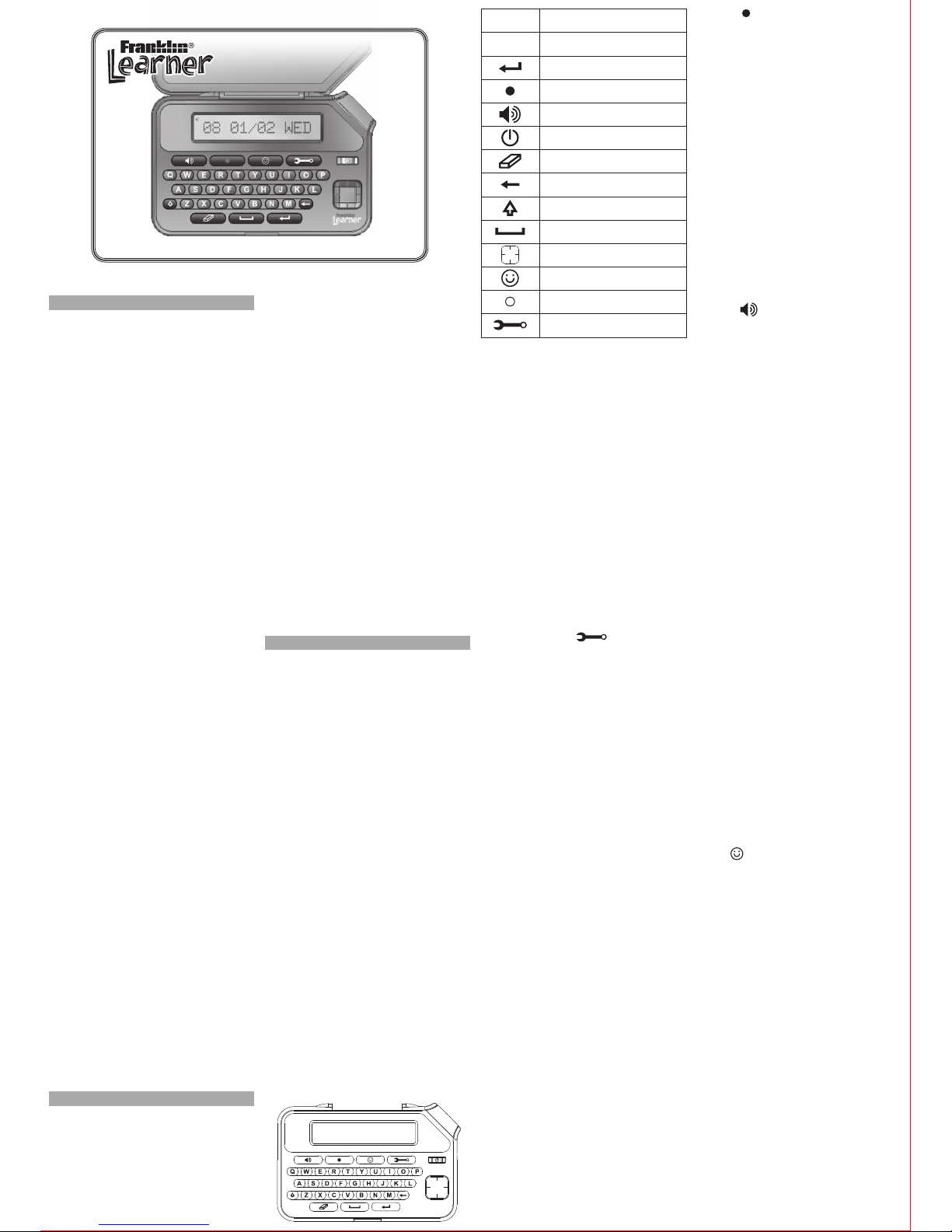
READ THI S LI CENS E AGRE EMEN T BE FORE
USING THE ELECTRONIC REFERENCE. YOUR
US E O F T HE ELE CTRO NIC RE FER ENC E
DEE MS T HAT YOU ACCEPT T HE T ERM S OF
THIS LIC ENSE. IF YOU DO NOT AGREE WITH
TH ESE TE RMS , Y OU MAY RET UR N TH IS
PACKAGE WITH PURCHASE RECEIPT TO THE
DEALER FROM WHICH YOU PURCHASED THE
E L EC TR ON IC R EF E R E NC E AN D Y OU R
PURCHASE PRICE WILL BE REFUNDED.
ELECTRONIC REFERENCE means the software
product and documentation found in this package
and FRANKLIN means Franklin Electronic
Publishers, Inc.
Limited Use License
Al l rig ht s in th e EL EC TRONI C RE FE REN CE
remain the property of FRANKLIN . Through yo ur
purchase, FRANKLIN g rants you a personal and
none xclus ive l icen se to use this ELEC TRONI C
REFERE NCE. You may not mak e any c opies o f
the ELEC TRON IC R EFER ENCE or of t he d ata
stored therein at the time of purchase, whether in
electronic o r print format . Such copying would be
in viola tion of applicable copyright laws. Further,
yo u ma y no t mo di fy, ad ap t, di sass embl e,
decomp ile, tr anslate , creat e deriv ative w orks of ,
or in any way reverse engineer the ELECTRONIC
REFE RENC E. You may not expo rt o r re expo rt,
d i re ct ly o r in d i r ec tl y, th e EL EC TR ON I C
REFERENCE without compliance with appropriate
gov ern men tal regula tio ns. Th e ELECTRON IC
REFERENCE contains Franklin’s confidential and
propr ietar y info rmati on which yo u agr ee to take
ad equ at e ste ps t o p ro te ct fr om un au th ori ze d
disc losur e or use. This lice nse i s eff ectiv e until
term inate d by Fran klin. This lice nse termi nates
immediately without notice from FRANKLIN if you
fail to comply with any provision of this license.
Lic ens e Agreement (U.S. onl y)
Please read the following safety warnings
and precautions before using your device.
Note: If this device is to be used by young
children, this User’s Guide should be read
to them by an adult and their use of the
device should be monitored. Failure to do
so may cause injury.
A-Z letter keys Types letters
(ENTER) Saves a record or submits
an entry
(RECORD) Begins recording
(SPEAK) Pronounces a word or
replays a voice recording
(ON/OFF) Turns the device on or off
(CLEAR) Erases a stored recording or
clears the screen
(BACK) Erases the last letter typed or
returns to your previous location
(SHIFT) Shifts to type capital lette
(SPACE) Types a space
(NAVIGATION) Selects the previous or
next item, or adjusts the settings
(GAMES) Goes to the Games menu
Microphone
(SETTINGS) Goes to the Settings
menu
Description
Your device is powered by 3 AAA batteries.
• No n-r ec har gea ble b att eri es ar e n ot to be
recharg ed. Never recharge batt eries th at come
with the device.
• Rechargeabl e batteries are to be removed from
the device before being charged.
• Rechar geable batteri es are only to be cha rged
Battery Precautions
Product Care
Your device is designed to be light, compact, and
durab le. Ho wever, it is an ele ctron ic dev ice and
must be trea ted care fully. Putt ing unne cess ary
pressure on it or striking the device ag ainst other
objects can cause damage.
In order to avoid damage to your dev ice, please:
• Keep the lid c lose d whe n you are not using it.
This w ill pr otect the screen from bei ng bro ken,
scratched or marred in any way.
• Do not drop , crush , be nd, or appl y ex ces sive
force to the device.
• Do not expose your device to moisture, extreme
or p ro lo ng ed h eat , co ld , hu mi di ty, o r o th er
adv ers e c ond itions. Avo id storing it in da mp,
hu mi d , or we t pla ce s. T he de vi ce is n o t
waterproof.
• Cl ea n the d ev ic e by spra yi ng a m il d g la ss
cleane r onto a cloth and wiping its surface. Do
not spray liquids directly on your device.
• Should the device’s display glass break, properly
dispose of the product avoiding contact with your
skin, and then wash your hands immediately.
• Please keep screen protect ors and plasti c bags
away fro m babies and childr en to avo id danger
of suffocation
1. Key guide
2. Input method
• You cannot type a space as the first character in
the input box.
• Press A-Z to input letter a-z.
• Press A-Z to input letter a-z then press
UP/D OWN t o cho ose the l etter s wi th ac cents ,
umlauts, or other diacritics.
• Hold SHIFT and then press A-Z to type a capital
letter.
• Press CLEAR to clear the input box.
• Press BACK to erase the letter to the left of the
cursor.
• Press LEFT/RIGHT to move the cursor left/right
between typed letters.
3. Settings function “ ”
Press SETTINGS to go to Settings menu.
3.1 Auto Shutoff
Press ENTER and select “Au to shutoff” and then
press UP/DOWN to adjust the time.
You can choose between five options for the auto
shutoff time: 1, 2, 3, 4, and 5 minutes (default).
3.2 Contrast
Pre ss EN TER an d s ele ct “C ont ras t” an d t hen
press UP/DOWN to adjust the brightness.
You can s ele ct be tween fi ve le ve ls of sc re en
contrast. Level 5 is the default setting.
3.3 Volume
Press ENTER and select “Volume” and then press
UP/DOWN to adjust the volume.
You can adjust between five volume levels, where
Volu me 0 is th e q uiete st and Vo lum e 5 i s t he
loudest.
4. Record function
• Three lists are under Record function, which are
list 1, list 2 and list 3. Each list can contain up to
20 pairs of data.
• The time for recording is 2 seconds
• When recording is going on, all keys are useless
except ON/OFF and RESET.
• After 20 wor ds be rec ord, you see the wo rd list
with the first word displayed.
• Words are sto red ac cor din g t o the reco rdi ng
time.
4.1. How to record
• If no recording has been stored
1. Press “ ” to enter the Record function. List 1
is disp layed first. Pres s UP/DOW N to sel ect a
list. You can select from three separate lists:
List 1, List 2 and List 3.
2. Press ENTER to start recording once you have
sel ecte d a li st. A fte r press ing E NTER, “ Add
Record” is displayed.
3. Press ENTER to select “Add Record”. You see
the mess age “Ente r wo rd”, promptin g yo u to
type the word you want to record.
4. Type the word a nd then press ENTER to save
it and then uni t displays the message “Enter to
Rec”.
5. Press ENTER to begin recording. The message
“Recording…” is displayed. Pronounce the word
within 2 seconds to record your pronunciation.
6. After y ou sav e the recor ding, the m essage is
display again.
7. Press “ ” to hear your recording.
8. Repeat steps 3 to 6 to record additional words.
Or press UP/DOWN to view other saved words.
• If some recordings have been stored
If you have a lready saved r ecordin gs, fol low the
sam e s te ps as in the s ect ion ab ove t o r eco rd
additional words, except at step 2.
In plac e o f st ep 2 ab ove : Aft er s ele ctin g a lis t,
pres s ENT ER. T he fi rst word from the selec ted
lis t i s d isp layed. Pre ss UP/ DOW N t o v iew the
word list. P ress DOWN agai n when the las t word
is di sp lay ed , a nd yo u see t he me ss age “ Add
Record”. Then continue with step 3 above.
4.2 How to delete word
Deleting a word only can be executed while in the
Record function.
• Deleting a list
In th e L is t m en u w it hin the Rec or d f un cti on ,
select the list you want to delete. Pr ess CLEAR
an d yo u se e th e me ssag e “D elet e li st”. Pre ss
ENTER to delete the list.
• Deleting one word
Wh en on e wor d fr om a list is d ispla yed, pres s
C LEA R and yo u s ee th e m ess age “D el ete a
bold”. Press ENTER to delete this word and you
ret ur n to th e bol d li st w ith t he fi rs t wor d
displayed.
N ote : If th e l ast wor d h as been de let ed, you
return to word list with “Add a record” displayed.
5. Games
Press “ ” to go to game mode.
5.1 Spelling Bee
1. Press ENTER to select “Spelling Bee”. List 1 is
di splayed . You can cho ose bet ween li sts 1, 2
or 3.
2. Press UP/DOWN to select a list and then press
ENTER. The unit plays the recorded voice for a
wo rd fro m t he li st and th en di spl ays th e
mes sa ge “E nte r wor d” . ( You can p res s the
speak ke y to repeat the wor d.) If no word is in
the selec ted word list , yo u see the message
“Empty” and then you return to the List menu.
3. Type the word you just heard.
4. After typing the word , press ENTER t o submit
your guess.
5. Your g ues s i s com par ed aga in st the st ore d
word. You see the message “Excelle nt” if they
are the same. If the two words are different, the
correct word is displayed f or two se conds and
then the next word is pronounced.
6. After completing all the words from the selected
list, your score is displayed.
under adult supervision.
• Do not mix old and new batteries.
• Only batteries of the same or equivalent type as
recommended are to be used.
• The supply terminals are not to be short-circuited.
• Do no t expo se ba tterie s to direct heat or tr y to
take b a tt er ie s ap ar t. F o llo w t he b at te ry
manufacturer’s instructions for battery use.
• Always remove a weak or dead battery from the
device.
• To av oid damag e cause d by le ak age o f the
b att ery fl uid , r eplace the ba tte ry or bat ter ies
once every two years regardless of how much
the device has been used during that time.
• Should a bat tery leak, th e devi ce may become
da ma ged . Cl ean t he ba tt er y c om par tm en t
immediately, avoiding contact with your skin.
• Keep bat teries out of reach of small children. If
swallowed, consult a physician immediately.
User’s Guide
www.franklin.com
Page 2
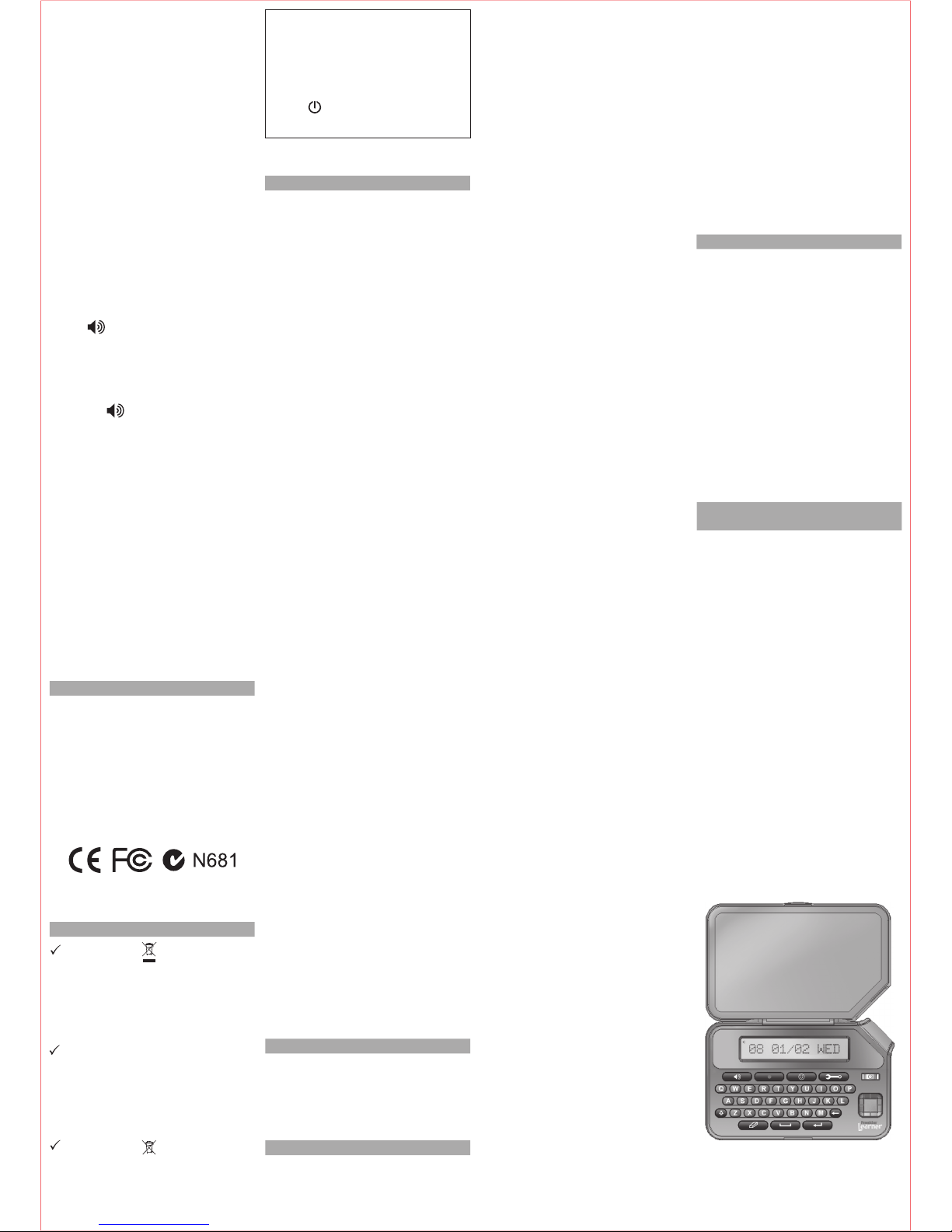
Notwi th sta nd ing the di sc lai mer of wa rra nt ies
above, this product, excluding batteries and liqui
d
crystal display (LCD), is guaranteed by Franklin to
be free of defects in materials or workmanship for
a period of two years from the date of purchase.
It will be repaired or replace d with a n equiva lent
prod uct ( at Fr ankl in
’s op tion) fre e of charge fo r
any def ect in work mans hip or mate rial s d urin g
that time.
This warran ty ex plicit ly excludes defec ts du e to
mis use, ac cide nta l da mag e, o r w ear and tea
r.
Thi s w ar ran ty doe s n ot a
ffe ct the co ns ume r’s
statutory rights.
Limited Warranty (EU and Switzerland)
Not wi ths ta ndi ng th e dis claim er of wa rr ant ie s
above, this product, excluding batteries and liqui
d
crystal display (LCD), is guaranteed by Franklin to
be free of defects in materials or workmanship for
a per iod of one year f rom the dat e of p urcha se.
It will be repaired or r eplaced with an equivalent
prod uct ( at Fr ankl in
’s op tion) fre e of charge fo r
any def ect in work mans hip or mate rial s d urin
g
that time.
Prod ucts purch ased outs ide t he U nited Stat es,
the Eu rop ean Union a nd Swi tze rla nd tha t a re
returned under warranty should be returned to the
or ig ina l ven do r w it h pro of of p urc ha se an
d
descri ption o f fault . Charg es will be mad e for a ll
repairs unless valid proof of purchase is provided.
This warran ty ex plicit ly excludes defec ts du e to
mis use, ac cide nta l da mag e, o r w ear and tea
r.
Thi s w arr ant y does not a
ffect the con sum er ’s
statutory rights.
Limited Warranty (outside U.S., EU
and Switzerland)
L IM IT ED WA RR AN TY, D I S CL AI ME R O F
WARR ANT IES, A ND LIM IT ED REM EDY
FR AN KLI N
WAR RA NT S T O TH E O RIGI NA L
PURC HASER
THAT THIS PR ODUCT WILL BE
Limited Warranty (U.S. only)
Burlington, NJ 08016-4907
If y ou re turn a Fr ankli n pro duct , ple ase i nclu de
your name, addre ss, te lephone num be
r, a br ief
description of the defect and a copy of your sale
s
receipt as proof of your original date of purchase.
You must also write the RMA prominently on the
package if you return the product; otherwise there
may be a len gthy delay in the processing of your
ret urn . F ran klin st ron gly re com men ds usi ng a
tr ack ab le fo rm o f d el iv er to F ran kl in fo r yo ur
return.
Thi s d evi ce complies wi th Par t 1 5 o f t he FC
C
Rules . Ope ratio n is subject to the f ollow ing t wo
conditions: (1) This device may not cause harmful
interference, and (2)
This device must accept any
interferen ce received, including interference that
may cause undesired operation.
Warning: Chang es o r mo difi cations to th is u nit
not exp res sly app rove d b y th e p art
y
responsi ble for compliance could voi d
th e us e
r’ s au th or it y to o pe ra te t he
equipment.
Note: This equipment has been tested and found
to comp ly w it h t he l im its f or a C las s B
digi tal d evice , pu rsuan t to Part 15 o f the
FCC R ules.
These limits are designed t o
pr ovi de r eas on ab le pr ot ect io n aga in s
t
ha rmf ul int er fer enc e i n a re si den tia l
ins tal lat ion .
This equi pme nt gen era tes ,
us es a nd c an r ad ia te r ad io f re qu en c
y
ene rgy an d, if not ins tal led an d u sed i
n
ac cor da nc e w it h the i ns tru ct io ns, m a
y
ca us e har mf ul in te rf eren ce to r adi
o
commu ni cat io ns. H owe ve
r, the re is n o
guaran tee tha t inter ference will n ot occu r
in a particular installation. If this equipment
does cause harmful interference to radio or
t el ev is i on r ec e pt io n, wh ic h c an b
e
dete rmine d by turn ing t he eq uipm ent o
ff
and on, th e us er is e nco urag ed to t ry t
o
correct th e interference by one or more o
f
the following measures:
– Reorient or relocate the receiving antenna.
– Inc re ase t he se par ation betw een t he
equipment and receiver.
– Connect the equ ipment into an outlet on
a circuit di
fferen t from that to which the
receiver is connected.
– Con sul t t he dea ler or an ex per ien ced
radio/TV technician for help.
Note: This u nit was tes ted with sh ielded cables
on the perip heral devices. Shielded cabl e
s
mu st b e u se d wit h th e un it to i nsu r
e
compliance.
Note: The manufacturer is not responsible for any
rad io or
T V i nte rf e re nc e ca us e d b y
u n au th or iz ed m o d i fi ca ti on s to t h is
equipm ent. Su ch modi ficatio ns coul d void
t he u se
r ’ s a ut ho ri t y to o pe r a te t he
equipment.
FCC NOTICE (U.S. only)
Disclaimer of Warranties
Except as specifically provide d her ein, Frank lin
ma ke s n o wa rra nt y of an y kin d, ex pr es s o
r
implied, with respect to this product.
Recycling and Disposal
Device Disposal
This device should be disp osed through y our
local electr onic product r ecycling syste m - do
not throw in the trash bin.
Packaging Disposal
Please save this User’s Guide and all packing
m at er ia ls , as t he y c ont ai n im p ort an t
information. In case of disposa l, please refer
to your local recycling system.
Battery Disposal
Do n ot di sp ose o f bat te ri es wi th no rm al
house ho ld wa ste . Pl eas e obe y yo ur lo cal
regulations when disposing of used batteries.
Thi s u nit may ch ange op era tin g modes , l ose
information stored in memor
y, or fail to respond
due to elect rostatic disc harge or electrical fas
t
transients. Normal operation of this unit may be
re-est abl ish ed by pr es sin g t he re set key, b y
pressing , or by removing and replacing th
e
battery.
Specifications
Model: LRL-230 Speak Listen Learn
Batteries: 3 x AAA
Size: 5.25x 3.75x 0.75 in
Weight: 6 oz
ISBN: 978-1-59074-537-3
©2 01 0 F ra nk lin E le ctr on ic Pu bl ish er s, In c.
Bur lin gto n, N.J. 080 16- 490 7 U .S. A.
All ri ght s
reserved.
5.2 Word Finder
1. Press ENTER to select “Word Finder”.
2. Selec t the word list y ou want to use. You c an
choose between lists 1, 2 and 3.
3. Pre ss UP/D OWN an d then pre ss ENTER t o
select a list.
4. Press ENTER again after “Ready?”
5. Th e gam e pr on o un ce s a w or d f ro m t he
sel ect ed lis t. Pres s
UP /DO WN to select the
right word and then press ENTER.
6. If correct, you see the message “Excellent” and
the game continues to the next word.
7. If inc or rec t, the ga me pr ono unc es th e r igh t
word, and th en the game co ntinues to the nex
t
word.
8. After completing all the words from the selected
list, your score is displayed.
6. Review Function
• Press “ ”.
• Press UP/DOWN to select the word list you want
to use and then pres s
ENTER. You can choose
between lists 1, 2 and 3.
• Press UP/D OWN t o sel ect the wor d you want ,
then press “ ” to hear the word.
• If there are no words insi de the list, “ EMPTY” is
displayed.
7. Resume Function
• When you turn your devic e off and on again, it
will return to the last screen you were looking at.
• No te: You r d evi ce w i ll no t r esu me, wh en
replacing the batteries.
8. Reset Function
Press the re set button on the back to re turn your
device to it s factory defa ult settings.
Note: When
resett ing you r devic e, any recorde d lists will n ot
be erased.
FRE E F RO M D EFE CTS IN M
ATER IAL S AN D
WORKMAN SHI
P FO R A PERIOD OF ONE (1)
Y E A R F RO M
T H E O R I G I NA L D AT E OF
PUR CHA SE
AS EVID ENC ED BY A C OPY OF
T H E SA L E S R EC E I P
T. T HI S LI MI T E D
WARRANTY DOES NOT COVER DAMAGE DUE
TO AC TS O F GOD, AC CI DE NT, MI SUSE ,
AB US E , NE G LI GE NCE , MO DI F IC
AT ION ,
UNSUI
TABLE ENVIRON MENT, OR IMPROPER
MAINTENA NCE.
THE SOLE OBLIGATION AND
LIABILIT
Y OF FRANKLIN, AND THE EXCLUSIVE
REME D
Y UND ER TH IS LI MITED WARRANTY,
IS RE
PAIR OR REPLACEMENT AT THE SOLE
OPT IO N O F F RANKL IN
AND TH IS RE MED Y
AP PL IE S ON
LY I N T HE C AS E IN W HI CH
FRANKLIN DETERMINES
THAT THE PRODUCT
WAS D EF EC TI VE AND THAT TH E DE FECT
AR OSE WI THIN
T HE DUR ATI ON OF TH E
LIMI TED
WARRA NTY. THI S RE MEDY IS T HE
EXCLUS IVE RE MED
Y FOR BREACH OF THIS
WAR RA NTY. THIS WAR RA NT Y G IV ES YO U
CE
RTA IN RI GHT S; YO U MA Y A LS O H AVE
OT HE R RI GH TS
T HAT M AY VA RY FRO M
JURISDICTION TO JURISDICTION.
EX CE P
T FO R THE L IM IT ED WA RR ANT Y
EXPRESS
LY RECITED ABOVE, THIS FRANKLIN
PRODUC
T IS PROVIDED ON AN “AS IS” BASIS,
W I T H O U
T A NY O TH ER W A R R A N T I E S ,
EXPRESS OR IMPLIED, INCLUDING, BU
T NOT
LIMITED TO,
WARRANTIES OF MERCHANTABLE
QUA LIT
Y, MER CHA NTABI LIT Y, OR FIT NES S
FOR A
PART ICU LAR PU RPOSE, OR THO SE
ARISING B
Y LAW, STATUTE, USAGE OF TRADE,
OR CO URSE O F DEA LING.
THIS WARRANT Y
APPLIES ON
LY TO PRODUCTS MANUFACTURED
BY OR FOR FRAN KLI N AN D S PEC IFICA LLY
DOES NO
T INCLUDE BATTERIES, CORROSION
OF B
ATT ER Y CO NTA CT S OR AN Y OT HE R
DAMAGE CAUSE D B
Y BATTERIES. FRANKLIN
SH AL
L NO T HAV E A NY L IA BILIT Y T O TH E
PUR CHA SE R O R
ANY OT HER PE RS ON OR
EN TIT
Y F OR AN Y I ND IRE CT, IN CI DEN TAL ,
SPE CIA L, OR CO NSE QUE NT IA
L DAMA GES
WH
ATSOEVER, INCLUDING, BUT NOT LIMITED
TO, LOSS OF REVENUE OR PROFIT, LOST OR
CORRUPTED DATA, OR OTHER COMMERCIA
L
OR ECONOMIC LOSS, EVEN IF FRANKLIN HA
S
BEEN
ADVISED OF THE POSSIBILITY OF SUCH
D A MA GE S , OR E V E N IF O T HE
R W I SE
F O R ES E E A B L E. F R A N K L IN I S N O
T
RE SPO NS IBL E FOR C LAI MS B
Y A T HI RD
PARTY. FRANKLI N’S MAXIMUM AGGREGATE
LIABILIT
Y SHALL NOT EXCEED THE AMOUNT
PAID FOR THE P RODUCT AS EVID ENCED BY
T H E S A L E S R E C E I P
T. S OM E STA TE S/
J U R I S D I C T I O N S D O N O
T A LL OW T HE
EXCLUSION OR LIMITATION OF LIABILIT
Y FOR
CONSEQUENTIA
L OR INCIDENTAL DAMAGES,
SO
THE ABOVE LIMITATION MAY NOT APPLY
TO YOU . IF THE L AWS OF TH E REL EVAN T
JURISDICTION DO NO
T PERMIT FULL WAIVER
O F I MP LI ED
WA RR AN TI ES , TH EN T HE
DUR
ATIO N O F I MPL IED WA RRA NTI ES AND
CONDITIONS
ARE LIMITED TO THE DURATION
OF
T HE E XP RE SS WAR RA NTY GRA NT ED
HEREIN.
Warr ant y S erv ice : If you t hin k y our pr odu ct is
defective, call Franklin
’s Customer Service Desk,
1-800-266-5626, to request a return merchandis
e
autho rizati on (“ RMA”) numbe
r, befo re ret urning
the product (transportation charges prepaid) to:
Franklin Electronic Publishers, Inc.
Attn: Service Department
One Franklin Plaza
Printed in China
