Page 1
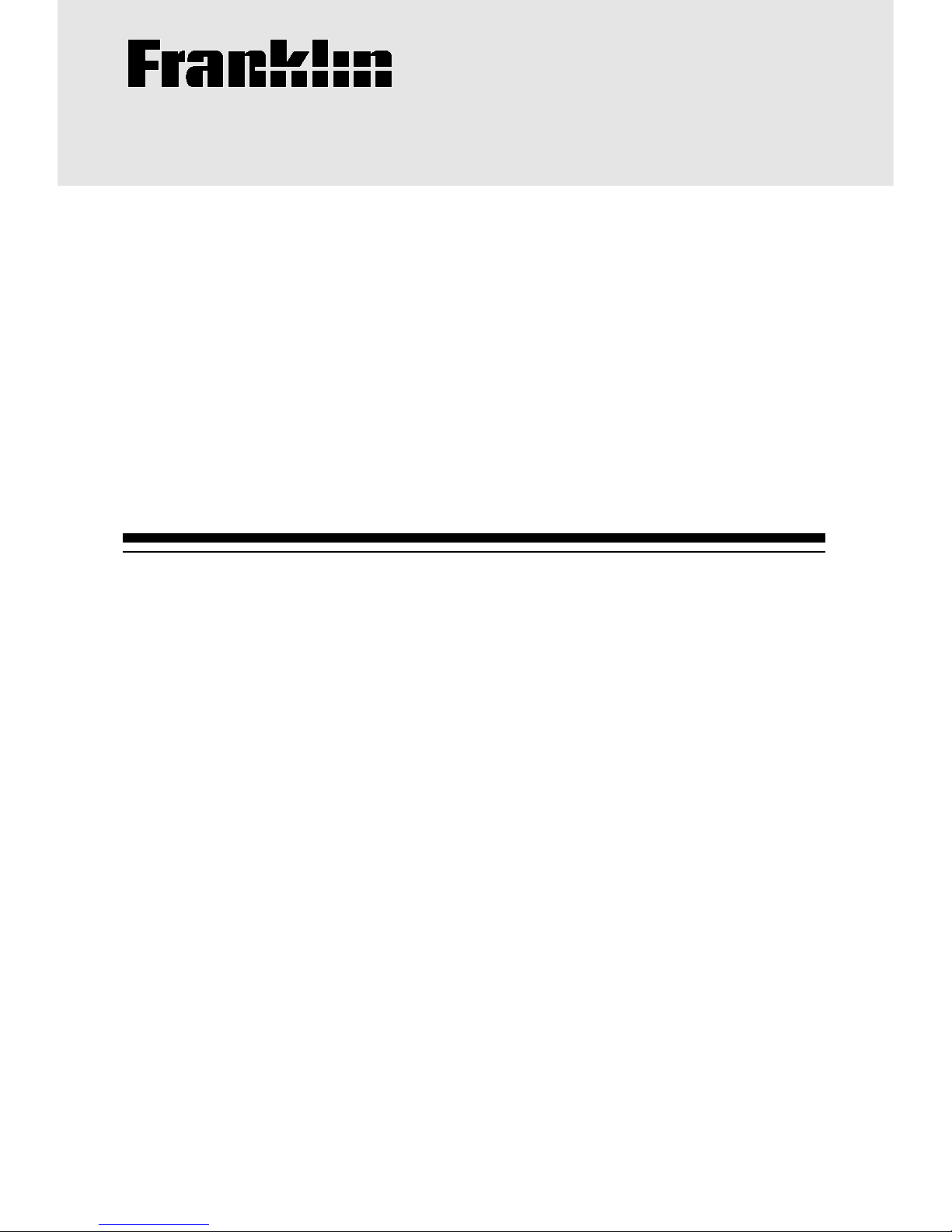
20
USER’S GUIDE
L
ANGUAGE
M
ASTER
DMQ-210
Electronic Publishers
Words from Collins Dictionaries
Page 2
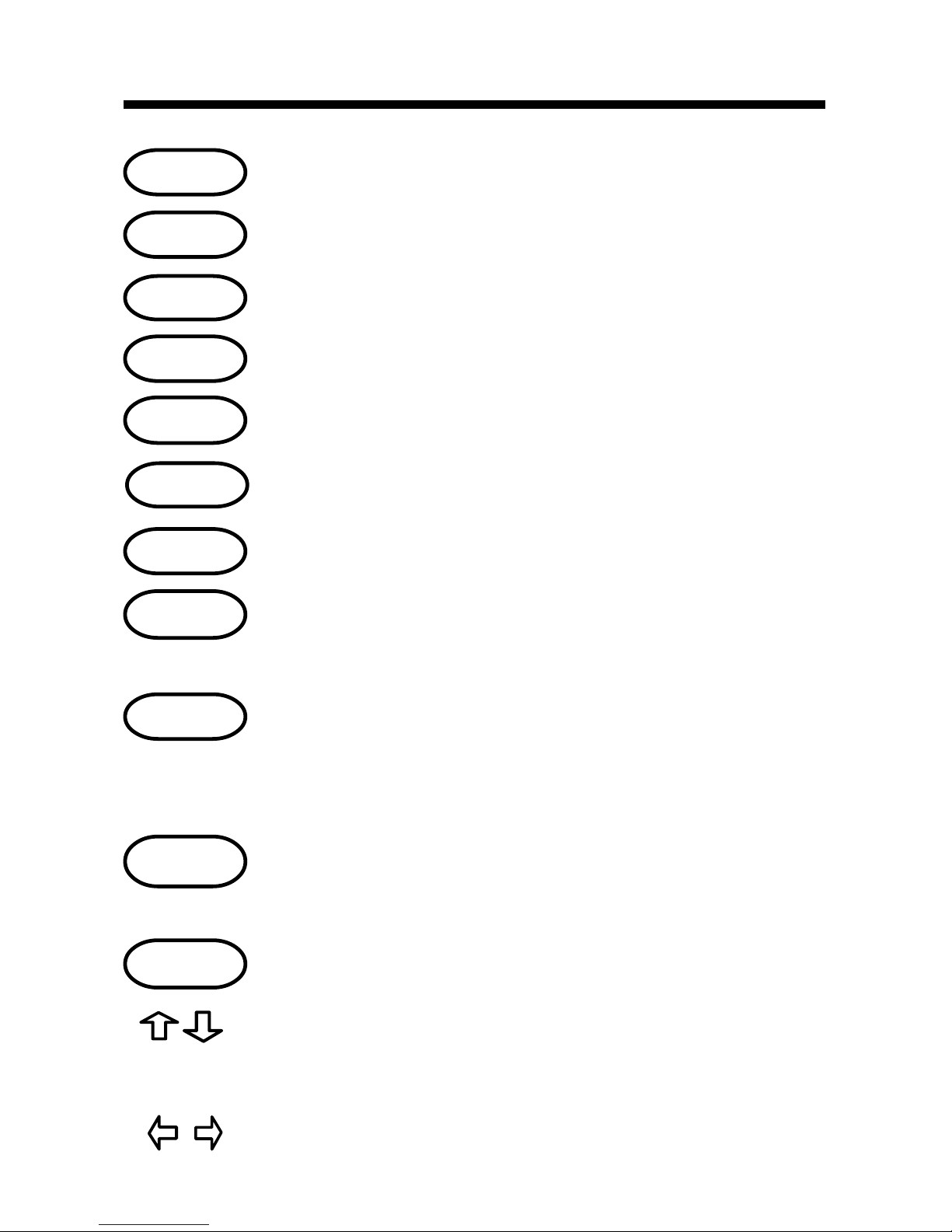
1
Key Guide
MENU
GAMES
CONF
HELP
CLEAR
ON/OFF
?
✽
BACK
ENTER
SPACE
Shows the main menu.
Shows a help message.
Shows the games menu.
Shows confusable words.
Clears to
ENTER your word:
.
Turns the product on or off.
Goes back or erases a typed letter.
T ypes a
?
to stand in for a letter . In
games, reveals the answer(s).
Types an asterisk to stand for a
series of letters. In games, gives
a hint or shuffles letters.
Enters a word, selects a menu
item, or starts a highlight in text.
Types a space or pages down.
Scrolls up or down or types
punctuation.
Moves the cursor or highlight.
Page 3
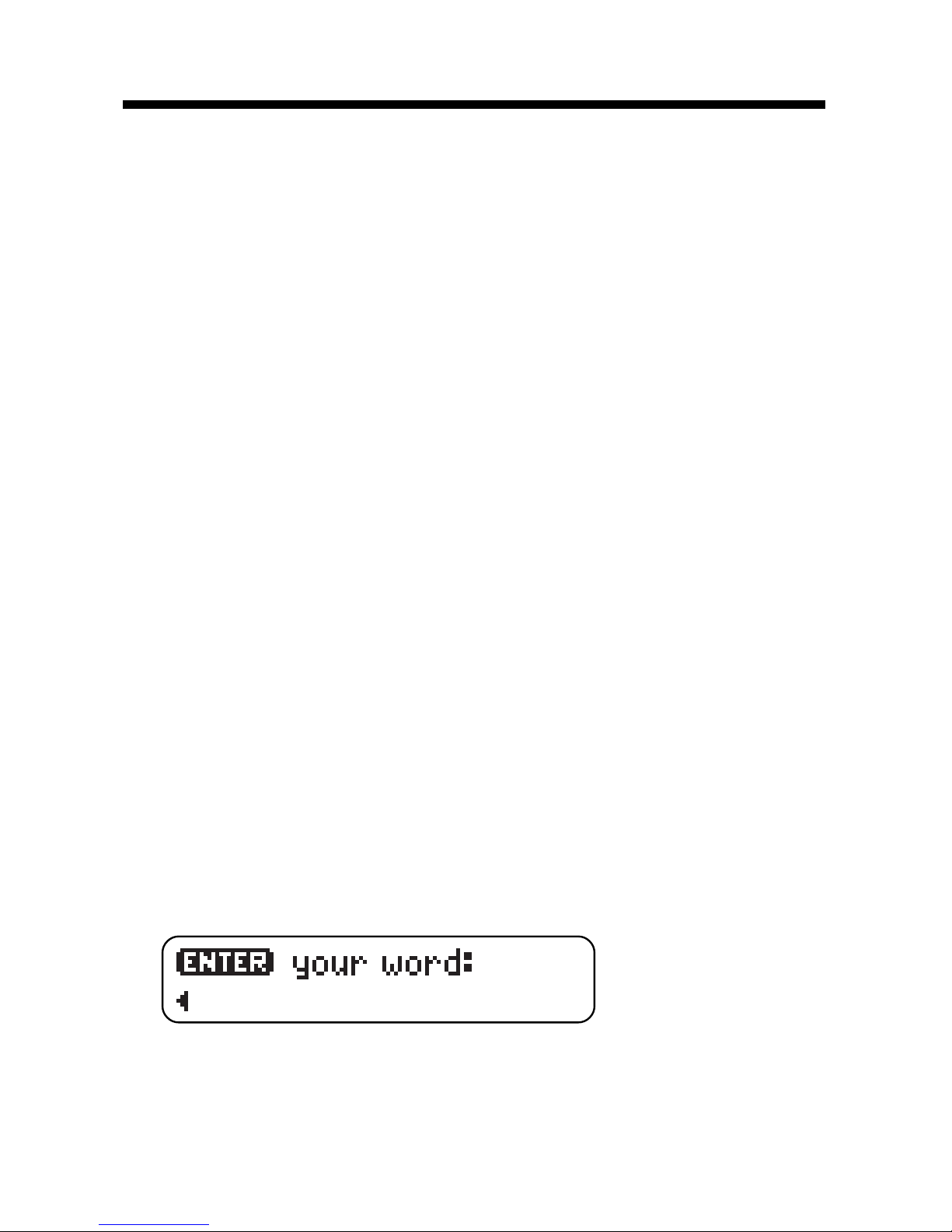
2
Getting Started
The first time you use this product, follow these
steps.
Installing the Batteries
1. Turn the unit over.
2. Slide the battery cover off in the direction of the arrow.
3. Place the four AAA batteries into the
cavity following the diagram inside
the case.
4. Replace the battery cover.
Starting the Language Master
1. Press ON/OFF.
A brief demonstration appears.
2. Press CLEAR if you want to stop the demo.
Note:
You can always view
ENTER your
word:
by pressing CLEAR.
▼▼
Page 4
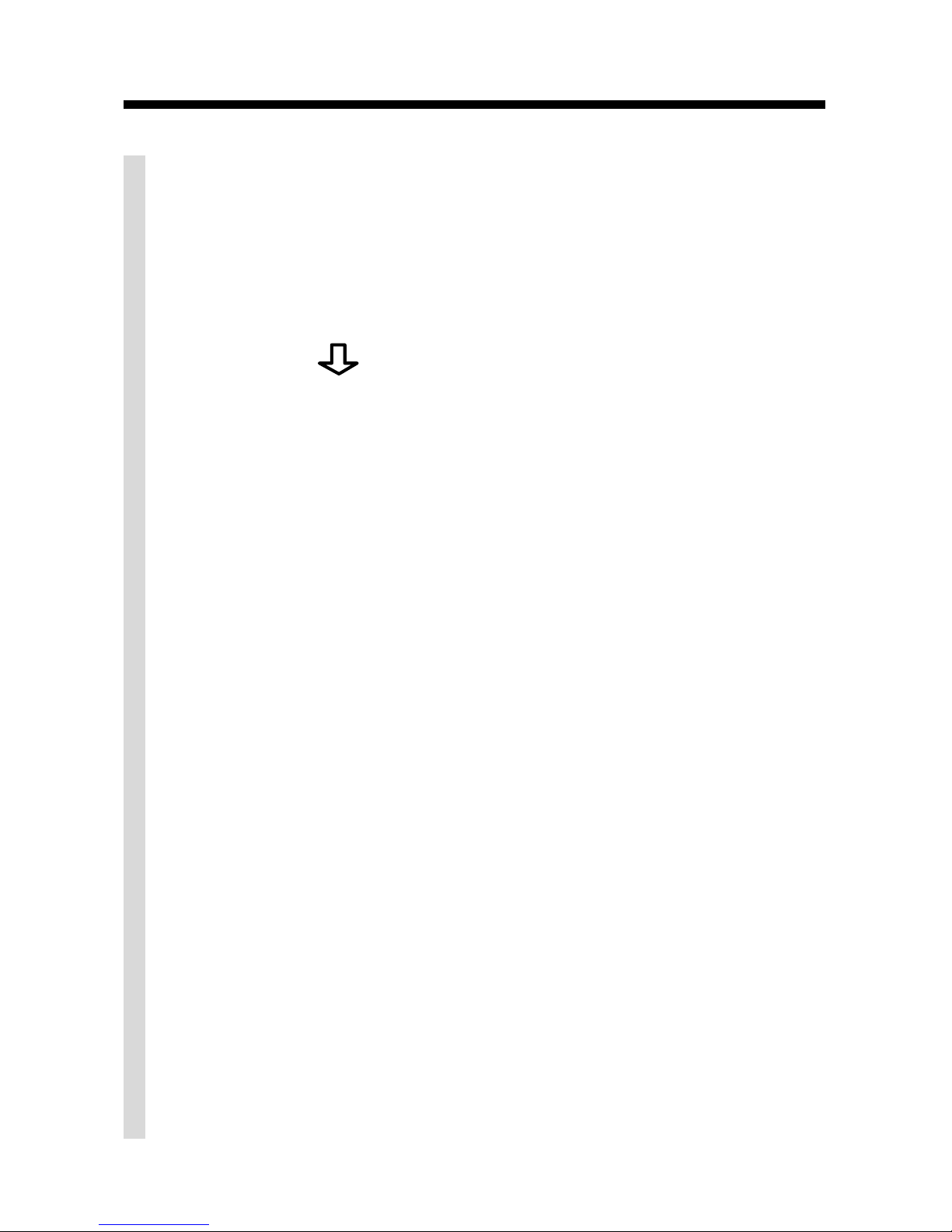
3
✓ Disabling the Demonstration
You probably do not want to view the
demo every time you turn this product
on. To disable the demo, press MENU
and then
until the arrow is beside
Disable Demo
. Press ENTER to disable
it. To enable it, select
Enable Demo
.
✓ Help is at Hand
At almost any screen, you can view an
appropriate help message by pressing
HELP. To exit help, press BACK.
✓ Follow the Arrows
The flashing arrows at the right of the
screen show which arrow keys you can
press to view more text.
Getting Started
Page 5
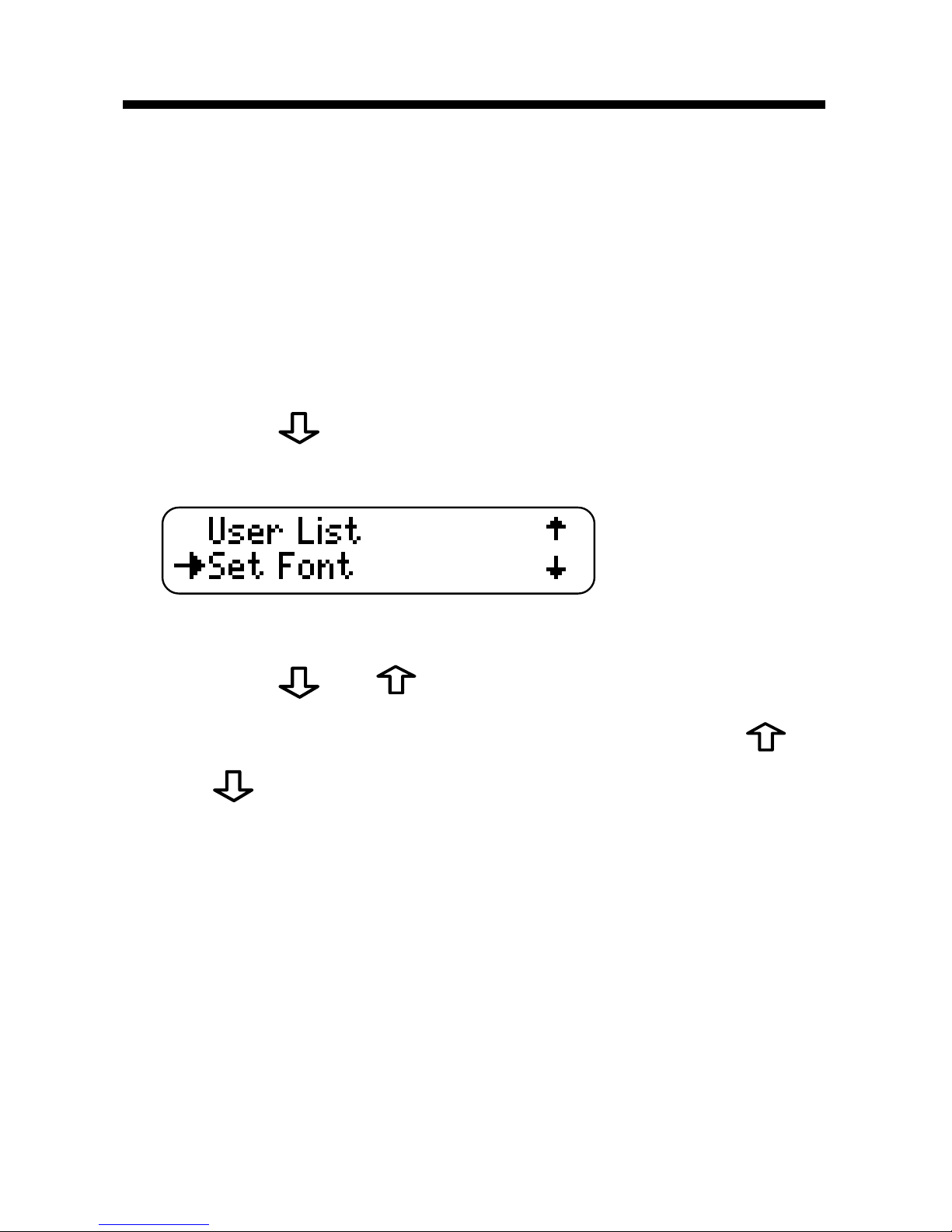
4
Changing Settings
Y ou can change the font, shutof f timing, and
screen contrast. The shutoff timing is how
long the product stays on if you forget to turn
it off.
1. Press MENU.
2. Press
to point to
Set Font, Set
Shutoff
, or
Set Contrast
.
3. Press ENTER to view the settings.
4. Press
or to point to a setting.
If you selected
Set Contrast
, press
or repeatedly.
5. Press ENTER to select it.
6. Press CLEAR when finished.
Page 6
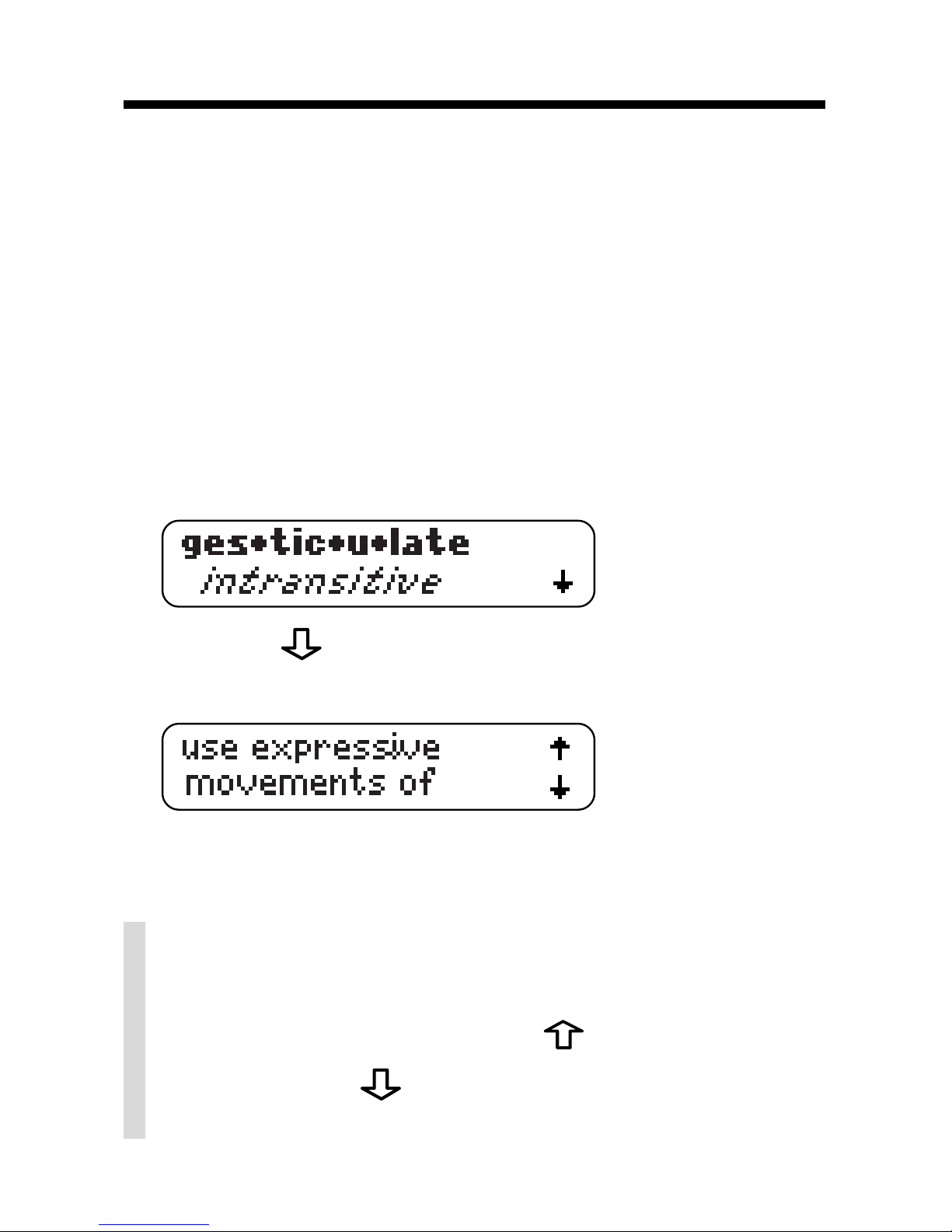
5
✓ Typing Punctuation
At
ENTER your word:
, you can type an
apostrophe by pressing
or a full stop
by pressing
.
Note:
These punctuation
marks cannot begin a word.
Most definitions include parts of speech labels,
inflected forms, and hyphenation points. Here
is how to look up a word.
1. Press CLEAR.
2. Type a word (e.g.,
gesticulate
).
To erase a letter, press BACK.
3. Press ENTER.
4. Press repeatedly to scroll down.
Or press SPACE to page down.
5. Press CLEAR when finished.
Finding Definitions
Page 7

6
✓ Correcting Misspellings
When you enter a misspelled word, or a
correctly spelled word not in this dictionary, a correction list appears. For ex-
ample, enter “kawphy” and you see this.
Place the marker next to the correct word,
if needed. Then press ENTER to view its
definition.
✓ Viewing Multiple Forms
When you enter a word with more than
one form in the dictionary, a list appears.
For example, enter “am” and you see this.
Press to point to the form you want.
Then press ENTER to view its definition.
Finding Definitions
Page 8

7
V iewing Confusables
™
Confusables are commonly confused words.
When you see CONF flash at the top of the
screen, that word has Confusables. T ry this example.
1. At
ENTER your word:
, type
write
.
2. Press ENTER.
Notice the CONF flash in the upperright of the screen.
3. Press CONF.
An identifying word follows each
Confusable.
4. Press
to view more.
✓ Quick Confusables
If you already know that a word has Confusables, press CONF rather than ENTER after typing it at
ENTER your word:
.
You’ll go directly to its Confusables list.
Page 9

8
To find unknown letters in words, type a
question mark for each unknown letter.
1. At
ENTER your word:
, type a word
with ?’s for letters.
2. Press ENTER.
3. Press to view more matching
words, if any.
4. Press ENTER to go to the definition.
5. Press BACK to go back to the list.
Finding Letters
✓ Help for Word Games
You can use ?’s to help solve crossword
puzzles and other word games.
For example, if the second letter of a
five-letter word is H and its last letter is
W, enter
?h??w
and then scroll down to
view possible answers.
Page 10

9
Finding Letters
To find prefixes, suffixes, or other fragments of
a word, type one or more asterisks in the word.
Each asterisk stands for any number of letters.
1. Type a word with one or more ✻ ’s.
2. Press ENTER.
3. Press to view more words.
4. Press ENTER to view a definition.
5. Press BACK to return to the list.
6. Press CLEAR when finished.
✓ Letter Finding Tips
You can type both ?’s and ✻’s in a word.
However, if you type either at the start of
the word, finding matching words may
take a while.
Note:
You do not need to
type consecutive ✽’s or an ✽ next to a ?.
Page 11

10
In definitions and in Confusables lists, you
can highlight words and then view their definitions. Try this example.
1. At
ENTER your word:
, type
instigate
.
2. Press ENTER to go to the definition.
3. Press ENTER again to start the
highlight.
The first word is highlighted. You can
turn off the highlight by pressing BACK.
4. Press
to highlight
incite
.
5. Press ENTER to view its definition. Or
press CONF to view its Confusables.
6. Press BACK to return to the first
definition.
7. Press CLEAR when finished.
Highlighting W ords to Define
Page 12

11
With this User List, you can store up to 50
words to define or to use in the games. You can
even store words not in this dictionary.
Note:
The number of words the User List can store
depends upon their length and whether or not
they are part of this dictionary.
To add a word to the User List:
1. Go to a definition or a correction list.
2. Press MENU.
3. Press ENTER to select
User List
.
The main form of the dictionary word, or
the correction, appears as
Add “your
word” .
Note:
If
Add “your word”
does not appear,
the word may already be in the User List.
4. Press to point to
Add “your word”
.
5. Press ENTER to add the word.
6. Press CLEAR when finished.
Using the User List
▼
Page 13

12
Using the User List
✓ Adding Highlighted Words
You can also add a word from a definition
or Confusables list by highlighting it and
then following the steps on p. 10. Read
p. 9 to learn how to highlight words.
✓ Adding Non-dictionary Words
To add a word not in this dictionary (e.g.,
ninja
), type it in at
ENTER your word:
and
press MENU. Then select
Add “your
word”
from the User List menu.
After selecting
Add “ninja”
, a special
menu appears. Move the pointer to
Can-
cel the Add
,
Add it anyway
, or
Spell cor-
rect
and then press ENTER to execute
your choice.
Note:
You cannot view the definition of a
non-dictionary word in the User List. If
you select such a word,
Only in User List
appears.
Page 14

13
Using the User List
Once you have added words to the User List,
you can view or remove them.
To view the User List:
1. Select
User List
from the main menu.
2. Press ENTER to select
View list
.
3. Point to a word.
4. Press ENTER to view its definition.
To remove a word from the User
List:
1. Select
User List
from the main menu.
2. Move the pointer to
Remove word
.
3. Press ENTER.
4. Point to a word.
5. Press ENTER to remove the word.
▼
▼
Page 15

14
Y ou can play the games with word lists of various difficulty and with words of various lengths.
Your settings apply to both games until you
change them.
1. Press GAMES.
2. Press to point to
Game Setup
.
3. Press ENTER.
4. Move the pointer to either
Word List
or
Word Length
.
5. Press ENTER.
6. Move the pointer to a setting.
7. Press ENTER to select it.
Selecting Game Settings
✓ Typing in Game Words
If you select
Type them in
under
Word
List
, you will be prompted to enter your
own game word after you select a game.
Page 16

15
Playing Anagrams
In Anagrams, you try to guess all the anagrams
of a word. An anagram is made from some or
all of the letters of a given word.
1. Press GAMES.
2. Press ENTER to select
Anagrams
.
word anagrams remaining
3. Type an anagram.
4. Press ENTER.
5. Enter more anagrams.
6. Press
to view the anagrams you
have entered.
7. Press ✽ to shuffle letters.
8. Press ? and then
to view all the
answers.
9. Press SPACE to play a new round.
Page 17

16
Hangman challenges you to guess all the letters of a mystery word in a number of tries.
1. Press GAMES.
2. Move the pointer to
Hangman
.
3. Press ENTER.
? = mystery word, # = tries left
4. Type letters.
5. Press ✽ to reveal a letter.
6. Press ? to reveal the word.
7. Press SPACE to play a new round.
Playing Hangman
✓ Viewing Game Words
After playing a round of Anagrams or
Hangman, you can view definitions of
the game word(s) by pressing ENTER.
To return to the game, press BACK.
Page 18

17
Product Care
Hardware
• batteries: 4 AAA • CPU: 65C02
• size: 13.6 x 9.2 x 2 cm • weight: 6.8 oz.
Cleaning, Storage, Problems
To clean, spray a mild glass cleaner onto a cloth
and wipe its surface. Do not spray liquids directly
on this product. Do not use or store this product in
extreme or prolonged heat, cold, humidity, or
other adverse conditions. If you have a problem
with this product, refer to the warranty. If you purchased this product outside the United States,
contact the place of purchase to obtain warranty
or repair information.
Copyrights, Trademarks, Patents, ISBN
© 1991-94 Franklin Electronic Publishers, Inc.
Burlington, N.J. 08016-4907 USA.
All rights reserved.
© 1987-88 Wm. Collins Sons & Co., Ltd. All rights
reserved. Confusables is a trademark of Franklin.
U.S. PATENTS; 4, 490,811; 4,830,618;
4,891,775; 5,113,340; 5,203,705; 5,218,536;
5,396,606.
EURO. PAT. 0 136 379 PATENTS PENDING
ISBN 1-56712-244-2
Page 19

18
This product, excluding batteries, is guaranteed
by Franklin for a period of one year from the
date of purchase. It will be repaired or replaced
(at Franklin’s option) free of charge for any
defect due to faulty workmanship or materials.
Products returned under warranty should be
sent to the original vendor with proof of purchase
and description of fault. Charges will be made
for all repairs unless valid proof of purchase is
provided.
This warranty explicitly excludes defects due to
misuse, accidental damage, or wear and tear.
This guarantee does not affect the consumer’s
statutory rights.
FCC Notice: Complies with the limits for a
Class B computing device pursuant to Subpart B of Part 15 of FCC Rules. Operation is
subject to the following two conditions: (1)
This device may not cause harmful interference; and (2) This device must accept any interference received, including interference
that may cause undesired operation.
Warranty (U.K. only)
Page 20

19
Your Notes
FDS-28016-00 A PN 7201438
