Page 1
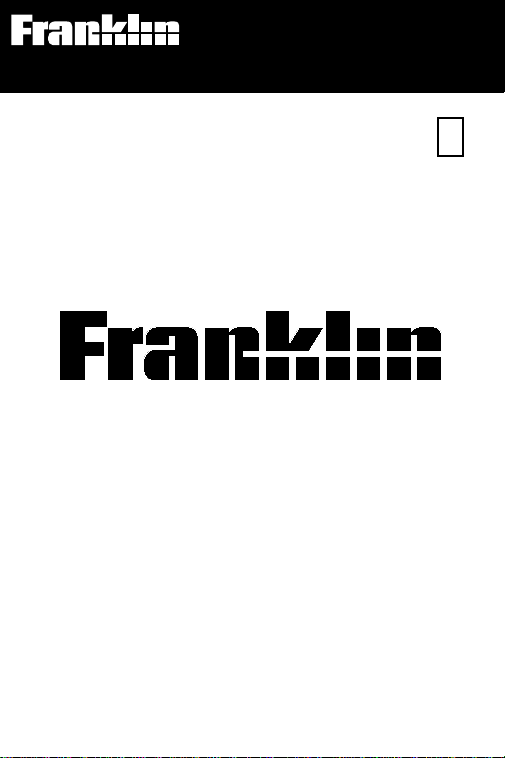
Electronic Publishers
For use with the Franklin
Digital Book System
®
IC-157
DIGITAL BOOK
Speech
Card
User’s Manual
♠
F
♠
®
Page 2

License Agreement
READ THIS LICENSE AGREEMENT BEFORE USING THE
DIGITAL BOOK. YOUR USE OF THE DIGITAL BOOK DEEMS
THAT YOU ACCEPT THE TERMS OF THIS LICENSE. IF YOU
DO NOT AGREE WITH THESE TERMS, YOU MAY RETURN
THIS PACKAGE WITH PURCHASE RECEIPT TO THE DEALER
FROM WHICH YOU PURCHASED THE DIGITAL BOOK AND
YOUR PURCHASE PRICE WILL BE REFUNDED. DIGITAL
BOOK means the software product and documentation found in
this package and FRANKLIN means Franklin Electronic
Publishers, Inc.
LIMITED USE LICENSE
All rights in the DIGITAL BOOK remain the property of FRANKLIN.
Through your purchase, FRANKLIN grants you a personal and
nonexclusive license to use the DIGITAL BOOK on a single
FRANKLIN Digital Book System at a time. You may not make any
copies of the DIGITAL BOOK or of the data stored therein,
whether in electronic or print format. Such copying would be in
violation of applicable copyright laws. Further, you may not
modify, adapt, disassemble, decompile, translate, create
derivative works of, or in any way reverse engineer the DIGITAL
BOOK. You may not export or reexport, directly or indirectly, the
DIGITAL BOOK without compliance with appropriate governmental
regulations. The DIGITAL BOOK contains Franklin’s confidential
and propriety information which you agree to take adequate steps
to protect from unauthorized disclosure or use. This license is
effective until terminated. This license terminates immediately
without notice from FRANKLIN if you fail to comply with any
provision of this license.
1
Page 3

Contents
License Agreement ...........................1
Contents............................................2
Introduction .......................................3
Key Guide .........................................4
Installing the Digital Book..................5
Viewing a Demonstration ..................6
Pronouncing Words...........................7
Pronouncing Phrases & Sentences ..9
Using Words from Other Books ........10
Using the Digital Book System..........11
Limited Warranty ...............................13
Product Specifications.......................14
Index .................................................15
✓ About the Screen Illustrations
Some screen illustrations in this User’s Manual may
vary slightly from what you see on screen. These
variations do not mean that this digital book or your
Digital Book System is malfunctioning.
2
Page 4

Introduction
The DBS Speech Card’s purpose is to pronounce English words. It is designed for people who are speaking
English for the first time, people who speak English as
a second language, and people who want to hear correct pronunciation of English words and phrases.
The three main functions you will perform with the
Speech Card are the following...
• pronunciation of more than 48,000 different words
and word forms;
• pronunciation of word phrases and whole sentences;
• pronunciation of words imported from other digital
books.
This Speech Card can be used with the Oxford
Student’s Bilingual Dictionary series; as well as most
other Franklin digital books.
✓ Using the Audio System
Make sure that your Digital Book System has audio
capabilities, like the DBS-2 and the DBS-2D, that
either have speakers or have an earphone jack. If
earphones are necessary, make sure that you plug
them into the jack before using this digital book.
3
Page 5
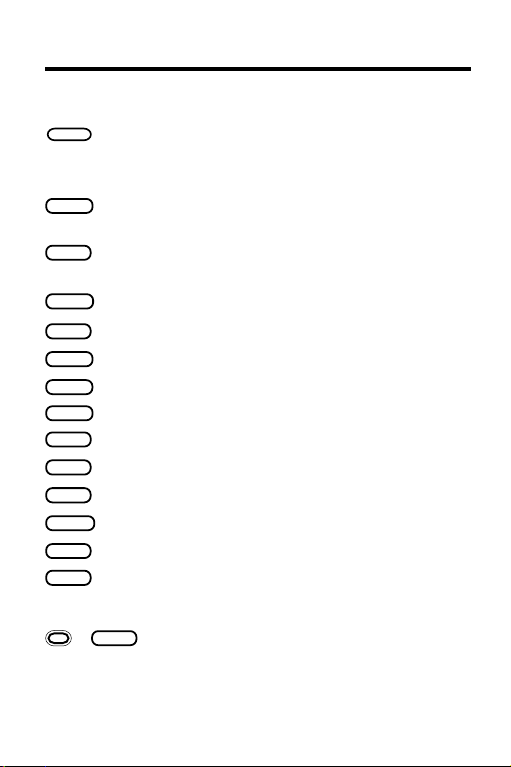
SAY
ENTER
SPEC
BACK
CARD
CLEAR
GAMES
HELP
LIST
MENU
MORE
ON/OFF
SHIFT
SPACE
Key Guide
Function Keys
Pronounce the typed word, phrase, or
sentence.
have this key .)
Pronounce the typed word, phrase, or
sentence.
Pronounce the typed word, phrase, or
sentence
Back up (e.g., erase a typed letter).
Exit the selected digital book.
Clear a word, phrase, or sentence.
No effect.
Display an appropriate help message.
No effect.
No effect.
No effect
Turn the Digital Book System on or off.
Type capitals or punctuation.
Type a space.
(Not all Digital Book Systems
CARD
+
* Exit the selected digital book, taking the
selected text.
*
Hold the gold key while pressing the other key .
4
Page 6
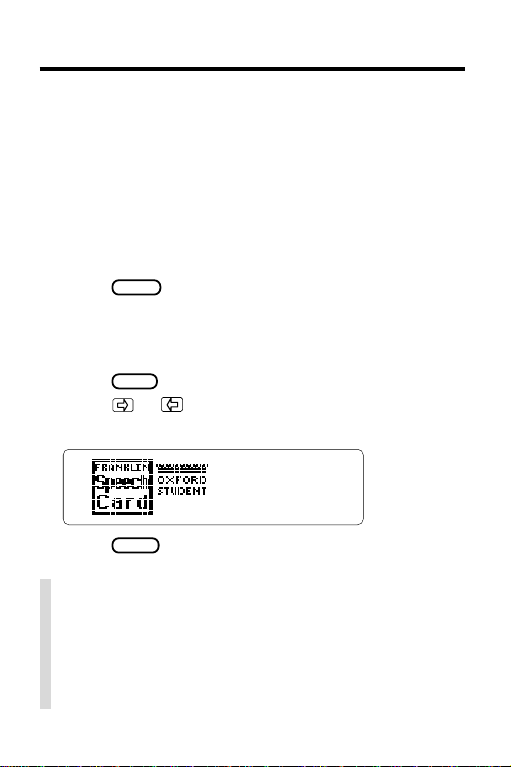
Installing the Digital Book
You must install the digital book in your Digital Book
System before you can use it.
WARNING: Never install a digital book when the Digital Book System is on. If you do, information that you
entered in any other installed digital book may be
erased.
1. Turn off the Digital Book System.
2. Install the digital book into a slot on the back.
3. Press
4. If needed, turn the wheel on the side of the Digi-
5. Press
6. Press
ON/OFF
.
tal Book System to adjust the screen contrast.
If the screen is still blank, check the batteries.
CARD
.
or to highlight the DBS Speech
Card icon, if needed.
7. Press
ENTER
to select it.
✓ Resuming Where You Left Off
Should you forget to turn off the Digital Book System while using this digital book, the system will automatically shut off after a few minutes. Assuming
that the demo is turned off, the screen that you last
used will appear turn the system on again.
5
Page 7

Viewing a Demonstration
When you start the DBS Speech Card, you will be
shown a brief demonstration on how to use the product. First time users should view the whole demonstration to see how the Speech Card works.
ON/OFF
DEMO
to turn on.
and press
and press
CLEAR
ENTER
to disable the demo.
ENTER
to enable the
.
1. Press
2. Select the Franklin Speech Card icon, if necessary.
3. If you wish to stop demo, press
4. T ype
DEMO
Disabling the Demo will allow you to skip the demo
when starting the Speech Card.
5. Type
demo.
✓ Adjusting the Controls
• V olume
The volume dial is found on the side of the product.
Turning the dial adjusts the volume..
• Screen Contrast
The contrast change dial is also found on the side
of the product. Turn the dial clockwise or counterclockwise to adjust the contrast to your liking.
6
Page 8

Pronouncing Words
The most basic use of the DBS Speech Card is to type
a word to hear its pronunciation.
1. Type the word you wish to hear pronounced.
The Franklin Speech Card does not spell-check
your entries. If you misspell a word you will see a
Pronunciation not available
message will also appear if the word that you typed
is not in the Speech Card’s word list.
ENTER
SAY
2. Press
,
pronounced.
3. T o hear the word repeated, press
SPEC
.
4. To edit the word, press
and then type the letters you wish.
5. Press
CLEAR
to clear the entry .
✓ Help is at Hand
You can view a help message any time by pressing
HELP
. The messages will give you instructions on
how to use this digital book. Press
the next page of help. To exit the help text press
BACK
.
error message. This
SPEC
, or
to hear the word
BACK
to erase letters
SAY
SPACE
ENTER
,
to go to
, or
7
Page 9

Pronouncing Words
✓ Using Punctuation and Capitalization
• Apostrophes
The Speech Card does recognize conjunctions:
(e.g. can’t, wouldn’t, it’s). The apostrophe is typed
by holding
Speech Card does not pronounce possessives using an apostrophe, like woman’s, players’, their’s.
• Periods
There are some abbreviations that the Speech
Card recognizes. Mostly these are titles such as
Mr., Mrs., and Ms..
• Hyphens
The Speech Card recognizes words that require
the use of a hyphen in the word itself: (e.g. fatherin-law, first-rate, cross-reference). The hyphen is
typed by holding
careful with this function; if the word does not require a hyphen then the word will not be recognized.
• Capitals
You can type capitals with this digital book by
holding the
you wish to have capitalized. The Speech Card
will only recognize a word if the first letter is
capitalized.
SHIFT
and pressing
SHIFT
and pressing
SHIFT
key and pressing the letter
. However, the
. ’
, -
. Be
8
Page 10

Pronouncing Phrases & Sentences
Another function of the Speech Card is to pronounce
sentences. It can say up to eight words having no
more than thirty characters, including spaces.
1. Type the sentence that you wish to hear pronounced without sentence punctuation.
2. Press
SAY
ENTER
,
, or
SPEC
to hear the
sentence pronounced.
3. T o hear the sentence repeated, press
ENTER
4. To edit the sentence, press
, or
SPEC
.
BACK
SAY
to erase any
letters and type the letters you wish.
5. Press
CLEAR
to clear the words.
✓ Sentences vs. Phrases
The Speech Card does not differentiate phrases
from complete sentences. Therefore, you can type
any kind of phrase you want and it will pronounce
each word, as long as it recognizes each word.
,
9
Page 11

Pronouncing Words from Other Books
You can send words from other Digital Books to the
Speech Card to be spoken. This is very useful when
used with Oxford Student's Dictionary Bilingual
Dictionaries. You can look up words in another
language, see the English translation, and hear the
English pronunciation all within the Digital Book
System.
CARD
1. Press
2. Highlight the card from which you wish to send
a word.
3. From with in text, press
highlighting.
4. Use the arrow keys to highlight the word you
wish to send to the Speech Card.
5. Hold
6. Highlight the Franklin Speech Card icon.
7. Press
Card and hear it pronounced.
8. Y ou may return to the Digital Book from which
you sent the word by pressing
and
.
ENTER
and press
ENTER
to send the word to the Speech
ENTER
.
CARD
.
to turn on
CARD
, or ,
10
Page 12

Using the Digital Book System
Resetting the Digital Book System
▼
To reset the Digital Book System, either hold
while pressing
ON/OFF
, or press the recessed reset but-
ton on the back of the Digital Book System. (Read its
Basic Operating Guide
for details.)
WARNING: Resetting the Digital Book System permanently erases information, such as notes and default settings, that you have entered in the installed digital books.
If the keyboard fails to respond or if the screen performs erratically, you can press
ON/OFF
rather than resetting the Digital Book System. If
CLEAR
and then press
nothing happens, then reset.
Protecting and Cleaning
▼
• Do not bring statically charged objects in touch with
the metal contacts on the back of digital books or the
rubber contacts on the Digital Book System. Statically charged objects may erase information that you
entered in the digital books.
• Do not put excessive weight on digital books or the
Digital Book System or expose them to extreme or
prolonged heat, cold, or other adverse conditions.
• To clean digital books, apply isopropyl alcohol with a
cotton swab. To clean the Digital Book System,
apply a mild household cleaner with a soft cloth.
CAUTION: Spraying liquids on digital books or the
Digital Book System may damage them.
CLEAR
®
11
Page 13

Using the Digital Book System
Replacing the Batteries
▼
The DBS-1 and DBS-2 use four 3-volt, CR2032 lithium
batteries. The DBS-2D uses four 1.5-volt, AA batteries.
1. Have new batteries on hand.
2. Turn the Digital Book System off.
3. Slide the battery cover off the back.
4. Remove all the batteries.
5. Place new batteries in the cavities,
with their pluses oriented correctly.
In the DBS-1 and DBS-2 the pluses should face you.
6. Replace the battery cover.
✓ Battery Precautions
When you replace batteries, follow these precautions to avoid erasing information in any installed
digital books.
• Replace the batteries before they lose all power.
• Never remove the batteries while the Digital Book
System is on.
• Once the batteries have been removed,
install new ones within two minutes.
• Never mix old and new batteries.
12
Page 14

Limited Warranty
FRANKLIN warrants to you that the DIGITAL BOOK will be free from defects
in materials and workmanship for one year from purchase. In the case of
such a defect in your DIGITAL BOOK, FRANKLIN will repair or replace it
without charge on return, with purchase receipt, to the dealer from which you
made your purchase or Franklin Electronic Publishers, Inc., 122 Burrs Road,
Mt. Holly, NJ 08060, within one year of purchase. Alternatively, FRANKLIN
may, at its option, refund your purchase price.
Data contained in the DIGITAL BOOK may be provided under license to
FRANKLIN. FRANKLIN makes no warranty with respect to the accuracy of
data in the DIGITAL BOOK. No warranty is made that the DIGITAL BOOK
will run uninterrupted or error free. You assume all risk of any damage or
loss from your use of the DIGITAL BOOK.
This warranty does not apply if, in the sole discretion of FRANKLIN, the
DIGITAL BOOK has been tampered with, damaged by accident, abuse,
misuse, or misapplication, or as a result of service or modification by any
party, including any dealer, other than FRANKLIN. This warranty applies
only to products manufactured by or for FRANKLIN. Batteries, corrosion or
battery contacts and any damage caused by batteries are not covered by
this warranty. NO FRANKLIN DEALER, AGENT, OR EMPLOYEE IS
AUTHORIZED TO MAKE ANY ADDITIONAL WARRANTY IN THIS REGARD
OR TO MAKE ANY MODIFICATION OR EXTENSION OF THIS EXPRESS
WARRANTY.
THE FOREGOING WARRANTY IS EXCLUSIVE AND IS IN LIEU OF ALL
OTHER EXPRESS OR IMPLIED WARRANTIES, WRITTEN OR ORAL,
INCLUDING, BUT NOT LIMITED TO, WARRANTIES OF
MERCHANTABILITY OR FITNESS FOR A P ARTICULAR PURPOSE. YOUR
SOLE AND EXCLUSIVE REMEDY SHALL BE FRANKLIN’S OBLIGATION
TO REPLACE OR REFUND AS SET FORTH ABOVE IN THIS W ARRANTY.
Some States do not allow the exclusion of implied warranties, or limitations
on how long a warranty lasts. This warranty gives you specific rights; you
may also have additional rights which vary from State to State. This warranty
shall not be applicable to the extent that enforcement of any provision may
be prohibited by applicable law.
FRANKLIN SHALL IN NO EVENT BE LIABLE TO YOU OR TO ANY OTHER
PERSON FOR ANY SPECIAL, INCIDENTAL, OR CONSEQUENTIAL
DAMAGES, OR ANY OTHER INDIRECT LOSS OR DAMAGE, ARISING
OUT OF YOUR PURCHASE, THE MANUFACTURE OR SALE OF THE
DIGITAL BOOK, THIS LICENSE, OR ANY
OBLIGATION RESULTING THEREFROM OR THE USE OR
PERFORMANCE OF THE DIGITAL BOOK UNDER ANY LEGAL THEORY,
WHETHER BREACH OF CONTRACT, TORT, STRICT LIABILITY OR ANY
OTHER CAUSE OF ACTION OR PROCEEDING, WHICH DAMAGES SHALL
INCLUDE, BUT NOT BE LIMITED TO, LOST PROFITS, DAMAGES TO
PROPERTY, OR PERSONAL INJURY (BUT ONLY TO THE EXTENT
PERMITTED BY LAW). FRANKLIN’S ENTIRE LIABILITY FOR ANY CLAIM
OR LOSS, DAMAGE, OR EXPENSE FROM ANY SUCH CAUSE SHALL IN
NO EVENT EXCEED THE PRICE PAID FOR THE DIGITAL BOOK. THIS
CLAUSE SHALL SURVIVE FAILURE OF AN EXCLUSIVE REMEDY.
This license and warranty is governed by the laws of the United States and
the State of New Jersey.
13
Page 15

Product Specifications
Model IC-157
• Size: 2-1/4” x 1-1/4” x 1/4”
• Weight: 0.3 oz.
Customer Service
If you have a problem with this digital book, refer to the
limited warranty information. If you purchased this digital
book outside the United States, contact the place of purchase to obtain warranty or repair information.
Copyrights, Trademarks, Patents, and ISBN
© 1995 Franklin Electronic Publishers, Inc. Mt. Holly, N.J.,
08060 U.S. All rights reserved.
© 1993 First Byte. All rights reserved.
Digital Book System is a registered trademark of Franklin.
U.S. Patents: 4,406,626; 5,229,936
European Patent: 0 136 379
DES 348, 439; DES 349, 281
Patents Pending.
ISBN 1-56712-185-3
14
Page 16

Index
About the screen illustrations 2
Adjusting
controls 6
screen contrast 6
volume 6
Apostrophes 8
Audio System 3
Auto-resume feature 5
Batteries, replacing 12
Capitals 8
Cleaning 11
Copyrights 14
Customer service 14
Demonstration, viewing 6
Digital Book System
cleaning 11
protecting 11
resetting 11
Disabling a demo 6
Function Keys 4
Help 7
Highlighting 5
Hyphens 8
Installing the digital book 5
Key Guide 4
License Agreement 1
Limited Warranty 13
Patents 14
Periods 8
15
Page 17

Index
Phrases 9
Pronouncing
sentences 9
words 7
Pronouncing words from other books 10
Protecting and cleaning 11
Replacing the batteries 12
Resetting the Digital Book System 11
Resuming use of digital book (Auto-resume
feature) 5
Screen illustrations 2
Sentence, limitation 9
Sentences, pronouncing 9
Specifications 14
Stopping a demo 6
Trademarks 14
Using Punctuation and Capitalization 8
Using the Audio System 3
Viewing a Demo 6
V olume 6
Warranty 13
Words from other books 10
Words, pronouncing 9
FCR 28080-00 Printed in China
P/N 7201762 Rev. A
16
Page 18

Electronic Publishers
