Page 1
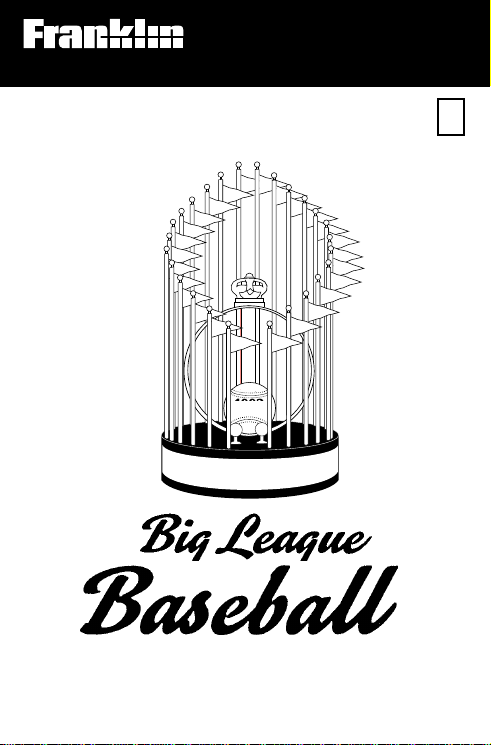
Electronic Publishers
For Use with the Franklin
Digital Book System
IC-129
DIGITAL BOOK
1993
ENCYCLOPEDIA
F
User’s Manual
Page 2

License Agreement
READ THIS LICENSE AGREEMENT BEFORE USING THE DIGITAL
BOOK. YOUR USE OF THE DIGITAL BOOK DEEMS THAT
YOU ACCEPT THE TERMS OF THIS LICENSE. IF YOU
DO NOT AGREE WITH THESE TERMS, YOU MAY
RETURN THIS PACKAGE WITH PURCHASE RECEIPT
TO THE DEALER FROM WHICH YOU PURCHASED THE
DIGITAL BOOK AND YOUR PURCHASE PRICE WILL BE
REFUNDED. DIGITAL BOOK means the software product
and documentation found in this package and FRANKLIN
means Franklin Electronic Publishers, Inc.
LIMITED USE LICENSE
All rights in the DIGITAL BOOK remain the property of
FRANKLIN. Through your purchase, FRANKLIN grants you
a personal and nonexclusive license to use the DIGITAL
BOOK on a single FRANKLIN Digital Book System at a time.
You may not make any copies of the DIGITAL BOOK or of
the data stored therein, whether in electronic or print format.
Such copying would be in violation of applicable copyright
laws. Further, you may not modify, adapt, disassemble,
decompile, translate, create derivative works of, or in any
way reverse engineer the DIGITAL BOOK. You may not
export or re-export, directly or indirectly, the DIGITAL BOOK
without compliance with appropriate governmental
regulations. The DIGITAL BOOK contains Franklin’s
confidential and propriety information which you agree to
take adequate steps to protect from unauthorized disclosure
or use. This license is effective until terminated. This license
terminates immediately without notice from FRANKLIN if
you fail to comply with any provision of this license.
1
Page 3
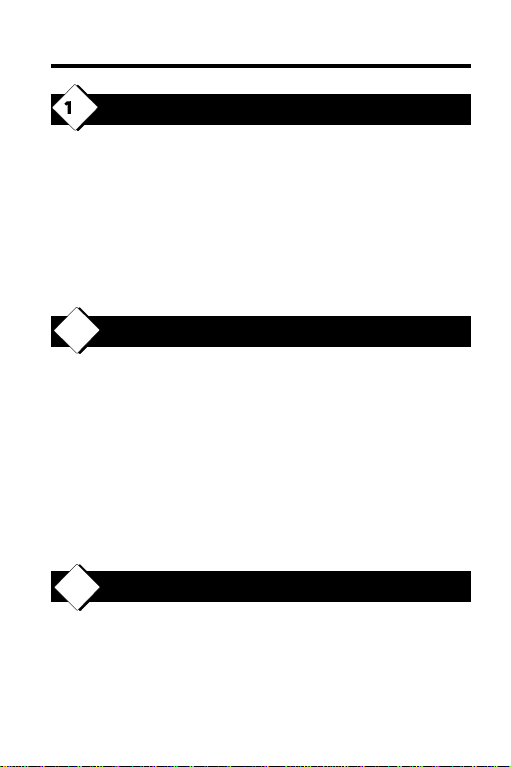
Contents
1B
1B
1B
B
Getting Started .................................. 4
Install the Digital Book ........................... 5
Adjust the Contrast ................................ 6
See a Demonstration .............................. 7
Learn About Requests ........................... 9
Learn About Stats................................... 11
Learn the Keys ........................................ 12
2B
Simple Requests ............................... 13
Finding Players’ Stats ............................ 14
Finding Team Stats................................. 17
Finding League Standings..................... 20
World Series & Award Winners ............. 23
Best and Worst Batting Stats ................ 27
Best and Worst Pitching Stats .............. 30
Requests with Ratios ............................. 33
Advanced Requests........................... 36
3B
Adding a Limiter ..................................... 37
Limiting By Team.................................... 41
Limiting by Year...................................... 43
Adding Qualifiers.................................... 46
2
Page 4
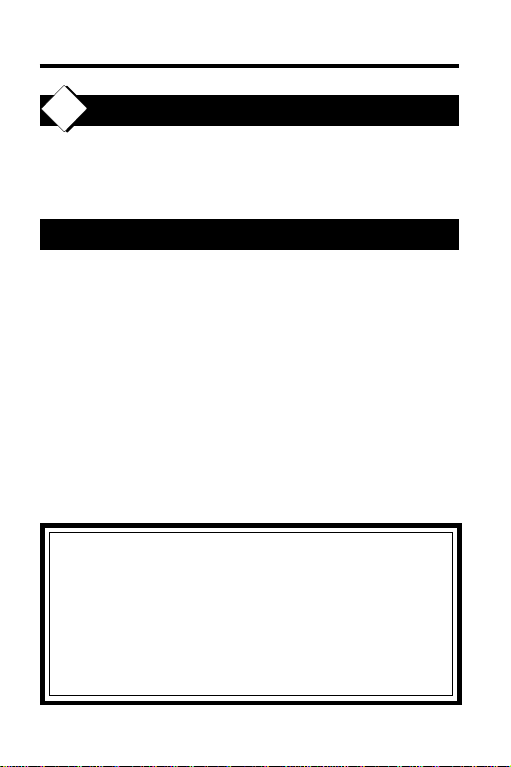
1B
HR
Reference............................................ 49
Commands .............................................. 50
Sample Ratios ......................................... 51
Limiters and Qualifiers........................... 52
Digital Book System .......................... 53
Installing and Removing Digital Books 54
Restarting the Digital Book System...... 54
Switching Between Digital Books ......... 55
Replacing Batteries ................................ 56
Protecting the Digital Book System...... 57
Limited Warranty .................................... 58
Specifications ......................................... 59
Index ........................................................ 60
NOTE: Due to updated information,
some screen shots in this User’s
Manual may be different from what you
see when you follow the numbered
steps. Because you have the updated
version, your screen shots are correct.
3
Page 5
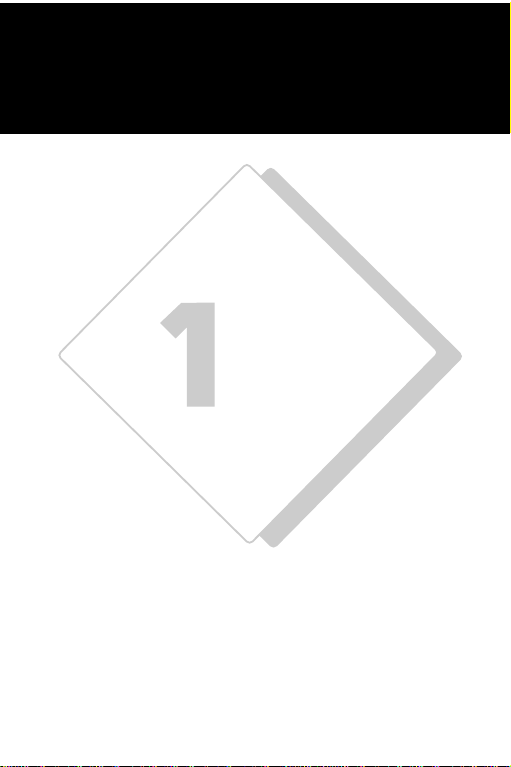
Getting Started
B
If you’re using the Big League Baseball
EncyclopediaTM for the first time,
read this section.
4
Page 6
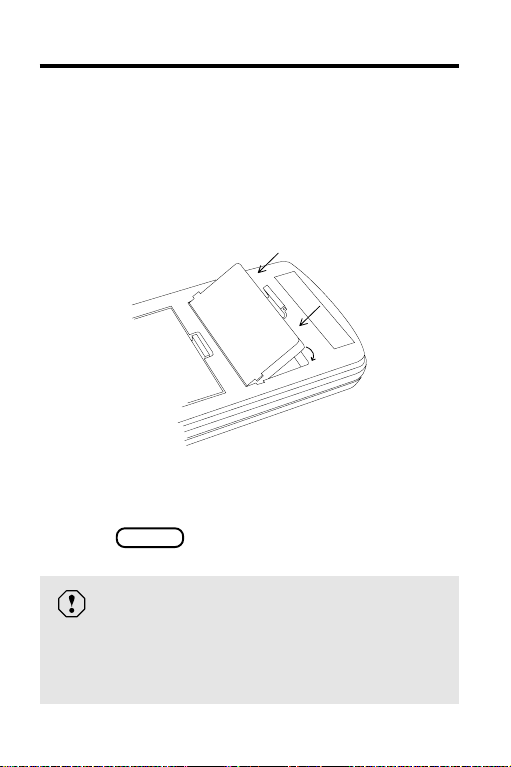
Install the Digital Book
You must install the Big League Baseball
TM
Encyclopedia
before you can use it.
1. Turn the Digital Book System off.
2. Insert the Big League Baseball
TM
Encyclopedia
in a slot on the back.
Align the book’s tabs with the notches
in the slot. Then snap the book in place.
3. Press .
ON/OFF
Protecting Information
Installing a digital book while the Digital Book
System is on may erase information that you
entered in the other installed digital book.
5
Page 7
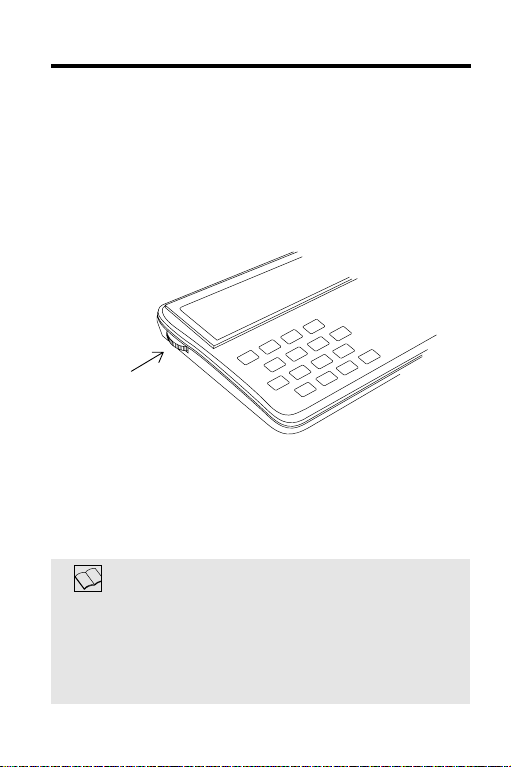
Adjust the Contrast
After you’ve installed the Big League Baseball
TM
Encyclopedia
, you can adjust the screen
contrast at any time.
1. Turn the contrast wheel on the left side
of the Digital Book System.
contrast wheel
2. If the screen is still blank, check the
batteries.
See “Replacing the Batteries” in Digital Book
System.
Resuming Where You Left Off
If you turn off the Digital Book System while
you’re using the Big League Baseball
Encyclopedia
display next time you turn the unit on.
TM
, you’ll return to the previous
6
Page 8
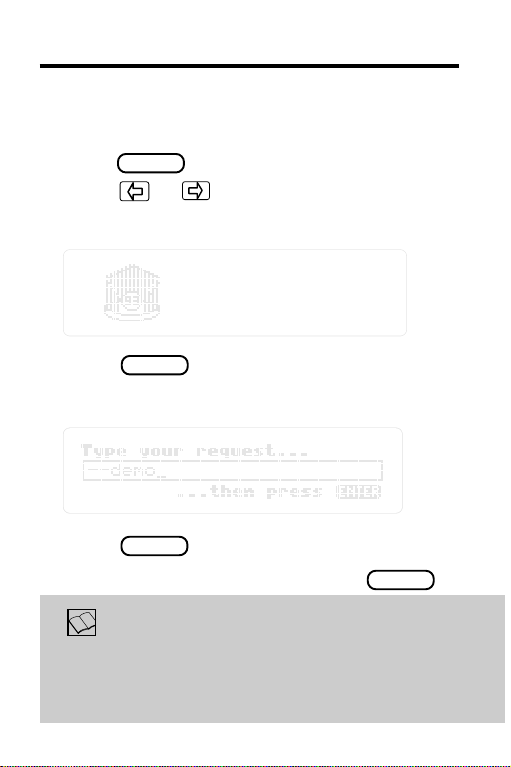
See a Demonstration
.
Here’s how to see a brief demonstration of what
the Big League Baseball Encyclopedia
TM
can do.
1. Press .
CLEAR
2. Press or to highlight the Big
League Baseball trophy symbol.
3. Press .
4. Type
5. Press .
6. To stop the demonstration, press .
ENTER
--demo--demo
--demo in the request box.
--demo--demo
ENTER
CLEAR
Use with All-time Baseball Manager
The Big League Baseball EncyclopediaTM can be
used together with the All-time Baseball Manager to
create new and exciting teams for you to manage.
7
Page 9
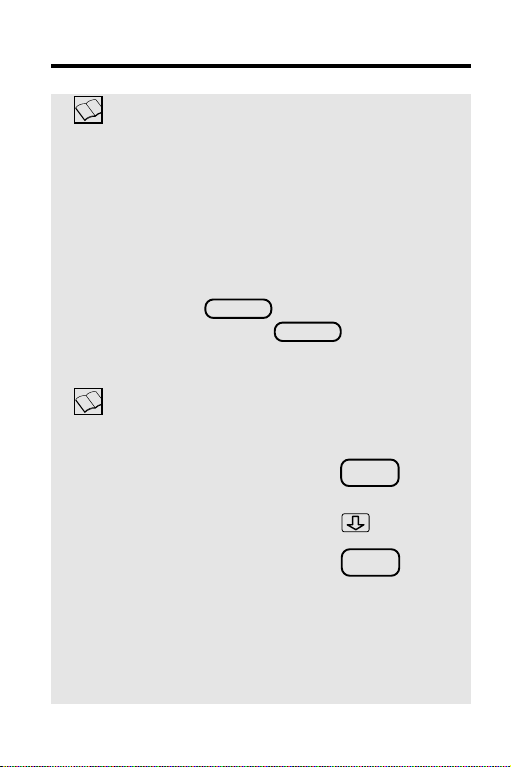
Demonstration
Set Automatic Shut off
The Big League Baseball EncyclopediaTM is
preset to shut off automatically after 2
minutes of nonuse.
You can find set shutoff under the Other
menu.
Under the Other menu, select Set Shutoff
and then press . Select a number
from 1 to 4. Then press again.
ENTER
ENTER
Help is Always at Hand
To. . . Press. . .
See a help message
at any time
Move down the message
Exit the message
HELP
BACK
8
Page 10
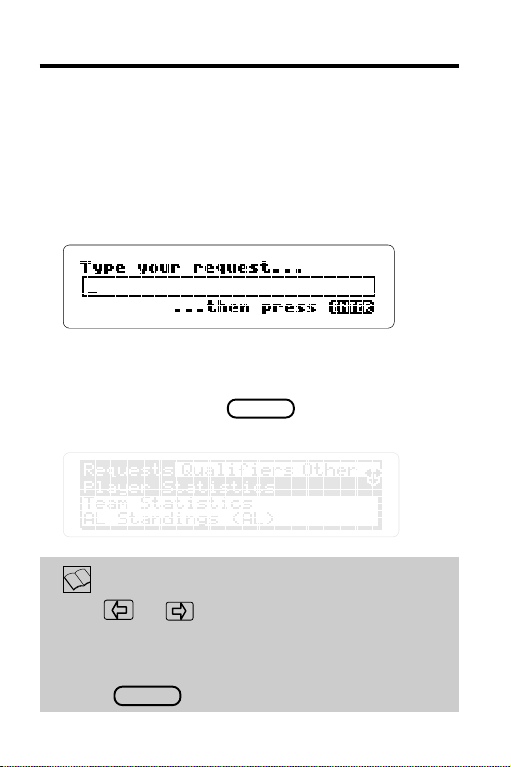
Learn About Requests
There are two ways to request stats using the Big
TM
League Baseball Encyclopedia
.
A request specifies which stats you wish to see.
You can enter requests for stats at the Request
Line.
The Request Line
Or you can select items from the menus. To see
the main menu, press .
MENU
Understanding Menus
Use or to highlight the menu you
wish to view.
To select a menu item highlight it , then
ENTER
press .
9
Page 11
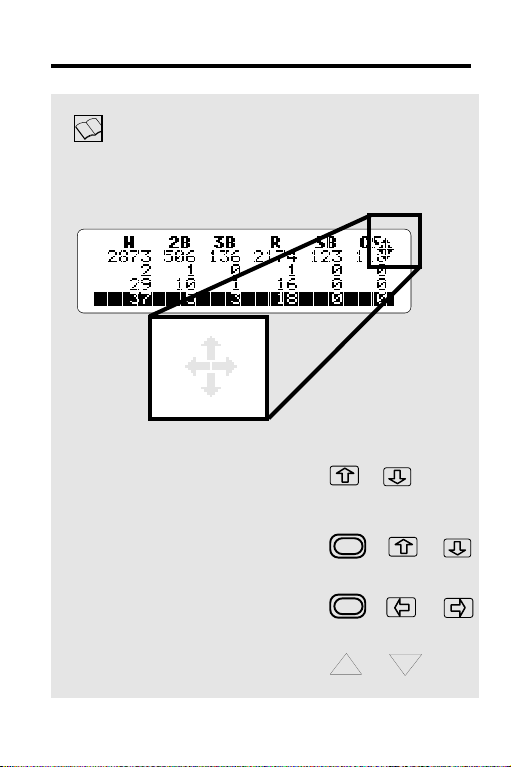
Viewing Requests
Following the Arrows
When viewing stats, you’ll see arrows at the
top right of Big League Baseball’s screen:
To... Press
10
Move up or down
Move left or right
Zoom to top or bottom
of stats
Zoom to left or right
of stats
Page up or down
or
or
or
+
or
+
DN
UP
or
Page 12
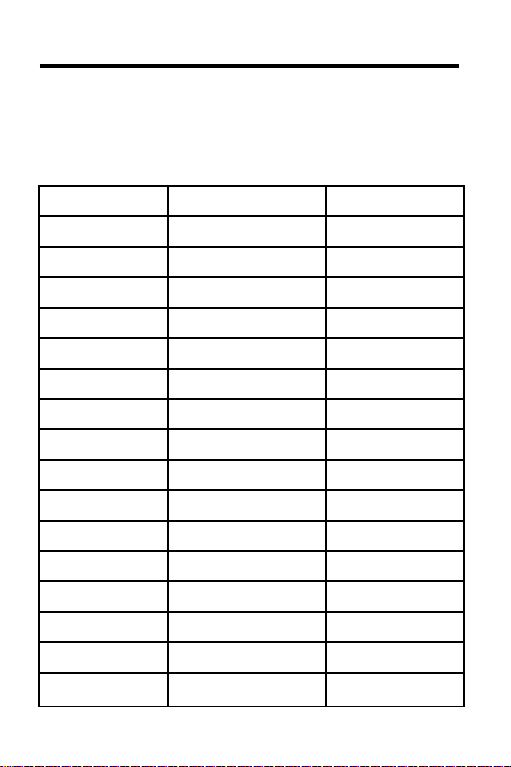
Learn About The Stats
g
g
gs p
)
)
)
)
)
)
)
)
)
)
)
)
)
)
)
)
)
p
)
)
g
)
)
g
)
)
)
)
)
)
g
)
)
To enter a request you need to learn the stats.
Big League Baseball records up to 35 career and
annual stats for each player.
Battin
at-bats (AB) innin
batting avg. (BA)earned run avg. (ERA)height (HT
home runs (HR
runs batted in (RBI)losses (L
hits (H
triples (3B
doubles (2B
runs (R
stolen bases (SB)hits allowed (H
total bases (TB
slugging avg. (SLG)complete games (CG)second base (2B)
ht stealing (CS)home runs given up (HR)third base (3B
cau
strike outs (SO
walks (BB
ames played (G
Pitchin
itched (IP) weight (WT)
wins (W) throws right (TR
saves (SV) bats right (BR
earned runs (ER
walks (BB
strikeouts (SO
ames played (G
shut outs (SHO
Biographical
throws left ( TL
bats left (BL
bats switch (BS
hall of fame (HOF
ositions played (P
first base (1B
short stop (SS
catcher (C
outfield (OF
designated hitter (DH)
11
Page 13
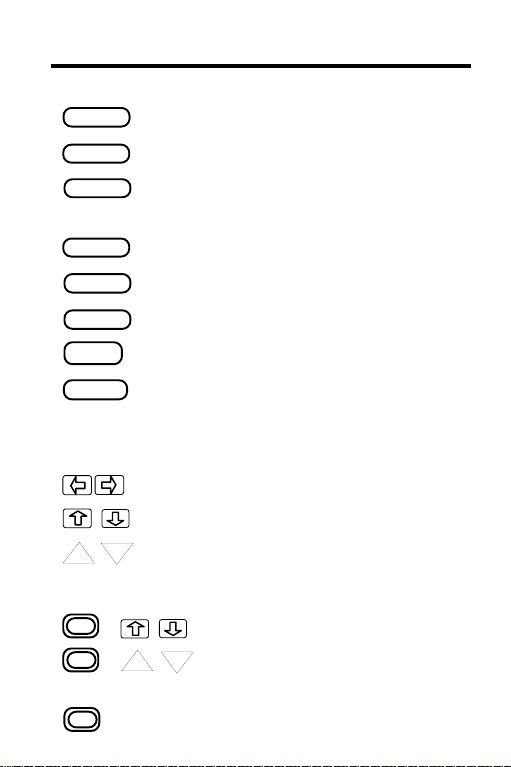
Learn the Keys
Function Keys
CLEAR
Clear to blank Request Line.
MENU
MORE
See the Main Menu.
Switch between batting and
pitching stats.
SPEC
CARD
ENTER
HELP
BACK
Type a backslash (/).
Switch between digital books.
Enter a request.
See a help message.
Back up to previous screen or
erase letters.
Direction Keys
Move left or right.
Move up or down in a list.
DN
UP
Page up or down in a list.
Gold Key Combinations
+
UP
+
Go to the top or bottom of a list.
DN
Go to the next or previous part
of a long list.
+
number Type numbers.
12
Page 14
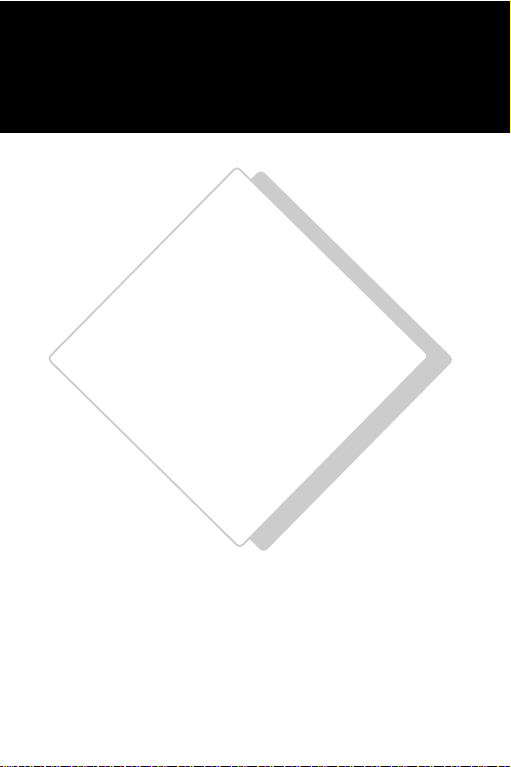
Simple Requests
2B
This section shows
the simplest ways to find stats by
player, team and league.
13
Page 15
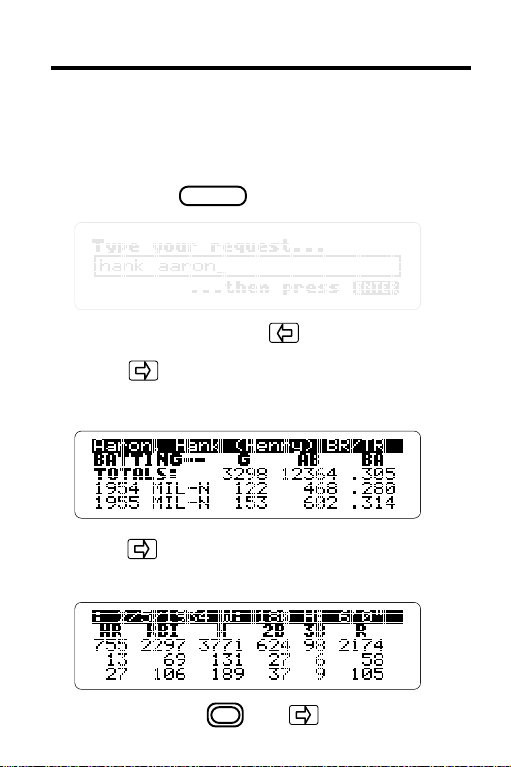
Finding Players’ Stats
In this example, we’ll find batting and other stats for
Hank Aaron.
1. At the Request Line, type a players’ name.
Then press .
To erase letters, press .
2. Press to see the player’s full name
and handedness, on the top line.
3. Press repeatedly to see his date of birth,
weight, height, and position (s) played.
ENTER
You can press plus to zoom to the left.
14
Page 16
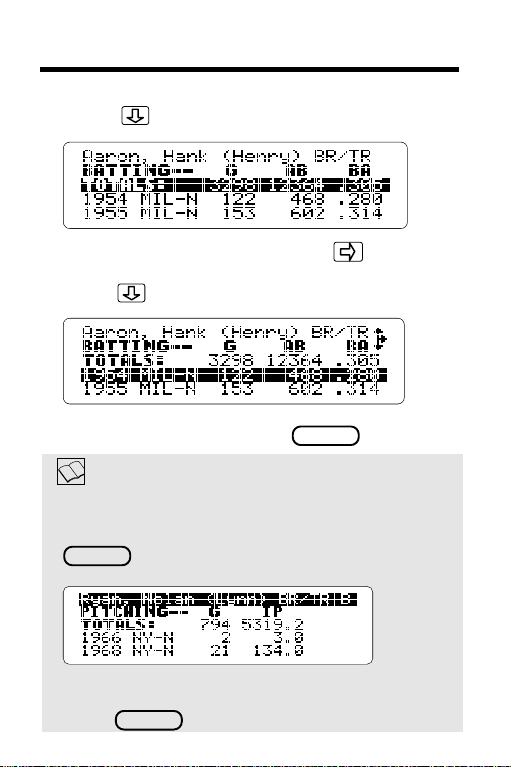
Finding Players’ Stats
4. Press to see his career batting stats.
To see more career stats, press .
5. Press repeatedly to see his annual stats.
6. When you’re done, press .
CLEAR
Viewing Pitcher's Stats
To see career and annual stats for a pitcher,
type a name at the Request Line. Then press
ENTER
.
To see pitcher’s batting stats (if he batted),
press .
MORE
15
Page 17
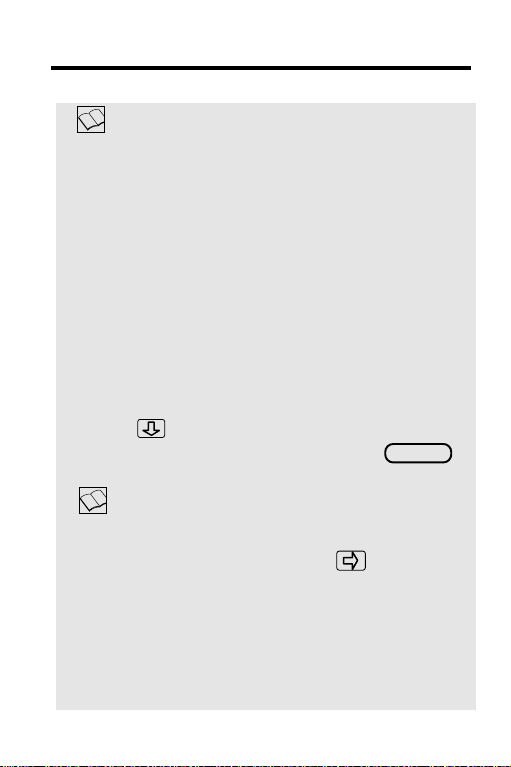
Finding Players’ Stats
More About Entering Players’ Names
•You can enter players by their first name
and last name, last name and first name, or
last name alone (e.g., MEL OTT, OTT MEL,
or OTT). It is best to type the first name first.
•If you misspell a name, or if you enter a
name shared by more than one player,
you’ll see a list of players.
•You can enter a players’ nickname. If you
type in a nickname, you will see a list of
players.
Press to move down the list. When the
player you want is highlighted press .
ENTER
Viewing the Stats
To view a player’s biographical stats, highlight
the player’s name and use the to scroll to
the right. Zoom to the left before trying to
view the player’s career and annual stats.
To see a player’s career and annual stats,
highlight the line you wish to view, and scroll
to the right.
16
Page 18
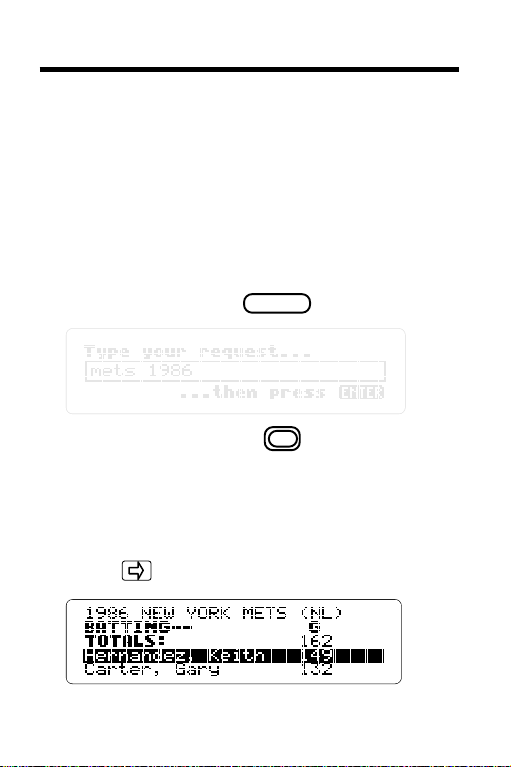
Finding Team Stats
To find teams’ annual batting and pitching stats,
enter a team and a year. You can enter a team’s
name, city, or city abbreviation.
In this example, we‘ll find the stats for the 1986
New York Mets.
1. At the Request Line, type a team name and
a year. Then press .
To type the year, press plus the
numbered keys. If you don’t enter a year, you’ll
see the team’s first-year stats.
You can also type mets 86, 86 mets or
1986 mets.
2. Press to see the team batting stats.
ENTER
17
Page 19
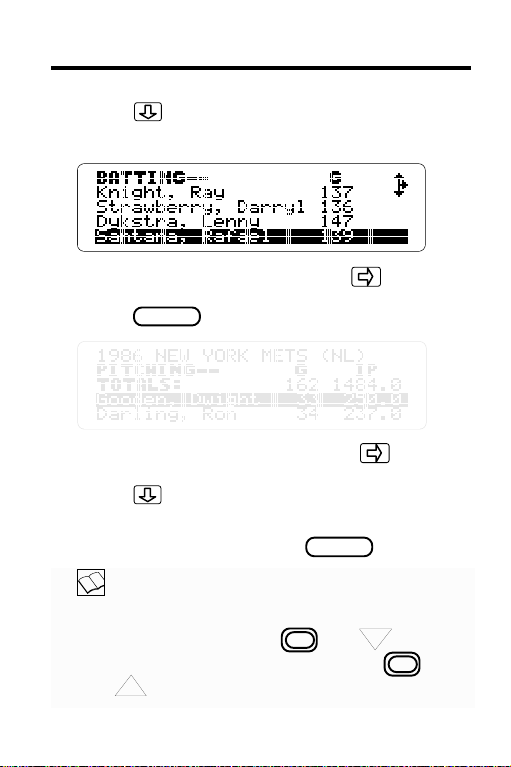
Finding Team Stats
3. Press repeatedly to see individual
batting stats.
To see more batting stats, press .
4. Press to see team pitching stats.
MORE
To see more pitching stats, press .
5. Press repeatedly to see team
member’s pitching stats.
6. When you’re done, press .
CLEAR
Seeing Other Year’s Stats
At team stats, you can see the following
year’s stats by pressing plus or
DN
those of previous years by pressing
UP
plus .
18
Page 20
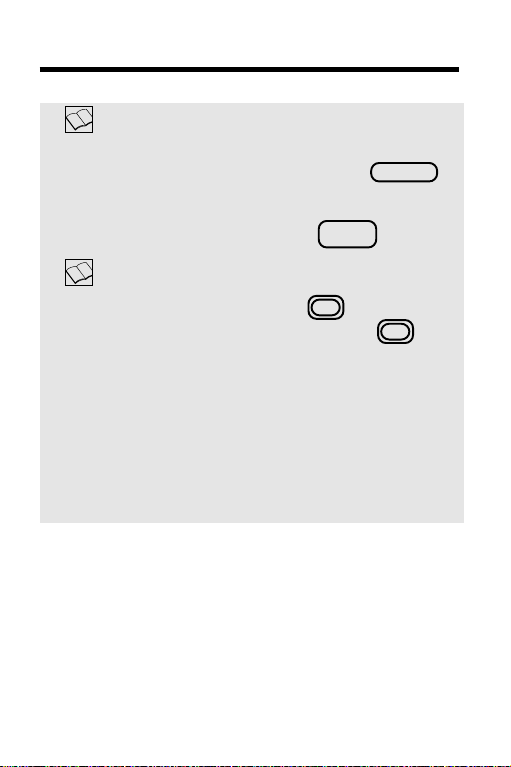
Finding Team Stats
Moving From Team to Player Stats
At team stats, you can see players’ career
and annual stats simply by pressing
ENTER
when their names are highlighted.
To return to team stats, press .
BACK
Typing Numbers and Years
To type years, first press the and
then press a number. Hold down the
to type more than one number.
When entering years, if you enter two digits
Big League Baseball assumes the twentieth
century (e.g., 69 means 1969).
To enter a nineteenth century year, type all
four digits (e.g., 1892).
19
Page 21

Finding League Standings
League standings include won/lost percentages
and games behind first place.
In this example, we’ll find the National League
standings for 1992.
1. At the Request Line, type
Then press .
Type a space between the league and year.
To type the year, press plus the number
keys.
2. Press to see the NL East standings.
Eastern division records are shown before the
Western division.
3. Press to see each teams won/lost
percentage and games behind.
ENTER
nl 1992nl 1992
nl 1992.
nl 1992nl 1992
20
Page 22

Finding League Standings
4. Press repeatedly to see the NL West
standings.
5. To see teams’ won/lost percentage and
games behind, press .
6. When you’re done, press .
CLEAR
More About Standings
•At league standings, you can see the
following year’s standings by pressing
UP
plus . To see the previous year, press
plus .
DN
•You can find teams’ won/lost records and
winning percentages over seasons by
entering their league and a year range.
For example, enter AL 1937-64.
•Also at league standings, you can see team
stats by pressing when a team is
ENTER
highlighted.
21
Page 23

Finding League Standings
Bad Requests
If you see the “Bad Request” message,
check the following:
•that you typed correct stat abbreviations
and spaces between each element in your
request,
•that your ratio doesn’t mix batting and
pitching stats or contain a ratio itself, or
•that your request contains no more than
two limiters.
22
Page 24

World Series & Award Winners
You can find the following categories with the Big
League Baseball Encyclopedia
TM
:
To See. . . Select. . .
World Series results WS
National League Championship NLCS
Series results
American League Championship ALCS
Series results
All-star game results ALLSTAR
Player award winners AW
In this example, we’ll find the 1992 World Series
results.
1. At the Request Line, press .
MENU
2. Under Requests, select World Series.
Then press .
3. Type a year. Then press .
ENTER
ENTER
23
Page 25

World Series and Award Winners
4. To see more stats press the arrow keys.
To see the Series results for the following year,
press plus . To see the previous
year’s results, press plus .
DN
UP
5. To see more stats on a specific game,
highlight the game. Then press .
ENTER
To see the line scores for the other games,
DN
press or .
+
6. When you’re done, press .
+
UP
CLEAR
24
Page 26

World Series and Award Winners
Allstar Game Results
Includes date, complete line score, pitchers,
and attendance. If you don’t type a year,
you will see the stats for the first All-star
game ever played in 1933.
Award Winners
Includes NL Most Valuable Player (NL MVP),
AL Most Valuable Player (AL MVP),
NL Rookie of the Year (NL ROY) and
AL Rookie of the Year (AL ROY).
Not all of these awards are listed for every
year. You’ll only see ROY listed from 1947
on as this was the first year it was given.
Finding Hall of Fame Players
To find Hall of Fame players (HOF), type
HOF at the Request Line.
Then press .
ENTER
Players are listed in order of years that they
played. The last to play are listed first.
25
Page 27

World Series and Award Winners
Finding First Time Players
To find all the first time players of a given year,
and their first-year stats, simply type a year
(e.g., 1939) and press .
Press plus to see the next player.
To see the previous one .
DN
ENTER
+
UP
First time players are listed alphabetically by
year.
Birthdays
To find all players born on a date select
Birthdays under the Request menu.
Type in a date. Then press .
To find all players born on a certain day
(e.g., 08/18), don’t fill in a year.
Press to type a backslash (/).
SPEC
26
ENTER
Page 28

Best and Worst Batting Stats
You find the all-time best and worst hitters by
entering MAX or MIN at the Request Line
followed by a stat abbreviation.
You can enter your request by typing it or by using
the menus. In this example, we’ll find the player
with the most career hits.
Type the Request
1. At the Request Line, type
Then press .
ENTER
max hmax h
max h.
max hmax h
2. Press to move down the list.
3. Press when a player’s name is
ENTER
highlighted to see their career stats.
4. When you’re done, press .
CLEAR
27
Page 29

Best and Worst Batting Stats
Or Use the Menus
1. At the Request Line, press .
MENU
2. Under Requests, select Maximum.
Then press .
3. Press .
ENTER
MENU
4. Under Stats, select Batting Statistics.
Then press .
5. Under Stats, select Hits. Then press .
6. Press to see the results.
7. When you’re done, press .
ENTER
ENTER
ENTER
CLEAR
28
Page 30

Best and Worst Batting Stats
Viewing Player Lists
Player lists contain up to 30 players. To
zoom to the top or bottom of a list, press
plus or . To see a player’s
career stats, press when his name
DN
UP
ENTER
is highlighted.
Viewing the Menus
There are five menus that you can use.
•The Focus menus lets you focus
requests.
•The Other menu lets you view a demo or
set the shutoff time.
•The Qualifiers menu lets you add
qualifiers to requests without typing them.
•The Request menu lets you enter player
or team requests.
•The Stats menu lets you add batting
or pitching stats to requests.
Select a menu item by highlighting it, then
pressing .
ENTER
29
Page 31

Best and Worst Pitching Stats
In this example, we’ll find the pitchers with the
most career wins.
Type the Request
1. At the Request Line, type
Then press .
ENTER
max wmax w
max w.
max wmax w
2. Press to move down the list.
3. When you’re done, press .
CLEAR
Or Use the Menus
1. At the Request Line, press .
2. Under Request, select Maximum.
Then press .
3. Press .
ENTER
MENU
30
MENU
Page 32

Best and Worst Pitching Stats
4. Under Stats, select Pitching Statistic.
Then press .
ENTER
5. Under Stats, select Won. Then press .
6. Press to see the results.
ENTER
ENTER
7. Press to move down the list.
8. When you’re done, press .
CLEAR
Biggest, Smallest, Shortest, Tallest
You can request player lists using the
biographical stats: HT, WT, and AGE. For
example, enter “MAX WT” to see baseball’s
all-time heavyweights.
31
Page 33

Best and Worst Pitching Stats
Using the MORE key
When you enter a player’s name, Big League
TM
Baseball Encyclopedia
shows batting stats if
the player batted for more seasons than he
pitched. If he pitched for an equal number or
more seasons than he batted, you see his
pitching stats.
How do you see a pitcher’s batting stats, if he
has any? Try this example:
1. At the Request Line, type
2. Press and then use the arrows to
ENTER
steve carltonsteve carlton
steve carlton.
steve carltonsteve carlton
see his pitching stats.
3. Press to see his batting stats.
4.To return to his pitching stats, press
MORE
MORE
again.
To see a batter’s pitching stats, follow the same
steps. Try
babe ruthbabe ruth
babe ruth as an example.
babe ruthbabe ruth
32
Page 34

Requests with Ratios
A ratio is one stat divided by another. You can type
a ratio after MAX or MIN in your requests.
However, you can’t
• divide a batting stat by a pitching stat or vice
versa (e.g., AB/IP), or
• use stats in ratios that are already ratios
(i.e., BA, ERA, SLG).
In this example, we’ll find the players with the most
home runs per at-bat.
Type the Request
1. At the Request Line, type
Then press .
Press to type a backslash (/).
2. Press or to see more stats.
ENTER
SPEC
max hr/abmax hr/ab
max hr/ab.
max hr/abmax hr/ab
33
Page 35

Requests with Ratios
3. When you’re done, press .
CLEAR
Or Use the Menus
1. At the Request Line, press .
2. Under Request, select Maximum. Then
press .
3. Press .
ENTER
MENU
4. Under Stats, select Batting Statistics.
Then press .
ENTER
5. Select Home Runs. Then press .
6. Press .
MENU
7. Under Focus, select Make a Ratio (/).
Then press .
8. Press .
ENTER
MENU
MENU
ENTER
34
Page 36

Requests with Ratios
9. Under Stats, select At Bats.
Then press .
10. Press .
ENTER
ENTER
11. Press the arrow keys to see more stats.
12. When you’re done, press .
CLEAR
About Infinite Ratios
The value of a ratio is infinite when its denominator is zero. For example, if you enter
MAX W/L, you’ll see this:
INF means that Ben Shields never lost a game.
When you type requests with ratios, you’ll often
want to limit the denominator to see players
with significant at-bats, innings pitched, etc.
See “Adding a Limiter” to learn how.
35
Page 37

1B
Advanced Requests
3B
This section shows how to add limiters
and qualifiers to your requests.
36
Page 38

Adding a Limiter
To limit the statistical range of your player
requests, type a limiter after MAX or MIN and the
stat or ratio. Limiters always have this structure:
a stat or ratio + GT or LT + a number
GT means greater than, LT less than.
In this example, we’ll find the players with the most
home runs who have a career batting average less
than .250.
Type a Request
1. Type
2. Press the indicated arrow keys to see more.
3. When you’re done, press .
max hr ba lt .250max hr ba lt .250
max hr ba lt .250. Then press
max hr ba lt .250max hr ba lt .250
.
ENTER
CLEAR
37
Page 39

Adding a Limiter
Or Use the Menus
1. Press .
MENU
2. Under Requests, select Maximum.
Then press .
3. Press .
ENTER
MENU
4. Under Stats, select Batting Statistics.
Then press .
5. Select Home Runs. Then press .
6. Press .
ENTER
ENTER
MENU
7. Under Focus, select Add a Limiter.
Then press .
8. Select Batting Average. Then press .
9. Press .
ENTER
ENTER
MENU
38
Page 40

Adding a Limiter
10. Under Focus, select Less Than.
Then press .
11. Type
.250.250
.250. Then press .
.250.250
12. Press to see the results.
ENTER
ENTER
ENTER
Understanding Limiters
• Each limiter must begin with its own stat
abbreviation or ratio,
even when that stat
or ratio is the same as the one following
MAX or MIN.
For example, to see the
players with the most home runs, who have
at least 500 home runs, you would enter
“MAX HR HR GT 499.” Notice the second
HR.
• When you’re limiting a ratio, you’ll usually
want to limit the denominator. For example,
to see the players with the best home-run to-at-bats ratio who have at least 1000
career at-bats, enter “MAX HR/AB AB GT
1000.”
39
Page 41

Adding a Limiter
Limiting Biographical Stats
Type weights in pounds, heights in inches
(e.g., 74 for players who are 6’ 2”), and ages
in years.
Ages are based on birthdays before or after
July 1. So, a player who was 24 at season’s
start, and was born on June 30, is considered a 24 year old for the entire season.
Including Pitchers
Pitchers with no at-bats aren’t included in
biographical requests. To include them, add
a P to your request (e.g., MAX WT P). You
must also add a P to specify hits (H),
strikeouts (SO) and bases on balls (BB)
allowed by a pitcher (e.g., MAX H P).
40
Page 42

Limiting By Team
To narrow your lists to a single team, add a team
limiter to your requests. Team limiters can be a
team’s name, city, or city abbreviation.
You can type only one team limiter in a request.
If you type a team that has had more than one
home city, or a city with more than one team,
you’ll see a list of team choices.
In this example, we’ll find the Yankee all-time RBI
leader.
Type a Request
1. At the Request Line, type
yankeesyankees
yankees. Then press .
yankeesyankees
2. Use the indicated arrows to see more stats.
max rbimax rbi
max rbi
max rbimax rbi
ENTER
41
Page 43

Limiting by Team
3. When you’re done, press .
CLEAR
Or Use the Menus
1. At the Request Line, press .
Under Requests, select Maximum. Then
press .
2. Press . Under Stats, select
ENTER
MENU
Batting Statistics. Then press .
3. Select Runs Batted In. Then press .
4. Press .
MENU
5. Under Focus, select Limit by Team.
Then press .
6. Type in
7. Press to see the results.
ENTER
yankeesyankees
yankees.
yankeesyankees
ENTER
Find Players’ Stats From Team Stats
The player stats that you see aren’t necessarily their career totals. To find career stats,
press when a player’s name is
ENTER
highlighted.
42
MENU
ENTER
ENTER
Page 44

Limiting by Year
You can add a year limiter to your requests.
Here are some examples:
Year Limiters Examples
a single year 1969
a starting year 1945–
an ending year –1900
a year range 1980–89
In this example, we’ll find the pitchers with the
most strike outs from 1980-1989.
Type a Request
1. Type
2. Use the indicated arrows to see more stats.
max so p 1980-1989max so p 1980-1989
max so p 1980-1989.
max so p 1980-1989max so p 1980-1989
Then press .
To type a year, press and then the
number keys.
ENTER
43
Page 45

Limiting by Year
3. When you’re done, press .
CLEAR
Or Use the Menus
1. At the Request Line, press .
2. Under Request, select Maximum. Then
press .
3. Press .
ENTER
MENU
4. Under Stats, select Pitching Statistics.
Then press .
ENTER
5. Select Strike Outs. Then press .
6. Press .
MENU
44
MENU
ENTER
Page 46

Limiting by Year
7. Under Qualifiers, select Pitcher. Then
press .
8. Press .
9. Press .
ENTER
BACK
MENU
10. Under Focus, select Limit by Year.
Then press .
11. Type
1980-19891980-1989
1980-1989.
1980-19891980-1989
12. Press to see the results.
13. When you’re done, press .
ENTER
ENTER
CLEAR
45
Page 47

Adding Qualifiers
You can also narrow your lists by adding one or
more qualifiers to your requests.
Qualifier Meaning
AL, NL American or National League
BR, BL, BS Bats right, left, or switch hitter
HOF, NHOF Hall of Famers or not
QUAL Qualifiers for league leader titles
P Pitchers (with H, BB, SO,WT,
HT, AGE)
SS Any single season
TR, TL Throws right or left
In this example, you will find the right-handed
batter who is not in the Hall of Fame but who hit
the most home runs.
Type the Request
1. At the Request Line, type
nhofnhof
nhof. Then press .
nhofnhof
2. Press the arrows to see more stats.
max hr br nlmax hr br nl
max hr br nl
max hr br nlmax hr br nl
ENTER
46
Page 48

Adding Qualifiers
3. When you’re done, press .
CLEAR
Or Use the Menus
1. At the Request Line, press .
2. Under Requests, select Maximum.
Then press .
3. Press .
ENTER
MENU
4. Under Stats, select Batting Statistics.
Then press .
ENTER
5. Select Home Runs. Then press .
6. Press .
MENU
7. Under Qualifiers, select Bats Right.
Then press .
ENTER
MENU
ENTER
47
Page 49

Adding Qualifiers
8. Under Qualifiers, select Not Hall of Fame
and National League.
9. Press .
10. Press to see the results.
BACK
ENTER
Using Other Qualifiers
• P narrows your list requests to pitchers only.
You can type P only in requests with H,
SO, BB, WT, HT, or AGE. After biographical
stats, P includes pitchers who have never
batted. After H (hits), SO (strike outs) and BB
(bases on balls), P specifies the number of
each stat given up by a pitcher.
• SS narrows requests to single season
totals.
• QUAL narrows requests to players with
enough at-bats or innings pitched to qualify
for the annual league leader titles in the
various statistical categories. You may want
to combine QUAL with SS in your requests.
48
Page 50

Reference
HR
This section contains tables
of the commands, sample ratios,
limiters and qualifiers.
49
Page 51

Commands
a
Command Results
players' names
team names, cities, or
abbreviations
AL or NL league standings
WS World Series results
a year all rookies of that year
HOF Hall of Famers
AW
MAX maximum or most
MIN minimum or least
ALLSTAR All-star game results
NLCS
ALCS
mm/dd/yy
career and annual
annual player award
Championship series
American League
Championship series
ll players born on that
stats
team stats
winners
National League
results
results
date
50
Page 52

Sample Ratios
Batting Pitching Biographical
HR/AB W/L HR/WT
R/AB SO/IP RBI/WT
RBI/AB BB/IP 3B/WT
RBI/H SO/BB 2B/WT
3B/AB SO/H SO/HT
2B/AB
SB/AB
51
Page 53

Limiters and Qualifiers
Limiters (only one per request)
Greater Than Less Than
GT LT
Qualifiers
Team Year Other
team name single year SS
city starting year— AL, NL
city abbrev. —ending year BR, BL, BS
name + city year—range TR, TL
QUAL
HOF, NHOF
P (pitchers)
52
Page 54

Digital Book System
This section contains information
needed to use and maintain
your Digital Book System.
53
Page 55

Digital Book System
Installing & Removing Digital Books
To install a digital book, first turn off your Digital
Book System. Then align the digital book’s tabs
with the notches in either book slot on the back and
snap the book into the slot. If you install only one
book, it doesn’t matter which slot you use. But make
sure that the book’s metal contacts are facing down.
To remove a book, first turn off the Digital Book
System. Then compress the book’s tab and lift the
book from the slot.
Restarting the Digital Book System
If the keyboard fails to respond or the screen
performs erratically, first press and then
press . If nothing happens, hold
and press . If nothing happens still, press
the recessed reset button on the back of your Digital
Book System using a paper clip.
ON/OFF
ON/OFF
If you install or remove digital books
when the Digital Book System is on, or
when you reset the Digital Book System, you
may erase information that you entered in the
installed digital books.
CLEAR
CLEAR
54
Page 56

Switching Between Digital Books
Switching Between Digital Books
1. With two digital books installed, press
CARD
.
2. Highlight a symbol by pressing or .
Then press
ENTER .
To return to the first book, repeat these steps.
Sending Words Between Books
Some digital books can send and receive words
from other digital books.
1. Highlight a word in a digital book.
Read its User's Manual to learn how.
2. Hold and press .
CARD
3. Highlight the other digital book’s symbol.
Then press .
ENTER
You see its main display. You may have to press
again to look up the word.
ENTER
55
Page 57

Replacing Batteries
Replacing the Batteries
Your unit uses CR2032 lithium batteries. Before
replacing them, have four new batteries ready.
1. Turn your Digital Book System off.
2. Remove the battery cover on the back.
Then remove all batteries.
3. Promptly slide two new batteries into the
battery cavity with the metal clip over it.
Don't bend the clip; it’s an electrical contact. And
make sure the batteries’ plus (+) signs face up.
4. Slide two new batteries into the other
cavity. Then replace the battery cover.
To prevent deleting information from
installed digital books:
• Always replace the batteries before they
lose all power, and never remove the
batteries while the Digital Book System is on.
• Never mix old and new batteries. And, once
batteries have been removed, install new
ones within two minutes.
56
Page 58

Protecting and Cleaning
Protecting the Digital Book System
• Don't touch the metal contacts on the back of your
digital books or the rubber contacts in the book
slots of the Digital Book System. CAUTION:
Touching the contacts with statically charged
objects, including your fingers, could erase informa tion that you entered in your installed digital books.
• Don't put excessive pressure or weight on your
digital books or Digital Book System.
• Don't expose your digital books to extreme or
prolonged heat, cold, or other adverse conditions.
When you're not using your Digital Book System,
keep two digital books or dummy books in its slots to
prevent dust build-up.
Cleaning the Digital Book System
To clean the digital books, apply isopropyl alcohol
with cotton swab.
To clean the Digital Book System, apply a mild
household cleaner onto a soft cloth. CAUTION:
Spraying liquids directly on your Digital Book System
could damage its circuitry.
57
Page 59

Limited Warranty (USA only)
FRANKLIN warrants to you that the DIGITAL BOOK will be free from defects in
materials and workmanship for one year from purchase. In the case of such a defect
in your DIGITAL BOOK, FRANKLIN will repair or replace it without charge on return,
with purchase receipt, to the dealer from which you made your purchase or Franklin
Electronic Publishers, Inc., 122 Burrs Road, Mt. Holly, NJ 08060, within one year of
purchase. Alternatively, FRANKLIN may, at its option, refund your purchase price.
Data contained in the DIGITAL BOOK may be provided under license to FRANKLIN.
FRANKLIN makes no warranty with respect to the accuracy of data in the DIGITAL
BOOK. No warranty is made that the DIGITAL BOOK will run uninterrupted or error
free. You assume all risk of any damage or loss from your use of the DIGITAL BOOK.
This warranty does not apply if, in the sole discretion of FRANKLIN, the DIGITAL
BOOK has been tampered with, damaged by accident, abuse, misuse, or
misapplication, or as a result of service or modification by any party, including any
dealer, other than FRANKLIN. This warranty applies only to products manufactured
by or for FRANKLIN. Batteries, corrosion or battery contacts and any damage
caused by batteries are not covered by this warranty. NO FRANKLIN DEALER,
AGENT, OR EMPLOYEE IS AUTHORIZED TO MAKE ANY ADDITIONAL
WARRANTY IN THIS REGARD OR TO MAKE ANY MODIFICATION OR EXTENSION
OF THIS EXPRESS WARRANTY.
THE FOREGOING WARRANTY IS EXCLUSIVE AND IS IN LIEU OF ALL OTHER
EXPRESS OR IMPLIED WARRANTIES, WRITTEN OR ORAL, INCLUDING, BUT
NOT LIMITED TO, WARRANTIES OF MERCHANTABILITY OR FITNESS FOR A
PARTICULAR PURPOSE. YOUR SOLE AND EXCLUSIVE REMEDY SHALL BE
FRANKLIN’S OBLIGATION TO REPLACE OR REFUND AS SET FORTH ABOVE
IN THIS WARRANTY. Some States do not allow the exclusion of implied warranties,
or limitations on how long a warranty lasts. This warranty gives you specific rights; you
may also have additional rights which vary from State to State. This warranty shall
not be applicable to the extent that enforcement of any provision may be prohibited
by applicable law.
FRANKLIN SHALL IN NO EVENT BE LIABLE TO YOU OR TO ANY OTHER
PERSON FOR ANY SPECIAL, INCIDENTAL, OR CONSEQUENTIAL DAMAGES,
OR ANY OTHER INDIRECT LOSS OR DAMAGE, ARISING OUT OF YOUR
PURCHASE, THE MANUFACTURE OR SALE OF THE DIGITAL BOOK, THIS
LICENSE, OR ANY
OBLIGATION RESULTING THEREFROM OR THE USE OR PERFORMANCE OF
THE DIGITAL BOOK UNDER ANY LEGAL THEORY, WHETHER BREACH OF
CONTRACT, TORT, STRICT LIABILITY OR ANY OTHER CAUSE OF ACTION OR
PROCEEDING, WHICH DAMAGES SHALL INCLUDE, BUT NOT BE LIMITED TO,
LOST PROFITS, DAMAGES TO PROPERTY, OR PERSONAL INJURY (BUT
ONLY TO THE EXTENT PERMITTED BY LAW). FRANKLIN’S ENTIRE LIABILITY
FOR ANY CLAIM OR LOSS, DAMAGE, OR EXPENSE FROM ANY SUCH CAUSE
SHALL IN NO EVENT EXCEED THE PRICE PAID FOR THE DIGITAL BOOK. THIS
CLAUSE SHALL SURVIVE FAILURE OF AN EXCLUSIVE REMEDY.
This license and warranty is governed by the laws of the United States and the State
of New Jersey.
58
Page 60

Specifications
Model IC-129
• Stats: Up to 15 batting, 13 pitching, and 5 biographical
annual stats for more than 13,057 AL and NL players
since 1876. Plus team totals, league standings; World
Series results; MVP, Rookie of Year, and Cy Young
award winners; and Hall of Fame players.
• Commands: names, teams, AL, NL, WS, AW, HOF, MAX,
and MIN, plus limiters and qualifiers.
• Spelling correction
• Context-sensitive help messages
• Self-demonstration
• Screen contrast adjustment
• ROM size: 1.5 megabytes
• Dimensions: 2-1/4” x 1-1/4” x 1/4”
Copyrights, Trademarks, and Patents
© 1994 Franklin Electronic Publishers, Inc.
Mt. Holly, N.J. 08060. U.S.A. All rights reserved.
© 1992-93 Peter Palmer. All rights reserved.
Big League Baseball Encyclopedia is a trademark of
Franklin.
U.S. Patents 4,490, 811; 4,830,618; 5,113,340; 5,203,705;
5,218,536; 5,229,936
European Patent 0 136 379 PAT. PENDING
ISBN 1-56712-052-0
59
Page 61

Index
Adjusting screen contrast 6
All-star games 23, 25
American League Champi-
onship Series 23
Arrows
following 10
about 10
Automatic shutoff
setting 8
Award winners 23, 25
Bad requests 22
Batteries
replacing 59
Batting stats
defined 11
finding batters' 14
finding pitchers' 15
list of 11
of pitchers 15, 32
pitchers' 32
Best- & worst-ever lists
batting 27
pitching 30
Biographical stats
in ratios 51
limiting in requests 40
list of 11
using in requests 31
Birthdays 26
finding 26
how calculated for season
stats 40
Cy Young winners 25
Demonstration 7
60
Digital Book System
cleaning 60
protecting 60
replacing batteries 59
restarting 54
sending words between 55
turn on or off 5
installing 5, 54
switching between 55
Entering
a city 17
names 16
teams 16
Erasing
information accidentally 5
Finding
batting stats by player 14
games behind first 20
handedness 14
height 14
league standings 20
Next/Prev years standings 21
pitcher's stats 15
players' stats
batting 14
team stats 17
team won/lost records over the
seasons 21
weight 14
World Series results 23
First time players 23, 25, 26
GB (games behind) 20
Hall of Fame 23, 25
Hall of Famers
as a qualifier 46
Page 62

Index
Handedness
finding 14
Height
finding 14
Help
learn about 8
INF (infinite)
as a ratio value 35
Installation 5
League standings 20
Learn about requests 9
Limiters
list of 52
understanding them 39
using in requests 37
Limiting 43
biographical stats 40
by team 41
menus for 41
by year 43
menus for 44
Menus
about 29
Focus menu 34
qualifiers menu 47
requests menu 23
selecting them 9
stats menu 31
understanding 9
viewing 29
More key
at batting stats 32
at league standings 21
at pitching stats 32
at team stats 18
MVPs 25
Names
players'
misspelling 16
typing 16
teams'
city abbreviations 17
typing 17
National League Champion-
ship Series 23
Next/Prev
at league standings 21
at team stats 18
for World Series 24
Nicknames
entering 16
Numbers
typing 19
Pitchers
stats 40
Pitching stats
batters' 32
defined 11
list of 11
of batters 32
pitchers' 32
Players’
award winners 23
Hall of Famers 23
batting stats
finding 14
pitching stats
finding 15
61
Page 63

Index
Players' lists
viewing 29
Qualifiers
about 46
adding 46
complete list 52
menus for 47
others 48
year(s) 43
Ratios
infinite 35
list of samples 51
using in requests 33
Requests
defined 9
types of 9
Resuming where you left
off 6
Rookies
of the Year awards 23
Screen contrast, adjust-
ing 6
Spelling
corrections 16
Statistics
list of 11
Stats
annual 15
batting 15
limiting stats 37
pitchers 40
pitching 15
team 17
viewing 16
Team
names
typing 17
stats
finding 17
for next & previous years 18
moving from batting to
pitching 18
moving to player stats 19
won/lost records over years 21
Typing
limiters 37
numbers 19
year(s) 20
Understanding menus 9
Viewing stats 16
Warranty 61
Weight
finding 14
World Series results 23
Years
as qualifiers 43
typing 19
FCR-28029-00 Printed in China
PN 7201785 Rev. B
62
Page 64

Electronic Publishers
Mt. Holly, NJ 08060
FCR 28029-00 A PN 7201785 Printed in China
