Page 1
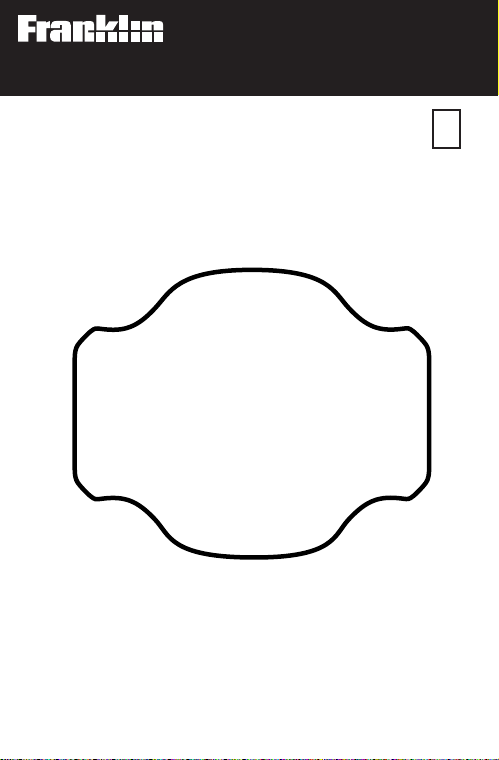
Electronic Publishers
For use with the Franklin
Digital Book System
IC-118
F
DIGITAL BOOK
THE
MERCK
MANUAL
SIXTEENTH EDITION
User’s Manual
Page 2

License Agreement
READ THIS LICENSE AGREEMENT BEFORE USING THE
DIGITAL BOOK. YOUR USE OF THE DIGITAL BOOK DEEMS
THAT YOU ACCEPT THE TERMS OF THIS LICENSE. IF YOU
DO NOT AGREE WITH THESE TERMS, YOU MAY RETURN
THIS PACKAGE WITH PURCHASE RECEIPT TO THE DEALER
FROM WHICH YOU PURCHASED THE DIGITAL BOOK AND
YOUR PURCHASE PRICE WILL BE REFUNDED. DIGITAL
BOOK means the software product and documentation found in
this package and FRANKLIN means Franklin Electronic Publishers,
Inc.
LIMITED USE LICENSE
All rights in the DIGITAL BOOK remain the property of FRANKLIN.
Through your purchase, FRANKLIN grants you a personal and
nonexclusive license to use the DIGITAL BOOK on a single
FRANKLIN Digital Book System at a time. You may not make any
copies of the DIGITAL BOOK or of the data stored therein, whether
in electronic or print format. Such copying would be in violation of
applicable copyright laws. Further, you may not modify, adapt,
disassemble, decompile, translate, create derivative works of, or in
any way reverse engineer the DIGITAL BOOK. You may not export
or re-export, directly or indirectly, the DIGITAL BOOK without
compliance with appropriate governmental regulations. The
DIGITAL BOOK contains Franklin’s confidential and propriety
information which you agree to take adequate steps to protect from
unauthorized disclosure or use. This license is effective until
terminated. This license terminates immediately without notice from
FRANKLIN if you fail to comply with any provision of this license.
This digital book was developed for use by medical professionals.
No other use of this digital book can substitute for consultation with
your physician.
1
Page 3
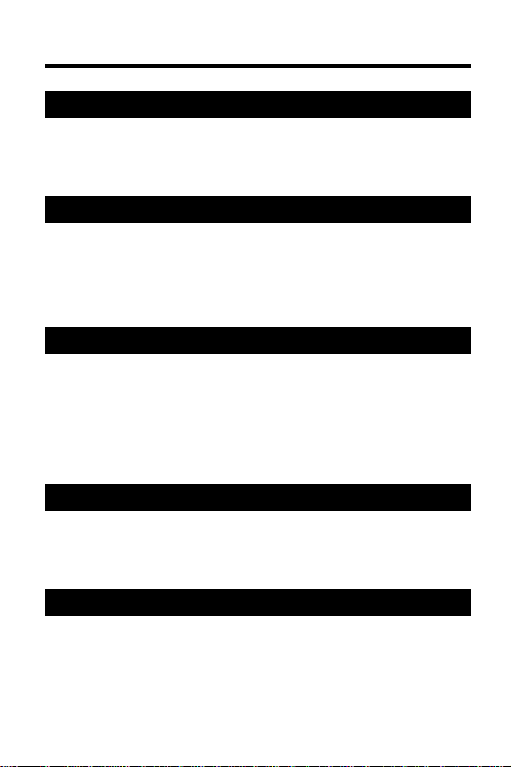
Contents
Getting Started .............................................7
Installing Digital Books.......................... 8
Using Menus ........................................... 9
Changing Settings.................................. 11
Viewing Text ...............................................12
Using the Outline.................................... 13
Using the Index....................................... 16
Viewing References................................ 17
Viewing Tables........................................18
Searching for Words..................................20
Entering Search Words.......................... 21
Picking Search Words............................ 24
Fine-tuning Searches ............................. 26
Expanding Searches .............................. 28
Finding Words in Other Books.............. 29
Taking Notes...............................................30
Placing Notes.......................................... 31
Viewing Notes ......................................... 32
Removing Notes ..................................... 33
Appendixes/Index ......................................34
Abbreviations and Symbols .................. 35
Digital Book System®............................. 38
Key Guide................................................ 42
Index ........................................................ 43
2
Page 4

Foreword
NOTE: This foreword of the 16th Edition of
MANUAL
tal book.
peared in 1899 as a slender 262-page text titled MERCK’S
MANUAL OF THE MATERIA MEDICA. It was expressly designed to meet the needs of general practitioners in selecting
medications, noting that “memory is treacherous” and that
even the most thoroughly informed physician needs a reminder “to make him at once master of the situation and enable him to prescribe exactly what his judgment tells him is
needed for the occasion.” It was well received and, by the 6th
Edition (1934), THE MERCK MANUAL had become highly
valued by medical students and house staff as well; by the
end of World War II the pocket-sized manual was an established favorite ready—reference book. Today THE MANUAL
is the most widely used medical text in the world. While the
book has grown to about 2800 pages, its primary purpose remains the same—to provide useful clinical information to
practicing physicians, medical students, interns, residents,
and other health care professionals.
of medical disorders that can occur in infants, children, and
adults, but those who do must have available a broad spectrum of current and accurate information. Specialists require
precise information about subjects outside their areas of expertise. All physicians need more and more information for
study and examination purposes, as well as for patient care.
Keeping up with the rapid and extraordinary advances in cellular and molecular biology, molecular genetics, and medical
technology is more challenging that ever, but THE MERCK
MANUAL continues to try to meet these needs, excluding
only details of surgical procedures.
contains page references not applicable to the digi-
It has been 93 years since THE MERCK MANUAL first ap-
Fewer physicians now attempt to manage the whole range
Precisely how to we attempt to meet these needs? First,
THE MERCK
3
Page 5

Foreword
from a disease orientation, THE MANUAL covers all but the
most obscure disorders of mankind, not only those that a
general internist might expect to encounter but also problems
associated with pregnancy and delivery; common and serious disorders of neonates, infants, and children; and many
special situations. Disorders are organized mainly according
to the organ systems primarily affected, on the basis of their
etiology (as with most of the infectious diseases and disorders due to physical agents), or on the basis of disciplines
(e.g., gynecology, obstetrics, pediatrics, genetics, psychiatry). In addition, THE MANUAL contains information for special circumstances, such as radiation reactions and injuries,
problems encountered in deep-sea diving, and dental emergencies. The entire book is updated for each new edition,
and new subjects are added, such as discussions of genetic
evaluation and counseling, human immunodeficiency virus
(HIV) infection in children, sports medicine, hospice medicine, cross-cultural issues in medicine, anabolic steroid
abuse, and special considerations in performing cardiopulmonary resuscitation on infants and children. This edition has
140 more pages of text (approximately 5%) than the preceding edition. We therefore urge you to check the Index whenever you need information, even on unusual subjects or
those not commonly found in other texts.
A completely disease-oriented compendium, however,
would have serious limitations. Since patients usually present
with complaints or concerns that must be meticulously described, sorted, and deciphered, many chapters are devoted
to discussions of symptoms and signs and of how to elicit the
historical and physical data required for diagnosis. Common
clinical procedures and laboratory tests used as diagnostic
and management aids are described, with emphasis on their
indications, contraindications, and possible complications.
New and sophisticated laboratory and technologic proce-
4
Page 6

Foreword
dures are also described, with comments on their uses, interpretations, and limitations.
Current therapy is presented for each disorder and supplemented with a separate section on clinical pharmacology that
describes general principles, new advances, (e.g., the role of
drug receptors, plasma concentration monitoring), and details of pharmacologic groups and specific agents; it even
discusses the uses of placebos. The use of complex equipment (e.g., respirators) is also described. Prophylaxis is emphasized wherever possible. Finally, reference guides are
provided for checking normal values, for calculating dosages,
and for converting weights, measures, and volumes to metric
equivalents.
Can so many subjects by adequately covered in a single
book? You, the reader, must be the ultimate judge, but we
believe the answer is in the affirmative. This edition required
a concerted effort by many people, beginning with an internal
analysis and critique of the previous edition, even though it
enjoyed highly favorable reviews and outstanding reader acceptance. Sections of that book were then sent to outside experts who had had nothing to do with its preparation, to solicit
their most candid criticism. Published reviews and letters
from readers were analyzed. Next, the Editorial Board met to
compare reviews and critiques and to plan this 16th Edition.
Distinguished special consultants were enlisted to provide
additional expertise. Then, 290 authors with outstanding
qualifications, experience, and knowledge were engaged.
Their manuscripts were painstakingly edited by our in-house
staff to retain every valuable morsel of knowledge while eliminating sometimes elegant but unneeded words. Each manuscript was then reviewed by a member of the Editorial Board
or a consultant. In many cases, additional special reviewers
were invited to comment. Every mention of a drug and its
dosage was reviewed by still another outside consultant. The
5
Page 7

Foreword
objective of all these reviews was to ensure accuracy, adequate and relevant coverage of each subject, and simple and
clean exposition. The authors then reworked, modified, and
polished their manuscripts. Almost all of the manuscripts
were revised at least 6 times; 15 to 20 revisions were not uncommon. We believe that no other medical text undergoes
as many reviews and revisions as THE MERCK MANUAL
does.
Owing to the extensive subject matter covered and to a
successful tradition, the style and organization of THE MANUAL have some unique characteristics. Readers are urged to
spend a few minutes reviewing the Guide for Readers (p.
viii), the Table of Contents at the beginning of each section
(indicated by a thumb tab), and the Index (p. 2717). Scrutiny
of the arrangement of subject headings within each section,
of internal headings within a subject discussion, and of boldfaced terms in the text will reveal a pattern of outlining intended to aid study of the text.
The foregoing description is a simplified review of the complex and arduous but rewarding 5-year enterprise that culminated in the presentation of the 16th Edition of THE MERCK
MANUAL. The members of the Editorial Board, special consultants, contributing authors, and in-house staff and their affiliations are listed on the pages that follow. They deserve a
degree of gratitude that cannot adequately be expressed
here, but we know they will feel sufficiently rewarded if their
efforts serve your needs.
We hope this edition of THE MERCK MANUAL will be a
welcome aid to you, our readers—compatible with your
needs and worthy of frequent use. Suggestions for improve-
ments will be warmly welcomed and carefully considered
Robert Berkow, M.D., Editor-in-Chief
MERCK RESEARCH LABORATORIES
West Point, Pa. 19486
6
Page 8

Getting Started
If you have never used this digital book,
read this section first.
It explains how to install
and start using this digital book.
7
Page 9
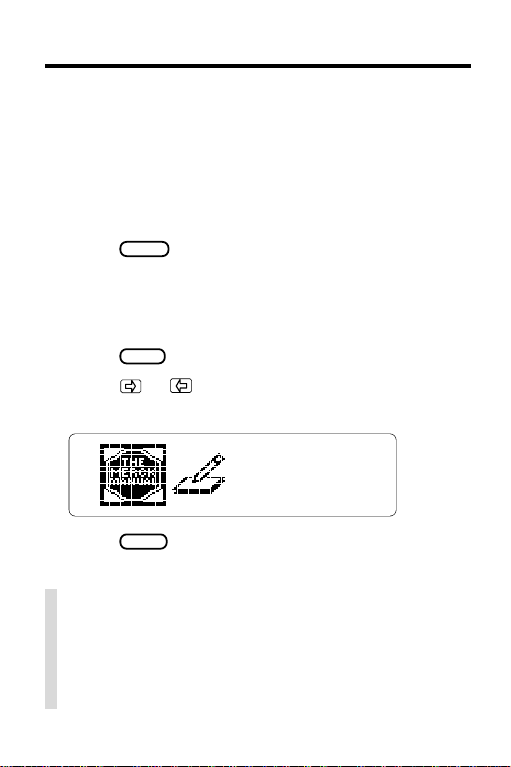
Installing Digital Books
You must install this digital book before you can use
it.
Warning:
Digital Book System is on.
1. Turn the Digital Book System off.
2. Install the digital book in a slot on the back.
3. Press
4. To adjust the contrast, turn the wheel
on the side of the Digital Book System.
If the screen is still blank, check the batteries.
5. Press
6. Press
digital book symbol.
Never install a digital book when the
ON/OFF
.
CARD
.
or to highlight the appropriate
7. Press
ENTER
.
✓ Protecting Your Digital Books
If you install or remove a digital book while the
Digital Book System is on, information that you
entered in other installed digital books may be
erased.
8
Page 10
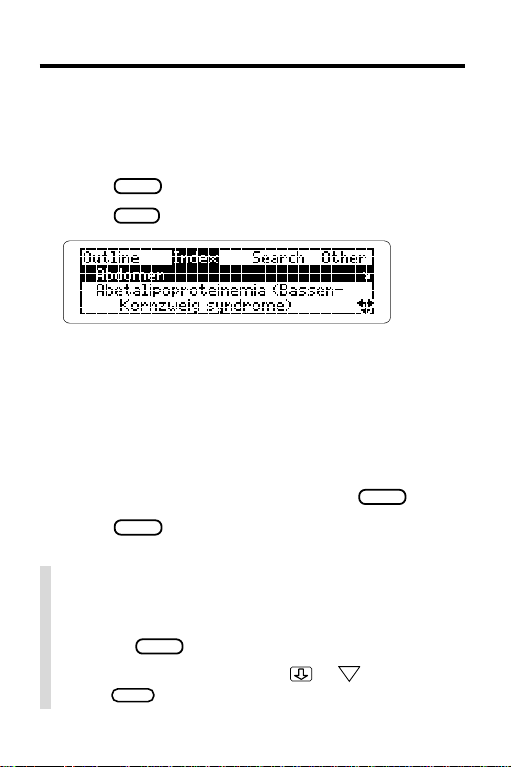
Using Menus
To begin most functions of this digital book, you must
use menus. This lesson shows how to move around
the main menus and select menu items.
1. Press
2. Press
CLEAR
MENU
.
.
3. Press the arrow keys to highlight menus
and menu items.
The flashing arrows at the bottom of the screen
show which arrow keys you can press.
A slanted arrow to the right of a menu item shows
that a submenu exists.
4. To select a highlighted item, press
5. Press
BACK
to return to the main menus.
ENTER
✓ Help is at Hand
Except during the self-demonstration, you can
always view an appropriate help message by
BACK
HELP
.
.
or DN. To exit it,
pressing
To read the message, press
press
.
9
Page 11
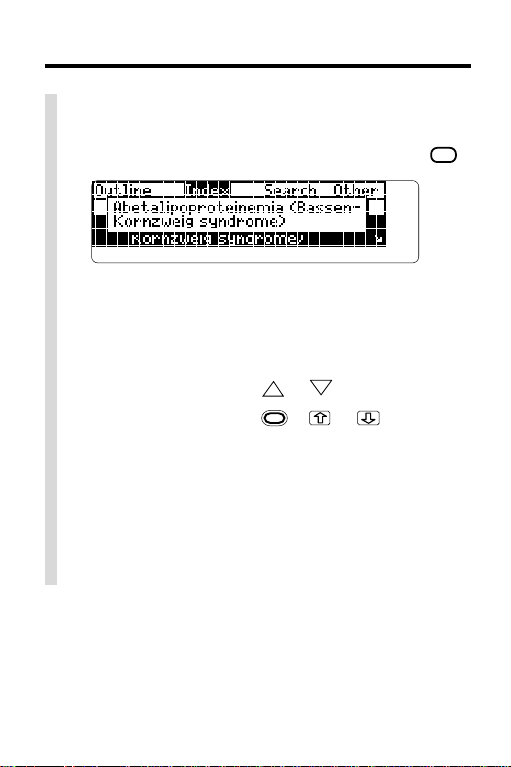
Using Menus
✓ Viewing Full Menu Items
Some items are too long to fit on a menu. To view
the full menu item, highlight it and then press
? *
✓ Scanning Menus
Use these keys to move quickly around menus.
To… Press…
page up or down
DN
or
UP
zoom to the top or + or
bottom of a menu
✓ Resuming Where You Left Off
While using this digital book, you can turn off the
Digital Book System at any time.
When you turn the Digital Book System on again,
you return to the screen that you last viewed.
.
10
Page 12
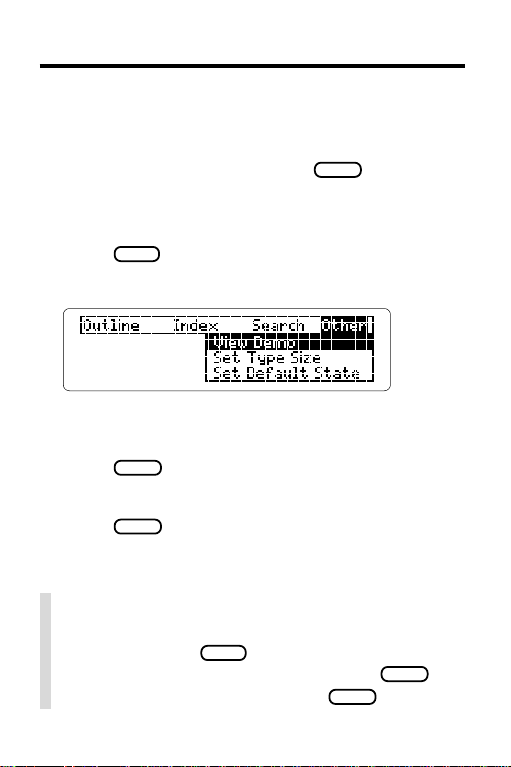
Changing Settings
You can change its type size, default state, or shutoff
time of this digital book. The type size is how large
letters appear on screen. The default state is the dis-
CLEAR
play that appears when you press
time is how long the Digital Book System stays on
when you forget to turn it off.
. The shutoff
1. Press
MENU
.
2. Highlight the Other menu.
3. Highlight Set Type Size, Set Default State,
or Set Shutoff.
ENTER
4. Press
.
5. Highlight a setting.
ENTER
6. Press
to select it.
✓ Viewing a Demonstration
You can view a brief demonstration of this digital
MENU
book. First press
Demo under the Other menu and press
To stop the demonstration, press
. Then highlight View
ENTER
CLEAR
.
.
11
Page 13

Viewing Text
This section shows you how
to find and view the text of this digital book
using its Outline and Index.
You will also learn how to view
references occurring in text,
such as footnotes ,
as well as tables and figures.
12
Page 14
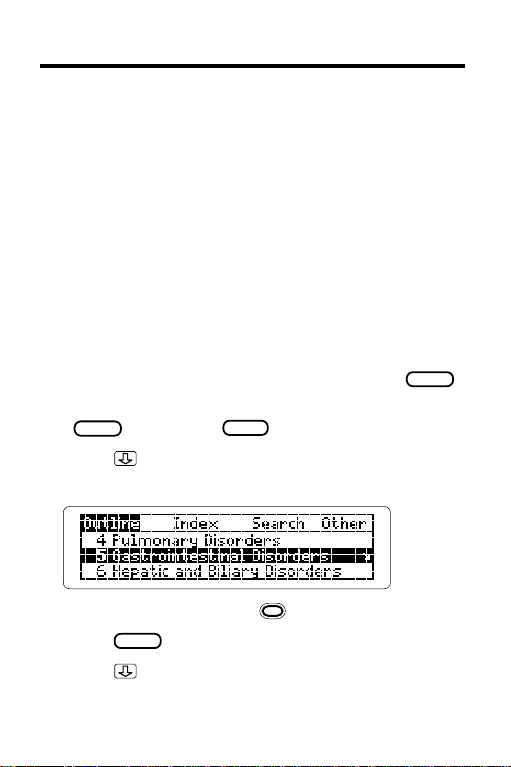
Using the Outline
The Outline is organized into more than 20 sections,
numbered serially from the start of the book. Those
sections are divided into nearly 300 chapters, which
are also numbered serially. For example, Section 2:
Immunology; Allergic Disorders begins with Chapter
18: Biology of the Immune System.
To find a specific chapter in the Outline, you must first
locate the section containing that chapter. Then you
can go to subchapters, sub-subchapters, and text.
Here is how.
1. Highlight the Outline menu.
• If Outline menu is the default state, press
• If another default state is selected, first press
CLEAR
2. Press
, then press
to highlight a section
MENU
, then highlight Outline.
or type a section number (e.g., 5).
To type a number, press plus a numbered key.
3. Press
4. Press
ENTER
.
to highlight a chapter
or type a chapter number (e.g., 50).
CLEAR
.
13
Page 15
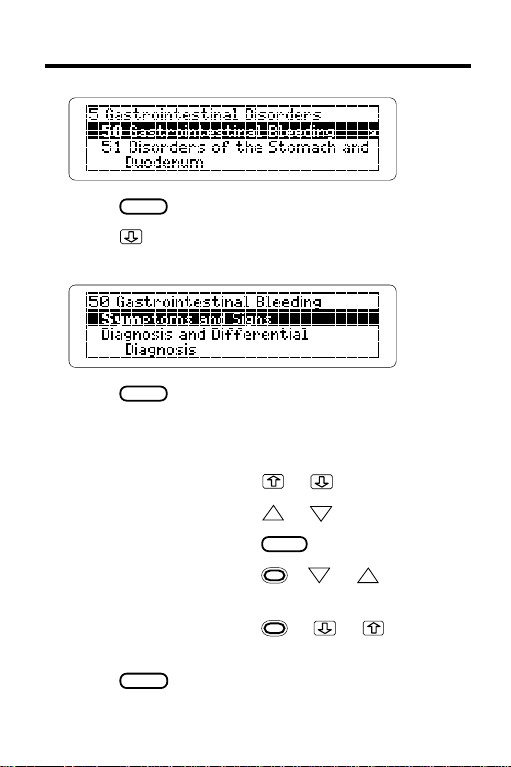
Using the Outline
5. Press
6. Press
ENTER
.
to highlight a subchapter
or type its first letters (e.g., sym).
7. Press
ENTER
to go to text.
To view the text, use these direction keys:
To… Press…
scroll up or down or
page up or down
page down
or
UP
SPACE
DN
view the next or + DN or
previous paragraph
view the next or
+ or
previous heading
8. Press
BACK
to return to the Outline.
14
UP
Page 16

Using the Outline
To continue backing up, press
BACK
repeatedly.
To go directly to the highest Outline level (i.e.,
BACK
section headings), press
plus
9. To return to the default state, press
.
CLEAR
✓ Moving To and From the Outline
When you have gone to text from the Outline, you
can go to the lowest Outline level by pressing
BACK
.When you have gone to text from the Index
or from a word search, you can go to the lowest
Outline level by pressing
SPEC
.
A quick way to go from any Outline level to text is
to press plus
ENTER
.
✓ Where in the Book Am I?
You can always see the Outline location of the text
? *
in view by pressing
The section (at top), chapter, subchapter, and subsubchapter, if applicable, of the text are listed. The
lowest Outline level is highlighted. To return to the
text, press
BACK
are not in the Outline itself.
.
.
Note:
When you press
? *
.
, you
15
Page 17

Using the Index
You can use the Index to quickly find specific topics.
Simply type a topic at the Index menu. Usually you
need to type only the first few letters to highlight one.
1. Highlight the Index menu.
• If Index menu is the default state, press
• If another default state is selected, first press
CLEAR
, then press
MENU
, then highlight Index.
2. Start typing a topic (e.g., hernia).
CLEAR
.
To erase typed letters, press
BACK
. The slanted
arrow to the right of the entry indicates subentries.
ENTER
3. Press
4. Highlight a subentry and then press
.
ENTER
5. Highlight a sub-subentry, if any,
ENTER
and then press
6. To return to the Index, press
to go to text.
BACK
.
16
.
Page 18

Viewing References
References appear throughout the text and in tables.
Their places are marked by these symbols:
bibliographic reference
cross-reference
footnote
Whenever you see a symbol, you can view its
Note:
reference.
cross-referenced text or table. Follow these steps.
1. At text or a table with a reference,
press
2. Press the arrow keys to highlight the symbol.
Cross-references take you to the
ENTER
to start the highlight.
3. Press
4. Press
5. Press
ENTER
.
BACK
to return to the text or table.
BACK
again to turn off the highlight.
17
Page 19

Viewing Tables
Many of the chapters have tables. Tables are listed
at the bottom of the subchapter headings in the
Outline.
Tables are displayed at the end of chapters in text.
To learn how to view tables, try this example.
1. Under the Outline menu,
highlight 1: Infectious Disease.
2. Press
3. Highlight 3: Prevention of Infection.
4. Press
5. Press plus to highlight the last
subchapter of Chapter 3.
ENTER
ENTER
.
.
6. Press
ENTER
.
These are the row headings for Table 3-3.
18
Page 20

Viewing Tables
7. Press
ENTER
.
These are the row and column headings and text
of Table 3-3. See “Understanding Tables” below.
8. Press the direction keys to view the table.
9. Press
BACK
to return to its row headings.
✓ Understanding Tables
In this digital book, table rows and columns are
displayed as indented text.
Generally, the main headings of a table are row
headings, preceded by bullets. Column headings are included in each row in boldface type.
When you select a table from the Outline, you
can view a menu for each level of rows.
✓ Viewing Figures
In this digital book, figures are referenced in text
but are not displayed. To view a figure, please
refer to it in the appropriate printed edition of
The Merck Manual
.
19
Page 21

Searching for Words
This section shows you how
to search for words and phrases.
You will also learn how to
fine-tune and expand your searches,
as well as search for words
in other digital books.
20
Page 22

Entering Search Words
You can search for any word except short, common
ones such as “the” and “and.” Enter your search
word(s) at the Search line. Then view every occurrence, or match, of your word(s) in the text.
1. Go to the Search line.
• If Word Search is the default state, press
• If another default state is selected, first press
CLEAR
, then press
MENU
, then highlight Word
Search under the Search menu and press
ENTER
.
2. Type up to 4 words (e.g., arteriolar sclerosis).
You do not need to type capital letters. To erase
ENTER
BACK
.
.
letters, press
3. Press
CLEAR
.
The boxed words are the first match.
4. Press
plus DN to view the next match.
21
Page 23

Entering Search Words
To view the previous match, press plusUP .
MENU
5. Press
.
After a search, only the Outline headings and
Index entries with matches are listed in the
menus. The total matches in each menu are
displayed, too.
6. Select an item from the Outline or Index.
CLEAR
7. When you are done, press
.
✓ If You Misspell a Word
When you enter a misspelled word—or a correctly
spelled word not in this digital book—at the
Search line, a correction list appears.
Highlight a correction and then press
ENTER
To change your search word(s), press
To view words that start with the letters you entered, select the top line of the correction list.
22
BACK
.
.
Page 24

Entering Search Words
✓ Using the Fragment Finder
™
The asterisk—✽—is the Fragment Finder. When
you type an asterisk in a word at the Search line,
it can stand for any series of letters. To type an
asterisk, press
SHIFT
plus
? *
.
For example, if you enter “hepat✽,” a list of
completions beginning with “hepat” appears.
Highlight a completion and press
ENTER
to search
for it.
You can type asterisks at the end, middle, or be-
ginning of search words. However, if you type an
asterisk at the beginning, the entire alphabet must
be searched and your search will take awhile.
Also, you cannot type consecutive asterisks in a
word.
✓ Typing Greek Letters
You can search for words containing Greek
letters by typing these substitutes at the Search
line: a for alpha, b for beta, e for epsilon, and g
for gamma. You can also type these substitute
letters when typing words at the Index menu.
23
Page 25

Picking Search Words
You can also search for a word by highlighting, or
picking, it from text. Remember, you can pick and
search for any word except short, common ones
such as “the” and “and.” Try this example.
1. Under the Outline menu, highlight
5: Gastrointestinal Disorders.
ENTER
2. Press
3. Highlight 47: Diagnostic and Therapeutic
Gastrointestinal Procedures.
4. Press
The Introduction to Chapter 47 appears.
5. Press
.
ENTER
twice.
ENTER
again to start the highlight.
You can turn off the highlight by pressing
6. Press the arrow keys to highlight
“cholangiopancreatography.”
24
BACK
.
Page 26

Picking Search Words
ENTER
7. Press
to search for the first match.
The boxed word is the match.
8. Press
To view the previous match, press
plus DN to view the next match.
plusUP.
To view more text, press the direction keys.
To view the Outline location of the text,
press
9. Press
SPEC
and then press
MENU
to view the Outline sections and
BACK
.
Index entries with matches.
To view the text of a section or entry, select an
item from the menus.
10. When you are done, press
CLEAR
.
✓ Viewing Multiple-Word Matches
When you search for more than one word
(which can be done only by entering words at
the Search line), you first see the search word in
a match that is at the lowest level of text.
The other search word(s) in the match will be
boxed at their highest level in text. You may
have to scroll up to view them.
25
Page 27

Fine-tuning Searches
You can fine-tune your word searches by changing
their search order and/or search width.
An ordered search finds words only in the order that
you enter them. For example, an ordered search for
“spinal meningitis” will not find “meningitis spinal.”
The search width is how far apart search words can
be in matches.
Note:
You can change the search order or width before or after a word search. Your settings remain until
you change them or reset the Digital Book System.
Try this example.
1. Go to the Search line.
To learn how, see “Entering Search Words,” p. 21.
2. Type a phrase (e.g., kidney failure).
ENTER
MENU
.
.
3. Press
4. Press
5. Under the Search menu, highlight
Set Search Width.
6. Press
26
ENTER
.
Page 28

Fine-tuning Searches
7. Highlight Close Together and press
ENTER
The search width is changed and the number of
matches decreases.
MENU
8. Press
.
9. Under Search, highlight Ordered Search.
ENTER
10. Press
.
The search order is changed and the number of
matches further decreases. To deselect Ordered
Search, repeat Steps 8 through 10.
11. Press
plus DN to view more matches.
✓ Understanding Search Widths
How far apart can search words can be at the
various search widths?
Search Width Distance between words
Close Together adjacent or nearly so
Not as Close a few words apart
Far Apart many words apart
Very Far Apart a few sentences apart.
.
27
Page 29

Expanding Searches
After entering or picking search word(s), you can
expand a word search to find more matches.
When you expand a search, inflections, synonyms,
and similar words are added to your search. For
example, an expanded search for “kidney” finds
matches of “kidneys,” “renal,” “nephritis,” etc,
Follow these steps.
1. At the Search line, enter search word(s),
or pick a search word from text (e.g., kidney).
2. Press
MORE
to expand the search.
The number of matches increases.
3. Press
MENU
.
4. Select an Outline or Index item to view.
CLEAR
5. When you’re done, press
.
28
Page 30

Finding Words in Other Books
This digital book can send and receive words to and
from certain other digital books in order to look them
up. (To learn if a digital book can send and receive
words, read its User’s Manual.)
Before looking up a word in another digital book, you
must of course install it in your Digital Book System
(see “Installing Digital Books”).
Then follow these steps.
ENTER
1. At text, press
2. Press the arrow keys to highlight
a word to send.
3. Press
plus
4. Highlight another digital book symbol.
5. Press
ENTER
.
The word that you highlighted appears in its
Entry screen.
ENTER
6. Press
again.
The receiving digital book searches for the word.
If a match is found, you can view its text.
7. To return to the sending digital book,
press plus
symbol.
to start the highlight.
CARD
.
CARD
and then select its
29
Page 31

Taking Notes
You can place your own notes
in text and tables
and then use your notes like bookmarks
to find important passages.
This section shows you how
place, view, and remove notes.
30
Page 32

Placing Notes
You can place one note per paragraph or table. The
total number of notes that you can place depends
upon the length of each note.
1. At any text or table, press
2. Press
ENTER
.
LIST
.
The words in the line are the Outline location.
3. Place the note.
• To use the Outline location as the note,
ENTER
press
.
• To use your own words as the note,
type them and then press
ENTER
.
✓ A Quick Way to Place Notes
When text or a table is in view, you can place a
note by pressing plus N. Then press
enter your own note.
ENTER
or
31
Page 33

Viewing Notes
Once placed, your notes are marked in text or tables
with a . You can find and view any note by
selecting it from the user note list, where your notes
are listed alphabetically.
1. With any text or table in view,
LIST
press
to view the user note list.
2. Highlight a note.
This is a sample user note list. You can highlight a
note by pressing the arrow keys or by typing it.
ENTER
3. Press
.
The note-marked text or table appears.
✓ Viewing the Contents of Notes
When a note-marked text or table is in view, you
can view the contents of the note without
viewing your user note list.
First, at the text or table, press
the highlight. Then highlight the
ENTER
press
to view its contents.
To return to the text or table, press
32
ENTER
to start
. Then
BACK
.
Page 34

Removing Notes
Here is how to remove a placed note.
1. At any note-marked text or table,
press
2. Press the arrow keys to highlight the .
ENTER
to start the highlight.
3. Press
LIST
.
4. With Remove note highlighted, press
✓ Removing All Your Notes
You can remove all your notes at once by
resetting the Digital Book System when
Merck Manual
digital book is installed.
To learn how to reset the Digital Book System,
see p. 38.
Warning:
Resetting the Digital Book
System may erase information that you have
entered in other currently installed digital books.
The
ENTER
.
33
Page 35

Appendixes
This section reviews
how to use the Digital Book System
and this digital book.
Use it for quick reference.
34
Page 36

Abbreviations and Symbols
The text of this digital book uses these abbreviations:
ACTH adrenocorticotropic
hormone
ADH antidiuretic hormone
ADP adenosine
diphosphate
AIDS acquired immunodefi-
ciency syndrome
ALT alanine aminotrans-
ferase (formerly
SGPT)
AST aspartate aminotrans-
ferase (formerly
SGOT)
bid two times a day
BP blood pressure
BSA body surface area
BUN blood urea nitrogen
C Celsius; centigrade;
complement
CBC complete blood
count
CF complement
fixation, fixating
Ch. chapter
Ci curie
CK creatine kinase
Cl chloride; chlorine
cm centimeter
CNS central nervous sys-
tem
CO2carbon dioxide
CPR cardiopulmonary re-
suscitation
CSF cerebrospinal fluid
CT computed
tomography
cu cubic
D&C dilation & curettage
dL deciliter (=100 mL)
DNA deoxyribonucleic acid
DTP diphtheria-tetanus-
pertussis (toxoids/vaccine)
D/W dextrose in water
ECF extracellular fluid
ECG electrocardiogram
EEG electroencephalogram
ENT ear, nose, and throat
ESR erythrocyte sedimenta-
tion rate
FDA U.S. Food and Drug Ad-
ministration
ft foot; feet (measure)
FUO fever of unknown origin
GFR glomerular filtration rate
GI Gastrointestinal
gm gram
G6PD glucose-6-phosphate
dehydrogenase
GU genitourinary
h hour
Hb hemoglobin
HCl hydrochloric acid; hy-
drochloride
HCO3bicarbonate
35
Page 37

Abbreviations and Symbols
Hct hematocrit
Hg mercury
Hl hemagglutination inhi-
bition, inhibiting
HIV human immunodefi-
ciency virus
HLA human leukocyte
group A
Hz hertz (cycles/sec.)
ICF intracellular fluid
IgA immunoglobulin A
IM intramuscular(ly)
IV intravenous(ly)
IVU intravenous urography
K potassium
kcal kilocalorie (food calo-
rie)
kg kilogram
17-KS 17 ketosteroids
L liter
lb pound
LDH lactic dehydrogenase
LE lupus erythematosus
M molar
m meter
2
m
square meter
MCH mean corpuscular he-
moglobin
MCHC mean corpuscular he-
moglobin concentration
mCi millicurie
MCV mean corpuscular vol-
ume
36
mEq milliequivalent
Mg magnesium
mg milligram
MI myocardial infarction
MIC minimum inhibitory
concentration
min minute
mIU milli-international unit
mL milliliter
mm millimeter
mmol millimole
mo month
mol wt molecular wt
mOsm milliosmole
MRC Medical Research
Council (units)
MRI Magnetic Resonance
Imaging
N nitrogen; normal
(strength of solution)
Na sodium
NaCl sodium chlorides
ng nanogram (= millimi-
crogram)
nm nanometer (= millimi-
cron)
NSAID nonsteroidal anti-in-
flammatory drug
17-OHCS 17-
hydroxycorticosteroid
OTC over-the-counter
(pharmaceuticals)
oz ounce
P phosphorous; pres-
sure
Page 38

Abbreviations and Symbols
Pa
arterial carbon dioxide
co2
pressure
PAo2alveolar oxygen pres-
sure
Pao2carbon dioxide pres-
sure (or tension)
pg picogram
(=micromicrogram)
pH hydrogen ion concen-
tration
PMN polymorphonuclear
leukocyte
po orally
P
oxygen pressure
o2
PPD purified protein deriva-
tive (tuberculin)
ppm parts per million
prn as needed
psi pounds/square in.
q every
q 4 h etc every 4 hours, etc
qid 4 times a day
RA rheumatoid arthritis
RBC red blood cell
RF rheumatic fever; rheu-
matoid factor
RNA ribonucleic acid
Sao2arterial oxygen satura-
tion
SBE subacute bacterial
endocarditis
s.c. subcutaneous(ly)
sec second
SI International System
of Units
SLE systemic lupus erythe-
matosus
soln solution
sp gr specific gravity
sq square
STS serologic test(s) for
syphilis
TB tuberculosis
tid 3 times a day
u. unit
URI upper respiratory in-
fection
USPHS United States Public
Health Service
UTI urinary tract infection
WBC white blood cell count
WHO World Health Org.
wk week
wt weight
yr year
µ micro-; micron
µCi microcurie
µg microgram
µL microliter
µm micrometer (= micron)
µmol micromole
µOsm micro-osmole
mµ millimicron
/ per
< / > less/greater than
≤ / ≥ equal to or less/
greater than
§ section
37
Page 39

Digital Book System
®
Resetting the Digital Book System
CLEAR
CLEAR
while
and then
To reset the Digital Book System, hold
ON/OFF
pressing
. Or press the recessed reset button
on the back of the Digital Book System. (Read its Basic Operating Guide for details.)
Warning:
Resetting the Digital Book System may permanently erase information, such as notes, that you
have entered in the installed digital books.
Note:
If the keyboard fails to respond or the screen
performs erratically, you can press
ON/OFF
press
rather than resetting the Digital Book
System. If nothing happens, then reset.
Protecting and Cleaning
• Do not touch the metal contacts on the back of digi-
tal books or the rubber contacts on the Digital Book
System with statically charged objects. Statically
charged objects may erase information that you entered in the digital books.
• Do not put excessive weight on digital books or the
Digital Book System, or expose them to extreme or
prolonged heat, cold, or other adverse conditions.
• To clean digital books, apply isopropyl alcohol with
cotton swab. To clean the Digital Book System,
apply a mild household cleaner with a soft cloth.
Caution:
Digital Book System may damage them.
38
Spraying liquids on digital books or the
Page 40

Digital Book System
Replacing the Batteries
The DBS-1 and DBS-2 use four 3-volt, CR2032 lithium batteries. The DBS-2D uses four 1.5-volt, AA batteries.
1. Have new batteries ready.
2. Turn the Digital Book System off.
3. Slide the battery cover off the back.
4. Remove all the batteries.
5. Place new batteries in the cavities, with the +’s
oriented correctly. (In the DBS-1 and DBS-2
, the +’s should face up.)
6. Replace the battery cover
✓ Battery Precautions
When you replace batteries, follow these precautions to avoid erasing information on your installed
digital books:
• Replace the batteries before they lose power;
• Once batteries have been removed,
install new ones within two minutes;
• Don’t mix old and new batteries;
• Never remove batteries with the unit on.
39
Page 41

Specifications
Model IC-118
• Text, tables, Outline, and Index (but no figures)
from
The Merck Manual
• Word search with ordered search, set search width,
search expansion, and pick mode
• Alpha-Search in Outline, Index, and user note list
• Spelling correction with Fragment Finder
• User-entered notes
• Footnotes, cross-references, and bibliographic
references
• Send and receive words from other digital books
• Adjustable type size, shutoff time, and default state
• Context-sensitive help messages
• Built-in self-demonstration
• Auto-resume feature
• Size: 2-1/4” x 1-1/4” x 1/4”
Copyrights, Trademarks, and Patents
© 1994 Franklin Electronic Publishers, Inc.
Mt. Holly, N.J., 08060 U.S.A. All rights reserved.
© 1992 Merck & Co., Inc. All rights reserved.
Digital Book System is a registered trademark of
Franklin. Fragment Finder is a trademark of Franklin.
Patents: 4,490,811; 4,830,618; 5,113,340; 5,218,536
European Patent: 0 136 379. Patents Pending
ISBN 1-56712-041-5
, Sixteenth Edition
™
key
40
Page 42

Limited Warranty (USA only)
FRANKLIN warrants to you that the DIGITAL BOOK will be free from defects in
materials and workmanship for one year from purchase. In the case of such a defect
in your DIGITAL BOOK, FRANKLIN will repair or replace it without charge on return,
with purchase receipt, to the dealer from which you made your purchase or Franklin
Electronic Publishers, Inc., 122 Burrs Road, Mt. Holly, NJ 08060, within one year of
purchase. Alternatively, FRANKLIN may, at its option, refund your purchase price.
Data contained in the DIGITAL BOOK may be provided under license to FRANKLIN.
FRANKLIN makes no warranty with respect to the accuracy of data in the DIGITAL
BOOK. No warranty is made that the DIGITAL BOOK will run uninterrupted or error
free. You assume all risk of any damage or loss from your use of the DIGITAL BOOK.
This warranty does not apply if, in the sole discretion of FRANKLIN, the DIGITAL
BOOK has been tampered with, damaged by accident, abuse, misuse, or misapplication,
or as a result of service or modification by any party, including any dealer, other than
FRANKLIN. This warranty applies only to products manufactured by or for FRANKLIN.
Batteries, corrosion or battery contacts and any damage caused by batteries are not
covered by this warranty. NO FRANKLIN DEALER, AGENT, OR EMPLOYEE IS
AUTHORIZED TO MAKE ANY ADDITIONAL WARRANTY IN THIS REGARD OR TO
MAKE ANY MODIFICATION OR EXTENSION OF THIS EXPRESS WARRANTY.
THE FOREGOING WARRANTY IS EXCLUSIVE AND IS IN LIEU OF ALL OTHER
EXPRESS OR IMPLIED WARRANTIES, WRITTEN OR ORAL, INCLUDING, BUT
NOT LIMITED TO, WARRANTIES OF MERCHANTABILITY OR FITNESS FOR A
PARTICULAR PURPOSE. YOUR SOLE AND EXCLUSIVE REMEDY SHALL BE
FRANKLIN’S OBLIGATION TO REPLACE OR REFUND AS SET FORTH ABOVE IN
THIS WARRANTY. Some States do not allow the exclusion of implied warranties, or
limitations on how long a warranty lasts. This warranty gives you specific rights; you
may also have additional rights which vary from State to State. This warranty shall not
be applicable to the extent that enforcement of any provision may be prohibited by
applicable law.
FRANKLIN SHALL IN NO EVENT BE LIABLE TO YOU OR TO ANY OTHER
PERSON FOR ANY SPECIAL, INCIDENTAL, OR CONSEQUENTIAL DAMAGES,
OR ANY OTHER INDIRECT LOSS OR DAMAGE, ARISING OUT OF YOUR
PURCHASE, THE MANUFACTURE OR SALE OF THE DIGITAL BOOK, THIS
LICENSE, OR ANY
OBLIGATION RESULTING THEREFROM OR THE USE OR PERFORMANCE OF
THE DIGITAL BOOK UNDER ANY LEGAL THEORY, WHETHER BREACH OF
CONTRACT, TORT, STRICT LIABILITY OR ANY OTHER CAUSE OF ACTION OR
PROCEEDING, WHICH DAMAGES SHALL INCLUDE, BUT NOT BE LIMITED TO,
LOST PROFITS, DAMAGES TO PROPERTY, OR PERSONAL INJURY (BUT ONLY
TO THE EXTENT PERMITTED BY LAW). FRANKLIN’S ENTIRE LIABILITY FOR
ANY CLAIM OR LOSS, DAMAGE, OR EXPENSE FROM ANY SUCH CAUSE SHALL
IN NO EVENT EXCEED THE PRICE PAID FOR THE DIGITAL BOOK. THIS CLAUSE
SHALL SURVIVE FAILURE OF AN EXCLUSIVE REMEDY.
This license and warranty is governed by the laws of the United States and the State
of New Jersey.
41
Page 43

BACK
CARD
CLEAR
ENTER
HELP
LIST
MENU
MORE
ON/OFF
SHIFT
SPACE
SPEC
UP
?*
42
Key Guide
Back up; erase letter; or stop highlight in text.
Exit the digital book.
Clear to the default state.
Make an entry; select a menu item; or start
the highlight in text.
View a help message.
From text, view the user note list.
View menus.
Expand a word search.
Turn the Digital Book System on or off.
Shift keys to type capital letters, etc.
Type a space; or page down in text.
From text, go to the lowest Outline level.
BACK
In Outline, go to the highest level.
CARD
Send a word to another digital book.
ENTER
From any Outline level, go to text.
At text or a table, add a user note.
N
Type a number.
Q
etc.
DN
Move in the indicated direction.
Page up or down.
At menus, zoom to last or first item;
at text, go to next/previous heading.
DN
At the Outline, go to next section that
UP
matches your entry. At text, go to the
next/previous paragraph, row, or match.
At text, view its Outline location;
at a menu, view a full item.
Page 44

Index
?* key 10, 15, 23
Abbreviations 35
Add note 31
Arrows
[Index to come][
flashing on screen 9
slanted in menus 9, 16
Asterisks (Fragment
Finder™ key) 23
Auto-resume feature 10
BACK
key 9, 13, 15, 16, 21, 24
Batteries
precautions 39
replacing 39
BIB symbol 17
Bibliographic refer-
ences 17
Boxed words
(matches) 21
Bullets (in tables) 19
Capital letters 21
CARD key 8, 29
Changing
default state 11
search order 26
search width 26
shutoff time 11
type size 11
CLEAR key 11, 13, 16, 21
Column headings (in
tables) 19
Completions 22, 23
Contrast, adjusting 8
Copyrights 40
Correcting spellings 22
Cross-references 17
Default state 11, 13, 15,
16, 21
Demonstration 11
Digital Book System
protecting and cleaning 38
resetting 33, 38
Digital books
installing 8
protecting 8
DN key 10, 14
Erasing letters 13, 16, 21
Finding
Index entries 16
inflections 28
more matches 28
notes 32
Outline headings 13
phrases 26
synonyms 28
tables 18
text 13, 16, 21
words 20
by entering them 21
by picking them 24
in other digital
books 29
words by picking them in
verses 24
43
Page 45

Index
FOOT symbol 17
Footnotes 17
Foreword 3
Fragment Finder™ key 23
GOLD + BACK 15
GOLD + CARD 29
GOLD + DN 21, 25, 27
GOLD + ENTER 15
GOLD + N 31
GOLD + UP 14, 22, 25
Greek letters.
See
Typing:
Greek letters
HELP key 9
Help messages 9
Highlighting
digital book symbols 8
Index entries 16
menus and menu items 9
note symbols 32, 33
notes in the user note
list 32
Outline headings 13
reference symbols 17
tables 18
turning off 17, 24
Index menu 9
highlighting entries 16
viewing 16
Inflections 28.
See also
Finding: inflections
Installing digital books 8
Key guide 42
LIST key 31, 32
Matches 21
multiple-words 25
MENU key 9, 11
Menus
Index 16.
Other 11
Outline.
scanning 10
Search 21, 26, 27
viewing 9
menu
menu
See also
See
Outline
Misspellings,
correcting 22
MORE key 28
NOTE symbol 33
Notes.
See also
list
entering contents of 31
highlighting in user note
list 32
maximum allowed 31
placing
using GOLD + N
keys 31
using LIST key 31
removing
a single note 33
all notes at once 33
uses of 30
viewing
Index
User note
44
Page 46

Index
contents of 32
using user note list 32
ON/OFF key 8
Ordered searches 26
Other menu 11
Outline location 15
Outline menu
backing up through lev-
els 15
erasing letters 13
going to from text 15
highlighting headings 13
understanding 13
viewing text from 15
viewing 13
Patents 40
Picking
search widths 27
search words in text 24
References
highlighting symbols 17
viewing 17
Removing notes 33
Resetting.
See also
Digital Book System:
resetting
Row headings (in
tables) 18, 19
Scanning menus 10
Screen contrast 8
Search line 21
Search menu 21, 26, 27
Search widths
changing 26
understanding 27
Search words
boxed in matches 21
entering 21
misspelling 22
picking in text 24
Searches
entering search words at
the Search line 21
expanding 28
fine-tuning 26
for words in other digital
books 29
ordered searches 26
picking search words in
text 24
search widths 26
viewing matches 21
Set Search Width 26
SHIFT + ?* 23
Shutoff time 11
SPACE key 14
SPEC key 15, 22, 25
Specifications 40
Spellings
correcting 22
finding with the Fragment
Finder™ key 23
Symbols 35
45
Page 47

Index
Synonyms.
See
Finding:
synonyms
Tables
understanding 19
viewing 18
Trademarks 40
Type size 11
Typing
asterisks 23
capital letters 21
Greek letters 23
numbers 13
UP key 10, 14
User note list.
See also
Notes
removing notes 33
viewing 32
Viewing
figures 19
full menu items 10
help messages 9
Index menu 16
menus 9
multiple-word searches 25
note contents 32
Outline location 15
Outline menu 13
Search line 21
self-demonstration 11
tables 18
Warranty 41
Word Search 21
XREF symbol 17
FCR-28018-00 Rev. B
PN 7201760 Printed in China
46
Page 48

Electronic Publishers
Mount Holly, NJ 08060
FCR-28018-00 A PN 7201760 Printed in China
