Page 1

Electronic Publishers
ES-90
ELEMENTARY
SPELLING ACE
User’s Guide
Page 2

License Agreement
READ THIS LICENSE AGREEMENT BEFORE USING THE
ELECTRONIC REFERENCE. YOUR USE OF THE
ELECTRONIC REFERENCE DEEMS THAT YOU ACCEPT
THE TERMS OF THIS LICENSE. IF YOU DO NOT AGREE
WITH THESE TERMS, YOU MAY RETURN THIS PACKAGE
WITH PURCHASE RECEIPT TO THE DEALER FROM WHICH
YOU PURCHASED THE ELECTRONIC REFERENCE AND
YOUR PURCHASE PRICE WILL BE REFUNDED.
ELECTRONIC REFERENCE means the software product and
documentation found in this package and FRANKLIN means
Franklin Electronic Publishers, Inc.
Limited Use License
All rights in the ELECTRONIC REFERENCE remain the
property of FRANKLIN. Through your purchase, FRANKLIN
grants you a personal and nonexclusive licensed to use this
ELECTRONIC REFERENCE. You may not make any copies
of the ELECTRONIC REFERENCE or of the data stored therein,
whether in electronic or print format. Such copying would be in
violation of applicable copyright laws. Further, you may not
modify, adapt, disassemble, decompile, translate, create
derivative works of, or in any way reverse engineer the
ELECTRONIC REFERENCE. Y ou may not export or reexport,
directly or indirectly, the ELECTRONIC REFERENCE without
compliance with appropriate governmental regulations. The
ELECTRONIC REFERENCE contains Franklin’s confidential
and propriety information which you agree to take adequate
steps to protect from unauthorized disclosure or use. This
license is effective until terminated. This license terminates
immediately without notice from FRANKLIN if you fail to comply
with any provision of this license.
1
Page 3
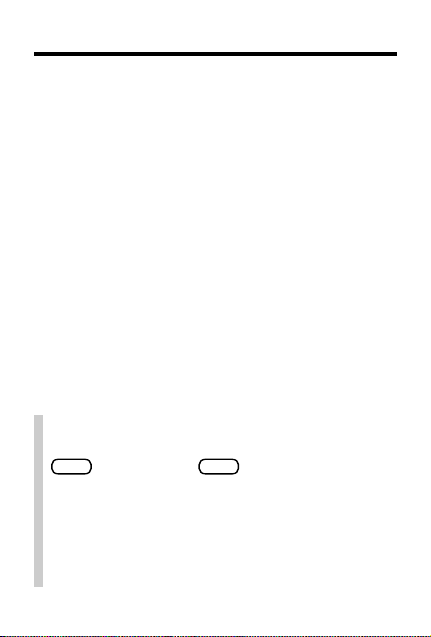
Introduction
Congratulations! Y ou now own a powerful speller
that can be used at home or in school. This
ementary Spelling Ace
®
will not only help you
El-
learn how to spell words, but also look up the
words in the dictionary. Plus, the
Spelling Ace
has a user list where you can save
Elementary
up to 80 words so you can study them later. You
can even play six fun and exciting word games
that will help you learn while you have fun.
Y ou will find a printed
tionary, 1994 Edition
Webster’s Elementary Dic-
in your package. Take a
minute to flip through some of its pages. Y ou will
find many interesting pictures and definitions.
Then read on to find out how to use your new
ementary Spelling Ace
and enjoy becoming a
El-
better speller!
✓ How to Get Help
Useful information can be found by pressing
HELP
. If you press
HELP
at the ready screen,
you will see helpful information describing how
to use the
Elementary Spelling Ace
.
✓ Follow the Arrows
The flashing arrows show which arrow keys
you can press to find more matching words.
2
Page 4

Key Guide
ADD
BACK
CLEAR
ENTER
GAMES
HELP
LIST
ON/OFF
PAGE
?
✽
Adds a word to the User list.
Goes back a step or erases a letter.
Clears to the
Ready
screen.
Enters a word or selects a game.
Shows the games.
Shows help information.
Shows the User list.
Turns the
Elementary Spelling Ace
on or off.
Shows the page number where you
can find the current word’s definition
Webster’s Elementary Dictionary
in
Types a ? to stand for a letter.
Types an ✽ to stand for prefixes
and suffixes.
Erases a typed letter.
Types a space.
Scrolls up a list, darkens the screen
contrast, or types punctuation.
Scrolls down a list or lightens the
screen contrast.
3
.
Page 5
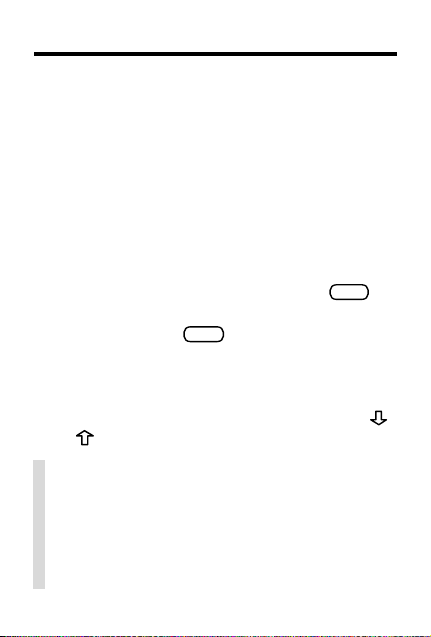
How to Get Started
1. Turn your
Elementary Spelling Ace
over.
2. Remove its battery cover.
3. Insert four AAA batteries into the battery
compartment.
Refer to the diagram in the battery compartment to learn how to insert the batteries.
4. Replace the battery cover.
Elementary Spelling Ace
Your
will turn on
once the batteries are inserted. A brief demonstration begins once it is turned on.
CLEAR
✽✽
.
D
5. T o stop the demonstration press
6. T o disable the demonstration, type
and then press
ENTER
.
Once the demo is disabled, the demonstration
will not begin each time you turn on the product.
To re-enable the demonstration, type
✽✽
D
7. T o lighten or darken the screen press
or several times.
✓ Resuming Where You Left Off
To extend the battery life,
Spelling Ace
will automatically shut off
Elementary
within two minutes if you forget to turn it
off. When you turn it on again, you will return to the last screen that you viewed.
4
.
Page 6
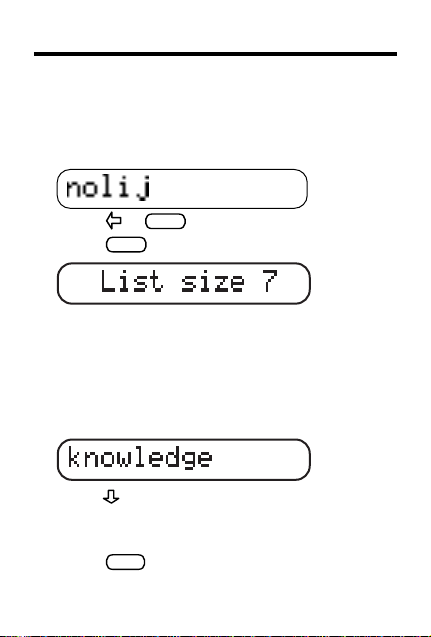
How to Find Spellings
The
Elementary Spelling Ace
spelling by helping you to correct misspelled
words. Here’s how.
nolij
1. Type
.
can improve your
ENTER
BACK
if you need to erase a letter.
.
Press or
2. Press
If the word you entered is spelled incorrectly,
the
Elementary Spelling Ace
shows you the
words that are similar to the word you entered.
If the word you entered is spelled correctly
then
Correct!
appears. The correctly spelled
word will then appear.
3. Press several times to see more words.
No More
appears when there are no more
words in the list.
CLEAR
4. Press
when you are finished.
5
Page 7

How to Find Definitions
If you want to find definition for a word in the
Webster’s Elementary Dictionary
Spelling Ace
can give you its page number .
1. Type a word (for example,
PAGE
then press
.
, your
Elementary
fountain
) and
The number shows on which dictionary
page the definition of
fountain
is found.
Most words only have one definition entry .
If a word only has one definition entry then
the screen displays
Entry 1 of 1
.
A few words have more than one definition
does
entry (for example,
). If a word has more
than one definition entry, the screen displays
Entry 1 of 2
. Press to see all of the entries.
If the page number for a definition entry has a
335–
hyphen (
), then its definition stretches
across more than one page (for example,
If you type a related word, such as a plural
dogs
noun (for example,
(for example,
walked
its root word (for example,
CLEAR
3. Press
when you are finished.
) or a past verb tense
), the dictionary shows
dog
and
walk
6
novel
).
).
Page 8

How to Type Punctuation
There are words in the
use one of three punctuation marks: a hyphen (
), a period (
sitter
Elementary Spelling Ace
Mrs.
), or an apostrophe (
can’t
that
baby–
). If you
do not type a punctuation mark, you must choose the
correct form of the word from a list of corrections.
Here is how to type the punctuation marks.
haven
1. Type
2. Press
.
three times.
Pressing lets you choose between the
three punctuation marks. So, you can press
once to type a hyphen, twice to type a
period, and three times to type an apostrophe.
t
3. Type
4. Press
5. Press
.
ENTER
.
Some words in the
require a space (
Ace
space press
CLEAR
.
when you are finished.
Elementary Spelling
air force
). To type a
7
Page 9

How to Find Letters in Words
If you are not sure how to spell a word, you can
type a question mark in place of each unknown
letter . To type a question mark, press
Y ou can also type question marks in words to help
solve crossword puzzles and similar puzzle games.
1. Type a word with ?’s (e.g.,
?
.
?ac??o?
).
To erase a letter, press
2. Press
ENTER
.
BACK
or .
The matching words appear in alphabetical
order.
A ? can stand for a space as well as a
letter, as shown here.
3. Press to see the other matching
words.
No More!
will appear when there are no
more matching words.
4. Press
CLEAR
when you are finished.
8
Page 10

How to Find Prefixes and Suffixes
To find a pr efix or suffix, press ✽ to type an asterisk in a word. An asterisk stands for a series of
letters. T ry this example.
res
1. Type
2. Press
An asterisk will appear at the end of the
prefix
3. Press
The matching words appear in alphabetical
order.
You can type both ?’s and ✻‘s in a word, but
there is no reason to type them next to
each other.
4. Use to see more words that begin with
res
5. Press
.
✽
to type an asterisk.
res
.
ENTER
.
.
CLEAR
when you are finished.
9
Page 11

How to Save Words
Y ou can save up to 80 words in a user list. A user
list is where you can keep words for study and
review. The list will be saved until you erase it or
replace the batteries.
1. Type
2. Press
happiness
ADD
If you try to add a word that has already
been saved to your user list, the screen will
Already in list
say
If the screen says
word is not found in the
tary Dictionary
user list press
you do not want to add the word. When
these words are added, a U will appear to
the right of the word to indicate that the
word is unknown to the dictionary .
3. Press
CLEAR
You may also add a word from almost any
other screen by pressing
word is on the screen.
.
.
.
Not in book
, then the
Webster’s Elemen-
. To add the word to your
Y
, or you can press N if
when you are finished.
ADD
when the
10
Page 12

How to Use Your Saved Words
After you have saved words to your user list,
you can then review them in order to study for
a spelling list
LIST
1. Press
Words are shown in the order they
were saved.
2. Use
the list.
3. To find which page a definition can be
found, you may press
using the user list.
4. To delete a single word in the list, press
D
while the word is on the screen.
5. Press
To erase the entire user list, press C while
viewing the list. Then press
screen says
.
and to see the words in
PAGE
while you are
CLEAR
when you are finished.
Y
Clear list? Y/N
when the
.
11
Page 13

How to Select a Game
Elementary Spelling Ace
has six exciting word games
that you can play. Her e is how to select a game.
GAMES
1. Press
2. Press
want and press
.
or to move to the game you
ENTER
to select it.
Or you can type the game’s letter (A-F) to
select it.
3. Press
• #
or to choose a setting
of tries:
changes how many guesses
you have.
•
Pick list:
changes whether the main
dictionary list or the user list is used in the
game. If there are no words in your user
list, you will not be able to select this
option.
Speed:
•
makes the game go faster or slower.
One is the slowest and ten is the fastest.
Word size:
•
changes the size of the words
that you will play in the games.
4. Press
ENTER
to select the setting.
5. Select more settings if needed.
6. Play the game.
CLEAR
7. Press
Or press
when you are finished.
BACK
to play a different game.
12
Page 14

How to Play the Games
Playing Flashcards
Flashcards
where the word on the screen appears in the
Webster’s Elementary Dictionary
1. Select
To learn how read “How to Select a Game”.
2. Study the word that appears.
Looking the word up in the dictionary will
help you study .
3. Press
Spelling Bee challenges you to type the word
that flashes on the screen and spell it correctly.
1. Select
2. Study the word on the screen before it
disappears.
3. Type the word.
4. Press
If you spelled the word correctly,
will appear. If the word is spelled incorrectly,
Sorry, you lost
5. Press
flashes a word and the page
.
A Flashcards
ENTER
to see a new word.
.
Playing Spelling Bee
B Spelling Bee
ENTER
.
will appear.
ENTER
to play another round.
.
You win!!
13
Page 15

How to Play the Games
Playing Hangman
Hangman challenges you to guess a mystery
word, indicated by ?’s, by typing its letters one
at a time.
1. Select
C Hangman
.
An unknown word appears with the number
of guesses remaining to the right.
2. T ype a letter.
Either a question mark will be replaced by
the letter or
3. T ype
4.
Press ? to end the round and show word.
5. Press
Not in word!
ENTER
to reveal a letter.
ENTER
to play another round.
appears.
Playing User Hangman
User Hangman is played just like Hangman
except you can play it with a friend, by typing
in the words you will use. Before you can play,
type in the word for Hangman when
word
appears.
Enter
Playing Jumble
Jumble takes words from your user list and
mixes up the letters. Please note, this game
has no settings, but you must have words in
your user list to play.
14
Page 16

How to Play the Games
1. Select
E Jumble
.
2. Type the unjumbled word.
If word is correct,
You win!!
appears and the
word is displayed. If the word is incorrect,
No, try again
again. Press
3. Press
appears, and you can to try
ENTER
to give up.
?
to end the round and unjumble
the word.
ENTER
4. Press
again to play another round.
Playing Word Blaster
™
In Word Blaster you must guess a mystery
word before all of the letters are revealed.
1. Select
F Word Blaster
.
A word will be revealed one letter at a time.
2. Press
ENTER
when you think you know the
word.
ENTER
3. Type the word and press
If the word is correct,
You win!!
.
appears and
the word is displayed. If the word is
incorrect,
No, try again
must try again. Press
ENTER
4. Press
again to play another round.
appears and you
ENTER
to give up.
15
Page 17

Product Care
Model ES-90
• Size: 13.6 x 9.2 x 2.0 cm • LCD: 1 x 16 characters
• Battery: four AAA batteries • Weight: 6.8 oz.
Product Care and Customer Service
To clean this product, spray a mild glass cleaner onto a cloth
and wipe its surface. Don’t spray liquids directly onto the unit.
Don’t use or store your unit in extreme or prolonged heat, cold,
humidity, or other adverse conditions.
If you have a problem with your unit, refer to the warranty. If
you purchased your unit outside the United Kingdom, contact
the place of purchase to obtain warranty or repair information.
Copyrights, Trademarks, Patents, and ISBN
© 1986-1996 Franklin Electronic Publishers, Inc. Burlington, NJ
08016-4907 U.S.A. All rights reserved. Complies with the limits for a
Class B computing device pursuant to Part 15 of FCC Rules. All rights
reserved. Operation is subject to the following two conditions: (1) This
device may not cause harmful interference; and (2) this device must
accept any interference received, including interference that may
cause undesired operation.
© 1994 Merriam-Webster, Inc. All rights reserved. A Merriam-Webster
is a registered trademark of Merriam-Webster, Inc. All rights reserved
U.S. PATENTS: 4,490,811; 4,830,618; 4,891,775; 5,249,965;
5,218,536; 5,113,340; 5,203,705; 5,333,313; 5,396,606.
EURO. PAT. 0 136 379. Patents Pending.
ISBN 0-945731-23-X
Elementary Spelling Ace
This unit may change operating modes due to
Electro-static Discharge. Normal operation of this
unit can be re-established by pressing the reset key ,
ON/OFF, or by removing/replacing batteries.
16
Page 18

Limited Warranty (U.S. only)
Franklin Electronic Publishers, Inc. (“Franklin”) warrants to the end user that this product will be free
from defects in material and workmanship for a period of ONE YEAR from the date of original retail
purchase, as evidenced by sales receipt. On discovery of a defect, the end user must return this
product (transportation charges prepaid) either to the dealer from whom it was purchased or directly
to Franklin at the address given below. Each product returned must include the user’s name, address,
and telephone number, as well as a brief description of the nature of the defect and a copy of the sales
receipt as proof of the date of the original retail purchase. Franklin will, at its option, repair or replace
any product at no further charge to the end user on determination by Franklin, in its sole discretion,
that the product was defective and that such defect arose within the duration of this limited warranty.
Enclose $3.00 check or money order for shipping and handling to Franklin Electronic Publishers, Inc.
This warranty does not apply if, in the sole discretion of Franklin, the product has been tampered with,
damaged by accident, abuse, misuse, or misapplication, or as a result of service or modification by
any party, including any dealer, other than Franklin. FRANKLIN SHALL NOT BE RESPONSIBLE IN
ANY WAY FOR ANY SERVICE OR MODIFICATION TO THIS PRODUCT BY ANY PARTY,
INCLUDING ANY DEALER, OTHER THAN FRANKLIN.
This warranty applies only to products manufactured by or for Franklin. Batteries, corrosion of battery
contacts and any damage caused by batteries are not covered by this warranty.
ALL IMPLIED WARRANTIES, INCLUDING ANY IMPLIED W ARRANTIES OF MERCHANTABILITY
OR FITNESS FOR A P ARTICULAR PURPOSE, SHALL BE STRICTLY LIMITED IN DURATION TO
THAT OF THE EXPRESS WARRANTY SET FORTH ABOVE, THAT IS, ONE YEAR FROM THE
DATE OF ORIGINAL RETAIL PURCHASE.
THE WARRANTY AND REMEDY SET FOR TH ABOVE ARE THE EXCLUSIVE REMEDY OF THE
RETAIL BUYER AND END USER IN CONNECTION WITH THE MANUF ACTURE, SALE, OR USE
OF THIS PRODUCT AND ARE IN LIEU OF ANY AND ALL OTHER WARRANTIES OR REMEDIES,
WRITTEN OR ORAL, EXPRESS OR IMPLIED. NO FRANKLIN DEALER, AGENT, OR EMPLOYEE
IS AUTHORIZED TO MAKE ANY ADDITIONAL WARRANTY IN THIS REGARD OR TO MAKE
ANY MODIFICATION OR EXTENSION OF THIS EXPRESS WARRANTY.
FRANKLIN SHALL NOT BE RESPONSIBLE FOR SPECIAL, INCIDENTAL, OR
CONSEQUENTIAL DAMAGES RESULTING FROM THE BREACH OF ANY EXPRESS OR
IMPLIED WARRANTY OR IN CONNECTION WITH THE MANUFACTURE, SALE, OR USE
OF THIS PRODUCT UNDER ANY LEGAL THEORY, WHICH DAMAGES SHALL INCLUDE,
BUT NOT BE LIMITED TO, LOST PROFITS, DAMAGES TO PROPERTY OR DAMAGES FOR
PERSONAL INJURY (BUT ONLY TO THE EXTENT PERMITTED BY LAW). UNLESS
OTHERWISE CONTRARY TO APPLICABLE LA W , FRANKLIN’S LIABILITY SHALL IN NO CASE
EXCEED THE PRICE PAID FOR THE PRODUCT CLAIMED TO BE DEFECTIVE.
This warranty shall not be applicable to the extent that the enforcement of any provision may be
prohibited by applicable law. This warranty gives you specific rights, and you may also have
other rights which vary from state to state. Some states do not allow the exclusion or limitation
of incidental or consequential damages or limitation on how long an implied warranty may last
so the above limitation or exclusion may not apply to you. Enclose $3.00 check or money order
for shipping and handling to:
FDS-28020-00 Printed in U.S.
P/N 7201102 Rev A
FRANKLIN ELECTRONIC PUBLISHERS, INC.
ATTENTION: SERVICE DEPARTMENT
ONE FRANKLIN PLAZA
BURLINGTON, NEW JERSEY 08016
609-386-2500
17
