Franklin English Spanish Translator TES-106 User Manual

TES-106
User’ s Guide •
Manual del usuario
ENGLISH • ESPAÑOL
ENGLISH-
SPANISH
TRANSLATOR

1
READ THIS LICENSE AGREEMENT BEFORE USING THE
PRODUCT . YOUR USE OF THE PRODUCT DEEMS THA T YOU
ACCEPT THE TERMS OF THIS LICENSE. IF YOU DO NOT
AGREE WITH THESE TERMS, YOU MAY RETURN THIS
PACKAGE WITH PURCHASE RECEIPT TO THE DEALER
FROM WHICH YOU PURCHASED THE PRODUCT AND YOUR
PURCHASE PRICE WILL BE REFUNDED. PRODUCT means
the software product and documentation found in this package
and FRANKLIN means Franklin Electronic Publishers, Inc.
LIMITED USE LICENSE
All rights in the PRODUCT remain the property of FRANKLIN.
Through your purchase, FRANKLIN grants you a personal and
nonexclusive licensed to use this PRODUCT . Y ou may not make
any copies of the PRODUCT or of the data stored therein, whether
in electronic or print format. Such copying would be in violation of
applicable copyright laws. Further, you may not modify, adapt,
disassemble, decompile, translate, create derivative works of, or
in any way reverse engineer the PRODUCT . Y ou may not export
or reexport, directly or indirectly, the PRODUCT without
compliance with appropriate governmental regulations. The
PRODUCT contains Franklin’s confidential and proprietary
information which you agree to take adequate steps to protect
from unauthorized disclosure or use. This license is effective until
terminated. This license terminates immediately without notice
from FRANKLIN if you fail to comply with any provision of this
license.
License Agreement
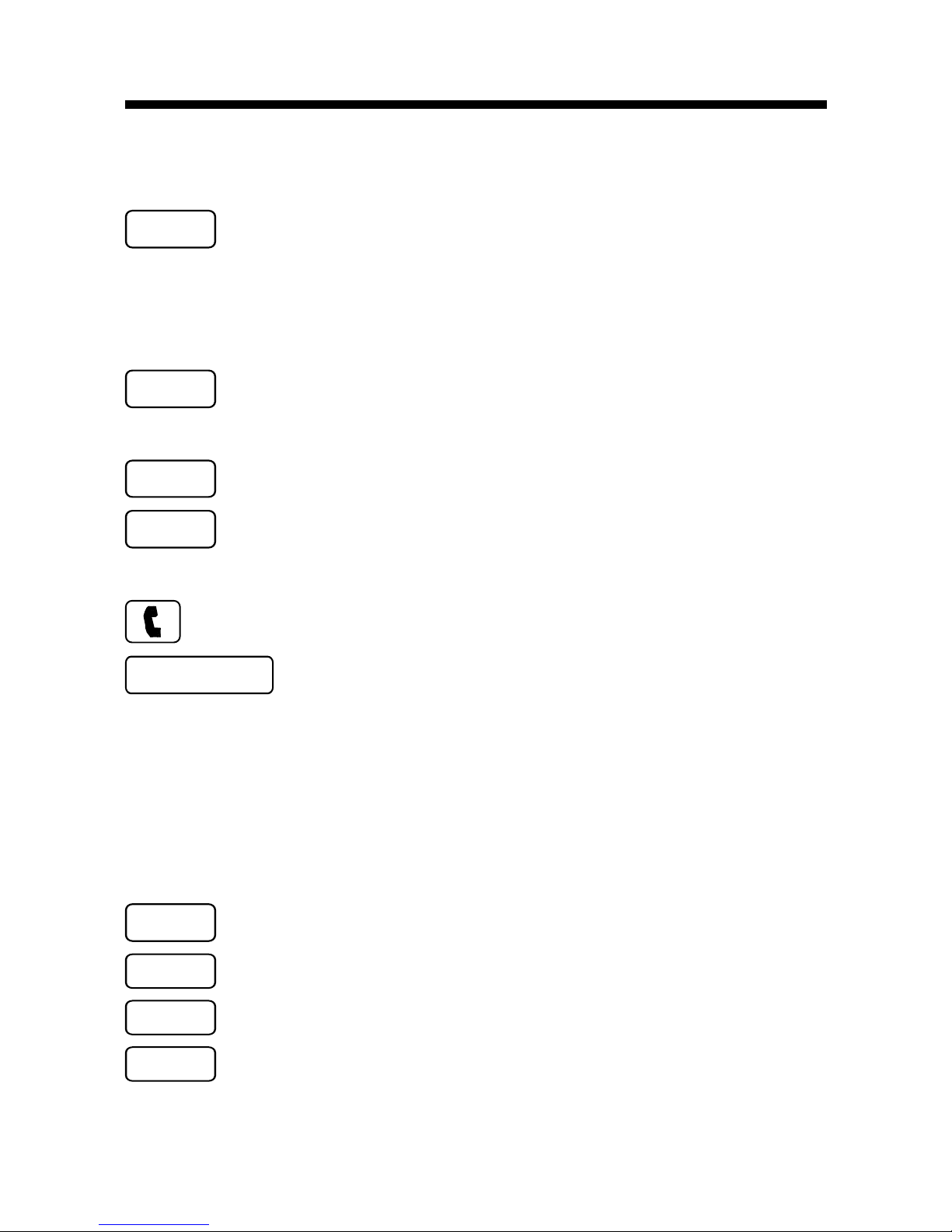
2
Key Guide
Language Key
LANG
Toggles the source language between English and Spanish.
Function Keys
BACK
Erases a typed character or goes
back to the previous screen.
CALC
Selects the calculator.
CLEAR
Clears all operations and returns to
the source language screen.
Goes to the Databank menu.
ENTER/TRANS
Toggles between the source language and the target language, se-
lects a menu item, calculates math
functions or toggles between name
and phone number in the
databank.
GAMES
Goes to the Games menu.
MENU
Displays the main menu.
ON/OFF
T urns the translator on and of f.
PHRS
Goes to the Phrases menu.
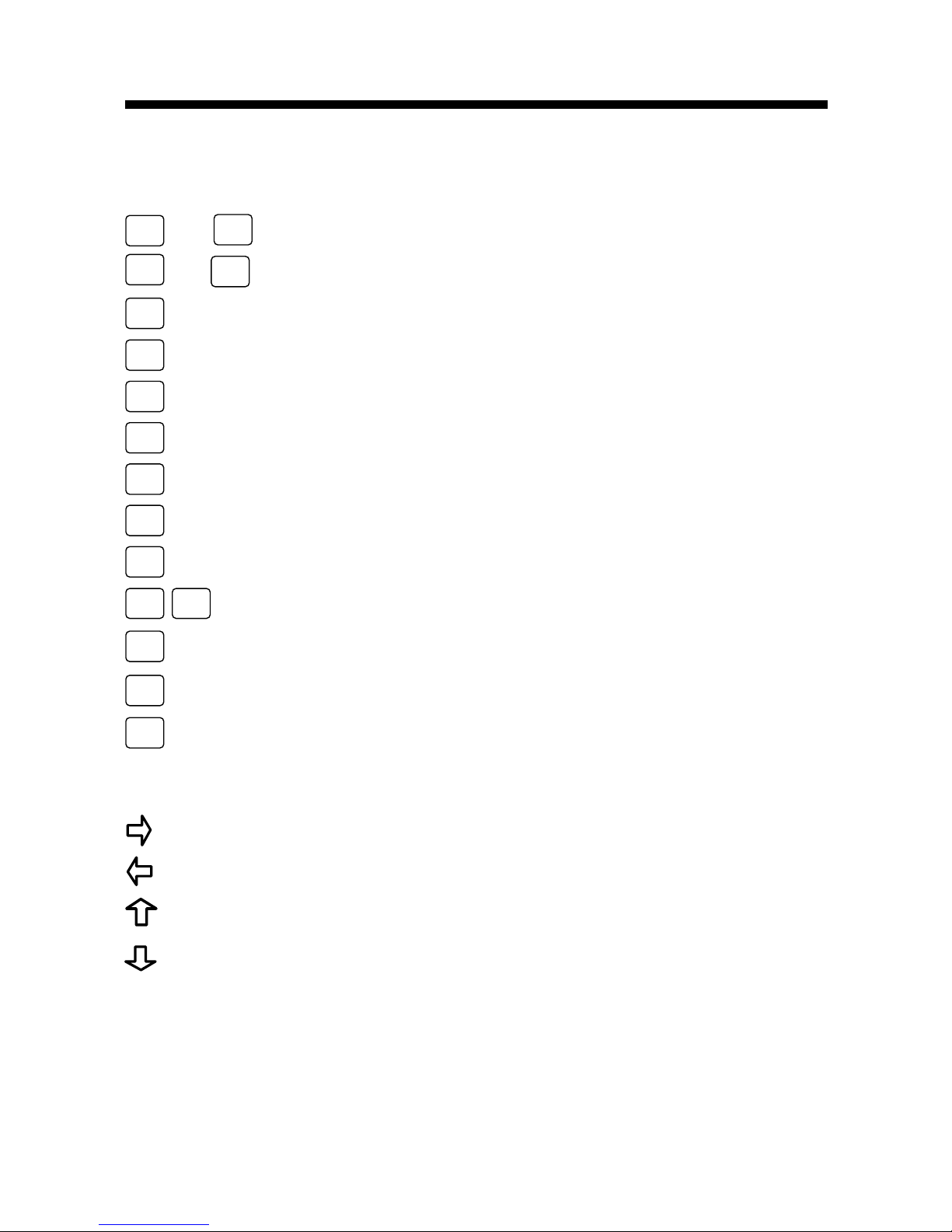
3
Key Guide
Calculator Keys
A
(+),
S
(–), Adds, subtracts, multiplies, or
D
(x),
F
(÷) divides numbers.
B
(√ ) Calculates square roots.
C
(C) Clears the calculator.
H
(MC) Clears the calculator memory.
J
(MR) Retrieves total from the memory.
K
(M -) Subtracts a number from the memory.
L
(M +) Adds a number to the memory.
N
(•) Types a decimal point.
Q-P
(0-9) Types numbers.
V
(%) Calculates percentages.
X
(+/-) Changes the sign (+/-) of a number.
Z
(
CONV
) Displays conversion menu.
Direction Keys
Scrolls right or types a space.
Scrolls left or deletes typed letters.
Scrolls up or accents typed letters.
Scrolls down or accents typed letters.
✓ Auto-Shutoff
If you forget to turn this translator off, it will shut off in two
minutes. When you turn on your translator again, operation resumes with your current settings.
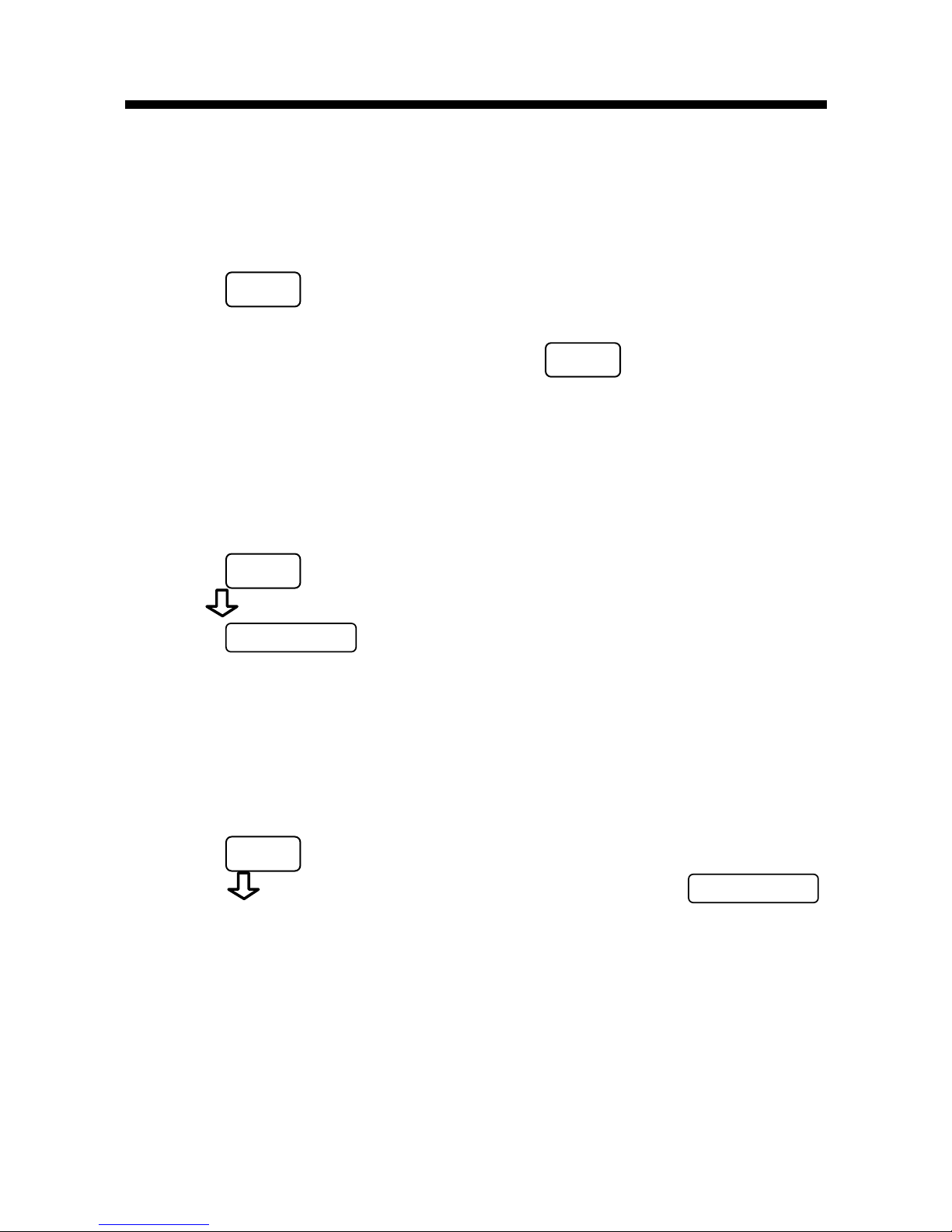
4
Getting Started
To V iew the Demo
When you first use this product, you will see a demonstration of
what it can do.
1. Press
ON/OFF
.
The demonstration automatically appears.
2. To stop the demonstration, press
CLEAR
.
To Disable or Re-enable the Demo
Y ou probably do not want to view the demonstration every time you
use this product. Here is how to disable and re-enable the demonstration:
1. Press
MENU
.
2. Use to select
Disable Demo
.
3. Press
ENTER/TRANS
.
4. To re-enable the demonstration, repeat the above steps.
Enable Demo
will appear as the selection in Step 2
above.
To Change the Message Language to Spanish
1. Press
MENU
.
2. Press to scroll to
Español
, and then press
ENTER/TRANS
.
3. To change the message language back to English, repeat
Steps 1 and 2.
✓ About Screen Illustrations
Some screen illustrations in this User’s Guide may differ from what you see on the screen. The examples in
the English section of this User’s Guide use English as
the message language.
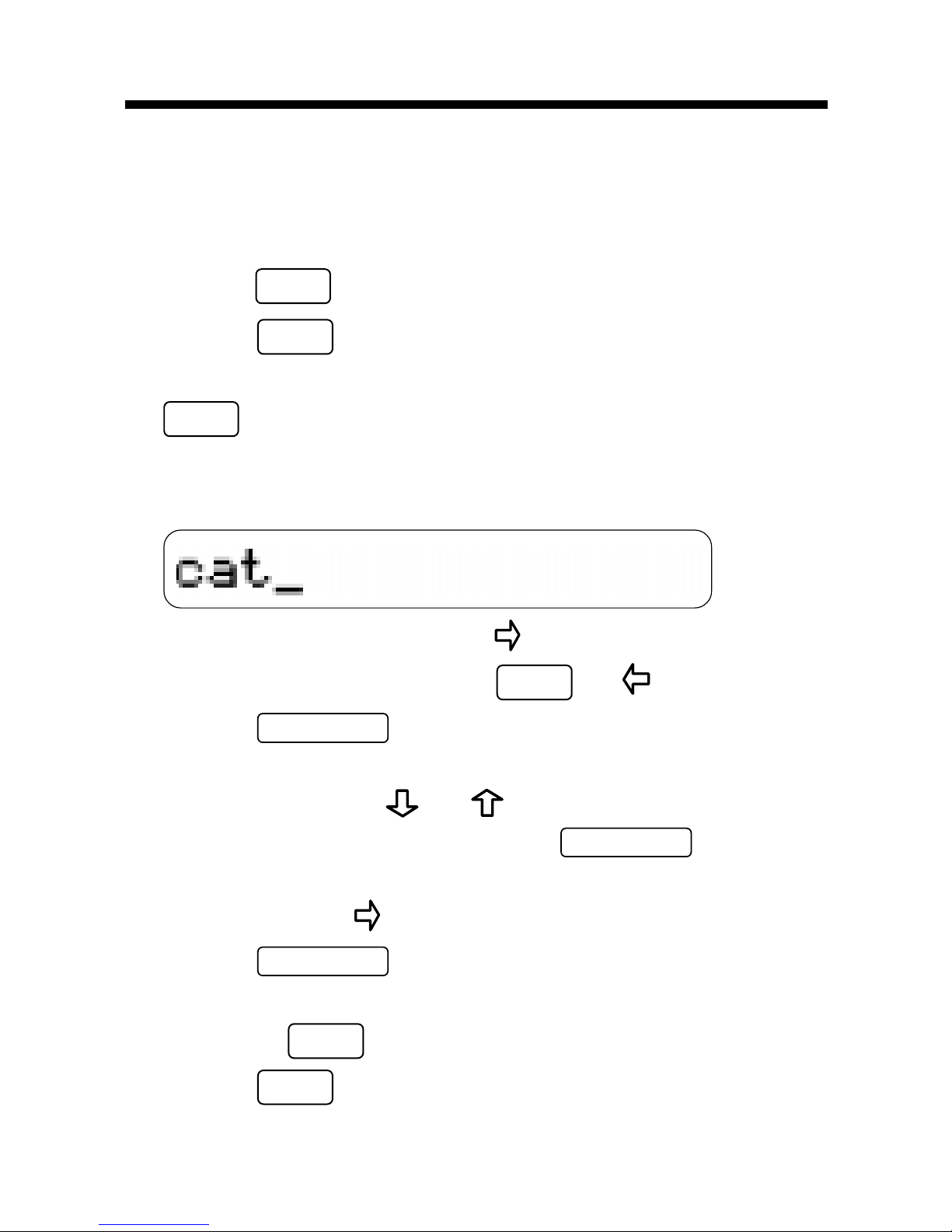
5
You can use this translator to translate a word
from English to Spanish. You can change the
source language at a source language screen by
pressing
LANG
.
1. Press
CLEAR
.
2. To change the source language, press
LANG
.
3. Type a word or a word in a phrase you want
to look up.
To type a space, press .
To erase a letter , press
BACK
or .
4. Press
ENTER/TRANS
to translate the word into
Spanish.
5. If needed, use
or to select a desired
form or phrase and press
ENTER/TRANS
.
To see a word or phrase that does not fit on the
screen, press
repeatedly .
6. Press
ENTER/TRANS
to toggle between English
and Spanish.
Or press
BACK
to go back to the previous screen.
7. Press
CLEAR
when finished.
T ranslating Words
