Franklin eBookMan EBM-900, eBookMan EBM-901, eBookMan EBM-911 Quick Start Manual
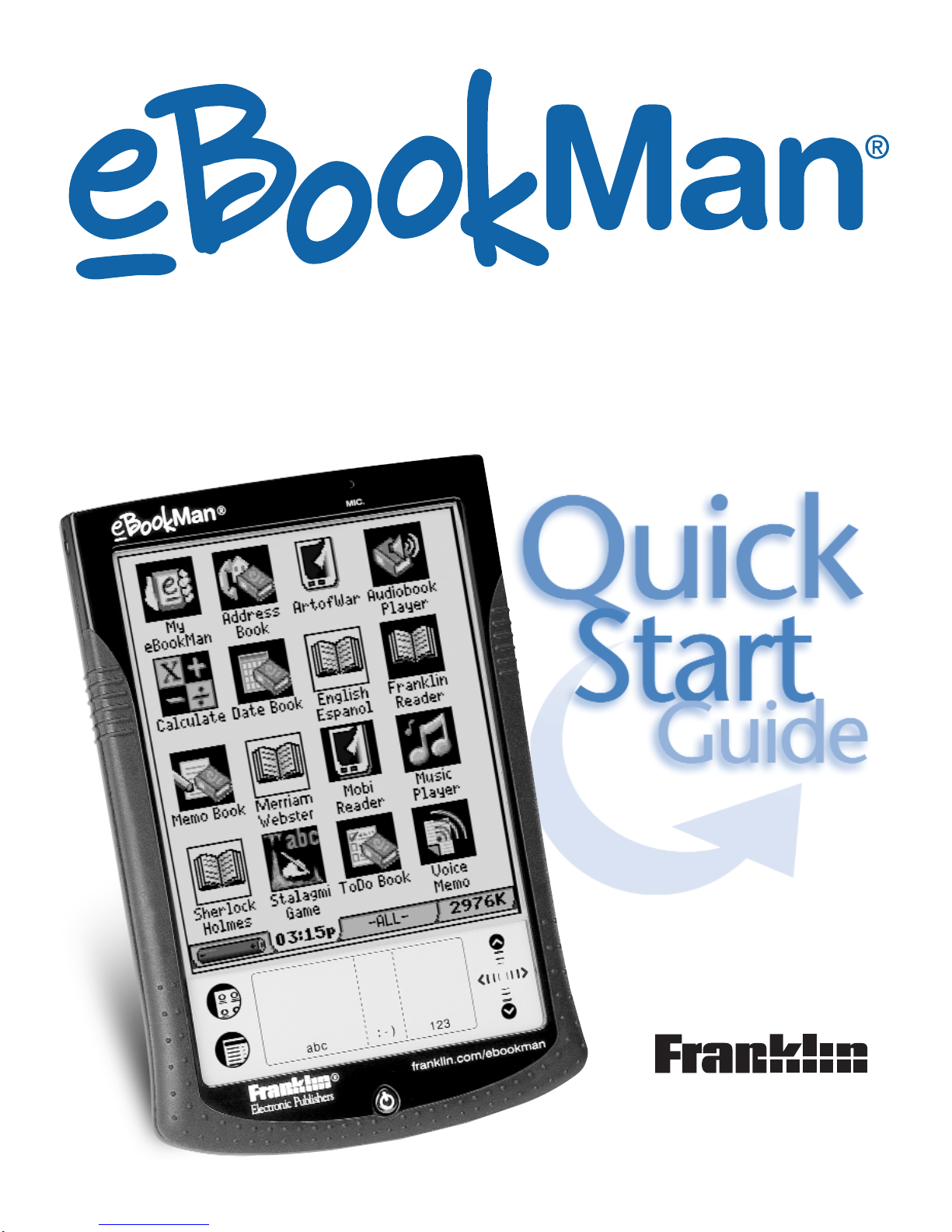
Electronic Publishers
EBM-900/901/911
www.franklin.com/ebookman
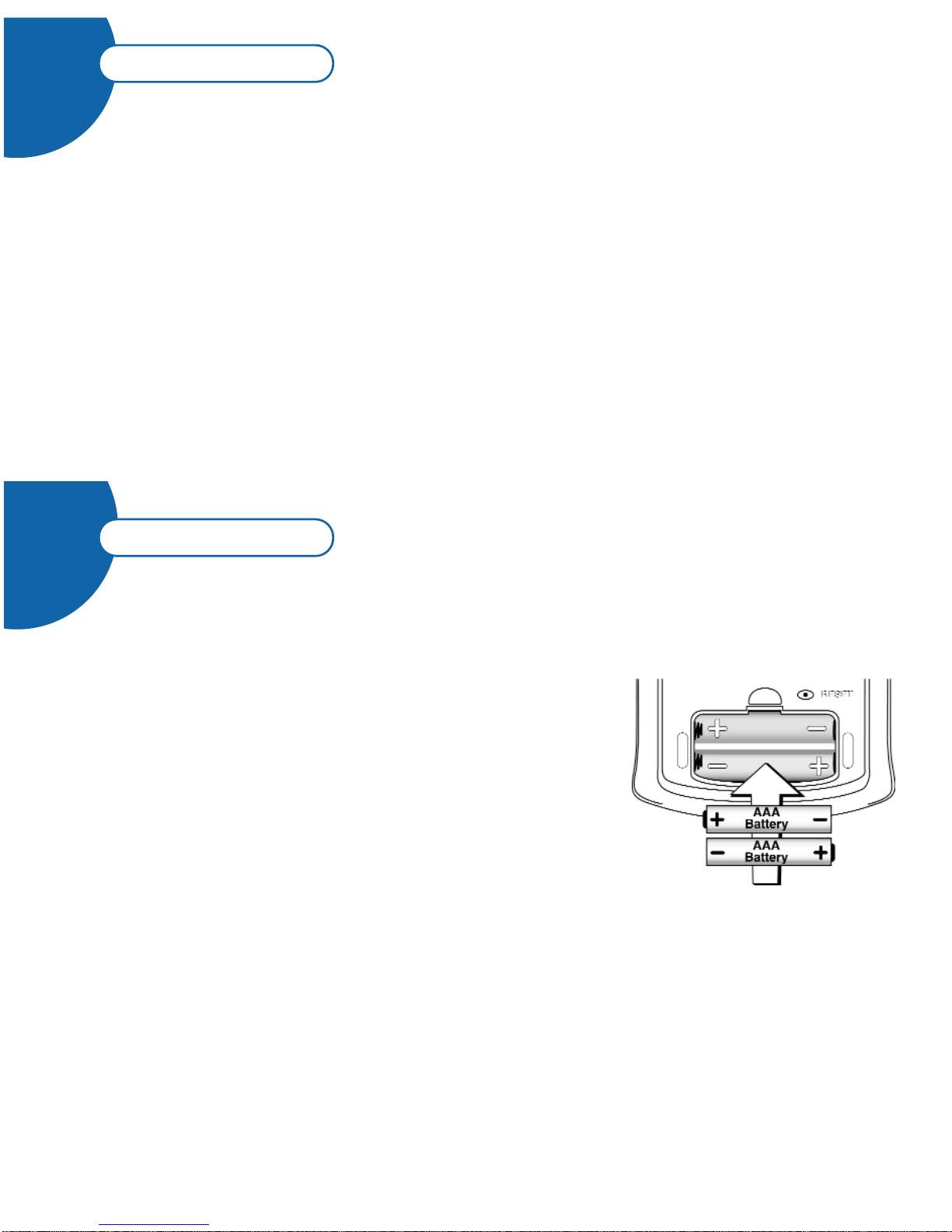
www.franklin.com/ebookman
I
Install the eBookMan®Desktop
Manager on Your PC
Install Batteries in Your
eBookMan Device
1. Push the tab on the battery cover, snap the battery
cover open and lift it off.
2. Insert two AAA batteries following the +/- markings
in the battery compartment.
3. Replace the battery cover. The unit powers on, and
the tour begins.
4. Tap the introductory sentence in the language
you want to view the tour.
II
DO THIS SECOND...
DO THIS FIRST...
1. Download and Install eBookMan Desktop Manager from
http://www.franklin.com/ebookman/download_software.asp
2. Follow the instructions on the screen to install the program.
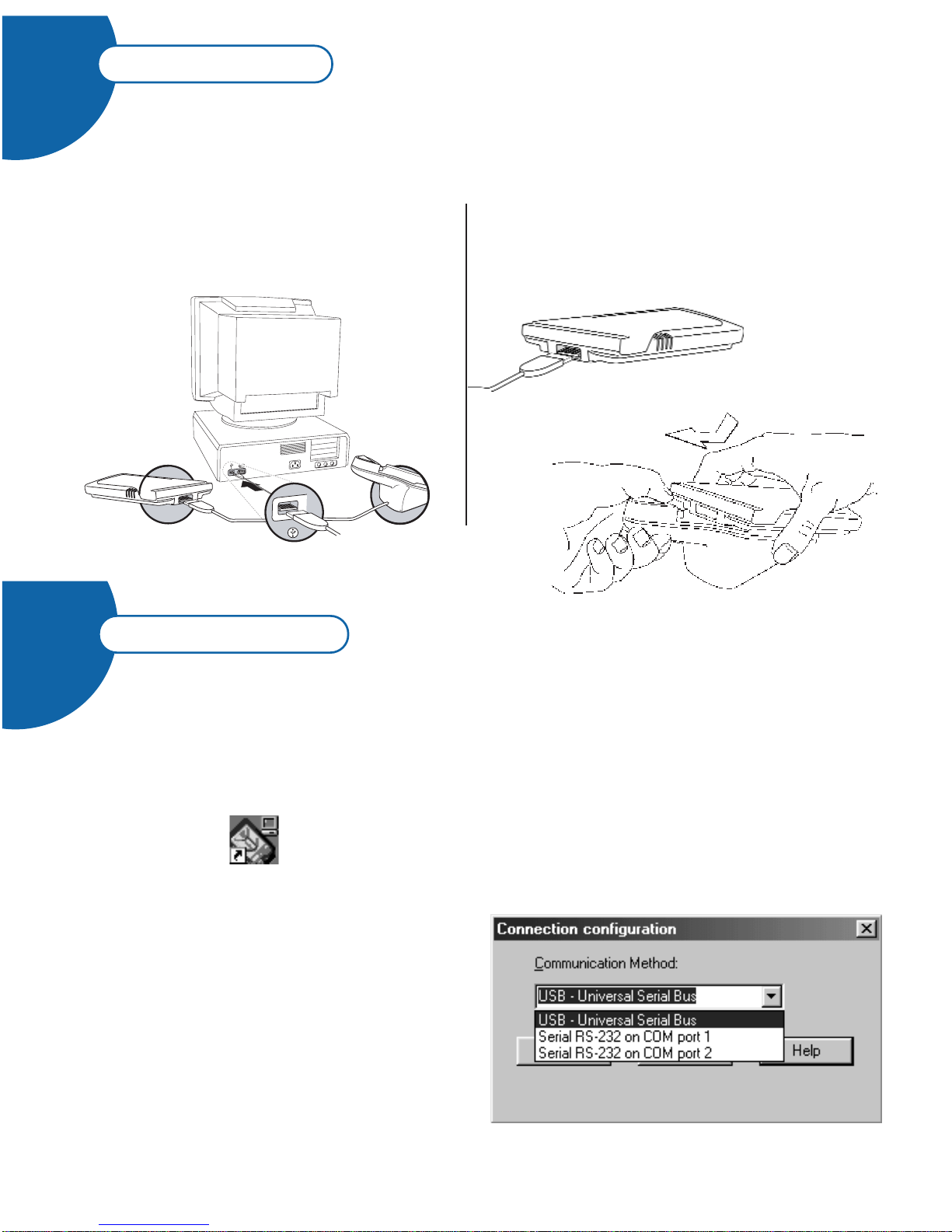
IV
Start the Desktop Manager on Your PC
III
DO THIS THIRD...
Connect Your eBookMan Device
to Your PC
1. Plug the cable or cradle
into your PC.
or
2. Connect eBookMan to the
cable or cradle.
DO THIS FOURTH. . .
1. Open the Internet connection on your PC.
2. Turn your eBookMan device on.
3. Double click on your PC Desktop to start the Desktop Manager.
The Connection configuration dialog box appears.
4. Set the Connection Configuration.
A) Click the arrow to display the
list of connections.
B) Select the port you want.
C) Click
OK to save the changes.
