Page 1
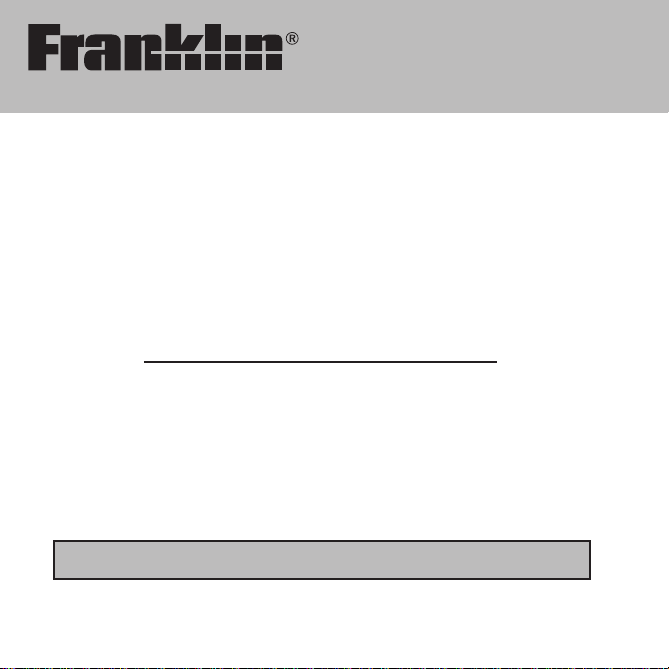
DBD-470
Deutsch/Englisch Professor
Elektronisches Kompakt-Wörterbuch
Bedienungsanleitung
User’s Guide
Page 2
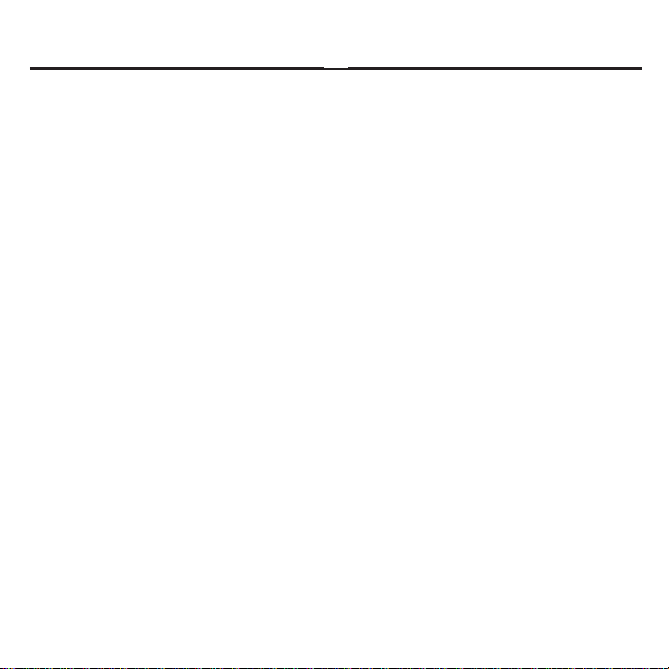
35
License Agreement (U.S. Only)
READ THIS LICENSE AGREEMENT BEFORE USING THE ELECTRONIC
REFERENCE. YOUR USE OF THE ELECTRONIC REFERENCE DEEMS
THATYOU ACCEPTTHE TERMS OF THIS LICENSE. IF YOU DO NOT
AGREE WITH THESE TERMS, YOU MAY RETURN THIS PACKAGE WITH
PURCHASE RECEIPT TO THE DEALER FROM WHICH YOU PURCHASED
THE ELECTRONIC REFERENCE AND YOUR PURCHASE PRICE WILLBE
REFUNDED. ELECTRONIC REFERENCE means the software product and
documentation found in this package and FRANKLIN means Franklin Electronic
Publishers, Inc.
Limited Use License
All rights in the ELECTRONIC REFERENCE remain the property of FRANKLIN.
Through your purchase, FRANKLIN grants you a personal and nonexclusive
licensed to use this ELECTRONIC REFERENCE. You may not make any
copies of the ELECTRONIC REFERENCE or of the data stored therein,
whether in electronic or print format. Such copying would be in violation of
applicable copyright laws. Further, you may not modify, adapt, disassemble,
decompile, translate, create derivative works of, or in any way reverse engineer
the ELECTRONIC REFERENCE. You may not export or reexport, directly or
indirectly, the ELECTRONIC REFERENCE without compliance with appropriate
governmental regulations. The ELECTRONIC REFERENCE contains Franklin’s
confidential and proprietary information which you agree to take adequate steps
to protect from unauthorized disclosure or use. This license is effective until terminated. This license terminates immediately without notice from FRANKLIN if
you fail to comply with any provision of this license.
Page 3
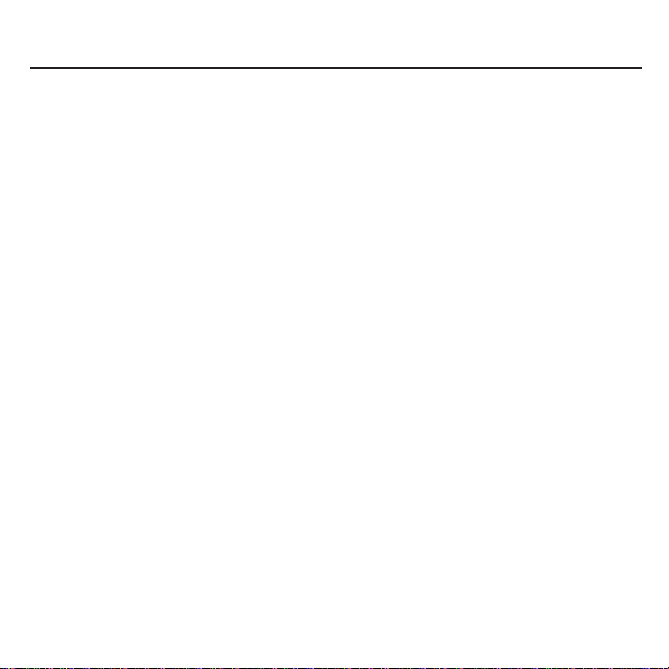
Contents
36
License Agreement (U.S. Only) . . . . . . . . . . . . . . . . . . . . . . . . . . . . . . . . . . . . . . . . .35
Key Guide . . . . . . . . . . . . . . . . . . . . . . . . . . . . . . . . . . . . . . . . . . . . . . . . . . . . . . . . . .37
Installing Batteries . . . . . . . . . . . . . . . . . . . . . . . . . . . . . . . . . . . . . . . . . . . . . . . . . . .39
Changing the Language . . . . . . . . . . . . . . . . . . . . . . . . . . . . . . . . . . . . . . . . . . . . . . .40
Using the Clocks . . . . . . . . . . . . . . . . . . . . . . . . . . . . . . . . . . . . . . . . . . . . . . . . . . . .41
Changing the Settings . . . . . . . . . . . . . . . . . . . . . . . . . . . . . . . . . . . . . . . . . . . . . . . .42
Viewing a Demonstration or Tutorial . . . . . . . . . . . . . . . . . . . . . . . . . . . . . . . . . . . . .43
Translating German Words . . . . . . . . . . . . . . . . . . . . . . . . . . . . . . . . . . . . . . . . . . . .44
Translating English Words . . . . . . . . . . . . . . . . . . . . . . . . . . . . . . . . . . . . . . . . . . . . .45
Finding Letters in Words . . . . . . . . . . . . . . . . . . . . . . . . . . . . . . . . . . . . . . . . . . . . . .46
Highlighting Words . . . . . . . . . . . . . . . . . . . . . . . . . . . . . . . . . . . . . . . . . . . . . . . . . .46
Using the Learning Exercises . . . . . . . . . . . . . . . . . . . . . . . . . . . . . . . . . . . . . . . . . .47
Using the Grammar Guide . . . . . . . . . . . . . . . . . . . . . . . . . . . . . . . . . . . . . . . . . . . . .49
Finding Conjugations . . . . . . . . . . . . . . . . . . . . . . . . . . . . . . . . . . . . . . . . . . . . . . . . .50
Translating Traveller’s Phrases . . . . . . . . . . . . . . . . . . . . . . . . . . . . . . . . . . . . . . . . .52
Using My Word List . . . . . . . . . . . . . . . . . . . . . . . . . . . . . . . . . . . . . . . . . . . . . . . . . .53
Playing the Games . . . . . . . . . . . . . . . . . . . . . . . . . . . . . . . . . . . . . . . . . . . . . . . . . . .55
Using the Databank . . . . . . . . . . . . . . . . . . . . . . . . . . . . . . . . . . . . . . . . . . . . . . . . . .58
Using a Password . . . . . . . . . . . . . . . . . . . . . . . . . . . . . . . . . . . . . . . . . . . . . . . . . . .60
Using the Calculator . . . . . . . . . . . . . . . . . . . . . . . . . . . . . . . . . . . . . . . . . . . . . . . . .61
Using the Converter . . . . . . . . . . . . . . . . . . . . . . . . . . . . . . . . . . . . . . . . . . . . . . . . . .62
Resetting Your DBD-470 . . . . . . . . . . . . . . . . . . . . . . . . . . . . . . . . . . . . . . . . . . . . . .64
FCC Notice . . . . . . . . . . . . . . . . . . . . . . . . . . . . . . . . . . . . . . . . . . . . . . . . . . . . . . . . .65
Copyrights, Trademarks, and Patents . . . . . . . . . . . . . . . . . . . . . . . . . . . . . . . . . . . .65
Limited Warranty (U.S. only) . . . . . . . . . . . . . . . . . . . . . . . . . . . . . . . . . . . . . . . . . . .66
Limited Warranty (EU and Switzerland) . . . . . . . . . . . . . . . . . . . . . . . . . . . . . . . . . . .67
Limited Warranty (outside U.S., EU and Switzerland) . . . . . . . . . . . . . . . . . . . . . . . .67
Page 4
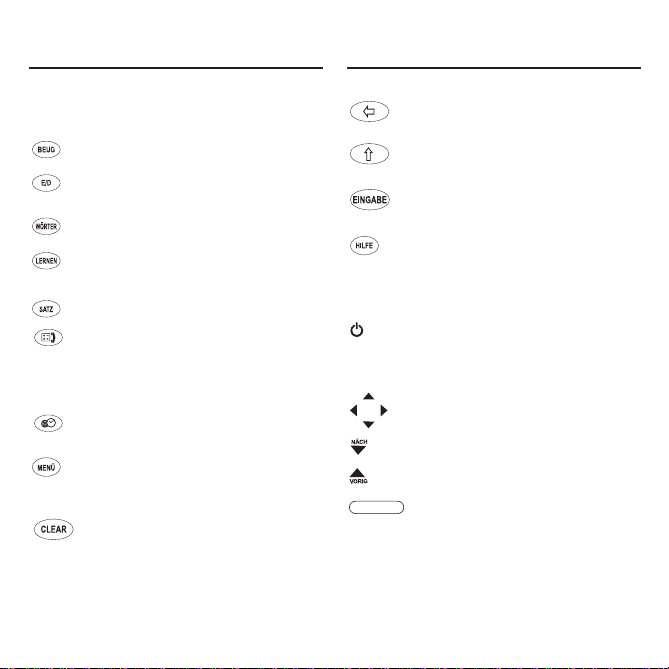
Key Guide
Key Guide
37
Main Keys
Conjugates a word.
Toggles the entry language
between English and German.
Goes to the Dictionary.
Goes to the Learning Exercises
menu.
Goes to the Traveller’s Phrases.
Toggles between the Databank
and the Calculator. From the
Calculator, goes to the
Converter when Mis pressed.
Toggles between Home and
World Time.
Goes to the Settings menu.
Function Keys
In the dictionary, goes to the
Entry screen. In the calculator,
clears all entries. In the converter
and databank, goes to the main
menu.
Backs up, erases a letter, or
turns off the highlight at an entry .
Shifts to type capital letters and
punctuation marks.
Enters a word, selects an item,
or begins a highlight in an entry .
Displays a help message. When
at an inflection screen, displays
Grammar Guide section about
the inflection you were viewing.
Turns the unit on or off.
Direction Keys
Move in the indicated direction.
Goes to the next entry .
Goes to the previous entry .
At menus and dictionary entries,
pages down. At data entry
screens, types a space.
Page 5
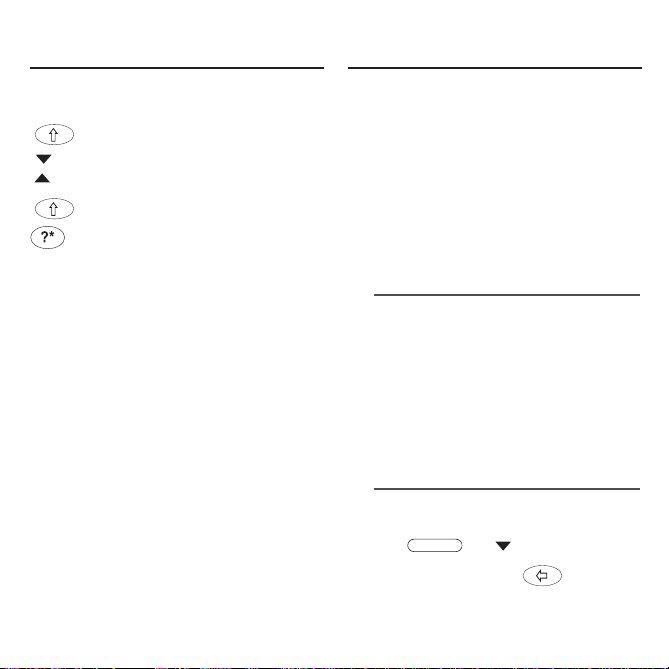
Key Guide Key Guide
38
Combination Keys*
+ At a dictionary entry, goes to the
start or end of the entry. At a menu,
goes to the first or last item.
+ At the Word Entry screen, types an
asterisk to stand for a series of letters in a word. In games, gives a
hint.
*Hold down the first key while pressing the second.
Calculator Keys
Q–P Types numbers.
A(1/x) Calculates a reciprocal.
S(√x) Calculates a square root.
D(x
2
) Squares a number.
F(%) Calculates a percentage.
G(.) Inserts a decimal point.
H(+), J(-) Adds, subtracts, multiplies
K(x), L(÷) or divides numbers.
Y(+/-) Changes the number on the
screen to a negative or positive
number.
X(
M
+) Adds the number on the screen to
the number stored in memory.
C(
M
–) Subtracts the number on the
screen from the number stored
in memory.
V(
MR
) Recalls the number stored in
memory.
B(
MC
) Clears the memory.
➤ About Screen Illustrations
Some screen illustrations in this
User’s Guide may differ slightly
from what you see on screen.
This does not mean that your
product is malfunctioning. The
examples in the English half of
this manual use English as the
message language.
➤ Help is Always at Hand
You can view a help message at
any screen by pressing HILFE.
Use or , to read.
To exit help, press .
or
Page 6
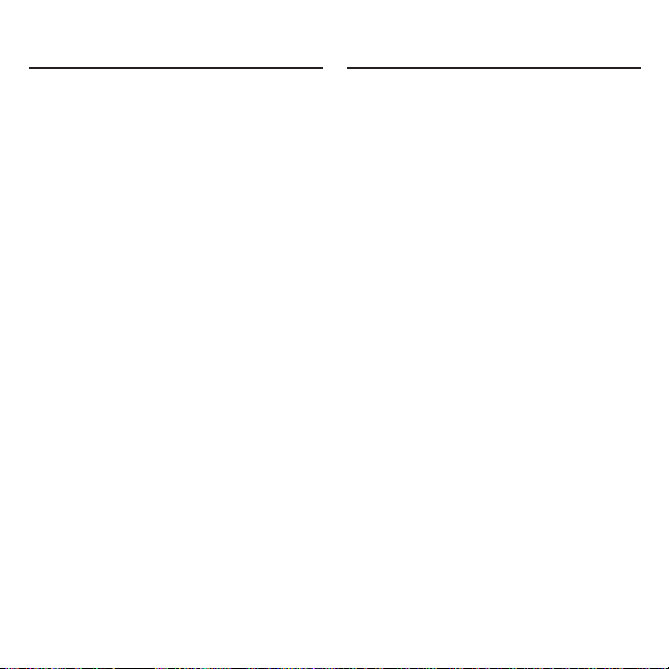
Your DBD-470 is powered by one
CR2032, 3-volt battery. Before using
the device, gently pull the battery
insulation tab to remove it. Use a
paper clip to gently press the RESET
button on the back of the device. See
“Resetting Your DBD-470” for details.
Warning! Pressing the RESET button
with more than light pressure may
permanently disable the device. In
addition, resetting the unit erases settings and information you may have
entered.
Replace the battery when the display
dims.
Warning!! If the battery wears out
completely, or if you take more than a
few seconds while changing the battery, any user-entered information will
be erased. You should always keep
written copies of your important information.
Follow these instructions to install or
replace the battery.
1. Turn the unit off and turn it over.
2. Lift the battery cover on the back
of the unit by pushing up on the
catch.
3. Use a paper clip, if necessary, to
remove the old battery.
4. Install the battery positive side facing up in place of the old battery.
Note: Do not remove the foam
protector from the other battery
slot or attempt to install a battery
there. Your device only functions
with the battery where it was preinstalled.
5. Replace the battery cover.
Battery disposal: Do not dispose of
batteries with normal household
waste. Please obey your local regulations when disposing used batteries.
Note: If the keyboard fails to respond
or if the screen performs erratically,
perform a system reset.
39
Installing the Battery
Installing the Battery
Page 7
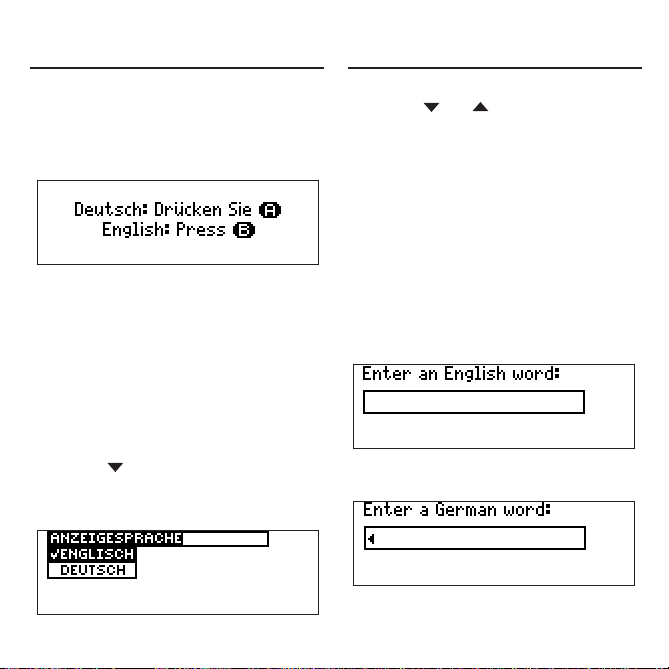
Changing the Language
40
Changing the Language
➤ To Select a Message Language
When you turn this product on for
the first time you must choose the
Message Language.
Press A for German and B for
English.
The Message Language is the language
of the prompts, help and other messages. To change the Message
Language, follow the steps below:
1. Press MENÜ.
2. Press EINGABE to select
Settings.
3. Press , highlight
Anzeigesprache (Message
Language) and press EINGABE.
4. Press or to move between
German and English.
5. When the one you want is highlighted, press EINGABE to select
it.
➤ To Select an Entry Language
The entry language is the language in
which you enter words at the Word
Entry screen. This determines which
dictionary you will use – German or
English.
To change the Entry Language, press
E/D at the Word Entry screen.
Page 8
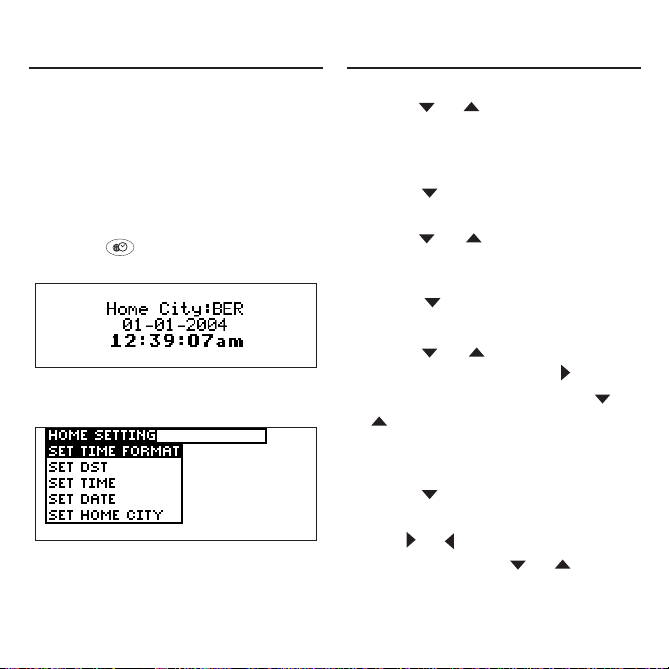
41
The clock lets you set a Home Time
and view local times around the
world. You must set the Home Time
before viewing World Times as World
Times are based on Home Time.
➤ To Set Home Time
1. Press .
You see the Home Time screen.
2. Press S to enter the setting
mode.
3. Press EINGABE to select Set
Time Format.
Using the Clocks
Using the Clocks
Press or to cycle through the
12- and 24-hour Day/ Month/Year formats. Press EINGABE to save your
selection.
4. Press to highlight Set DST and
press EINGABE to select it.
Press or to cycle between
DST On or DST Off. Press
EINGABE to select your choice.
5. Press to highlight Set Time
and press EINGABE to select it.
Press or until the current
hour is displayed. Press to
move to minutes, then press or
until the current minute is dis-
played.
Press EINGABE to set the time.
6. Press to highlight Set Date and
press EINGABE to select it.
Use or to move to the next or
previous field. Use or to scroll
to the current day/month/year. Press
EINGABE to set it.
Page 9
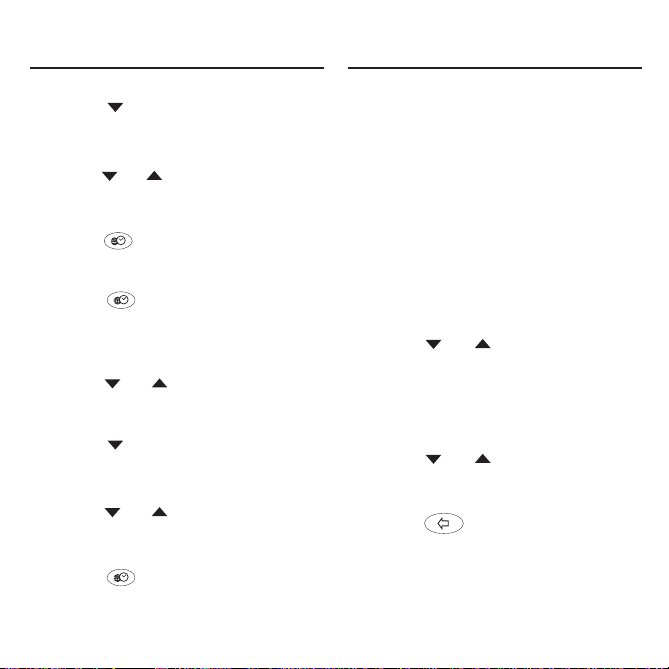
Changing the Settings
When using this dictionary, you can
activate the Learn a Word feature,
adjust the screen contrast, the shutoff
time, the type size and the message
language. The shutoff time is how
long your DBD-470 stays on if you forget to turn it off.
1. Press MENÜ.
2. Press EINGABE to select
Settings.
3. Press or to highlight
Learn a Word, Contrast, Shutoff,
Type Size or Message Language.
4. Press EINGABE to select the
one you want.
5. Press or to highlight a
new setting and press EINGABE
to select it.
Press to leave the setting
unchanged.
6. Press CLEAR to return to the
Word Entry screen.
42
Using the Clocks
7. Press to highlight Set Home
City and press EINGABE to
select it.
Press or until your local city is
displayed.
Press EINGABE to select it.
8. Press to exit setting mode.
➤ To View World Time
1. Press until you see World
City.
2. Press S to enter Setting Mode.
3. Press EINGABE to select Set DST.
Press or to cycle between
DST On or DST Off. Press
EINGABE to select your choice.
4. Press to highlight Set World
City and press EINGABE to
select it.
Press or until the city you
want is displayed. Press EINGABE
to select it.
5. Press to exit Setting Mode
and see the World City time.
Page 10
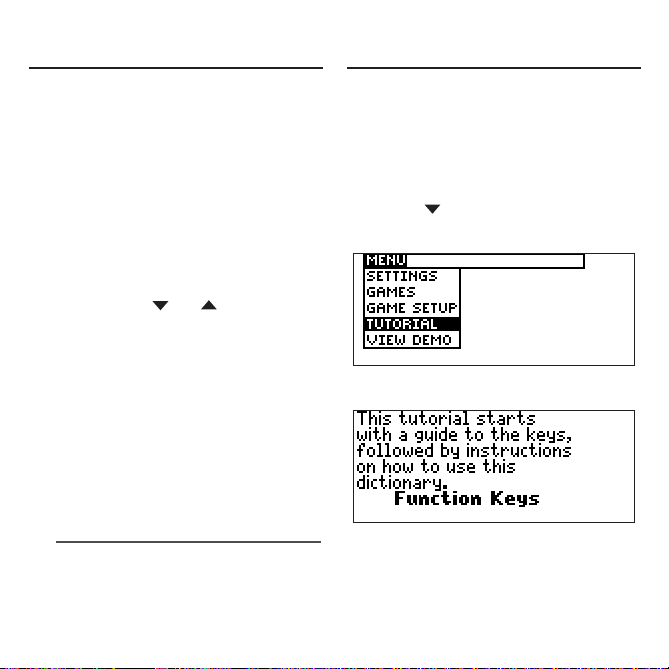
Viewing a Demonstration
or Tutorial
Changing the Settings
43
➤ Learn a New Word
Your dictionary comes with a Learn
a Word feature to help you increase
your German or English vocabulary.
Each time you turn your
Deutsch/Englisch Professor on, you
can see a different headword taken
from the dictionary. If you wish to
turn this feature on, press MENU.
Press EINGABE to select Settings.
Press EINGABE to select Learn a
Word. Press
or to turn the
feature on and press EINGABE
when done.
When German is the entry language, you will be shown a German
word and when English is the entry
language, you will be shown an
English word. To learn how to
change the entry language, read
“Changing the Language” on page
37.
➤Follow the Arrows
The flashing arrows on the right of
the screen show which arrow keys
you can press to move around
menus or view more text.
You can view a tutorial or a demonstration of this dictionary at any
time.
1. Press MENÜ.
2. Press to highlight Tutorial or
View Demo.
3. Press EINGABE to select it.
To stop the demonstration or exit
from the Tutorial and go to the
Word Entry
screen, press
CLEAR.
Page 11
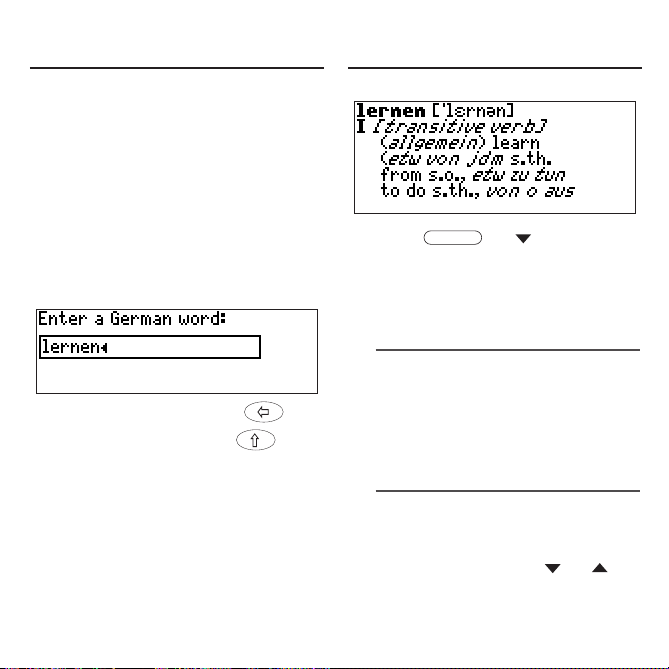
Translating German Words
4. Press or to scroll.
Press NÄCH or VORIG to view
the next or previous entry.
5. Press CLEAR when done.
➤Misspelling Words
If you enter a misspelled word, a
list of corrections appears.
Highlight the word you want and
press EINGABE to see its dictionary entry.
➤Finding Accented Words
You can look up accented words
without typing accents. If you
want to enter an accent, type the
letter and then press
or
repeatedly until the accent you
want appears.
Translating German Words
44
Your Deutsch/Englisch Professor is
fully bilingual. Try translating a
German word.
1. Press WÖRTER.
Press E/D to switch to the
German Word Entry screen, if
needed.
2. Type a word. For example, type
lernen.
To erase a letter, press .
To type a capital, hold and
press a letter key.
3. Press EINGABE to view the
English translation.
Page 12

Translating English Words
45
You can also use the Deutsch/
Englisch professor to translate
English words into German.
1. Press WÖRTER.
Press E/D to change the entry
language from German to
English if needed.
2. Type a word (e.g. study).
To erase a letter, press .
To type a capital, hold and
press a letter key.
3. Press EINGABE to see the
German translation.
4. Press or to scroll.
Press NÄCH or VORIG to view
the next or previous entry.
5. Press CLEAR when done.
Translating English Words
➤Choosing Multiple Forms
Some words in this dictionary
have more than one form (for
example resume and résumé).
When the word you are looking
up has multiple forms, the different forms appear in a list.
Highlight the form you want and
press EINGABE to see its dictionary entry.
To return to the Multiple Forms
list, press .
Page 13

Highlighting Words
Another way to look up words is by
highlighting them in dictionary entries
or word lists. You can then find the
translation of the highlighted word or
add it to My Word List.
1. At any text, press EINGABE to
start the highlight.
To turn the highlight off, press .
2. Use the arrow keys to move the
highlight to the word you want.
3. Press EINGABE to see the translation of the word.
To add it to My Word List, press
LERNEN.
Finding Letters in Words
46
If you are uncertain of how to spell
a word, type a question mark (?) in
place of each unknown letter. To
find prefixes, suffixes, and other
parts of words, type an asterisk (✽)
in a word. Each asterisk stands for
a series of letters. Note: If you type
an asterisk at the beginning of a
word, it may take a little while to
find the matching words.
1. Press WÖRTER.
2. Type a word with ?s and ✽s.
To type an asterisk, hold down
and press ?.
3. Press EINGABE.
You see the list of matching
words.
4. Press or to move the
highlight to the word you want
and press EINGABE to view its
translation.
5. Press CLEAR when done.
Page 14

Using the Learning Exercises
47
Using the Learning Exercises, you
can read country information, test
your spelling, improve your vocabulary, browse the TOEFL®Test Word
List, and receive grammar guidance
(see “Using the Grammar Guide” on
page 46).
➤ Country Information
1. Press LERNEN.
2. Use to highlight Country
Information and press EINGABE.
You can choose to read about
Great Britain, the United States
of America, or Germany.
3. Highlight the country you want
and press EINGABE.
4. Press or to scroll.
➤ Spelling Bee
1. Press LERNEN.
2. Use to highlight Spelling Bee
and press EINGABE.
You can choose My Spelling Bee
(English) which uses English
words from My Word List, My
Spelling Bee (German) which
uses German words from My
Word List, or the TOEFL
®
Test
Spelling Bee which uses words
from the TOEFL®Test Word List.
Using the Learning Exercises
TOEFL and the Test of English as a Foreign
Language are registered trademarks of Educational
Testing Service (ETS). This product is not endorsed
or approved by ETS.
Page 15

Using the Learning Exercises
List, or TOEFL®Test Flashcards
which uses words from the
TOEFL®Test Word List.
3. Highlight the word list you want
and press EINGABE.
A word will be displayed on the
screen for you to study or define.
Press EINGABE to see the defi-
nition. Press to return to
Flashcards.
5. Press for a new word.
6. Press CLEAR when done.
➤ To View the TOEFL®Test
Word List
1. Press LERNEN.
2. Use to highlight TOEFL
®
Test
Word List and press EINGABE.
48
Using the Learning Exercises
3. Highlight the word list you want
and press EINGABE.
A word will flash on the screen
for you to spell.
4. Type the word you just saw and
press EINGABE to see if you
spelled it right.
Press EINGABE to see the definition. Press to return to
Spelling Bee.
5. Press for a new word.
6. Press CLEAR when done.
➤ Flashcards
1. Press LERNEN.
2. Use to highlight Flashcards
and press EINGABE.
You can choose My Flashcards
(English) which uses English
words from My Word List, My
Flashcards (German) which uses
German words from My Word
Page 16

Using the Grammar Guide
Your Deutsch/Englisch Professor
includes a helpful grammar guide that
describes parts of speech. To see this,
do the following:
1. Press LERNEN.
2. Press to highlight Grammar
Guide and press EINGABE.
3. Press
to highlight the topic
you want to study and then
press EINGABE.
If English is your Message
Language you will see the
German Grammar Guide. If
German is your Message
Language you will see the
English Grammar Guide.
4. Press or to read.
5. Press CLEAR when done.
49
3. Press or to scroll.
You can also type the first few
letters of a word to find it on the
list (e.g., type col to find collaborate).
Press EINGABE or BEUG at any
word to view its definition or to
conjugate it.
Press to return to the list.
Using the Learning Exercises
Page 17

50
Finding Conjugations
➤ From a Dictionary Entry
Some words have different parts of
speech or multiple translations. You
can easily find which part of speech
or specific translation you will need
to conjugate by first looking up the
word and then pressing BEUG.
Follow this example.
1. Press WÖRTER.
Press E/D if necessary to select
German.
2. Type a word. For example type
reden.
3. Press EINGABE to look it up.
4. Press BEUG to conjugate the
headword, reden.
5. Highlight the part of speech you
want, for example verb and
press EINGABE.
If necessary, highlight the translation you want and press
EINGABE.
6. Press or to scroll.
7. Press CLEAR when done.
Conjugations show inflections, or
changes in a word’s gender, tense,
etc. This dictionary includes extensive inflections of nouns, verbs,
modifiers, and other words. Follow
this example.
1. Press BEUG.
Press E/D, if necessary, to select
the language.
2. Type the word. For example,
type denken.
3. Press BEUG.
If needed, highlight the part of
speech or translation you want
and press EINGABE.
4. Press or to scroll.
5. Press BEUG repeatedly to view
more inflections.
6. Press CLEAR when done.
Finding Conjugations
Page 18

➤Viewing English
Inflections
If you are unfamiliar with inflections, it may be helpful to look at
some inflected forms of English
verbs. Switch the entry language
back to English, type beg, and
press BEUG to see the different
forms of the English verb “to
beg.”
➤Understanding Conjugations
The Deutsch/Englisch Professor
conjugates German verbs into
the following forms: present,
preterite, future, present subjunctive, future subjunctive, preterite
subjunctive, present conditional,
51
Finding Conjugations Finding Conjugations
imperative, present participle,
past participle, perfect indicative,
pluperfect indicative, future perfect, perfect subjunctive, pluperfect subjunctive, future perfect
subjunctive, and past conditional.
➤Getting Grammar Guidance
When viewing inflections, you
can press HILFE to go directly to
the Grammar Guide and view
detailed descriptions of how to
use the inflections you were
viewing along with usage examples.
Page 19

Translating Traveller ’s
Phrases
Translating Traveller’s Phrases
There are two ways in which you
can translate several helpful phrases in categories ranging from
Emergencies to Business
Communication to Time & Dates.
Note that the English phrase always
appears before the German phrase.
➤ To Browse Through Phrases
1. Press SATZ.
Press E/D, if needed, to change
the look up language.
2. Press or to highlight the
category you want and press
EINGABE.
Press or to highlight a subcategory, if needed, and press
EINGABE.
3. Press or to highlight the
phrase you want to translate and
then press EINGABE.
➤To Search for a Specific
Phrase
1. Press WÖRTER.
Press E/D, if needed, to change
the look up language.
2. Type a keyword for which you
would like to see a phrase (for
example, ticket.)
3. Press SATZ.
4. If more than one phrase is
found, press NÄCH to read.
52
Page 20

Using My Word List
Using My Word List
You can save up to 40 words total in
both German and English in My Word
List for personal study or review.
Warning: All the words in My Word
List will be erased if your battery
runs out of power, or your DBD-470
is reset.
➤To Add Words from the Main
Menu
1. Press LERNEN.
2. Press EINGABE to select My
Word List.
If you haven’t added words to
your word list, …List: Empty
appears.
3. Highlight Add a Word and press
EINGABE.
Press E/D to switch from the
German entry screen to the
English entry screen, if necessary.
4. Type a word and then press
EINGABE to add it.
➤To Add Words from the Word
Entry Screen
You can also add words to My Word
List directly from the Word Entry
screen. Since many German words
are compounds from two or more
words, you will have to add each
component separately to your word
list.
1. Press WÖRTER.
Press E/D to choose the language of the word you want to
add (e.g. German).
English words will be added to
the English List; German words
will be added to the German List.
2. Type the word you want to add
to your word list.
3. Press LERNEN.
Your word appears next to the
menu item Add….
4. Press EINGABE to add the word.
53
Page 21

Using My Word List
If needed, highlight the component you want and press
EINGABE.
5. Press CLEAR when done.
➤Adding Highlighted Words
You can also add words to My
Word List from definitions and
correction lists. First highlight a
word and then press LERNEN.
Add “your word” will be highlighted. Press EINGABE to add the
word.
➤Adding Words Not Found
in This Dictionary
When you add a word not in this
dictionary, you’re given two options:
Cancel or Add Anyway. Select an
option. Caution!! Adding words not
found in this dictionary to My Word
List uses considerably more memory than adding words that are.
If you add only words that are not in
the dictionary, My Word Listmay
only hold as few as 10 words.
➤To View My Word List
1. Press LERNEN.
2. Press EINGABE to select My
Word List.
Press E/D to switch to the
German or English list, if needed.
3. Press to highlight … List: xx
word(s).
4. Press EINGABE to see the word
or words you added.
If you have not added any words,
the message, “The list is empty”
will be displayed.
➤To Delete One Word from My
Word List
1. Press LERNEN and select My
Word List.
Press E/D to switch to the
German or English list, if needed.
2. Select Delete a Word and then
highlight the word you want to
delete.
Using My Word List
54
Page 22

Playing the Games
Using My Word List
55
3. Press EINGABE to delete that
word.
➤To Erase My Word List
1. Press LERNEN and select My
Word List.
Press E/D to switch to the
German or English list, if needed.
2. Select Erase the List and press
EINGABE.
3. Press Y to erase the list or press
N to cancel.
Note: When you erase one list,
the other list is not erased.
You have seven fun games to
choose from. Note: In each game,
you can do the following: Press
EINGABE to see the translation of
the game word. Press to
return to the game.
➤To Change Game Settings
Before you play, you can choose
the source of the words, the skill
level, and the language.
1. Press MENÜ.
2. Press to highlight Game
Setup and press EINGABE.
3. Use or to highlight Word
List, Skill Level or Language and
press EINGABE.
Word List chooses the source of
the words: All, TOEFL
®
Test List,
My Word List or Enter Your Own.
Skill Level determines how easy
or difficult a game is.
Page 23

Language lets you choose the
language of the games: English
or German.
Use or to highlight the one
you want and press EINGABE.
4. Press to return to the main
Menu.
➤To Select a Game
1. Press MENÜ.
2. Press to highlight Games and
press EINGABE.
3. Use or to move the highlight to the game of your choice
and press EINGABE.
➤Getting Help in Games
During any game, you can read
instructions by pressing HILFE.
You can get a hint by holding
and pressing ?, or reveal
the game word by pressing ?.
Note: If you reveal the game
word, you lose the round.
➤Hangman
Hangman selects a mystery word
and challenges you to guess it letter
by letter. The letters of the mystery
word are hidden by question marks.
The number of guesses remaining
is indicated by #s.
Type letters that you think are in the
mystery word. If you are correct, the
letter appears in place of the corresponding question mark(s).
➤Conjumania!
TM
Conjumania! teaches verb conjugations. It shows you an infinitive verb
and asks you to enter a conjugation.
Your conjugation must be spelled
correctly, including accents. Type
your guess and then press
EINGABE.
Playing the GamesPlaying the Games
56
Page 24

➤ Gender Tutor
TM
Gender Tutor asks you to guess the
gender of German nouns. Press M
for masculine and F for feminine,
and N for neutral.
➤Guess the Word
In Guess the Word, you must type
the missing letters in the mystery
word. To read the translation of the
mystery word, press if needed.
Press
or
, if needed, to select a
missing letter, and then type the letter
that you think belongs there.
Continue typing letters until the word
is complete or no more tries are left.
Press ? to give up and reveal the
word.
➤Word Auction
In Word Auction, you try to bid on all
the letters of a mystery word, before
your cash runs out. The amount of
each bid depends on the frequency of
the letter. All bids will cost you whether
correct or incorrect. If you guess the
word by revealing all of the letters,
your remaining cash is added to the
next round.
➤Word Blaster
In Word Blaster, you can try to
guess the mystery word before all
its letters appear. As soon as you
know the word, press EINGABE.
Then type your guess, and press
EINGABE. If you’re wrong, Word
Blaster asks you for another word.
The speed at which the letters
appear is set by the skill level.
Playing the Games
Playing the Games
57
Page 25

This product has a databank that
can save as many as 100 names
and phone numbers. The total
amount of names and numbers that
you can save depends upon the
number of characters in each entry.
➤To Add an Entry to the Phone
List
1. Press .
2. Highlight New Entry and press
EINGABE.
3. Type a name and then press
EINGABE.
Each name can contain up to 30
characters, including spaces, with
letters appearing as capitals.
Note: Accented characters are
not supported in the phone list.
To delete a character, press
.
To Type… Press…
a space
a hyphen +
a period +
an apostrophe +
4. Use the numbered keys to type a
phone number and then press
EINGABE.
Note: You cannot type letters in a
phone number.
Using the Databank
58
Using the Databank
Page 26

Warning! Your phone list infor-
mation is safely stored in memory
as long as the battery supplies
power. However, if the battery
loses all power, this information
will be permanently lost. Always
keep written copies of your
important information.
➤To View the Phone List
1. Press .
2. Press , if needed, to highlight
View… List and then press
EINGABE.
3. To view an entry, use or to
find it, or type the name you
want to see.
4. Press EINGABE to view it.
➤To Edit Phone List Entries
1. Press .
2. Press to highlight Edit Entry,
then press EINGABE to select it.
3. Use or to find the entry
you want or type the name
you’re looking for, then press
EINGABE.
4. Edit the name field, then press
EINGABE to move to the number
field.
Press to delete a character
to the left of the cursor.
5. Edit the number field and press
EINGABE to save all changes.
Press CLEAR to return to the
Databank menu without saving
your changes.
➤To Delete an Entry from the
Phone List
1. Press .
2. Press to highlight Delete
Entry and press EINGABE to
select it.
59
Using the DatabankUsing the Databank
Page 27

60
Using the Databank
3. Press or to find the entry
you want or type the name
you’re looking for, then press
EINGABE.
4. Press Y to delete the entry or N
to cancel the deletion.
➤To Erase All the Phone List
Entries
Warning! This procedure perma-
nently erases all the names and
numbers in your phone list.
1. Press .
2. Press to highlight Erase all
data and press EINGABE to
select it.
3. Press Y to erase all the entries
or N to cancel the deletion.
You can use a password to keep the
information in the databank private. The
password is requested when the unit is
turned on and the databank is
accessed.
Password Warnings
Warning! After you set the pass-
word, you must enter the password
to access the databank for the first
time during a session. Always
record your password and keep it in
a separate place.
If you forget the password, you
must reset the unit to access the
databank.
Warning! Resetting the unit erases
all user-entered information. Always
keep written copies of your data.
Use the end of a straightened paper
clip to gently press the reset button.
Using a Password
Page 28

Using a Password
61
Using the Calculator
If the unit does not reset after
pressing the reset button, remove
the battery, wait at least two minutes, and then re-install it.
➤ To Set a Password
1. Press .
2. Press to highlight Set
Password and press EINGABE.
3. Type a password and then press
EINGABE.
Your password can have up to 8
letters. You are prompted to
retype your password.
4. Type your password again
exactly as you did the first time.
5. Press EINGABE to confirm and
enable your password.
To disable the password, repeat
Steps 1 and 2 above, and press
EINGABE when Enter New
Password is displayed.
➤ To Make a Calculation
1. Press until you see the calculator screen.
2. Type a number.
Note: Q-P will type numbers 0-9
automatically.
You can type up to 10 digits.
To type a decimal, press G(.).
To change the sign of a number,
press Y(+/-).
3. Press H(+), J(-), K(X), L(÷) to add,
subtract, multiply, or divide.
4. Type another number.
5. Press EINGABE.
To repeat the calculation, press
EINGABE again.
6. Press CLEAR to clear the current calculations.
Page 29

Using the Calculator
62
Using the Converter
➤ To Use Calculator Memory
1. In the Calculator, make a calculation or type a number.
2. To add the number on the
screen to the number stored in
memory, press X(M+).
To subtract the number on the
screen from the number stored in
memory, press C(
M-).
M indicates the number is stored
in memory.
3. To retrieve the number from
memory, press V(
MR
).
4. To clear the memory, press
B(
MC
).
5. Press CLEAR when finished.
The converter allows you to easily
convert measurements and currency.
➤To Do a Metric Conversion
1. Press until you see the
Calculator screen and then press M.
2. Press to highlight a conversion category, and press
EINGABE to select it.
If there is a sub-menu, repeat
Step 2 again.
3. Type a number after one of the
units.
Press or to move between
the lines.
Press to delete a number.
4. Press EINGABE to convert it.
Page 30

63
➤ T o Use the Euro Converter
This product features a Euro converter for conversion between the
Euro and 12 national currencies.
The built-in rates are those adopted
by the Council of the European
Union for the 12 participating countries, based on the set conversion
rate of 1 Euro=x in national currency. These rates cannot be edited in
accordance with the rounding regulations set by the European commission. Rates are set as follows:
1. Press until you see the
Calculator screen and then press
M.
2. Press EINGABE to select Euro
Converter.
3. Press to highlight a conversion category, and press
EINGABE to select it.
4. Type an amount to convert and
press EINGABE.
Press N(INV) to reverse the direction of the conversion.
5. Press CLEAR to make another
conversion.
6. Press WÖRTER to return to the
Word Entry screen.
Using the Converter
Using the Converter
1 EURO
= 40.3399 BEF (Belgian Francs)
= 1.95583 DEM (German Marks)
= 166.386 ESP (Spanish Pesetas)
= 6.55957 FRF (French Francs)
= 0.787564 IEP (Irish Pounds)
= 1936.27 ITL (Italian Lire)
= 40.3399 LUF (Luxemburg Francs)
= 2.20371 NLG (Dutch Gilders)
= 13.7603 ATS (Austrian Shillings)
= 200.482 PTE (Portuguese Escudos)
= 5.94573 FIM (Finnish Marks)
= 340.750 GRD (Greek Drachma)
Page 31

Resetting Your DBD-470
64
If the keyboard fails to respond, or if
the screen performs erratically, perform a system reset by following the
steps below.
1. Hold CLEAR and press .
If nothing happens, try Step 2.
2. Use a paper clip to gently press
the reset button located on the
back of the unit.
Warning! Pressing the reset but-
ton with more than light pressure
may permanently disable your
DBD-470. In addition, resetting
the DBD-470 erases settings and
user-entered information.
This unit may change operating modes,
lose information stored in memory, or fail to
respond due to Electrostatic Discharge or
Electrical fast transients. Normal operation
of this unit may be re-established by pressing the reset key, by pressing , or by
removing and replacing the batteries.
➤To Do Currency Conversions
1. Press until you see the
Calculator screen and then
press M.
2. Press and then to highlight Currency and then press
EINGABE to select it.
3. Enter a conversion rate and
press EINGABE.
The rate should be in units of the
other currency per one unit of the
home currency (n other/1 home).
4. Type an amount for the home or
other currency.
Press or to move between
the lines.
Press to erase a number.
5. Press EINGABE to convert it.
Using the Converter
Page 32

Copyrights, Trademarks,
and Patents
65
Model: DBD-470
Deutsch/Englisch Professor
• Battery: one CR-2032 lithium
• Size: 12.3 x 15.4 x 1.7 cm.
ISBN 1-59074-294-X
Cleaning, Storage, Problems
To clean, spray a mild glass cleaner onto a
cloth and wipe its surface. Do not spray liquids directly on this product. Do not use or
store this product in extreme or prolonged
heat, cold, humidity, or other adverse conditions. If you have a problem with this product,
refer to the warranty.
Copyrights, Patents, and Trademarks
© 2002-2004 Franklin Electronic Publishers,
Inc., Burlington, N.J. 08016-4907 USA. All
rights reserved.
FCC Tested To Comply With FCC Standards
FOR HOME OR OFFICE USE
© Dictionary data from PONS
Kompakwörterbuch Englisch by Ernst Klett
Verlag GmbH, Stuttgart, Federal Republic of
Germany, 1997.
U.S. PATENTS: 4,830,618; 4,891,775;
5,113,340; 5,203,705; 5,218,536; 5,295,070;
5,497,474; 5,627,726; 5,396,606; 5,333,313.
This device complies with Part 15 of the FCC Rules.
Operation is subject to the following two conditions: (1)
This device may not cause harmful interference, and (2)
This device must accept any interference received, including interference that may cause undesired operation.
Warning: Changes or modifications to this unit not expressly approved by the party responsible for compliance could
void the user’s authority to operate the equipment.
NOTE: This equipment has been tested and found to
comply with the limits for a Class B digital device, pursuant to Part 15 of the FCC Rules. These limits are
designed to provide reasonable protection against
harmful interference in a residential installation. This
equipment generates, uses and can radiate radio frequency energy and, if not installed and used in accordance with the instructions, may cause harmful interference to radio communications. However, there is
no guarantee that interference will not occur in a particular installation. If this equipment does cause harmful interference to radio or television reception, which
can be determined by turning the equipment off and
on, the user is encouraged to try to correct the interference by one or more of the following measures:
–Reorient or relocate the receiving antenna.
–Increase the separation between the equipment and
receiver.
–Connect the equipment into an outlet on a circuit different from that to which the receiver is connected.
–Consult the dealer or an experienced radio/TV technician for help.
NOTE: This unit was tested with shielded cables on
the peripheral devices. Shielded cables must be used
with the unit to insure compliance.
NOTE: The manufacturer is not responsible for any
radio or TV interference caused by unauthorized modifications to this equipment. Such modifications could
void the user’s authority to operate the equipment.
FCC Notice
Page 33

Limited Warranty (U.S. only)
66
LIMITED WARRANTY, DISCLAIMER OF WARRANTIES AND LIMITED REMEDY
(A) LIMITED WARRANTY. FRANKLIN WARRANTS TO THE ORIGINAL END USER THAT FOR A PERIOD OF ONE (1)
YEAR FROM THE ORIGINAL DATE OF PURCHASE AS EVIDENCED BY A COPY OF YOUR RECEIPT, YOUR FRANKLIN
PRODUCT SHALL BE FREE FROM DEFECTS IN MATERIALS AND WORKMANSHIP. THIS LIMITED WARRANTY DOES
NOT INCLUDE DAMAGE DUE TO ACTS OF GOD, ACCIDENT, MISUSE, ABUSE, NEGLIGENCE, MODIFICATION,
UNSUITABLE ENVIRONMENT OR IMPROPER MAINTENANCE. THE SOLE OBLIGATION AND LIABILITY OF FRANKLIN,
AND YOUR EXCLUSIVE REMEDY UNDER THIS LIMITED WARRANTY, WILL BE REPAIR OR REPLACEMENT WITH
THE SAME OR AN EQUIVALENT PRODUCT OF THE DEFECTIVE PORTION OF THE PRODUCT, AT THE SOLE
OPTION OF FRANKLIN IF IT DETERMINES THAT THE PRODUCT WAS DEFECTIVE AND THE DEFECTS AROSE
WITHIN THE DURATION OF THE LIMITED WARRANTY. THIS REMEDYIS YOUR EXCLUSIVE REMEDY FOR BREACH
OF THIS WARRANTY. THIS WARRANTY GIVES YOU CERTAIN RIGHTS; YOU MAYALSO HAVE OTHER LEGISLATED
RIGHTS THAT MAYVARYFROM JURISDICTION TO JURISDICTION.
(B) DISCLAIMER OF WARRANTIES AND LIMITATION OF LIABILITY. EXCEPT FOR THE LIMITED WARRANTIES
EXPRESSLYRECITED ABOVE, THIS FRANKLIN IS PROVIDED ON AN “AS IS” BASIS, WITHOUT ANY OTHER WARRANTIES OR CONDITIONS, EXPRESS OR IMPLIED, INCLUDING, BUT NOT LIMITED TO, WARRANTIES OF MERCHANTABLE QUALITY, MERCHANTABILITY OR FITNESS FOR A PARTICULAR PURPOSE, OR THOSE ARISING BY
LAW, STATUTE, USAGE OF TRADE, OR COURSE OF DEALING. THIS WARRANTY APPLIES ONLY TO PRODUCTS
MANUFACTURED BY FRANKLIN AND DOES NOT INCLUDE BATTERIES, CORROSION OF BATTERY CONTACTS OR
ANY OTHER DAMAGE CAUSED BY BATTERIES. NEITHER FRANKLIN NOR OUR DEALERS OR SUPPLIERS SHALL
HAVE ANY LIABILITY TO YOU OR ANY OTHER PERSON OR ENTITY FOR ANY INDIRECT, INCIDENTAL, SPECIAL, OR
CONSEQUENTIAL DAMAGES WHATSOEVER, INCLUDING, BUT NOT LIMITED TO, LOSS OF REVENUE OR PROFIT,
LOST OR DAMAGED DATAOR OTHER COMMERCIALOR ECONOMIC LOSS, EVEN IF WE HAVE BEEN ADVISED OF
THE POSSIBILITY OF SUCH DAMAGES, OR THEY ARE OTHERWISE FORESEEABLE. WE ARE ALSO NOTRESPONSIBLE FOR CLAIMS BY A THIRD PARTY. OUR MAXIMUM AGGREGATE LIABILITY TO YOU, AND THAT OF OUR DEALERS
AND SUPPLIERS, SHALL NOT EXCEED THE AMOUNT PAID BY YOU FOR THE FRANKLIN PRODUCT AS EVIDENCED
BY YOUR PURCHASE RECEIPT. YOU ACKNOWLEDGE THAT THIS IS AREASONABLE ALLOCATION OF RISK. SOME
STATES/COUNTRIES DO NOT ALLOW THE EXCLUSION OR LIMITATION OF LIABILITY FOR CONSEQUENTIAL OR
INCIDENTALDAMAGES, SO THE ABOVE LIMITATION MAY NOT APPLY TO YOU. IF THE LAWS OF THE RELEVANT
JURISDICTION DO NOT PERMIT FULL WAIVER OF IMPLIED WARRANTIES, THEN THE DURATION OF IMPLIED WARRANTIES AND CONDITIONS ARE LIMITED TO THE DURATION OF THE EXPRESS WARRANTYGRANTED HEREIN.
(C) WARRANTY SERVICE: UPON DISCOVERING ADEFECT, YOU MUST CALL FRANKLIN’S CUSTOMER SERVICE
DESK, 1-800-266-5626, TO REQUESTA RETURN MERCHANDISE AUTHORIZATION (“RMA”) NUMBER, BEFORE
RETURNING THE PRODUCT (TRANSPORTATION CHARGES PREPAID) TO:
FRANKLIN ELECTRONIC PUBLISHERS, INC.
ATTN: SERVICE DEPARTMENT
ONE FRANKLIN PLAZA
BURLINGTON, NJ 08016-4907
IF YOU RETURN AFRANKLIN PRODUCT, PLEASE INCLUDE A NOTE WITH THE RMA, YOUR NAME, ADDRESS, TELEPHONE NUMBER, ABRIEF DESCRIPTION OF THE DEFECTAND ACOPY OF YOUR SALES RECEIPT AS PROOF OF
YOUR ORIGINAL DATE OF PURCHASE. YOU MUSTALSO WRITE THE RMAPROMINENTLYON THE PACKAGE IF
YOU RETURN THE PRODUCT, OTHERWISE THERE MAY BE ALENGTHY DELAY IN THE PROCESSING OF YOUR
RETURN. WE STRONGLY RECOMMEND USING ATRACKABLE FORM OF DELIVERYTO FRANKLIN FOR YOUR
RETURN.
Page 34

Limited Warranty (outside U.S., EU and Switzerland)
Limited Warranty (EU and
Switzerland)
67
This product, excluding batteries
and liquid crystal display (LCD), is
guaranteed by Franklin for a period
of one year from the date of purchase. It will be repaired or
replaced with an equivalent product (at Franklin’s option) free of
charge for any defect due to faulty
workmanship or materials.
Products purchased outside the
United States, the European Union
and Switzerland that are returned
under warranty should be returned
to the original vendor with proof of
purchase and description of fault.
Charges will be made for all repairs
unless valid proof of purchase is
provided.
This warranty explicitly excludes
defects due to misuse, accidental
damage, or wear and tear. This
guarantee does not affect the consumer’s statutory rights.
This product, excluding batteries
and liquid crystal display (LCD), is
guaranteed by Franklin for a period
of two years from the date of purchase. It will be repaired or
replaced with an equivalent product (at Franklin’s option) free of
charge for any defect due to faulty
workmanship or materials.
Products purchased outside the
European Union and Switzerland
that are returned under warranty
should be returned to the original
vendor with proof of purchase and
description of fault. Charges will be
made for all repairs unless valid
proof of purchase is provided.
This warranty explicitly excludes
defects due to misuse, accidental
damage, or wear and tear. This
guarantee does not affect the consumer’s statutory rights.
Page 35

68
Technical Support/Ayuda técnica /Technische
MPL-28000-00
Rev B
Hilfe/Aiuto tecnico/Aide technique/Technische Steun
Deutschland
Österreich
Mexico Para Soporte Técnico llamar
USA & Canada Technical Support is open
Bitte schicken Sie dieses
Produkt im Garantiefall mit
Kaufbeleg an folgende
Service-Adresse: Franklin
Electronic Publishers
(Deutschland) GmbH,
Kapellenstrasse 13, D85622 Feldkirchen.
Den technischen Support
erreichen Sie unter Tel. +4989-90899-116.
Bestellinformationen erhalten
Sie unter Tel. +49-89-908990
oder im Internet unter
www.franklin.com/de
Registrieren Sie Ihr Produckt
bitte online unter
www.franklin.com/de
al tel. 01 800 710 5938
from 9AM to 5PM EST
Monday through Friday.
Please call (609) 386-8997
and choose option 3, or fax
(609) 387-1787 or visit us at
www.franklin.com
All other countries
Todos los otros paises
Alle anderen Länder
Altri paesi
Tous les autres pays
Alle Overige Landen
Todos os outros países
°È· fiϘ ÙȘ ¿ÏϘ ¯ÒÚ˜
www.franklin.com
Page 36

www.franklin.com/de
