Page 1

BW-10
BOOKMAN Writer
QUICK START GUIDE
Page 2
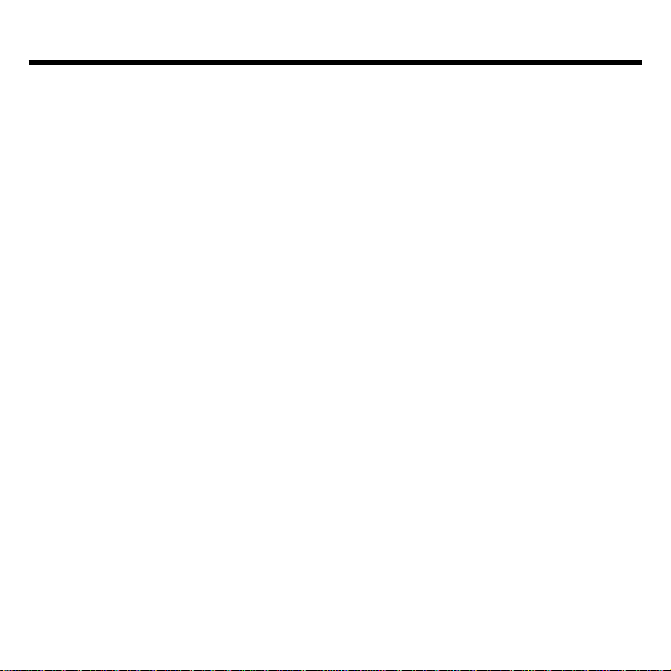
License Agreement
READ THIS LICENSE AGREEMENT BEFORE USING ANY BOOKMAN® PRODUCT.
YOUR USE OF THE BOOKMAN PRODUCT DEEMS THAT YOU ACCEPT THE
TERMS OF THIS LICENSE. IF YOU DO NOT AGREE WITH THESE TERMS, YOU
MAY RETURN THIS PACKAGE WITH PURCHASE RECEIPT TO THE DEALER
FROM WHICH YOU PURCHASED THE BOOKMAN PRODUCT AND YOUR
PURCHASE PRICE WILL BE REFUNDED. BOOKMAN PRODUCT means the
software product and documentation found in this package and FRANKLIN means
Franklin Electronic Publishers, Inc.
LIMITED USE LICENSE
All rights in the BOOKMAN PRODUCT remain the property of FRANKLIN.
Through your purchase, FRANKLIN grants you a personal and nonexclusive
license to use the BOOKMAN PRODUCT on a single FRANKLIN BOOKMAN at a
time. You may not make any copies of the BOOKMAN PRODUCT or of the data
stored therein, whether in electronic or print format. Such copying would be in
violation of applicable copyright laws. Further, you may not modify, adapt,
disassemble, decompile, translate, create derivative works of, or in any way
reverse engineer the BOOKMAN PRODUCT. You may not export or reexport,
directly or indirectly, the BOOKMAN PRODUCT without compliance with
appropriate governmental regulations. The BOOKMAN PRODUCT contains
Franklin’s confidential and proprietary information which you agree to take
adequate steps to protect from unauthorized disclosure or use. This license is
effective until terminated. This license terminates immediately without notice from
FRANKLIN if you fail to comply with any provision of this license.
1
Page 3
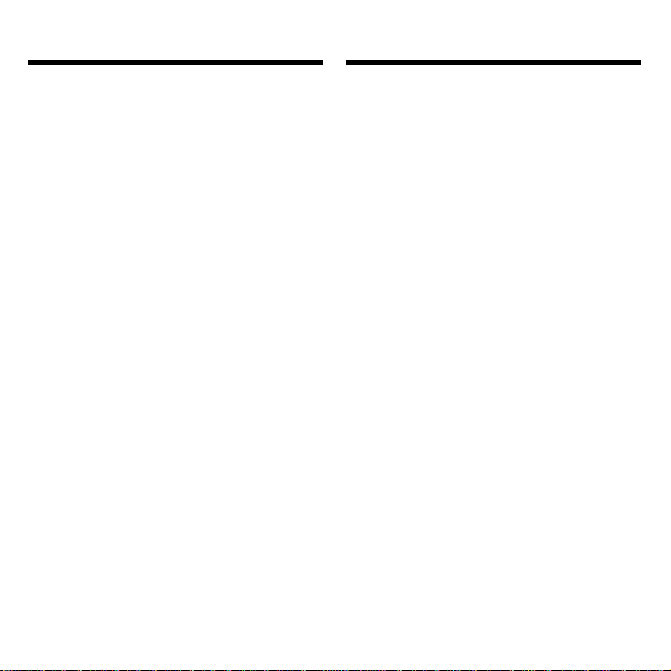
Installing the Franklin PC
Librarian
Installing the Franklin PC
Librarian
You must install the Franklin PC
Librarian prior to using the BOOKMAN
Writer. Follow these instructions to
install the Franklin PC Librarian.
1. Insert the Franklin PC Librarian CD-ROM into the CD-ROM
drive on your PC. The Setup
program should launch
automatically.
If the Setup program does not
launch, click Run from the Start
menu and type d:setup, where d: is
the letter assigned to your CD-ROM
drive.
2. Remove the BOOKMAN Writer
from the box and install one
9-volt battery into the BOOKMAN writer.
See “Installing Your Battery” for
details.
3. Insert the Memory Card into
the BOOKMAN Writer.
See “Installing Your Memory Card”
for details.
4. Connect the BOOKMAN Writer
to a free Serial Port on your
PC.
5. Hold the Reset button at the
back of the BOOKMAN Writer
and open the Franklin PC
Librarian.
At initialization, the Franklin PC
Librarian searches for the BOOKMAN Writer and lists the device or
devices found.
2
Page 4

Installing Your Battery
Installing Your Memory
Card
Your product is powered by one 9-volt
battery. Follow these easy instructions
to install or replace it.
1. Lift the battery compartment
lid on the back of your unit by
pushing in the tab and lifting
up.
Follow the illustration on the back of
the unit when installing the battery.
2. Insert the battery with the
positive terminal facing out.
3. Replace the battery cover.
If the battery door does not shut,
please check the position of the
battery.
RESET
RESET
RESET
Lift Out Lid
2
1
Push In Tab
Push in Tab
Lift Up Lid
1. Make sure that your product is
disconnected from the Serial
Port on your PC.
2. Align the tabs on the Memory
Card with the notches in the
BOOKMAN Writer slot.
3. Press the Memory Card down
until it snaps into place.
BOOKMAN
Memory
Card
BOOKMAN
➤ Removing Book Cards
Warning: Never install or remove a
book card while your product is
transferring data. Any information that
was in the memory card can be corrupted
or erased.
3
Writer
Page 5

Getting Started
Getting Started
Once the Franklin PC Librarian, batteries, and a
Memory Card are installed, you can purchase
and download a title.
1. Select the Refresh option from the
View menu.
A graphic representation of the
product appears in the Device List
pane.
2. Select the Purchase Titles option
from the Web menu.
4
The Franklin PC Librarian automatically launches your default browser.
If a default browser is not set,
connect to the Internet and repeat
step 2.
3. Follow the instructions on the
web pages to purchase a title.
4. After you download a title,
highlight a card or device in the
Device List pane.
Page 6

Getting Started
Copyrights, Trademarks,
and Patents
5. Right click on the title and select
the Send to Selected Card option.
6. Remove the card from your
BOOKMAN Writer slot and insert
it into your BOOKMAN unit.
For more information, see the
Franklin PC Librarian help topics.
5
Model BW-10:
BOOKMAN Writer
• Batteries: one 9 volt
• Size: 4.0 x 2.875 x 1.625 in
• Weight: 5.0 oz.
© 2000 Franklin Electronic Publishers, Inc., Burlington, N.J. 080164907 USA. All rights reserved.
FOR HOME OR OFFICE USE.
PATENTS PENDING.
Page 7

Limited Warranty (U.S. only)
LIMITED WARRANTY, DISCLAIMER OF WARRANTIES AND LIMITED REMEDY
(A) LIMITED WARRANTY - HARDWARE ONLY. FRANKLIN WARRANTS TO THE ORIGINAL END USER THAT FOR A PERIOD OF
ONE (1) YEAR FROM THE ORIGINAL DATE OF PURCHASE AS EVIDENCED BY A COPY OF YOUR RECEIPT, YOUR FRANKLIN
HARDWARE PRODUCT (THE “PRODUCT”) SHALL BE FREE FROM DEFECTS IN MATERIALS AND WORKMANSHIP. THIS LIMITED
WARRANTY DOES NOT INCLUDE DAMAGE DUE TO ACTS OF GOD, ACCIDENT, MISUSE, ABUSE, NEGLIGENCE,
MODIFICATION, UNSUITABLE ENVIRONMENT OR IMPROPER MAINTENANCE. THE SOLE OBLIGATION AND LIABILITY OF
FRANKLIN, AND YOUR EXCLUSIVE REMEDY UNDER THIS LIMITED WARRANTY, WILL BE REPAIR OR REPLACEMENT WITH THE
SAME OR AN EQUIVALENT PRODUCT OF THE DEFECTIVE PORTION OF THE PRODUCT, AT THE SOLE OPTION OF FRANKLIN IF
IT DETERMINES THAT THE PRODUCT WAS DEFECTIVE AND THE DEFECTS AROSE WITHIN THE DURATION OF THE LIMITED
WARRANTY. THIS REMEDY IS YOUR EXCLUSIVE REMEDY FOR BREACH OF THIS WARRANTY. THIS WARRANTY GIVES YOU
CERTAIN RIGHTS; YOU MAY ALSO HAVE OTHER LEGISLATED RIGHTS THAT MAY VARY FROM JURISDICTION TO
JURISDICTION.
(B) DISCLAIMER OF WARRANTIES AND LIMITATION OF LIABILITY. EXCEPT FOR THE LIMITED WARRANTIES EXPRESSLY RECITED
ABOVE, THIS FRANKLIN IS PROVIDED ON AN “AS IS” BASIS, WITHOUT ANY OTHER WARRANTIES OR CONDITIONS,
EXPRESS OR IMPLIED, INCLUDING, BUT NOT LIMITED TO, WARRANTIES OF MERCHANTABLE QUALITY, MERCHANTABILITY OR
FITNESS FOR A PARTICULAR PURPOSE, OR THOSE ARISING BY LAW, STATUTE, USAGE OF TRADE, OR COURSE OF DEALING.
THIS WARRANTY APPLIES ONLY TO PRODUCTS MANUFACTURED BY FRANKLIN AND DOES NOT INCLUDE BATTERIES,
CORROSION OF BATTERY CONTACTS OR ANY OTHER DAMAGE CAUSED BY BATTERIES. NEITHER FRANKLIN NOR OUR
DEALERS OR SUPPLIERS SHALL HAVE ANY LIABILITY TO YOU OR ANY OTHER PERSON OR ENTITY FOR ANY INDIRECT,
INCIDENTAL, SPECIAL, OR CONSEQUENTIAL DAMAGES WHATSOEVER, INCLUDING, BUT NOT LIMITED TO, LOSS OF
REVENUE OR PROFIT, LOST OR DAMAGED DATA OR OTHER COMMERCIAL OR ECONOMIC LOSS, EVEN IF WE HAVE BEEN
ADVISED OF THE POSSIBILITY OF SUCH DAMAGES, OR THEY ARE OTHERWISE FORESEEABLE. WE ARE ALSO NOT
RESPONSIBLE FOR CLAIMS BY A THIRD PARTY. OUR MAXIMUM AGGREGATE LIABILITY TO YOU, AND THAT OF OUR DEALERS
AND SUPPLIERS, SHALL NOT EXCEED THE AMOUNT PAID BY YOU FOR THE FRANKLIN PRODUCT AS EVIDENCED BY YOUR
PURCHASE RECEIPT. YOU ACKNOWLEDGE THAT THIS IS A REASONABLE ALLOCATION OF RISK. SOME STATES/COUNTRIES
DO NOT ALLOW THE EXCLUSION OR LIMITATION OF LIABILITY FOR CONSEQUENTIAL OR INCIDENTAL DAMAGES, SO THE
ABOVE LIMITATION MAY NOT APPLY TO YOU. IF THE LAWS OF THE RELEVANT JURISDICTION DO NOT PERMIT FULL WAIVER
OF IMPLIED WARRANTIES, THEN THE DURATION OF IMPLIED WARRANTIES AND CONDITIONS ARE LIMITED TO THE DURATION
OF THE EXPRESS WARRANTY GRANTED HEREIN.
(C) WARRANTY SERVICE: UPON DISCOVERING A DEFECT, YOU MUST CALL FRANKLIN’S CUSTOMER SERVICE DESK, 1-800266-5626, TO REQUEST A RETURN MERCHANDISE AUTHORIZATION (“RMA”) NUMBER, BEFORE RETURNING THE PRODUCT
(TRANSPORTATION CHARGES PREPAID) TO:
FRANKLIN ELECTRONIC PUBLISHERS, INC.
ATTN: SERVICE DEPARTMENT
ONE FRANKLIN PLAZA
BURLINGTON, NJ 08016-4907
IF YOU RETURN A FRANKLIN PRODUCT, PLEASE INCLUDE A NOTE WITH THE RMA, YOUR NAME, ADDRESS, TELEPHONE
NUMBER, A BRIEF DESCRIPTION OF THE DEFECT AND A COPY OF YOUR SALES RECEIPT AS PROOF OF YOUR ORIGINAL
DATE OF PURCHASE. YOU MUST ALSO WRITE THE RMA PROMINENTLY ON THE PACKAGE IF YOU RETURN THE PRODUCT,
OTHERWISE THERE MAY BE A LENGTHY DELAY IN THE PROCESSING OF YOUR RETURN. WE STRONGLY RECOMMEND USING
A TRACKABLE FORM OF DELIVERY TO FRANKLIN FOR YOUR RETURN.
6
Page 8

Limited Warranty
(outside U.S.)
FCC Notice
This product, excluding batteries, is guaranteed
by Franklin for a period of one year from the
date of purchase. It will be repaired or replaced
with an equivalent product (at Franklin’s option)
free of charge for any defect due to faulty workmanship or materials.
Products purchased outside the United States
that are returned under warranty should be returned to the original vendor with proof of purchase and description of fault. Charges will be
made for all repairs unless valid proof of purchase is provided.
This warranty explicitly excludes defects due to
misuse, accidental damage, or wear and tear.
This guarantee does not affect the consumer’s
statutory rights.
NOTE: This equipment has been tested and found to
comply with the limits for a Class B digital device,
pursuant to Part 15 of the FCC Rules. These limits are
designed to provide reasonable protection against
harmful interference in a residential installation. This
equipment generates, uses and can radiate radio
frequency energy and, if not installed and used in
accordance with the instructions, may cause harmful
interference to radio communications. However, there
is no guarantee that interference will not occur in a
particular installation. If this equipment does cause
harmful interference to radio or television reception,
which can be determined by turning the equipment off
and on, the user is encouraged to try to correct the
interference by one or more of the following measures:
– Reorient or relocate the receiving antenna.
– Increase the separation between the equipment
and receiver.
– Connect the equipment into an outlet on a circuit
different from that to which the receiver is
connected.
– Consult the dealer or an experienced radio/TV
technician for help.
NOTE: This unit was tested with shielded cables on
the peripheral devices. Shielded cables must be used
with the unit to insure compliance.
NOTE: The manufacturer is not responsible for any
radio or TV interference caused by unauthorized
modifications to this equipment. Such modifications
could void the user’s authority to operate the
equipment.
7
Page 9

FBW-26800-00
P/N 7201235 Rev A
8
Page 10

Electronic Publishers
www.franklin.com
