Page 1

BQD-210
Electronic Publishers
DEUTSCH-ENGLISCH
LEXIKON
Anleitung
User’s Guide
24
Page 2

Key Guide
MENÜ
Shows the menu.
E/D
Switches between English and German.
Shows inflections.
FLEKT
Shows the next entry.
NCHST
Shows help information.
HILFE
Turns the unit on or off.
AN/AUS
At entry screens, types a
? ✽
for a letter or an ✽ to stand for a series of letters; at lists, shows a full
name.
Clears to the entry screen.
LÖSCHEN
Goes back a step or space.
ZURÜCK
Enters a word or selects an item.
EINGABE
Moves up; at entry screen,
adjusts the contrast or accents a
typed letter.
Moves down; at entry screen,
adjusts the contrast.
Moves left or right.
?
to stand
12
Page 3

Getting Started
To start, you must first install the 4-AAA batteries in the back of the unit by sliding off the battery cover in the direction of the arrow. Place
the batteries in the unit following the diagram
inside the case. Then, replace the cover.
Here is how to set the message language, adjust the contrast, and disable the demonstration.
1. Press ON/OFF.
2. Press A or B to choose a message
language.
A brief demonstration appears.
3. Press LÖSCHEN to stop the demonstration at any time.
4. Repeatedly press
or to adjust the
screen contrast.
Note:
You can adjust the screen contrast
only at an empty entry screen.
✓ Disabling the Demonstration
To disable the demonstration, press
LÖSCHEN and then MENÜ. Next, press
repeatedly to highlight
Disable Demo
Press EINGABE to disable it. To enable
the demo, repeat these steps.
13
.
Page 4
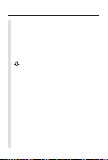
Getting Started
✓ Viewing Help Information
You can view help information at most
screens by pressing HILFE. To exit help,
press ZURÜCK.
✓ Viewing the Tutorial
If you want to read about what the keys
do, select
Tutorial
from the menu. Press
to read, and then press LÖSCHEN
when you have finished.
✓ Auto-Shutoff & Resume
If no button has been pressed for more
than two minutes, this dictionary will shut
off automatically. When you turn it on
again, you return to the last screen you
viewed, as long as the automatic demo
has been disabled.
✓ Follow the Arrows
The arrows at the right of the screen
show which arrow keys you can press
to view more.
14
Page 5

Changing Languages
The message language is the language of
entry screens, help information, part-of-speech
labels, and other messages. The entry language is the language in which you enter words
at entry screens.
▼
T
o Change the Message Language
1. Press MENÜ.
2. Press
to highlight
Message
Language
and then press EINGABE.
Or go to the menu and press E/D.
▼
To Change the Entry Language
1. If not at an entry screen, press
LÖSCHEN.
2. Press E/D repeatedly.
The entry screen toggles between the
German and English dictionaries.
✓ If You Misspell a Word
Don’t worry, you will automatically go to
a list of corrections. Press to highlight
a correction and then press EINGABE to
see its translation.
15
Page 6

Finding Translations
To translate words, simply enter them at the
appropriate entry screen (German or English).
1. Press LÖSCHEN.
2. Type a word.
To erase a letter, press ZURÜCK.
3. Press EINGABE to view its translation(s).
4. Press
to view more.
5. Press NCHST to go to the next
dictionary entry.
6. Press ZURÜCK to go back.
7. Press LÖSCHEN to clear the entry screen.
✓ Accenting & Capitalising Letters
You do not need to type accents or capitals in words. (If you enter a word without
its accent or capital letter, you will go to a
list of the multiple forms of the word.)
If you want to type an accent or capital,
first type the letter to be accented or
capitalised and then repeatedly press
until the desired result appears.
16
Page 7

Selecting from Translations
Another way to find a translation is by highlighting a word while in a translation. You can
only select words that have dictionary entries.
Try this example:
1. Type a word.
2. Press EINGABE to go to its translation.
3. Press EINGABE again.
Notice the highlight. You can turn off the
highlight by pressing ZURÜCK.
4. Press the arrow keys to highlight
a word you want to look up.
5. Press EINGABE to go to its
translation(s).
6. Press ZURÜCK to go back.
✓ Understanding Definitions
Definitions include part-of-speech labels in
rounded brackets. Words in squared
brackets signify specialised usages.
17
Page 8

Finding Phrases
You can find German or English phrases by
typing any keyword in a phrase. For example,
find
will show
to find favor with some-
typing
body, find out
, and more. You can press MENÜ
and search the list, or you can type a keyword
at the entry screen.
▼
Searching the Phrase List
1. Press MENÜ.
2. Highlight
German Phrases
or
.
✻
to view the full phrase.
?
English
18
Phrases
3. Press EINGABE to select it.
4. Start typing a word in a phrase.
You go directly to the list of keywords
starting with the letter(s) you typed.
5. Press EINGABE when the phrase you
want is highlighted to see its translation.
✓ Seeing a Whole Phrase
Many phrases are too long to fit onto one
line. If a phrase runs off the line, press
Page 9

Finding Phrases
▼
Using the Phrase Entry Screen
1. Press MENÜ.
2. Highlight either
German Phrases
English Phrases
.
3. Press EINGABE to select it.
4. Press LÖSCHEN.
5. Type a keyword at the Phrase Entry
Screen.
6. Press EINGABE to search.
7. If no match is found in a phrase, you go
to the word’s dictionary entry.
If more than one match is found, press
NCHST to go to the next match.
✓ Selecting Multiple Forms
Some words have more than one spelling or part of speech. When you try to
view the translations or inflections of
these words, a list of the different forms
appears. Highlight the word you want to
view and then press EINGABE.
19
or
Page 10

Finding Inflections
You can view inflections of nouns, verbs, and
modifiers. If you need grammar guidance for
the many verb inflections, press HILFE while
in an inflection to read all about how to use that
particular inflected form.
1. Type a word.
2. Press FLEKT.
You might have to select a form.
3. Press the arrow keys to view the
inflections.
4. If the word is a verb, press FLEKT
repeatedly to view another tense.
To go back to a previous tense, press
5. Press HILFE at verb inflections to view
descriptions of the inflections as well as
usage examples.
✓ Tips for Viewing Inflections
• Press FLEKT at definitions to view the
inflections of the word you looked up.
• Highlight a word in a definition and then
press FLEKT to view its inflections.
20
.
Page 11

Finding Letters in Words
If you are not sure how to spell a word, type a
question mark in place of each unknown let-
✽
in place of any number of letters.
ter, or an
✻
To type an ✽, press
and then press .
?
1. Type a word with ?’s in place of
unknown letters (e.g., at the German
entry screen:
h?ng
✽
).
2. Press EINGABE.
A list of matching words appears.
3. Press
to highlight a word.
4. Press EINGABE to view its translation(s).
5. Press LÖSCHEN.
✓ Tips for Finding Letters
• Use ?’s to help solve crossword puzzles
and other word games. For example, if
the second letter of a five-letter word is
and its next to last letter is r, enter
and then scroll down to view possible
answers.
• You can also use both ?’s and an ✽;
however, there is no need to put a
next to an ✽.
21
l
?l?r?
?
Page 12

Product Care
Cleaning, Storage, Problems: To clean, spray a
mild glass cleaner onto a cloth and wipe its surface.
Do not spray liquids directly on this product. Do not
use or store this product in extreme or prolonged
heat, cold, humidity, or other adverse conditions. If
you have a problem with this product, refer to the warranty. If you purchased this product outside the
United States, contact the place of purchase to obtain warranty or repair information.
FCC Notice: Complies with the limits for a Class B
computing device pursuant to Subpart B of Part 15
of FCC Rules. Operation is subject to the following
two conditions: (1) This device may not cause harmful interference; and (2) This device must accept any
interference received, including interference that may
cause undesired operation.
Copyrights, Trademarks, Patents, ISBN:
© 1995 Franklin Electronic Publishers, Inc.
Burlington, N.J. 08016-4907 USA.
All rights reserved.
© 1989 William Collins Sons & Co., Ltd.
All rights reserved.
U.S. PATENTS; 4, 490,811; 4,830,618; 5,113,340;
5,218,536; 5,245,070; 5,249,965; 5,396,606.
EURO. PAT. 0 136 379. Patents Pending.
ISBN 1-56712-243-4
FDS-28015-00 B
PN 7201437
22
Page 13

Limited Warranty (U.S. only)
Franklin Electronic Publishers, Inc. (“Franklin”) warrants to the end user that this product will be free
from defects in material and workmanship for a period of ONE YEAR from the date of original retail
purchase, as evidenced by sales receipt. On discovery of a defect, the end user must return this
product (transportation charges prepaid) either to the dealer from whom it was purchased or directly to
Franklin at the address given below. Each product returned must include the user’s name, address,
and telephone number, as well as a brief description of the nature of the defect and a copy of the sales
receipt as proof of the date of the original retail purchase. Franklin will, at its option, repair or replace
any product at no further charge to the end user on determination by Franklin, in its sole discretion,
that the product was defective and that such defect arose within the duration of this limited warranty.
Enclose $3.00 check or money order for shipping and handling to Franklin Electronic Publishers, Inc.
This warranty does not apply if, in the sole discretion of Franklin, the product has been tampered with,
damaged by accident, abuse, misuse, or misapplication, or as a result of service or modification by any
party, including any dealer, other than Franklin. FRANKLIN SHALL NOT BE RESPONSIBLE IN ANY
WAY FOR ANY SERVICE OR MODIFICATION TO THIS PRODUCT BY ANY PARTY, INCLUDING
ANY DEALER, OTHER THAN FRANKLIN.
This warranty applies only to products manufactured by or for Franklin. Batteries, corrosion of battery
contacts and any damage caused by batteries are not covered by this warranty.
ALL IMPLIED WARRANTIES, INCLUDING ANY IMPLIED WARRANTIES OF MERCHANTABILITY
OR FITNESS FOR A PARTICULAR PURPOSE, SHALL BE STRICTLY LIMITED IN DURATION TO
THAT OF THE EXPRESS WARRANTY SET FORTH ABOVE, THAT IS, ONE YEAR FROM THE
DATE OF ORIGINAL RETAIL PURCHASE.
THE WARRANTY AND REMEDY SET FORTH ABOVE ARE THE EXCLUSIVE REMEDY OF THE
RETAIL BUYER AND END USER IN CONNECTION WITH THE MANUFACTURE, SALE, OR USE
OF THIS PRODUCT AND ARE IN LIEU OF ANY AND ALL OTHER WARRANTIES OR REMEDIES,
WRITTEN OR ORAL, EXPRESS OR IMPLIED. NO FRANKLIN DEALER, AGENT, OR EMPLOYEE
IS AUTHORIZED TO MAKE ANY ADDITIONAL WARRANTY IN THIS REGARD OR TO MAKE ANY
MODIFICATION OR EXTENSION OF THIS EXPRESS WARRANTY.
FRANKLIN SHALL NOT BE RESPONSIBLE FOR SPECIAL, INCIDENTAL, OR CONSEQUENTIAL
DAMAGES RESULTING FROM THE BREACH OF ANY EXPRESS OR IMPLIED WARRANTY OR
IN CONNECTION WITH THE MANUFACTURE, SALE, OR USE OF THIS PRODUCT UNDER ANY
LEGAL THEORY, WHICH DAMAGES SHALL INCLUDE, BUT NOT BE LIMITED TO, LOST PROFITS, DAMAGES TO PROPERTY OR DAMAGES FOR PERSONAL INJURY (BUT ONLY TO THE
EXTENT PERMITTED BY LAW). UNLESS OTHERWISE CONTRARY TO APPLICABLE LAW,
FRANKLIN’S LIABILITY SHALL IN NO CASE EXCEED THE PRICE PAID FOR THE PRODUCT
CLAIMED TO BE DEFECTIVE.
This warranty shall not be applicable to the extent that the enforcement of any provision may be
prohibited by applicable law. This warranty gives you specific rights, and you may also have other
rights which vary from state to state. Some states do not allow the exclusion or limitation of incidental or
consequential damages or limitation on how long an implied warranty may last so the above limitation
or exclusion may not apply to you. Enclose $3.00 check or money order for shipping and handling to:
FRANKLIN ELECTRONIC PUBLISHERS, INC.
ATTENTION: SERVICE DEPARTMENT
ONE FRANKLIN PLAZA
BURLINGTON, NEW JERSEY 08016-4907
609-386-2500
23
