Franke Foodservice F3D Installation Manual

F3D Frozen French Fry Dispenser
Operating Manual

Table of Contents
Diagram: Key Components Page 3
1
Installation Page 4
2
Temperature Setting Page 6
3
Store-Opening Procedure Page 7
4
Reading the Control Panel Page 8
5
Dispensing MacFries Page 9
6
Store-Closing Procedure Page 11
7
Preventative Maintenance Page 13
8
Basic Troubleshooting: Freezer Page 14
9
Basic Troubleshooting: Dispenser Page 15
10
Replacement Parts List Page 17
11
Specifications Page 20
F3D Operating Manual Page 2
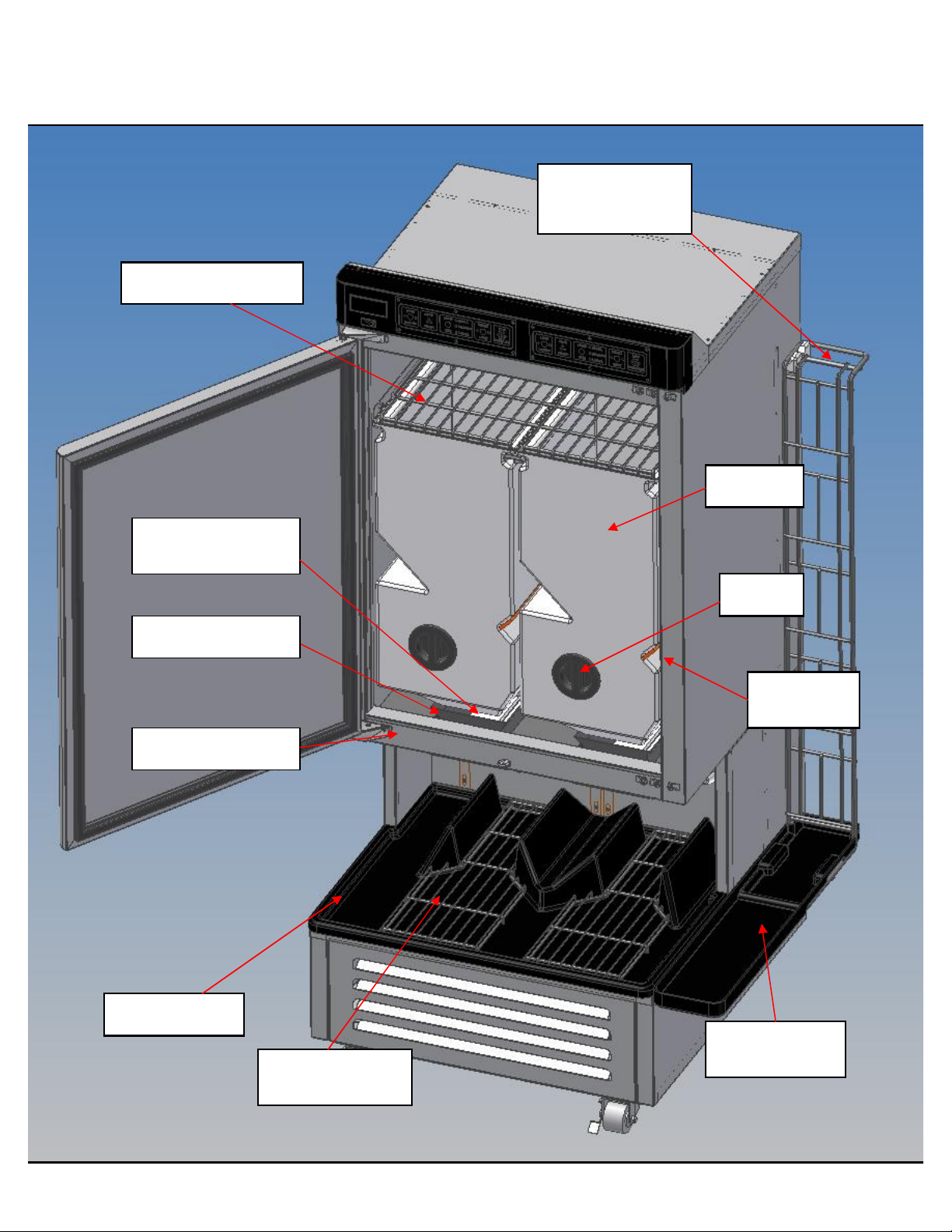
Hash Brown Rack
Franke F3D
Key
Components
Product Chute
Doors
Side Basket
Storage Rack
Hopper
Drum
Product Chutes
Dispense Area
Main Drip Tray
Wire Basket
Guide
Rubber
Deflector
Side Basket
Drip Tray
F3D Operating Manual Page 3
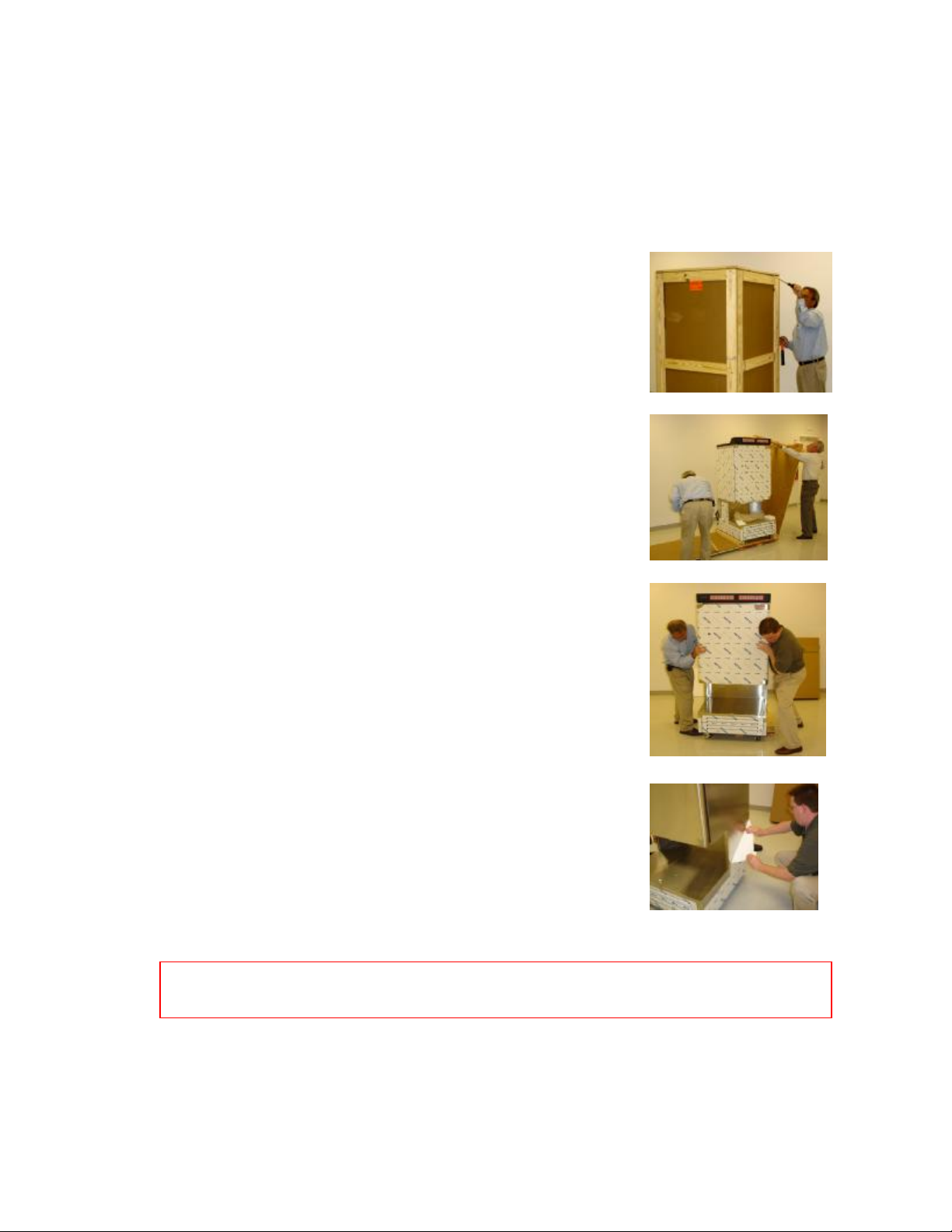
1
Installation
(Model F3D 2.0 Dual Lane Model)
1 Uncrate the Unit
§ Using a large screwdriver and/or prybar,
loosen and remove the wooden crate top.
§ Loosen and remove the crate front panel. Be
careful not to scratch the dispenser s cabinet
with your tools.
§ Remove the carton of accessories and set
aside.
§ Loosen and remove the crate rear panel.
§ Pull the crate side panels apart. The wooden
cross-members stay attached to, and come
out with, the side panels.
2 Slide Unit Out
You ll need the help of one or two people to
finish uncrating.
§ With a person on each side of the unit, grasp
the dispenser at the sides.
§ Keeping the crate bottom stationary, slide the
unit toward the front. Use a gentle rocking
motion as needed.
§ When the front wheels are on the floor, keep
pushing the unit forward until all four wheels
are off the crate bottom.
Caution! The crate is built to allow the unit to slide out from the
front ONLY. Pushing toward the rear may cause the unit to tip over.
§ Peel protective white adhesive film from all stainless steel surfaces.
F3D Operating Manual Page 4

3 Position the Unit
Usually, the F3D is positioned at the right-hand side of the fry station.
The fry station line-up is as follows:
Fry Bagging Station ß Fryers ß F3D Dispenser
The fry basket storage rack must be mounted onto the side of the
dispenser. It can be placed on either the left or right side, but should
be placed on the side closest to the fryers.
Roll the unit into place and connect it to a 110V power outlet. A sixfoot power cord with plug is provided.
4 Check Door Hinges
Check the location of the freezer door hinges.
The hinges should be on the side of the dispenser
farthest from the fryers. If the dispenser is not
received this way, the hinges will need to be
removed and mounted on the correct side. (See
the Technical Manual for instructions.)
5 Unpack Removable Components
Open the accessories carton and unpack the following items (all
pictured in the diagram at the front of this booklet):
§ Hoppers
§ Product chutes (packed inside the hoppers)
§ Wire basket guides
§ Rubber deflectors
§ Freezer bottom
§ Main drip tray
§ Side basket storage rack
§ Side basket drip tray
6 Wash and Sanitize Removable Components
Place all loose components in the sink; wash and sanitize each item.
F3D Operating Manual Page 5
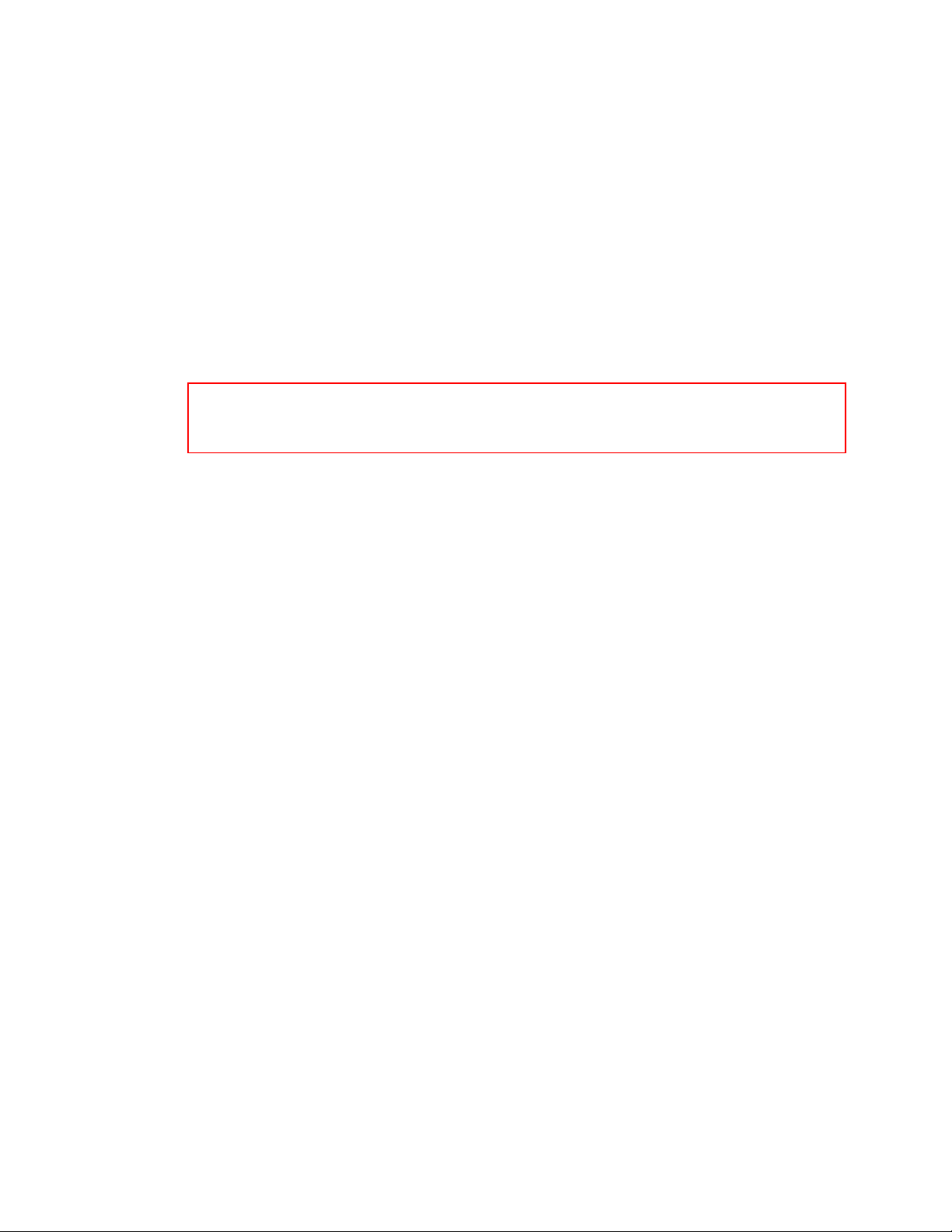
Note! Use only warm water, not hot water, when cleaning the
hoppers. Excessively hot water can cause the hoppers to warp.
7 Drip-Dry Components
Place components so that they may drip-dry.
Leave the hoppers on a flat, clean surface to drip-dry!NOT the top of
the sharp wall between sink bowls.
Note! Do not replace WET parts in the freezer. The parts could
freeze together and cause damage to the machine.
8 Clean Non-Removable Components
§ Wipe down, sanitize and dry the freezer interior and the chute
doors. Tip: The chute door frames are hinged. You can gently
push them open to fully clean the chute doors and door frames.
§ Wipe down and sanitize the side basket hanger rack.
§ Wipe down and sanitize the surface beneath the drip tray.
§ Close the freezer door.
2
Temperature Setting
The F3D s internal, adjustable thermostat maintains the correct MacFries
storage temperature range (0° to "10° F.). This thermostat is properly
calibrated and tested at the factory prior to shipment from Franke.
A digital thermometer on the control panel displays the actual operating
temperature. If adjustment becomes necessary, you can access the
thermostat by removing the bottom front louvered panel.
F3D Operating Manual Page 6

3
Start-Up Procedure
1 Dry All Parts
Using a clean, sanitized towel, wipe down the freezer s interior, chute
doors, and the dispense area to remove any remaining moisture.
Make sure all that all components that were removed for cleaning are
completely dry before installing them.
2 Assemble Unit
Install all removable components as follows:
§ Place the main drip tray and wire basket
guides into the dispense area.
§ Hang the side basket rack storage rack onto
supports on the cabinet s left side.
§ Place the side drip tray at the bottom of
basket storage rack.
§ Position and press the freezer bottom into
the cabinet, over chute door frames. Make
sure the corner slots are facing you.
§ Place the product chutes into the freezer
bottom, onto the chute door frames. Make
sure chutes seat properly into their frames.)
§ Push the rubber deflectors, small edge first,
into the slots cut in the side of the hopper.
§ Place the fry hoppers in the freezer, making
sure drive hub fully engages the drum.
(Tip: You may need to turn the drum slightly,
using the front turn handle, while pushing the
hopper in place to engage the hub.)
F3D Operating Manual Page 7
