Page 1
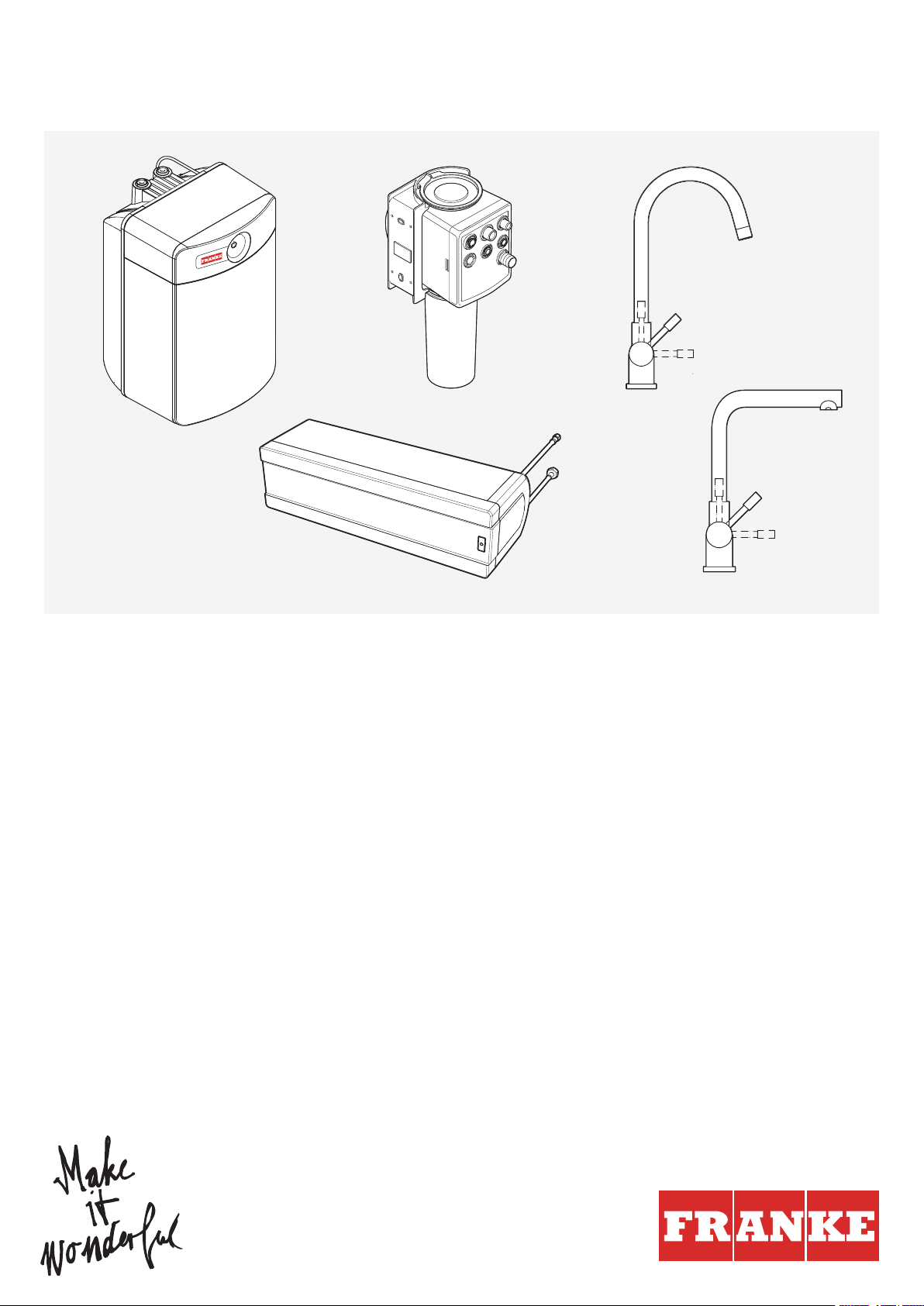
4-IN-1 INSTANT BOILING WATER SYSTEM
Installation and user manual
EN
Installations- und Gebrauchsanweisung
DE
Manuel d‘installation et mode d‘emploi
FR
Installatie- en gebruikershandleiding
NL
Manuale per l‘installazione e l‘uso
IT
Manual de instalación y servicio
ES
Manual de instalação e de assistência
PT
Εγκατάσταση και εγχειρίδιο συντήρησης
EL
Installations- og servicevejledning
DA
Installasjons- og servicemanual
NO
Installations- och servicehandbok
SV
Asennus- ja huolto-ohje
FI
4-in-1 Instant boiling water system
4-in-1-Direktsystem für kochendes Wasser
Système d‘eau bouillante instantanée 4 en 1
4-in-1 kokend water watersysteem
Sistema istantaneo di bollitura acqua 4-in-1
Sistema instantáneo de hervido de agua 4 en 1
Sistema instantâneo para ferver água 4 em 1
Σύστημα άμεσου βρασμού νερού 4-σε-1
4-i-1 system til hurtig kogning af vand
4-i-1-instantsystem for kokende vann
4-i-1-system för snabbkokvatten
Nelitoiminen kuumavesijärjestelmä
Page 2

Page 3
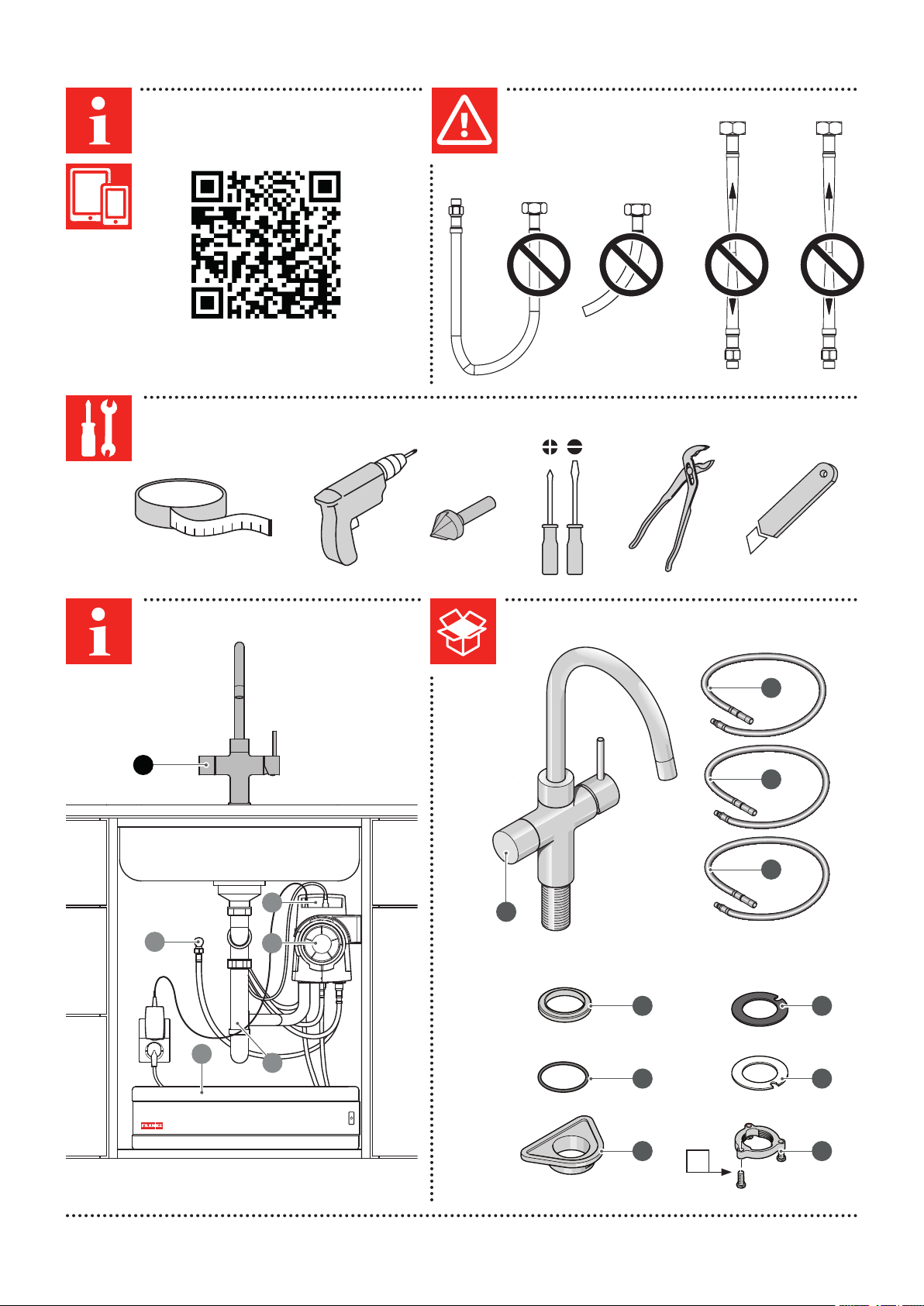
H
1
2
4
3
6
5
A
B F
C G
D E
3x
J
I
– 3 –
Page 4
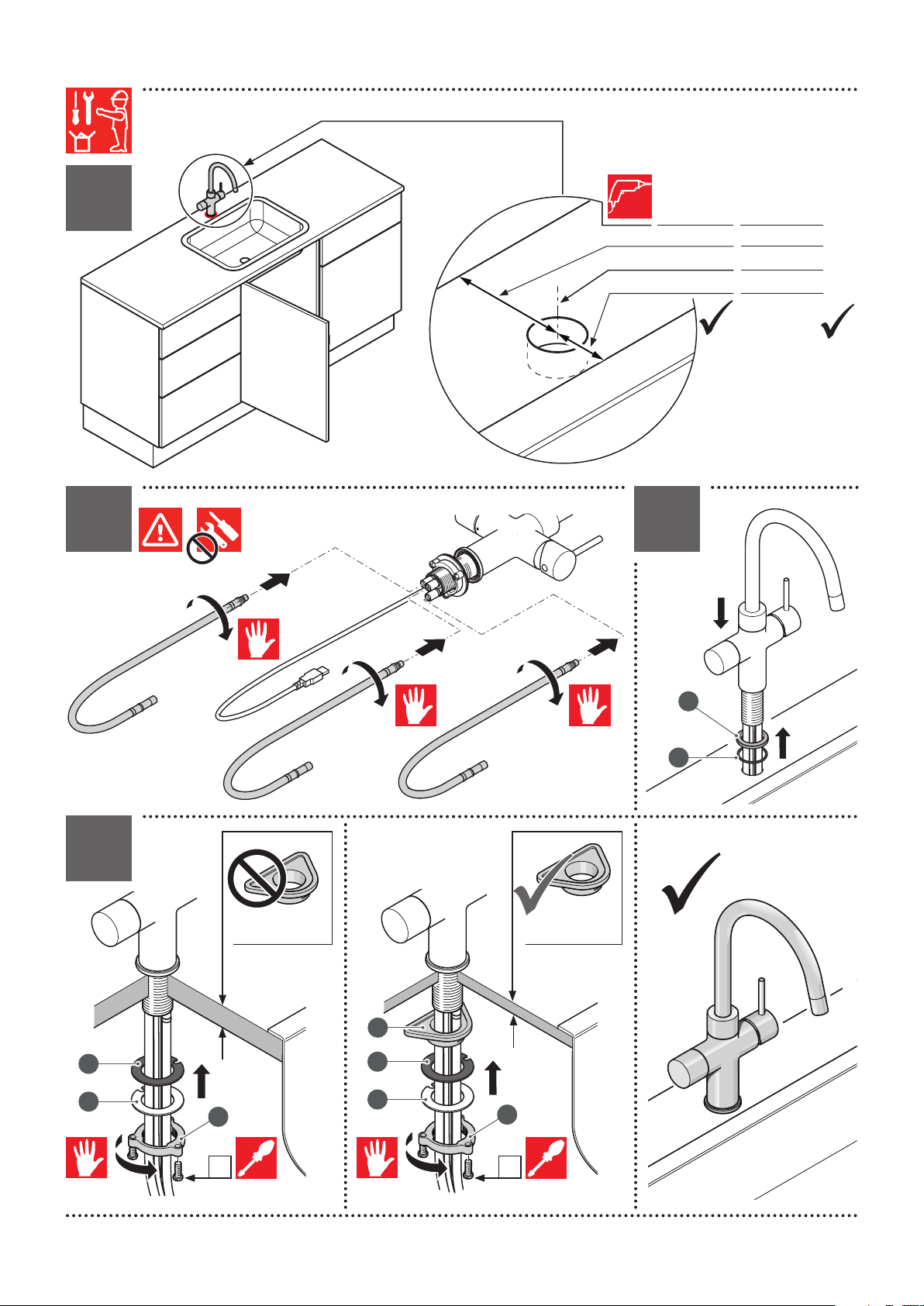
H
I
J
Stainless
1
Steel
min 40 mm min 60 mm
∅ 35 mm ∅ 35 mm
min 30 mm min 30 mm
2 3
Chrome
4
F
G
J
> 10 mm < 10 mm
D
F
G
E
E
B
C
3x 3x
– 4 –
Page 5
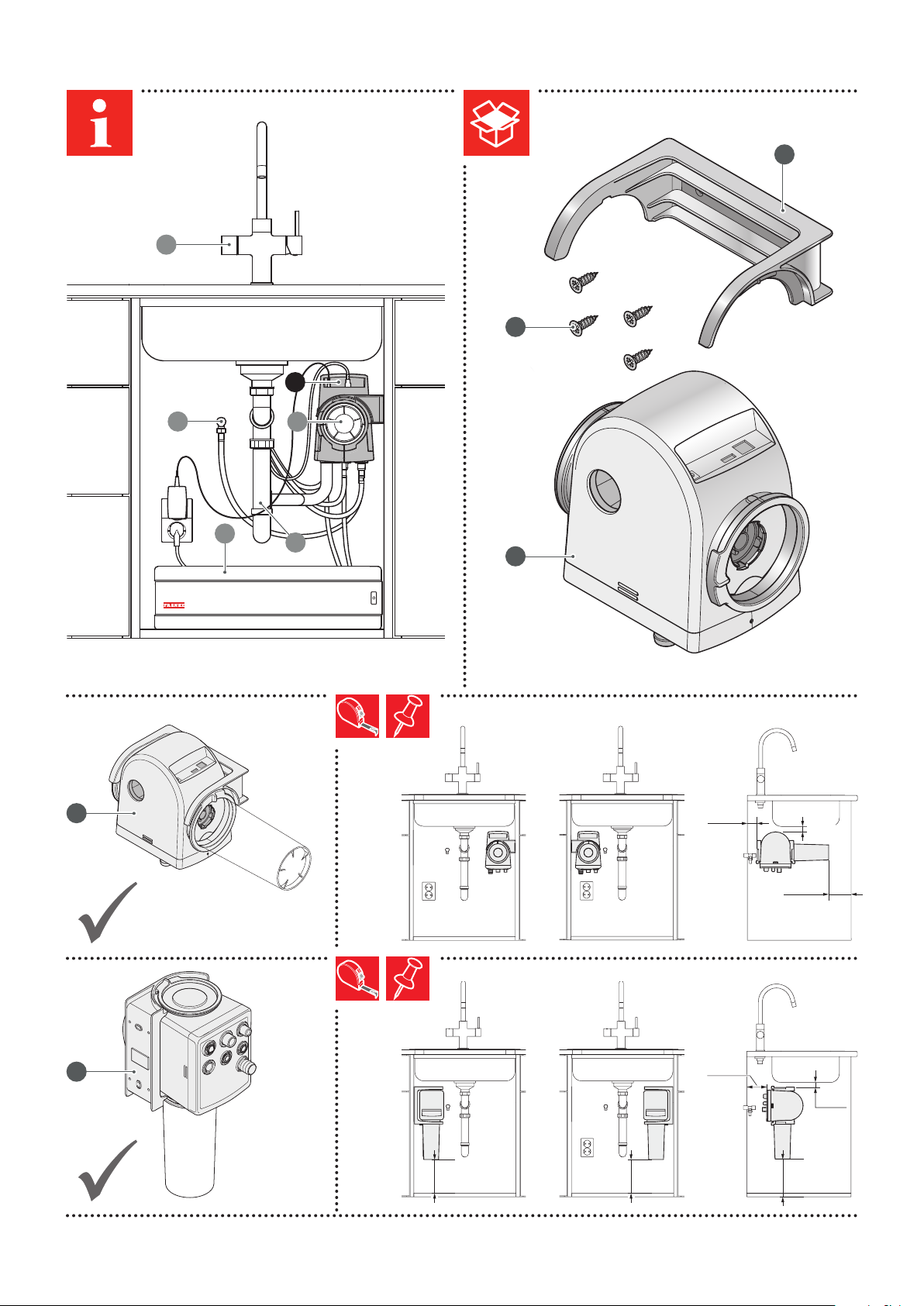
> 2 cm
> 5 cm
> 2 cm
K
1
L
2
4
3
6
5
M
M
> 2 cm
> 2 cm
M
> 10 cm
> 5 cm
> 2 cm
> 5cm> 5cm> 5cm
– 5 –
Page 6
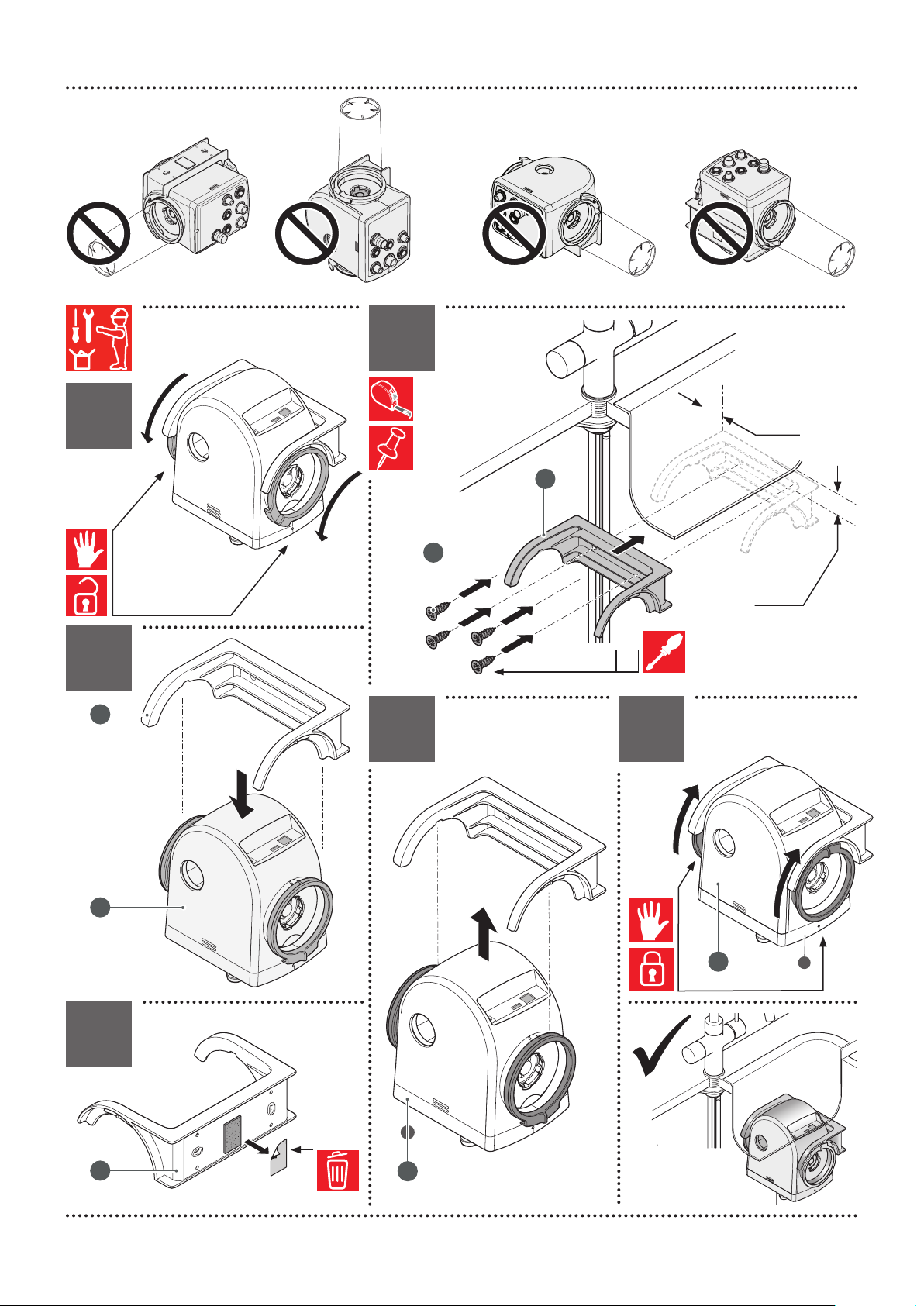
M
4
1
2
K
> 2 cm
K
L
> 6 cm
4x
5 6
M
3
H
M
M
M
– 6 –
M
Page 7
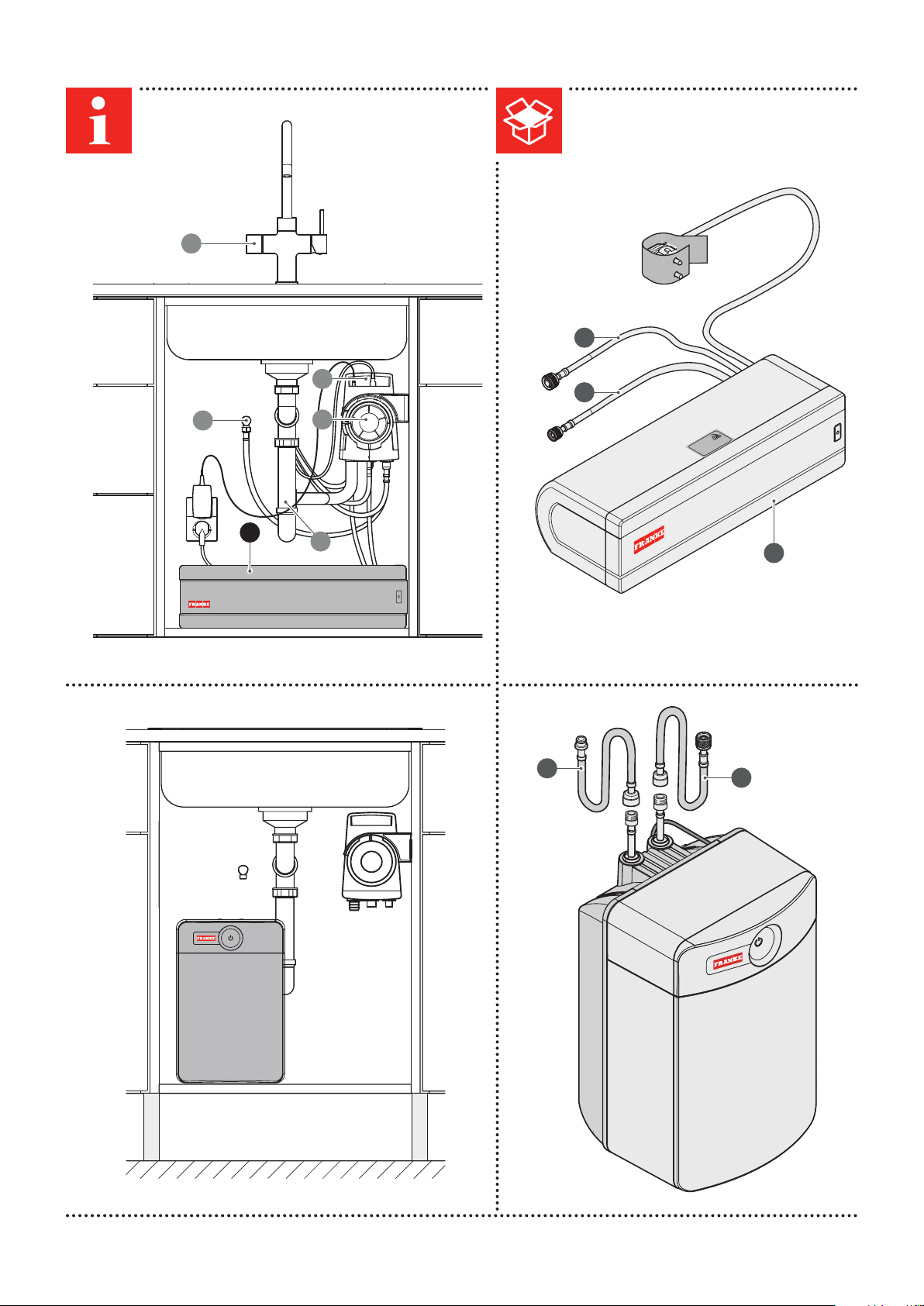
1
O
2
N
4
3
6
DEZE ZIJDE BOVEN
THIS SIDE UP
DIESE SEITE NACH OBEN
CE CÔTÉ VERS LE HAUT
5
N
P
O
– 7 –
Page 8
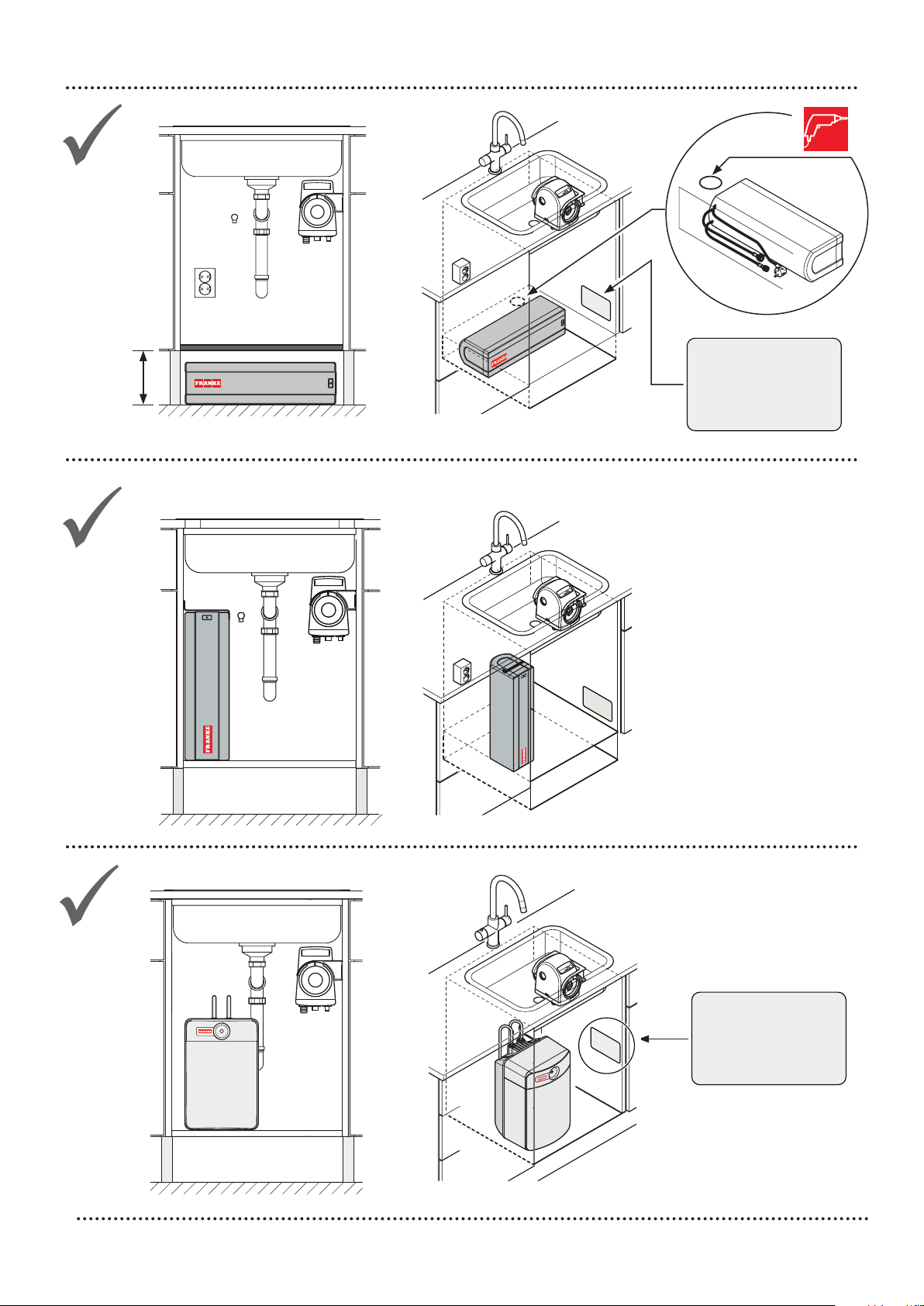
TYPE- & SERIENUMMER
TYPE- & SERIENUMMER
TYPE- & SERIENUMMER
Ø 60 mm
> 150 mm
TYPE- & SERIAL NUMBER
TYP
E
-
&
S
E
R
I
E
N
U
M
M
E
R
– 8 –
TYPE- & SERIENUMMER
TYPE- & SERIAL NUMBER
Page 9
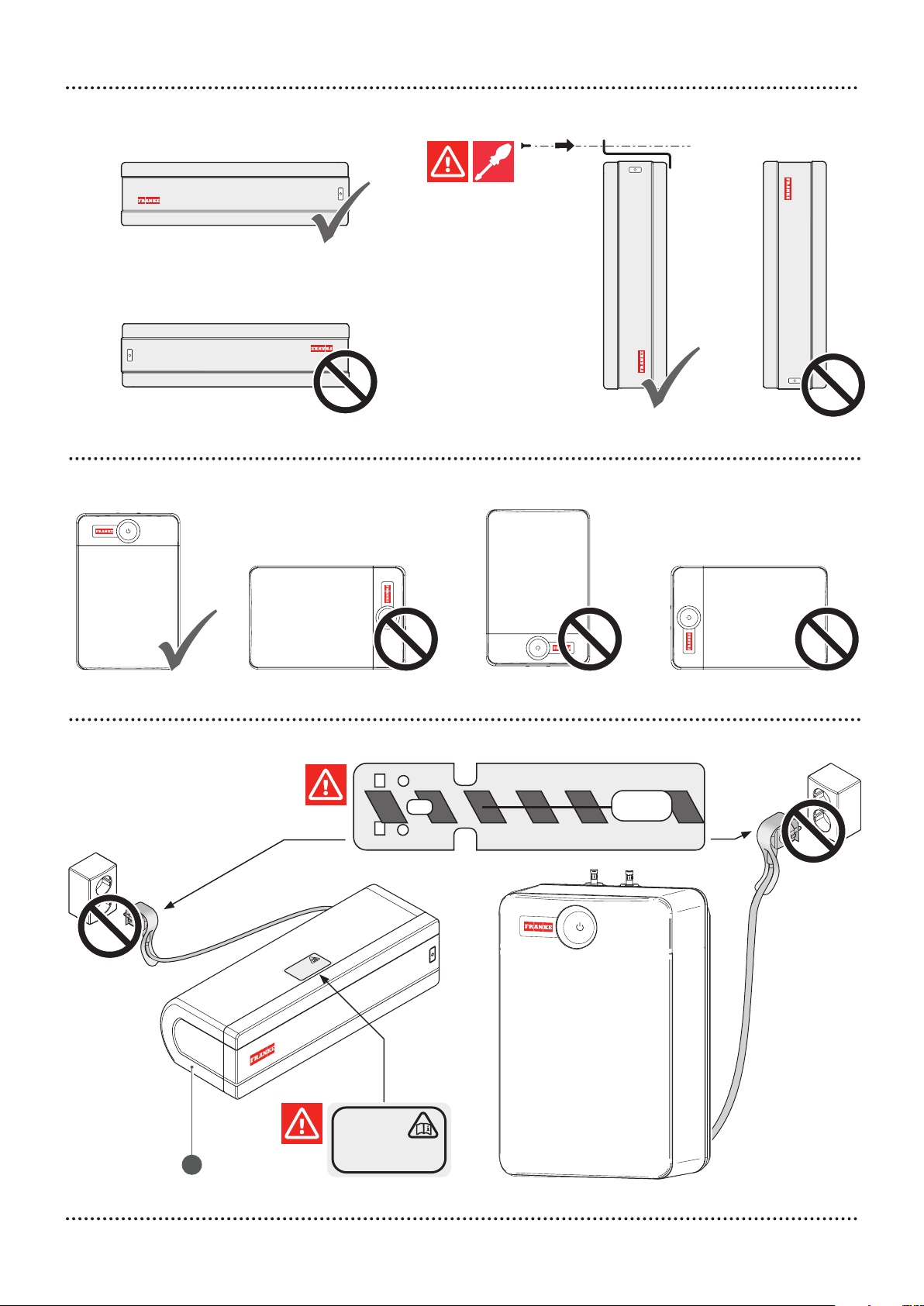
DEZE ZIJDE BOVEN
THIS SIDE UP
DIESE SEITE NACH OBEN
CE CÔTÉ VERS LE HAUT
VUL EERST DE BOILER MET WATER!
ZUERST DEN SPEIGER MIT WASSER FÜLLEN!
FIRST FILL THE WATER HEATER WITH WATER!
REMPLIR D’ABORD LE BOILER AVEC L’ EAU!
DEZE ZIJDE BOVEN
THIS SIDE UP
DIESE SEITE NACH OBEN
CE CÔTÉ VERS LE HAUT
DEZE ZIJDE BOVEN
THIS SIDE UP
DIESE SEITE NACH OBEN
CE CÔTÉ VERS LE HAUT
P
DEZE ZIJDE BOVEN
THIS SIDE UP
DIESE SEITE NACH OBEN
CE CÔTÉ VERS LE HAUT
FIRST FILL THE WATER HEATER WITH WATER!
REMPLIR D’ABORD LE BOILER AVEC L’ EAU!
VUL EERST DE BOILER MET WATER!
ZUERST DEN SPEIGER MIT WASSER FÜLLEN!
– 9 –
Page 10
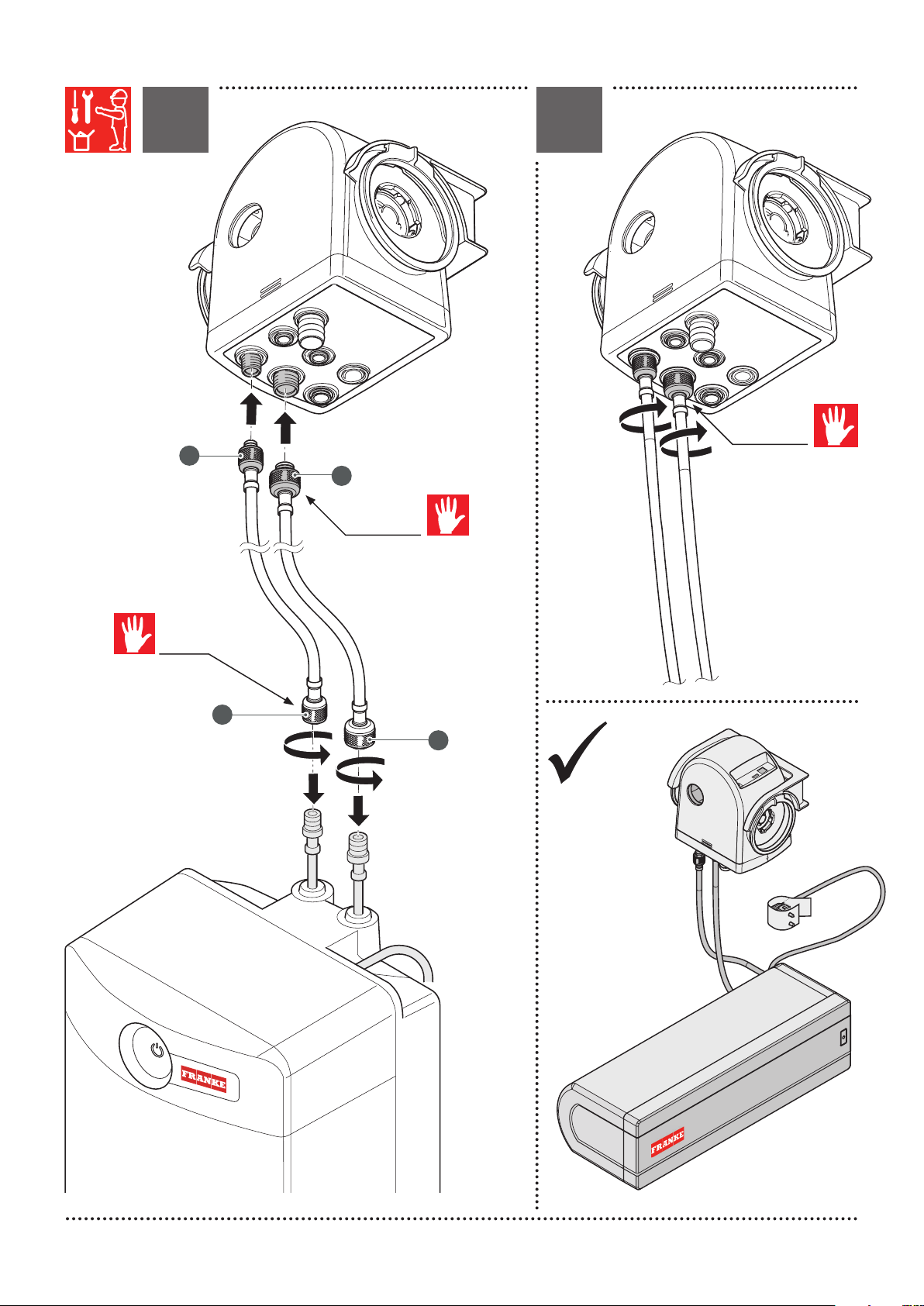
1 2
N
O
N
O
– 10 –
Page 11
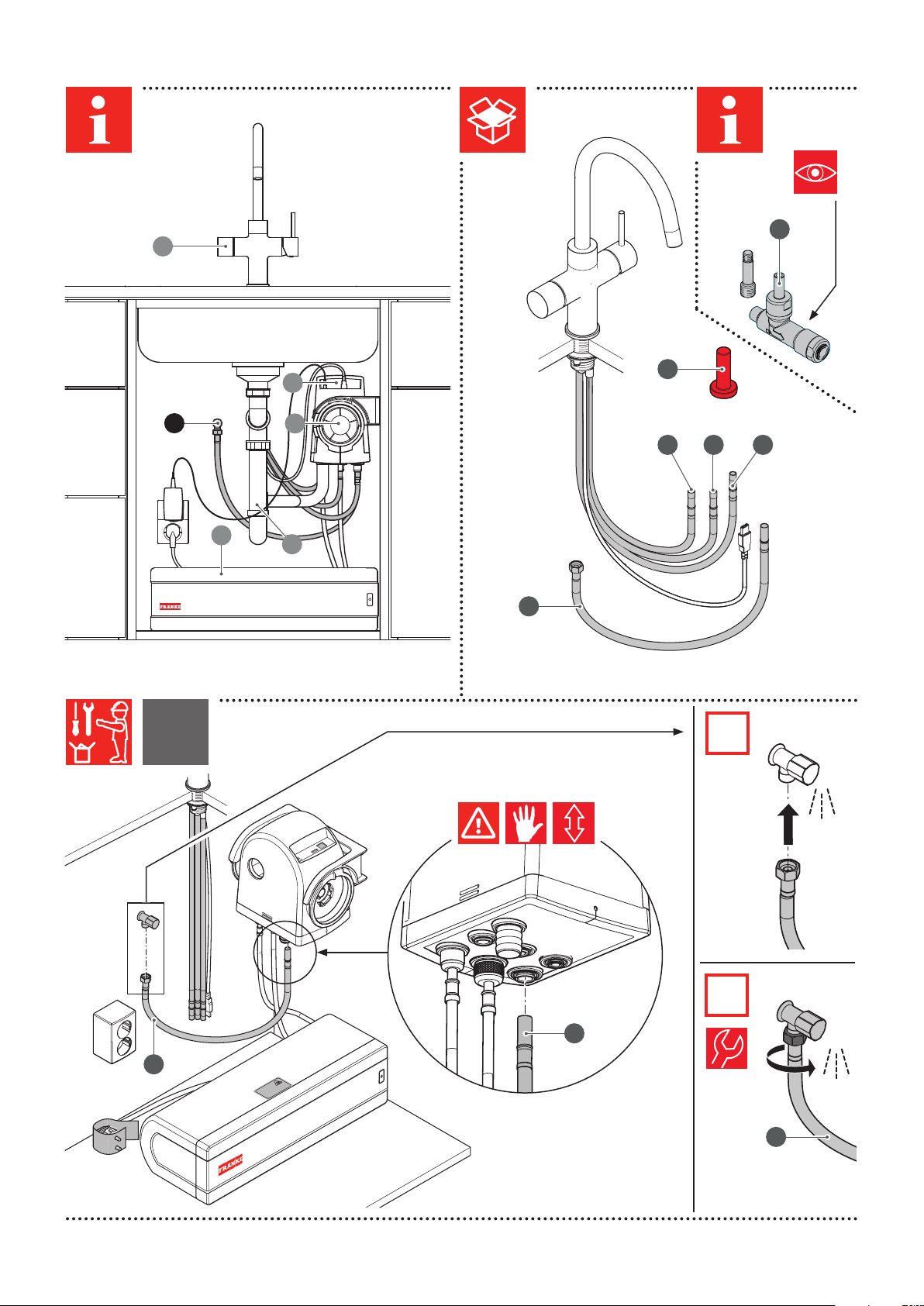
I
DEZE ZIJDE BOVEN
THIS SIDE UP
D
IESE SEITE NACH OBEN
CE CÔ
TÉ VERS LE HAUT
Option
X
1
4
1
2
R
6
H
3
5
I
J
Q
1
2
Q
– 11 –
Q
Q
Page 12
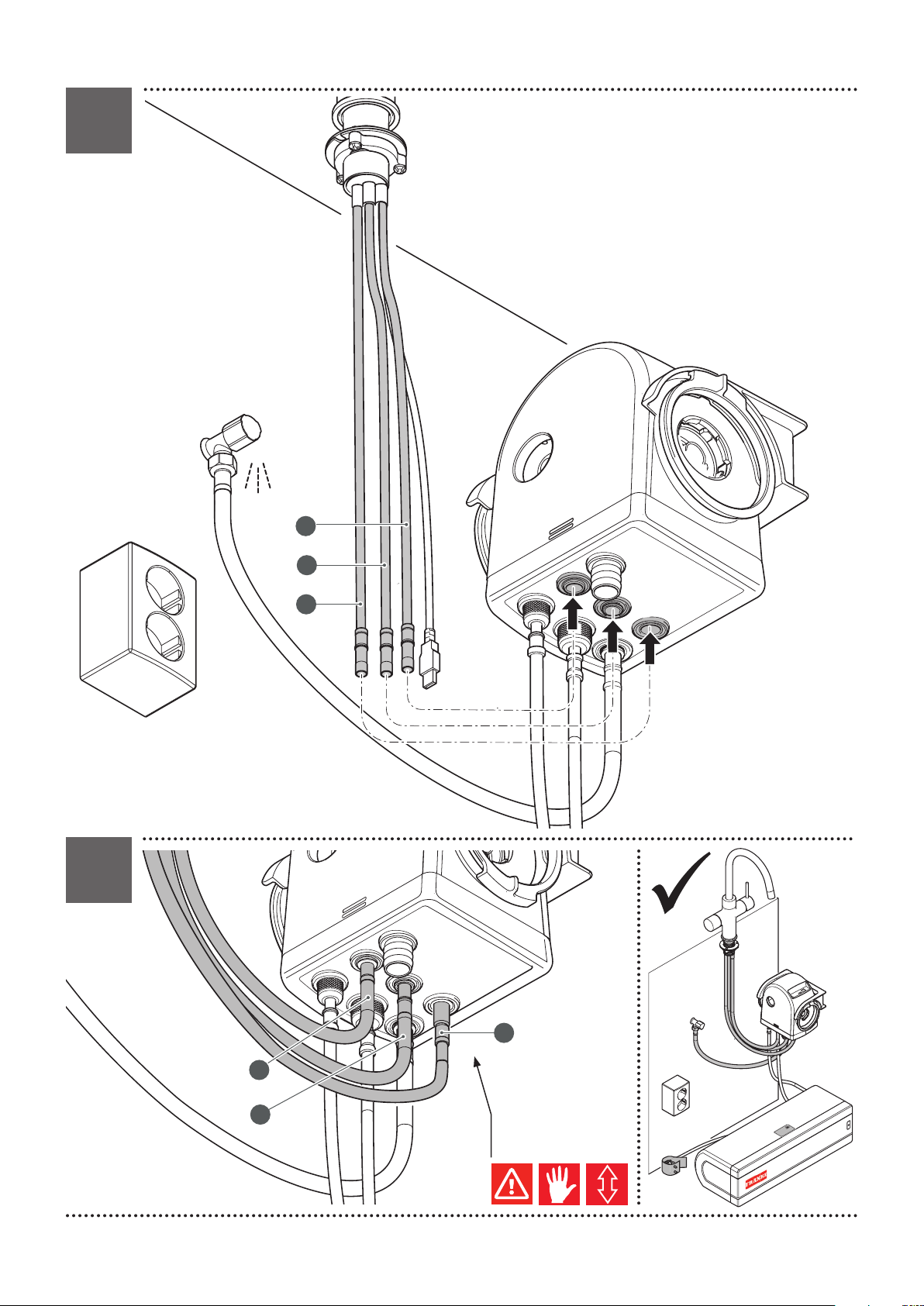
2
H
I
3
J
J
J
H
I
I
EN
BEN
T
O
AU
H
H
E BOV
AC
N
E
ERS LE
SIDE UP
V
DEZE ZIJD
TÉ
SE SEIT
THIS
Ô
IE
D
CE C
– 12 –
Page 13

1
2
I
J
H
R
H
R
I
J
– 13 –
EN
BEN
T
O
BOV
AU
H
H
E
P
LE
E U
E NAC
ERS
SID
V
SEIT
DEZE ZIJD
TÉ
SE
THIS
Ô
DIE
CE C
Page 14

Option
1
1 2
2
– 14 –
EN
B
CH O
HAUT
A
UP
E
S LE
ZIJDE BOVEN
ER
SID
SEITE N
DEZE
TÉ V
SE
THIS
Ô
DIE
CE C
Page 15

1
S
2
4
1
6
U
3
5
T
V
>12 cm
>12 cm
– 15 –
Page 16

32
T
U
5
V
S
4
U
6
S
– 16 –
Page 17

1
1
W
2
4
6
2
3
5
W
3
X
4
W
120.0305.558
– 17 –
Page 18

5
– 18 –
Page 19

TABLE OF CONTENTS
About this manual 21
Safety information 21
General 21
4-in-1 tap 22
Boiler 22
M Box 22
Filter cartridge 22
Water quality requirements 22
Installation instructions 22
Product Information 23
System 23
EN
4-in-1 tap 23
M-Box 23
Boiler 24
Installation instructions for push fitting 25
Icon legend 25
Installation 26
General starting points for installation 26
Installation video 26
Installation steps 26
Standard installation 10-12
Hot water supply installation 13
Optional Bypass installation 14
Operation 27
Operation of boiler 27
Boiler ECO mode 27
Frost protection 28
Legionella prevention 28
Setting the boiler fiter 28
Switching on the boiler 29
Flushing the boiler 29
Decommissioning boiler 29
Taking boiler out of service 30
Operation of mixer lever 30
Operation of selector knob 30
Selector knob status indicator LED 31
– 19 –
Page 20

EN
Setting filter alert 32
Messages and Malfunctions 33
Resetting boiler faults 33
Boiler messages 33
5l Boiler malfunction LED 34
10l Boiler malfunction LED 34
Tap messages 34
Troubleshooting 35
Maintenance 37
General maintenance 37
Replacing filter cartridge in electronic 4-in-1 37
Descaling tap sieve 38
M-Box 38
Disposal 39
Declaration of Conformity 39
– 20 –
Page 21

ABOUT THIS MANUAL
EN
This manual contains important information on the
safe and proper installation and commissioning of
the product.
FRANKE reserves the right to make modifications
to the product without prior notice. All information
correct at time of issuance.
Carefully read the user manual before using the
device.
Keep the user manual.
Use the device described in this user manual only
according to the intended use.
SAFETY INFORMATION
General
Install the product as described in this manual and
in accordance with the applicable installation, safety
and local water supply regulations.
Do not use the product for purposes other than
those for which it is intended as described in this
manual.
The product must not be modified.
This product and/or system may be operated by
children above the age of 12 and by persons with
reduced physical, sensory or mental capacities, or
who lack the necessary experience or knowledge,
only under supervision or after being instructed
in the safe use of the product and when they are
aware of the hazards that may arise from the use
of the product and/or system.
Cleaning and maintenance by the user must not
be performed by children or by persons with
reduced physical, sensory or mental capacities, or
who lack the necessary experience or knowledge,
without supervision.
Prevent children from playing with the product
and/or system.
This product and or system is intended for use in
domestic and similar environments, such as:
- Staff kitchens in stores, offices and other
working environments;
- By guests in hotels, motels and other similar
residential environments;
Symbol
Meaning
Warning symbol. Warning against risks of
injury.
Actions in safety and warning notes to
avoid injury or damage.
Action step. Specifies an action to be done.
Result. Result of one or more action steps.
Precondition that has to be fulfilled before
performing the following action.
- Bed and breakfast accommodation and
other similar residential environments.
Note: See page 24 for the Heating time of the system.
Use in other environments in consultation with the
manufacturer of the product and/or system.
If the power lead with plug is damaged, it must be
replaced by the manufacturer, the manufacturer’s
customer service or a qualified person in order to
avoid risks.
If necessary, lubricate O-rings only with silicone oil.
In order to avoid freezing, the product may only
be installed in frost-free rooms.
Safety instructions must be observed in order
to avoid physical injury and/or damage to the
product and/or system.
Maintenance instructions must be observed in
order to avoid damage and excessive wear.
As a result of the ongoing improvement of our
products and/or systems, illustrations in this
document may differ from the appliance as
delivered.
If available, you can download the latest version of
the manual via our website: www.franke.com
Franke cannot be held responsible for costs,
damage or personal injury if the product is not
operated in accordance with the instructions
given in this manual.
Tap, M-Box and boiler model may differ from the
model illustrated in the manual.
Ensure there is sufficient ventilation for the tank
to avoid overheating
– 21 –
Page 22

EN
4-in-1 tap
Avoid burns and scalding and pay attention when
using hot water. The temperature of the hot water
may be higher than 55°C.
Avoid burns and scalding and pay attention when
using boiling water. The temperature of the water
may be higher than 100°C.
Tiled and stone sinks will not withstand boiling
water; the difference in temperature can cause
these to crack. Always open the cold water tap
when pouring out boiling water and preferably
pour the boiling water directly into the drain.
Boiler
Before commissioning, ensure that the boiler is
filled with water.
Never pick up or carry the boiler with the hoses or
the mains lead.
M Box
The appliance must be connected always with the
cold water supply.
Before installation of the M-Box please make sure
that the drain outlet port of the M-Box is at least
12 cm above the connection of the waste pipe.
The drain hose must be connected with a
continuous downwards gradient to ensure that the
M-Box drains correctly, therefore please note you
may need to cut the drain hose. The connection
point of the drain hose should be downline of the
sink siphon.
Water quality requirements
pH value
Waterhardness
Iron content (Fe)
Chlorine content (Cl)
Conductivity
Chemical additions
7 – 9.5
3 - 20˚dH / 14 - 21˚F / 15 - 25˚E/Clark
< 0.2 mg/l
< 150 mg/l
< 125 mS/m
Not permitted
Installation instructions
CAUTION: Never use serrated tools in order
to avoid damage. Where necessary, always
use the appropriate tools for tightening the coupling.
Minimum bending radius after installation.
min :
∅
DN 6 = ∅ 50 mm
min.
∅
min. 2 ∅
Without bends after installation.
DN 8 = ∅ 60 mm
DN10 = ∅ 70 mm
DN13 = ∅ 90 mm
Filter cartridge
The use of a water filter is mandatory to protect
the product against lime scale deposits.
After storage at a temperature of 0°C, the
filter must first be stored for 24 hours at room
temperature before it is installed.
The filter cartridge must not be opened or
damaged.
The filter cartridge and the system must be
intensively flushed after a prolonged standstill
period and/or during maintenance work (2 litres
of flushing water after 1 week standstill; 10 litres
of flushing water after 4 weeks’ standstill).
The filter cartridge must be replaced if, after
commissioning, it has not been in operation for
3 months.
Without bend immediately after connection.
Without tension after installation.
Without torsion after installation.
– 22 –
Page 23

PRODUCT INFORMATION
191
407
276
96
∅35
96
181 29
ø
25
63,5
73
25º
200
330
304
96
∅35
96
180
63,5
73
25º
ø25
190
200
330
304
96
∅35
96
180
63,5
73
25º
ø25
158
171
117
190
234,5
334,5
59 59
8078
MAX
34min
59 59
MAX
239,5
15
189
330
230
Ø32
183
Ø45
Ø45
Ø25
230
210
63.5 70
25º
226
Ø117
136
188 218
205
406
136
188 218
System
Water supply pressure (min.) 200 kPa / 29 psi / 2 bar
Water supply pressure (max.) 400 kPa / 58 psi / 4 bar
Flow rate boiling water 2 - 4 l/min *
Flow rate filtered water 2 - 4 l/min *
Flow rate cold water 5 - 9 l/min *
EN
Flow rate
hot water 5 - 9 l/min *
* The flow rate varies, depending on the water supply pressure and the type of tap.
4-in-1 tap
Helix 4 -in-1
M-Box
Mondial 4-in-1
Pollux 4-in-1
M-box
Power supply adapter 230 VAC/24 VDC
Tap connection (electrical)
9-pin connector for
4-in-1 tap
Temperature of mixed water 55°C *
Temperature of boiling water 100°C
Maximum water pressure 400 kPa / 58 psi / 4 bar
Filter system Franke Pro M filter
Filter cartridge dimensions [HxW] 245 x 95 mm
Ambient temperature 4 - 30°C
* Depending on the cold water temperature
– 23 –
Page 24

EN
203
218
300
452
299
145
522
200
188
406
181 29
ø
25
63,5
73
25º
203
218
300
452
299
188
406
Boiler
5 litre boiler
10 litre boiler
Boiler 5 litre 10 litre
Dimensions [H x W x D] 145 x 522 x 200 mm
Contents 4.7 l
Voltage 230 VAC
Power 1500 W
Load 7.0 A
452 x 300 x 285 mm
10 l
230 VAC
2200 W
10 A
Energy consumption at standstill 25 W 28 W
IP classification IP 24D IP 24D
Storage temperature <110°C <110°C
Heating time [ΔT 100 K] 23 min 35 min.
Operating pressure (max.) 400 kPa / 58 psi / 4 bar 400 kPa / 58 psi / 4 bar
Suitable for hot-fill ** No No
** The system must always be connected to a cold water supply.
Please note that some options may not be available in your country.
– 24 –
Page 25

Installation instructions for push fitting
Installing the push fitting
Push the hose into the push fitting (fig. 2A).
Pull the hose carefully up and down and check
whether it is fitted securely (fig. 2B).
EN
Screw
Spanner
2A 2B
Remove the push fitting
Push in the ring on the push fitting (fig. 2C).
Pull the hose out of the push fitting (fig. 2D).
2C 2D
Icon legend
Cut
Tighten finger-tight
Check push fitting
Warning Sign / Caution / Hazard
Inspect
Determine position
Open
Close
Product information
Scope of Delivery
Montage
Tooling Equipment
Do not use tools
Measure
Drill
Discard
Cold water
Hot water
Do not / Forbidden result
Do, OK! / Result
Installation step successfully completed
url / video link
– 25 –
Page 26

EN
INSTALLATION
General starting points for installation
Perform the following steps before starting installation.
Stop valves must already be installed.
Close the stop valves.
In existing installations, remove the tap, hoses and boiler if still in place.
Mark the existing cold and hot water connection.
Do not connect the M-Box to a hot water pipe.
There must be two wall plug sockets available for connection.
Installation video
Guide for the standard installation for the 4-in-1:
https://youtu.be/4KPGVG_MoZg
Installation steps
Installing 4-in-1 tap (see page 3)
Installing M-BOX (see page 5)
Installing 5 or 10 litre boiler (see page 7)
Connecting 4-in-1 tap (see page 11)
Connecting 4-in-1 tap with hot water out of existing pipe (see page 13)
Connecting 4-in-1 tap with the Bypass option (see page 14)
Connecting the drain hose (see page 15)
Commissioning (see page 17)
– 26 –
Page 27

OPERATION
EN
Operation of boiler
Briefly pressing the ON/STANDBY button
switches between the boiler modes ON and
STANDBY (fig. 4A).
4A
Boiler ECO mode
As long as the boiler is switched on, the temperature
of the water is automatically held constant. Boiling
water is therefore available at any time of the day.
There are, however, times when you don‘t need
boiling water, for example, when you are asleep. In
order to prevent the temperature of the boiler being
unnecessarily held constant, you can use the energysaving ECO function.
Whenever the ECO function is activated, the 6-hour
night period starts immediately. The boiler water is
not heated during the night period. The starting time1
of this period applies every day as long as the ECO
function is activated2.
1
The ECO starting time is not automatically changed at
the start of summer and winter time. You then have to set
the starting time again.
2
The ECO function is deactivated if the boiler is switched
off by means of a CombiSwitch or in the event of a power
failure.
ON:
- The boiler water is heated continuously.
- The operating status of the boiler is indicated by the
lit button (see ‘Boiler messages‘).
STANDBY:
- The boiler water is not heated.
- The functions ‘Frost protection’ and ‘Legionella
prevention’ are active.
- The ‘ECO function’ is deactivated.
- The operating status of the boiler is indicated by the
lit button (see ‘Boiler messages‘).
OFF:
- The boiler can only be switched off completely by
removing the plug from the wall plug socket.
Activating ECO:
The ECO function can only be activated when the
appliance is ON.
The ECO function is activated by holding the ON/
STANDBY button pressed for approx. 3 seconds
(fig. 4B)
4B
3 sec.
The light in the button changes to green as
confirmation.
The 6-hour night period starts immediately.
The boiler water is NOT heated during the night
period unless the water temperature drops to <40°C.
The operating status of the boiler is indicated by the
lit button (see ‘Boiler messages‘).
– 27 –
Page 28

EN
Deactivating ECO:
The ECO function can only be deactivated if it has
been previously activated.
The ECO function is deactivated by holding the
ON/STANDBY button pressed for approx.
3 seconds (fig. 4B)
The light in the button changes to red, orange or
dark blue as confirmation.
The boiler is then in ON mode again.
Frost protection
The boiler has a FROST PROTECTION function that
ensures that the boiler water cannot freeze. If the
boiler water temperature drops below 5°C, it is
heated to 8°C.
The FROST PROTECTION function can only be
activated in STANDBY mode.
Legionella prevention
If the boiler is in STANDBY mode for longer than
a week, legionella bacteria may occur. For this
reason, the boiler has an automatic LEGIONELLA
PREVENTION function.
In the boiler STANDBY mode, a counter is started
when the temperature of the boiler water drops
below 55°C. After one week (168 hours), the boiler
water is heated once to 66°C. Any bacteria in the
water will be killed at this temperature.
When the boiler is switched on again, we recommend
that the following procedure is observed before use:
Wait until the boiler water is up to temperature.
Open the boiling water tap and flush the boiling
water line until cold water comes out of the tap.
CAUTION: Ensure that the water does not
atomise during flushing.
Heat the boiler water again.
CAUTION: When the boiler has been switched
off, the following procedure must always be
observed before use.
Setting the boiler fiter
CAUTION: The filter timer is activated as
standard (colour setting green).
CAUTION: If the filter timer of the boiler is
activated, heating of the boiler is blocked and
the filter cartridge has to be replaced immediately.
The service life of a water filter is dependent on the
volume of the filter cartridge and the hardness of the
water in your region.
After a certain number of litres of water, your water
filter deteriorates and the performance of the water
filter declines.
Before use, the filter timer has to be set so that the
boiler can signal via the lit button when the filter
cartridge has to be replaced.
CAUTION: Always switch OFF the filter
timer of the boiler if an electronic tap is
connected to the boiler.
9 Please ignore the color Red and Purple for the
setting.
Hold the ON/STANDBY button pressed for
approx. 10 seconds.
Filter Timer OFF - Dark Blue
CAUTION: After 3 seconds, the button has a
steady green light; hold the button pressed
until the light starts flashing again!
9 Setting always starts with the currently set colour
flashing.
Now choose the right colour by briefly pressing
the ON/STANDBY button (repeatedly, as
necessary) within 20 seconds.
9 If the button is not pressed within 20 seconds,
the boiler goes back to boiler mode. The chosen
setting is not saved.
Confirm the chosen colour within 20 seconds
by holding the ON/STANDBY button pressed for
approx. 3 seconds (fig. 4B). The button has a
steady light in the chosen colour for 3 seconds to
confirm the reset. The filter timer is now set.
After the reset, the operating status of the boiler is
indicated by the lit button.
– 28 –
Page 29

EN
Switching on the boiler
CAUTION: The boiler must be completely
filled with water.
Insert the plug into an earthed wall plug socket.
The boiler starts in STANDBY mode. The button
has a steady white light.
Switch the boiler ON by pressing the ON/
STANDBY button. The boiler water is now heated
and the operating status is indicated by the lit
button.
Check the inlet combination after approx.
10 minutes. Expansion water must run off via the
drain of the inlet combination (fig. 4C).
4C
Decommissioning boiler
9 Remove the plug of the boiler from the wall plug
socket.
9 Turn on the boiling water tap.
9 Wait until cold water runs out.
9 Turn off the boiling water tap.
9 Close the stop valve.
9 Turn on the boiling water tap.
9 Wait until water no longer runs out.
9 Turn off the boiling water tap.
9 Disconnect the hoses from the boiler.
Remove the boiler.
Allow the water from the hoses and the boiler to
drain into the sink.
CAUTION: If no expansion water runs off
during heating, switch off the power supply
immediately and open the hot water tap to
relieve the water pressure. Refer to the
troubleshooting guide.
It takes approx. 30–40 minutes to completely
heat up a boiler filled with cold water.
The boiler water is up to temperature when the
ON/STANDBY button has a steady red light.
Carry out the following flushing procedure:
Flushing the boiler
Leave the water in the boiler for 1 hour after
heating.
Open the boiling water tap until cold water runs
out.
Then repeat both steps twice.
CAUTION: It is essential to follow the flushing
procedure. Also open the cold water tap to
prevent the drain from being damaged by the
discharge of large amounts of boiling water
The boiler is now ready for use.
– 29 –
Page 30

EN
Taking boiler out of service
If you do not expect to need any boiling water for a
prolonged period, such as during holidays, you can
switch off the boiler (temporarily):
Use the boiler STANDBY mode, or remove the
plug from the wall plug socket to prevent heating
of the boiler.
Operation of mixer lever
Select cold water (fig. 4D).
4D
Select hot water (fig. 4E).
Operation of selector knob
Activate tap: Press briefly 1x (fig. 4G).
4G
Select tap function (fig. 4H).
4H
Tap level: Hold selector knob pressed (fig. 4I).
4E
Turn on mixer tap (fig. 4F).
4F
Hold the object to be filled close to the tap so that
the object surrounds the delivery opening of the tap.
This will prevent (hot) water from splashing.
For the optimum result when making coffee or
tea, allow around 1 cup of water to run out before
filling the pot. In this way the air bubbles in the
water disappear so that no foam forms on the
surface of the tea.
4I
Filling mode short: Press briefly 2x. Stops
automatically. Deactivate; press briefly 1x (fig. 4J).
4J
2x
Filling mode long: Press briefly 3x. Stops
automatically. Deactivate; press briefly 1x (fig. 4K).
4K
3x
– 30 –
Page 31

EN
Sleep mode/stand-by, light out:
Hold depressed for 3 seconds (fig. 4L).
4L
Filling mode short
Press 2x briefly for Pan or Carafe refill short.
Pan filling: Boiling water (red) = 30 sec. flow.
Carafe filling: Filtered water = 15 sec. flow.
3 sec
Filling mode long
Press 3x briefly for Pan or Carafe refill long.
Pan filling: Boiling water (red) = 60 sec. flow
Carafe filling: Filtered water = 30 sec. flow.
Selector knob status indicator LED
LED colour Led action Function Button action
Red/Green/Orange/Purple/
Light blue
White Continuous Stand-by
White Pulsating/Heartbeat Sleep mode Press selector knob for awakening.
Alternately Filter setting mode See filter settings.
Turn selector knob to the correct
colour for desired tap mode.
- Off Sleep mode without lighting Press and hold selector knob for 3 sec.
Red Continuous Boiling water Turn selector knob anti-clockwise.
Blue Continuous Filtered cold water Turn selector knob clockwise.
Press the selector knob twice briefly
while flashing to cancel the protection
function or press and hold selector
knob (3 sec.) until the water starts to
flow.
Red/blue Alternately
Protection active, the first
water dispensed can be hot.
– 31 –
Page 32

EN
SETTING FILTER ALERT
Check the hardness of your tap water on your
water supply company‘s website.
Activate tap: Press briefly 1x (fig. 5A).
5A
1x
Hold depressed for 10 seconds, as LED lights up
again (fig. 5B).
5B
10 sec.
Confirm selection: Hold depressed for 5 seconds
until the selector knob sounds and the LED
flashes (fig. 5D)
5D
5 sec.
v
Determine the correct color setting based on the
table below:
Water hardness LED colour
˚dH ˚F ˚E / Clark
3 - 8 5 - 14
8 - 12 14 - 22
12 - 20 22 - 35
4 - 10 Light blue
10 - 15 Orange
15 - 25 Green
9 Please ignore the color Red and Purple for the
setting.
Choose the right color according to the table
above. (fig. 5C).
5C
– 32 –
Page 33

MESSAGES AND MALFUNCTIONS
EN
Resetting boiler faults
If the boiler goes to ‚fault‘, you can try to remedy the
fault by resetting the boiler.
9 The FAULT RESET function is activated by
pressing the ON/STANDBY button for approx.
3 seconds while the fault is displayed.
9 The light in the button goes out to confirm the
reset.
9 The boiler restarts in STANDBY mode. The button
has a steady white light.
9 The ECO function is deactivated after the reset.
CAUTION: If you cannot remedy a fault or
defect yourself, please contact Franke or your
installer. Switch off the boiler by removing the plug
from the wall plug socket.
Boiler messages
Boiler status indicator LED
LED colour LED action Boiler mode Description
White Steady STANDBY Heating of boiler water switched off
White Steady STANDBY Frost protection active
White Steady STANDBY Legionella prevention active
Red Steady ON Water temperature > 103°C
Orange Steady ON 45°C < Water temperature < 103°C
Dark Blue Steady ON Water temperature < 45 °C
Yellow Steady ON Boiling dry test
Green Steady ECO Night period active
Pink Steady ECO Water temperature > 103°C
Violet Steady ECO 45°C < Water temperature < 103°C
Light blue Steady ECO Water temperature < 45 °C
– 33 –
Page 34

EN
CAUTION: During a fault, the function of the boiler is switched off.
5l Boiler malfunction LED
LED colour LED action Description
Red 1 second on / 1 second off Hardware fault
Red 4 x 0.5 second on / 2 seconds off Software fault
Red/white 1 second red / 1 second white Hardware fault - sensor is defective
Red/yellow 1 second red / 1 second yellow Boiled selection fault - wrong pcb
Red/blue 1 second red / 1 second blue No water pressure
Red/orange 1 second red / 1 second orange Maximum protection has tripped - boiler too hot (*)
Red/green 1 second red / 1 second green Boiler is upside down or installed upright
*) Switch off the boiler and contact Franke.
10l Boiler malfunction LED
LED colour LED action Description
Red Flashes 1x and 2 seconds off Hardware fault
Red Flashes 2x and 2 seconds off Hardware fault - sensor is defective
Red Flashes 3x and 2 seconds off Boiled selection fault - wrong pcb
Red Flashes 4x and 2 seconds off Boiler is upside down or installed upright
Yellow Flashes 1x and 2 seconds off Boiler dry - no water in the boiler
Yellow Flashes 2x and 2 seconds off Maximum protection has tripped - boiler too hot (*)
Yellow Flashes 3x and 2 seconds off
*) Switch off the boiler and contact Franke.
Water filter cartridge is finished and must be replaced
immediately. Heating of the boiler is switched off
Tap messages
LED colour LED action
Blue / red Alternately
Orange
Orange
Pulsating/Heartbeat
Continuous
Function Description
Protection active, the
first water dispensed
can be hot.
Filter cartridge is
almost consumed
(90%)
Filter cartridge has
been used (100%)
must be replaced
immediately.
Press the selector knob twice briefly while flashing
to cancel the protection function or press and hold
selector knob (3 sec.) until the water starts to flow.
Filter cartridge is almost finished and must be
replaced shortly.
Filter cartridge is almost finished and must be
replaced shortly.
Orange
Orange Blinking
Continuous
Filter cartridge has
been used (110%)
blockade of boiling and
filtered water
No valve has been
detected / a valve is
defective
– 34 –
Filter cartridge is finished and must be
replaced immediately.
Check the cabling and or the valve.
Page 35

TROUBLESHOOTING
Selector knob is lit or does not respond
Cause Remedy
Software problem. Disconnect the power supply from the M-Box for at least 10 seconds.
EN
The cable connector of the tap is not
correctly connected.
The wall plug socket has no power
supply.
The cable or connector of the tap is
damaged or defective.
The power supply to the M-Box is
defective.
The M-Box is defective. Contact Franke.
Plug the cable connector into the M-Box securely.
Check the electricity grid and repair the interruption.
The electricity group has failed due to an excessive load. The boiler
cannot be connected to the same electricity group as a dishwasher.
Contact Franke.
Contact Franke.
Water leaks
Cause Remedy
Connection leaking Inspect the coupling(s) and re tighten, if necessary
Hose(s) leaking Inspect the hose(s) and replace the leaking hose(s)
Boiler leaking
Tap leaking Shut off the water supply. Contact Franke.
M-Box leaking
Remove the plug of the boiler from the wall plug socket. Shut off the
water supply. Contact Franke.
Remove the plug of the M-Box and the boiler from the wall plug
socket. Shut off the water supply. Contact Franke.
Tap supplies no water
Cause Remedy
Hose(s) kinked Inspect the hose(s) and straighten the kinked hose(s)
The main water valve is closed Open the main water valve
The stop valve in the kitchen cabinet
is closed
Filter not installed in M-Box Install filter in the M-Box.
Open the stop valve.
Tap supplies no boiling water
Cause Remedy
Hose(s) kinked Inspect the hose(s) and straighten the kinked hose(s)
The M-Box is defective Contact Franke.
– 35 –
Page 36

EN
Tap supplies no filtered water
Cause Remedy
Hose(s) kinked Inspect the hose(s) and straighten the kinked hose(s)
The M-Box is defective Contact Franke.
The water from the tap is not boiling
Cause Remedy
The plug of the boiler has not been
inserted into a wall plug socket.
The wall plug socket has no power
supply
The boiler is OFF (wait mode) Switch the boiler ON.
The boiler has not heated up
completely.
The boiler has a fault. Reset the boiler.
The boiler is defective Contact Franke.
The M-Box is defective. Contact Franke.
Insert the plug into an earthed wall plug socket.
Check the electricity grid and repair the interruption.
The electricity circuit has failed due to an excessive load. The boiler
cannot be connected to the same electricity circuit as a dishwasher.
Wait until the boiler has heated up.
Tap supplies no hot water
Cause Remedy
Hose(s) kinked. Inspect the hose(s) and straighten the kinked hose(s).
Boiler not functioning. See table “The water from the tap is not boiling”
Hot water appliance not functioning.
(if hot water is not being used from
the M-Box)
Consult the manual of your hot water appliance.
The boiler causes a short-circuit
Cause Remedy
There is a short-circuit in the electric
wiring or the heater element of the
boiler.
Remove the plug of the boiler from the wall plug socket.
Contact Franke.
The boiler causes a short-circuit.
No expansion water from the M-Box
Cause Remedy
No water in the boiler. Fill the boiler with water.
The boiler is OFF (wait mode) Switch the boiler ON.
The boiler has a fault. Reset the boiler.
The boiler is defective Contact Franke.
Pressure relief valve in the M-Box is
defective.
Remove the plug of the M-Box and the boiler from the wall plug socket.
Shut off the water supply. Contact Franke.
– 36 –
Page 37

MAINTENANCE
EN
General maintenance
Clean the tap only with a little detergent and a
damp cloth. Then rinse the tap with some water
and wipe it down with a dry cloth.
Do not use cleaning agents containing a solvent
or acid, such as lime scale removers, household
vinegar or cleaning agents with acetic acid. These
substances damage the surface. The tap will
become matt and scratched.
Lime scale deposits can be prevented by drying
the tap after use.
If lime scale deposits nevertheless occur, remove
these using a citric acid-based cleaning agent.
Check regularly whether water drips out of the
inlet combination. This dripping is a sign that the
inlet combination is (still) working correctly.
Always use original Franke parts for maintenance
or repair. This guarantees the safety and proper
function of the product and safeguards any
warranty claims.
Replacement or repair of parts may only be
carried out by Franke Service.
Replacing filter cartridge in electronic
4-in-1
Filter (120.0305.558)
Water hardness LED colour
˚dH ˚F ˚E / Clark
3 - 8 5 - 14
8 - 12 14 - 22
12 - 20 22 - 35
During initial commisioning the e-knob is already in
the filter position, different LED colour are shown
alternately.
Note: If the selector knob is not in the filter position,
activate the filter setting by pressing and holding the
selector knob for 10 seconds until the colour (last
filter setting) is displayed (fig. 7A).
Select the correct LED colour (water hardness) by
turning the selector knob (fig. 7B).
Confirm the chosen colour (water hardness) by
pressing the button for 5 seconds (fig. 7C).
Selector knob illumination flashes alternately
white and chosen colour for confirmation.
The selector knob returns to the stand-by
position.
4 - 10 Light blue
10 - 15 Orange
15 - 25 Green
10 sec.
7B7A
7C
5 sec.
– 37 –
Page 38

EN
Descaling tap sieve
Always use a citric acid-based descaling agent.
Other substances will damage the material!
Loosening and tightening can be made easier by
wrapping an elastic band around the sleeve of
the tap sieve. Take care that the sleeve of the tap
sieve is not damaged by the use of tools.
It is possible that the maximum quantity of water
has run through the filter within the year. In this
case, the tap will signal that the filter needs to
be changed. A new filter can be easily ordered at
www.franke.shop
Over the course of time, lime scale deposits will
appear on and alongside the tap sieve (aerator).
Unscrew the sleeve of the tap sieve (fig. 7D).
Clean the tap sieve using a suitable descaling
agent (fig. 7E).
Place the tap sieve into the sleeve (fig. 7F).
Place the gasket onto the tap sieve (fig. 7G) and
screw on the sleeve finger-tight (fig. 7H).
M-Box
Check regularly whether water drips out of the
pressure relief valve. This dripping is a sign that
the inlet combination is (still) working correctly
(fig. 7I).
7I
7D
7F
7G
7E
7H
– 38 –
Page 39

DISPOSAL
EN
The symbol on the product or on the
packaging indicates that the device must
not be disposed of in the domestic waste.
By disposing of the device in a proper
way you help to avoid harmful consequences to
environment and health.
Further information about recycling the device is
available from the competent authority, the local
refuse disposal service or the vendor of the device.
Dispose of the device, which is to be discarded,
via a specialised waste collection point for
electronic and electrical devices.
In accordance with the article of Legislative
Decree no. 15 dated 25 July, Implementation of
Directive 2002/96/EC regarding the reduction of
the hazardous substances used in in electrical and
electronic appliances, and waste disposal.
The barred dustbin symbol on the appliance indicates
that at the end of its working life the product must
not be disposed of as household waste.
Consequently, when the appliance has reached
the end of its working life the user must take it
to a suitable recycling centre for electronic and
electrotechnical waste, or return it to the dealer
when purchasing a new appliance of equivalent type.
Proper separate waste collection of the scrapped
appliance for subsequent recycling, treatment and
environmentally-friendly disposal helps prevent a
potentially negative impact on the environment and
health and facilitates recycling of the materials used
in appliance construction.
DECLARATION OF CONFORMITY
Franke declares that the following product:
Boiler 5 litres and Boiler 10 litres are in conformity
with the following specifications:
EN 60335 -1:2012/AC:2014/A11:2014 | EN 60335-2-15:2016
EN 62233:2008
NEN-EN 50440:2016
NEN-EN 55014-1:2017 | NEN-EN 55014-2:2015
NEN-EN-IEC 61000-3-2:2014 | NEN-EN-IEC 61000-3-3:2013
Degree of protection: IP24D (EN 60529)
These products are in conformity with the rules
of the low voltage guideline 2006/95/EC
and EMC guideline 2004/108/EC
– 39 –
Page 40

www.franke.com
Argentina
Industrias Spar San Luis S.A.
Buenos Aires 1008
Phone +54 11 4311 7655
Belgium
Franke N.V.
9400 Ninove
Phone +32 54 310 111
Brazil
Franke Sistemas de Cozinhas do Brasil Ltda.
89219-512 Joinville, SC
Phone +55 47 3431 0501
Canada
Franke Kindred Canada Limited
Midland, ON L4R 4K9
Phone +1 866 687 7465
China
Franke (China) Kitchen Systems Co., Ltd.
Heshan, Guangdong, 529700
Hotline 400 882 9898
Czech Republic
Franke s.r.o.
190 00 Praha 9
Phone +420 281 090 411
Denmark
Franke Kitchen Systems Denmark
8520 Lystrup
Phone +45 8624 9024
Egypt
Franke Kitchen Systems Egypt S.A.E.
6th of October City
Hotline 16828
Finland
Franke Finland Oy
76850 Naarajärvi
Phone +358 15 341 11
France
Franke France S.A.S.
60230 Chambly
Phone +33 130 289 400
Germany
Franke GmbH
79713 Bad Säckingen
Phone +49 7761 52 0
Greece
Franke Hellas S.A.
19003 Markopoulo Attikis (Athens)
Phone +30 22991 500 00
Hong Kong SAR
Franke Asia Hong Kong Office
Causeway Bay
Phone +852 3184 1900
India
Franke Faber India Limited
Aurangabad - 431 136
Phone 1800 209 3484
Italy
Franke S.p.A.
37019 Peschiera del Garda
Numero Verde 800 359 359
Kazakhstan
Franke Kazakhstan Ltd.
040918 Almaty City
Phone +7 727 297 3812
Morocco
Franke Kitchen System SARL
21 000 Casablanca
Phone +212 522 674 200
Norway
Franke Kitchen Systems Norway
8520 Lystrup, Denmark
Phone +47 35 566 450
Poland
Franke Polska Sp. z o.o.
05-090 Raszyn
Phone +48 22 711 6700
Portugal
Franke Portugal S.A.
2735-531 Cacém
Phone +351 21 426 9670
Romania
Franke Romania SRL
Pantelimon 077145
Phone +40 21 350 1550
Russia
Franke Russia GmbH
199106 St. Petersburg
Phone +7 812 703 1540
Slovak Republic
Franke Slovakia s.r.o.
010 01 Žilina
Phone +421 41 733 6200
South Africa
Franke South Africa
Durban 4052
Phone +27 31 450 6300
Spain
Franke España S.A.U.
08174 Sant Cugat del Vallès
Phone +34 93 565 3535
Sweden
Franke Futurum AB
930 47 Byske
Phone +46 912 405 00
Switzerland
Franke Küchentechnik AG
4663 Aarburg
Phone +41 800 583 243
Thailand
Franke (Thailand) Co., Ltd.
Bangkok 10110
Phone +66 2 013 7900
The Netherlands
Franke Nederland B.V.
5700 AD Helmond
Phone +31 492 585 111
Turkey
Franke Mutfak ve Banyo
Sistemleri Sanayi ve Ticaret A.S.
41400 Gebze Kocaeli
Phone +90 262 644 6595
Ukraine
Franke Ukraina LLC
02081 Kyiv
Phone +38 044 492 0015
United Arab Emirates
Franke LLC
Ras Al Khaimah
Phone +971 7 203 4700
United Kingdom
Franke UK Ltd.
Manchester M22 5WB
Phone +44 161 436 6280
USA
Franke Kitchen Systems LLC
Smyrna, TN 37167
Phone 800 626 5771
© Franke Technology and Trademark Ltd., Switzerland | V03, 2018 - 12 | ID: 20108543
