Page 1

HANDBOOK OVEN DESIGN CHEF
UPDATED JULY 2005
DESIGN CHEF
LIST SPARE PARTS DC72MXS 5600117
ESPLODED VIEW WIRING DIAGRAM
CLOSE-UP VIEW
7 COOKING MODES
END COOKING KNOB 120’
DISMOUNTING THE OVEN DOOR
AFTER SALE SERVICE LABEL SERIAL NUMBER
INSTALLATION
DC72MXS 5600117
1
Page 2

DC72MXS 5600117
3 GLASSES DOOR / Energy class A
Inner dimensions of the oven :
width mm440 depth mm 415
height mm 312
Inner volume of the oven: 57
litres
Consumption (convenction mode) :
to reach 175° C: 0.32 kwh
To maintain 175° 0,62 kwh
Total consumption 0,94 kwh
-7 COOKING MODES
-END COOKING TIMER 120’
- 3 GLASSES DOOR
- 2 OVEN RACKS
ENERGY CLASS A
NR O1 DRIP TRY/kit telescopic
arms/nr 2
CODE POSITION DESCRIPTION
Voltage 230v-50 hz
Total power: 2875 kw
10a
HEATING ELEMENT
POWER:
TOP W 1000
BOTTOM W 1250
GRILL W 2250
CIRCULAR W 2000
fan motor w 25
oven lamp w 15x2
coolin fan 20 w
KIT TELESCOPIC ARMS /NR 2
1992207
1992063
1992064
1992065
1992066
1992067
1992068
1992069
1992070
1992071
1992093
1992005
1992094
1992095
1992096
1992007
1992097
BOOKLET/INSTRUCTION/KIT INSTALLATION
SCREWS 10 PCS TCB CRO ZIG AUT 4,2X12
SCREWS 10 PCS T1/2T AUTOF 4,2X6,5 SP
SCREWS 10 PCS TSP CROCE M5X20 NR
SCREWS 10 PCS TCB AUTOF 2,9X6,5 ZNB
SCREWS 10 PCS TRILOB M4X10 UNI NERA
SCREWS 10 PCS TCB CRO 4,8 M5X16
SCREWS 10 PCS 3.5PX15 MORS
SCREWS 10 PCS TCB CRO ZIG AUTOF 4,2X12 NICH
SCREWS 10 PCS TCB RIDOTTA M4X5
1
BACK GLASS REAR INSULATOR
2
3
4
5
6
7
GASKET
OVEN LAMP/RECTANGULAR LAMP HOLDER
WIRING HARN ESS DM OVEN SIDE LAMP
LAMP 15W
THERMOSTAT SAFETY TY 280° 16A
INSULATION CASING LAMP SIDE
2
Page 3
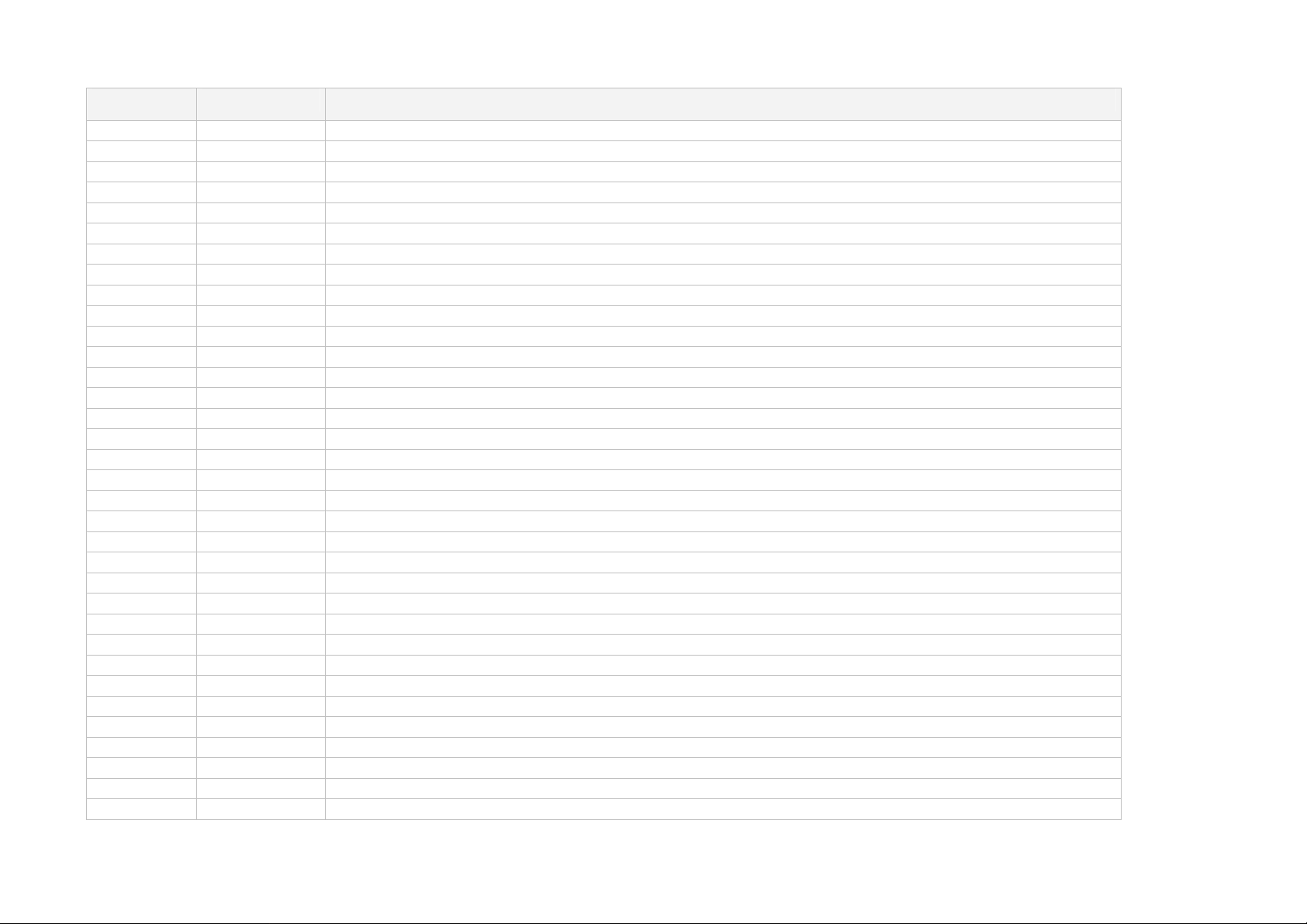
CODE POSITION DESCRIPTION SPARE PARTS
1992205
1992010
1992011
1992012
1992013
1992014
1992015
1992099
1992021
1992022
1992023
1992024
1992025
1992029
1992027
1992028
1992026
1992045
1992112
1992203
1992055
1992201
1992183
1992050
1992052
1992122
1992051
1992056
1992059
1992060
1992061
1992057
1992253
1992046
8
9
10
11
12
13
14
15
16
17
18
19
20
21
22
23
24
25
26
27
28
41
44
45
46
48
49
50
51
52
53
60
61
62
ASSEMBLY FAN MOTOR
GRILL+TOP ELEMENT 2250+556 W 230 V
CIRCULAR FAN ELEMENT 2000W
FAN DIFFUSER
INTERNAL OVEN CHIMNEY
OVEN LOW HEATING ELEMENT 1250 W 230V
LOWER PANEL
OV EN CUBE LAMP SIDE
OVEN FRONT
SUPPORT INGE OVEN DOOR
TOP BULKHEAD CASING
SIDE PANEL RIGHT/LEFT
OUTER CASING
AIR CONVEYOR
OUTER CASING
THERMOSTAT SAFETY 100-90 °
REAR CASING
CABLE+TERMINAL BLOCK
CABLE15A THREE POLE 130 mm
OVEN WIRES 7F+L
OVEN RACK
OVEN KNOB DESIGN CHEF
KNOB SPRING DESIGN CHEF
PROBE HOLDER THERMOSTAT
SELECTOR 12C 9P 7F+L
END COOKING 120’
THERMOSTAT 1 BULB
DRIP TRAY
FAN TANGENTIAL 1 SPEED 14 W
OVEN BACK PANEL
PILOT LAMP
BRACKET FIXING FORNITURE
SUPPORT CONTROL PANEL DC72
NEON LIGHT COVER
3
Page 4

CODE POSITION DESCRIPTION SPARE PARTS
1992204
1992202
1992144
1992145
1992146
1992147
1992017
1992018
1992035
1992036
1992034
1992030
1992100
1992103
1992197
1992175
1992179
1992102
1992104
1992037
1992031
1992101
1992075
1992189
1992199
1992200
1992198
1992173
1992172
1992176
69
70
80
81
100
101
102
102
120
121
122
123
124
125
126
127
128
129
130
131
132
133
134
150
151
152
153
200
201
202
DOOR ASSEMBLY DC72MXS
ASSEMBLY SURROUND OVEN DESIGN CHEF DC72MXS
TELESCOPIC ARMS LEFT
TELESCOPIC ARMS RIGHT
INSERT GRID LEFT (2 INSERT)
INSERT GRID RIGHT (2 INSERT)
SUPPORT WIRE RACKS SIDE
SCREWS 10 PCS TSP M5X20
GLASS INSIDE
GLASS DOOR INTERMEDIATE
DOOR GASKET 3V L 390
OVEN DOOR PLUG
POST DOOR GLASS LEFT
HANDLE HONNER INNER OVEN DM DC
OVEN DOOR GLASS/INNER GLASS DESIGN CHEF
OVEN EXTERNAL GLASS DC
HANDLE DESIGN CHEF
OVEN DOOR LOWER TRIM/OVEN DM DC
OVEN DOOR LOWER TRIM GASKET
HINGE OVEN DOOR
OVEN DOOR GLASS SPACER
POST DOOR GLASS RIGHT
RUBBER WASHER 10 PCS
LIGHTING KNOB
RING NUT SELECTOR
RING NUT CLOCK
RING NUT TEMPERATURE
OVEN DOOR SKIN GASKET
GASKET TUB. 5X7XL400
OVEN DOOR SKIN INTERNAL DC
4
Page 5
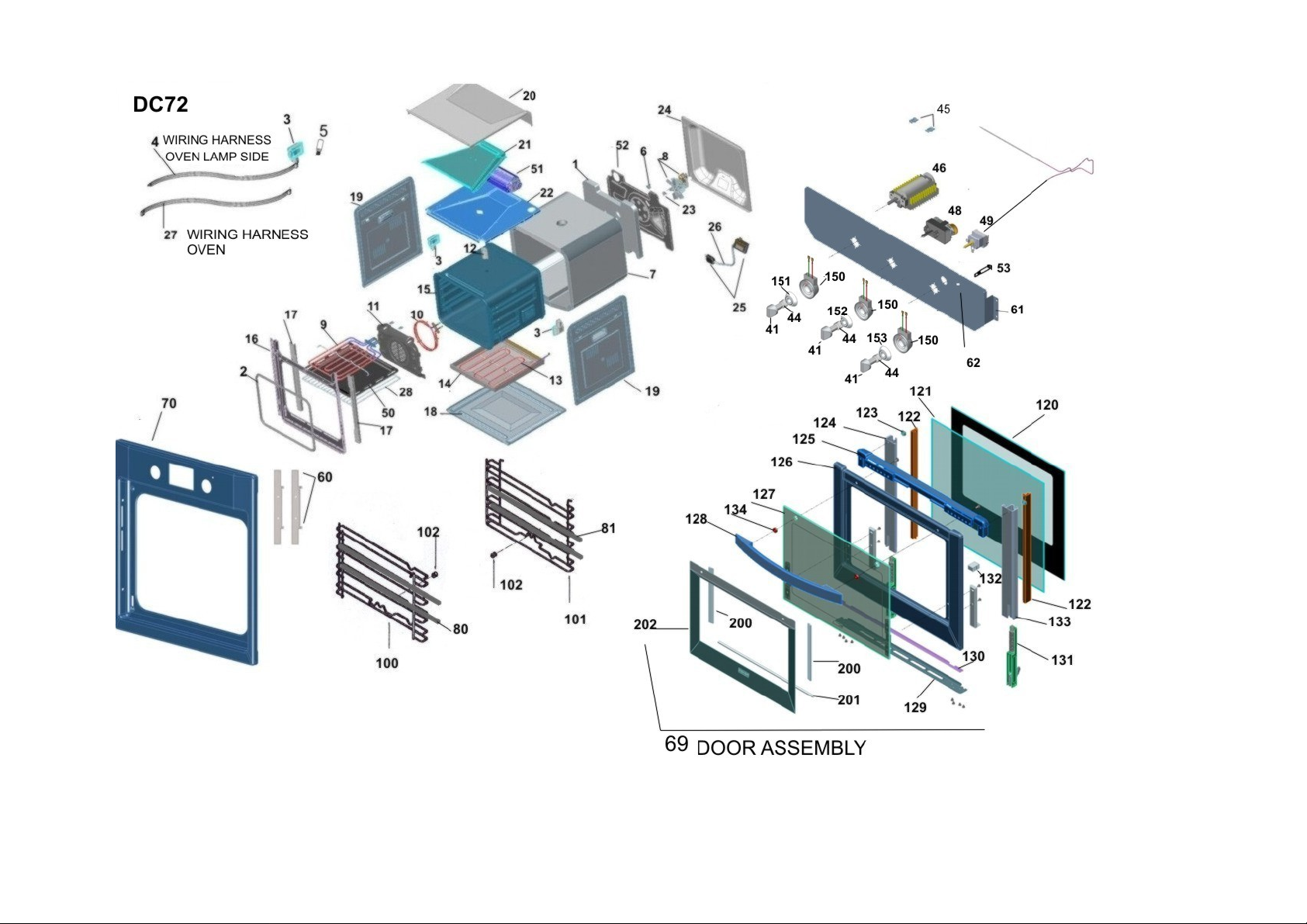
5
Page 6
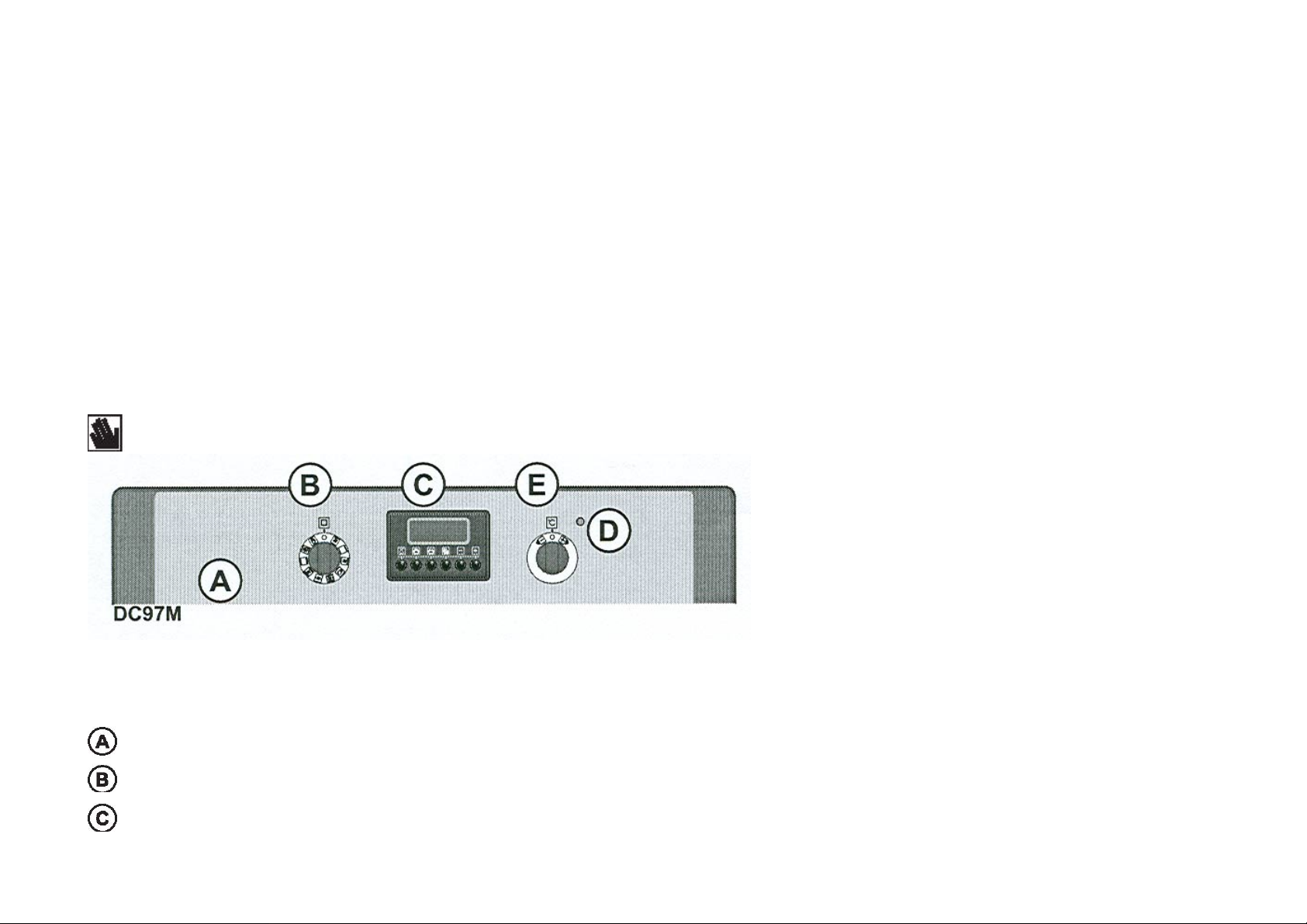
Introduction
Congratulations on choosing a Franke appliance. Before using your new appliance, we recommend you read the instructions and advice provided in this manual.
This should facilitate your understanding of the appliance use and also extend its life. Always keep this owner’s manual close to han d since you may need to
refer to it in future.
First use
The first time you use the oven, we recommend that you set the temperature control knob to the highest setting and leave the ov en on for at least 40 minutes with
nothing in it, with the oven door open and the room properly ventilated. The odour that is often detected during this initial use is due to the evaporation of
products used to protect the oven during storage and until it is installed. Once this initial step has been taken, the oven is ready for use.
Advice
A good habit to get into immediately is to pre-heat the oven to the desired temperature before placing your dishes inside it. During cooking, never place pans or
cookware directly onto the bottom of your oven. These should be placed on the grids or oven trays provided, inserted at one of the 5 rack heights available;
failure to observe this particular piece of advice could damage the enamel coating on the oven interior. Never line the oven interior with tin foil, especially the
oven bottom. All repairs should be carried out by specialised authorised staff. Contact your nearest after-sales service centre and request the use of original
spare parts only. Your Franke oven is coated with a special enamel layer, which is easy to clean. Another good habit to get into is to clean it often and to avoid
reheating caked on grease spots and food residue from previous uses. All self-cleaning panels (if the oven is fitted with them) should be cleaned with soapy water
(see cleaning instructions). N.B.: - before you turn your oven on, read the instructions on using the timer (see page 16).
-if the oven is fitted with an automatic cooking programmer or end cooking timer, you will have to select the “manual” option identified by the symbol
to use the oven manually.
Close-up view
Control Panel
Selector knob
Use this knob to select the oven operating mode depending on the type of cooking required. Set the knob onto any of the cooking modes and the light
inside the oven will turn on to indicate that the appliance is on.
Timer/Programmer
6
Page 7

The Franke range of ovens includes various different cooking time control and management systems; page 16 provides detailed instructions for each one; just
identify the type of control fitted on your oven and read the relevant section for the correct use of this feature
Thermostat indicator light
Indicated by the symbol
turned back on every time the oven is in a heating phase. It is a useful aid to check that the correct temperature has been reached before you place a dish in the
oven.
Temperature control knob (Thermostat)
This knob allows you to select the right temperature for the dish you wish to cook, keeping it constant during the entire cooking process. To
select the desired temperature, turn the knob clockwise until the reference mark coin cides with the corresponding number. The maximum
temperature is approximately 260°C.
Oven rack guides
These are designed to help in the correct positioning of the grids and oven trays in the 5 rack heights available (from 1 to 5 from the bottom
up); the suggested cooking table (on page 19) provides a suggestion for the ideal position of these acce ssories depending on the dish and
cooking mode.
Oven tray
It is usually used to catch any fat and/or grease dripping from food placed directly on the grid or to cook food directly; when not in use, the
oven tray should be removed from the oven for cooking. The oven tray is made of type “AA” enamelled steel for use with food products.
Grids
These are used as a support for your cake tins, terrine dishes and any cookware other than the oven tray provided, or when cooking in the grill
or ventilated grill modes to grill meat and fish or to toast bread and the like.
, it informs you that the oven heating elements are in operation. The light turns off when the temperature set has been reached, and is
How to use your appliance
This oven combines the advantages of traditional convection ovens with those of the more modern fan assisted models. It is a
highly versatile appliance that allows you to choose easily and safely between 5 different cooking modes. Use knobs (B) and (E)
on the control panel to pick one of the cooking modes available and to set the desired temperature. We recommend you consult
the suggested cooking table on page 19 for the best use of your new oven.
Cooling fan
In order to cool down the door, control panel and sides of the appliance, this Franke oven is fitted with a cooling fan which turns
on automatically when the oven is hot. When the fan is on, a normal flow of air can be heard exiting between the oven door and
the control panel. Special attention has been paid to ensure the speed of the air flow does not disturb you while cooking and to
make sure it is as silent as possible.
To protect the surrounding furniture cabinets, when cooking is complete, the fan stays on until the oven has cooled down
sufficiently.
7
Page 8

7 Cooking modes
Convection mode
The thermostat knob (E) should be set to between 50°C and Max (260°C).
The oven is heated both from above (top heating element) and from below (bottom heating element). This is the traditional cooking
mode that allows food to be cooked uniformly, using one rack height only.
Fan assisted mode
The thermostat knob (E) should be set to between 50°C and Max (260°C).
The top and bottom heating elements are turned on, as well as the fan inside the oven. Compared with the previous cooking mode
(convection), an even more uniform distribution of heat is obtained thanks to the fan, and 2 different rack heights can be used at the
same time.
Ventilated mode
The thermostat knob (E) should be set to between 50°C and Max (260°C).
The circular heating element and the fan are turned on. The constant uniform heat cooks and browns food uniformly
over its entire surface. With this mode, you can also cook various dishes at the same time, as long as their
respective cooking temperatures are the same. This is the most delicate of the ventilated modes available in this Franke oven, and is
ideal for baking cakes and pastries in general, as it allows you to cook on three different rack heights simultaneously.
Multy power ventilated mode
The thermostat knob (E) should be set to between 50°C and Max (260°C).
The circular heating element is turned on, accompanied by the partial action of the top and bottom heating elements and the fan.
Compared with the previous cooking mode, it is more powerful and quicker to reach the desired temperature; this, together with the
uniform distribution of the heat, makes it ideal for cooking meat roasts and fish as well as pasta bakes, using up to 3 different rack
heights.
Quick cooking pizza mode
The thermostat knob (E) should be set to between 50°C and Max (260°C).
The circular heating element, along with the top and bottom heating elements and the fan are turned on. This is the most powerful
cooking mode available in your Franke oven, and the heat distribution was especially designed to perform a prevalent action towards
8
Page 9

the bottom; this makes it ideal for the preparation of pizzas and for cooking frozen food quickly. It can be used to reach the desired
temperature quickly, and then select any of the other cooking modes available.
Grill mode
The thermostat knob (E) should normally be set to the Max setting (260°C), however you can choose a lower setting, in which cased
the grilling would be slower.
In this cooking mode, the top heating element is turned on at a power setting that allows for the perfect grilling of food,
such as meat and fish. In this case, the quick browning of the surface via infrared rays keeps the inside of the meat soft and tender;
the grill mode can also be used to toast up to 9 slices of bread very quickly. Your Franke oven is perfectly safe, and has been
designed for grilling food with the oven door completely shut. However, during cooking, the oven door can be kept either fully open or
ajar, using the half-open position. Warning: the grill heating element becomes extremely hot during operation; try to avoid touching it
inadvertently when handling the food to be grilled; however, Franke has designed a special shape of the oven front to protect the
user’s hands as much as possible.
Ventilated grill mode
The thermostat knob (E) should normally be set to the Max setting (260°C), however you can choose
a lower setting, in which cased the grilling would be slower.
The grill heating element situated at the top of the oven is tuned on, along with the fan. This combination of features increases the
effectiveness of the unidirectional thermal radiation of the heating elements through forced circulation of the air throughout the oven.
This helps prevent food from burning on the surface, allowing the heat to penetrate right into it. Excellent results are achieved with
kebabs made with meat and vegetables, sausages, ribs, lamb chops, spicy chicken, quails, pork chops, etc.
Cooking modes Defrosting
Set the knob to the symbol ( ) to enable the defrosting mode. In this mode, the air circulated by the motor action throughout
the interior of the oven affects the food and speeds up the natural thawing process.
9
Page 10

End Cooking Timer Knob
:
The end cooking timer is a practical device that turns the oven off automatically at a set time, ranging from one to 120 minutes.
To use the end cooking timer, the ringer must be wound up by turning knob
(C) almost one full turn clockwise; then turn it back to the desired time so that the number of minutes on the knob matches the
reference mark on the panel. When the set amount of time is up, in addition to the timer ringing, the oven is automatically turned
off.
N.B. Straight after it is turned off, and for a prolonged period of time, the interior of the oven maintains a temperature close to
that set for cooking; so, to avoid overcooking or burning food, we recommend you remove it from the oven as soon as cooking
is complete.
10
Page 11

DC72MXS
11
Page 12

Dismounting the oven door
To facilitate your task in cleaning the oven, the door can be dismounted at the hinges as follows:
- The hinges (A) are fitted with two mobile U-bolts (B). Raise the U-bolt (B) to release the hinge from its seat.
- Then lift the door upwards and pull it out; to do this, hold the door on either side beside the hinges.
- To reposition the door, first insert the hinges into the special grooves.
- Then, before shutting the oven door, remember to turn the mobile U-bolts (B) used to hook the two hinges in place.
After-Sales Service
In the event of a malfunction, please contact your nearest After-Sales Service Centre, as included in the list
enclosed. Never contact unauthorised technical servicemen.
Notify us of:- The type of problem;- The appliance model (Mod.);The serial number (S/N);
This information can be found on the appliance data plate, which can be seen with the appliance door open in the middle of the
bottom part of the door.
LABEL THE SERIAL NUMBER(S/N)
12
Page 13

A: PRODUCT CODE 5600110
B : SN SERIAL NUMBER :
I = ITALY F= OVEN
03=PRODUCTION 2003 L=month
of production
0000001= OVEN NUMBER
C: OVEN MODEL CM72MXS
13
Page 14

Assembly instructions
Measure the width of the back panel (S) of the cabinet, which should usually be 16,18 or 20 mm. 16 mm back panel: place 2 tabs (T)
indicating the number 16 on each fastening bracket (F). 18mm back panel: place 2 tabs (T) indicating the number 18 on each
fastening bracket (F). 20 mm back panel: no tabs are necessary for the 20 mm thick back panel. Position the brackets (F), resting
them onto the cabinet back panel and at the bottom on the oven supporting plane.
Secure the brackets (F) in place using the screws (V). Fit the oven inside the cabinet, open the oven door completely and secure it to
the brackets (F) using the 4 screws (v) and the 4 plastic spacers (D).
14
Page 15

15
Page 16

16
Page 17

17
