Page 1
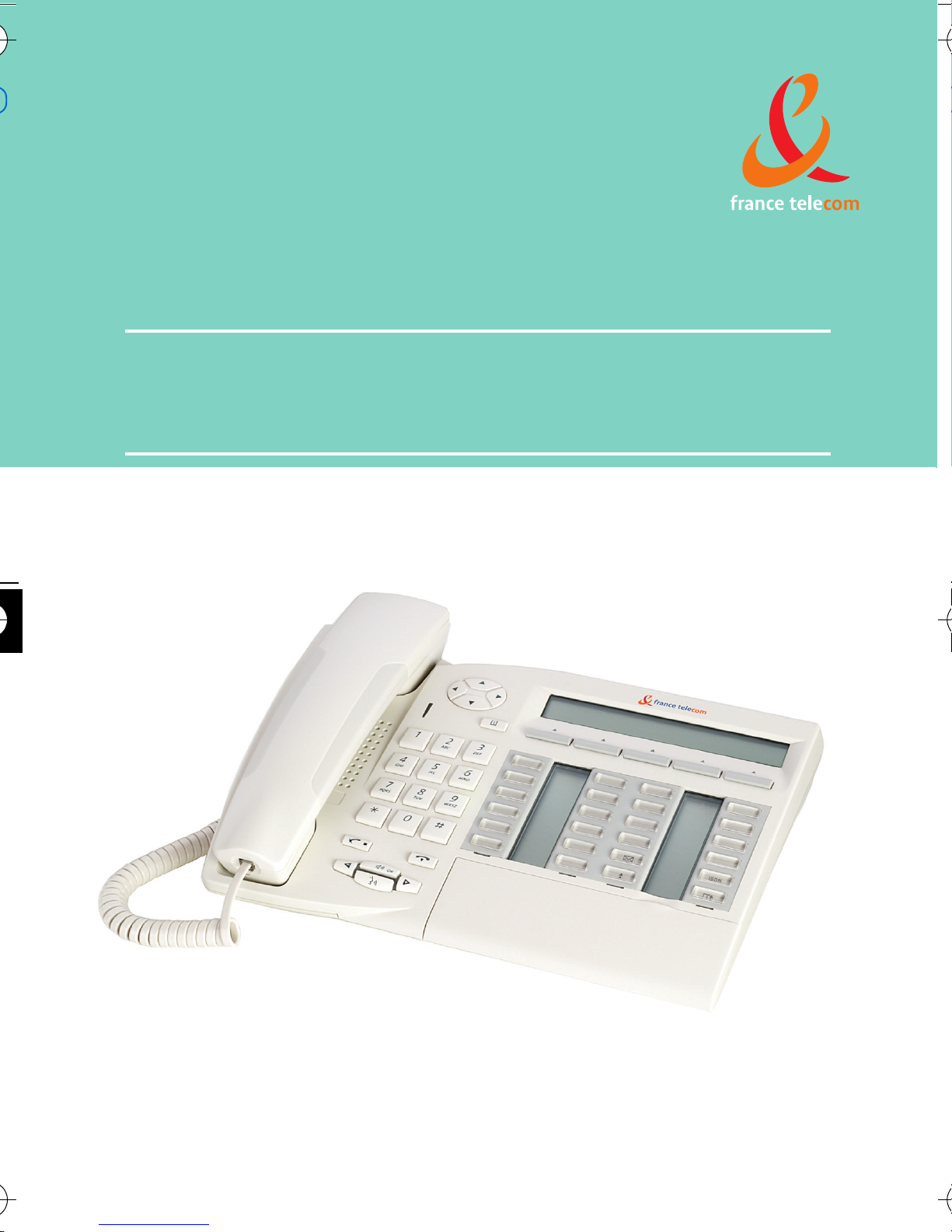
User's manual
4035 telephone
1
Page 2

User manual
Thank you for choosing one of our telephones, and for your confidence in France
Télécom.
Your 4035 digital telephone offers you all the latest design features, so that it is
very easy to use, while providing the most efficient means of communication.
Your easy-to-use 4035 telephone offers you:
How
n a receiver that is pleasant to use: it fits nicely in the hand with a flexible grip
section,
n communication is even more convenient using the audio keys (loudspeaker,
hands free),
n using the convenient alphabetic keypad, you can call your correspondents by
name,
n transparent magnifying keys for immediate reading of your programmed
settings (direct calls, functions, etc.).
2
Your ultra-efficient 4035 telephone offers you:
n a screen, with keys and a navigator, that displays your correspondent’s number
or name, and allows easy transition between functions (call transfer, three-way
conference),
n screen-displayed call icons (busy, free, on hold) to help you manage your calls
(switching between correspondents),
n a complete range of connection interface units for data transmission, assisted
telephone applications (CTI*) or easy connection of analogue (fax, answering
machine) or ISDN terminals (PC with ISDN board, G4 fax).
*CTI : Computer Telephone Integration
2
Page 3
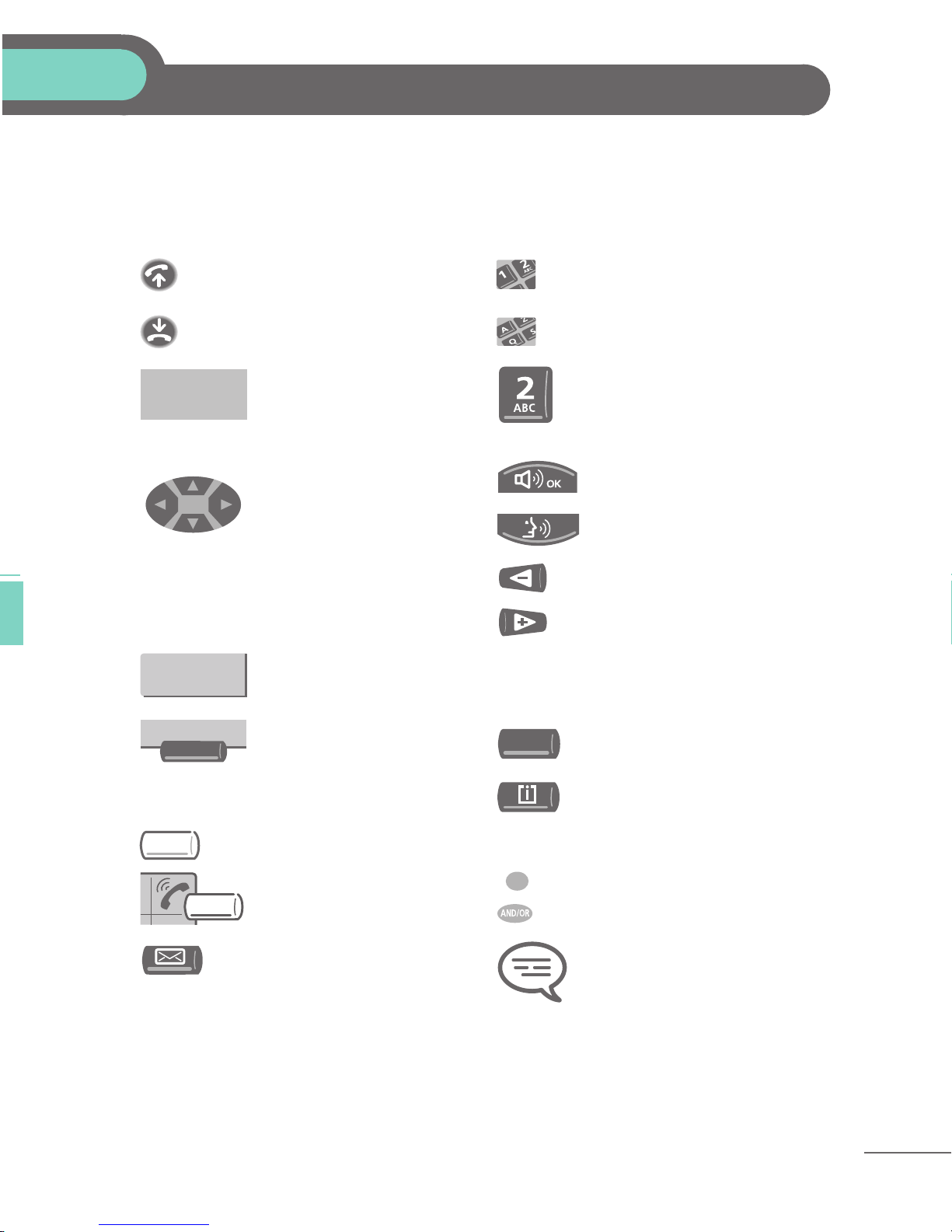
How to use this guide?
You have a 4035 digital telephone. The large display, navigator and alphabetic
How
keypad will help you use your telephone easily and make optimum use of the many
functions offered.
• Actions • Keypad
Lift the receiver. Numeric keypad.
Hang up. Alphabetic keypad.
Description of an action
or context.
Specific key on numeric
keypad.
• Navigator • Audio keys
Move the navigation key
up, down, to the left or
to the right.
• Display and display keys
3
Loudspeaker.
Hands free.
Adjustment “reduce”.
Adjustment “increase”.
Smith John
Partial view of display.
• Other fixed keys
Display key. Fixed key.
• Programmable keys and icons
Line key.
Icon corresponding to
key.
• Other symbols used
OR
MENU key.
Alternative to action
sequence.
Key programmed by
technician to access
Important information.
service.
These symbols can be supplemented by small icons or text.
The features described in this manual and indicated with an asterisk (*) can only
be accessed with some software versions.
For more details, please contact your France Télécom installer.
3
Page 4

Contents
Getting to know your telephone . . . . . . . . . . . . p. 8
1.
4
Using your telephone . . . . . . . . . . . . . . . . . . . . . p. 11
1.1 Making or answering a call without lifting the receiver
(hands free) . . . . . . . . . . . . . . . . . . . . . . . . . . . . . . . . . . . p. 11
1.2 Making an outside call . . . . . . . . . . . . . . . . . . . . . . . . . . . p. 12
1.3 Making an internal call . . . . . . . . . . . . . . . . . . . . . . . . . . . p. 12
1.4 Calling your correspondent by name (company directo-
ry). . . . . . . . . . . . . . . . . . . . . . . . . . . . . . . . . . . . . . . . . . . p. 13
1.5 Calling from your personal directory . . . . . . . . . . . . . . . p. 14
1.6 Calling from the common directory . . . . . . . . . . . . . . . . p. 14
1.7 Receiving a call. . . . . . . . . . . . . . . . . . . . . . . . . . . . . . . . . p. 15
1.8 Filtering calls using the voice mailbox . . . . . . . . . . . . . . . p. 15
1.9 Redialling* . . . . . . . . . . . . . . . . . . . . . . . . . . . . . . . . . . . . p. 16
1.10 Temporarily storing a number to call again . . . . . . . . . . p. 16
1.11 Requesting automatic callback if internal number is busy p. 17
1.12 Answering an internal call in intercom mode. . . . . . . . . p. 17
Toc
1.13 Sending DTMF signals . . . . . . . . . . . . . . . . . . . . . . . . . . . p. 18
1.14 Making an ISDN call. . . . . . . . . . . . . . . . . . . . . . . . . . . . . p. 18
1.15 Hiding your identity (ISDN call) . . . . . . . . . . . . . . . . . . . p. 19
1.16 Identifying a malicious call (ISDN call) . . . . . . . . . . . . . . p. 20
1.17 Activating the loudspeaker during a conversation (re-
ceiver lifted). . . . . . . . . . . . . . . . . . . . . . . . . . . . . . . . . . . p. 21
1.18 Mute, so that your correspondent cannot hear you . . . p. 21
4
Page 5

Contents
2.
3.
During a conversation . . . . . . . . . . . . . . . . . . . . p. 22
2.1 Making a second call during a conversation . . . . . . . . . . p. 22
2.2 Answering a second call during a conversation . . . . . . . p. 23
2.3 Transferring a call . . . . . . . . . . . . . . . . . . . . . . . . . . . . . . p. 24
2.4 Switching between calls (Broker call) . . . . . . . . . . . . . . . p. 25
2.5 Three-way conference with internal and/or external
correspondents (conference) . . . . . . . . . . . . . . . . . . . . . p. 25
2.6 Placing a call on hold (hold) . . . . . . . . . . . . . . . . . . . . . . p. 26
2.7 Placing an outside call on hold (parking). . . . . . . . . . . . . p. 27
2.8 Getting information about camped-on calls . . . . . . . . . . p. 28
2.9 Intrusion into an internal conversation. . . . . . . . . . . . . . p. 29
Sharing . . . . . . . . . . . . . . . . . . . . . . . . . . . . . . . . . p. 30
3.1 Receiving supervised call ringing . . . . . . . . . . . . . . . . . . . p. 30
3.2 Answering the general bell . . . . . . . . . . . . . . . . . . . . . . . p. 30
5
3.3 Manager/secretary filtering . . . . . . . . . . . . . . . . . . . . . . . p. 31
3.4 Call pick-up . . . . . . . . . . . . . . . . . . . . . . . . . . . . . . . . . . . p. 31
3.5 Answering briefly in place of the operator . . . . . . . . . . . p. 32
3.6 Monitoring calls to other terminals . . . . . . . . . . . . . . . . p. 33
3.7 Hunting groups . . . . . . . . . . . . . . . . . . . . . . . . . . . . . . . . p. 33
3.8 Calling an internal correspondent on his/her pager. . . . p. 34
3.9 Calling a correspondent on his/her loudspeaker . . . . . . p. 34
3.10 Sending a written message to an internal correspondent p. 35
3.11 Sending a written message to an ISDN correspondent . p. 37
3.12 Send a voice message copy . . . . . . . . . . . . . . . . . . . . . . . p. 37
3.13 Sending a recorded message to a number / a distribu-
tion list . . . . . . . . . . . . . . . . . . . . . . . . . . . . . . . . . . . . . . . p. 39
3.14 Broadcasting a message on the loudspeakers of a station
group . . . . . . . . . . . . . . . . . . . . . . . . . . . . . . . . . . . . . . . . p. 40
3.15 Answering a call on your pager. . . . . . . . . . . . . . . . . . . . p. 40
3.16 Allocating an outside line . . . . . . . . . . . . . . . . . . . . . . . . p. 41
5
Page 6

Contents
4.
6
Keep in touch . . . . . . . . . . . . . . . . . . . . . . . . . . . p. 42
4.1 Selecting calls to be diverted. . . . . . . . . . . . . . . . . . . . . . p. 42
4.2 Diverting calls to another number (immediate diver-
sion) . . . . . . . . . . . . . . . . . . . . . . . . . . . . . . . . . . . . . . . . . p. 42
4.3 Diverting your calls to your voice message service . . . . p. 43
4.4 Activate/disable the personal assistant . . . . . . . . . . . . . . p. 43
4.5 Personal assistant : reaching you with one number only p. 44
4.6 Diverting calls to your pager. . . . . . . . . . . . . . . . . . . . . . p. 45
4.7 Forwarding your calls from the receiving terminal (“Fol-
low me”) . . . . . . . . . . . . . . . . . . . . . . . . . . . . . . . . . . . . . p. 46
4.8 Applying a selective diversion . . . . . . . . . . . . . . . . . . . . . p. 46
4.9 Diverting all group calls. . . . . . . . . . . . . . . . . . . . . . . . . . p. 47
4.10 Cancelling all diversions . . . . . . . . . . . . . . . . . . . . . . . . . p. 47
4.11 Cancelling a specific diversion. . . . . . . . . . . . . . . . . . . . . p. 48
4.12 Diverting calls when your line is busy (divert if busy) . . p. 48
4.13 Do not disturb . . . . . . . . . . . . . . . . . . . . . . . . . . . . . . . . . p. 49
5.
4.14 When you return, consult recorded messages . . . . . . . p. 50
4.15 Leaving a recorded message for internal callers. . . . . . . p. 51
4.16 Consulting written messages. . . . . . . . . . . . . . . . . . . . . . p. 52
Managing your charges . . . . . . . . . . . . . . . . . . . . p. 53
5.1 Charging your calls directly to business accounts . . . . . p. 53
5.2 Finding out the cost of an outside call made for an inter-
nal user from your terminal . . . . . . . . . . . . . . . . . . . . . . p. 53
5.3 Charging the cost of an outside call to your company * p. 54
6
Page 7

Contents
6.
7
Programming your telephone . . . . . . . . . . . . . . p. 55
6.1 Initializing your voice mailbox . . . . . . . . . . . . . . . . . . . . . p. 55
6.2 Customising your voice greeting. . . . . . . . . . . . . . . . . . . p. 55
6.3 Modifying your personal code. . . . . . . . . . . . . . . . . . . . . p. 56
6.4 Selecting ringer tune and adjusting volume . . . . . . . . . . p. 56
6.5 Adjusting screen brightness. . . . . . . . . . . . . . . . . . . . . . . p. 57
6.6 Selecting language . . . . . . . . . . . . . . . . . . . . . . . . . . . . . . p. 57
6.7 Programming direct call keys . . . . . . . . . . . . . . . . . . . . . p. 58
6.8 Programming your personal directory . . . . . . . . . . . . . . p. 59
6.9 Programming an appointment reminder. . . . . . . . . . . . . p. 60
6.10 Identify the terminal you are on . . . . . . . . . . . . . . . . . . . p. 61
6.11 Broadcasting background music on your loudspeaker . . p. 61
6.12 Locking your terminal. . . . . . . . . . . . . . . . . . . . . . . . . . . p. 61
Declaration of conformity . . . . . . . . . . . . . . . . . p. 62
7
Page 8
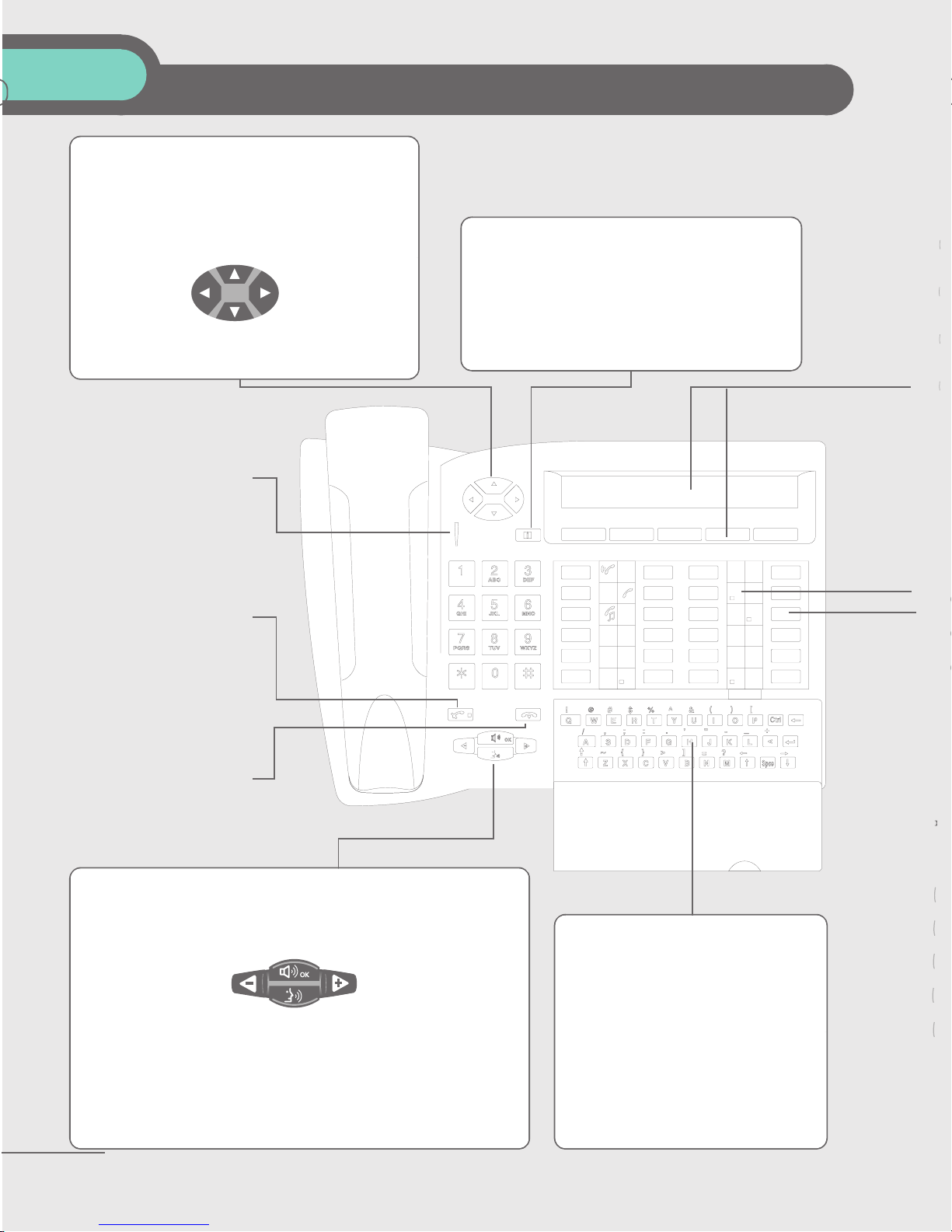
Getting to know your telephone
r
a
d
o
r
n
Navigator
Lets you browse through several pages of
the display and select a line (the bottom line
is implicitly active).
Top line
Previous
page
Bottom line
Light
indicating mes-
sages received.
Mute key
your correspondent
can no longer hear
you.
so that
Next page
n
Guide key
This key lets you:
• obtain information about the
telephone
• program the keys
isplay and display keys
2 lines and several pages giving information on your co
le through the keys associated with the lines of the displa
ons:
Incoming call (flashing).
Call in progress.
Call on hold.
Call on common hold.
Hang-up key
To terminate a call or
programming.
n
Audio keys
to share a conversation
to reduce louds-
peaker or recei-
ver volume
to make or answer a call without lif-
ting the receiver
Loudspeaker:
Hands free:
to increase loudspeaker or receiver volume
n
Alphabetic keypad
Protected by a flap, used for call
by name, message service and
programming.
You have a self-adhesive
label to stick inside the flap.
'Memo'
on icons:
Function active
Function requiring action.
Terminal or line busy.
Divert your calls to another terminal.
Access the various mail services.
Access your personal directory.
Transfer call to another terminal.
Make an ISDN call.
8
Page 9
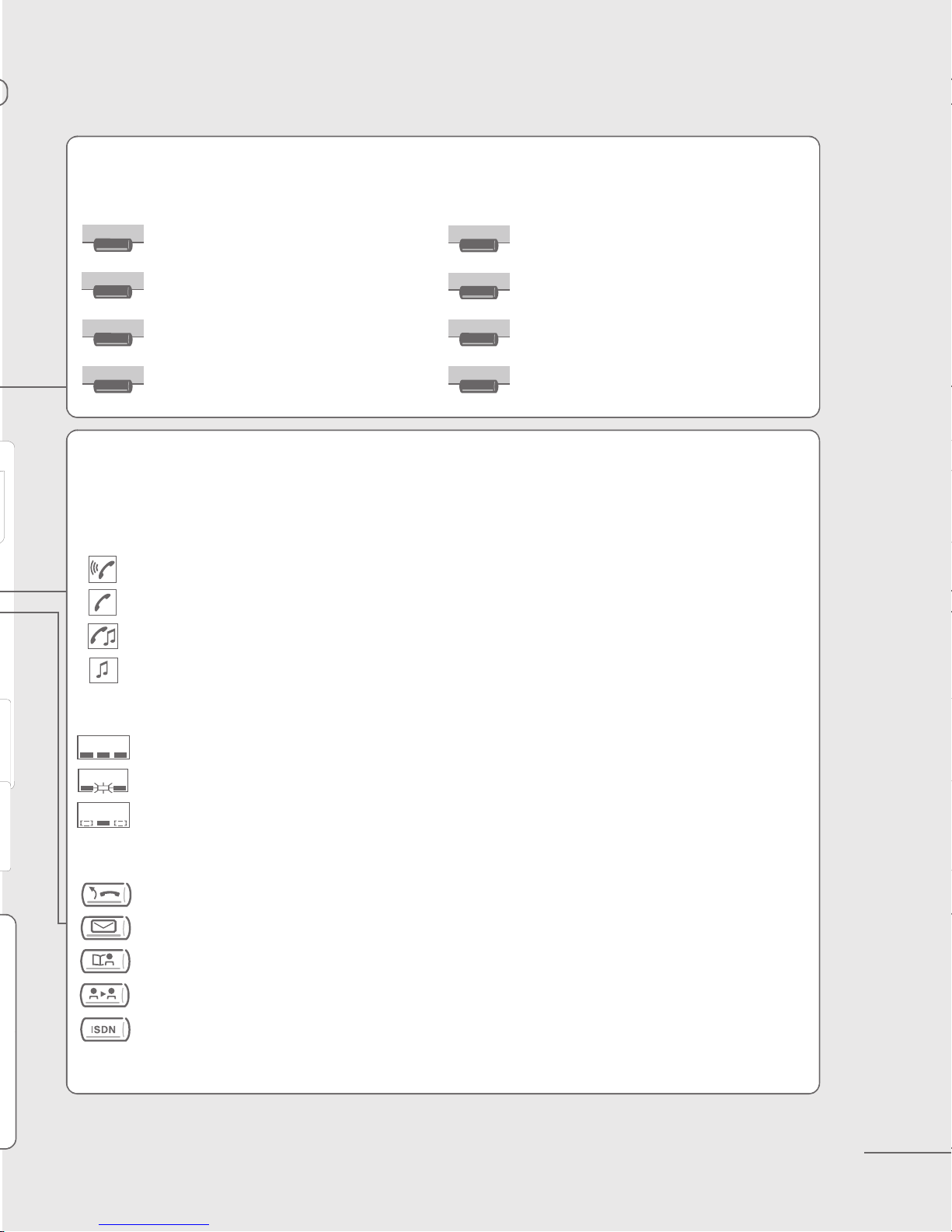
n
Display and display keys
Displays 2 lines and several pages giving information on your correspondent and the functions
available through the keys associated with the lines of the display screen.
StoreN
Lock
Appmnt
PickUp
n
Call required number.
Prohibit outside calls.
Make an appointment. Customize your terminal.
Pick up a call to another number. Programme company data.
Programmable keys and icons
Divert
Read+
Custo
Operat
To make a call, activate a service or manage your calls.
Icons are associated with each of these keys:
Call icons:
Incoming call (flashing).
Call in progress.
Call on hold.
Call on common hold.
Divert your calls to another number.
Display more information if required.
Function icons:
Function active.
Function requiring action.
Terminal or line busy.
Preprogrammed function keys:
Divert your calls to another terminal.
Access the various mail services.
Access your personal directory.
Transfer call to another terminal.
Make an ISDN call.
9
Page 10
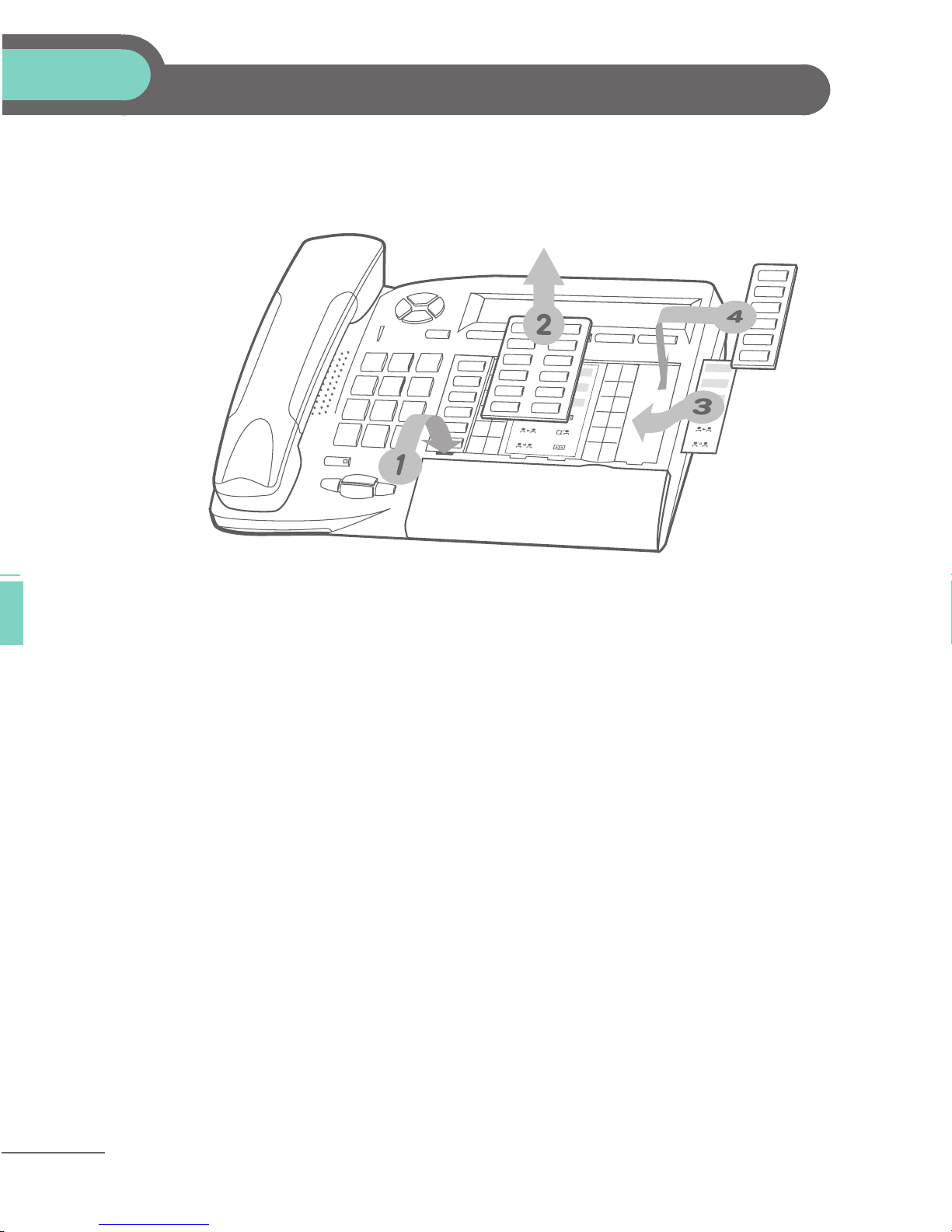
Installing the programmable key label
A printed label is supplied with the terminal. This should be installed beneath the
How
programmable keys.
1. Insert a flat “ blade ” into the slot (1 slot per key block).
2. Raise the cover.
3. Slide the printed label into position.
4. Replace the cover.
10
Page 11

1
1.1
Using your telephone
Other
Making or answering a call without lifting the
receiver (hands free)
OR
Helen
OR
your correspondent’s
name
During a conversation, you can lift the receiver without
terminating the call.
during a conversation
OR
line key number required
you are in hands free
mode
terminate
your call
11
Page 12

1
1.2
Making an outside call
• Making a call:
OR
“Outside line”
key
tells you the status of your
call
0 is the default code for an outside line.
1.3
Making an internal call
number required
015566....
OR
internal number
required
name and number of person
called
default code for
“Operator call”
OR
line key
function
12
Page 13

• If the internal or outside number does not reply:
1
¤Intru
broadcast a message on
the loudspeaker of the
free terminal
OR
go to next screen store number to call again
OR
Calling your correspondent by name (company
1.4
first letters of your
correspondent’s
name
directory)
¤Cback
request callback to a
busy terminal
NbSave
Smith John
OR
Text
send a written
message
Using your telephone
proposes a name followed by a corresponding telephone
number and sequence number in list
• If name is OK:
Send
make the call
13
Usi
Page 14

1
• If name is not OK:
FName
extend search
in list
OR
show previous name return to main menu
1.5
Calling from your personal directory
Helen
OR
Prev
Rubout
OR
Next
erase last letter entered show next name
Exit
OR
shows first ten names already entered in
directory*
OR
calling the selected
correspondent
access other
correspondents
* To enter your numbers see 'Programming your personal directory'.
1.6
Calling from the common directory
Your terminal has access to a common directory of outside numbers.
directory
number
14
Page 15

1
1.7
your telephone
Receiving a call
rings
Smith John
correspondent’s name or
number
• To answer
OR
1.8
This service lets you filter incoming calls to your voice mailbox. When your caller
leaves his message you can choose to communicate with him.
Filtering calls using the voice mailbox
OR
• Activating call screening:
Using your telephone
programmed key
'Voice mailbox
screening'
enter your personal
code
15
Usi
Page 16

1
• When you receive a call:
you hear the message left by your
015566....
caller
name or number of
the caller
OR
1.9
Redialling*
Redial
select the
'Redial'
function
1.10
Temporarily storing a number to call again
hands free to take
the call
OR
OR
same key to stop listening
and deactivate the screening
Prev
Call
OR
to stop listening
only
Next
select the No. in the last ten issued call required
number
the number called does not reply
number remains stored until another number is recorded
• Redialling the stored number:
StoreN
call number stored
16
NbSave
record number dialled
015566....
Page 17

1
1.11
busy
internal number busy
callback request acknowledged
• Cancelling callback request:
×Cback
Requesting automatic callback if internal number is
1.12
Answering an internal call in intercom mode
¤Cback
Using your telephone
You can answer without lifting the receiver. When you receive an internal call,
your telephone rings and you are connected directly in hands free mode. The
screen shows the caller’s identity.
corresponding LED lights up
When your caller hangs up, intercom mode remains active.
17
Usi
Page 18

1
1.13
Sending DTMF signals
During a conversation you sometimes have to send DTMF signals, such as with a
voice server, an automated attendant or a remotely consulted answering machine.
During a conversation
×DTMF
¤DTMF
to disable to activate
The feature is activated by default.
1.14
Making an ISDN call
screen shows number dialled
number called
Send
OR
Rubout
OR
Exit
send call erase last character return to initial screen
OR
SubAdr
OR
Secret
access ISDN services add a subaddress * keep your identity secret
18
Page 19

1
OR
send a written message
(*)Sending a subaddress
You may have to add a four-digit subaddress to the number called (to obtain a fax,
PC or telephone, etc.).
SubAdr
1.15
When you call an internal or an outside ISDN number, your number is
automatically sent.
You can hide your identity before sending your call.
Text
OK
enter subaddress on
keypad
Hiding your identity (ISDN call)
Send
Using your telephone
number called
hidden identity status is
shown
Send
function is disabled at end of call
your identity remains hidden from
Choice
your correspondent
Secret
OK
19
Usi
Page 20

1
• You can hide your identity for all calls:
hidden identity remains active while key icon is
“Secret”
programmed key
• To cancel hidden identity function:
“Secret” programmed
key
lit up
1.16
When you receive a call, you can ask the network operator to record
informations about your communication (correspondents’ numbers, date and
time of call, subaddress, etc.).
Identifying a malicious call (ISDN call)
during a conversation
service request acknowledged
Using this service requires to take out a subscription to the
network operator.
Mcid
20
Page 21

1
1.17
during a conversation
adjust volume (7 levels) deactivate loudspeaker
1.18
You can hear your correspondent but he/she cannot hear you:
during a conversation
(receiver lifted)
activate loudspeaker
OR
Mute, so that your correspondent cannot hear you
Activating the loudspeaker during a conversation
Using your telephone
disable microphone
corresponding LED lights up
resume the
conversation
21
Usi
Page 22

2
During a conversation
Other
2.1
conversation
OR
Making a second call during a conversation
during a
×DTMF
OR
to disable number of second
correspondent
Helen
OR
name of second
correspondent
the first call is on
line key
• To cancel your second call and recover the first:
press line key
hold
If you make an error, hang up: your telephone will ring and you will recover your
first call.
22
Page 23

2
2.2
Answering a second call during a conversation
• A second correspondent is trying to call you:
during a conversation
caller's name or number
the first call is on hold
Smith John
line key for which icon
flashing for 3 seconds
• To recover your first call:
line key corresponding to
icon
is flashing
During a conversation
If you hang up without answering the second call, your telephone will ring.
23
Dur
Page 24

2
2.3
Transferring a call
• To transfer your call to another number:
during a conversation
×DTMF
to disable number
required
the first call is on
hold
• If the number receiving the transfer answers:
OR
OR
You can also transfer your call immediately, without waiting for the number to
answer, using either of the two methods described above.
Transf
if allowed by system configuration
Transfer between two outside calls is not generally
possible (depends on country concerned and system
configuration).
24
Page 25

2
2.4
During a conversation, a second call is on hold.
To accept the second call:
line key
corresponding to
icon
Switching between calls (Broker call)
your first call is placed on hold
Three-way conference with internal and/or external
2.5
During a conversation, a second call is on hold.
correspondents (conference)
¤Conf
three-way
conference
cancel conference and return
During a conversation
×Conf
to first correspondent
hang up on all
correspondent
After the conference, to leave your two correspondents
talking together:
¤Conf
Transf
25
Dur
Page 26

2
2.6
Placing a call on hold (hold)
• Exclusive hold:
During a conversation, you wish to place the call on hold and recover it later, on
the same telephone.
your call is placed on hold
line key
• Recover the call on hold:
line key corresponding to
icon
• Common hold:
To recover your call on any telephone in your system.
Hold
your call is placed on hold
• Recover the call on hold from any telephone:
line key corresponding
to icon
26
Page 27

2
2.7
You can place an outside call on hold and recover the call on another telephone:
conversation
Placing an outside call on hold (parking)
during a
Park
OR
to disable “Parking”
×DTMF
function
code
• To recover the parked call:
PickUp
RetPrk
number of telephone
from which call was
parked
During a conversation
OR
“Retrieve parked
call” function code
If the parked call is not recovered within a preset time
(default value 1 min 30), it is transferred to the operator.
number of telephone
from which call was
parked
27
Dur
Page 28

2
2.8
Getting information about camped-on calls
• Another call is received:
during a conversation, you hear a beep
the call is automatically placed on hold
• Check identity of callers on hold:
Queue
last call received check other calls
Next
OR
beep
Smith John
identity shown briefly
Prev
Answer
answer call displayed
28
Page 29

2
2.9
Your correspondent’s line is busy. If the number is not “protected” and if
authorised, you can intrude into the call:
¤Intru
Intrusion into an internal conversation
×Intru
same key to deactivate
• Protection against intrusion:
OR
“Protect a call”
programmed key or function
code
Protection is cancelled when you hang up.
your extension
number
During a conversation
29
Dur
Page 30

3
Sharing
Other
3.1
To receive the special ringing for calls to another number:
“Supervised call
ringing” programmed key
3.2
When the operator is absent, outside calls to the operator are indicated by a
general bell. To answer:
Receiving supervised call ringing
same key to cancel
Answering the general bell
PickUp
GenBel
OR
“Answer general bell” programmed
key or function code
OR
30
Page 31

3
3.3
System configuration allows “manager/secretary” groups to be formed, so that the
manager’s calls can be directed to one or more secretaries.
Manager/secretary filtering
• From the manager’s or secretary’s telephone:
incoming calls are filtered by a chosen person
(secretary, etc.)
“Filter” programmed
key
same key to cancel
Filtering is indicated on the manager’s telephone by the
icon corresponding to the “filtering” programmed key.
Sharing
Please contact your France Telecom installer for software
configuration.
3.4
You hear a telephone ringing in an office where no-one can answer. If authorised,
you can answer the call on your own telephone.
Call pick-up
• If the telephone ringing is in your own pick-up group:
OR
“Group call pick-up” programmed
key or function code
31
Sha
Page 32

3
• If the telephone ringing is not in your pick-up group:
PickUp
OR
“Terminal call pick-up” programmed
key or function code
The system can be configured to prevent call pick-up on
certain telephones.
3.5
Outside calls to the operator will ring on your telephone and you can answer the
call:
Answering briefly in place of the operator
IndPic
number of telephone
ringing
OR
number of telephone
ringing
32
your telephone will ring at the
same time as the switchboard
“Operator help”
programmed key
• Calls to the switchboard:
calls to the switchboard will ring on
your telephone
same key to
cancel
“Operator help”
programmed key
Page 33

3
3.6
Calls to other numbers can be directed to any telephone (max. 8 numbers per
programmed key):
“Monitoring”
programmed key
3.7
Monitoring calls to other terminals
your telephone will ring at the same
time as the others
same key to
cancel
Hunting groups
• Hunting group call:
Certain numbers can form a hunting group and can be called by dialling the group
number.
• Temporary exit from your hunting group:
OR
Sharing
“Hunting group out' programmed key
or function code
• Return into your group:
OR
“Hunting group in' programmed key
or function code
Belonging to a group does not affect the management of
direct calls. A specific telephone within a group can always
be called by using its own number.
your group number
your group number
33
Sha
Page 34

3
3.8
The number called does not answer and you know that the person called has a
pager:
Calling an internal correspondent on his/her pager
OR
number called “Paging” programmed key or function
code
paging in progress is displayed
You r correspondent can answer from any telephone in the
system.
3.9
Your internal correspondent does not answer. If authorised, you can remotely
activate your correspondent’s phone:
¤Intru
Calling a correspondent on his/her loudspeaker
you are connected to the loudspeaker on your correspondent’s
phone (if he/she has the hands free function)
34
Page 35

3
3.10
OR
Sending a written message to an internal
correspondent
Text
number called enter the first letters of the
Call me back
first message in list (27) next message
GoTo
OR
enter number of message
required
OR
Next
Create
create a temporary personal
message (alphabetic keypad)
Sharing
name
OR
Lang
change language of
message
OK
apply your choice exit from mail
service
35
Sha
Page 36

3
• The 27 standard messages are shown below:
1 Call me back 15 Meeting on ___ (*)
2 Call me back tomorrow 16 Meeting on ___ at _:_ (*)
3 Call me back at _:_ (*) 17 Out for a while
4 Call back _____ (*) 18 Absent for the rest of the day
5 Call the attendant 19 Absent, back at _:_ (*)
6 Call the secretary 20 Absent, back on ___ at _:_ (*)
7 I will call back at _:_ (*) 21 On vacation, back on ___ (*)
8 Use paging 22 External meeting
9 Please fetch your fax 23 External meeting, back on ___ (*)
10 Please fetch your mail 24 I am in room nr __ (*)
11 Please cancel your forwarding 25 In a meeting - do not disturb
12 Visitors are waiting 26 At lunch
13 You are expected at reception 27 Indisposed
14 Meeting at _:_ (*) (*) Messages to be completed using
numeric keypad
36
Page 37

3
3.11
proceed as for an internal correspondent
3.12
correspondent
number called
You can do this during a conversation.
Send a voice message copy
Sending a written message to an ISDN
Text
Sharing
OK
Voice
personal code
display number of new and old messages
Next
OR
select message to copy by consecutive presses
OR
number called correspondent’s name
Prev
Msg
Copy
OK
37
Sha
Page 38

3
Send
OR
Record
send message record a comment *
* To record a comment :
Ready to
record
Record
Recording ...
start recording the comment recording
Stop
OK
OR
Listen
end of recording send message replay comment
OR
Record
OK
re-record a comment
38
Page 39

3
3.13
correspondent’s
no. or list no.
distribution list
Ready to
record
Sending a recorded message to a number / a
Voice
personal code
OR
correspondent’s name or
list name
Record
start message recording
Send
Sharing
OK
OR
Stop
Recording ...
recording end of recording apply
Listen
OR
replay message re-record a message
Record
OK
OK
39
Sha
Page 40

3
3.14
A message not requiring an answer can be broadcast on the loudspeakers within
your broadcast group:
number of
broadcast group
3.15
A call on your pager can be answered from any telephone within the system.
station group
speak, you have 20 seconds
The message will only be broadcast on terminals not in use
and which have a loudspeaker.
Answering a call on your pager
Broadcasting a message on the loudspeakers of a
your pager beeps
“Answer paging”
function code
your extension
number
40
Page 41

3
3.16
If authorised, you can transfer an outside line to another terminal, thus enabling
that person to make an outside call.
during an internal conversation
Allocating an outside line
“Allocate outside”
programmed key
your internal correspondent now has an
outside line and can dial
To know the cost of the call, press the “Allocate & charge”
programmed key instead of the “Allocate outside” key, to
allocate the line (see “Managing your charges”).
Sharing
41
Sha
Page 42

4
Keep in touch
Other
4.1
When a diversion is applied, you can select the types of call to be diverted: outside,
internal, all.
change type of call
Selecting calls to be diverted
Divert
Choice
ExtLoc
OK
type of call diverted is
displayed
Diverting calls to another number (immediate
4.2
The number can be your home, portable or car phone, voice message or an
internal extension (operator, etc.).
diversion)
OK
number to be called
diversion is acknowledged
You can make calls, but only the destination number can
call you.
OR
42
Page 43

4
4.3
4.4
Diverting your calls to your voice message service
Activate/disable the personal assistant
ON/OFF
Divert
Custo
Choice
type of diversion
Assist
Perso
Assist:ON
Keep in touch
Perso
Assist:OFF
OK
apply
43
Ke
Page 44

4
4.5
IntNum
dial number of a colleague or your
secretary
dial number of your Mobile 4076 or
only
Custo
Mobile
DECT
Personal assistant : reaching you with one number
Assist
select type of diversion
ExtNum
dial an outside line number
Operat
activate/ deactivate transfer to
operator
Menu
Functionality is subject to software configuration: please
contact your France Telecom installer if you experience
any problems.
44
Page 45

4
4.6
Callers will thus be able to contact you while you are moving around the company:
OR
Diverting calls to your pager
Divert
“Divert to paging” programmed key
or function code
Page»
OR
OR
OR
Keep in touch
45
Ke
Page 46

4
4.7
You wish to receive your calls in your present location:
Use the “Follow me” function.
OR
(“Follow me”)
Divert
OR
Follo»
your extension
number
OR
Forwarding your calls from the receiving terminal
“Follow me” programmed key or
function code
OR
your extension
number
To cancel forwarding, see section 'Cancelling all diversions'.
4.8
Applying a selective diversion
You can selectively divert calls, according to the caller’s identity:
OR
“Selective diversion” programmed
key or function code
46
Page 47

• To cancel this diversion:
4
Cancl»
4.9
Divert
Diverting all group calls
You can divert all your group calls to another internal number:
OR
“Divert group calls”
programmed key or function code
diversion is acknowledged
4.10
Cancelling all diversions
number receiving
diversion
Keep in touch
OR
OR
OR
OR
“Cancel all diversions” programmed key
or function code
OR
programme another type of diversion
OR
47
Ke
Page 48

4
4.11
4.12
Cancelling a specific diversion
programmed key corresponding to type of diversion
(group or selective)
Diverting calls when your line is busy (divert if busy)
Callers will thus be able to contact you while you are moving around the company:
Divert
Busy»
number receiving
diversion
diversion is acknowledged
OR
OR
OR
“Divert if busy”
programmed key or function
code
OR
number receiving
diversion
48
Page 49

4
4.13
You can make your terminal temporarily unavailable for all calls.
OR
Do not disturb
Divert
“Do not disturb” programmed key or
DND
OR
function code
OR
OR
Keep in touch
49
Ke
Page 50

4
4.14
When you return, consult recorded messages
The light indicates that messages have been received.
Voice
personal code
display number of new and old messages
Msg
Prev
OR
display name of sender, with date, time and
ranking of message
Next
OR
Play
OR
OR
select message listen to message
Clear
OR
Call
erase message call back sender of message
Copy
copy message
50
Page 51

4
4.15
You can leave a message on your terminal which will be displayed on the screen
of the terminal calling you.
“Text”
programmed key
Leaving a recorded message for internal callers
OR
Divert
Call me back
first of the 27 messages
Message is selected in the same way as in:
Sending a written message to an internal correspondent.
follow instructions to select message
Text»
Keep in touch
51
Ke
Page 52

4
4.16
Consulting written messages
The light indicates that messages have been received.
Text
number of messages
received
Read +
name of sender, date, time
and ranking of message
OR
Prev
OR
Clear
Read +
Next
next message
OR
previous message erase message
Call
call back sender of
message
OR
return to previous
Back
menu
OR
terminate
consultation
52
Page 53

5
Managing your charges
Other
5.1
You can charge the cost of your outside calls to business account numbers.
“Business account code”
programmed key or function
Charging your calls directly to business accounts
OR
number of business
account
code
• Adding or changing a business code during a call:
“Business account code during call” programmed key
Finding out the cost of an outside call made for an
5.2
internal user from your terminal
in conversation with the
internal user
the call is placed on hold
programmed key
'Meter Total Recall'
outside number
called
OR
code for function
'Meter Total Recall'
Transf
transfer call to your
correspondent on hold
53
Page 54

5
• At the end of the call, you are called back and you can:
1.Read information concerning call (cost, duration, number of
units...).
MTR OK
name of internal user and cost of
call
2.Print a charge ticket. 3.Terminate consultation.
Print
MTR OK
Charging the cost of an outside call to your
5.3
If authorised, when travelling or from home, you can call a public network
subscriber and charge the cost of the call to your company.
your company’s
number
company *
extension number and
check code
public network
number
*For more details, please contact your France Télécom installer.
54
Page 55

6
Programming your telephone
Other
6.1
6.2
You can replace the greeting message by a personal message.
Initializing your voice mailbox
enter your personal code then record
light flashes
Your personal code is used to access your voice mailbox
and to lock your telephone.
your name according to voice guide
Customising your voice greeting
Custo
MlBox
instructions
Custom
Ready to
record
to start recording recording
Stop
end of recording apply to return to the default message
OK
Record
OR
Dfault
Recording ...
Yes
55
Page 56

6
6.3
Your personal code is used to access your voice mailbox and to lock your
telephone.
old code
(4 digits)
Modifying your personal code
Custo
new code
(4 digits)
As long as your voice mailbox has not been initialized,
personal code is 1515.
Option
OK
Passwd
6.4
Melody
consecutive presses
to obtain tune (8)
Selecting ringer tune and adjusting volume
Custo
Set
Level+
OR
consecutive presses to
adjust volume (7)
Melody
OK
56
Page 57

6
6.5
Adjusting screen brightness
Screen
OK
Custo
Icon
OR
Levels of brightness are scaled from 4 to 16.
Set
select the required level by
Cntrst
consecutive presses
Programming your telephone
6.6
current language consecutive presses to apply
Selecting language
Custo
French
You can choose between 2 predetermined languages.
Choice
Option
Lang
OK
57
Pro
Page 58

6
6.7
enter the number
Programming direct call keys
press
programmed key
0_. . . . . . .
present value of selected
key
OK
58
Page 59

6
6.8
correspondent’s
number to be
programmed
Programming your personal directory
......
press a display key enter the name of
your correspondent
OK
apply
• The following screen keys can also be used:
Rubout
Clear
OK
Split
Programming your telephone
erase last character
entered
ForcMF
send rest of number in
DTMF
erase number enter pause in number
59
Pro
Page 60

6
6.9
Programming an appointment reminder
You can define the time of a temporary reminder (one in 24 hours) or a
permanent reminder (every day at the same time).
Appmnt
Change
define type of
appointment
Temporary
OR
erase proposed time enter time of
Appt
Clear
OR
appointment
(temporary by default)
OK
Appointmnt:
time of appointment is displayed
for a temporary
reminder
• At the programmed time, your telephone rings:
App OK
If you are in conversation, the display flashes and an audio
tone is generated. After three calls without reply, a
temporary request is cancelled but a permanent request
remains in memory.
If your calls are diverted to another terminal, the diversion
is not applied to the reminder call.
OR
to acknowledge
60
Page 61

• To cancel your reminder request:
6
Appmnt
6.10
6.11
You can broadcast background music on the loudspeaker of your telephone
(depending on configuration):
Identify the terminal you are on
Press this key twice.
Broadcasting background music on your loudspeaker
Change
when telephone is not in use,
background music is played
Clear
OK
Programming your telephone
same key to cancel
The music stops when a call is made or received and starts
again when you hang up.
6.12
This service enables you to prevent any outside calls from being made and prevent
any changes to the programming of your terminal:
Locking your terminal
Lock
OR
personal code (4
digits, 1515 by default)
61
Pro
Page 62

Declaration of conformity
howtoc
We,
France Telecom,
6, Place d’Alleray
75505 Paris Cedex 15
hereby declare that we assume the products covered in these instructions to be
compliant with the essential requirements of Directive 1999/5/CE of the European
Parliament and Council.
Any unauthorised modification to the products shall render this declaration of
compliance null and void.
Standby power consumption = 0,35 W
The CE marking indicates that this product complies with the following EC
directives
- 89/336/CEE (electromagnetic compatibility)
- 73/23/CEE (low voltage)
- 1999/5/CE (R&TTE)
3EH 21033 ZUAB Ed.02
62
Page 63

To contact your after sales department, please dial
4couv
monday to saturday from 8 a.m to 8 p.m
(except bank holidays)
France Télécom
6, place d’Alleray - 75505 Paris Cedex 15
S.A. au capital de 9 869 333 704 € - 380 129 866 - RCS Paris
Notre site internet : http://www.francetelecom.com
