Page 1

User's guide
4020 telephone
1
Page 2
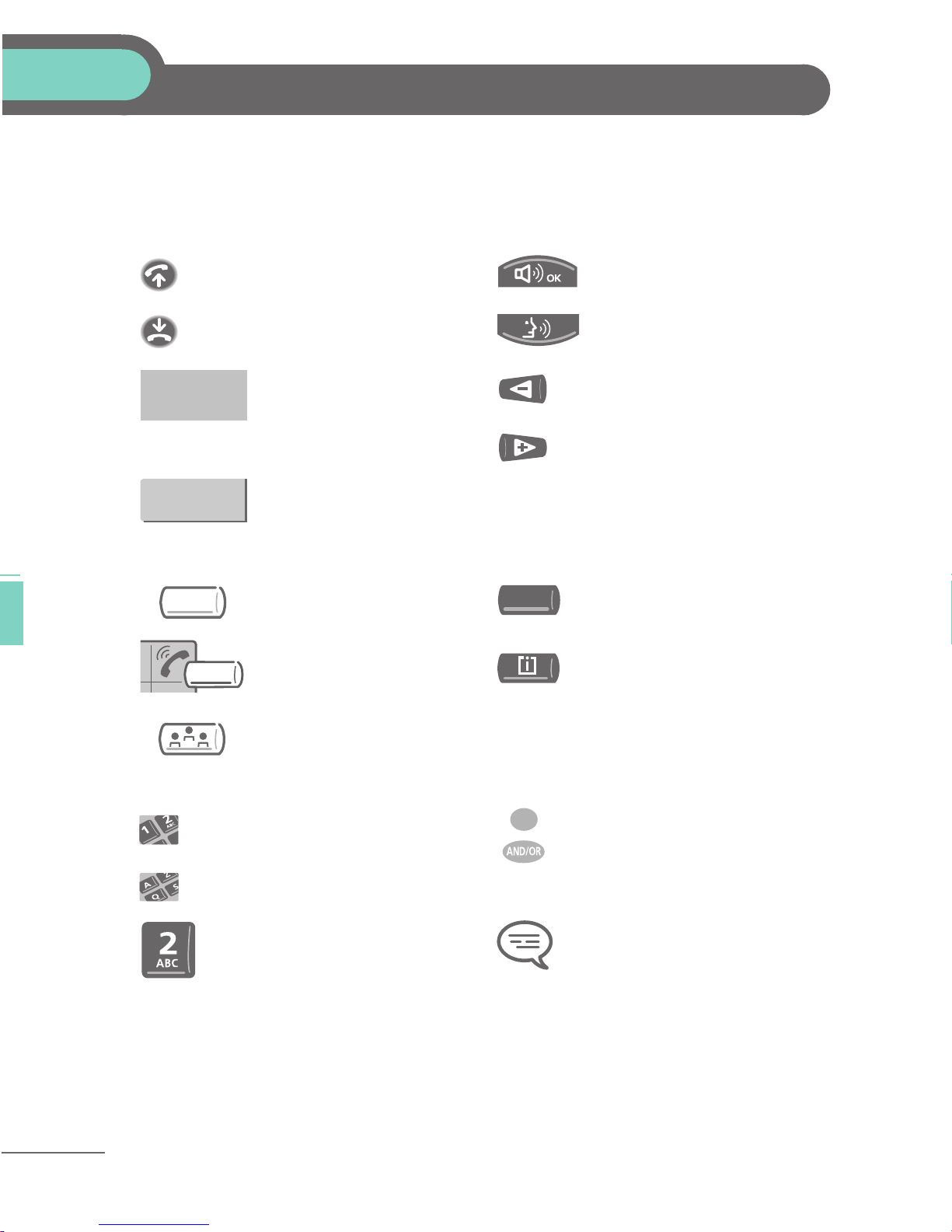
How to use this guide ?
You have a 4020 digital telephone. The alphabetic keypad, the screen and the icons
How
will help you use your telephone easily and make optimum use of the many
functions offered.
• Actions • Audio keys
Lift the receiver. Loudspeaker.
Hang up. Hands free.
• Display
Smith John
Description of an action
or context.
Partial view of display.
Adjustment “reduce”.
Adjustment “increase”.
• Programmable keys and icons • Other fixed keys
2
Line key. Fixed key.
Icon corresponding to
key.
MENU key.
Key programmed by
technician to access
service.
• Keypad • Other symbols used
Numeric keypad.
OR
Alphabetic keypad.
Specific key on numeric
keypad.
These symbols can be supplemented by small icons or text.
The features described in this manual and indicated with an asterisk (*) can only
be accessed with some software versions.
For more details, please contact your France Télécom installer.
Alternative to action
sequence.
Important information.
2
Page 3

Contents
Getting to know your telephone . . . . . . . . . . . . p. 4
1.
2.
3.
3
Getting started . . . . . . . . . . . . . . . . . . . . . . . . . . p. 6
Identify the terminal you are on. Making and receiving a call.
Initializing your voice mailbox. Consulting your voice mailbox.
Adjusting your telephone settings: ringer and brightness.
Programming direct call keys. Installing the programmable key
label.
Using your telephone . . . . . . . . . . . . . . . . . . . . . p. 9
Making a call. Receiving a call. Using call by name. Calling from
your personal directory. Redialling*. Requesting automatic
callback if internal number is busy.
During a conversation . . . . . . . . . . . . . . . . . . . . p. 11
Sending DTMF signals. Calling a second person during a
conversation. Receiving a second call. Switching between two
calls (Broker call). Transferring a call. Three-way conference.
Store a number*.
Toc
4.
5.
6.
Programming your telephone . . . . . . . . . . . . . . p. 13
Programming your personal directory. Customising your voice
greeting. Personal assistant : reaching you with one number only.
Modifying your personal code.
Keep in touch . . . . . . . . . . . . . . . . . . . . . . . . . . . p. 15
Diverting your calls to your voice message service. When you
return, consult recorded messages. Divert your calls to another
number. When you return, cancel all diversions. Activate/disable
the personal assistant.
Sharing . . . . . . . . . . . . . . . . . . . . . . . . . . . . . . . . . p. 17
Call pick-up. Answering the general bell. Manager/secretary
filtering. Send a voice message copy.
Declaration of conformity . . . . . . . . . . . . . . . . . p. 19
3
Page 4
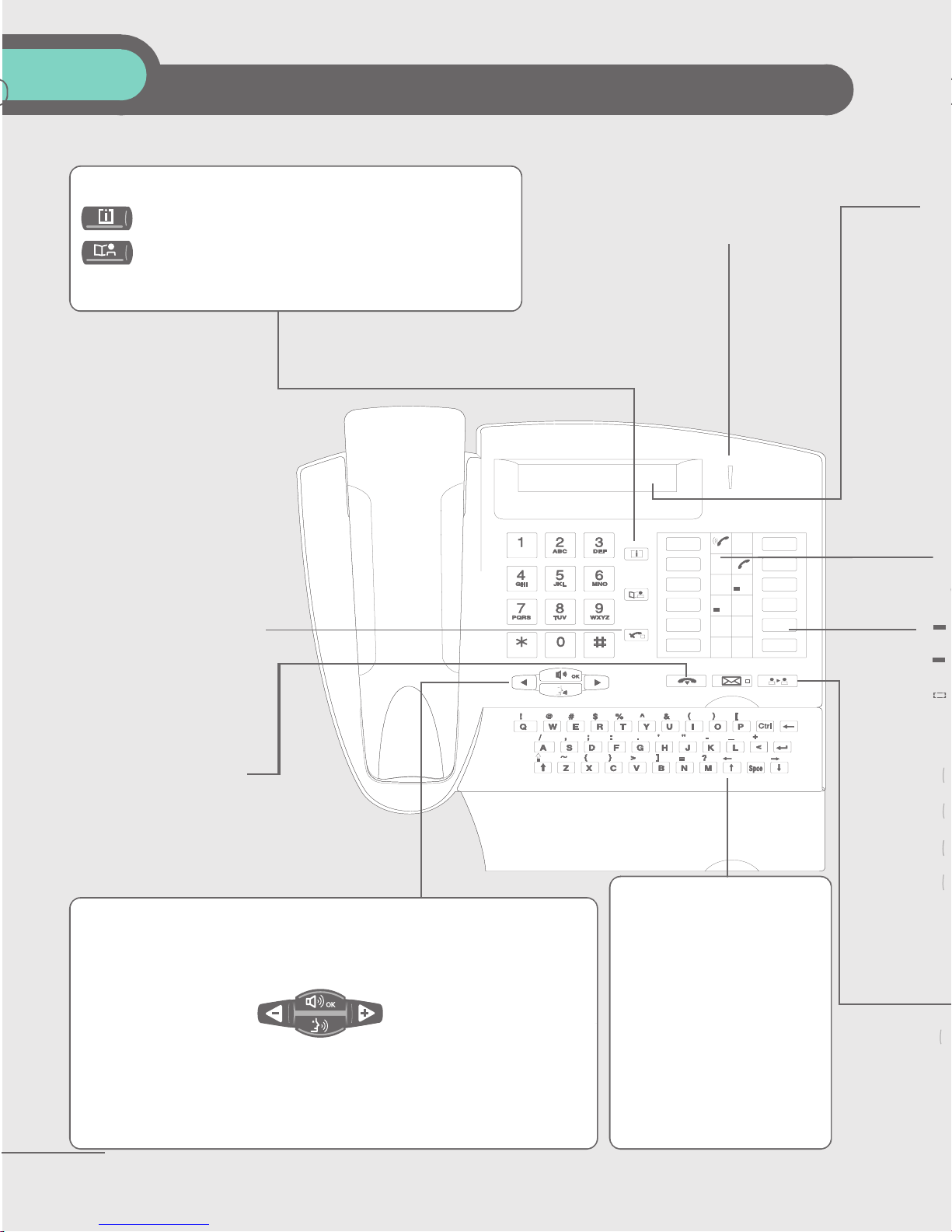
Getting to know your telephone
Light
To check or modify your key programming.
Calling from your personal directory.
received.
indicating messages
reen displays several pages of information concerning th
ake a call, activate a service or manage your calls.
Mute key
correspondent can no
longer hear you.
Intercom
terminal automatically
answers a call without
having to lift the receiver.
Hang-up key
To terminate a call or
programming.
n
Audio keys
receiver volume
so that your
so that your
to share a conversation
to reduce
loudspeaker or
to make or answer a call without lifting the receiver.
Loudspeaker:
Hands free:
to increase
loudspeaker or
receiver volume
n
Alphabetic keypad
Protected by a flap, used
for call by name, message
service and programming.
You have a self-adhesive
'Memo'
de the flap.
label to stick insi-
ion icons:
4
Page 5
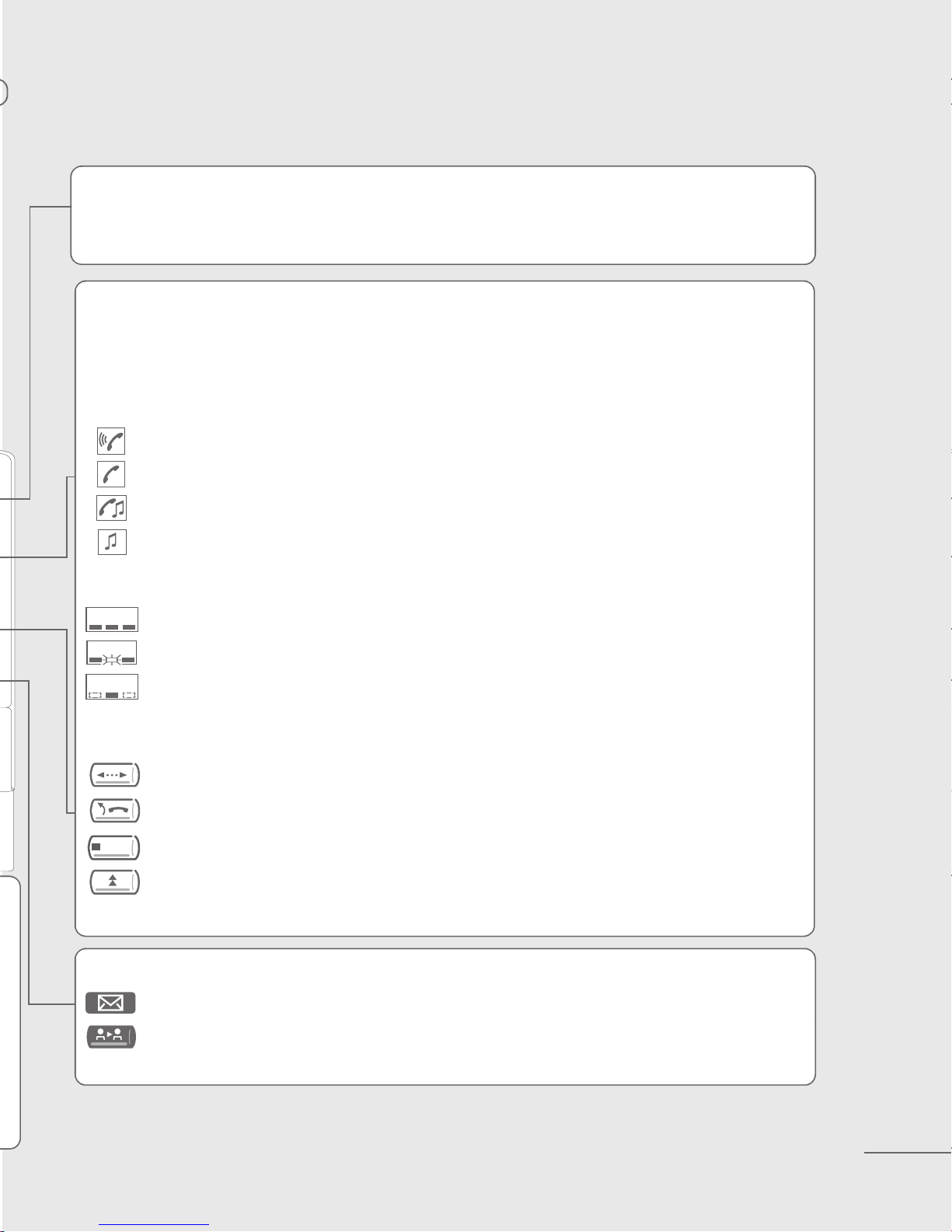
Display
The screen displays several pages of information concerning the present call.
n
Programmable keys and icons
To make a call, activate a service or manage your calls.
Icons are associated with each of these keys:
Call icons:
Incoming call (flashing).
Call in progress.
Call on hold.
Call on common hold.
Function icons:
Function active.
Function requiring action.
Terminal or line busy.
Preprogrammed function keys:
Display new page.
Divert your calls to another terminal.
DTMF
Accessing specific features.
Automatically redial the last number dialled.
Access the various mail services.
Transfer call to another terminal.
5
Page 6
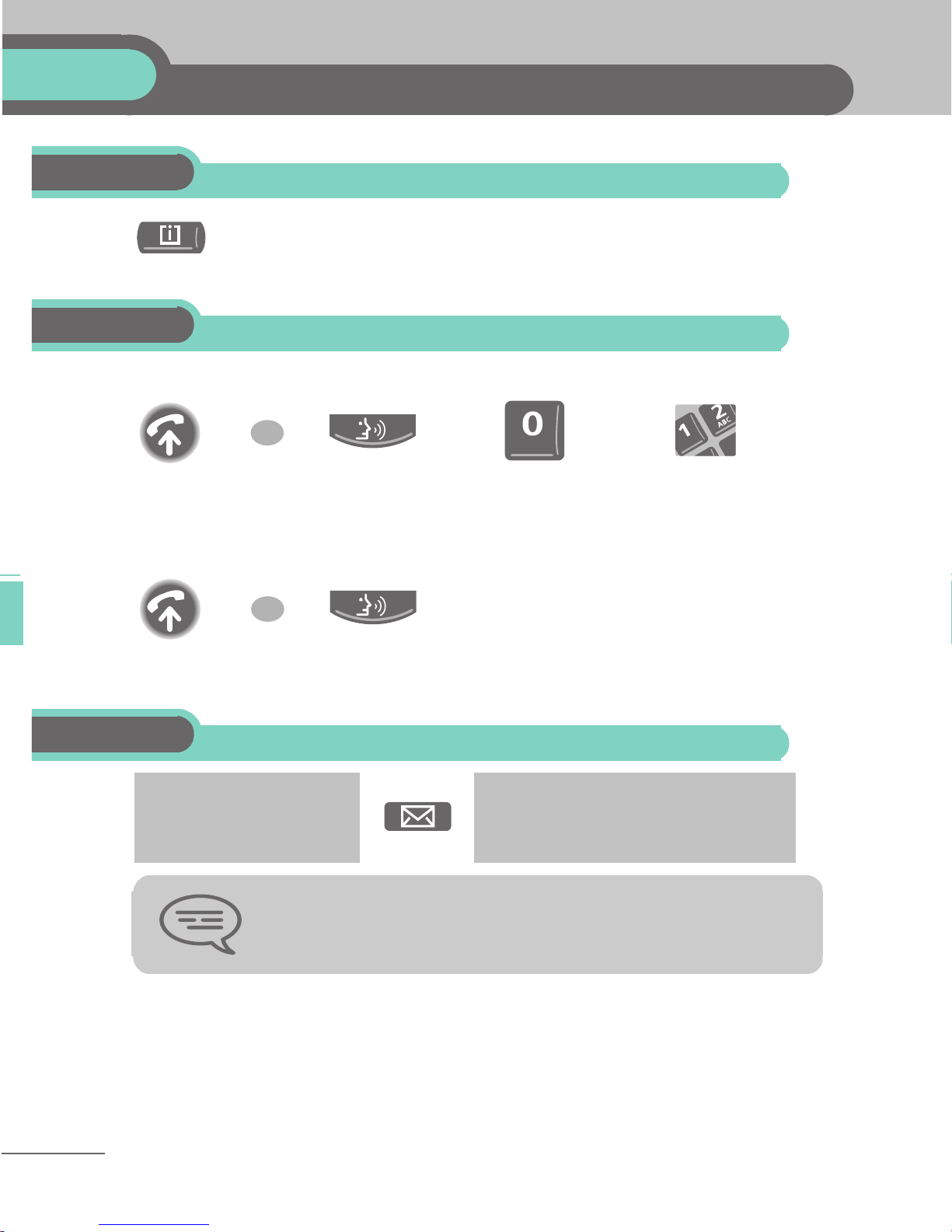
1
Getting started
Other
1.1
1.2
Identify the terminal you are on
Press this key twice.
Making and receiving a call
• To make a call:
OR
lift the
receiver
hands free for an
outside line
dial the number for
your call
• To answer:
6
OR
lift the
receiver
1.3
hands free
Initializing your voice mailbox
light flashes
Your personal code is used to access your voice mailbox
and to lock your telephone.
record your name acc ording to voi ce
enter your personal code then
guide instructions
6
Page 7

1
1.4
select message replay message
Consulting your voice mailbox
display of sender’s identity and
message broadcasting
personal code
OR
Getting started
Adjusting your telephone settings: ringer and
1.5
7
brightness
OR
ringer brightness
for the ringer, press
repeatedly on
for brightness, press
repeatedly on
choose
ringer
choose
brightness
OR
choose
volume
apply
apply
7
Get
Page 8

1
1.6
apply
1.7
A printed label is supplied with the terminal. This should be installed beneath the
programmable keys.
Programming direct call keys
0_. . . . . . .
press
programmed key
present value of
selected key
Installing the programmable key label
enter the
number
8
1. Insert a flat “ blade ” into the slot (1 slot per key block).
2. Raise the cover.
3. Slide the printed label into position.
4. Replace the cover.
8
Page 9

2
Using your telephone
Other
2.1
lift the receiver hands free programmed line
Making a call
OR
OR
key
OR
dial the
number for
your call
For an outside line, dial '0' before the number.
For the operator, dial '9'.
2.2
Receiving a call
9
OR
lift the receiver hands free
2.3
Using call by name
display the correspondent’s
enter the first
letters of the
name
identity
9
Page 10

2
2.4
directory directory number
2.5
Calling from your personal directory
required (0 to 9)
To program your personal directory, refer to the
paragraph 'Programming your personal directory'.
Redialling*
OR
OR
select the
'Redial'
function
select the No. in the last ten
Requesting automatic callback if internal number is
2.6
internal number busy
busy
call required number
issued
OR
“Automatic callback if
terminal busy” programmed key
or function code
10
Page 11

3
During a conversation
During a conversation, different operations like calling a second person or
Other
transferring a call to another number can be done.
3.1
Sending DTMF signals
During a conversation you sometimes have to send DTMF signals, such as with a
voice server, an automated attendant or a remotely consulted answering machine.
The feature is activated by default.
during a conversation
DTMF
“DTMF End to End”
programmed key or
function code to
deactivate or activate
3.2
Calling a second person during a conversation
During a conversation, to call a second person.
DTMF
to disable dial enter the
OR
OR
line key
first letters
of the name
3.3
Receiving a second call
During a conversation, another person is trying to call you.
Smith John
caller's name or number
press line key
the first call is on hold
flashing for 3 seconds
the first call is on
hold
11
Page 12

3
3.4
During a conversation, a second call is on hold.
To accept the second call:
press line key
3.5
During a conversation, to transfer the call to another number.
to disable number
Switching between two calls (Broker call)
the first call is on hold
Transferring a call
DTMF
transfer
called
3.6
During a conversation, a second call is on hold.
to disable code for function
3.7
To store the displayed number in the personal directory while a communication
is in progress:
Three-way conference
DTMF
“Conference”
(4 by default)
Store a number*
select a record in the
directory
OR
“Conference”
programmed key
enter the name of
your correspondent
apply
(twice)
12
Page 13

4
Programming your telephone
Other
4.1
erase
present
value
Programming your personal directory
Name :
directory number
(0 to 9)
enter new label
present value
displayed
enter correspondent’s
number
erase
present
value
4.2
Customising your voice greeting
internal or
outside number
to be entered
You can replace the greeting message by a personal message.
Recording ...
voice message
recording
service
Are you sure
?
OR
end of recording apply to return to the default
message
13
Page 14

4
4.3
*Functionality is subject to software configuration: please contact your France
Telecom installer if you experience any problems.
only*
dial an
outside line
number
personal assistant select type of
diversion
dial number of
your Mobile 4076
or DECT
dial number of a
colleague or your
secretary
activate/
deactivate
transfer to
operator
Personal assistant: reaching you with one number
4.4
Your personal code is used to access your voice mailbox and to lock your
telephone. As long as your voice mailbox has not been initialized, personal code
is 1515.
new code
(4 digits)
Modifying your personal code
options personal
code
apply
old code
(4 digits)
14
Page 15

5
Keep in touch
If you do nothing, e-diatonis diverts calls to your voice mailbox.
5.1
5.2
Diverting your calls to your voice message service
When you return, consult recorded messages
Other
The light indicates that messages have been received.
display number of new and old
messages
personal code
OR
call back sender
of message
OR
copy message
message
broadcasting
OR
OR
replay message erase message
OR
select message
15
Page 16

5
5.3
divert number called
5.4
5.5
Divert your calls to another number
When you return, cancel all diversions
OR
programme another
type of diversion
Activate/disable the personal assistant
personal assistant display
status
personal assistant
to activate
personal assistant
OR
to deactivate
personal assistant
apply
16
Page 17

6
Sharing
Other
6.1
'Terminal call pick-up'
programmed key or
6.2
If the operator is absent, to answer incoming calls to the operator.
General bell is
Call pick-up
OR
number of
telephone ringing
function code
(71 by default)
Answering the general bell
ringing
'General bell'
programmed key
6.3
“Filter”
programmed key
Please contact your France Telecom installer for software configuration.
Manager/secretary filtering
incoming calls are filtered by a
chosen person (secretary, etc.)
same key to
cancel
17
Page 18

6
6.4
Send a voice message copy
display number of new and old
messages
OR
personal code select message to copy copy message
OR
number
called
correspondent’s
name
apply
add a
correspondent
OR
record a
comment
OR
send message
18
Page 19

Declaration of conformity
howtoc
We,
France Telecom,
6, Place d’Alleray
75505 Paris Cedex 15
hereby declare that we assume the products covered in these instructions to be
compliant with the essential requirements of Directive 1999/5/CE of the European
Parliament and Council.
Any unauthorised modification to the products shall render this declaration of
compliance null and void.
Standby power consumption = 0,35 W.
The CE marking indicates that this product complies with the following EC
directives
- 89/336/CEE (electromagnetic compatibility)
- 73/23/CEE (low voltage)
- 1999/5/CE (R&TTE)
3EH 21029 ZUAB Ed.02
19
Page 20

To contact your after sales department, please dial
4couv
monday to saturday from 8 a.m to 8 p.m
(except bank holidays)
France Télécom
6, place d’Alleray - 75505 Paris Cedex 15
S.A. au capital de 9 869 333 704 € - 380 129 866 - RCS Paris
Notre site internet : http://www.francetelecom.com
