Page 1

Product Sheet
Vector RS
fractal-design.com
Page 2
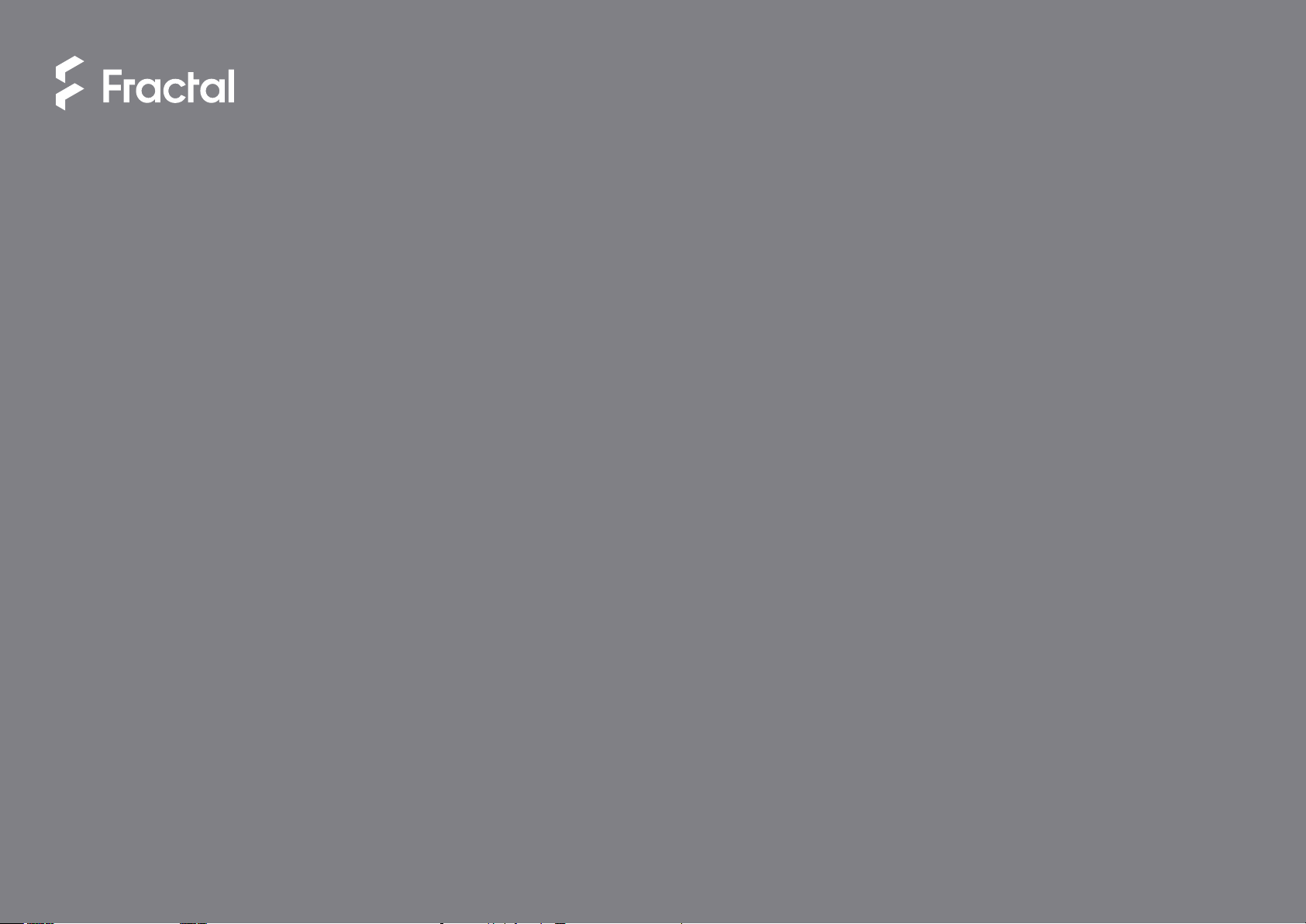
3
Overview
Index
4
5-6
7
Key features
General specifications
Package contents
Additional information
fractal-design.com
Page 3

Vector RSProduct Sheet
Vector RS
Command attention
Sharp angles, uncompromising design and a no-nonsense attitude combine
to create a case quite unlike any built before it. An expressive ARGB strip
wraps the front and top in a synchronized, continuous run, customizable via
your RGB motherboard or via the included Adjust R1 controller.
The counter-angled air intakes are designed to trap noise without restricting
airflow, giving you a case that breathes like it’s open – but sounds like it’s
closed.
But looks only go so far. What about the inside? Storage is a non-issue –
with eleven HDD and four SSD positions (six + two brackets included), the
Vector RS is ready to take on any build you want to throw at it. An intelligent
modular layout adapts to maximize airflow, water-cooling, and component
headroom to realize every ounce of potential in your build.
The TG top panel easily swaps with the included ventilated steel cooling
bracket to shift Vector’s affinity from ultimate display piece to performance
powerhouse with nine total fan positions.
3
With customizable effects, adaptable layout, and interchangeable elements,
Vector becomes what you want it to be: The perfect showcase for your
system.
Page 4

Vector RSProduct Sheet
Key features
• Tinted, bolt-free tempered glass on three sides
• Interchangeable top panel easily converts between tempered glass and filtered ventilation
• Counter-angled intake vents designed to trap noise with minimal airflow resistance
• Customizable ARGB LED effects wrapping the top and front panels in a synchronized, continuous span
• Set colors and effects via standard 5V RGB motherboard connection or included Adjust R1 controller
• Six HDD and two SSD mounts included with a total of 11 HDD and 4 SSD positions (additional Type A brackets sold separately)
• Three pre-installed Fractal Design Dynamic X2 GP-14 140 mm fans for optimal airflow
• Up to nine fan positions with clear airflow paths for maximum cooling capacity
• Extensive water cooling support with room for radiators up to 420 mm in the top, 360 mm up front and 280 mm in the base
• Ventilated PSU shroud conceals cables and provides additional SSD mounting options
• Modular design easily converts from a storage-focused standard layout to a cooling-centric open layout
• Nexus+ fan hub manages up to nine fans via your motherboard
• Vertical 2.5 slot GPU support via Flex vertical PCIE riser (sold separately)
• USB 3.1 Gen 2 Type-C with fast charging support and speeds up to 10Gbps
4
Page 5

Product Sheet
Vector RS 5
General specifications
Specification
3.5"/2.5" Universal drive brackets
Dedicated 2.5" drive brackets
Expansion slots
Motherboard compatibility
Power supply type
Front ports
Total fan mounts
Front fan
Top fan
Rear fan
Bottom fan
Dust filters
Front radiator
Top radiator
Vector RS - Blackout TG
• 6 included, 11 positions total
• 2 included, 4 positions total
• 7 + 2 vertical
• EATX (up to 285 mm wide) / ATX / mATX / ITX
• ATX
• 1 x USB 3.1 Gen 2 Type-C, 2 x USB 3.0, Audio
• 9 (6 + 3 with included bracket)
• 3 x 120/140 mm
(2 x Dynamic X2 GP-14 included)
• 3 x 120/140 mm (with cooling bracket installed)
• 1 x 120/140 mm
(1 x Dynamic X2 GP-14 included)
• 2 x 120/140 mm
• Bottom fan + PSU
• Front fans
• Top panel (with cooling bracket installed)
• 120/240/360 mm
• 140/280 mm
• With cooling bracket installed:
• 120/240/360 mm
• 140/280/420 mm
(max 35 mm motherboard component height)
Vector RS - Blackout Dark TG
• 6 included, 11 positions total
• 2 included, 4 positions total
• 7 + 2 vertical
• EATX (up to 285 mm wide) / ATX / mATX / ITX
• ATX
• 1 x USB 3.1 Gen 2 Type-C, 2 x USB 3.0, Audio
• 9 (6 + 3 with included bracket)
• 3 x 120/140 mm
(2 x Dynamic X2 GP-14 included)
• 3 x 120/140 mm (with cooling bracket installed)
• 1 x 120/140 mm
(1 x Dynamic X2 GP-14 included)
• 2 x 120/140 mm
• Bottom fan + PSU
• Front fans
• Top panel (with cooling bracket installed)
• 120/240/360 mm
• 140/280 mm
• With cooling bracket installed:
• 120/240/360 mm
• 140/280/420 mm
(max 35 mm motherboard component height)
Page 6

Product Sheet 6
Vector RS
General specifications
Specification
Rear radiator
Bottom radiator
PSU max length
GPU max length
CPU cooler max height
Cable routing space
Cable routing grommets
Fixed velcro straps
Tool-less push-to-lock
Captive thumbscrews
Left side panel
Right side panel
Additional Lighting
Case dimensions (LxWxH)
Case dimensions w/o feet/protrusions/screws
Net weight
Package dimensions (LxWxH)
Package weight
Vector RS - Blackout TG
• 120 mm
• 120/240 mm
• 140/280 mm
• 300 mm
• 440 mm with front fan installed
• 185 mm
• 23 mm
• Yes
• Yes
• Both side panels
• HDD brackets, SSD brackets
• Light tint tempered glass
• Steel with bitumen sound damping
• Integrated front/top panel ARGB
• 552 x 233 x 498 mm
• 540 x 233 x 475 mm
• 12.64 kg
• 568 x 328 x 673 mm
• 13.98 kg
Vector RS - Blackout Dark TG
• 120 mm
• 120/240 mm
• 140/280 mm
• 300 mm
• 440 mm with front fan installed
• 185 mm
• 23 mm
• Yes
• Yes
• Both side panels
• HDD brackets, SSD brackets
• Dark tint tempered glass
• Steel with bitumen sound damping
• Integrated front/top panel ARGB
• 552 x 233 x 498 mm
• 540 x 233 x 475 mm
• 12.64 kg
• 568 x 328 x 673 mm
• 13.98 kg
Page 7

Product Sheet Vector RS 7
Package contents
Vector RS - Blackout TG
• Ventilated top panel
• Top filter
• Top radiator/fan bracket
• Adjust R1 RGB controller
• User manual
• Accessory box
Vector RS - Blackout Dark TG
• Ventilated top panel
• Top filter
• Top radiator/fan bracket
• Adjust R1 RGB controller
• User manual
• Accessory box
Additional information
Product
Vector RS - Blackout TG
Vector RS - Blackout Dark TG
SKU
FD-C-VER1A-01
FD-C-VER1A-02
EAN
7340172701965
7340172701972
UPC
843276101961
843276101978
JAN
4537694270267
4537694270274
