Page 1
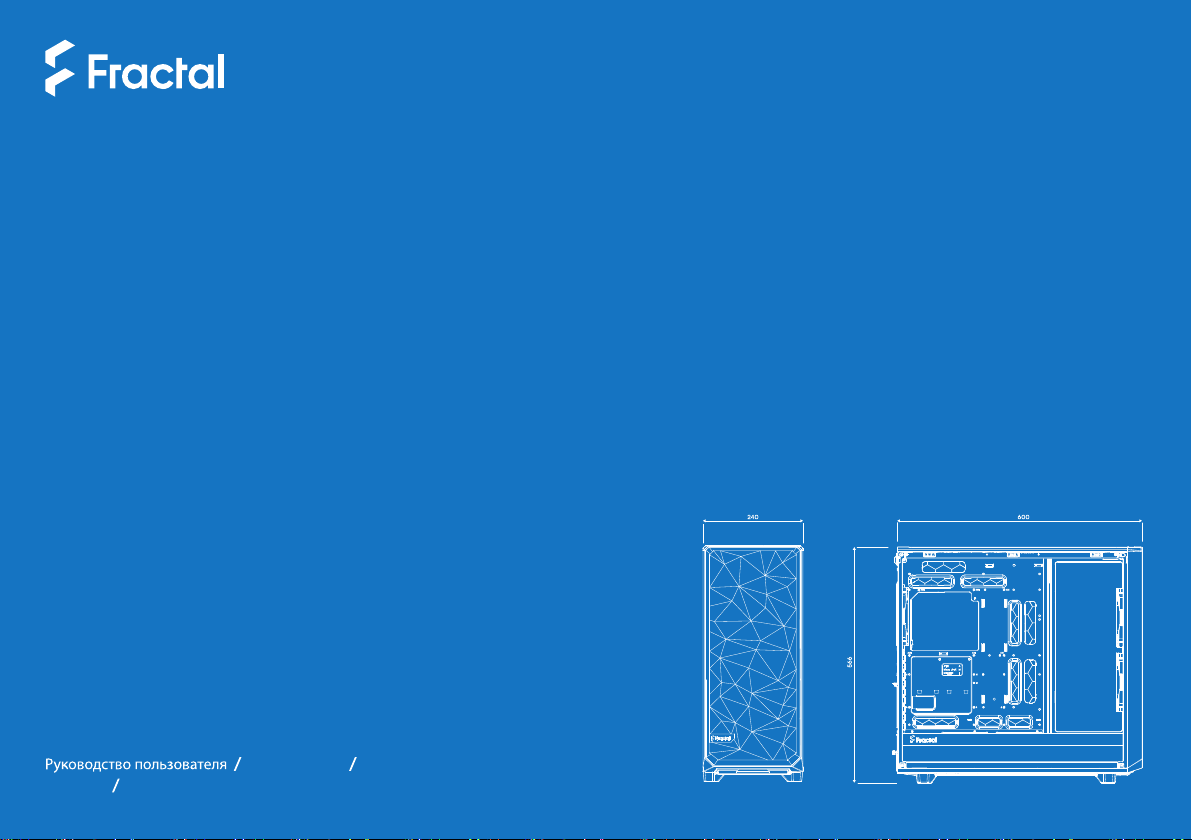
Meshify 2 XL
User guide
Anwenderleitfaden / Guide de l’utilisateur /
Guía del usuario / Användarguide /
ユーザー ガイド
用户指导 使用者指南
Page 2

Page 3
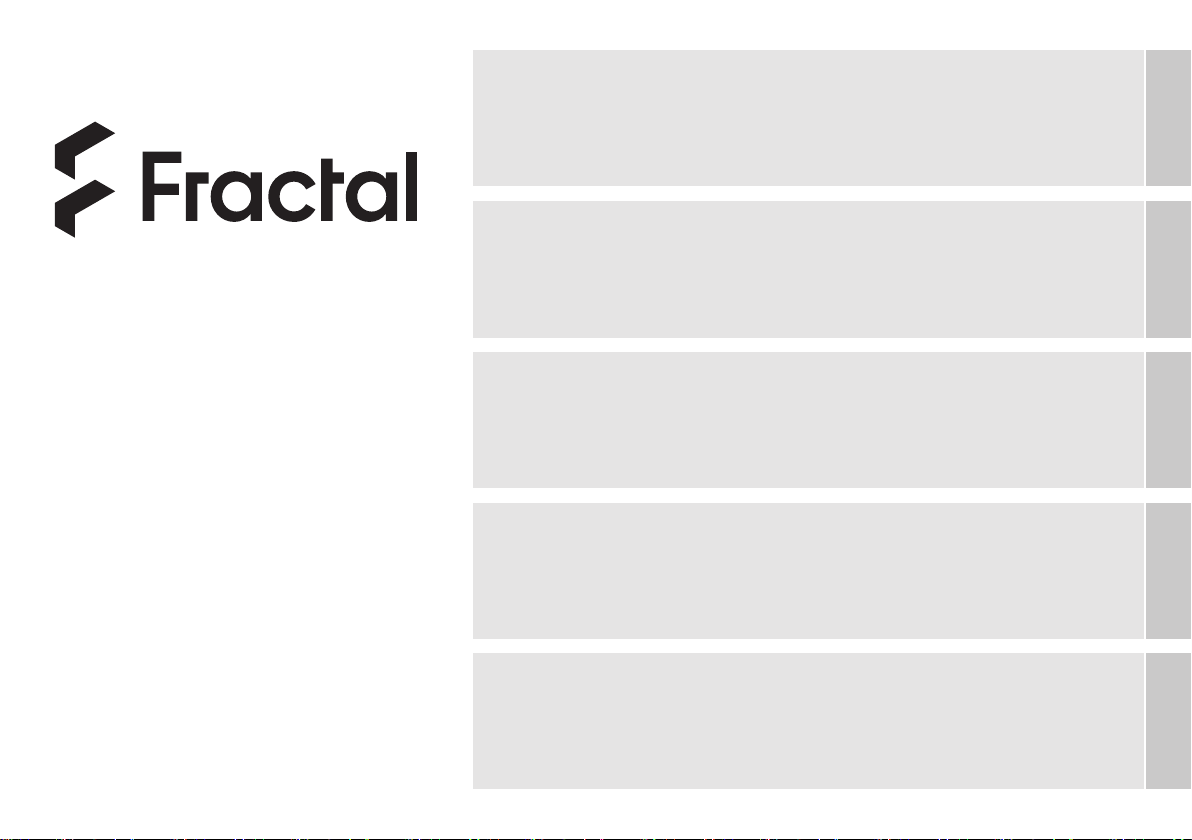
Introduction
Einführung / Présentation / Introducción / Introduktion / Введение / はじめに / 介绍 / 簡介
Introduction
Builder’s Guide Optional Steps
For more information and product specications, visit
V1
www.fractal-design.com
Builder’s Guide
Montageanleitung / Guide de montage / Guía de montaje / Monteringsguide / Руководство по сборке /
ビルダー ガイド / 安装指导 / 安裝指南
Optional Steps
Optionale Schritte / Étapes facultatives / Pasos opcionales / Frivilliga moment / Возможные апгрейды /
任意の手順 / 可选步骤 / 選項步驟
Additional Info
Weitere Informationen / Informations supplémentaires / Información adicional / Övrig information /
Дополнительная информация / 追加情報 / 附加信息 / 其他資訊
Support and Service
Support und Kundendienst / Assistance technique et maintenance / Soporte y servicio técnico / Support och
service / Поддержка и обслуживание / サポートとサービス / 支持与服务 / 支援和服務
Additional Info Support
Page 4

Specication
Introduction
Technische Daten / Spécications / Especicaciones / Specikationer / Технические характеристики / 仕様 / 规范 / 規格
Case dimensions (LxWxH) 600 x 240 x 566 mm
3.5”/2.5” Universal drive positions 6 trays + 2 Multibrackets included, 18 drives max using additional trays (sold separately)
Dedicated 2.5” drive positions 2 brackets included, 5 positions total
Motherboard compatibility SSI-CEB, SSI-EEB, EE-ATX, E-ATX, ATX, mATX, ITX
Power supply type ATX
Front ports USB 3.1 Gen 2 Type-C, 2 x USB 3.0, Audio & Mic
Front radiator 480 mm max
Top radiator 480 mm max (see pg. 43-46 for more details)
Rear radiator 120 mm
Bottom radiator 280 mm max
PSU max length 250 mm with two HDD cages
GPU max length 359 mm storage layout, 549 mm open layout, 524mm open layout with fan
CPU cooler max height 185 mm
3
Page 5
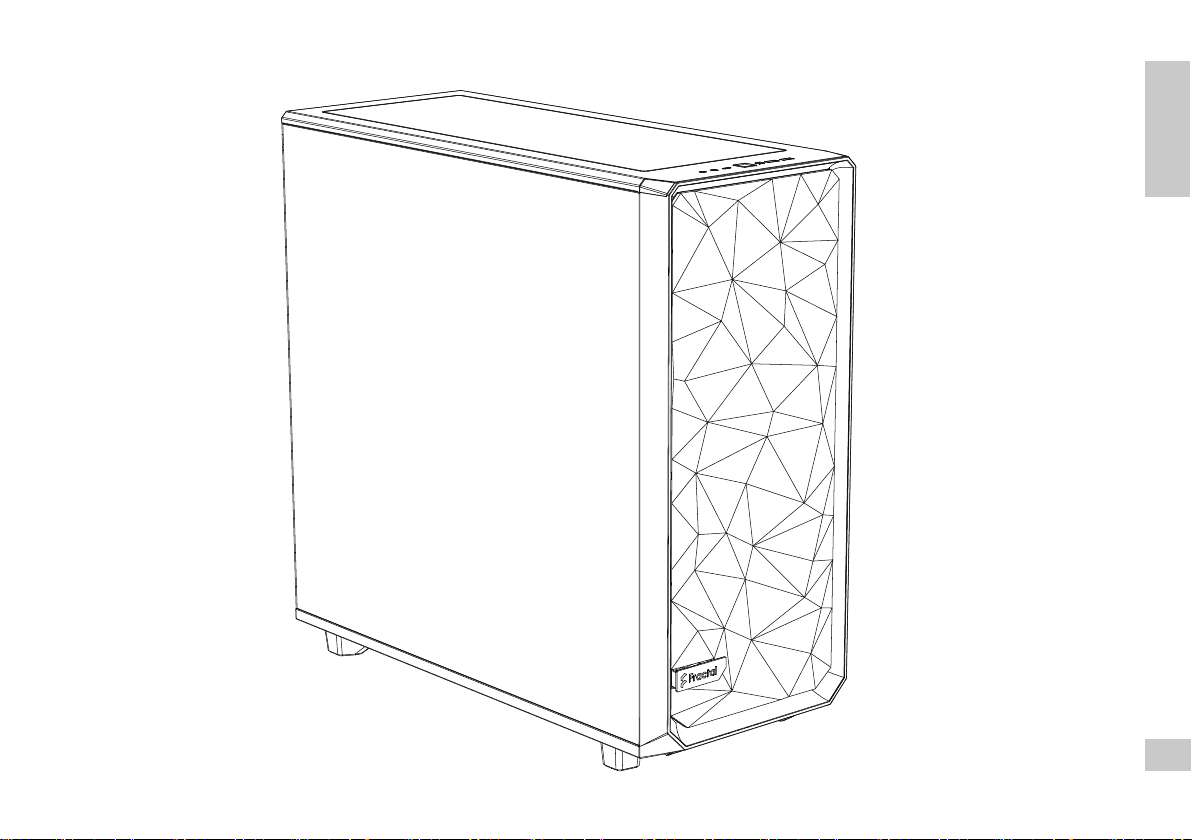
Introduction
4
Page 6
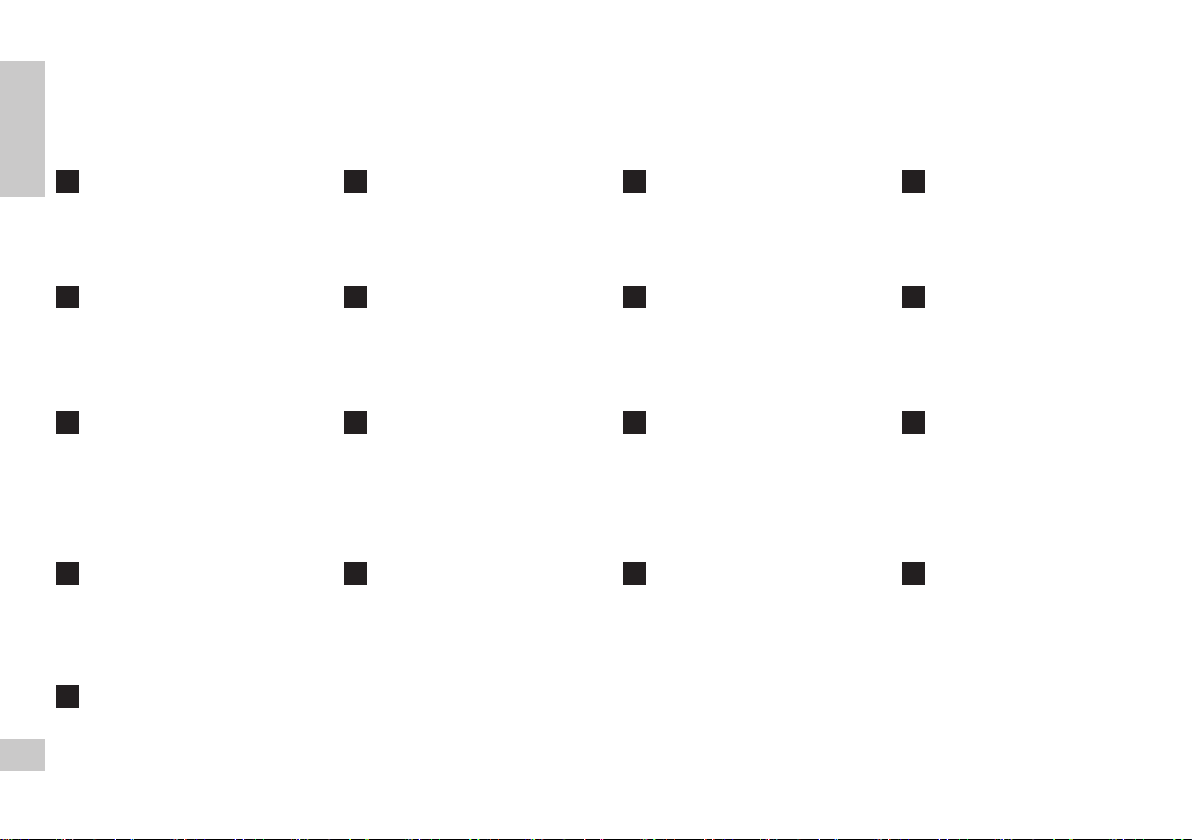
Introduction
Case Overview
Computer Gehäuse - Übersicht / Vue d’ensemble du boîtier de l’ordinateur / Resumen de la caja de la computadora / Datoröversikt / Обзор компьютерных случаев / コンピュータのケース情報 / 计算机
案例概述 / 計算機案例概述
Chassis
1 2 43
Chassis / Châssis / Armazón / Chassi / Шасси
/ シャーシ / 机箱 / 機箱
Botto m Filter
5 6 87
Bodenlter / Filtre du bas / Filtro inferior /
Bottenlter / Нижний фильтр / 底面フィ
ルター / 底部过滤器 / 底部過濾器
2 x 2.5 ” Brackets
9 10 11
2 x 2,5-Zoll-Laufwerksträger / 2 Supports de 2,5”
/ 2 soportes de 2,5” / 2 x 2,5” fästplatta /
2 крепления для накопителей 2,5” /
2.5インチブラケット x2 / 2个 2.5英寸的支架 /
2.5英吋托架*2
Top Panel
13
Obere Platte / Panneau supérieur /
Panel superior / Toppanel / Верхняя
панель / 上部パネル / 顶板 / 頂端面板
2 x Hard Dr ive Cages
17
2 x Laufwerkskäge / 2 cages de disque dur /
2 cajas de unidades de disco duro / 2 x hårddiskbur
/ 2 отсека дисковых накопителей /
ハードドライブケージ x2 /
5
2个硬盘驱动器托架 / 硬碟籠架*2
Side panels
Seitenteile / Panneaux latéraux /
Paneles laterales / Sidopaneler /
Боковые панели / 側面パネル / 侧面板 /
多個側面板
3 x Dynam ic X2 GP-14 fans
3 x Dynamic X2 GP-14 Lüfter / 3 Ventilateurs
Dynamic X2 GP-14 / 3 ventiladores X2
GP-14 dinámicos / 3 x Dynamic X2 GP-14
äktar / 3 вентилятора Dynamic X2 GP-14 /
Dynamic X2 GP-14ファン x3 / 3个Dynamic
X2 GP-14风扇 / Dynamic X2 GP-14 風扇 *3
2 x Multi brackets
2 x Universalhalterungen / 2 multi-supports /
2 soportes múltiples / 2 x Universal fästplatta /
2 универсальных крепления /
マルチブラケット x2 / 2个多功能支架 /
多槽托架*2
Top F ilte r Top Bracket 6 x 3.5”/ 2. 5” Trays
14 15 16
Oberer Filter / Filtre supérieur / Filtro superior /
Topplter / Верхний фильтр /上面フィルター /
顶部过滤器 / 頂部過濾器
Cable Cover
Back Shroud / Cache arrière / Cubierta trasera /
Bakre Shroud / Задний защитный экран /
背面シュラウド / 后盖板 / 後側護罩
Front Be zel
Frontpanel / Panneau avant /
Panel frontal / Frontpanel / Передняя
панель / フロントパネル / 前面板 /
前面板
Shroud inlays Nexus+ 2 F an Controller
Shroud Inlays / Cache Inlays /
Insertos reforzados / Shroud-inlägg /
Защитные вставки / シュラウドインレー /
数个护罩嵌体 / 多個嵌入式護罩
Top Bracket / Support supérieur /
Soporte superior / Fästplatta topp /
Верхнее крепление / 上面ブラケット /
顶部支架 / 頂部托架
Vertic al Wall and Cover
Vertikale Platte und Abdeckung /
Paroi verticale et couvercle / Pared
vertical y cubierta / Vertikal vägg och täckplatta /Вертикальная стенка и защитная
перегородка / 垂直ウォールとカバー /垂
直墙和盖子 / 垂直隔間牆與封蓋
Two-Par t Front Filter
Zweigeteilter Frontlter / Filtre frontal /
Filtro delantero / Frontlter /
Передний фильтр /
フィルターパッケージ /
前置防尘网组件 / 前方防塵網套組
12
Nexus+ 2 Lüftersteuerung / Régulateur de
ventilateur Nexus+ 2 / Controlador de ventiladores Nexus+ 2 / Nexus+ 2 äktkontroll /
Контроллер вентилятора Nexus+ 2 /
Nexus+ 2ファンコントローラー /
Nexus+ 2 风扇控制器 / Nexus+ 2 風扇控制器
6 x 3,5-/2,5-Zoll Träger /
6 plateaux 3,5” / 2,5” /
6 bandejas de 3,5”/ 2,5” /
6 x 3.5”/ 2.5” hårddiskvaggor /
6 отсеков для накопителей 3,5”/ 2,5” /
3.5インチ/2.5インチトレイ x6 /
6个3.5英寸/2.5英寸的托盘 /
3.5英吋/2.5英吋托盤*6
Page 7
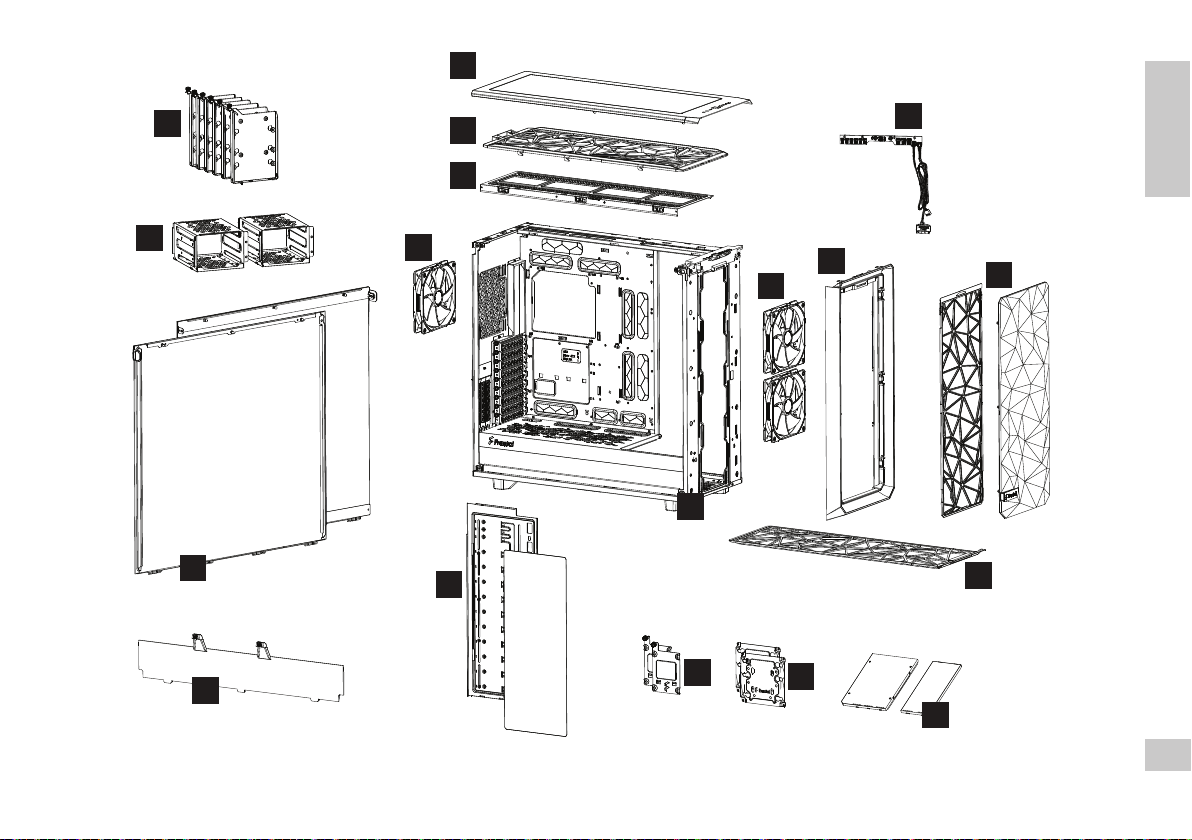
13
Introduction
17
16
14
12
15
6
7
6
8
1
2
4
5
5
3
9
10
11
6
Page 8
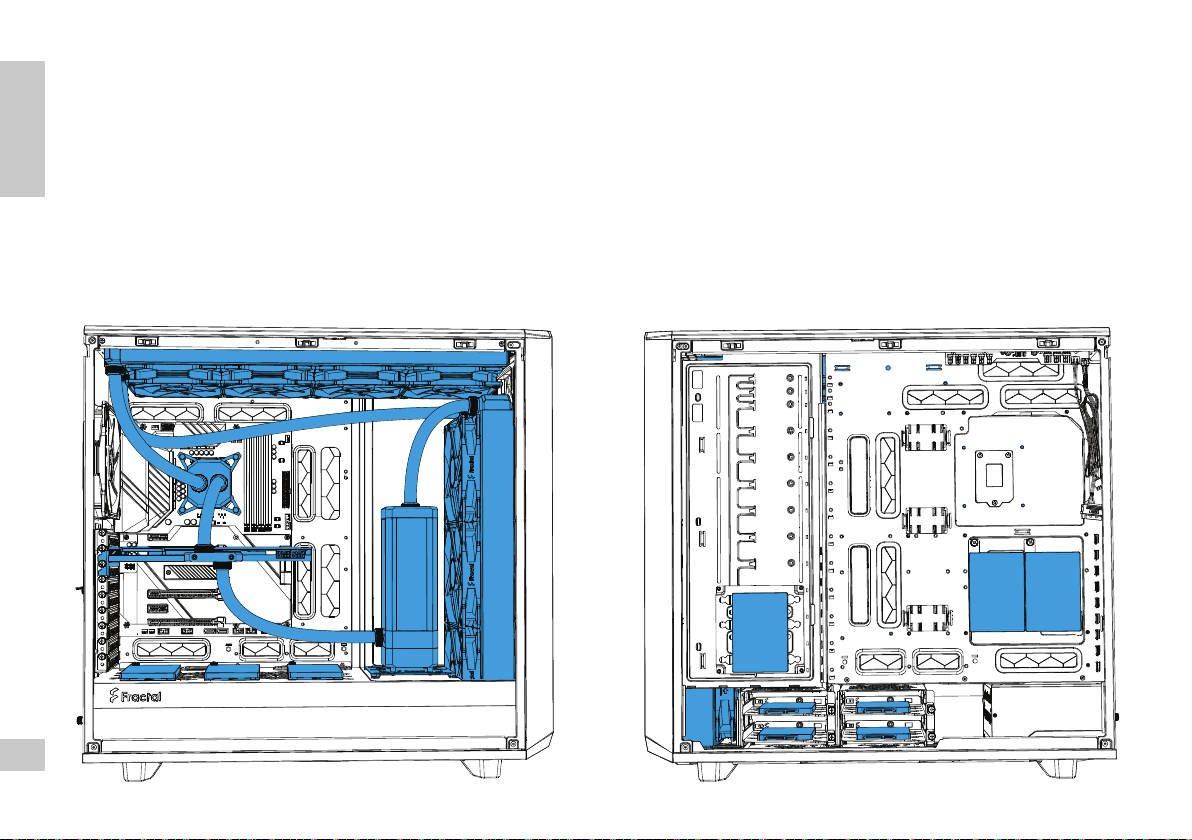
Introduction
Water Reservoir Build
Wasserkühlung Build / Montage pour réservoir d’eau / Estructura de depósito de agua / Kongurering med vattenreservoar / Пример конфигурации с баком водяного охлаждения /
水冷タンク構成 / 蓄水池架构 / 水箱式配置
2.5” Drives: 10 - extra trays sold separately (1 mounted on Multibracket)
GPU Length: 267 mm (up to 367 mm possible)
Top Radiator: 480 x 120 mm
Front Radiator: 420 x 140 mm
Water Reservoir height: 225 mm (up to 390 mm possible) - mounted on Multibracket
7
Page 9
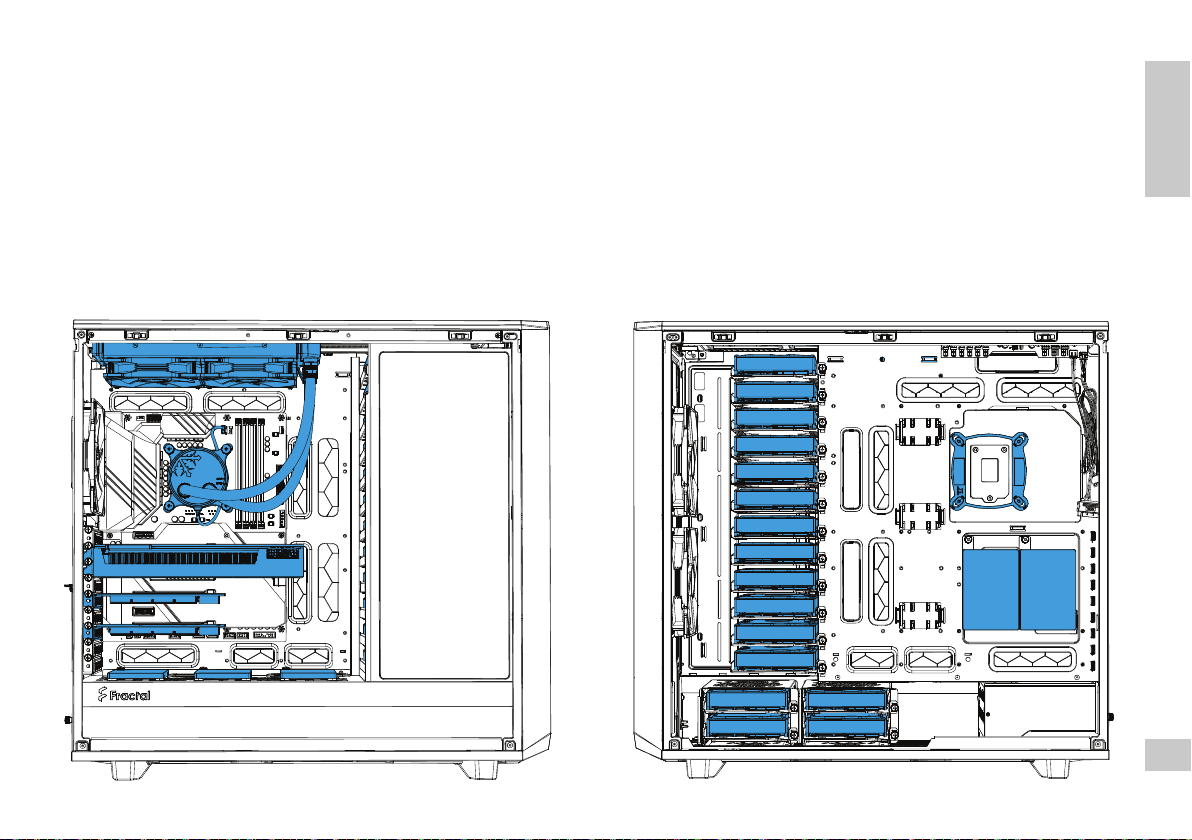
Server Build
Server Build / Montage pour Serveur / Estructura de servidor / Serverkonguration / Пример серверной конфигурации / サーバー構成 / 服务器架构 / 伺服器配置
2.5” Drives: 5 - extra trays sold separately
3.5” Drives: 16 - extra trays sold separately
GPU Length: 267 mm (up to 359 mm possible)
Top Radiator: 240 x 120 mm
Introduction
8
Page 10

Introduction
Accessory Box Contents
Zubehörbox - Inhalt / Contenu de la boîte d’accessoires / Contenido de la caja de accesorios / Innehåll i tillbehörsbox / Комплектация коробки с аксессуарами / アクセサリ ボックスの内容 / 配件包内容
/ 配件包內容
Mounting Screw (6-32) / Montageschraube (6-32) / Vis de montage (6-32)
/ Tornillo de montaje (6-32) / Monteringsskruv (6-32) / Винт крепления (6-
32) / 取り付け用ねじ (6-32) / 安装螺钉 (6-32) / 安裝螺絲 (6-32)
x20 x36
Mounting Screw (M3) / Montageschraube (M3) / Vis de montage (M3) /
Tornillo de montaje (M3) / Monteringsskruv (M3) / Винт крепления (M3) /
取り付け用ねじ (M3) / 安装螺钉 (M3) / 安裝螺絲 (M3)
x48
HDD Dampener / Laufwerksdämpfer / Amortisseur pour disque dur / Amortiguador de unidad de disco duro / Hårddiskdämpare / Виброизолятор
накопителя / ハードドライブ用ダンパー / 硬盘驱动器阻尼器 / 硬碟吸震器
x36
Stando Tool / Abstandshalter-Werkzeug / Outil pour les entretoises
/ Ajustador manual para separadores / Hylsnyckel för distanser /
Инструмент для опор / スタンドオフ / 铜柱工具 / 螺柱工具
x1
9
x4
x8
x5
3.5” Drive Screw / 3,5-Zoll-Laufwerk-Schraube / Vis du disque dur 3.5 /
Tornillo para la unidad 3,5” / Skruv för 3,5″ enhet / Винты для привода
или диска 3,5″ / 3.5 インチ ドライブ用ネジ / 3.5″ 硬碟螺杆 / 3.5″ 硬碟
螺桿
Power Supply Screw (6-32) / Netzteilschraube (6-32) /
Vis de l’alimentation (6-32) / Tornillos para la fuente de alimentación (6-32) /
Nätaggregatskruv (6-32) / Винты для установки блока питания (6-32) /
電源装置用ネジ (6-32) / 电源用螺丝 (6-32) / 電源供應器用螺絲 (6-32)
Cable Tie / Kabelbinder / Serre-câbles / Sujetacables / Buntband /
Кабельная стяжка / ケーブルタイ / 束线带 / 束線帶
Additional motherboard stando / Zusätzliche Hauptplatinenaufnahme
/ Entretoise pour carte-mère supplémentaire / Separador de la placa
base adicional / Extra moderkortsdistans / Дополнительная стойка
материнской платы / 追加のマザーボード用スタンドオフ / 额外主板支
架 / 附加主機板支架
Page 11

Builder’s Guide
Montageanleitung / Guide de montage / Guía de montaje / Monteringsguide / Руководство по сборке /
ビルダー ガイド / 安装指导 / 安裝指南
Builder’s Guide
Page 12
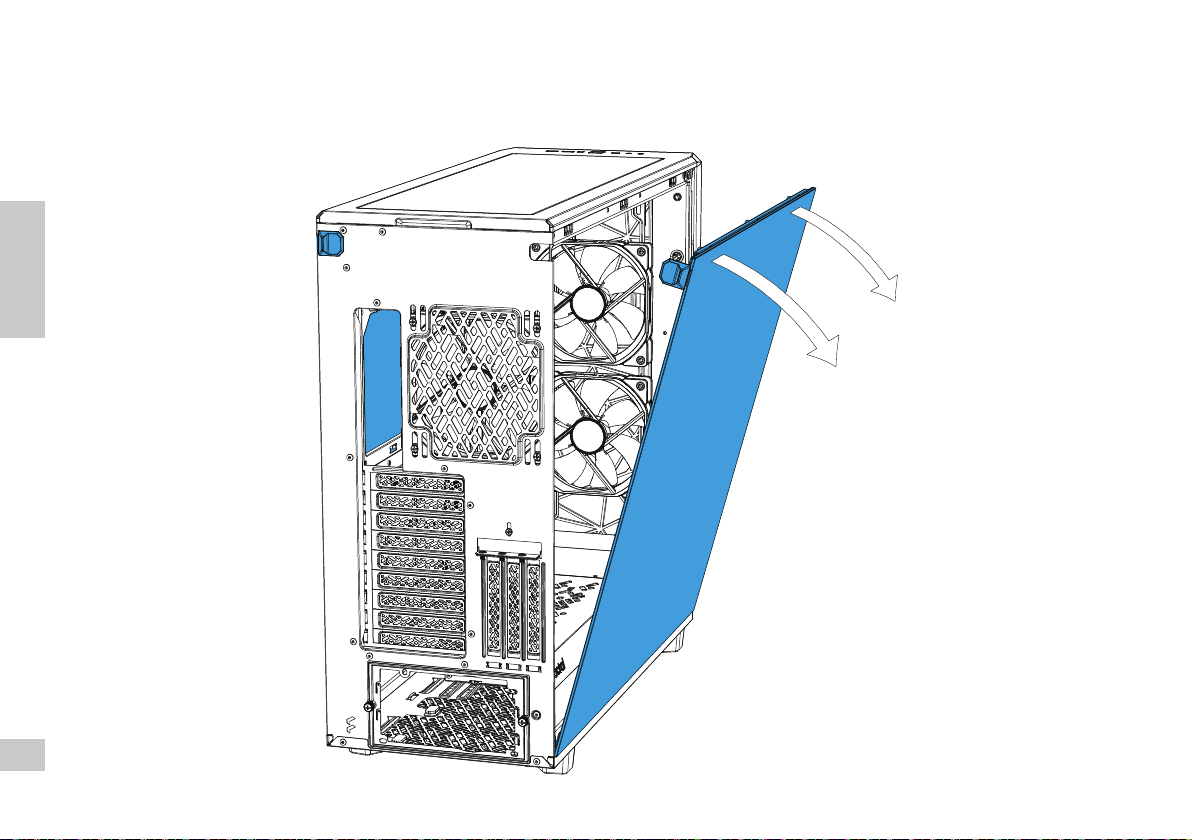
Remove Side Panels
Ausbau Seitenbleche / Enlever les panneaux latéraux / Retire los paneles laterales / Montera av sidopaneler / Снимите боковые панели / 側面パネルの取り外し / 拆下侧面板 / 拆除側面面板
Builder’s Guide
11
Page 13
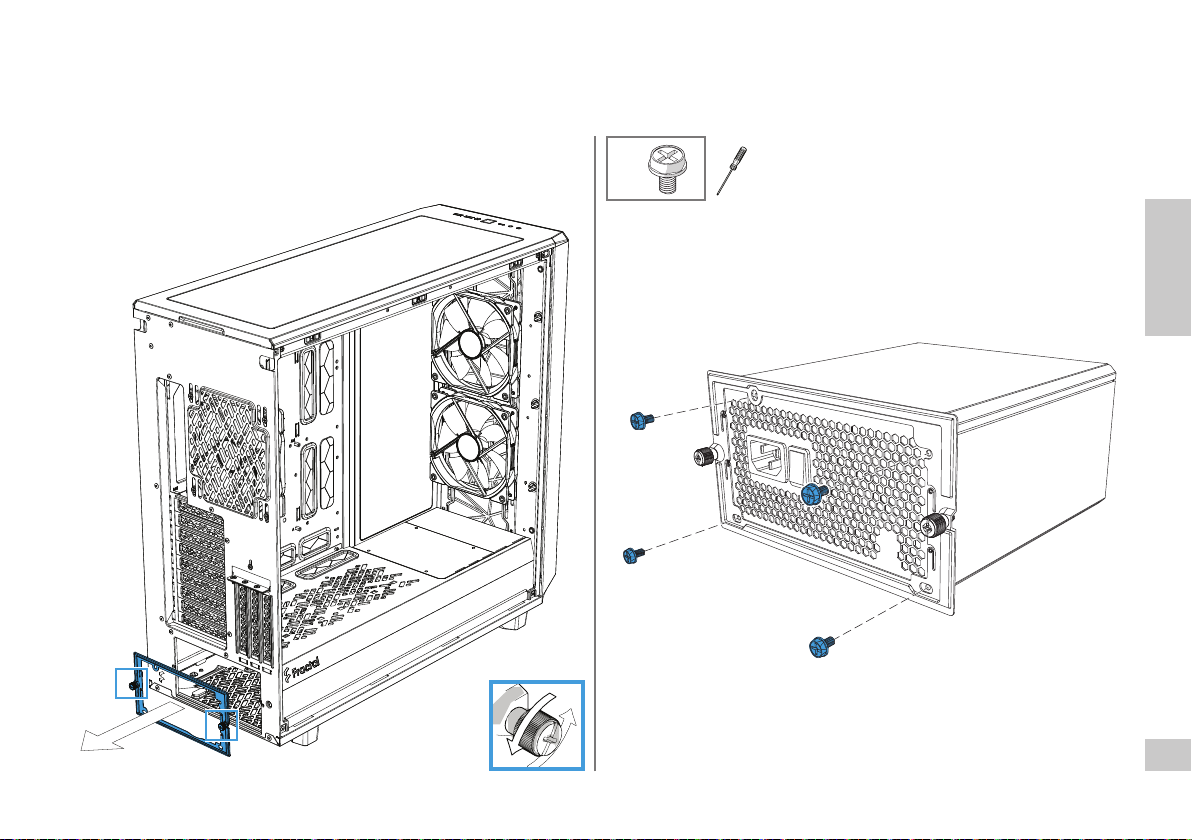
Install the Power Supply
Installation Netzteil / Installer le bloc d’alimentation / Instale la fuente de alimentación / Installera nätaggregatet / Установите блок питания / 電源装置の取り付け / 安装电源 / 安裝電源供應器
1. 2.
4x
PH2
Builder’s Guide
12
Page 14
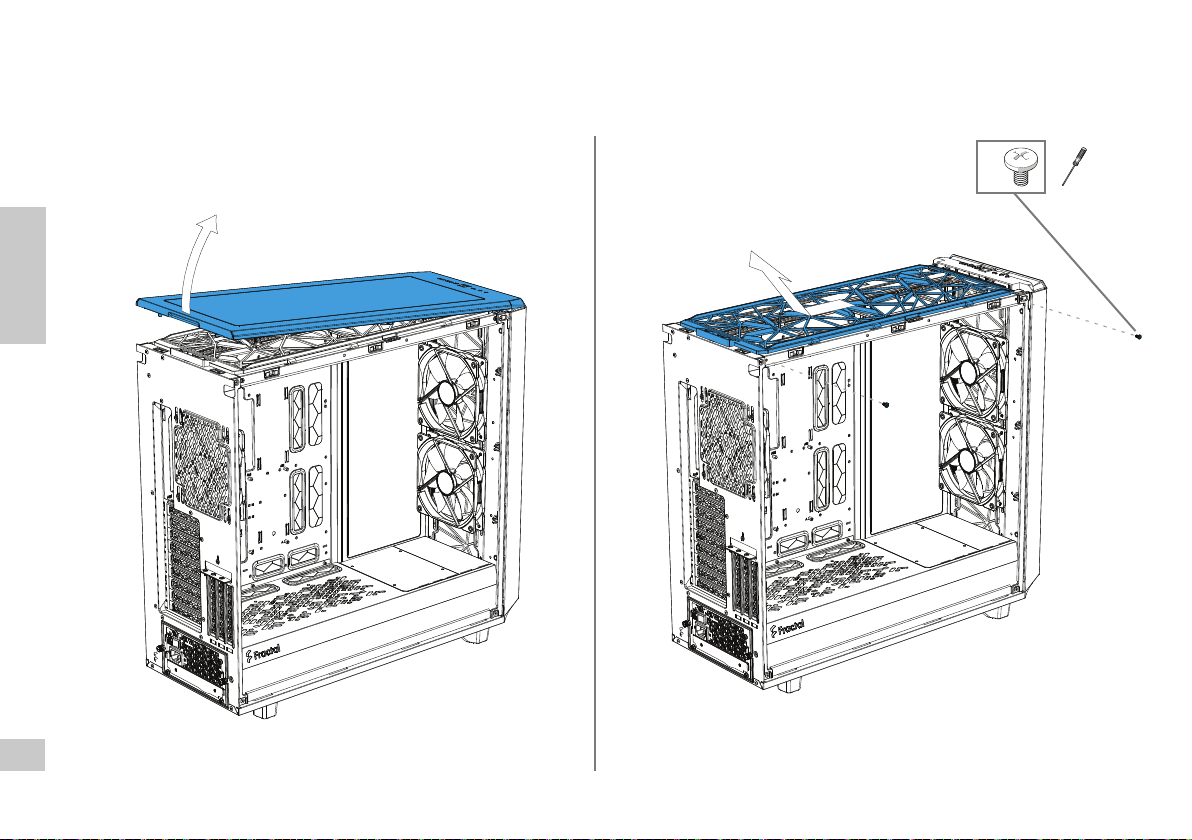
Remove the Top Bracket
Top Bracket abnehmen / Retirer le support supérieur / Retire el soporte superior / Montera av fästplattan i toppen / Снимите верхнее крепление / 上面ブラケットを取り外す / 拆下顶部支架 / 移除頂
層托架
Builder’s Guide
13
1. 2.
2x
PH2
Page 15
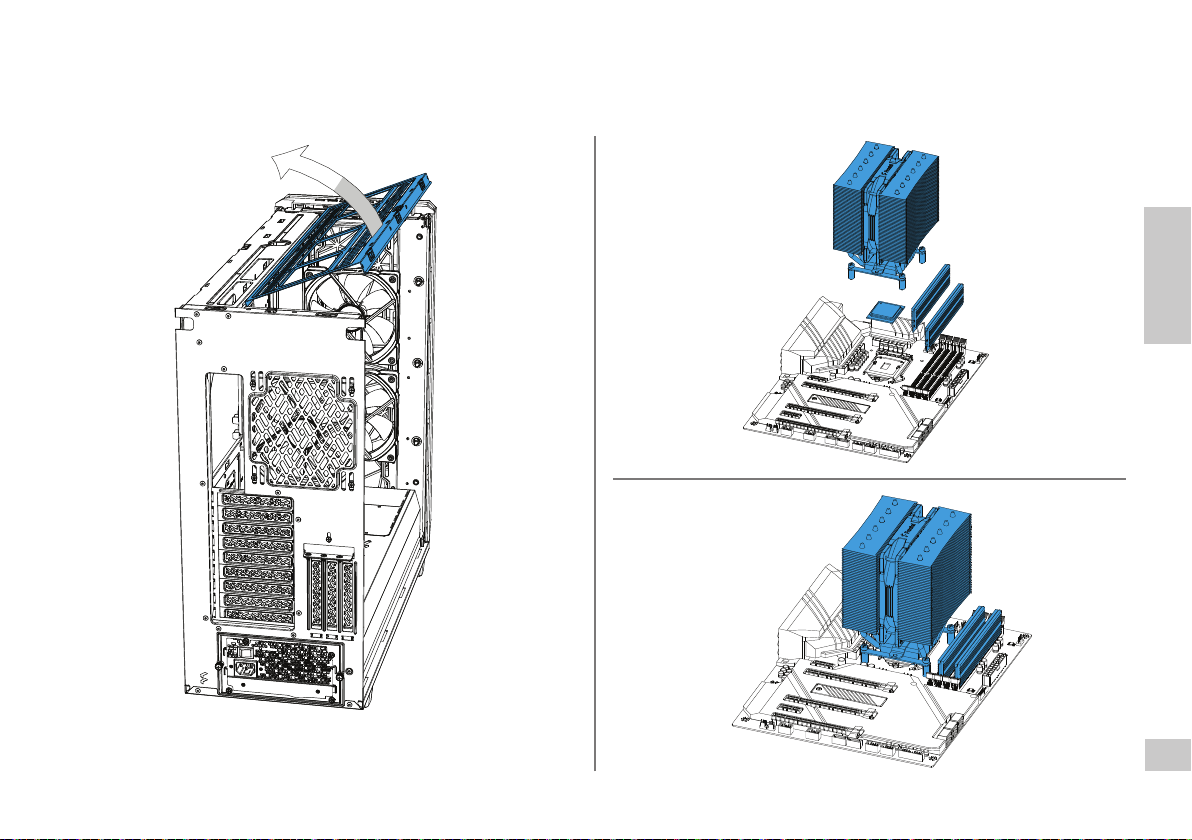
Prepare the Motherboard
Vorbereitung Hauptplatine / Préparer la carte mère / Prepare la placa base / Förbered moderkortet / Подготовьте материнскую плату / マザーボードの準備 / 准备主板 / 準備主機板
1.
Builder’s Guide
3.
2.
14
Page 16
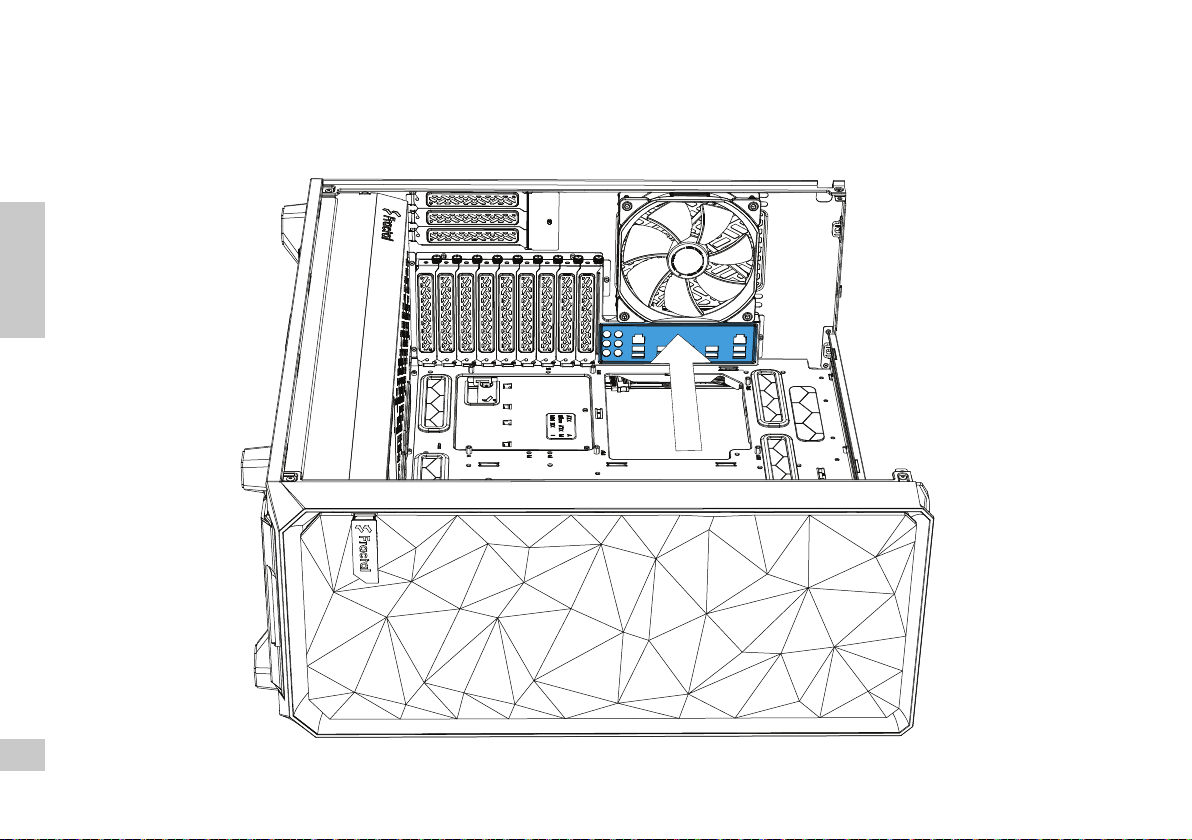
Install the I/O Shield
Installieren Sie die I/O Schild / installer le plaque d’E/S / Instale la protección de E/S / Installera I/O-plåten / Установите ввода / вывода пластину / I/O シールドの取り付け / 安装I/O 挡板 / 安
裝 I/O 擋板
Builder’s Guide
15
I/O shield included with motherboard
Page 17
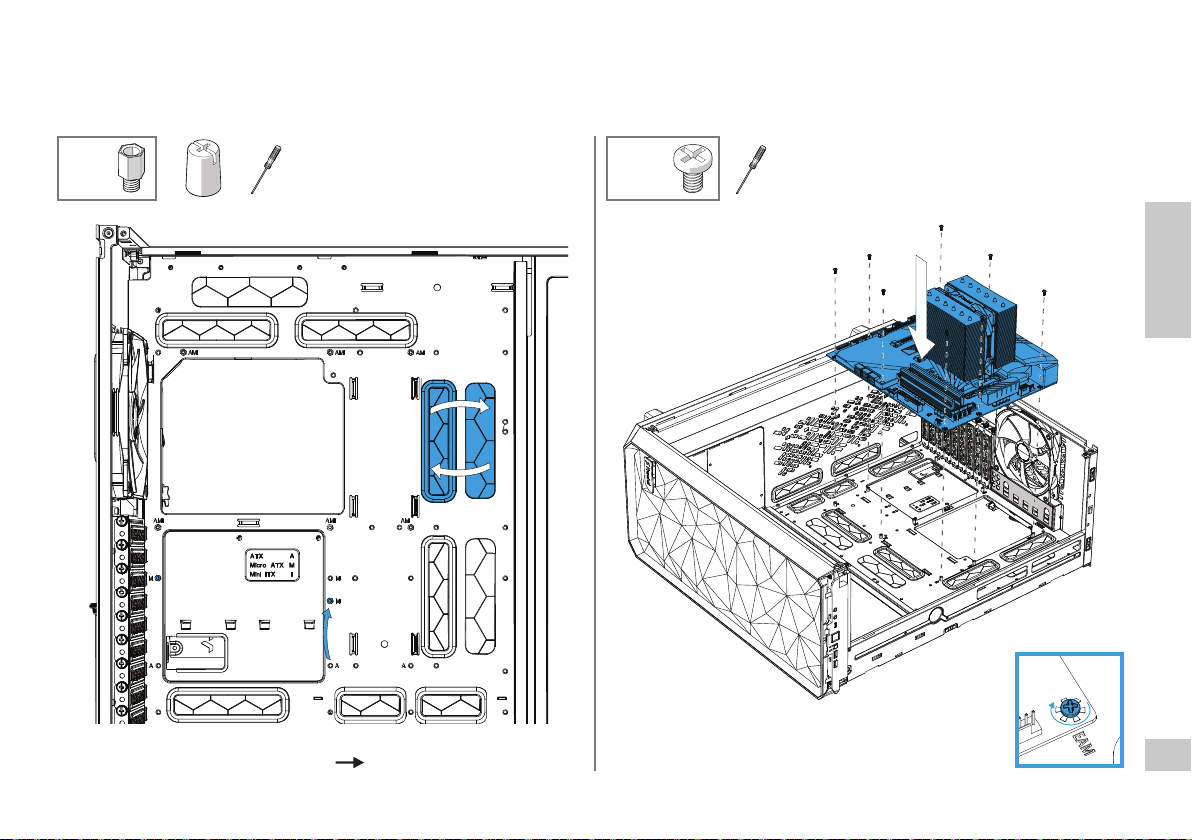
Install the Motherboard Assembly
Installation Hauptplatinenzubehör / Installer l’ensemble carte mère / Instale la placa base / Installera moderkortet / Установите сборку материнской платы / マザーボード アセンブリの取り付け /
安装主板组件 / 安裝主機板組件
1. 2.M-ATX: A M
8-13x0-5x
PH2PH2
Builder’s Guide
16
Page 18
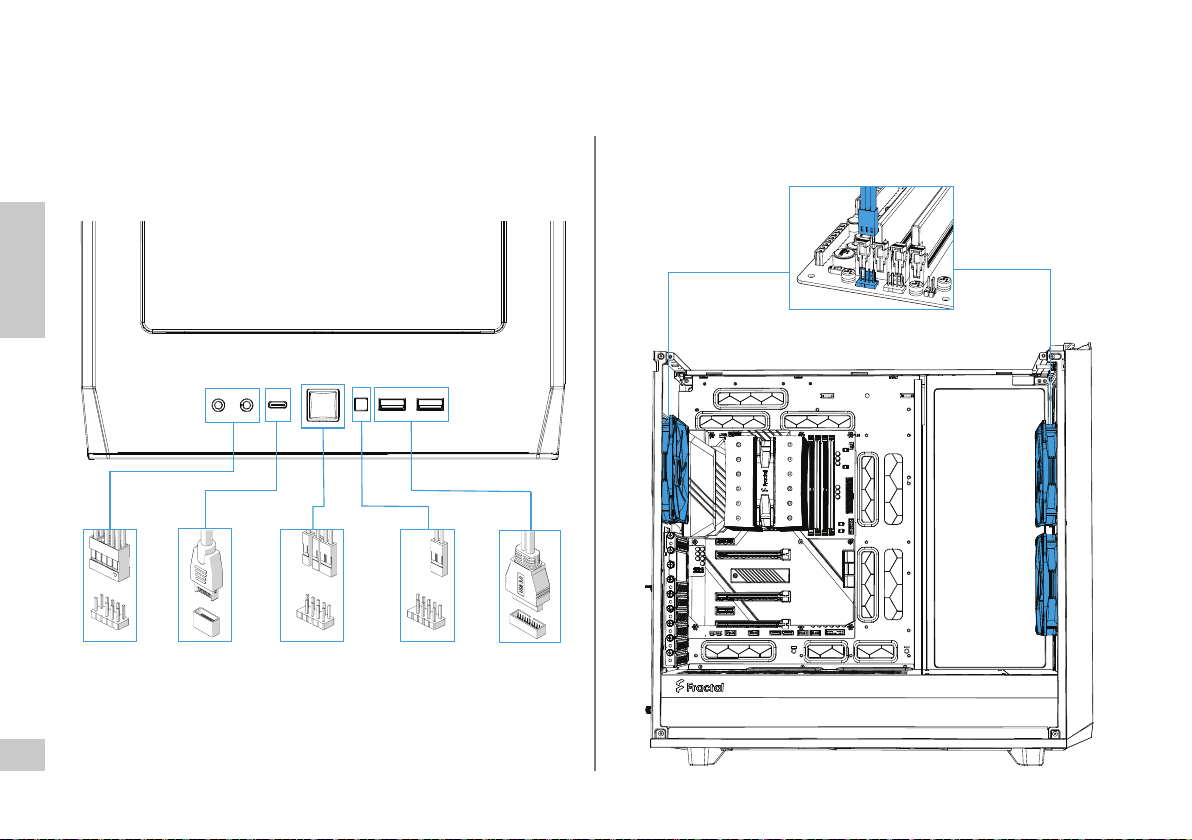
Connect Cables for Front I/O and Fans
Anschlusskabel für Front-I/O und Lüfter / Câbles de connexion des E/S avant et des ventilateurs / Conecte los cables para los ventiladores y E/S frontales / Koppla in kablar till fronten och äktarna /
Соединительные кабели для передней панели разъемов и вентиляторов / 前面 I/O およびファン用の接続ケーブル / 前置I/O端口和风扇连接线缆 / 連接正面 I/O 與風扇的纜線
Chassis Fans
Builder’s Guide
17
HD Audio
USB 3.1
Gen2
POWER SW
POWER LED
Reset
USB 3.0
Page 19

Connect Nexus+ 2 Fan Hub
3-pin Fans
Additional 4-pin PWM fans
Main/CPU 4-pin PWM fan
RPM value reported to Motherboard
Connect to:
CPU_FAN
Or
SYS_FAN
Connect to power supply
PWM-Lüfter-Hub-Anschluss / Branchement du moyeu du ventilateur du PWM / Conectar el concentrador del ventilador PWM / Anslut PWM-äktkontroller / Подключение ШИМ-узла для вентиляторов /
PWMファンハブを接続 / 连接PWM风机毂 / 連接 PWM 風扇殼
Builder’s Guide
18
Page 20

Install the Graphics Card Install a 2.5” Drive
Installation Grakkarte / Installer la carte graphique / Instale la tarjeta gráca / Installera grakkortet / Установите графическую плату / グラフィック カードの取り付け / 安装显卡 / 安裝顯
示卡
Builder’s Guide
PH2
Installation 2,5-Zoll-Laufwerk / Installer un disque dur de 2,5” / Instale una unidad de 2,5” / Installera en 2.5” disk / Установите накопитель 2,5” / 2.5インチドライブの取り付け / 安装2.5英寸驱
动器 / 安裝一個2.5英吋磁碟機
1.
PH2
19
2.
Page 21

Install a 3.5 ”/ 2.5” Drive
Installation 3,5-/2,5-Zoll-Laufwerk / Installer un disque dur de 3,5” ou 2,5” / Instale una unidad de 3,5”/ 2,5” / Installera en 3.5”/ 2.5” disk / Установите накопитель 3.5”/ 2.5” / 3.5インチ/2.5インチドラ
イブの取り付け / 安装3.5/2.5英寸驱动器 / 安裝一個3.5英吋/2.5英吋磁碟機
4x 4x
PH2
1. 3A.
PH2
Builder’s Guide
2. 3B.
20
Page 22

Reattach Top Panel
Top Panel wieder anbringen / Replacez et xez le panneau supérieur / Vuelva a colocar el panel superior / Återmontera toppanel / Прикрепите верхнюю панель / トップパネルの取り付け /
重新安装顶部面板 / 重新裝上頂部面板
21
2
1
Page 23

Optional Steps
Optionale Schritte / Étapes facultatives / Pasos opcionales / Frivilliga moment / Возможные апгрейды /
任意の手順 / 可选步骤 / 選項步驟
Optional Steps
Page 24

Relocate a Hard Drive Cage
Laufwerkskäg umsetzen / Positionner une cage de disque dur / Recoloque una caja de disco duro / Flytta en hårddiskbur / Перенесите отсек дискового накопителя / ハードドライブケージの取り
付け / 重新定位硬盘驱动器托架 / 移動一個硬碟籠架
Optional Steps
23
1.
2.
3.
4x
PH2
Page 25

Remove a Hard Drive Cage
Laufwerkskäg herausnehmen / Déplacer une cage de disque dur / Retire una caja de disco duro / Ta bort en hårddiskbur / Снимите отсек дискового накопителя / ハードドライブケージの取り外
し / 拆下硬盘驱动器托架 / 移除一個硬碟籠架
A2.
Optional Steps
A1. B.
24
Page 26

Installing a 3.5” or 2.5” Drive on a Multibracket
Installation 3,5- oder 2,5-Zoll-Laufwerk / Installation d’un disque dur de 3,5” ou 2,5” sur un multi-support. / Instalar una unidad de 3,5” o 2,5’’ en un soporte múltiple / Installera en 3.5” eller 2.5” disk på
en universal fästplatta / Монтаж накопителя 3,5” или 2,5 на универсальном креплении / マルチブラケットへの3.5インチ/2.5インチドライブの取り付け / 在多功能支架上安装3.5英寸或2.5英寸的驱
动器 / 安裝一個3.5英吋或2.5英吋磁碟機於一個多槽托架
Optional Steps
4x
PH2
4x 4x
PH2
2A.
PH2
25
1.
2B.
Page 27

3A.
Optional Steps
3B. 3C.
26
Page 28

Alternative Placement of 2.5” Drive Trays
Alternative Anordnung von 2,5“-Laufwerkseinschüben / Emplacement alternatif pour les plateaux de disques durs de 2,5” / Ubicación alternativa de las bandejas de unidades de 2,5” / Alternativ placering
av 2,5” fästplatta / Альтернативное размещение лотков для 2,5” дисков / 2.5”ドライブトレイの代替配置 / 可选择安装2.5英寸硬盘 / 2.5 吋磁碟架替代放置
Optional Steps
27
Page 29

Remove Top and Front Panels for Easier Access
Ausbau Top-Cover- und Frontblende / Enlever les panneaux supérieur et inférieur / Retire los paneles superior y frontal / Montera av top- och frontpanel / Снимите верхнюю и переднюю панели /
上部および前面パネルの取り外し / 拆下上面板和前面板 / 拆除上面與正面面板
1.
Optional Steps
2.
3.
28
Page 30
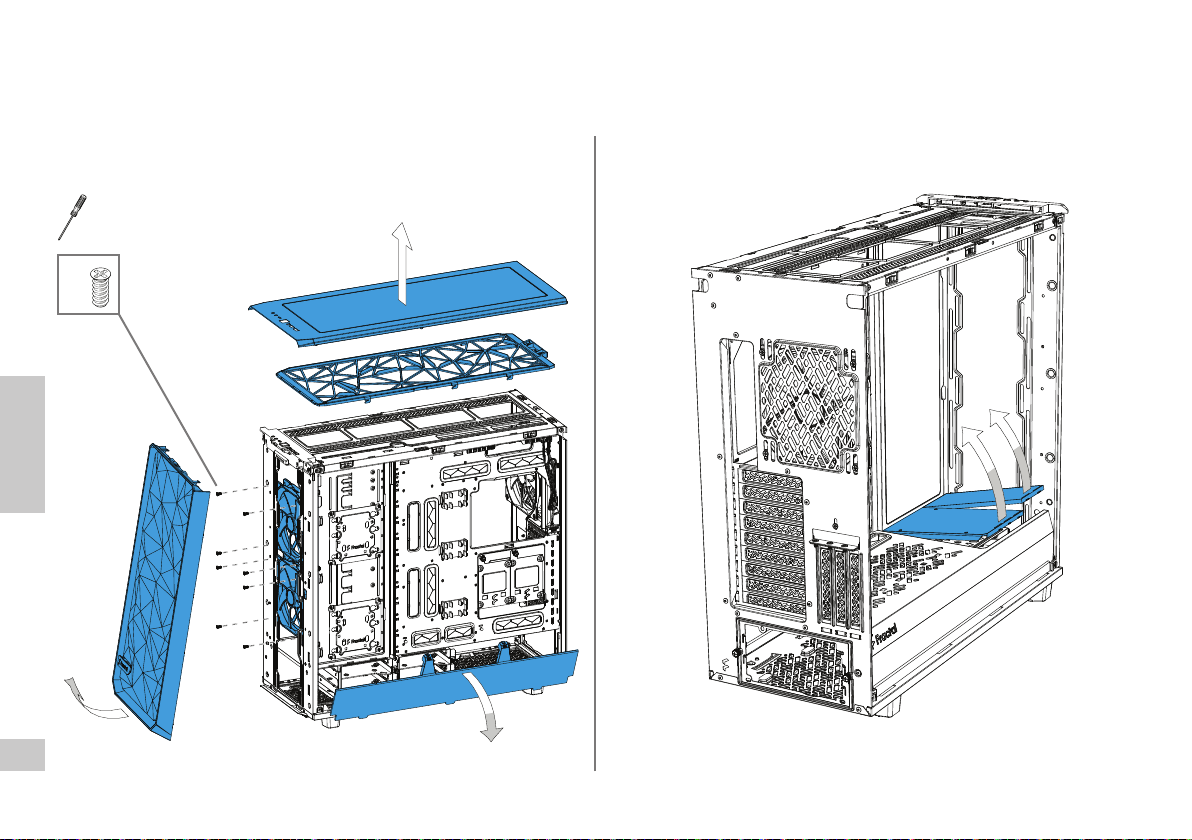
Converting to Storage Layout
Umbau in das Speicher-Layout / Conversion de l’agencement de stockage / Convertir a un diseño de almacenamiento / Konvertera till lagringslayout / Реорганизация внутреннего пространства для
максимального количества накопителей / ストレージレイアウトへの変更 / 转换为存储布局 / 轉變為儲存配置
PH2
8x
Optional Steps
29
1. 2.
Page 31

5x
PH2
PH2
Optional Steps
1. 2.
30
Page 32

Adding a 3.5”/ 2.5” Tray in Storage Layout
Zusätzlicher 3,5- oder 2,5-Zoll-Laufwerksträger im Speicher-Layout / Ajout d’un plateau de 3,5” / 2,5” dans l’agencement de stockage / Añadir una bandeja de 3,5”/ 2,5” en un diseño de almacenamiento
/ Montera 3,5” / 2,5” hårdiskvagga i lagringslayout / Добавление отсека для накопителей 3,5”/ 2,5” в конфигурацию для хранения данных / ストレージレイアウトに3.5インチ/2.5インチトレイを
追加する / 在存储布局中添加3.5英寸/2.5英寸托盘 / 儲存配置增加一個3.5英吋/2.5英吋托盤
Optional Steps
31
Page 33

Alternative Placement of Graphics Card
Alternative Grakkartenanordnung / Emplacement alternatif pour la carte graphique / Ubicación alternativa de la tarjeta gráca / Alternativ placering av grakkort / Альтернативное размещение
графической платы / グラフィックスカードの代替配置 / 可选择安装显卡 / 顯示卡替代放置
Optional Steps
PCIe riser not included
1. 2.
32
Page 34

Install a Pump Unit on a Multibracket
Installation einer Pumpeneinheit / Installation d’une unité de pompe / Instalación de una unidad de bombeo / Installera en pumpenhet / Монтаж блока насоса /
ポンプ ユニットの取り付け / 安装水泵 / 安裝幫浦裝置
Optional Steps
33
Page 35

Adding a Water Cooling Fillport
25.4 mm
Zusätzlicher Wasserkühlung-Einfüllstutzen / Ajout d’un port de remplissage pour l’eau de refroidissement / Añadiendo un puerto de llenado de agua refrigerante /
Montera fyllnadsport för vattenkylning / Установка заправочного отверстия для водяной системы охлаждения / 水冷用の給水口を追加 / 可添加一个水冷却注水口 / 加入水冷加注口
Optional Steps
34
Page 36

Detach and Reattach Front Filter
Den Frontlter abnehmen und anbringen / Détachez et xez le ltre avant / Separar y colocar el ltro frontal / Lossa och fäst framltret / Отсоединить и прикрепить передний фильтр / 拆卸并安装前
过滤器 / 拆卸並安裝前過濾器
Optional Steps
35
1. 2.
Page 37
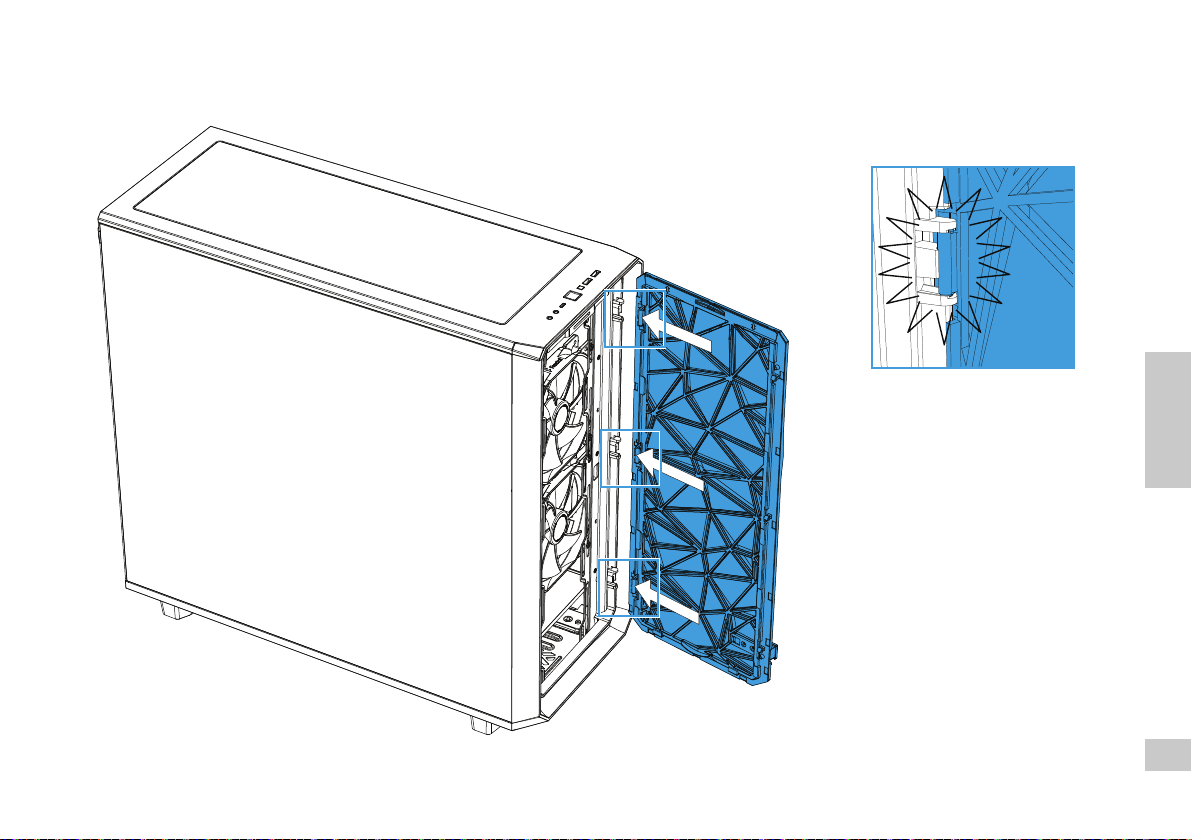
Optional Steps
3.
36
Page 38
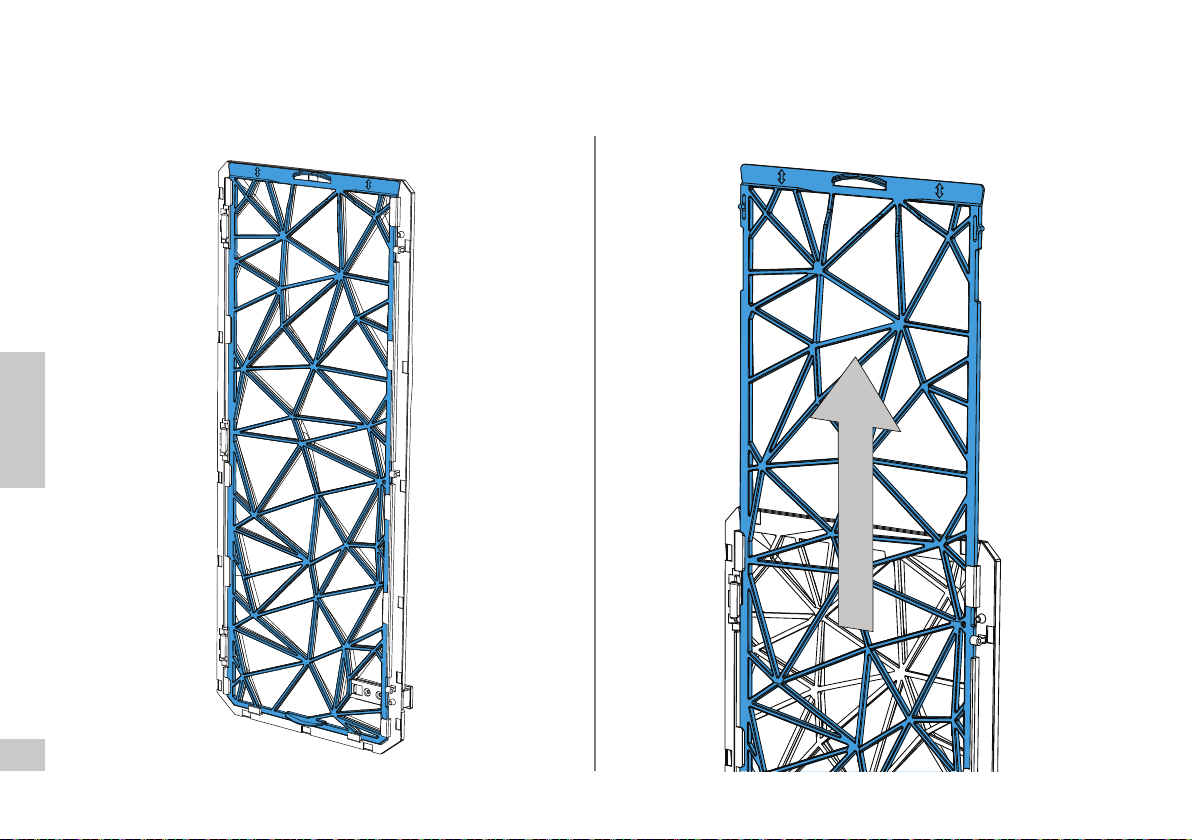
Remove Front Filter for Increased Airow
Entfernen Sie den Staublter an der Front für zusätzlichen Airow / Retirez le ltre de l’avant pour augmenter la circulation d’air / Retire el ltro frontal para un mayor ujo de aire / Avlägsna främre äktlter för ökat luftöde / Снимите передний фильтр для увеличения притока воздуха / 前面フィルターを取り外してエアフローを強化 / 拆下前置防尘网以提高气流流通 / 拆下前方防塵網以增加氣流
Optional Steps
37
1. 2.
Page 39

Optional Steps
3.
38
Page 40

Remove One or Both Inlays for Fan or Radiator Space
Inlays ausbauen für zusätzlichen Platz für Lüfter oder Radiatoren / Retirer un ou deux inlays pour l’espace ventilateur ou radiateur / Retire uno o dos insertos para el espacio del ventilador o radiador /
Ta bort en eller två inlägg för äkt eller radiatorutrymme / Удалите один или два вставных защитных экрана для высвобождения пространства для вентилятора или радиатора / ファンまたはラ
ジエーターの空間確保用インレーの取り外し / 拆下一个或两个嵌体以获取安装风扇或散热器的空间 / 移除一個或二個內嵌空出風扇或散熱器空間
Optional Steps
39
Page 41

Additional Info
Weitere Informationen / Informations supplémentaires / Información adicional / Övrig information /
Дополнительная информация / 追加情報 / 附加信息 / 其他資訊
Additional Info
Page 42
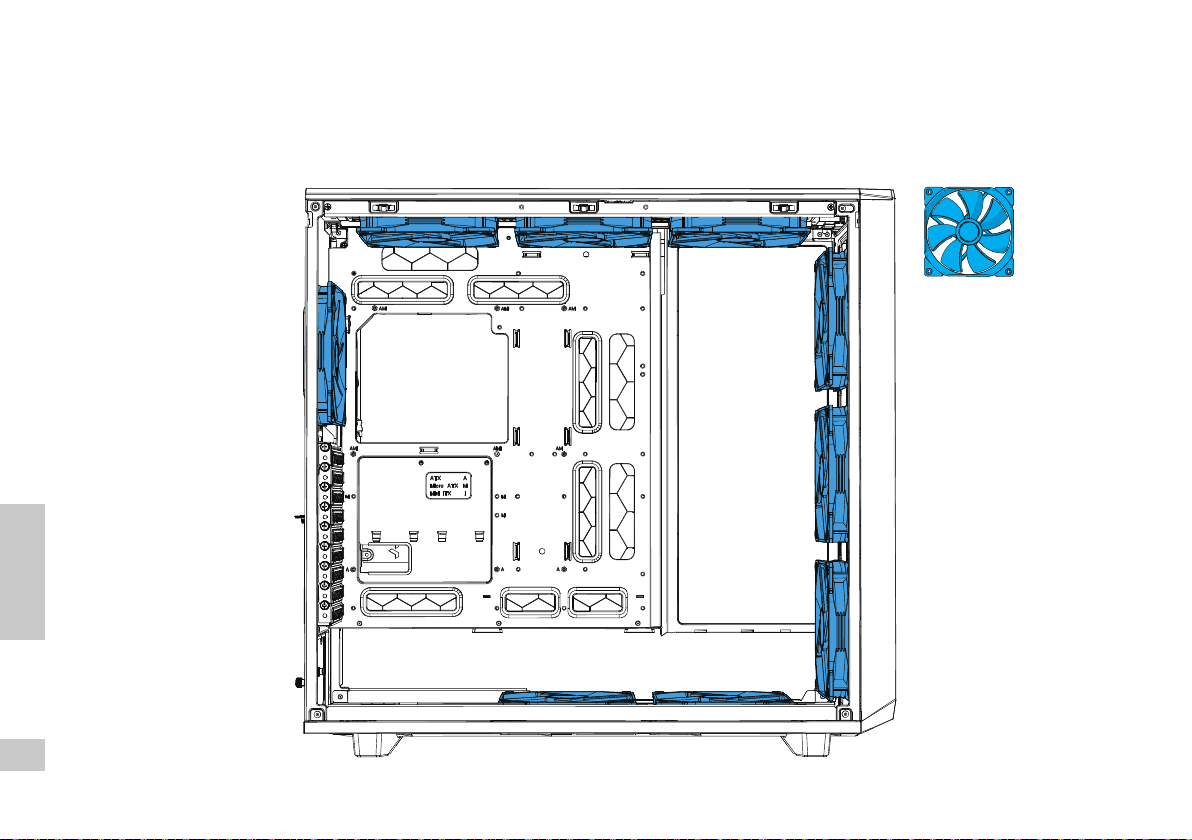
Possible Fan Locations
Mögliche Lüfteranordnung / Emplacements possibles des ventilateurs / Posibles ubicaciones de los ventiladores / Möjliga äktpositioner / Места для установки вентиляторов / ファンを設置できる場所 /
支援风扇的位置 / 支援風扇的位置
140 mm
Additional Info
41
Page 43

120 mm
Additional Info
42
Page 44

Water Cooling Radiator Options
Optionen für Wasserkühlungen / Options de radiateurs de refroidissement par eau / Opciones de radiadores de refrigeración líquida / Vattenkylningsmöjligheter / Установка радиатора водяного
охлаждения / 水冷却ラジエーター オプション / 水冷却器选项 / 水冷散熱器選項
120
140
240
36 mm max
280
360
420
480
Open
480
Additional Info
43
120
280
240
140
120
420
360
280
240
140
120
Page 45
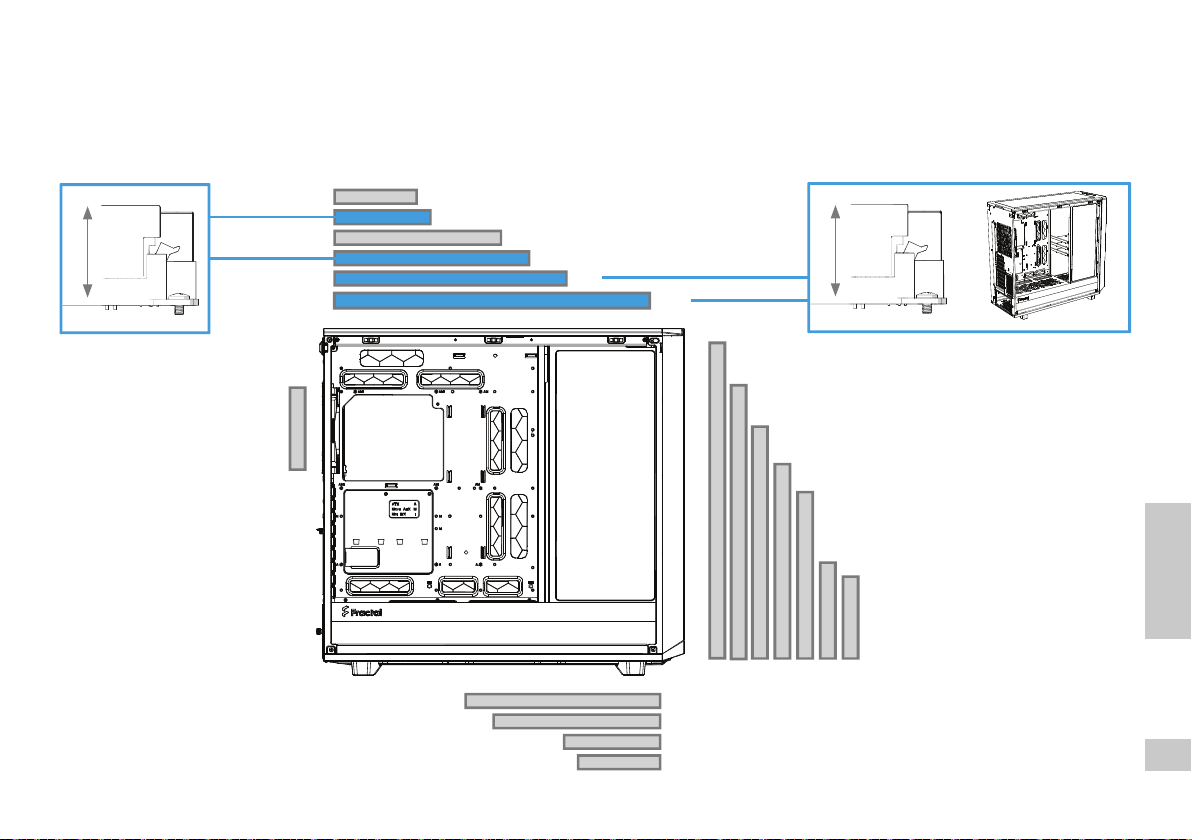
36 mm max
120
140
240
280
360
480
480
36 mm max
Storage
120
280
240
140
120
420
360
280
240
140
Additional Info
120
44
Page 46

Possible Water Cooling Setup
Mögliche Wasserkühlung-Setups / Possibilité d’installer des systèmes de refroidissement par eau / Posibles ajustes de refrigeración por agua / Exempel på vattenkylningssystem / Возможные
настройки водяного охлаждения / 水冷却のセットアップ / 可能的水冷散热装置安装位 / 可安裝水冷散熱裝置
Additional Info
45
480x120 + 420x140 + 240x120
120x120 + 420x140 + 360x120 + 280x140
Page 47
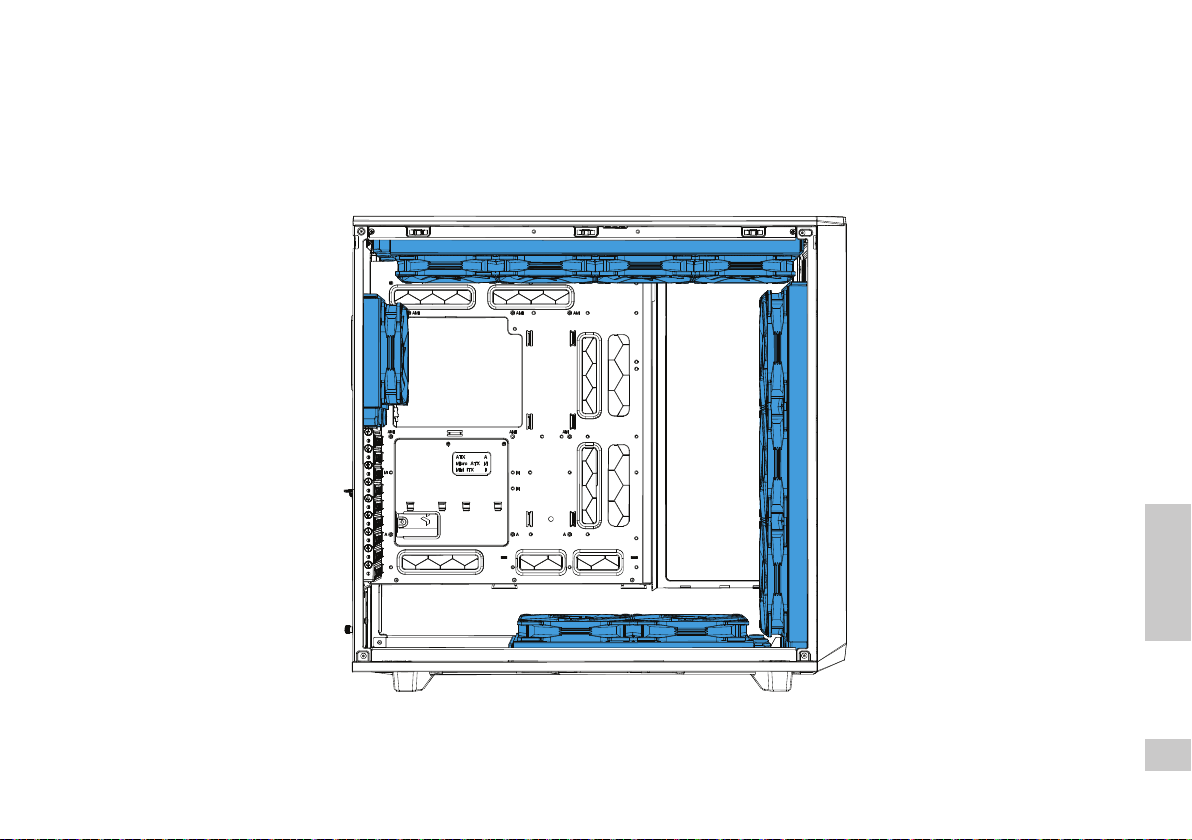
120x120 + 480x120 + 420x140 + 280x140
Additional Info
46
Page 48

Dust Maintenance
Staubschutz / Dépoussiérage / Limpieza del polvo y mantenimiento / Underhåll av dammlter / Защита от пыли / 防塵メンテナンス / 防尘保养 / 防塵保養
Additional Info
47
1.
Page 49

Additional Info
2. 3.
48
Page 50

Dust Maintenance
Staubschutz / Dépoussiérage / Limpieza del polvo y mantenimiento / Underhåll av dammlter / Защита от пыли / 防塵メンテナンス / 防尘保养 / 防塵保養
Additional Info
49
4. 5.
Page 51

7.
Additional Info
6.
8.
50
Page 52

CPU Cooler Limitations
CPU-Kühlung Grenzwerte / Limitations du refroidissement du processeur / Limitaciones del refrigerador de la CPU / Restriktioner för CPU-kylare / Ограничения для кулеров ЦП / CPU クーラーの制限
事項 / CPU冷却器的局限性 / CPU 散熱器限制
185 mm max
Additional Info
51
Page 53

Graphics Card Limitations
Grakkarte Grenzwert / Limitations de carte graphique / Limitaciones de la tarjeta gráca / Restriktioner för grakkort / Ограничения для графических плат / グラフィック カードの制限事項 / 显卡
的局限性 / 顯示卡的限制
359 mm
Additional Info
524 mm
549 mm
150 mm max
52
Page 54

Fan Specications
Lüfter Spezikationen / Spécications du ventilateur / Especicaciones del ventilador / Fläktspecikationer / Спецификация вентиляторов / ファン仕様 / 风扇规格 / 風扇規格
Dynamic X2 GP-14 Nexus+ 2
125
Rotational speed: 1000 RPM
Acoustical noise: 18.9 dB(A)
Maximum air ow: 68.4 CFM
Maximum air pressure: 0.71 mm H20
Maximum rated input current: 0.20 A
Actual input power: 1.32 W
Nominal input voltage: 12V
Minimum startup voltage: 4V
MTBF: 100,000 hours
53
Input voltage: 12 V
Max input current: 2.6 A
Max output power: 30 W
Page 55

Support and Service
Support und Kundendienst / Assistance technique et maintenance / Soporte y servicio técnico / Support och
service / Поддержка и обслуживание / サポートとサービス / 支持与服务 / 支援和服務
Support
Page 56

For Assistance, Please Contact
Submit a ticket
Requester
Email
Type
Where are you from?
Product Category
Subject
Description of
Problem
B
A
I
U
Support : Fractal Design Support
https://support.fractal-design.com/support/home
New support ticket
Checl ticket status
Enter your search term here...
How can we help you today?
SEARCH
Unterstützung erhalten Sie hier: / Pour l’assistance technique, veuillez contacter / Para obtener ayuda, por favor contacte / För assistans, var god kontakta / Если необходима помощь, пожалуйста,
свяжитесь с нами / サポートが必要な場合は、お問い合わせください / 如需帮助,敬请联系 / 如需協助,敬請聯絡
New Tab
STEP 1: Go to “support.fractal-design.com”
1
STEP 2: Click on “New support ticket”
2
STEP 3: Fill in ticket request and submit
3
Support
support.fractal-design.com
55
Page 57

Limited Warranty and Limitations of Liability
This product is guaranteed for twenty four (24) months from the date of delivery to end-user,
against defects in materials and/or workmanship. Within this limited warranty period, the product
will either be repaired or replaced at Fractal Design’s discretion. Warranty claims must be
returned to the agent who sold the product, shipping prepaid.
The warranty does not cover:
• Products which have been used for rental purposes, misused, handled carelessly or applied in such a way that is not in accordance with its stated intended use.
• Products damaged from an Act of Nature including, but not limited to, lightning, re, ood
and earthquake.
• Products whose serial number have been tampered with or removed.
• Products which have not been installed in accordance to the user manual
Fractal Design’s maximum liability is limited to the current market value of the product (depreciated value, excluding shipping, handling, and other fees). Fractal Design shall not be liable
for any other damage or loss, including but not limited to loss of prot, revenue, or data, or
incidental or consequential damage, even if Fractal Design has been advised of the possibility
of such damages.
Garantie limitée et limites de responsabilité
Ce produit est garantis pendant vingt quatre (24) mois, à compter de la date de livraison à
l’utilisateur nal, contre les défauts de matériaux et/ou de fabrication. Dans cette période de
garantie limitée, les produits seront soit réparés ou remplacés, au choix de Fractal Design.
Les réclamations de garantie doivent être faites auprès de l’agent qui a vendu le produit, frais
prépayés.
La garantie ne couvre pas ce qui suit :
• Les produits qui ont été loués, utilisés incorrectement, utilisés avec négligence ou utilisés
d’une manière qui n’est pas en conformité avec l’usage prévu indiqué.
• Les produits qui ont été endommagés par des causes naturelles, y compris mais sans s’y
limiter, la foudre, les incendies, les inondations et les tremblements de terre.
• Produits dont le numéro de série a été altéré ou enlevé.
• Produits installés de manière non conforme au mode d’emploi
Le plafond de responsabilité de Fractal Design se limite à la valeur de marché actuelle du
produit (valeur dépréciée, ne comprenant ni les frais d’expédition, ni ceux de manutention ni
d’autres frais). Fractal Design ne se portera responsable d’aucun autre dommage ou perte, y
compris mais pas seulement tout manque à gagner, toute perte de revenus ou de données, ou
des dommages accessoires ou indirects, même si Fractal Design a été prévenu de la possibilité
de ces dommages.
Eingeschränkte Garantie und Garantieeinschränkungen
Bei dieses Produkt gewähren wir dem Endanwender eine Garantie von zwei Jahren ab Lieferdatum, die sich auf Material- und Verarbeitungsfehler erstreckt. Innerhalb der eingeschränkten
Garantiezeit werden Produkte nach Fractal Designs Ermessen repariert oder ausgetauscht.
Garantieansprüche müssen beim jeweiligen Händler geltend gemacht werden; Versandkosten
übernimmt der Käufer.
Nicht von der Garantie abgedeckt werden:
• Produkte, die falsch oder fahrlässig behandelt, entgegen ihres bestimmungsgemäßen
Einsatzzweckes oder zum Verleih eingesetzt wurden.
• Produkte, die durch höhere Gewalt beschädigt wurden; dazu zählen unter anderem
Blitzschläge, Brände, Überschwemmungen und Erdbeben.
• Produkte, deren Seriennummer modiziert oder enfernt wurde
• Von der Bedienungsableitung abweichend installierte Produkte.
Die Höchsthaftungssumme von Fractal Design ist auf den aktuellen Marktwert des Produktes begrenzt (Abschreibungswert, exklusive Versand-, Transport- und anderen Gebühren).
Fractal Design übernimmt keine Haftung für Schäden oder Verluste, insbesondere entgangene
Gewinne, Erträge oder Daten oder zufällige und Folgeschäden, auch nicht, wenn Fractal Design
auf die Möglichkeit solcher Schäden hingewiesen wurde.
Garantía limitada y limitación de responsabilidad
Este producto es garantizadas durante veinticuatro (24) meses a partir de la fecha de entrega
al usuario nal contra defectos materiales y/o de mano de obra. Dentro de este período de
garantía limitada, los productos se repararán o reemplazarán, lo que Fractal Design estime más
oportuno. Las reclamaciones de garantía se deben devolver al agente que vendió el producto,
con portes pagados.
La garantía no cubre:
• Productos que hayan sido utilizados para alquiler, que se hayan utilizado indebidamente,
que se hayan manipulado sin cuidado o que se hayan aplicado de una forma que no
esté contemplada en el uso indicado.
• Productos dañados por la fuerza de la naturaleza como por ejemplo, sin limitación,
tormentas, incendios, inundaciones y terremotos.
• Productos cuyo número de serie haya sido alterado o eliminado.
• Productos que no se han instalado de acuerdo con las instrucciones proporcionadas en
el manual del usuario
La responsabilidad máxima de Fractal Design se limita al valor de mercado actual del producto
(valor depreciado, excluyendo los gastos de envío y de gestión, y otros gastos). Fractal Design
no será responsable de ningún daño o pérdida, incluyendo sin limitación la pérdida de benecios, ingresos o datos, así como daños incidentales o derivativos, aunque Fractal Design haya
sido advertido de la posibilidad de dichos daños.
Support
56
Page 58

Begränsad garanti och ansvarsbegränsningar
Denna produkt från Fractal Design täcks av en tjugofyra (24) månaders garanti från leveransen
till första slutanvändaren, mot defekter i material och/eller tillverkning. Under denna period
med begränsad garanti kommer produkterna att antingen repareras eller bytas enligt Fractal
Designs gottnnande. Garantianspråk måste returneras till ombudet som sålde produkten, med
försändelsen förskottsbetald.
Garantin täcker inte:
• Produkter som har använts för uthyrning, felanvänts, hanterats vårdslöst eller använts
på ett sådant sätt att det inte är i överensstämmelse med den angivna avsedda användningen.
• Produkter som skadats genom naturfenomen inklusive, men inte begränsat till, åskväder,
brand, översvämning och jordbävning.
• Produkter vars serienummer har manipulerats eller tagits bort.
• Produkter som inte installerats i enlighet med instruktionsmanualen
Fractal Design maximala ansvar är begränsat till det aktuella marknadsvärdet av produkten
(nedskrivet värde, exklusive frakt, hantering och andra avgifter). Fractal Design är inte ansvarigt
för någon annan skada eller förlust, inklusive men inte begränsat till utebliven vinst eller intäkt,
förlorad data, eller följdskador, även om Fractal Design har informerats om risken för sådana
skador.
Ограниченная гарантия и ограничения ответственности
На этом продукте предоставляется гарантия отсутствия дефектов материалов и
производственного брака сроком двадцать четыре (24) месяца со дня доставки конечному
пользователю. В течение этого срока ограниченной гарантии компания Fractal Design
по собственному усмотрению осуществляет ремонт или замену неисправных изделий.
Изделия по гарантийным рекламациям необходимо вернуть первоначальному продавцу с
предоплатой доставки.
Изделия, на которые не распространяется действие гарантии:
• изделия, сдававшиеся в аренду, использовавшиеся с несоблюдением правил
эксплуатации, небрежно или не по прямому назначению;
• изделия, поврежденные вследствие действия непреодолимой силы, в том числе, не
Support
57
исключая прочего, молнии, пожара, наводнения или земл етрясения;
• Продукты с повреждёнными или удалёнными серийными номерами
• Продукты, которые не были установлены в соответствии с инструкциями
Максимальная ответственность Fractal Design ограничивается к текущей рыночной
стоимости продукта (остаточная стоимости, за исключением доставки, обработки, и
другие сборы). Fractal Design не несет ответственности за любой другой ущерб или
убытки, включая, но не ограничиваясь, потерю прибыли, доходов, или данных, или
случайный или косвенный ущерб, даже если Fractal Design была предупреждена о
возможности таких убытков.
限定保証と責任制限
コンピュータケースは、素材および/または製造における欠陥に対して、最終消費者の元に届
いた日付から24ヶ月間保証されています。この限定保証期間内に、製品はFractal Designの裁
量で修理されるか、交換されます。保証請求は製品を販売した代理店に元払いで返却する必要
があります。
以下の場合は保証は適用されません。
• 製品が賃貸の目的のために使われた、誤用された、不注意に扱われた、または明記された用途以外
で利用された場合
• 製品が稲妻、火災、洪水、および地震を含むがこれらに限定されない天災により損傷した場合
• シリアル番号を改ざんまたは除去された製品。
• ユーザー マニュアルに従って取り付けられていない製品
Fractal Design の最大限の責任は、製品の現在の市場価値に制限されます (配送、取り扱い、その他の料金
を除く減価)。Fractal Design は、損傷の可能性について通知を受けた場合でも、利益、収益、またはデータ
の損失、偶然または必然の損傷を含む、その他のいかなる損傷や紛失に対して責任を負いません。
有限质保及责任范围
产品保修期为终端用户交付之日起的二十四个月。若在正常使用时若出现任何非人为产生的损坏(
针对的是材料和/或工艺上的缺陷),经Fractal Design鉴定为产品本身的问题后,在此保修期内,
由Fractal Design决定对此产品进行维修或是更换。保修申请请提交给销售产品的代理商处,运
费预付。
• 产品已用于出租用途,使用不当,处理不当或未按照其既定的预
• 产品因自然灾害损坏,包括但不限于 电、火灾、洪水和地震。
• 序列号已被篡改或删除的产品。
• 产品未按照使用说明书安装
Fractal Design的责任仅限于产品当前的市场价值(折旧价值,不包括运费、安装费和其它费用)
。Fractal Design对于任何其它损坏或损失不承担任何责任,包括但不限于利润、收入或数据损
失,意外或间接的损坏,即使Fractal Design已被告知可能会发生上述损坏的可能性。
產品保固服務說明
產品保修期為消費者購買日起的二十四個月。若正常使用時出現任何非人為而產生的損壞(針對的
材料和/或工藝上的缺陷),經Fractal Design鑒定為產品本身的問題後,在此保修期內,由Fractal
Design決定對此產品進行維修或是更換。您可以向購買之經銷商提出保固申請(需要預付運費,詳
情請洽經銷商)。
本保固不包含:
• 以租賃為目的產品、人為損壞或未按記載之用途應用及處理不當的產品。
• 因自然災害導致產品受損的情況,包括雷擊、火災、水災和地震等自然災害。
• 序號已修改或是移除的產品。
• 未依使用手冊安裝的產品
Fractal Design 需負的最大責任僅限產品的市場售價(折舊價值,含運費、處理費與其他費用)。
Fractal Design 不需對其他損壞或損失負責,包括但不限於利潤、營收的損失或資料遺失、意外或
後續損壞,即使 Fractal Design 已被告知這類可能損壞亦然。
Page 59

Page 60

FD Sweden AB,
Datavägen 37B, S–436 32,
Askim, Sweden
Designed in Sweden
www.fractal-design.se
© Fractal Design, All rights reserved.
Fractal Design, the Fractal Design logotypes,
product names and other specic elements
are trademarks of Fractal Design, registered
in Sweden. Other product and company
names mentioned herein may be trademarks
of their respective companies. Contents and
specications as described or illustrated are
subject to change without notice.
