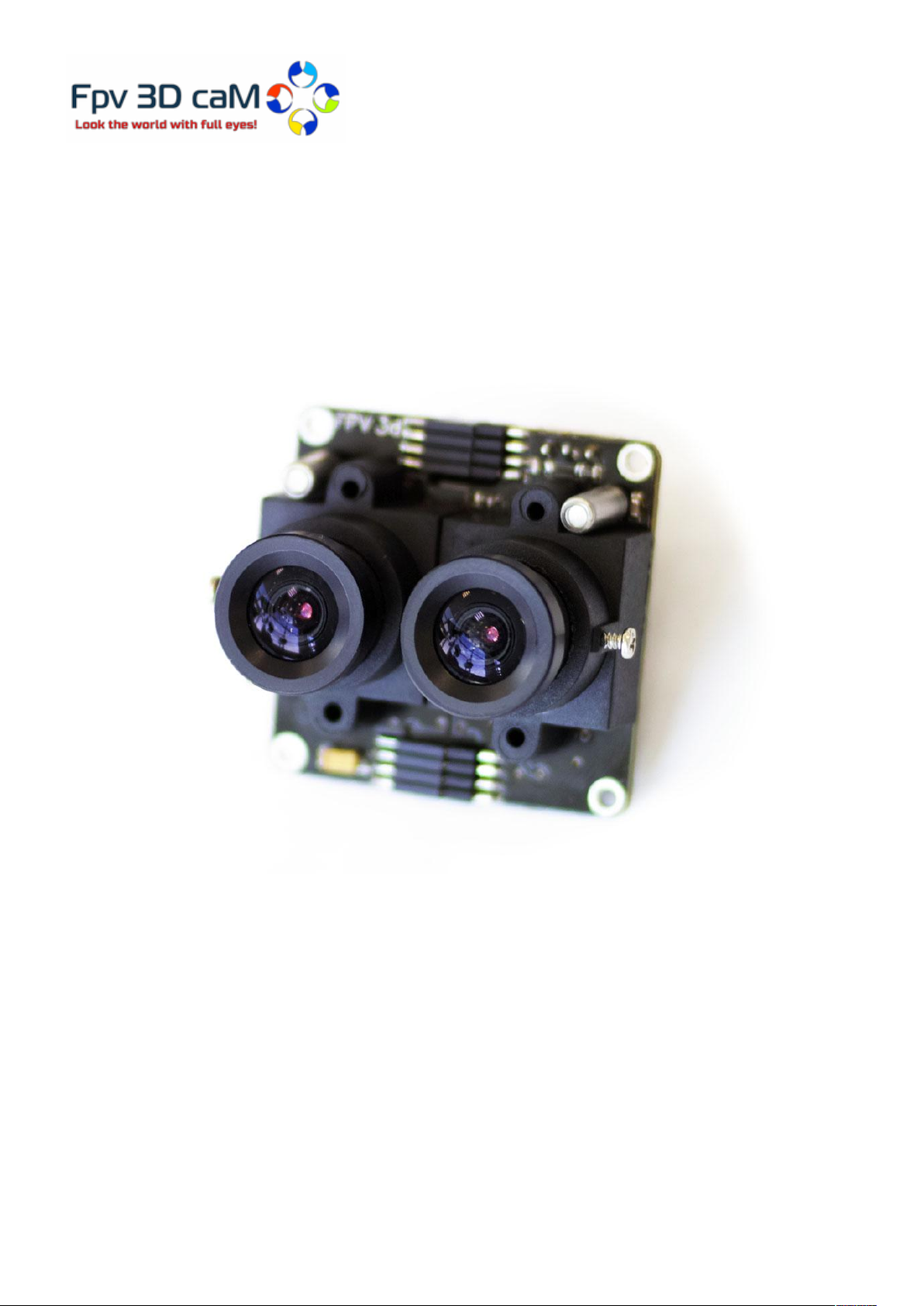
3D FPV camera The BlackBird
User guide
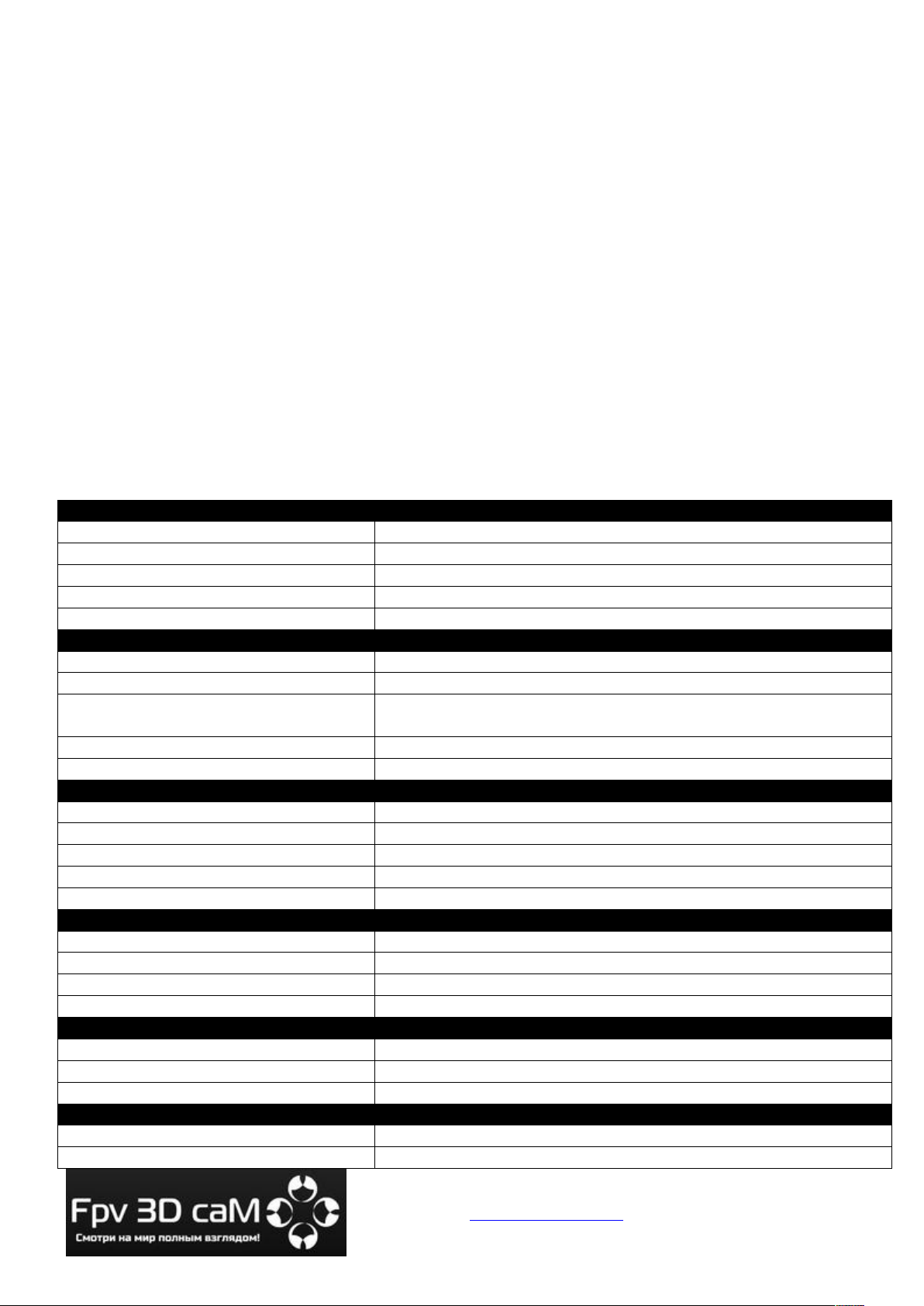
Version 1.3.3 «the BlackBird»(21.03.2014)
http://www.fpv3dcam.ru
2
3D FPV camera The BlackBird
User guide
1 Description and operation
1.1 Function of the product
Stereo video camera "the BlackBird" (further in the text "camera" or "product") allows to get three-
dimensional image.
By using two identical parts, the camera generates a signal in interlaced 3d format.
Video image in this format can be transmited through analog video transmitter, capable of recording
video with help of capture devices, to display through 3D video glasses, through 3D-TV set or 3Dprojector(hereinafter«thevideoreceiver»).
Camera is designed for installation on the radio-controlled models and toys. You can also use it in
the surveillance system.
1.2 Technical characteristics
Technical characteristics of a video camera, taking into account use of standard lenses 3.6мм, are
presented in table 1.
Technical characteristics Table 1
Video
Type of sensors
OmniVision OV7950
Size and matrix type
1/4'' CMOS
Array size
656 x 492
Sensitivity
3.0V/Lux-sec @ 5600K
Ratio signal/noise
48 dB
Mechanical and operational characteristics
The weight of the camera
21 g.
The weight of the camera with cable
23 g.
Overall dimensions L,W,H
Ver 1.3.2 - 34 mm, 32 mm, 25 mm
Ver 1.3.3 - 34 mm, 34 mm, 25 mm
Interface connector
On the board MW-3M, on the cable MU-3F
Operating temperature
From -20till+70ºC
Optics
Focal length of lens
3,6 mm
Viewing angle
54 degrees
Thread type
M12х1
The IR Filter on the lens
680 um (daylight lens for color camera)
Focusing
Manual
Electrical characteristics
Supply voltage
From 5 V till 12 V (recommended voltage is 5 V)
Consumed current, no more
130 mA
Power consumption at 5V
0,65 Watt
Power consumption at 12V
1.56 Watt
Video output
Video format
NTSC 525/60
Video output
75 Ohm, 1V peak to peak
Horizontal resolution
470 TVL
Stereo
Format 3D
Interlaced 3D (Field Sequential 3d)
Frequency of shots for each eye
30 Hz
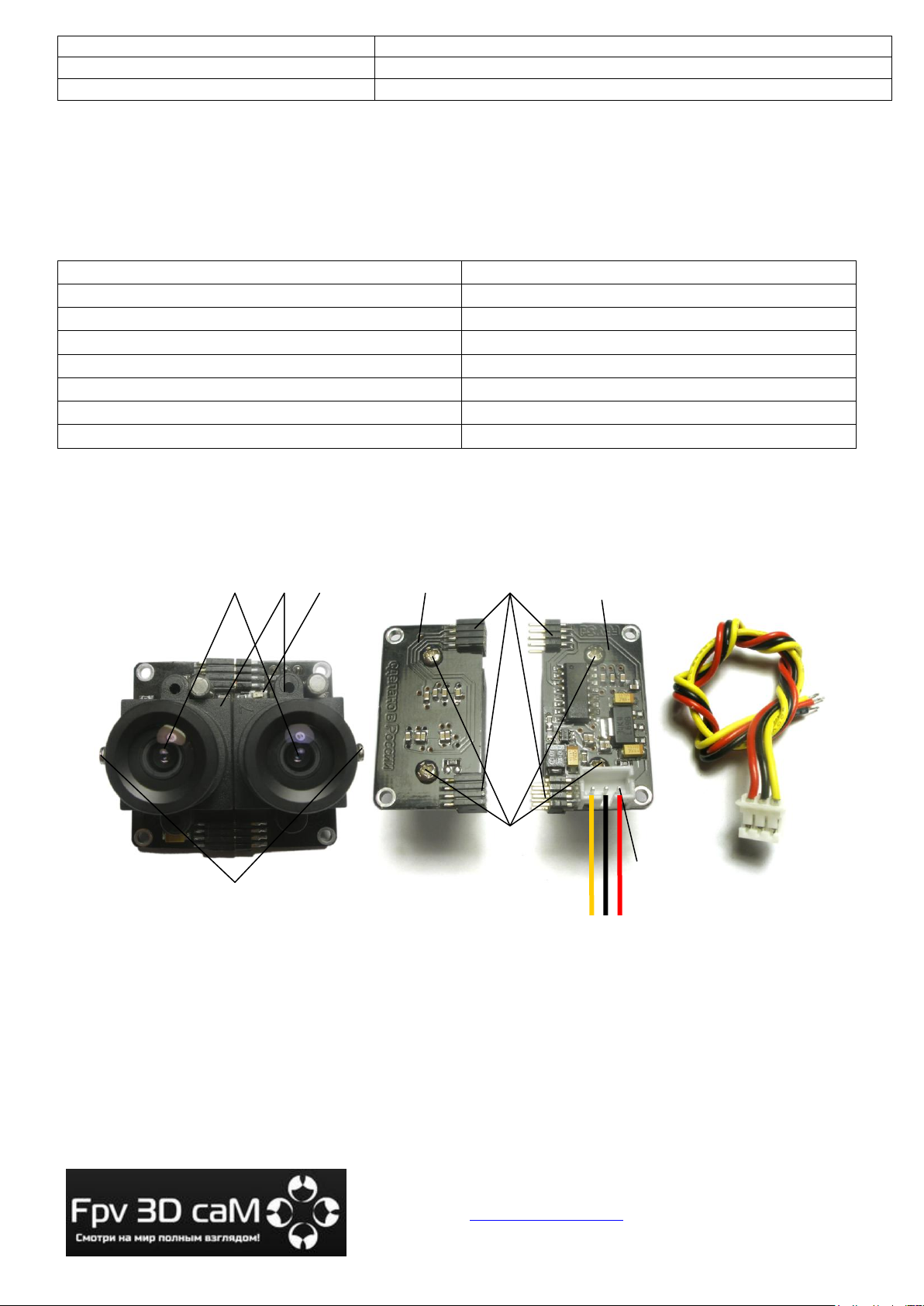
Version 1.3.3 «the BlackBird»(21.03.2014)
http://www.fpv3dcam.ru
3
Stereo base in assembled form
17,5 mm
Stereo base with extension cord
From 60 mm to 2000 mm (it is depends from type of cable)
Adjustment of convergence
Manual
1.3 Structure of the complete set of delivery
The video camera is delivered in two options, complete and economic. The structure of sets of
delivery is specified in table 2.
Structureofthecompletesetofdelivery№1 Table 2
Name
Quantity
Board of camera (main)
1
Board of camera (additional)
1
Lens М12 3.6 mm or 2.6 mm
2
Lens cap
2
Interface cable
1
Cardboard packaging
1
User guide
1
1.4 Product structure
The product consists of the printed-circuit board with the electronic components and lenses which
are installed on it. The appearance of video camera and interface cable is presented in figure 1.
The board of the camera consists of two parts, the main 6 and additional 4. On the main part there
are the interface 9 and interboard connectors 5. On the additional part there are only interboard
connectors 5.
The board of the camera consists of two parts, the main 6 and additional 4. On the main part there
are the interface 9 and interboard connectors 5. On the additional part there are only interboard
connectors 5.
On the board video sensors are installed. They are closed with the lens holders 2. In the holders
there are lenses 1 which are installed and fixed with screws 8. Lens holders are fixed on the board with
screws 7.
Figure1.Theappearanceofthecamera«BlackBird»
a)
b)
1
3
8 5 6 4 7 9 2
c)

Version 1.3.3 «the BlackBird»(21.03.2014)
http://www.fpv3dcam.ru
4
Indication of giving of supply is made by the light-emitting diode 3 located on the face of the main
board 6.
Interface connector 9 provides voltage to power the camera and get video images. Numbering of
contacts of the socket is made from right to left (see figure 1b). First contact plus 12V, second pin GND
(it is common for power and video), the third contact - video output.
Connection to the power supply and the receiver of video signal is made by the interface cable
shown in figure 1c. Default cable length is 200mm. Interface cable supplied, does not have video and
power connectors. The cable is purchased separately.
1.5 Device and operation
The basis of video camera is made by two sensors and their optical system. Signal from a sensor
switched alternately, thus, signal is generated in the format interlaced 3D. Then the signal is amplified
and transmitted to the interface connector.
1.6 Measurement tools, instruments and materials
The main tool that you require to use for the camera is Phillips screwdriver. It is used for setting the
vertical offset and focusing lenses. It Is used for loosening the screws securing the lenses and their
holders.
Additional materials:
The interface cable with previously installed connectors. The cable has three connectors.
Interface MU-3F to connect to the camera, slot DJK-A for power supply and RCA Jack for
connection to a display, or video transmitter. Cable length is 200mm.
Pencil lens-cleaning. It is used for cleaning the lens from dirt (see figure 2B). The flat side of
the pencil is used to clean the lens from dirt. The brush is used to clean the lens from dust.
Cable for connection cards camera together. Cable length is 200 mm. You can order cable of any
length, but not more than 2m.
As a means of measurement resolution it is used a special table. For example, EIA1956 or another
for resolution of at least 600 TVL (see figure 2a).
2 Intended use
2.1 Operating limits
Operating temperature of the camera is in the range from -20 to +70 degrees Celsius. If you want to
use at other temperatures, it is needed to organize additional cooling or heating to ensure an
acceptable temperature.
Figure 2. Accessories
a)
b)

Version 1.3.3 «the BlackBird»(21.03.2014)
http://www.fpv3dcam.ru
5
The camera is made in case less form and is not protected from moisture. Protection class sensors
IP50, class of protection, other components IP00. For use in humid environment it`s needed to protect
from moisture.
2.2 Preparing to use
Before work it is necessary to connect the camera to the video signal receiver and then to the power
supply.
Connecting of the video output to the receiver signal is realized directly. Output of the camera is
connected to the composite video input of the receiver signal. Often it is the yellow RCA Jack. Central
contact RCA connector connects to the third contact interface connector (yellow wire), and side contact
RCA connector to the second contact interface connector (black wire).
Do not connect the video output to the audio input Jack. Usually it is Jack to RCA of red or white
color. It doesn`t cause damage, but the image on the receiver of the signal will not be.
For supply of the camera it is acceptable to use external power supply DC voltage from 5 to 12V. As
the power supply, you can use:
1. From 4 to 7 batteries (1.5 V), which connected in series
2. From 5 to 9 accumulators NiMH, NiCd (1.2V), which connected in series;
3. From 2 to 3 accumulators LiIon, LiPo (3.6V), which connected in series;
4. 1 lead acid accumulator with voltage from 6V to 12 V;
5. The stabilized power supply of direct current with voltage from 5 to 12 V and with current more
than 150 mA.
Positive power source contact connects to the red wire interface cable (first contact of the
connector), negative connected to the black wire interface cable (second pin connector).
Note! Observe the polarity and accuracy of connection to the power source. Connection of the
supply voltage to the output or wrong polarity will lead to damage the
camera.
Figure 3. Connection diagram of the camera
+ positive
- negative
-
Video

Version 1.3.3 «the BlackBird»(21.03.2014)
http://www.fpv3dcam.ru
6
2.3 Product use
Camera that is configured and correctly connected starts immediately after power-up. LED (see
figure 1a, item 3) indicates that power is supplied.
Before long use of the camera, you have to verify the absence of vertical offsets. For this purpose it
is enough to disable the 3D mode on the video receiver and visually to appraise the offset of the left and
right image relative to each other. If there is noticeable offsets to configure according to 3.2.
3 Product maintenance
3.1 Setting focus lenses
To adjust the focus you need to do the following actions::
Loosen the fastening screw of one lens (see figure 1a, item 8);
Rotate the lens until the image is clear for the desired distance;
Fix the lens with screw;
Repeat for the second lens.
3.2 Adjusting the vertical offset images
Vertical offset of the image is poorly perceived by human. If there is offset, it`s possible rapid eye
fatigue and incorrect perception of the volume.
To perform the setting you need to prepare the camera for use (see p.2.2), disable 3D mode on the
receiver of the signal and visually appraise the offset of the left and right image relative to each other.
Figure 4a shows the image from the adjusted camera, without vertical offset. There is only
horizontal offset caused with the mixing of the optical axis of the lens (convergence).
Figure 4b shows the image which is not properly configured camera. There is only the vertical offset.
For correction of offset loosen the screws of the holders of the lens (see figure 1b, item 7), move
them to reduce offset images and fix it again. After fixing to appraise the offset of the image again. If it is
necessary, adjust the focusing of the lens.
When you spread cards of camera using the extension cable also need to remove the vertical offset
by turning and safe fixing the cards.
3.3 Configuring convergence
Convergence is the angle between the optical axis of the lens and the left and right camera.
If the optical axis of the lens intersect on a monitored object, in this place will be missing the
horizontal offset of the image. The object will be visible on the screen plane.
If the optical axis of the lens intersect behind the object, it will be visible in front of the screen, and if
before the object - behind the screen.
Figure 4. Picture offset
a)
b)

Version 1.3.3 «the BlackBird»(21.03.2014)
http://www.fpv3dcam.ru
7
To configure the convergence it is necessary to tilt the lens to each other or apart. There are no
special instruments of fixation of convergence on the product. For fixing it is necessary to firmly secure
the cards of camera during installation.
3.4 Possible malfunctions and methods of their elimination
Malfunction
Reason
Removal method
LED doesn`t light
It is not powered on the board of
camera
LED is broken.
Check the power connection,
eliminate breakage
Contact technical support
LED burns, no picture
Video signal isn't fed to the
receiver
Malfunction in the camera's
scheme
Check the power connection,
eliminate breakage
Contact technical support
The image is visible from
only one camera (half or
full), image jerks
There is no connection between
cards
The break in interboard cable.
Malfunction in the camera's
scheme
Check the plug connection between
cards
Replace interboard cable
Contact technical support
The consumption is more
150 mA.
Short circuit in interboard
connector
Short circuit in the interface cable
Malfunction in the camera's
scheme
Check the plug connection between
cards
Replace the interface cable
Contact technical support
