Page 1
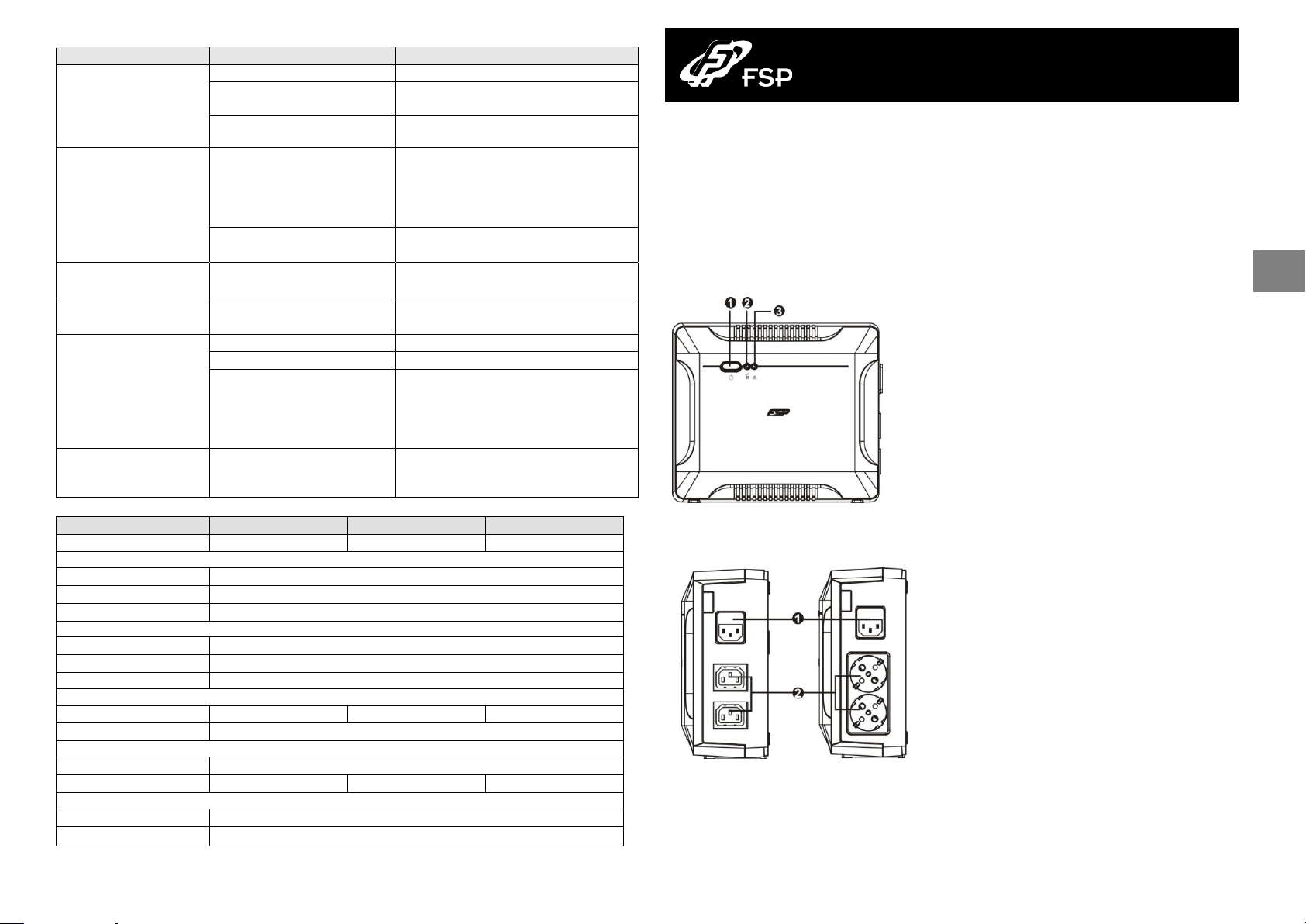
5. Oplossing van problemen
Probleem
Mogelijke oorzaak
Oplossing
Het waarschuwingslampje
op de voorzijde van de UPS
brandt niet
Lege accu.
Laat de UPS ten minste 6 uur opladen.
Defecte accu.
Vervang de accu door een nieuwe van
hetzelfde type.
De UPS is niet ingeschakeld.
Druk kort op de schakelaar van de UPS,
zodat de in gebruik genomen wordt.
Het alarm klinkt
voortdurend, ook al werkt
het elektriciteitsnet
normaal.
De UPS is overbelast.
Ontkoppel een gedeelte van de belasting.
Controleer vóórdat u de apparaten opnieuw
aansluit, of de belasting beantwoordt aan de
capaciteit van de UPS die in de specificaties
is vermeld.
UPS fout
Het toestel terug naar het service
center.
Het alarm klinkt
voortdurend, ook al
werkt het
elektriciteitsnet normaal.
Defecte accu.
Vervang de batterij met de batterijen
van hetzelfde type.
opladen aan boord is
beschadigd
Het toestel terug naar het service
center.
Bij een stroomuitval werkt
de UPS slechts korte tijd.
De UPS is overbelast.
Ontkoppel een gedeelte van de belasting.
De accuspanning is te laag.
Laat de UPS ten minste 6 uur opladen.
Defecte accu. Het kan om een
gebrek gaan dat veroorzaakt
wordt door een te hoge
omgevingstemperatuur of door
slijtage van de accu.
Vervang de accu door een nieuwe van
hetzelfde type.
Het elektriciteitsnet werkt
normaal, maar de
controle-LED knippert.
De voedingskabel zit los.
Controleer zorgvuldig de aansluiting van de
voedingskabel.
Model
Nano 400
Nano 600
Nano 800
CAPACITEIT
400 VA / 240 W
600 VA / 360 W
800 VA / 480 W
INGANG
Spanning
110/120 VAC of 220/230/240 VAC
Tolerantie
90~145 VAC of 180~270 VAC
frequentie
50 Hz of 60 Hz
UITGANG
Spanningsregeling
+/-10%
Schakeltijd:
Gewoonlijk 2-6 ms
Golfvorm
Gesimuleerde sinusgolf
ACCU
Type en aantal
12 V / 4.5 AH x 1
12 V / 7 AH x 1
12 V / 9 AH x 1
Oplaadtijd
8 uur voor opladen tot 90% van de capaciteit
AFMETINGEN EN GEWICHT
Afmetingen (l x b x h)
228 x 82.5 x 207 mm (@ vertically stand)
Gewicht (kg)
2.2
2.7
3.1
OMGEVING
Vochtigheid
0-90 %
Temperatuur
0-40° C (niet-condenserend)
Standby UPS Quick Guide V. 1.1
Power Switch
UPS status indicator
AC input
Output receptacles
EN
82
1
1. Package Contents
You should have received the following items inside of package:
- UPS Unit
- Quick Guide
- Power cable (only for the IEC-type model)
2. Product Overview
Front View:
6. Specificaties
Back View:
Page 2
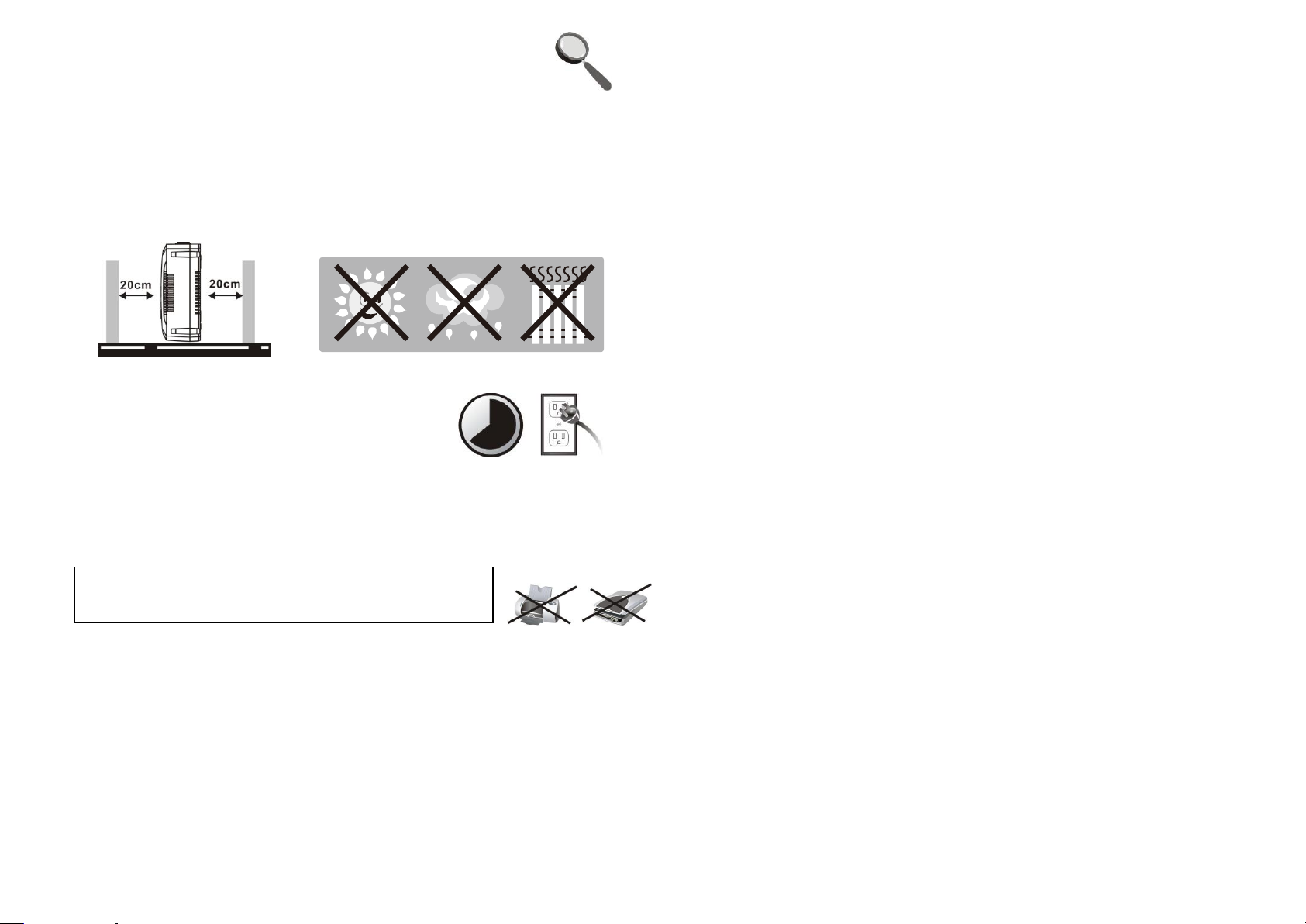
CAUTION: NEVER connect a laser printer or scanner to the
UPS unit. This may cause the damage of the unit.
8 hours
3. Installation and Initial Startup
2
3
NOTE: Before installation, please inspect the unit. Be sure that nothing
inside the package is damaged.
Placement & Storage Conditions
Install the UPS in a protected area that is free of excessive dust and has adequate air flow.
Please place the UPS away from other units at least 20 cm to avoid interference. Do NOT
operate the UPS where the temperature and humidity is outside the specific limits. (Please
check the specs for the limitations.)
Connect to Utility and Charging
Plug in the AC input cord to the wall outlet. For the best
results, suggest to charge the battery at least 8 hours (8
Stunden) before initial use. The unit charges its battery
while connecting to the utility.
Connect the Loads
Plug in the loads to output receptacles on the rear panel of the UPS. Simply turn on the
power switch of UPS unit, then devices connected to the UPS will be protected by UPS unit.
Turn On/Off the Unit
Turn on the UPS unit by pressing the power switch. Turn off the UPS unit by pressing again
the power switch.
4. Important Safety Warning (SAVE THESE INSTRUCTIONS)
CAUTION! To prevent the risk of fire or electric shock, install in a temperature and humidity
controlled indoor area free of conductive contaminants. (See the specifications for the
acceptable temperature and humidity range.)
CAUTION! To reduce the risk of overheating the UPS, do not cover the UPS' cooling vents and
avoid exposing the unit to direct sunlight or installing the unit near heat emitting appliances
such as space heaters or furnaces.
CAUTION! Do not attach non-computer-related items, such as medical equipment,
life-support equipment, microwave ovens, or vacuum cleaners to UPS.
CAUTION! Do not plug the UPS input into its own output.
CAUTION! Do not allow liquids or any foreign object to enter the UPS. Do not place beverages
or any other liquid-containing vessels on or near the unit.
CAUTION! In the event of an emergency, press the OFF button and disconnect the power
cord from the AC power supply to properly disable the UPS.
CAUTION! Do not attach a power strip or surge suppressor to the UPS.
CAUTION! If the UPS is with metal chassis, for safety purpose, grounding is a must during
UPS installation in order to reduce leakage current below 3.5mA.
Attention hazardous through electric shock. Also with disconnection of this unit from the
mains, hazardous voltage still may be accessible through supply from battery. The battery
supply should be therefore disconnected in the plus and minus pole at the quick connectors of
the battery when maintenance or service work inside the UPS is necessary.
CAUTION! Servicing of batteries should be performed or supervised by personnel
knowledgeable of batteries and the required precautions. Keep unauthorized personnel away
from batteries.
CAUTION! When replacing the batteries, use the same number and type of batteries.
CAUTION! Internal battery voltage is 12VDC. Sealed, lead-acid, 6-cell battery.
CAUTION! Do not dispose of batteries in a fire. The battery may explode. Do not open or
mutilate the battery or batteries. Released electrolyte is harmful to the skin and eyes.
CAUTION! Unplug the UPS prior to cleaning and do not use liquid or spray detergent.
CAUTION! A battery can present a risk of electric shock and high short circuit current. The
following precaution should be observed before replacing batteries:
1) Remove watches, rings, or other metal objects.
2) Use tools with insulated handles.
3) Wear rubber gloves and boots.
4) Do not lay tools or metal parts on top of batteries.
5) Disconnect charging source prior to connecting or disconnecting batteries terminal.
.
Page 3
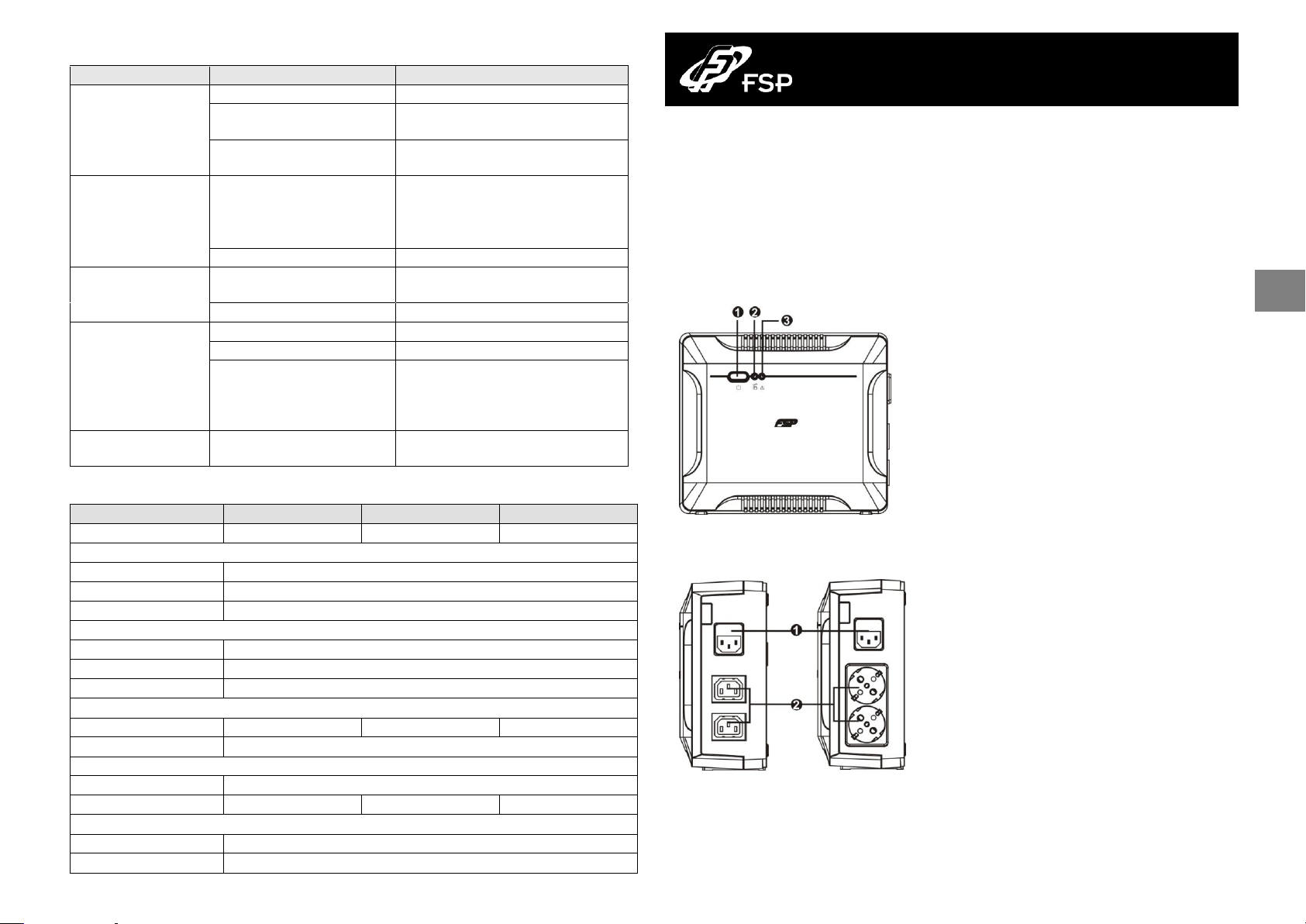
5. Trouble Shooting
Problem
Possible Cause
Solutions
No LED display on the
front panel.
Low battery.
Charge the UPS at least 8 hours.
Battery fault.
Replace the battery with the same
type of battery.
The UPS is not turned on.
Press the power switch again to turn
on the UPS.
Alarm continuously
sounds when the
mains is normal.
The UPS is overload.
Remove some loads first. Before
reconnecting equipment, please
verify that the load matches the UPS
capability specified in the specs.
UPS fault
Return the unit to the service center.
Alarm sounds every 2
seconds when the
mains is normal.
Battery defect.
Replace the battery with the same
type of battery.
Charging board is damaged.
Return the unit to the service center.
When power fails,
back-up time is
shorten.
The UPS is overload.
Remove some critical load.
Battery voltage is too low.
Charge the UPS at least 8 hours.
Battery defect. It might be
due to high temperature
operation environment, or
improper operation to battery.
Replace the battery with the same
type of battery.
The mains is normal
but LED is flashing.
Power cord is loose.
Reconnect the power cord properly.
Model
Nano 400
Nano 600
Nano 800
CAPACITY
400 VA / 240 W
600 VA / 360 W
800 VA / 480 W
INPUT
Voltage
110/120 VAC or 220/230/240 VAC
Voltage Range
90~145 VAC or 180~270 VAC
Frequency
50 Hz or 60 Hz
OUTPUT
Voltage Regulation
+/-10%
Transfer Time
Typical 2-6 ms
Waveform
Simulated Sine Wave
BATTERY
Type & Number
12 V / 4.5 AH x 1
12 V / 7 AH x 1
12 V / 9 AH x 1
Charging Time
8 hours recover to 90% capacity
PHYSICAL
Dimension (DxWxH)
228 x 82.5 x 207 mm (@ vertically stand)
Net Weight (kgs)
2.2
2.7
3.1
Environment
Humidity
0-90 %
Temperature
0-40° C ( non-condensing)
Standby UPS Quick Guide V. 1.1
Netzschalter
UPS Statusanzeige
Status der Schuld/Batterie
AC input
Ausgabe Anschluss
4
5
DE
Use the table below to solve minor problems.
6 Specifications
1. Lieferumfang
Im Lieferumfang sollten Sie folgendes finden:
- UPS Einheit
- Schnell Installationsanleitung
- Stromkabel ( nur für IEC-input Modell)
2. Produktübersicht
Vorderansicht:
Rü ckansicht:
Page 4
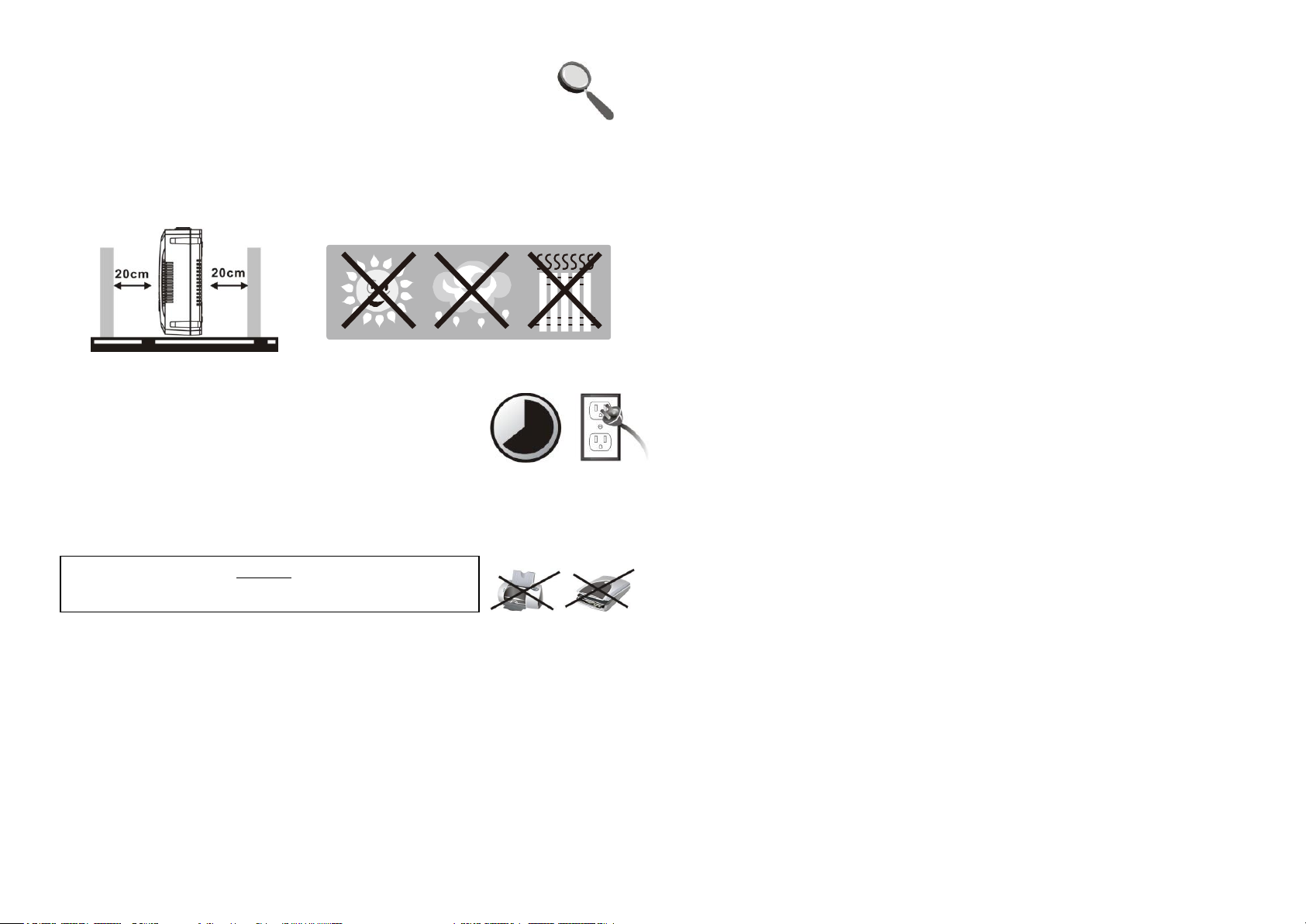
ACHTUNG: Schliessen Sie niemals einen Laserdrucker oder
einen Scanner an die USV an.
8 Stunden
3. Installation und die Erste Inbetriebnahme
6
7
Hinweis: Vor der Installation sollten Sie den kompletten Lieferumfang auf
mögliche Schäden überprüfen.
Aufstellung und Lagerungs-Bedingungen
Installieren Sie das UPS-Gerät in einer geschützten Umgebung, möglichst
Staubfrei und mit eine ausreichenden Luftzirkulation. Bitte halten Sie einen Abstand von
20cm ein, um Interferenzen zu vermeiden mit anderen Geräten. Sie sollten das Gerät nicht in
einer Umgebung in Betrieb nehmen, außerhalb der angegeben Werten. ( Bitte überprüfe
vorab die Spezifikationen.)
Anschluß und Aufladen des Gerätes
Bitte schließen Sie das Gerät an die Stromversorgung an. Um ein
optimales Ergebnis zu erlangen, sollten Sie das Gerät sechs
Stunden aufladen, bevor Sie es in Betrieb nehmen
Anschluß der Dauerlasten
Schließen Sie die Dauerlasten an dem Ausgabe-Anschluss (Rückseite des UPS Gerätes).
Schalten Sie einfach das UPS Gerät ein, und schon sind die Geräte geschützt.
Ein/Ausschalten des Gerätes
Schalten Sie das UPS Gerät am Ein/Aus –schalter. Schalten Sie das UPS Gerät aus, nach
erneutem drücken des Ein/Aus –schalters.
4. Wichtige Sicherheits Warnungen (Bitte diese Anweisungen aufheben)
Achtung! Um Feuer und elektrische Schock Risiken zu verhindern, bitte installiere das Gerät in
einer Temperatur und Humiditäten gerechten Umgebung. ( Siehe Spezifikationen für die
Temperatur und Humiditätsangaben)
Achtung! Um eine Ü berhitzung des UPS Gerätes zu verhindern, sollten Sie nicht die
Lüftungsschächte abdecken, das gerät direkt ins Sonnenlicht stellen, oder in der Nähe von
einem Heizkörper aufstellen.
Achtung! Bitte schliessen Sie keine “Nicht-PC” Geräte am UPS Gerät an wie, medizinische
Geräte, Lebenserhaltungsgeräte, Mikrowellen, oder Staubsauger.
Achtung! Bitte schließen Sie das UPS Gerät nicht am eigenen Ausgang an.
Achtung! Sie sollten auch keine Flüssigkeiten jegliche Art in der Nähe des UPS Gerätes
aufbewahren. Bitte beachte auch das keine Flüssigkeiten ins Gerät reinlaufen dürfen.
Achtung! Sollte ein Notfall eintreffen, drücken Sie den AUS Knopf und trennen Sie die die
Verbindung zwischen Stromkabel und dem Netzteil, um das Gerät ordnungsgemäß
auszuschalten.
Achtung! Bitte schließen Sie keine Mehrfachsteckdose oder Überspannungs Unterdrücker am
UPS Gerät an.
Achtung! Sollte das UPS Gerät im Metallgehäuse sein, müssen Sie das UPS Gerät am Gehäuse
erden, um eine Entweichung von 3.5mA an Strom zu verhindern.
Vorsicht: Gefahr durch Elektrischen Schock. Auch durch das trennen des Gerätes und
Hauptanschluss ist eine gefährliche Spannung noch durchaus möglich, durch die Ladung der
Batterie. Sofern Sie die Batterie von der Spannung trennen sollten auch die Plus- und
Minuspole getrennt sein, sofern eine Wartung notwendig ist.
Achtung! Die Instandhaltung der Batterien sollten Sie vom Fachpersonal durchführen lassen.
Unbefugtes Personal darf sich nicht in der Nähe der Batterien aufhalten.
Achtung! Beim Tausch der Batterien sollten Sie die gleiche Anzahl und Typ der Batterie
verwenden.
Achtung! Die interne Batteriespannung liegt bei 12VDC. (Versigelte, blei-säure, 6-zellen
Batterie)
Achtung! Sie sollten keine Batterien im Feuer entsorgen. Die Batterie könnte explodieren. Die
Batterie sollte auch nicht geöffnet oder misshandelt werden. Die Akkumulatorsäure kann für
die Haut und den Augen gefährlich sein.
Achtung! Das UPS Gerät sollten Sie vor einer Reinigung vom Stromkreis entfernen.
Achtung! Eine Batterie kann ein Risiko darstellen, in der Form von elektrischen Schock, und
einem hohen Kurzschluss. Folgende Vorkehrungen sollten Sie Sie treffen bevor Sie eine
Batterie austauschen:
1) Entfernen Sie Uhren, Ringe, oder andere Schmuckstücke.
2) Bitte benutzen Sie Werkzeuge mit isolierten Griffen.
3) Tragen Sie Gummihandschuhe und Stiefel.
4) Legen Sie bitte keine Werkzeuge oder metallische Gegenstände auf den Batterien.
5) Trenne die Stromversorgung bevor die Batterie angeschlossen oder entfernt wird.
.
Page 5
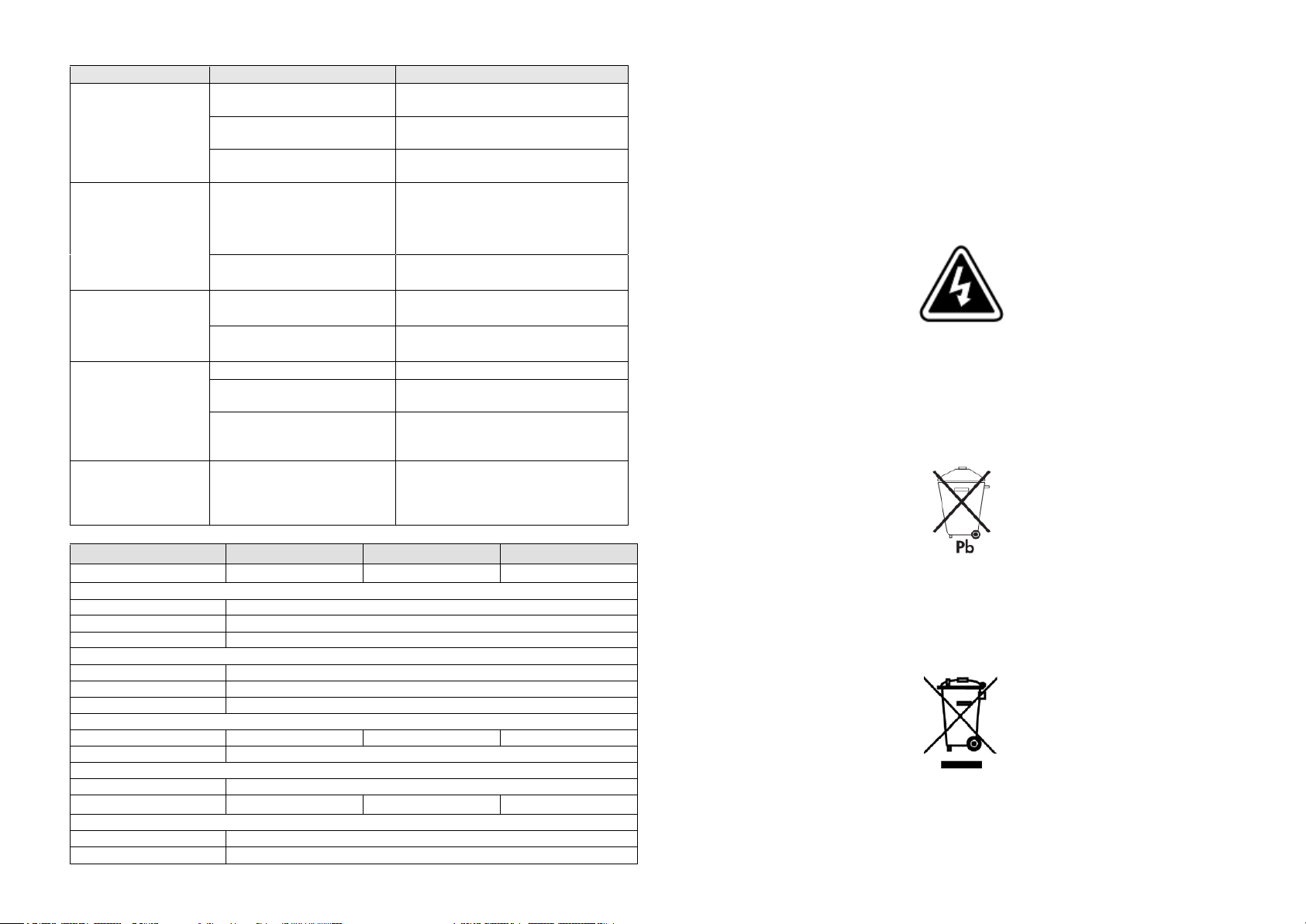
5. Problembehandlung
Problem
Mögliche Ursache
Lösungsansatz
Die Anzeige vom LED
Display funktioniert nicht.
Leere Batterie
Laden Sie das UPS Gerät mindestens 6
Stunden auf.
Defekte Batteie
Ersetzen oder Wechseln Sie die Batterie
mit einer vom gleichen Typ.
Das UPS Gerät ist nicht
eingeschaltet.
Drücken Sie den Ein/-Ausschalter
nochmal am UPS Gerät.
Der Alarm ertönt
dauerhaft auch wenn die
Anschlüsse normal
angeschlossen sind.
Das UPS Gerät is überladen.
Entfernen Sie einige Kapazitäten. Bevor
Sie die Geräte wieder anschließen, prüfen
Sie bitte die maximale Spannungslast
vom UPS Gerät.
UPS Störung
Bringen Sie die Maßeinheit zur
Service-Mitte zurück.
Alarmieren Sie Töne
alle 2 Sekunden, als
die Hauptleitungen
normal ist.
Batteriedefekt.
Ersetzen Sie die Batterie mit der
gleichen Art der Batterie.
Aufladenbrett wird
beschädigt.
Bringen Sie die Maßeinheit zur
Service-Mitte zurück..
Beim Stromausfall, ist
die back-up Zeit
verkürzt.
Das UPS Gerät is überladen.
Remove some critical load.
Spannung der Batterie ist zu
niedrig.
Laden Sie das UPS Gerät mindestens 6
Stunden auf.
Batterie defekt. Evtl. durch hohe
Temperatur, oder falsche
Nutzung der Batterie.
Ersetzen oder Wechseln Sie die Batterie
mit einer vom gleichen Typ.
Die Stromversorgung ist
in Ordnung aber das
Gerät schaltet immer in
den Batteriemodus.
Stromversorgungskabel ist locker
oder nicht angeschlossen.
Schließen Sie die Stromversorgung
wieder ordnungsgemäß an.
Modell
Nano 400
Nano 600
Nano 800
Kapazität
400 VA / 240 W
600 VA / 360 W
800 VA / 480 W
Input
Spannung
110/120 VAC or 220/230/240 VAC
Spannungsbereich
90~145 VAC or 180~270 VAC
Frequenz
50 Hz or 60 Hz
OUTPUT
Spannungsregulierung
+/-10%
Ü bertragungszeit
Typisch 2-6 ms
Schwingungsverlauf
Simulierte Sinus Welle
BATTERY
Typ und Anzahl
12 V / 4.5 AH x 1
12 V / 7 AH x 1
12 V / 9 AH x 1
Ladezeit
8 Stunden bis hinzu 90% Kapazität
Physisch
Dimensionen (BxHxT)
228 x 82.5 x 207 mm (@ vertically stand)
Netto Gewicht
2.2
2.7
3.1
Umgebung
Humidität
0-90 %
Temperatur
0-40° C (nicht kondensierend)
8
9
Bitte benutzen Sie folgenden Tabelle um kleinere Probleme zu beheben
Entsorgung der Altbatterien oder der USV
Bitte erkundigen Sie sich vor Ort bei einer Recycling-Stelle oder einer Sondermüllanlage, wie
die Altbatterie oder die USV ordnungsgemäß entsorgt werden kann/muss.
ACHTUNG !!!
Bitte werfen Sie die Batterien unter keinen Umständen ins Feuer. Die Batterien können
explodieren. Batterien müssen ordnungsgemäß entsorgt werden. Bitte informieren Sie sich
persönlich über die Entsorgungsvorschriften vor Ort. Bitte öffnen oder beschädigen Sie die
Batterien nicht. Batteriesäure kann Augen und Haut angreifen, sowie Vergiftungen bewirken.
ACHTUNG !!!
6 Specifications
Die Batterie oder die USV darf nicht in den Hausmüll gegeben werden. Die USV enthält
geschlossene Bleibatterien und muss ordnungsgemäß entsorgt werden. Bitte wenden Sie
sich vor Ort an die für Sie zuständige Recycling-/Aufbereitungsstelle oder Sondermüllanlage
um mehr Informationen zu erhalten.
ACHTUNG !!!
Die UPS enthält Sondermüll oder recyclebare Güter. Diese dürfen laut EAR (Elektro- und
Elektronikaltgerätegesetz) nicht im Hausmüll entsorgt werden. Bitte kontaktieren Sie die für
Sie zuständige Annahmestelle für Sondermüll oder recyclebare Güter.
Page 6
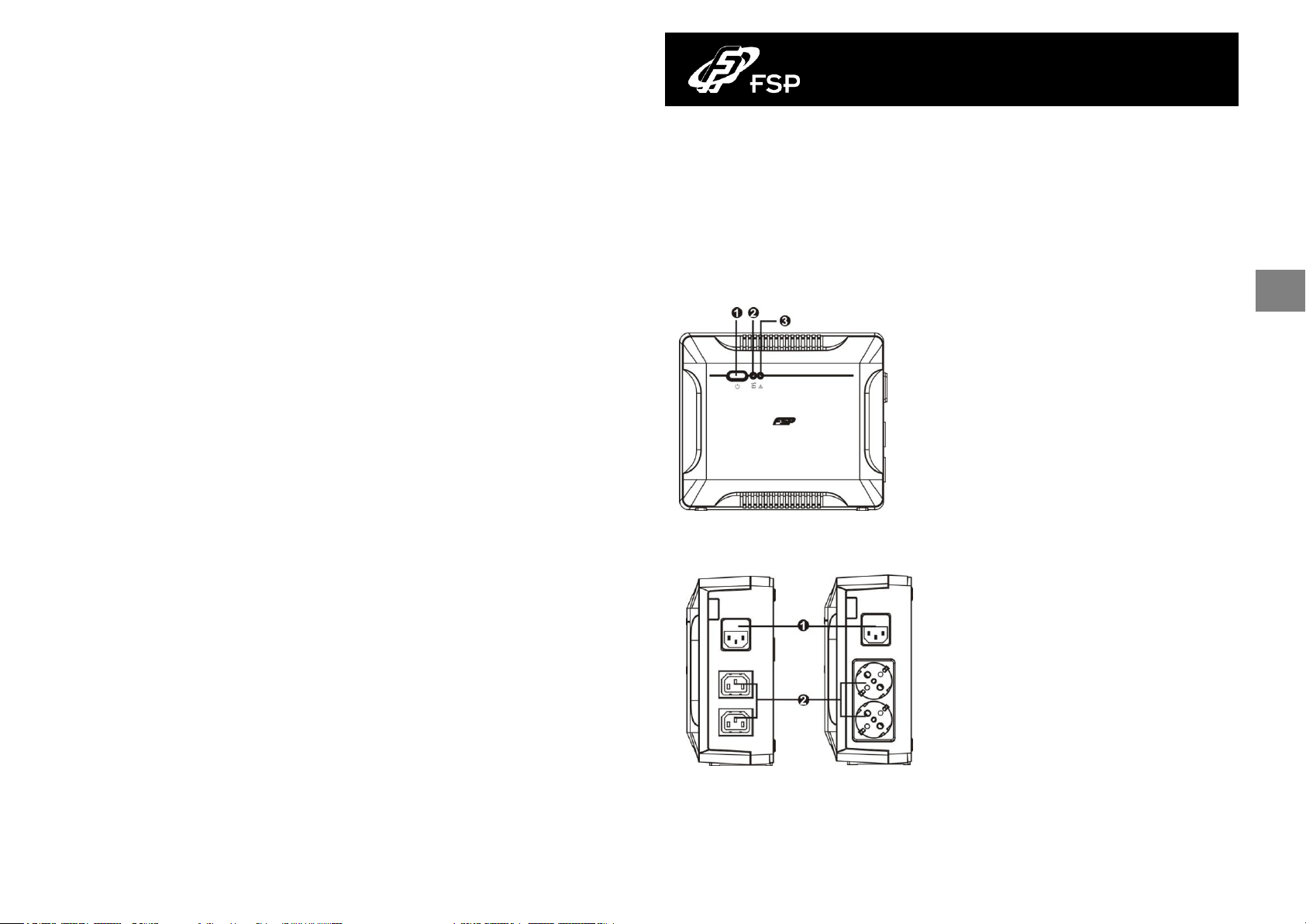
Standby UPS Guide Rapide V. 1.1
Bouton d’allumage
Indicateur d'UPS
Entrée AC
Connecteurs de sortie
10
11
FR
1. Contenu du paquet
Vous devriez avoir reçu les éléments suivants dans le paquet:
- Unité UPS
- Guide d’Usage Rapide
- Câble d’alimentation (seulement pour le modèle IEC-type)
2. Description du produit
Vue Frontale:
Vue Arrière:
Page 7
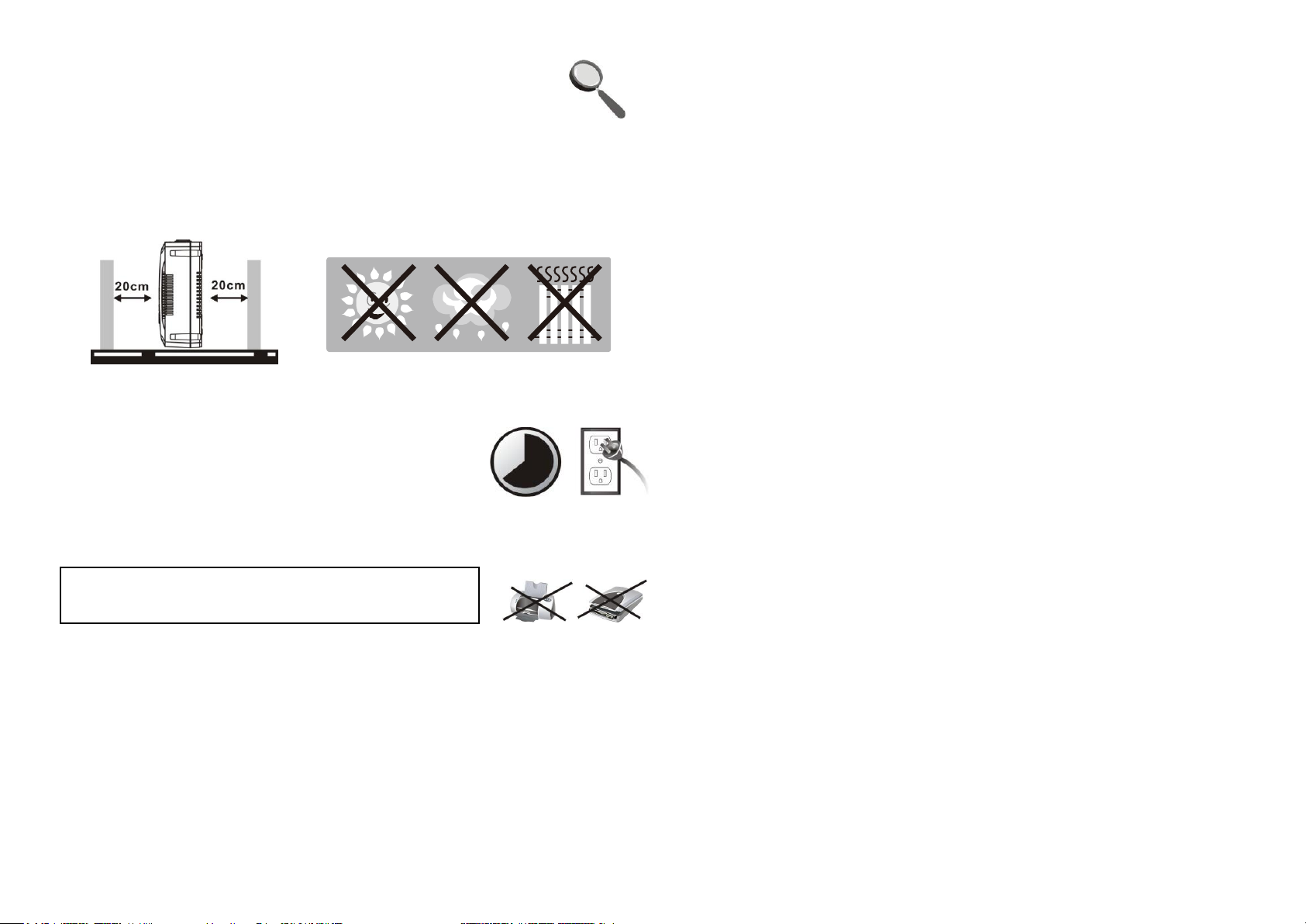
8 hours
PRÉCAUTION: JAMAIS connecter une imprimante laser ou
scanner a l’unité UPS. L’unité UPS peut être endommagée.
3. Installation et Mise en Marche
12
13
NOTE: Avant de l’installation, veuillez examiner l’unité. Assurez-vous que rien
dans le paquet n’est endommagé.
Conditions d’Installation et Stockage
Installer l’unité UPS dans un endroit protégé, libre de poussière et suffisamment ventilé.
Veuillez situer l’UPS au moins à 20 cm d’outres unités pour éviter les interférences. NE PAS
UTILISER l’UPS là où la température et l’humidité surpassent les limites spécifiques. (Vous
trouverez les limites dans les spécifications.)
Connexion à la prise secteur et Recharge
Relier l’entrée AC à une prise secteur. Il est conseillé de charger
la batterie au moins 8 heures avant de l’utiliser. L’UPS charge la
batterie lorsqu’elle est branchée a la prise secteur.
Connecter les charges/dispositifs
Reliez les charges avec les connecteurs de sortie du panneau arrière de l’UPS. Démarrez
l’unité UPS et tous les dispositifs connectés seront protégés.
Allumer/Éteindre l’unité UPS
Allumez l’unité UPS en appuyant sur le bouton de démarrage. Pour l’éteindre, appuyez de
nouveau sur ce même bouton.
4. Précautions Importantes de Sécurité (CONSERVEZ CES INSTRUTIONS)
PRÉCAUTION! Pour éviter le risque de feu ou choc électrique, installez l’UPS en un endroit
intérieur avec température et humidité contrôlés, libre de polluants conducteurs. (Vous
trouverez la portée de température et humidité dans les spécifications.)
PRÉCAUTION! Pour réduire le risque de sûrchauffage de l’UPS, ne couvrez pas les fentes
d’aération et évitez exposer l’UPS directement au soleil ou l’installer près de sources de chaleur.
PRÉCAUTION! Ne pas brancher l’UPS á dispositifs qui n’ont pas de relation avec l’ordinateur,
comme équipement médicaux ou de soutien de la vie, fours microondes, ou aspirateurs.
PRÉCAUTION! Ne pas connecter l’entrée de l’UPS avec sa propre sortie.
PRÉCAUTION! Ne permettez pas que liquides ou objets étranges rentrent à l’UPS. Ne pas
placer boissons ou bouteilles avec liquides sur ou près de l’UPS.
PRÉCAUTION! En cas d’émergence, appuyez le bouton OFF et débranchez le câble de la prise
secteur pour vous assurer que l’UPS est correctement déconnectée.
PRÉCAUTION! Ne reliez pas un bloc multiprise ou protecteur contre sauts de courant a l’UPS.
PRÉCAUTION! Si l’unité UPS a un châssis métallique, il est obligatoire par sécurité de la
brancher à une prise terre pour réduire des fuites de courant de moins de 3.5mA.
Attention Danger de choc électrique. Même une fois débranché de la prise secteur, l’unité
peut produire haut voltage à travers la batterie. Pourtant, s’il est nécessaire de travailler à
l’intérieur de l’UPS, c’est obligatoire de débrancher les bornes positif et négatif de la batterie.
PRÉCAUTION! L’entretien des batteries doit être réalise ou supervisé par personnel spécialisé
qui connait les précautions nécessaires. Le personnel pas autorisé ne doit pas travailler avec les
batteries.
PRÉCAUTION! Si vous remplacez les batteries, utilisez le même nombre et genre de batterie.
PRÉCAUTION! La batterie a 6 cellules au plomb, est scellé, avec voltage de 12V DC.
PRÉCAUTION! Ne jetez pas les batteries au feu. La batterie peut exploser. Ne pas ouvrir ou
manipuler les batteries. L’électrolyte est dangereux pour la peux et les yeux.
PRÉCAUTION! Débrancher l’UPS avant de la nettoyer et ne pas utiliser liquides ou sprays
détergentes.
PRÉCAUTION! La batterie peut poser risque de choc électrique et courant de court-circuit.
Les précautions suivantes doivent être prises en charge avant de remplacer les batteries:
1) Retirez montres, anneaux et autres objets métalliques.
2) Utilisez des outils avec poignés isolées.
3) Utilisez des gants et bottes en caoutchouc.
4) Ne pas laisser outils ou pièces métalliques sur les batteries.
5) Débrancher la source de courant avant de (dé)connecter le terminal de la batterie.
Page 8
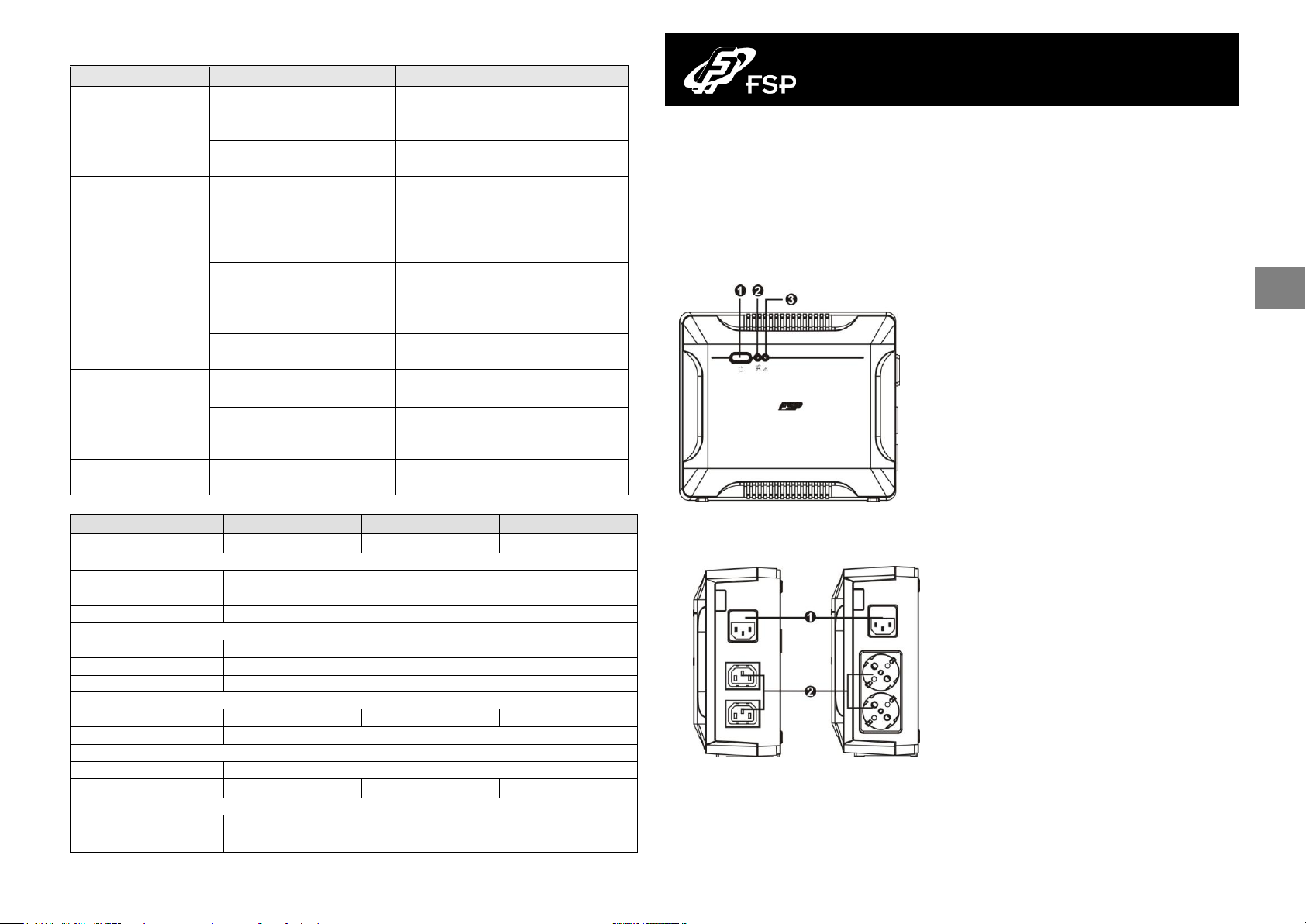
5. Solution de Problèmes
Problème
Cause Possible
Solution
Le LED du panel
frontal ne s’allume
pas.
Faible charge de la batterie.
Chargez l’UPS 6 heures au minimum.
Défaut batterie.
Remplacez la batterie avec une du
même type.
L’unité UPS n’est pas allumée.
Appuyez le bouton d’allumage pour
redémarrer l’UPS.
L’Alarme sonne sans
cesse mais le courant
de la prise secteur est
normal.
L’UPS est surchargée.
Déconnectez quelques charges.
Avant de reconnecter les dispositifs,
assurez-vous que la charge est
compatible avec celle indiquée dans
les spécifications de l’UPS.
Défaut d'UPS
Renvoyez l'unité au centre
commercial.
Alarmez les bruits
toutes les 2 secondes
où les forces est
normale.
Défaut de batterie.
Remplacez la batterie avec le même
type de batterie.
Le conseil de remplissage est
endommagé.
Renvoyez l'unité au centre
commercial.
Quand le courant
arrête, le temps de
back-up est très court.
L’UPS est surchargée.
Déconnectez les charges principales.
Faible Voltage de la batterie.
Chargez l’UPS 6 heures au minimum.
Batterie défectueuse (à cause
de haute température, ou un
usage incorrect).
Remplacez la batterie avec une du
même type.
Prise secteur normal,
LED clignotant.
Le câble d’alimentation n’est
pas connecté.
Reliez le câble d’alimentation
correctement.
Modèle
Nano 400
Nano 600
Nano 800
CAPACITÉ
400 VA / 240 W
600 VA / 360 W
800 VA / 480 W
ENTRÉE
Voltage
110/120 VAC ó 220/230/240 VAC
Portée de Voltage
90~145 VAC ó 180~270 VAC
Fréquence
50 Hz ó 60 Hz
SORTIE
Régulation de Voltage
+/-10%
Transfer Time
Normal 22-6 ms
Forme d’Onde
Onde Sinusoïdale Simulée
BATTERIE
Type et Quantité
12 V / 4.5 AH x 1
12 V / 7 AH x 1
12 V / 9 AH x 1
Temps de charge
8 heures pour récupérer 90% de la capacité
DIMENSIONES
Mesures (PxLxH)
228 x 82.5 x 207 mm (@ vertically stand)
Poids Net (kg)
2.2
2.7
3.1
ENVIRONEMENT
Humidité
0-90 %
La température
0-40° C (sans condensation)
Standby UPS Guía rápida V. 1.1
Botón de encendido
Indicador de estado de la UPS
la batería
Entrada AC
Conectores de salida
14
15
ES
Utilisez la table suivante pour solutionner problèmes potentiels.
1. Contenido del paquete
Debería haber recibido los siguientes elementos en el paquete:
- Unidad UPS
- Guía Rápida de Uso
- Cable de alimentación (sólo para el modelo IEC-type)
2. Descripción del producto
Vista Frontal:
6. Spécifications
Vista Trasera:
Page 9
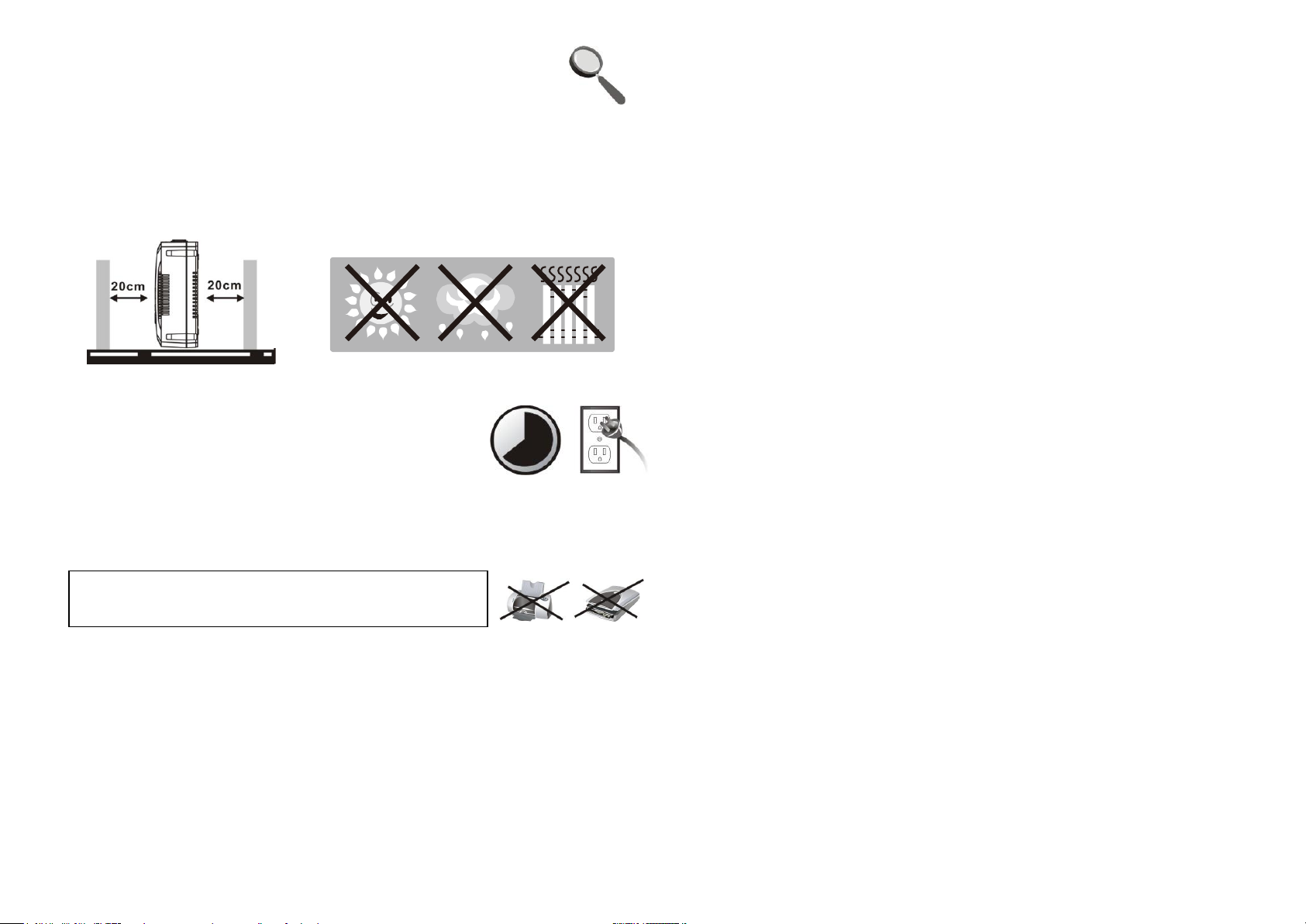
8 hours
PRECAUCIÓ N: NUNCA conectar una impresora láser o
scanner a la unidad UPS. Esto puede dañar la UPS.
3. Instalación y Configuración Inicial
16
17
NOTA: Antes de la instalación, por favor inspeccione la unidad. Asegúrese de
que nada en el interior del paquete esta dañado.
Condiciones de Emplazamiento y Almacenamiento
Instale la unidad UPS en un área protegida libre de polvo y con suficiente ventilación. Por
favor sitúe la UPS al menos a 20 cm de otras unidades para evitar interferencias. NO
UTIILICE la UPS donde la temperatura y humedad superen los límites específicos. (Por favor,
compruebe los límites en las especificaciones.)
Conexión a red y Recarga
Enchufe el cable de entrada AC a la toma de la pared. Para un
mejor resultado se debe cargar la batería al menos 8 horas antes
del uso. La UPS recarga la batería mientras esté enchufada.
Conecte las cargas/dispositivos
Enchufe las cargas en los conectores de salida del panel posterior de la UPS. Simplemente
arranque la unidad UPS y todos los dispositivos conectados a ella quedarán protegidos.
Encendido y Apagado de la Unidad
Arranque la unidad UPS pulsando el botón de encendido. Para apagarla, pulse de nuevo este
mismo botón.
4. Precauciones Importantes de Seguridad (CONSERVE ESTAS
INSTRUCCIONES)
¡CUIDADO! Para prevenir el riesgo de fuego o choque eléctrico, instale la UPS en un área
interior de temperatura y humedad controladas, libre de contaminantes conductores. (Vea las
especificaciones para los rangos de temperatura y humedad aceptables.)
¡CUIDADO! Para reducir el riesgo de sobrecalentamiento de la UPS, no cubra las rejillas de
ventilación y evite exponer la unidad directamente al sol o instalarla cerca de fuentes de calor.
¡CUIDADO! No conecte a la UPS dispositivos que no estén relacionados con un ordenador,
como equipamiento médico o de apoyo a la vida, hornos microondas, o aspiradores.
¡CUIDADO! No conecte la entrada de la UPS en su propia salida.
¡CUIDADO! No permita que líquidos u objetos extraños entren a la UPS. No sitúe bebidas o
envases con líquidos encima o cerca de la unidad.
¡CUIDADO! En caso de emergencia, pulse el botón OFF y desenchufe el cable de alimentación
para asegurarse de que la UPS esta debidamente desconectada.
¡CUIDADO! No conecte un alargador ni un protector frente a picos de tensión a la UPS.
¡CUIDADO! Si la unidad UPS tiene un chasis metálico, por motivos de seguridad es obligatorio
conectarla a una toma de tierra para reducir fugas de corrientes de menos de 3.5mA.
Atención Peligro de choque eléctrico. Incluso desenchufada de la red, la unidad puede
producir alto voltaje a través de la batería. Por lo tanto, si es necesario trabajar en el interior de
la UPS, es obligatorio desconectar los bornes positivo y negativo de la batería.
¡CUIDADO! El mantenimiento de las baterías debe ser realizado o supervisado por personal
especializado que conozca las precauciones requeridas. Mantenga al personal no autorizado
lejos de las baterías.
¡CUIDADO! Si reemplaza las baterías, use el mismo número y tipo de baterías.
¡CUIDADO! La batería es de 6 celdas de plomo, sellada, con voltaje de 12V DC.
¡CUIDADO! No tire las baterías al fuego, la batería podría explotar. No abra o manipule las
baterías. El electrolito liberado es dañino para la piel y los ojos.
¡CUIDADO! Desconecte la UPS antes de limpiarla y no use líquidos ni sprays detergentes.
¡CUIDADO! La batería puede presentar un riesgo de choque eléctrico y corriente de corto
circuito. Las siguientes precauciones deben observarse antes de sustituir las baterías:
1) Retire relojes, anillos u otros objetos metálicos.
2) Use herramientas con empuñadora con aislamiento.
3) Use guantes y botas de goma.
4) No deje herramientas o partes metálicas sobre las baterías.
5) Desenchufe la fuente de alimentación antes de conectar o desconectar el terminal de las
baterías.
Page 10
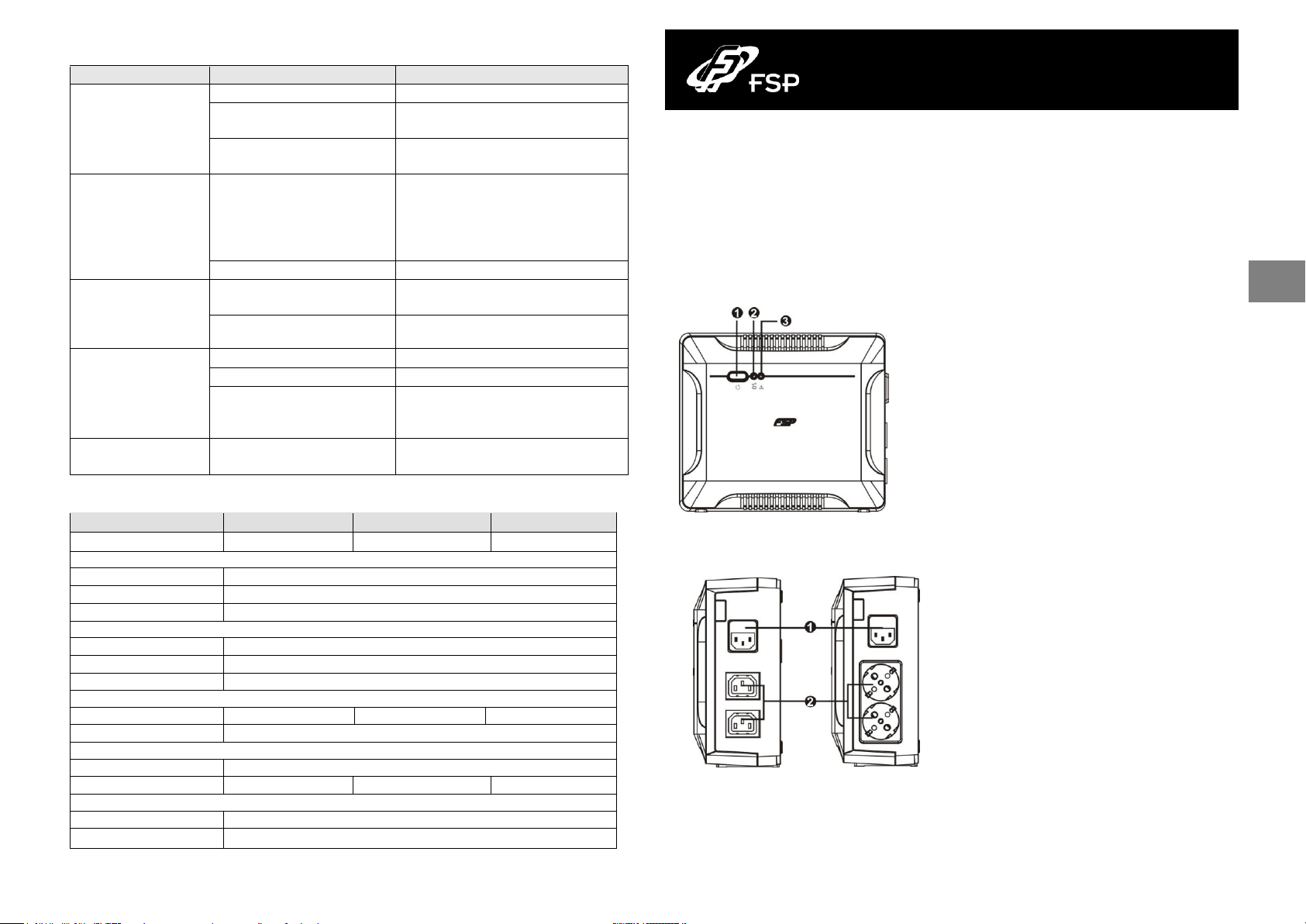
5. Solución de Problemas
Problema
Posible Causa
Solución
No se enciende el LED
del panel frontal.
Carga de batería baja.
Cargue la UPS al menos 6 horas.
Fallo de la batería.
Reemplace la batería con una del
mismo tipo.
La unidad UPS no está
encendida.
Pulse el botón de encendido para
encender de nuevo la UPS.
La Alarma suena
continuamente pero el
suministro eléctrico es
normal.
La UPS está sobrecargada.
Desconecte primero algunas cargas.
Antes de reconectar los dispositivos,
asegúrese por favor de que la carga
coincide con la indicada en las
especificaciones de la UPS.
Avería de la UPS
Vuelva la unidad al centro de servicio.
Alarme los sonidos
cada 2 segundos en
que las cañerías son
normales.
Defecto de la batería.
Substituya la batería por el mismo
tipo de batería.
Dañan al tablero de carga.
Vuelva la unidad al centro de servicio.
Cuando falla el
suministro eléctrico, el
tiempo de back-up es
corto.
La UPS está sobrecargada.
Desconecte las cargas principales.
Voltaje de la batería bajo.
Cargue la UPS al menos 6 horas.
Batería defectuosa. Puede
deberse a temperatura
elevada o uso indebido.
Reemplace la batería con una del
mismo tipo.
Suministro normal,
LED intermitente.
El cable de alimentación está
suelto.
Reconecte el cable de alimentación
correctamente.
Modelo
Nano 400
Nano 600
Nano 800
CAPACIDAD
400 VA / 240 W
600 VA / 360 W
800 VA / 480 W
ENTRADA
Voltaje
110/120 VAC or 220/230/240 VAC
Rango de Voltaje
90~145 VAC or 180~270 VAC
Frecuencia
50 Hz or 60 Hz
SALIDA
Regulación de Voltaje
+/-10%
Tiempo de Reacción
Típico 2-6 ms
Forma de Onda
Onda Sinusoidal Simulada
BATERÍA
Tipo y Cantidad
12 V / 4.5 AH x 1
12 V / 7 AH x 1
12 V / 9 AH x 1
Tiempo de carga
8 horas para recuperar el 90% de capacidad
DIMENSIONES
Medidas (PxAnxAl)
228 x 82.5 x 207 mm (@ vertically stand)
Peso Neto (kg)
2.2
2.7
3.1
AMBIENTE
Humedad
0-90 %
Temperatura
0-40° C (sin condensación)
Standby UPS Quick Guide V. 1.1
AC вход
Выходные разъемы
Кнопка «Power on/off» для
включения/выключения
Индикатор состояния ИБП
Индикатор неисправностей
/состояния батареи
18
19
RU
Utilice la siguiente tabla para solucionar posibles problemas.
6. Especificaciones
1. Комплект поставки
В упаковке находятся следующие компоненты:
- Блок бесперебойного питании (сокращенно ИБП)
- Инструкцию
- Силовой кабель
2. Общее описание продукта
Передняя панель:
Задняя панель:
Page 11
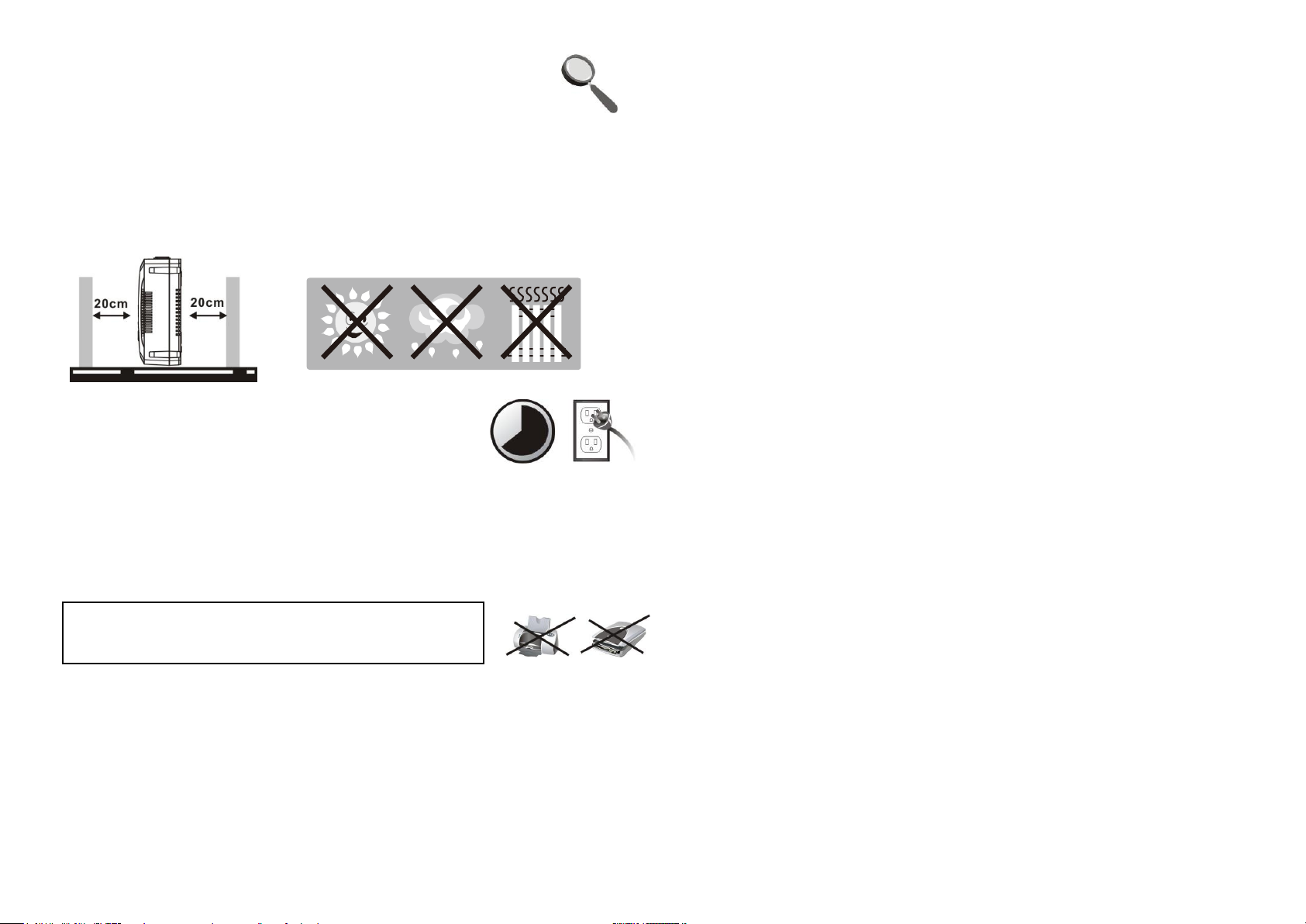
8 hours
ВНИМАНИЕ: НЕ ПОДКЛЮЧАЙТЕ лазерные принтеры и
сканеры к ИБП. Это может повредить устройство
3. Установка и запуск
20
21
ВНИМАНИЕ: Перед установкой проверьте комплектацию и осмотрите
ИБП и на отсутствие повреждений.
Условия эксплуатации
Установите ИБП в защищенном от пыли месте с хорошим воздухообменом. Установите
ИБП на расстоянии не менее 20 см от других устройств для предотвращения создания
радиопомех. НЕ используйте ИБП при температуре и влажности не соответствующих
указанным в спецификации. (Внимательно ознакомьтесь с инструкцией)
Подключение к электросети и зарядка
Подключите ИБП к розетке. Перед использованием
рекомендуется заряжать аккумулятор не менее 8 часов.
Аккумулятор ИБП заряжается при подключении к
электросети.
Подключение устройств
Подключите устройства к выходным разъемам на задней панели ИБП. Просто нажмите
кнопку
Включение / выключение устройства
Для включения ИБП нажмите на кнопку
нажмите еще раз на кнопку
«Power on/off», теперь устройства подключённые к ИБП будут защищены.
«Power on/off»
«Power on/off»
.
. Для выключения ИБП
4. Инструкция по безопасности (СОХРАНИТЕ ЭТУ ИНСТРУКЦИЮ)
ВНИМАНИЕ! Для предотвращения риска возгорания или поражения электрическим током,
установите ИБП в помещении с контролируемой температурой и влажностью, свободном от
веществ-загрязнителей с электропроводными свойствами. (См. спецификацию по допустимой
температуре и влажности.)
ВНИМАНИЕ! Во избежание перегрева ИБП, не закрывайте вентиляционные отверстия и не
подвергайте устройство воздействию прямых солнечных лучей, не устанавливайте ИБП
вблизи приборов излучающих тепло, такие как обогреватели или печи.
ВНИМАНИЕ! Не подключайте не компьютерное оборудование, такие как медицинское
оборудование, жизненно-вспомогательное оборудование, микроволновые печи, пылесосы к
ИБП.
ВНИМАНИЕ! Не замыкайте вход и выход ИБП.
ВНИМАНИЕ! Не допускайте попадания жидкостей или посторонних предметов в ИБП. Не
ставьте напитки или другие ёмкости с жидкостями на/рядом с устройством.
ВНИМАНИЕ! При возникновении чрезвычайной ситуации, нажмите кнопку
отсоедините кабель питания от электросети, для правильного отключения ИБП.
ВНИМАНИЕ! Не подключайте сетевые фильтры к выходу ИБП.
ВНИМАНИЕ! Для ИБП с металлическим корпусом, заземление является обязательным
условием при установке для обеспечения безопасности. (Для снижения вытоков тока до
уровня ниже 3.5mA.)
ОСТОРОЖНО! Опасность поражения электрическим током. При отключении этого блока от
сети, опасное напряжение может быть в устройстве из-за аккумуляторной батареи.
Отключайте клеммы плюс и минус аккумулятора питания при сервисном обслуживании ИБП.
ВНИМАНИЕ! Обслуживание батарей должно выполняться только компетентными
специалистами или под их наблюдением, знающими аккумуляторные батареи и необходимые
меры предосторожности. Не допускайте вмешательство посторонних лиц..
ВНИМАНИЕ! При замене аккумулятора, используйте один и тот же номер и тип.
ВНИМАНИЕ! Напряжение аккумулятора 12VDC. Герметичная, свинцово-кислотная,6-ти
секционная аккумуляторная батарея.
ВНИМАНИЕ! Не бросайте аккумулятор в огонь, он может взорваться. Не открывайте и не
разрушайте корпус аккумулятора. Электролит вреден для кожи и глаз.
ВНИМАНИЕ! Отсоедините ИБП от сети перед уборкой и не используйте жидкие или
распыляемые моющие средства.
ВНИМАНИЕ! Батарея может стать причиной поражения электрическим током и короткого
замыкания. Соблюдайте следующие предосторожности при замене аккумулятора:
1) Снимите часы, кольца и другие металлические предметы.
2) Используйте инструменты с изолированными ручками.
3) Оденьте резиновые перчатки и сапоги.
4) Не кладите на аккумулятор металлические предметы и инструменты.
5) Отсоедините ИБП от электросети перед заменой аккумулятора.
«Power on/off»
и
Page 12
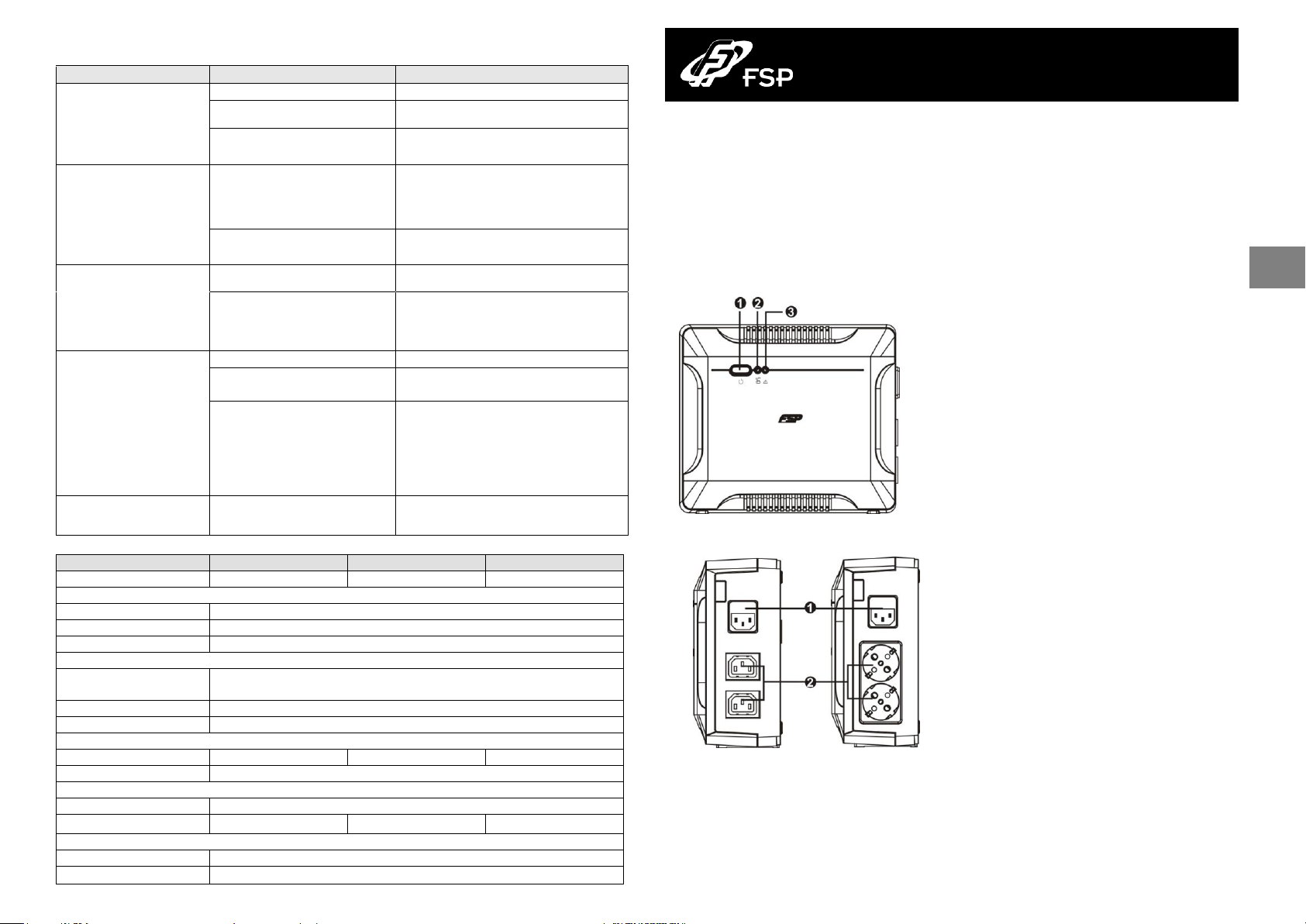
5. Выявление и устранение неполадок
Проблема
Возможная причина
Решение
Не работает
светодиодный индикатор
на передней панели.
Низкий заряд аккумулятора
Заряжайте ИБП не менее 8 часов.
Аккумулятор испорчен
Замените аккумулятор
ИБП отключен
Нажмите кнопку
«Power on/off»
снова и включите ИБП.
При подключения к сети
сигнал звучит постоянно
ИБП перегружен
Отключите часть устройств от ИБП,
Перед повторным включением
убедитесь что нагрузка не превышает
заявленные в характеристиках ИПБ
Неисправность ИБП
Отнесите устройство в сервисный
центр
При подключения к сети
сигнал звучит с
интервалами 2 сек.
Неисправность батареи
Замените аккумулятор
Плата заряда повреждена.
Отнесите устройство в сервисный
центр
При отключенном
электричестве,
резервные время
сократилось
ИБП перегружен
Отключите часть устройств
Аккумулятор не полностью
заряжен
Заряжайте ИБП не менее 8 часов.
Батарея дефектом. Это может
быть связано с высокой
температурой эксплуатации
окружающей среды, или
неправильной эксплуатации к
батарее.
Замените аккумулятор
При подключения к сети
ИБП работает от батареи
Шнур питания не подключен
правильно
Подключите шнур питания должным
образом.
модель
Nano 400
Nano 600
Nano 800
МОЩЬНОСТЬ
400 VA / 240 W
600 VA / 360 W
800 VA / 480 W
ВХОД
Напряжение
110/120 VAC или 220/230/240 VAC
Диапазон напряжений
90~145 VAC или 180~270 VAC
Частота
50 Hz или 60 Hz
ВЫХОД
Стабилизация
напряжения
+/-10%
Время переключения
Типичный 2-6 ms
Форма волны
Моделированая синусоидальная волна
БАТАРЕЯ
Тип и количество
12 V / 4.5 AH x 1
12 V / 7 AH x 1
12 V / 9 AH x 1
Время зарядки
8 часов восстанавливает 90% заряду
Физические размеры
Размер (DxWxH)
228 x 82.5 x 207 mm (@вертикальн стойка)
Вес (кг)
2.2
2.7
3.1
Окружающаясреда
влажность
0-90 %
Температура
0-40° C ( non-condensing)
Standby UPS Návod k obsluze, v. 1.1
Vypínač
UPS indikátor stavu
Vstup přívodního kabelu
Výstupní zásuvky
CZ
22
23
Таблица выявления и устранения мелких неполадок
1. Obsah balení
Balení obsahuje následující položky:
- Jednotku UPS
- Návod
- Přívodní síťový kabel (pouze v případě modelu se zásuvkami IEC)
2. Přehled
Pohled zepředu:
6. Спецификация
Pohled zezadu:
Page 13
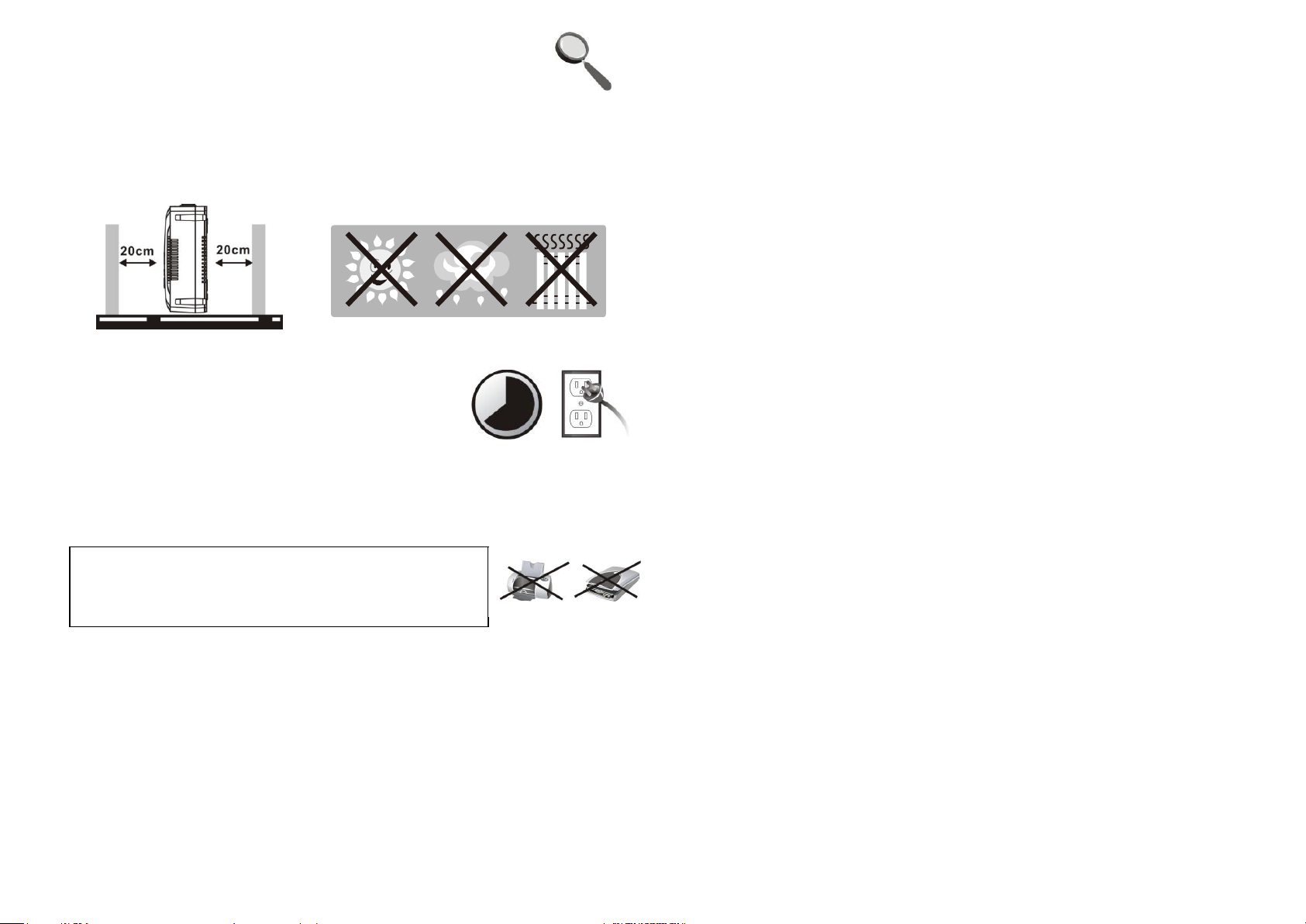
8hodiny
UPOZORNĚNÍ: Do výstupních zásuvek UPS nikdy nepřipojujte
laserovou tiskárnu nebo skener. Tato zařízení by mohla UPS
vážně poškodit.
3. Instalace a ú vodní nastavení
24
25
Pozn.: Před instalací zařízení zkontrolujte, že nebylo při převozu poškozeno.
Umístění a skladování
UPS umístěte na takové místo, které není prašné a vyznačuje se dostatečným přívodem
vzduchu. Pokud se bude UPS nacházet v blízkosti dalších elektrických zařízení, ponechte
mezi nimi vzdálenost minimálně 20 cm, abyste předešli případnému rušení. UPS
neprovozujte v prostředí, které překračuje limity teploty a vlhkosti (přesná omezení najdete v
části Specifikace).
Připojení do elektrické sítě a nabíjení
Zapojte přívodní kabel do zásuvky. Pro dosažení plné
funkčnosti doporučujeme baterii nabíjet minimálně 8 hodiny
před připojením dalších zařízení. UPS začne nabíjet baterii
automaticky ihned po připojení do elektrické zásuvky.
Připojení chráněných zařízení
Zařízení, která chcete chránit před výpadkem elektrické energie, zapojte do zásuvek na zadní
straně UPS. Pak UPS zapněte pomocí vypínače na přední straně a poté zapněte zařízení,
která jsou do UPS připojena. Zařízení budou od toho okamžiku chráněna před výpadkem
elektřiny.
Zapnutí a vypnutí UPS
UPS zapnete stiskem hlavního vypínacího tlačítka na čelní straně. USP vypnete opětovným
stlačením tohoto tlačítka.
4. Důležitá bezpečností upozornění (PROSÍM TYTO POKYNY SI
USCHOVEJTE)
UPOZORNĚNÍ: Abyste zabránili riziku vzniku počáru nebo elektrického zkratu, používejte UPS
ve vnitřním prostředí, kde je možné regulovat teplotu a vlhkost a které nebosahuje vodivé
příměsi (podrobnosti o vhodné teplotě a vlhkosti najdete v části Specifikace tohoto manuálu).
UPOZORNĚNÍ: Abyste zabránili přehřátí UPS, nezakrývejte ventilační otvory UPS a UPS
nevystavuje přímému slunečnímu záření nebo ji neumisťujte poblíž zařízení generujících teplo,
jako jsou teplomety, kamna či krby.
UPOZORNĚNÍ: Do UPS nikdy nezapojujte nepočítačová zařízení, jako jsou zdravotnické
přístroje, zvl. zařízení k udržování lidského života, dále pak mikrovlnné trouby, vysavače apod.
UPOZORNĚNÍ: Nikdy nezapojujte přívodní kabel UPS do některé z jejích vlastních výstupních
zásuvek.
UPOZORNĚNÍ: Zabraňte tomu, aby se do UPS dostaly kapaliny nebo jiné cizí látky. Nikdy
nestavte nápoje nebo jiné kapaliny na UPS nebo do její blízkosti.
UPOZORNĚNÍ: V případě nebezpečí stiskněte vypínací tlačítko a odpojte síťovou šňůru od
přívodu elektrické energie, čímž bude UPS řádně zabezpečena.
UPOZORNĚNÍ: K UPS nikdy nepřipojujte prodloužovací kabel nebo kabel s přepěťovou
ochranou.
UPOZORNĚNÍ: Při otevření UPS hrozí nebezpečí úrazu elektrickým proudem. I po odpojení
UPS od elektrické energie může být na baterii umístěné uvnitř UPS stále přítomno nebezpečné
napětí. Proto je v případě údržby nebo sevisních prací uvnitř UPS nutno baterii odpojit, a to
sejmutím konektorů z kladného a záporného pólu baterie.
UPOZORNĚNÍ: Jakoukoli práci s baterií umístěnou v UPS může vykonávat jen příslušně
pověřená osoba. Neautorizované osoby nesmějí přijít do kontaktu s baterií.
UPOZORNĚNÍ: Pokud je třeba baterii vyměnit, nahraďte ji výhradně stejným typem.
UPOZORNĚNÍ: Vnitřní napětí baterie je 12 V stejnosměrně. Jedná se o zapouzdřenou
šestičlánkovou baterii.
UPOZORNĚNÍ: Baterii nikdy nevhazujte do ohně, neboť může explodovat. Baterii
neotevírejte ani nijak nepoškozujte. Uvolněný elektrolyt může vážně poškodit pokožku a oči.
UPOZORNĚNÍ: Pokud chcete UPS zvenku očistit, nejprve ji odpojte od přívodu elekrické
energie. Při čistění nepoužívejte kapalné čisticí prostředky nebo spreje.
UPOZORNĚNÍ: Baterie může při neodborné manipulaci nebo při zkratu zapříčinit úraz
elektrickým proudem. V případě výměny baterie dbejte následujících pokynů:
1) odložte náramkové hodinky, prsteny a další kovové předměty;
2) používejte nástroje s izolovanou rukovětí;
3) pracujte v gumových rukavicích a obujte si gumové boty;
4) nikdy nepokládejte nářadí nebo jakékoli kovové prvky na horní část baterie;
5) před připojováním nebo odpojováním baterie vytáhněte přívodní kabel ze zásuvky.
Page 14

5. Odstraňování problémů
Problém
Možná příčina
Řešení
Kontrolka LED na čelní
straně UPS nesvítí.
Vybitá baterie.
Nechte UPS nabíjet minimálně po dobu 6 h.
Vadná baterie.
Vyměňte baterii za novou stejného typu.
UPS není zapnuta.
Krátce stiskněte vypínač UPS, čímž ji
uvedete do provozu.
Alarm stále píská, i když
je elektrická síť plně
funkční.
UPS je přetížena.
Odpojte část zátěže. Před opětovým
zapojením zařízení si ověřte, že zátěž
odpovídá kapacitě UPS uvedené ve
specifikaci.
UPS chyba
Návrat jednotky do servisního
Alarm stále píská, i
když je elektrická sí
Vadná baterie.
Vyměňte baterii za stejný typ baterie.
nabíjení deska je poškozen
Návrat jednotky do servisního
Při výpadku elektrické
energie UPS pracuje jen
krátkou dobu.
UPS je přetížena.
Odpojte část zátěže.
Napětí baterie je nízké.
Nechte UPS nabíjet minimálně po dobu 6 h.
Vadná baterie. Může se jednat o
závadu způsobenou příliš vysokou
okolní teplotou nebo
opotřebováním baterie.
Vyměňte baterii za novou stejného typu.
Elektrická síť je plně
funkční, ale kontrolka LED
bliká.
Síťový kabel je uvolněn.
Pečlivě zkontrolujte zapojení síťového
kabelu.
Model
Nano 400
Nano 600
Nano 800
KAPACITA
400 VA / 240 W
600 VA / 360 W
800 VA / 480 W
VSTUP
Napětí
110/120 VAC nebo 220/230/240 VAC
Tolerance
90~145 VAC nebo 180~270 VAC
frekvence
50 Hz nebo 60 Hz
VÝSTUP
Regulace napětí
+/-10%
Čas přepnutí
Běžně 2-6 ms
Forma vlny
Simulovaná sinusová vlna
BATERIE
Typ a počet
12 V / 4.5 AH x 1
12 V / 7 AH x 1
12 V / 9 AH x 1
Doba nabíjení
8 hodin pro nabití na 90% kapacity
ROZMĚRY A HMOTNOST
Rozměry (d x š x v)
228 x 82.5 x 207 mm (@ vertically stand)
Váha (kg)
2.2
2.7
3.1
PROSTŘEDÍ
Vlhkost
0-90 %
Teplota
0-40° C (nekondenzující)
Standby UPS Ná vod k obsluze, v. 1.1
UPS status wskaźnika
wskaźnika
Wejście zasilania
Wtyki zasilające
26
27
PL
Následující tabulka vám pomůže odstranit drobné problémy s UPS:
6. Specifikace
1. Zawartość opakowania
Opakowanie powinno zawierać :
- Jednostkę UPS
- Instrukcję obsługi
- Przewód zasilający (wyłącznie dla modeli typu IEC)
2. Charakterystyka produktu
Widok z frontu:
Widok z tyłu:
Page 15

godziny
UWAGA: Nigdy nie podłączaj do UPS laserowych drukarek lub
skanerów. Może to uszkodzić UPS lub urządzenie.
3. Instalacja oraz pierwsze uruchomienie
28
29
Ważne: Upewnij się przed instalacją, że urządzenie w środku kartonu nie
zostało uszkodzone.
Instalacja i użytkowanie
Zainstaluj UPS w bezpiecznym miejscu, wolnym od nadmiaru kurzu oraz z dobrym
przepływem powietrza. UPS powinien być oddalony co najmniej 20 cm od innych urządzeń
aby uniknąć zakłóceń. Nie używaj UPS w warunkach, w których temperatura i wilgotność
przekraczają dopuszczalne normy, zawarte w specyfikacji na stronie 4.
Podłączenie i ładowanie
Podłącz wtyczkę do gniazdka w ścianie, a drugą końcówkę
przewodu do UPS. Najlepszy rezultat uzyskasz ładując UPS przez
co najmniej 8 godziny przed pierwszym uruchomieniem. UPS
ładuje się przez samo podłączenie do prądu.
Podłączanie urządzeń
Podłącz wtyczki zasilania urządzeń które chcesz podłączyć do UPS, do tylnego panelu.
Włączenie zasilania przyciskiem aktywuje UPS i powoduje włączenie ochrony dla
podłączonych urządzeń.
Włączanie i wyłączanie
Włączanie i wyłączanie UPS, odbywa się przez użycie przycisku POWER. Włącza on nie
działający UPS i zamyka UPS w momencie gdy chcemy go wyłączyć podczas pracy.
4. Informacje dotyczące bezpieczeństwa (ZACHOWAJ TE INFORMACJE)
UWAGA! Aby uniknąć ryzyka porażenia prądem lub ogniem, instaluj urządzenie w
temperaturze i wilgotności pokojowej, w otoczeniu wolnym od przewodzących zanieczyszczeń.
(Zobacz w specyfikacji akceptowalną temperaturę i wilgotność.)
UWAGA! Aby uniknąć ryzyka przegrzania się UPS, nie przykrywaj otworów wentylacyjnych
oraz unikaj wystawiania jednostki na bezpośrednie światło słoneczne, nie instaluj blisko
urządzeń emitujących ciepło, takich jak kuchenki czy piece.
UWAGA! Nie podłączaj do UPS urządzeń nie związanych z komputerami, takich jak urządzenia
medyczne, kuchenki mikrofalowe, odkurzacze itd.
UWAGA! Nie podłączaj wtyczki zasilania UPS, do jego własnych gniazdek wyjściowych.
UWAGA! Zwróć uwagę, aby płyny lub przedmioty nie przeniknęły do środka UPS. Nie stawiaj
napojów i naczyń zawierających płyny blisko jednostki.
UWAGA! W przypadku awarii, wyłącz UPS i odłącz przewód zasilający z gniazdka.
UWAGA! Nie podłączaj przedłużaczy sieciowych oraz listw zasilających do UPS.
UWAGA! Jeśli UPS ma metalową obudowę, uziemienie jest konieczne dla celów
bezpieczeństwa
UWAGA! Istnieje prawdopodobieństwo porażenia elektrycznego, także po odłączeniu
jednostki z zasilania. Niebezpieczne napięcie może być wywołane także z baterii. W przypadku
naprawy lub wymiany baterii, zasilanie bateryjne powinno być odłączone w biegunach plus i
minus poprzez wyjęcie baterii.
UWAGA! Serwisowanie i wymiana baterii, powinno być przeprowadzane/nadzorowane przez
personel przeszkolony o potencjalnych zagrożeniach, posiadający wiedzę na temat wymiany i
serwisowania baterii. Nie pozwalaj nie przeszkolonemu personelowi dotykać się do baterii.
UWAGA! Przy wymianie baterii, korzystaj z baterii takiego samego typu.
UWAGA! Woltaż wewnętrznej baterii to 12V prądu stałego. Do produkcji użyto zamkniętej,
6-ogniwowej baterii ołowiowo-kwasowej.
UWAGA! Nie wyrzucaj baterii do ognia! Baterie mogą eksplodować! Nie otwieraj i nie niszcz
baterii mechanicznie. Zawarty w baterii elektrolit jest groźny dla skóry i oczu!
UWAGA! Do czyszczenia, odłącz UPS z prądu i nie używaj detergentów w płynie i aerozolu.
UWAGA! Występuje ryzyko porażenia prądem oraz krótkiego spięcia przy wymianie baterii.
Następujące środki ostrożności powinny być przedsięwzięte przed wymienianiem baterii:
1) Zdejmij zegarek, obrączkę, kolczyki i wszelkie inne metalowe obiekty ze swojego ciała.
2) Używaj narzędzi z zaizolowanymi uchwytami.
3) Załóż gumowe rękawiczki oraz obuwie z gumową podeszwą.
4) Nie kładź narzędzi lub innych metalowych przedmiotów na bateriach.
5) Rozłącz źródło prądu przy instalowaniu lub deinstalowaniu baterii.
Page 16

5. Rozwiązywanie problemów
Problem
Prawdopodobna przyczyna
Rozwiązanie problemu
Brak wyświetlania diod
LED na przednim panelu.
Słabo naładowana bateria.
Naładuj UPS przez co najmniej 6h.
Uszkodzenie baterii.
Wymień baterię na drugą takiego samego
typu.
UPS nie jest włączony.
Wciśnij ponownie przycisk “Power” aby
włączyć UPS.
Ciągły alarm.
UPS jest przeciążony.
Upewnij się, że możliwości UPS zgadzają się z
obciążeniem które próbujesz do niego
podłączyć.
UPS winy.
Powrót do jednostki do użytku centrum.
Sygnał alarmowy dźwięki
co 2 sekund kiedy w sieci
wodociągowej jest
normalne.
Bateria wady.
Zastąpienie telekinetyczną z tym samym typem
baterii.
Pobierania opłat zarządu jest
uszkodzona.
Powrót do jednostki do użytku centrum.
Skrócony czas
podtrzymania
bateryjnego, gdy wystąpi
awaria prądu.
UPS jest przeciążony.
Usuń urządzenia o najwyższym poborze mocy
baterii.
Naładowanie baterii zbyt słabe.
Naładuj UPS przez co najmniej 6 godzin.
Defekt baterii. Zbyt wysoka
temperatura,niewłaściwe
obchodzenie z baterią.
Wymień baterię na drugą takiego samego
typu.
Wszystko działa, ale
dioda LED mruga.
Przewód zasilania jest luźny
Przymocuj przewód zasilający
Model
Nano 400
Nano 600
Nano 800
Pojemność
400 VA / 240 W
600 VA / 360 W
800 VA / 480 W
Napięcie wejścia
Woltaż
110/120 VAC lub 220/230/240 VAC
Zakres napięcia
90~145 VAC lub 180~270 VAC
Częstotliwość
50 Hz lub 60 Hz
Napięcie wyjściowe
Regulacja woltażu
+/-10%
Czas przełączenia na
baterię
Typical 2-6 ms
Sygnał
Symulowana fala sinusoidalna
Bateria
Typ i numer
12 V / 4.5 AH x 1
12 V / 7 AH x 1
12 V / 9 AH x 1
Czas ładowania
8 godzin do naładowania 90% pojemności
Wymiary i waga
Wymiary (DxSxW)
228 x 82.5 x 207 mm (@ vertically stand)
Waga netto (kg)
2.2
2.7
3.1
Warunki otoczenia
Wilgotność
0-90 %
Temperatura
0-40° C ( non-condensing)
Standby UPS Quick Guide V. 1.1
30
31
Бутон за включване/ изключване
UPS индикатор на статуса
индикаторен
AC вход
Изходящи портове
BG
6. Specyfikacja
1. Съдържание на опаковката
В комплекта са включени следните компоненти
- Блок за непрекъсваемо захранване (UPS-устройство)
- Инструкции за експлоатация
- Захранващ кабел (само IEC-тип за моделите)
2. Външен вид
Предна част на корпуса:
Задна част на корпуса:
Page 17

8 часа
ВНИМАНИЕ: НЕ ВКЛЮЧВАЙТЕ лазерни принтери и скенери
към UPS-устройството. Същите могат да повредят
устройството.
3. Инструкция за експлоатация
32
33
ВНИМАНИЕ: Преди употреба, прегледайте инструкциите за безопасност
и проверете за липсата на външни повреди по корпуса.
Условия за експлоатация
Поставете UPS-устройството в проветриво и защитено от прах помещение. НЕ
използвайте UPS-устройството при температура и влажност, отклоняващи се от
препоръчителните (Моля, запознайте се внимателно с инструкцията.)
Включване и зареждане
Включете UPS-устройството към електрическата мрежа.
За постигане на оптимален резултат заредете
акумулатора за период от минимум 8 часа преди
използване. Акумулаторът на UPS-устройството се
зарежда при включени към него устройства.
Включване на устройствата
Включете устройствата към входните портове върху задния панел на UPS-устройството.
Включете UPS-устройството. От този момент включените към UPS-устройството са
защитени.
Включване / изключване на устройството
За включване на UPS-устройството натиснете прекъсвача за захранването. За
изключване натиснете прекъсвача повторно.
4. Инструкции за безопасност (ЗАПАЗЕТЕ ТЕЗИ ИНСТРУКЦИИ)
ВНИМАНИЕ!
С цел да предотвратите риск от запалване или токов удар, поставете
UPS-устройството в помещение с контролирани температура и влажност. (Вижте
спецификациите за приемливата температура и влажност.)
С цел да бъде намален рискът от прегряване на UPS-устройството, не закривайте
неговите въздухоотводи и не го подлагайте на въздействието на пряка слънчева
светлина, не го поставяйте в близост до отоплителни уреди и печки.
Не включвайте към UPS-устройството оборудване, различно от компютърно –
например медицинско/ животоспасяващо оборудване, микровълнови печки,
прахосмукачки и др.
Не свързвайте входния и изходен порт на UPS-устройството.
Не допускайте попадане на течности или странични предмети в UPS-устройството.
При възникване на извънредна ситуация натиснете бутон OFF и изключете
захранващия кабел от мрежата, за да изключите правилно UPS-устройството.
Не включвайте разклонители и устройства за предпазване от високо напрежение
към изхода на UPS.
В случай, че UPS-устройството е с метален корпус, с оглед на безопасността,
UPS-устройството с цел намаляване на енергопотреблението под 3.5mA,
заземяването е задължително при инсталиране на UPS.
Опасност от токов удар. Заради акумулаторната батерия, дори и при изключване на
този блок от мрежата , може да има опасно напрежение. Акумулаторът за
захранване трябва да бъде изключен. Изключвайте положителния и отрицателния
полюс на батерията при евентуално разглобяване на UPS-устройството.
Поддръжката и сервизирането на батерията следва да се извършва единствено от
квалифициран персонал.
При смяна на батерията, използвайте същия модел и тип.
Напрежение на батерията 12VDC. Херметизирана, оловно-киселинна акумулаторна
6-клетъчна батерия.
Не унищожавайте батерията чрез изгаряне! Съществува опасност от взрив. Не
отваряйте и не разрушавайте корпуса на батерията. Електролитът е вреден за
кожата и очите.
Изключете UPS-устройството и отстранете кабелите преди почистване и не
използвайте течни и прахообразни миещи средства.
Батерията може да причини токов удар и късо съединение. Спазвайте следните
мерки за безопасност при смяна на батерията.
1) Свалете часовника си и други метални предмети (бижута например).
2) Използвайте инструменти с електроизолирани дръжки.
3) Сложете гумени ръкавици и ботуши.
4) Не слагайте метални предмети върху батерията.
5) Преди смяна на батерията, отстранете кабелите, свързващи UPS-устройството с
електрическата мрежа.
Page 18

5. Решение на проблем
Проблем
Възможна причина
Решение
Светодиодният индикатор
на предния панел не
работи
Изтощена батерия
Зареждайте батерията минимум 6 часа.
Батерията е развалена.
Сменете батерията.
UPS-устройството е изключено.
Натиснете прекъсвача повторни и
включете UPS-устройството.
Постоянен звуков сигнал,
когато електрическата
мрежа функционира
нормално
UPS-устройството е претоварено.
Изключете част от устройствата, свързани
към UPS. Преди да включите
UPS-устройството отново се уверете, че
натоварването не превишава посоченото
в характеристиките му.
UPS Грешка
Връщане на звено на центъра за
обслужване.
Аларма звуците на всеки 2
секунди при
водопроводната мрежа е
нормално.
Батерията дефект.
Замени на батерията с един и същ вид на
батерията.
Тарифa съвет е повредена.
Връщане на звено на центъра за
обслужване.
При изключено
електричество, времето за
автономна работа е
съкатено.
UPS-устройството е претоварено.
Изключете част от устройствата.
Акумулаторът не е напълно
зареден.
Зареждайте UPS-устройството минимум 6
часa.
Батерията е дефектна. Това
може да бъде свързано с
високата температура на
заобикалящата среда или с
неправилна експлоатация на
батерията.
Сменете батерията
При нормално мрежово
напрежение
UPS-устройството работи
чрез батерията.
Захранващият кабел не е
свързан правилно.
Включете захранващия кабел според
инструкциите.
Модел
Nano 400
Nano 600
Nano 800
КАПАЦИТЕТ
400 VA / 240 W
600 VA / 360 W
800 VA / 480 W
ВХОД
Напрежение
110/120 VAC или 220/230/240 VAC
Диапазон на
напрежението
90~145 VAC или 180~270 VAC
Честота
50 Hz или 60 Hz
ИЗХОД
Регулиране на
напрежението
+/-10%
Време за переход
стандартно 2-6 ms
Форма на вълната
Моделирана синусоидална вълна
БАТЕРИЯ
Тип и количество
12 V / 4.5 AH x 1
12 V / 7 AH x 1
12 V / 9 AH x 1
Време за зареждане
8 часа възстановява 90% от капацитета
Габарити
Размери (ДxШxВ)
228 x 82.5 x 207 mm (@ vertically stand)
Тегло (кг)
2.2
2.7
3.1
Заобикаляща среда
Влажност
0-90 %
Температура
0-40° C (без конденз)
Standby UPS Quick Guide V. 1.0
Δείκτης θέσης UPS
GK
Είσοδος ΑC
Έξοδοι
34
35
1. ΠΕΡΙΕΧΟΜΕΝΑ ΣΥΣΚΕΥΑΣΙΑΣ
Η συσκευασία περιέχει τα εξής:
- Μονάδα UPS
- Οδηγίες χρήσης
- Καλώδιο ρεύματος
2. ΠΕΡΙΓΡΑΦΗ ΠΡΟΪΟΝΤΟΣ
Πρόσοψη:
6. Спецификации
Πίσω όψη:
Page 19

8 hours
Προσοχή: ΠΟΤΕ μην συνδέετε έναν εκτυπωτή LASER ή
SCANNER στο UPS σας
3. ΕΓΚΑΤΑΣΤΑΣΗ ΚΑΙ ΕΝΑΡΞΗ ΛΕΙΤΟΥΡΓΙΑΣ
36
37
Αρχικά ελέγξατε την συσκευή για πιθανή ύπαρξη χτυπήματος ή καταστροφής
Τοποθέτησε το UPS σε μια θέση με αρκετό αερισμό και μακριά από έκθεση σε σκόνη.
Επίσης σε απόσταση 20cm από άλλες ηλεκτρικές συσκευές και εντός των
προκαθορισμένων ορίων θερμοκρασίας και υγρασίας
Σύνδεση στο ρεύμα
Συνδέστε το UPS στο ρεύμα 220V/50Hz,
και αφήστε για 8 ώρες να φορτισθεί η μπαταρία.
Σύνδεση φορτίων
Αφού φορτίσουν οι μπαταρίες συνδέστε τις συσκευές
σας στο πίσω μέρος και μετά πιέστε τον διακόπτη Ο/Ι σε θέση λειτουργίας
Ενεργοποίηση – απενεργοποίηση UPS
Πατώντας διαδοχικά τον διακόπτη Ο/Ι μπορείτε να ενεργοποιήσετε ή να απενεργοποιήσετε
το UPS σας
4. ΣΗΜΑΝΤΙΚΕΣ ΠΡΟΕΙΔΟΠΟΙΗΣΕΙΣ ΑΣΦΑΛΕΙΑΣ
1) Για προστασία από ηλεκτροπληξία βεβαιωθείτε ότι οι συνθήκες λειτουργίας του UPS είναι
εντός των ορίων που καθορίζονται στον πίνακα τεχνικών χαρακτηριστικών.
2) Για προστασία από υπερθέρμανση μην τοποθετείτε οτιδήποτε πάνω στο UPS. Μην το
εκθέτετε στον ήλιο και μην το τοποθετείτε δίπλα σε πηγές θερμότητας.
3) Μην συνδέετε στο UPS ιατρικά μηχανήματα, φούρνους μικροκυμάτων ή άλλες συσκευές
άσχετες με τους Η/Υ.
4) Μην συνδέετε την είσοδο AC στην έξοδο.
5) Μην επιτρέψετε την επαφή του ups με υγρά οποιασδήποτε σύνθεσης.
6) Σε περίπτωση κινδύνου πατήστε τον διακόπτη Ο/Ι απενεργοποιήστε και στην συνέχεια
αποσυνδέστε το καλώδιο. Μην αγγίζετε τα μεταλλικά μέρη του UPS και καλέστε βοήθεια
ηλεκτρολόγου.
7) Μην συνδέετε πολύμπριζο πάνω στο UPS με σκοπό να αυξήσετε το πλήθος των συσκευών
που θέλετε να συνδέσετε.
8) Μην αντικαθιστάτε τις μπαταρίες του UPS αλλά αναθέστε το σε έναν εξειδικευμένο τεχνικό.
9) Μην χρησιμοποιείτε υγρά καθαρισμού πάνω στο UPS σας, κίνδυνος ηλεκτροπληξίας.
Page 20

5. ΚΩΔΙΚΟΠΟΙΗΣΗ ΠΡΟΒΛΗΜΑΤΩΝ
Πρόβλημα
Πιθανή Αιτία
Λύση
Καμία ένδειξη στην
οθόνη
Χαμηλή Μπαταρία
Φορτίστε το UPS για 6 ώρες.
Χαλασμένη μπαταρία
Αντικαταστήστε τις μπαταρίες.
Διακόπτης Ο/Ι στο Ο.
Πατήστε τον Διακόπτη Ο/Ι στο Ι
Ο βομβητής ηχεί
συνεχώς ενώ το UPS έχει
είσοδο AC ρεύμα.
Το UPS έχει υπερφορτωθεί
Αποσυνδέστε κάποια φορτία(συσκευές)
Ελάττωμα UPS
Επιστρέψτε τη μονάδα στο κέντρο
υπηρεσιών.
Ο συναγερμός ηχεί
κάθε 2 δευτερόλεπτα
όταν οι κεντρικοί
αγωγοί είναι
κανονικοί.
Ατέλεια μπαταριών.
Αντικαταστήστε την μπαταρία με τον
ίδιο τύπο μπαταρίας.
Ο χρεώνοντας πίνακας είναι
χαλασμένος.
Επιστρέψτε τη μονάδα στο κέντρο
υπηρεσιών.
Σε περίπτωση διακοπής
ρεύματος ο χρόνος
επάρκειας είναι μικρός.
Το UPS έχει υπερφορτωθεί.
Αποσυνδέστε κάποια φορτία(συσκευές)
Χαμηλή Μπαταρία
Φορτίστε το UPS για 6 ώρες.
Χαλασμένη μπαταρία.
Αντικαταστήστε τις μπαταρίες.
Το ρεύμα είναι οκ αλλά
το UPS βρίσκεται σε
Battery mode.
Το καλώδιο σύνδεσης στα (220V
50Hz) δεν είναι σωστά
τοποθετημένο
Ελέγξατε το καλώδιο της εισόδου
ΤΥΠΟΣ
Nano 400
Nano 600
Nano 800
ΙΣΧΥΣ
400 VA / 240 W
600 VA / 360 W
800 VA / 480 W
ΕΙΣΟΔΟΣ
Τάση
110/120 VAC ή 220/230/240 VAC
Εύρος τάσης
90~145 VAC ή 180~270 VAC
Συχνότητα
50 Hz ή 60 Hz
ΕΞΟΔΟΣ
Διόρθωση τάσης
+/-10%
Χρόνος μεταγωγής
Συνήθως 2-6 ms
Κυματομορφή
Προσομοιωμένο ημίτονο
ΜΠΑΤΑΡΙΑ
Τύπος / πλήθος
12 V / 4.5 AH x 1
12 V / 7 AH x 1
12 V / 9 AH x 1
Φόρτιση
8 ώρες για επανάκτηση κατά 90%
ΔΙΑΣΤΑΣΕΙΣ
Διαστάσεις (DxWxH)
228 x 82.5 x 207 mm (@κάθετα στάση)
Βάρος (kgs)
2.2
2.7
3.1
ΠΕΡΙΒΑΛΛΟΝ ΛΕΙΤΟΥΡΓΙΑ
Υγρασία
0-90 %
Θερμοκρασία
0-40° C (χωρίς συμπύκνωση)
Standby UPS Guía rápido V. 1.1
Interruptor
Indicador de status do UPS
Entrada AC
Terminais de saída
PT
38
39
6. Χαρακτηριστικά
1. Conteú do da embalagem
- Unidade UPS
- Guia de consulta rápida
- Cabo de alimentação (apenas para o modelo de entrada tipo IEC)
2. Descrição geral do produto
Vista Frontal:
Vista Traseira:
Page 21

8 horas
ATENÇ Ã O: NUNCA ligue uma impressora laser ou um scanner à
UPS, isso pode danificar a unidade.
3. Instalaçã o e arranque inicial
40
41
Antes da instalação, confirme se não existem danos na unidade ou
componentes em falta.
Condiçõ es de instalação e armazenamento
Instale a UPS num local protegido sem excesso de poeira e com ventilação adequada.
Coloque a UPS afastada de outras unidades e a uma distância de pelo menos 20 cm para
evitar interferências. Não utilize a UPS se a temperatura e a humidade registarem valores
superiores ao limite recomendado (consulte as especificações)
Ligaçã o à corrente eléctrica e dispositivo de carga
Ligue o cabo de entrada AC à tomada de parede e carregue
a UPS durante pelo menos 6 horas antes de a utilizar. A
unidade carrega a bateria quando é ligada à corrente
eléctrica.
Ligaçã o de dispositivos
Ligue os dispositivos às ligações de saída no painel traseiro da UPS. Prima o interruptor para
ligar o aparelho. Os dispositivos estão agora protegidos pela UPS.
Ligar/Desligar a unidade
Prima o interruptor para ligar a UPS. Para a desligar, prima e mantenha premido o interruptor
durante 5 segundos.
4. Aviso de segurança importante (LEIA AS INSTRUÇ Õ ES) ATENÇ Ã O!
Para evitar o risco de incêndio ou choque eléctrico, utilize o aparelho apenas dentro de
casa num local com temperatura e humidade controladas e sem substâncias
contaminadoras. (Consulte as respectivas especificações)
Para reduzir o risco de sobreaquecimento, não obstrua as aberturas de ventilação da UPS
e evite expor a unidade à luz solar directa nem instale a unidade junto de aparelhos, tais
como aquecedores ou lareiras.
Não ligue aparelhos que não estejam relacionados com o computador, tais como
equipamento médico, respiradores artificiais, fornos de microondas ou aspiradores à UPS.
Não ligue a entrada da UPS à própria saída.
Não coloque bebidas ou líquidos sobre ou junto da unidade.
Em caso de emergência, prima o botão OFF (Desligar) e retire o cabo de alimentação da
fonte de alimentação AC para desligar correctamente a UPS.
Não ligue uma extensão eléctrica ou um supressor de picos à UPS.
Por motivos de segurança, se a UPS tiver um chassis metálico, deve ligá-la à terra durante
a instalação de modo a reduzir a corrente de fuga abaixo de 3,5 mA.
Os trabalhos de reparação ou assistência devem ser realizados ou supervisionados apenas
por pessoal técnico especializado.
Quando substituir as baterias, utilize o mesmo número e tipo.
A tensão interna da bateria é de 12 VDC. Bateria de 6 células, selada, de aço e chumbo.
Não deite as baterias numa fogueira, uma vez que podem explodir.
Não abra nem danifique a bateria ou as baterias. O electrólito derramado é nocivo para a
pele e olhos.
Desligue a UPS antes de efectuar a limpeza e não utilize detergentes líquidos ou
pulverizantes.
Uma bateria pode representar um risco de choque eléctrico e corrente de curto-circuito
elevada. Antes de substituir as baterias, deve ter em conta as seguintes precauções:
1) Retire o seu relógio, anéis ou outros objectos metálicos.
2) Utilize ferramentas com pegas isolantes.
3) Use luvas e botas de borracha.
4) Não coloque ferramentas ou peças metálicas em cima das baterias.
5) Desligue a fonte de carga antes de ligar ou desligar os terminais da bateria.
Atenção: Perigo devido a choque eléctrico. Risco ao desligar a unidade da corrente eléctrica,
uma vez que a bateria pode ainda estar em carga. A bateria deve ser desligada correctamente
nos pólos + e - dos respectivos conectores quando realizar trabalhos de manutenção no
interior da UPS.
Page 22

5. Resolução de problemas
Problem
Possible Cause
Solutions
Não aparece texto no
visor do painel frontal.
Bateria fraca.
Carregue a UPS durante pelo menos 6 horas.
Bateria defeituosa.
Substitua a bateria por um modelo que seja
idêntico.
A UPS não está ligada.
Prima novamente o interruptor de corrente
para ligar a UPS.
O alarme soa
continuamente embora
a alimentação eléctrica
seja normal.
A UPS está sobrecarregada.
Remova alguns dispositivos. Antes de voltar a
ligar o equipamento, verifique se a carga
corresponde à capacidade da UPS indicada nas
especificações.
Falha do UPS
Retorne a unidade ao centro de service.
Alarme sons cada 2
segundos em que os
canos principais são
normais.
Defeito da bacteria.
Substitua a bateria com o mesmo tipo de
bacteria.
A placa carregando é
danificada.
Retorne a unidade ao centro de service.
Quando ocorre uma falha
de energia, o tempo de
reserva é menor.
A UPS está sobrecarregada.
Remova alguma carga crítica.
A tensão da bateria é demasiado
fraca.
Carregue a UPS durante pelo menos 6 horas.
Bateria defeituosa. A temperatura
de funcionamento pode ser
demasiado alta ou a bateria não
está a ser utilizada
correctamente.
Substitua a bateria por um modelo que seja
idêntico.
A corrente eléctrica é
normal mas a UPS está
no modo de bateria.
O cabo de alimentação está solto.
Verifique e volte a ligar o cabo de alimentação.
Modelo
Nano 400
Nano 600
Nano 800
CAPACIDADE
400 VA / 240 W
600 VA / 360 W
800 VA / 480 W
ENTRADA
Tensão
110/120 VAC ou 220/230/240 VAC
Gama de tensões
90~145 VAC ou 180~270 VAC
Freqüência
50 Hz ou 60 Hz
SAÍDA
Regulação de tensão
+/-10%
Tempo de transferência
Típico 2-6 ms
Forma de Onda
Onda Sinusoidal Simulada
BATERIA
Tipo e número
12 V / 4.5 AH x 1
12 V / 7 AH x 1
12 V / 9 AH x 1
Tempo de carga
8 horas de recuperação para 90% da capacidade
FÍSICA
Dimensão (PxLxC)
228 x 82.5 x 207 mm (@ vertically stand)
Peso líquido (kgs)
2.2
2.7
3.1
AMBIENTE
Humidade
0-90 %
Temperatura
0-40° C (sem condensação)
Standby UPS Ghid rapid de utilizare V. 1.1
Întrerupător curent
Duvaz statutul indicatorul
RO
Intrare AC
Prize de ieşire
42
43
1. Conţinutul pachetului
- Unitate UPS
- Ghid rapid de utilizare
- Cablu de alimentare (numai pentru modelul de tip IEC)
2. Prezentarea generală a produsului
Vedere din faţă:
6. Especificaçõ es
Vedere din spate:
Page 23

8 ore
ATENŢIE: Nu conectaţi NICIODATĂ o imprimantă laser sau
scanner la unitatea UPS, acestea pot deteriora unitatea.
3. Instalare şi prima pornire
44
45
Înainte de instalare, verificaţi unitatea şi conţinutul pachetului ca nimic să nu
fie deteriorat sau să lipsească.
Condiţii de amplasare şi păstrare
Instalaţi unitatea UPS într-o zonă protejată, fără praf şi care este ventilată adecvat. Aşezaţi
unitatea UPS la o distanţă de cel puţin 20 de cm faţă de alte unităţi pentru a evita interferenţa.
NU puneţi unitatea UPS în funcţiune dacă temperatura şi umiditatea depăşesc limitele
recomandate (consultaţi specificaţiile).
Conectare la sursa de alimentare şi încărcare
Băgaţi cablul de intrare AC în priza de perete şi încărcaţi unitatea
UPS timp de cel puţin 8 ore înainte de utilizare. Unitatea îşi
încarcă acumulatorii în timp ce este conectată la sursa de
alimentare.
Conectarea dispozitivelor
Conectaţi dispozitivele la conexiunile de ieşire de pe panoul posterior al unităţii UPS. Porniţi
alimentarea cu curent apăsând întrerupătorul; dispozitivele sunt acum protejate de unitatea
UPS.
Pornirea/oprirea unităţii
Apăsaţi întrerupătorul pentru a porni unitatea UPS. Pentru a o opri, menţineţi întrerupătorul
apăsat timp de 5 secunde.
4. Avertisment important privind siguranţa (VĂ RUGĂM CITIŢI
INSTRUCŢIUNILE)
ATENŢIE!
Pentru a preveni riscul de incendiu sau electrocutare, folosiţi unitatea numai în încăperi
închise cu o temperatură şi umiditate controlate, fără substanţe contaminante conductoare.
(Consultaţi specificaţiile).
Pentru a reduce riscul de supraîncălzire, nu acoperiţi orificiile de ventilaţie ale unităţii UPS
şi evitaţi expunerea unităţii la lumina directă a soarelui sau instalarea sa în apropierea unor
aparate precum radiatoare sau sobe.
Nu conectaţi articole care nu sunt calculatoare, precum echipament medical, echipament
de suport vital, cuptoare cu microunde sau aspiratoare la unitatea UPS.
Nu conectaţi cablul de intrare UPS la propria sa conexiune de ieşire.
Nu aşezaţi băuturi sau alte articole ce conţin lichide pe sau lângă unitate.
În cazul unei urgenţe, apăsaţi butonul OFF (Oprit) şi deconectaţi cablul de alimentare de la
sursa de alimentare AC pentru a dezactiva unitatea UPS în mod corespunzător.
Nu conectaţi prelungitoare sau prize cu protecţie la supratensiuni la unitatea UPS.
Dacă unitatea UPS are o carcasă din metal, din motive de siguranţă, pământarea este
obligatorie în timpul instalării pentru a reduce scăderea curentului sub 3,5 mA.
Operaţiile de reparaţie sau de service trebuie efectuate sau supravegheate numai de
personal calificat.
Atunci când înlocuiţi acumulatorii, folosiţi acelaşi număr şi tip.
Tensiunea internă a acumulatorului este de 12 VDC. Acumulator etanş cu gel de plumb, cu
6 celule.
Nu aruncaţi acumulatorii în foc fiindcă pot exploda.
Nu deschideţi sau deterioraţi acumulatorii. Electrolitul eliberat este dăunător pielii şi ochilor.
Scoateţi unitatea UPS din priză înainte de curăţare şi nu folosiţi detergenţi lichizi sau sub
formă de spray.
Un acumulator poate prezenta un risc de electrocutare şi scurtcircuitare. Următoarele
precauţii trebuie respectate înainte de înlocuirea acumulatorilor:
1) Îndepărtaţi ceasurile, inelele şi celelalte obiecte din metal de pe dvs.
2) Folosiţi scule cu mânere izolate.
3) Purtaţi mănuşi şi cizme de cauciuc.
4) Nu aşezaţi scule sau părţi metalice pe acumulatori.
5) Deconectaţi sursa de încărcare înainte de conectarea sau deconectarea terminalelor
acumulatorilor.
Atenţie: Pericol de electrocutare. Risc la deconectarea unităţii de la sursa de alimentare,
acumulatorul poate conţine încă tensiune. Acumulatorul trebuie deconectat corect la polul plus
şi minus al conectorilor de pe acumulator atunci când se efectuează operaţii de întreţinere pe
unitatea UPS.
Page 24

5 Identificarea problemelor
Problemă
Cauză posibilă
Soluţie
Nu apar cuvinte pe
afişajul de pe panoul
anterior.
Acumulator aproape descărcat.
Încărcaţi unitatea UPS timp de cel puţin 6 ore.
Defect acumulator.
Înlocuiţi acumulatorul cu acelaşi tip de
acumulator.
Unitatea UPS nu este pornită.
Apăsaţi întrerupătorul din nou pentru a porni
unitatea UPS.
Alarma sună continuu
deşi alimentarea cu
curent este normală,
Unitatea UPS este supraîncărcată.
Îndepărtaţi câteva dispozitive. Înainte de a
conecta echipamentele, verificaţi că sarcina de
încărcare se potriveşte cu capacitatea unităţii
UPS indicată în specificaţii.
Duvaz vina
Intoarcerea la unitatea de Service Center.
Suna alarma fiecare 2
secunde cind retele
este normal.
Bateria defect.
Inlocuirea bateriei cu acelasi tip de
baterie.
tarifarexare consiliului de
administratie este
deteriorate.
Intoarcerea la unitatea de Service Center.
Când se întrerupe
curentul, timpul de
recuperare este scurt.
Unitatea UPS este supraîncărcată.
Îndepărtaţi unele sarcini critice.
Tensiunea acumulatorului este
prea scăzută.
Încărcaţi unitatea UPS timp de cel puţin 6 ore.
Defect acumulator. Temperatura
de funcţionare ar putea fi prea
mare, sau acumulatorul nu este
folosit în mod corect.
Înlocuiţi acumulatorul cu acelaşi tip de
acumulator.
Alimentarea cu curent
este normală dar
LED-ul clipeşte
Cablul de alimentare este
deconectat.
Verificaţi şi reconectaţi cablul de alimentare.
Model
Nano 400
Nano 600
Nano 800
CAPACITATE
400 VA / 240 W
600 VA / 360 W
800 VA / 480 W
INTRARE
Tensiune
110/120 VAC sau 220/230/240 VAC
Interval tensiune
90~145 VAC sau 180~270 VAC
Frecventa
50 Hz sau 60 Hz
IEŞIRE
Reglare tensiune
+/-10%
Timp de transfer
Tipic 2-6 ms
Formă undă
Undă sinusoidală simulată
ACUMULATOR
Tip & număr
12 V / 4.5 AH x 1
12 V / 7 AH x 1
12 V / 9 AH x 1
Timp de încărcare
în 8 ore ajunge la 90% din capacitate
CARACTERISTICI FIZICE
Dimensiune (Lxlxh)
228 x 82.5 x 207 mm (@ vertically stand)
Greutate netă (kg)
2.2
2.7
3.1
Mediu
Umiditate
0-90 %
Temperatura
0-40° C (non-condensare)
Standby UPS Haszná lati utasítá s, 1.1. verzió
Kapcsológomb
MODELLEN helyzetét mutató
HU
46
47
Hálózati csatlakozás
Kimeneti konnektorok
1. A csomagolás tartalma:
- UPS készülék
- Használati utasítás
- Hálózati kábel (csak az IEC konnektorokkal rendelkező típusnál)
2. Á ttekintés
Elölné zet:
6. Specificaţii
Hátulnézet:
Page 25

8 óra
FIGYELMEZTETÉS: Az UPS kimeneti aljzataihoz
lézernyomtatót, vagy szkennert csatlakoztatni tilos. Ezeket a
készülékeket az UPS tönkreteheti.
3. Telepítés és alapbeállítások
48
49
Megj.: A használatba vétel előtt ellenőrizze le, hogy a készülék nem sérült-e
meg a szállítás folyamán.
Elhelyezés és tá rolás
Az UPS készüléket pormentes és jól szellőztethető helyre állítsa fel. Amennyiben az UPS
készüléket más elektromos készülékek közelébe teszi, akkor a kölcsönös zavarások
elkerülése érdekében a készülékek között legalább 20 cm szabad helyet kell hagyni. Az UPS
készüléket ne használja túlságosan meleg és párás környezetben (a határértékeket a
Műszaki adatok tartalmazzák).
Csatlakozás a háló zathoz és töltés
Dugja a csatlakozódugót a konnektorba. A készülék
megfelelő működéséhez az akkumulátort legalább 8 óra
hosszat tölteni kell. A védeni kívánt készülékeket csak
ezután csatlakoztassa. Az UPS a hálózathoz csatlakoztatás
után azonnal megkezdi az akkumulátor töltését.
A védeni kívánt ké szü lékek csatlakoztatása
Az áramkimaradással szemben védeni kívánt készülékeket csatlakoztassa az UPS hátlapján
található konnektorokhoz. Kapcsolja be az UPS előlapján található kapcsolót, majd kapcsolja
be az UPS-hez csatlakoztatott készülékeket. A csatlakoztatott készülékeket az UPS védi az
áramkimaradásokkal szemben.
Az UPS be- és kikapcsolása
Az UPS készülék bekapcsolásához nyomja meg az előlapon található kapcsológombot. Az
UPS készülék kikapcsolásához nyomja meg ismételten ezt a kapcsológombot.
4. Fontos biztonsági figyelmeztetések (A HASZNÁLATI UTASÍTÁS ŐRIZZE
MEG)
FIGYELMEZTETÉS:
A tüzek, áramütések és zárlatok megelőzése érdekében az UPS készüléket csak olyan
helyen használja, ahol a hőmérséklet és a levegő páratartalma nem haladja meg a Műszaki
adatok között szereplő határértékeket, és a levegő nem tartalmaz elektromosságot vezető
elegyet.
A túlmelegedés megakadályozása érdekében az UPS készülék szellőzőnyílásait ne takarja
le, és az UPS-t ne tegye ki közvetlen napsütésnek, illetve a készüléket ne állítsa fel
hősugárzó tárgyak (fűtőtest, kályha, kandalló stb.) közelébe.
Az UPS-hez nem számítógépes készülékeket, pl. egészségügyi eszközöket (különösen
életfunkciókat fenntartó berendezéseket), továbbá mikrohullámú sütőt, porszívót stb.
csatlakoztatni tilos.
Az UPS hálózati vezetékét a készülék saját kimeneti konnektorához csatlakoztatni tilos.
Az UPS készülékbe idegen anyagok és folyadékok nem kerülhetnek. Italokat, illetve más
folyadékokat az UPS-re, vagy annak közelébe helyezni tilos.
Veszély esetén, az UPS védelme érdekében, a készülék kapcsológombját nyomja meg, és
a hálózati csatlakozódugót húzza ki a hálózati konnektorból.
Az UPS-hez hosszabbító vezetéket, vagy túlfeszültség ellen védett hosszabbítót
csatlakoztatni tilos.
Az UPS védőburkolatának a levétele esetén áramütés érheti. Az UPS hálózati
csatlakozódugójának a kihúzása után is veszélyes feszültség van a készülékben. A
karbantartási és javítási munkák megkezdése előtt az UPS akkumulátorának a plusz és
mínusz pólusáról is le kell húzni a vezetékeket.
Amennyiben az UPS készülékből az akkumulátort nem távolították el, akkor azon javítási
munkát csak villanyszerelő szakember végezhet. Hozzá nem értő személy nem kerülhet
kapcsolatba az UPS akkumulátorával.
Az akkumulátort csak az eredetivel azonos típusú akkumulátorral szabad helyettesíteni.
A készülékben található akkumulátor 12 V-os. Az akkumulátor tokozott, és hat cellát
tartalmaz.
Az akkumulátort robbanásveszély miatt tűzbe dobni tilos! Az akkumulátort felnyitni vagy
felszúrni tilos. Az akkumulátorból esetleg kifolyó elektrolit marási sérüléseket okoz a bőrön
és a szemen.
Amennyiben szeretné az UPS készüléket kívülről megtisztítani, akkor a csatlakozódugót
előbb húzza ki a hálózati konnektorból. A tisztításához folyékony tisztítószereket, vagy
tisztító sprayt használni tilos.
Az akkumulátor szakszerűtlen kezelése áramütést, a pólusok rövidrezárása tüzet okozhat.
Az akkumulátorcsere során tartsa be a következő utasításokat:
1) vegye le a karóráját és gyűrűjét, valamint az egyéb fém tárgyakat a testéről;
2) csak szigetelt fogantyúval rendelkező szerszámokat használjon;
3) viseljen gumikesztyűt, és az akkumulátor pólusokat ne érintse meg;
4) fém szerszámokat (vagy más fém tárgyakat) ne tegyen rá az akkumulátor pólusaira;
5) az akkumulátor lekötése vagy csatlakoztatása előtt a csatlakozódugót húzza ki a
hálózati konnektorból.
Page 26

5. Problémamegoldás
Probléma
Lehetséges ok
Megoldás
Az UPS előlapján a LED nem
világít.
Lemerült az akkumulátor.
Az UPS-t töltse legalább 6 órán keresztül.
Az akkumulátor meghibásodott.
Tegyen a készülékbe azonos típusú
akkumulátort.
Az UPS nincs bekapcsolva.
Az UPS bekapcsolásához nyomja meg a
kapcsológombot.
A vészjelzés folyamatosan
sípol, annak ellenére, hogy
a hálózat rendben van.
Az UPS túl van terhelve.
Csökkentse a terhelést. A berendezés
ismételt csatlakoztatása előtt ellenőrizze
le, hogy a terhelés nem haladja-e meg a
Műszaki adatok között szereplő értéket.
MODELLEN hiba
Vissza az egység szolgáltatási
központ.
Figyelmeztető hangokat
minden 2 másodperc
amikor a hálózatról
szokásos.
Az akkumulátor hiba.
Csere az akkumulátor, ugyanolyan
típusú akkumulátor.
Díjszabási igazgatóság sérült.
Vissza az egység szolgáltatási
központ.
Áramkimaradás esetén az
UPS csak rövid ideig
működik.
Az UPS túl van terhelve.
Csökkentse a terhelést.
Az akkumulátor feszültsége
alacsony.
Az UPS-t töltse legalább 6 órán keresztül.
Az akkumulátor meghibásodott. A
hibát a túl magas környezeti
hőmérséklet, vagy az
akkumulátor élettartamának a
lejárása okozta.
Tegyen a készülékbe azonos típusú
akkumulátort.
A hálózat teljesen rendben
van, de a LED villog.
A hálózati kábel nincs
megfelelően csatlakoztatva.
Ellenőrizze le a hálózati vezeték
bedugását.
Típus
Nano 400
Nano 600
Nano 800
KAPACITÁ S
400 VA / 240 W
600 VA / 360 W
800 VA / 480 W
BEMENET
Feszültség
110/120 VAC vagy 220/230/240 VAC
Tűréshatárok
90~145 VAC vagy 180~270 VAC
Gyakoriság
50 Hz vagy 60 Hz
KIMENET
Feszültségszabályozás:
+/-10%
Átkapcsolási idő
Általában 2-6 ms
Hullámalak
Szimulált szinuszgörbe
AKKUMULÁ TOR
Típus és mennyiség
12 V / 4.5 AH x 1
12 V / 7 AH x 1
12 V / 9 AH x 1
Töltési idő
8 óra, a kapacitás 90% nak az eléréséig
MÉRETEK É S SÚ LY
Méretek (h × sz × m)
228 x 82.5 x 207 mm (@ vertically stand)
Súly (kg)
2.2
2.7
3.1
KÖ RNYEZET
Páratartalom
0-90 %
Hőmérséklet
0-40° C ((nem kondenzálódó)
Standby UPS Ná vod k obsluze, v. 1.1
50
51
Prekidač
UPS indikator statusa
BS
Ulaz dovodnog kabla
Izlazne utičnice
1. Sadržaj pakovanja
- Jedinica UPS
- Uputstvo
- Dovodni mrežni kabel (samo u slučaju modela sa utičnicama IEC)
2. Pregled
Pogled s prednje strane
6. Műszaki adatok
Pogled sa zadnje strane:
Page 27

8 sati
UPOZORENJE: U izlazne utičnice UPS nikada ne uključujte
laserski štampač ili skener. Ovi aparati bi UPS mogli važno
oštetiti.
3. Instalacija i početno podešavanje
52
53
Napomena: Prije instalacije aparata prekontrolirajte, da li se tokom transporta
nije oštetio.
Smještanje i skladišćenje
UPS smjestite na mjesto koje nije prašnjavo, te dovoljno ulazi zrak. Kada se UPS nalazi u
blizini drugih električkih aparata, ostavite među njima razmak minimalno 20 cm, tako da
izbjegnete moguće smetnje. UPS ne puštati u rad u sredini koja prekoračuje limite
temperature i vlažnosti (tačna ograničenja možete naći u dijelu Specifikacije).
Priključenje na električku mrežu i punjenje
Dovodni kabao uključite u utičnicu. Radi postizanja potpune
funkcije preporučujemo bateriju puniti minimalno 8 sata prije
priključenja drugih aparata. UPS će baterije početi puniti
automatski, odmah nakon uključenja u električku utičnicu.
Priključenje zaštićenih aparata
Aparate koje želite zaštititi od pada električke energije uključite u utičnice sa zadnje strane
UPS. Dalje UPS uključite pomoću prekidača sa prednje strane i iza toga uključite aparate, koji
su na UPS priključeni. Aparati će od tog momenta biti zaštićeni u slučaju pada električke
struje.
Uključenje i isključenje UPS
UPS uključite pritiskom na glavno dugme za isključenje na prednjoj strani. USP isključite
ponovljenim pritiskom na isto dugme.
4. Važna sigurnosna upozorenja (MOLIM SAČUVAJTE OVA UPUTSTVA)
UPOZORENJE:
Radi sprječavanja rizika izbijanja požara ili električkog kratkog spoja, koristite UPS u
unutrašnjoj sredini, gdje se temperatura i vlažnost mogu regulirati, te koja ne sadrži
provodive smjese (detaljnije o povoljnoj temperaturi i vlazi možete naći u dijelu
Specifikacija ovog priručnika).
Kako biste spriječili pregrijavanje UPS, ne prekrivajte ventilacijske otvore UPS i UPS ne
izlažite direktnom sunčevom zračenju, te ga ne postavljajte u blizini aparata, koji
regeneriraju toplotu, kao što su štednjak ili kamna.
Na UPS nikada ne priključujte neračunarske aparate, kao što su zdravstveni instrumenti,
prije svega aparati za održavanje ljudskog života, isto tako mikrovalne pećnice, usisavači i
sl.
Nikada ne priključujte dovodni kabel UPS na neku od vlastitih izlaznih utičnica.
Spriječite da u UPS uđu tečnosti ili druge strane materije. Nikada ne stavljajte piće ili druge
tečnosti na UPS ili u njegovoj blizini.
U slučaju opasnosti pritisnite dugme za isključenje, te izvucite kabao iz dovoda električke
energije, tako će UPS biti dobro obezbijeđen.
Na UPS nikada ne priključujte produžni kabao ili kabao sa prenaponskom zaštitom.
Prilikom otvaranja UPS prijeti opasnost od udesa električkom strujom. I nakon isključenja
UPS od električke energije, na bateriji unutar UPS se stalno može nalaziti opasan napon.
Zato je u slučaju održavanja ili servisnih poslova unutar UPS baterije neophodno isključiti,
tako da se skine konektor sa pozitivnog i negativnog pola baterije.
Bilo koji poslovi sa baterijom umetnutom u UPS može obavljati samo odgovorno povjerena
osoba. Neautorizirane osobe ne smiju doći u kontakt s baterijom.
Kada je bateriju potrebno promijeniti, mijenjajte ju isključivo za isti tip.
Unutarnji napon baterija je 12 V istosmjerni. Radi se o začaurenoj bateriji sa šest članaka.
Bateriju nikada ne bacati u vatru, jer može eksplodirati. Bateriju ne otvarajte niti na drugi
način ne uništavajte. Oslobođeni elektrolit može važno oštetiti kožu i oči.
Ako želite UPS očistiti sa vanjske strane, najprije ga isključite od dovoda električke energije.
Prilikom čišćenja ne koristite tečna sredstva za čišćenje ili sprejeve.
Baterija može u slučaju neprofesionalne manipulacije ili prilikom kratkog spoja
prouzrokovati udes električkom strujom. U slučaju izmjene baterija pazite na slijedeća
uputstva:
1) skinite ručni sat, prstenje i druge metalne predmete;
2) koristite alat sa izoliranom ručkom;
3) radite u gumenim rukavicama i nosite gumenu obuću;
4) nikada ne stavljajte alat ili bilo koje druge metalne predmete na gornji dio baterija;
5) prije priključenja ili isključenja baterija, izvucite dovodni kabel iz utičnice.
Page 28

5. Otklanjanje problema
Problem
Mogući uzrok
Rešenje
Kontrolna lampa LED na
prednjoj strani UPS ne
svijetli.
Prazna baterija.
Stavite puniti UPS minimalno u trajanju od 6
sati.
Pokvarena baterija.
Zamijenite bateriju za novu istog tipa.
UPS nije uključen.
Kratko pritisnite prekidač UPS, time će se pusti
u rad.
Alarm stalno zviždi, i
kada električka mreža
sasvim funkcionira.
UPS je preopterećen.
Isključite dio opterećenja. Prije ponovnog
priključenja aparata, provjerite, da li
opterećenje odgovara kapacitetu UPS
navedenom u specifikaciji.
UPS kvara
Povratak jedinicu za servisni centar.
Alarm stalno zviždi, i
kada električka
Pokvarena baterija.
Zamijenite bateriju za novu istog tipa
punjenje ploča je oštećena
Povratak jedinicu za servisni centar.
Prilikom pada električke
energije, UPS radi samo
kraće vrijeme.
UPS je preopterećen.
Isključite dio opterećenja.
Napon baterije je niski.
Stavite puniti UPS minimalno u trajanju od 6
sati.
Loša baterija. Može se raditi o
kvaru, koji je prouzrokovan
previše visokom temperaturom ili
zbog istrošenosti baterije.
Zamijenite bateriju za novu istog tipa.
Električka mreža sasvim
funkcionira, ali kontrolna
lampa LED žmiga.
Mrežni kabel je slobodan.
Pažljivo prekontrolirajte priključak mrežnog
kabla.
Model
Nano 400
Nano 600
Nano 800
KAPACITET
400 VA / 240 W
600 VA / 360 W
800 VA / 480 W
ULAZ
Napon
110/120 VAC ili 220/230/240 VAC
Tolerancija
90~145 VAC ili 180~270 VAC
frekvencija
50 Hz ili 60 Hz
IZLAZ
Regulacija napona
+/-10%
Vrijeme transfera
Standardno 2-6 ms
Oblik vala
Simulirani sinusni val
BATTERY
Tip i broj
12 V / 4.5 AH x 1
12 V / 7 AH x 1
12 V / 9 AH x 1
Vrijeme punjenja
8 sati za punjenje na 90% kapaciteta
DIMENZIJE I TEŽINA
Dimenzije (d x š x v)
228 x 82.5 x 207 mm (@ vertically stand)
Težina (kg)
2.2
2.7
3.1
SREDINA
Vlažnost
0-90 %
temperaturi
0-40° C (nekondenzirajuće)
Standby UPS Ná vod k obsluze, v. 1.1
Prekidač
UPS indikator status
HR
Ulaz dovodnog kabla
Izlazne utičnice
1. Sadržaj paketa
- Jedinica UPS
- Upute
- Dovodni mrežni kabel (jedino u slučaju modela s utičnicama IEC)
2. Pregled
Pogled sprijeda
6. Specifikacije
Pogled straga:
Page 29

8 sati
OPASKA: U izlazne utičnice UPS nikada ne uključujte laserski
pisač ili skener. Ovi uređaji bi UPS mogli ozbiljno oštetiti.
3. Instalacija i početno namještenje
56
57
Napomena: Prije instalacije uređaja prekontrolirajte, da li tijekom prijevoza
nije došlo do oštećenja.
Postavljanje i skladištenje
UPS postavite na takvo mjesto, koje nije prašnjavo te se označuje dovoljnim dovodom zraka.
Ukoliko će se UPS nalaziti u blizini drugih električnih uređaja, ostavite između njih udaljenost
minimalno 20 cm, kako biste izbjegli moguće smetnje. UPS ne puštati u rad u sredini koje
premašuju limite temperature i vlažnosti (točna ograničenja možete naći u dijelu
Specifikacije).
Priključenje na električnu mrežu i punjenje
Dovodni kabel uključite u utičnicu. Radi postizanja pune
funkcije preporučamo bateriju puniti minimalno 8 sata prije
priključenja drugih uređaja. UPS započne puniti bateriju
automatski odmah nakon uključenja u električnu utičnicu.
Priključenje zaštićenih uređaja
Uređaje koje želite štiti od pada električne energije uključite u utičnice sa stražnje strane UPS.
Sada UPS uključite pomoću prekidača na prednjoj strani te nakon toga uključite uređaje, koji
su na UPS priključeni. Uređaji će od tog trenutka biti zaštićeni od pada električne struje.
Uključenje i isključenje UPS
UPS uključite pritiskom na glavnu isključnu tipku na prednjoj strani. USP isključite ponovnim
pritiskom na istu tipku.
4. Važne sigurnosne opaske (MOLIM OVE UPUTE SAČUVAJTE)
UPOZORENJE:
Kako biste spriječili rizik nastanka požara ili električnog kratkog spoja, koristite UPS u
unutarnjoj sredini, gdje se temperatura i vlažnost mogu regulirati, te koja ne sadrži
vodljive primjese (detaljnije o prikladnoj temperaturi i vlazi možete naći u dijelu
Specifikacija ovog priručnika).
Kako biste spriječili pregrijavanje UPS, ne prekrivajte ventilacijske otvore UPS, te UPS ne
izlažite izravnom sunčevom zračenju, ne postavljajte ga neposredno pored uređaja koji
regeneriraju toplinu, kao što su štednjaci ili kamna.
Na UPS nikada ne priključujte neračunalne uređaje, kao što su zdravstveni instrumenti,
poseb. uređaji za održavanje ljudskog života, dalje mikrovalne pećnice, usisavači i sl.
Nikada ne priključujte dovodni kabao UPS na neku od njihovih vlastitih izlaznih utičnica.
Spriječite da u UPS uđu tekućine ili druge strane tvari. Nikada ne stavljajte pića ili druge
tekućine na UPS ili u neposrednu blizinu.
U slučaju opasnosti pritisnite tipku za isključenje, te izvucite kabel od dovoda električne
energije, ovime će UPS biti redovno osiguran.
Na UPS nikada ne priključujte produžni kabel ili kabel s prenaponskom zaštitom.
Pri otvaranju UPS prijeti opasnost od povreda električnom strujom. I nakon isključenja
UPS od električne energije unutar UPS može biti na bateriji stalno prisutan opasan napon.
Stoga je u slučaju održavanja ili servisnih radova unutar UPS neophodno bateriji isključiti,
i to skidanjem konektora sa pozitivnog i negativnog pola baterije.
Bilo koji rad s baterijom postavljenom u UPS može obavljati jedino nadležno povjerena
osoba. Neautorizirane osobe ne smiju biti u kontaktu s baterijom.
Ukoliko je bateriju potrebno zamijeniti, zamijenite ju isključivo za isti tip.
Unutrašnji napon baterija je 12V istosmjerni. Radi se o začahurenoj bateriji s šest članaka.
Bateriju nikada ne bacati u vatru, jer može eksplodirati. Bateriju ne otvarajte ni drukčije ne
poništavajte. Oslobođeni elektrolit može ozbiljno oštetiti kožu i oči.
Ukoliko želite UPS s vanjske strane očistiti, najprije ga isključite od dovoda električne
energije. Pri čišćenju ne koristite tekuća sredstva za čišćenje ili sprejeve.
Baterija može u slučaju nestručnog manipuliranja ili pri kratkom spoju prouzročiti nesretan
slučaj električnom strujom. U slučaju zamjene baterija vodite računa o narednim
uputama:
1) odložite ručni sat, prstenje i druge metalne stvarčice;
2) koristite alate s izoliranim rukohvatom;
3) radite u gumenim rukavicama i obujte gumenu obuću;
4) nikada ne stavljajte alat ili bilo kakve druge metalne elemente na gornji dio baterija;
5) prije priključenja ili isključenja baterija izvucite dovodni kabel iz utičnice.
Page 30

5. Odstranjivanje problema
Problem
Mogući uzrok
Rješenje
Kontrolna žaruljica LED
na prednjoj strani UPS ne
svijetli.
Prazna baterija.
Stavite puniti UPS minimalno u trajanju 6 sati.
Loša baterija.
Promijenite bateriju za novu istog tipa.
UPS nije uključen.
Kratko pritisnite prekidač UPS, time se pusti u
rad.
Alarm stalno zviždi, i
ukoliko električna mreža
sasvim funkcionira.
UPS je preopterećen.
Isključite dio opterećenja. Prije ponovnog
priključenja uređaja provjerite, da li
opterećenje odgovara kapacitetu UPS
navedenom u specifikaciji.
UPS kvara
Povratak jedinicu za servisni centar.
Alarm stalno zviždi, i
ukoliko električna
mreža sasvim
funkcionira.
Loša baterija.
Zamijenite bateriju sa istog tipa
punjenje ploča je oštećena
Povratak jedinicu za servisni centar.
Pri padu električne
energije UPS radi samo
kratko vrijeme.
UPS je preopterećen.
Isključite dio opterećenja.
Napon baterije je niski.
Stavite puniti UPS minimalno u trajanju 6 sati.
Loša baterija. Može ići o kvar
prouzročen previše visokom
temperaturom ili zbog utrošenosti
baterije.
Promijenite bateriju za novu istog tipa.
Električna mreža sasvim
funkcionira, ali kontrolna
žaruljica LED treperi.
Mrežni kabao je slobodan.
Pažljivo prekontrolirajte priključak mrežnog
kabla.
Model
Nano 400
Nano 600
Nano 800
KAPACITET
400 VA / 240 W
600 VA / 360 W
800 VA / 480 W
ULAZ
Napon
110/120 VAC ili 220/230/240 VAC
Tolerancija
90~145 VAC ili 180~270 VAC
frekvencija
50 Hz ili 60 Hz
IZLAZ
Regulacija napona
+/-10%
Vrijeme transfera
Standardno 2-6 ms
Oblik vala
Simulirani sinusni val
BATERIJA
Tip i broj
12 V / 4.5 AH x 1
12 V / 7 AH x 1
12 V / 9 AH x 1
Vrijeme punjenja
8 sati za punjenje na 90% kapaciteta
DIMENZIJE I TEŽINA
Dimenzije (d x š x v)
228 x 82.5 x 207 mm (@ vertically stand)
Težina (kg)
2.2
2.7
3.1
SREDINA
Vlažnost
0-90 %
Temperatura
0-40° C (nekondenzirajuće)
Standby UPS Кратко упатство К. 1.1
Прекинувач за струја
UPS-от статус на индикатор
58
59
MK
AC влез
Излезни приклучоци
1. Содржина на пакетот
- уред за непрекинато напојување
- кратко упатство
- кабел за струја (само кај моделот со влеѕ од типот IEC)
2. Преглед на производот
Предна страна:
6. Specifikacije
Задна страна:
Page 31

8 часа
ВНИМАНИЕ: НИКОГАШ не приклучувајте ласерски
печатач или скенер на уредот за непрекинато
напојување (UPS), бидејќи тие можат да го оштетат.
3. Монтажа и прво пуштање во работа
60
61
Пред монтажата, проверете ги уредот и останатата содржина, да не се
оштетени или да не недостига нешто.
Услови за поставување и чување
Монтирајте го уредот за непрекинато напојување (UPS) на заштитено место, без
прашина и со соодветно проветрување. Поставете го уредот за непрекинато
напојување (UPS) најмалку 20 cm подалеку од другите уреди за да избегнете пречки.
НЕ пуштајте го уредот за непрекинато напојување (UPS) да работи кога температурата
и влажноста се над препорачаните (погледнете во спецификациите)
Приклучување на струја и полнење
Вметнете го штекерот од кабелот во приклучницата за
струја и полнете го уредот најмалку 8 часа пред да го
користите. Уредот си ја полни батеријата додека е
приклучен на струја.
Приклучување други уреди
Приклучете ги уредите на излезните приклучоци, на задната страна од уредот за
непрекинато напојување (UPS). Притиснете го прекинувачот за да го вклучите
напојувањето и сега уредот за непрекинато напојување (UPS) ги штити приклучените
уреди.
Вклучување/исклучување на уредот
Притиснете го прекинувачот за да го вклучите уредот за непрекинато напојување
(UPS). За да го исклучите, притиснете и држете го прекинувачот 5 секунди.
4. Важни предупредувања за безбедноста (ПРОЧИТАЈТЕ ГИ УПАТСТВАТА)
ВНИМАНИЕ!
За да ја спречите опасноста од струен удар, користете го само внатре и на место со
контролирана температура и влажност, без спроводливи загадувачи. (Погледнете ги
спецификациите)
За да ја намалите опасноста од прегревање, не покривајте ги отворите за
проветрување на уредот за непрекинато напојување (UPS) и избегнувајте да го
изложувате на директна сончева светлина или да го монтирате во близина на
греалки или огништа.
Немојте на уредот за непрекинато напојување (UPS) да приклучувате други уреди
кои не се компјутерски, како на пример медицинска опрема, опрема за одржување
во живот, микробранови печки или правосмукални.
Не приклучувајте го влезот од уредот за непрекинато напојување (UPS) во
сопствениот влез.
Не оставајте пијалаци или други предмети кои содржат течности на или во близина
на уредот.
Во случај на нужда, притиснете го копчето OFF и извлечете го кабелот од
приклучокот за струја за да можете да прописно да го онеспособите уредот за
непрекинато напојување (UPS).
Немојте уредот за непрекинато напојување (UPS) да приклучувате на кабли со
повеќе приклучоци или уред за потиснување пренапони.
Ако уредот за непрекинато напојување (UPS) има метално куќиште, во текот на
монтажата задолжително е заземјување за да се намали пропусната струја под
3,5mA.
Поправките или сервисирањето треба да ги изведува или да ги надгледува само
обучен персонал.
Кога ги менувате батериите, користете нови од истиот број и тип.
Внатрешниот напон на батеријата е 12VDC. Запечатена, оловна батерија, со 6 ќелии.
Не фрлајте ги батериите во оган, бидејќи можат да експлодираат.
Не отворајте ги и не оштетувајте ги батериите. Електролитот што се ослободува е
штетен за кожата и за очите.
Извлечете го штекерот од уредот за непрекинато напојување (UPS) пред да го
чистите и не користете течен детергент или детергент во спреј.
Батеријата може да претставува опасност од струен удар и висока струја на куса
врска. Пред да ги ставате батериите земете ги предвид следните мерки на
предострожност:
1) извадете ги часовниците, прстените или другите метални предмети.
2) употребете алатки со изолирани рачки.
3) носете гумени ракавици и чизми.
4) не оставајте ги алатот или металните делови врз батериите.
5) откачете го изворот на напојување пред да ги приклучувате или откачувате
клемите од батеријата.
Внимание: Опасност од струен удар. Опасност при откачување на уредот од струја,
батеријата може да има преостанат напон. Кога се изведуваат работи на одржување во
внатрешноста на уредот за непрекинато напојување (UPS), батеријата треба правилно
да се откачи на позитивните и на негативните полови на конекторите.
Page 32

5. Откривање и отстранување пречки
Problém
Možná příčina
Řešení
Kontrolka LED na čelní
straně UPS nesvítí.
Vybitá baterie.
Nechte UPS nabíjet minimálně po dobu 6 h.
Vadná baterie.
Vyměňte baterii za novou stejného typu.
UPS není zapnuta.
Krátce stiskněte vypínač UPS, čímž ji uvedete
do provozu.
Alarm stále píská, i když
je elektrická síť plně
funkční.
UPS je přetížena.
Odpojte část zátěže. Před opětovým
zapojením zařízení si ověřte, že zátěž
odpovídá kapacitě UPS uvedené ve
specifikaci.
UPS-от грешка
Врати се на единицата на сервисен
центар..
Alarm stále píská, i
když je elektrická síť
plně funkční.
Vadná baterie.
Заменете ја батеријата со ист тип на
батерија.
Charging board is damaged.
Врати се на единицата на сервисен
центар.
Při výpadku elektrické
energie UPS pracuje jen
krátkou dobu.
UPS je přetížena.
Odpojte část zátěže.
Napětí baterie je nízké.
Nechte UPS nabíjet minimálně po dobu 6 h.
Vadná baterie. Může se jednat o
závadu způsobenou příliš vysokou
okolní teplotou nebo
opotřebováním baterie.
Vyměňte baterii za novou stejného typu.
Elektrická síť je plně
funkční, ale kontrolka
LED bliká.
Síťový kabel je uvolněn.
Pečlivě zkontrolujte zapojení síťového
kabelu.
Модел
Nano 400
Nano 600
Nano 800
МОЌНОСТ
400 VA / 240 W
600 VA / 360 W
800 VA / 480 W
ВЛЕЗ
Напон
110/120 VAC или 220/230/240 VAC
Напонски опсег
90~145 VAC или 180~270 VAC
фреквенција
50 Hz или 60 Hz
ИЗЛЕЗ
Регулација на напон
+/-10%
Време на префрлување
Вообичаено 2-6 ms
Облик на сигналот
Симулиран синусен бран
БАТЕРИЈА
Тип и број
12 V / 4.5 AH x 1
12 V / 7 AH x 1
12 V / 9 AH x 1
Време на полнење
8 часа за враќање на 90% од моќноста
ФИЗИЧКИ ИЗГЛЕД
Димензии (ДхШхВ)
228 x 82.5 x 207 mm (@ vertically stand)
Нето тежина (kg)
2.2
2.7
3.1
Средина
Влажност
0-90 %
температура
0-40° C (некондензирачка)
Standby UPS Ná vod k obsluhe, v. 1.1
Vypínač
UPS indikátor stavu
SK
Vstup prívodného kábla
Výstupné zásuvky
62
63
6. Спецификации
1. Obsah balenia
- Jednotka UPS
- Návod
- Prívodný sieťový kábel (iba v prípade modelu so zásuvkami IEC)
2. Prehľad
Pohľad spredu:
Pohľad zozadu:
Page 33

8 hodín
UPOZORNENIE: Do výstupných zásuviek UPS nikdy
nepripájajte laserovú tlačiareň alebo skener. Tieto zariadenia by
mohli UPS vážne poškodiť.
3. Inštalácia a ú vodné nastavenia
64
65
Pozn.: Pred inštaláciou zariadenia skontrolujte, či nebolo počas prepravy
poškodené.
Umiestnenie a skladovanie
UPS umiestnite na také miesto, ktoré nie je prašné a má dostatočný prívod vzduchu. Pokiaľ
sa bude UPS nachádzať v blízkosti ďalších elektrických zariadení, ponechajte medzi nimi
vzdialenosť minimálne 20 cm, aby ste predišli prípadnému rušeniu. UPS neprevádzkujte
v prostredí, ktoré prekračuje limity teploty a vlhkosti (presné obmedzenia nájdete v časti
Špecifikácie).
Pripojenie do elektrickej siete a nabíjanie
Zapojte prívodný kábel do zásuvky. Pre dosiahnutie plnej
funkčnosti odporúčame nabíjať batériu minimálne 8 hodín
pred pripojením ďalších zariadení. UPS začne nabíjať batériu
automaticky ihneď po pripojení do elektrickej zásuvky.
Pripojenie chránených zariadení
Zariadenia, ktoré chcete chrániť pred výpadkom elektrickej energie, zapojte do zásuviek na
zadnej strane UPS. Potom UPS zapnite pomocou vypínača na prednej strane a potom zapnite
zariadenia, ktoré sú na UPS pripojené. Zariadenia budú od tohto okamihu chránené pred
výpadkom elektrického prúdu.
Zapnutie a vypnutie UPS
UPS zapnite stlačením hlavného vypínacieho tlačidla na prednej strane. UPS vypnite
opätovným stlačením tohto tlačidla.
4. Dôležité bezpečnostné upozornenia (TIETO POKYNY SI PROSÍM
USCHOVAJTE)
UPOZORNENIE:
Aby ste zabránili riziku vzniku požiaru alebo elektrického skratu, používajte UPS vo
vnútornom prostredí, kde je možné regulovať teplotu a vlhkosť a ktoré neobsahuje vodivé
prímesi (podrobnosti o vhodnej teplote a vlhkosti nájdete v časti Špecifikácie tejto
príručky).
Aby ste zabránili prehriatiu UPS, nezakrývajte ventilačné otvory UPS a nevystavujte UPS
priamemu slnečnému žiareniu ani ju neumiestňujte do blízkosti zariadení generujúcich
teplo, ako sú teplomety, pece alebo krby.
Do UPS nikdy nezapájajte nepočítačové zariadenia, ako sú zdravotnícke prístroje, najmä
zariadenia na udržiavanie ľudského života, ďalej potom mikrovlnné rúry, vysávače a pod.
Nikdy nezapájajte prívodný kábel UPS do niektorej z jej vlastných výstupných zásuviek.
Zabráňte tomu, aby sa do UPS dostali kvapaliny alebo iné cudzie látky. Nikdy
neumiestňujte na UPS alebo do jej blízkosti nápoje alebo iné kvapaliny.
V prípade nebezpečenstva stlačte vypínacie tlačidlo a odpojte sieťový kábel od prívodu
elektrickej energie, čím bude UPS riadne zabezpečená.
K UPS nikdy nepripájajte predlžovací kábel alebo kábel s prepäťovou ochranou.
Pri otvorení UPS hrozí nebezpečenstvo úrazu elektrickým prúdom. Aj po odpojení UPS od
elektrickej energie môže byť na batérii umiestnenej vnútri UPS stále prítomné nebezpečné
napätie. Preto je nutné v prípade údržby alebo servisných prác vnútri UPS batériu odpojiť,
a to odstránením konektorov z kladného a záporného pólu batérie.
Akúkoľvek prácu s batériou umiestnenou v UPS môže vykonávať len príslušne poverená
osoba. Neautorizované osoby nesmú prísť do kontaktu s batériou.
Pokiaľ treba batériu vymeniť, nahraďte ju výhradne rovnakým typom.
Vnútorné napätie batérie je 12 V jednosmerne. Ide o zapuzdrenú šesťčlánkovú batériu.
Batériu nikdy neodhadzujte do ohňa, pretože môže explodovať. Batériu neotvárajte ani
nijak nepoškodzujte. Uvoľnený elektrolyt môže vážne poškodiť pokožku a oči.
Pokiaľ chcete UPS zvonka očistiť, najskôr ju odpojte od prívodu elektrickej energie. Pri
čistení nepoužívajte kvapalné čistiace prostriedky ani spreje.
Batéria môže pri neodbornej manipulácii alebo pri skrate zapríčiniť úraz elektrickým
prúdom. V prípade výmeny batérie dodržujte nasledujúce pokyny:
1) odložte náramkové hodinky, prstene a ďalšie kovové predmety,
2) používajte nástroje s izolovanou rukoväťou,
3) pracujte v gumených rukaviciach a obujte si gumenú obuv,
4) nikdy neukladajte náradie alebo akékoľvek kovové prvky na hornú časť batérie,
5) pred pripojovaním alebo odpojovaním batérie vytiahnite prívodný kábel zo zásuvky.
Page 34

5. Odstraňovanie problémov
Problém
Možná příčina
Řešení
Kontrolka LED na čelní
straně UPS nesvítí.
Vybitá baterie.
Nechte UPS nabíjet minimálně po dobu 6 h.
Vadná baterie.
Vyměňte baterii za novou stejného typu.
UPS není zapnuta.
Krátce stiskněte vypínač UPS, čímž ji uvedete
do provozu.
Alarm stále píská, i když
je elektrická síť plně
funkční.
UPS je přetížena.
Odpojte část zátěže. Před opětovým
zapojením zařízení si ověřte, že zátěž
odpovídá kapacitě UPS uvedené ve
specifikaci.
UPS chyba
Návrat jednotky do servisného
strediska.
Alarm stále píská, i
když je elektrická síť
plně funkční.
Vadná baterie.
Vymeňte batériu za rovnaký typ batérie.
nabíjanie doska je poškodený
Návrat jednotky do servisného
strediska.
Při výpadku elektrické
energie UPS pracuje jen
krátkou dobu.
UPS je přetížena.
Odpojte část zátěže.
Napětí baterie je nízké.
Nechte UPS nabíjet minimálně po dobu 6 h.
Vadná baterie. Může se jednat o
závadu způsobenou příliš vysokou
okolní teplotou nebo
opotřebováním baterie.
Vyměňte baterii za novou stejného typu.
Elektrická síť je plně
funkční, ale kontrolka
LED bliká.
Síťový kabel je uvolněn.
Pečlivě zkontrolujte zapojení síťového
kabelu.
Model
Nano 400
Nano 600
Nano 800
KAPACITA
400 VA / 240 W
600 VA / 360 W
800 VA / 480 W
Napätie
Tolerancia
110/120 VAC alebo 220/230/240 VAC
Napätie
90~145 VAC alebo 180~270 VAC
frekvencie
50 Hz alebo 60 Hz
VÝ STUP
Regulácia napätia
+/-10%
Čas prepnutia
Bežne 2-6 ms
Forma vlny
Simulovaná sínusová vlna
BATÉRIE
Typ a počet
12 V / 4.5 AH x 1
12 V / 7 AH x 1
12 V / 9 AH x 1
Doba nabíjania
8 hodín pre nabitie na 90% kapacity
ROZMERY A HMOTNOSŤ
Rozmery (d x š x v)
228 x 82.5 x 207 mm (@ vertically stand)
Hmotnosť (kg)
2.2
2.7
3.1
PROSTREDIE
Vlhkosť
0-90 %
Teplota
0-40° C (nekondenzujúca)
Standby UPS Ná vod k obsluze, v. 1.1
Prekidač
UPS indikator statusa
66
67
SR
Ulaz dovodnog kabla
Izlazne utičnice
1. Sadržaj pakovanja
- Jedinica UPS
- Uputstvo
- Dovodni mrežni kabel (samo u slučaju modela sa utičnicama IEC)
2. Pregled
Pogled s prednje strane
6. Špecifikácie
Pogled sa zadnje strane:
Page 35

8 sati
UPOZORENJE: U izlazne utičnice UPS nikada ne uključujte
laserski štampač ili skener. Ovi aparati bi UPS mogli važno
oštetiti.
3. Instalacija i početno podešavanje
68
69
Beleška: Pre instalacije aparata prekontrolirajte, da li u toku transporta nije
došlo do njegovog oštećenja.
Smeštanje i skladišćenje
UPS smestite na takvo mesto, koje nije prašnjavo, te je dovoljno dovoda vazduha. Kada se
UPS nalazi u blizini drugih električkih aparata, ostavite među njima razmak minimalno 20 cm,
tako da izbegnete moguće smetnje. UPS ne puštati u rad u sredini koja prelazi limite
temperature i vlažnosti (tačna ograničenja možete naći u delu Specifikacije).
Priključenje na električku mrežu i punjenje
Dovodni kabao uključite u utičnicu. Za postizanje potpune
funkcije preporučujemo bateriju puniti minimalno 8 sata pre
priključenja drugih aparata. UPS krene sa punjenjem baterije
automatski, odmah nakon uključenja u električku utičnicu.
Priključenje zaštićenih aparata
Aparate koje želite zaštititi od pada električke energije uključite u utičnice sa zadnje strane
UPS. Dalje UPS uključite pomoću prekidača na prednjoj strani i, iza toga uključite aparate,
koji su na UPS priključeni. Aparati će od tog momenta biti zaštićeni u slučaju pada električke
struje.
Uključenje i isključenje UPS
UPS uključite pritiskom na glavno dugme za isključenje na prednjoj strani. USP isključite
ponovljenim pritiskom na isto dugme.
4. Važna sigurnosna upozorenja (MOLIM SAČUVAJTE OVA UPUTSTVA)
UPOZORENJE:
Radi sprječavanja rizika izbijanja požara ili električkog kratkog spoja, koristite UPS u
unutrašnjoj sredini, gdje se temperatura i vlažnost mogu regulirati, te koja ne sadrži
provodive smjese (detaljnije o povoljnoj temperaturi i vlazi možete naći u dijelu
Specifikacija ovog priručnika).
Kako biste spriječili pregrijavanje UPS, ne prekrivajte ventilacijske otvore UPS i UPS ne
izlažite direktnom sunčevom zračenju, te ga ne postavljajte u blizini aparata, koji
regeneriraju toplotu, kao što su štednjak ili kamna.
Na UPS nikada ne priključujte neračunarske aparate, kao što su zdravstveni instrumenti,
prije svega aparati za održavanje ljudskog života, isto tako mikrovalne pećnice, usisavači i
sl.
Nikada ne priključujte dovodni kabel UPS na neku od vlastitih izlaznih utičnica.
Spriječite da u UPS uđu tečnosti ili druge strane materije. Nikada ne stavljajte piće ili druge
tečnosti na UPS ili u njegovoj blizini.
U slučaju opasnosti pritisnite dugme za isključenje, te izvucite kabao iz dovoda električke
energije, tako će UPS biti dobro obezbijeđen.
Na UPS nikada ne priključujte produžni kabao ili kabao sa prenaponskom zaštitom.
Prilikom otvaranja UPS prijeti opasnost od udesa električkom strujom. I nakon isključenja
UPS od električke energije, na bateriji unutar UPS se stalno može nalaziti opasan napon.
Zato je u slučaju održavanja ili servisnih poslova unutar UPS baterije neophodno isključiti,
tako da se skine konektor sa pozitivnog i negativnog pola baterije.
Bilo koji poslovi sa baterijom umetnutom u UPS može obavljati samo odgovorno povjerena
osoba. Neautorizirane osobe ne smiju doći u kontakt s baterijom.
Kada je bateriju potrebno promijeniti, mijenjajte ju isključivo za isti tip.
Unutarnji napon baterija je 12 V istosmjerni. Radi se o začaurenoj bateriji sa šest članaka.
Bateriju nikada ne bacati u vatru, jer može eksplodirati. Bateriju ne otvarajte niti na drugi
način ne uništavajte. Oslobođeni elektrolit može važno oštetiti kožu i oči.
Ako želite UPS očistiti sa vanjske strane, najprije ga isključite od dovoda električke energije.
Prilikom čišćenja ne koristite tečna sredstva za čišćenje ili sprejeve.
Baterija može u slučaju neprofesionalne manipulacije ili prilikom kratkog spoja
prouzrokovati udes električkom strujom. U slučaju izmjene baterija pazite na slijedeća
uputstva:
1) skinite ručni sat, prstenje i druge metalne predmete;
2) koristite alat sa izoliranom ručkom;
3) radite u gumenim rukavicama i nosite gumenu obuću;
4) nikada ne stavljajte alat ili bilo koje druge metalne predmete na gornji dio baterija;
5) prije priključenja ili isključenja baterija, izvucite dovodni kabel iz utičnice.
Page 36

5. Otklanjanje problema
Problem
Mogući uzrok
Rešenje
Kontrolna lampa LED na
prednjoj strani UPS ne
svetli.
Prazna baterija.
Stavite puniti UPS minimalno u trajanju od 6
sati.
Pokvarena baterija.
Promenite bateriju za novu istog tipa.
UPS nije uključen.
Kratko pritisnite prekidač UPS, tako će se pusti
u rad.
Alarm stalno zviždi, i
kada je električka mreža
sasvim funkcionalna.
UPS je preopterećen.
Isključite deo opterećenja. Pre ponovnog
priključenja aparata, proverite da li
opterećenje odgovara kapacitetu UPS
navedenom u specifikaciji.
UPS kvara
Povratak jedinicu za servisni centar.
Alarm stalno zviždi, i
kada je električka
mreža sasvim
funkcionalna.
Pokvarena baterija.
Promenite bateriju za novu istog tipa.
punjenje ploča je oštećena.
Povratak jedinicu za servisni centar.
Prilikom pada električke
energije, UPS radi samo
kraće vreme.
UPS je preopterećen.
Isključite deo opterećenja.
Napon baterije je niski.
Stavite puniti UPS minimalno u trajanju od 6
sati.
Loša baterija. Može se raditi o
kvaru, koji je prouzrokovan
previše visokom temperaturom ili
zbog istrošenosti baterije.
Promenite bateriju za novu istog tipa.
Električka mreža je
sasvim funkcionalna, ali
kontrolna lampa LED
žmiga.
Mrežni kabao je slobodan.
Pažljivo prekontrolišite priključak mrežnog
kabla.
Model
Nano 400
Nano 600
Nano 800
KAPACITET
400 VA / 240 W
600 VA / 360 W
800 VA / 480 W
ULAZ
Napon
110/120 VAC ili 220/230/240 VAC
Tolerancija
90~145 VAC ili 180~270 VAC
frekvencija
50 Hz ili 60 Hz
IZLAZ
Regulacija napona
+/-10%
Vrijeme transfera
Standardno 2-6 ms
Oblik vala
Simulirani sinusni val
BATERIJA
Tip i broj
12 V / 4.5 AH x 1
12 V / 7 AH x 1
12 V / 9 AH x 1
Vrijeme punjenja
8 sati za punjenje na 90% kapaciteta
DIMENZIJE I TEŽINA
Dimenzije (d x š x v)
228 x 82.5 x 207 mm (@ vertically stand)
Težina (kg)
2.2
2.7
3.1
SREDINA
Vlažnost
0-90 %
temperaturi
0-40° C (nekondenzirajuće)
Standby UPS Navodilo za uporabo 1.1
Stikalo
UPS status indikator
SL
70
71
Vstop dovodnega kabla
Izstopne vtičnice
6. Specifikacije
1. Vsebina dobave
- Enota UPS
- Navodila
- Dovodni omrežni kabel (samo v primeru modela z vtičnicami IEC)
2. Pregled
Pogled od spredaj:
Pogled od zadaj:
Page 37

8 ur
OPOZORILO: V izstopne vtičnice UPS nikoli ne priključujte
laserskega tiskalnika oziroma optičnega bralnika. Takšne
naprave bi lahko resno poškodovale UPS.
3. Instalacija in uvodna nastavitev
72
73
Opomba: Pred instalacijo preverite napravo, ali ni morda bila med
prevozom poškodovana.
Namestitev in skladiščenje
UPS namestite na takšno mesto, ki ni prašno in se odlikuje z zadostnim dovodom zraka.
V kolikor bi se UPS nahajal v bližini drugih električnih naprav, poskrbite, da bo razdaja med
njimi znašala vsaj 20 cm, da bi s tem preprečili morebitne motnje. UPS ne uporabljajte v
okolju, ki presega limite temperature in vlažnosti (natančne omejitve boste našli v delu
Specifikacija).
Priključitev na električno omrežje in polnjenje
Dovodni kabel priključite v vtičnico. Za doseganje polne
zmogljivosti priporočamo polnjenje vsaj 8 ure prej, preden bi
priključili ostale naprava. UPS začne polniti baterijo
avtomatsko takoj po priključitvi v električno vtičnico
Priključevanje varovanih naprav
Naprave, ki jih želite varovati zoper izpad električne energije, priključite v vtičnice na zadnji
strani UPS. Nato UPS vklopite s pomočjo stikala na sprednji strani, nakar vklopite tiste
naprave, ki so priključene na UPS. Od tega trenutka bodo naprave zaščitene zoper izpad
električne energije.
Vklop in izklop UPS
UPS vklopite s stiskom glavne stikalne tipke na čelni strani. USP izklopite s ponovnimsitiskom
iste tipke.
4. Pomembna varnostna opozorila (PROSIMO, DA TE NAPOTKE
SHRANITE)
OPOZORILO:
Da bi preprečili tveganje nastanka požara oziroma električnega kratkega stika,
uporabljajte UPS v notranjem okolju, kjer je možno regulirati temperaturo in vlažnost ter
v katerem ni vodljivih primesi (podrobnosti o primerni temperaturi in vlažnosti boste našli
v tem manualu -v delu Specifikacija).
Da bi preprečili pregrevanje UPS, ne pokrivajte prezračevalnih odprtin UPS in UPS naj tudi
ne bo izpostavljen direktnemu sončnemu sevanju oziroma ne bo nameščen v bližini naprav,
proizvajajočih toploto, kot so grelci, peči oziroma kamini.
V UPS nikoli ne priključujte naprav, ki ne spadajo med računalniško opremo, kot so
medicinske naprave - predvsem tiste, ki skrbijo za vzdrževanje človekovega življenja, dalje
pa mikrovalovne pečice, sesalnike in pod.
Dovodnega kabla UPS nikoli ne priključujte v katero njegovih lastnih izstopnih vtičnic.
Preprečite, da bi se v UPS znašle tekočine oziroma druge tuje snovi. Nikoli ne postavljajte
pijač ali drugih tekočin na UPS oziroma v njegovo bližino.
V primeru nevarnosti pritisnite stikalno tipko in omrežni kabel izključite iz dovoda
električne energije, s čemer boste UPS pravilno zavarovali.
V UPS nikoli ne priključujte podaljševalnega kabla oziroma kabla s prenapetostno zaščito.
Po odprtju UPS grozi nevarnost poškodbe z električnim tokom. Tudi potem, ko je UPS že
odklopljen od električnega napajanja, je na bateriji, nameščeni znotraj UPS, še vedno
lahko prisotna nevarna napetost. Zato je v primeru vzdrževalnih oziroma servisnih del
znotraj UPS potrebno odklopiti baterijo tako, da konektorje snamete iz obeh polov
baterije.
Kakršnokoli delo z baterijo nameščeno v UPS lahko izvaja samo pooblaščena oseba.
Nepooblaščene osebe ne smejo z baterijo priti v stik.
V kolikor je potrebno baterijo zamenjati, jo nadomestite izključno z enakim tipom.
Notranja napetost baterije znaša 12 V enosmerno. Gre za zaprto baterijo s šestimi
celicami.
Baterije nikoli ne odvrzite v ogenj - lahko pride do eksplozije. Baterije ne odpirajte, niti na
noben način ne poškodujte. Razliti elektrolit lahko resno poškoduje kožo oziroma oči.
V kolikor želite UPS očistiti od zunaj, ga najprej odklopite od dovoda električne energije. Za
čiščenje ne uporabljajte tekočih čistilnih sredstev niti razpršilcev.
Pri nestrokovnem ravnanju oziroma pri kratkem stiku baterija lahko povzroči poškodbo z
električnim tokom. V primeru menjave baterije upoštevajte naslednje napotke:
1) snemite ročno uro, prstane in ostale kovinske predmete;
2) uporabljajte orodje z izoliranimi ročaji;
3) delo opravljajte v gumijastih rokavicah in obuti v gumijaste čevlje;
4) orodja ali kakršnihkoli drugih kovinskih elementov nikoli ne odlagajte na zgornjo površino
baterije;
5) pred priključevanjem ali izključevanjem baterije dovodni kabel potegnite iz vtičnice.
Page 38

5. Odstranjevanje problemov
Problem
Možen vzrok
Rešitev
Ne sveti kontrolna LED na
čelni strani UPS.
Prazna baterija.
Poskrbite, da se UPS polni najmanj 6 ur.
Poškodovana baterija.
Zamenjajte z novo baterijo enakega tipa.
UPS ni vklopljen.
Kratko pritisnite stikalo UPS, s čemer ga
boste vklopili.
Alarm neprenehoma piska
tudi takrat, ko električno
omrežje deluje s polno
zmogljivostjo.
UPS je preobremenjen.
Izključite en del porabnikov. Pred
ponovnim priključevanjem porabnikov
preverite, ali obremenitev odgovarja
zmogljivosti UPS, navedene v specifikaciji.
UPS napake
Vrnitev enoto za servis.
Alarm neprenehoma
piska tudi takrat, ko
električno omrežje
deluje s polno
zmogljivostjo.
Poškodovana baterija.
Zamenjajte baterijo z istim tipom
baterije.
polnjenje krovu je
poškodovan
Vrnitev enoto za servis.
Pri izpadu električne
energije UPS deluje le
kratek čas.
UPS je preobremenjen.
Izključite en del uporabnikov.
Napetost baterije je prenizka.
Poskrbite, da se UPS polni vsaj 6 ur.
Poškodovana baterija. Lahko gre
za napako, povzročeno s
previsoko toploto okolja, ali pa z
obrabo baterije.
Zamenjajte z novo baterijo enakega tipa.
Električno omrežje deluje s
polno zmogljivostjo, vendar
kontrolna LED utripa.
Omrežni kabel ni priključen.
Skrbno preverite priključek omrežnega
kabla.
Model
Nano 400
Nano 600
Nano 800
ZMOGLJIVOST
400 VA / 240 W
600 VA / 360 W
800 VA / 480 W
VSTOP
Napetost
110/120 VAC oziroma 220/230/240 VAC
Toleranca
90~145 VAC oziroma 180~270 VAC
pogostost
50 Hz oziroma 60 Hz
IZSTOP
Regulacija napetosti
+/-10%
Čas preklopa
Običajno 2-6 ms
Oblika valovanja
Simulirano sinusno valovanje
BATERIJA
Tip in število
12 V / 4.5 AH x 1
12 V / 7 AH x 1
12 V / 9 AH x 1
Čas polnjenja
8 ur za polnjenje na 90% zmogljivosti
DIMENZIJE IN MASA
Dimenzije (d x š x v)
228 x 82.5 x 207 mm (@ vertically stand)
Masa (kg)
2.2
2.7
3.1
OKOLJE
Vlažnost
0-90 %
temperature
0-40° C ((ki ne kondenzira)
Standby UPS Quick Guide V. 1.1
74
75
Роз’єм підключення кабелю
електроживлення
Роз’єми вихідної напруги
Кнопка «Power on/off» для
включення/виключення
Індикатор стану ДБЖ
Індикатор несправностей /стану батареї
UA
РК Панель
1. Комплект поставки
Ви отримаєте наступні компоненти в коробці:
- Джерело безперебійного живлення (скорочено ДБЖ)
- Інструкцію
-Кабель живлення
2. Загальний опис продукту
Фронтальна панель:
6. Specifikacija
Задня панель:
Page 39

УВАГА: НІКОЛИ НЕ ПІДКЛЮЧАЙТЕ лазерний принтер
або сканер до ДБЖ. Це може вивести пристрій з ладу.
3. Інсталяція та запуск
76
77
Увага: Перед інсталяцією, перевірте комплектацію, цілістність пристрою
та комплектуючих.
Умови експлуатації та зберігання.
Встановіть ДБЖ в захищеному від пилу місці з хорошою циркуляцією повітря.
Встановіть ДБЖ на відстані принаймні 20 см від інших приладів для запобігання
створення радіоперешкод. Не використовуйте ДБЖ при температурах та вологості, що
не відповідають вказаним у специфікації. (Уважно ознайомтесь з інструкцією.)
Підключення до електромережі та заряд
Вставте вилку кабелю електроживлення ДБЖ у розетку.
Перед використанням рекомендується заряджати батарею
не менше 8 годин. При підлюченні до електричної мережі
пристрій заряджає батарею.
Підключення пристроїв до ДБЖ
Підключіть пристрої до вихідних роз’ємів ДБЖ на задній панелі . Просто натисніть
кнопку
Включення/ виключення пристрою
Для включення ДБЖ натисніть кнопку
натисніть кнопку
«Power on/off»,
«Power on/off»
тепер пристрої підключені до ДБЖ захищені.
«Power on/off»
повторно.
. Для виключення пристрою
4. Заходи безпеки (Збережіть цю інструкцію)
УВАГА! Для запобігання ризику займання або враження електричним струмом,
встановіть ДБЖ у приміщенні з контрольованою температурою та вологістю, вільному від
речовин-забрудників з електропровідними властивостями. (Див. Специфікацію щодо
допустимих температур та вологості.)
УВАГА! Для зменшення ризику перегріву ДБЖ, не закривайте вентиляційні отвори та не
піддавайте пристрій дії прямих сонячних променів. Не встановлюйте ДБЖ поблизу
приладів, що випромінюють тепло: нагрівачі, печ та інші.
Не підключайте до ДБЖ не комп’ютерене обладнання, - таке як медичне обладнання,
обладнання забезпечення життедіяльності, мікрохвильові печі, пилососи.
УВАГА! Не замикайте вхідні та вихідні роз’єми ДБЖ.
УВАГА! Не допускайте потрапляння рідин та сторонніх предметів всередину ДБЖ. Не
ставте напої або інші ємності з рідинами на/поряд з пристроєм.
УВАГА! У разі виникнення надзвичайних ситуацій, натисніть кнопку
від'єднаєте кабель живлення від електромережі для правильного відключення ДБЖ.
УВАГА! Не підключайте мережеві фільтри до виходу ДБЖ.
УВАГА! Якщо ДБЖ має металевий корпус, для зниження витоків струму до межі нижче
3.5 мА, заземлення є обовязковою умовою забезпечення безпеки.
ОБЕРЕЖНО! Небезпека враження електричним струмом. При відключенні цього блоку
від мережі, небезпечна напруга може залишатись в приладі від акамуляторної батареї.
Відключайте клеми плюс та мінус акуммуляторної батареї при сервісному обслуговуванні
ДБЖ.
УВАГА! Обслуговування батарей повинно виконуватись лише кваліфікованим
персоналом, або під його наглядом, що знає аккумуляторні батареї та правила безпеки
при їх обслуговуванні. Не допускайте сторонніх осіб до обслуговування батарей.
УВАГА! При заміні батареї, використовуйте той самий тип та номер.
УВАГА! Напруга батареї 12 В. Герметична, свинцово-кислотна 6-секційна аккумуляторна
батарея.
УВАГА! Не кидайте батарею у вогонь. Батарея може вибухнути. Не відкривайте та не
руйнуйте корпус батареї. Електроліт із батареї є небезпечним для шкіри та очей.
Увага! Від’єднайте ДБЖ від електричної мережі перед прибиранням та не
використовуйте рідкі або розприскувані миючі засоби.
Увага! Батарея може представляти ризик враження електричним струмом та бути
причиною короткого замикання. Дотримуйтесь наступних правил безпеки при заміні
батарей:
1) Зніміть годинник, кільця та інші металеві предмети.
2) Використовуйте інструменти з ізольованими ручками.
3) Одягніть гумові перчатки та взуття.
4) Не кладіть на батареїю металеві предмети та інструменти.
5) Від’єднайте пристрій від мережі перед підключенням та відключенням клем батареї.
«Power on/off»
та
Page 40

5. Виявлення та усунення неполадок
Проблема
Можлива причина
Рішення
Відсутня світлодіодна
індикація
Низький заряд батареї
Заряджайте ДБЖ не менше 8 годин
Батарея не справна
Замініть батарею на той самий тип
ДБЖ не увімкнений
Натисніть кнопку
«Power on/off»
знову
для увімкнення ДБЖ.
Непреривний сигнал
ДБЖ перевантажено
Спочатку відключіть частину пристроїв
від ДБЖ. Перед повторним
підключенням пристроїв
переконайтесь, що навантаження не
перевищує заявлених характеристик
ДБЖ.
Несправність ДБЖ
Віднесіть пристрій до сервісного
центру
Сигнал з інтервалами в
2 секунди.
Несправність батареї.
Замініть батарею на той самий тип
Плата заряду пошкоджена
Віднесіть пристрій до сервісного
центру
Скорочення часу
резервної роботи при
відлюченні від мережі
ДБЖ перевантажено
Відключіть частину пристроїв від ДБЖ.
Батарея не заряджена
повністю
Заряджайте ДБЖ не менше 8 годин
Несправність батареї.
Трапляється при експлуатації в
середовищі з підвищеною
температурою, або не
правильній експлуатації
батареї.
Замініть батарею на той самий тип
ДБЖ підключено до
мережі але працює від
батареї
Не правильне підключення
кабелю електроживлення
Під’єднайте кабель живлення
належним чином.
модель
Nano 400
Nano 600
Nano 800
Потужність
400 VA / 240 W
600 VA / 360 W
800 VA / 480 W
ВХІД
напруга
110/120 VAC або 220/230/240 VAC
Діапазон напруги
90~145 VAC або 180~270 VAC
Частота
50 Hz або 60 Hz
ВИХІД
Стабілізація напруги
+/-10%
Час перемикання
Типово 2-6 ms
Форма хвилі
Модульована синусоїдальна хвиля
БАТАРЕЯ
Тип і Кількість
12 V / 4.5 AH x 1
12 V / 7 AH x 1
12 V / 9 AH x 1
Час заряду
8 годин відновлює 90% заряду
Фізичні розміри
Розмір (DxWxH)
228 x 82.5 x 207 mm (@ вертикальне положення)
Вага (кг)
2.2
2.7
3.1
Навколишнє серидовище
Вологість
0-90 %
Температура
0-40° C ( non-condensing)
Standby UPS Bedieningshandleiding v. 1. 1
Aan-/uitschakelaar
UPS statusindicator
NL
Aansluiting voedingskabel
Uitgaande contactdozen
78
79
Таблиця виявлення та усунення дрібних неполадок
6. Специфікація
1. Inhoud van de verpakking
- UPS-eenheid
- Handleiding
- Netvoedingskabel (slechts bij het model met de IEC-contacten)
2. Overzicht
Vooraanzicht:
Achteraanzicht:
Page 41

8 uur
WAARSCHUWING: Koppel nooit een laserprinter of een
scanner aan op de uitgangscontacten van de UPS. Deze
apparaten kunnen de UPS ernstig beschadigen.
3. Installatie en basisinstellingen
80
81
Controleer vóór installatie van het apparaat, of het tijdens het transport niet
beschadigd is.
Plaatsing en opslag
Plaats de UPS op een plaats die niet stoffig is en voorzien is van een voldoende ventilatie. Als
de UPS geïnstalleerd wordt in de nabijheid van andere elektrische apparaten, zorg dan voor
een onderlinge afstand van ten minste 20 cm, om een eventuele storing te vermijden.
Gebruik de UPS niet in een omgeving, waar de temperatuur- en vochtigheidslimieten worden
overschreden (de precieze beperkingen kunt u in het gedeelte Specificaties vinden).
Aansluiting op het elektriciteitsnet en opladen
Sluit de voedingskabel aan op het contact. Om gebruik te
kunnen maken van de volledige functionaliteit bevelen we aan
om de accu ten minste 8 uur vóór aansluiting van andere
apparaten op te laden. De UPS begint automatisch
onmiddellijk na aansluiting op het elektriciteitsnet op
te laden.
Aansluiting van beschermde apparaten.
Sluit het apparaat dat u tegen stroomuitvallen wilt beschermen, aan op de contactdoos aan
de achterzijde van de UPS. Schakel de UPS vervolgens in met de schakelaar aan de voorzijde
en schakel daarna de apparaten aan, die op de UPS zijn aangesloten. Vanaf dat ogenblik
zullen de apparaten beschermd zijn tegen een uitval van de elektriciteit.
UPS inschakelen en uitschakelen
U schakelt de UPS in door drukken op de hoofddrukknop aan de voorzijde.U schakelt de UPS
uit door opnieuw op deze knop te drukken.
4. Belangrijke veiligheidsopmerkignen (DEZE AANWIJZING ALSTUBLIEFT
BEWAREN)
WAARSCHUWING:
Om het risico op brand of kortsluiting te beperken, dient u de UPS in ruimtes te gebruiken, waar de
temperatuur en de vochtigheid geregeld kan worden die vrij is van geleidende contaminaties
(Specificaties m.b.t. de geschikte temperatuur en de vochtigheid kunt u vinden in het gedeelte
Specificaties van deze handleiding).
Bedek de ventilatieopeningen van de UPS niet om oververhitting van de UPS te voorkomen en stel de
UPS niet bloot aan rechtstreeks zonlicht. Plaats de UPS niet bij apparaten die warmte genereren, zoals
straalkachels, kachels en haarden.
Sluit nooit apparaten aan op de UPS, die niets met computers te maken hebben, zoals geneeskundige
apparatuur, en vooral geen levensreddende apparatuur, magnetrons, stofzuigers e.d.
Sluit de voedingskabel van de UPS nooit aan op een van de speciale uitgaande contacten.
Voorkom dat er vloeistoffen of andere vreemde stoffen in de UPS terechtkomen. Plaats nooit dranken
of andere vloeistoffen op de UPS of in de nabijheid daarvan.
Druk in het geval van gevaar op de schakeldrukknop en ontkoppel de voedingskabel van het
elektriciteitsnet, zodat de UPS naar behoren beveiligd is.
Sluit nooit een verlengingskabel of een kabel met overspanningsbeveiliging op de UPS aan.
Bij openen van de UPS dreigt het risico op een ongeval met elektrische stroom. Ook nadat de UPS van
de elektrische stroom ontkoppeld is, kan er op de accu in de UPS een gevaarlijke spanning staan.
Daarom dient bij onderhoud of reparatie aan de binnenzijde van de UPS de accu ontkoppeld te worden,
en dat door afnemen van de connectors van de positieve en negatieve pool van de accu.
Alle werkzaamheden met de accu die zich in de UPS bevindt, kunnen slechts verricht worden door een
betreffende belaste persoon. Ongeautoriseerde personen mogen niet in contact met de accu komen.
Als de accu vervangen moet worden, vervang hem dan altijd door hetzelfde type.
De interne spanning van de accu is 12 V gelijkstroom. Het gaat om een verzegelde accu met zes cellen.
Werp de accu nooit in het vuur, want hij kan exploderen. Open de accu niet en beschadig hem niet. De
vrijgekomen elektrolyt kan op ernstige wijze letsel toebrengen aan de huid en de ogen.
Als u de UPS aan de buitenkant wilt reinigen, koppel dan eerst de elektrische energie af. Gebruik bij
reiniging nooit vloeibare reinigingsmiddelen of sprays.
Een accu kan bij onvakkundige behandeling of bij kortsluiting een ongeval met elektrische stroom
veroorzaken. Houdt u zich bij de vervanging van de accu aan de volgende aanwijzingen:
1) doe polshorloges, ringen en andere metalen voorwerpen af;
2) gebruik instrumenten met een geïsoleerd handvat;
3) werk met rubberhandschoenen en trek rubberschoenen aan;
4) leg nooit gereedschap of welke metalen elementen dan ook op de bovenzijde van de accu;
5) trek vóór aansluiting of ontkoppeling van de accu de toevoerkabel uit het contact,
