Page 1

| USA |
Mailing system
Addendum to the Operator Manual
Page 2

PostBase – Addendum to the Operator Manual
2
| USA |
What you need to know
This addendum complements the PostBase Mailing
System Operator Manual.
This document solely covers the country-specific
particularities with handling the PostBase mailing
system. You will find information about
– the Home screen
– the meter imprint for carrying by the U.S. Postal
Service
– special imprints (Correction, Redate, …)
– possible equipment versions of the mailing system
– the US customer service.
Further documents The First steps manual which was supplied with your
mailing system contains all relevant information on
installing, commissioning and handling the PostBase
mailing system.
The PostBase Operator Manual (Reference Guide)
contains a complete description of the mailing system
and all optional components and features.
Please observe the instructions on intended use and the
safety instructions in the PostBase Operator Manual.
Page 3

Contents
3
| USA |
What you need to know _________________________________________2
1 The Home screen ______________________________________________4
2 The USPS meter imprint ________________________________________5
3 Special imprints and functions ___________________________________6
3.1 Postage correction _________________________________________ 6
3.2 Redate __________________________________________________ 7
3.3 Reply Mail metering ________________________________________9
4 Additional technical specification ________________________________10
4.1 PostBase – variants and equipment ___________________________ 10
4.2 Additional Technical Data ___________________________________11
4.3 Special mail piece specifications _____________________________11
4.4 The Security Device (PSD) _________________________________ 11
5 Glossary ____________________________________________________ 12
6 Index _______________________________________________________ 13
7 Service ______________________________________________________15
Page 4
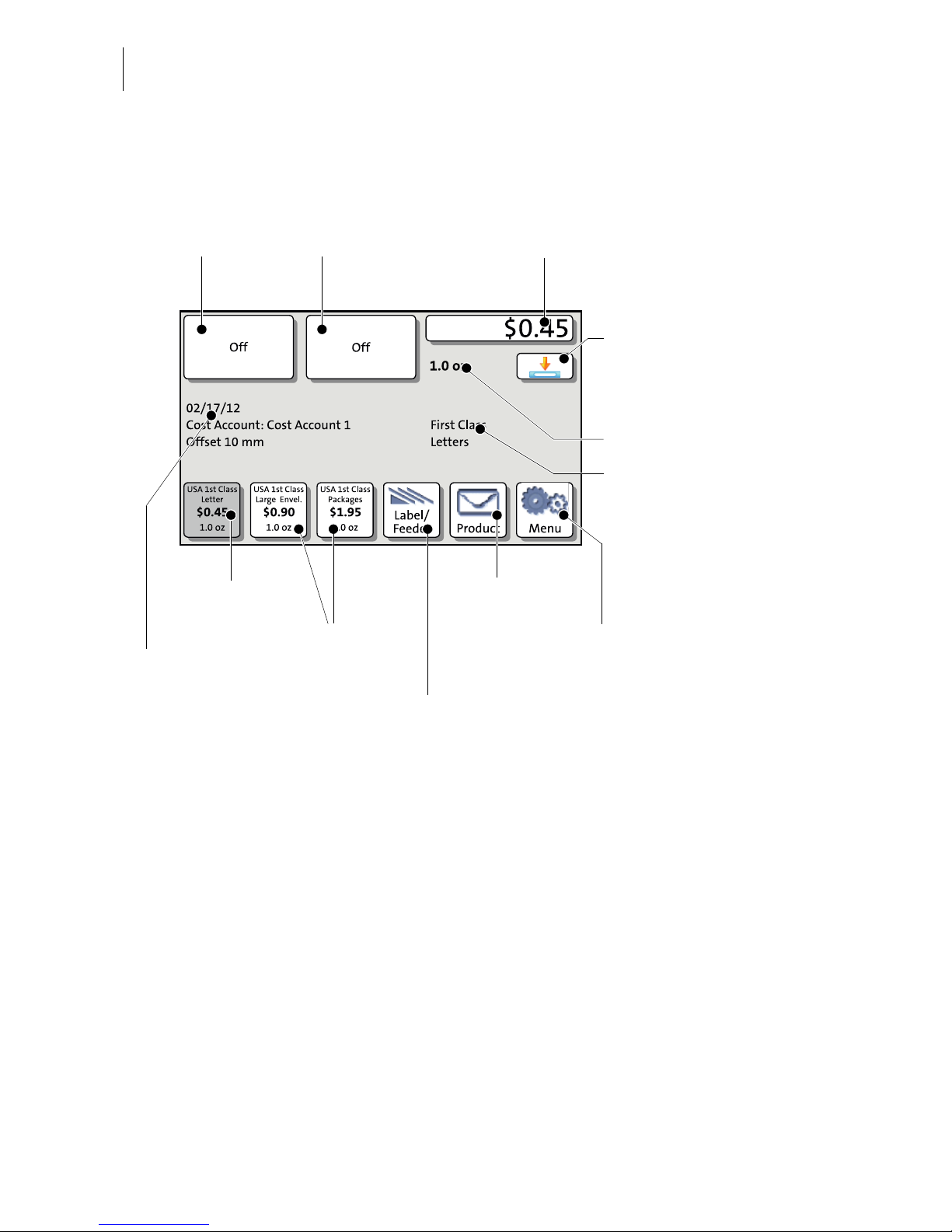
PostBase – Addendum to the Operator Manual
4
| USA |
1 The Home screen
The Home screen appears after the PostBase was turned on and the start routine has
been successfully completed. Depending on the settings, you may have to enter a
PIN and set an account.
* Availability depending on PostBase variant / equipment.
Info panel:
– Date in meter imprint
– Current account
– Other information
Advert / SMS text
Mailing data
(selected USPS services)
Postage
Weight
Current shortcut
Advert / SMS text
Open the Menu, access
– Administration functions
– System settings
– Service functions
Open the Product
selection menu
Select shortcut
Meter labels
Use the Feeder
(batch mail processing)
Switch on / off the
differential weighing mode *
(In the example:
Differential weighing is OFF)
Page 5
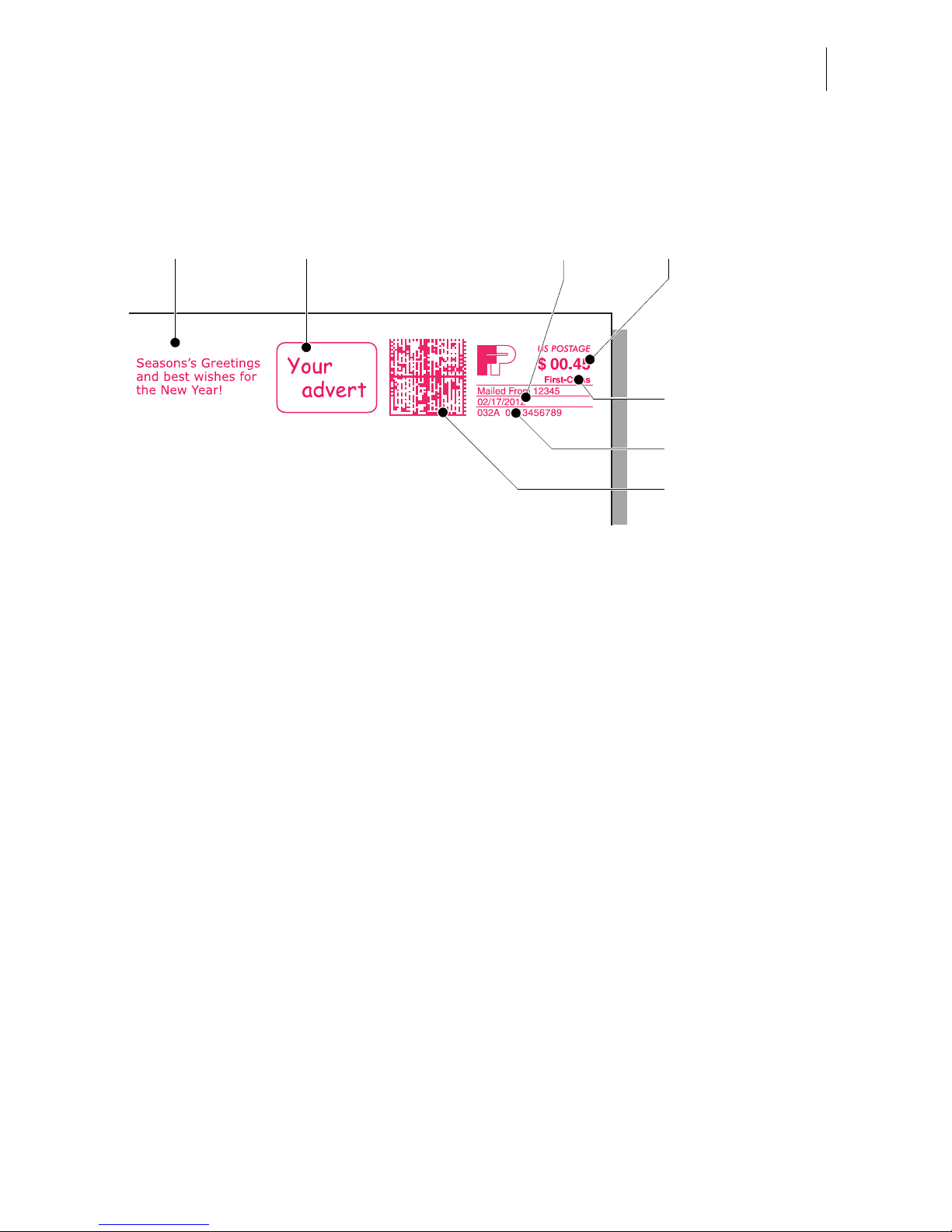
The USPS meter imprint
5
| USA |
2 The USPS meter imprint
The illustration shows an example of a meter imprint for a First-Class letter with two
advertising imprints (an SMS text/text message and a graphical advert/logo).
For details on how to set the meter imprint, please read the PostBase Reference
Guide.
Particularities for metering mail pieces for dispatch by the USPS, e.g. correction of
incorrect meter imprints, are described in the following chapters.
To check the settings for metering and the imprint quality, choose T
EST PRINT
PRODUCT in the Product selection menu. THE TEST PRINT PRODUCT option is shown at
the end of the additional services list.
Test imprints always show the postage value ‘$ 00.00’ (zero imprint) and the data
matrix code is overprinted with the indication ‘VOID’.
SMS text Advert Date Postage
Serial number
of the postage meter
Product details
Data matrix symbol
Page 6
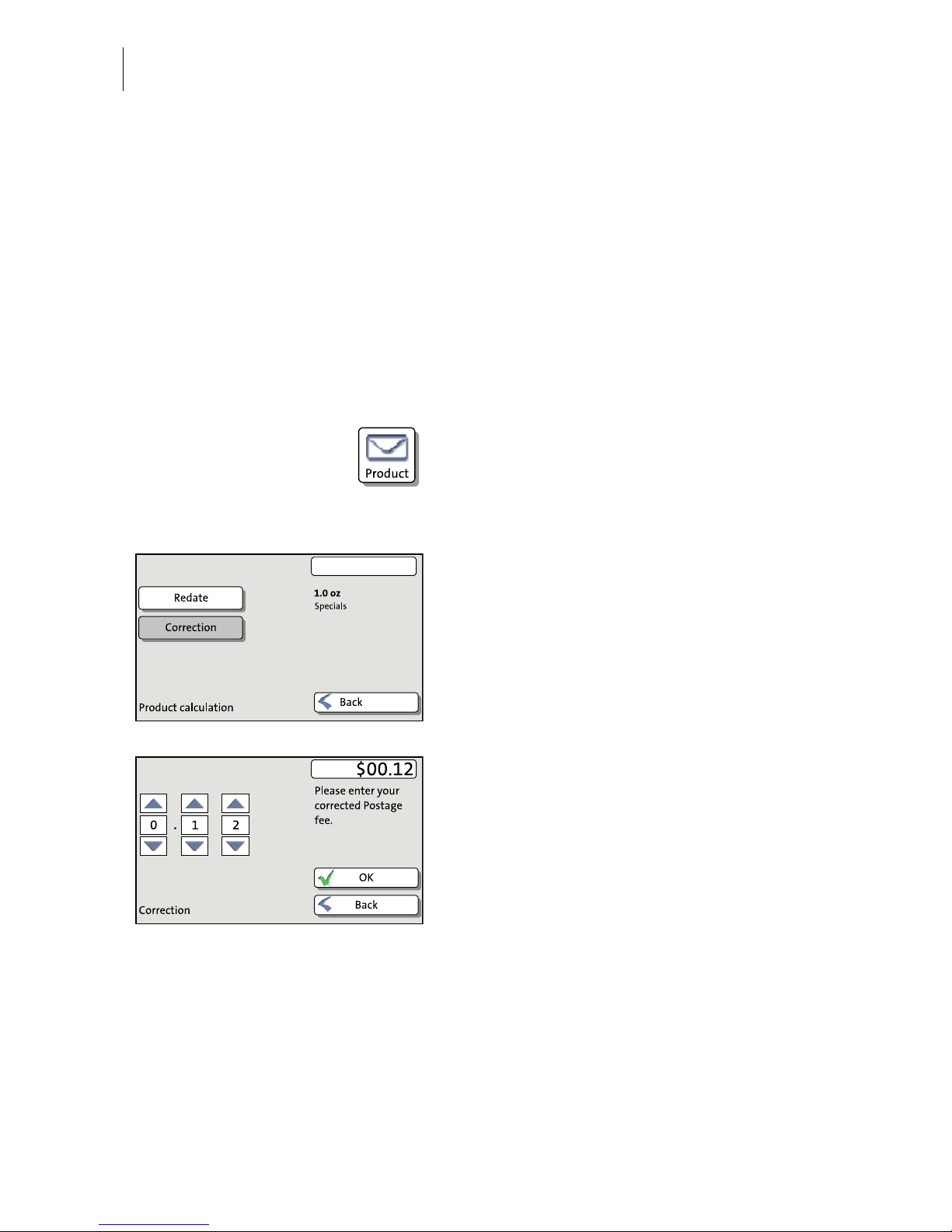
PostBase – Addendum to the Operator Manual
6
| USA |
3 Special imprints and functions
3.1 Postage correction
You can correct faulty meter imprints on an already metered letter. The correction
print must always be printed on the non-address-side of the mail piece.
If you have metered a postage value which is too low, print a correction with the
missing amount on the non-address-side of the mail piece.
Setting the CORRECTION imprint
In the Home screen:
• Press the P
RODUCT button.
PostBase opens the Product calculation
menu.
•Select S
PECIALS.
•Select C
ORRECTION.
PostBase opens the Correction menu.
• Set the amount to be imprinted on the mail
piece in addition to the postage value
already metered.
Use the arrow buttons to increase or
decrease the figure in each digit until the
desired amount is displayed in the top right
text box.
• Confirm the displayed correction amount
with OK.
• Press OK to accept the displayed product
setting and to return to the Home screen.
Page 7

Special imprints and functions
7
| USA |
Print postage correction
The Home screen shows the current settings
for the correction imprint. You can change
the settings (e.g. date, imprint offset) in the
same way as with a regular meter imprint.
• Position the mail piece the
non-address-side face up
.
PostBase prints the correction imprint.
3.2 Redate
If the meter imprint shows an incorrect date, you can print a correction with the correct
date on the non-address-side of the already metered mail piece.
Setting the REDATE imprint
In the Home screen:
• Press the P
RODUCT button.
PostBase opens the Product calculation
menu.
• Select SPECIALS.
• Select R
EDATE.
• Press OK to accept the displayed product
setting and to return to the Home screen.
The Home screen shows the current settings
for the redate imprint. You can change the
settings (e.g. imprint offset) in the same way
as with a regular meter imprint.
Page 8

PostBase – Addendum to the Operator Manual
8
| USA |
Setting the date
• Open the M
ENU.
•Select CHANGE DATE.
• Type the date.
• Press S
AVE to set the date.
Print redate
When the Home screen shows the desired
settings for the redate imprint:
• Position the mail piece the
non-address-side face up.
PostBase prints the redate imprint.
Page 9

Special imprints and functions
9
| USA |
3.3 Reply Mail metering
You can meter reply mail. When metering reply mail, PostBase prints a normal meter
imprint without date.
Setting the Reply Mail meter imprint
In the Home screen:
• Press the P
RODUCT button.
PostBase opens the Product calculation
menu.
• Select the mailing data for the reply mail as
usual.
• In the additional services list, select R
EPLY.
• When the desired product is set, press OK
to return to the Home screen.
Meter reply mail
The Home screen shows the current settings
for the reply mail meter imprint. You can
change the settings (e.g. advertising
imprints, imprint offset) in the same way as
with a regular meter imprint.
When the Home screen shows the desired
settings for the reply mail meter imprint:
• Position the reply envelopes / cards as
usual.
PostBase prints the reply mail meter imprint.
Page 10

PostBase – Addendum to the Operator Manual
10
| USA |
4 Additional technical specification
4.1 PostBase – variants and equipment
Subject to short-term modification.
Page 11

Additional technical specification
11
| USA |
4.2 Additional Technical Data
4.3 Special mail piece specifications
4.4 The Security Device (PSD)
The Revenector Security Device (PSD) used in your PostBase mailing system was
authorized according to specifications of the United States Postal Service following
an internationally valid practice. To commensurate to this standard the cryptographic
keys used by the PSD have to be updated or exchanged after a specified period of
time. Please, make sure that the mailing system contacts the Server at least once a
year (e.g. by loading postage with the value of ‘$0’), even if the system may not be in
use. Otherwise the Security Device may disable itself and will have to be exchanged
with costs for reconnecting the mailing system.
Type of Equipment Stand-alone equipment (Desk-top)
Class of Equipment Class I
Connection to Supply Pluggable type A
Type of Power System TN, IT
Mobility Moveable equipment
Pollution Degree 2
Letter sizes PostBase (stand-alone)
:
US Postcard (5" x 3.5") to 10" x 13"
PostBase with Feeder:
6" x 4" to 10" x 13"
Maximum letter thickness 3/8"
Page 12

PostBase – Addendum to the Operator Manual
12
| USA |
5 Glossary
Meter imprint Metering mail for carrying by U.S. Postal Service.
When metering, PostBase prints among other things the
indicia, the postage value, the date and the machine
identification on the envelope.
Details on the product (e.g. First-Class) appear below
the postage.
The meter imprint can also comprise advert imprints
(advert and/or text message).
Test print product
(Zero imprint)
Invalid meter imprint with the postage value $00.00 and
the indication ‘VOID’ printed over the data matrix. This
feature enables you to check the settings for the meter
imprint and the print quality.
Test prints are not logged in the postage registers.
Page 13

Index
13
| USA |
6Index
A
Account 4
Advert
4, 5
C
Correction
imprint (example)
7
position a mail piece
7
print
7
set imprint
6
D
Data matrix 5
Date
5
in meter imprint
4
in redate imprint
8
Differential weighing mode ON / OFF
4
E
Equipment (standard / option) 10
H
Home screen 4
M
Mail piece specifications (in addition to
PostBase Reference Guide)
11
Memory. See Shortcut
Menu
4
Meter imprint
12
USPS (example)
5
P
Postage 5
correction
6
display in the Home screen
4
PostBase 30
10
PostBase 45
10
PostBase 65
10
Product selection menu, open
4
PSD
11
R
Redate 7
imprint (example)
8
position a mail piece
8
print
8
set date
8
set imprint
7
Reply Mail
9
imprint (example)
9
meter
9
position reply envelopes / cards
9
set imprint
9
S
Security Device (PSD) 11
Serial number (postage meter)
5
Service (contact)
15
Shortcut
4
display in the Home screen
4
select
4
SMS text
4, 5
T
Technical Data (in addition to PostBase
Reference Guide)
11
Test print product
5, 12
V
Variants 10
VOID
5
Z
Zero imprint 5, 12
Page 14

PostBase – Addendum to the Operator Manual
14
| USA |
Page 15

Service
15
7 Service
FP Mailing Solutions
Francotyp-Postalia, Inc.
140 N. Mitchell Court, Suite 200
Addison, IL 60101-5629
Customer Service (800) 341-6052
www.fp-usa.com
Francotyp-Postalia applies DQS-certificated
integrated management systems with quality and
environmental management (DIN EN ISO 9001,
14001).
These are valid for design and manufacturing of
postage meters and postal equipment.
(registration no: 275570 QM 08, UM)
Page 16

51.0052.3830.00 Rev. 00
2012-04 / xxx / helbig berlin
