FP postbase Operator's Manual
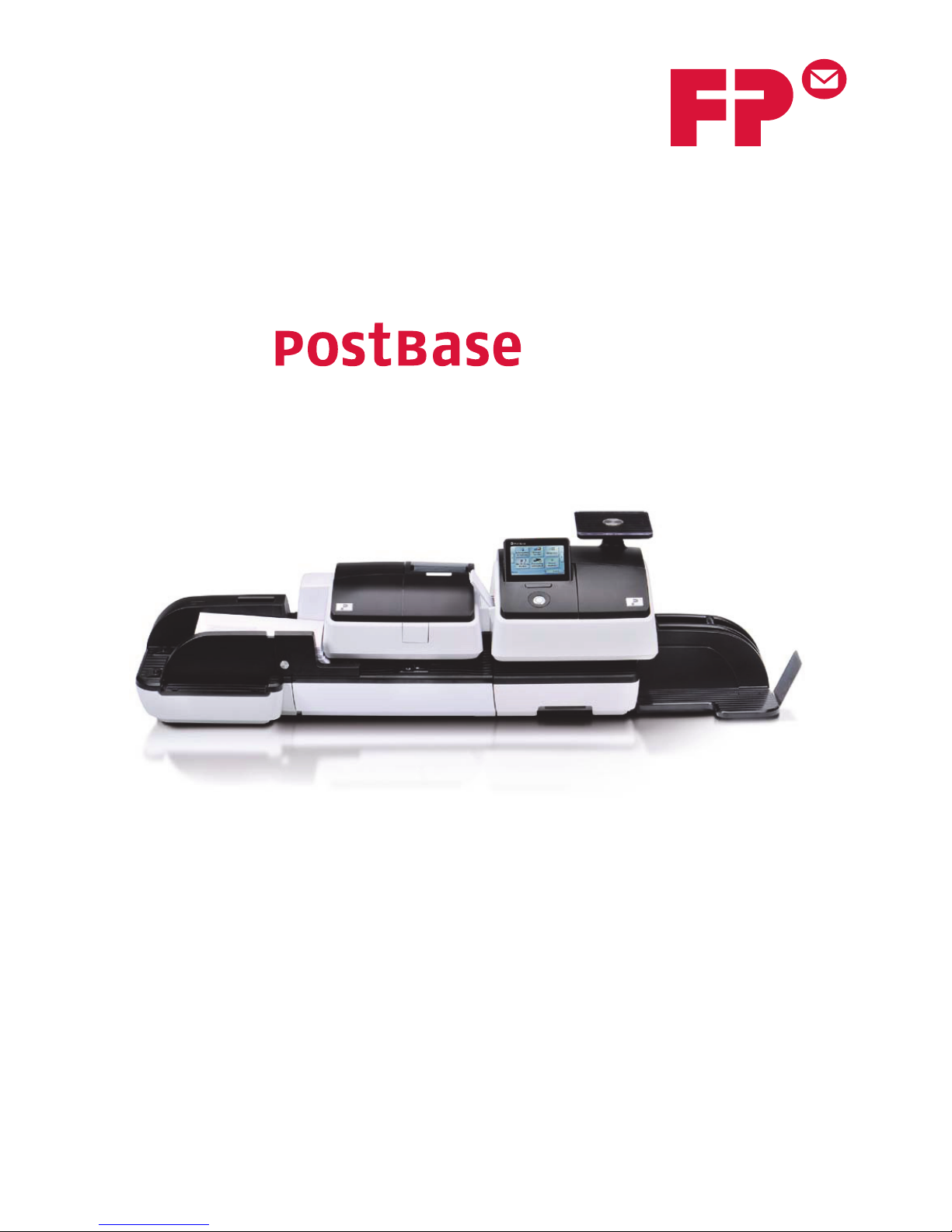
Mailing System
Operator Manual
Reference Guide
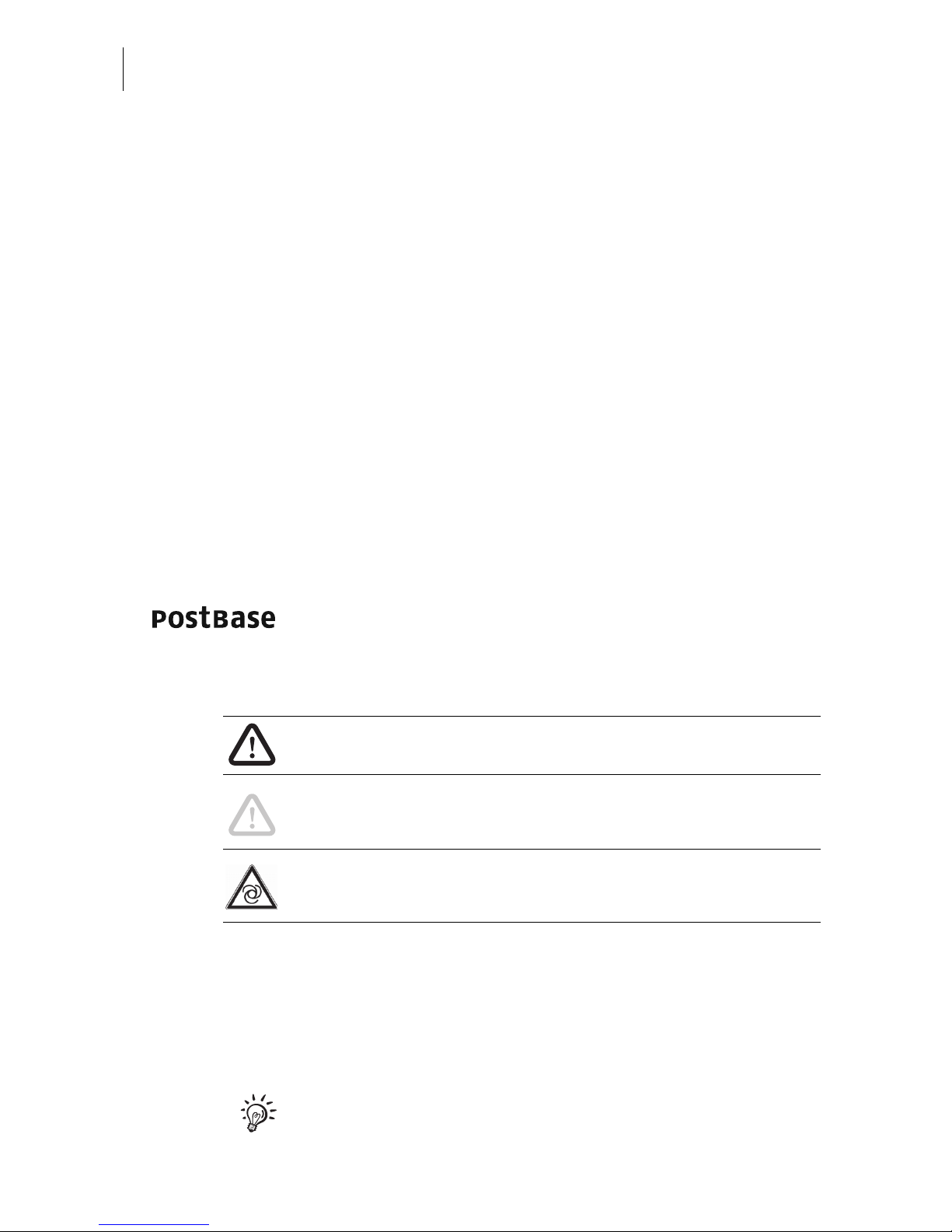
PostBase Mailing System
2
About this Manual
Please read this manual before installing and using the PostBase mailing system. Please keep this manual near the system
for quick reference.
Further documents The Installation instructions (flyer) and the First steps
manual which were supplied with your mailing system contain
all relevant information on installing, commissioning and
handling the PostBase mailing system.
Information on available product variants and country-specific
particularities can be found in the Addendum to the Operator
Manual (if available in your country).
This manual covers all configurations and equipment options of
the PostBase mailing system. Functions that are only available
for particular system configurations are marked by an additional
note, e.g. (optional).
Functions or information that are not available in all countries
are identified as not available in all countries.
As currency, Euros are used exemplarily.
In this manual, the product name appears in its plain form
‘PostBase’.
The following keywords and signs identify the safety tips in this
manual:
Warning! indicates a potential hazard that may result in injury.
Caution! indicates a potential hazard that may result in dam-
age to the mailing system or impair the franking process.
Caution! indicates an automatic machine operation that may
result in the user being startled.
The following symbols and text features are used in this
manual:
• Bullets precede instructions.
– Dashes precede list items.
Menu names and options from the operating menu are written
in small capitals, e.g. M
ENU.
A tip offers advice or additional suggestions for improving the
operation.

Contents
3
About this Manual _____________________________________________ 2
1 Safety tips ____________________________________________________7
2 A short description of the PostBase _______________________________ 9
2.1 PostBase franking machine – overview _______________________ 9
2.2 Feeder – overview (optional) _______________________________11
2.3 Things worth knowing about PostBase ______________________ 12
3 Installation ___________________________________________________15
Step 1: Unpacking and checking the contents of the package ___________15
Step 2: Assembling PostBase ___________________________________16
Step 3: Connecting PostBase ___________________________________20
Step 4: Installing PostBase _____________________________________21
Step 5: Setting up PostBase ____________________________________22
Step 6: Installing the feeder (optional) ______________________________ 23
4 The basics of operation ________________________________________ 29
4.1 Turning the PostBase on / off _____________________________ 29
4.2 Standby ______________________________________________30
4.3 Adjusting the display inclination ____________________________ 30
4.4 Setting up the label dispenser (optional) ______________________ 31
4.5 Setting up the catch tray _________________________________ 32
4.6 Screen elements and operation philosophy ___________________ 33
4.6.1 The touch screen _______________________________________ 33
4.6.2 The Home screen ______________________________________35
4.6.3 The Product calculation menu _____________________________36
4.6.4 The Menu _____________________________________________37
4.6.5 Lists _________________________________________________ 38
4.6.6 Adjustment menus ______________________________________ 38
4.6.7 Pop-up windows ________________________________________ 40
4.6.8 Procedures (wizards) ____________________________________ 40
4.7 Test print _____________________________________________ 41
5 Setting the franking imprint _____________________________________44
5.1 Postage / product _______________________________________ 45
5.1.1 Setting a product via shortcut _____________________________ 45
5.1.2 Setting postage manually (not in all countries) ___________________46
5.1.3 Setting mailing data _____________________________________ 46
5.1.4 Weighing the mail piece __________________________________47
5.1.4.1 Normal weighing _______________________________________ 47
5.1.4.2 Changing the weighing mode (only if ‘Differential weighing’ is available) ___48
5.1.4.3 Differential weighing (optional) ______________________________49

PostBase Mailing System
4
5.2 Advertising imprints _____________________________________ 51
5.3 Imprint offset (not in all countries) _____________________________ 52
5.4 Date (not in all countries) ___________________________________ 53
6 Franking ____________________________________________________ 54
6.1 Changing the user ______________________________________ 54
6.2 Changing the account ___________________________________ 55
6.3 Positioning and franking letters ____________________________ 56
6.3.1 Hand feed tray _________________________________________ 56
6.3.2 Sealer (optional) _________________________________________ 57
6.3.3 Feeder (optional) ________________________________________ 60
6.3.3.1 Preparing the letter stack and setting up the feeder ____________ 60
6.3.3.2 Switch on / off seal function _______________________________ 62
6.3.3.3 Setting letter thickness __________________________________ 62
6.3.3.4 Positioning and franking letters in stack _____________________ 63
6.3.3.5 Using the batch counter _________________________________ 64
6.4 Franking labels (optional) __________________________________ 66
6.5 Displaying and clearing down the item counter ________________ 68
6.6 Controlling PostBase via PC software – ‘Connected’ mode ______ 68
7 Displaying and printing registers ________________________________ 69
8 Download postage ____________________________________________ 70
9 Special functions _____________________________________________ 71
9.1 Advert Only ___________________________________________ 71
9.2 Print Numbers _________________________________________ 72
9.3 Feed Only / Count mail pieces ____________________________ 74
9.4 Seal Only (optional) ______________________________________ 75
10 Advanced settings & system information _________________________ 76
10.1 System information _____________________________________ 76
10.2 Display brightness ______________________________________ 76
10.3 Tone signals __________________________________________ 77
10.4 Account administration __________________________________ 78
10.4.1 Switch account administration on / off _______________________ 78
10.4.2 Display account information ______________________________ 79
10.4.3 Set one account to zero _________________________________ 79
10.4.4 Set all accounts to zero __________________________________ 79
10.5 Standby time __________________________________________ 80
10.6 Auto Off ______________________________________________ 80

Contents
5
10.7 Meter type (not in all countries) _______________________________81
10.8 User interface language __________________________________82
10.9 Setting up the connection with the data center ________________ 83
10.10 View / change contact information __________________________84
10.11 Access control / PIN _____________________________________85
10.12 Auto Postage Download _________________________________ 86
10.13 Remote Services _______________________________________ 88
10.14 Change ZIP / postal code (not in all countries) ___________________88
11 Maintenance and care _________________________________________ 89
11.1 Cleaning the PostBase mailing system ______________________89
11.2 Changing the ink cartridges _______________________________ 90
11.3 Aligning ink cartridges ___________________________________ 95
11.4 Cleaning the print system ________________________________96
11.4.1 Starting automatic print system cleaning _____________________96
11.4.2 Cleaning ink cartridges by hand ____________________________97
11.5 Print system: displaying filling level _________________________98
11.6 Replacing the transport brush _____________________________99
11.7 Feeder (optional) _______________________________________101
11.7.1 Filling with sealing liquid ________________________________101
11.7.2 Adjust moistening level _________________________________104
11.7.3 Cleaning / changing the moistening sponge _________________ 105
11.7.4 Cleaning / changing the moistening brush ___________________ 109
11.8 Sealer (optional) ________________________________________ 111
11.8.1 Cleaning _____________________________________________ 111
11.8.2 Checking the liquid level and filling ‘sealit’ sealing liquid ________112
11.8.3 Replacing felts ________________________________________ 113
12 Tips for troubleshooting ______________________________________ 116
12.1 Error messages and help ________________________________116
12.2 Removing letter jams in the franking machine ________________ 124
12.3 Removing letter jams in the feeder ________________________125
12.4 Correcting the moistening felt position on the rocker (sealer) _____126
12.5 Cleaning the sensors of the PostBase ______________________127
12.6 Cleaning the sensors of the feeder ________________________129
12.7 Removing / inserting the security device ____________________130
12.8 Manually ejecting the ink cartridges ________________________ 132
12.9 Calibrating the touch screen _____________________________133
13 Decommissioning and disposing of the franking machine __________134

PostBase Mailing System
6
Appendix
Overview of symbols __________________________________________ 135
Technical Data _______________________________________________ 140
Declaration of conformity _______________________________________ 144
License _____________________________________________________ 145
Security Declaration for data usage _______________________________ 147
United States Patents _________________________________________ 147
FCC Compliance Statement ____________________________________ 147
External USB modem (optional) ___________________________________ 148
Index ______________________________________________________ 149
Customer Support / Warranty ___________________________________ 159

Safety tips
7
1 Safety tips
PostBase is a digital mailing system with ink-jet print technology for franking mail.
PostBase complies with the pertinent safety regulations for office information
equipment.
Please observe the following tips for your own safety:
Prevention of electrical hazards
• Operate the PostBase only on a grounded single-phase power socket. Make sure
your office power supply conforms to the power requirements indicated on the
serial number plates.
• Make sure the sockets for connecting the mailing system are close by and easily
accessible at all times.
• Unplug the plugs in case of an emergency. Call the Customer Support.
• Take special care that no foreign objects penetrate the system’s interior.
• Be extremely careful when handling liquids.
• When filling with sealing liquid, make sure not to wetten any parts connected to the
mains.
• Unplug the plugs prior to cleaning the PostBase mailing system.
Prevention of mechanical hazards
• Keep long hair, fingers, loose clothing pieces, neck ties, shawls, jewelry and the like
away from moving machine parts.
• Do not remove any parts of the housing.
• Do not remove any equipment related to safety or protection. Do not make them
inoperative or unable to function.

PostBase Mailing System
8
Accessories and consumables
• We recommend to use only approved FP equipment and FP original parts. The
manufacturer FP has established reliability, safety and applicability. The manufacturer cannot assess the reliability, safety and applicability for products not approved
by FP, and therefore not vouch for such products.
• Use the supplied power and connection cables or cables that have been approved
by Francotyp-Postalia. Make sure that cables are not damaged.
• Ingestion of the ink can be hazardous. Avoid contact with the eyes. Keep the ink
cartridges away from children. Further instructions for use are enclosed with the ink
cartridges.
• We recommend to use only the batteries provided by Francotyp-Postalia.
The manufacturer FP has established reliability, safety and applicability. Observe
the instructions enclosed with the battery for correct use and disposal.
General safety tips
• Install the PostBase mailing system according to the instructions.
• Do not use attached parts like the weighing platform, label compartment, display,
drawer, … as ‘handles’ during transport. The best way to handle the components
is to hold them at the lower part of the housing at the clearances on both sides.
• When you move the PostBase from a cold environment (i.e. below 10 °C / 50°F):
Unpack the PostBase and wait at least 2 hours before connecting the PostBase.
The PostBase requires this period to adapt to the ambient conditions. Any condensation evaporates.
• Use the ‘Feeder PostBase’ only with the PostBase franking machine. It is not possible to operate the feeder without the PostBase franking machine.
• Have maintenance and repair work done only by qualified personnel authorized by
Francotyp-Postalia. Otherwise, your warranty may become void.
• Do not be startled while positioning letters. Letter transport will start after a short
delay.
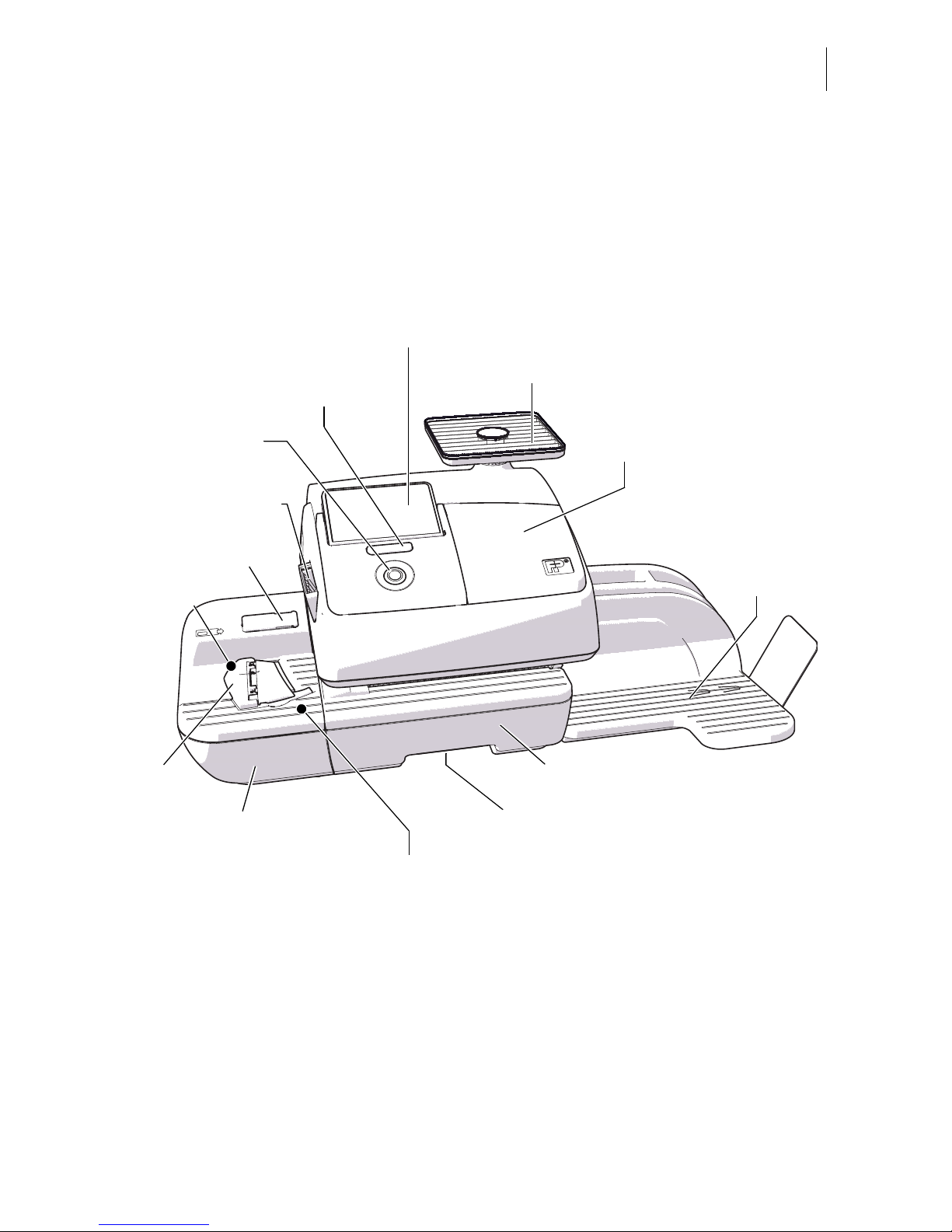
A short description of the PostBase
9
2 A short description of the PostBase
2.1 PostBase franking machine – overview
Display / touch screen (hinged),
stored in a receptacle on the back of the display housing:
stylus for touch screen operation
Label compartment*
PostBase button:
ON / OFF
To adjust the display
inclination: Press the key
Catch tray
Scale with weighing platform
Letter receiving tray
Drawer
Access flap to print system
Drawer latch lever Hand feed tray* / Sealer*
(here: sealer)
Filler hole for ‘sealit’
Stop edge
Stop
*optional / not all product variants
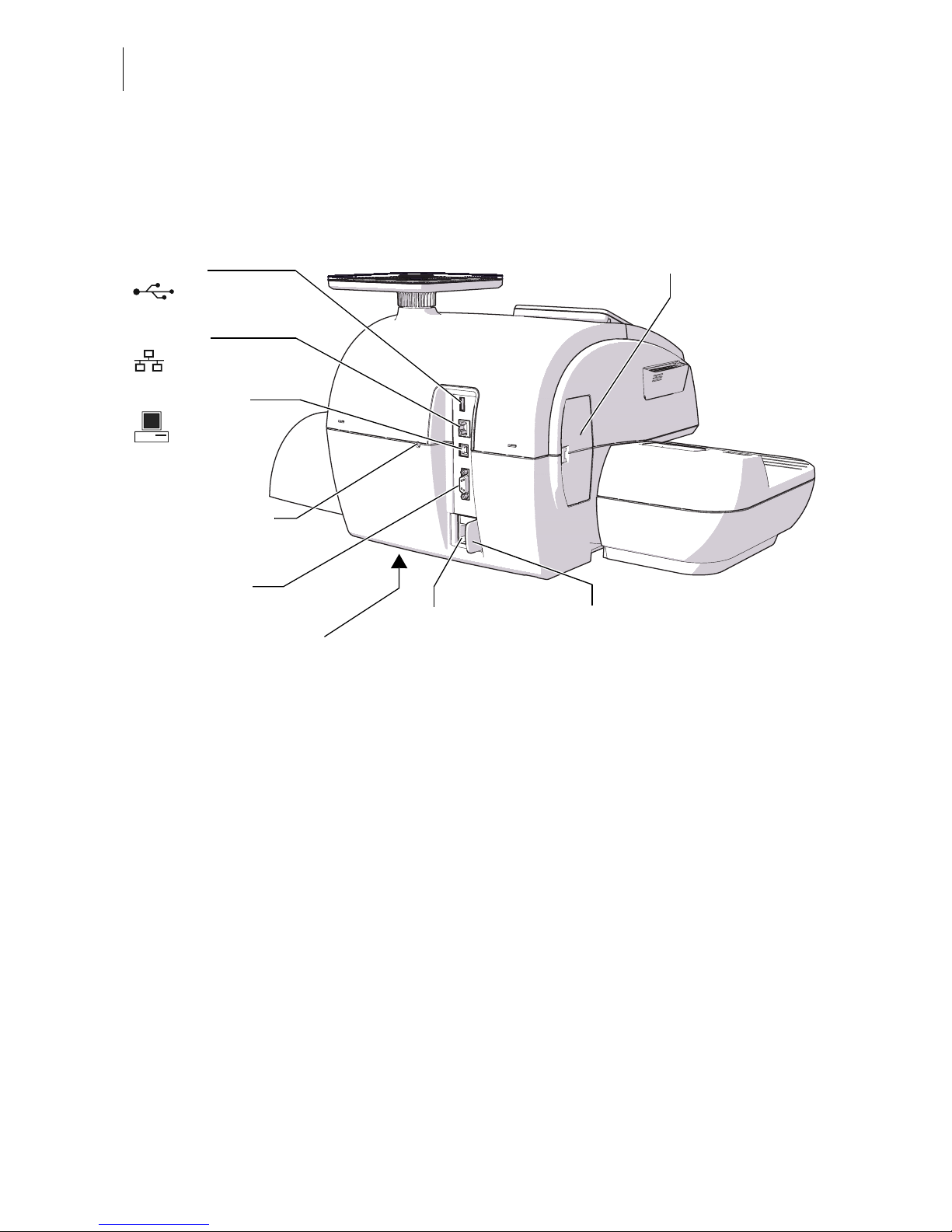
PostBase Mailing System
10
Franking machine – rear view
Battery compartment
(at the bottom)
Power connection
PC connection
CAN BUS / port
Feeder
USB port
LAN port
Flap covering the
Revenector security device
Slider for unlocking the
security device
Emergency release
for ink cartridges
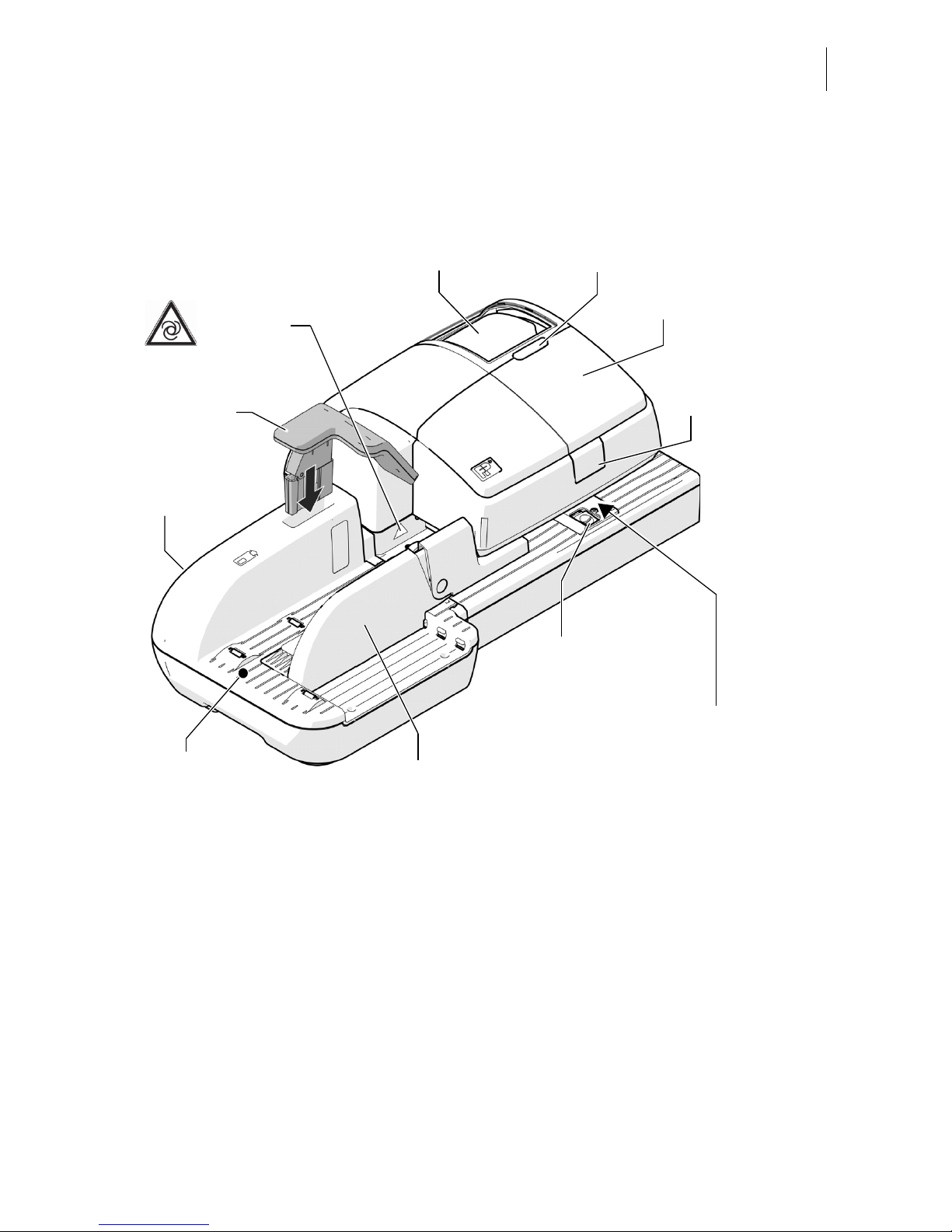
A short description of the PostBase
11
2.2 Feeder – overview (optional)
Brush for moistening envelope flaps
(underneath roller transport)
Cover flap, with sealant
tank underneath
(illuminated)
Letter guide (adjustable)
Slope
Seal / non seal
switch
Open flap:
press button
Roller transport
Release key
(move roller transport upward)
Letter receiving tray,
inclination adjustable
Safety sign
Pendulum
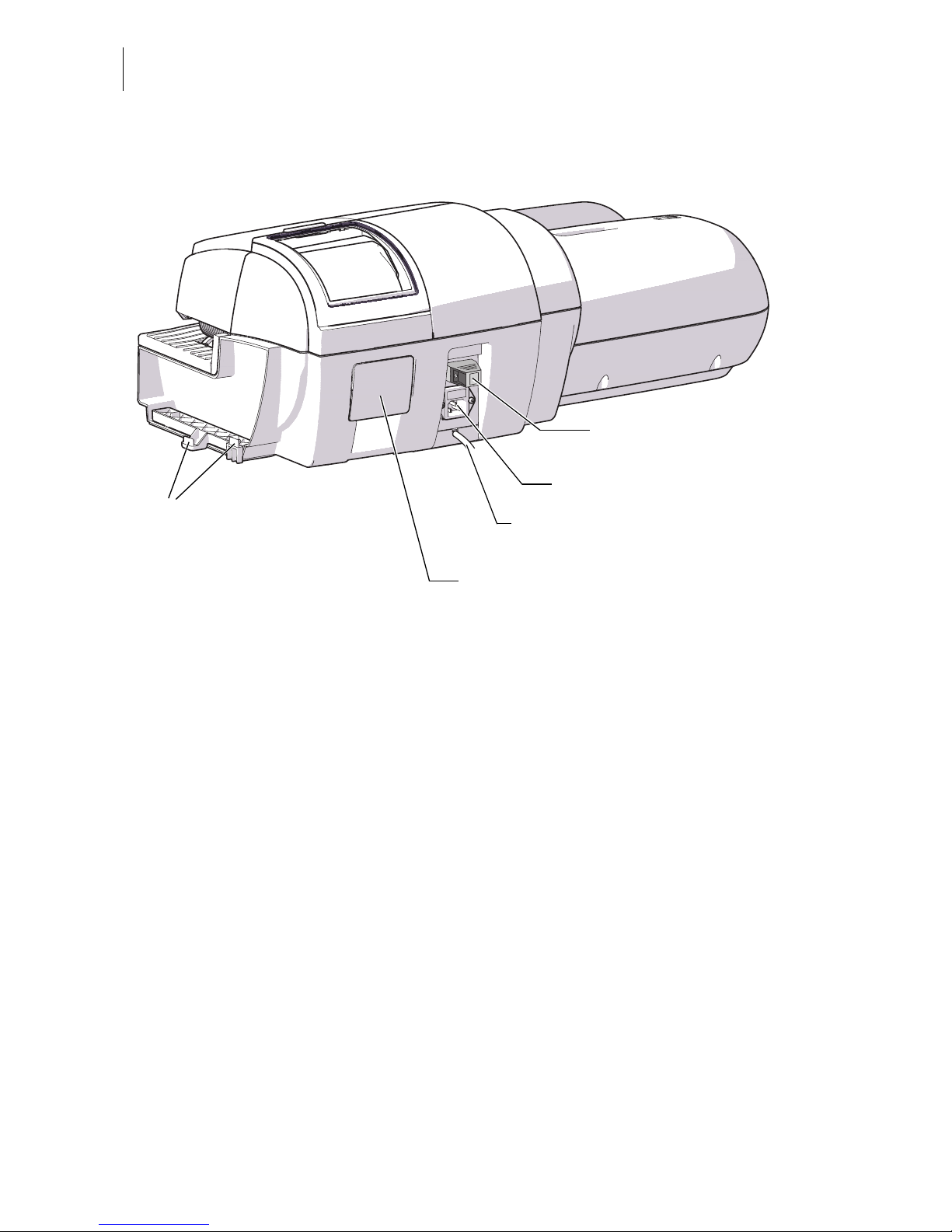
PostBase Mailing System
12
Feeder – rear view
2.3 Things worth knowing about PostBase
PostBase is a digital mailing system featuring a touch
screen and ink-jet print technology.
Modular design In its basic version, the mailing system consists of the
PostBase franking machine with integrated scale, a
hand feed tray and a letter catch tray.
This basic version can easily be extended with optional
components.
Power connection
Termination plug
(already plugged)
Tray with sponge
Catches (connection to the
franking machine housing)
CAN bus / Connection to franking
machine
(View without pendulum)
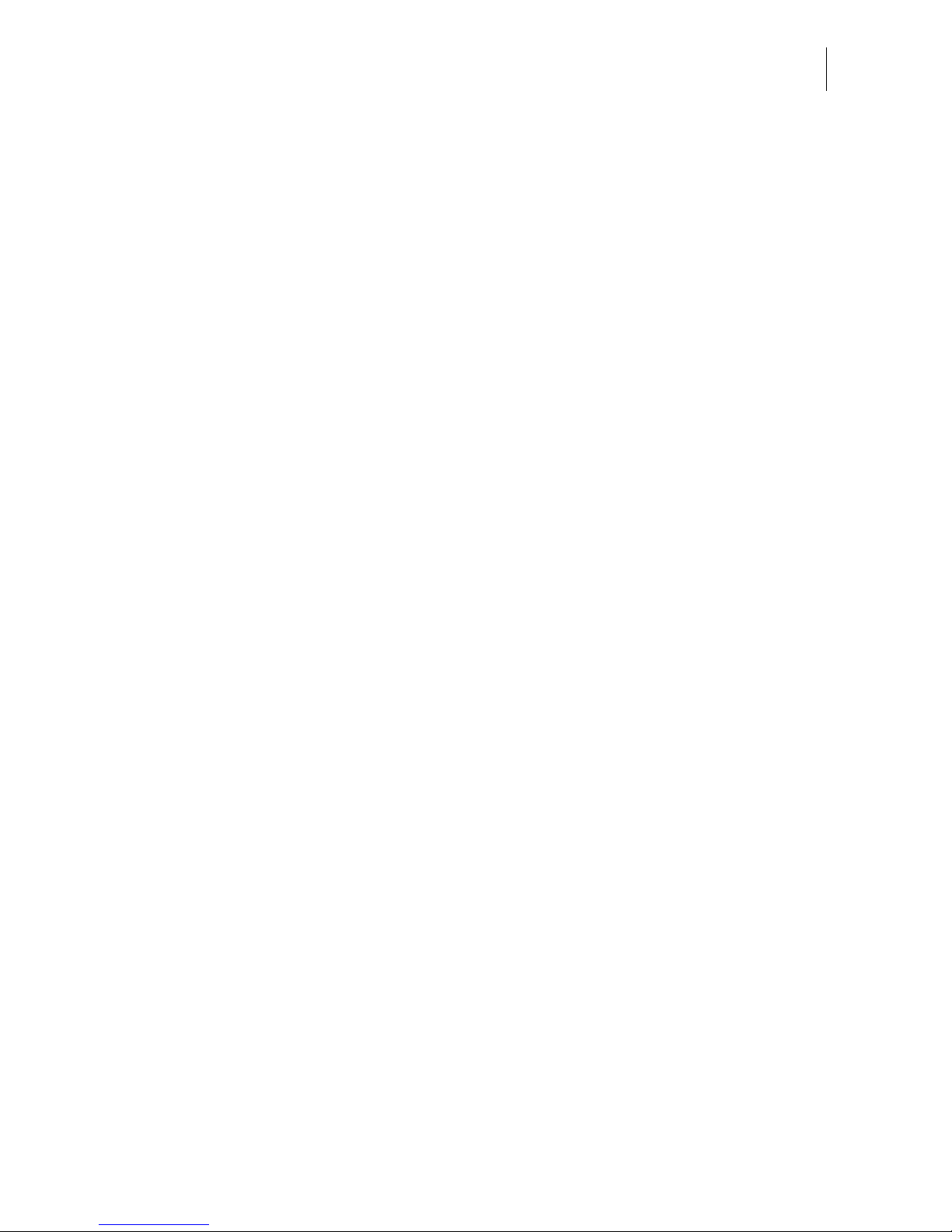
A short description of the PostBase
13
Franking To frank a letter, simply position it with the side to be
printed on facing up – PostBase will seize the letter and
frank it, after which it is exited to the right side ready for
dispatch.
Franking is possible on mail pieces made of inkabsorbing material – postcards to 10 mm (0.4") thick
letters in ISO B4 format – and special self-adhesive
labels.
Letters as advertising medium In addition to printing postage, you can print custom
advertisements of your choice and text messages on
every mail piece you send (not available in all countries).
Download postage Load postage from the data center directly into your
franking machine – fast, easy and, if need be, 24 hours
aday (not available in all countries).
Flexible and up to date The PostBase franking machine ensures you are
always using the current postal rates. Whether new
postage rates or new adverts – the data center loads
current data directly into your franking machine.
Access control The PostBase franking machine can be protected
against unauthorized use via a PIN.
Additional functions The PostBase mailing system offers a range of
convenient additional functions. Among these are:
– Scale. The space saving, integrated scale quickly and
reliably determines the weight for letters and parcels.
The determined weight directly affects the product
settings.
– Shortcut function for frequently used postal
products.
– Account function for separate registration and billing
of postage costs.
– Print lists of register states and loading report.
– Variable imprint offset for changing the franking
imprint position on the envelope (not available in all
countries).

PostBase Mailing System
14
Options The following features are available for functionality
extension:
– Label dispenser to print self-adhesive labels, for
large or thick mail pieces or for envelopes that are not
suited for ink-jet printing.
– Feeder. Automatic feeder with sealer for the
PostBase. The letters are separated from the stack,
optionally moistened and sealed, and fed to the
PostBase franking machine.
– Sealer. Manually pass the open envelope through the
sealer. The moistened flap will be closed in the
PostBase during subsequent franking. (Not available in all
countries.)
– Differential weighing. A special weighing mode of
the integrated scale that helps you save time when
weighing and franking large amounts of similar mail
pieces.
– Controlling PostBase via PC software. FP offers
software for controlling and administration of the
franking machine via PC, e.g. Navigator, RemoteOne,
ReportOne, MailOne (not available in all countries).
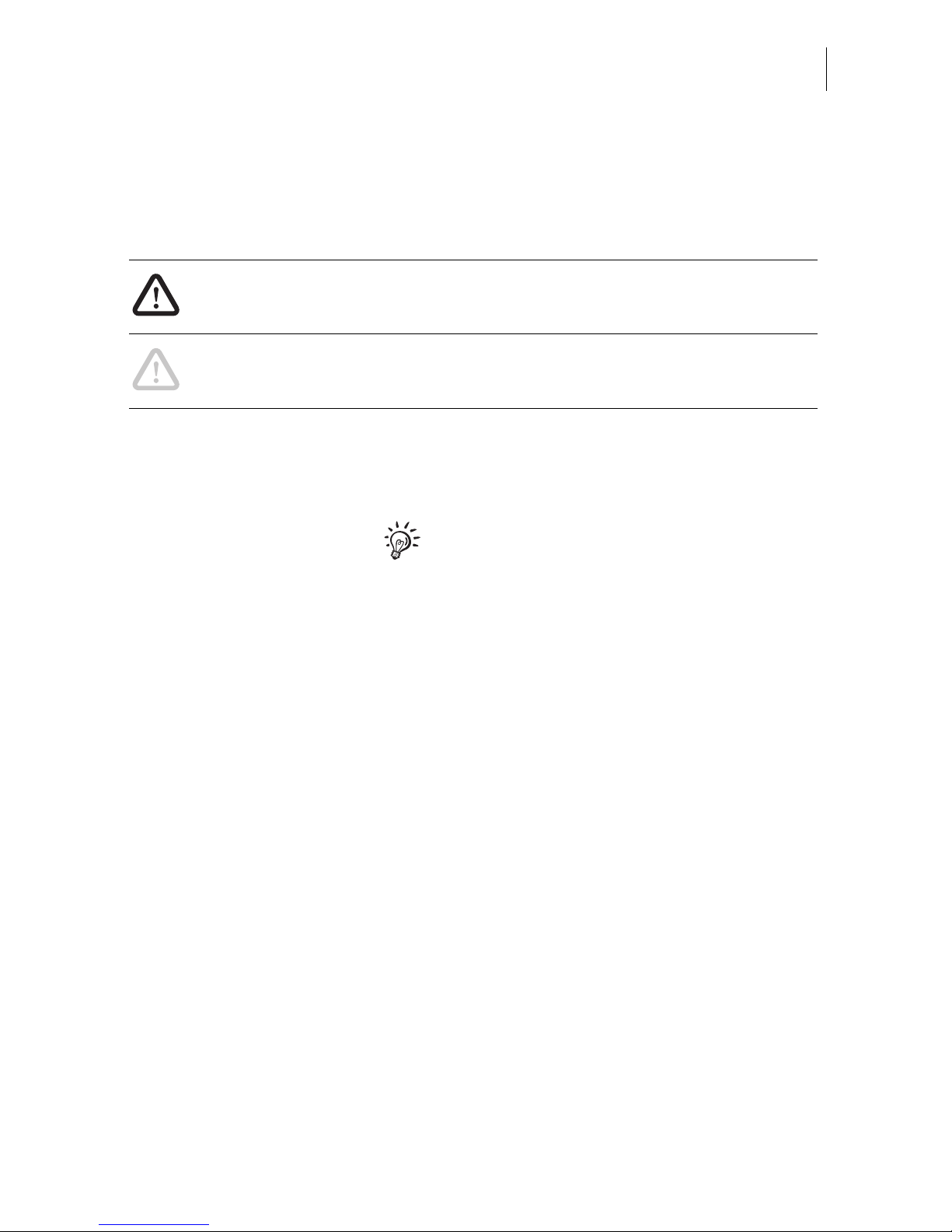
Installation
15
3 Installation
Step 1: Unpacking and checking the contents of the package
Warning! Do not start operating PostBase if parts are damaged or missing.
Please contact the Customer Support.
Caution! Carry out the steps exactly in the given order. Also, consult the
installation instructions (fold-out).
• Unpack the packages.
• Check that the contents of the packages
are complete and free from any damage.
Keep the packing. Use it again when you
need to transport PostBase or send it in to
the Customer Support.
Scope of delivery
– PostBase franking machine
– Hand feed tray (not all product variants)
– Catch tray with stop
– Weighing platform (version as ordered)
– Power cable
– USB cable
– Ethernet cable
– Ink cartridge set
– Franking labels
– ‘First steps’ manual
– Installation instructions (flyer).
Optional, only when ordered separately
– Sealer
– External USB modem incl. modem cable
(not available in all countries)
– Feeder incl. slope, pendulum, power cable,
termination plug, replacement sponge
holder with sponge
– ‘sealit’ sealing liquid.
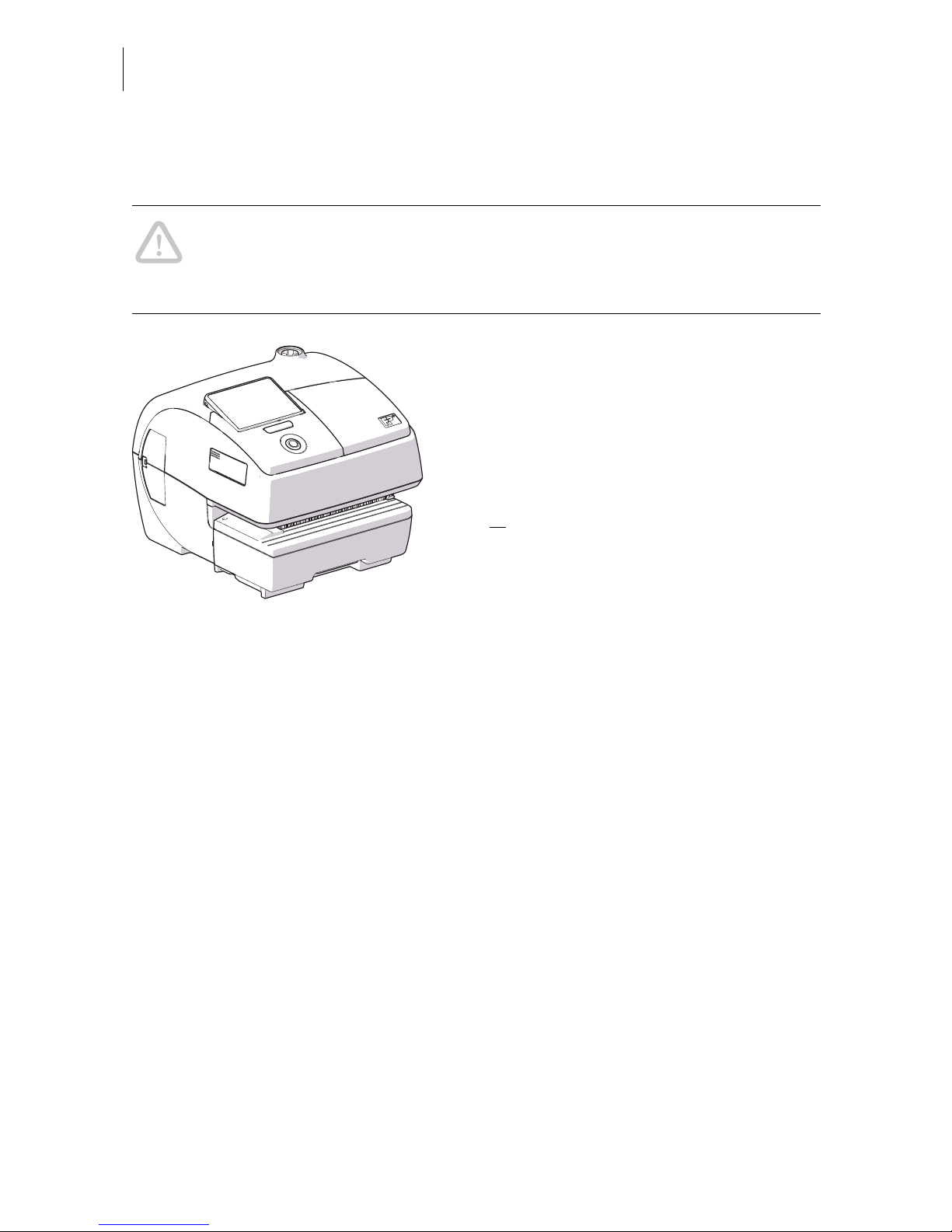
PostBase Mailing System
16
Step 2: Assembling PostBase
Caution! When you move PostBase from a cold environment (i.e. below
10 °C / 50 °F): Unpack the PostBase and wait at least 2 hours before
connecting PostBase. PostBase requires this period to adapt to the ambient
conditions.
• Choose an installation site with the
following ambient conditions:
– room temperature: 15 °C to 35 °C
(59 °F to 95 °F)
– no direct sunlight
– power socket in the immediate vicinity
– network connection with internet access
or
telephone socket for modem connection
in the immediate vicinity (not in all countries).
• Place PostBase on a firm, level, low
vibration and horizontal base.
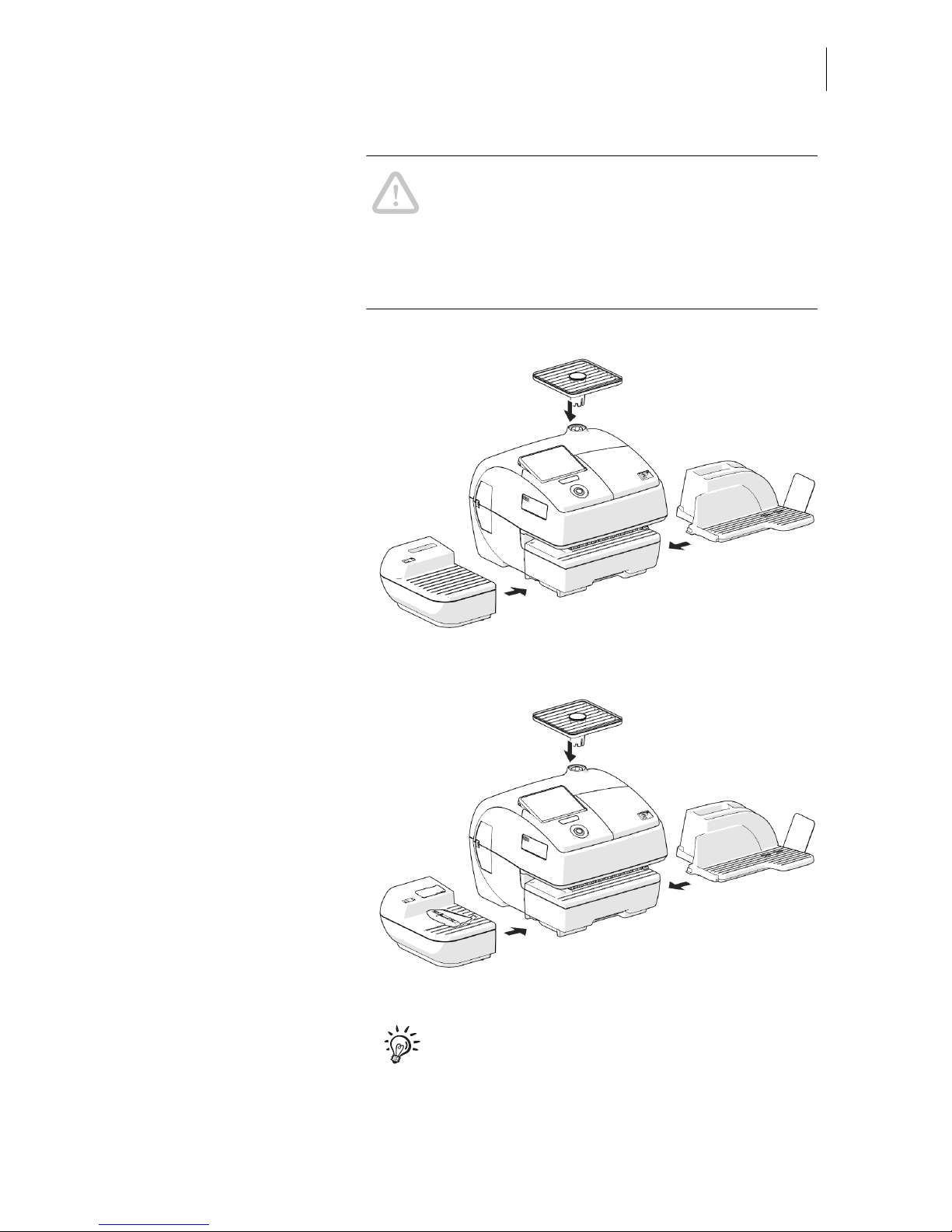
Installation
17
Caution! Do not connect and install the
feeder until step 6. Prior to this, the
PostBase franking machine has to be
installed completely. Otherwise, the feeder
will not be recognized and the mailing system
will not work.
Details on how to assemble the modules can
be found on the following pages.
PostBase with hand feed tray
PostBase with sealer
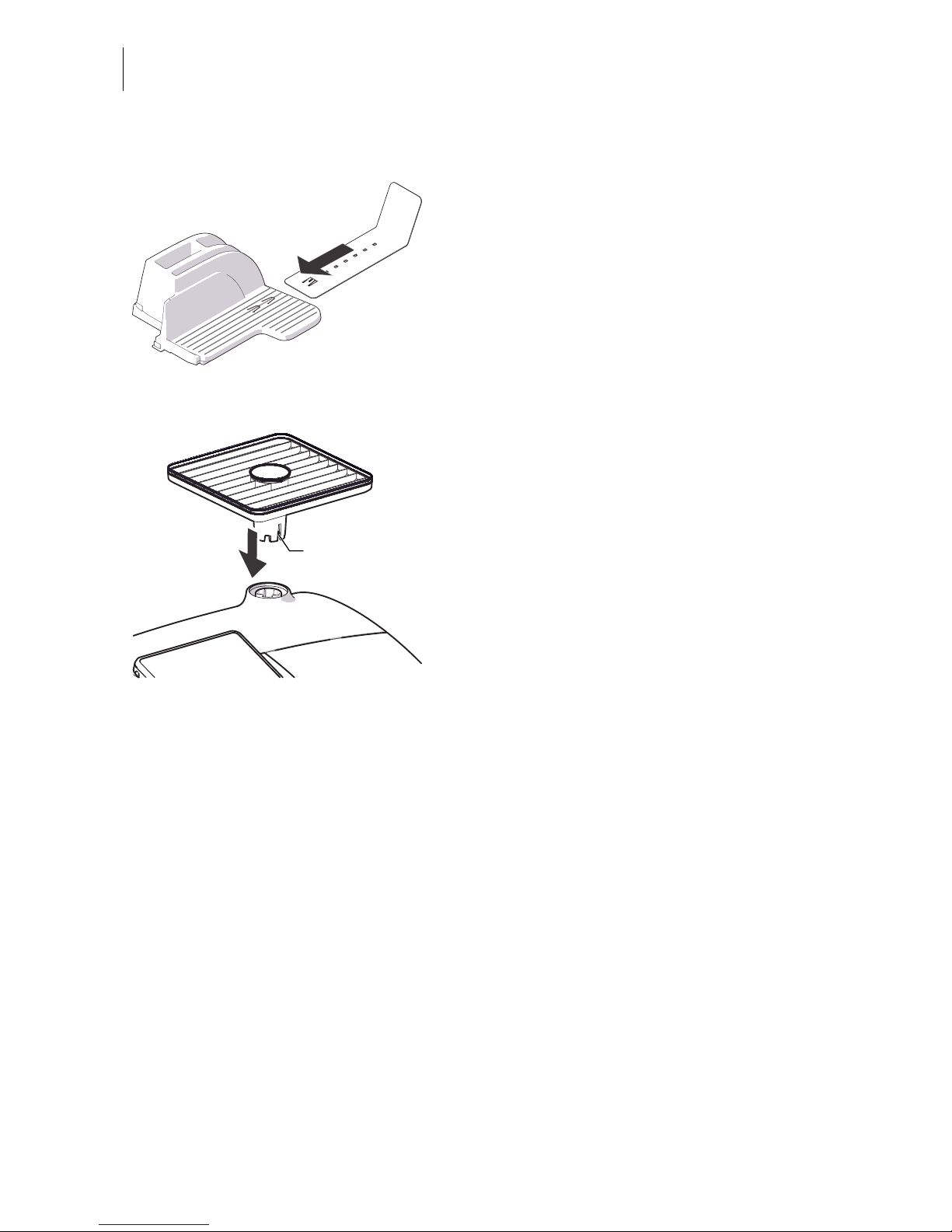
PostBase Mailing System
18
Catch tray: attaching the stop
• Attach the stop to the catch tray:
Slide the stop into the guides on the catch
tray bottom.
Mounting the weighing platform
• Hold the weighing platform such that the
long slot in the weighing platform foot
points to the front.
• Place the weighing platform onto the scale
receptacle from above. The long slot of the
weighing platform must slide in the
counterpart on the scale receptacle.
• Press down slightly on the weighing
platform with your flat hand.
Mounting catch tray and feeding device
• Place the respective attachment next to the
franking machine (see overviews on previous page).
• Slightly lift the franking machine on the side
on which you wish to mount the attachment. The bottom side of the housing features slots where the attachments are
fastened.
• Push the respective attachment underneath the franking machine such that the
catches on the attachment engage in the
slots.
• Put the franking machine carefully down.
Slot, long
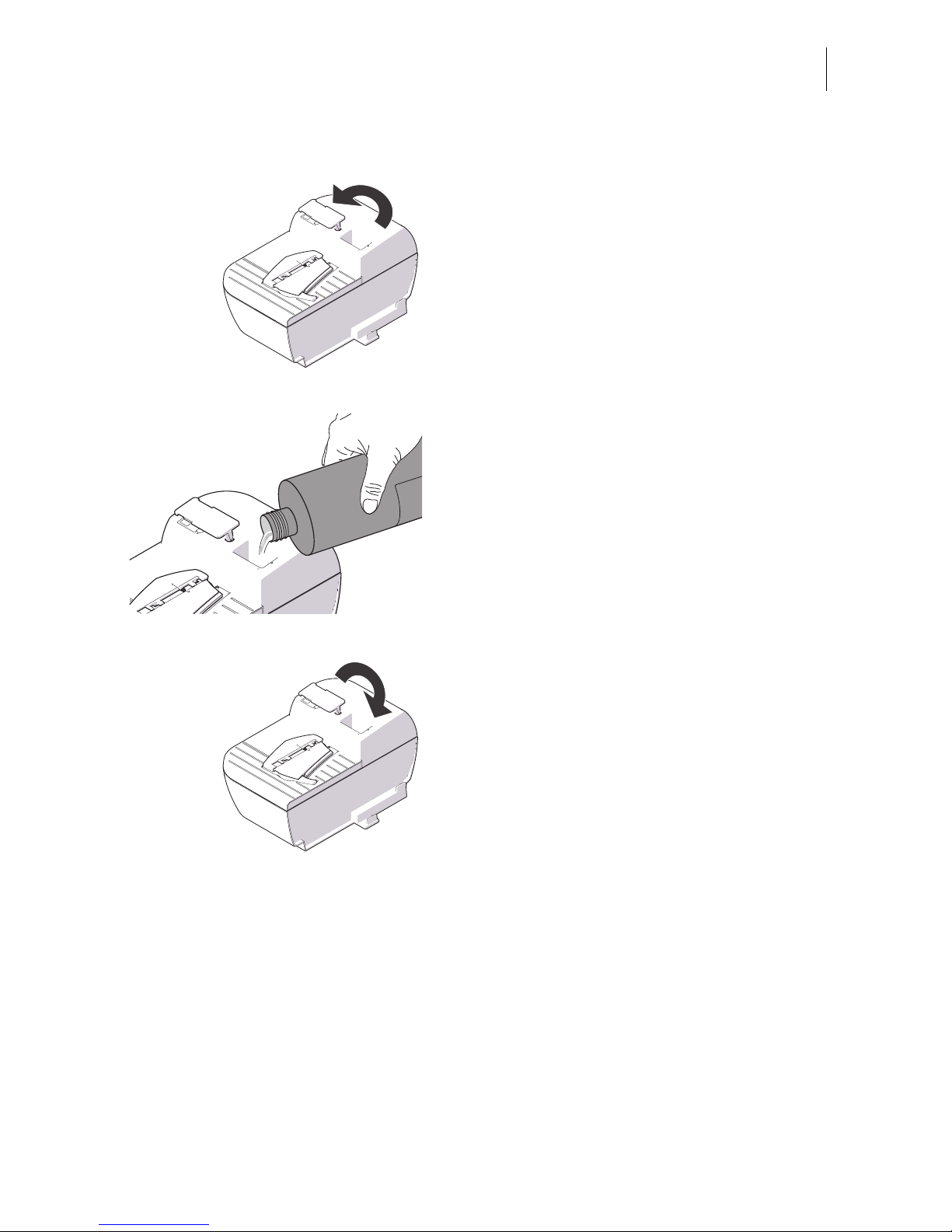
Installation
19
Sealer: filling ‘sealit’ sealing liquid
• Swing the filler hole lid aside.
• Fill the sealer with ‘sealit’ sealing liquid.
• Check the liquid level.
The liquid level in the sealer should roughly
reach to the ‘max’ mark.
• Swing the filler hole lid back on.
• If necessary: dry the sealer outside.
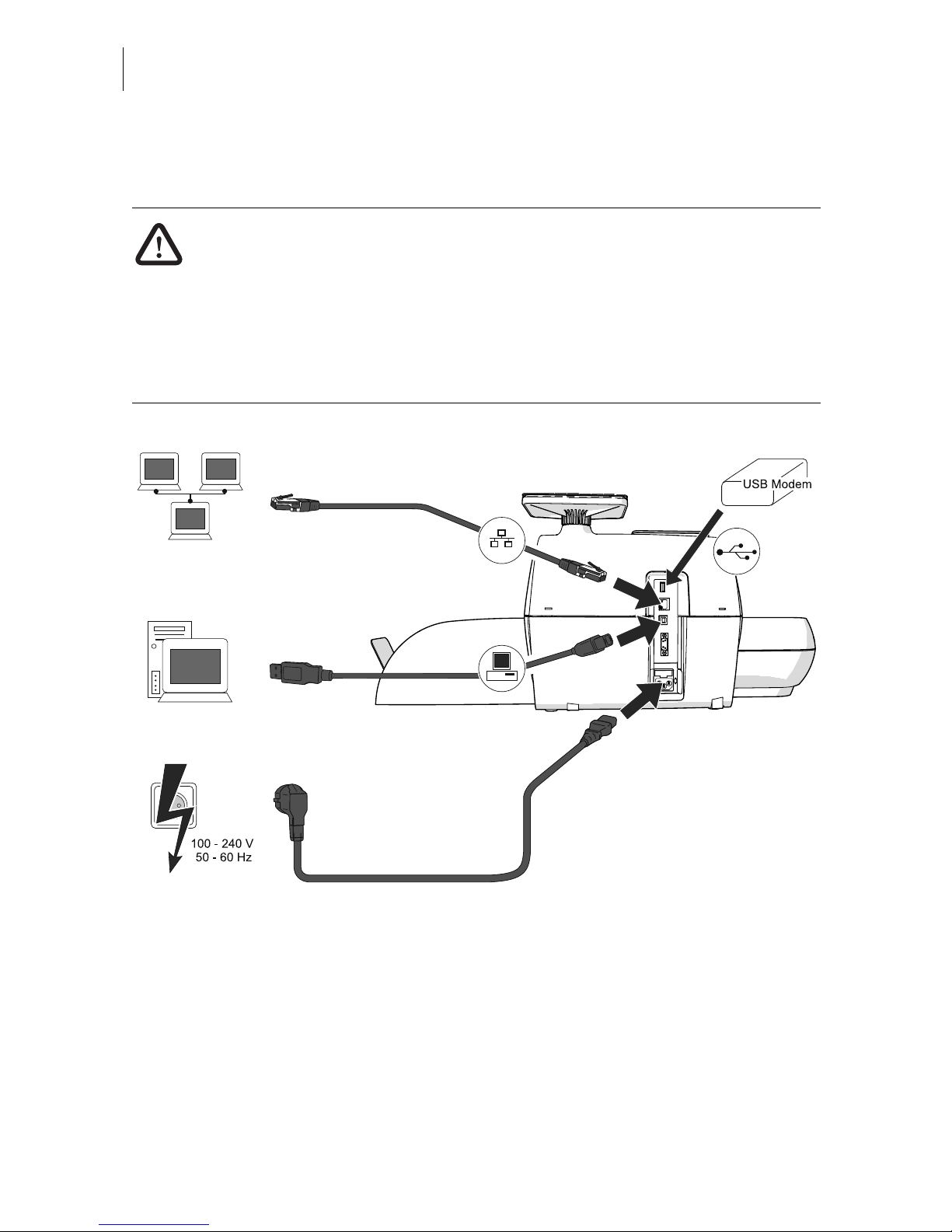
PostBase Mailing System
20
Step 3: Connecting PostBase
Warning! Use the power and connection cables provided with the PostBase
or approved by Francotyp-Postalia. Make sure that cables are not damaged.
Connect PostBase only to a grounded single-phase power socket. Make sure
your office power supply conforms to the power requirements indicated on
the serial number plates.
Make sure the socket for connecting PostBase is close by and easily
accessible at all times.
Plug the power plug into the franking
machine’s power connection. Then plug
the power cable into the power socket.
Connect the franking machine
to a local area network (LAN).
Connect the
franking machine to a PC.
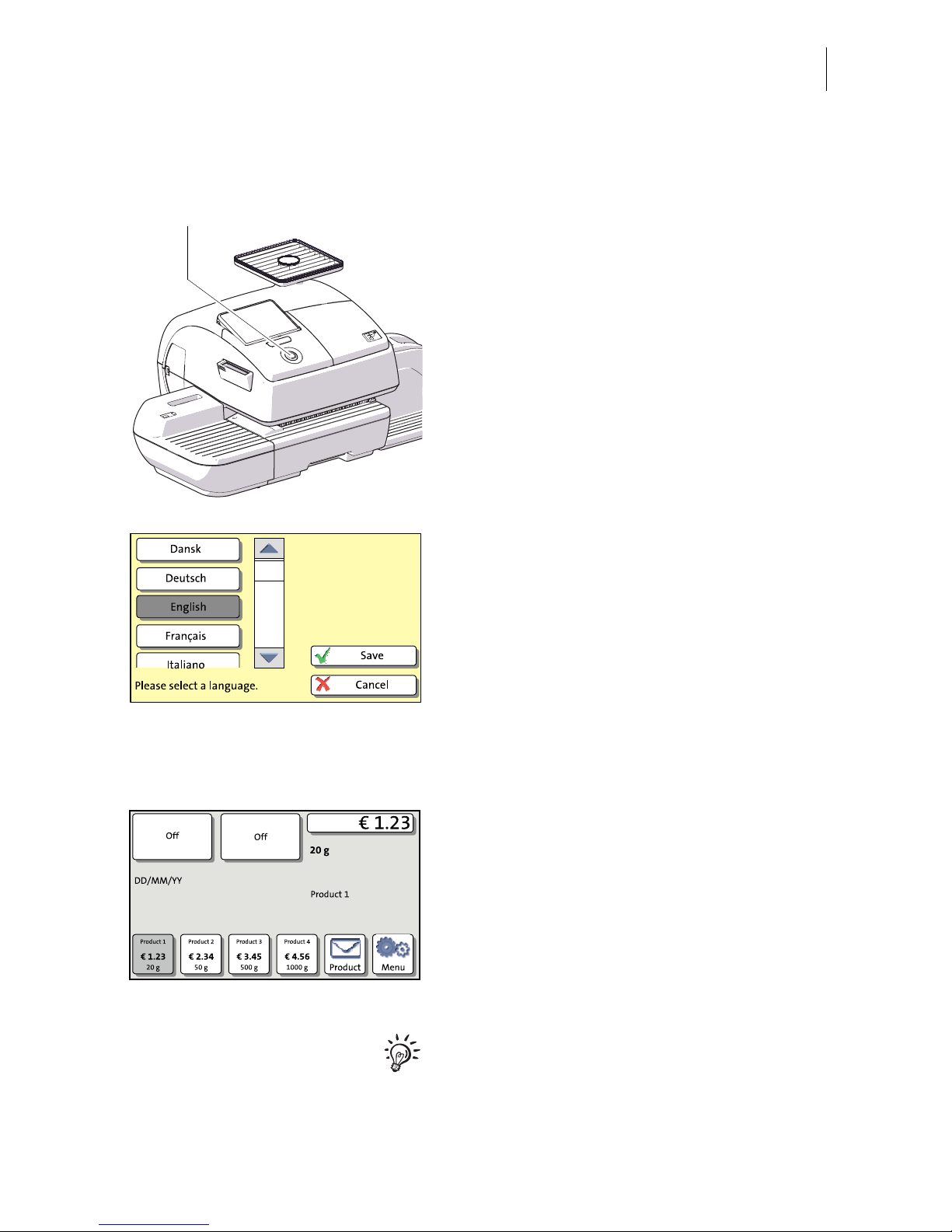
Installation
21
Step 4: Installing PostBase
• Turn PostBase on: Press the PostBase
button.
The display lighting and button illumination
switch on. PostBase performs a self test and
then starts the installation procedure.
• Follow the instructions on the display.
PostBase will guide you step by step through
the installation procedure:
– Select language
– Set connection parameters
– Enter repository PIN (R-PIN)
– Software update
– Insert cartridges
– Load postage / contact server.
Installation is complete.
For information on handling the touch screen
and an overview of screen elements, please
read chapter 4.6.
PostBase button
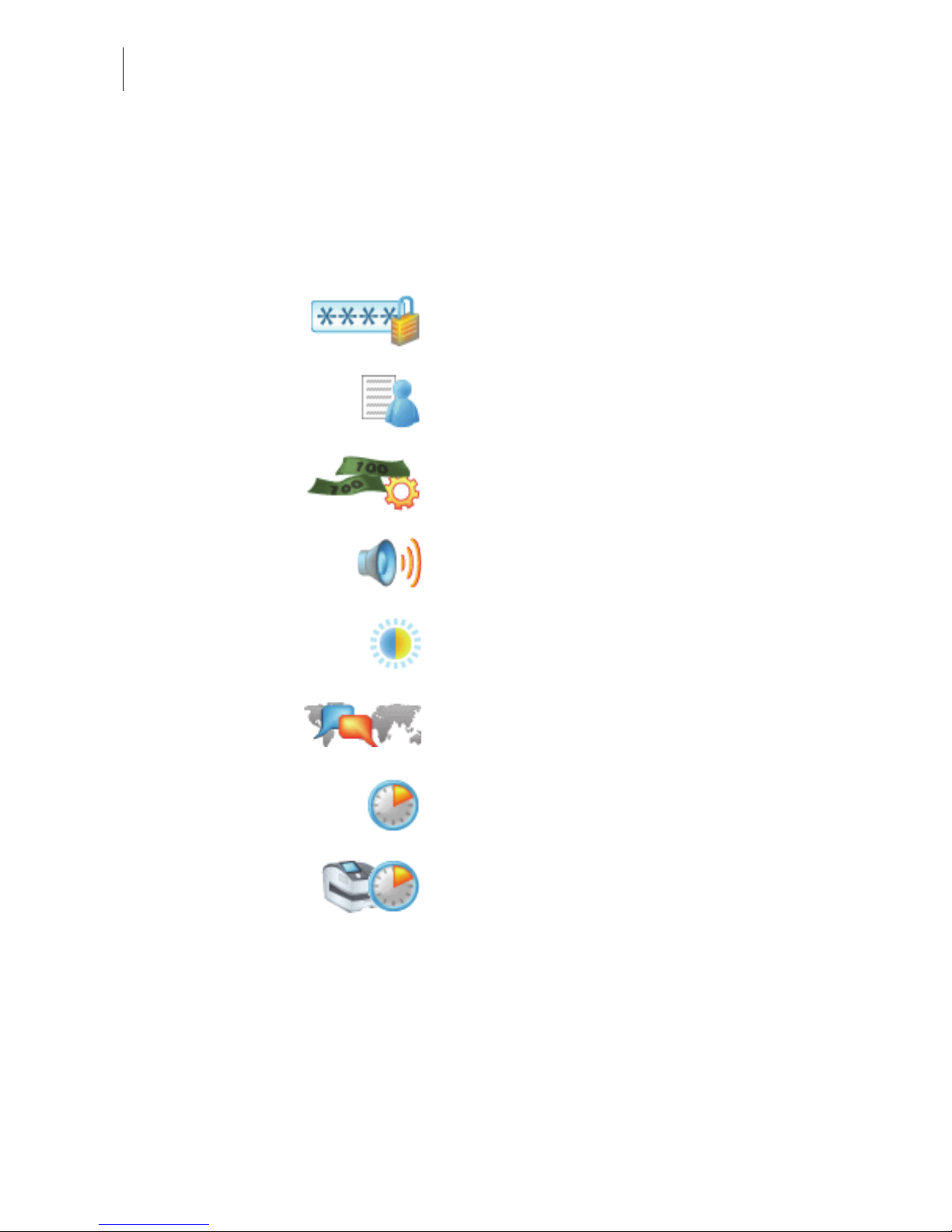
PostBase Mailing System
22
Step 5: Setting up PostBase
You can now configure the system settings.
Refer to the Reference Guide, chapter “Advanced settings & system information”.
PIN protection
Cost account feature
Auto Postage Download (not in all countries)
Tone signals
Display settings
Language
Standby time
Auto Off
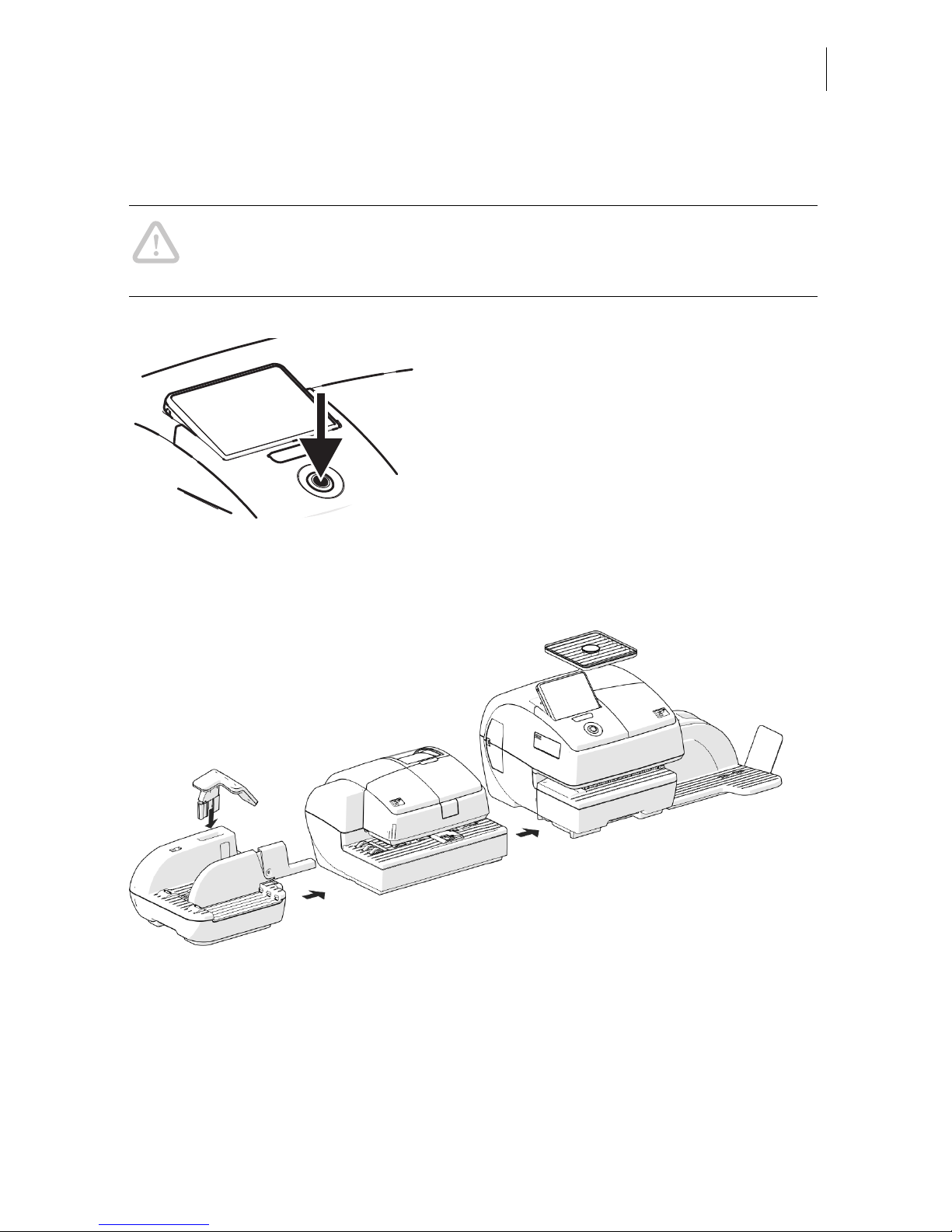
Installation
23
Step 6: Installing the feeder (optional)
Caution! Prior to connecting and installing the feeder, the PostBase franking
machine has to be installed completely. Otherwise, the PostBase will not
recognize the feeder and the mailing system will not work.
• Turn the franking machine off: Press the
PostBase button for three seconds.
Assembling the feeder
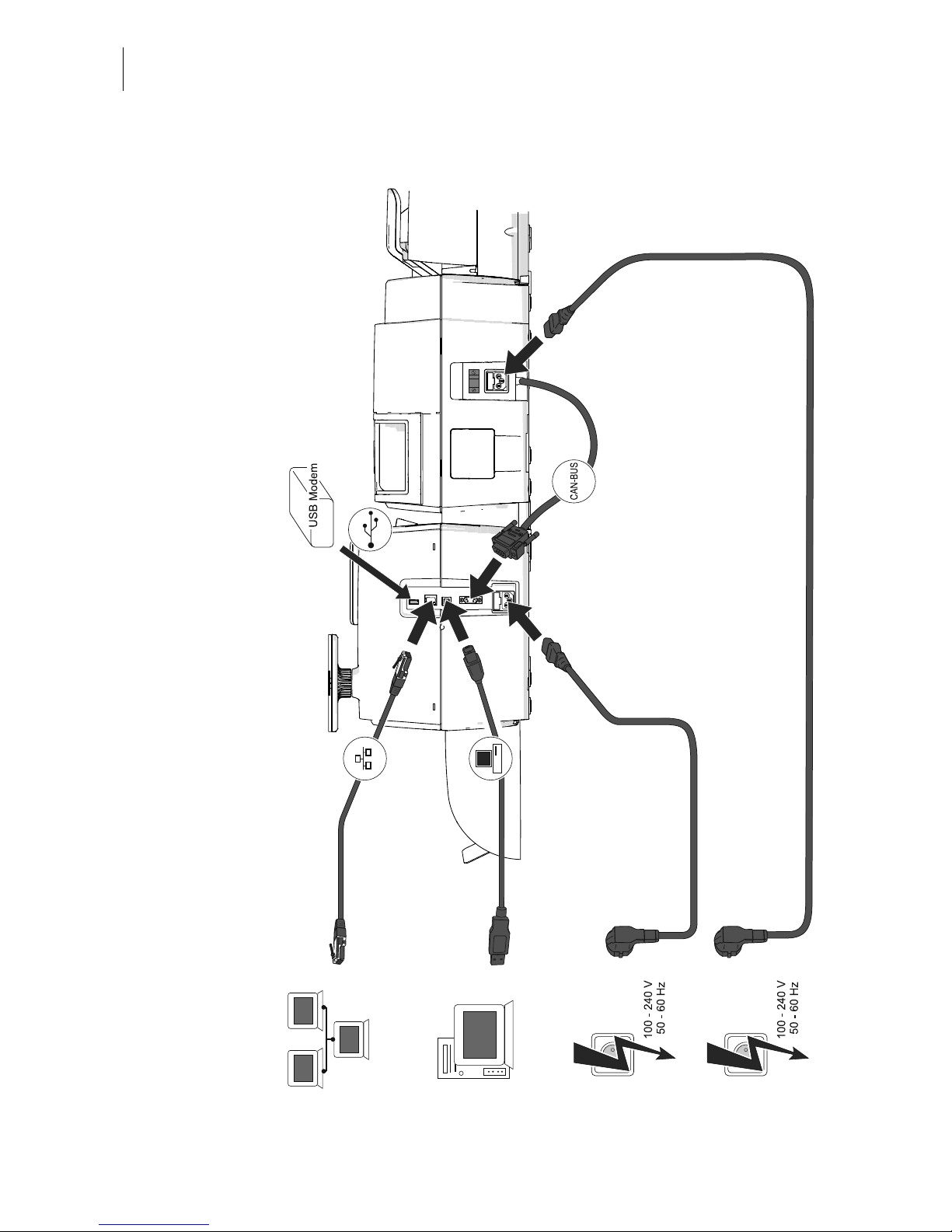
PostBase Mailing System
24
Connecting the feeder
Plug the power plug into the feeder’s power connection.
Then plug the power cable into the power socket.
Connect the feeder to the PostBase
franking machine.
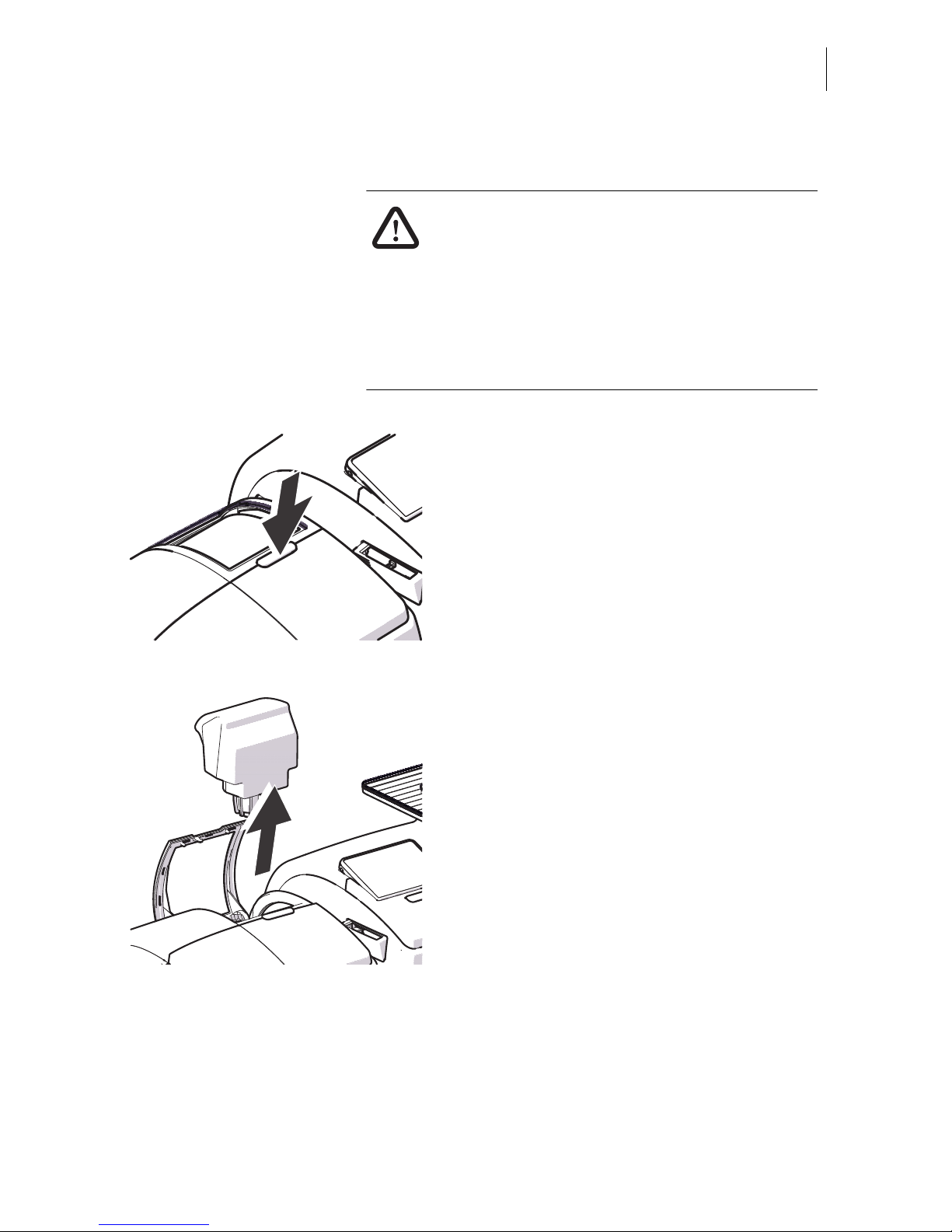
Installation
25
Filling with sealing liquid
Warning! Be extremely careful when
handling liquids. If you fill the sealant tank,
make sure not to wetten any parts connected
to the mains. If this should happen, immediately pull the power plugs.
Have the PostBase mailing system checked
by the Customer Support before using it
again.
• Open the flap by pressing the release
button.
• Remove sealant tank out of the housing
and put it at a safe place.

PostBase Mailing System
26
• Unscrew sealant tank cover.
• Fill the sealant tank with ‘sealit’ sealing
liquid.
• Place sealant tank screw cover and
tighten.
• Turn sealant tank upside down in a nondangerous area (e.g. over a sink) to check
if the cover is well sealed.
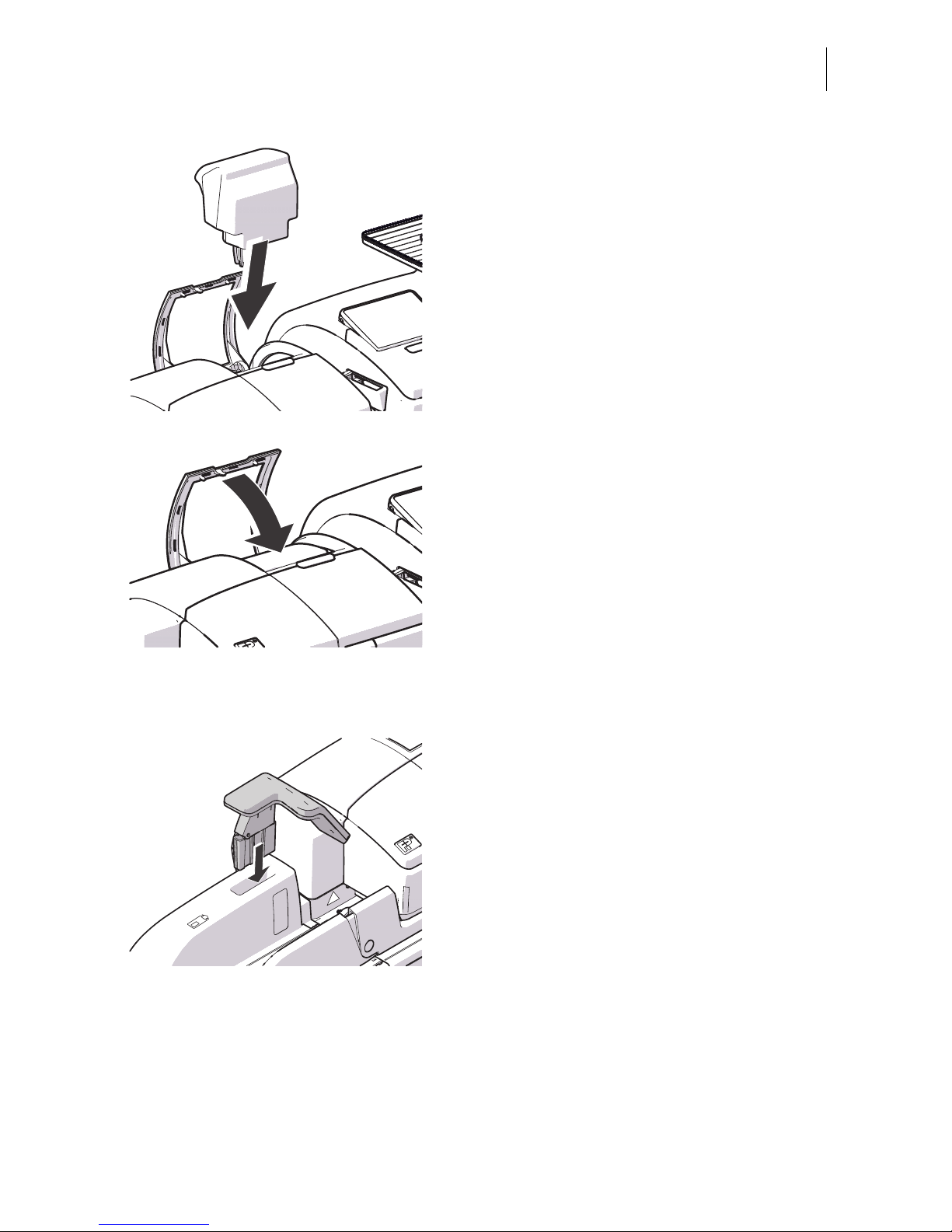
Installation
27
• Insert sealant tank into the housing with the
cover downward.
• Close the flap.
Attach the pendulum
• Insert the base of the pendulum into the
fixture of the slope.
• Press down on the pendulum until it clicks
into place.
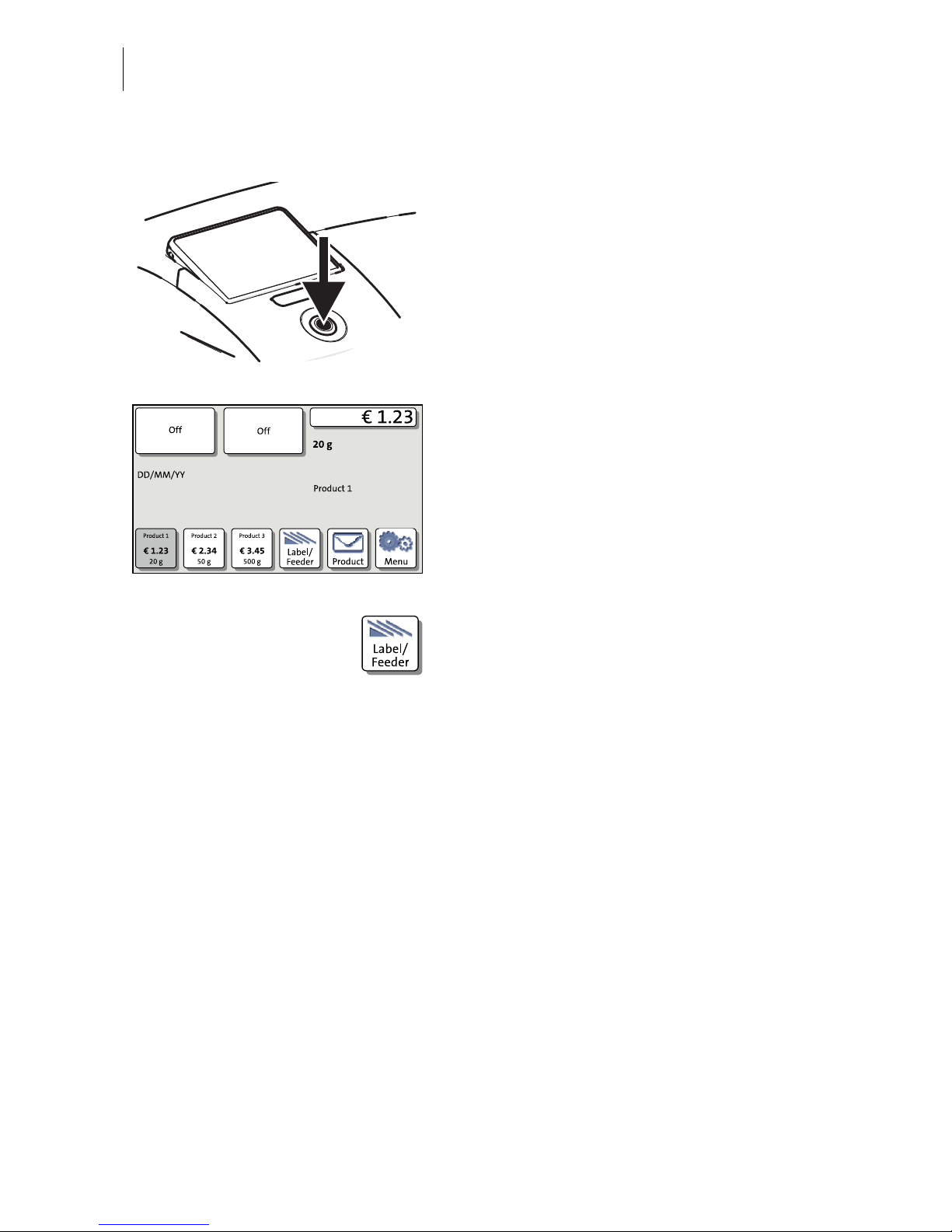
PostBase Mailing System
28
Turning on
• Turn the franking machine back on: Press
the PostBase button.
After rebooting, the PostBase mailing system
with feeder is ready for use.
With the L
ABEL / FEEDER button, feature
‘batch processing’ is accessible.
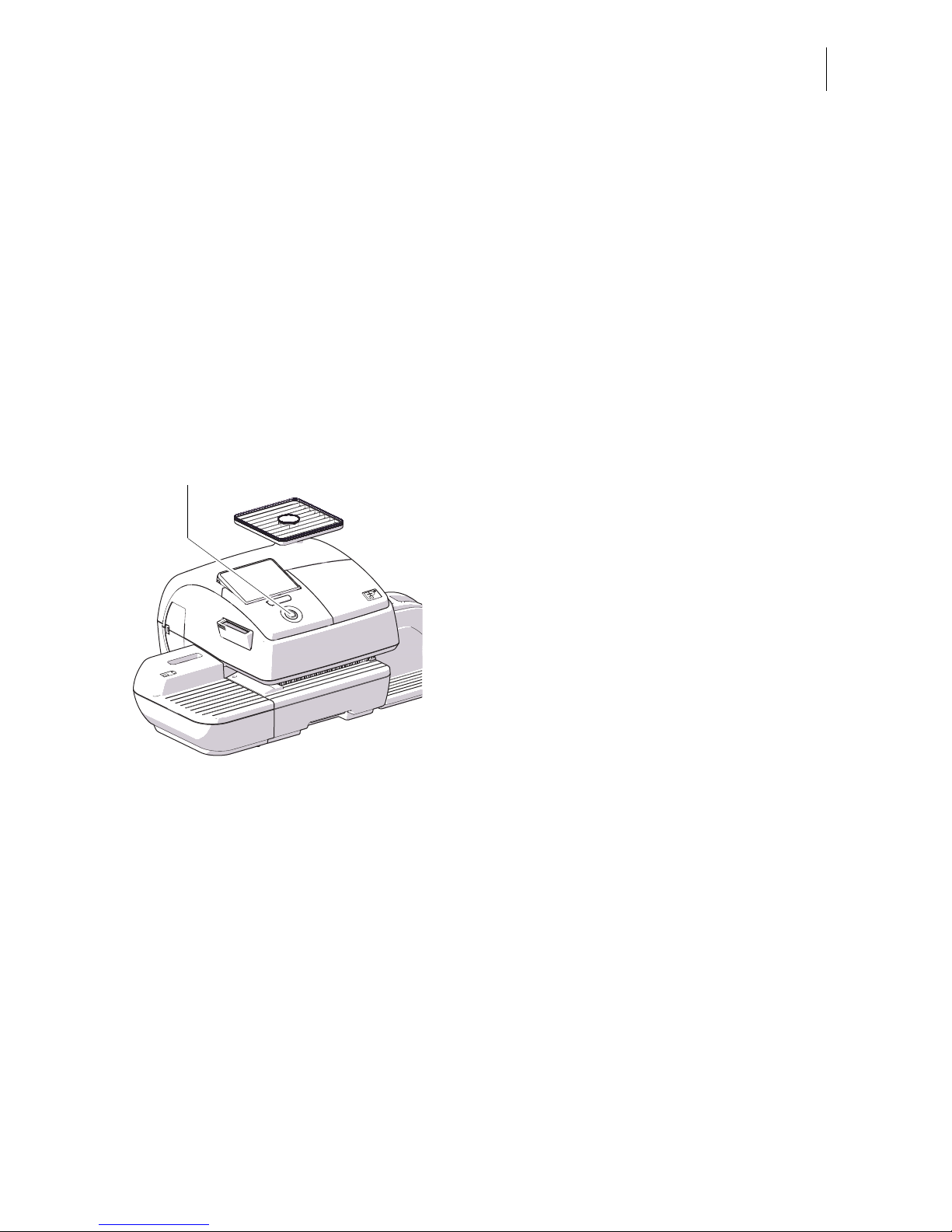
The basics of operation
29
4 The basics of operation
In this chapter you will learn about the basic functions of the PostBase mailing system
and how to handle the touch screen.
4.1 Turning the PostBase on / off
The franking machine can remain connected to mains all the time to ensure it is
always ready for use. Use the PostBase button to turn the franking machine ON and
OFF.
Turning on
• Press the PostBase button.
The display lighting and button illumination
switch on. The PostBase performs a self test
and then displays the Home screen.
Depending on the setting, you are prompted
to choose a user and enter the PIN.
Turning off
• At any time, press the PostBase button for
three seconds to turn the franking
machine off.
The PostBase will complete any current
actions and then switches off. The display
light and PostBase button illumination go out
and the touch screen is deactivated.
PostBase button
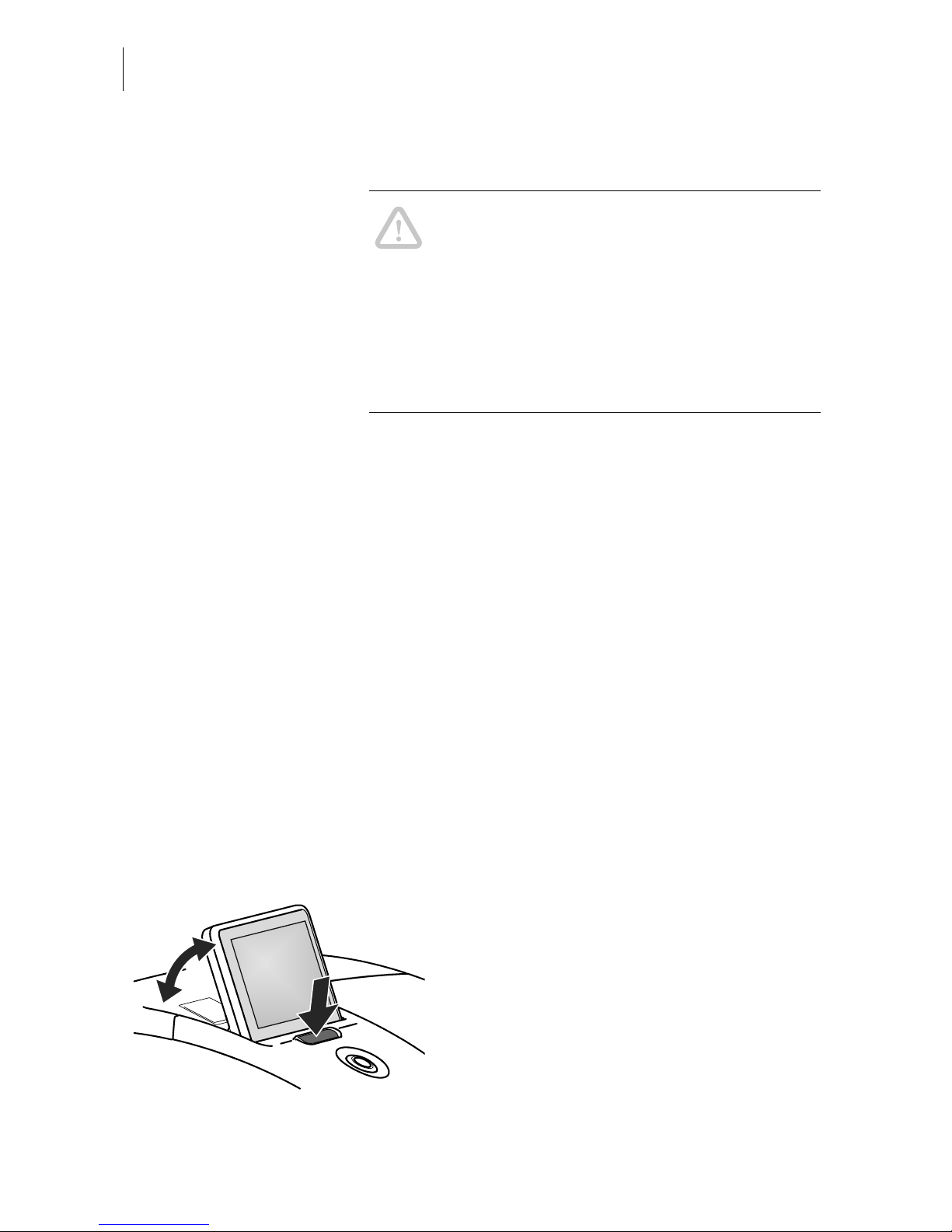
PostBase Mailing System
30
Disconnecting the PostBase from mains
Caution! Make sure to always turn the
PostBase off with the PostBase button before
disconnecting the PostBase from mains.
Never pull the power plug or separate the
power supply in any other way before the
printing system has reached its sealed
position. This is the only way to prevent
drying up and to ensure a permanently high
print quality.
• Press the PostBase button for three
seconds to turn the franking machine off.
The display goes out.
• Unplug the power cable from the socket.
4.2 Standby
The PostBase franking machine will go to
standby automatically if it is not used for
some time.
The display is dark and the PostBase button
is illuminated in standby. The touch function
is inactive.
You can ‘wake up’ PostBase by briefly
pressing the PostBase button.
4.3 Adjusting the display inclination
• Press the key below the display and set
the display in the desired position. The
adaptation mechanism features several
catches.
• Release the key.
