Page 1

OPERATOR MANUAL
ENGLISH
1
Page 2

2
Page 3

CONTENTS
Section Page Section Page
1 Precautions 1
1.1 Special national conditions 1
2 General 2
2.1 Understanding the system 2
2.2 Operating controls 3
2.3 Display 4
8.3 Cleaning the brushes 21
8.4 Cleaning the moistening felt 21
8.5 Cleaning the sensors 21
9 Options 21
10 Specifications 21
3 Operating the system 4
3.1 Switching on 4
3.2 The main menu 4
3.3 Main menu (1) 4
3.4 Job info 4
3.5 Other job 5
3.6 Main menu (2) 5
3.7 Reset count menu 5
3.8 Adjustments for document feeding 5
3.9 Adjustments for envelope feeding 8
3.10 Insert position 8
3.11 Fill & Start 9
4 Job programming 9
4.1 Job menu 9
4.2 Job menu (1) 9
4.3 Create job 9
4.4 Edit job 9
4.5 Job menu (2) 10
4.6 Copy job 10
4.7 Delete job 10
5 Job settings 10
5.1 Envelope settings 10
5.2 Document settings 10
5.3 Fold settings 11
5.4 Double Feed Control 12
5.5 OMR settings (Optional) 12
5.6 Job name 12
6 Optical Mark Reading
(Optional) 12
6.1 Adjustments 12
6.2 Feeding documents 14
6.3 OMR code 14
7 Fault finding 15
7.1 General 15
7.2 Clearing stoppages 16
7.3 Operator troubleshooting 17
7.4 OMR error codes 20
8 Maintenance 21
8.1 Servicing 21
8.2 General cleaning 21
ENGLISH
3
Page 4

4
Page 5
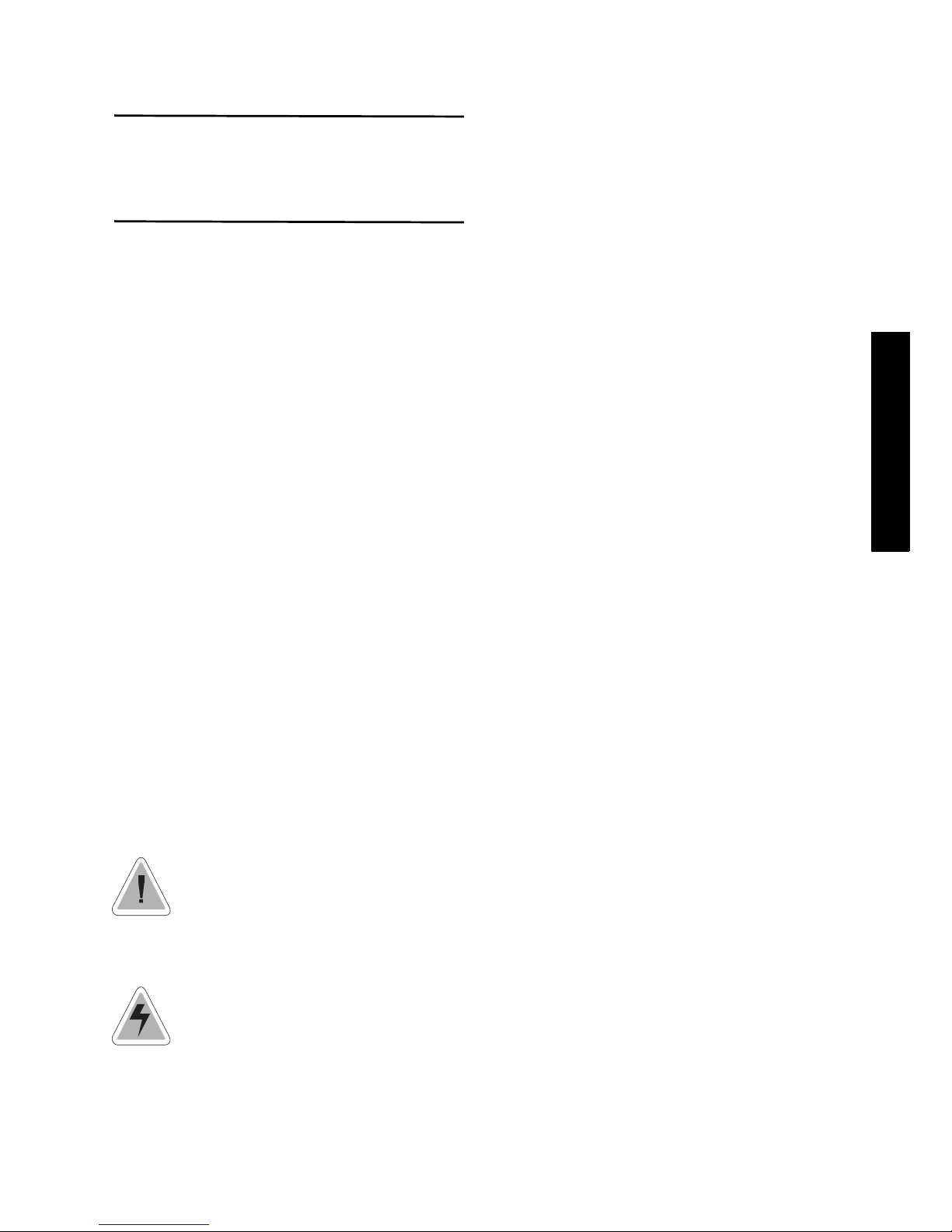
1. PRECAUTIONS
Before using this system, thoroughly read the
operating instructions. In the European Union
an operator manual printed in the national
language(s) is supplied with the system. If it is
not, contact your authorized distributor.
Warning
• Before connecting check if the system is
suitable for the local mains voltage; refer to
the type plate.
Safety precautions
• This system is only to be operated by fully
trained personnel. The manufacturer accepts
no responsibility for injuries caused by
unauthorized operation.
• The opening of covers must be carried out
only by a skilled and authorized person who is
aware of the hazard involved. The system will
not operate with the covers opened.
• Keep long hair, fingers, jewellery, etc. away
from turning parts of the system.
• The socket outlet shall be installed near the
equipment and shall be easily accessible.
• The mains plug shall be connected only to a
socket outlet provided with a protective earth
contact.
• Over-current protection in the equipment also
relies on the branch circuit protection (max.
20 A).
• The following part(s) is (are) considered the
equipment disconnect device(s):
- power supply cord plug.
1.1 Special national conditions
Denmark
appliances may be provided with a plug not
establishing earthing continuity when inserted
into Danish socket-outlets. Be sure the
equipment makes contact with the protective
earthing of the socket outlet.
(
Plug and socket outlet have to match!
Japan
the mains plug is connected to the mains. When
disconnecting the earthing connection, be sure
to disconnect after pulling out the mains plug
from the mains.
: In Denmark, certain types of Class 1
)
: Provide an earthing connection before
ENGLISH
Used symbols
Warning, this symbol indicates a
wrong action which can cause a
hazard to health or damage the
system.
This symbol also means: read your
operator instruction.
Warning, this symbol indicates a
hazard to life because of high voltage.
Note:
Additional information
5
Page 6
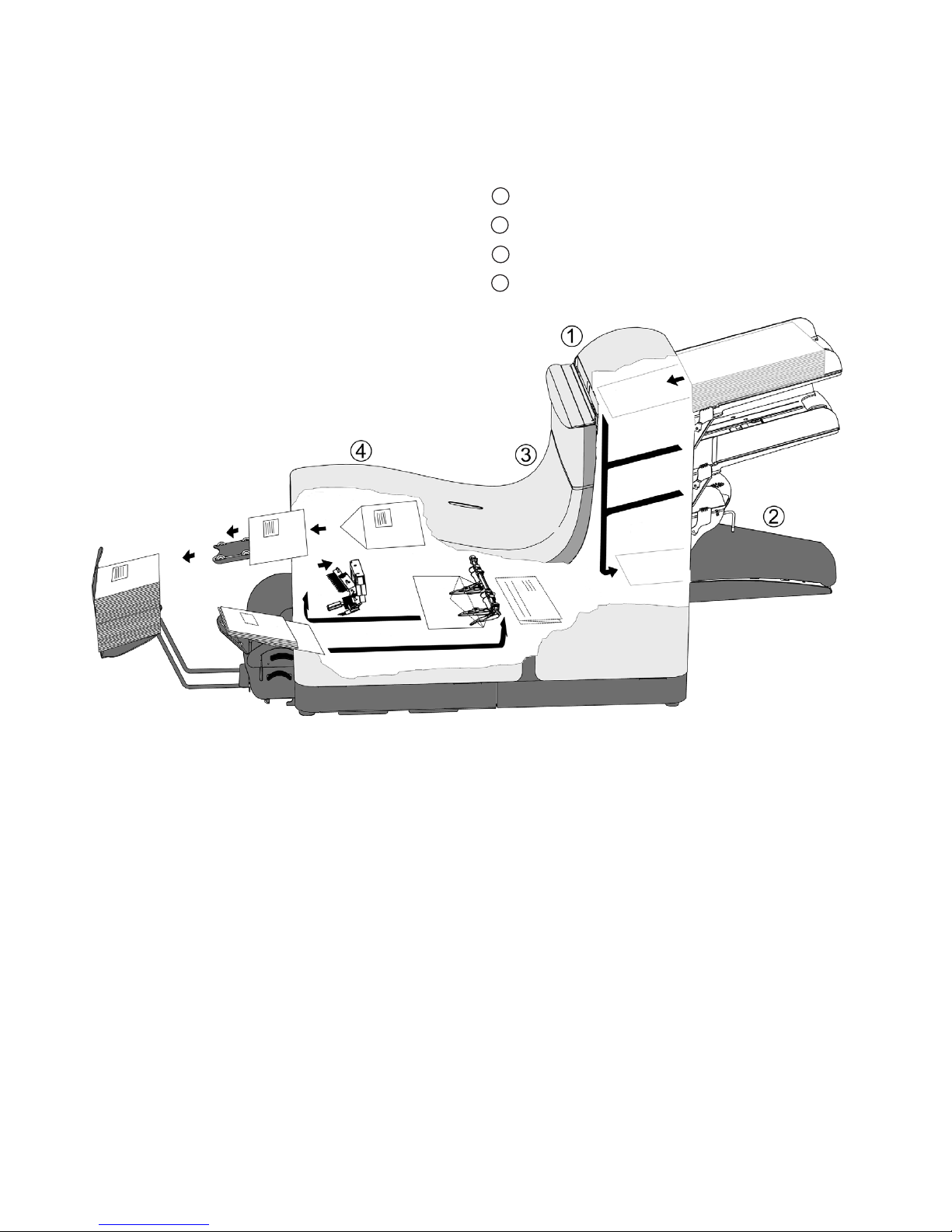
2. GENERAL
2.1 Understanding the system
This compact folding and inserting system can
process large quantities of mail rapidly and
easily.
The settings of the system are recorded in socalled jobs. These jobs can be programmed by
an authorized user.
As a special feature the system is equipped with
a Fill & Start function. The purpose of this
function is to start working as quickly as
possible.
The system consist of the following parts:
1
feeder
2
collating area
3
folder
4
inserter
6
Page 7
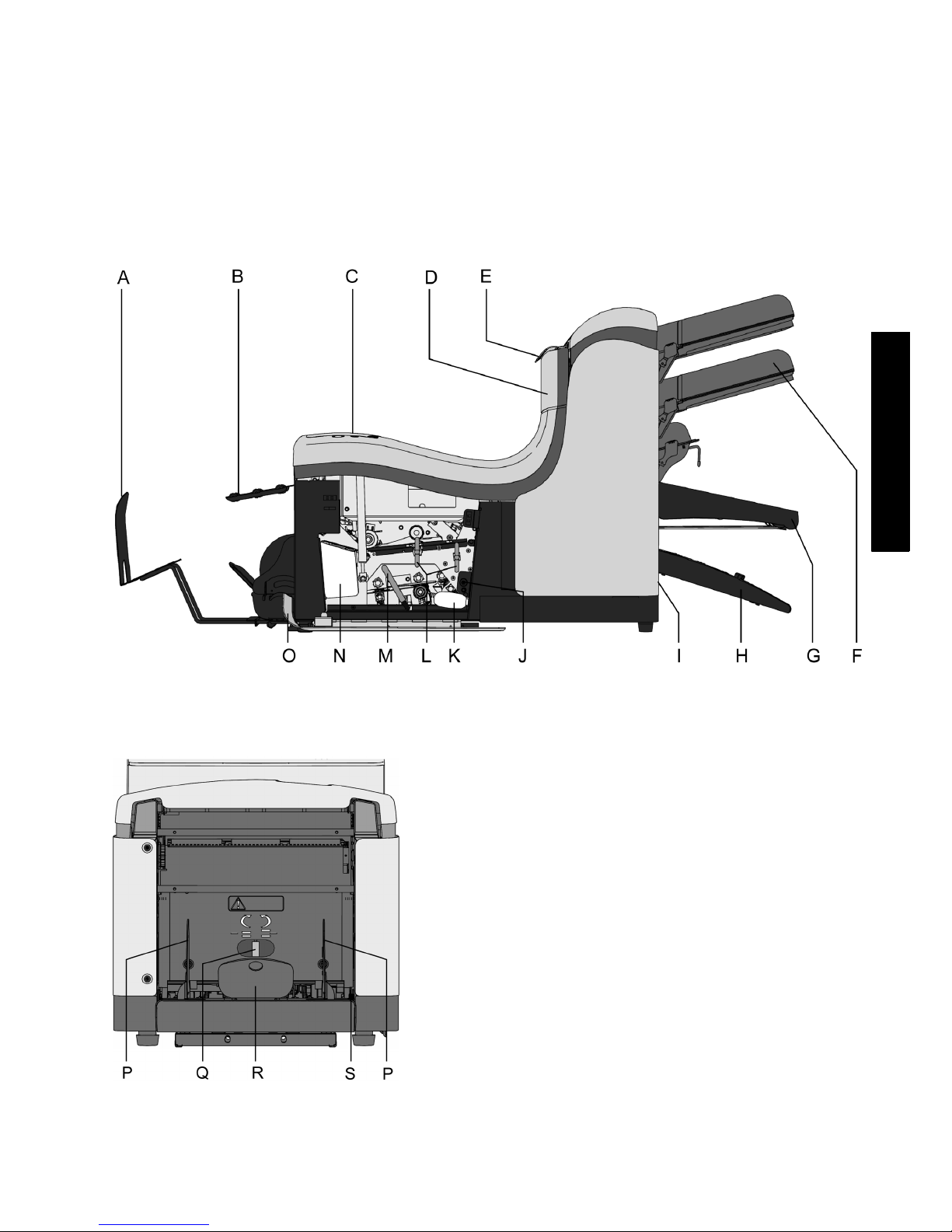
2.2 Operating controls
A : envelope receiving tray
B : envelope slide
C: display
D : upper unit
E : locking hand grip upper unit
F : document feeding tray
G : collator arm
H : collator area
I : power inlet, power switch
J : sensors
K : bellows
L : knobs for clearing stoppages
M : handle for clearing stoppages
N : water tray
O : side cover (opened)
ENGLISH
P : side guides envelope hopper
Q : knob for separation adjustment
R : envelopes support bracket
S : thumbwheel for side guide adjustment
7
Page 8
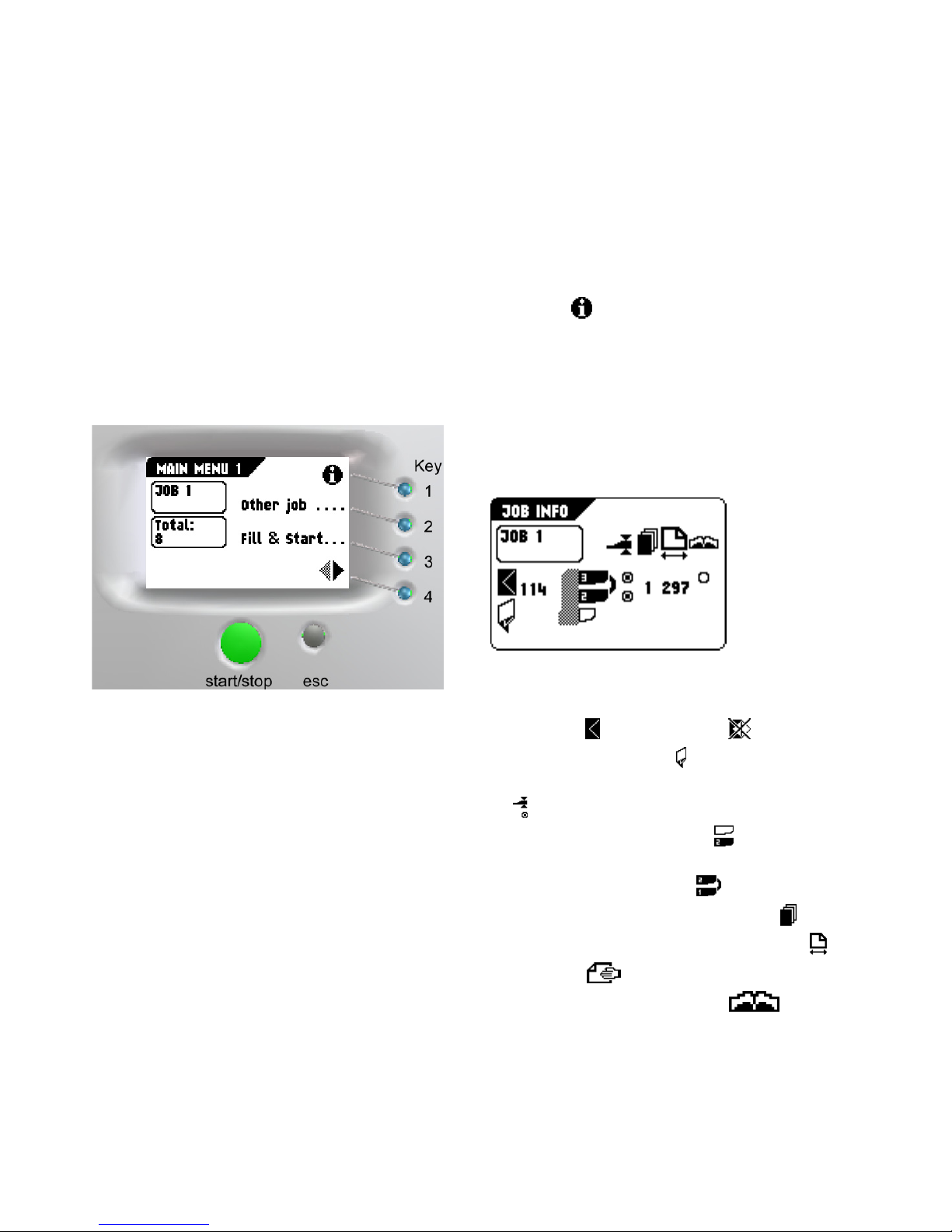
Moistening the brushes
The water tray must always be filled with a
special sealing liquid or water and the brushes
must be moistened. An extra set of brushes is
provided so that one set can be soaked in water.
For this a special section is available in the
water tray. Refer to chapter "Maintenance".
2.3 Display
The display shows the operating screens and
keys for operating the system (see figure
below). The keys below are used for the
functions: start/stop (combined key) and
escape. The four keys on the right of the display
are used for the corresponding functions shown
in the screens.
3.2 The main menu
The main menu consists of two menus, "main
menu (1)" and "main menu (2)". Press key 4 in
"main menu (1)", to go to "main menu (2)".
Press key 4 again to get back to "main menu
(1)".
3.3 Main menu (1)
Main menu (1) shows the following functions
(see figure above):
• job info ( ),
• other job,
• Fill & Start.
3.4 Job info
When key 1 is pressed in "main menu (1)", the
"job info" screen will be displayed (see figure
below). Press the escape key to go back to
"main menu (1)".
Press the start/stop key to start the machine.
When the start/stop key is pressed again the
machine stops feeding after completing the set.
It is possible that there are still documents left in
the document feeder (for example a small card).
Remove all these documents from the feeder
before restarting another job. There can also be
envelopes left in the envelope track. These
envelopes must be removed when another type
of envelopes is required.
The escape key can be used to exit a menu
without saving any settings.
3. OPERATING THE SYSTEM
3.1 Switching on
The system can be switched on or off with the
power switch on the back of the system. Refer
to section "Operating controls". After starting up,
the display shows "main menu (1)”.
The "job info" screen shows the following job
settings:
• envelope ( ) or no envelope ( ),
• type of document fold ( ),
• document double feed detection "on" or "off"
(),
• which feeders are selected ( black is
selected),
• which feeders are linked ( feeder swap),
• the number of documents per feeder( ),
• the length of the document in the feeder ( ),
• daily mail ( ) "on "or "off",
• OMR (Optical Mark Reading) ( ) "on" or
"off".
8
Page 9

3.5 Other job
Select the desired job in the "Other job" menu.
Confirm the job selection with "OK" which will
get you back to the "main menu (1)".
3.6 Main menu (2)
Main menu (2) shows the following functions
(see figure below):
• reset count,
• insert position,
• job menu.
3.7 Reset count menu
After pressing key 1 in "main menu (2)", the
counter is set to zero.
3.8 Adjustments for document
feeding
Document separation
The document separation for the feeders is set
automatically.
Side guides
To adjust the side guides it is best to remove the
document feeding tray as follows (see figure
below):
• push handle A downwards,
• lift the document feeding tray upwards to
unhook it and then pull it out from the feeder,
A
• loosen knob B half a turn (see figure below),
• grab the side guides C in the middle and push
them outwards,
• put a small stack of documents between the
side guides,
• grab the side guides in the middle and push
them towards the documents,
• The space between the side guides and the
documents should be such that the
documents have just enough play to move
freely,
• re-tighten knob B,
• remove the stack of documents.
ENGLISH
CCB
Replace the document feeding tray as follows
(see figure below):
• place the document feeding tray under guide
A,
9
Page 10

• push the document feeding tray up and then
lower it into position.
A
10
Page 11
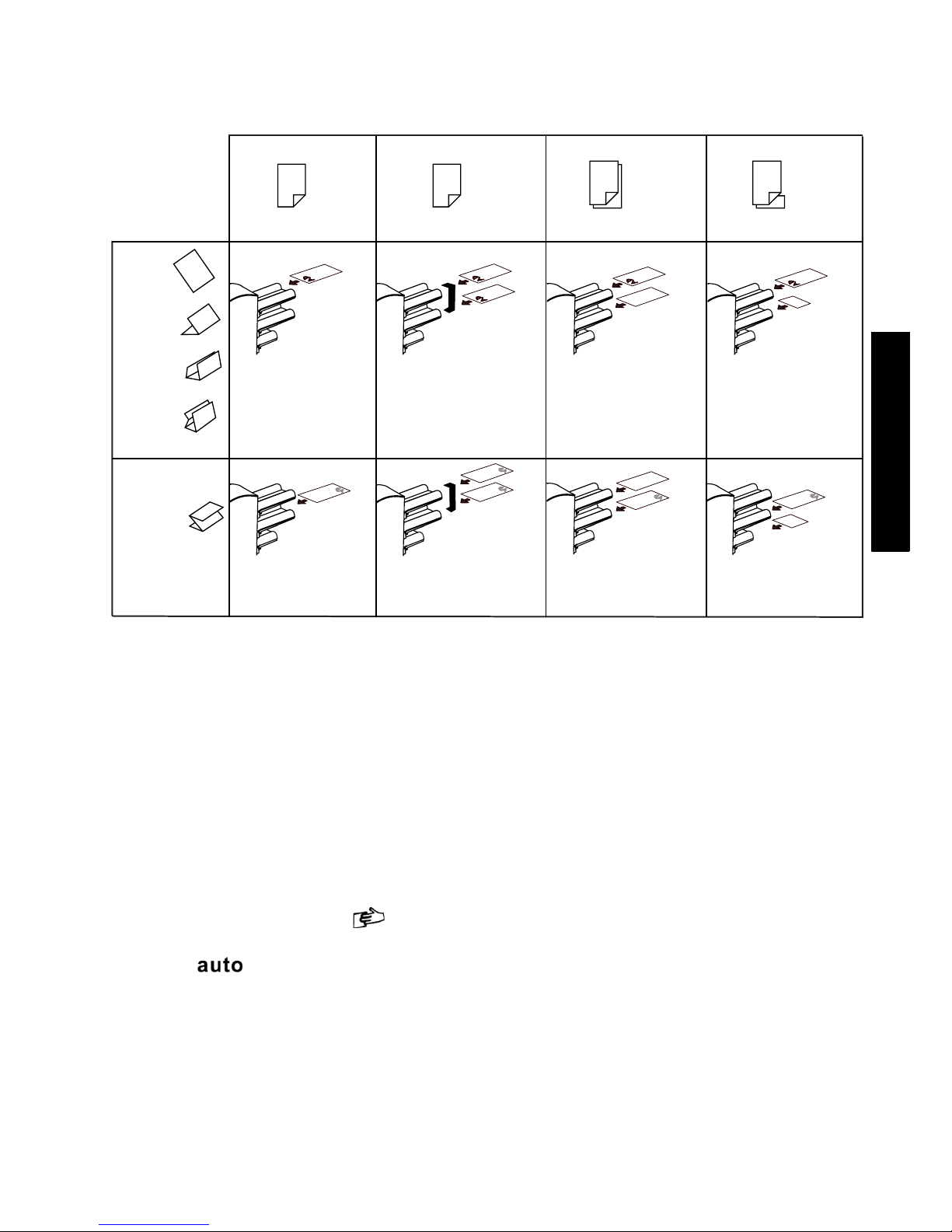
Feeding documents
The feeding of documents is shown in the figure below.
feeder swap
Address carrier in upper
linked pair feeders.
Face up and leading.
Address carrier in lower
linked pair feeders.
Face down and trailing.
no fold
single fold
letter fold
double
parallel fold
zig-zag fold
one document
Address carrier in
upper feeder.
Face up and leading.
Address carrier face
down and trailing.
Daily mail
The daily mail function can be used for
processing documents or sets which can not be
processed automatically.
The upper feeder is equipped with a daily mail
switch.
Switch to daily mail in the following way:
• select a job where the daily mail function has
been set to “on”,
• turn the left side guide of the upper feeder
downwards,
• the daily mail handle will be visible and can be
two documents
Address carrier in
upper feeder.
Face up and leading.
Address carrier in lower
feeder.
Face down and trailing.
document + enclosure
Address carrier in upper
feeder.
Face up and leading.
Address carrier in upper
feeder.
Face down and trailing.
Filling the document feeder
Open the left side guide by turning it downwards
(or the handle for the small feeder). The feed
rollers will automatically be lifted. Place a stack
of documents between the side guides. Turn the
left side guide upwards again (or the handle for
the small feeder).
ENGLISH
set. Push the handle towards ( ) to switch
to the daily mail function. Push the handle
towards ( ) to switch back to the
automatic function,
• turn the left side guide upwards again.
11
Page 12

3.9 Adjustments for envelope
feeding
Envelope separation
Adjust the envelope separation by turning knob
A (see figure below) counter clockwise until two
envelopes (flap down and "trailing"), one on top
of the other, can be moved backward and
forward between the rollers without resistance.
Turn knob A clockwise until one envelope will
just pass between the rollers.
Envelope sealing
Envelopes can be sealed or not sealed. To
switch sealing "on" or "off", pull the hand grip of
the upper cover upward and pull it into the
vertical position.
Shift the blue handle towards to switch
sealing off or towards to switch sealing on.
3.10 Insert position
Press key 2 in the "main menu (2)" to enter the
"Insert position" menu (see figure below).
Press key 1 in the "Insert position" menu to
bring one envelope onto the insert position.
Side guides
The bottom envelope must enter the separator
first. Adjust the side guides C (see figure above)
by turning the thumbwheel D to provide enough
space to move freely. Too much play causes
skewing.
Filling the envelope feeder
Fan the stack of envelopes a bit and place the
bottom envelope between the separation rollers
(flap down and trailing). Sometimes envelopes
may skew on the insert table. The envelope
support B (see figure above) can be rotated
slightly to compensate this. Shift the envelope
support B in or out so that the flap side of the
envelope is lifted about 20 mm (0.8 inch). Turn
the envelope support B so that the weight of the
envelopes is distributed evenly on both sides.
Open the upper cover. The flap folding line must
be positioned under the green indicator B (see
figure below). If necessary adjust the flap folding
line position by pressing key 2 or 3 in the "Insert
position" menu.
Each key stroke stops the next envelope 0,5
mm (0.02 inch) to the right (earlier) or to the left
(later). Check the settings by pressing key 1
again.
Save the insert position settings with "OK" which
will get you back to the "main menu (2)" again.
12
Page 13

Envelope insert fingers
To adjust the insert fingers A (see figure above)
loosen the knurled knob C on top of each finger.
Adjust each finger so that the tip enters about 5
mm (0.2 inch) into the envelope. Re-tighten the
knurled knob. The fingers can be moved
sideways to the desired position. Place the outer
fingers D about 5 to 10 mm (0.2 to 0.4 inch) from
the edges of the envelope.
Check the position of the insert fingers when
changing to a different type of envelope.
3.11 Fill & Start
Before starting the Fill & Start function (see
figure below) the adjustment of the side guides
and envelope separation must be made
manually to obtain correct operation.
4. JOB PROGRAMMING
4.1 Job menu
After pressing key 3 in the "main menu (2)", the
display shows the "job access" menu and asks
for a pin code (2324) to enter (see figure below).
4.2 Job menu (1)
The job menu (1) shows the following functions
(see figure below):
ENGLISH
The address carrier must be put into the upper
feeder.
Only the address position can be adjusted if
needed.
Testset
Press key 2 to start a testset in the Fill & Start
screen. The settings of the testset will be saved.
Only the feeders that feed successfully will be
selected.
If needed adjust the address position.
In the Fill & Start job the following options
cannot be used:
• feeder swap (the system switches
automatically to the upper feeder when the
lower feeder is empty and vice versa),
• multifeed (more sheets are fed from the same
feeder into the envelope),
• the use of the Fill & Start function is not
possible in the "no envelopes" mode.
Press and hold key 1 to show the job info.
To go back to the main menu (1) press "esc".
4.3 Create job
Only free jobs will be shown. The "create job"
menu shows the following functions.
• job information ( ),
• choose a higher job number,
• choose a lower job number,
• select the job to create and confirm with "OK"
which will get you to the "job settings" menu
(1).
If all jobs are used the display shows "no more
free jobs".
To get a free job one has to be deleted.
A new selected job number starts with default
settings.
4.4 Edit job
Only programmed jobs will be shown. This
menu shows the following functions:
• job information ( ),
13
Page 14

• choose a higher job number,
• choose a lower job number,
• select the job to edit and confirm with "OK"
which will get you to the "job settings" menu
(1).
4.5 Job menu (2)
The job menu (2) shows the following functions
(see figure below):
To go back to the main menu (1) press "esc".
4.6 Copy job
The "copy job" menu shows the following
functions:
• job information,
• choose a higher job number to copy from,
• choose a higher job number to copy to,
• copy the job with "OK" which will get you to
the job menu (2).
5. OMR menu (optional) ( ),
6. job name menu ( ).
Use key 1 or 2 to select a menu and key 3 to
edit the selection. Use key 4 to save the job.
5.1 Envelope settings
When the “envelope settings” menu is selected
the following choices are available (see figure
below):
1. envelope height ( ). The envelope height
can be set between 90 mm (3.5 inch) and
162 mm (6.38 inch).
2. no envelopes ( ). To process without
envelopes (fold only).
In the "copy job" menu it is possible to save a
job executed with the Fill & Start function.
4.7 Delete job
This menu shows the following functions:
• job information,
• select a higher job number to delete,
• select a lower job number to delete,
• delete job with "OK" which will get you to the
job menu (2).
5. JOB SETTINGS
To program a job use the following order (see
figure below):
1. envelope settings menu ( ),
2. document settings menu ( ),
3. fold settings menu ( ),
4. Double Feed Control (DFC) menu ( ),
5.2 Document settings
When the “document settings” menu is selected
the following choices are available (see figure
below):
14
Page 15
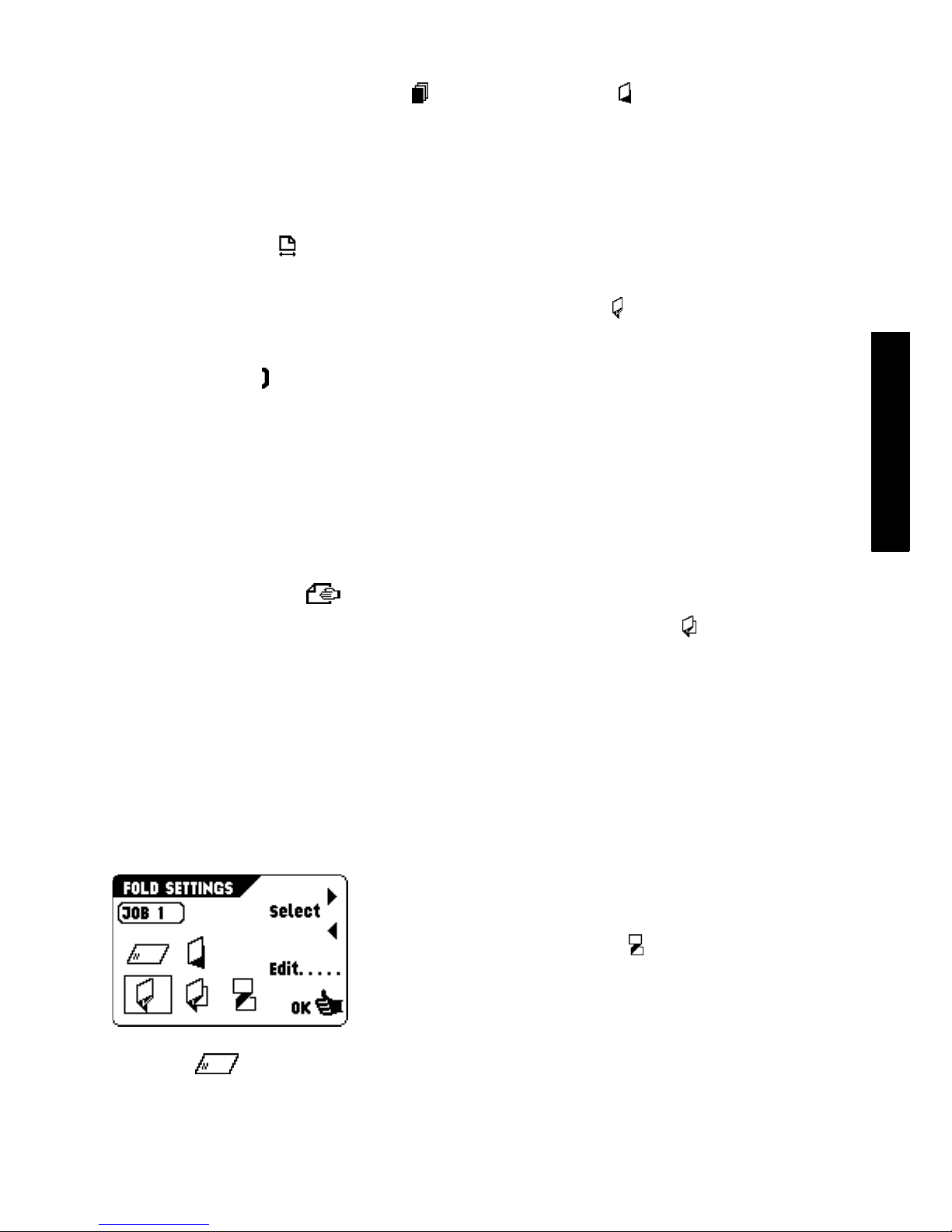
1. set number of documents per feeder ( ).
The number of sheets per feeder can be set
between 0 and 3. A feeder can be
deselected by setting the amount of
documents to zero. When a feeder is set to
daily mail the amount of documents is
always 1.
2. set document size ( ). The document size
can be set between 90 mm (3.54 inch) and
356 mm (14 inch) in steps of 1 mm (0.04
inch). For the upper station of a 2,5 station
system the minimum height is 115 mm (4.60
inch).
3. set feeder swap ( ). When feeder swap is
selected the following choices are available:
• select the pair of feeders that need to be
linked,
• select linked or unlinked for a pair of feeders,
• confirm the settings by pressing “OK” which
will get you back to the “job settings” menu.
When a pair of feeders is linked, the settings
of the lower feeder will be used and shown in
the display.
4. set daily mail on or off ( ). When daily
mail is selected the following choices are
available:
• set the daily mail function on or off,
• confirm the settings by pressing “OK” which
will get you back to the “job settings” menu.
When there are conflicting job parameters a
message will be shown.
5.3 Fold settings
When the “fold settings” menu is selected the
following choices are available (see figure
below):
2. single fold ( ). When single fold is selected
and edit is pressed, the following choices are
available:
• move the fold position to the right,
• move the fold position to the left,
• confirm the settings by pressing “OK” which
will get you back to the “job settings” menu.
The fold length can be minimally 75 mm (2.95 inch)
and maximally the length of the longest document
used minus 25 mm (1.0 inch).
3. letter fold ( ). When letter fold is selected
and edit is pressed, the following choices are
available:
• select fold number,
• move the position of the fold to the right,
• move the position of the fold to the left,
• confirm the settings by pressing “OK” which
will get you back to the “job settings” menu.
The fold length of the first fold can be minimally 75
mm (2.95 inch) and maximally the length of the
longest document used minus 50 mm (2.0 inch).
The fold length of the second fold can be minimally
the length of the first fold plus 25 mm (1.0 inch)
and maximally the length of the longest document
used minus 25 mm (1.0 inch).
4. double parallel fold ( ). When double
parallel fold is selected and edit is pressed,
the following choices are available:
• select fold number,
• move the position of the fold to the right,
• move the position of the fold to the left,
• confirm the settings by pressing “OK” which
will get you back to the “job settings” menu.
The fold length of the first fold can be minimally 75
mm (2.95 inch) and maximally the length of the
longest document used minus 50 mm (2.0 inch).
The fold length of the second fold can be minimally
the length of the first fold plus 25 mm (1.0 inch)
and maximally the length of the longest document
used minus 25 mm (1.0 inch).
ENGLISH
1. no fold ( ). When no fold is selected
there are no settings required.
5. zig-zag fold ( ). When zig-zag fold is
selected and edit is pressed, the following
choices are available:
• select fold number,
• move the position of the fold to the right,
• move the position of the fold to the left,
15
Page 16
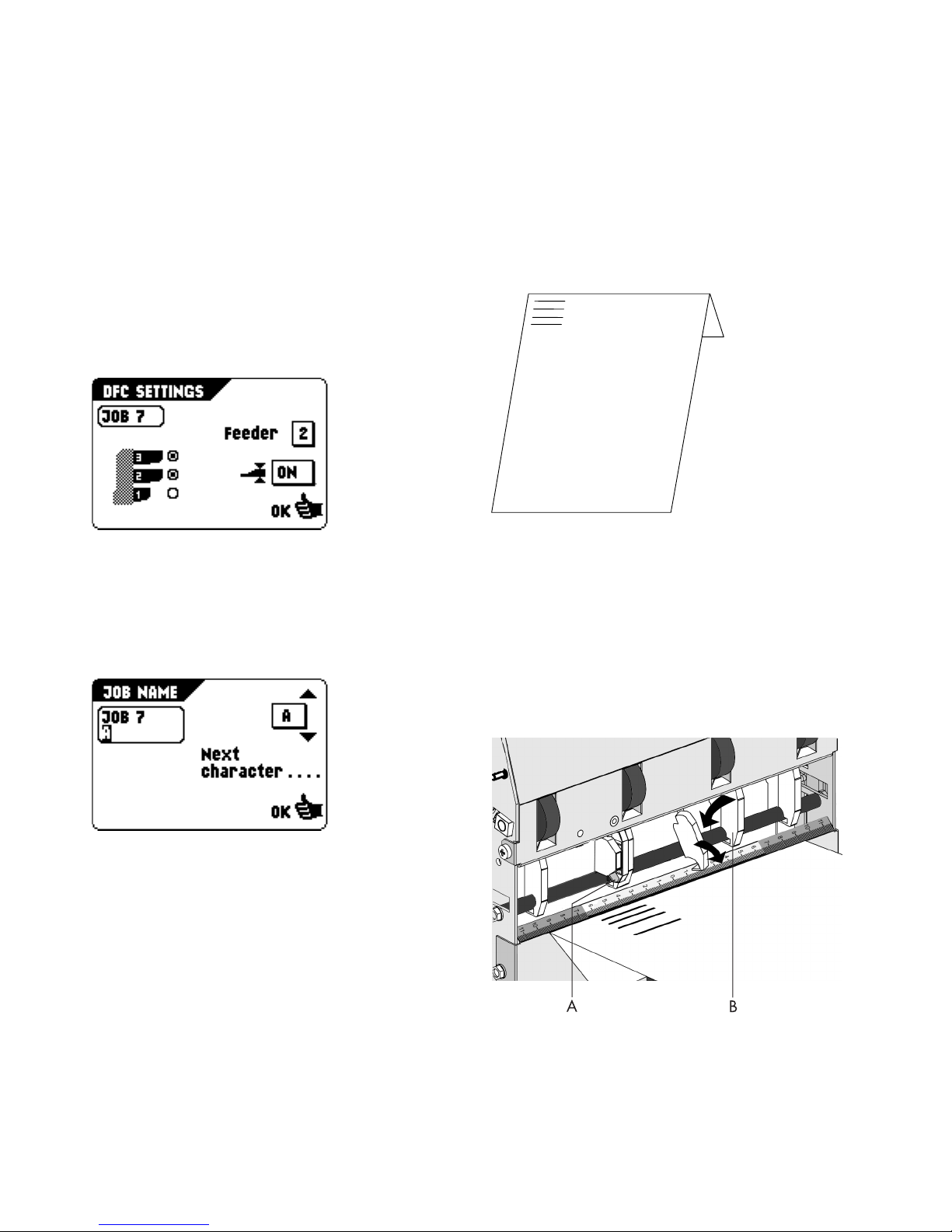
• confirm the settings by pressing “OK” which
will get you back to the “job settings” menu.
The fold length of the first fold can be minimally 75
mm (2.95 inch) and maximally the length of the
longest document used minus 100 mm (4.0 inch).
The fold length of the second fold can be minimally
the length of the first fold plus 25 mm (1.0 inch)
and maximally the length of the longest document
used minus 75 mm (3.0 inch).
5.4 Double Feed Control
When the “DFC settings” menu is selected the
following functions are available (see figure
below):
5.5 OMR settings (Optional)
Refer to the chapter "Optical Mark Reading".
5.6 Job name
This menu shows the following functions (see
figure below):
6.1 Adjustments
Reading head position
The reading head must be placed according to
the (horizontal) position of the printed marks on
the documents. To adjust the reading head,
proceed as follows:
• take a document with a reading code,
• fold the document on the first mark (see next
figure).
• hold the document onto the ruler (see next
figure),
• adjust the reading head A according to the
middle of the marks,
• divide the paper guides B along the width of
the document.
When the reading head is adjusted it is possible
that some paper guides B have to be removed
and replaced on the other side of the reading
head.
6. OPTICAL MARK READING
(OPTIONAL)
The folding and inserting system can be
equipped with Optical Mark Reading. With this
option the system reads optical marks that have
been specially printed on the documents. This
code contains information about the processing
of the documents. A set can have a varying
number of sheets. The document with the
printed code is placed in the upper feeder.
16
The replacement procedure is the reversal of
the removal procedure.
Page 17
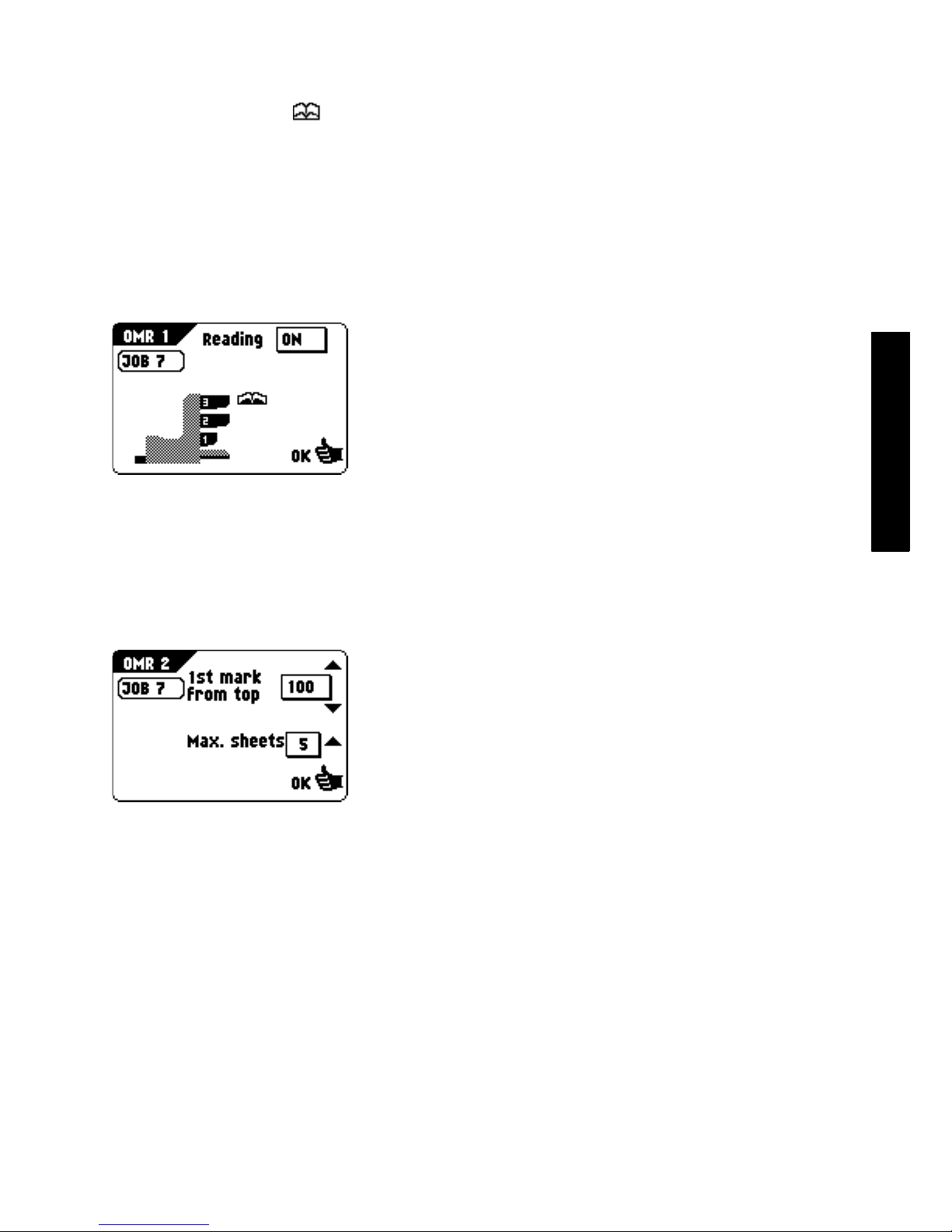
When OMR is selected in a job, the job info
screen shows the OMR symbol.
The OMR settings
Via the job settings the OMR 1 menu can be
selected (see figure below). The OMR function
can be activated by selecting "Reading on" or
"Reading off". The upper feeder is selected
automatically for reading. When "OK" is pressed
with "Reading off" the “job settings” menu is
shown again.
When "OK" is pressed with "Reading on" the
OMR 2 menu is shown (see figure below). In the
OMR 2 menu the distance from the top of the
page to the first mark can be set, and the
maximum amount of documents in a set can be
chosen. When "OK" is pressed the “job settings”
menu is shown again.
ENGLISH
It is not possible to put more than 5 sheets in
one set.
17
Page 18
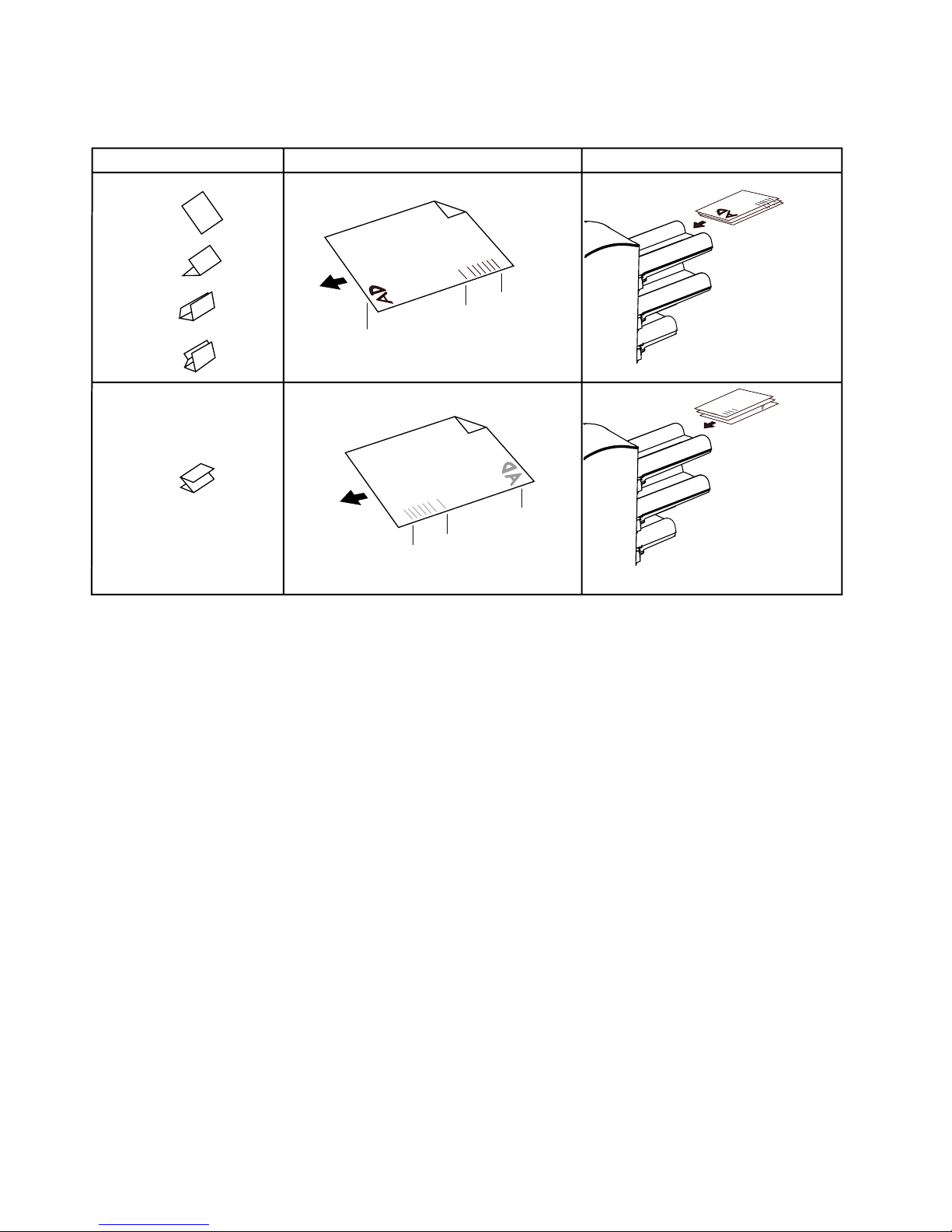
6.2 Feeding documents
The feeding of documents is shown in the figure below.
Fold type
no fold
single fold
letter fold
Double
parallel fold
zig-zag fold
Type of documents
first page
address
last page
(duplex printed)
OMR
stop
reading
OMR
start
reading
OMR
start
reading
OMR
stop
reading
address
Loading positions
1
2
Address carrier, face up and leading.
3
2
1
Address carrier, face down and trailing.
3
6.3 OMR code
Function
In order to handle computer printed documents
fully automatically, code marks are printed on
each document.
With the first four fold types (refer to section
"Feeding documents"), the first sheet of a set
always contains the address. In case of a zigzag fold the address has to be printed on the
last page of the set. A full length code is printed
on every sheet of a set.
The code on the last sheet of the set contains
the insert instruction. The other sheets carry the
accumulate instruction. If a parity check is used,
this is checked on each sheet. If the set contains
only one sheet, it is the “last” sheet. The code
must appear in the same location on every page
regardless of the actual code length.
Printing quality
Criteria:
• marks should be printed in black,
• marks on the same sheet must have equal
intensity,
• for matrix printers near letter quality (NLQ)
printed characters are preferred to obtain
maximum blackness (double strike),
• be aware of background “noise”. This can be
color changes on the form, background
design, a logo or copy on the opposite side of
the sheet that will bleed through and be read
by the reading head,
• the ribbon or toner quality must be checked,
• printing must be done on the same position
on every sheet.
Minimum code/basic commands
The minimum code is one mark in one line
(insert). However for reliability it is advised to
use at least 2 marks. The first line is the start
mark. A mark printed on the second line means
insert, no mark printed means accumulate (this
can be reversed on request).
18
Page 19

Code position and free area
The code must be printed minimally 15 mm
(0.59 inch) away from top and 30 mm (1,18
inch) from the bottom of the sheet. Default the
first mark from the top is set to 100 mm (3.9
inch). From the left hand and right hand side 7
mm (0.28 inch) must be kept clear. The code
must appear in the same location, and have a
consistent number of marks on every page.
Length
Above the first mark and below the last mark a
space of 8,5 mm (0.33 inch) must be kept
without printing. This means that the minimum
code area consists of 6 lines, 2 lines to print the
(basic) and 4 lines free space. Line distance
may be 2,54 mm (0.1 inch) to 6,35 mm (0.4
inch).
Code width, character space and pitch
The minimum width of the code area is 7
character spaces. From left to right: first 2
characters space unprinted (5 mm; 0.20 inch),
then the track mark (3 characters or 6,3 mm; 0.4
inch) and finally 2 character spaces unprinted.
Pitch 10 or 12 is accepted. The track mark can
be printed by using the “underline” sign (__),
which must have a thickness of at least 0,2 mm.
Parity mark
By adding a parity mark the reading code can be
checked. When the OMR-2 code is used the
sum of the marks has to be even.
Safety mark
The safety mark is used as an extra security.
With skewed paper the reading head can miss
part of the reading code. In these situations the
safety mark is not read, and the system will give
an error. The safety mark also indicates the end
of the reading code. This mark always has to be
printed on the document if it has been activated.
Criteria:
• the marks chosen are always used in the
above sequence,
• if a function is suppressed the following
function will move upwards one line,
• the chosen code is used on all material which
will be processed by the Optical Mark
Reading,
• the length of the code with it's mark definition
is a service setting.
7. FAULT FINDING
7.1 General
In the system the following error types are
possible:
• paperflow errors,
• reading errors (when the system is equipped
with Optical Mark Reading),
• technical errors.
If an error occurs the display shows a screen
with an error description and a suggested
solution.
When a paperflow error occurs the following
functions are available:
• show more information,
• reset the error after solving the problem (the
error screen will disappear).
The black arrow or a black feeder indicates
where the problem occurs.
When a reading or double feed control error
occurs, the document stops in the collator area.
The operator must remove the document(s) from
the collator area and must complete the set
manually!
When there is a technical problem the display
shows a message. The error cannot be solved
by operating personnel and assistance of the
service support is needed.
First write down the error code, then switch the
inserter off and on again, to verify system operation.
When the error still occurs contact your service
organization.
ENGLISH
19
Page 20

7.2 Clearing stoppages
For clearing stoppages the three sections of the
system can be opened (A, B and C).
Lower envelope track
Remove the envelopes as follows (see figure
below):
• open the side cover A,
• lower and hold the handle B to the left and
remove the envelope(s) from the lower
envelope track,
• release the handle B,
• close the side cover.
Folder
Remove the documents as follows:
• pull the hand grip up and pull the upper cover
into vertical position,
• remove the documents from the folder,
• close the upper cover until it clicks.
Reset the error after solving the problem with
key 4.
Reset the error after solving the problem with
(key 4).
If needed, envelopes and documents can be
transported manually by turning knob C
clockwise. To transport envelopes manually to
the insert table or to the lower envelope track,
turn knob D clockwise.
20
Page 21
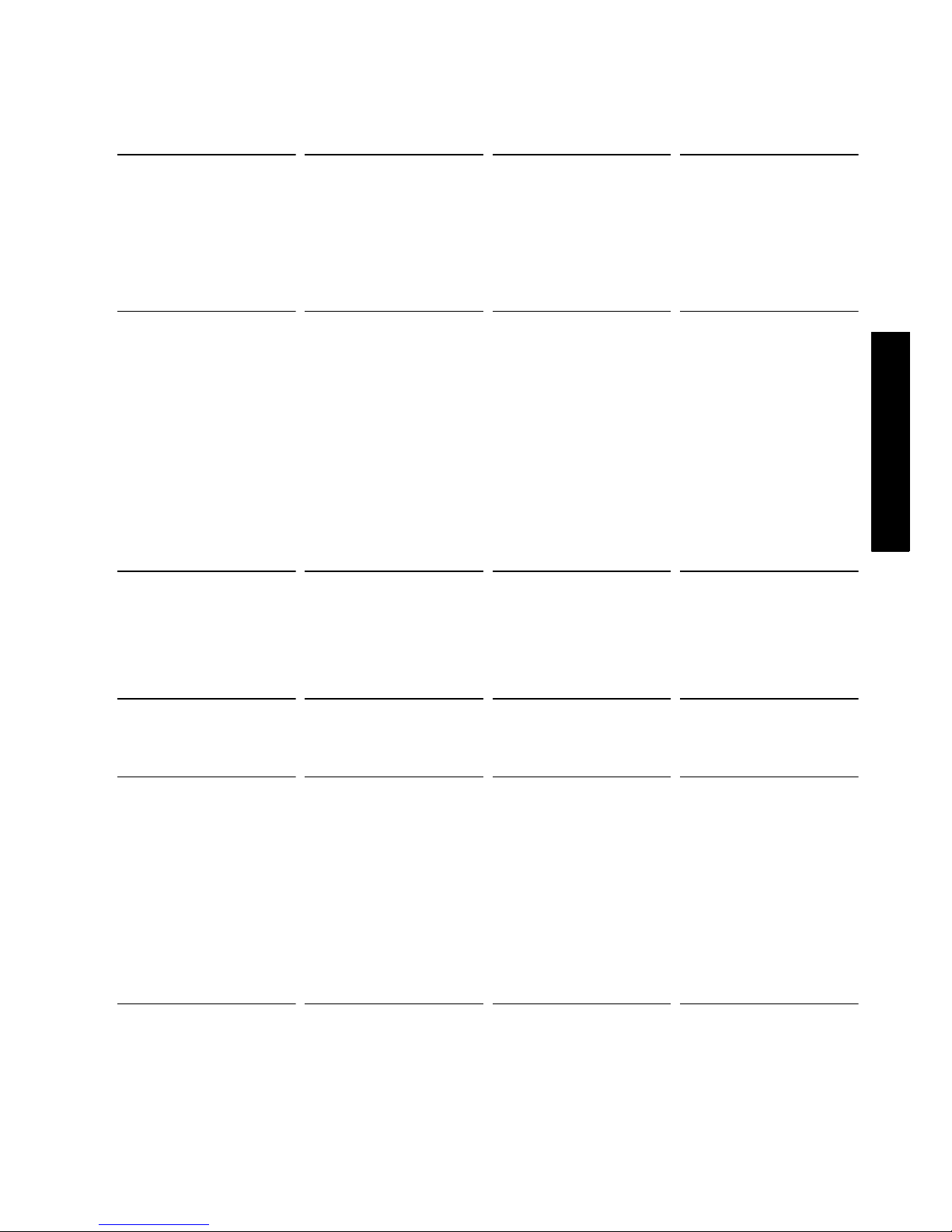
7.3 Operator troubleshooting
Symptom Possible cause Remedy Section
The machine cannot be
started after switching
on.
Machine stops with
envelope at insert
position (flap not open).
Envelopes are double
fed.
Machine not connected
to mains.
Fuse is blown. Replace fuse below
A cover is opened. Close the covers -
Envelopes stacked
reversed in the hopper.
Envelope flap sticks. Store envelopes
Wrong envelope type
used (not according
specifications or job
settings).
Envelope separation not
correctly adjusted.
Connect the machine to
the mains.
power switch.
Check envelope feed
adjustments. Place
envelopes correctly in
hopper.
according to
specifications.
Change envelopes
according to
specifications.
Check separation
settings, adjust if
needed.
-
-
Adjustments for
envelope feeding.
Specifications.
Specifications.
Adjustments for
envelope feeding.
ENGLISH
Envelopes not placed
properly in the hopper.
Envelope stop skewed. Side guides of the
envelope hopper are set
too wide.
Envelopes are fed
irregularly.
Flap is wrinkled and
sometimes not opened.
Hopper almost empty. Refill hopper. Adjustments for
Separation set too
narrow.
Side guides set too
narrow.
Envelope support not
positioned correctly.
Envelope not within
specifications.
Check and replace if
needed.
Check side guides and
adjust if needed.
Check separation
settings, adjust if
needed.
Check side guides and
adjust if needed.
Reposition the envelope
support.
Check specifications
and change envelopes if
needed.
Adjustments for
envelope feeding.
Adjustments for
envelope feeding.
envelope feeding.
Adjustments for
envelope feeding.
Adjustments for
envelope feeding.
Adjustments for
envelope feeding.
Specifications.
21
Page 22
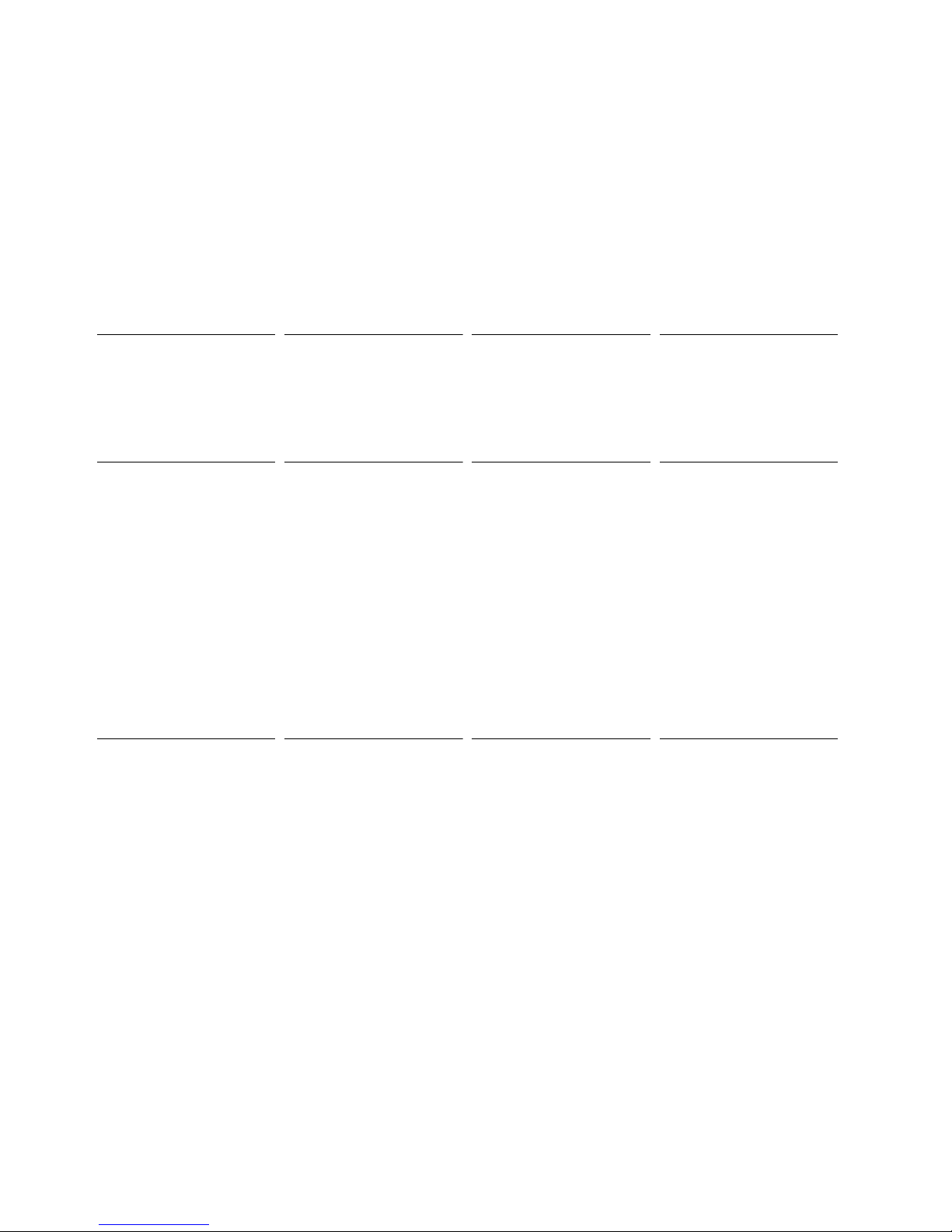
Symptom Possible cause Remedy Section
Fingers are placed on
top of the envelope.
Machine stops while
inserting (stoppage at
the inserting point).
Flap sticks. Store envelopes
according to
specifications.
Flap curled. Envelopes stored or
manufactured
improperly.
Separation set too
narrow.
Check separation
settings, adjust if
needed.
Fingers adjusted too
deep into the envelope.
Envelope stops too
early.
Check fingers position,
adjust if needed.
Check envelope stop
position, adjust if
needed.
Fingers not correctly
adjusted.
Inserted document too
Check fingers position,
adjust if needed.
Check fold settings. Fold settings menu.
long for used envelope.
Specifications.
Specifications.
Adjustments for
envelope feeding.
Envelope insert fingers.
Envelope insert fingers.
Envelope insert fingers.
Flap not sufficiently
moistened.
Envelope throat
incorrect.
Check envelope
specifications.
Envelope glued inside. Eliminate faulty
envelopes.
Window not glued
properly.
Eliminate faulty
envelopes.
Water level low. Check water level, refill
if needed.
Brushes dry. Check brushes, replace
if needed by the extra
soaked set.
Brushes dirty. Check brushes, clean if
needed.
Moistening felt dry. Check the moistening
felt, refill water tray if
needed.
Moistening felt dirty. Check the moistening
felt, clean if needed.
Moistening brushes
inactive.
Activate the moistening
brushes.
Specifications.
Specifications.
-
Moistening the brushes.
Moistening the brushes
or Maintenance.
Maintenance.
Moistening the brushes.
Maintenance.
Envelope sealing.
22
Page 23
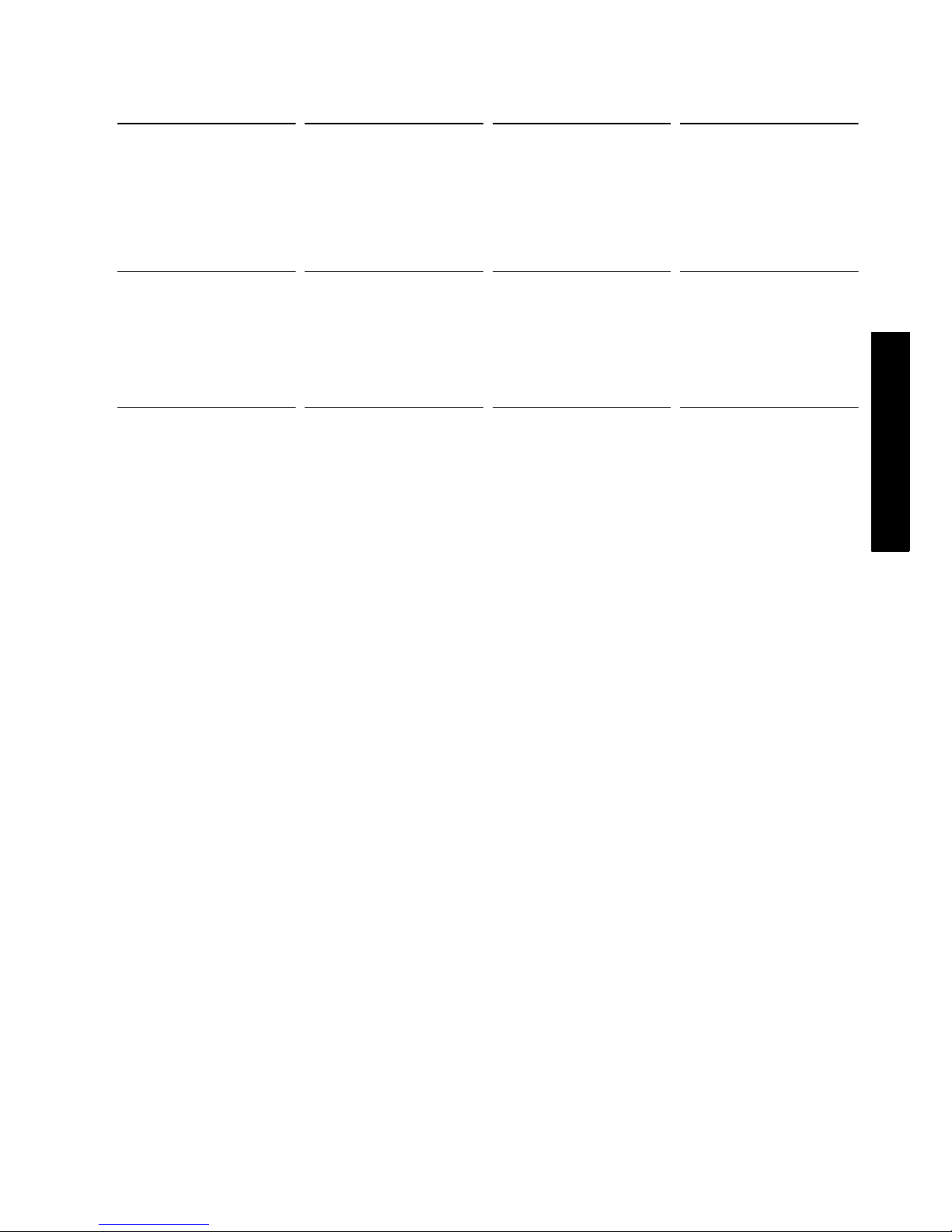
Symptom Possible cause Remedy Section
Envelope not filled
properly or envelope
flap not closed properly.
No document fed. Feeder empty. Refill feeder. Filling the document
Skewed documents fed. Side guides set too
Inserted document too
big.
Document not inserted
deep enough.
Separation set too wide. Adjust the separation. Document separation.
Side guides set too
narrow.
wide.
Check fold settings,
adjust if needed.
Check adjustment of
envelope stop position
and fingers.
Adjust the side guides. Side guides.
Adjust side guides. Side guides.
Fold settings menu.
Envelope insert position.
hopper.
ENGLISH
23
Page 24
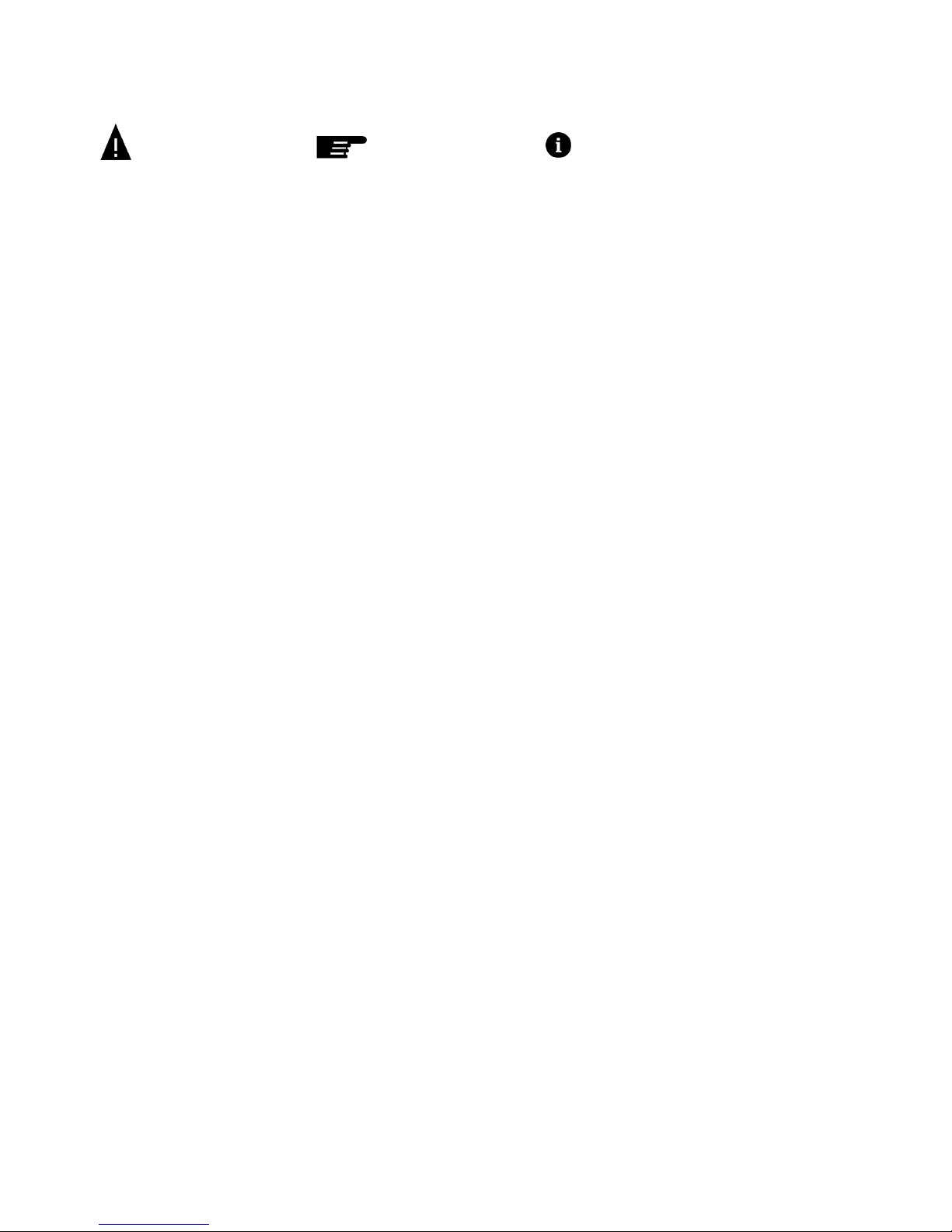
7.4 OMR error codes
error description suggested solution information Error code
Reading error. Remove the documents and
adjust the 1st mark from the
top position correctly.
Reading error. Remove the current
suspected set and check the
next set.
Reading error. Remove the documents and
adjust the reading head.
Adjust the1st mark from the
top position correctly. When
the error still occurs, contact
your service organization.
Reading error. Remove the documents and
check the used OMR code.
Reading error. Remove the documents and
check the used OMR code.
Adjust the reading head.
Reading error. Remove the documents and
check the used OMR code
(flex-dongle).
Wrong window position. 3 : 112
Suspected set after error. 3 : 114
Not enough marks. 3 : 120
No basic command. 3 : 122
Wrong parity in code. 3 : 126
Undefined mark found 3 : 127
Reading error. Remove the documents and
check the used OMR code’s
(mark line distance).
Reading error. Remove the documents and
check the used OMR code
(flex-dongle).
Too many sheets. Remove the documents.
Check the set and complete
the set manually.
Incomplete set. Remove the documents.
Check the set and complete
the set manually.
Service assistance is needed for the error codes with the message “technical failure”. First write down
the error code, then switch the inserter off and on again, to verify system operation. When the error still
occurs contact your service organization.
Wrong mark distance. 3 : 128
Too many marks. 3 : 129
Set size exceeded. 3 : 134
Part of previous set. 3 : 135
24
Page 25
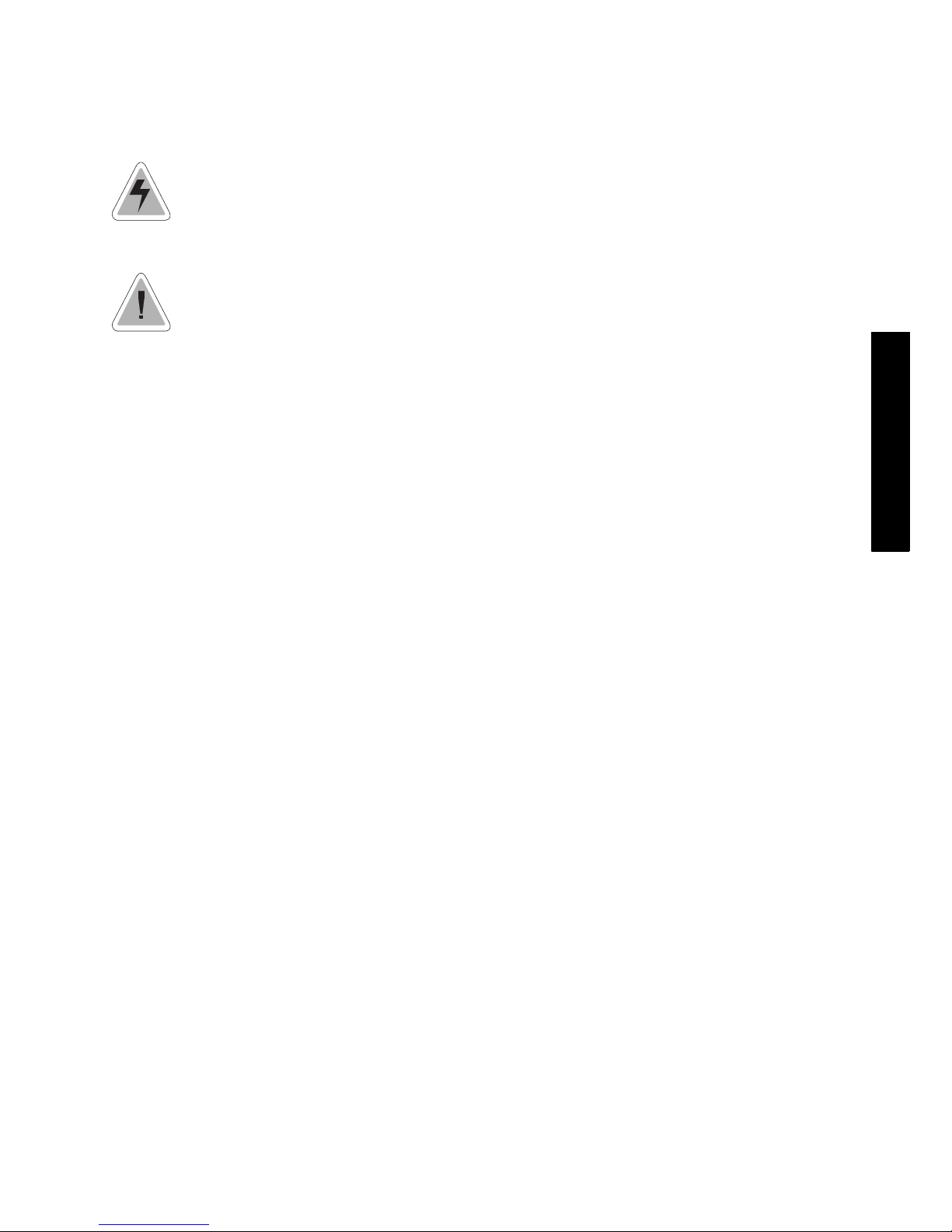
8. MAINTENANCE
8.1 Servicing
Disconnect the mains supply before
performing any maintenance.
The user must not attempt to service
the appliance beyond that described in
this operator manual. All other
servicing must be carried out by
qualified service personnel only.
Please contact your authorized
distributor.
8.2 General cleaning
The system must be kept in proper condition by
regularly removing dust, paper remains, etc.
Clean the sealing table and rubber rollers when
dirty. This can be done by using a slightly wetted
cloth soaked in warm water.
Do not clean the display with water or a cleaning
liquid.
8.3 Cleaning the brushes
Clean the brushes when dirty or saturated with
glue. An extra set of brushes is provided. The
best procedure is to always soak one set of
brushes and use the other set. In that way there
is always a clean set of brushes ready for
usage.
The brushes can be removed one by one by
pulling them straight off the brush holder. When
replacing the brushes, align the studs on each
brush with the respective holes in the brush
holder.
The brushes should be cleaned once a week.
The sensors can be cleaned by using the bellow
located behind the side cover.
For cleaning the envelope track sensor, put the
bellow in the hole (refer to the section
"Operating controls"). Squeeze a few times
firmly to blow away the dust from the sensor.
Repeat this procedure for the other hole for
cleaning the flap sensor.
9. OPTIONS
Optical Mark Reading
The system can be equipped with optical mark
reading. With this reading the system reads
optical marks that have been specially printed
on the documents. This code contains
information about the processing of the
documents.
Side exit
ENGLISH
At the rear exit a side exit can be fitted by the
service organization. The side exit can be fitted
instead of the standard envelope receiving tray.
The side exit allows a conveyor, conveyor/
stacker or a franking machine to be fitted in line
with the machine.
When a side exit is ordered, a receiving tray will
be delivered with it. The side exit can be
mounted for exiting enveloppes to the left or to
the right.
10. SPECIFICATIONS
This operator manual refers to machines as
from machine number 04 DO-5001 or higher.
8.4 Cleaning the moistening felt
Clean the moistening felt and water tray when
dirty or saturated with glue.
8.5 Cleaning the sensors
When the display shows a message like “Track
sensor dusty”, the sensors on the envelope or
document path must be cleaned. The screen on
the display indicates which sensor(s) must be
cleaned.
25
Page 26

26
