Page 1
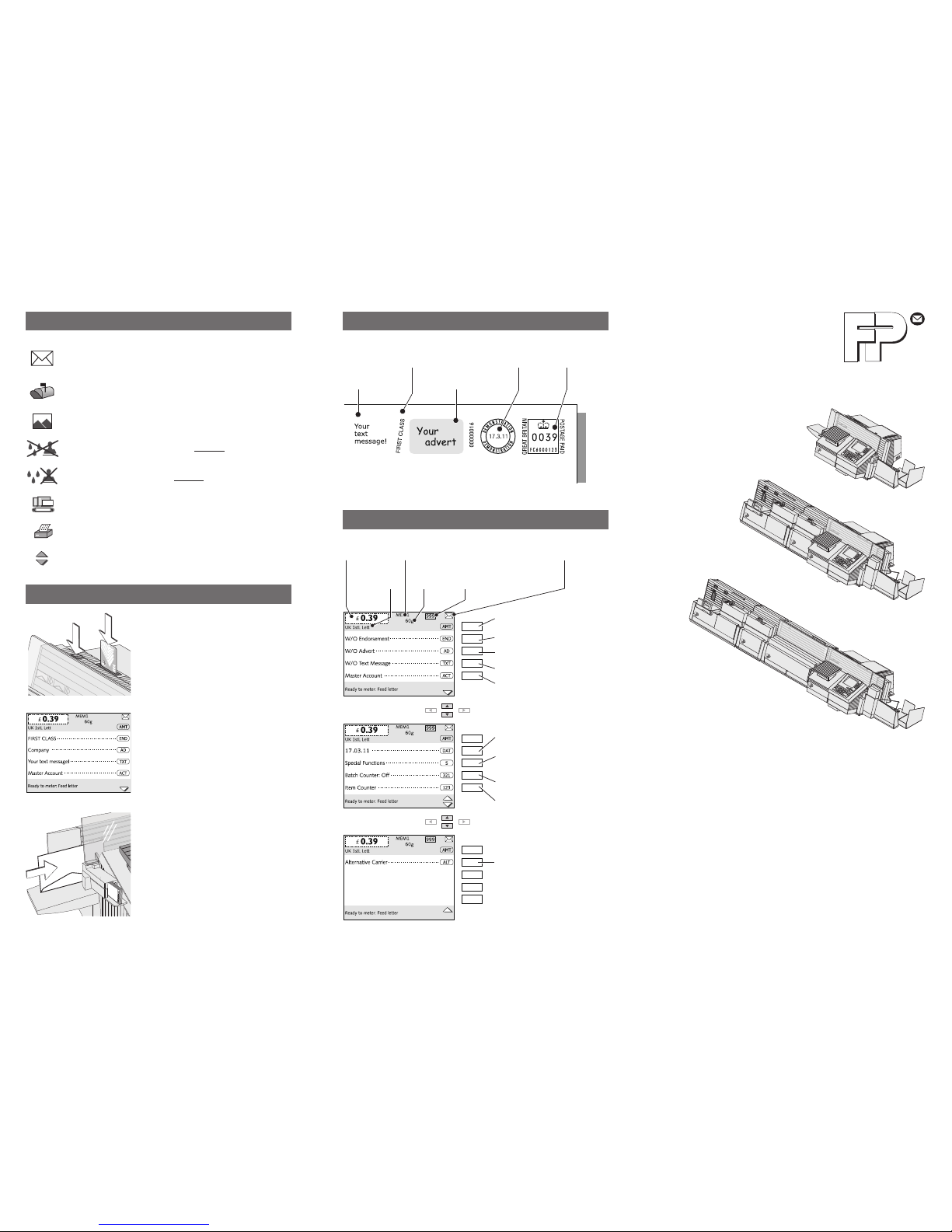
51.0038.3118.00 Rev. 03 / 2011-04 / xxx / helbig berlin
What you need to know
This quick reference guide is exclusively for users who
have already had experience in handling the centormail
franking system.
This quick reference guide contains a selection of the most
frequently used functions. You will find a full detailed
description of all the functions in the operator manual.
Also read the operator manual for important hints
– on use for the intended purpose
– safe handling of the centormail franking system
– maintenance care and service
– remedies for faults.
Franking imprint
Home menu
Set product
Quick Reference Guide
Symbols in the display (selection)
Set endorsement
Change account
centormail
Franking
Postage
Mailing data
Memory
Weight
‘Ready to frank’ symbol
Set advert
centormail (basic version)
with static scale and hand feed tray
centormail with
feeder, sealer and dynamic scale
3. Set franking imprint:
– Postage
– Endorsement
– Advert
–Text message
– Date.
1. Switch on.
2. Plug access card (MASTER /
USER) – set account.
4. Feed letter:
–The side to be printed on facing
the rear (address field not visible).
–Envelope flap to the bottom
(letter stands on its upper edge).
When feeding manually:
–Push the letter in the direction
of the arrow and let go of it.
Batch counter
(# of letters yet to frank)
Set text message
Set date
centormail with
feeder and sealer
Further display / menu items are available.
Use the arrow keys to scroll forwards or backwards.
centormail only prints the set advert.
Dynamic scale is active – mixed mail mode.
centormail is ready for franking.
You can feed and frank mail.
The incoming mail stamp has been set and is ready for
operation. You can feed incoming mail.
centormail transports the letters without franking.
centormail seals the letters without franking.
A list, report, preview image… can be printed.
Using special functions
(e.g. incoming mail stamp)
Select alternative carrier
(e.g. optional second carrier DX)
Pre-set the number of mail
pieces to be franked
Display / reset item counter
Advert
Date
Type of mail endorsement
Text message
Postage
Page 2
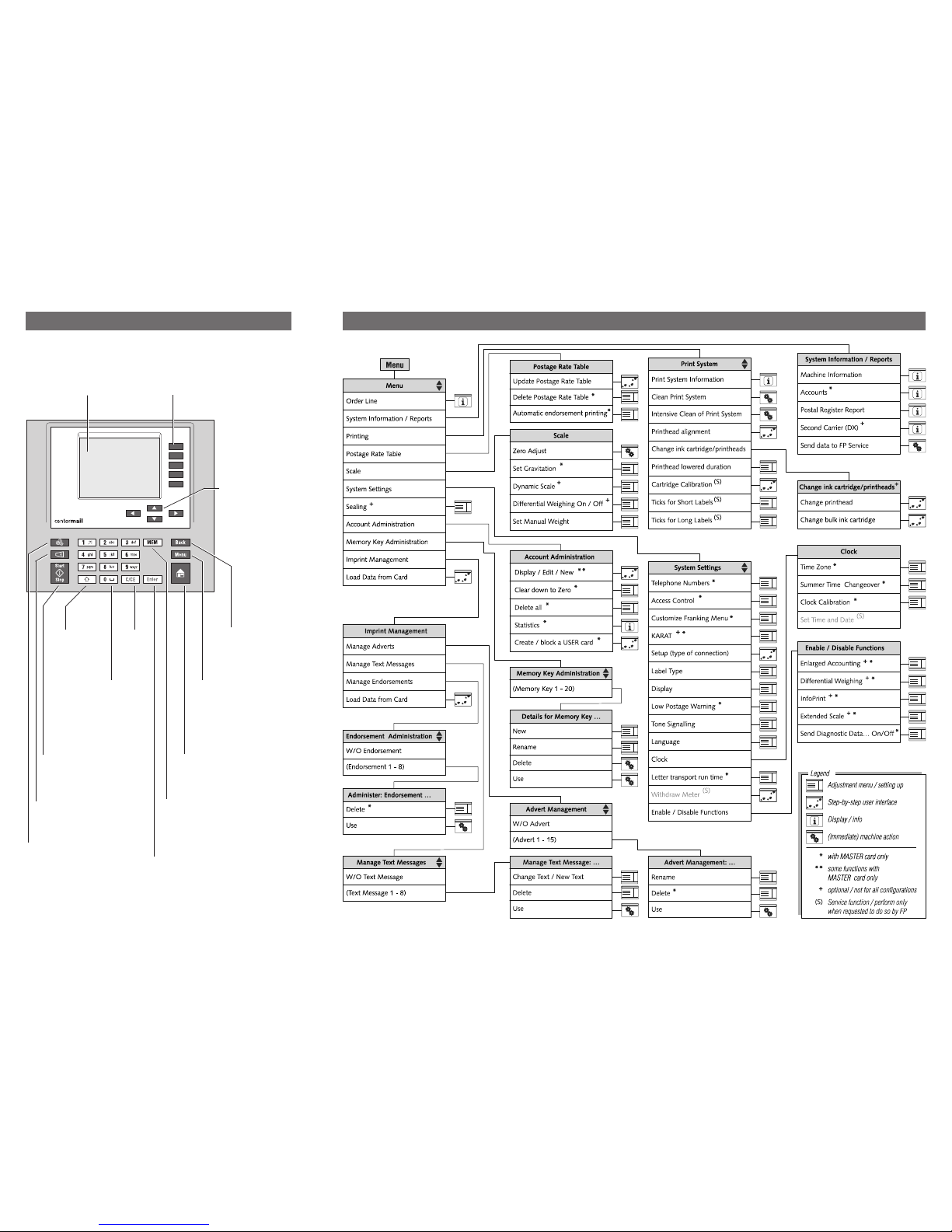
Delete
entry
Confirm entry
Acknowledge messages
Go back to the
higher window /
menu level
Call menu for:
– system settings
– administration
– statistics
– more
Numeric keys:
– enter numbers
– enter letters,
punctuation and
special characters
centormail – control panel
Memory function:
– set saved Royal Mail products
– save product settings
Menu – functions and settings
Arrow keys:
– navigate
– scroll
– increase / de-
crease values
Print labels
Start / stop
letter transport
Back to the franking menu
(Home)
Display register
TELESET
(load postage)
Toggle
upper / lower
case letters
Display
Multi function keys
(Soft keys)
