Foxun SX-WHD02 User Manual
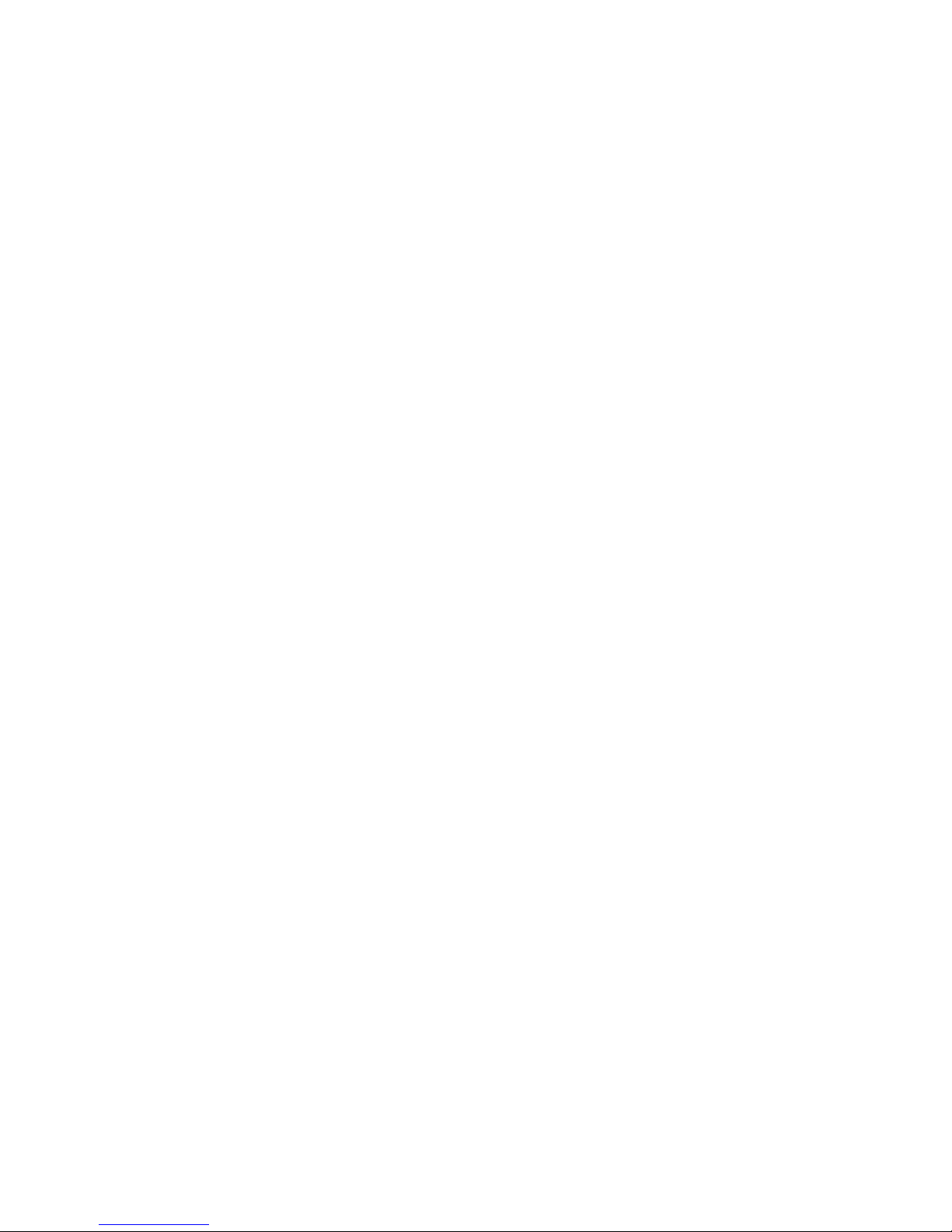
100M Wireless HDMI Extender
SX-WHD02
User Guide

FCC Warning
Changes or modifications not expressly approved by the party responsible for compliance could void the user’s
authority to operate the equipment.
NOTE: This equipment has been tested and found to comply with the limits for a Class B digital device, pursuant to part
15 of the FCC Rules. These limits are designed to provide reasonable protection against harmful interference in a
residential installation. This equipment generates, uses and can radiate radio frequency energy and, if not in-stalled and
used in accordance with the instructions, may cause harmful interference to radio communications. However, there is
no guarantee that interference will not occur in a particular installation. If this equipment does cause harmful
interference to radio or television reception, which can be determined by turning the equipment off and on, the user is
encouraged to try to correct the interference by one or more of the following measures:
- Reorient or relocate the receiving antenna.
- Increase the separation between the equipment and receiver.
- Connect the equipment into an outlet on a circuit different from that to which the receiver is connected.
- Consult the dealer or an experienced radio/ TV technician for help.

Table of Contents
Safety Instructions ........................................................................................................ 7
Caution .............................................................................. Error! Bookmark not defined.
Overview ..................................................................................................................... 8
Package Contents ................................ ......................................................................... 9
Product Description .................................................................................................... 10
Transmitter ............................................................................................................ 10
Receiver ................................................................................................ ................. 11
System behavior ......................................................................................................... 12
Supported link modes .............................................................................................. 12
Link drop ................................................................................................................ 12
LED behaviors transmitter ........................................................................................ 12
LED behaviors Receiver ............................................................................................ 13
Knob Switch Frequency selection ...................................... Error! Bookmark not defined.
Installation ................................................................................................................. 14
Transmitter ............................................................................................................ 14
Receiver ................................................................................................ ................. 14
Remote control .......................................................................................................... 15
Remote Control Hotkeys .......................................................................................... 15
Registration ............................................................................................................... 16
Registering a transmitter to a single receiver .............................................................. 16
Registering without remote control ........................................................................... 17
Registering a transmitter to multiple receivers ........................................................... 17
Registering multiple transmitters to a receiver ........................................................... 18
Unregistering transmitters ....................................................................................... 19
Switching between transmitters ............................................................................... 20
Resolution support ..................................................................................................... 20
OSD - Menu ............................................................................................................... 21
Technical Specifications ............................................................................................... 23
Specifications ......................................................................................................... 24
Troubleshooting ......................................................................................................... 25
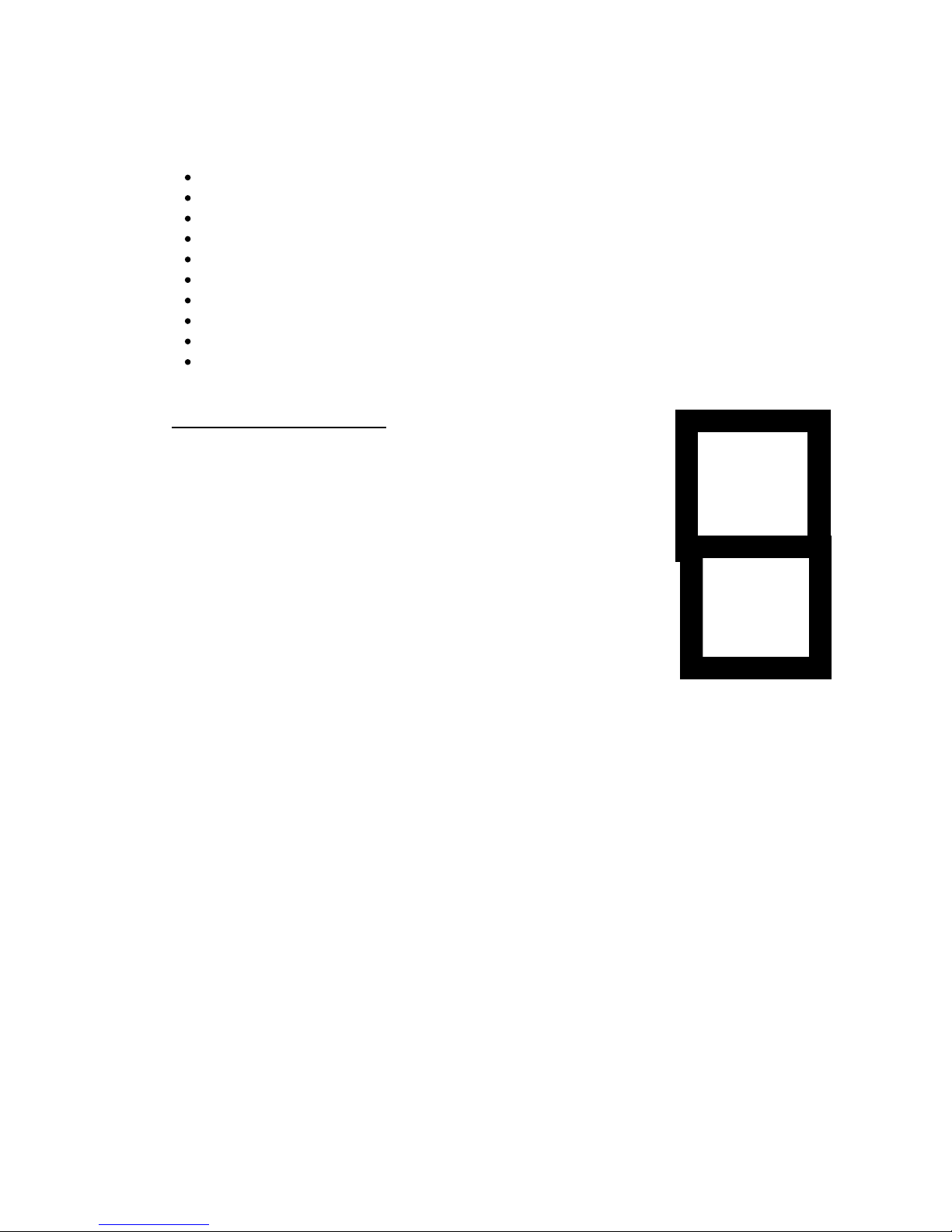
Safety Instrucons
When operang this equipment, read and follow all the instrucons in this manual.
Do not open unit.
Do not block the air venlaon openings.
Use only accessories specified or recommended by shunxun.
Do not expose to moisture or excessive heat.
Use the mains plug to disconnect the apparatus.
Clean with a dry cloth only.
Unplug this apparatus during lightning storms or when unused for long periods of me.
To reduce the risk of fire or electric shock, refer servicing to qualified service personnel.
Keep these instrucons in a safe and accessible place for future use.
Explanao
n of graphical symbols:
High Voltage Sign: warns the user of the presence of uninsulated
"dangerous voltage" within the product enclosure, which may be of
sufficient magnitude to constute a risk.
General Warning Sign: warns the user of the presence of important
operang and maintenance (servicing) instrucons in the product manual.
WARNING: TO REDUCE THE RISK OF FIRE OR ELECTRIC SHOCK
KEEP PRODUCT AWAY
FROM WATER.

Overview
The wireless extender is an interference-free HD wireless monitor and control for all
studio cameras.
The wireless extender allows the director to gain total command, maneuverability and
synchronizaon to achieve full creavity out of a given scene. It features HD wireless -with
mulple plaorm support, zero-latency in 100m range.
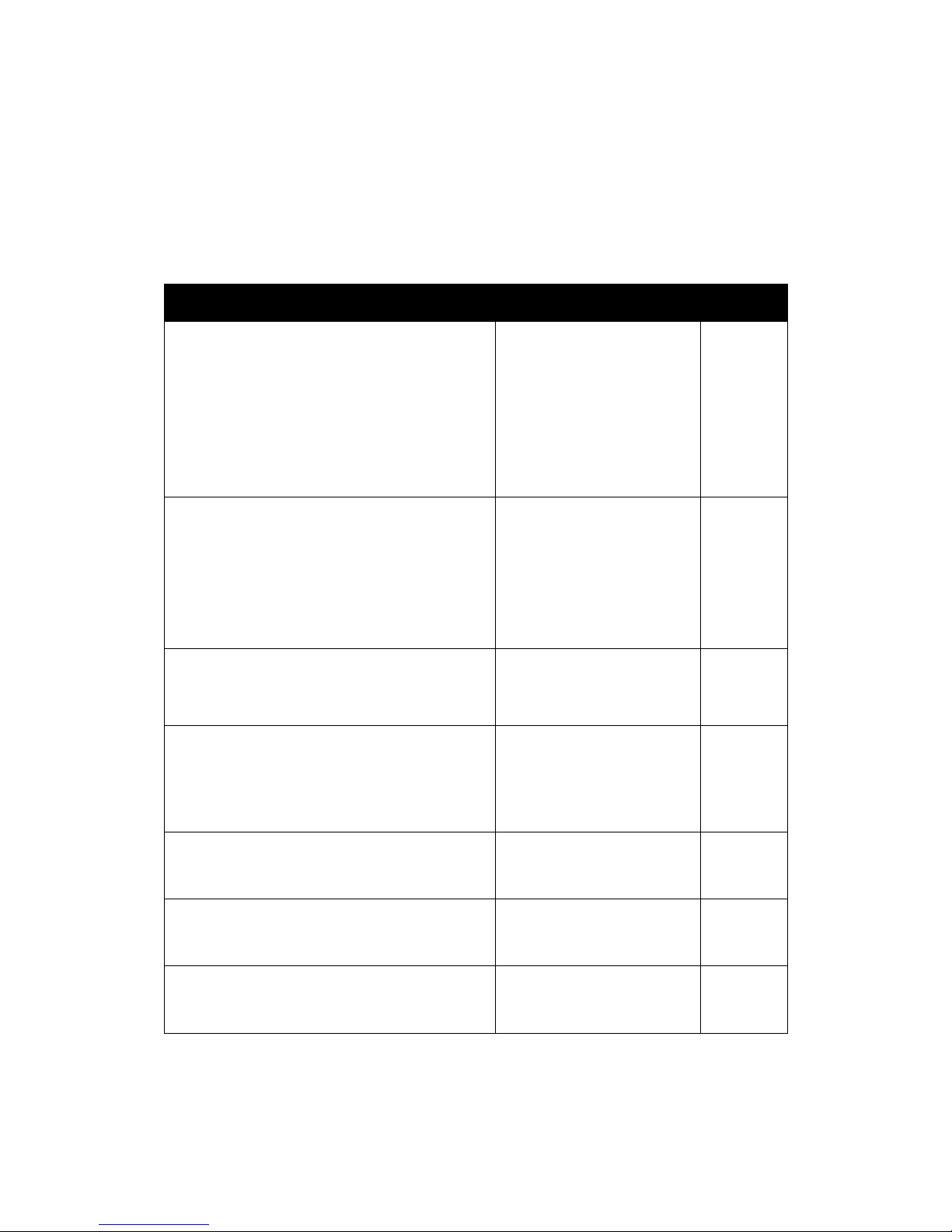
Package Contents
Please verify the following items are in the shipping box , prior to installaon of the transmier
and receiver:
ITEM DESCRIPTION QUANTITY
HD wireless video
transmitter
1
HDMI wireless video receiver
1
5V Power Supply with DC
jack
1
5V Power Supply with USB
jack
1
HDMI cable
2
Remote Control
1
Out of the box guide
1
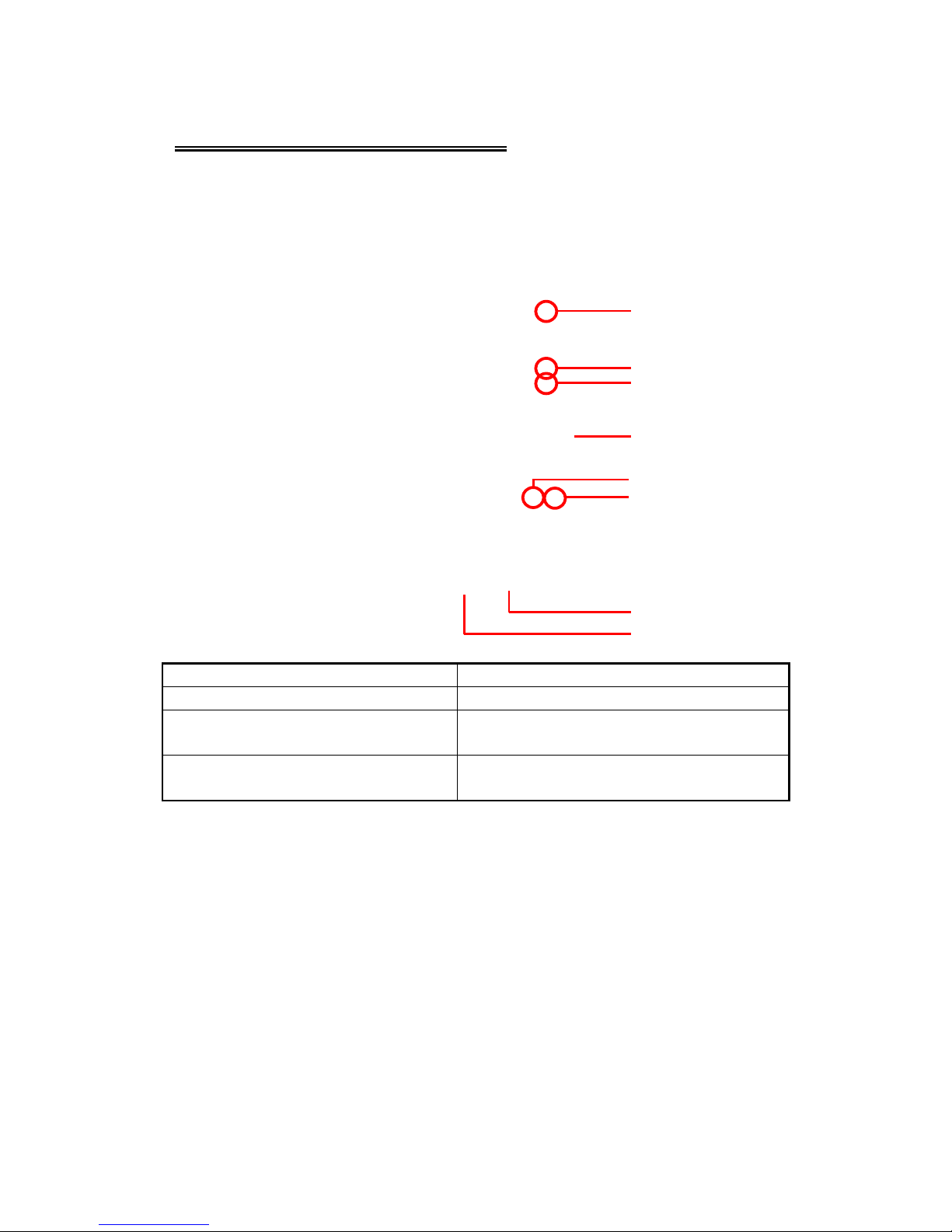
Product Description
Transmitter
1 Network status LED
5 Reset button
2 Video status LED
6 5V DC jack generic connector
3 Power LED - Indicates when
supply voltage is below 4.5V
7 MiniUSB port - Used for firmware updates
4 Registration button 8 HDMI input port - For connecting the HD
video source to the HD transmitter
1
2
3
5
8
7
6
