Foxun SX-WHD01 User Manual

45M Wireless HDMI Extender
SX-WHD01
User Guide
Rev 1.0
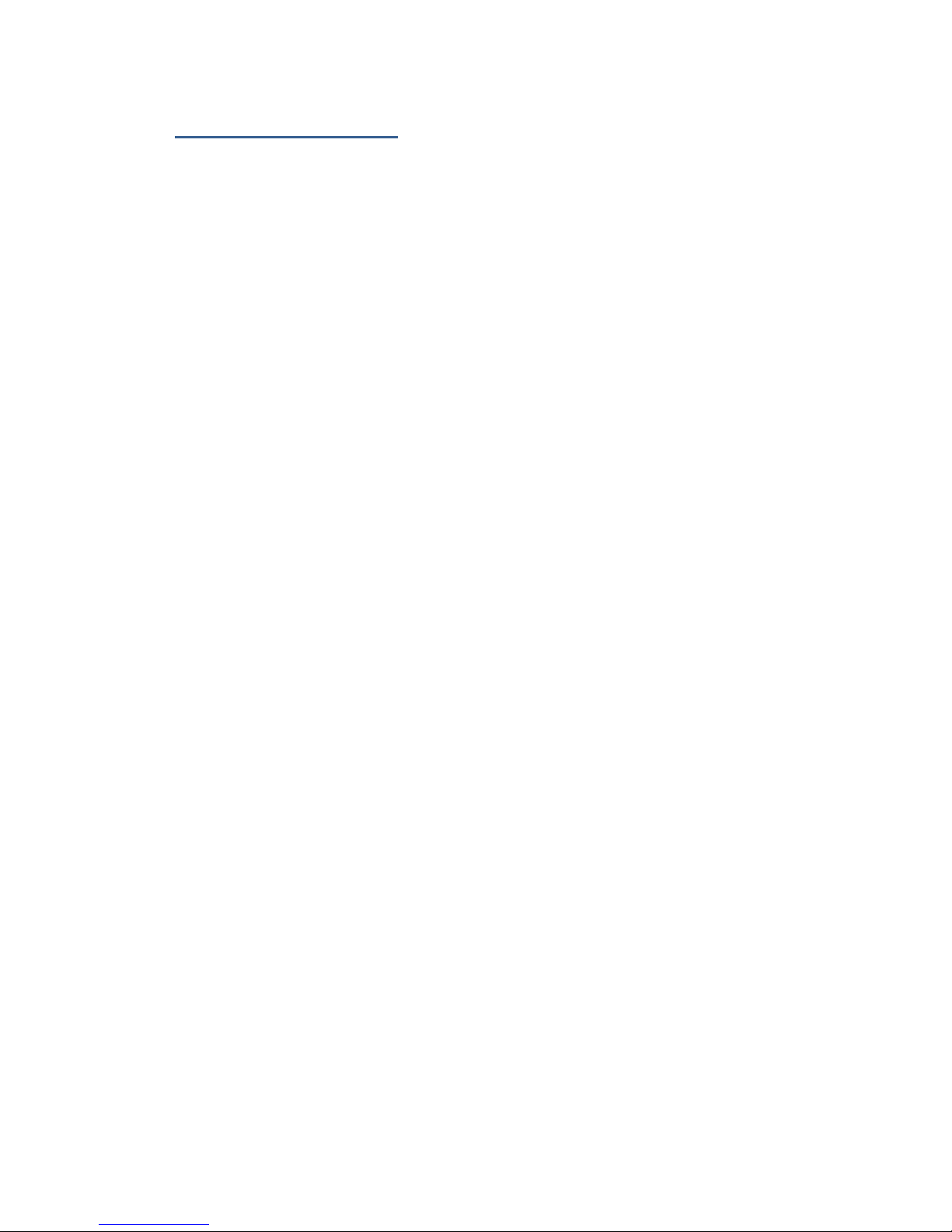
Table of Contents
Safety Instructions ..................................................................................................... 4
Overview ................................................................................................................... 5
Package Contents ..................................................................................................... 6
Link setup .................................................................................................................. 7
Transmitter ............................................................................................................. 7
Receiver................................................................................................................. 7
Product description .................................................................................................... 8
OSD Menu and Remote Control .............................................................................. 10
Registration ............................................................................................................. 12
Registration using a remote control ...................................................................... 12
Registration of additional receiver – Multicast mode ............................................ 13
Registration without a remote control ................................................................... 13
Unregistering transmitters .................................................................................... 13
Operating Modes and Frequencies .......................................................................... 15
Unicast mode ....................................................................................................... 15
Multicast mode (MM)............................................................................................ 15
Multi-system operation ......................................................................................... 15
Hardware Specifications .......................................................................................... 16
Resolution supported ............................................................................................... 17
LED behaviors – Transmitter ................................................................................... 18
Network LED ........................................................................................................ 18
Video LED ............................................................................................................ 18
LED behaviors - Receiver ........................................................................................ 19
Link Quality Indicator ............................................................................................... 20
Troubleshooting ....................................................................................................... 21
Other Malfunctions .................................................................................................. 22
FCC Warning ........................................................................................................... 23
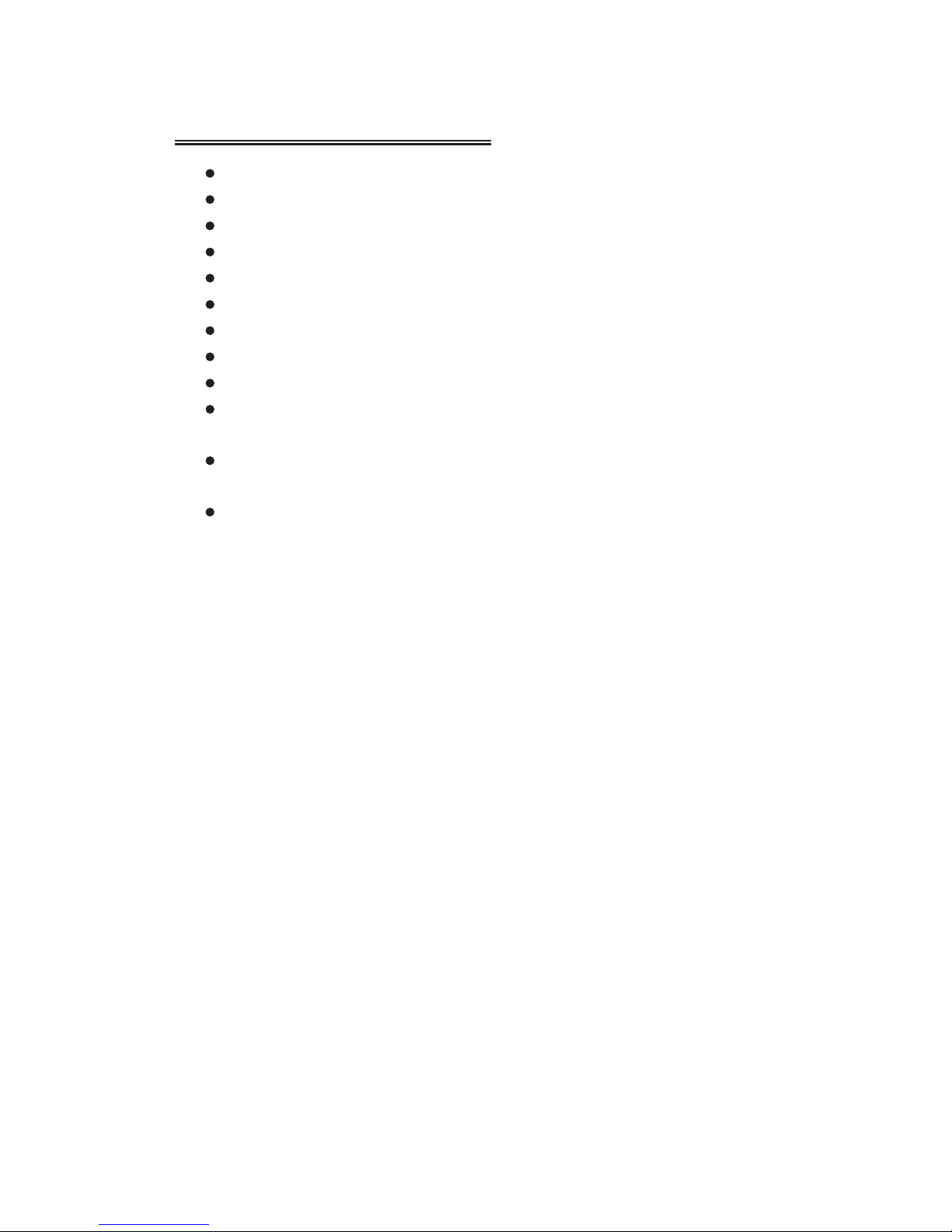
Safety Instructions
When operating this equipment, read and follow all the instructions in this manual.
Do not open unit.
Do not block the air ventilation openings.
Use only accessories specified or recommended by Shunxun.
When devices are switched on keep away at least 20cm from your body.
Do not expose to moisture or excessive heat.
Keep devices away from water
Use the mains plug to disconnect the apparatus.
Clean with a dry cloth only.
Unplug this apparatus during lightning storms or when
u
nused for long periods of
time.
To reduce the risk of fire or electric shock, refer servicing to qualified service
personnel.
Keep these instructions in a safe and accessible place for future use.
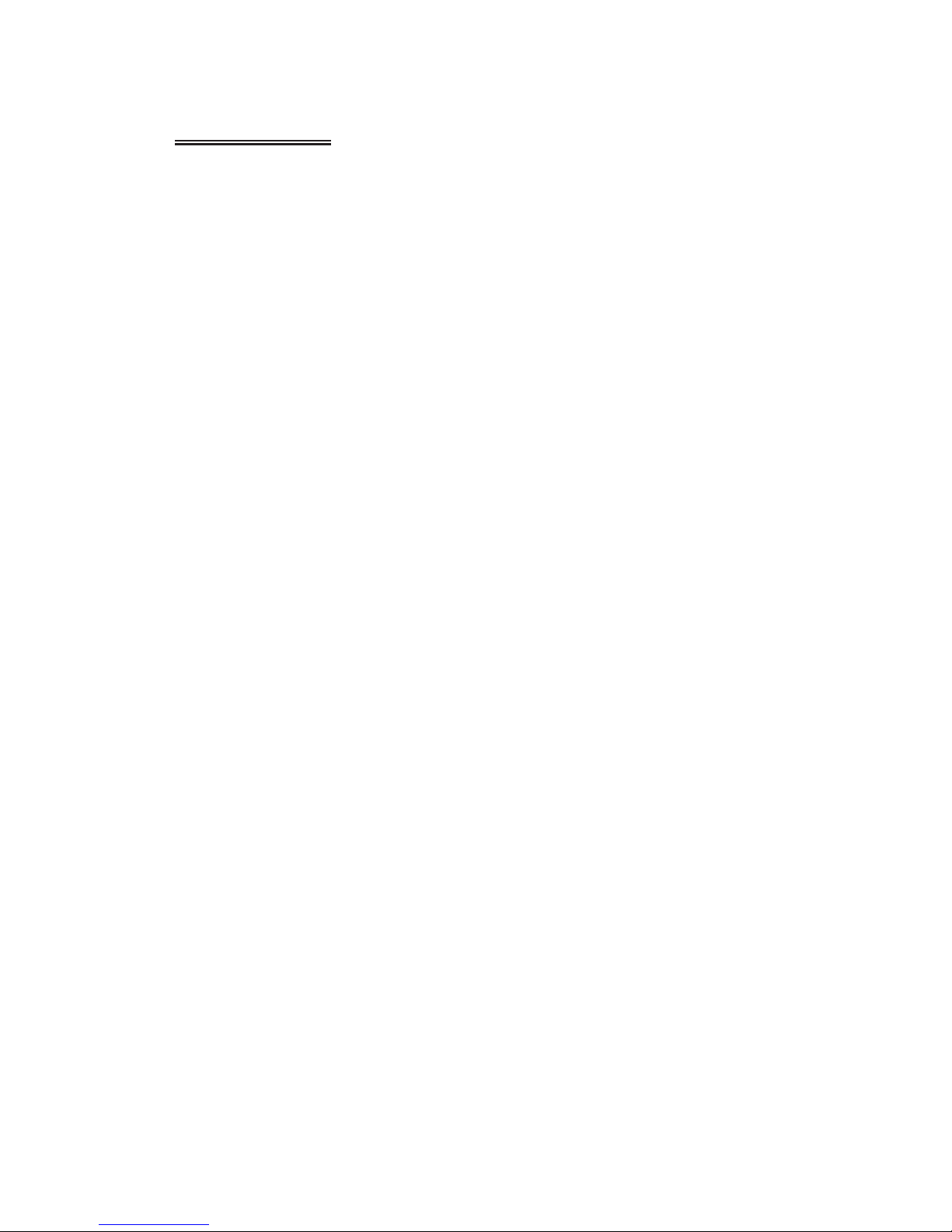
Overview
The HD wireless is a robust video link with zero latency and advanced characteristics
for any professional, industrial and commercial application.
The wireless Extender is designed for hassle-free, easy installation and configuration in
conference rooms, lecture halls, public auditoriums and private projection rooms. It
saves time, money, labor and the need for cabling.
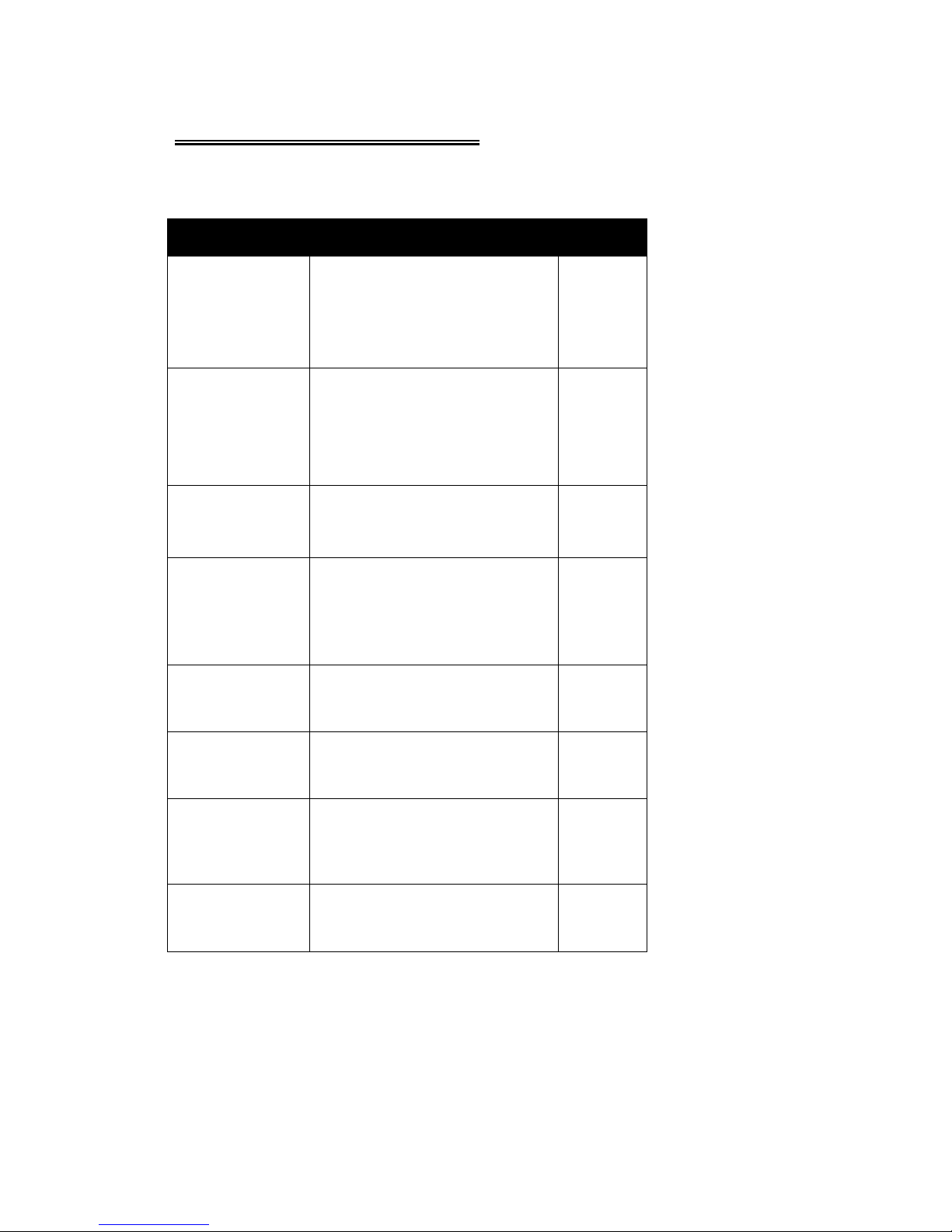
Package Contents
Please verify the following items are in the shipping box, prior to installation of the
transmitter and receiver:
ITEM DESCRIPTION QUANTITY
HD wireless video transmitter
1
HDMI wireless video receiver
1
5V Power Supply with DC jack
1
5V Power Supply with USB jack
1
HDMI cable
2
Remote Control
1
IR Emitter
1
Out of the box guide
1
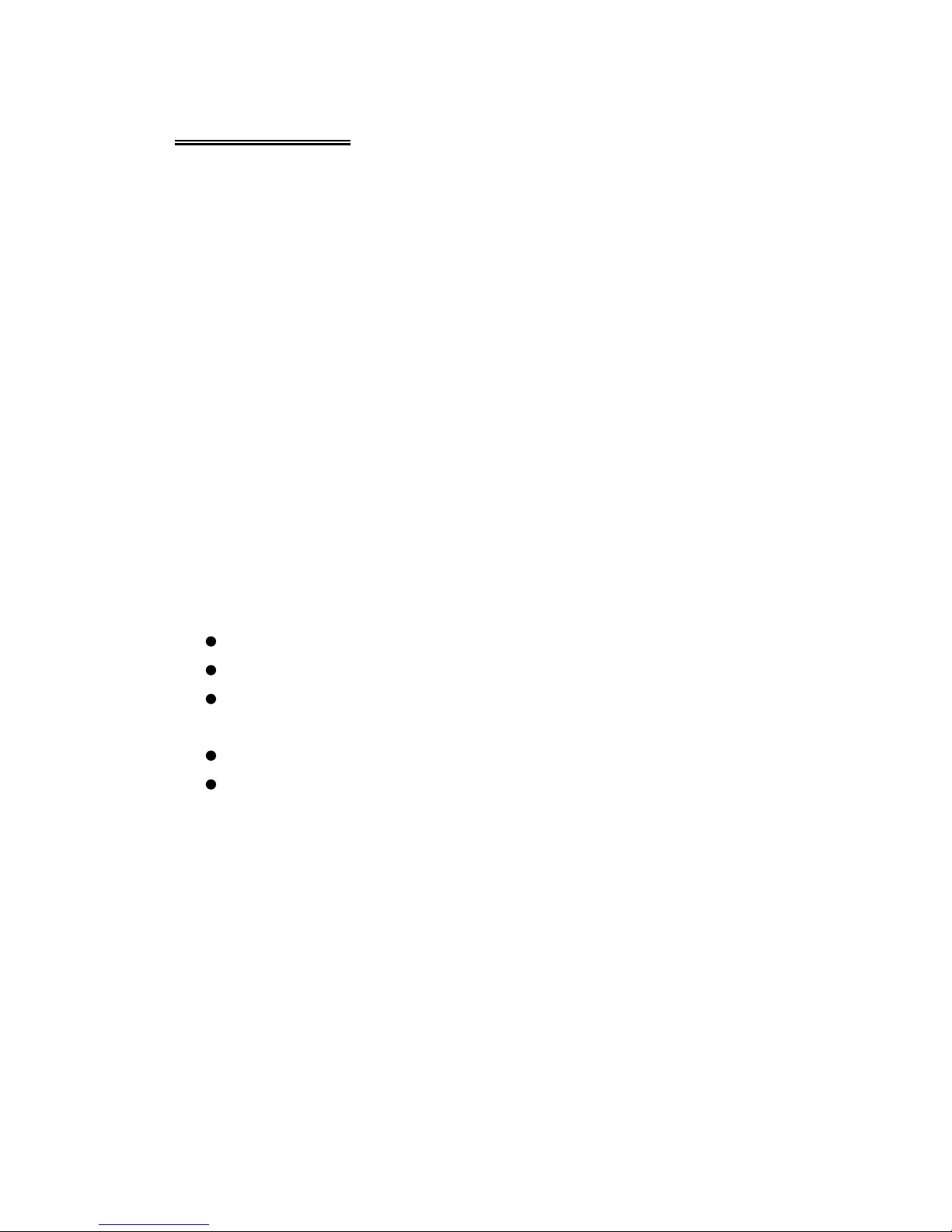
Link setup
Transmitter
See Transmitter Product Description for port location described in this section.
1. Switch on Source.
2. Connect the transmitter to the HD video source via HDMI input.
3. Connect transmitter to the 5v power, via the DC jack connector.
4. Enable Power on.
Receiver
See Receiver Product Description for port location described in this section.
1. Switch on Monitor.
2. Connect the receiver to the video sink (monitor) using a HDMI cable via
HDMI output.
3. Connect the receiver t
o the 5v power, via the USB jack connector.
4. Enable Power on.
Note: For maximal range
Keep line of sight between the transmitter and the receiver.
Avoid placing any metal obstacles besides the transmitter or the receiver.
Position both transmitter and receiver in an upwards position, for enhanced
antennas performance.
Mount the transmitter and receiver with proper air ventilation.
Bring the transmitter and receiver closer together while trying to maintain at
least
1 meter between them.
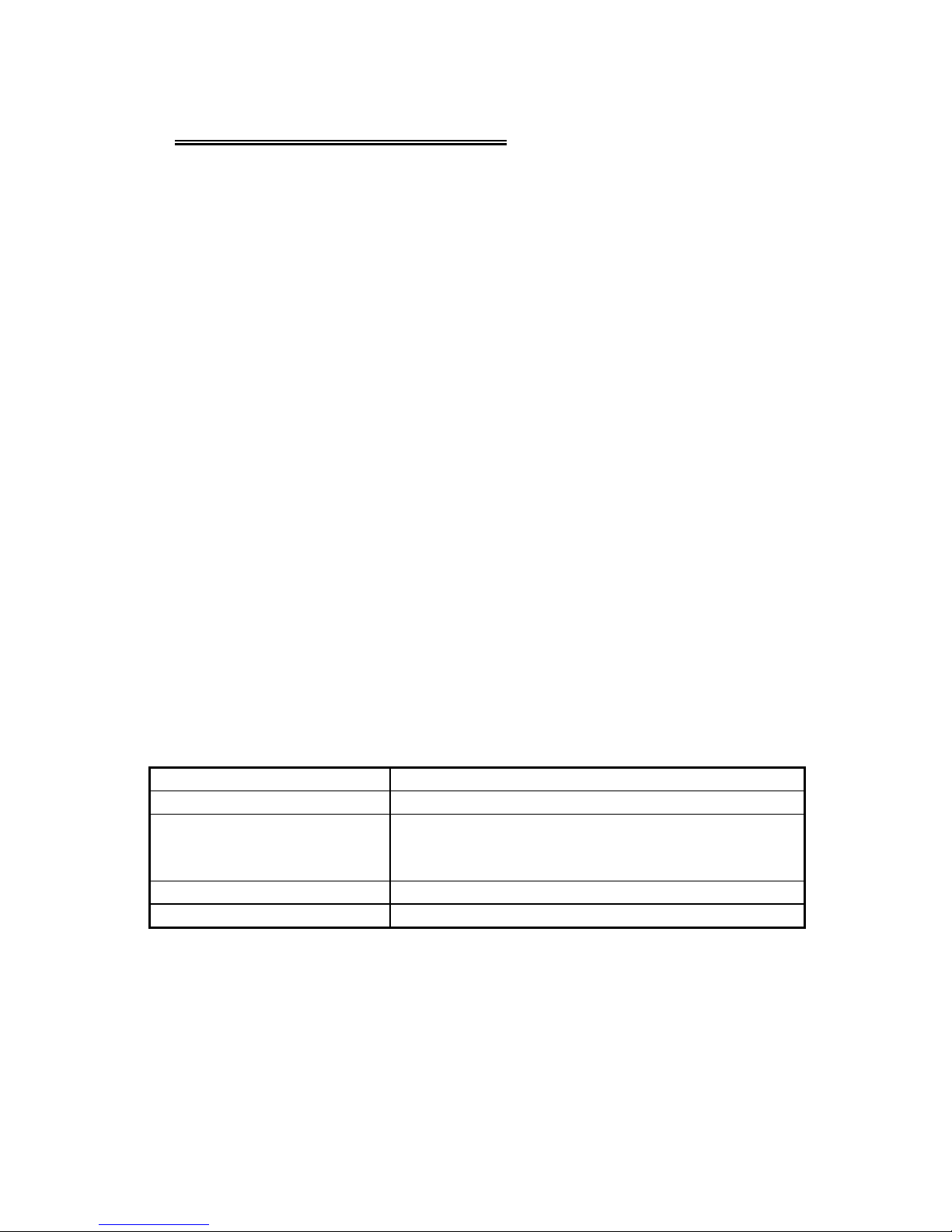
Product description
Transmitter
1 Network status LED
6 5V DC jack generic connector
2 Video status LED
7 MiniUSB port - Used for firmware updates
3 Power LED - Indicates
when supply voltage is
below 4.5V
8 HDMI input port - For connecting the HD video
source to the HD transmitter
4 Registration button
9 IR emitter generic connector
5 Reset button
