Page 1

1
4x4 HDMI2.0 Matrix
Support 4K@60hz YUV4:4:4, 18Gbps, HDR
Operating Instruction
Page 2

2
Operating Instruction
Thank you for purchasing this product. For optimum performance and
safety, please read these instructions carefully before connecting,
operating or adjusting this product. Please keep this manual for future
reference.
SURGE PROTECTION DEVICE RECOMMENDED
This product contains sensitive electrical components that may be
damaged by electrical spikes, surges, electric shock, lightning strikes,
etc. Use of surge protection systems is highly recommended in order to
protect and extend the life of your equipment.
Page 3

3
Operating Instruction
Table of Contents
1. Features.....................................................................................4
2. Package Contents.....................................................................4
3. Specifications............................................................................4
4. Panel Descriptions....................................................................5
5. Connecting and Operating.......................................................6
6. Application Diagrams...............................................................6
7. Remote Control Description.....................................................7
8. RS232 Pin
A
ssignment.............................................................7
9. RS232 Control............................................................................8
9.1 Software Control
.......................................................................8
9.2 Command Control
...................................................................11
10. Web Control..........................................................................13
10.1 Static IPAddress
...................................................................13
10.1.1 Change the IP address of your PC
.....................................13
10.1.2 Open the web browser and control the matrix
....................14
10.2 DHCP...................................................................................15
11. Online upgrading firmware..................................................17
Warranty Policy............................................................................18
Page 4
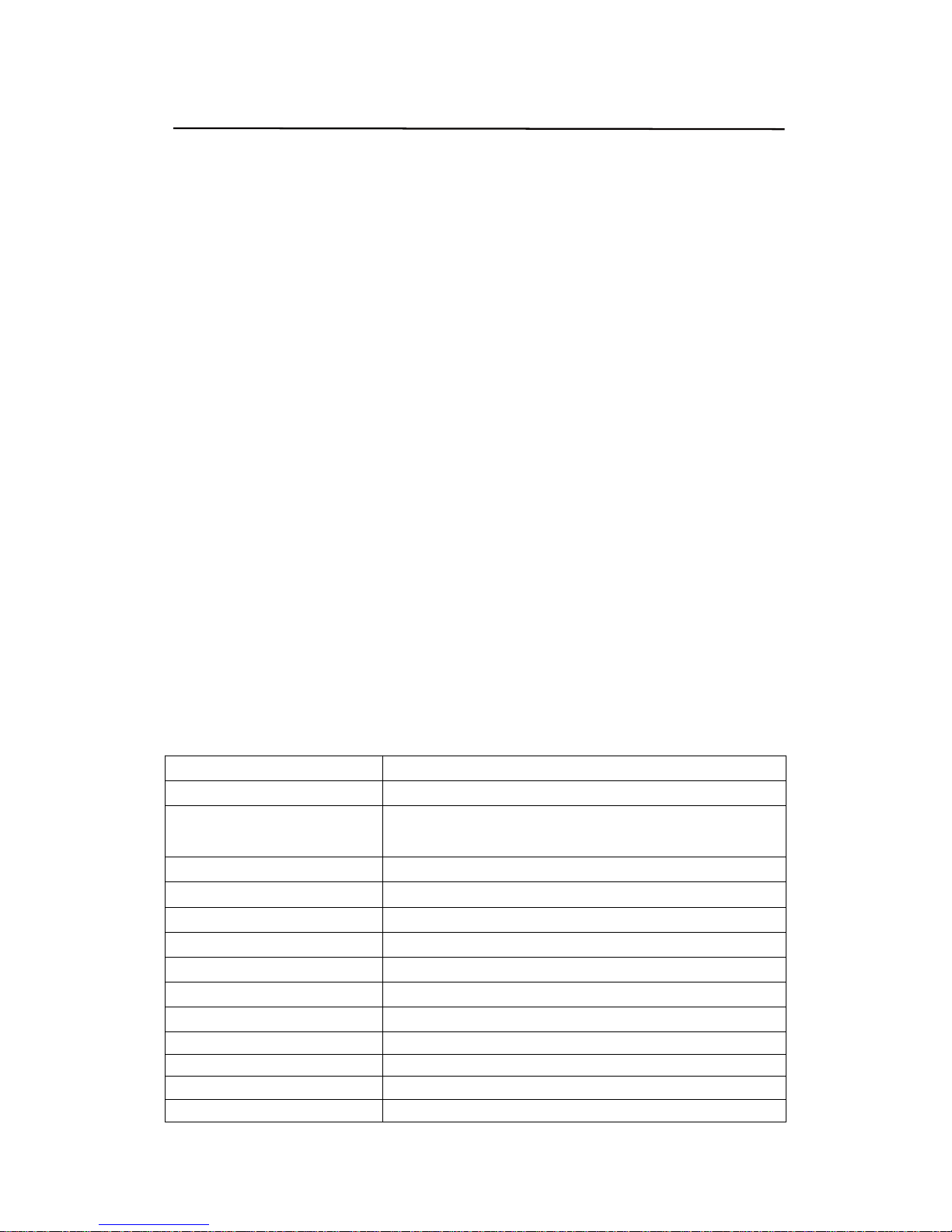
4
Operating Instruction
Dear Customer
Thank you for purchasing this product. For optimum performance and safety, please read
these instructions carefully before connecting, operating or adjusting this product. Please
keep this manual for future reference.
1. Features
HDMI 2.0 version (Support 4K@60Hz YUV4:4:4)
Support 3D
Bandwidth upto 18Gbps
HDCP2.2 input ,HDCP2.2 output
HDCP1.4 input, HDCP1.4 output
Support HDR10
4xHDMI Input, 4xHDMI output with 4xSPDIF Audio
Any one of the 4 Ultra HD sources to any one of the 4 Ultra HD displays
Support Panel Button, Local IR, RS232 Control with command, IP Control, Web GUI
Control
Support Dolby True HD and DTS-HD master audio
Unit size: L216XW105XH34mm
2. Package Contents
1). 1x HDMI Matrix
2). 1x 5V DC power supply
3). 1x Remote control
4). 1x IR Ext RX Cable
5). 1x Phoenix plugs for RS232 cable termination
6). 1x mounting kit
7). 1x CD for control software & user manual
3. Specifications
Operating Temperature -4°F to 140°F (-20°C to 60°C)
Storage Temperature -40°F to 158°F (-40°C to 70°C)
Resolution
480p@60hz,576P@50hz,720P@60hz,
1080P@24hz,1080P@50hz,1080P@60hz,4K@24hz,4K@30hz,
4K@60hz YUV4:2:0, 4K@ 60hz YUV4:4:4
Video Input Connectors 4xHDMI Type A, 19-pin, female
Video Output Connectors 4xHDMI Type A, 19-pin, female
RS-232 serial port 3PIN terminal block connectors
Ethernet port (IP control) RJ45, female
IR Ext port 1x3.5mm stereo jack
Bandwidth 18 Gbps
Default IP 192.168.1.168
Rack-Mountable Rack ears included
Dimensions(WxHxD) L216XW105XH34mm
Net Weight 0.72kg
Power consumption 13W(Max)
Page 5

5
Operating Instruction
4. Panel Descriptions
① IR receive window.
② Output button OUT1~4: choose the desired output port from input ports 1~4.
Note: 1) Turn on/off DHCP function: press the selector of output 1 and output 2
for 3 seconds.
2) Restore factory settings: when all outputs select input 1, press the
selector of output 3 and output 4 for 3 seconds.
① SPDIF Audio output.
② For IR external receiver cable.
③ RS232 for control or upgrading the firmware.
④ USB micro 5P port for upgrading the firmware.
⑤ IP control.
⑥ DC power input.
⑦ HDMI input port.
⑧ HDMI output port.
Page 6

6
Operating Instruction
5. Connecting and Operating
1. Connect source devices to input ports of the matrix
2. Connect HDMI output ports to TV or other HDMI sink devices.
3. Optional: connect RS232 cable from PC RS232 port.
4. Optional: connect an Ethernet cable from the TCP/IP port on the matrix to a local area
network.
5. Connect 5V POWER supply to DC power socket.
6. Power on the matrix, HDMI sources and displays.
6. Application Diagram
Page 7

7
Operating Instruction
7. Remote Control Description
① Standby Mode.
② OUTPUT-X select INPUT-Y:
Press OUTPUT-X (X means 1 to 4 of outputs)
Press INPUT-Y (Y means 1 to 4 of inputs)
③ All outputs select INPUT-Y:
Press ALL button in zone OUTPUT
Press INPUT-Y button (Y means 1 to 4 of inputs),
then INPUT-Y switched to ALL OUTPUTS.
④ Cancel Button: Cancel the switching operation
⑤ PTP button: Mirror all inputs and outputs
(Ex. Input 1 to output 1, input 2 to output 2, etc):
Press PTP button in Zone OUTPUT.
8. RS232 Pin Assignment
Matrix Remote Control Console
Assignment PIN Assignment
1NC
Tx 2 Rx
Rx 3 Tx
4NC
GND 5 GND
6NC
7NC
8NC
9NC
Page 8

8
Operating Instruction
9. RS232 Control
9.1 Software control
Connect the 4x4 Matrix to PC with a RS232 cable, open the software included in the
manual. On the COM Setting session, select the COM port according to your PC and click
Connect to get connected.
On this COM setting session, you can also change the Device name, Device name
support up to 16 characters. Save or edit your status by clicking the Edit button.
Come to Port Set session to select or switch your input sources for each output, We can
read the current status by clicking the “Status” button, or Clear our historical operating
record by clicking “Clear” button. The right down blank shows the operating history.
Picture 1: Porting Setting
Page 9

9
Operating Instruction
The EDID session helps us to Read and Configure EDID for each input, such as HDR, 3D,
Data rates and Audio channel.
Picture 2: EDID Setting
The IP configure session helps to read and configure the IP address and MAC of the
Matrix. Click DHCP if you want the router assign an automatic IP for the Matrix.
Picture 3: IP Config
Page 10

10
Operating Instruction
The Net Config session allows us to configure the PC and Matrix in the same LAN with the
IP Address and connection.
Click “Net config” → “Connect” → “Search Device” → “Sel Device Number” →“Connect”
then you can see the device name, it meas connect successfully.
Picture 4: Net Config
You can also click “IE”, easy and click to enter into web.
Picture 5: Net Config
Page 11

11
Operating Instruction
The last session is System Config, which allows power ON/OFF or reset, default the
Matrix.
Picture 6: System config
9.2 Command Control
1). Open CommUart Assistant.
2). Comport setting:
Baud Rate: 115200 bps
Parity: None
Data Bits: 8 bit
Stop Bits: 1 bit
3). Enter Port Command in Send options.
Picture 7
Page 12

12
Operating Instruction
4
)
. Command
Command Function Note
@W 04 00 01 02 03 # PTP Function
Mirror all inputs and outputs
(Ex. Input 1 to output 1, input 2 to output 2, etc)
@W 50 # Reboot
@W 51 # Restore Factory Setting
@W 0F 00 # Standby
00: Standby Mode
01: Cancel “Standby Mode”
5). Select HDMI input for HDMI output
Command Description
00 Output1
01 Output2
02 Output3
03 Output4
04 All Output
00 Input1
01 Input2
02 Input3
03 Input4
E.g: @W 00 00 #: Output 1 display Input1
Output 1 Input1
6). EDID Setting
@W XX AA BB #:
Parameter Description:
XX for configuration of “INPUT EDID”
Command 05 06 07 08
Description Input1 Input2 Input3 Input4
AA for s electing “Video Mode”
Command 00 01 02 03
Description 1080P 4K2K_30 4K2K_60(YC420) 4K2K_60(YC444)
BB for selecting below function
Bit7 Bit6 Bit5 Bit4 Bit3 Bit2 Bit1 Bit0
HDR 48Bit 36Bit 30Bit 7.1CH 5.1CH 2CH 3D
1 1 1 1 1 1 1 1
0 0 0 0 0 0 0 0
“1” : choose the function, “0” : doesn’t choose the function.
E.g: 11001001: HDR, 48Bit, 7.1CH, 3D
Chang Binary code “11001001” to hexadecimal format “C9”.
E.g: @W 05 03 C9 #
The EDID of input 1 is: 4K2K_60(YC444)、HDR、48Bit、7.1CH、3D.
Page 13

13
Operating Instruction
10. Web Control
10.1 Static IP Address.
The default IP Address of HDMI Matrix is 192.168.1.168.
10.1.1 Change the IP address of your PC.
1). Connect the HDMI Matrix and PC to the LAN.
2)
. Configure your PC as follows:
1 Click Start > Control Panel > Network and Sharing Center.
2 Click Change Adapter Settings.
3 Highlight the network adapter you want to use to connect to the device and click
Change settings of this connection.
3). Connect to the device and click change settings of this connection:
Picture 8
4). Highlight Internet Protocol Version 4 (TCP/IPv4) by clicking on the item.
5). Click Properties.
Picture 9
Page 14

14
Operating Instruction
6). Select Use the following IP Address for static IP addressing and f ill in the details.
For TCP/IP
v4
you can use any IP address in the range 192.168.1.2 to 192.168.1.254
(excluding 192.168.1.168).
Picture 10
7). Click OK.
8). Click Close.
10.1.2 Open the web browser and control the matrix.
1). Open the Web browser and enter the IP address of the HDMI Matrix:192.168.1.168,
then you can set the function as below pictures:
Picture 11: Port Setting Page
Page 15

15
Operating Instruction
Picture 12: EDID Setting Page
Picture 13: IP Configuration Page
10.2 DHCP
You can also choose “DHCP” for HDMI Matrix (refer to 9.1 picture3)
1). Connect the HDMI Matrix and PC to the LAN.
Page 16

16
Operating Instruction
2). Open the PC tool (included in the CD).
3). Search the IP address of HDMI Matrix, please refer to 9.1 picture 4 & picture 5.
4). Open the web browser and enter the IP address you searched, then you can set the
function as below pictures:
Picture 14: Port Setting Page
Picture 15: EDID Setting Page
Page 17

17
Operating Instruction
Picture 16: IP Configuration Page
11. Online upgrading firmware.
1). Connect the HDMI Matrix with PC via USB or RS232 port.
2). Open the software to upgrade firmware ( Included in the manual).
3). Click “Search” choose the port, then click “connect”, then you can see “S3R(C)”, click
“Load FW File” to upload the firmware,click “update”, the firmware can be upgraded in one
minute.
Picture 17:Upgrading firmware
Page 18

18
Operating Instruction
MAINTENANCE
Clean this unit with a soft, dry cloth. Never use alcohol, paint thinner of benzine to clean
this unit.
PRODUCT SERVICE
(1)Damage requiring service:
The unit should be serviced by qualified service personnel if:
(a) The DC power supply cord or AC adaptor has been damaged;
(b) Objects or liquids have gotten into the unit;
(c) The unit has been exposed to rain;
(d) The unit does not operate normally or exhibits a marked change in performance;
The unit has been dropped or the cabinet damaged.
(2)Servicing Personnel: Do not attempt to service the unit beyond that described in
these operating instructions.Refer all other servicing to authorized servicing personnel.
(3)Replacement parts: When parts need replacing ensure the servicer uses parts
specified by the manufacturer or parts that have the same characteristics as the
original parts. Unauthorized substitutes may result in fire, electric shock, or other Hazards.
(4)Safety check: After repairs or service, ask the servicer to perform safety checks to
confirm that the unit is in proper working condition.
WARRANTY
If your product does not work properly because of a defect in materials or workmanship,
our Company (referred to as "the warrantor" ) will, for the length of the period indicated as
below, (Parts(2)Year, Labor(90) Days) which starts with the date of original purchase
("Limited Warranty period"), at its option either(a) repair your product with new or
refurbished parts, or (b) replace it with a new of a refurbished product. The decision to
repair or replace will be made by the warrantor.
During the "Labor" Limited Warranty period there will be no charge for labor.
During the "Parts" warranty period, there will be no charge for parts. You must mail-in your
product during the warranty period. This Limited Warranty is extended only to the original
purchaser and only covers product purchased as new. A purchase receipt or other proof of
original purchase date is required for Limited Warranty service.
MAIL-IN SERVICE
When shipping the unit carefully pack and send it prepaid, adequately insured and
preferably in the original carton. Include a letter detailing the complaint and provide a
day time phone and/or email address where you can be reached.
LIMITED WARRANTY LIMITS AND EXCLUSIONS
1) This Limited Warranty ONLY COVERS failures due to defects in materials or
workmanship, and DOES NOT COVER normal wear and tear or cosmetic damage.
The Limited Warranty ALSO DOES NOT COVER damages which occurred in shipment,
or failures which are caused by products not supplied by warrantor, or failures which result
from accidents, misuse, abuse, neglect, mishandling, misapplication, alteration, faulty
installation, set-up adjustments, misadjustment of consumer controls, improper
Page 19

19
maintenance, power line surge, lightning damage, modification, or service by anyone
other than a Factory Service center or other Authorized Servicer, or damage t hat is
attributable to acts of God.
2) THERE ARE NO EXPRESS WARRANTIES EXCEPT AS LISTED UNDER "LIMITED
WARRANTY COVERAGE". THE WARRANTOR IS NOT LIABLE FOR INCIDENTAL OR
CONSEQUENTIAL DAMAGES RESULTING FROM THE USE OF THIS PRODUCT, OR
ARISING OUT OF ANY BREACH OF THIS WARRNTY. (As examples, this excludes
damages for lost time, cost of having someone remove or re-install an installed unit if
applicable, travel to and from the service, loss of or damage to media or images, data or
other recorded content. The items listed are not exclusive, but are for illustration only.)
3) PARTS AND SERVICE, WHICH ARE NOT COVERED BY THIS LIMITED WARRANTY,
ARE YOUR RESPONSIBILITY.
