Page 1

T3500 Plus
Tethered Power System for Drones
Operation Caution
V1.0
2019.11
Page 2
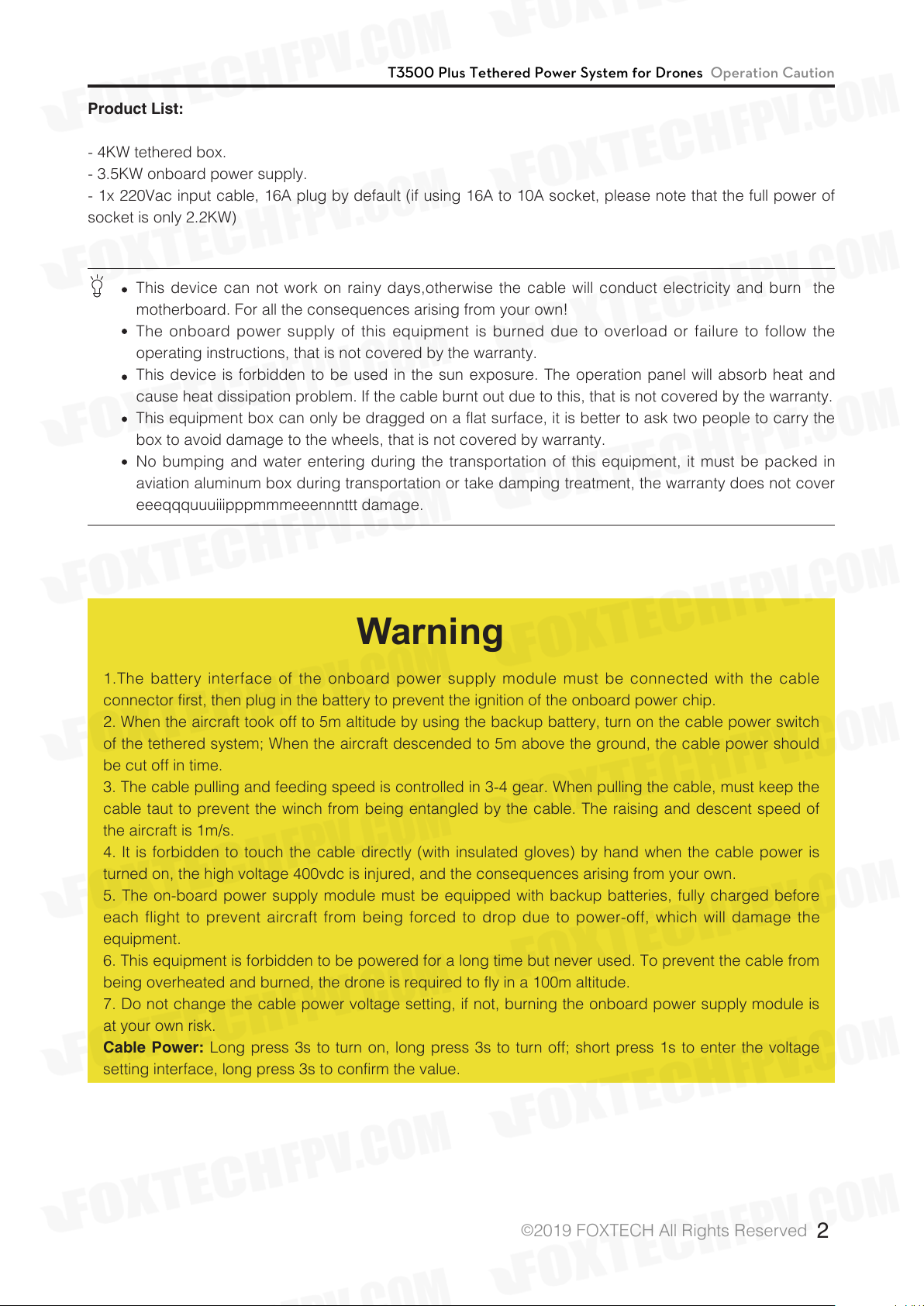
T3500 Plus Tethered Power System for Drones Operation Caution
Product List:
- 4KW tethered box.
- 3.5KW onboard power supply.
- 1x 220Vac input cable, 16A plug by default (if using 16A to 10A socket, please note that the full power of
socket is only 2.2KW)
This device can not work on rainy days,otherwise the cable will conduct electricity and burn the
motherboard. For all the consequences arising from your own!
The onboard power supply of this equipment is burned due to overload or failure to follow the
operating instructions, that is not covered by the warranty.
This device is forbidden to be used in the sun exposure. The operation panel will absorb heat and
cause heat dissipation problem. If the cable burnt out due to this, that is not covered by the warranty.
This equipment box can only be dragged on a flat surface, it is better to ask two people to carry the
box to avoid damage to the wheels, that is not covered by warranty.
No bumping and water entering during the transportation of this equipment, it must be packed in
aviation aluminum box during transportation or take damping treatment, the warranty does not cover
eeeqqquuuiiipppmmmeeennnttt damage.
Warning
1.The battery interface of the onboard power supply module must be connected with the cable
connector first, then plug in the battery to prevent the ignition of the onboard power chip.
2. When the aircraft took off to 5m altitude by using the backup battery, turn on the cable power switch
of the tethered system; When the aircraft descended to 5m above the ground, the cable power should
be cut off in time.
3. The cable pulling and feeding speed is controlled in 3-4 gear. When pulling the cable, must keep the
cable taut to prevent the winch from being entangled by the cable. The raising and descent speed of
the aircraft is 1m/s.
4. It is forbidden to touch the cable directly (with insulated gloves) by hand when the cable power is
turned on, the high voltage 400vdc is injured, and the consequences arising from your own.
5. The on-board power supply module must be equipped with backup batteries, fully charged before
each flight to prevent aircraft from being forced to drop due to power-off, which will damage the
equipment.
6. This equipment is forbidden to be powered for a long time but never used. To prevent the cable from
being overheated and burned, the drone is required to fly in a 100m altitude.
7. Do not change the cable power voltage setting, if not, burning the onboard power supply module is
at your own risk.
Cable Power:
setting interface, long press 3s to confirm the value.
Long press 3s to turn on, long press 3s to turn off; short press 1s to enter the voltage
©
2019 FOXTECH All Rights Reserved
2
Page 3

T3500 Plus Tethered Power System for Drones Operation Caution
The first step (preparation):
Open the ground station cover, connect the 220vac input cable, then connect with the 220vac power supply
(main supply or generator power ≥ 5KW, if using a generator, please start the generator and wait for 3~5
minutes) the operation panel is as follows:
LED Display
Warning Light
Fibre-optical
Output Interface
Cable Observation
Window
Cable Outlet
Lock Catch
Winch Control Knob
Cable Power Knob
System Switch
Air Outlet Air Inlet
Air Switch,turn off during
transportation
220vac Input
Onboard Power
1. LED Display: Mainly display company information, product model, current, voltage, power, temperature,
winch pull, lead-out cable length and alarm code;
2. Winch Control Knob: 0~9th gear,Max. suggested gear is 6.5 while using, adjust to about 4th gear if the
drone is hovering in the air, otherwise the cable will pull the drone.
3. Cable Power knob: Long press 3s to power on,long press 3s again to power off,press 1s to enter the
sub-menu setting, input voltage and alarm power;
4. System Switch: ON- power on the whole equipment;OFF- power off the whole system;Long press the
middle button 3S to reset the system;
5. Cable observation window: Used to observe the status of lead-out cable;Please open the cable
observation window if the environment temperature is above 25 ;,lower the internal temperature of the
equipment. ;
6. Cable Outlet: Inside the brush there is a reciprocating screw rod, put the cable connector inside the brush
to reduce the dust and other debris;
7. Warning Light: When a system error occurs or a precautionary warning was set;LED will flash with the
buzzing sound,press the cable power switch to relieve alarm;
8. FC Interface: Connect with external ground station or required display equipment.
9. 220vac input: Using the power input cable provided by our company, power on the equipment.
Cable Assembly: Input 400~500vdc high voltage to the onboard power module ,the allowable current is
5~10A
Onboard Power: Convert high voltage into 48vdc for the motor.
©
2019 FOXTECH All Rights Reserved
3
Page 4

T3500 Plus Tethered Power System for Drones Operation Caution
Blocking air outlet is strictly prohibited, the observation window can be opened for heat dissipation
in summer,the fan dust-proof mat also can be removed.Dust and debris is strictly prohibited from
entering the tethering box.
Please know the device on the operating surface for easy understanding the following steps.
The equipment operation panel and the station adopts the anti-disassembly mechanical
!
structure,once the breakage is found, the customer will not enjoy one-year warranty and
technical after-sales service by default.
©
2019 FOXTECH All Rights Reserved
4
Page 5

T3500 Plus Tethered Power System for Drones Operation Caution
The second step (connection):
1. Check if the winch control button is in the 0 position. If not, please adjust it to the 0 position. Otherwise,
the winch cable will not be pulled out ,and the system will alarm, adjust the winch control knob to 0 position
to relieve alarm.
2. Check whether the air switch is off, if it is off, please turn on. It defaults to OFF in the process of
transporttation.
Dial the main switch to ON-Turn on
3. Turn on the main switch, the display will light up, power is supplied to the winch,the cable is in no-power
state, (the cable outlet count starts from the power-on state of the winch). Insert the 400vdc cable connector
into the onboard power module interface,the onboard power supply module is connected to the battery in
parallel, then connect it with ESC (motor), as shown in the figure,the hook is attached to the carbon plate or
other fixed position.
Onboard power input and output terminals have been differentiated.the cable connector only
matches the onboard power input terminal and does not result in reverse insertion, except for the
products that not belong to our company.
It is also possible to connect the cable to the onboard power supply module first and then turn on the
main switch.
Note that the cable hook must be attached to the force bearing point of the aircraft,otherwise that
may break the aircraft structure, result in disconnection of power plug, and a sudden power failure
will cause the aircraft crash, all at your own risk.
Winch control knob- Max.6.5,excessive
tension will lead to overload failure,need to
reset by main switch.
©
2019 FOXTECH All Rights Reserved
5
Page 6

T3500 Plus Tethered Power System for Drones Operation Caution
1.;Pull out the cable 3~5m, suitable for the drone
The screen shows the value of the released cable. It cannot be used as the flight altitude.It’s just the
length of released cable.Considering the bending state during the flight, the cable can extend up to
106m.
3;Attach the hook to the carbon plate reserved
port or other force bearing point.
2.;Connect the cable jack-plug to the onboard
power input port.
4.;Connect onboard power output end to the
drone battery interface.
The installation requirements of onboard power supply are specified in the technical specification.
should not be too close to carbon plate, The onboard power supply module must be connected with
the winch cable connector first, then power on. Otherwise it will ignite and burn the onboard power
chip, which is not covered by the warranty.
©
2019 FOXTECH All Rights Reserved
6
Page 7

T3500 Plus Tethered Power System for Drones Operation Caution
The Third Step (Flight):
1. Connect the drone battery(usually 2x6S in series)to power the drone.check the aircraft status, let the
drone take off and hover at 5m above the ground by using backup battery.long press the cable power
button for 3s;the cable is in power-up state, initial voltage is 395Vdc;Max.compensating voltage is 430Vdc.
Always pay attention to whether the aircraft battery voltage is within the reasonable range of 46.5~49vdc;
the recommended voltage is between 47.3vdc and 48.3vdc, enough for a force-landing.
2. When the aircraft is at 20m above the ground,adjust the winch control knob to 3 or 3.5 position;to make
the cable straight(adjust slowly, prevent the winch from pulling the cable too fast to pull the aircraft or the
cable). Let the aircraft descend 2~5m to see if the winch automatically retracts the cable to make sure the
winch can automatically retract the cable later. Different aircraft has different load capacity, the torque is
also different, normally the winch control does not exceed 4th gear , Max.6.5, and the factory setting is 600r/
min.
1.;Current Voltage: Power Off Status 2.;Current Voltage: Ground output Voltage 395V
Power on status.
3. Please stay to observe the stability of the system and the aircraft when the aircraft reaches 50m;80m;
95m;100m . If all goes well,the drone can continue to fly for a long time.
4. When the cable extends to 95 or 100 meters,display alarm and buzzer scream set in this system will be
triggered;press the cable power button to cancel the alarm). Because the scene environment is noisy,
the alarm may not be noticed, so please pay attention to avoid cable length over 110m, the length should
be strictly controlled within 100m, which prevents the cable from breaking, which is not covered by the
warranty.
©
2019 FOXTECH All Rights Reserved
7
Page 8

T3500 Plus Tethered Power System for Drones Operation Caution
The Fourth Step:
1.;The aircraft starts to land at a speed of 1m/s, and the cable needs to be in a straight state. According to
the actual factors such as wind speed and landing speed, the winch control knob can be switched to 4th
gear or above while retracting the cable. Pay attention to the winch window to prevent cable winding.
2.;When the aircraft descends nearly to 5m above the ground, adjust the winch control knob to 0 position
to turn it off, long press the cable power button for 3s to turn off the ground power, prevent the high-
voltage cable from hurting the valuables and the human body. When the aircraft landing on the ground, and
propellers stop turning, power off the drone.
3. Turn off the main power switch,unplug the on-board power input cable. Then turn on the main power and
the winch control switch, retract the cable to the box, then turn off the main power.
4.;Turn off the main switch of the equipment or generator, unplug the 220Vac input cable and lock the box.
In order to reduce the risk of winch cable winding, it is required that the cable outlet position should
be in the middle of the winch when the aircraft is hovering in a high altitude.
The cable needs to be in a straight state while being retracted.If the cable is at the ends when being
retracted, the cable need to keep perpendicular to the rail to avoid cable winding.
- The cable should be in the middle of the winch, reduce winch eccentric force.
- The cable needs to be in a straight state while pulling or being retracted.
- If the cable is at the ends when being retracted, the cable need to keep perpendicular to the rail to avoid
cable winding.
- Tilt state is not allowed, cable is not guaranteed.
©
2019 FOXTECH All Rights Reserved
8
Page 9

T3500 Plus Tethered Power System for Drones Operation Caution
Other configurations:
1;Press the cable power button to enter the ground station power setting interface.Press once again to
enter the initial voltage setting stage,Rotate left and right to adjust the initial voltage: 380~400Vdc.Click
“confirm” button then jump to the next row to the highest voltage setting, Factory default 400~430vdc (Max.
up to 450vdc, optional,voltage compensation for drones with large load).Press once “confirm” button and
jump directly to the next row of alarm power, the default value is 3500W, do not change it easily (Ground
Max. rated output power is up to 4KW).
initial voltage is 395v;maximum voltage is 416V, suitable for 100m, 5kg load, if the loa≥7kg maximum
voltage is set to 430Vdc,the specific value can be judged according to the efficiency of the
aircraft,the purpose is to keep the onboard battery within a reasonable voltage range, no absolute
standard.
2. In order to protect the interests of agents and customers, this product has the cryptographic
function,please inform in advance if you need this function.
eg;NJ1903C10A007 or AirFly100-5B-G03 is unique identification code of this equipment.Please remember
it,only the identification code will be needed in the later warranty.For customers who do not pay the full
amount, the equipment will be switched on and off for 100 times by default. Please contact the manufacturer
for later unlocking.
3.The operation panel and the chassis of the device adopt anti-disassembly mechanical structure. Once
the breakage is found, customer no longer enjoys the 1-year warranty and technical after-sales service by
default.
©
2019 FOXTECH All Rights Reserved
9
Page 10

T3500 Plus Tethered Power System for Drones Operation Caution
Hardware and Function
1. Strong and weak electricity separation. At present, there is a switch to isolate the ground high-voltage
power (400~500V), which can protect operators from high-voltage electric shock when retracting the cable.
(Many manufacturers' cable directly output 400V~800V high-voltage while starting.)
2. The cable can realize automatic cable retracting and the retracting speed and strength is adjustable. To
match the aircraft of different take-off weight, the accuracy can reach 0.01m.
3. The initial voltage from ground station power supply can be adjusted between 380-400V, and the offset
voltage(high voltage) can be adjusted between 400-450V. It can automatically compensate the aircraft with
large load according to the set voltage range value, so as to enhance the load capacity of the aircraft. It can
realize 10kg/100m .
4. The tethered power system is light enough to be hauled or transported by one person, and it is
waterproof, moist-proof and salt-resistant. The whole package has no outer hole, so it effectively preserves
the product.
5. The product adopts military-grade structure standards. As a result, it can work under harsh environments
of strong vibrations.
Software and Functional
1. Self-checking: It is able to check the connection status of each module, and find out the problems in time
to avoid working under a abnormal state;
2. Protective mechanism: It can detect whether the position of the winch is normal. If not, warnings and
protective measurements will be given timely to avoid any potential injuries caused by an abrupt winch
retraction. (Max. tensile strength 150kg);
3. Alarm: The system can accurately record the length of the tensile cable, as well as the system output
voltage, output power, real-time temperature acquisition. ; If the displayed value exceeds the set value, it
will trigger the alarm. ; If the winch is not reeled back to its original state when it is about to be used, alarms
will be triggered and cable retracting function will be locked. ; Alarms will be triggered when the outer cable
length exceeds 90m to make sure it won’t break. It resumes after the alert is over.
4. Cable length display: 0.1m accuracy (can be increased to 0.01m);
5. The secondary parameters of the system are displayed in sequence, which mainly includes the current
voltage, power, current, cabinet and winch operating temperature.
6. Automatic voltage adjustment: To ensure the voltage of the air unit is constant with offset voltage and
other functions. The user can also manually adjust the voltage according to the load.
©
2019 FOXTECH All Rights Reserved
10
Page 11

T3500 Plus Tethered Power System for Drones Operation Caution
Components
1.Materials: Milling aluminum alloy
2.Cable look-through window
3.Bluetooth
4.Parameters display: power, voltage, current, temperature, length of outer part of the cable
5.Manually set voltage value (with autocompensation): 380-430V DC
6.Electricity-proof design
7.Durable cable
8.2 Optical fibers(1 spare fiber)
©
2019 FOXTECH All Rights Reserved
11
