Page 1

FH314 MINI 4K
3.5X Optical Zoom Camera with 3-axis Gimbal
User Manual
V1.0
201 9.07
Page 2

FH314 User Manual
Description
Disclaimer
Thank you for purchasing this product. you can log in to the website for the latest product information,
technical support and user manual. It is recommended that you download and use the latest version of the
user manual. This manual is subject to change without notice.
You can also get product usage information or technical support through official customer service phone,
we will serve you wholeheartedly. Due to different production batches, the appearance or function
parameters are slightly different and will not affect the normal use of the product.
Please read this statement carefully before using. Once used, it is deemed to be an endorsement and
acceptance of the entire contents of this statement. Please read the instruction manual carefully and strictly
follow the instructions in this manual to install and use this product. Tuowei will not be liable for any result or
loss caused by improper use, installation, assembly or modification of users.
Intellectual property
The intellectual property rights of this product and manual are owned by Nanjing Tuowei Aviation
Technology Co., Ltd. Any organization or individual may not copy, reproduce or distribute in any form
without written permission. If you need to quote, you need to indicate the source, and you should not make
any modifications, deletions and references to this manual.
©
2019 FOXTECH All Rights Reserved
2
Page 3
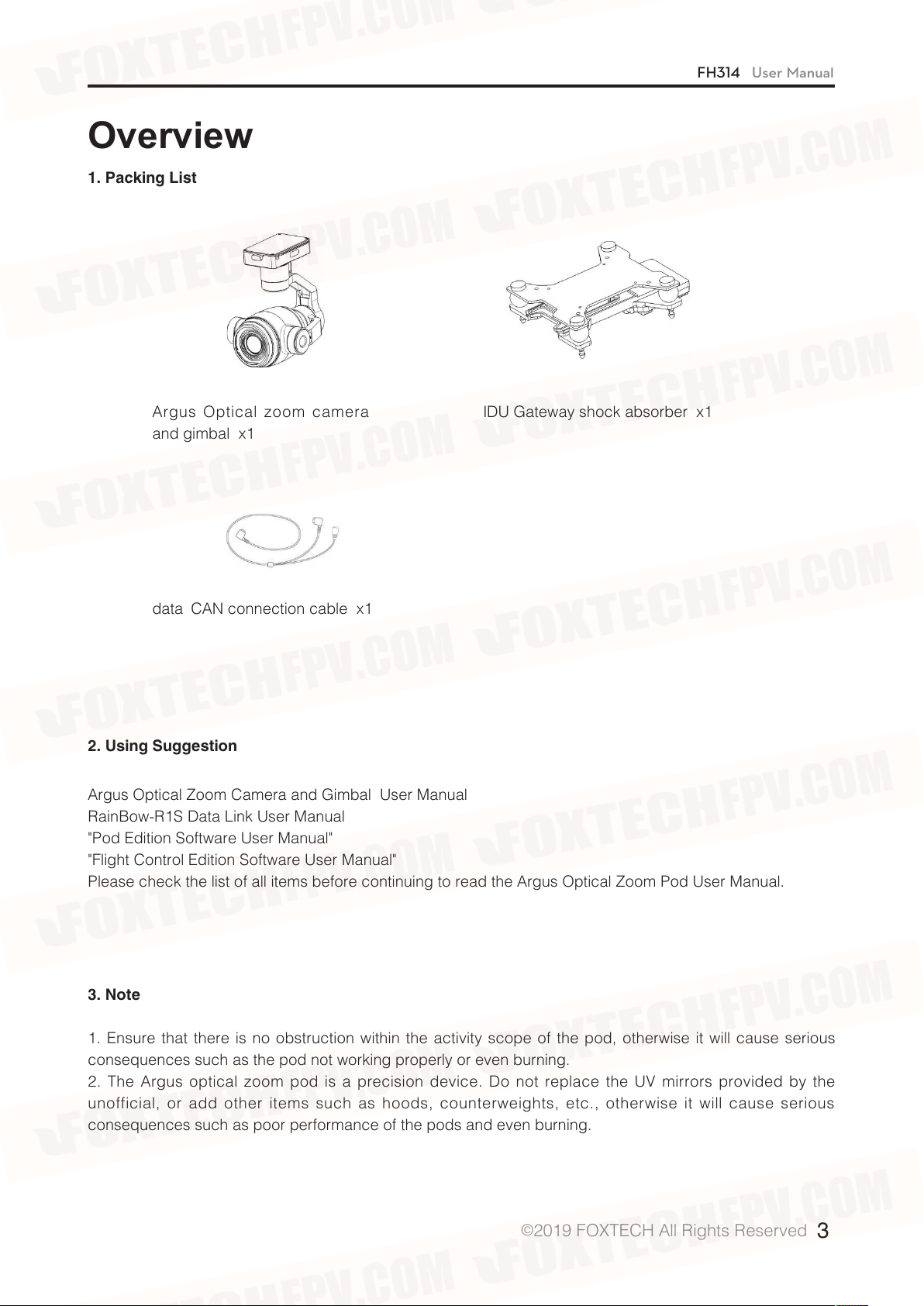
Overview
1. Packing List
FH314 User Manual
Argus Optical zoom camera
and gimbal x1
data,CAN connection cable x1
2. Using Suggestion
Argus Optical Zoom Camera and Gimbal User Manual
RainBow-R1S Data Link User Manual
"Pod Edition Software User Manual"
"Flight Control Edition Software User Manual"
Please check the list of all items before continuing to read the Argus Optical Zoom Pod User Manual.
IDU Gateway shock absorber x1
3. Note
1. Ensure that there is no obstruction within the activity scope of the pod, otherwise it will cause serious
consequences such as the pod not working properly or even burning.
2. The Argus optical zoom pod is a precision device. Do not replace the UV mirrors provided by the
unofficial, or add other items such as hoods, counterweights, etc., otherwise it will cause serious
consequences such as poor performance of the pods and even burning.
©
2019 FOXTECH All Rights Reserved
3
Page 4

FH314 User Manual
3. Please keep the lens clean and wipe it with a clean glasses cloth. The lens is too dirty or causes the focus
to slow down or even can’t focus etc.
4. Do not pull out the Micro SD card during taking pictures or recording, otherwise the images obtained
during shooting may be lost.
5. Do not disassemble or repair it yourself, otherwise you will not be able to enjoy the warranty policy.
6. The Argus pod needs to cooperate with the data link to be used normally. Please use and install correctly.
Otherwise, the pod will not work properly or even burn out.
Product Brief Introduction
The Argus optical zoom pod adopts 3.5x optical zoom lens, a 1/2.3 CMOS sensor, and has 12 million
effective pixels, and a high-precision 3-axis gimbal with target tracking function. Can be widely used in
inspection, survey, monitoring and other fields.
Installation
1. reparation for installation
Supported device types
Argus pods can be used with the Rainbow R1S data link, network video link, or other third-party network
video link to display images on the ground PC, tablet ipad, and mobile phone (Android), and realize
zooming and taking pictures. , recording video, gimbal moving and other controls. (third-party network video
link needs to support USB hotspot sharing or WiFi, then it can be used on mobile phones).
Work together with flight controller (support for TOPXGUN series flight controllers) can get higher pointing
accuracy and heading drift can be suppressed. At the same time, information such as GPS of the flight
control can be written into the photo or video information.
If not connect to the flight controller, the information writing function such as GPS will be lost, but other
functions can still be used normally.
2. Supported Micro SD card type
Supports up to 128GB. Please use a Micro SD card of Class 10 or UHS-1 and above to ensure normal video
recording.
3. Install the Gimbal
1.Aim the Argus pod slideway at the quick released slideway of the IDU gateway shock absorber plate and
then push in.
2.When hear a click , the locking mechanism is locked and the installation is completed (locking standard:
as shown in the figure below, can fully see the triangular arrow ).
3. Install the Micro SD card to the camera. A standard Micro SD card is recommended
©
2019 FOXTECH All Rights Reserved
4
Page 5

Display Control
FH314 User Manual
Brief introduction
Refer to,
GCS software user manual V2.0
software user manual Flight control version
For the deep customization and integration needs of customers, the required SDK interface protocol can be
opened. Realize data communication with third-party flight control, ground station software integration, and
function expansion.
©
2019 FOXTECH All Rights Reserved
5
Page 6

Specication
FH314 User Manual
Working voltage
Power
Weight
Size
Interface Type
Display and control method
Environmental parameter
Working temperature
Storage temperature
Gimbal parameter
Angular jitter
Mounting type
Controllable rotation scope
Structure design scope
Max. Control speed
Camera parameter
Sensor
Lens
Image storage format
Video storage format
Working Mode
Through fog
exposure mode
resolution
Minimum illumination
2D noise reduction
3D noise reduction
electronic shutter
exposure
Digital zoom
Information video overlay,OSD,
Finger-point zoom
Finger-point zooming range
One key to scale to single image
Support memory card type
12V-25V
6W
Argus 275g IDU 100g
96*79*120mm
Ethernet port
Windows PC or Android cellphone, tablet
-10°~60°
-20°~70°
±0.01°
detachable
pitch: +70° to -110° , Yaw: ±300°
pitch,+75°to -100°yaw,±310°,roll:+90°to-50°
pitch,120,/s; yaw 180,/s
CMOS:1/2.3,;total pixels 12.71 mega,max. Resolution 4152*3062
3.5x optical zoom lens F 3.85~13.4mm,21-74mm
equivalent focal length , Minimum shooting distance
:1mm~3mm(Near focus ~ far focus)
Field Angle (horizontal):82~25°
JPEG
MP4
REC ;PIC;
electronic
auto/manually
10Hz,20fps,4608*3456,1600w
50Hz;20fps(4000*3000)1200w
50Hz;25fps(3840*2160)800w
color,0.5Lux/F2.4,
support
support
1/3~1/30000 s
auto mode,
4x
support
support
1~14x
support
Micro SD card
©
2019 FOXTECH All Rights Reserved
6
Page 7

FH314 User Manual
This content is subject to change.
Download the latest version from
https://www.foxtechfpv.com/fh314-4k-3-5x-optical-zoom-camera-with-3-axis-gimbal.html
For everyday updates, please follow
Foxtech Facebook page: https://www.facebook.com/foxtechhobby
YouTube Channel: https://www.youtube.com/user/foxtechonline/featured?view_as=subscriber
©
2019 FOXTECH All Rights Reserved
7
