Page 1
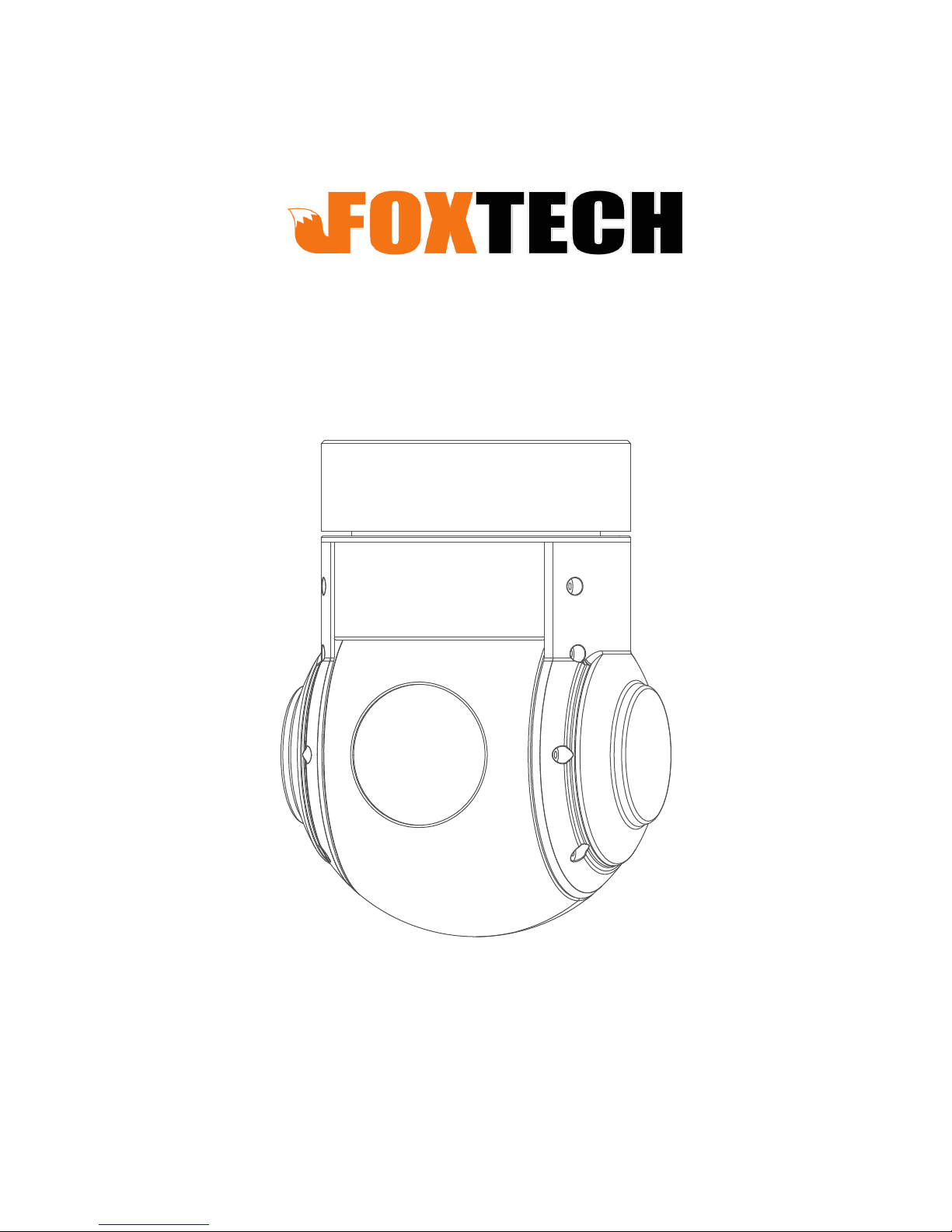
FH230 TR 30X Optical Zoom Camera
with 2- axis Gimbal
Page 2

2-axis Gimbal
-1-
Contents
1 introduction…………………………………… …2
2、 ………………………………………………………………2
3、Gimbal description ……………………………………………………3
4 、Packing list………………………………………………………………………………4
5、Mounting plate dimension drawing……………………………………4
6 、Installing…………………………………………………………………………………5
7、Mechanics@Electronic characteristics………………………5
8、Working Characteristics……………………………………………………5
9、Gimbal Hub
b
………………… ……………………………………………………6
10、Gimbal Signal wire box…………………………………………………………7
、Gimbal … …………………………… …
Tracking Function
1 …………………………………
2、GPS GPS baud rate setting……………………………………………………13
3、GPS Interface Introduction………………………………………………13
GPS and control box connection 13
GPS data overlay and serial port wiring diagram
30X zoom Camera
1 1、30X zoom camera…………………………………………………………………11
Page 3

Tracking function
Gimbal
FH230 TR with a 2-axis high precision gimbal. The 2-axis gimbal can
not only be controlled via PWM signal, but also serial command. Also
gimbal status like Yaw, Pitch,zoom can be obtained by sending serial
command to the gimbal via its serial port.
The gimbal has 2 smart speed modes: FAST speed and LOW speed.
Fast speed mode is used for small zooming range, which makes the
gimbal control sensitive and quick; LOW speed mode is used for large
zoom range, will enable you to target the object more accurately.
-2-
With onboard object tracking module, FH230 TR is able to track static or moving
target easily. Just put the object you want to track in the screen, move the cursor to
the object and lock it via controller, and then the camera will track it automatically.
Page 4
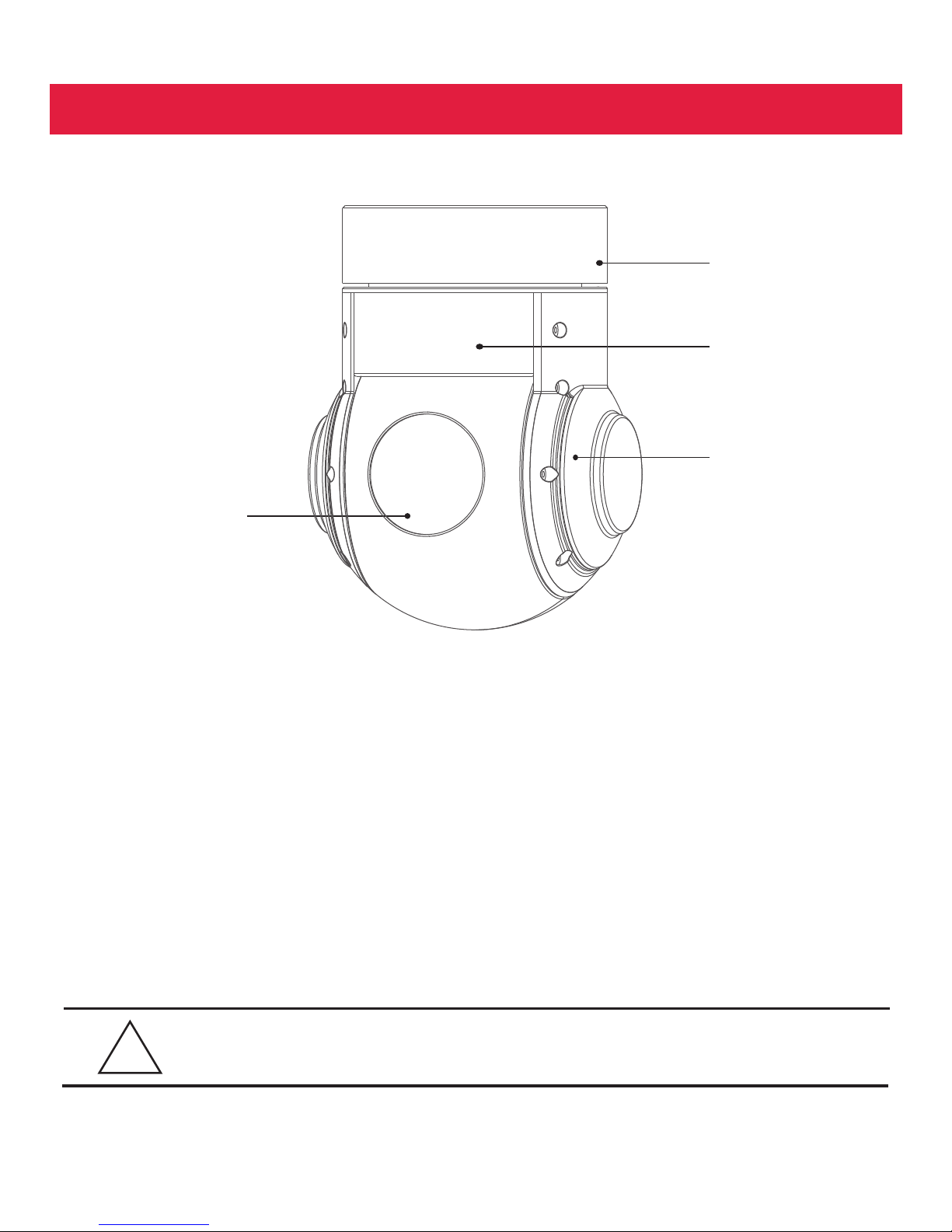
Gimbal
-3-
!
Please make sure that the motor is not stopped by any object during the rotation, if the
gimbal is blocked during rotation, please remove the obstruction immediately.
[2]Yaw Axis Motor
[3]Pitch Axis Motor
[4]HD Zoom Camera
[2]
[1]
[
3
]
[4]
Page 5
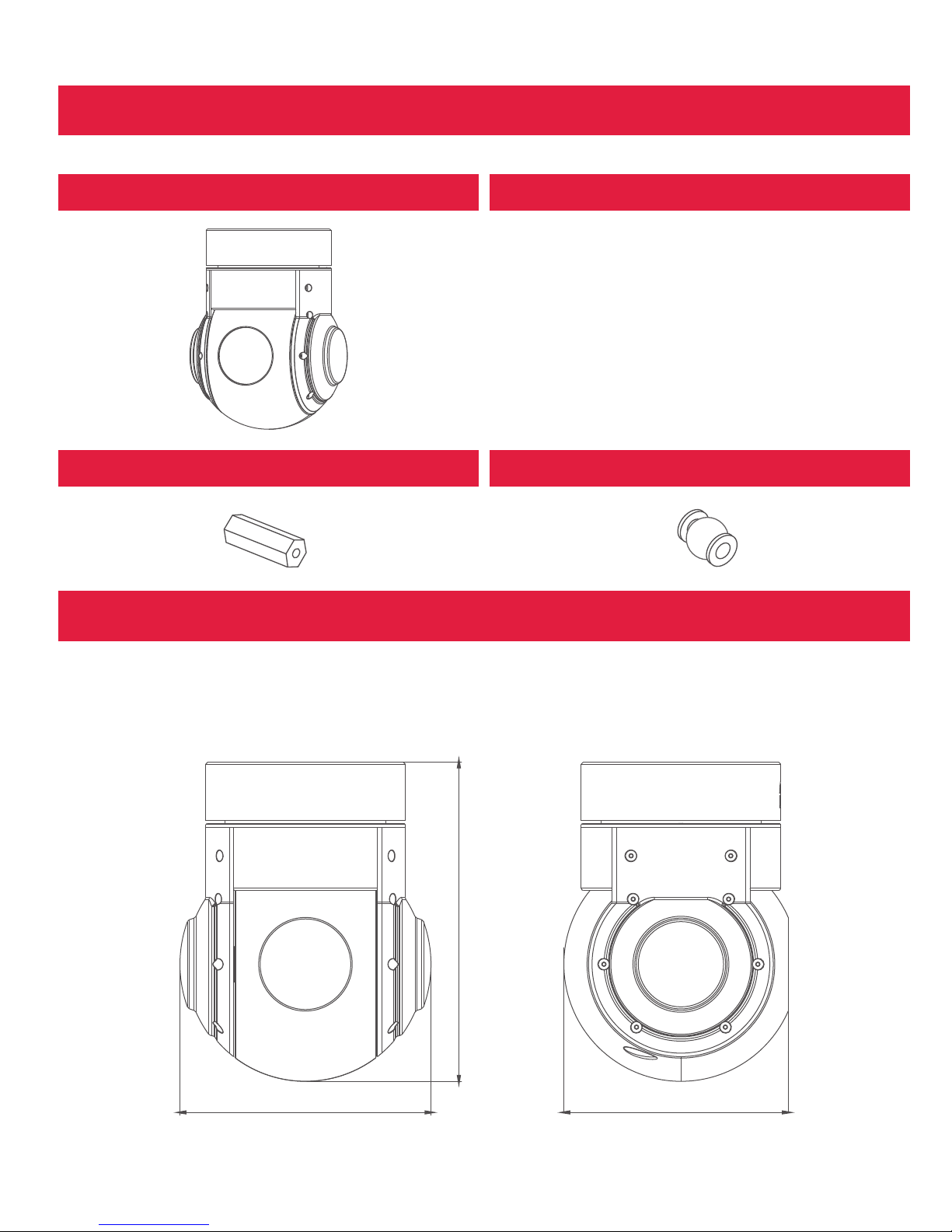
screw pack*1
M3*5mm half round inner
six angle screw *12
Copper pillar*4 Damper*12
DIMENSIONS
Packing list
gimbal*1
-4-
unit:mm
103.511 5 .8
147.3
Page 6

voltage
Dynamic
Size
12V
450mA@12V
L115.8*W103.5*H147.3mm
Static
T emperature
weight
330mA@12v
-20 ~+80
732g
Working Characterastic
Mechanics@Electronic characteristics
I nstallation
Pitch:-90° ~+90°
Yaw:-150°~+150°
Control Precision:Pitch: ±0.02° Yaw: ±0.03°
-5-
Page 7

S.bus/Rx
Gimbal Hub
-6-
unit:mm
Notice:HDMI output 1080P60FPS, TF card supports
CLASS10 128G,FAT 32 or exFAT。
size:49*45.4*35.7
12V
Page 8
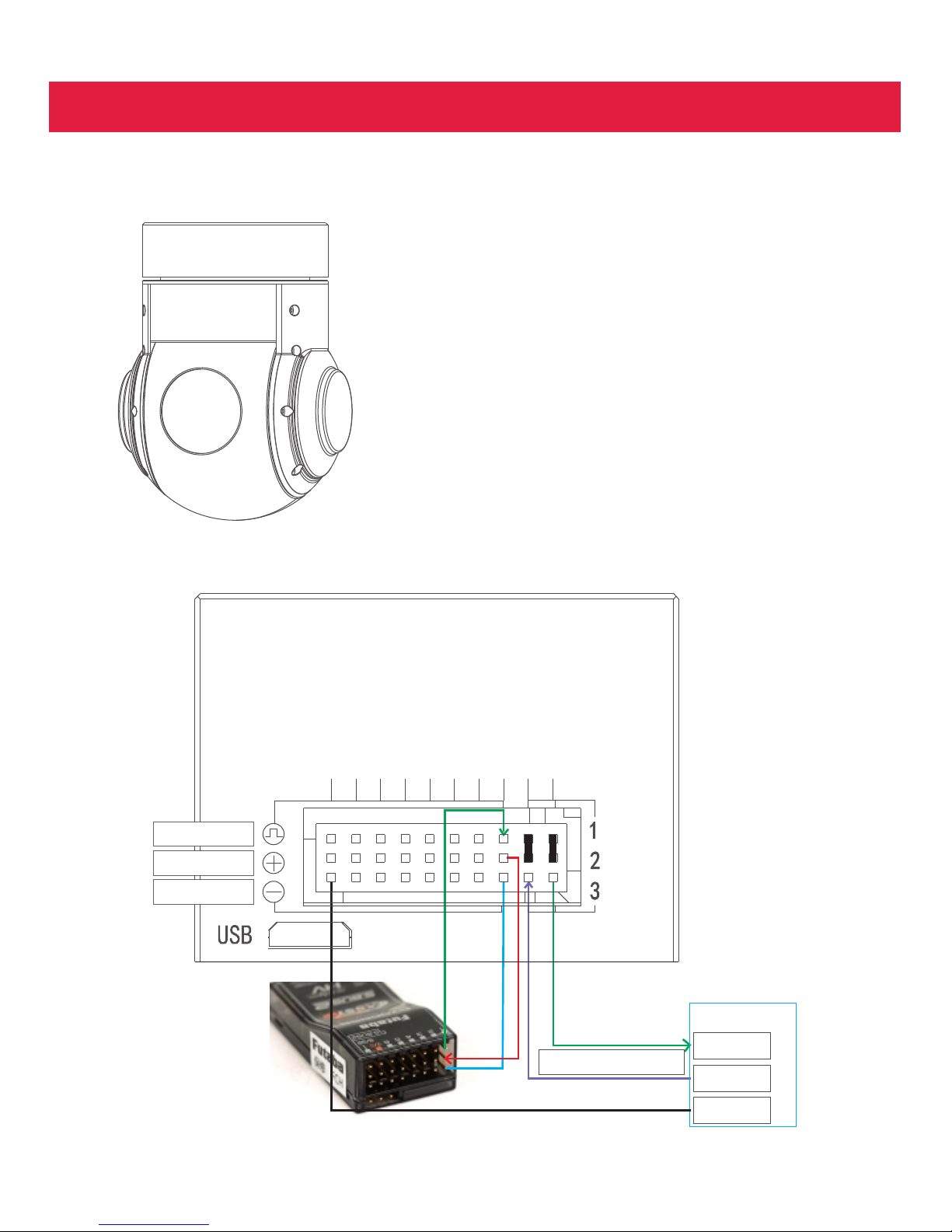
-7-
Gimbal Signal wire box
HDMI : micro HDMI OUTPUT
1080P 60fps default
SD card: max 128G ,class10
FAT32 or exFAT format
PWM in
5V o ut pu t
GND
TTL 115200/8/1/N
USER BOARD
RX
TX
GND
S.bus/Rx
Roll/Tx
Pitch
Y a w
Mode
Zoom
Focus
Pic/Rec
Multi
Av
Page 9
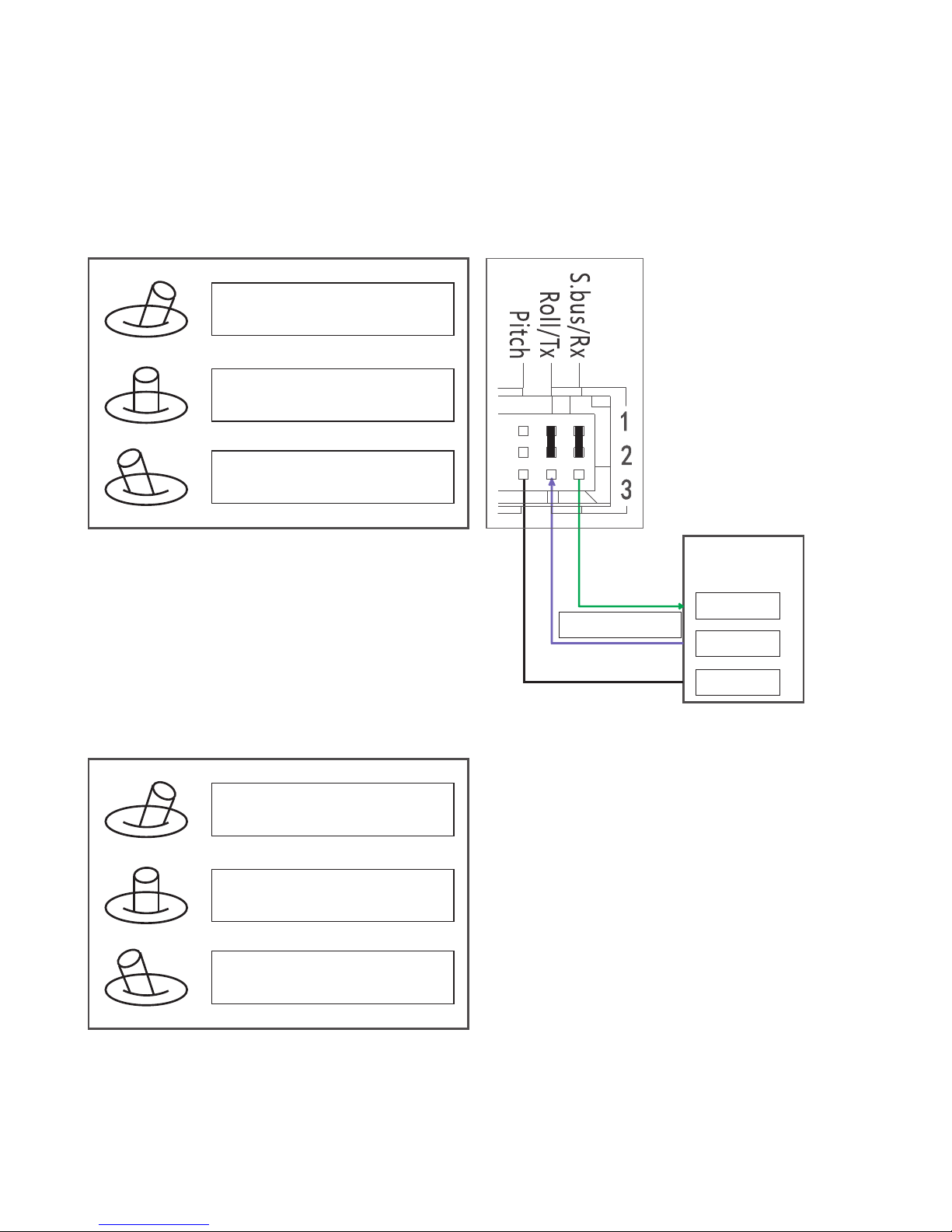
-8-
S.bus/Rx:connect to Rx2 for track function. ( S.bus/Rx 用 户不 可 用, 默认
出厂与RX2连接,用做跟踪功能)
Roll/ Tx:connect to Tx2 for track function. ( Roll/ Tx 用户不可用,默认出厂
与TX2连接,用做跟踪功能)
Pitch:PWM in, pitch control ( 俯仰控制,PWM 输入)
1 pitch up 俯仰向上
2 pitch stop 俯仰停止
3 pitch down 俯仰向下
We have protocol for
co n trol th e gi mbal
and camera, pleas e
contact our technical
s u p po r t f or d et ai l
doc.
USER BOARD /
GPS module
TX
GND
RX
TT L 115200/8/1 /N
Yaw:PWM in, Yaw control(指向控制,PWM 输入)
1 Yaw right 指向右转
2 Yaw stop 指向停止
3 Yaw left 指向左转
Page 10
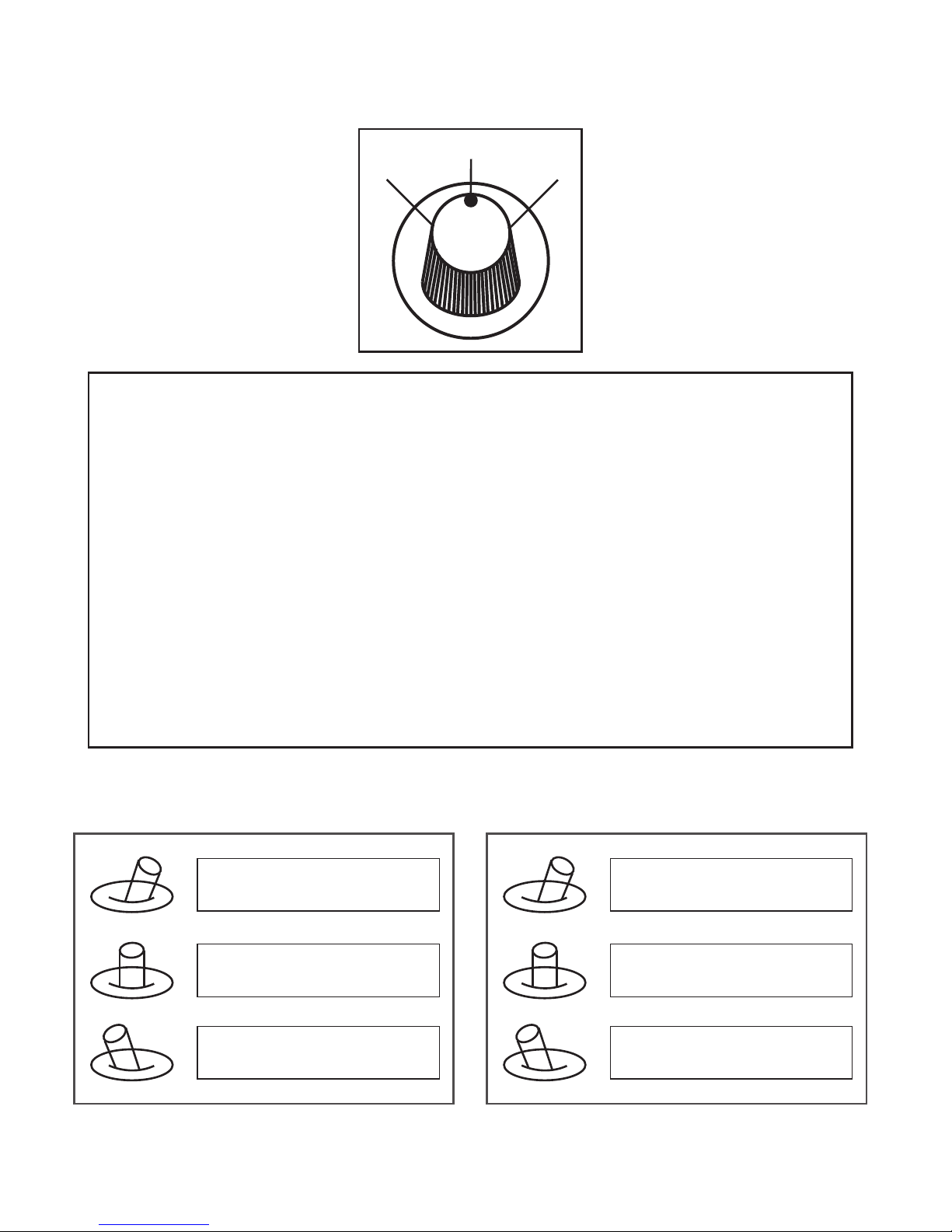
1 zoom tele 放大
2 stop zoom 停止
3 zoom wide 缩小
Mode:change the speed / home position (调整云台控制速度/一键回中)
1 focus tele 远焦
2 stop focus 停止
3 focus near 近焦
ZOOM: zoom the camera (放大,
缩小)
focus : focus the camera ( 手动
调焦,默认自动对焦模式)
1
2
3
Position 1: lowest speed for pitch and yaw. 云台低速)
Position 2: middle speed for pitch and yaw.(云台中速)
Position 3: highest speed for pitch and yaw. the speed is continuously
quickly from 1 to 3. (云台高速
Click = from 2 to 3 and back to 2 quickly. (切一次 的动作是指 从中到高,
再快速回到中)
One click : home position(切1次回中)
Two click: look down(切2次俯仰垂直向下)
Three click: Yaw not followed by frame(切3次锁头模式,飞机转,云台不跟
随)
Four click : Yaw followed by frame(切4次,跟随模式,云台指 向跟随 飞机转
动而转动)
Five click : restore the factory settings(切5次,恢复出厂设置)
(
)
-9-
Page 11
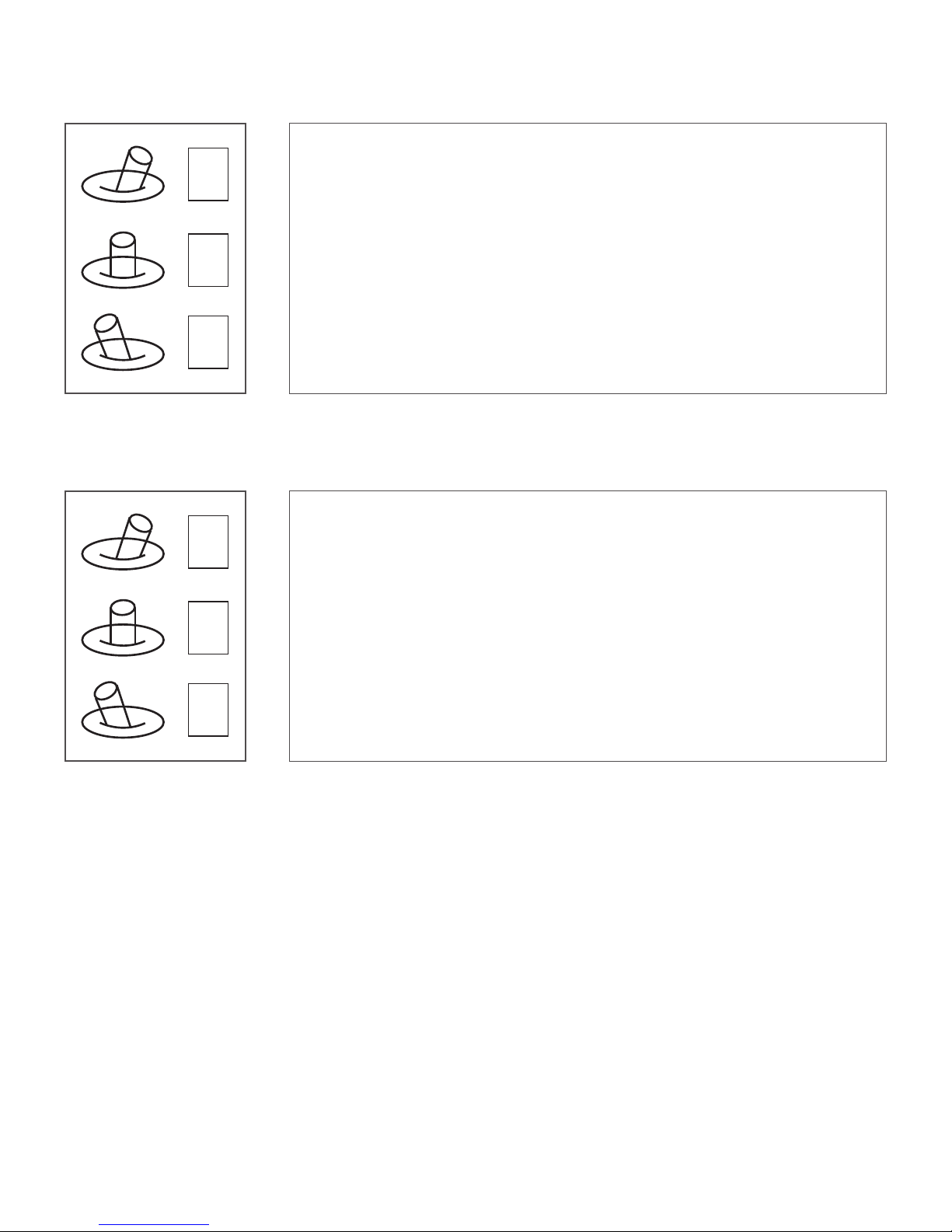
Pic/Rec picture / start record stop record (拍照 开始录像 停止录像): , , ,
1
2
3
Switch 2 to 1
start record / stop record.( 2 1
止录像)
start record, the OSD display rec hh:mm:ss ; (录像开始后,会显
示录像时间)
Stop record, the OSD display STBY. (录像停止后,显示STBY)
Switch 2 to 3:
take a picture . (从2 切到 3,拍 张照片)
OSD display’REC IMG’a second. (拍 照 会显示 REC IMG 几 秒
钟)
:
从 切到 ,开 始录 像,再切一次, 停
一
Multi tracking control: (跟踪控制)
1
2
3
AV: NO AV output this model。 (本型号没有AV 输出)
-10-
Position 1 exit the tracking 退 跟踪模式)
Switch 1 to 2: display the cross cursor. Adjust the object to
the cross cursor. (调出十字标,调整目标到十字)
Switch 2 to 3: start tracking. (开始跟踪, 右下角显示偏移量)
Change the object during tracking (二次跟踪: 跟踪过程中,微调
跟踪的目标)
Switch 3 to 2: display the cross cursor, use Pitch/Yaw to
adjust the cross cursor. (调出十字标,用俯仰,航向通道调整十字
标到新的目标位置)
Switch 2 to 3: start tracking. (开始跟踪,右下角显示偏移量)
: ( 出
Page 12
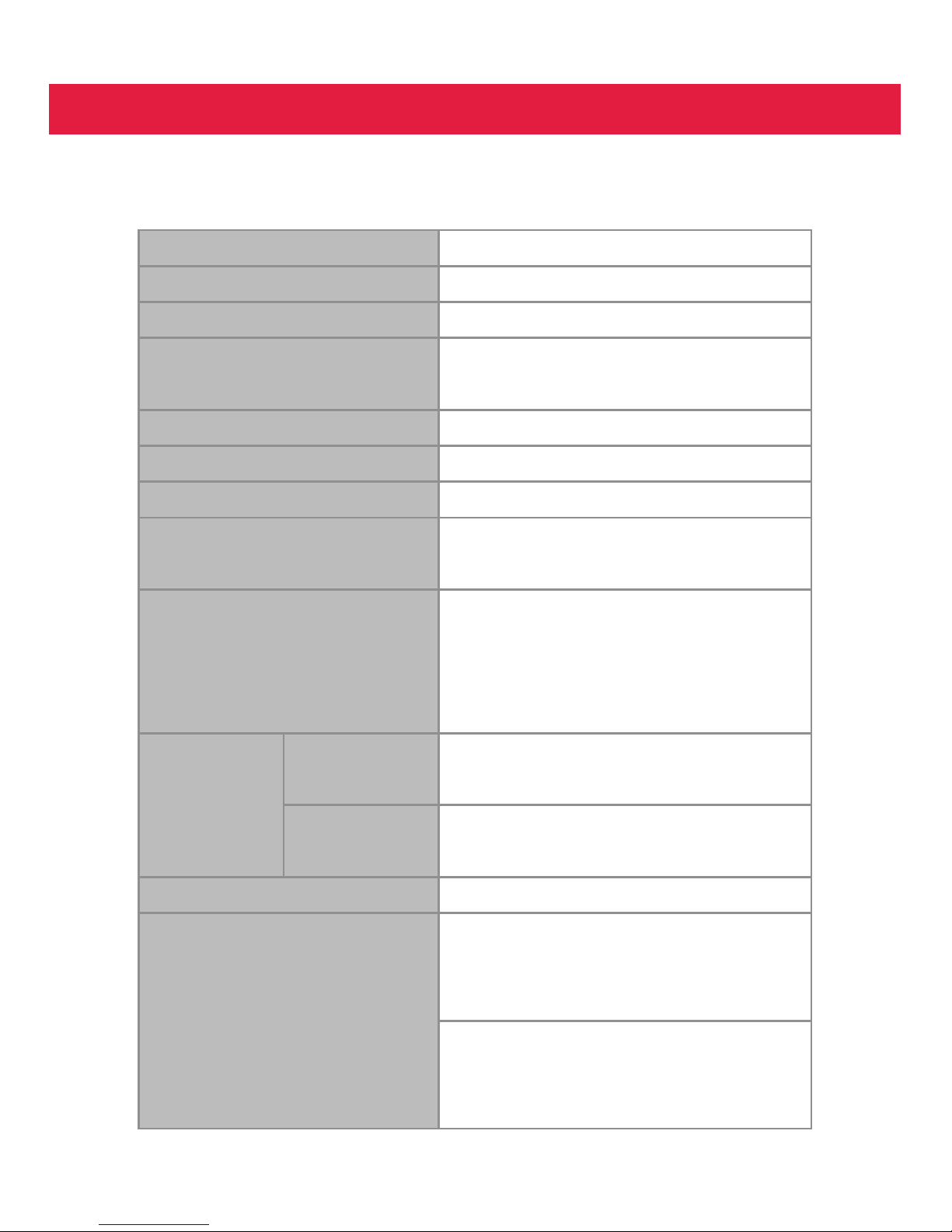
-11
Zoom Camera
1/2.8-typeExmor R CMOS
30x
12x (360x with optical zoom)
Colour: 0.01 lx(F1.6, AGC on,
1/30 s)
Imager sensor
Lens
Picture quality
Minimum
illumination*
Digital zoom
Full HD 1080p (1920 x 1080)
Defog
●
Image sensor
Image sensor(Number
of effective pixels)
1/2.8-type Exmor R CMOS
Approx.2.13 Megapixels
Signal system
1080p/59.94,1080p/50,1080p/60,
1080p/30,1080p/29.97,1080p/25,
1 0 80 i / 5 9 . 9 4 , 1 08 0 i / 5 0 , 1 0 8 0i / 6 0 ,
1 0 8 0 i / 3 0 , 7 2 0 p / 5 9 . 9 4 , 7 2 0 p / 5 0 ,
720p/60, 720p/30, 720p/29.97,
7 2 0 p / 2 5 , NT S C * 1 , PA L * 1
Colour: 0.01 lx (F1.6,AGC on,
1/30s)
High
sensitivity
mode
Normal
mode
Minimum
illumination
(50%)
Colour: 0.1 lx (F1.6,AGC on,
1/30s)
S/N ratio
More than 50 dB
Gain
Auto/Manual 0 dB to 50.0dB (0
to 28 steps +2 step/ total 15
steps)
Max. Gain Limit 10.7 dB to 50.0
dB (6 to 28 steps +2 tep/total 12
steps)
Page 13
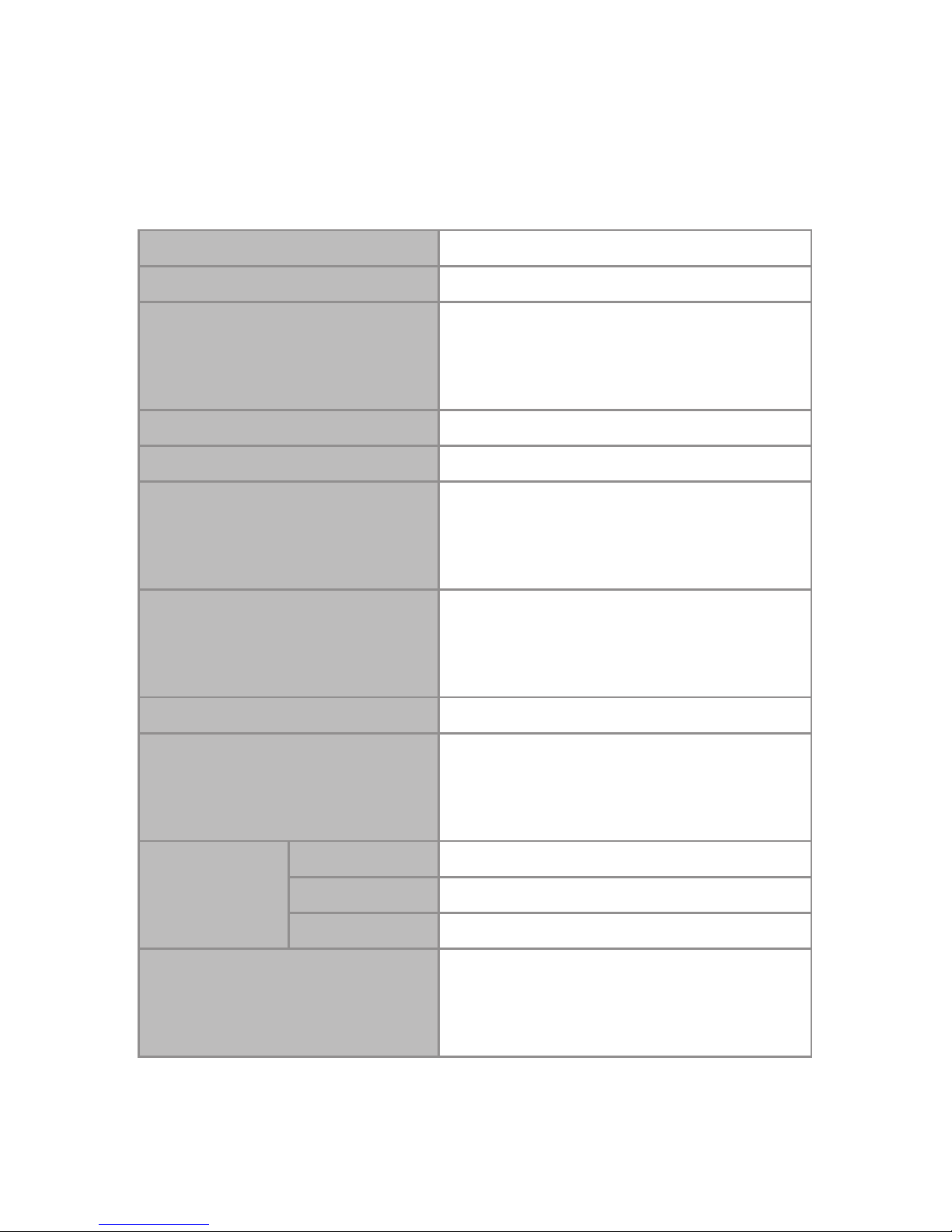
1/1 s to 1/10,000 s, 22 steps
Internal
Yes
Shutter speed
Sync system
Exposure control
Backlight compensation
Auto, Manual, Priority mode
(shutter priority & iris priority),
Bright, EV compensation, Slow AE
Aperture control
White balance
Auto, ATW, Indoor, Outdoor,
Outdoor Auto, Sodium Vapor
Lamp (Fix/Auto/Outdoor Auto),
One-push, Manual
63.7° (wide end) to 2.3° (tele end)
1080p mode
Horizontal
viewing
angle
Minimum object distance
10 mm (wide end) to 1200 mm
(tele end)
(Default: 300 mm)
16 steps
30x optical zoom
f = 4.3 mm (wide) to 129.0 mm
(tele)
F1.6 to F4.7
Lens
Digital zoom
12x (360x with optical zoom)
Focusing system
Auto (Sensitivity: normal, low),
One-push AF, Manual, Interval AF,
Zoom Trigger AF, Focus
compensation in ICR on
63.7° (wide end) to 2.3° (tele end)
720p mode
47.8° (wide end) to 1.7° (tele end)
SD
-12-
Page 14

Serial ports will be needed(marked by the black box, see
photo above),please connect RX1 and RX2,TX1 and TX2,with
wire jumper.TX and RX from external serial cableconnect to
TX3 and RX3 respectively. GND from external serial cable
connect to GNDof the wiring hub.
Please notice: DO NOT connect 5V and GND to the ports
marked by the black box.
Datalink 1 serial port(TTL 3.3v) control gimbal and
camera,including:
一、Yaw and angle control signal output、pitch control and
angle output, speed setting、angle setting, stop, return to
center etc;
二、Camera:Zoom,focus,recording start,recording
stop、taking photo, recording/taking switch etc.
三、control box has no response to command, need to
enter the command of checking camera, to get the status of
auto focus when recording or taking photos.
四、Baud rate 9600,8,1 null,HEX
GPS data overlay and serial port wiring diagram
GPS Baud Rate 9600,8,1,无
Rx3
T x 3
S.bus/Rx
-13-
