Fox & Summit FS-IP100 User Manual
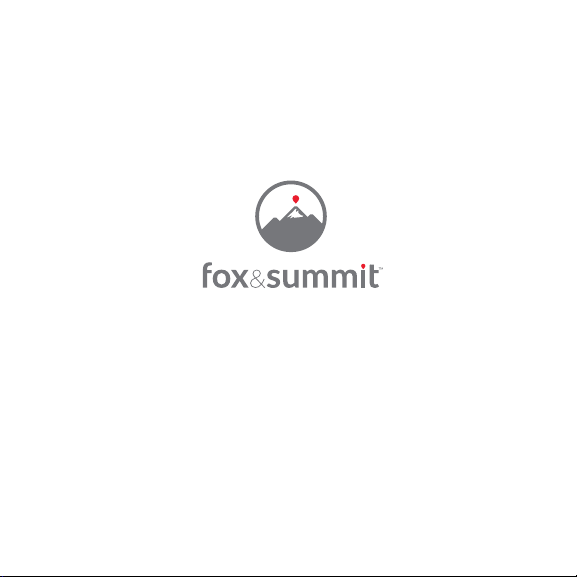
Wi-Fi Indoor Plug
FS-IP100
Quick Start Guide
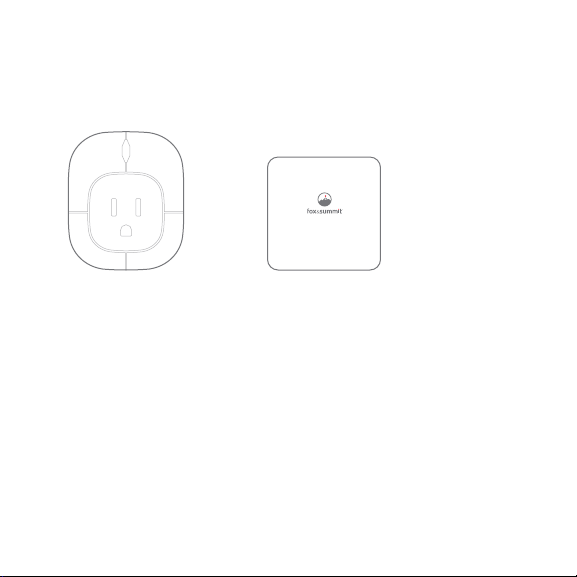
What’s in the Box
Wi-Fi Indoor Plug Quick Start Guide
Wi-Fi Indoor Plug
FS-IP100
Quick Start Guide

Safety Instructions
• Be sure there are no exposed wires from the wall outlet or Wi-Fi Indoor
Plug before installation.
• Your Wi-Fi Indoor Plug is intended for indoor use only.
• Do not tamper with or make any modifications to your Wi-Fi Indoor Plug.
• Do not insert your Wi-Fi Indoor Plug into a wall outlet if the device or
wall outlet is wet or there is moisture around the desired area of
installation.
• Plug directly and completely flush into the wall outlet.
• Do not plug other electronic devices into your Wi-Fi Indoor Plug that
exceed the maximum electrical load rating.
• Best used when plugged into wall outlets that are not controlled by a
manual switch.
Wi-Fi Operation Warnings
• Always check that your smartphone or tablet OS and FS Home App
is running the most up-to-date version.
• Check that your Wi-Fi router is working properly and operates on
802.11b/g/n 2.4GHz with WPA/WPA2 encryption. The App does not
support any other network encryptions.
• DO NOT use a 5GHz Wi-Fi network.

Wi-Fi Indoor Plug Installation and App Setup
1. Insert your Wi-Fi Indoor Plug into the desired wall outlet location.
Wi-Fi Indoor Plug Power Rating:
Input: AC 100-120V, 50-60Hz
AC Outlet: AC 100-120V, 50-60Hz, Maximum Output 10A
Consumption: Typ. < 1W
2. Download the FS Home App from the App Store or Google Play.
FS Home
App Store is a service mark of Apple Inc.
Google Play and the Google Play logo are trademarks of Google LLC.
