Foxrox Octron Owner`s Manual

www.foxroxeletronics.com
Octron is an analog octave effect that produces a note one octave
above, and a note one octave below the note you play. The output
is made up of a variable mix of Octave UP, Clean, and Octave
DOWN. Three internal trimmers and an internal switch allow you
to fine-tune the sound of Octave UP and Octave DOWN signals.
Analog octave processing relies on articulate playing to produce
the best results. The Octave UP section can produce overtones
from single note lines or chords, while the Octave DOWN section is
capable of processing just one note at a time. Multiple notes and
chords can result in "octave skipping". With some practice it's easy
to get consistent upper and lower octave sounds anywhere on the
neck.
Technical Information:
Dimensions: Width = 3.85" Depth = 5.15" Height = 2.85"
Weight: 1.4 lbs. (with 9V battery)
Voltage: 9 Volts DC (via 9V battery or external power)
Current draw: 12mA
Power connection: 2.1mm, Center = NEG (FX standard)
Signal switching: True bypass with LED.
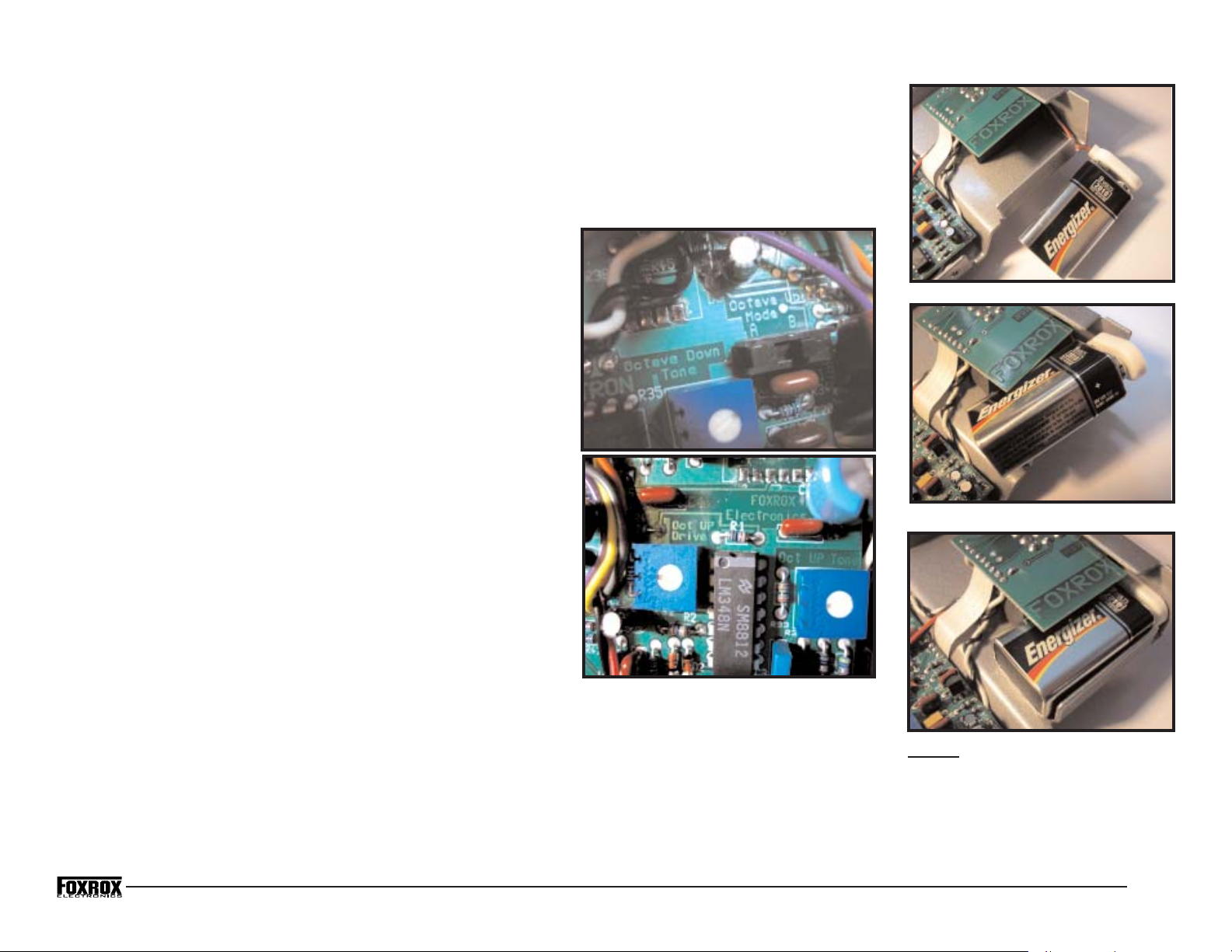
p. 2
Features
Octave UP level - Controls the level of the Octave UP signal. Level is also affected by internal settings for Tone, Drive, and Mode.
Direct level - Controls the level of the straight signal. At max there is a slight boost; unity gain is around 3:00.
Octave DOWN level - Controls the level of the Octave DOWN section. Level is also affected by the internal tone trimmer. The perceived level of
the lower octave is highly dependent on your amp's ability to reproduce low frequencies. For example; a small combo amp with a single 10"
speaker will seem to have very little lower octave, while a cabinet loaded with 4 X 12" speakers will shake the floor.
Input Jack - ¼" stereo jack. Disconnect Input to conserve battery life.
Output Jack - ¼" stereo jack. Stereo jack is used to maintain the same tension and feel as the Input jack.
Bypass Switch w/LED - Yellow LED is on when effect is engaged. Switching is true-bypass, using 3PDT switch.
Internal Settings
Octave UP MODE
There are two modes, Mode 1 and Mode 2. The mode is selected by the black switch - move
it to the position you desire. Mode 2 is the default setting.
Mode 1 - This is great for the type of sounds associated with many vintage Octave-up units
(Octavia). In this mode you can get many strange distorted overtones, similar to a ring
modulator as well as a sweet upper octave overtone.
Mode 2 - By rolling off high frequencies before the octave doubler, Mode 2 delivers a bold,
pure analog upper octave. No need to role your GTR tone back for better octave sounds.
Octave DOWN tone - This trimmer lets you dial between two different resonant tones.
Full clockwise - The bottom end is emphasized producing a full, fat octave down tone.
Great for clean tones, mixed with clean guitar for the bass/guitar sound.
Full counter clockwise - Midrange is boosted. Better for adding a lower octave note without rattling the speakers. Also great for feeding a distortion or overdrive pedal.
Octave UP Drive - At Minimum there's very little sustain and gain. Around 1/3 to center is
the normal setting. At Maximum you get the most sustain. Note about Octave UP - Analog
upper octave is a product of distortion, there is no way to get a "clean" tone as one might
expect from a digital pitch shifter.
Octave UP tone - Controls how bright the Octave UP tone is. At max, you may experience
feedback and whistling under high gain settings (back it off). Normal setting is around center. It's a smooth treble roll-off that lets you dial in an upper octave sound that's not shrill,
like many other octave-up effects.
Battery
Clip it on and press it into place. The rubber pad will keep it from moving.
When not using a 9V battery, push the
clip into the rubber pad to keep it from
bouncing around.
Tips for Octave Down Tracking
Like other Analog Octave dividers, Octron's lower octave will get confused by chords, open
strings, harmonics, weak pickups and sloppy playing. Clean, articulate playing is rewarded
with near-perfect tracking. Here are some general tips for getting the best tracking results
not only with Octron, but with any octave divider, and even many guitar synthesizers that
work on the same principles:
· Use the NECK pickup. A guitar's neck pickup has the roundest and purest tone. As you
move away from the neck, with middle, bridge, or any combination of pickups, you add
more harmonics and less of the fundamental frequency. Lower octave tracking will become
less accurate resulting in skipping and dropping out. Also, make sure your guitar is set up
right. Dead spots and buzzing frets will cause poor tracking.
· Let only one note sound. The octave down circuit will warble, skip and drop out if you
play multiple notes at once or let open strings sound. Palm muting will help you control your
dynamics and will produce the best tracking. The more articulate your single note playing is,
the better the tracking will be. You can even use the tracking as a way to improve your playing.
· Letting notes decay. As a note decays, there comes a point where the Octave down circuit can no longer determine the note you're playing. At this point it will sputter a little and
drop out. The way to prevent this is to know at what point this happens, and modify your
playing to prevent it. Learn just how long you can let a note hang - and cut it off before the
Octave down circuit gets confused. Note - with single-coil pickups the natural hum can get
pretty loud. When especially bad, this can cause Octron's lower octave to skip.
· Play the chromatic scale on every string, up and down the neck. It seems that every
guitar has one or two notes that just won't track well.
Patching
Before Octron. You can increase sustain and possibly improve
tracking by patching a compressor, overdrive, or other gain device
before Octron. Modulation, delay and wah will cause poor tracking in
most cases. Octron works best at the beginning of your chain, right
after your guitar, but it's always good to experiment.
After Octron. This is where it gets fun. Whatever effects you like on
your guitar, try them after Octron and you'll like the results. Heavy
distortion sounds huge; chorus or envelope filter will sound like a
synth.
