Foxrox Aquavibe Owner`s Manual

www.foxroxeletronics.com
Aquavibe in an opto-based phasor shifter based on the classic Vibe*
effect. The full-blown vintage vibe circuitry is squeezed into a small space.
In various places the circuit has been optimized for maximum control
range, clear tone, low noise and total reliability. Modern parts are used
throughout.
Something that sets Aquavibe apart from other Vibe clones is the addition
of the CENTER control. Most vibe pedals sound a little different from one
another, both originals and clones/reissues. This is largely due to an internal bias setting in the sweep circuit. Aquavibe brings that setting to the
front panel. By carefully setting the WIDTH and CENTER knobs, you can
dial in just about any familiar “univibe sound”, plus new sounds that other
vibe pedals are not capable of making. If you have a classic vibe sound in
your head, you can find with an aquavibe.
Technical Information:
Dimensions: Width = 3.85" Depth = 5.15" Height = 2.85"
Weight: 1.7 lbs.
Voltage: 9 Volts DC (external) Aquavibe’s current draw is too high for running it on a 9 Volt
battery. It would die too in a mater of minutes. You can power Aquavibe with voltage ranging
from 7 Volts to 15 Volts. Since the voltage is internally regulated at 5 Volts, feeding it higher
voltages does not have any effect on performance.
Current draw: 250mA This is important - to be on the safe side, make sure your power adaptor can supply at least 300mA. See other side for more information on powering Aquavibe.
Power connection: 2.1mm, Center = NEG (FX standard)
Signal switching: True bypass with LED.
Features:
Speed knob - Sets the speed of the sweep. Speed range is both faster and slower
than vintage units. It also sets the maximum speed when using an external pedal
Center knob - See other side
Width knob - Same as “intensity” on vintage units. This knob controls how wide
the sweep is. Typical settings are between 10:00 and 3:00.
Internal Input trimmer - Dial in "vintage" to "modern" sounds by changing the
input impedance, effecting brightness as the signal enters the vibe circuitry.
Internal output volume trimmer - Preset at unity gain, can be adjusted for level
boost or cut.
Speed jack - uses standard, keyboard expression pedal. When using speed pedal,
the speed knob acts as max speed setting when pedal is floored. BOSS EV-5 works
well.
Flashing LED - Indicates speed setting - always flashing, not effected by Width
and Center settings.
9 Volts DC - Incoming voltage is regulated, filtered and boosted for maximum
headroom and performance.
CH/VB Switch - Choose between watery phasing sound (chorus) and warm vibrato.
*Note - The term “Vibe” is used in this manual in reference to the original Uni-Vibe
effect from the late 1960’s and early 1970’s. It was produced by Unicord/Univibe/Shinei. The trade name now belongs to Jim Dunlop Manufacturing.
Temperature - Always allow Aquavibe to achieve room-temperature for best results. The
photocells used for phase shifting and speed control are affected by temperature. If you
bring Aquavibe in from the freezing cold it might not sound right until it’s allowed to
warm up.
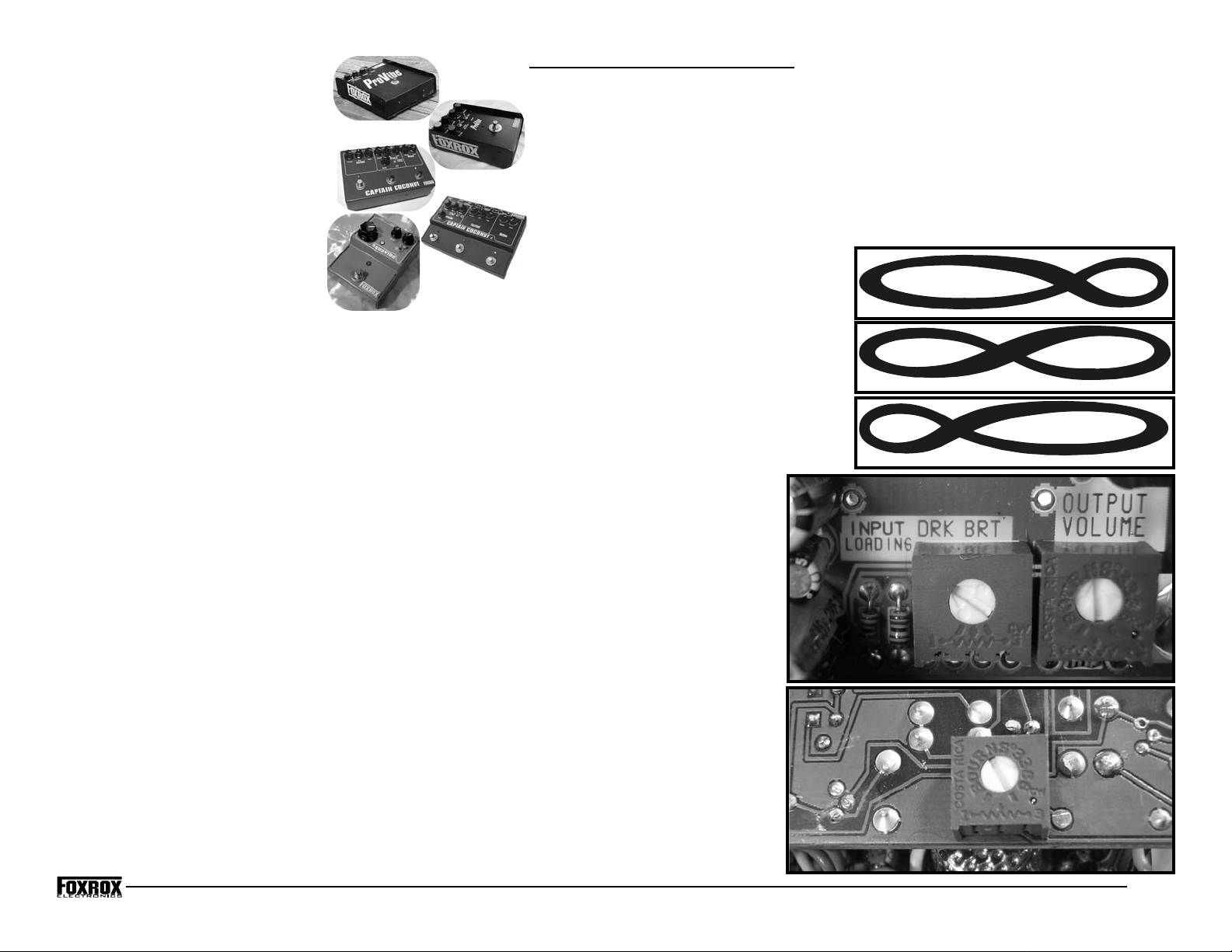
p.2
Foxrox Vibe history
1989 - Started building custom vibe pedals and
rack mounts.
1992 - Introduced the “Foxrox Provibe”, large
model.
1993 - Introduced the “Foxrox Provibe”, small
model.
2000 - Original Captain Coconut, with Provibe
section
2001 - Captain Coconut 2, with Provibe section
2008 - Aquavibe
The CENTER
knob and the vibe sweep
The classic Vibe sweep is famous for it’s varying degrees of irregular wobble. The wobble is created by the backand-fourth sweep of the four phase shift stages. At the middle of the sweep, there is a sort of cross-over point, or
a notch. It’s a point at which the sound thins out and a magical, psychedelic swirl is heard. On each side of the
swirl point, there is a low side and a high side. If the swirl point is in the center it will sound even. If it is offset to
either side, it will sound irregular. This characteristic is dependent on the Center setting (or where the internal lamp
trimmer is set on other vibes). Since there has never been a “correct setting”, it’s a useful parameter to be able to
control. You can experiment with different sounds, or you can find your one setting and leave it there.
The Center knob can also be used as a tunable filter. Turn the WIDTH knob all the way down and slowly turn the
CENTER. You will hear it sweep through it’s range, and you will hear the swirl point at around the 11:00 - 1:00 settings. Try leaving it in different positions and play. This could be useful for recording tracks. Now, try dialing in a
very mild sweep. Sometimes the more subtle effects say the most... and Aquavibe makes them easy to dial in.
Speed Taper Trimmer
(Informational only, you should not need to
touch this setting).
This trimmer is used to set the taper of the
Speed control. Electronically, it adds some
resistance between ground and the bottom
of the Speed pot. This sets the point at
which the speed starts to increase when
you turn the knob. To adjust (if you must!):
Set the speed knob at 10:00
Turn trimmer CCW until speed just starts to
sound faster. NOTE - This adjustment must
be made in darkness so that the photocells
don’t pick up ambient light.
Input Loading Trimmer
This trimmer is used to adjust the input
impedance. This has a subtle effect on the
brightness and volume of the signal entering the vibe. Full CCW matches “vintage”
impedance, Full CW conforms more to modern input impedance standards. This is a
subtle but noticeable adjustment.
Output Volume Trimmer
Use this trimmer to match your bypassed
level. Or boost/cut it, whatever you wish.
Also, use it to compensate for settings on
the Input Loading Trimmer. Both trimmers
effect the volume.
Wobble and Center
Use these images and descriptions to envision how the
Center knob effects the sweep
The top image shows a low-biased wobble. The upper
part of the sweep is very quick. Center= 7:00 - 11:00
The middle image is an even sweep. There is an even
back-and-fourth sway to the sound. Center: 11:00 1:00.
The bottom image shows a high-biased wobble. This
setting has an almost wah-wah sound. Center:1:00 5:00
Notes on hooking it up and troubleshooting
Voltage - Aquavibe will run on voltage ranging from 7 to 18 volts
DC. Incoming voltage gets regulated down to 5 volts, so running
at higher voltages will not effect performance. It then gets converted to 24 Volts which is then further regulated.
Noise - If you notice ticking noise or pulsing hum, it means the
power supply is not delivering enough current. Make sure it’s
rated for at least 300ma. 500ma or higher is best. Also, make
sure you’re not daisy chaining, or sharing the power with other
effects. This could take away available current and cause noisy
interaction. Power adaptors that use digital switching (the small
ones) are often problematic in guitar rigs, and will probably act up
with Aquavibe. Stick to linear (standard) power adaptors.
Dirt - before or after, or both? Some people like to put dirt
(fuzz/distortion/OD) after their vibe. Others like them before. You
should experiment to find what you like. If you like to stack overdrives, try inserting Aquavibe between two of them. You’ll love the
sound!
Going into a FuzzFace - Original vibes and most clones have a
resistor network at the output of the effect that results in a very
high impedance output signal. This causes a big drop in drive
when going into a FuzzFace. Aquavibe has the same output resistor section, but the values have been changed to provide a lower
output impedance. This means an overall clearer sound and negligible tone/level loss when driving a load such as a Fuzz Face. The
sustain doesn’t die when you kick in your vibe.
Expression pedal - When using an expression pedal, the SPEED
knobs acts as a max-speed control. If you use a pedal that has a
minimum setting adjustment you can dial in any range you want.
