Page 1
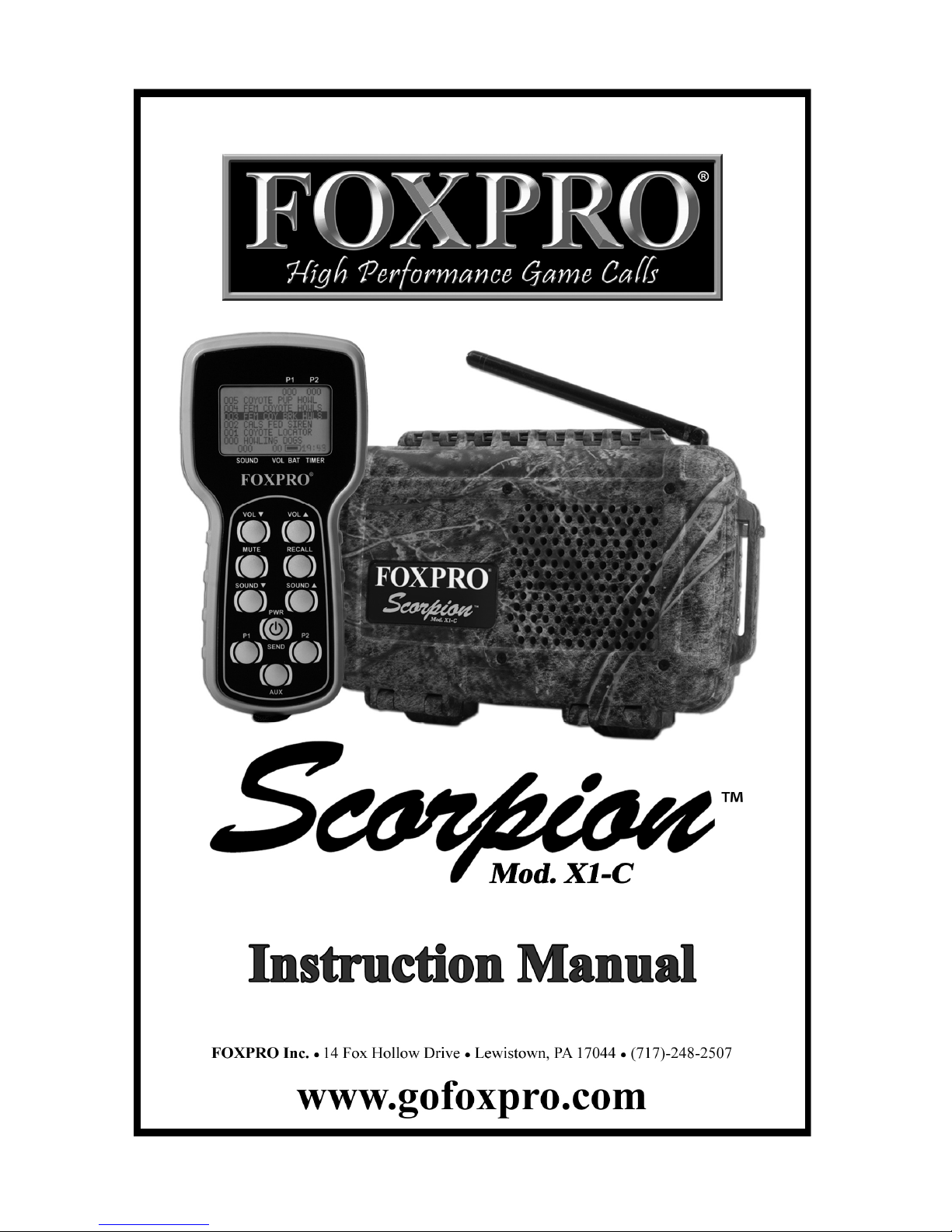
Page 2
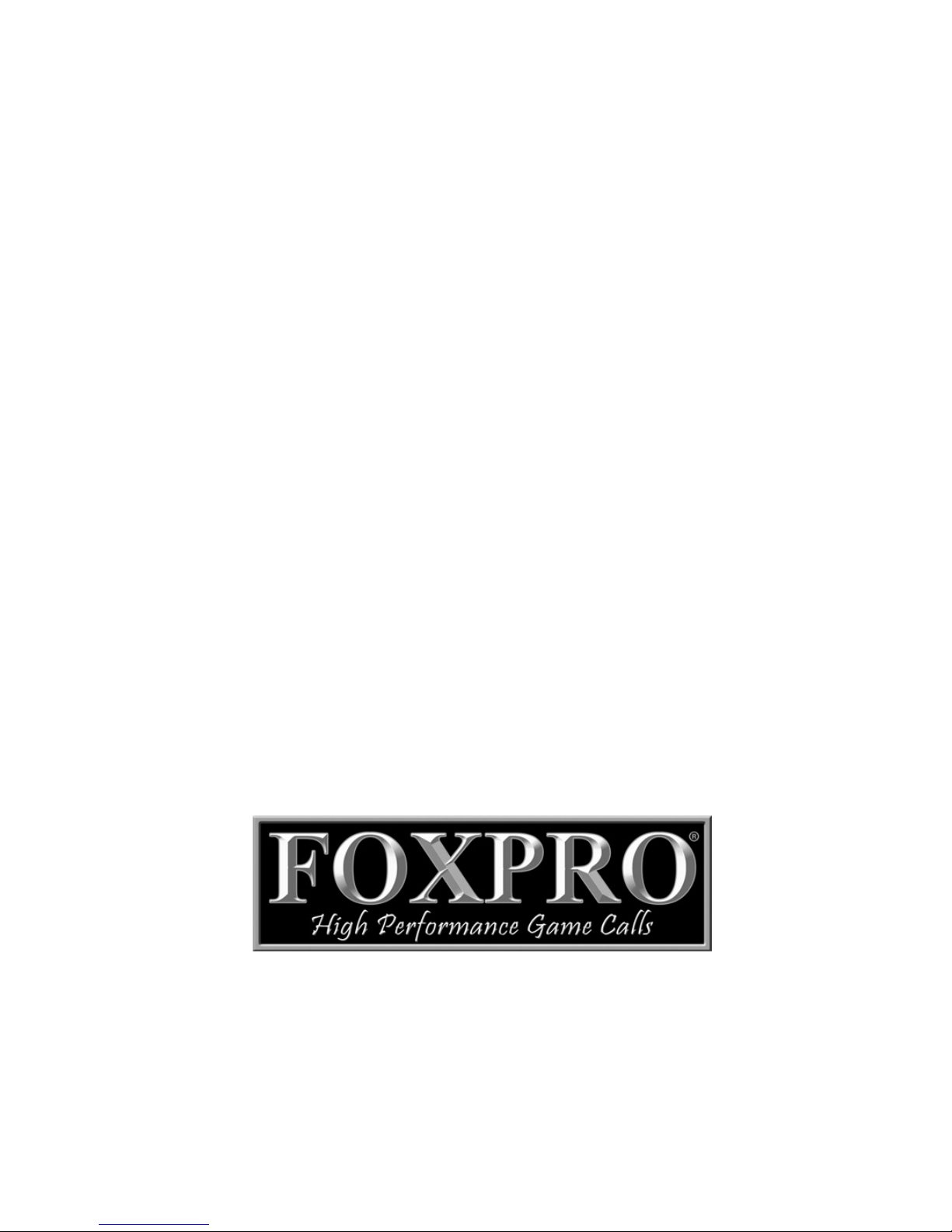
2
Important Information
FOXPRO®’s goal is to provide our customers with the highest quality products in the
industry. We take great pride in manufacturing our products in the USA. Please do not
hesitate to contact us for assistance, comments or questions.
FOXPRO® Inc.
14 Fox Hollow Drive
Lewistown, PA 17044
(717) 248-2507
Fax: (717) 247-3594
Hours of Operation
Monday – Friday
8AM – 5PM EST
Contact Us
Customer Service: (717) 248-2507
Toll Free Orders Only: 866-463-6977
General Inquiry E-mail: sales@gofoxpro.com
Stay up to date with the latest sounds by visiting our online sound library. Watch for
new products and upgrades from FOXPRO®. Visit us online:
www.gofoxpro.com
This manual, the animal sounds stored in your caller, and animal sounds purchased from
FOXPRO® Inc. for installation in your caller is protected by copyright.
Publication Date: February 20, 2014
Copyright ©℗ 2014 by FOXPRO® Inc.
REV3
Page 3

3
Table of Contents
1. Getting Started ..................................................................................................................... 4
1-1 What’s in the Box? ...................................................................................................... 4
1-2 Scorpion X1C: First Glance .......................................................................................... 4
1-3 Scorpion X1C: Requirements ...................................................................................... 5
1-4 TX9 Remote: First Glance ........................................................................................... 7
1-5 TX9 Remote: Requirements ........................................................................................ 7
2. Quick Start Guide ................................................................................................................. 7
2-1 Playing Sounds ............................................................................................................ 8
2-2 Using Presets (P1 and P2) ........................................................................................... 8
3. Auxiliary Jack Function ......................................................................................................... 9
4. Using External Speakers ....................................................................................................... 9
4-1 Connecting and Using External Speakers ................................................................. 10
4-2 Selecting Internal/External Audio Playback .............................................................. 10
5. TX9 Detailed Information ................................................................................................... 11
5-1 Recall Button ............................................................................................................ 11
5-2 Elapsed Timer ........................................................................................................... 11
5-3 FOXBANG .................................................................................................................. 11
5-4 Reverse Text Mode ................................................................................................... 12
5-5 Large Text Mode ....................................................................................................... 12
6. Programming the Scorpion X1C ......................................................................................... 12
6-1 Getting New Sounds ................................................................................................. 13
6-2 Programming the Scorpion X1C (Windows PC’s) ...................................................... 13
6-3 Transferring a New Playlist to the TX9 ...................................................................... 15
7. Product Care & Maintenance ............................................................................................. 15
8. Troubleshooting ................................................................................................................. 16
9. Maximizing Remote Range ................................................................................................ 17
10. FCC & IC Information.......................................................................................................... 18
11. Warranty Statement .......................................................................................................... 19
Page 4
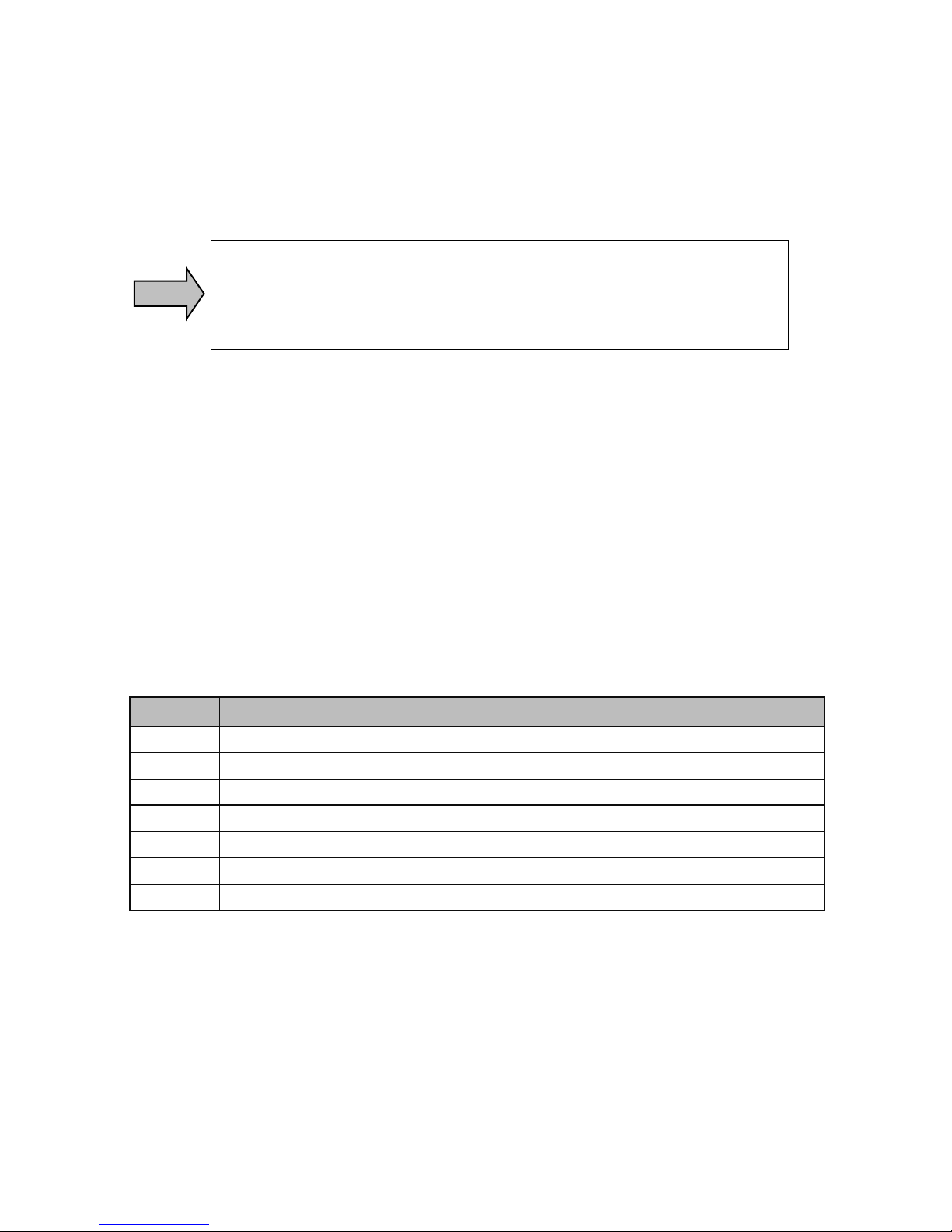
4
1. Getting Started
Congratulations on the purchase of your FOXPRO® Scorpion X1C digital game call! The Scorpion
X1C is an easy to use device with plenty of features to get you started calling wildlife. Please
take the time to read and understand the information in this instruction booklet. This will
ensure that you receive the maximum benefit from your new FOXPRO® Scorpion X1C.
WARNING: To avoid personal injury and product damage, read all
operating instructions and safety precautions in this guide before using the
FOXPRO Scorpion X1C digital game call system. A digital copy of this file can
be downloaded from:
http://www.gofoxpro.com/resources/manuals/FOXPRO_Scorpion X1C.pdf
1-1 What’s in the Box?
Included with the box you should find the following list of items:
1) Scorpion X1C digital game call
2) TX9 remote control
3) Operators manual
4) Warranty registration card
1-2 Scorpion X1C: First Glance
The graphic on the next page depicts the Scorpion X1C. Certain aspects of the Scorpion X1C will
be marked with a number which corresponds to the chart defining that particular element.
Number Description
1 Rugged ABS housing
2 Cone speaker
3 Power switch
4 External speaker jacks
5 Auxiliary device jack
6 Pilot lamp / low battery indicator
7 Antenna
Page 5
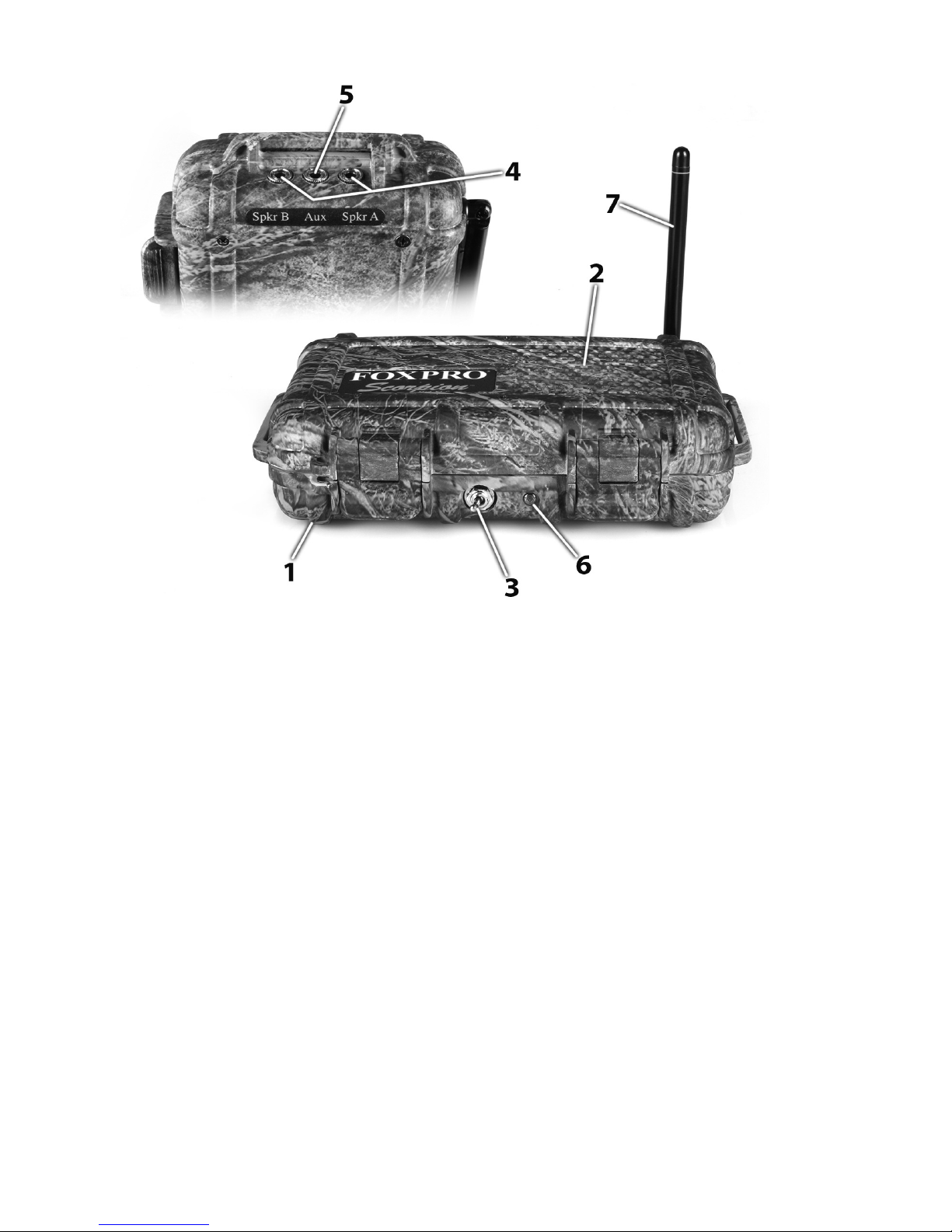
5
1-3 Scorpion X1C: Requirements
The Scorpion X1C digital game call is shipped without batteries. It requires 4 ‘AA’ batteries.
FOXPRO recommends the use of high quality alkaline batteries for the best performance.
Installing Batteries in the Scorpion X1C
1. Access the battery holder by unlocking the latches on the front of the Scorpion X1C.
2. With the latches unlocked, lift the top of the housing to fully open. Locate the black
plastic battery enclosure (see image on next page).
3. The top of the battery enclosure is secured with a small screw (see image on next
page). Remove the screw to remove the top of the battery enclosure.
.
Page 6

6
4. The battery enclosure features cavities for the 4 ‘AA’ batteries.
5. Place the batteries into each battery cavity while observing polarity as indicated.
6. Secure the top of the battery enclosure to its original position with the screw.
7. Close the Scorpion and secure the latches.
Page 7

7
1-4 TX9 Remote: First Glance
The following chart corresponds to a graphic below that depicts the TX9 remote.
Number Description
1 Volume down
2 Mute
3 Sound down
4 P1 (Preset 1)
5 Auxiliary
6 Lanyard loop
7 P2 (Preset 2)
8 Power / Send
9 Sound up
10 Recall
11 Volume up
1-5 TX9 Remote: Requirements
The TX9 remote control operates on a single 9V battery. It is recommended that you use a high
quality alkaline battery.
Installing the Battery in the TX9 Remote
1. Access the battery compartment by removing the door from the back of the remote.
The door slides down and off of the remote.
2. Attach the 9V battery to the power wire in the back of the remote.
3. Slide the battery compartment door back on the remote.
2. Quick Start Guide
We realize that some of you may wish to jump directly into basic operations, such as playing
sounds and using presets. This is a very brief overview and it is strongly recommended that you
read this manual in its entirety to fully understand all capabilities of the system.
Page 8

8
2-1 Playing Sounds
1. Turn on the Scorpion X1C by placing the power switch to the on position.
2. Turn on the TX9 remote control by pushing and holding the power/send button for 23 seconds. You will see the LCD panel light-up and display the sound list.
3. Use the sound up or down arrow button to cycle through the sound list. Observe the
black horizontal selector bar moving up or down in conjunction with your button
presses. When scrolling through the sounds, the playlist will change by the page. The
first page will display sounds 000 – 005, page two displays 006 – 011, etc.
4. After highlighting a sound you wish to play, press the power/send button a single
time. This action transmits a radio signal to the Scorpion X1C telling it to begin
playback of the selected sound. Notice that the sound number you selected is
displayed on the TX9 LCD panel on the bottom left.
5. Raise your volume level by pressing the volume up button. To rapidly ramp your
volume, press and hold the volume up button. There are a total of 20 volume steps to
choose from.
6. If you wish to mute or pause the sound, simply push the mute button a single time. To
make the sound play again, push the mute button once more.
7. To switch sounds, follow the instructions in step 4.
8. To turn off the TX9, press and hold the power/send button for 4-5 seconds. A message
will appear displaying “Release key to turn off transmitter.” As soon you as see the
message, release the power button.
2-2 Using Presets (P1 and P2)
The TX9 features two presets. Each preset provides you with one button access to your most
frequently used sounds. The stored sound number of each preset is shown in the right corner of
the top status line (see image below).
Page 9

9
To assign a preset, perform the following:
1. Press and hold the P1 or P2 button for 5 seconds. Notice the top status line of the TX9
display will change to: “SEL SND/VOL PRESS P1” or “SEL SND/VOL PRESS P2”.
2. Use the sound selector buttons to highlight the sound you wish to have set on the
particular preset.
3. Use the volume buttons to set the desired volume level for the preset.
4. Push P1 or P2 a final time, depending upon which one you are setting.
To begin playback of a preset, simply push the P1 or P2 button while operating the Scorpion X1C
remotely. The Scorpion X1C will immediately switch to that sound and volume level.
3. Auxiliary Jack Function
The Scorpion X1C is equipped with an auxiliary jack labeled “AUX”. The purpose of this jack is to
allow for the connection of certain external devices, such as the FOXPRO® Jack-in-the-Box or
Jack-Attack Decoy and to be able to turn these on and off with the TX9 remote control
transmitter. However, there are some strict electrical limits involved with this jack. If these
limits are exceeded, damage to your Scorpion X1C will result. This damage is not covered by the
warranty.
The electrically inclined will want to know that the jack is connected to the drain of an internal
Field Effect Transistor with a maximum current rating of 100mA. The “tip” polarity of the 3.5mm
jack is positive, while the sleeve is negative. If the external device is connected with the polarity
reversed, an internal protection diode within the FET will conduct, causing the device to stay on
constantly. The maximum voltage applied to this jack must never exceed 15 volts. Typical uses
for this jack would be to control the FOXPRO® FOXJACK or Jack-Attack Decoy, or to start and
stop a video recorder. Instructions on connecting various devices to the “AUX” jack are beyond
the scope of this manual. You are urged to seek help from a knowledgeable professional before
connecting any unapproved device to this jack. Remember that damage to your Scorpion X1C
caused by improper use of the “AUX” jack is not covered by the warranty, nor will FOXPRO® be
liable for damage to any device connected to this jack.
4. Using External Speakers
The Scorpion X1C is equipped with two external speaker jacks. The jacks are labeled “Spkr A”
and “Sprk B” and are located on the right side of the caller housing (see image on next page). By
default, the Scorpion X1C is setup so that the audio output is directed to the internal speaker
only. In order to have the audio directed to the external speaker jacks, you must change the
position of a shunt inside the Scorpion X1C (see section 4-2).
You can find a complete selection of additional speakers to purchase on the FOXPRO website.
Page 10

10
4-1 Connecting and Using External Speakers
The external speaker jacks on your Scorpion X1C accept a standard 3.5mm plug. When choosing
an external speaker it is recommended to use one with an impedance rating of 8-ohms.
NOTE: Be sure the Scorpion X1C is turned OFF before connecting an external speaker!
To connect an external speaker, plug the connector of the external speaker into one of the
external speaker jacks (see image below). By default, the Scorpion X1C is setup so that the audio
stream is routed to the internal speaker only. When using an external speaker, you must change
that routing so that the audio is routed through the external speaker jacks. See section 4-2 for
instructions on changing the audio path.
4-2 Selecting Internal/External Audio Playback
The Scorpion X1C is configurable so that only the internal speaker plays or only the external
speakers play. This setting is adjusted by changing the position of a shunt inside the Scorpion
X1C. To access it, open the Scorpion by unlocking the two latches and lifting up the lid. Towards
the bottom-right, you will see four header pins, the shunt, and the markings “INT” and “EXT”
(see image below).
With the shunt connecting the first two pins, audio is routed to the internal speaker only. By
Page 11

11
removing the red shunt and replacing it on the two pins to the right, the audio is routed to the
external speaker jacks only.
5. TX9 Detailed Information
The Scorpion X1C features the TX9 remote control. The TX9 includes a graphic display (no
printed sound lists), two custom preset buttons that provides you with one button access to
your most commonly used sounds, volume level indicator, recall button, an elapsed timer, and
battery level indicator for the transmitter battery.
The most basic operational steps for the TX9 were covered in Chapter 2. The following section
includes all other aspects.
5-1 Recall Button
The recall button remembers the last sound and volume level that you were operating with. For
example, if you are playing sound 001 at volume 9, and then switch to sound 002 at volume 5,
by pressing the recall button you will jump back to sound 001 and volume 9.
5-2 Elapsed Timer
The elapsed timer allows you to see how long you have been on a stand. The timer starts as
soon as you turn on the TX9 transmitter. You can reset the timer by pressing the Auxiliary and
Sound Up buttons simultaneously. The timer will automatically reset to 00:00 if it is allowed to
continue beyond the 99:59 mark.
5-3 FOXBANG
When enabled, FOXBANG will play your first preset sound upon discharging of your firearm. For
example, if you normally switch to a preset of a ki-yi or pup distress after making a shot,
FOXBANG can automatically play that preset for you without the need for intervention.
FOXBANG has 5 sensitivity
levels which are set via the
TX-9 transmitter (lowest,
low, medium, high, and
highest). FOXBANG status
will be shown in the upper
left-hand corner of the
display.
Turning FOXBANG On and Off
1. To turn FOXBANG on, simultaneously press the Sound Up and Down buttons on your
TX-9. Repeat this step to turn FOXBANG off.
Page 12

12
IMPORTANT NOTE
NOTE: When you activate FOXBANG it will automatically use the previous
sensitivity setting. The factory default sensitivity is medium. You may need to
adjust this in order to get the right setting for your firearm. If you are using a large
caliber (.30-06), you would want to select a lower sensitivity. If using a smaller
firearm (such as .17HMR or .22), use the higher sensitivity. Medium settings should
be suitable for .17 Fireball, .223, .22-250, etc.
Selecting FOXBANG Sensitivity
1. Press and hold Sound Up and Down on the TX-9 for 3 seconds.
2. Use the Volume Up and Down buttons to select your desired sensitivity.
3. Press the Send button to lock this setting in.
IMPORTANT NOTE
NOTE: An unintended and unavoidable consequence of adjusting the FOXBANG
sensitivity to high levels is that handling noises, such as banging of the transmitter
case on your firearm stock, may cause unexpected activation of FOXBANG. For this
reason, you should choose the lowest sensitivity that affords reliable activation
from the muzzle blast. FOXBANG is intended to work when the transmitter is
located within about 5 feet of the firearm muzzle.
5-4 Reverse Text Mode
For nighttime operation, there may be times where reversing the screen graphics can be to your
advantage. To accomplish this, simultaneously press the P1 and P2 buttons on your TX-9. To
switch back to normal, simply repeat the process.
5-5 Large Text Mode
If you have trouble reading the text on the screen, you can engage large text mode on the TX-9.
This will display the 3 digit sound ID number along with the 2 digit volume level in large text
only (nothing else will be displayed). To engage this, press Volume Up and Volume Down
simultaneously. To switch back to normal text mode, reverse this process.
6. Programming the Scorpion X1C
Programming your Scorpion X1C can be done from home with the use of a PC or Mac computer,
or by sending the Scorpion X1C to the factory. In order to program the Scorpion X1C from home
you will need the following items:
1. Micro SD card reader/writer (not included).
2. 3.5mm stereo audio cable (not included).
Page 13

13
3. Windows based PC running Windows XP, Windows Vista, Windows 7, or Windows 8. If
using a Mac, make sure you are running Mac OS 10 or higher.
For detailed programming guides, please visit the FOXPRO website.
6-1 Getting New Sounds
You can access the FOXPRO website at any time to purchase new sounds to program in your
Scorpion X1C. The website is located at: http://www.gofoxpro.com
Once you are at the site, access the “FOXPRO Sounds” option from the main menu and click on
one of the sound pack options. You can purchase 4 sounds of your choice, 8 sounds of your
choice, and 16 sounds of your choice. Consult the programming link listed at the beginning of
this section for more details on purchasing, downloading, and installing new sounds from the
website.
The Scorpion X1C is also capable of playing MP3 and uncompressed WAV files obtained from
other sources. The maximum number of sounds that your Scorpion X1C can hold at one time is
200.
6-2 Programming the Scorpion X1C (Windows PC’s)
The first step is to download and install the FOXPRO Sound Programming Utility. The installer
for the FOXPRO Sound Programming Utility can be downloaded directly from our website at any
time by visiting the following web address: http://www.gofoxpro.com/programmer
When the page is loaded, locate the "Product Information" box. This box displays current
version number, publication date, and MD5 and SHA1 information for validating the installation
file as being genuine. The last item in the box contains the official download link. To begin the
download, click on the "Download" button.
If you are upgrading from a previous version of the FOXPRO Programming Utility, there is no
need to uninstall the original version before launching the new installer as it will automatically
upgrade for you. Your original sound library storage folder will remain unchanged.
Depending upon what internet browser you are using, you may be prompted to "Open", "Run",
or "Save" the file that is being requested. Some browsers may not prompt you for action and
just save the file to your default Download folder. If you are presented the option, we
recommend selecting either “Open” or “Run”—in doing this, the installer will automatically
launch when the file has been downloaded. Otherwise, you will need to browse your Download
folder for the install file which is titled: “foxpro-programming-utility-installer.exe”. You will then
need to open the file to launch the installer. The installation is very brief and straightforward.
When the installation is complete, a message of success will display on the screen.
Launching the Utility
The installer creates a shortcut to launch the programming utility through your programs menu
under the Windows start button. The location is: Start Button -> All Programs -> FOXPRO ->
FOXPRO Programmer Click on the "FOXPRO Programmer" icon to launch the utility. Upon
Page 14

14
successful launch, you will be presented with the main interface.
Connecting your Scorpion X1C to the PC
You can now connect the Scorpion X1C memory card to your PC. The memory card is located
inside the Scorpion housing to the right of the batteries (see the image below). The card must
be removed from the socket and placed into the appropriate reader/writer for connection to
your computer.
After connecting the micro SD memory card to your computer, the utility should recognize the
device as being a valid product and display "Connected to Scorpion X1C." The "Caller Sound
Files" column will activate and display the sounds currently installed.
File Locations / Sound Library
If you had the previous version of the utility installed, your default sound library storage point is
located at "C:\FOXPRO\Sounds". By clicking on the "Browse Library" button you can browse the
sound files stored at that location.
If this is a fresh install with no previous versions, your default sound library storage point is
located under your Documents (or My Documents) folder\FOXPRO\Sounds. By clicking on the
"Browse Library" button, you can browse the sounds stored at that location.
Your sound library will probably be empty by default. You need to obtain sounds and place
them into your library folder in order to install them into your FOXPRO game call.
1. Connect your micro SD card to your computer
2. Launch the programming utility
3. If you do not see your new sounds under the "Source Sound Files" column, use the
"Browse Library" button to navigate to the correct location. When the appropriate
files are found, double-click on any of the sounds to automatically load all files from
that location.
4. Select one, multiple, or all sound files in the "Source Sound Files" column. Click on the
position you wish to load the sounds into and click "Insert". Or if you are replacing
Page 15

15
existing sounds, use "Overwrite".
5. When complete, click on the "Update Caller" button to save your changes. Any sounds
being removed will automatically be backed-up.
6. Exit the utility and update your remote control as per the instructions in the next
section.
6-3 Transferring a New Playlist to the TX9
Now that you are done programming your Scorpion X1C, you are ready to download the new
playlist to the TX9 transmitter. You will need to obtain a 3.5mm male-to-male stereo patch
cable for this process.
1. Disconnect all accessories from the Scorpion X1C (i.e. speakers or decoy)
2. Turn the power off on both the Scorpion X1C and the TX9.
3. Connect patch cable from the sound upload jack on the TX9 to the AUX jack on the
Scorpion X1C.
4. Turn on the TX9
5. After being powered on, the TX9 display will say “TURN ON CALLER TO BEGIN
TRANSFER”
6. Power on the Scorpion X1C.
7. The display on the TX9 will display “TRANSFERRING DATA PLEASE WAIT”. When it’s
done, the display will say “TRANSFER COMPLETE REMOVE CABLE”.
8. Unplug the cable from the TX9 first, followed by the main unit. Your sound list will
appear on the screen. Cycle through the list to view your changes.
IMPORTANT
NOTE
Always unplug the cable from the TX9 before the main unit. If you unplug the main
unit end first, this could result in the TX9 requiring a manual reset by momentarily
disconnecting the battery.
7. Product Care & Maintenance
In order to help get years of trouble free service with your FOXPRO game call, it is strongly
recommended that you read and understand the following points. Many of these are
considered proactive or preventative.
Avoid exposure to all precipitation and moisture. Whether you are storing your FOXPRO game
call or decoy away for the summer or just having some down time from calling, it is highly
recommended that you thoroughly inspect the unit for any signs of moisture. Moisture
(perhaps from rain, snow, condensation, or other) can potentially enter the unit or the battery
compartment and cause some serious problems. Proper care should be taken to mitigate the
introduction of (or potential for introduction of) moisture into the machine and make sure that
no moisture is present during storage. Moisture can quickly lead to corrosion, electrical shorts,
and even rust—all of which can possibly render the unit damaged and out of warranty. This
type of damage is preventable. For example, if you are operating in rainy, wet conditions, it is
recommended that you place the unit inside of a large plastic freezer storage bag or use a
water/weatherproof deployment bag to keep water from getting to it. When storing the unit for
Page 16

16
prolonged periods, be sure that you keep it in a dry location not susceptible to drawing
moisture.
Remove batteries prior to storage or extended periods of inactivity! All batteries, whether
alkaline or rechargeable, should be removed from the game calls, decoys, and remote controls
prior to storage or periods of inactivity. Batteries that are left inside of electronic devices can
leak over time as the chemicals start to break down. Damages caused by this can be very severe
and potentially destroy the electrical components. To prevent this from happening, simply
remove all batteries from all devices before you put them away. Keep in mind; damage caused
by battery leakage is not a warranty issue.
Periodically charge your rechargeable batteries when not in use! Rechargeable batteries will
not last forever. To help maximize the overall life of your rechargeable batteries, we
recommend that you periodically charge them up, perhaps once a month or once every other
month, to keep them fresh. Batteries that are left uncharged can enter into a state of deep
discharge. Batteries in this state can, at times, no longer accept a charge and result in
unexpected operation or complete failure in the field. It is also recommended that you replace
rechargeable batteries about once a year just to keep them fresh.
Keep it clean! Our products are designed to be used outdoors and as a result, they can get dirty
from time to time. While the dirt may add a bit of character and show that you use it frequently
and hard, it is recommended that you spend a few moments after each hunt or at the end of
the season prior to storage to clean it up a bit. Total disassembly won’t be required, just remove
any debris, sticks, leaves, dirt, or anything else that shouldn’t be there. If dirt or foreign objects
make their way into the machine, it can cause problems down the road.
Store in a dry location! If you are planning on storing the unit away for the summer, it is
recommended to keep the unit in a dry location that is not prone to drawing moisture. It is also
recommended to remove all batteries prior to removal.
Check it out before heading into the field! If you are getting your caller out for the first time
this season, take it out back and check it out before you head out on a hunt. Check your remote
range, fidelity, high volume, low volume, battery life, etc. Being prepared and ensuring proper
functionality before heading out on a trip can help you decide if you need new batteries, if it
needs service, or if everything is working well. This can help prevent cancellation of trips and
potential disappointment.
8. Troubleshooting
This section will cover the troubleshooting aspects for the Scorpion X1C and TX9 remote
control. The most common problems are battery related. Before performing anything else, try
installing fresh batteries. When your batteries get low, in either the Scorpion X1C or the TX9
remote, unexpected operation can occur. You can experience such things as loss of audio
quality, loss of remote control range, and other abnormal results.
Page 17
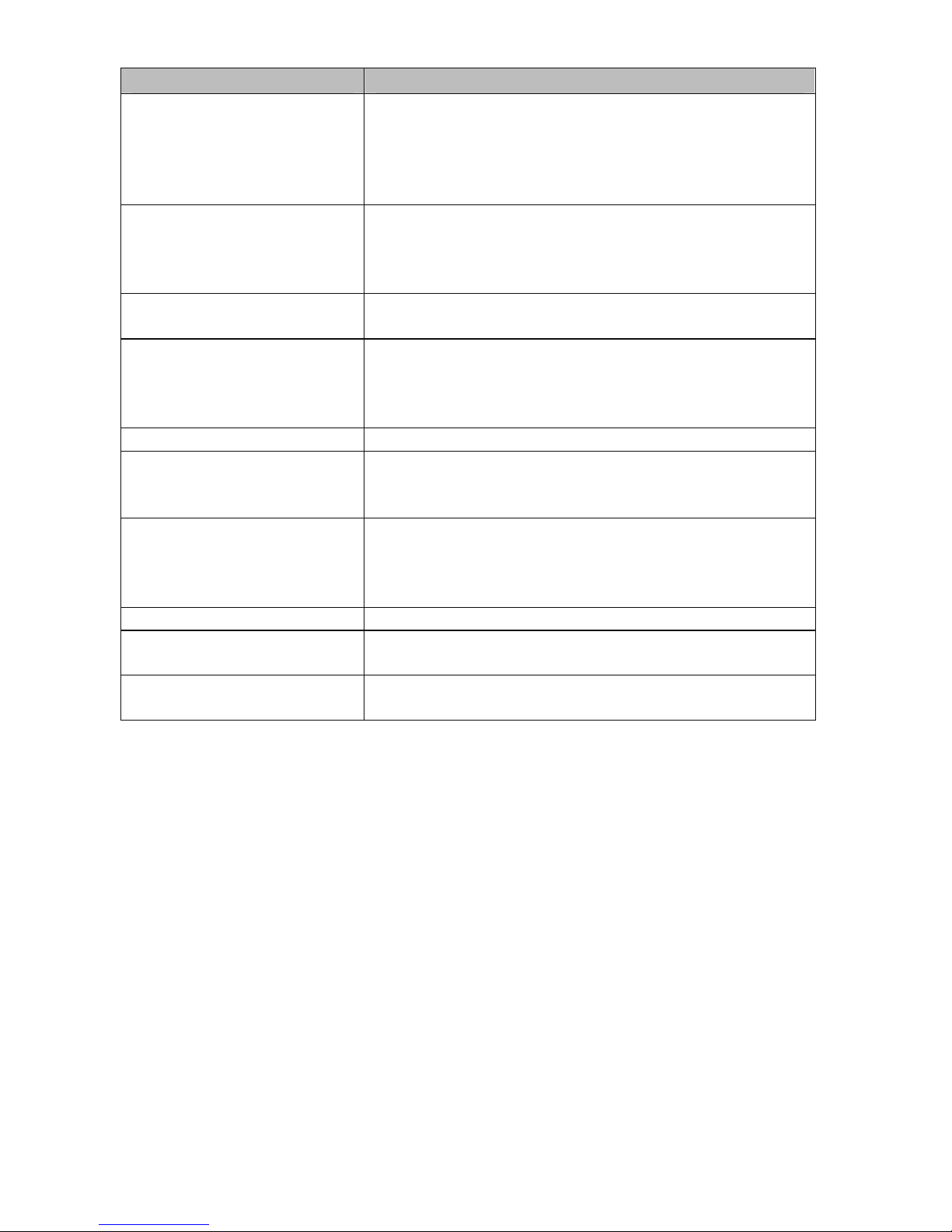
17
Problem Solution
Scorpion X1C will Not Turn On Make sure that you have fresh batteries installed. If you
are using rechargeable batteries, make sure they are fully
charged. Inspect your battery tray and make sure the
springs are not compressed or corroded as this could lead
to poor battery connectivity.
Scorpion X1C turns on, but no
sounds can be heard
Check the position of the speaker selection shunt. If you
are trying to operate the internal speaker only, be sure it
is set to “INT.” If using an external speaker, make sure it is
set to “EXT.”
TX9 remote not controlling
Scorpion X1C
See section 9 “Maximizing Remote Range”
Cannot transfer sound list to
TX9
This typically stems from an error in the play list on the
Scorpion X1C. If you recently added new sounds, double-
check the programming for errors such as duplicate or
missing sound numbers.
TX9 remote does not turn on Install a new 9V battery.
Having trouble with
programming new sounds
Check out FOXPRO’s website for detailed programming
information for your Scorpion X1C. Solutions for many
common issues can be found there.
Poor battery life in extreme
cold weather conditions
Cold weather operations can take a serious toll on alkaline
batteries. It is strongly recommended that you use lithium
or rechargeable NiMH batteries to get the best
performance in cold weather.
Pilot light / LED is blinking This is the low battery indicator. Replace your batteries.
Pilot light blinks 10 times and
then turns off
A non-FAT32 memory card has been installed. Replace
with the original or contact support.
Pilot light blinks 5 times and
then turns off
Problem detected with the memory card. Contact
support.
9. Maximizing Remote Range
Remote range can be affected by many factors. Some of these factors can be controlled while
others cannot. In order to achieve the best possible remote range with your Scorpion X1C digital
game call system, it is recommended that the following points be observed:
• Always use high quality alkaline batteries in the remote.
• Always maintain clear line of sight between the remote control and the Scorpion X1C.
Any obstructions—no matter how significant or insignificant—can adversely affect the
radio signal.
• Try to keep the remote control approximately six inches away from your body, gun
barrel, and metal shooting sticks as these things can detune the remote control.
• Hold the remote control vertically with the antenna pointing skyward.
• Avoid using the device remotely when you are near power lines, cellular phone
towers, and radar (such as near airports or military installations).
Page 18

18
• Try to elevate the caller off of the ground by approximately three feet. This can
greatly maximize your overall remote control range.
• Try to avoid situations where the Scorpion X1C is placed at a lower elevation than the
remote control—the caller should always be higher.
• If you are using the Scorpion X1C remotely from a long distance, be sure to allow
enough time for device reaction before sending multiple signals. For example, if you
request a sound change, consider the amount of time from radio transmission from
the remote to the Scorpion X1C until that signal is turned into a change in operation
that you are able to perceive. It will not always be instantaneous and may take a
second or two before a change in operation is detected from your vantage point.
Mashing down button after button can get the device into a state of confusion which
could result in undesirable results.
10. FCC & IC Information
FCC Information
NOTE: This equipment has been tested and found to comply with the limits for a Class B digital
device, pursuant to Part 15 of the FCC Rules. These limits are designed to provide reasonable
protection against harmful interference in a residential installation. This equipment generates,
uses, and can radiate radio frequency energy and, if not installed and used in accordance with
the instructions, may cause harmful interference to radio communications. However, there is
no guarantee that the interference will not occur in a particular installation. If this equipment
does cause harmful interference to radio or television reception, which can be determined by
turning the equipment off and on, the user is encouraged to correct the interference by one or
more of the following measures:
• Reorient or relocate the receiving antenna.
• Increase the separation between the equipment and receiver.
• Connect the equipment into an outlet or circuit different that to which the receiver is
connected.
• Consult the dealer or an experienced radio/TV technician for help.
Operation is subject to the following two conditions: (1) this device may not cause harmful
interference, and (2) this device must accept any interference received, including interference
that may cause undesired operation of this device. Modifications not expressly approved by the
manufacturer could void the user’s authority to operate the equipment under FCC rules.
Industry Canada Notice
This device complies with Industry Canada licence-exempt RSS standard(s). Operation is subject
to the following two conditions: (1) this device may not cause interference, and (2) this device
must accept any interference, including interference that may cause undesirable operation of
the device.
Le présent appareil est conforme aux CNR d’Industrie Canada applicable aux appareils
radio exempts de licence. L’exploitation est autorisée aux deux conditions suivantes :
(1) l’appareil ne doit pas produire de brouilage, et (2) l’utilisateur de l’appareil doit
accepter tout brouillage radioélectrique subi, même si le brouillage est susceptible d’en
compromettre le functionnement.
Page 19

19
11. Warranty Statement
Your FOXPRO® game call is warranted to be free from defects in materials and workmanship
that diminish its usefulness for a period of time as established for that particular model from
the date of purchase if the item was purchased from a FOXPRO Authorized Retailer. Return the
unit prepaid and packaged securely along with proof of purchase to the address shown below.
Include a note describing the defect or problem. This limited warranty is void if the unit is
physically damaged, used in a manner contrary to intended use, or otherwise abused, either
intentionally or unintentionally. Also specifically excluded are batteries and damage caused by
attempts to charge batteries not intended to be recharged, and water damage.
FOXPRO
14 Fox Hollow Drive
Lewistown, PA 17044
Online Warranty Registration
You can register your Scorpion X1C digital game call online at the following address (locate the
Warranty Registration link on the left of the page):
http://www.gofoxpro.com/warranty
Make sure that you retain a hard copy of your proof of purchase (i.e. store receipt) for any
future warranty claims.
