Page 1
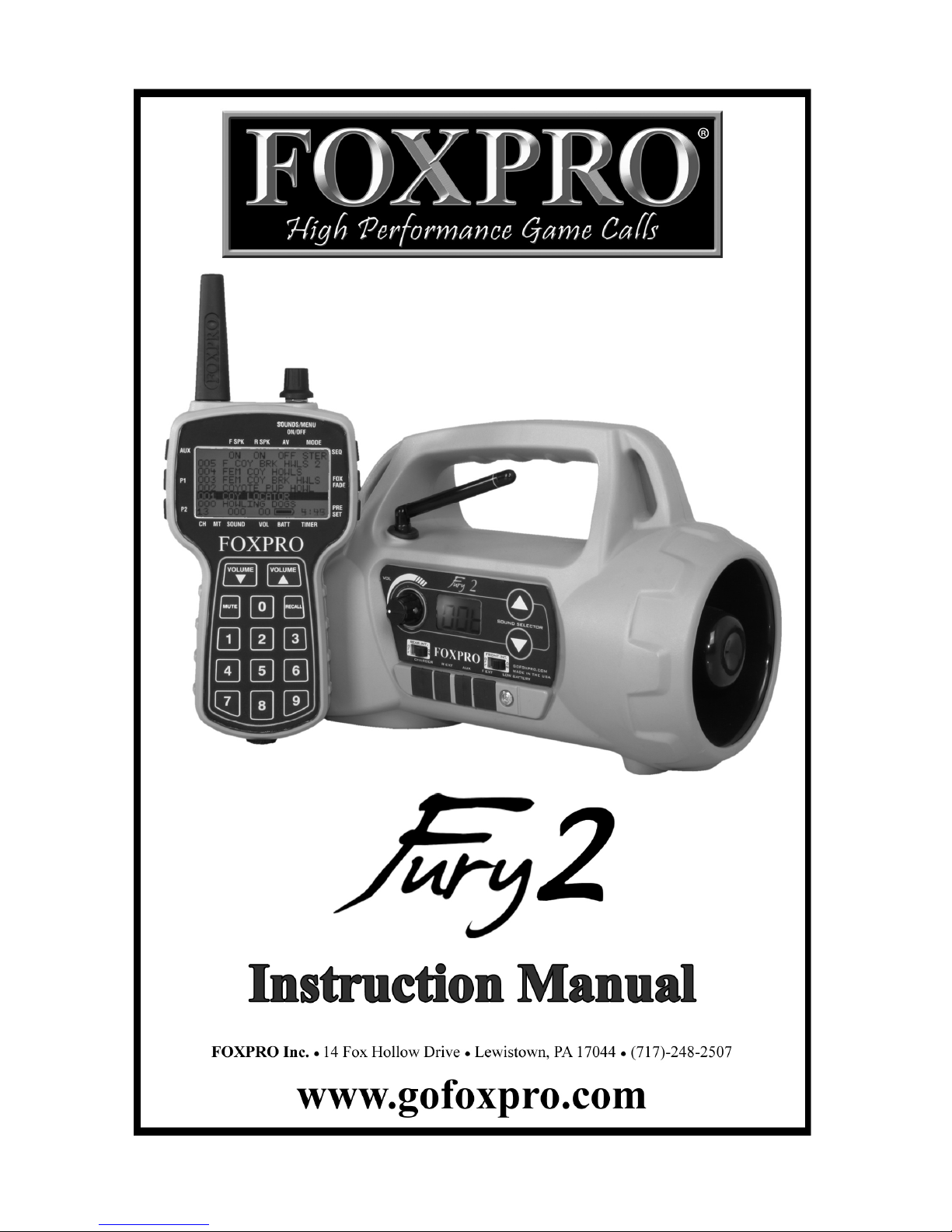
Page 2
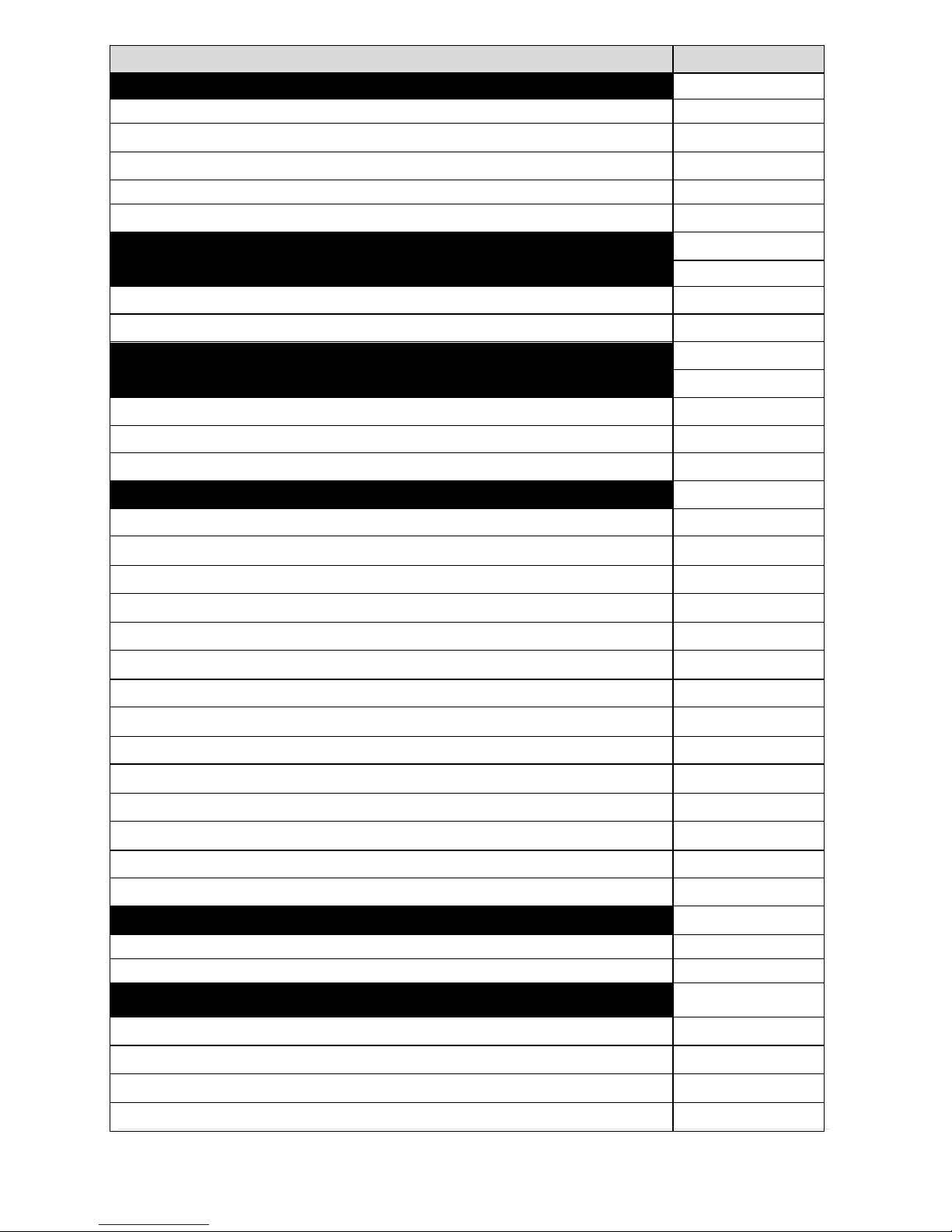
2 | P a g e
TOPIC
PAGE
1.0 Quick Operating Guide
4
1.1 Installing Batteries in Your
FURY 2
4
1.2 Installing Batteries in Your
TX-505
5
1.3 Playing Sounds Manually
5
1.4 Operating the
FURY 2
by TX-
505 Remote Control
6
1.5 Powering Down
7
2.0 About the FOXPRO® FURY 2 Speakers
7
3.0 Batteries
and Charging
7
3.1 Installing Batteries
8
3.2 Charging Batteries
8
4.0 “AUX” Jack Function
9
5.0 Using External Speakers
10
5.1 Connecting External Speakers
10
5.2 Disabling Internal Speakers Manually
10
5.3 Turning Speakers
On/O
ff with the
TX-505
11
6.0
TX-505 Remote Control Operation
12
6.1 Installing Batteries in Your
TX-505
13
6.2 Understanding the Menu System
13
6.3 Turning on the
TX-505
15
6.4 Selecting Sound
s
15
6.5 Setting the Volume
16
6.6 Mute
16
6.7 Sound Sequences
17
6.8 Sound Presets
19
6.9 FOXFADE
20
6.10 AUTO
-V
21
6.11 AUX
22
6.12 Recall
23
6.13 Channel Selection
23
6.14
FOXBANG
25
7.0
TX-505 &
FURY 2
Customizations
26
7.1
FURY 2
Control Menu
26
7.2 TX-
505 Configuration Menu
27
8.0 Programming Your
FURY 2
29
8.1 Purchasing New Sounds
30
8.2 Downloading the Programming Utilit
y
30
8.3 Programming with th
e Utility
31
8.4 Downloading New Playlist to the
TX-505
32
Page 3

3 | P a g e
Important Information
FOXPRO®’s goal is to provide our customers with the highest quality products
in the industry. We take great pride in manufacturing our products in the USA.
Please do not hesitate to contact us for assistance, comments or questions.
FOXPRO® Inc.
14 Fox Hollow Drive
Lewistown, PA 17044
(717) 248-2507
Fax: (717) 247-3594
Hours of Operation
Monday – Friday
8AM – 5PM EST
Contact Us
Customer Service: (717) 248-2507
Toll Free Orders Only: 866-463-6977
General Inquiry E-mail: sales@gofoxpro.com
Stay up to date with the latest sounds by visiting our online sound library.
Watch for new products and upgrades from FOXPRO®. Visit us online:
www.gofoxpro.com
This manual, the animal sounds stored in your caller, and animal sounds
purchased from FOXPRO® Inc. for installation in your caller are protected
by copyright.
Copyright
©©©©
℗℗℗℗
2012 by FOXPRO® Inc.
Page 4
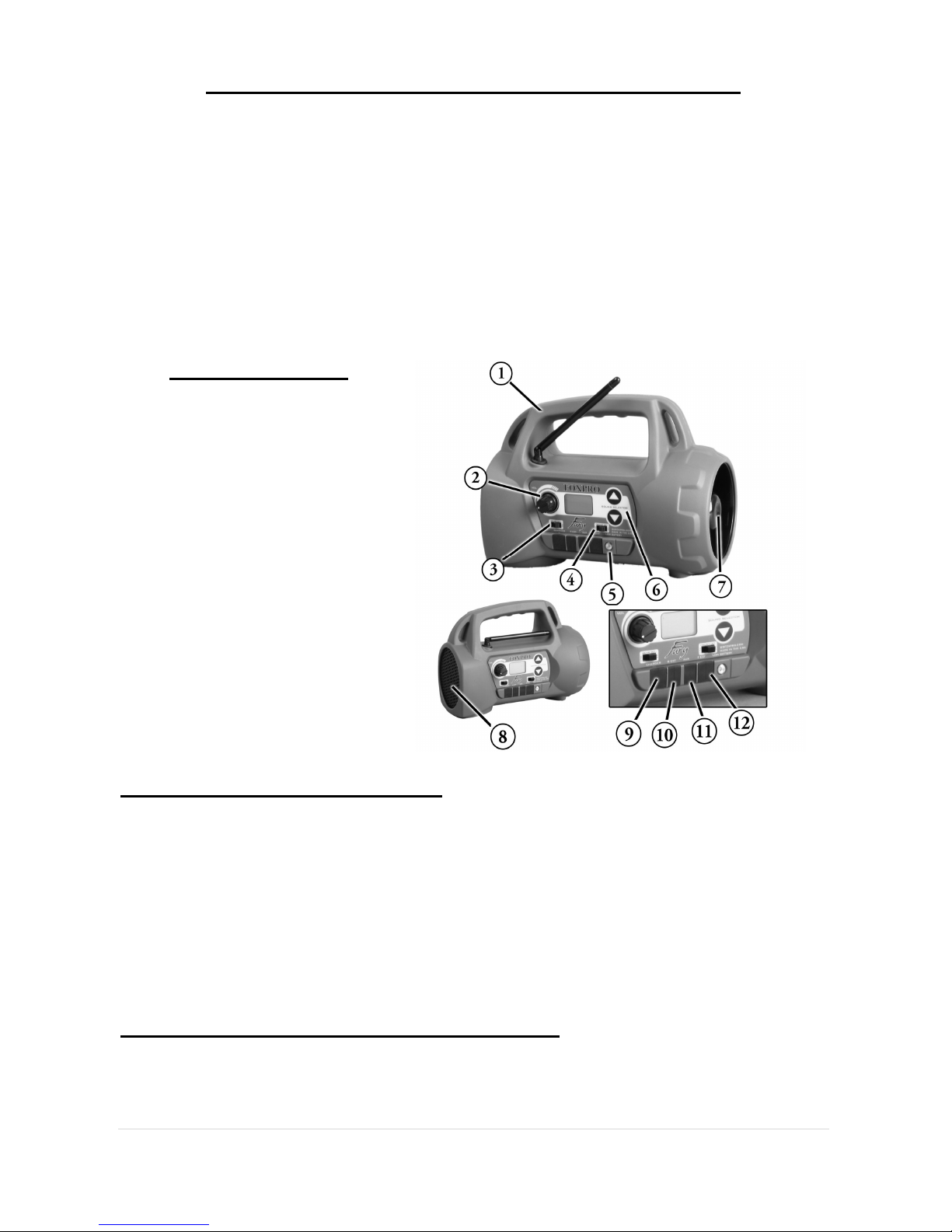
4 | P a g e
Using the FOXPRO
®
FURY 2 GX7 Digital Game Call
Congratulations on the purchase of your FOXPRO® FURY 2 digital wildlife
caller! You have chosen a highly advanced product that is easy to use and
loaded with some of the most innovative features to date. The FURY 2 is the
product of an engineering effort that has spanned several years.
Please take this time to read and understand the information in this instruction
manual to ensure the best possible experience with your new FOXPRO® FURY
2.
Features Overview
1) Rugged Injection Molded
ABS Housing
2) On/Off Switch-Manual
Volume Control
3) Rear Speaker Slide Switch
4) Front Speaker Slide switch
5) Low Battery Indicator LED
6) Sound Up/Down Keys
7) Reflex Horn Speaker
8) Cone Speaker
9) Charger Jack
10) Rear Ext Speaker Jack
11) Auxiliary Jack
12) Front Ext Speaker Jack
1.0 QUICK OPERATING GUIDE
This manual will explain all features of your new FOXPRO® FURY 2 in depth to
help ensure the best overall experience. We realize, however, that you may
want to try out the FURY 2 right away. The Quick Operating Guide will
provide you the basic steps on how to get started.
It is strongly recommended that to fully understand the features and
abilities of your FOXPRO® FURY 2 that you read this manual in its
entirety.
1.1 INSTALLING BATTERIES IN YOUR FURY 2
Since your FURY 2 is shipped from the factory with no batteries installed, the
first step is to install batteries. The FURY 2 requires 8 “AA” batteries.
Page 5
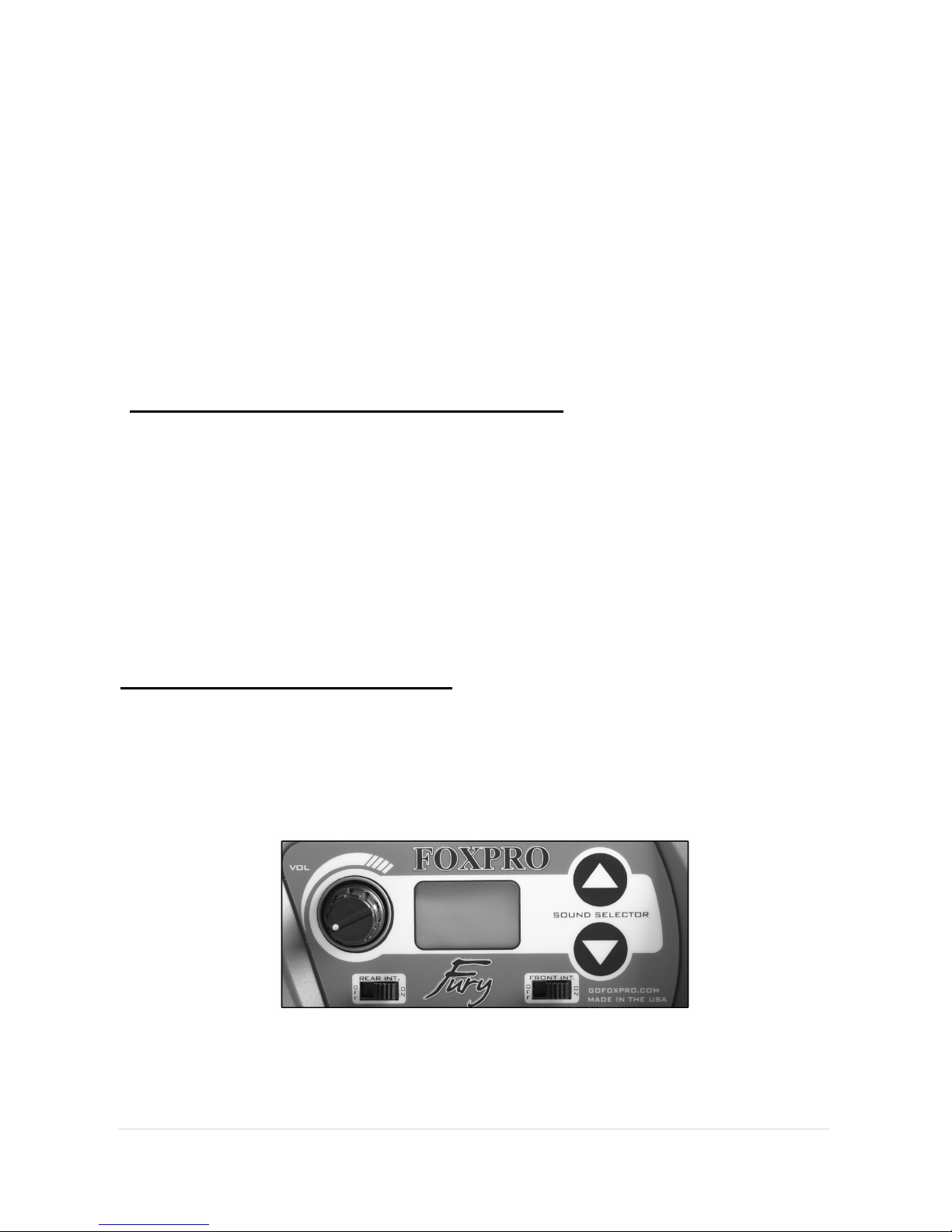
5 | P a g e
We strongly recommend high capacity NiMH rechargeable batteries over
alkaline types for maximum performance, particularly when using loud
volume levels.
1) Remove the battery door. The battery door is located on the side of
the caller and is held in place with a knurled thumbscrew.
2) Orient the batteries as per the directions shown in each cavity within
the holder. Note that the battery polarity alternates.
3) Replace the battery door after the batteries are installed.
1.2 INSTALLING BATTERIES IN YOUR TX-505
The TX-505 transmitter operates from 3 “AA” batteries. Please use high
quality alkaline or lithium batteries.
1) Remove the battery compartment cover located on the rear of the
transmitter.
2) Insert the “AA” batteries into the provided cavities. Note that the
battery polarity alternates.
3) Replace the battery compartment cover after the batteries are installed.
1.3 PLAYING SOUNDS MANUALLY
Your FURY 2 can be operated with or without using the TX-505 transmitter.
There may be times when you want the sound of the unit right next to you or
perhaps you want to walk with the unit to create a traveling sound.
1) Make sure that at least one of the speaker selector slide switches is set
to the right, or “ON” position (see the following image).
2) Turn the On/Off/Volume knob clockwise to the “ON” position – you
should hear a soft click. Please note that this switch is also the volume
control when the unit is operated without the remote control. The
further clockwise you turn the knob, the louder the unit will play. At this
Page 6
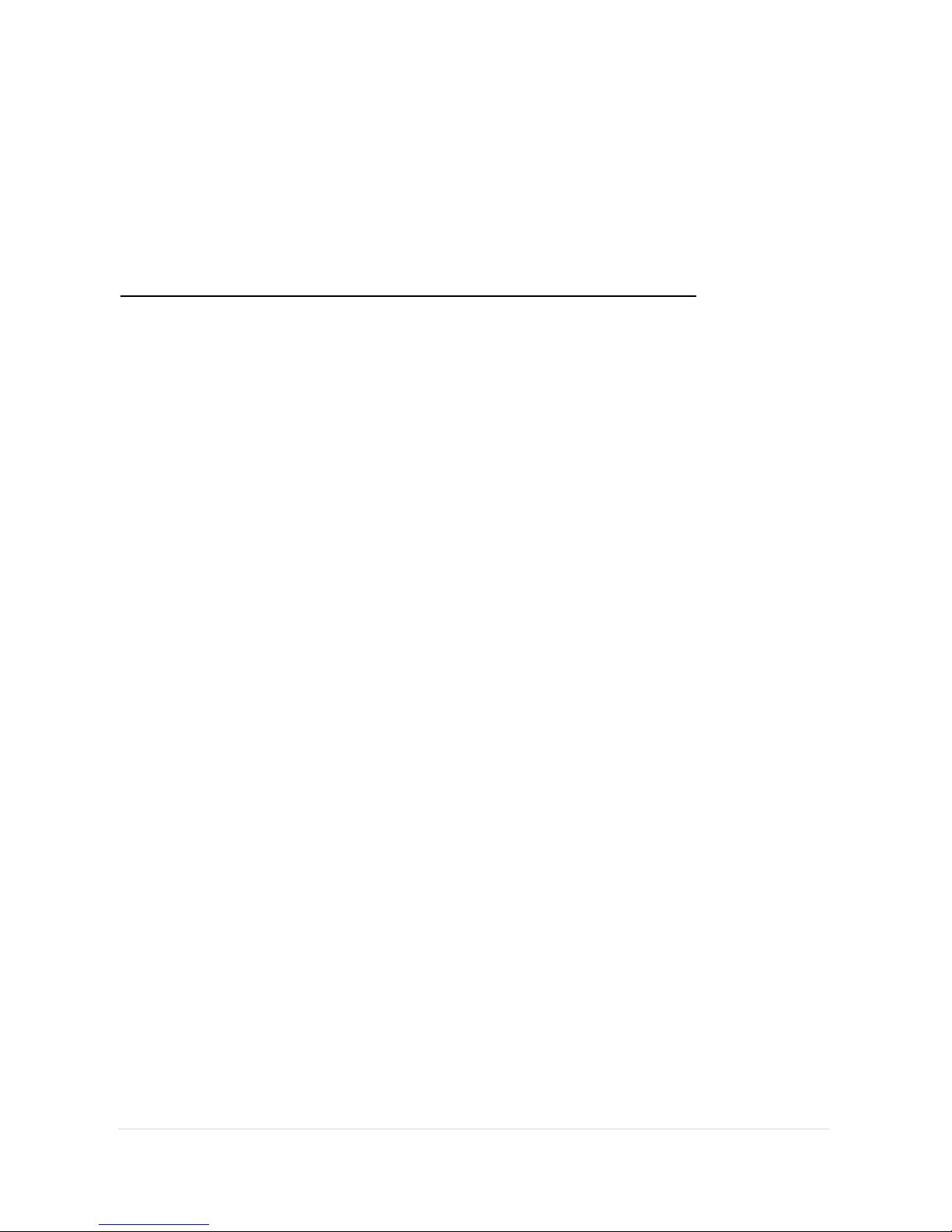
6 | P a g e
point, the LCD display on the FURY 2 will first display the channel of
operation, the software revision, and then display three horizontal bars
“---“.
3) Press the up or down arrow keypad button on the FURY 2 to select a
sound number. Once selected, release the button, and the sound will
play. To select a different sound, simply press the up or down arrow
buttons again to select your desired sound.
1.4 OPERATING THE FURY 2 BY TX-505 REMOTE CONTROL
1) Turn on the TX-505 transmitter by pressing down and holding the
sound selector knob for about 4 seconds. The screen will display
“FOXPRO® the caller of the wild” then show the remote version
number on the button line of the display. If you bump the button or do
not hold it for 4 seconds, the screen will briefly display “FOXPRO® the
caller of the wild” then turn back off.
2) Select the sound you wish to play by turning the rotary selector knob
on the top of the transmitter either clockwise, which will scroll up, or
counter-clockwise which scrolls down.
3) When the sound desired appears in the displayed list, highlight the
sound, and press down on the rotary selector knob. You will notice
that the number associated with that sound will appear in the bottom
text line. This text line also displays the current channel setting, a mute
indicator, volume level indicator, battery monitor, and timer. The top
text line displays the front speaker, rear speaker, auto volume (AV) and
a play mode indicator. For more information on the text lines, see the
TX-505 features section of this instruction manual.
4) Now that you have selected the sound to be played, simply bring the
volume up to your desired level by depressing the volume up arrow.
As you depress the volume up arrow, note that the volume setting
number in the bottom text increases.
Muting the Sound
To mute the sound, simply press the mute button. The letter “M” will appear in
the bottom text line. The mute also serves as a pause feature, meaning that
when you un-mute the sound again, it will start playing where you muted the
sound instead of starting over again.
Changing the Sound
To change the sound, simply highlight your next sound preference and depress
the rotary selector knob. Your sound will instantly change.
You can also use the numeric keypad to enter the three digit number of the
Page 7
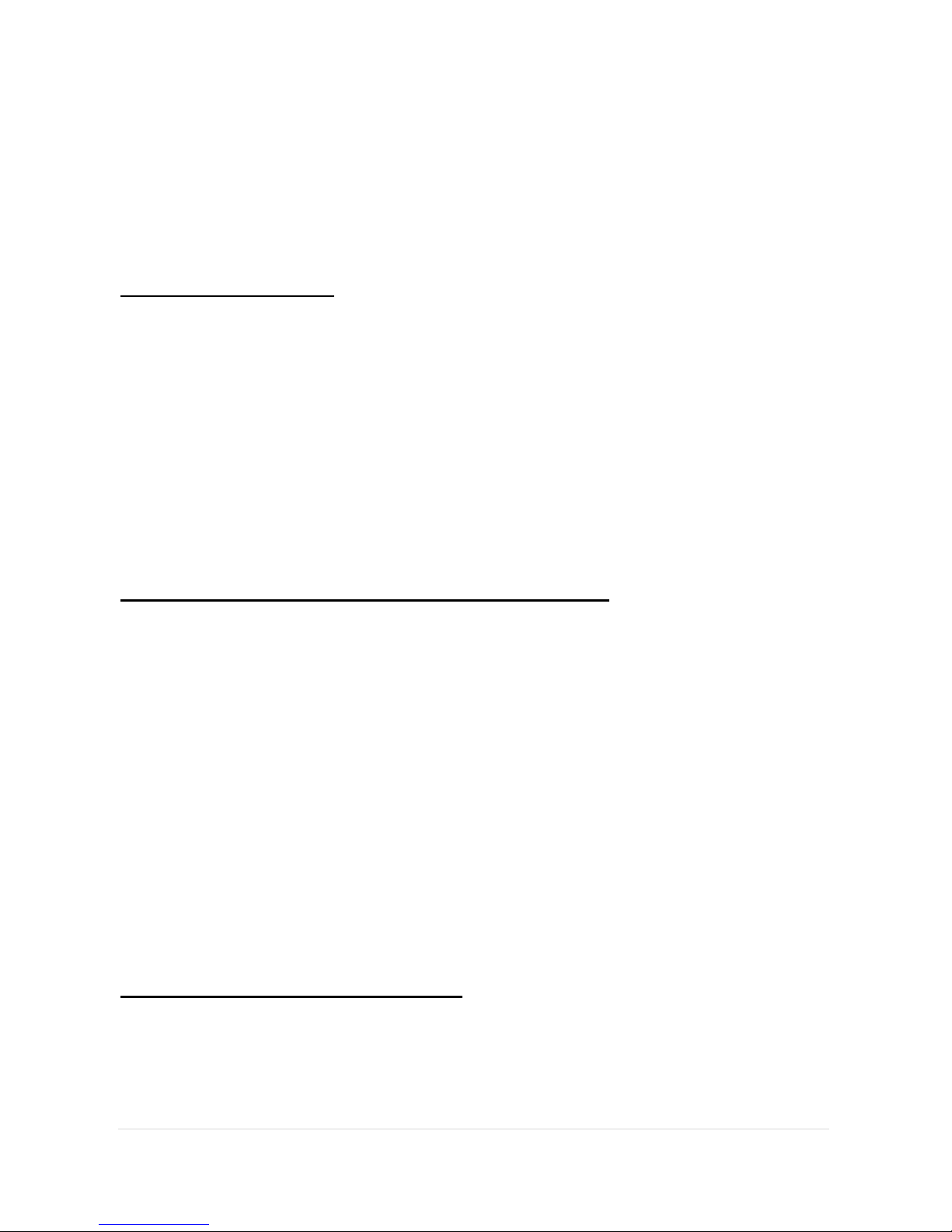
7 | P a g e
sound you wish to play. When you begin entering a number on the keypad, the
numbers you type will appear in large text on the screen. You need to enter the
three digit number of the sound you wish to play. For example, type in a
number in the range of 000 through 499 to play the corresponding sound.
Note: Make sure that you do not enter a number that is larger than the total
number of sounds programmed in the FURY 2. For example, if you have 100
sounds and type in 234, nothing will happen.
1.5 POWERING DOWN
Be sure to power down both the FURY 2 and TX-505 after use to help prolong
the battery life.
Powering Down the TX-505
Push and hold the selector knob until the selection menu appears (with TURN
OFF TX-505 already highlighted). By pressing the selection knob a second
time the transmitter will shut off. Should you forget to turn off the transmitter
when you are finished, it will automatically shut down after 2 hours of non-use.
Powering Down the FURY 2
Turn off the FURY 2 by rotating the On/Off switch to the off position.
2.0 ABOUT THE FOXPRO® FURY 2 SPEAKERS
The FURY 2 incorporates two different types of loudspeakers. The front
speaker is a high efficiency horn with maximum sensitivity in the frequency
range necessary to reproduce small animal distress sounds. Distress sounds of
rabbits, small rodents, birds, canines, and many others are best reproduced by
using the front horn only with the rear cone speaker turned off. This will also
ensure maximum battery life as playing both speakers requires almost twice as
much battery power.
The rear cone speaker is best suited to sounds that have significant lower
frequency content. These sounds would include bear growls, mountain lion
roars, certain owl hoots, and some other large mammal sounds. The rear
speaker, however, is not as efficient as the front horn. Because of this, it will
not play as loud as the horn. Understand that not all calling sounds will benefit
greatly from playing both speakers at once. If you elect to do this, remember
that battery life will be reduced.
3.0 BATTERIES AND CHARGING
Your FURY 2 operates on 8 “AA” batteries. For optimal performance and run
times, we recommend using high capacity (2000 mAh or higher) NiMH (Nickel
Metal Hydride) rechargeable cells rather than alkaline types. When you operate
your FURY 2 to play at extremely loud volume levels, the current demand on
the batteries is much more than alkaline cells can deliver. Consequently, the
Page 8
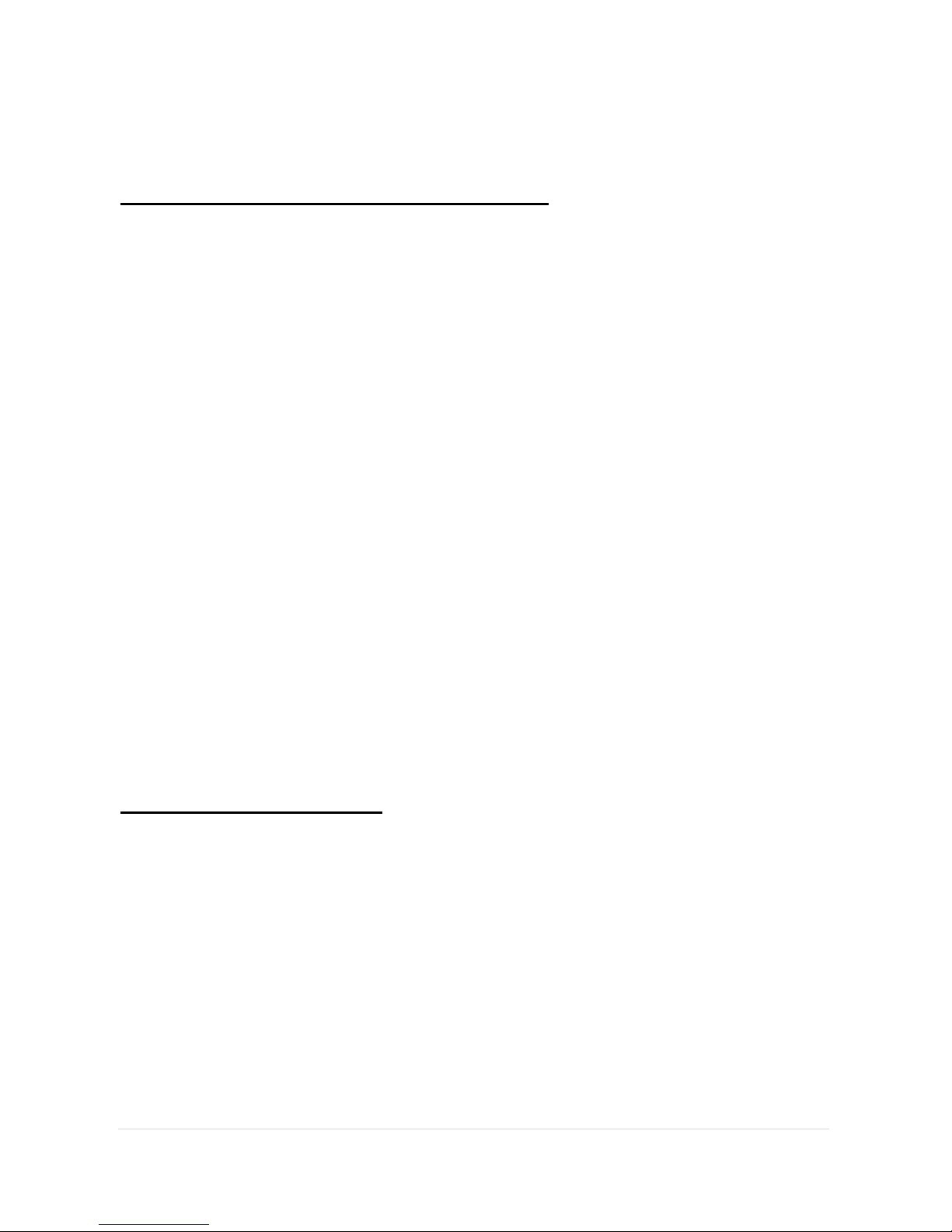
8 | P a g e
run time of these batteries can be very short. The Zinc Carbon so-called
“Heavy Duty” cells are expressly NOT recommended at all.
The performance of your FURY 2 will be much better with high capacity
NiMH batteries.
3.1 INSTALLING BATTERIES IN THE FURY 2:
1) Remove the battery door. The battery door is located on the side of
the caller and is held in place with a knurled thumbscrew.
2) Orient the batteries as per the directions shown in each cavity within
the holder. Note that the battery polarity alternates.
3) Replace the battery door after the batteries are installed.
CAUTION: Never attempt to charge batteries not intended to be
recharged! This includes both Zinc Carbon and alkaline cells. The resulting
damage can be serious and will not be covered by the warranty. For maximum
charge efficiency, we recommend charging your FURY 2 in temperatures
ranging from 40°F to 85°F (5°C to 30°C).
CAUTION: Do not mix battery types!
CAUTION: Never connect your FURY 2 to an unregulated 12V system (i.e.
automotive systems, high current power supplies, etc.) Serious damage
will occur which is not covered by the warranty. The charge jack is intended
only for FOXPRO® chargers.
CAUTION: Never attach an unapproved or non-FOXPRO® charger to your
FURY 2! Damages caused be plugging unapproved charging devices into your
FURY 2 will not be covered by warranty.
3.2 CHARGING BATTERIES
1) Disconnect any accessory device(s) that may be attached to the FURY
2 prior to charging. This includes external speakers, USB cables, and
any devices that may be attached to the auxiliary device jack.
2) Check to make sure that rechargeable NiMH type batteries are
installed in your FURY 2.
3) Connect the approved FOXPRO® charger to the FURY 2 charge jack
and attach the transformer end of the charger to the appropriate outlet.
Be aware that the green LED may or may not extinguish when the
batteries are fully charged.
Your FOXPRO
®
unit incorporates circuitry to terminate charge current if high
battery temperatures are detected. Battery temperatures increase at the end of
Page 9

9 | P a g e
the charge cycle. If the temperature edges towards a dangerous level, the
charge current will be interrupted and the green LED will extinguish. If
excessive temperature is not detected, the green LED will not be extinguished.
It is quite possible for the batteries to be fully charged without their temperature
rising to the dangerous level. For this reason, the LED should not be
considered as a “full charge” indicator as it may or may not extinguish when
the batteries are fully charged. The batteries are fully charged any time their
temperature rises substantially above ambient. How long this takes depends
on how much charge has been taken from the batteries and how much time
has passed since the last charge. If the green LED goes out, the batteries are
definitely charged. If the green LED is on and the batteries are cool, they are
still charging. If the green LED is on and the batteries are very warm, they are
fully charged and you should terminate the charge by unplugging the charger.
You should not permit the charge to continue for more than 10 hours
under any circumstances. The batteries need to be recharged when the “Low
Battery” LED is blinking. Battery run time is directly related to how loud you
operate the FURY 2. Using both speakers at the same time rather than only the
most appropriate one will have a negative impact on run time. With one
speaker playing, expect 6 to 15 hours of run time, depending on the loudness
setting. With both speakers playing, expect 3 to 10 hours. Remember that very
loud volumes are rarely needed as animals hear much better than we do.
Battery/Charging Recommendations
• Remember that NiMH batteries self-discharge about 1% per day
• Do not leave charging batteries unattended
• Remove batteries from battery holder when caller will not be used for
prolonged periods to help prevent deep discharge
• Recharge your batteries periodically—even when not in use—to
prevent deep discharge
4.0 “AUX” JACK FUNCTION
The FURY 2 is equipped with an auxiliary jack labeled “AUX”. The purpose of
this jack is to allow for the connection of certain external devices, such as the
FOXPRO® Jack-in-the-Box Decoy or other approved devices, and to be able to
turn these on and off with the TX-505 remote control transmitter. However,
there are some strict electrical limits involved with this jack. If these limits are
exceeded, damage to your FURY 2 will result. This damage is not covered by
warranty.
The electrically inclined will want to know that the jack is connected to the drain
of an internal Field Effect Transistor with a maximum current rating of 2
Amperes. The “tip” polarity of the 3.5mm jack is positive, while the sleeve is
negative. If the external device is connected with the polarity reversed, an
internal protection diode within the FET will conduct, causing the device to stay
Page 10
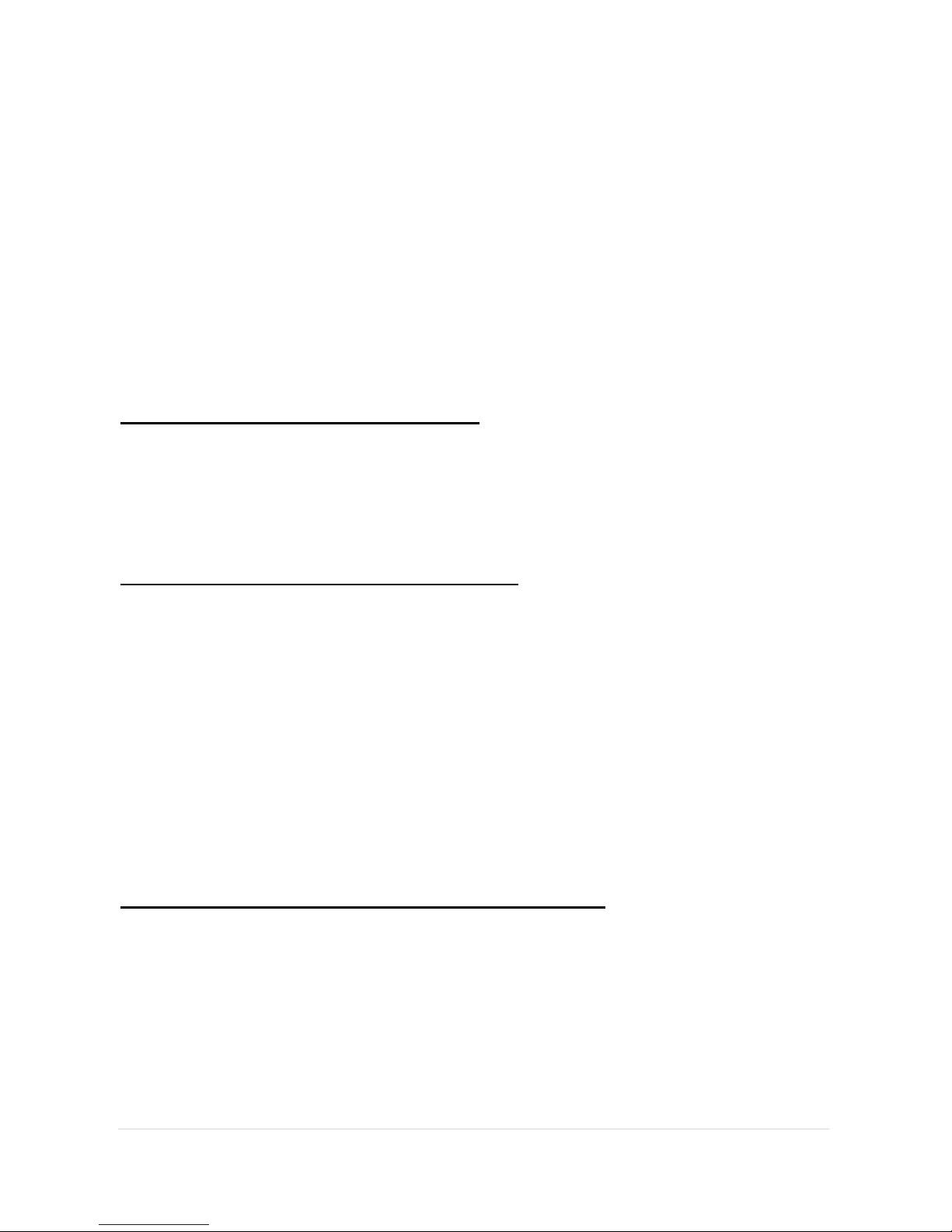
10 | P a g e
on constantly. The maximum voltage applied to this jack must never exceed 15
volts.
Typical uses for this jack would be to control the FOXPRO® Jack-in-the-Box
Decoy or to start and stop a video recorder. Instructions on connecting various
devices to the “AUX” jack are beyond the scope of this manual. You are urged
to seek help from a knowledgeable professional before connecting any
unapproved device to this jack. Remember that damage to your FURY 2
caused by improper use of the “AUX” jack is not covered by the warranty, nor
will FOXPRO® be liable for damage to any devices connected to this jack.
The AUX jack is configurable for momentary or latched operation. Please see
section 6.11 for more information.
5.0 USING EXTERNAL SPEAKERS
The FURY 2 is equipped with two External Speaker Jacks, which allows you to
connect up to two additional speakers. The internal speakers perform
admirably; however, you may encounter situations that require higher volume
levels. By connecting a larger and more efficient external speaker(s) to the
FURY 2, the volume level can be increased significantly.
5.1 CONNECTING EXTERNAL SPEAKERS
The external speaker jacks on your FURY 2 accept standard 3.5mm plugs.
When choosing an external speaker it is recommended to use one with an
impedance rating of 8-ohms.
NOTE: Be sure the FURY 2 is turned OFF before connecting an external
speaker.
To connect an external speaker, plug the connector of the external speaker into
one of the external speaker jacks. You will notice that each external speaker
jack corresponds with one of the internal speakers. For example, internal front
speaker and front external speaker are linked together. If you wish to have
ONLY the external speaker(s) produce sound, you must disable the internal
speakers as the internal speakers are not disabled automatically.
5.2 DISABLING INTERNAL SPEAKERS MANUALLY
Move the speaker slide switch to the “OFF” position for the desired speaker you
wish to disable (front or back). The following image shows that each internal
speaker has an independent on/off switch.
Page 11
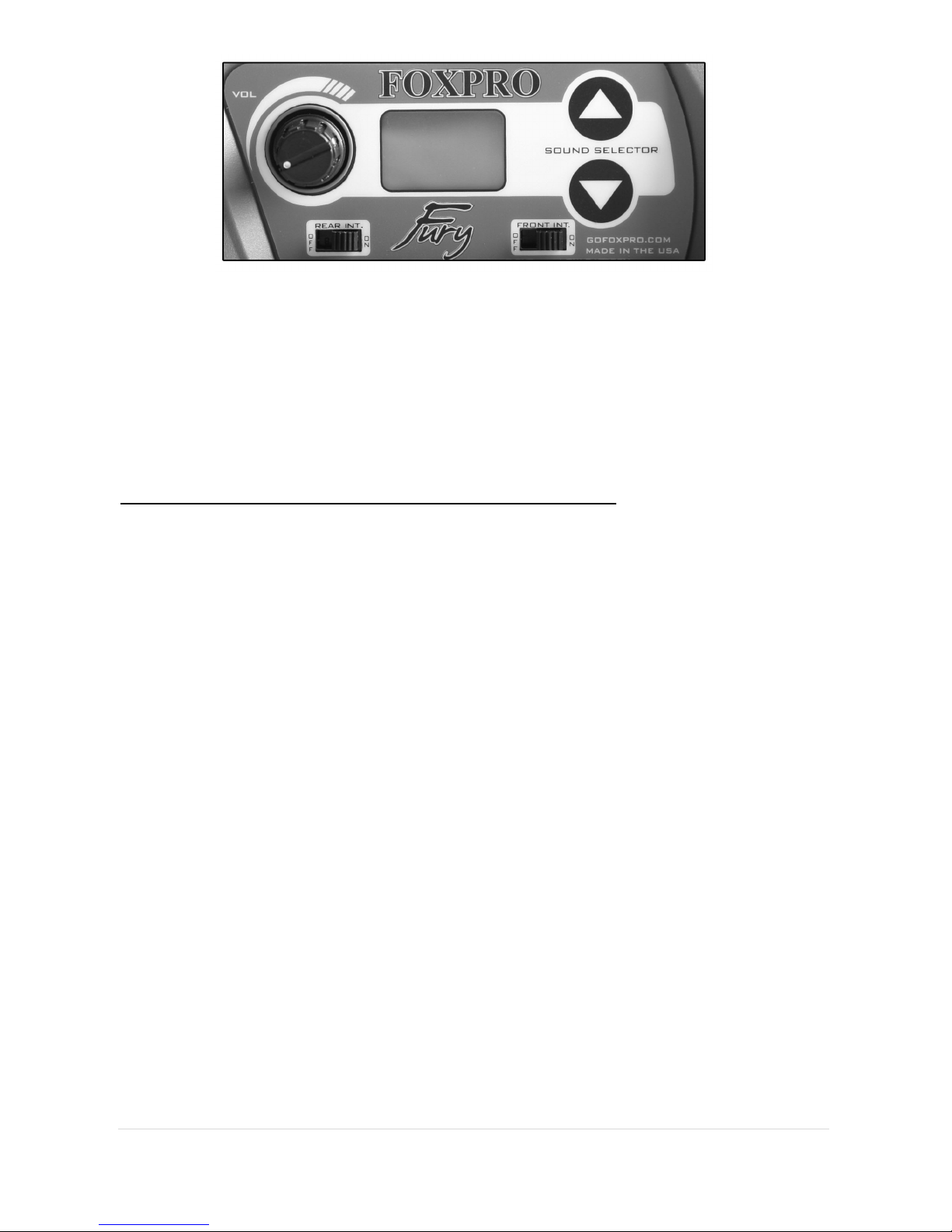
11 | P a g e
To re-enable the speaker later, simply place the slide switch back to the “ON”
position. By disabling the internal speaker(s) when using an external
speaker(s), battery life will be extended longer than having all of the speakers
operating at once.
Disabling the internal speakers by way of the slide switch will result in the
external speakers still playing. The only way to disable the external speakers is
by using the TX-505.
5.3 TURNING SPEAKERS ON/OFF WITH THE TX-505
When you turn off either the front or rear speaker by way of the TX-505 remote
control, the associated internal speaker will also be disabled.
1) Press the FOXFADE button one time.
2) Use the selector knob to move the cursor left or right. Clockwise will move
the cursor to the left for the rear speaker, while counterclockwise moves it
to the right for the front speaker. By moving the cursor to either extreme
(left/right) and pressing the send button will result in one of the speakers
shutting off. Moving the cursor to the far right and depressing the rotary
selector knob will shut off the rear speaker, while moving it to the far left
and depressing the rotary selector knob will result in the front speaker
shutting off.
3) Press FOXFADE to return to the main screen.
Page 12

12 | P a g e
6.0 TX-505 REMOTE CONTROL OPERATION
Features
1) Rear/Front Speaker On/Off
Indicator
2) Auxiliary Button
3) Quick Access for 2 Presets
4) Volume Down Button
5) Mute Button
6) Lanyard Loop
7) Recall Button
8) Numeric Keypad
9) Volume Up Button
10) Bottom Information Line
Indicating channel of operation,
mute status, sound number,
volume level, battery level, and
elapsed timer
11) Preset Mode Select Button
12) FOXFADE On/Off
13) Sequence Mode Select
Button
14) Mono/Stereo Indicator
15) Auto-Volume On/Off Indicator
16) Rotary Selector Knob
17) Graphic LCD Panel
The FURY 2 features the TX-505 transmitter. The features of this transmitter
include a large graphic display (eliminating the need for printed sound lists), 10
custom preset buttons that make your favorite sound and volume levels
available at the touch of a button, a volume and mute indicator, a recall button,
an elapsed timer, and a rotary sound selector knob for ease of changing
sounds.
The TX-505 transmitter operates on three standard AA batteries. Please use
high quality alkaline or lithium batteries.
Page 13

13 | P a g e
6.1 INSTALLING BATTERIES IN YOUR TX-505
1) Remove the battery compartment cover located on the rear of the
transmitter.
2) Insert the AA batteries into the provided cavities. Note that the battery
polarity alternates.
3) Replace the battery compartment cover after the batteries are installed.
6.2 UNDERSTANDING THE MENU SYSTEM
Your TX-505 transmitter has a menu-driven configuration system that provides
you with a navigable interface for making various operational changes to both
the FURY 2 and TX-505. Throughout the scope of this manual you will find
many references to the Main Menu. It is important that you are familiar with and
understand how the menu system works.
The Main Menu can be accessed at any time while operating the TX-505
transmitter. To bring up the Main Menu simply press and hold the rotary
selector knob for 2-3 seconds. The normal screen will change to reveal the
Main Menu.
By default, any time you enter the Main Menu, the “TURN OFF
TRANSMITTER” option will be highlighted. The line that is highlighted will be
referred to as the selected item throughout this manual. You can move the
highlight bar using the rotary selector knob to change the selected item by
rotating the knob clockwise or counter-clockwise. A selected item can be
activated by pressing down on the rotary selector knob. In this case, with
“TURN OFF TRANSMITTER” being the selected item, pressing the rotary scroll
knob down would result in the TX-505 turning off.
The Main Menu has sub-menus. These sub-menus will provide you with access
to making various system changes. The two main sub-menus are FURY 2
CONTROL and TX505 CONFIG. Each one of these sub-menus has other
menu items inside.
The following chart will display the layout of the menu. The factory default value
of each setting will be noted in bold:
Page 14

14 | P a g e
FURY 2 CONTROL provides access to:
• MONO/STEREO
o MONO (.24b only)
o STEREO
o R STEREO (.24b only)
• PLAY MODES
o REPEAT MODE
o SINGLE PLAY MODE
o JUKEBOX MODE
• AUTO-V ON
• AUTO-V OFF
TX505 CONFIG provides access to:
• AUX
o MOMENTARY (JIB)
o LATCHED
• DISPLAY
o TEXT
NORMAL
LARGE ‘NUMBERS ONLY’
o GRAPHICS
NORMAL
REVERSE IMAGE
SET CONTRAST
o SCROLL
PAGED
SINGLE
o BACKLIGHT
ALWAYS OFF
LOW
MEDIUM
HIGH
ALWAYS ON
• CHANNEL
o 0 – 15
• VOLUME STEPS
o 2
o 4
o 5
o 8
o 10
• UPLOAD SOUND LIST
Page 15

15 | P a g e
6.3 TURNING ON THE TX-505
To turn on your TX-505 transmitter, simply push and hold the selector
knob for 4 seconds. This delay is to help prevent an accidental turn on. Be
sure to turn off the TX-505 transmitter after use so that unnecessary battery
drain is prevented. To do so, push and hold the selector knob until the
selection menu appears (with turn off transmitter already highlighted). By
pressing the selection knob a second time the transmitter will shut off. Should
you forget to off the transmitter when you are finished, it will automatically shut
down after 2 hours of non-use.
6.4 SELECTING SOUNDS
The TX-505 provides you with two methods of selecting and changing sounds
on your FOXPRO® FURY 2. You can use the rotary selector knob to scroll
through and send sound selections or you can directly enter the sound number
by using the numeric keypad.
Rotary Selector Method:
The rotary selector knob is located on the top right of the TX-505. This is a
dual-function knob that provides you with clockwise/counterclockwise action to
scroll through the sound list as well as a push button function to send sound
changes to the unit (it also works to confirm or lock-in various menu changes
by pushing down it.)
With the TX-505 turned on, you will see six sounds displayed on the screen.
Clockwise rotation of the knob scrolls the highlight bar up the page, while
counter-clockwise rotation moves it down. Once the bar reaches the top of the
6 displayed sounds, the next movement of the knob in the same direction will
cause the sounds to increment or decrement. Once the sound you wish to play
is highlighted in the display, push down on the selector knob to have it
transmitted to the FURY 2 for play.
You can scroll through sounds one at a time (up or down) very quickly by
turning the rotary sound selector knob or if preferred you can configure the
transmitter to scroll by six sounds at a time. The rotary sound selector knob is
used to highlight sounds on the display, change the page being viewed, and to
send the selected sound to the FURY 2.
Counterclockwise rotation decrements the sound lists. Clockwise rotation
increments the sound lists. If you wish to start your current sound playing from
the beginning, simply depress the knob again.
To switch sounds, simply select and highlight your desired sound and depress
the rotary selector knob. As you can see, even with hundreds of sounds
programmed, you can be set up to be never more than a few revolutions of the
rotary sound selector knob away from any sound.
Page 16

16 | P a g e
Numerical Entry Method:
You can also directly access any sound by direct numerical entry on the
keypad. For example, if you want to play sound 005, simply press the numbers
0, 0, and 5 sequentially on the keypad.
6.5 SETTING THE VOLUME
When the TX-505 is first turned on, the volume setting is preset to 00, as the
display will indicate. Once you have selected and transmitted your sound to
the FURY 2, simply depress the volume up button on the transmitter to your
desired level.
Depressing the volume buttons will cause the volume number to change in the
display from a low of “0” to a high of “40”. These changes are transmitted to
the FURY 2 in real time, causing the volume to ramp up or down.
The TX-505 allows you to change the volume step size to a specific level. By
default, the ramp speed will be set to 2. This means that every time you press
the volume up or down button, the volume level will increment or decrement by
2. You can change this value to 2, 4, 5, 8, or 10. To set this value:
NOTE: If you have volume steps 2 or 4 selected, you will notice that when
stepping the volume up or down using a continuous key-press, the
volume steps will gradually increase to 5.
1) Press and hold the rotary selector knob to access the main menu.
2) Highlight the “TX505 CONFIG” menu and depress the rotary selector
knob one time.
3) Use the selector knob highlight “VOLUME STEPS” and then depress
the selector knob one time.
4) Use the selector knob to highlight the desired volume stepping value
and then depress the selector knob to lock it in.
5) Exit the menus.
The volume numbers are important, as you will begin to identify your preferred
volume settings, and with the FURY 2 placed away from you, it gives you the
ability to know exactly at what volume the FURY 2 is playing. Without this, you
may have a difficult time determining just how loud or soft your unit is playing.
6.6 MUTE
To mute the current sound that is playing, simply depress the mute button on
the TX-505 transmitter. Mute mode is indicated by an “M” appearing in the
bottom status line. To un-mute, simply depress the mute button again.
Page 17

17 | P a g e
The mute feature also serves as a pause function. When you mute the current
sound being played and un-mute again, the sound will begin playing at the
point where you muted it.
While the FURY 2 is muted you can change to a different sound and volume
level. When you un-mute the unit, it will begin playing the new sound and
volume setting. You can also restart the current sound from the beginning by
depressing the rotary selector knob down one time while the unit is muted.
6.7 SOUND SEQUENCES
The FURY 2 can operate from a special sequence file that provides the unit
with instructions on how to operate for the duration of the hunt. Sound
sequences can provide you with a completely hands-free experience in the
field. You can have up to ten unique sequences in your FURY 2.
Creating a Sequence
There are two ways that you can create a custom calling sequence; manually
with a simple text editor or with the help of the graphical interface that runs on
Windows-based PC’s. Mac users will have to type their sequence file out by
hand.
Creating Sequence Files with Utility
Utility coming soon!
Creating Sequence Files Manually
The FURY 2 will be looking for ten individual files pertaining to the particular
sequence. These files range from S00.seq through S09.seq.
NOTE: If you save a sequence file for later use, make sure you
update it if you make any programming changes to the unit. For
example, if sound number 005 used to be a rabbit and it is now a
coyote, your sequence file will now play the coyote.
The sequence file must be in plain text format. You cannot use MS Word or
other rich-text editing software to create the files. If you are manually creating
the file, use a program such as Notepad (or basic text editor) for authoring. The
following is an example of what the file should look like:
V 30
S 12
P 60
V 23
S 1
Q
Page 18

18 | P a g e
The translation of the above example would equate to:
Set volume to 30
Play sound 12 one time
Pause for 60 seconds
Set volume to 23
Play sound 1 one time
End
The above example uses the following syntax to denote instructions for the
FURY 2. All possible commands are shown below:
Instruction Value Description
S 0 – 499 Denotes numerical value of sound on unit
V 0 – 40 Denotes numerical value of volume level
P 1 - 99999 Denotes delay value in seconds (approx.)
J n/a Denotes Jukebox Mode
R n/a Denotes Repeat Mode
Q n/a Denotes Single Play Mode
Any time you author your own sequence file manually, make certain that each
instruction code is followed by a space and then the value.
Note: Each file must begin with a P or V value—if you start the sequence with
a sound, the FURY 2 will not know at what volume level to play the sound.
Also make sure that you end the instructions with a capital J, R, or Q. If you
end the file with J, the FURY 2 will move on to the next available sequence. If
the file ends with R, the FURY 2 will repeat the current sequence. Ending the
file with a Q will result in the sequence playing one time.
If you desire to have a sound play more than one loop, you will need to have
the sound listed as many times as you wish it to play. Example:
V 10
S 16
S 16
S 16
V 15
S 16
Q
Page 19

19 | P a g e
This example shows that the volume is set to 10 for three loops playing sound
number 16. The volume then switches to level 15 and plays sound 16 one last
time.
After creating your sequence file in Notepad (or basic text editor), be sure to
name the file in the format of S00.seq through S09.seq so that the FURY 2 will
recognize it as a valid sequence file. Notepad will try to name the file .txt by
default; this must be changed to .seq. You can add a description to the file title
as in the following examples:
S00 Stand 1.seq S02 Bobcat Special.seq
S01 Stand 2.seq S03 Coyote.seq
Loading a Sound Sequence to Your FURY 2 Manually
In order to get the sound sequence file from your computer into your FURY 2,
you will need a standard USB cable (type A/B) with the unit. Remove the
battery compartment door on the FURY 2 and remove the battery pack. Locate
the USB port in the bottom of the battery compartment. Using the USB cable,
connect the FURY 2 to your computer. Take note to what drive letter is being
assigned to your FURY 2. Copy the sequence files from your hard drive directly
into the drive letter of the FURY 2.
Playing a Sequence
Sequences can be engaged at any time during operation.
1) Press the SEQUENCE button on the TX-505
2) Press a number button on the keypad to play the corresponding
sequence from 0 – 9 or highlight the desired sequence with the rotary
selector knob and depress it one time.
Play Modes and Sequences
If you have selected a different playback mode (i.e. jukebox or single)
sequence mode will ignore this selection.
6.8 SOUND PRESETS
The TX-505 provides you with quick access to your favorite sounds and
volumes with the push of a button. The TX-505 can hold a total of ten individual
sound presets, each one having their own unique volume level. You will also
find two quick-access buttons (P1 and P2) that provide you one-button access
to the sounds stored on presets one and two.
Creating Presets
1) Press the PRESET button and hold for approximately 3-4 seconds to
enter set preset mode. You should see SEL SND/ VOL on the top line
of the TX-505 display.
Page 20

20 | P a g e
2) Use volume up/down buttons to set the desired volume level
3) Select the desired sound by using the rotary selector knob to highlight
it on the screen.
4) To lock the selected volume and sound in, press the desired number
(0-9) for that preset on the keypad. When pressing the number button,
this exits you from set preset mode and you are now in the preset
mode.
5) To add another preset, follow steps 1-5.
Playing a Preset
1) Briefly press the PRESET button one time to enter preset mode.
2) Press the desired number of the preset you wish to play. Make sure
that you have preset in place prior to attempting to play it. The chosen
preset should play immediately.
6.9 FOXFADE
FOXFADE allows you to fade the volume level of the sound being played
between the front and rear speaker and allows you shut them off. There are
three ways in which FOXFADE can be used; mono, stereo, and reversed
stereo. FOXFADE will provide the best effect when using a stereo audio file
that contains two separate animal recordings; however, it can be used with
mono sounds that are being played in stereo mode.
Using FOXFADE
1) With the sound playing, press the FOXFADE button on the side of the
TX-505 transmitter
2) Use the selector knob to move the cursor left or right on the screen.
Moving the knob clockwise will result in the bar moving towards the
left of the screen which corresponds with the front (horn) speaker and
the left audio channel. By moving the bar in this direction, the volume
level of the back speaker will go down. Moving the cursor to the far left
and depressing the rotary selector knob will result in the front speaker
being turned off.
Moving the knob counterclockwise will result in the bar moving
towards the right of the screen which corresponds with the back (cone)
speaker and right audio channel. By moving the bar in this direction,
the volume level of the front speaker will go down. Moving the cursor to
the far right and depressing the rotary selector knob will result in the
rear speaker being turned off.
Page 21

21 | P a g e
3) Once you have positioned the bar in your desired position, press down
the selector knob one time to lock the change in place.
FOXFADE in Stereo Mode
When you are operating the FURY 2 in stereo playback mode and playing a
stereo audio file, the left audio channel will play through the front horn speaker
and the right audio channel will play through the rear cone speaker. Let’s say
that the sound you are playing is a coyote and rabbit stereo file; coyote on the
left channel and rabbit on the right channel. When you enter FOXFADE and
move the vertical bar towards the left and lock the selection in, the sound of the
rabbit on the right channel will be reduced. If you move the bar to the right and
lock the selection in, the sound of the coyote will be reduced.
FOXFADE can help create many new scenarios in the field and help add
realism to your stand.
Using a Mono File in Stereo Mode
If you are playing a mono file while operating the unit in stereo mode, the FURY
2 will play the same sound out of both speakers. FOXFADE will act in the same
manner as playing a stereo file with fading out the volume of one of the
channels depending upon which way you move the bar.
6.10 AUTO-V
AUTO-V (auto-volume) provides you with a sort of “cruise control” for volume
adjustment and attenuation. When engaged, AUTO-V will start at the lowest
possible volume (0) and slowly climbs to 75% or volume level 30 which is the
default maximum volume level for AUTO-V, across a three minute period. Once
volume level 30 is reached, AUTO-V begins to reduce and increase the volume
level by 30% increments every ten seconds. For example, volume level 30 will
be reduced by 30% in a ten second period, and then increased back up 30%
across another ten second period. It will continue operating in this manner until
it is shut off.
Note: When using PRESETS while AUTO-V is enabled, the preset volume
control may not be recognized. For proper operation while using PRESETS,
turn AUTO-V off.
Turning AUTO-V On
It is not necessary that you have a sound playing prior to engaging AUTO-V as
it will begin its cycle after the sound begins playback.
1) Hold down the selector knob for 2-3 seconds to access the main menu.
2) Select FURY 2 CONTROL
3) Select AUTO-V ON to engage AUTO-V
4) Exit the menu
Page 22

22 | P a g e
AUTO-V will begin its volume adjustment cycle as soon as you begin playing a
sound. You will also see the AV indicator on the top line of the TX-505 screen
show ON.
Turning AUTO-V Off
AUTO-V can be turned off at any point during operation. When AUTO-V is
disengaged, the FURY 2 will continue playing the current sound at 65% of the
maximum volume to help prevent an erratic volume level change.
1) Hold down the selector knob for 2-3 seconds to access the main menu.
2) Select FURY 2 CONTROL
3) Select AUTO-V OFF to disengage AUTO-V
4) Exit the menu
Setting the Maximum Volume Level
AUTO-V will climb to volume level 30 as a maximum across a three minute
period by default. You can change the maximum volume level for the climb by
using the volume up/down buttons on the transmitter once you have engaged
AUTO-V.
Note: Making changes to the volume level after AUTO-V has been
engaged for a while can result in erratic volume level changes. Get
familiar with how AUTO-V works before using it on a stand.
Note: If the FURY 2 is turned off, be sure to reselect AUTO-V function
prior to operation.
6.11 AUX
This button is used to operate an external device that is connected to the FURY
2—typically the FOXPRO® Jack-in-the-Box Decoy. Depressing the AUX button
will begin operation of the external device. A second press of the AUX button
will cease operation. For more information on the AUX function, see the AUX
Jack Function in the beginning of the manual.
The AUX can be configured to be momentary or a latched output. This can be
useful if you are using external devices that must see a latched connection as
opposed to the momentary connection required to activate/deactivate
FOXPRO®’s Jack-in-the-Box Decoy.
Adjusting AUX Jack Operation
1) Access the main menu by pressing and holding the rotary selector
knob for about 2-3 seconds.
2) Highlight the TX505 CONFIG menu item and press the rotary selector
knob one time.
Page 23

23 | P a g e
3) Highlight the AUX menu item and press the rotary selector knob one
time.
4) Highlight the desired operation, either MOMENTARY or LATCHED
menu item and press the rotary selector knob one time.
5) Exit the menu.
Note: For use with the FOXPRO® Jack-in-the-Box Decoy, make sure you
select MOMENTARY.
6.12 RECALL
The recall button will allow the last previous sound and volume setting to be
recalled and played. For example, let’s say you just switched your sound from
a rabbit distress at volume 18 to a coyote pup distress. Now, you bring the
volume up on that coyote pup distress to volume 29. By depressing the recall
button, your sound will switch from the coyote pup distress at volume 29, back
to the rabbit distress at volume 18. The recall button will also work with the
presets.
NOTE: If you press the recall button while playing a sequence, you
will go back to the last sound and volume level that was used prior to
entering sequence mode.
6.13 CHANNEL SELECTION
The TX-505 has been designed to be able to operate up to 16 different
FOXPRO® FURY 2 units. This is great for folks who are using multiple units
and wish to control them from a single transmitter. It is also convenient for folks
who are hunting with a partner who is also using a FURY 2 so you can both
operate on separate channels without interfering with one another.
You can quickly and easily change the channel of operation through the menu,
but you must be certain that your FURY 2 and TX-505 are both set to operate
on the same channel.
Changing the Channel of Operation on the TX-505
1) Access the main menu by pressing and holding the rotary selector
knob for about 2-3 seconds
2) Highlight the TX505 CONFIG menu item and press down on the rotary
selector knob one time
3) Highlight the CHANNEL menu item and press down on the rotary
selector knob one time
4) Rotate the rotary selector knob clockwise or counterclockwise to
increment/decrement through the available channels. When you arrive
on the desired channel, press down on the rotary selector knob
Page 24

24 | P a g e
5) Exit the menu
Changing the Channel of Operation on the FURY 2
1) Remove the battery compartment door from the back side of your
FURY 2 and then remove the batteries.
2) Locate the DIP switch to the right of the USB port.
3) You can use the tip of pen or pencil to modify the values of the DIP
switch to change the channel of operation. There are four individual
switches that are dual position. The two positions are referred to as ON
and OFF.
Refer to the following image and switch positioning matrix when you
are making channel modifications:
The above image is looking directly down onto the switch from the battery
compartment. The two possible switch positions for each of the four switches
are noted on the top as ON and OFF. The ON position is selected by moving
the switch to the left (towards the USB port). The OFF position is selected by
moving the switch to the right.
Each of the four switches are marked 1 – 4. When referring to matrix below, be
sure that you modify the switches starting with 1 then continuing on through
number 4.
CH 1 2 3 4 CH 1 2 3 4
0 OFF OFF OFF OFF 8 OFF OFF OFF ON
1 ON OFF OFF OFF 9 ON OFF OFF ON
2 OFF ON OFF OFF 10 OFF ON OFF ON
Page 25

25 | P a g e
3 ON ON OFF OFF 11 ON ON OFF ON
4 OFF OFF ON OFF 12 OFF OFF ON ON
5 ON OFF ON OFF 13 ON OFF ON ON
6 OFF ON ON OFF 14 OFF ON ON ON
7 ON ON ON OFF 15 ON ON ON ON
NOTE: Unlike the TX-200 transmitter, the TX-505 will not be able to
control FOXPRO® units such as the FX3, FX5, Scorpion, etc.
6.14 FOXBANG
TURNING FOXBANG ON OR OFF
1. Access the Main Menu on your TX-505 (while powered on, press and
hold the rotary selector knob down for 3-5 seconds to bring up the
menu). Use the selector knob to highlight the FOXBANG/FOXGRIP
menu item and press down on the rotary selector knob a single time to
access the options menu.
2. To turn on FOXBANG, enter the FOXBANG OPTIONS menu and then
select the desired feature that you would like FOXBANG to engage. To
turn off FOXBANG, select the FOXBANG OFF option from the menu.
NOTE: When FOXBANG is turned on and your sensitivity rating set, the
TX-505 will remember the sensitivity setting and FOXBANG will
automatically be activated the next time you perform a power cycle. If you
do not wish to have FOXBANG active the next time you turn on the TX505, you must go into the FOXBANG menu item and turn it off.
FOXBANG OPTIONS
FOXBANG can be setup to activate one of four possible features. You can
have it emulate an auxiliary button press, activate preset 1 or 2, or toggle mute
status. The mapped function for FOXBANG is established by selecting the
appropriate option from the FOXBANG OPTIONS menu.
SELECTING YOUR SENSITIVITY
Your TX-505 has 5 sensitivity ratings; Highest, High, Medium, Low, and
Lowest. From the Main Menu on your TX-505, select the FOXBANG item and
the select the FOXBANG ADJUST menu item (see image below). Highlight the
desired sensitivity rating and press down on the rotary selector knob to set it. If
you are using a large caliber (.30-06), you would want to select a lower
sensitivity. If using a smaller firearm (such as .17HMR or .22), use the higher
Page 26

26 | P a g e
sensitivity. Medium settings should be suitable for .17 Fireball, .223, .22-250,
etc.
NOTE: An unintended and unavoidable consequence of adjusting the
FOXBANG sensitivity to high levels is that handling noises, such as banging of
the transmitter case on your firearm stock, may cause unexpected activation of
FOXBANG. For this reason, you should choose the lowest sensitivity that
affords reliable activation from the muzzle blast. FOXBANG is intended to work
when the transmitter is located within about 5 feet of the firearm muzzle.
UNMUTE PRESET FB
In the FOXBANG configuration menu, you can enable the UNMUTE PRESET
FB function which allows FOXBANG to bring the unit out of a muted state on
preset activation. This means that if you have FOXBANG enabled and the unit
is muted, when FOXBANG detects the discharge of the firearm it will bring the
unit out of the muted state and switch to P1. If not enabled, FOXBANG will be
unable to bring the unit out of a muted state upon reacting to the discharge of
the firearm.
NOTE: The FOXGRIP menu item pertains to a future FOXPRO product which
is not implemented. It is advised that you do not turn on this feature as it may
adversely affect your TX505 battery life. Keep checking the FOXPRO website
for more information on FOXGRIP.
7.0 TX-505 and FURY 2 CUSTOMIZATIONS
The TX-505 and FURY 2 have many features—most of which can be
customized to work in a manner conducive to your needs. This section will
examine the menu system in detail and explain the available customizations
that you can perform.
7.1 FURY 2 CONTROL MENU
This menu allows you to select how the FURY 2 will operate. From speaker
selections, mono or stereo playback, and AUTO-V—use this menu to get the
FURY 2 working the way you want it.
MONO/STEREO
This menu allows you to specify the playback mode of the FURY 2. To
change the playback mode, use the selector to highlight the desired option
then press down on the selector knob one time:
MONO
STEREO
REVERSE STEREO
By default, the FURY 2 will be set to operate in stereo mode. Reverse
Page 27

27 | P a g e
stereo mode allows you to flip the left and right audio channels. For
example, if you have a stereo sound (coyote on left channel, rabbit on right
channel), but you would prefer that each sound come out of the opposite
speaker, simply select reverse stereo mode. This can be changed during
sound playback.
NOTE: Make sure you have read and understand the FOXFADE
section as making changes here will directly affect how FOXFADE
will work.
PLAY MODES
This menu allows you to specify which play mode the FURY 2 will operate
on. To change the play mode, use the selector to highlight the desired
option then press down on the selector knob one time:
REPEAT MODE (plays sounds/sequences continuously)
SINGLE PLAY MODE (plays sounds/sequences once)
JUKEBOX MODE (plays sounds/sequences incrementally)
NOTE: By default, REPEAT will be set as the play mode.
AUTO-V ON & AUTO-V OFF
You can turn AUTO-V on or off by highlighting the desired one and press
down on the selector knob one time. See section on AUTO-V for more
details.
7.2 TX505 CONFIG MENU
This menu allows to you setup how the TX-505 will operate. Everything from
contrast to how the AUX button performs will be configurable through these
menus.
AUX
This option allows you to specify whether the AUX function will be
momentary or latched. To change the AUX settings, use the selector to
highlight the desired option then press down on the selector knob one time.
NOTE: FOXPRO®’s Jack-in-the-Box Decoy requires that the AUX
function be setup for momentary. Please check the specifications on
the device you are trying to operate prior to connecting it to your
FURY 2.
DISPLAY
The display menu has many submenus that will customize the TX-505.
Each one will be discussed. To enter the submenu, simply highlight the
desired one and press down on the selector knob one time.
Page 28

28 | P a g e
Text
There are two options for text; NORMAL and LARGE NUMBERS ONLY.
The vast majority of users will leave this setting on NORMAL, but for those
who have trouble reading the information on the screen, you are invited to
use the LARGE setting. To change the text settings, use the selector to
highlight the desired option then press down on the selector knob one time.
Graphics
The graphics menu allows you to control whether the screen NORMAL or
REVERSE IMAGE. Reversing the image may be beneficial for users who
are hunting at night to help reduce the glow from the screen. You can also
set the contrast. To change the graphics settings, use the selector to
highlight the desired option then press down on the selector knob one time.
To set the contrast, highlight the SET CONTRAST option and press down
on the selector knob. You will see a cursor appear in the middle of the
screen. The middle position is the default position. To make adjustments,
rotate the selector knob clockwise or counterclockwise to set the bar.
Moving the cursor to the left will decrease the contrast and to the right will
increase. Once you have a desired setting picked, press down on the
selector knob one time to lock it in.
Scroll
This menu allows you to adjust how the scrolling function will work. PAGED
will result in six sounds being displayed per page and six more sounds
being displayed upon incrementing to the next page. SINGLE will allow you
to increment up by one sound at a time rather than a page at a time.
NOTE: By default, the scroll option will be set to SINGLE.
Backlight
There are four options in the backlight menu; ALWYS OFF, LOW, MEDIUM,
HIGH, and ALWAYS ON. To change the backlight settings, use the selector
to highlight the desired option then press down on the selector knob one
time.
NOTE: You should experiment with the different settings to find out
which ones work the best in varying conditions.
CHANNEL
You can select the desired channel that you want to TX-505 to operate on
from this menu. Make sure that the channel selected in the TX-505
corresponds to the same channel setup in the FURY 2. See the channel
selection section for more information. To change the channel, use the
selector to highlight the desired option then press down on the selector knob
Page 29

29 | P a g e
one time.
VOLUME STEPS
This menu allows you to customize the speed at which the TX-505 will ramp
the volume. The options are 2, 4, 5, 8, and 10. To change the volume step
settings use the selector to highlight the desired option then press down on
the selector knob one time.
NOTE: Experiment with the volume steps to find out which one
works the best for you. By default, the volume step will be set to 2.
UPLOAD SOUND LIST
After reprogramming your FURY 2, this menu item will allow you to upload
the new sound list from the FURY 2 to your TX-505. For more information
read the programming section of this manual.
TIMER
The TX-505 transmitter features a timer displayed on the bottom status line.
This makes it handy for determining length of stands, and to determine
respond times of incoming animals. When your TX-505 is turned on, the
timer begins counting. The timer displays minutes and seconds up to 99:59.
Once this time is reached, the timer rolls over to 00:00, and commences
counting. The timer can be reset at any time in the back menu by selecting
the RESET TIMER option. Once you turn your TX-505 transmitter off, the
timer stops counting.
BATTERY MONITOR
The TX-505 transmitter also features a very effective battery monitor on the
bottom status line. The TX-505 transmitter operates on three standard AA
batteries. Please use high quality alkaline or lithium batteries. Battery life of
the TX-505 transmitter can approach two months with heavy use. Watch the
battery monitor and replace the battery before the batteries become
completely depleted.
8.0 REPROGRAMMING SOUNDS ON YOUR FURY2
You can locate an extensive guide to programming your FURY2 on the
FOXPRO website at:
http://www.gofoxpro.com/site/resources/programming-support
Also featured is a video that guides you through the programming process. We
recommend visiting the website and viewing the information and video for
additional assistance in programming your FURY2.
A computer is required in order to reprogram your sounds. The FURY2 can be
Page 30

30 | P a g e
reprogrammed by using personal computers equipped with Windows operating
system version 2000 ME or later (98 SE or earlier is not compatible), or a
Macintosh computer with an operating system of 9.X or later.
8.1 PURCHASING NEW SOUNDS
You can access the FOXPRO website at any time to purchase new sounds to
program in your FURY2. The website is located at:
http://www.gofoxpro.com
Once you are at the site, access the “FOXPRO Sounds” option from the main
menu and click on one of the sound pack options. You can purchase 4 sounds
of your choice for $8.00, 8 sounds of your choice for $15.00, and 16 sounds of
your choice for $25.00. Consult the programming link listed at the beginning of
this section for more details on purchasing, downloading, and installing new
sounds from the website.
NOTE: Prices mentioned in the proceeding section are accurate as of the
publication date found on the back of this manual. All prices are subject to
change without notification. No guarantees are made in product pricing.
Always consult the website before making a decision to purchase. If you do
not have access to a computer, sounds can be reprogrammed or added for
a fee by sending your FURY2 to FOXPRO.
8.2 DOWNLOADING THE FOXPRO PROGRAMMING UTILITY
We have developed a utility that simplifies the reprogramming of sounds on
your FURY2 with Windows-based PC’s. You can download the utility from our
website. This is not compatible with Mac or other operating systems.
To download and install the Programming Utility from the website
1. Using your web browser, navigate to: http://www.gofoxpro.com
2. Mouse over the “Resources” menu, locate the “Support” section, and
then click on “Programming”
3. Locate the “Software Links” section on the left side of the page. The
first item will be “FOXPRO Programming Utility”. Click on this link.
4. If your browser prompts you to save or run the file, click on run. If you
do not have the option, you must save the file and then run it once the
download has completed.
5. Follow through the on-screen prompts to get the utility installed on your
computer.
Once the program has completed the installation, you can locate The
programming utility in your Start Menu under “All Programs” and then
“FOXPRO”.
Page 31

31 | P a g e
8.3 PROGRAMMING WITH THE UTILITY
To gain access to the FURY2’s USB port
1. Remove the battery compartment door from the back side of the
FURY2 and remove the batteries. The USB port will be accessible
through the bottom of the battery compartment.
2. Connect a USB cable between this port, and the USB port on your
computer. Once the connection is made, your computer should
recognize the FURY2 as a removable drive.
NOTE: The USB cable is not provided with the FURY2. You will need a USB 2.0 A/B
cable. This is often referred to as a “USB printer cable”.
Programming Process
1. Open the FOXPRO Programmer. The shortcut for the utility is located
in your Start menu under “All Programs” and then “FOXPRO”. After
clicking on the shortcut, you will be reminded to back your sounds.
2. Click OK, you will then be taken to the programming utility.
3. On the upper-right of the screen, locate “Select Device”. Use the dropdown menu to select the appropriate letter for your FURY2.
NOTE: The drive letter varies on different computers. Once you have
selected the correct drive letter, the list of sounds currently on your FURY2
appears in the right vertical column labeled “Caller Sound Files”. You will
now notice that a new button appears above the Select Device window that
reads “Backup”. If you have not made a backup of your sounds, simply click
on this button. The programmer by default will backup your sounds to a
“FOXPRO” folder, and a sub folder “Backup”. This is also a good folder to
use to add new sounds prior to adding sounds, or reprogramming your
FURY2. You can also create sub folders for different species, if you choose,
rather than to have all sounds located in one folder. Once your backup is
complete, you are ready to reprogram your FURY2.
4. Select the “source” folder of your new sounds (located on the left hand
side of the programmer screen). This is the folder where your sounds
are located. By default, the FOXPRO Programmer will access the
C:\FOXPRO\Sounds folder. If this is not the folder that your sounds
are located in, select the proper folder by using the directory selector
on the far left side of the screen.
5. Once the proper folder is selected, the sounds will appear in the left
side column, called “Source Sound Files”.
6. Now, determine the position that you would like to add new sounds to
your FURY2. For example, if you would like to add the Jackrabbit
Distress to your FURY2, highlight that sound in the left side column.
NOTE: If this sound does not have a three digit number and a space
Page 32

32 | P a g e
located at the beginning of it, you must check the Append Sound Number
box located below the left column. By selecting this box, the sound name
will not be shortened. If there is a three digit number and a space before the
name of the sound, there is no need to check this box. The first four
characters will be either truncated or ignored, by not selecting this box.
7. Select the position in the right column where you would like to add the
sound. If you want to overwrite the sound in that position, then click on
the overwrite box, located between the two columns. This will replace
the current sound in that position. Otherwise, use the Insert button to
insert at that position.
NOTE: The sound that was located in that position will be deleted. If you
choose to insert the sound in that position and move all other sounds down
one, click the insert button. This will add the sound in that position and not
overwrite the current sound. If you would like to remove sounds from the
right side column before adding new ones, simply highlight the sound, and
click on the “Remove From List” button, located between the two columns.
If you would like to relocate a sound in the right sound column, you can high
light the sound and then type the position number that you would like to move it
to in the “Move To” box (located below the right side column). This will move
the sound to your designated number. You can also highlight the sound that
you wish to move on the right column, and then click on the up or down arrows
below the right side column to move the sound one position at a time. If you
would like to reset your list at any time, click on the Clear/Reset List button
located on the right side of the screen. This will reset the list to its initial sounds.
8. Click on the “Copy to Caller” button located on the right side of the screen.
Your sounds will now be programmed to your FURY2.
NOTE: Your FURY2 will play .FXP, .24b .mp3 and .wav files. Other file
types are not supported. Although you may store .FXP and .24b sounds on
your computer for later use, they cannot be played on your computer, or on
any audio player other than a FOXPRO caller.
8.4 DOWNLOADING NEW PLAYLIST TO TX-505
Program your sounds into the FURY2 as outlined in the instruction manual.
Make certain that you do not use the same number for more than one sound!
NOTE that the transmitter can only display 21 characters per line. The first 3
characters must be the sound number, from “000” through “499”. Place a space
between the sound number and the sound name. 17 characters remain for the
sound name. Although the sound name can have more characters, the TX-505
will only display the first 17 characters. Any additional ones will not be
displayed.
1. Disconnect all accessories from the FURY2 (i.e. charger, speakers,
Page 33

33 | P a g e
etc.)
2. Turn the power off on both the FURY2 and the TX-505.
3. Turn on the TX-505 and FURY2.
4. Access the Main Menu
5. Enter the TX505 CONFIG menu
6. Highlight the UPLOAD SOUND LIST menu item and press down on the
selector knob one time
7. Make sure the FURY2 is within 3 feet of the TX-505
8. A progress bar on the TX-505 display will indicate the
playlist is being transferred
NOTE: This process may take a few minutes. DO NOT turn off
the TX-505 or FURY2 during this process.
Page 34

34 | P a g e
FCC Information
NOTE: This equipment has been tested and found to comply with the limits for a Class
B digital device, pursuant to Part 15 of the FCC Rules. These limits are designed to
provide reasonable protection against harmful interference in a residential installation.
This equipment generates, uses, and can radiate radio frequency energy and, if not
installed and used in accordance with the instructions, may cause harmful interference
to radio communications. However, there is no guarantee that the interference will not
occur in a particular installation. If this equipment does cause harmful interference to
radio or television reception, which can be determined by turning the equipment off and
on, the user is encouraged to correct the interference by one or more of the following
measures:
• Reorient or relocate the receiving antenna.
• Increase the separation between the equipment and receiver.
• Connect the equipment into an outlet or circuit different that to which the
receiver is connected.
• Consult the dealer or an experienced radio/TV technician for help.
Operation is subject to the following two conditions: (1) this device may not cause
harmful interference, and (2) this device must accept any interference received,
including interference that may cause undesired operation of this device.
Modifications not expressly approved by the manufacturer could void the user’s
authority to operate the equipment under FCC rules.
RF Exposure Safety Notice
The TX-505 transmitter is not intended to be operated closer than 20cm (about 8
inches) to your body. The transmitter can produce a radiated RF field similar to that of a
standard cell telephone, although the duty cycle of this RF field is much lower than that
of a cell telephone. Using the transmitter closer than 8 inches to your body can increase
your exposure to RF energy levels thought by some to be harmful. Additionally,
operation in close proximity to your body can detune the antenna causing a decrease in
operating performance.
The antenna(s) used for this transmitter must be installed to provide a separation
distance of at least 20 cm from all persons and must not be co-located or operating in
conjunction with any other antenna or transmitter. End-users and installers must be
provided with antenna installation instructions and transmitter operating conditions for
satisfying RF exposure compliance.
Industry Canada Notice
This device complies with Industry Canada licence-exempt RSS standard(s). Operation
is subject to the following two conditions: (1) this device may not cause interference, and
(2) this device must accept any interference, including interference that may cause
undesirable operation of the device.
Le présent appareil est conforme aux CNR d’Industrie Canada applicable aux appareils
radio exempts de licence. L’exploitation est autorisée aux deux conditions suivantes :
(1) l’appareil ne doit pas produire de brouilage, et (2) l’utilisateur de l’appareil doit
accepter tout brouillage radioélectrique subi, même si le brouillage est susceptible d’en
compromettre le functionnement.
Page 35

35 | P a g e
Page 36

36 | P a g e
LIMITED WARRANTY STATEMENT
Your FOXPRO® wildlife caller is warranted to be free from defects in materials
and workmanship that diminish its usefulness for a period of five years from the
date of purchase. Return the unit prepaid and packaged securely along with
proof of purchase to the address shown below. Include a note describing the
defect or problem. This limited warranty is void if the unit is physically
damaged, used in a manner contrary to intended use, or otherwise abused,
either intentionally or unintentionally. Also specifically excluded are batteries
and damage caused by attempts to charge batteries not intended to be
recharged, and water damage.
Please record t
he serial number for
your
FURY 2
GX7
(Located on a sticker in the back of the battery compartment)
Serial Number
FOXPRO Inc.
14 Fox Hollow Drive
Lewistown, PA 17044
717-248-2507
Publication Date: October 5, 2012
