Page 1
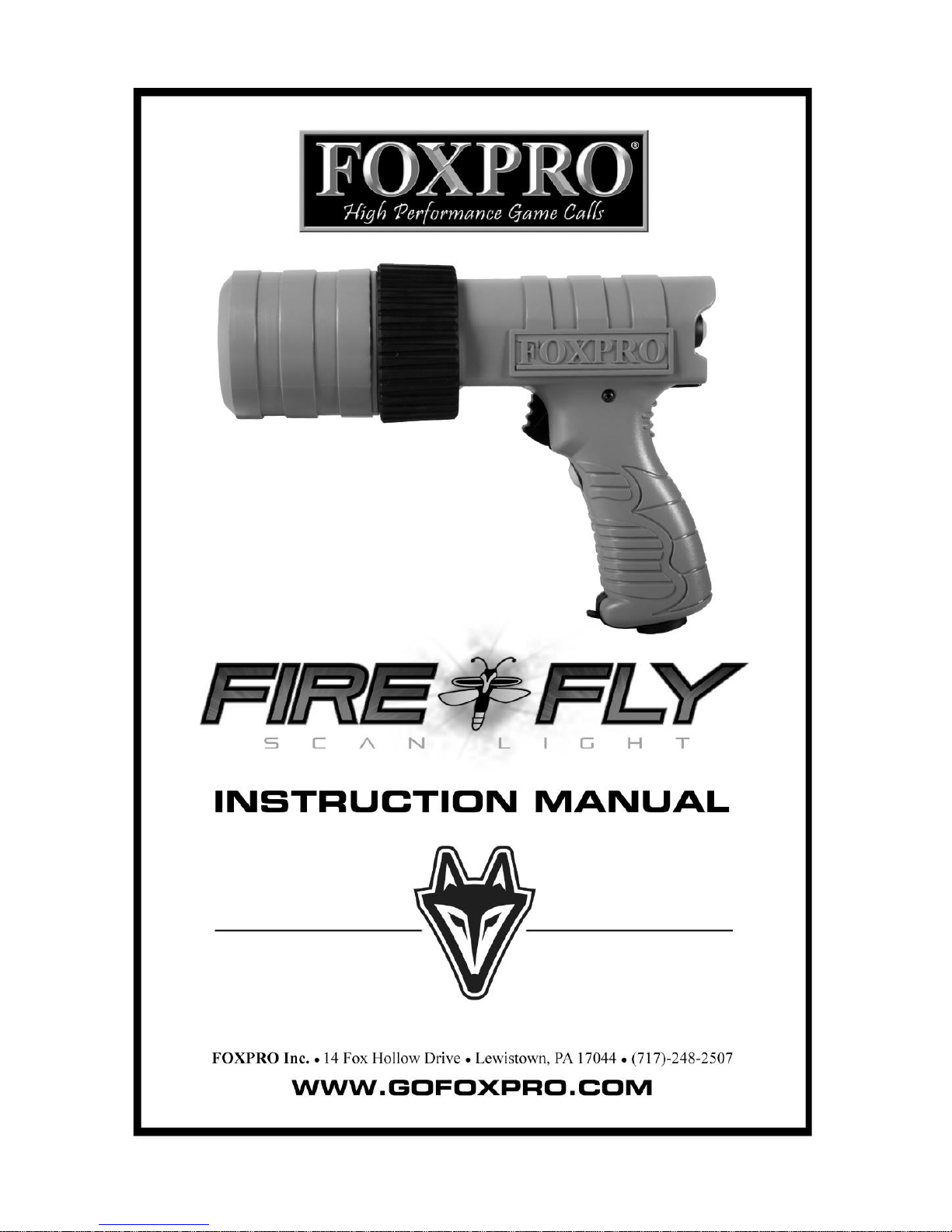
Page 2

2
Important Information
FOXPRO®’s goal is to provide our customers with the highest quality products in the
industry. We take great pride in manufacturing our products in the USA. Please do not
hesitate to contact us for assistance, comments or questions.
FOXPRO® Inc.
14 Fox Hollow Drive
Lewistown, PA 17044
Hours of Operation
Monday – Friday
8AM – 5PM EST
Contact Us
Customer Service: (717) 248-2507
Toll Free Orders Only: 866-463-6977
Fax: (717) 247-3594
General Inquiry E-mail: sales@gofoxpro.com
Stay up to date with the latest sounds, products and videos on Facebook:
https://www.facebook.com/Foxpro.Furtakers
Copyright ©℗ 2017 by FOXPRO® Inc.
Publication Date: August 18, 2007 – R1.1
Page 3
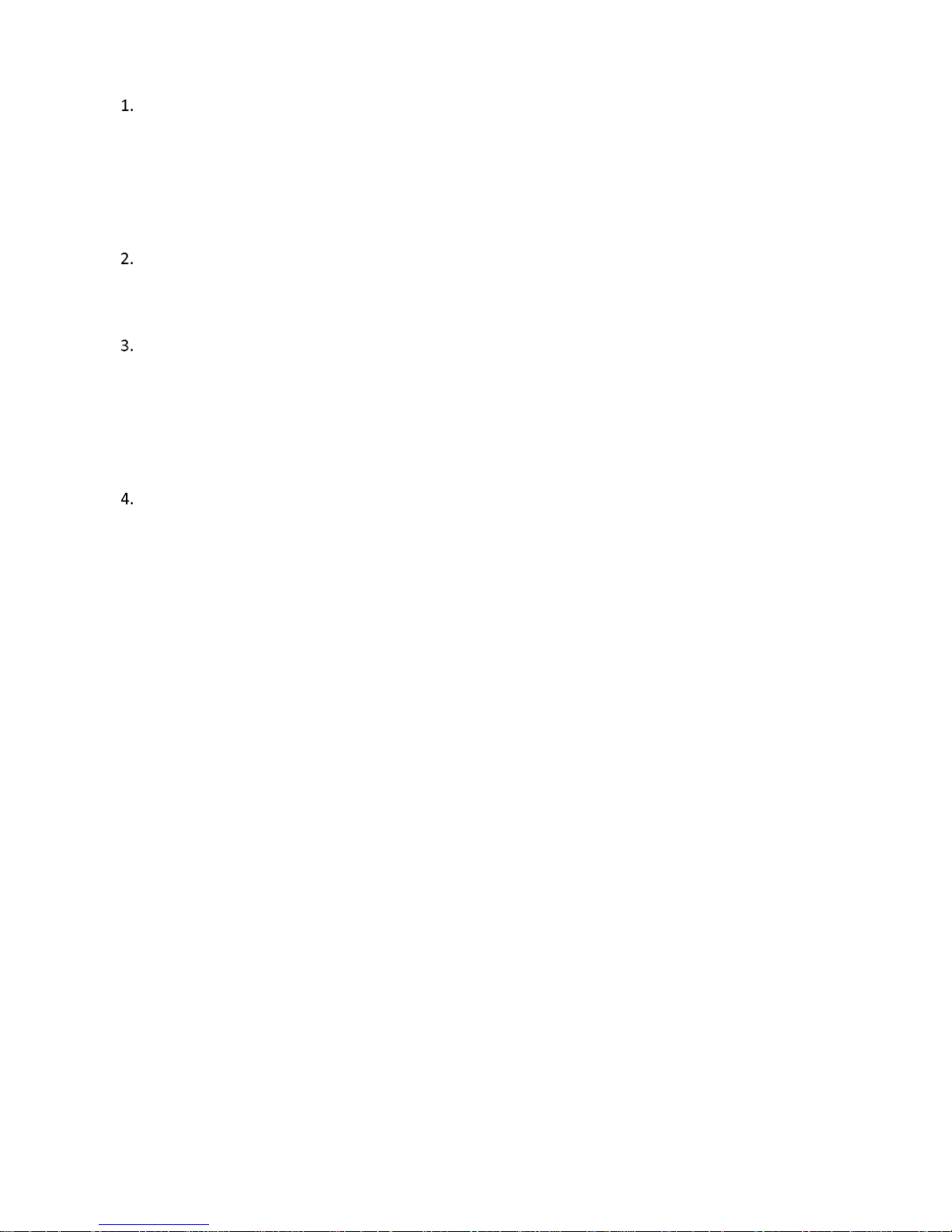
3
Table of Contents
Getting Started ............................................................................................................................................ 4
1-1 What’s in the box? .............................................................................................................................. 4
1-2 First Glance ......................................................................................................................................... 4
1-3 Installing the Battery .......................................................................................................................... 4
1-4 Run Time, Peak Beam Intensity, and Distance .................................................................................... 5
Battery Charging Information & Safety Precautions .................................................................................... 6
2-1 Internal Charging ................................................................................................................................ 6
2-2 External Charging ................................................................................................................................ 6
Using the Fire Fly Scan Light ........................................................................................................................ 7
3-1 Turning on/off the Fire Fly Scan Light ................................................................................................. 7
3-2 Setting the Brightness ......................................................................................................................... 7
3-3 Adjusting Beam Focus ......................................................................................................................... 7
3-4 Low Battery Detection & Checking Battery Level................................................................................ 7
Warranty Information ................................................................................................................................. 8
Page 4

4
Getting Started
Congratulations on your purchase of the FOXPRO Fire Fly Scan Light! To avoid personal injury and product
damage, be sure to read all operating instructions before operating.
1-1 What’s in the box?
Included in the Fire Fly Scan Light box, you should find the following items: Fire Fly Scan Light, 11.1V Li-Ion
battery pack, and wall charger.
1-2 First Glance
Take a moment to familiarize yourself with the Fire Fly Scan Light, depicted in the image below. The
numbered elements in the image correspond to the chart below for proper identification.
NO.
DESCRIPTION
1
Beam adjuster
2
Primary trigger
3
Instant max bright
4
Battery level test
5
LED intensity slider
6
Charge jack
7
Battery indicator
8
Battery compartment
1-3 Installing the Battery
The Fire Fly ships with an 11.1V Li-Ion rechargeable battery. Prior to field use, we recommend charging the
battery to ensure that it is fully charged. Please see Section 2 of the manual for battery charging
information and safety precautions.
1. Identify the battery compartment door on the side of the Fire Fly Scan Light (item number 8 in
Section 1-2).
2. Remove the knurled thumbscrew securing the battery compartment door to the Fire Fly Scan
Light. The image on the following page shows the Fire Fly battery compartment.
Page 5

5
3. Identify the connector on the battery pack and the connector inside the battery compartment.
Notice that the connector on the battery has a raised ledge and the connector in the battery
compartment has an arm. Be sure that the raised ledge on the battery wire connector slides
underneath the connector arm on the wire in the battery compartment.
4. Join the two connectors together.
5. Insert the battery pack into the battery compartment. Keep the connectors to the left, or rear, of
the battery compartment. Be sure to position the wires carefully so they do not get pinched
when you replace the door. Be sure to carefully tuck the wires and the connectors behind the
battery to the left, as pictured below, to ensure a proper fit.
6. Replace the door on the Fire Fly Scan Light and tighten the screw.
1-4 Run Time, Peak Beam Intensity, and Distance
Average run time at 80% brightness is approximately 5.5 hours of continuous operation. The following chart
provides an overview of peak beam intensity (measured in Candela), and maximum beam distance
referenced in meters. The measurements were performed with a sensor 2 meters from the front of the lens
and in accordance with the ANSI FL 1 Standard.
Page 6

6
Color
Peak Beam Intensity (cd)
Max Beam Distance (m)
Red
45960
428
White
92080
606
Green
44400
421
The IR version generates a nominal radiant flux level of 1150 milliwatts at a wavelength of 950 nanometers.
The useful beam distance is determined largely by the sensitivity of the IR viewing equipment employed by
the user to detect the beam.
Battery Charging Information & Safety Precautions
The image below shows the Fire Fly Scan Light charge jack and charger. The Li-Ion rechargeable battery can
be recharged directly through the Fire Fly Scan Light. You can either charge your battery pack while the
battery pack is inside of the Fire Fly, or you can charge the battery pack externally. The images below show
the wall charger and the charge jack.
2-1 Internal Charging
1. Turn off the Fire Fly.
2. Make sure that the battery is properly connected inside of the battery compartment (see Section
1-3 for battery installation instructions).
3. Connect the wall adapter to a standard wall outlet (up to 240VAC 50/60Hz).
4. Connect the other end of the charger to the charge jack on the bottom of the Fire Fly grip (see
the image above). Upon connecting the charger to the Fire Fly, the LED on the charger will glow
red, indicating that the charging process is occurring. When the charge is complete, the LED on
the charger will turn green.
5. Total charging time from depleted until full is approximately 2 hours.
2-2 External Charging
1. Turn off the Fire Fly.
2. Remove the battery compartment door from the Fire Fly and remove the battery.
3. Notice the small, two-pin receptacle on the end of the wall charger. This receptacle accepts the
connector from the battery pack itself. Join the two connectors together.
4. Plug the wall adapter into a standard wall outlet (up to 240VAC 50/60Hz).
5. The LED on the wall adapter will glow red while charging and switch to green when complete.
Total charge time from depleted until full is approximately 2 hours.
Page 7

7
WARNINGS AND GENERAL PRECAUTIONS FOR CHARGING
Do not connect the charger to the light and an external battery at the same time!
Never attempt to charge batteries that are not intended to be recharged! This includes
both Zinc Carbon and alkaline cells. The resulting damage can be serious and will not be
covered by the warranty.
For maximum charge efficiency, we recommend charging the battery in temperatures
ranging from 40°F to 85°F (5°C to 30°C).
Make sure that the rechargeable battery pack is properly installed in the Fire Fly Scan Light.
Connect the approved FOXPRO charger to the charge jack on the Fire Fly Scan Light and
attach the transformer to the appropriate outlet.
Do not leave charging batteries unattended.
Remove the battery pack from the Fire Fly Scan Light when it will not be used for prolonged
periods.
Recharge your battery pack periodically.
Using the Fire Fly Scan Light
This section covers standalone Fire Fly Scan Light operation in detail. Please read the following warning
prior to use:
WARNING!
DO NOT LOOK DIRECTLY INTO THE LIGHT WHEN IT IS POWERED ON AND NEVER SHINE THE LIGHT
DIRECTLY INTO THE EYES OF ANOTHER PERSON! THE FIRE FLY SCAN LIGHT IS EXTREMELY BRIGHT
AND IMPROPER USE COULD RESULT IN PERMANENT EYE DAMAGE! THE LIGHT SHOULD ALWAYS BE
FACING DOWN RANGE AND AWAY FROM OTHER PEOPLE.
3-1 Turning on/off the Fire Fly Scan Light
Turn on the Fire Fly Scan Light by pushing the Primary Trigger Button a single time; the light will turn on
immediately. To turn off the Fire Fly Scan Light, push the Primary Trigger button again.
3-2 Setting the Brightness
On the rear of the Fire Fly Scan Light you will find the Brightness Adjustment Slider. The brightness ranges
from lowest (slider completely to the left) to highest (slider completely to the right). By moving the slider
from left to right you can control the brightness. The higher you set the brightness, the more power will be
required to operate the light at the brightness level. See Section 1-4 of the manual for run times. If you have
the slider set to a low brightness setting, you can push the Instant Max Bright Button, located under the
Primary Trigger Button. The Fire Fly will be at its maximum brightness level for the duration that you hold in
the Instant Max Bright Button and returns to the brightness set by the slider upon release.
3-3 Adjusting Beam Focus
The Fire Fly Scan Light beam can be adjusted to produce a wider (less focused) or narrower (more focused)
beam by twisting the beam adjustment either clockwise or counterclockwise. With the beam adjustment
twisted fully counterclockwise, the beam will be at its narrowest or most focused state. With the beam
adjuster moved fully clockwise, the beam will be at its widest or least focused state.
3-4 Low Battery Detection & Checking Battery Level
While operating the Fire Fly Scan Light, if the battery pack gets low, the LED will blink two times every 3
seconds to indicate the low battery state. This indicates that it is time to recharge your battery pack or
install a fresh one. For charging information, please refer to Section 2 of this manual. You can check the
battery level when the Fire Fly is turned on by pushing the Battery Level Test button, located above the LED
Page 8

8
Intensity Slider. When you push this button, the LED will blink a specific number of times to represent the
battery level. There are 4 levels in total, each representing 25% of maximum charge. The LED will blink 1, 2,
3, or 4 times to express the level 25%, 50%, 75%, and 100%.
Warranty Information
Your FOXPRO® Fire Fly Scan Light is warranted to be free from defects in materials and workmanship that
diminish its usefulness for a period of 3 years from the date of purchase if the item was purchased from a
FOXPRO Authorized Retailer (the warranty does not cover the Li-Ion battery and battery charger which carry
a 6 month warranty). Return the unit prepaid and packaged securely along with proof of purchase to
FOXPRO. Include a note describing the defect or problem. This limited warranty is void if the unit is
physically damaged, used in a manner contrary to intended use, or otherwise abused, either intentionally or
unintentionally. Also specifically excluded are batteries and damage caused by attempts to charge batteries
not intended to be recharged, and water damage.
