Page 1

Dead Bone
Operators Manual
Overview
The Dead Bone game call features 15 pro-staff-selected FOXPRO sounds. The sounds that are featured in the
Dead Bone include:
1. Coyote Locator
2. Female Coyote Long Howls
3. Female Coyote Challenge Howl
4. Coyote Pair
5. Coyote Pup Distress 3
6. Platinum Grey Fox Pup
7. Lightning Jack
8. Eastern Cottontail
9. Big Baby Cottontail
10. Snow Show High-Pitched
11. Vole Squeaks
12. Wail-N Woodpecker
13. Nutty Nuthatch
14. Crow Fight
15. Whitetail Buck Fawn Distress
The Dead Bone is not reprogrammable—meaning that the sounds cannot be changed.
General Setup
The Dead Bone and Dead Bone transmitter are both sent from the factory without batteries. The first step in
getting set up is to install batteries in each device. The Dead Bone requires 4 AA batteries. The batteries fit
into a holder located inside of the device (see image on next page). Remove the battery compartment door
and insert the 4 AA batteries into the holder while observing correct polarity. Before placing the battery
holder back into the Dead Bone, make sure the power wire is connected to the holder. The Dead Bone
Page 2

2
transmitter conveniently slides into the Dead Bone game call
itself. Remove the transmitter from the Dead Bone by sliding it
out of its storage compartment. The transmitter requires a
single 9V battery. To install the 9V battery, remove the battery
door from the rear of the transmitter, connect the battery to the
battery connector, and then replace the door.
Operation
Turning on the Dead Bone
Turn on the Dead Bone by moving the power switch to the on
position. You will observe the green power indicator
illuminating when turned on. If the batteries are getting low,
the indicator will begin to blink.
Turning on the Dead Bone Transmitter
Turn on the Dead Bone transmitter by holding down the power button for about 1-2 seconds. The indicator
on the transmitter will illuminate green. When the transmitter begins to get low, the green indicator will flash.
Playing a Sound
To play a sound, push one of the 15 sound
selector buttons a single time. To increase
the volume, use the volume up button (to
decrease, use volume down). There are 20
volume steps available. The transmitter
does not indicate what volume step you
are current at during operation. To switch
to a different sound, push one of the other
sound selector buttons while the current
sound is playing. When a sound is
playing, it will continue to loop that
sound until you either mute it or switch to
a different sound.
Mute Control
To mute the current sound, push the mute
button a single time. When muted, the
indicator on the transmitter will
illuminate red. To un-mute the sound,
push the mute button again and the
indicator returns to green.
Playing Two Sounds Simultaneously
Start playing a sound as described
previously. Next, push the add button a
single time. The indicator switches to an
amber color to indicate that it is waiting
for you to select the second sound. Push
one of the sound selector buttons to activate the second sound. Notice that the indicator returns to green and
both sounds will now be playing. When using the mute button while two sounds are playing, be aware that
both sounds will mute simultaneously. When you adjust the volume, the volume for both sounds is adjusted
simultaneously. To change the second sound, push the add button (indicator turns amber) and then push a
Page 3
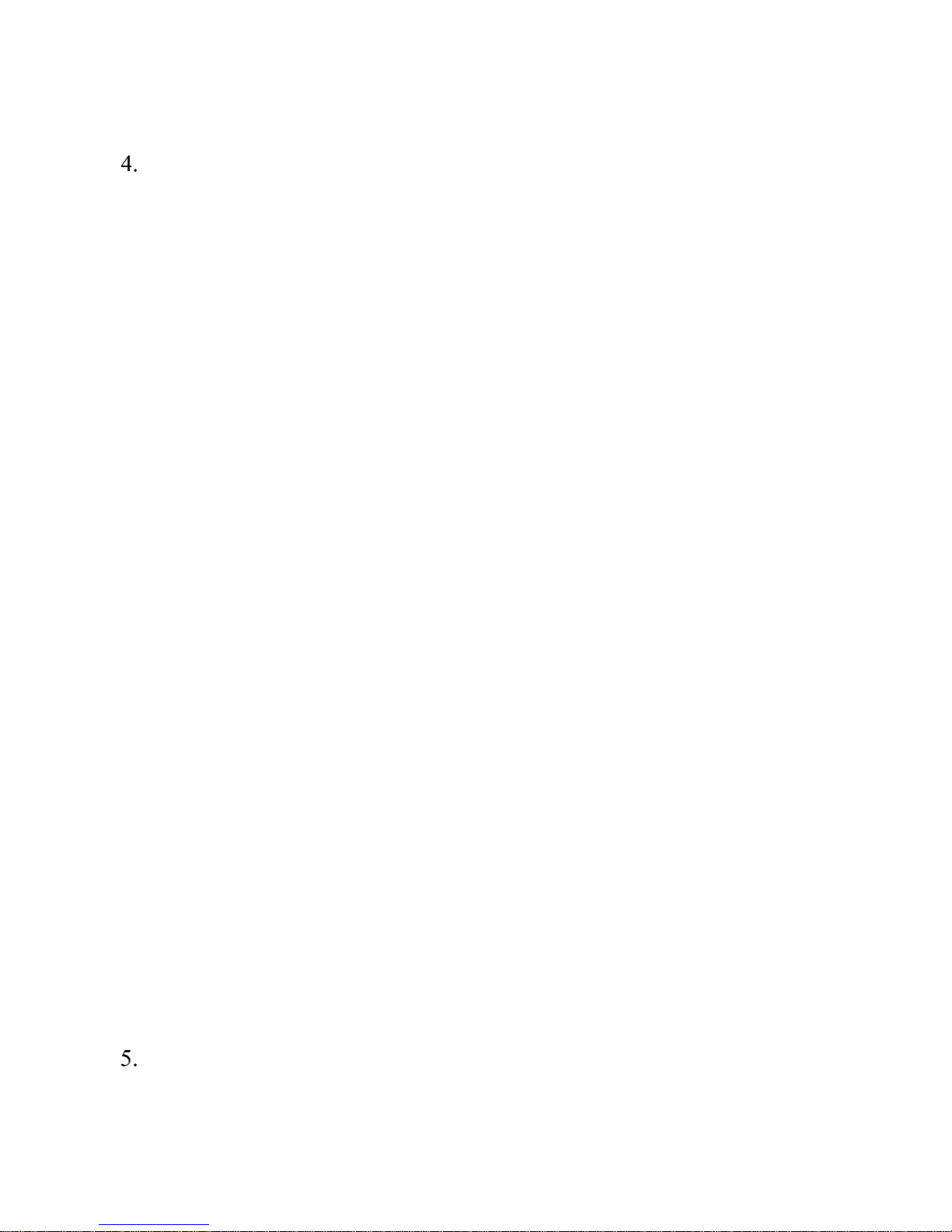
3
different sound selector button. If you have accidentally pushed the add button, just push it a second time to
cancel out of that mode. Be aware that if the indicator is green and you push a sound selector button, it will
change the original sound and cancel out the second sound at the same time.
FCC & Industry Canada Information
NOTE: This equipment has been tested and found to comply with the limits for a Class B digital device,
pursuant to Part 15 of the FCC Rules. These limits are designed to provide reasonable protection against
harmful interference in a residential installation. This equipment generates, uses, and can radiate radio
frequency energy and, if not installed and used in accordance with the instructions, may cause harmful
interference to radio communications. However, there is no guarantee that the interference will not occur in a
particular installation. If this equipment does cause harmful interference to radio or television reception,
which can be determined by turning the equipment off and on, the user is encouraged to correct the
interference by one or more of the following measures:
Reorient or relocate the receiving antenna.
Increase the separation between the equipment and receiver.
Connect the equipment into an outlet or circuit different that to which the receiver is connected.
Consult the dealer or an experienced radio/TV technician for help.
Operation is subject to the following two conditions: (1) this device may not cause harmful interference, and
(2) this device must accept any interference received, including interference that may cause undesired
operation of this device. Modifications not expressly approved by the manufacturer could void the user’s
authority to operate the equipment under FCC rules.
RF Exposure Safety Notice
The Dead Bone transmitter is not intended to be operated closer than 20cm (about 8 inches) to your body.
The transmitter can produce a radiated RF field similar to that of a standard cell telephone, although the duty
cycle of this RF field is much lower than that of a cell telephone. Using the transmitter closer than 8 inches to
your body can increase your exposure to RF energy levels thought by some to be harmful. Additionally,
operation in close proximity to your body can detune the antenna causing a decrease in operating
performance.
The antenna(s) used for this transmitter must be installed to provide a separation distance of at least 20 cm
from all persons and must not be co-located or operating in conjunction with any other antenna or transmitter.
End-users and installers must be provided with antenna installation instructions and transmitter operating
conditions for satisfying RF exposure compliance.
Note: Units exported beyond the boundaries of North America are not FCC certified. FOXPRO Inc. makes
every attempt at complying with regional regulations governing radio spectrum. However, it is the user’s
responsibility to ensure compliance with local laws and ordinances that govern the use of radio controlled
devices in the area of operation.
Industry Canada Notice
This device complies with Industry Canada licence-exempt RSS standard(s). Operation is subject to the
following two conditions: (1) this device may not cause interference, and (2) this device must accept any
interference, including interference that may cause undesirable operation of the device.
Le présent appareil est conforme aux CNR d’Industrie Canada applicable aux appareils radio exempts de
licence. L’exploitation est autorisée aux deux conditions suivantes : (1) l’appareil ne doit pas produire de
brouilage, et (2) l’utilisateur de l’appareil doit accepter tout brouillage radioélectrique subi, même si le
brouillage est susceptible d’en compromettre le functionnement.
Warranty Statement
Your FOXPRO® game call is warranted to be free from defects in materials and workmanship that diminish
its usefulness for a period of time as established for 3 years from the date of purchase if the item was
purchased from a FOXPRO Authorized Retailer. Return the unit prepaid and packaged securely along with
Page 4

4
proof of purchase to FOXPRO. Include a note describing the defect or problem. This limited warranty is void
if the unit is physically damaged, used in a manner contrary to intended use, or otherwise abused, either
intentionally or unintentionally. Also specifically excluded are batteries and damage caused by attempts to
charge batteries not intended to be recharged, and water damage. Examples of non-warranty issues: product
ceases to work after exposure to water (in the form of any precipitation), moisture, or other elemental forces;
product is physically damaged from dropping, running over with any vehicle, falling from any surface and
impacting with the ground, gunshot, misuse, neglect, abuse, animal attack; product ceases to work as a result
of battery leakage, battery damage, intentional or unintentional wiring accidents, connecting an unapproved
charging device to the product, overpowering, and incorrect installation of batteries; product ceases to work
after connecting an unapproved external auxiliary device.
Online Warranty Registration
You can register your Dead Bone digital game call online at the following address (locate the Warranty
Registration link on the left of the page): http://www.gofoxpro.com/warranty Make sure that you retain a
hard copy of your proof of purchase (i.e. store receipt) for any future warranty claims.
FOXPRO® Inc.
14 Fox Hollow Drive
Lewistown, PA 17044
Customer Service: (717) 248-2507
Toll Free Orders Only: 866-463-6977
Fax: (717) 247-3594
General Inquiry E-mail: sales@gofoxpro.com
This manual, the animal sounds stored in your caller, and animal sounds purchased from FOXPRO® Inc. for
installation in your caller is protected by copyright.
Copyright ©℗ 2015 by FOXPRO® Inc.
Publication Date: May 21, 2015 – REV1
