Foxpro Cabela’s Outfitter Series Instruction Manual
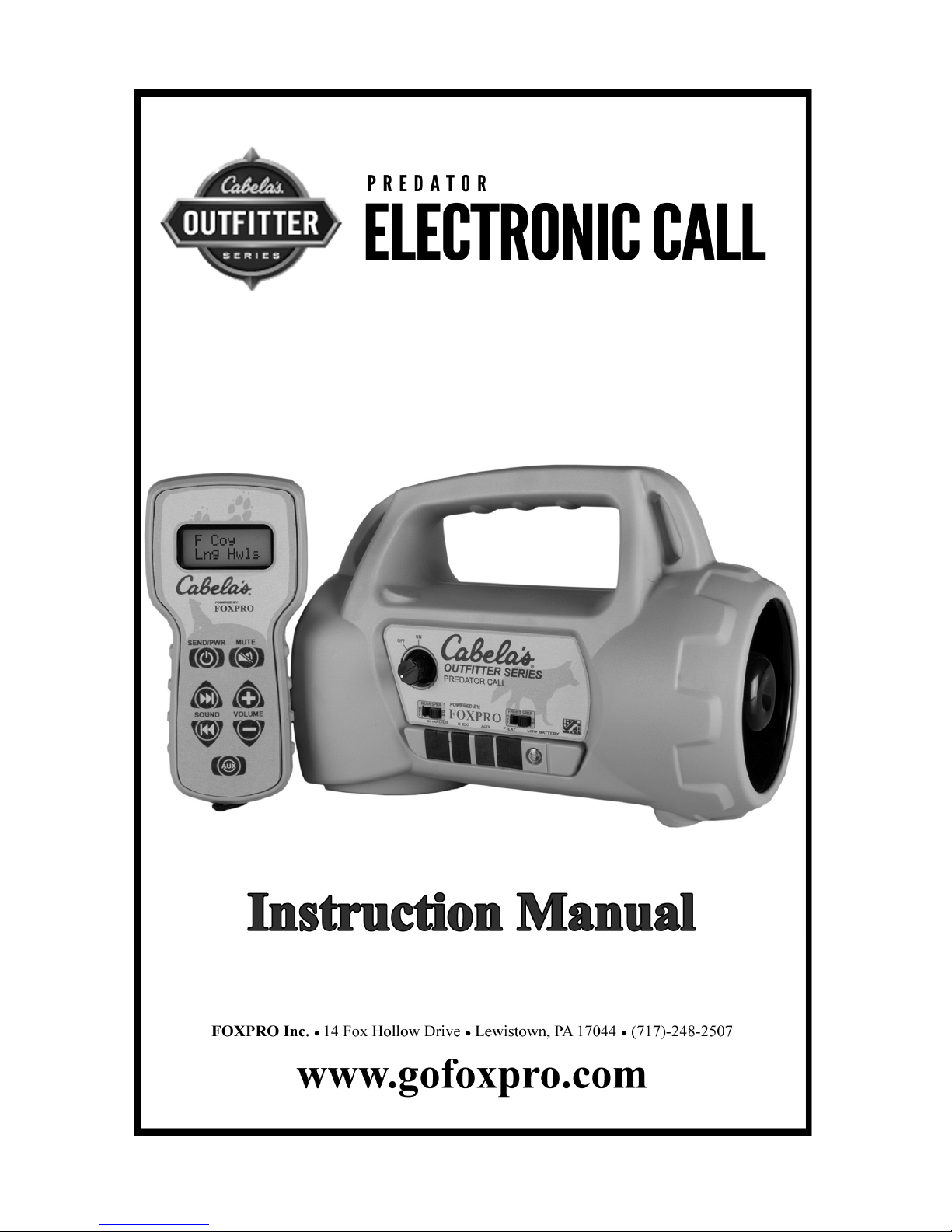

2
Important Information
FOXPRO®’s goal is to provide our customers with the highest quality products in the
industry. We take great pride in manufacturing our products in the USA. Please do not
hesitate to contact us for assistance, comments or questions.
FOXPRO® Inc.
14 Fox Hollow Drive
Lewistown, PA 17044
Hours of Operation
Monday – Friday
8AM – 5PM EST
Contact Us
Customer Service: (717) 248-2507
Toll Free Orders Only: 866-463-6977
General Inquiry E-mail: sales@gofoxpro.com
Stay up to date with the latest sounds by visiting our online sound library. Watch for
new products and upgrades from FOXPRO®. Visit us online:
www.gofoxpro.com
This manual, the animal sounds stored in your caller, and animal sounds purchased from
FOXPRO® Inc. for installation in your caller is protected by copyright.
Publication Date: January 13, 2014
Copyright ©℗ 2013 by FOXPRO® Inc.
REV7

3
Table of Contents
1. Getting Started ............................................................................................ 4
1-1 What’s in the Box? .............................................................................. 4
1-2 Cabela’s Outfitter Series: First Glance................................................. 4
1-3 Cabela’s Outfitter Series: Requirements ............................................. 5
1-4 TX35 Remote: First Glance .................................................................. 5
1-5 TX35 Remote: Requirements .............................................................. 6
2. Operating Instructions ................................................................................ 6
2-1 Playing Sounds .................................................................................... 6
3. Auxiliary Jack Function ................................................................................ 7
4. External Speakers ........................................................................................ 7
4-1 Connecting External Speakers ............................................................. 8
4-2 Disabling Internal Speakers ................................................................. 8
5. Batteries and Charging ................................................................................ 8
6. Programming Sounds ................................................................................ 10
6-1 Obtaining New Sounds ...................................................................... 10
6-2 Programming the Game Call (Windows PC’s Only) ........................... 11
6-3 Transferring a New Playlist to the TX35 ............................................ 12
7. Troubleshooting ........................................................................................ 13
8. Maximizing Remote Range ....................................................................... 14
9. FCC & IC Information................................................................................. 14
10. Warranty Statement ................................................................................. 16
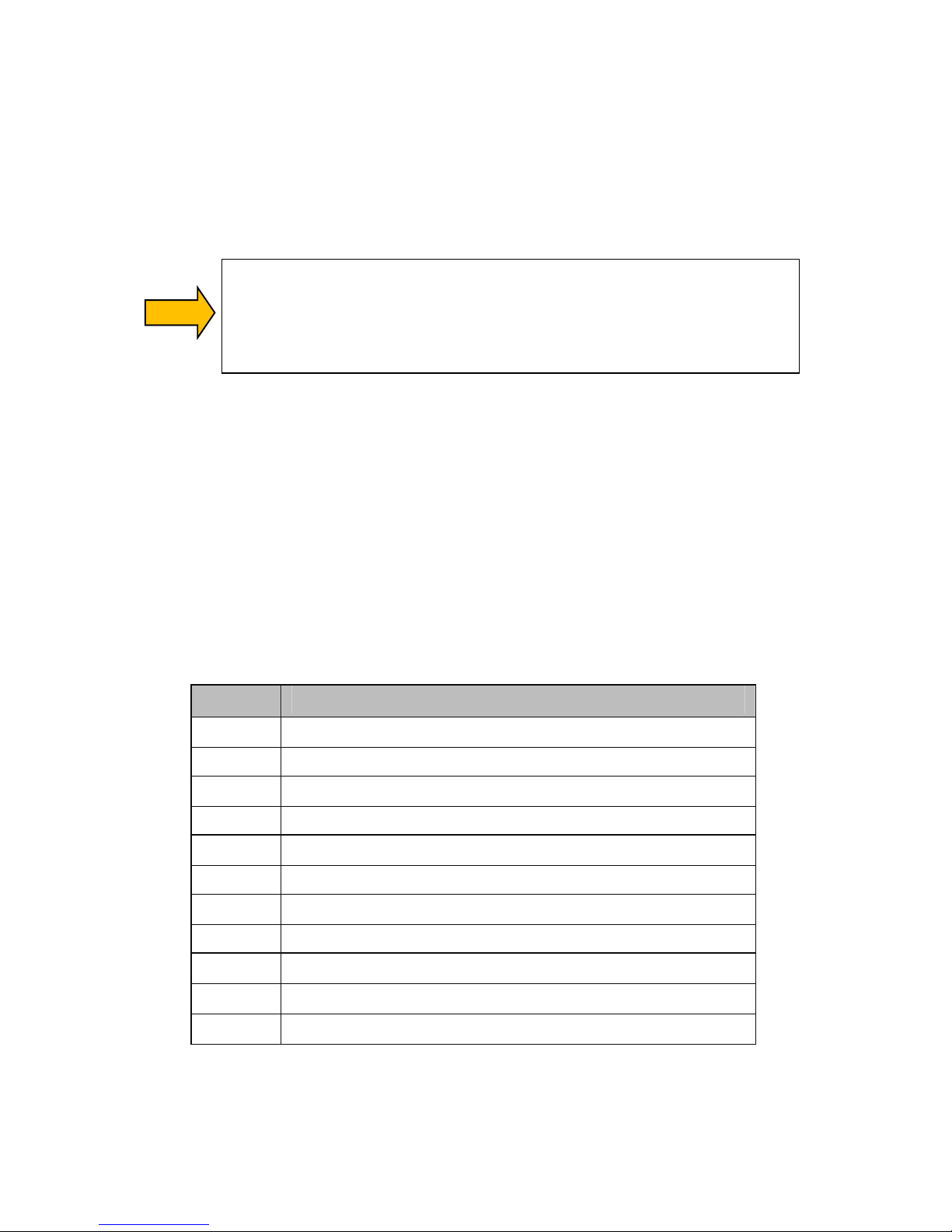
4
1. Getting Started
Congratulations on purchasing the Cabela’s Outfitter Series Electronic Predator Call! The
Outfitter Series is easy to use, offers a variety of versatile features, and is powered by FOXPRO.
Please take the time to read and understand all of the information in this instruction manual.
This will ensure that you receive the maximum benefit from the Cabela’s Outfitter Series
Electronic Predator Call.
WARNING: To avoid personal injury and product damage, read all
operating instructions and safety precautions in this guide before using the
Cabela’s Outfitter Series Electronic Predator Call. A digital copy of this
manual can be downloaded from:
http://www.gofoxpro.com/resources/manuals/
CAB_OUTFITTER
.pdf
1-1 What’s in the Box?
Included in the box is the following items:
1) Cabela’s Outfitter Series Electronic Predator Call
2) TX35 remote control
3) Instruction manual
1-2 Cabela’s Outfitter Series: First Glance
The graphic on page 5 displays the Cabela’s Outfitter Series Electronic Predator Call. Certain
aspects of the device are marked with a number that corresponds to the chart shown below.
Please take a moment to get familiar with the device.
Number Description
1 Rugged injection molded ABS housing
2 Rear cone speaker
3 Battery compartment door
4 Power knob
5 Internal speaker on/off switches
6 Charge Jack
7 Rear external speaker jack
8 Auxiliary device jack
9 Front external speaker jack
10 Pilot lamp / low battery indicator
11 Horn speaker
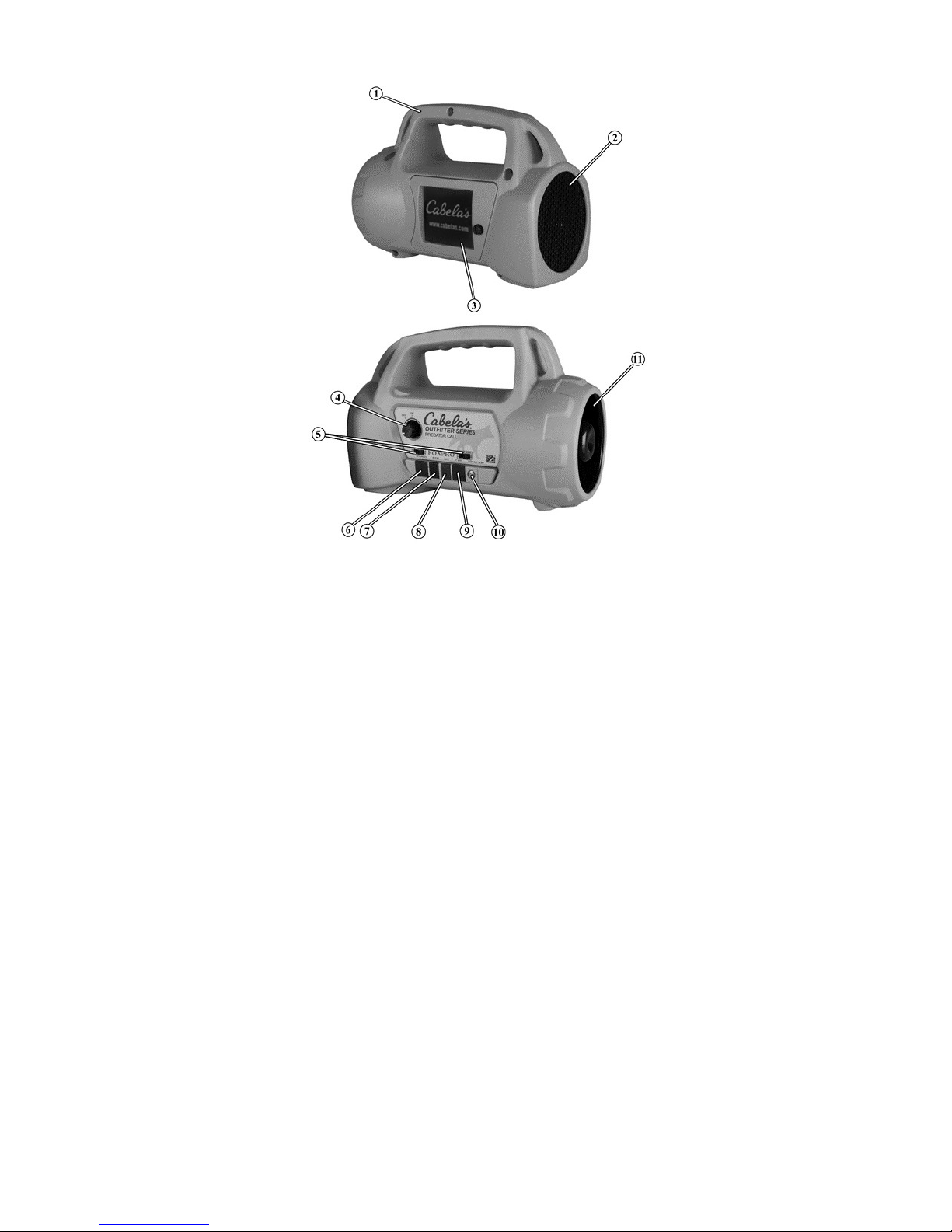
5
1-3 Cabela’s Outfitter Series: Requirements
The Cabela’s Outfitter Series Electronic Predator Call is shipped without batteries. It requires 8
‘AA’ batteries. It is recommended that you use high-quality rechargeable NiMH (nickel metal
hydride) batteries for the best performance. Chapter 5 contains information on batteries and
charging.
Installing Batteries in the Cabela’s Outfitter Series Electronic Predator Call:
1. Access the battery compartment by removing the battery compartment door (located
on the back of the game call). The door is secured in place by a thumbscrew. Turn the
thumbscrew counterclockwise until the door can be removed.
2. Locate the battery tray. The tray is double-sided and features 4 battery cavities on
both sides. The tray is connected to a power wire. You may unplug the power wire to
fully remove the tray from the game call while installing batteries.
3. Place the batteries into each battery cavity while observing polarity as indicated.
4. Reconnect the power cable to the tray and slide tray back into the game call.
5. Put the door back in place and secure it by tightening the thumbscrew.
1-4 TX35 Remote: First Glance
The following graphic and chart shown below depicts the TX35 remote control. Some elements
of the remote are marked with a number that is defined in the chart.
