Foxhunt VK3YNG Sniffer 4 Instruction Manual

VK3YNG Sniffer 4 Instruction Manual (for V2.2 hardware)
VK3YNG Foxhunt Sniffer Instruction Manual
(Updated version for version 2.2 hardware***)
The VK3YNG Foxhunt Sniffer is a specially designed synthesised VHF direction
finding receiver covering 120MHz and 144MHz bands.
The receiver is designed for quickly finding the direction of beacons or hidden
transmitters. Anything from distant weak signals to very close “sniffing” of
transmitters running many watts of output power can be pin pointed accurately
without suffering “overload” problems that plague other designs. Full auto-ranging
operation allows the operator to quickly and intuitively locate the source of a signal
without twiddling knobs or watching meters. The operator is freed to concentrate on
more important things such as negotiating terrain or reading maps.
The unit is also available in a fully tested Board level format for those who wish to
integrate the unit into other equipment or build their own housing.
***Note: A number of features have changed since earlier versions of the sniffer
were released. This manual reflects operation of version 2.2 hardware and cannot be
used for earlier versions of the MK4 sniffer. For a copies of earlier sniffer manuals
please refer to the VK3YNG foxhunt web site (see the end of this manual).
© 2004, Bryan Ackerly, VK3YNG Rev 2.2a Page 1

VK3YNG Sniffer 4 Instruction Manual (for V2.2 hardware)
Introduction....................................................................................................................3
Auto Power Down..........................................................................................................4
Low Battery Indication..................................................................................................4
Display Brightness.........................................................................................................4
Reduced Functionality mode:........................................................................................4
Quick Button Reference:................................................................................................5
Alternative Key Functions:............................................................................................5
Detailed Button Operation.............................................................................................6
Mode/Power switch: ..................................................................................................6
Power On: ..............................................................................................................6
Mode Selection:.....................................................................................................6
FM Mute:...............................................................................................................6
Power Off:..............................................................................................................6
Memories...................................................................................................................7
Recall functions. ....................................................................................................7
Store functions.......................................................................................................7
Sync Button................................................................................................................8
ARDF Sync:...........................................................................................................8
Band Scan: .............................................................................................................8
Other functions: .....................................................................................................8
D-Set button...............................................................................................................9
Uptime indication: .................................................................................................9
Relative Battery Voltage indication:......................................................................9
Firmware version indication:...............................................................................10
Volume Control .......................................................................................................10
Range Control..........................................................................................................10
Peak Hold Mode ..................................................................................................10
Peak range memory..............................................................................................10
Frequency Entry.......................................................................................................11
Configuring the Sniffer................................................................................................12
Tone (RSSI) Filtering: .............................................................................................12
Minimum filtering (1):.........................................................................................12
Medium Filtering (2): ..........................................................................................12
Maximum Filtering (3): .......................................................................................12
Peak Extend mode Filtering (6):..........................................................................12
ARDF/Scan Mode:...................................................................................................12
ARDF Mode (4):..................................................................................................12
Scan Ready Mode (5): .........................................................................................12
Reduced Functionality Mode:..................................................................................13
Maximising Battery Life..............................................................................................13
Sample antenna designs...............................................................................................14
Specifications:..............................................................................................................15
Links: ...........................................................................................................................15
© 2004, Bryan Ackerly, VK3YNG Rev 2.2a Page 2

VK3YNG Sniffer 4 Instruction Manual (for V2.2 hardware)
Introduction
The VK3YNG sniffer is designed to allow quick, easy and accurate determination of
the direction of a transmitted signal in either the 120-123MHz or 143-150MHz bands.
The sniffer provides enough sensitivity to determine the direction of a signal from
many kilometres or miles away. This is useful for ARDF or Radio Sport use. It also
provides enough attenuation to accurately determine the direction of signals right up
to the source of the signal without suffering from overload or compression effects.
Attenuation (signal reduction) is provided automatically in steps of approximately
15dB each time a particular signal strength threshold is reached. The number of 15dB
steps of attenuation is shown on an LED display. For example, a display value of zero
indicates maximum sensitivity, where a value of 9 indicates a very strong signal that
requires approximately 135dB of attenuation.
Signal strength indication is provided by an audible tone that increases in frequency
(pitch) with increasing signal level. This is done because the human ear is a much
more sensitive to changes in pitch than sound level. There is also no inertia or
overshoot problems as tend to occur with signal meters. A special software algorithm
ensures that the received signal strength tone does not suffer from “compression”
effects that occur at higher signal levels with some designs.
© 2004, Bryan Ackerly, VK3YNG Rev 2.2a Page 3

VK3YNG Sniffer 4 Instruction Manual (for V2.2 hardware)
Auto Power Down
The sniffer will automatically power down if either of the following two conditions
are met:
1) There has been no key pressed for at least 10 minutes.
2) There has been no “upward” progression in range for at least 10 minutes.
The sniffer will give five short beeps just before the unit powers down.
Low Battery Indication
The sniffer functions accurately to supply voltages down to approximately 2.7 volts.
Below this the accuracy becomes compromised or the sniffer may power itself down.
When power has dropped to 2.7 volts or lower, the display decimal point is enabled to
warn the user that batteries are in need of replacement.
Display Brightness
A high efficiency Seven Segment Red LED is used for the range display. It has two
brightness settings, one for daytime use and a significantly reduced brightness level
for night use. A light sensor located immediately above the display automatically
determines the brightness level.
Reduced Functionality mode:
This mode may be useful for children or first time operators. It allows the sniffer to be
used in its most basic format and hides all programmability options from the user.
This mode is very useful for scout foxhunting for example. For this reason, many
refer to this mode as “Scout Mode”.
© 2004, Bryan Ackerly, VK3YNG Rev 2.2a Page 4
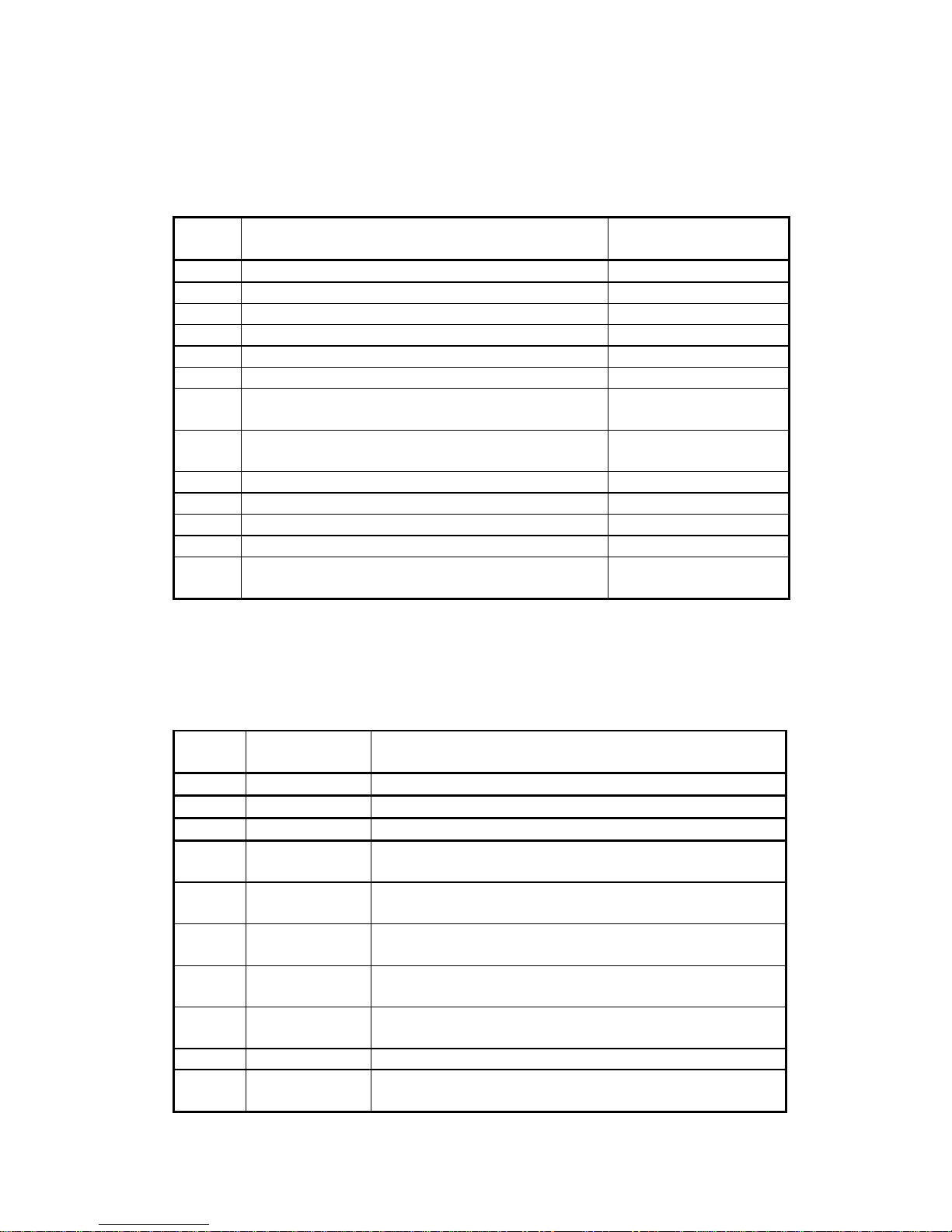
VK3YNG Sniffer 4 Instruction Manual (for V2.2 hardware)
Quick Button Reference:
The following table gives quick index to key functions in both normal and reduced
functionality modes.
Button Operation in Normal mode Operation in reduced
functionality mode
1 Recall channel 1 (Hold to store frequency/mode) Recall only channel 1
2 Recall channel 2 (Hold to store frequency/mode) Recall only channel 2
3 Recall channel 3 (Hold to store frequency/mode) Recall only channel 3
4 Recall channel 4 (Hold to store frequency/mode) Recall only channel 4
5 Recall channel 5 (Hold to store frequency/mode) Recall only channel 5
6 Recall channel 6 (Hold to store frequency/mode) Recall only channel 6
7 Band Scan or ARDF mode Start of cycle
Synchronisation function.
8 Range down Delay Set/Display. 1 to 5 seconds.
0=peak hold mode. (7-9 are special functions)
9 Volume Down No function
0 Volume Up No function
R Manual Range set/disable No function
F Frequency Entry (4 digits follow) No function
M Power/Audio Mode Select (Tone/AM/FM, Hold
for power off)
No function
Battery level
Power On/Off only
(instant power off)
Alternative Key Functions:
The default operation mode of the sniffer can be reconfigured by holding down
certain keys while powering up the unit. The sniffer will maintain this operation mode
for subsequent power up/down cycles.
Button Display during
power-up
1 n Filter “A”, Minimum Tone filtering. (fastest response)
2 o Filter “B”, Medium Tone filtering
3 P Filter “C”, Maximum Tone filtering (slowest response)
4 A ARDF mode. Synchronised at power-up. Sync key is
5 S Scan mode. Sync key is used to scan for strongest signal
6 J Filter “D”, Tone Extend Mode. Used for very short
7 H Normal operation. Selects normal tone range and
8 L Low-Tone mode (RSSI tones at quarter frequency.
F S Reduced key functionality mode (“scout” mode)
R t Toggle (Enable/disable) auto range change
Function if pressed during power-up
used to re-sync the transmitter cycle.
between frequency stored in channels 5 and 6.
duration signals. (New function in V2.1 firmware)
disables reduced functionality mode if set.
Resolution slightly reduced at low tone frequencies)
announcement tones
© 2004, Bryan Ackerly, VK3YNG Rev 2.2a Page 5
