Foxfury Lighting Solutions RUGO 700-300 Product Manual
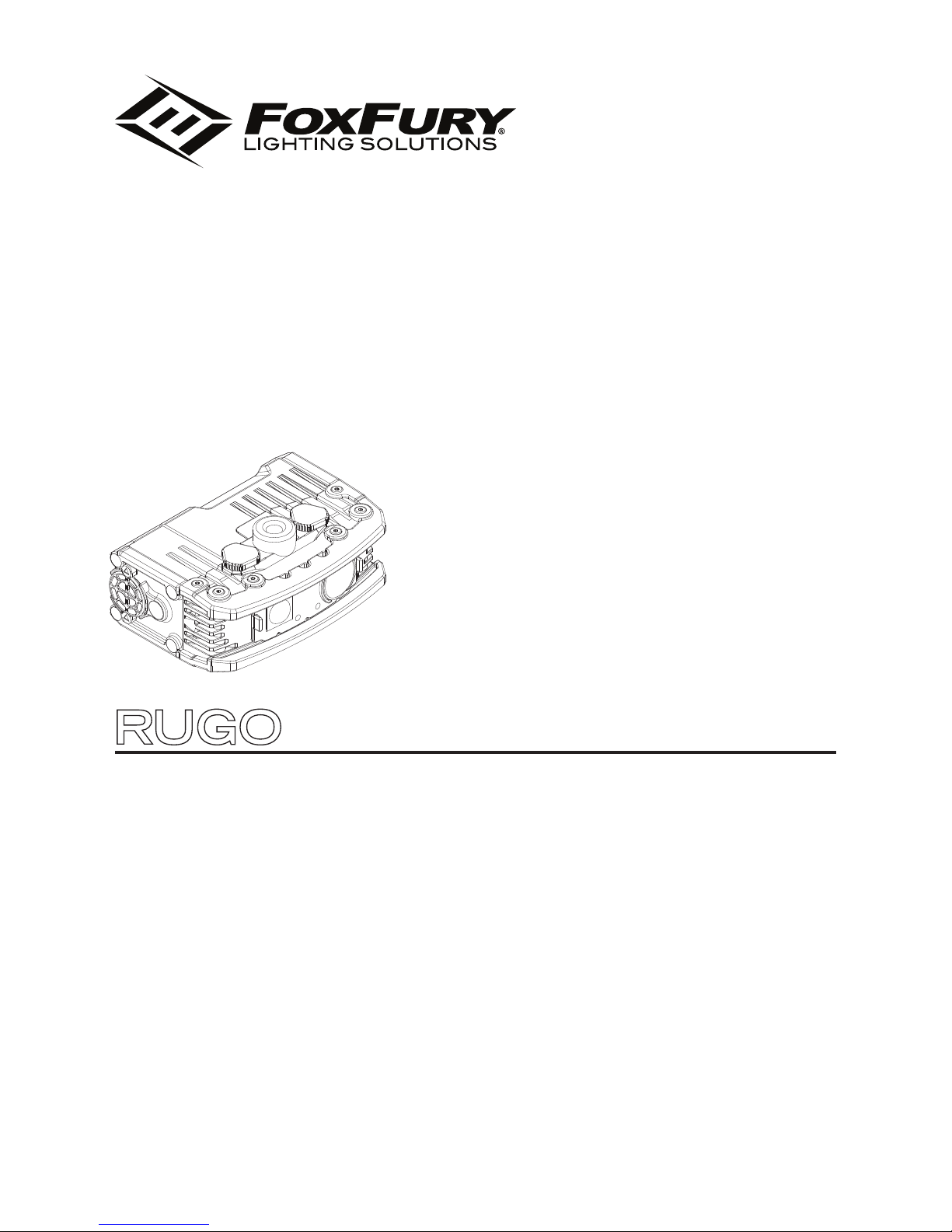
PRODUCT MANUAL
700-300
RUGO
™
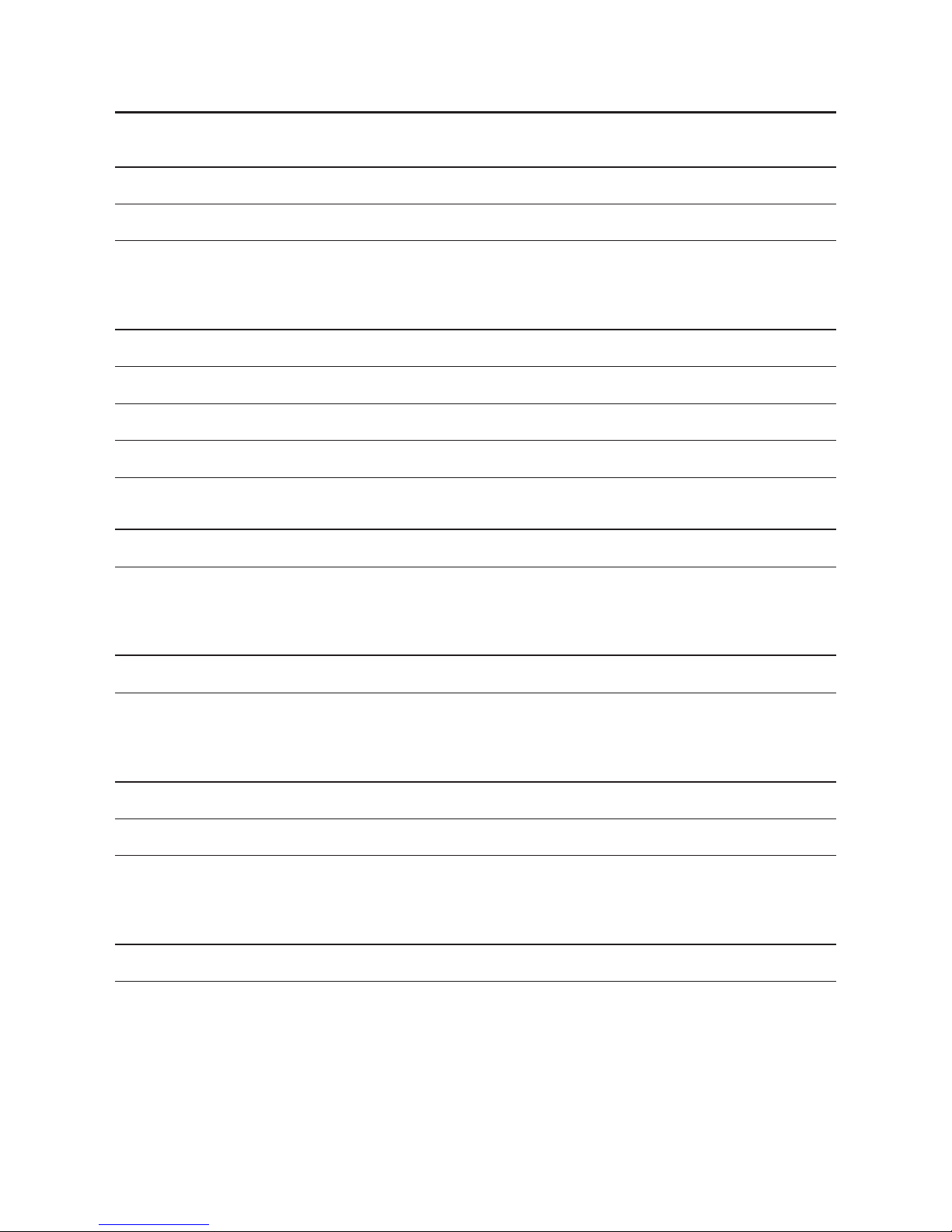
2
TABLE OF CONTENTS
INTRODUCTION
Reference Guide 3
Overview 4
Physical Characteristics 4
POWER PACK
Charging the Power Pack 5
Reassembling the Rugo™ after Charging 6
Power Pack Life 6
Operational Modes 6
TRI-LENS
™
Using the Tri-Lens™ 7
Removing the Tri-Lens™ 7
REMOVING/CHANGING MOUNTS
Removing the Standard Mount 8
Removing the ¼"-20 & Cold-Shoe Mount 8
MOUNTING TO DEVICES
GoPro® 9
DSLR 9
Tripod/Puck Adaptor 9
MAINTENANCE
Replacing the Seal 10
Removing the Guard 10
WARNINGS/WARRANTY 4, 12–13
CARE/CLEANING 12
CONTACT FOXFURY 13
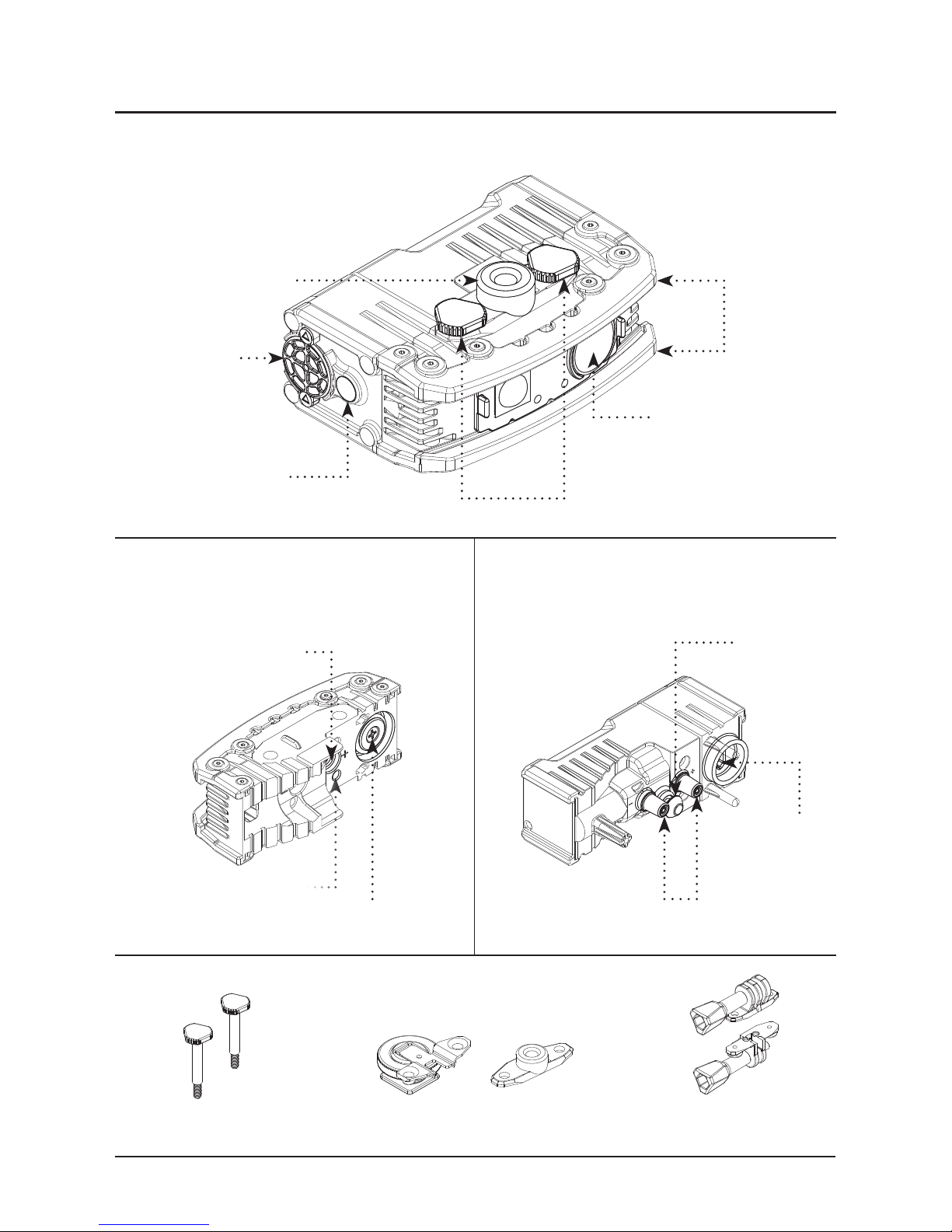
3
RUGO™ REFERENCE GUIDE
FULL ASSEMBLY
DISASSEMBLED
POWER PACK
DISASSEMBLED
LIGHT HEAD
MOUNTS INCLUDED
TRI-LENS
™
THUMBSCREWS
POWER/MODE
SWITCH
¼"-20 MOUNT
CHARGE
INDICATOR
GUARDS
POWER CONTACTS
USB
CHARGE
PORT
LOCKING
POST
LED CONTACT
CAVITY (2)
“O”-RING
ACCESS SCREW
LED MODULE
SCREW HOLE (4)
¼"–20 AND
COLD-SHOE MOUNT
THUMBSCREWS (2)
STANDARD MOUNT
WITH (2) KNOBS
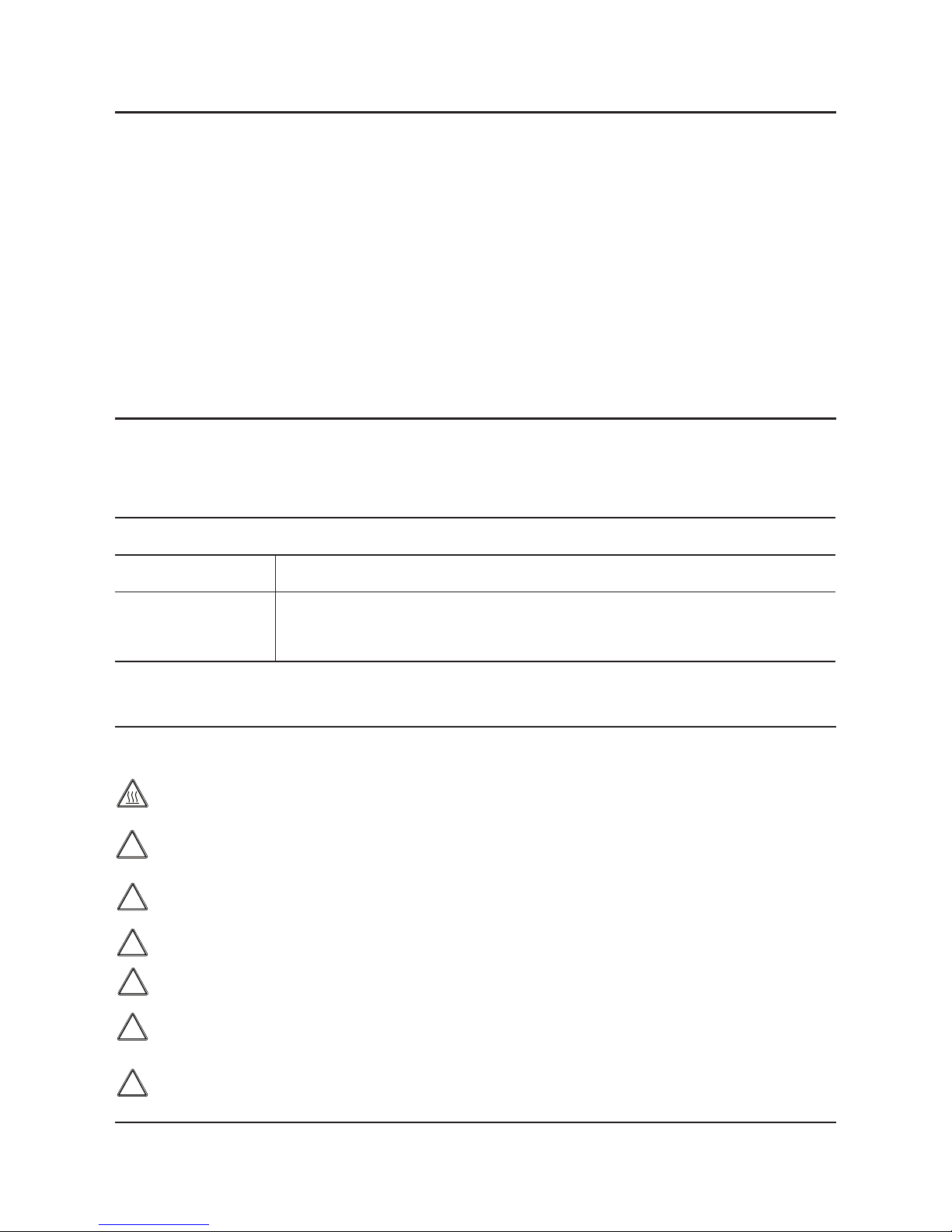
4
WARNINGS
When used for extended periods of time the Rugo™ will become HOT to the touch.
Do not stare into the LEDs for long periods of time or from a close range (less than
2 ft).
This product is designed as an auxiliary lighting tool to be used with photo, video,
and film.
DO NOT use the Rugo
™
as a primary light source for activities.
While using any FoxFury product, please operate at safe speeds.
Be sure to rinse the Rugo
™
with fresh water immediatley after use in the ocean or
a pool.
It is the responsibility of drone/UAV users to follow the FAA laws and regulations
and/or the laws and regulations applicable to the flight location.
OVERVIEW
The Rugo™ is a compact and powerful LED Light which has the ability to be
mounted to the GoPro®, a DSLR, a drone, a tripod and many other devices.
Having four different intensities (70–700 Lumens) with three interchangeable
lens settings (Tri-Lens™), makes it a powerful tool for action sports as well as
photography and filming. A Charge Indicator and Quick Swap™ Power Pack
makes the Rugo™, patents pending, one of a kind.
IMPORTANT!
Please fully charge the Power Pack before using the Rugo™ for the first time.
PHYSICAL CHARACTERISTICS
Please read below before using your Rugo™ as it relays beneficial operating
and safety information.
RUGO
™
DIMENSIONS 2.9 x 1.0 x 2.0 in (74 x 25 x 50 mm)
WEIGHT
5.6 oz (158g) with Power Pack and Light Head
2.6 oz (73g) Power Pack
!
!
!
!
!
!
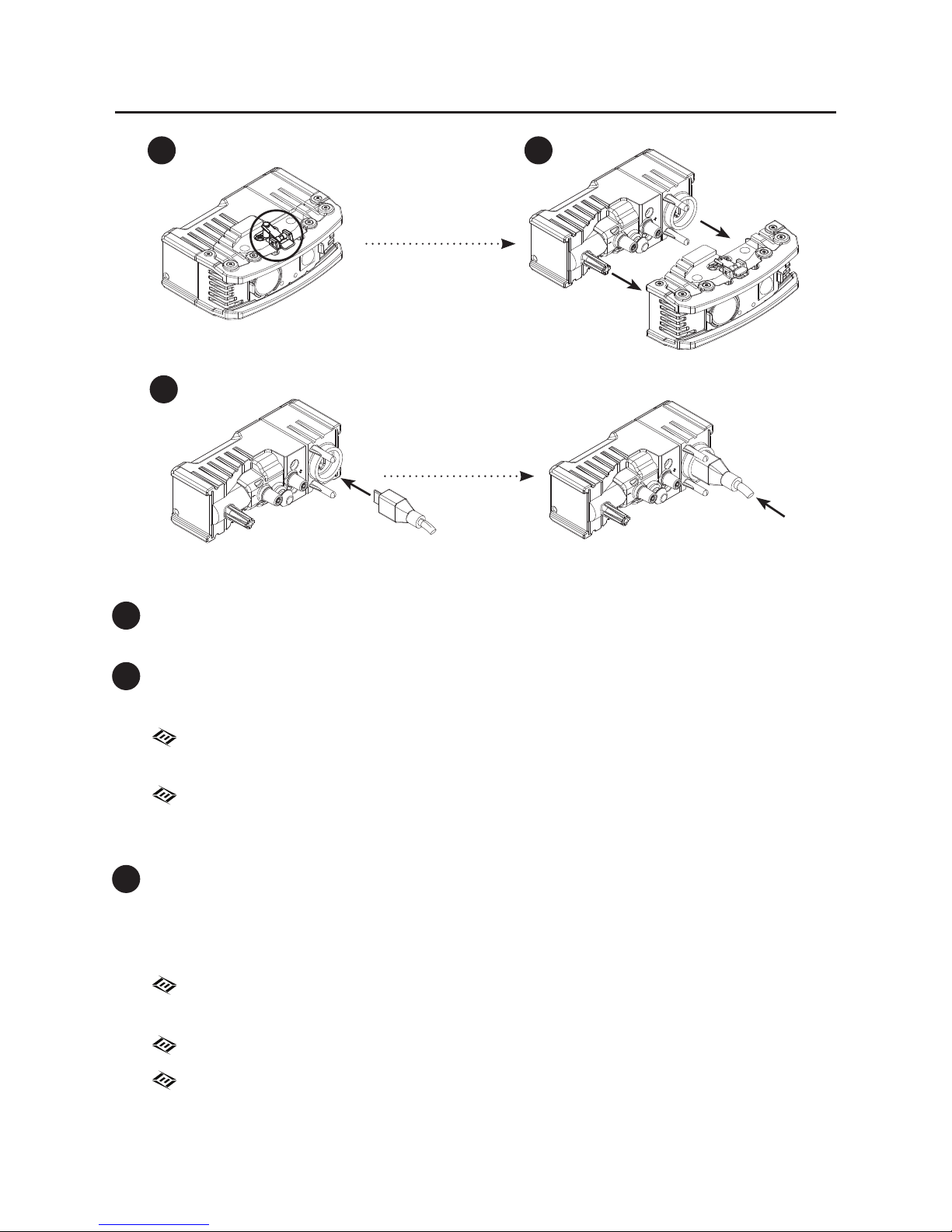
5
CHARGING THE POWER PACK
1. Press and hold the Power Pack Release Lever located on the Light Head
portion of the Rugo™.
2. While maintaining pressure on the Power Pack Release Lever, pull the Light
Head and the Power Pack apart.
If unable to pull apart easily (due to resistance of the internal rubber
gasket), try moving the Power Pack back and forth while pulling apart.
NOTE: Once apart, be sure to keep both ends dry and away from
water, moisture and dust. While the Power Pack and Light Head are
separated, the unit DOES NOT maintain its waterproof rating.
3. Insert the provided Micro USB Cable into the Power Pack—respect the
orientation/alignment. Then, insert the opposite end, USB (Type A) into a
USB compatible power source or into the included AC/DC Adaptor.
(Input: 100V–240VAC 50/60 Hz, Output: 5V DC 1000mAH).
The Charge Indicator will be solid red while charging. Once fully
charged, it will turn green.
Charging time will be approximately 2.5 hours.
After the Power Pack is charged, disconnect it from USB Cable.
**PLEASE NOTE: The Rugo™ in steps 1–3 is shown with no mounts and is
flipped to show the Power Pack Release Lever.
1
1
2
3
2
3
