Foxcom Sat-light 7320, Sat-light 7320T, Sat-light 7320R Installation And User Manual
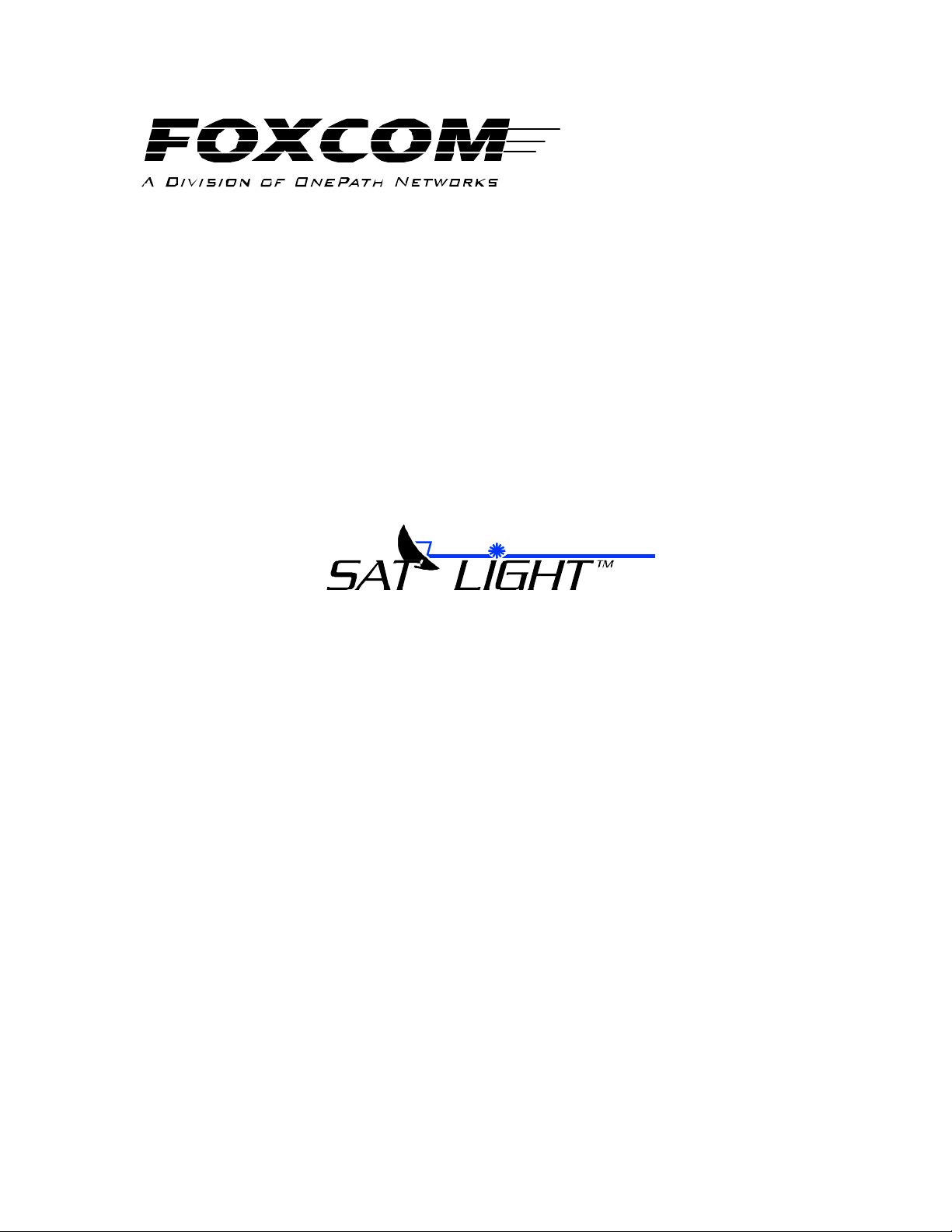
7320 Interfacility Link
Installation and User’s Guide
Copyright 2000
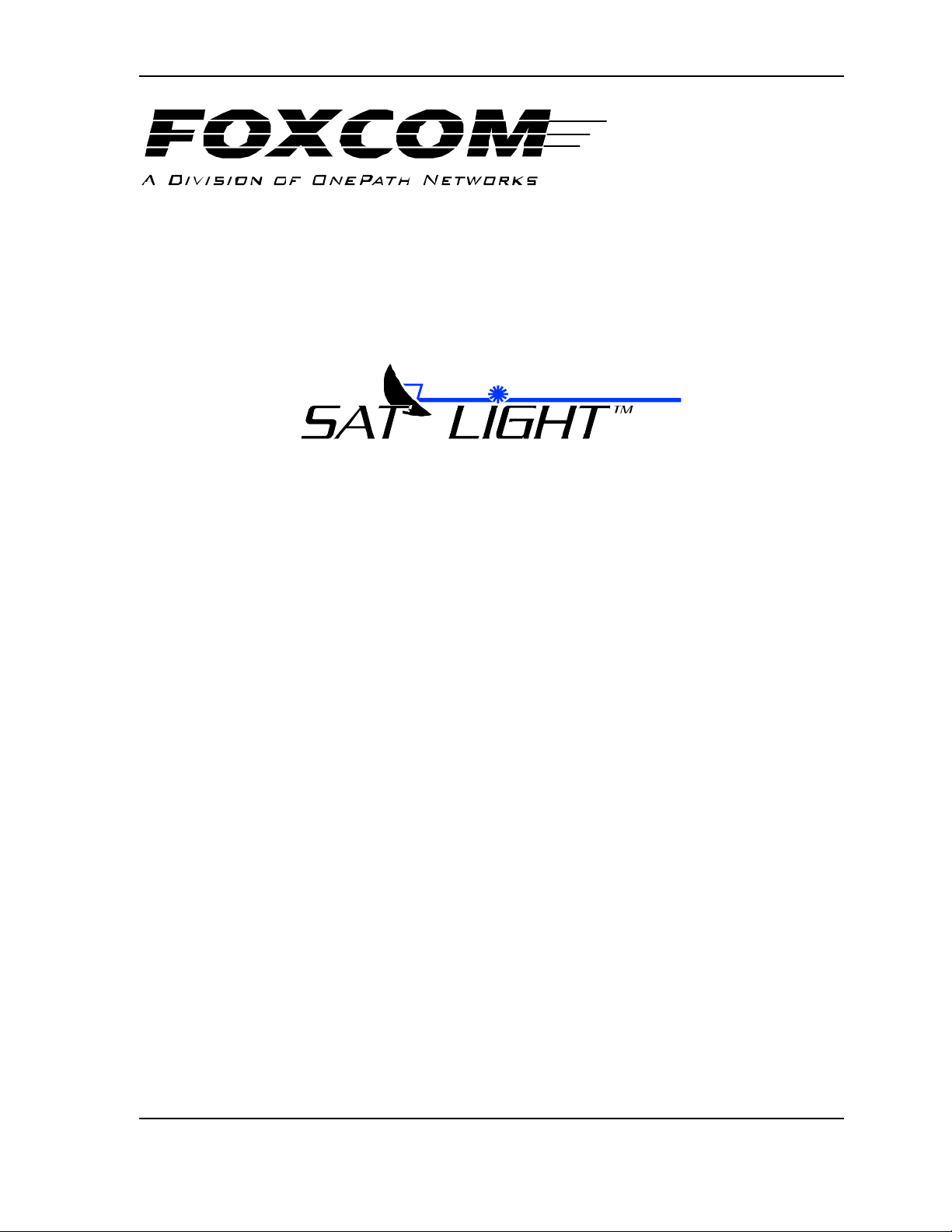
7320 IFL Installation and User’s Guide
Corporate Headquarters
600 College Road East
Princeton, New Jersey 08540
USA
Tel: 609-514-1800
Toll Free: 1-866-OnePath
Fax: 609-514-1881
Research and Development
Beck Science Center
8 Hartom Street, Har-Hotzvim
P.O. Box 45092
Jerusalem 91450
Israel
Tel: +972-2-589-9888
Fax: +972-2-589-9898
Website: www.onepathnet.com
e-mail: corporate@onepathnet.com
This manual contains PROPRIETARY and CONFIDENTIAL information of OnePath
Networks Inc. Reproduction, release to any third party, or any other unauthorized use, of any
information contained herein is expressly prohibited.
Foxcom Proprietary Information 2
Document No. 93-005-28-C
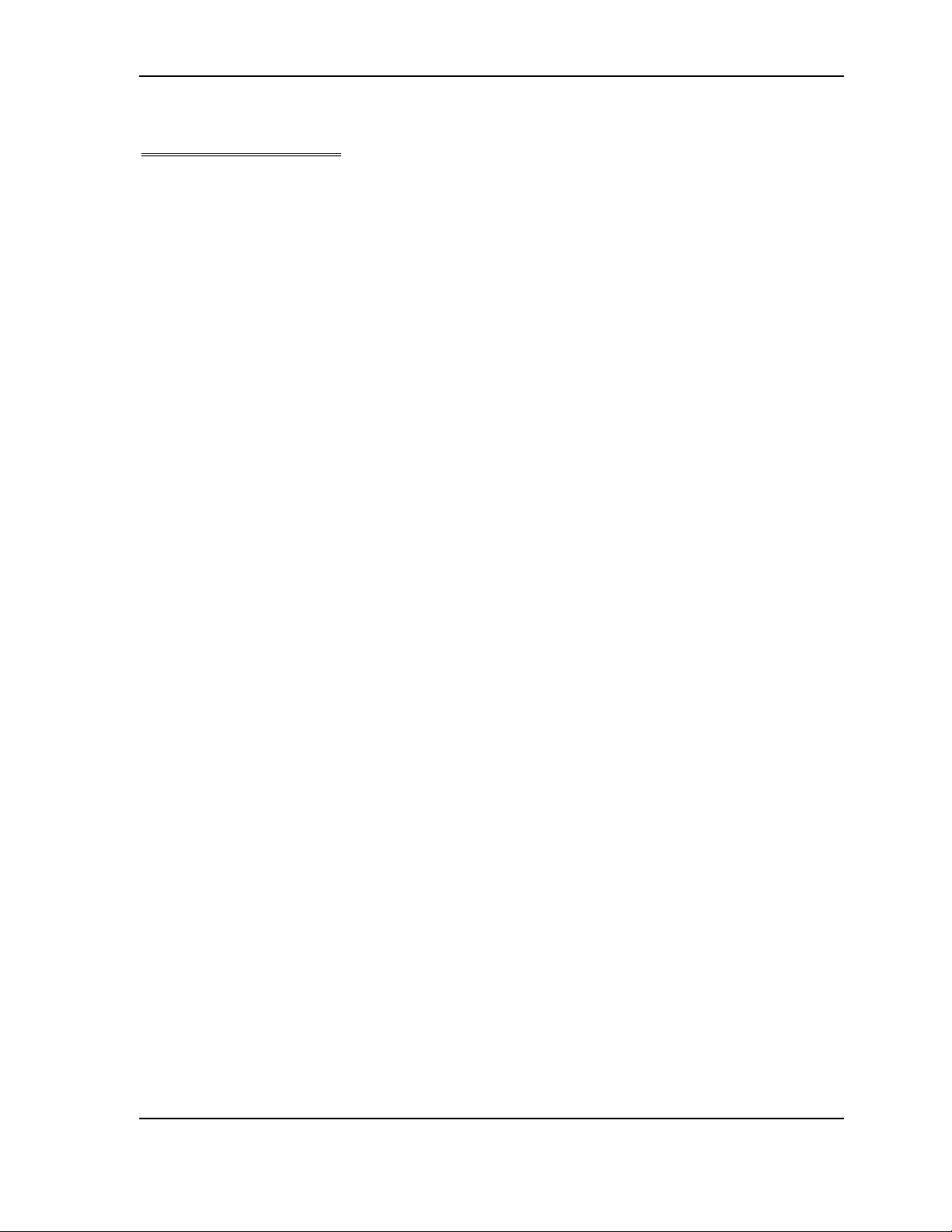
7320 IFL Installation and User’s Guide
Table of Contents
1. Front Chapter.......................................................................................................................5
1.1 Warranty and Repair Policy.............................................................................................5
1.2 Reporting Defects.............................................................................................................6
1.3 Certification .....................................................................................................................7
1.4 Conventions .....................................................................................................................7
1.5 Precautions.......................................................................................................................7
2. Introduction to the 7320 IFL...............................................................................................9
2.1 Options.............................................................................................................................9
2.2 Product Drawings...........................................................................................................10
2.3 Block Diagrams..............................................................................................................11
3. Set Up..................................................................................................................................12
3.1 Setting Up ......................................................................................................................12
3.2 Panel Descriptions..........................................................................................................17
4. Product Technical Description .........................................................................................18
4.1 7320 IFL Specifications.................................................................................................18
4.2 Alarm Pinouts ................................................................................................................19
4.3 Model Dimensions.........................................................................................................22
5. Manual Gain Control ........................................................................................................23
5.1 Transmitter Gain Control...............................................................................................23
5.2 Receiver Gain Control ...................................................................................................23
6. Trouble Shooting................................................................................................................24
7. Appendix I Cleaning Fiberoptic Connections.................................................................26
8. Appendix II Installing a Standalone Unit........................................................................26
Foxcom Proprietary Information 3
Document No. 93-005-28-C
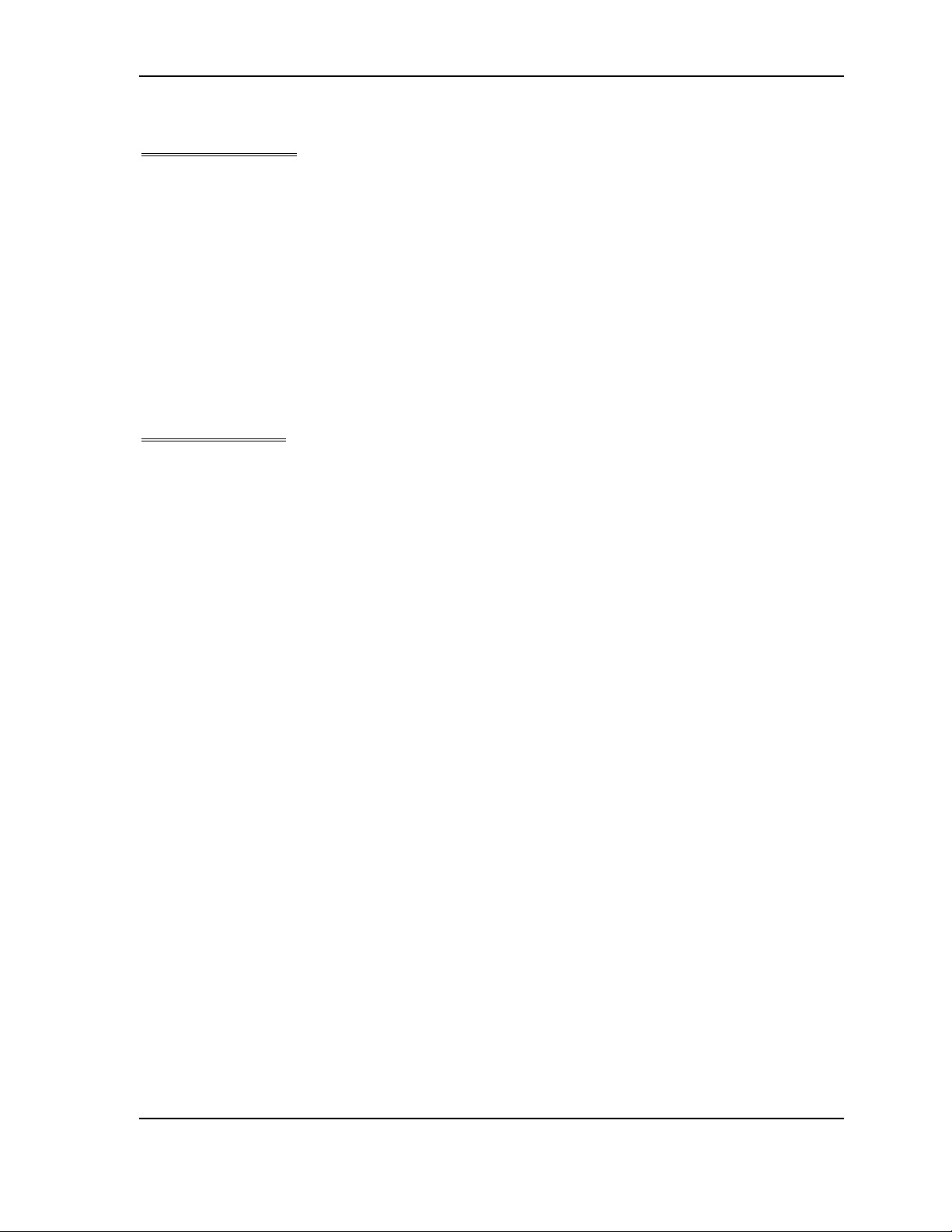
7320 IFL Installation and User’s Guide
List of Figures
Figure 1 - System 7320 Transmitter Front and Rear Panels....................................................10
Figure 2 - System 7320 Receiver Front and Rear Panels.........................................................10
Figure 3 - Transmitter Block Diagram.....................................................................................11
Figure 4 - Receiver Block Diagram.........................................................................................11
Figure 5 - Basic Setup of a System 7320.................................................................................12
Figure 6 - System 7320 Transmitter Pinout.............................................................................20
Figure 7 - System 7320 Receiver Pinout..................................................................................21
List of Tables
Table 1 - 7320 Transmitter LEDs............................................................................................17
Table 2 - 7320 Receiver LEDs.................................................................................................17
Table 3 - 7320T Transmitter Pinout.........................................................................................20
Table 4 - 7320R Receiver Pinout.............................................................................................21
Table 5 - Receiver RF Signal Voltage .....................................................................................23
Table 6 - Trouble Shooting......................................................................................................24
Foxcom Proprietary Information 4
Document No. 93-005-28-C
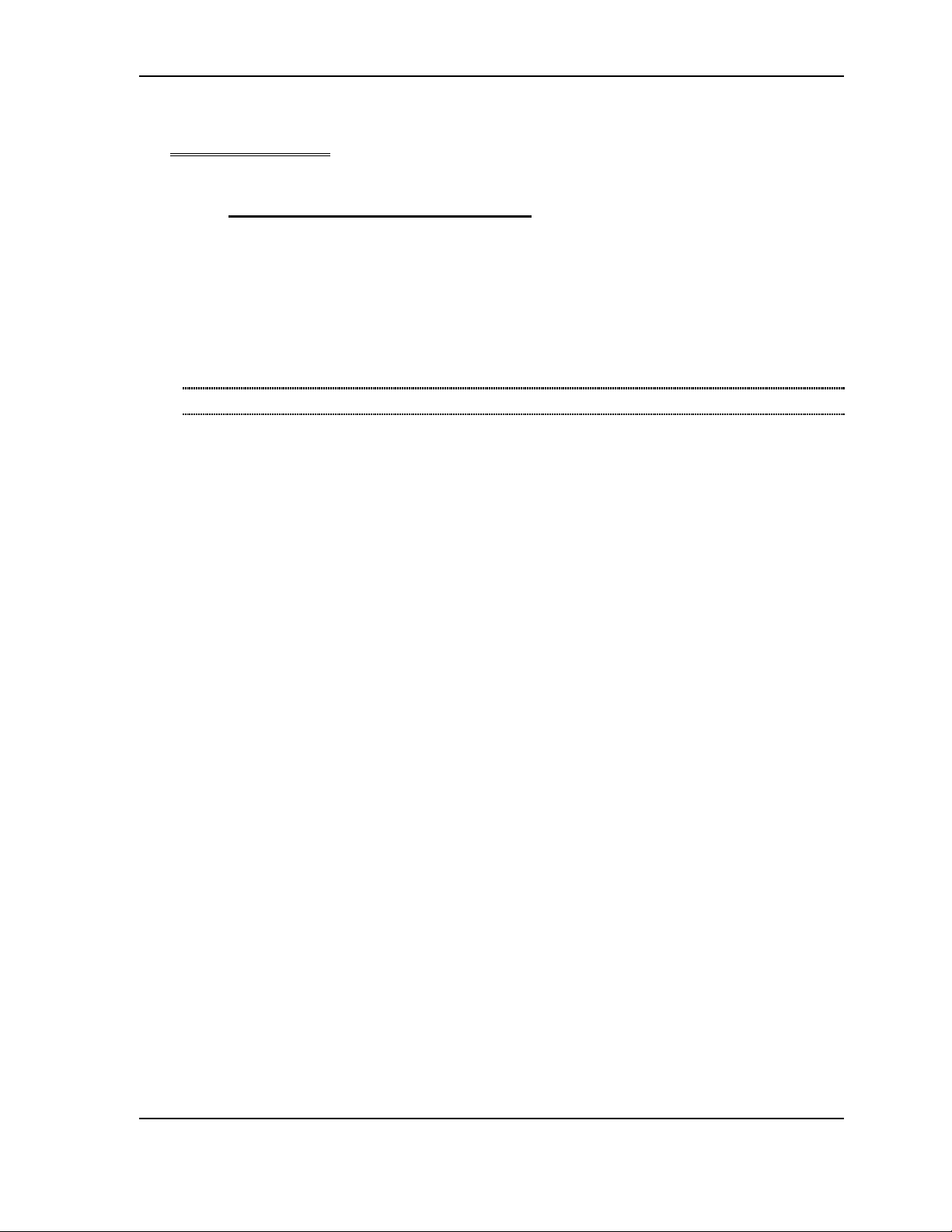
7320 IFL Installation and User’s Guide
1. Front Chapter
Front Chapter
1.1 Warranty and Repair Policy
Foxcom performs testing and inspection to verify the quality and reliability of our
products. Foxcom uses every reasonable precaution to ensure that each unit meets
specifications before shipment. Customers are asked to advise their incoming
inspection, assembly, and test personnel as to the precautions required in handling and
testing our products. Many of these precautions are to be found in this manual.
Nullification of Warranty
The Warranty is null and void if the product casing is opened.
The products are covered by the following warranties:
A) General Warranty
Foxcom warrants to the original purchaser all standard products sold by Foxcom
to be free of defects in material and workmanship for one (1) year from date of
shipment from Foxcom. During the warranty period, Foxcom will repair or
replace any product that Foxcom proves to be defective. This warranty does not
apply to any product which has been subject to alteration, abuse, improper
installation or application, accident, electrical or environmental over-stress,
negligence in use, storage, transportation or handling.
B) Specific Product Warranty Instructions
All Foxcom products are warranted against defects in workmanship, materials
and construction, and to no further extent. Any claim for repair or replacement of
units found to be defective on incoming inspection by a customer must be made
within 30 days of receipt of shipment, or within 30 days of discovery of a defect
within the warranty period.
This warranty is the only warranty made by Foxcom and is in lieu of all other
warranties, expressed or implied. Foxcom sales agents or representatives are not
authorized to make commitments on warranty returns.
Foxcom Proprietary Information 5
Document No. 93-005-28-C
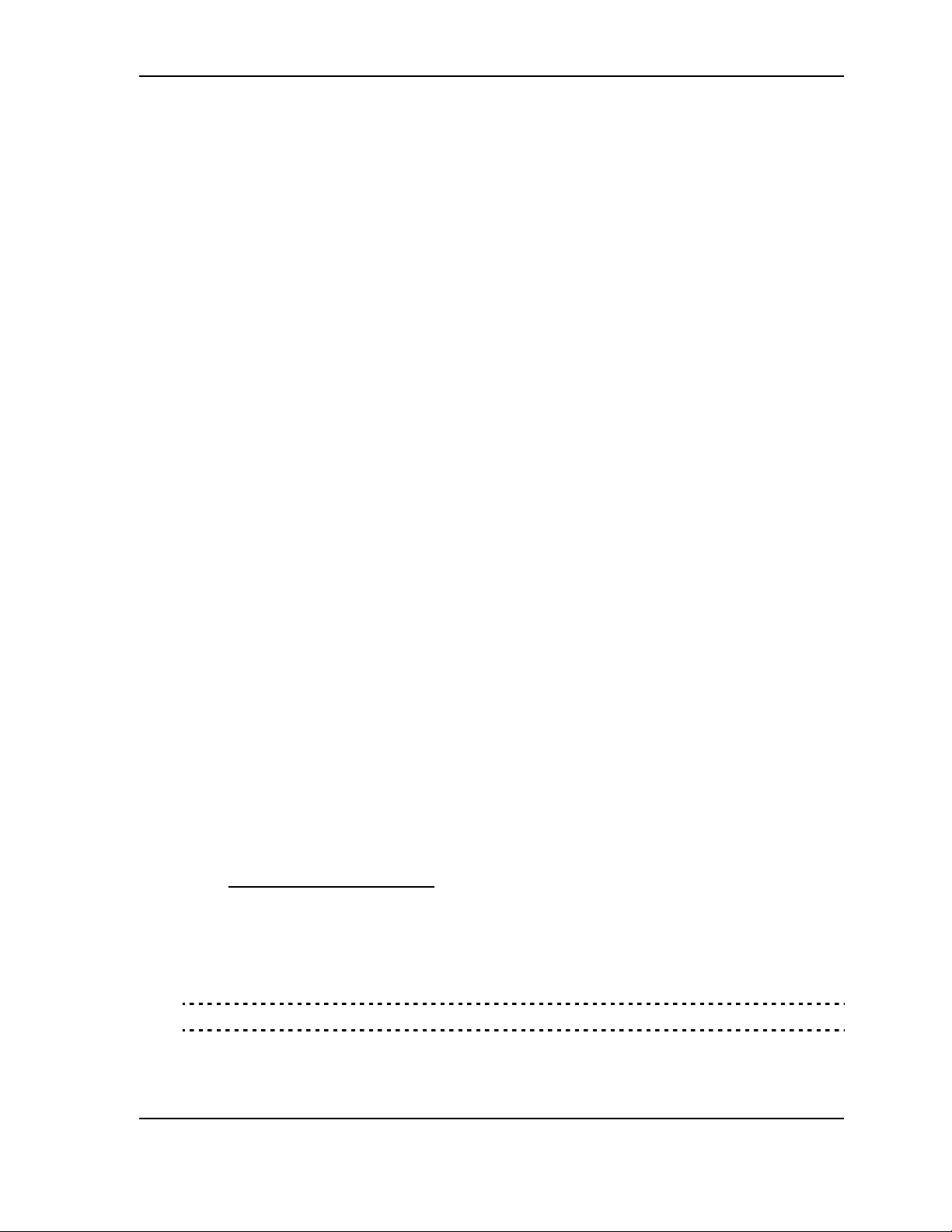
7320 IFL Installation and User’s Guide
C) Returns
In the event that it is necessary to return any product against above warranty, the
following procedure shall be followed:
1. Return authorization is to be received from Foxcom prior to returning
any unit. Advise Foxcom of the model, serial number, and discrepancy.
The unit may then be forwarded to Foxcom, transportation prepaid.
Devices returned collect or without authorization may not be accepted.
2. Prior to repair, Foxcom will advise the customer of our test results and
any charges for repairing customer-caused problems or out-of-warranty
conditions etc.
3. Repaired products are warranted for the balance of the original warranty
period, or at least 90 days from date of shipment.
D) Limitations of Liabilities
Foxcom's liability on any claim, of any kind, including negligence for any loss or
damage arising from, connected with, or resulting from the purchase order,
contract, quotation, or from the performance or breach thereof, or from the
design, manufacture, sale, delivery, installation, inspection, operation or use of
any equipment covered by or furnished under this contact, shall in no case exceed
the purchase price of the device which gives rise to the claim.
Front Chapter
EXCEPT AS EXPRESSLY PROVIDED HEREIN, FOXCOM MAKES NO
WARRANTY, EXPRESSED OR IMPLIED, WITH RESPECT TO ANY
GOODS, PARTS AND SERVICES PROVIDED IN CONNECTION WITH
THIS AGREEMENT INCLUDING, BUT NOT LIMITED TO, THE
IMPLIED WARRANTIES OF MERCHANTABILITY AND FITNESS FOR
A PARTICULAR PURPOSE. FOXCOM SHALL NOT BE LIABLE FOR
ANY OTHER DAMAGE INCLUDING, BUT NOT LIMITED TO,
INDIRECT, SPECIAL OR CONSEQUENTIAL DAMAGES ARISING
OUT OF OR IN CONNECTION WITH FURNISHING OF GOODS,
PARTS AND SERVICE HEREUNDER, OR THE PERFORMANCE, USE
OF, OR INABILITY TO USE THE GOODS, PARTS AND SERVICE.
1.2 Reporting Defects
The units were inspected before shipment and found to be free of mechanical and
electrical defects. Examine the units for any damage which may have been caused in
transit. If damage is discovered, file a claim with the freight carrier immediately.
Notify Foxcom as soon as possible.
Note
Keep all packing material until you have completed the inspection.
Foxcom Proprietary Information 6
Document No. 93-005-28-C
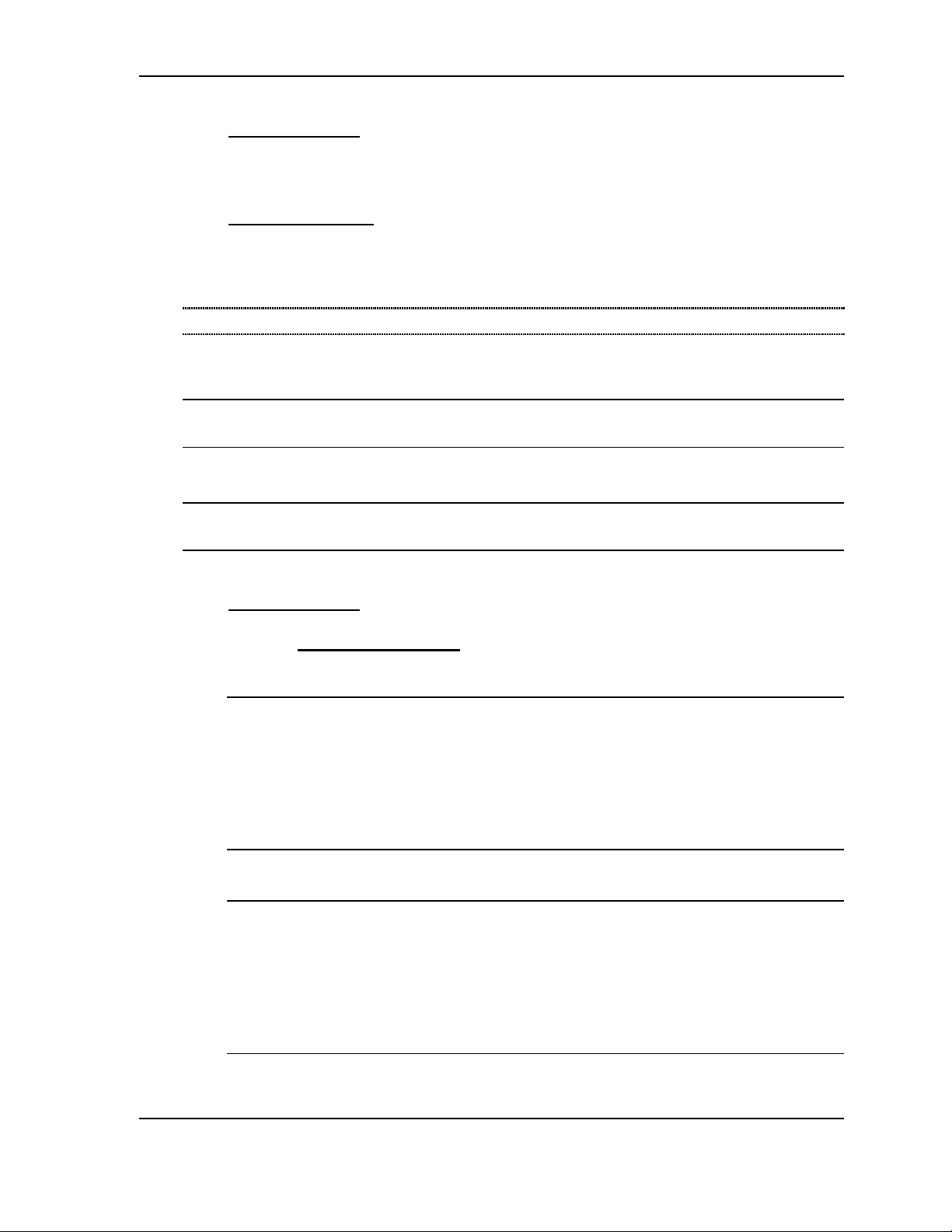
7320 IFL Installation and User’s Guide
1.3 Certification
The 7320 IFL has CE, FCC, FDA, and UL certification.
1.4 Conventions
In this manual the following special formats are used:
Note
Notes contain information detailing the current topic.
CAUTION
Cautions contain information regarding situations or materials which could
damage your product.
WARNING
Front Chapter
WARNINGS CONTAINS INFORMATION REGARDING DANGEROUS
FUNCTIONS.
1.5 Precautions
1.5.1. Personal Safety
WARNING
OPTICAL RADIATION
APPLYING POWER TO THE TRANSMITTER UNIT WILL CREATE A
LASER ENERGY SOURCE OPERATING IN CLASS I AS DEFINED BY
IEC 825-1. USE EITHER AN INFRARED VIEWER, OPTICAL POWER
METER OR FLUORESCENT SCREEN FOR OPTICAL OUTPUT
VERIFICATION.
AC POWER HAZARD
THE RACKMOUNT POWER SUPPLY LINE IS EMI FILTERED AND
FUSED. THE CHASSIS IS CONNECTED TO EARTH GROUND IN
COMPLIANCE WITH SAFETY REQUIREMENTS. ALWAYS USE THE 3
PRONG AC PLUG WITH EARTH GROUND TO AVOID POSSIBILITY OF
ELECTRICAL SHOCK HAZARD TO PERSONNEL.
Foxcom Proprietary Information 7
Document No. 93-005-28-C

7320 IFL Installation and User’s Guide
1.5.2. Equipment Safety
To avoid damaging your product, please observe the following:
1. Fuses: To avoid possibility of fire hazard, always replace fuses with the
same type and rating of fuse as recommended on the power supply rear
label.
2. The input of the transmitter has an optional built-in bias for inserting DC
power up the coax to the LNB. Make certain any equipment or test
equipment connected to the transmitter input can withstand this bias.
3. The output of the receiver is AC coupled and can withstand the bias from a
satellite receiver. Do not exceed 25V DC bias.
4. Do not allow any dirt or foreign material to get into the optical connector
bulkheads. This may cause damage to the polished optical connector end
faces.
5. The optical fiber jumper cable bend radius is 3 cm. Smaller radii can cause
excessive optical loss and/or fiber breakage.
Front Chapter
6. If multiple transmitters are installed in the chassis allow sufficient room for
adequate ventilation; otherwise the units may overheat causing possible
safety hazard or equipment damage.
7. When several units are installed on one 7000M chassis, ensure that the total
units’ current (including any LNB bias) does not exceed 2A per power
supply (e.g. if there are two power supplies the current should not exceed
4A.)
Foxcom Proprietary Information 8
Document No. 93-005-28-C
