FourStar Design Concepts Talking 11011211 User Manual

DESIGN CONCEPTS
Talking Pedometer
Item Number: 11011211
All brand names and trademarks are the property of their respective owners
* Important Notice: Please read this manual carefully
User’s Manual
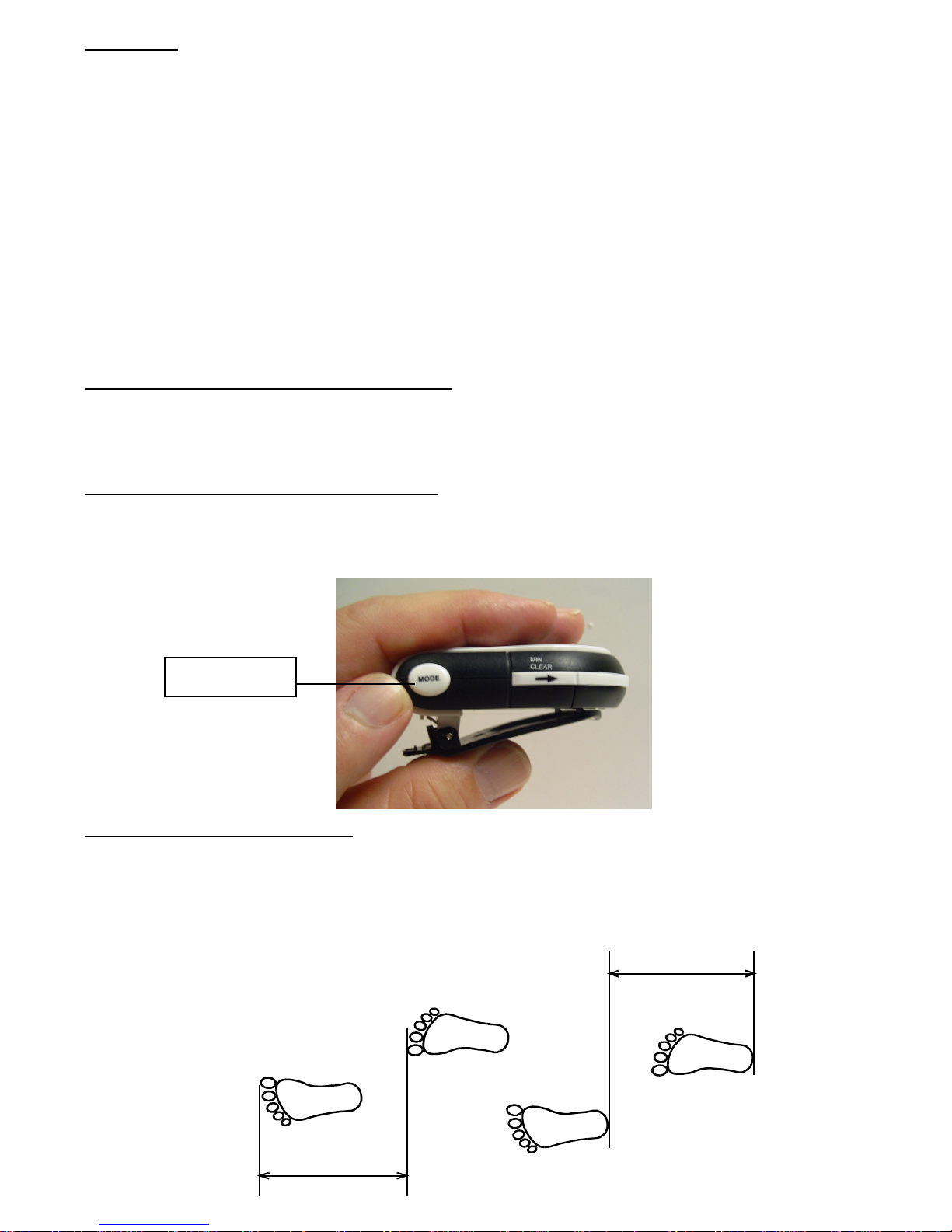
Features;
This talking and calorie counting pedometer is designed for all types of user’s and for all day use. It helps
monitor calories burned, distance traveled, and the time you actually spent on walking and jogging in
daily activities.
It’s features include:
• Voice and visual announcement of calories burned, number of steps taken, distance traveled, total
time you have walked or jogged, and the current time of day.
• Intelligent Counting -- calculates calories, distance, and track time based on actual walking by ignoring
false step counts.
• Voice activated Alarm Clock
Scrolling through the DISPLAY MODE
Press the MODE button located on the side of the unit to change the LED display to show you the
following information: TIME, STEPS, DISTANCE, CALORIES, and TOTAL EXERCISE TIME.
Programming the unit for initial use;
While in display mode, press and hold down the MODE button until you hear “Enter your step length” to
enter into the program set up mode. Press the MODE button again to go to next set up mode including
“STEP LENGTH”, “ USER WEIGHT”, “TIME FORMAT”, “TIME”, “ALARM”, and “AUTO REPORT”
Mode Button
Setting up the Step Length;
In order to calculate the distance and calories, the talking pedometer needs your step (stride) length and
body weight.
1. Measure your step length toe-to-toe or heel-to-heel. For a more accurate result, measure the distance
of 10 steps and average them by dividing 10 to get the step length. For your reference, the average
step length is around 22 inches (55.9 cm).
STEP LENGTH
STEP LENGTH
2
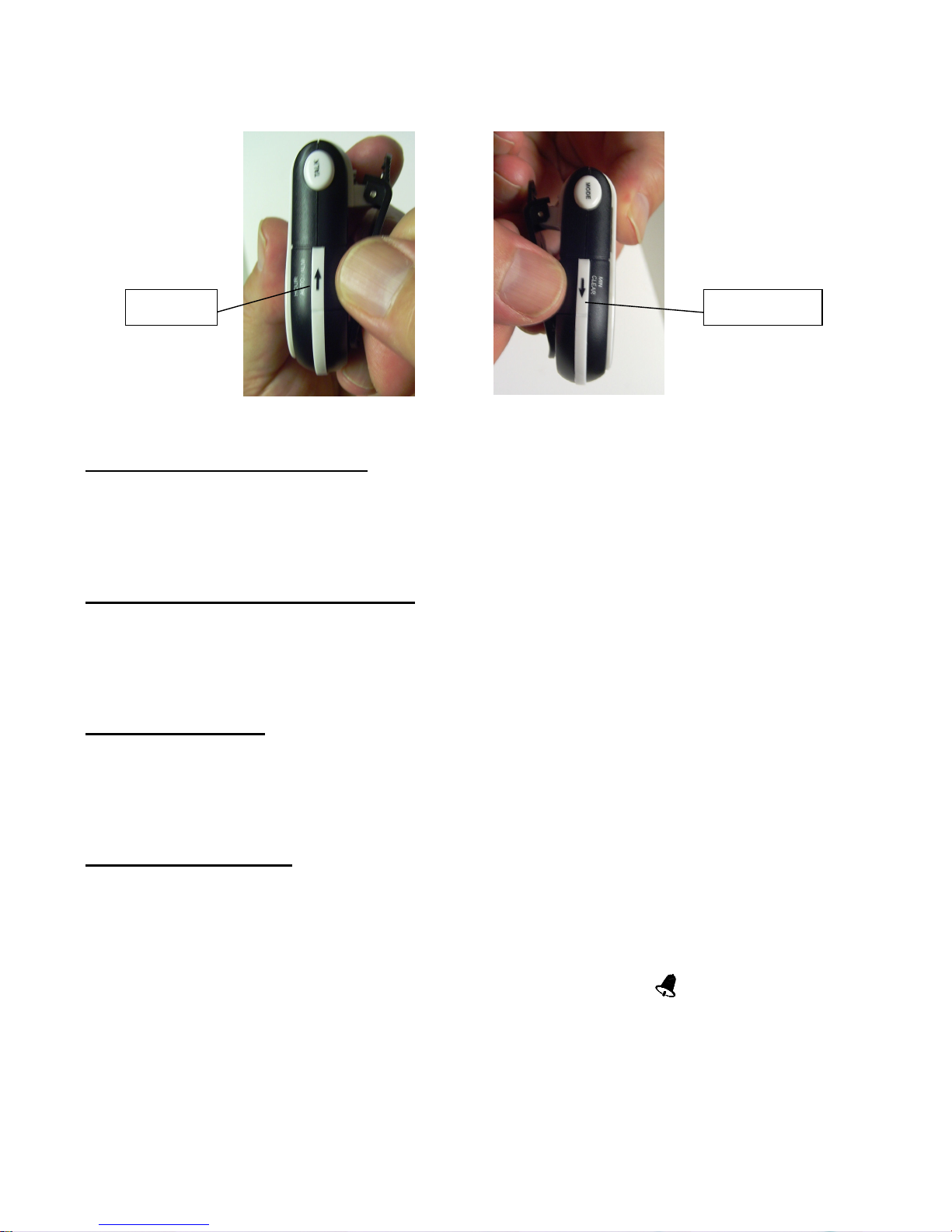
2. To enter the STEP LENGTH, press and hold down the MODE button until you hear “Enter your step
length”. Repeatedly press the arrow UP or DOWN keys located on the sides of the unit to set your
step length between 10 inches and 80 inches.
3. Press MODE button again to set up your body WEIGHT.
Down Key Up Key
Setting up your body weight;
1. When hearing “Enter your weight”, repeatedly press the UP or DOWN arrow keys on the sides of the
unit to set your weight between 40 pounds and 300 pounds.
2. Press MODE again to set up TIME FORMAT.
Entering the correct Time Format;
1. You will see the time format displayed as either 12H or 24H on the LED display.
Press the HOUR button key which is the arrow facing up on the side of the unit.
2. After the time format is selected press the MODE button again to set up the exact TIME of day.
Entering the Time;
1. Upon hearing “Time set”, press the HOUR button (Up arrow) repeatedly to set the hour; press the MIN
button (Down arrow) repeatedly to set the correct minute.
2. Press the MODE button again to set up the ALARM function.
Setting up the Alarm:
1. When hearing “Alarm set”, press the HOUR button repeatedly to set the hour; press MIN repeatedly
to set the minutes.
2. Press MODE again to set up AUTO REPORT.
Note: Under any display mode, press and hold the ALM button located on the side of the unit (up arrow)
to turn on or off the alarm. When you set the alarm to ON, a bell shaped “((( )))” icon will appear on the
display.
3
