FourStar 11011210 User Manual
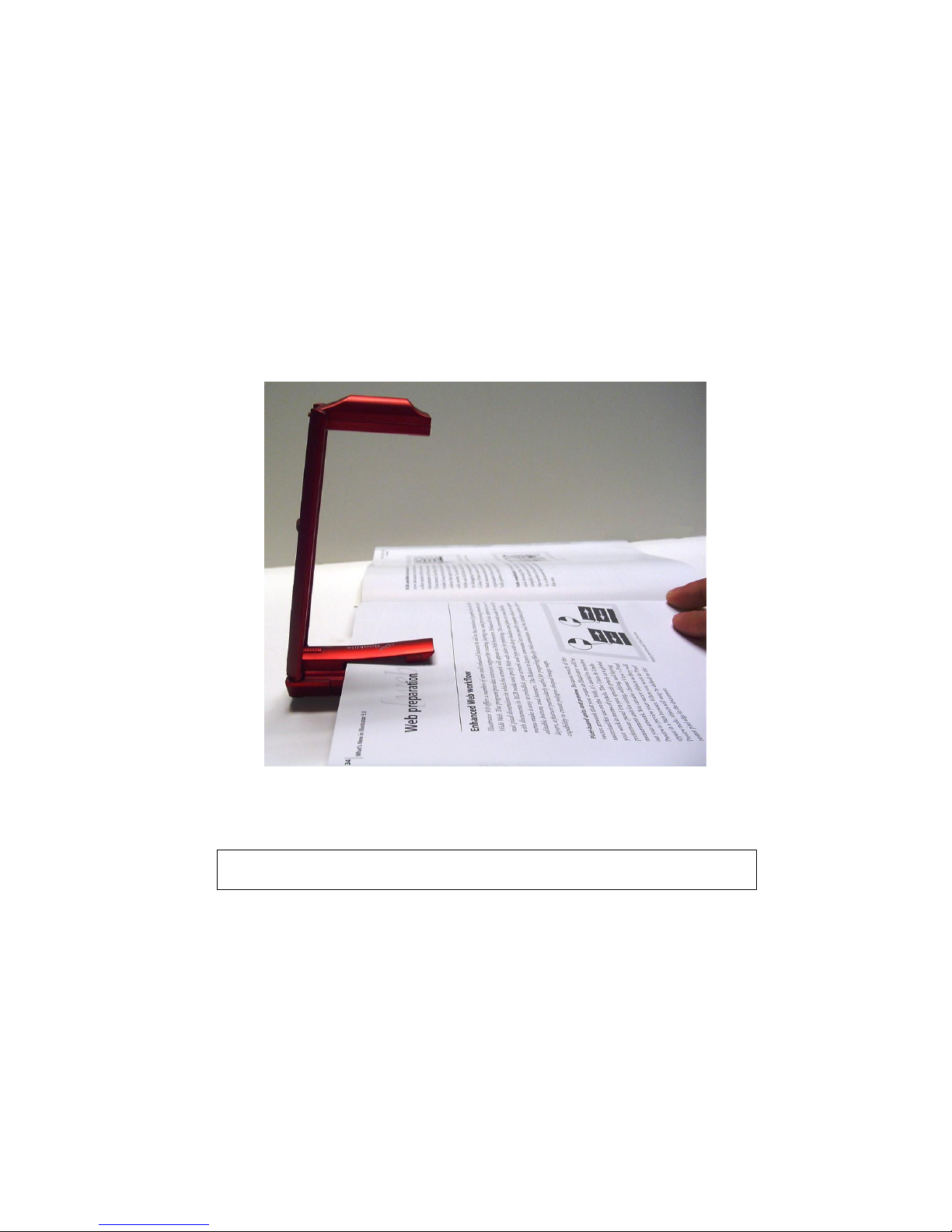
DESIGN CONCEPTS
Booklight
Item Number: 11011210
User’s Manual
* Important Notice: Please read this manual carefully
All brand names and trademarks are the property of their respective owners
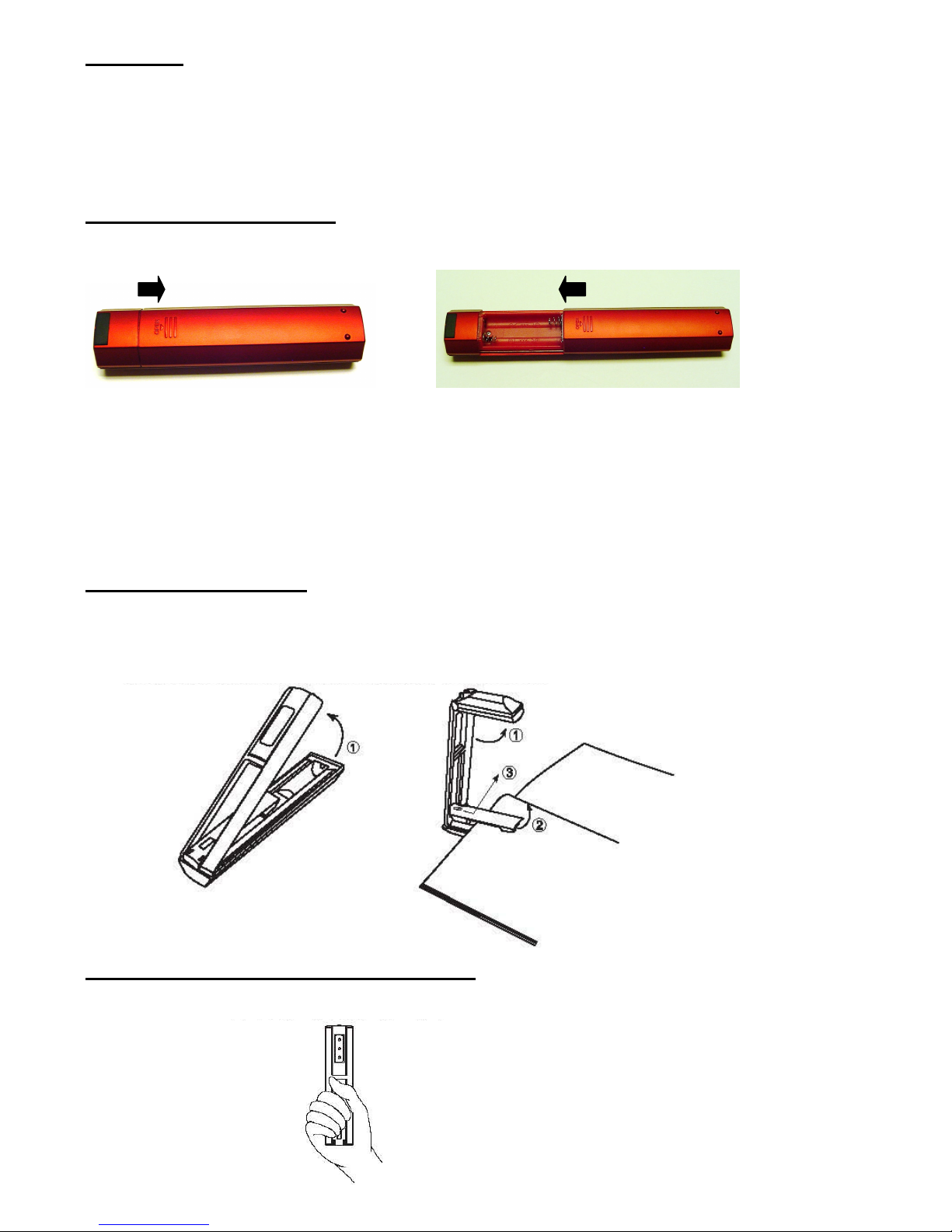
Features
• Compact rectangular-shaped LED light perfectly illuminates a full page.
• Constant brightness lasts throughout the battery life.
• Two LED bulbs inside provide even lighting.
Installing the Batteries
This booklight is powered by two AAA size batteries (not included).
1. Open the battery compartment cover by sliding the cover to the right.
2. Insert two AAA batteries in the compartment as indicated by the polarity symbols (+ and -)
marked inside.
3. Replace the cover by sliding the cover closed.
Note: If the light dims or will not turn on, replace the batteries with new batteries.
Using the Booklight
1. Open the booklight by lifting the small tab indicated by the arrow as illustrated.
2. Clip the booklight to the top page of the book.
3. Turn on the booklight by sliding the On/Off switch to the On position.
Using the Booklight as a Flashlight
You may use the booklight as a flashlight when it is in the folded position.
2
