Four Seas Global Link Network Technology WU810N Users manual

150Mbps Wireless mini-USB Adapter
CF-WU810N-V2
150Mbps Wireless mini-USB Adapter
User Manual
Version 1.0 | 4/18/2014

150Mbps Wireless mini-USB Adapter
CONTENTS
1 Product Introduction................................................................................................................................2
1.1 Product Features............................................................................................................................. 2
1.2 Security Warning..............................................................................................................................2
1.3 Package Contents........................................................................................................................... 2
2 Installation Guide...................................................................................................................................... 3
2.1 Installation Steps:............................................................................................................................ 3
3 Connect to Network..................................................................................................................................7

150Mbps Wireless mini-USB Adapter
1 Product Introduction
Thank you for choosing the 150Mbps Wireless mini-USB Adapter.
The Wireless mini-USB Adapter is a cost-effective, highly integrated Wireless product, fully
complies with 802.11b/g/n specifications, adopting 1T1R architecture, up to 150Mbps data rate.
You can connect a desktop or notebook computer to a wireless network and access high-speed
Internet connection which is beneficial for the such as HD video streaming and online gaming
applications. It is good choice for home and travel.
1.1 Product Features
Complies with 802.11n specifications
¾
Backward compatible with 802.11b/g wireless networks
¾
Up to 150Mbps raw data transfer rate
¾
Support WPA and WPA2 to safeguard wireless network access security
¾
Mini design can go with you everywhere
¾
USB 2.0 interface
¾
1.2 Security Warning
Please install and use this product after you have completely read this user manual.
¾
In order to guarantee the product to work correctly,please pay attention to the waterproofing
¾
and damp proofing.
Get away from some harmful substances (such as acid, alkali, etc.).
¾
Please do not use this product directly in the sun or other sources of heat.
¾
If a failure occurs, please contact our customer service department, do not open this
¾
product by yourself.
1.3 Package Contents
150Mbps Wireless mini-USB Adapter
z
Use CD-ROM
z
z Warranty card
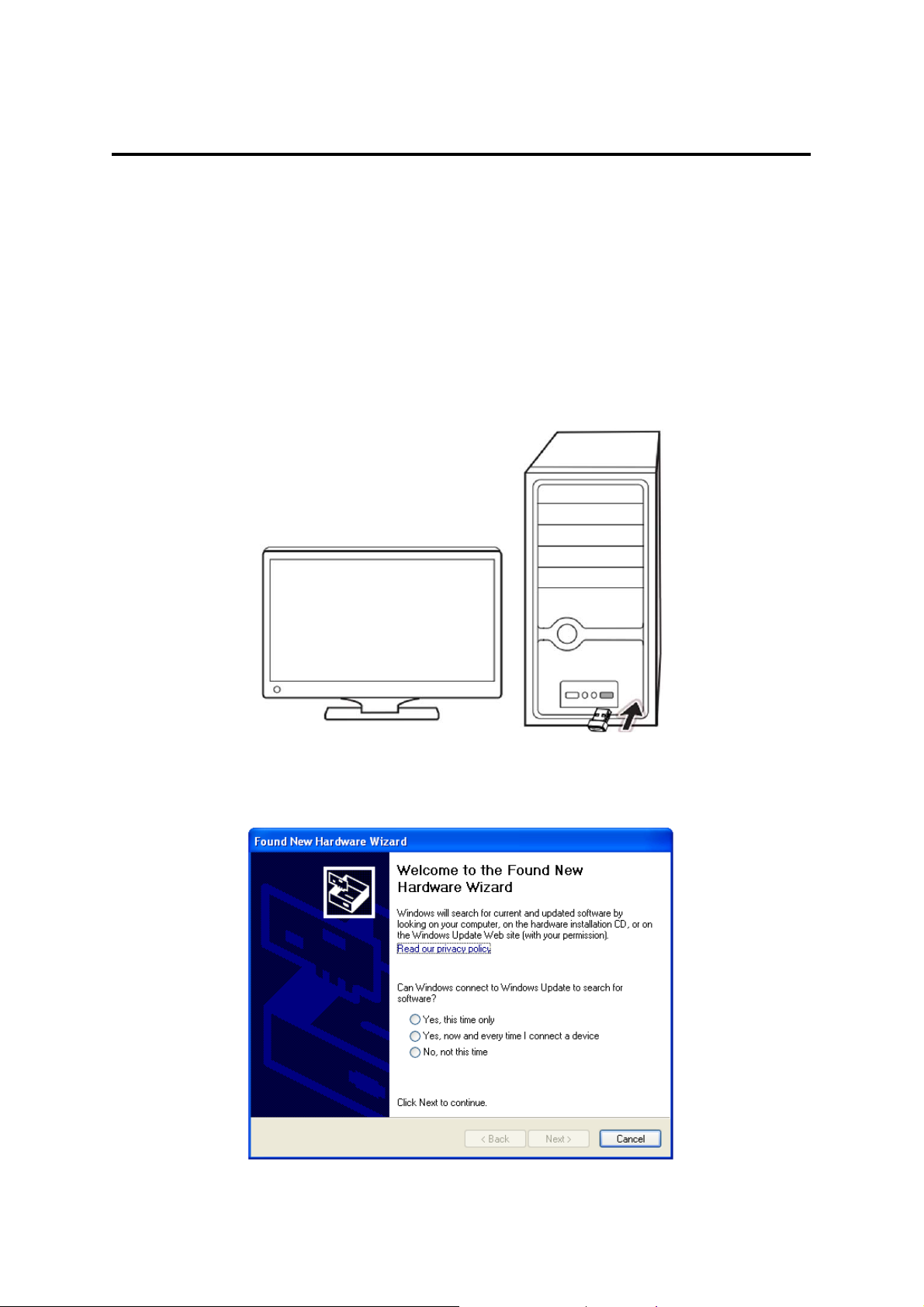
150Mbps Wireless mini-USB Adapter
2InstallationGuide
This section will teach you how to use the CD-ROM software for the installation of your Wireless
USB Adapter package, the package has been the driver, configuration software, which installs its
configuration software will automatically install the driver.
Take Windows XP Operating system as an example, installation steps for other operating systems
are similar.
2.1 Installation Steps:
1. Please plug the Wireless USB Adapter into the computer's USB Interface.
(Figure 1)
2. You may see the Found New Hardware Wizard after the adapter has been inserted. Please
click “Cancel”.
(Figure 2)
