Four Seas Global Link Network Technology CF WU925A User Manual
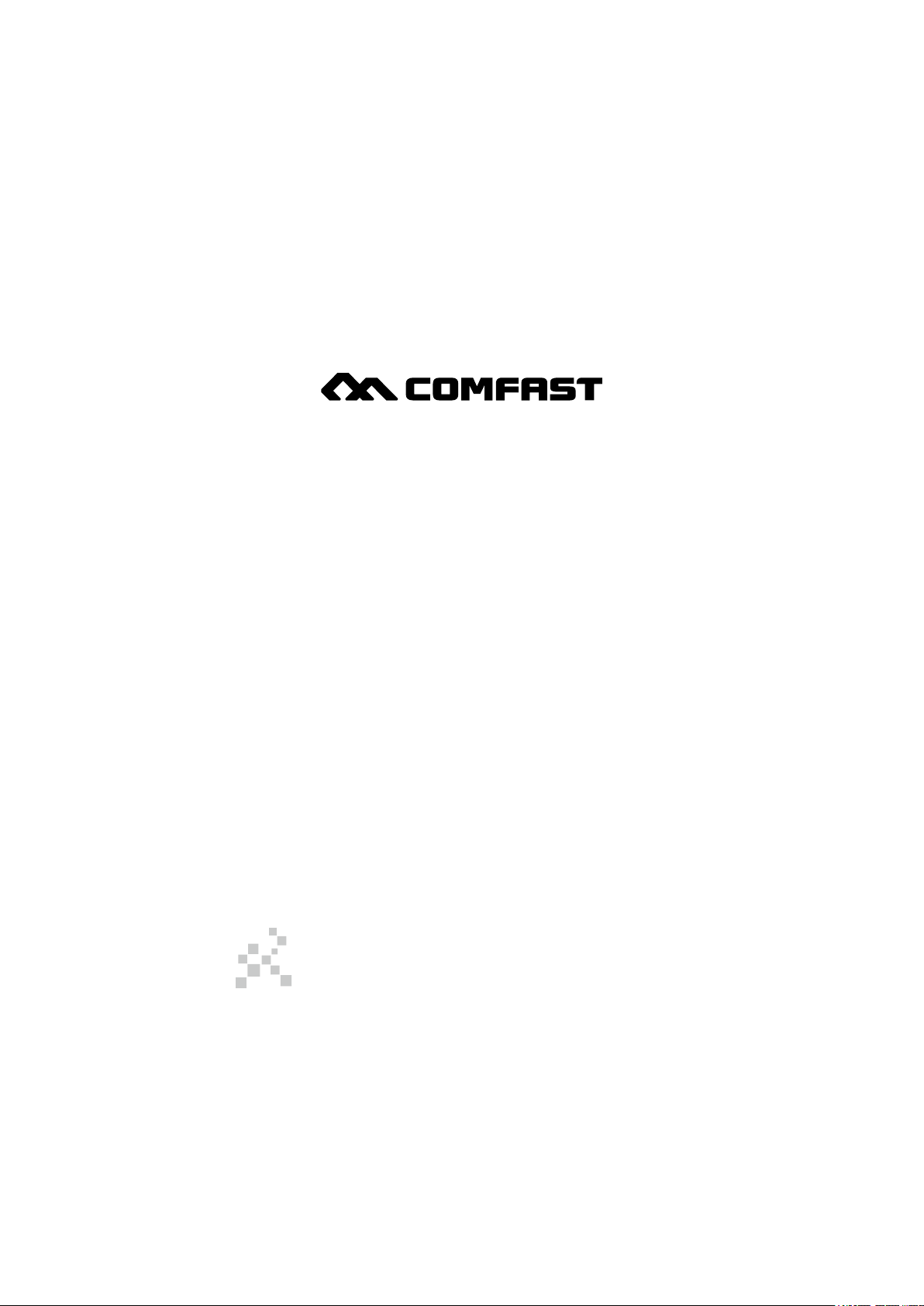
Quick Installation Guide
Realtek Driver Installation
M0304322 Version2.0
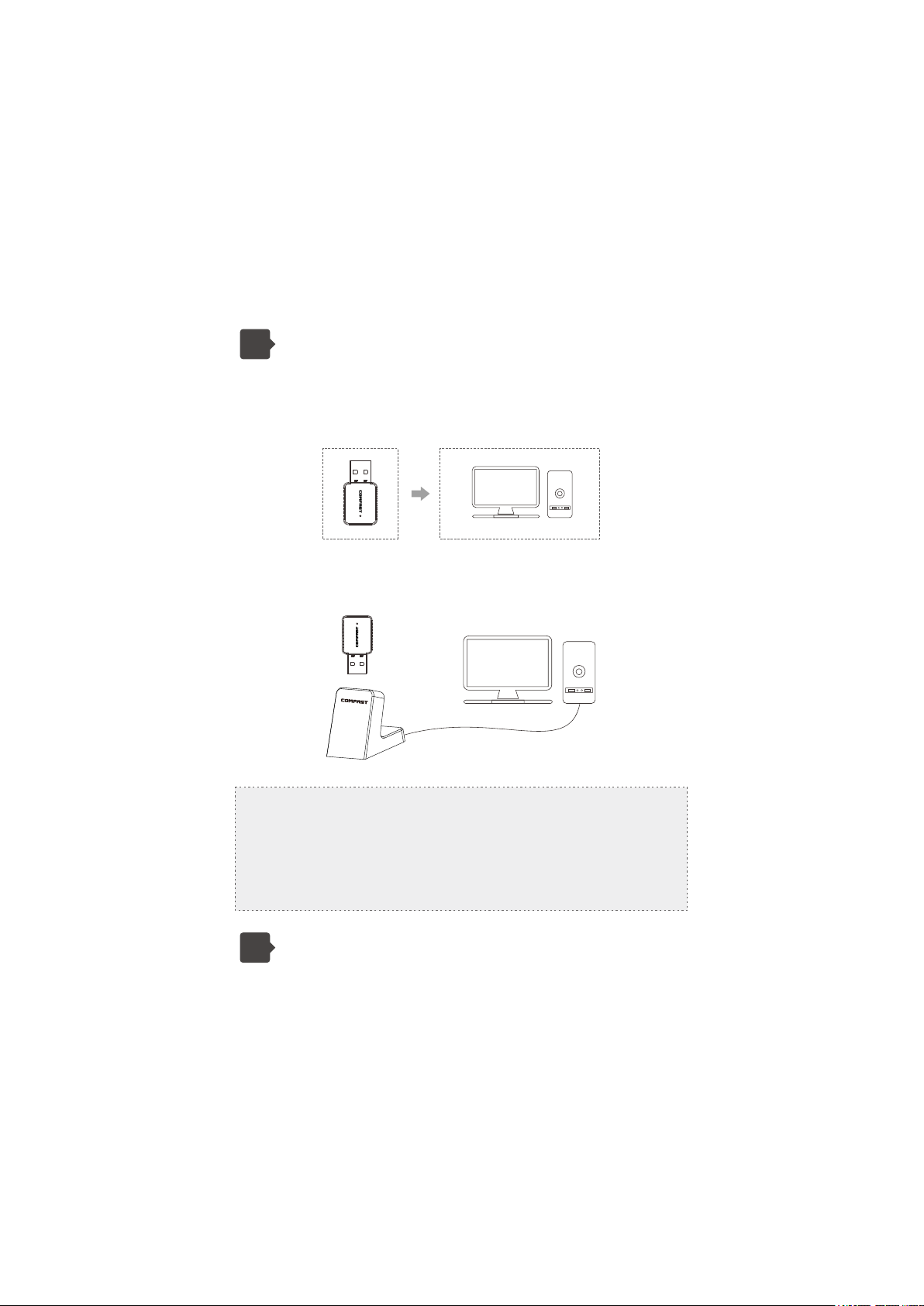
Hardware Installation
1
Here are two met hods to install the usb adapter
1. Please insert the usb adapter directly into the computer's
USB port.
2. Connect the USB por t of the computer through the USB
extension cabl e base. ( USB extension base is sold separately)
Note: When using t he desktop, it is recommended to use the
USB extension ca ble base to conn ect the rear inter face of the
computer chass is.(Most of the desktop computer's fro nt USB
interface is underpowered or unavailable), extended to the
desktopUse, the effect is better!
Driver Installation
2
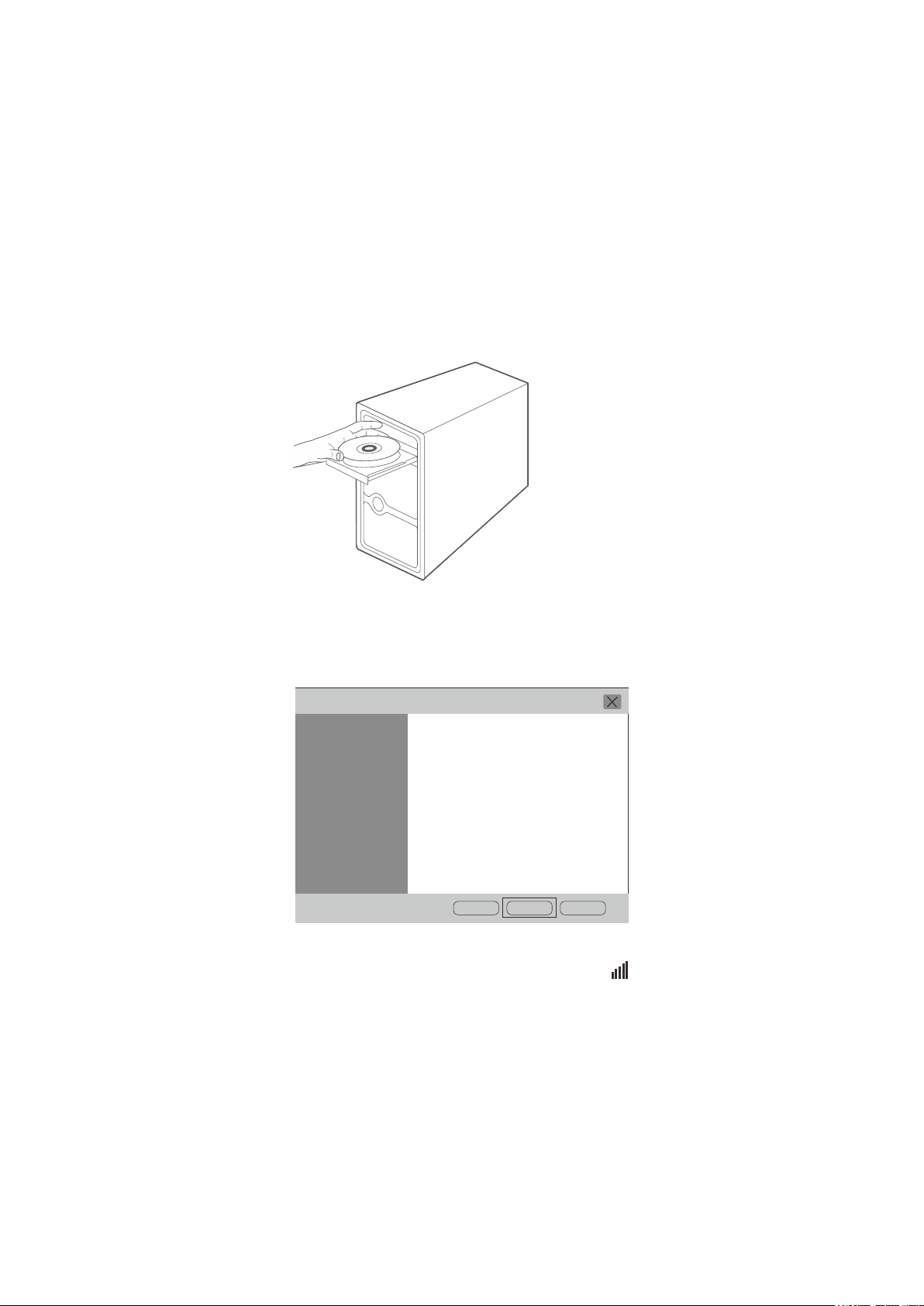
1.Put the CD drive r into the computer drive.
2.Open the drive r folder and double click the installation file
“Setup.exe”.C lick "Next"to finish the installation.
(Note:If the instal lation file is a com press ed package, you need
to extract it to install it .)
REALTEK 11 n USB Wireless L AN So ftw are
REALTEK 11n U SB Wirele ss LAN S oft ware
The Inst allS hield Wiz ard wi ll in stal l
REALTEK 11n U SB Wireke ss LAN S oft ware
on your co mput er. To contin ue,c lic k Next .
Back
Next
Cancel
3. , in the lower right corner of Af ter finishing the installation
the taskbar, [REALTEKK Client Management Softw are ] appears,
.indicating the installation succeed.
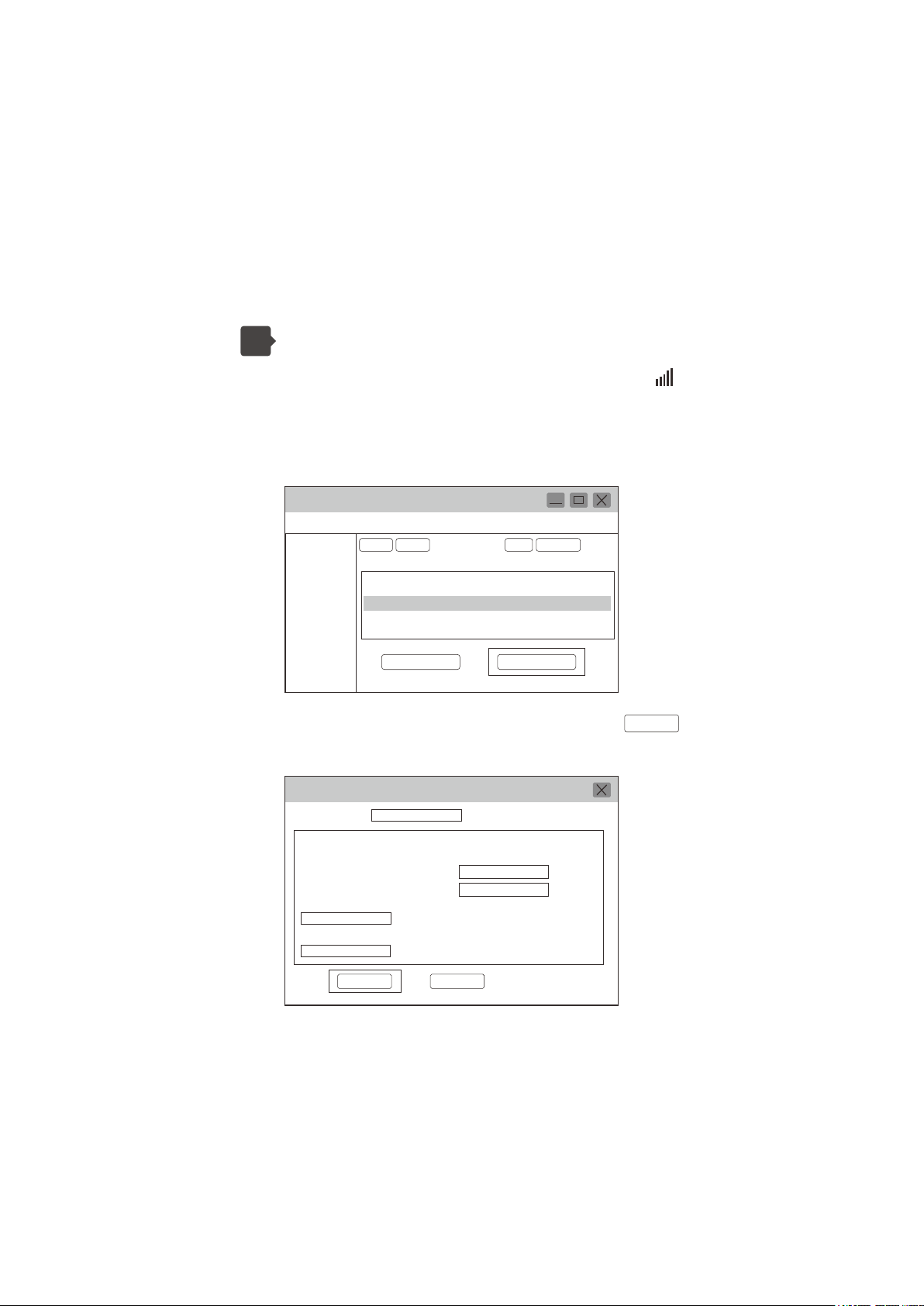
Network Connection Settings
3
1. Double-click the wireless network card mana gement icon
to open the network card client management software.
2.Click on the upper menu "Available Network", select t he wire less
network SSID you w ant to co nnect to, and then click"Add to
Profile" as sho wn below:
REALTEK 11 n USB Wireless L AN Ut ili ty
Ref resh(R)
MyComp uter
Rea ltek RTL
Mode(M)
Gen eral
Avai lable N etwor k(S)
Com fast
About(A)
Avai lable N etwor k
Pro file
Cha nnel
SSI D
CMC C 6
Enc rypt ion
4 AES WPA PS K
AES WPA PS K
Ref resh Add to Prof ile
Sta tus
Sta tisti cs
Net work Au thent icati on
Sig nal
100 %
42%
3.Enter the network key, Confirm the network ke y, click
as shown below:
Wirele ss Networ k Prop ert ies:
Pro file Name: C OMFAS T
Wirele ss networ k securit y
This net work requ ires a k ey for the fo llowing:
Networ k Authent ication : WPA2-PSK
Networ k key:
****** ******
Confir m network k ey:
****** ******
Data enc ryp tio n: AES
OK
Cancel
OK
