Four Power Four P4 Country v2 User Manual

P4 Country v2
Electric Wheelchair for roads and paths
USER GUIDE
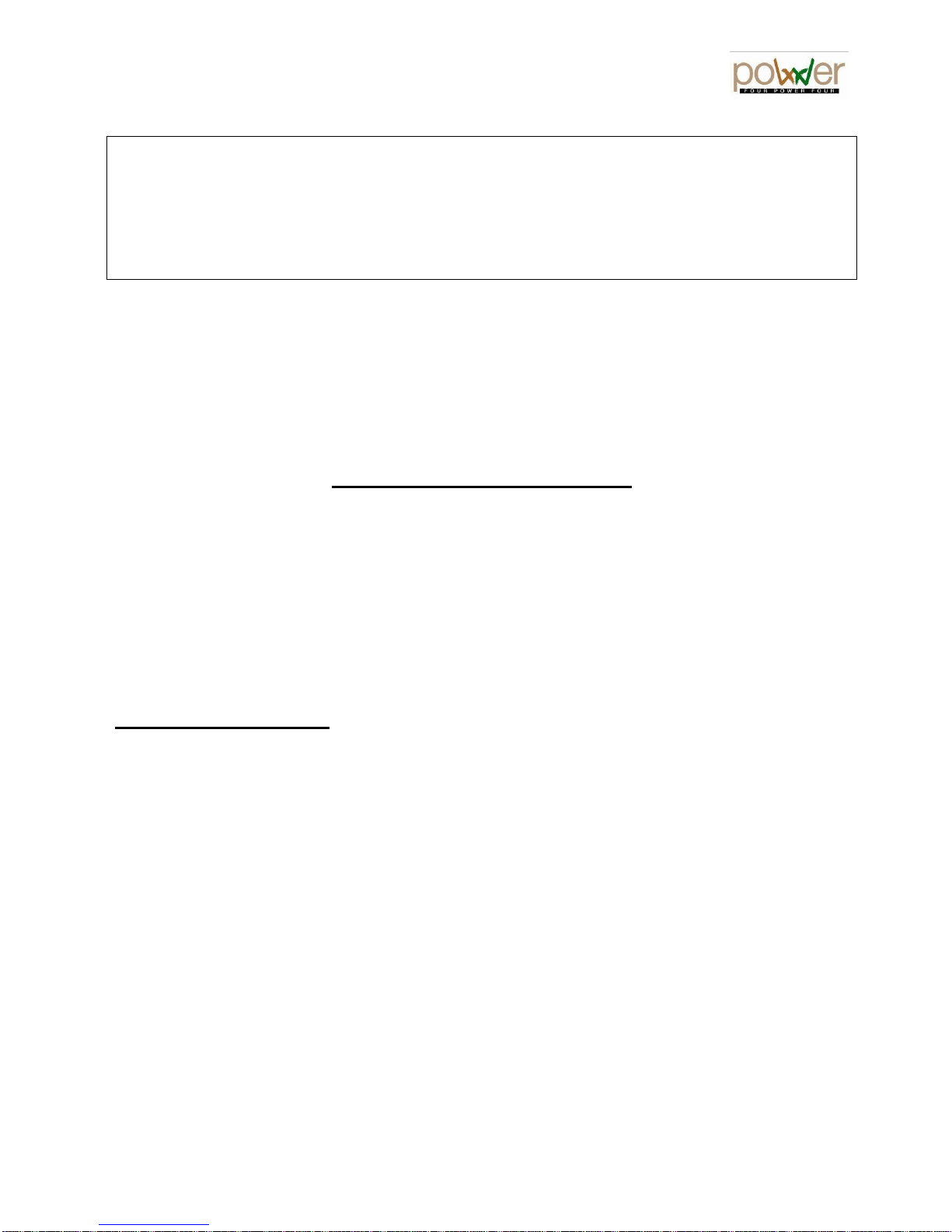
2
CERTIFICATE OF GUARANTEE /CUSTOMER SATISFACTION ENQUIRY – P4 COUNTRY
Please return to :
4 poWer 4
Baron de Castro 16
B-1040 Bruxelles
Belgium
Name .......................... First name .......................... Questionnaire answered on ..........................
Address ..............................................................................................................................................
Tel. N° SS N°…../………/…..…/….…/………../……./ /….../
Date of birth .............................. Height ............ Weight ......... Pathology .......................................
Wheelchair serial N° ........................
Dealer’s address ...............................................................................................................................
E-mail address ...................................................................................................................................
******************************************************
Customer Satisfaction Enquiry
Dear Customer,
You recently acquired a P4 Country Off-Road Electric Wheelchair, and we thank you for your trust in
our products. We would appreciate your remarks or suggestions as a P4 Country user. By filling in this
questionnaire and returning it to us, you will help us to match our products and services to your needs.
Is this your first off-road wheelchair ? YES NO
If NO, what make was the previous one ? ....................................................
Reason for changing Wheelchair worn out Wheelchair not adapted
Evolution of needs Other (please specify)
Getting to know the product
1) How did you learn of our products ?
Magazine ad (which magazine ?) ..............................................................................
Recommended by : Your dealer
Your friends & family
Demonstration in a Center. Which one ? ....................................................................
Demonstration at an Exhibition. Which one ? .............................................................
Internet
Other ..........................................................................................................................
2) Did the documentation seem to you Insufficient Suitable Complete
3) Did our brochures provide you with enough technical information? YES NO
4) Did your dealer provide you with all the information you required concerning our wheelchair ?
YES NO
5) Did you have a demonstration :
With the dealer With our salesperson Both Neither
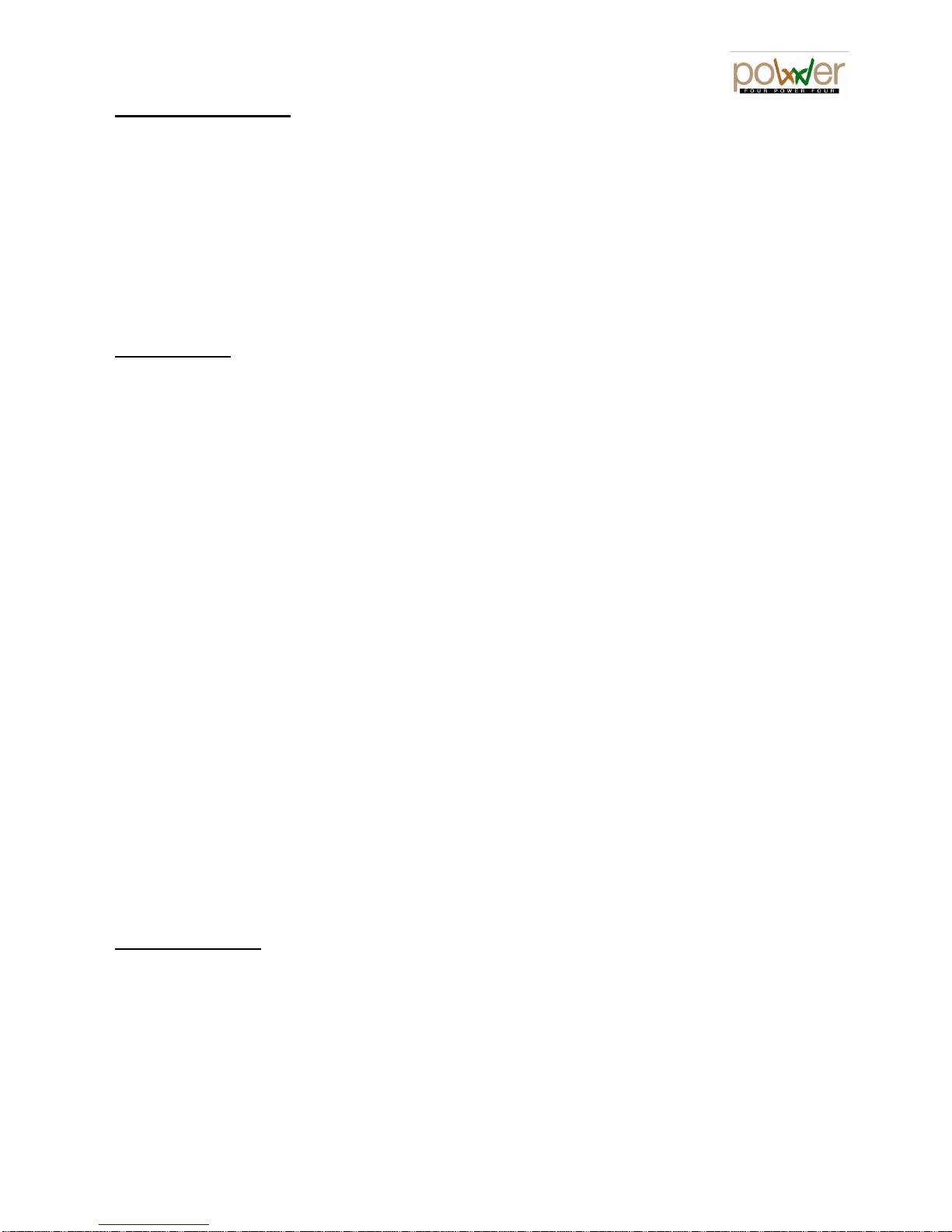
3
Ordering and installing
6) The delivery deadline given was ______ days.
7) Did this seem to you : Too long Normal Short Very short
8) Was this deadline met ? YES NO, exceeded by _______ days.
9) The adjustments were made by :
The dealer Our salesperson Adjustments made in-works
10) How do you rate our dealer service ?
Poor Average Good Excellent
The wheelchair
11) For you, this wheelchair serves as :
An everyday wheelchair A leisure wheelchair Both
12) In your opinion, the wheelchair handles :
Poorly Well enough Well Outstandingly well
13) In your opinion, the wheelchair rides
Poorly Well enough Well Outstandingly well
14) How do you rate the seat tilt function of the wheelchair ?
Poor Passable Good Excellent
15) How do you rate the off-road capacity of the wheelchair ?
Poor Passable Good Excellent
16) How do you rate the wheelchair for comfort ?
Poor Passable Good Excellent
17) Does your wheelchair live up to your expectations ? YES NO
If NO, why not? ........................................................................................................................
18) What pleased you most in your wheelchair ?
................................................................ ................................................................................
19) What part or function disappointed you ?
................................................................ ................................................................................
20) In your opinion, what part(s) or function(s) could be improved, and how ?
................................................................ ................................................................................
After Sales Service
21) Did you need After Sales Service ? YES NO
22) If YES, how was it ? Satisfactory Average Below standard
Please share any observations or comments with us :
................................................................ ............................................................................................
................................................................ ............................................................................................
THANK YOU FOR HAVING ANSWERED THIS QUESTIONNAIRE

4
INDEX
INTRODUCTION ....................................................................................................................... 7
A - Taking delivery of your chair ................................................................................................ 7
B - Guarantee ............................................................................................................................ 7
Presentation of the P4 COUNTRY all road wheelchair .............................................................. 8
.................................................................. 8
Chapter I : Adjusting the wheelchair to the user’s needs. .......................................................... 9
1 - Seat adjustment ................................................................................................................... 9
1.1 - Seat depth ..................................................................................................................... 9
1.2 - Adjusting the tilt and the width of the backrest ............................................................. 10
2 - Footrest unit ....................................................................................................................... 11
2.1 - Footrest height ................................................................................................ ............. 11
2.2 - Footrest tilt ................................................................................................................... 11
2.3 - Footrest depth .............................................................................................................. 12
2.4 - Footrest tilt ................................................................................................................... 12
3 - Armrest unit ........................................................................................................................ 13
3.1 - Armrest height ............................................................................................................. 13
3.2 - Armrest spacing ........................................................................................................... 13
3.3 - Armrest depth ................................................................ ................................ .............. 14
4 – Joystick remote .................................................................................................................. 14
Chapter II : Safety .................................................................................................................... 15

5
2 - Driving recommendations ................................................................................................... 15
2.1 - General ........................................................................................................................ 15
2.2 - Speed .......................................................................................................................... 15
2.3 - Obstacles and slope sensor ......................................................................................... 15
2.4 – Water resistance ......................................................................................................... 16
2.5 - Collision ....................................................................................................................... 16
2.6 - Safety belt .................................................................................................................... 16
Chapter III: First contact .......................................................................................................... 17
3.1 - Getting in and out of the wheelchair ............................................................................ 17
3.1.1 - Getting into the wheelchair .................................................................................... 17
3.1.2 - Getting out of the wheelchair ................................................................................. 17
3.2 – Circuit breaker ............................................................................................................. 17
3.3. DX2 joystick remote operation ...................................................................................... 18
3.3.1.General view ........................................................................................................... 18
3.3.2 The screen layout .................................................................................................... 18
3.3.3.1. The Status Bar .................................................................................................... 19
3.3.3.4 The Time Clock .................................................................................................... 19
3.3.3.5 Road Light ............................................................................................................ 19
3.3.3.6 Hazard .................................................................................................................. 19
3.4 - Turning the DX System on and off with the joystick remote ......................................... 19
3.5 - System Lock ................................................................................................................ 20
3.6 - Sleep mode .................................................................................................................. 20
3.7 - Menu Navigation Modes .............................................................................................. 20
3.7.1 Standard Mode ........................................................................................................ 20
3.7.2 Pre-set profiles ........................................................................................................ 21
Chapter IV – Driving ................................................................................................................ 23
4.1 – A safe environment ..................................................................................................... 23
4.2 – Remote joystick ........................................................................................................... 23
4.3 - Braking in the wheelchair ............................................................................................. 23
4.4 - Autonomy of the wheelchair ......................................................................................... 24
4.5 – Tilt in space position ................................................................................................... 24
4.6 – Top case ..................................................................................................................... 26
Chapter V : Maintenance ......................................................................................................... 28
5.1.1 - Batteries ................................................................................................................ 28
5.1.2 - Use and Charge of the Batteries ........................................................................... 28
5.1.3. Complete charge: ................................................................................................... 29
5.2 : Charger ........................................................................................................................ 29
5.3: Long term storage of the wheelchair when not in use ................................................... 30
5.4 – Wheels and motors ..................................................................................................... 31
5.4.1 - Engaging and disengaging the motors .................................................................. 31
5.4.2 - Changing a wheel.................................................................................................. 32
5.5 - Cleaning....................................................................................................................... 36
5.6 - Error codes on status display ....................................................................................... 36
Chapter VI : Transport ............................................................................................................. 37
6.1 – Anchorage point .......................................................................................................... 37
6.2 – Folding safety rollbar ................................................................................................... 38
Chapter VII : P4 COUNTRYv2 specifications data .................................................................. 39
1 - Specifications particular to the wheelchair ......................................................................... 39
2 - Driving system specifications ............................................................................................. 39
3 - Electrical circuit specifications ............................................................................................ 39
4 - Dimensions and weight ...................................................................................................... 39
7.5 – Electric wiring ................................................................................................ .............. 40

6
Chapter VIII : Standards and Certification ............................................................................... 41
8.1 - Electromagnetic compatibility ...................................................................................... 41
8.2 - EC Standard tested ..................................................................................................... 41
8.3 - Waste management ..................................................................................................... 41
P4 COUNTRY CERTIFICATE OF GUARANTEE .................................................................... 42
P4 COUNTRY SERVICING LOGBOOK .................................................................................. 43
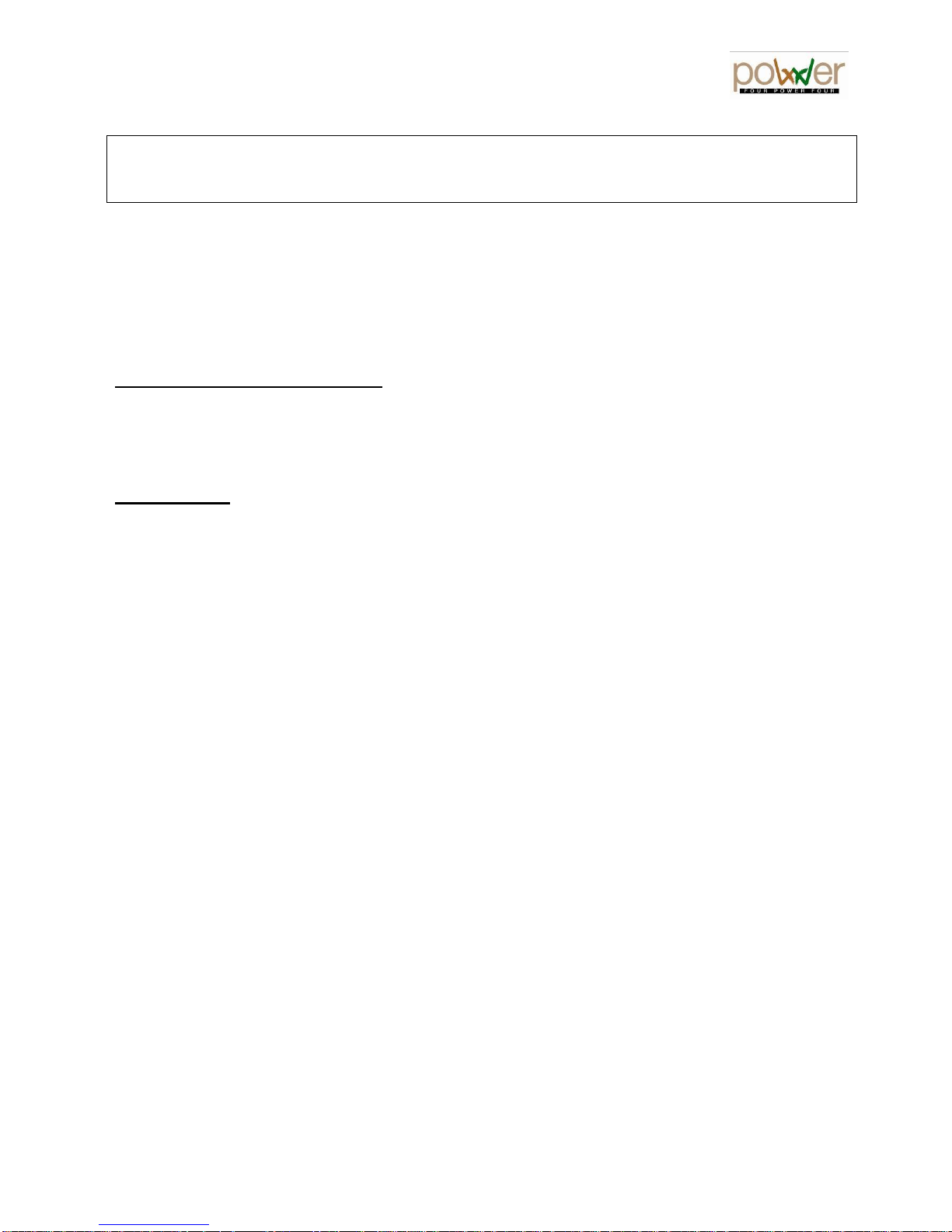
7
INTRODUCTION
You have just acquired a P4 Country Electric Off-Road Wheelchair. We hope it gives you complete
satisfaction.
Before using, it is essential that you study this User Guide.
It contains advice for use and maintenance that will guarantee your safety.
A - Taking delivery of your chair
On receiving your chair, you must check that neither the outer packaging nor the contents are
damaged. If damage has occurred, contact your dealer at once.
Failure to do so will make it impossible to consider any claims.
B - Guarantee
Please return the Guarantee card to us as soon as possible so that we may intervene if necessary.
We are at your disposal for any remarks or suggestions you may have and for any further information
you may require.

8
Presentation of the P4 COUNTRY all road wheelchair
This P4 COUNTRY Electric All-Road wheelchair has been designed for greater functionality and
optimum quality of life.
This electric wheelchair has been designed for both indoor use (house, flat, workplace …) and
outdoors (leisure, public roads) with the ability to clear pavements and obstacles of up to 15 cm. (6
inches).
For use on public roads, refer to your dealer who will provide you with all relevant information for
registering this product in your country.
Before use involving climbs and obstacles, it is essential you refer to the “Safety” chapter.
You will find all necessary information about the wheelchair’s technical data (autonomy, top speed,
maximum practicable slope …) in the “Specifications” chapter.
Circuit
Breaker
Charger
Socket
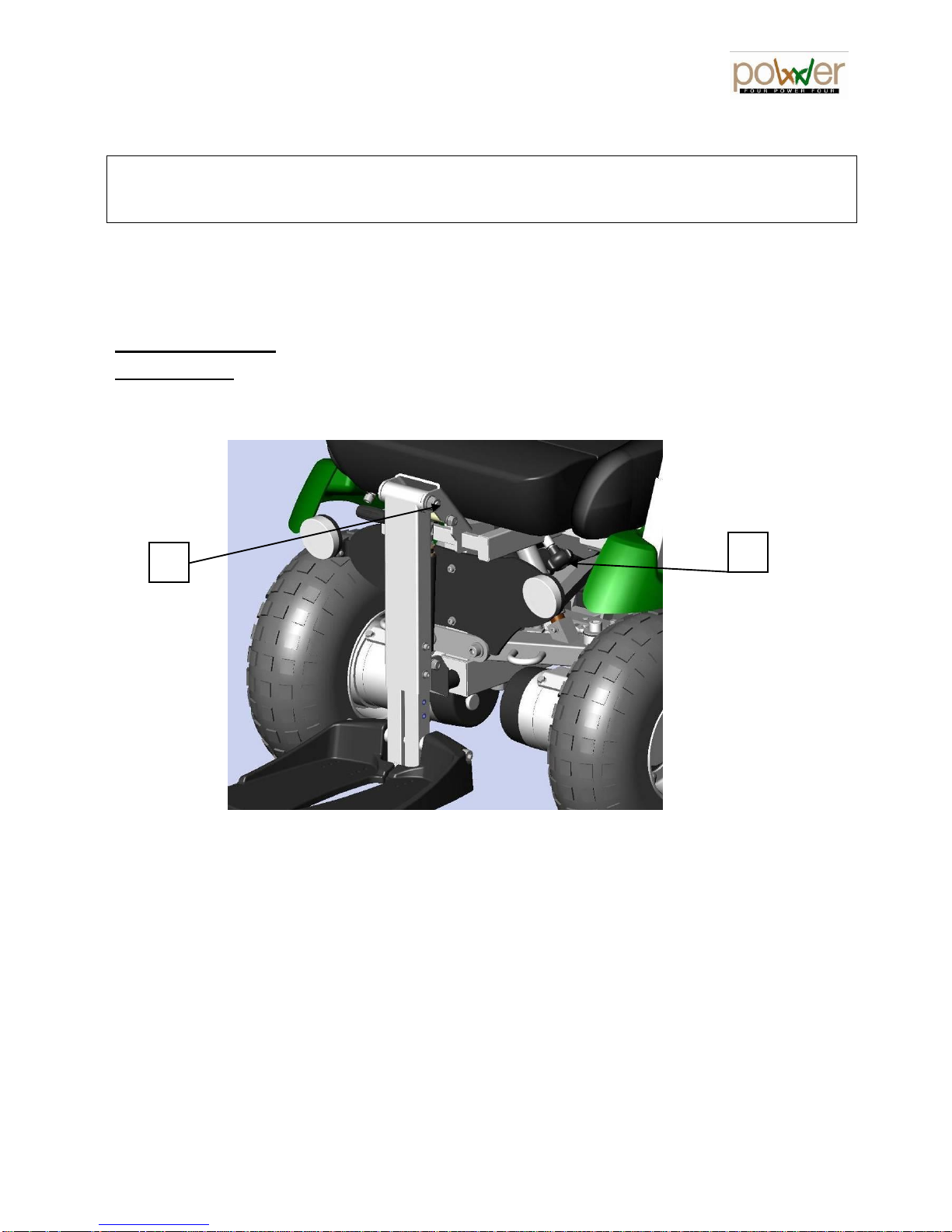
9
Chapter I : Adjusting the wheelchair to the user’s needs.
The adjustments below are to be made with regard to the user’s build so as to ensure best possible
use of the wheelchair.
1 - Seat adjustment
1.1 - Seat depth
For increased comfort, the seat can be adapted to the user’s thigh length.
Adjustment to be made while the chair is unoccupied:
Loosen the screws (1), slide the footrests (2) forwards to obtain the desired seat depth and replace the
screws. Press on the part located below the front of the seat so as to free the seat length. Slide the
parts (2) towards the rear and tighten the screws.
1
2

10
1.2 - Adjusting the tilt and the width of the backrest
For good support and comfort, tilt and width of the backrest can be adapted to thhe user’s build.
Adjustments to be made with the user in place :
The front part of the seat moves forwards or backwards. Just press the handle below the front seat.
The knob (2) allows you to adjust the backrest tilt. This tilt must be adjusted with the rollbar in place
and the top case locked on its base.
The knob (3) allows you to adjust the spacing of the backrest’s side supports.
The knob (4) allows you to fold the seat forward completely by raising it during transport for example.
Finally, the headrest can be adjusted manually for height and tilt.
The headrest folds away by pressing firmly at the points indicated below:
4
3 2 1
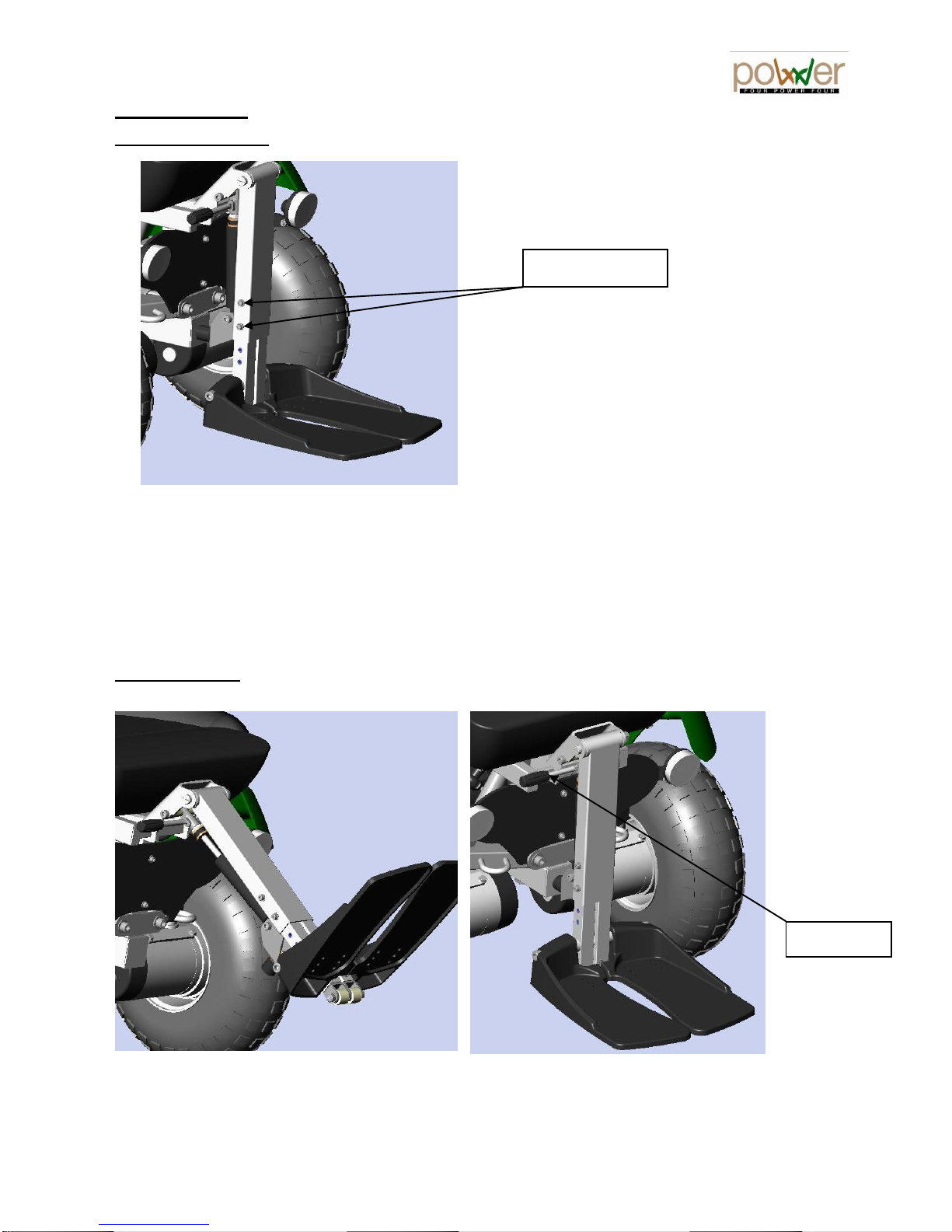
11
2 - Footrest unit
2.1 - Footrest height
The aluminium footrest is height adjustable.
To do this, remove the support fitting screws and position the support at the desired height then
replace the screws. As a guide, good adjustment allows the best possible pressure distribution under
the thigh.
2.2 - Footrest tilt
To adjust the footrest tilt, manoeuvre the lever which is incorporated in the support.
Fitting screws
Lever
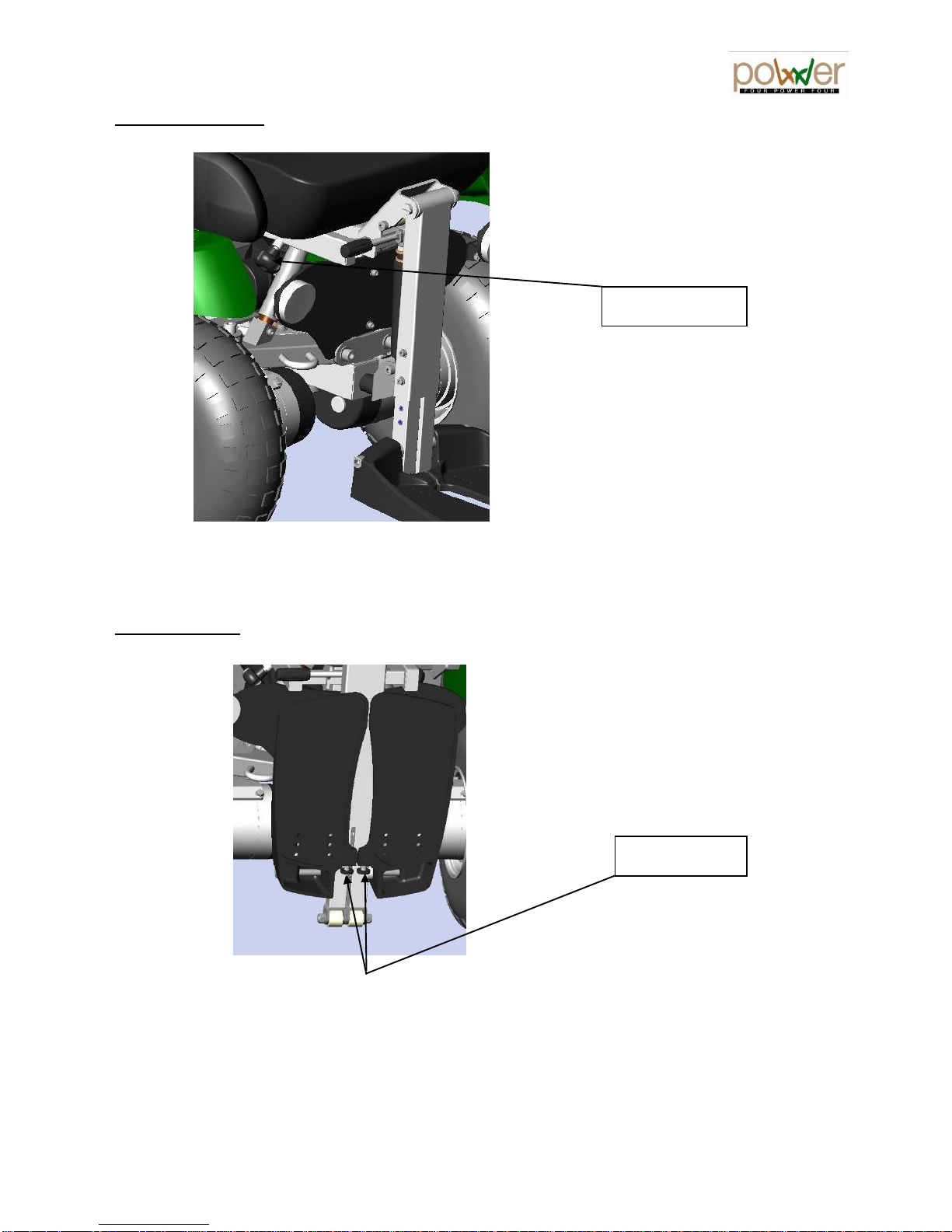
12
2.3 - Footrest depth
To adjust the depth of the footrests, loosen the knob.
Position it at the required depth, then re-screw the knob.
2.4 - Footrest tilt
To adjust the footplate angle, use the built-in thrust screws.
Knob screw
Thrust screws
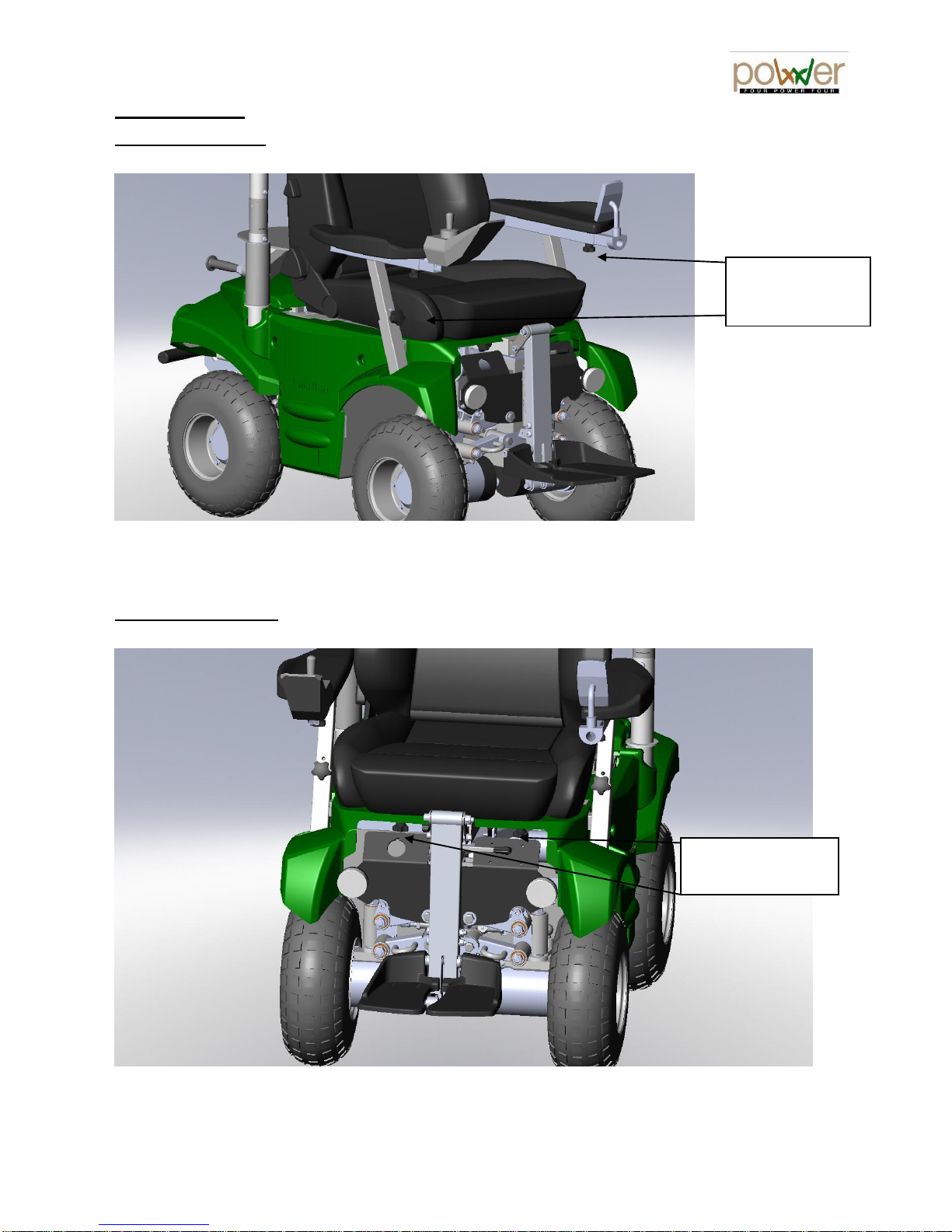
13
3 - Armrest unit
3.1 - Armrest height
Loosen the armrest knob, adjust armrest to the desired height and re-screw the knob.
3.2 - Armrest spacing
Loosen the armrest guide track knob, adjust to the desired spacing and re-screw the knob.
Knob screws
Knob screws
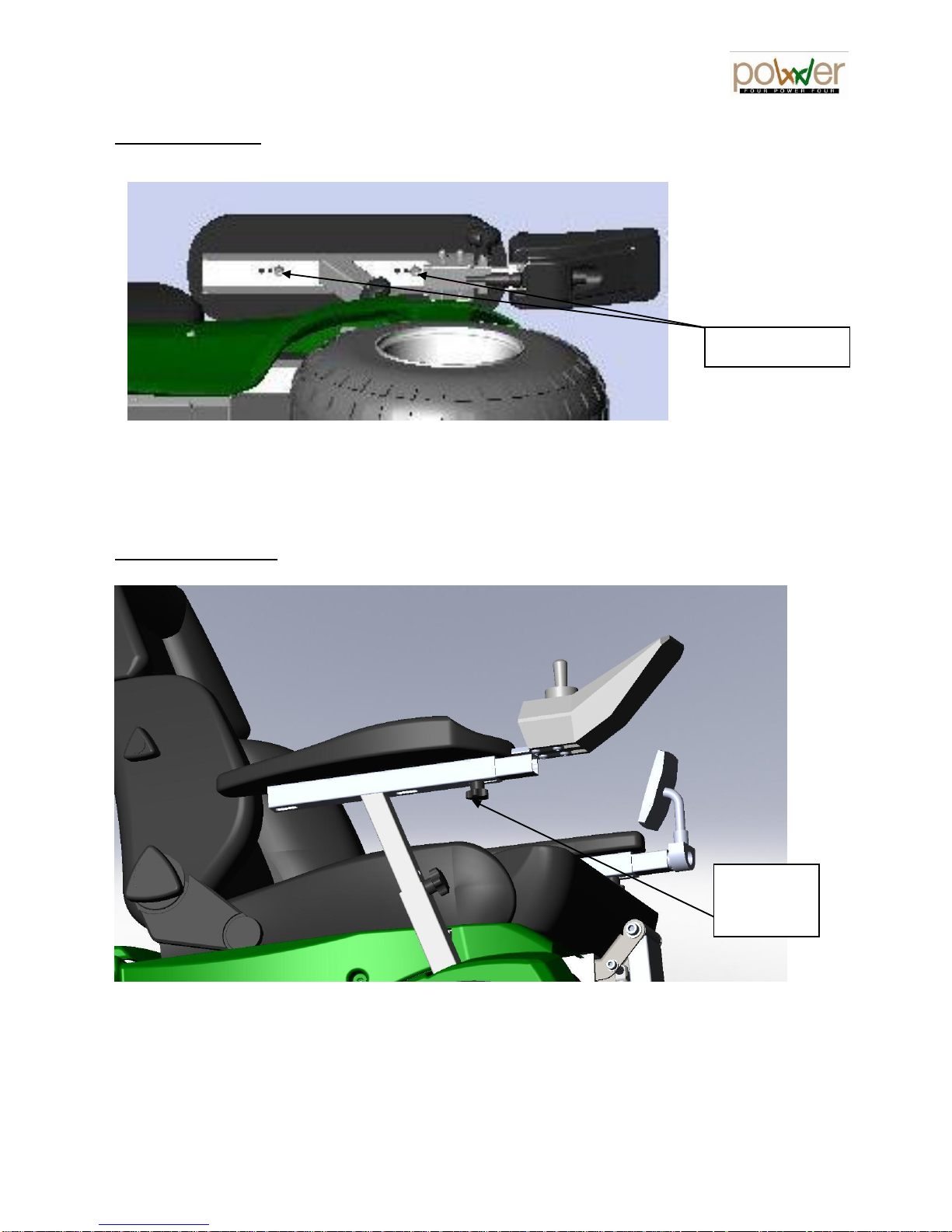
14
3.3 - Armrest depth
Remove the armrest holding screws, adjust the armrest to the desired depth, and screw in position.
4 – Joystick remote
To adjust the joystick remote depth, loosen the knob and position at the required depth.
Note: the joystick remote unit is suitable for right handed or left handed use.
Holding screws
Knob
srews
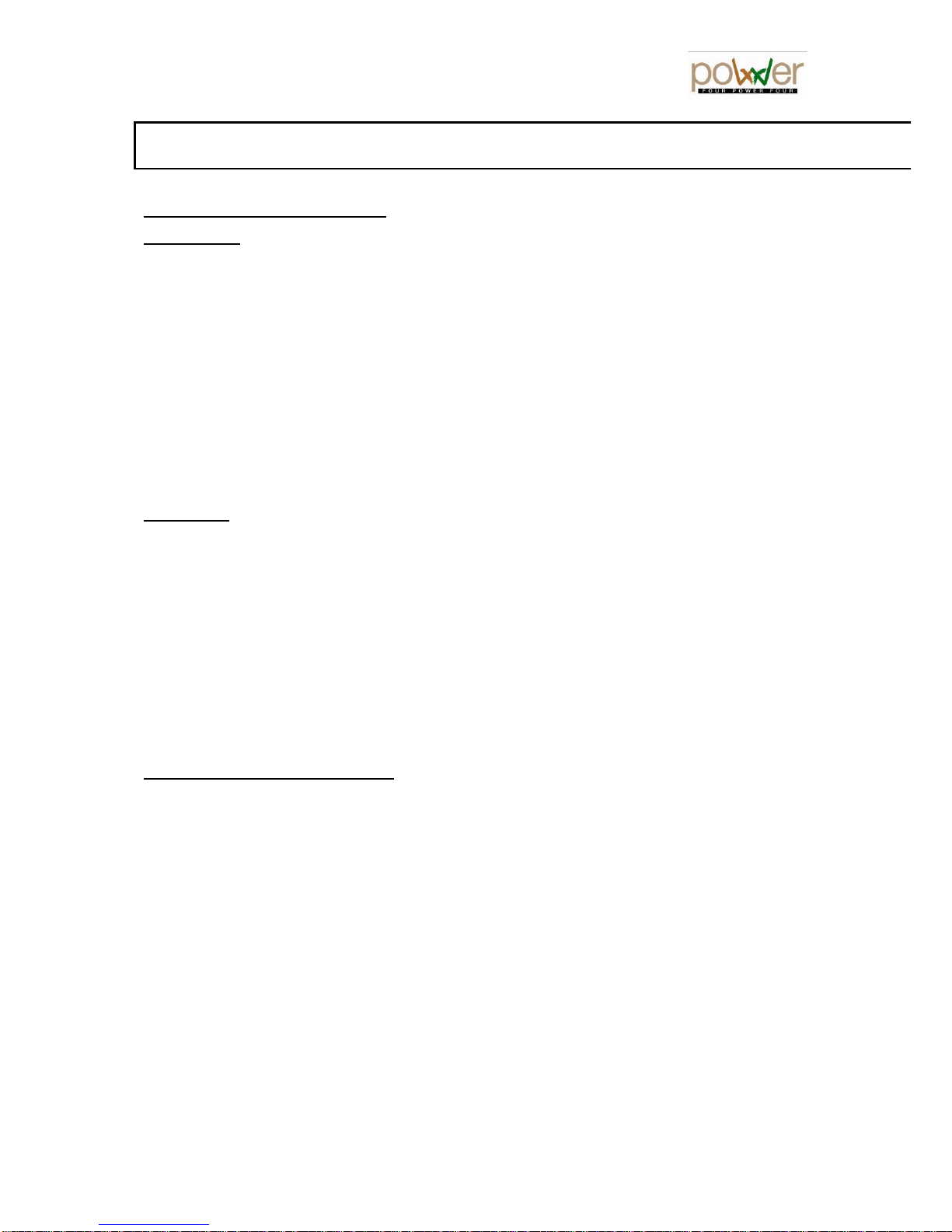
15
2 - Driving recommendations
2.1 - General
- Warning ! There is a risk of injury if the wheelchair is not used as indicated in the
operating instructions.
- Switch the wheelchair off, with engine brakes engaged, before transferring in or out.
- Do not drive this chair when under the influence of medication, drugs, alcohol or any other
substances harmful to the safety of the user or persons in their vicinity.
- Be vigilant regarding other people’s safety when using the chair on public roads and
especially on pavements.
- Maximum user weight should not exceed 120 kilos (275 lbs).
- Do not attempt to go down or up stairs in the chair.
- Do not transport a third person in or on your wheelchair.
- When using the chair on public roads, you should check that the lights and indicators in
working order.
2.2 - Speed
- Driving speed should be adapted to the terrain.
- The user should observe the highway code, speed limits and road signs, and comply with
the law in force in each country for this type of vehicle.
- When driving on pavements, the chair’s speed should be adapted to that of pedestrians.
- As soon as the seat is inclined, maximum speed is reduced to guarantee user safety.
- When avoiding obstacles or contours, speed must be reduced, otherwise the chair may
easily tip.
The same is true in bends or U-turns. This risk is greatest when the bend is combined with a
camber.
You are urged to take the utmost care, and proceed at minimum speed.
2.3 - Obstacles and slope sensor
- Do not attempt to clear obstacles over 6 inches high
- Always clear obstacles in seated position and approach the obstacle at right angles.
- Return your backrest to the upright position before clearing an obstacle.
- Approach the obstacle slowly and preferably in the presence of an attendant person.
- On upward slopes, always lean forward and avoid all abrupt changes of direction. Do not
negotiate upward slopes steeper than 30%.
- On downward slopes, always lean backwards and opt for a low gear. Do not negotiate
downward slopes steeper than 30%.
- To limit the risk of falls, do not negotiate slopes that are too steep, too long (excess impetus
causing loss of control) or banked slope (risk of tipping).
- Do not drive on transverse slopes steeper than 20% (risk of tipping).
- Avoid braking abruptly on a slope : risk of tipping.
- The chair is fitted with an slope sensor. This device is for preventive purposes and does not
absolve the user of responsibility in the event of an accident or attempting too steep slopes
or dangerous obstacles.
- Two signals inform the user about the slope they are on.
Chapter II : Safety
