Four-Faith F-DVR200 User Manual

F-DVR200 User Manual
Document Version
Page
V1.0.0
Product Name:F-DVR200
Total:74
F-DVR200 User Manual
Email: allen@four-faith.com Tel: +86-13828722770 Web: www.four-faith.hk
Add: Floor 11, Area A06, No 370, chengyi street, Jimei, Xiamen, China
1
1/74
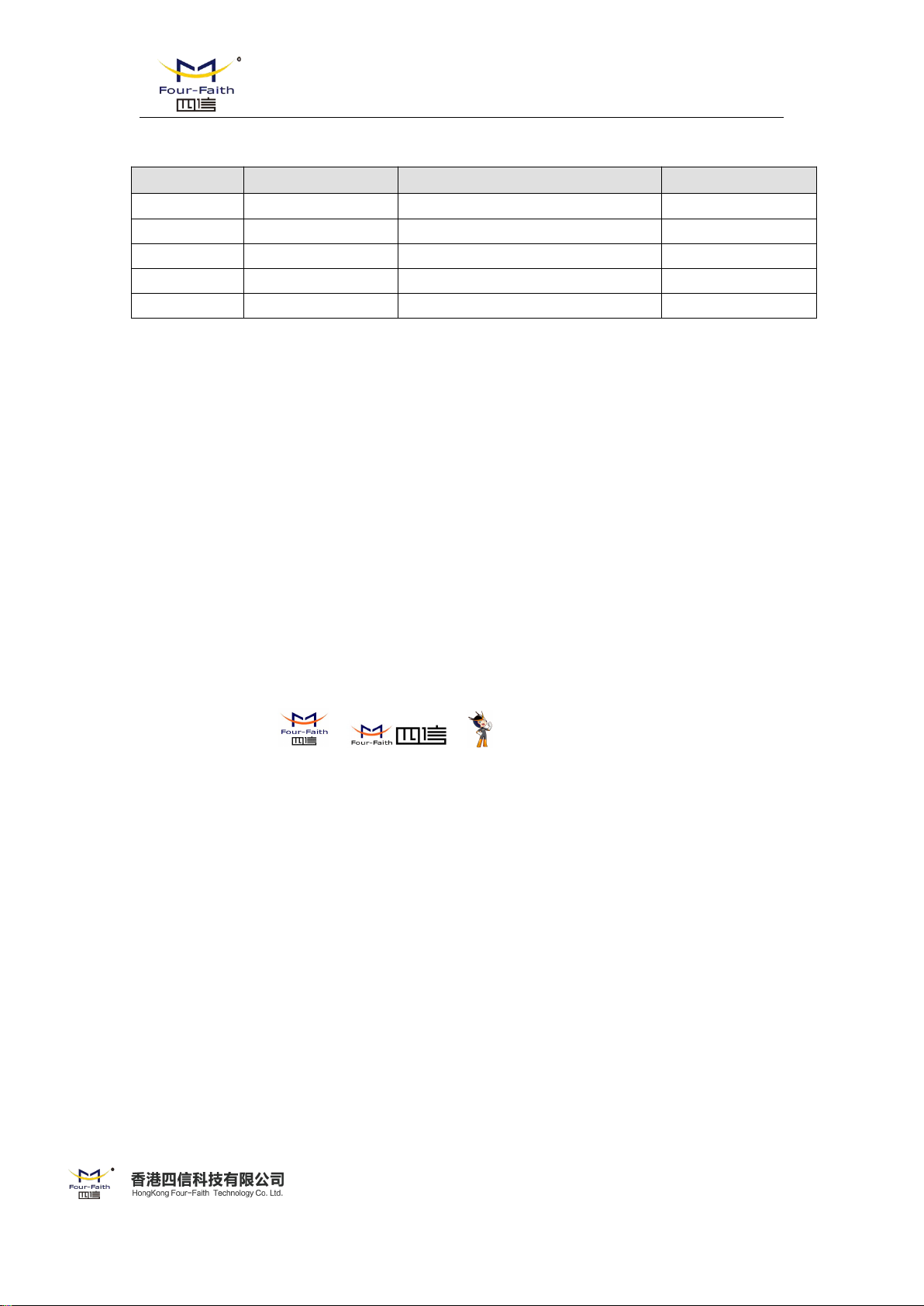
F-DVR200 User Manual--Digital Video Recorder
Date
Version
Remark
Author
2016-12-19
V1.0.0
Wangwr/WSP
Files Revised Record
Copyright Notice
All contents in the files are protected by copyright law, and all copyrights are reserved by
HongKong Four-Faith Communication Technology Co., Ltd. Without written permission, all
commercial use of the files from Four-Faith are forbidden, such as copy, distribute, reproduce the
files, etc., but non-commercial purpose, downloaded or printed by individual (all files shall be not
revised, and the copyright and other proprietorship notice shall be reserved) are welcome.
Trademark Notice
Four-Faith、四信、 、 、 are all registered trademarks of HongKong
Four-Faith Communication Technology Co., Ltd., illegal use of the name of Four-Faith,
trademarks and other marks of Four-Faith is forbidden, unless written permission is authorized in
advance.
2 2 / 74
Email: allen@four-faith.com Tel: +86-13828722770 Web: www.four-faith.hk
Add: Floor 11, Area A06, No 370, chengyi street, Jimei, Xiamen, China

F-DVR200 User Manual--Digital Video Recorder
Contents
Contents
Chapter 1 Brief Introduction of Product............................................................................................. 5
1.1General................................................................................................................................... 5
1.2 Product Feature..................................................................................................................... 6
1.3 Product Specification............................................................................................................ 9
1.4 IR operation instructions.....................................................................................................17
Chapter 2 Installation Introduction................................................................................................... 20
2.1Overview..............................................................................................................................20
2.2 Encasement List.................................................................................................................. 20
2.3 Installation and Cable Connection...................................................................................... 21
2.4 power connection.............................................................................................................. 26
2.5 LED indicator light Introduction...................................................................................... 28
Chapter3 WEB param config............................................................................................................30
3.1 config connect..................................................................................................................... 30
3.2 login to config page.............................................................................................................30
3.2.1 pc local ip config......................................................................................................30
3.2.2 install Browser plugin.............................................................................................. 30
3.2.3 login to config page..................................................................................................31
3.3 manage and config.............................................................................................................. 32
3.3.1 video operation.........................................................................................................32
3.3.2 record task setting.................................................................................................... 38
3.3.3 system settings......................................................................................................... 40
3.3.4 system manage......................................................................................................... 52
3.3.5 system information...................................................................................................58
Chapter4 UI config param.................................................................................................................60
4.1 system setting......................................................................................................................60
4.1.1 login..........................................................................................................................61
4.1.2 record setting............................................................................................................62
4.1.3 record search............................................................................................................ 62
4.1.4 encode setting...........................................................................................................64
4.1.5 network setting.........................................................................................................65
4.1.6 server setting............................................................................................................ 66
4.1.7 OSD setting.............................................................................................................. 66
4.1.8 date setting............................................................................................................... 67
4.1.9 ptz setting................................................................................................................. 67
4.1.10 capture setting........................................................................................................ 68
4.2 system manage.................................................................................................................... 68
4.2.1 general setting.......................................................................................................... 68
4.2.2 self maintaine........................................................................................................... 69
4.2.3 account..................................................................................................................... 69
Email: allen@four-faith.com Tel: +86-13828722770 Web: www.four-faith.hk
Add: Floor 11, Area A06, No 370, chengyi street, Jimei, Xiamen, China
3 3 / 74

F-DVR200 User Manual--Digital Video Recorder
4.2.4disk manage...............................................................................................................70
4.2.5 restore.......................................................................................................................70
4.2.6 record export............................................................................................................ 71
4.2.7 bootmode setting...................................................................................................... 71
4.2.8 reboot........................................................................................................................72
4.2.9 alarm setting.............................................................................................................72
4.2.10 version.................................................................................................................... 73
Email: allen@four-faith.com Tel: +86-13828722770 Web: www.four-faith.hk
Add: Floor 11, Area A06, No 370, chengyi street, Jimei, Xiamen, China
4 4 / 74

F-DVR200 User Manual--Digital Video Recorder
Chapter 1 Brief Introduction of Product
1.1General
F-DVR200 is an embedded linux operation system device, it research and
development by four-faith company. F-DVR200 have 8 channel video and audio input,
support network 3G/4G/WIFI/LAN, positioning by gps/Compass, local large storage
media with safely, protect disk vibration, flexible choices for video channels and
encord plan.
This product has been widely used for audio and video monitoring in public
transport, tourism, industrial sectors, such as city bus, bus station, custom bus, tour
bus, long-distance passenger bus, tourist attractions, industrial minerals and other
places.
Application Topology
Email: allen@four-faith.com Tel: +86-13828722770 Web: www.four-faith.hk
Add: Floor 11, Area A06, No 370, chengyi street, Jimei, Xiamen, China
5 5 / 74
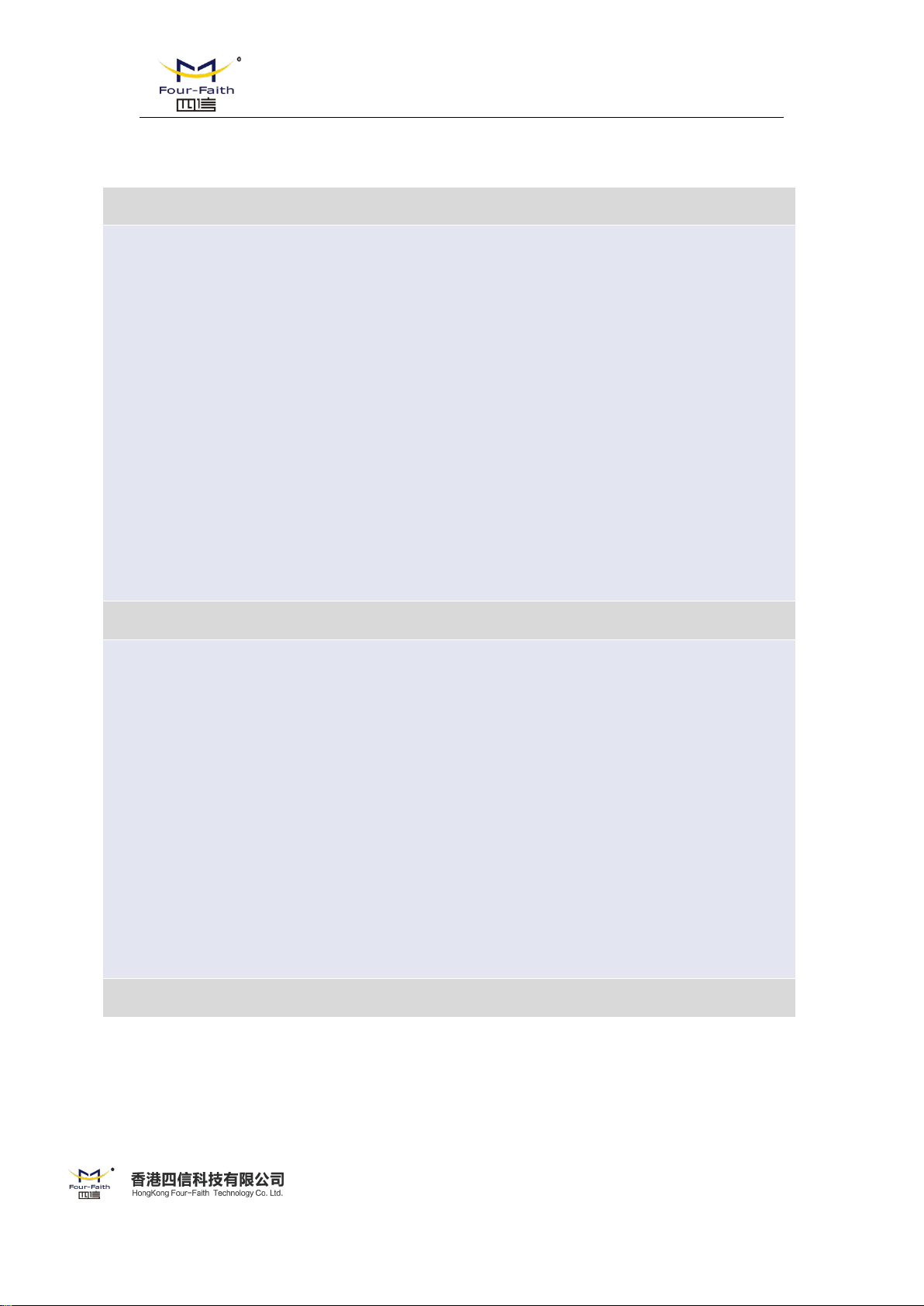
1.2 Product Feature
Design for Vehicle Application
High-powered 32bits CPU
Vehicle power supply design, support under-voltage, over-voltage, over-current,
reverse connection, short circuit, surge protection
Wide Power range(DC 9~36V)
Wide Operating Temperature(-35~+75ºC)
Aviation plug for power input
Metal shell, high heat radiating and anti collision performance
Shockproof design,suitable for vehicle vibrating environment
Security structure design for TF/SIM card
Stability and Reliability
Support hardware and software WDT to ensure the stability of the system
Support auto recovery mechanism, including online detect, auto redial when offline to
make router always online
Data storage with hard disk, ensure the data security and stability on high speed read
and write
Ethernet port: 1.5KV magnetic isolation protection
RS232/RS485/RS422 port: 15KV ESD protection
SIM/UIM port: 15KV ESD protection
Antenna port: lightning protection(optional)
High-performance
F-DVR200 User Manual--Digital Video Recorder
Email: allen@four-faith.com Tel: +86-13828722770 Web: www.four-faith.hk
Add: Floor 11, Area A06, No 370, chengyi street, Jimei, Xiamen, China
6 6 / 74
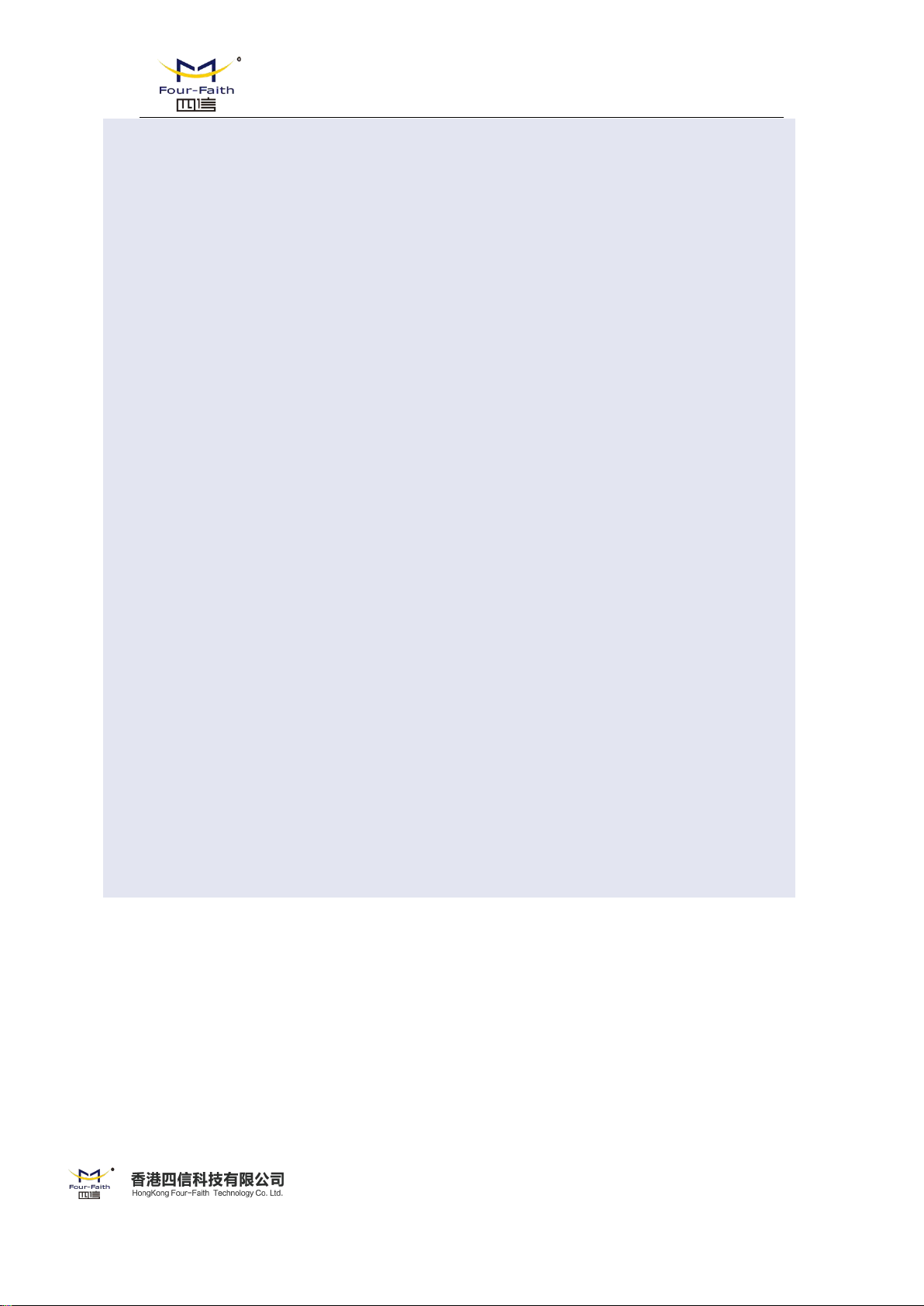
F-DVR200 User Manual--Digital Video Recorder
8 channels runtime video encode and audio encode, h.264 encode.low bitrate, better
video quality
Support 4 channels or 8 channels, choose by demand
Support 4 channels or 8 channels replay and record
Support 4 channels 1080p ipc input,support ipc event (md,od and so on) record.
Support ipc snopshot ipc video record.
Support USB/remote/local-web Update Firmware
Support 485 interface
Support 8 channel analog input (16 bit AD, Support voltage signal, range: 0~5V), 6
channel digit input, 6 channel digit ouput (2 channel for Relay driver)
Rich led light, can quickly grasp the machine running state
Matched server platform and client
Mulit-transfer media,used for every application scenarios
Useful rate control, keep stability video transfer for wireless network
Mulit record export, USB local export,remote web download,local web download
Removable hard-disk, connect hard-disk to pc by usb, used for export and replay
record
Support mulit record mode: IR record,timer record, move detect record, alarm record
6 works in sametime: monitor, record, replay, bakeup, network-transfer, ptz
Support double streams: main stream and sub stream. Main stream (big imagesize)
use for local record
Support stream use for netwrok-transfer to save network bandwidth when wireless
Support video output use CVBS or HDMIinterface
Storage media support hard-disk, SD card, Auto Override
Support protect alarm record, can protect the important record
Steady storage, power protection mechanism keep record complete, even lost power
Low voltage protection
Mulit boot mode: timer, ACC, ACC+timer, Even, IR
Email: allen@four-faith.com Tel: +86-13828722770 Web: www.four-faith.hk
Add: Floor 11, Area A06, No 370, chengyi street, Jimei, Xiamen, China
7 7 / 74

F-DVR200 User Manual--Digital Video Recorder
Support IR control, support External infrared antenna
Support wifi connect to server and transfer data
Support local UI
Support remote TTS(optional)
Support remote vioce talk
Mulit configuration parameter: local UI, local web, remote web
Support NTP, RTC embedded
Support mulit network switch, Configurable for Network priority
Support the GPS/beidou positioning function (optional)
Email: allen@four-faith.com Tel: +86-13828722770 Web: www.four-faith.hk
Add: Floor 11, Area A06, No 370, chengyi street, Jimei, Xiamen, China
8 8 / 74
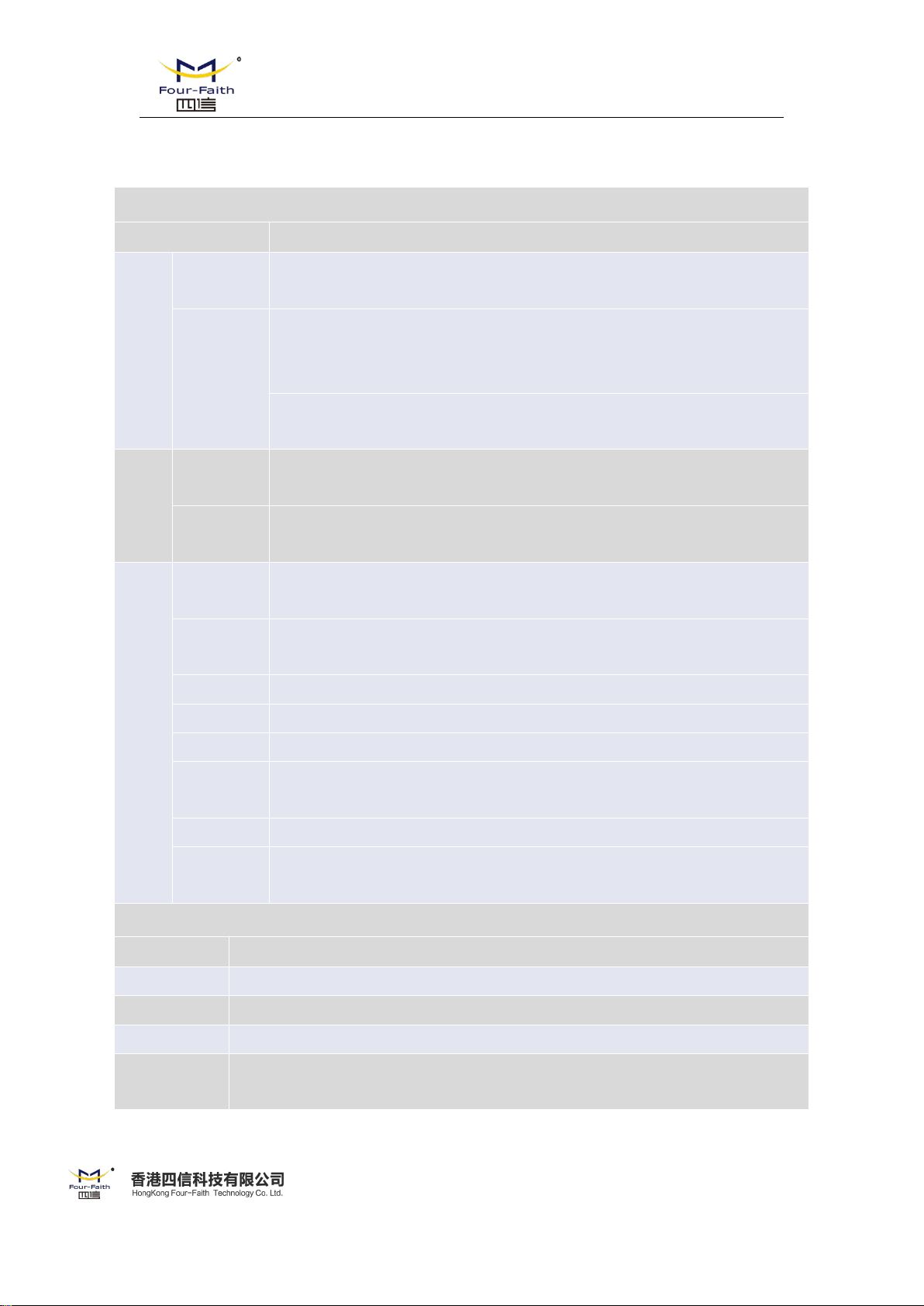
1.3 Product Specification
Video and audio Specification
Item
Content
Video
Input
8 channels D1
Electrical level: 1.0Vp-p, Impedance: 75Ω
Output
1 channel CVBS
Electrical level: 1.0Vp-p, Impedance: 75Ω
PAL: D1 (704*576)
1 channel HDMI
1024*768
Audio
Input
8 channel
Linear Electrical level, Impedance: 1kΩ
Output
1 channel
Linear Electrical leve, Impedance:600Ω
Code
Video
Compression
H.264
Image
Resolution
PAL: D1/CIF
NTSC: CIF/QCIF
Video frame
PAL: 1-25fps
Video rate
Network dynamic adjustment
Stream type
Optional streaming video or compound flow
Audio
Compression
ADPCM
Audio rate
32kpbs
Voice
intercom
ADPCM
Storage Specification
Item
Content
HDD Type
2.5' SATA HDD/SSD
HDD Capacity
HDD: 500GB(optional, optional Extended to 2 TB)
HDD Access
Standard 2.5 inch SATA interface, pluggable type
HDD
Protection
Shock absorber hard disk box
F-DVR200 User Manual--Digital Video Recorder
9 9 / 74
Email: allen@four-faith.com Tel: +86-13828722770 Web: www.four-faith.hk
Add: Floor 11, Area A06, No 370, chengyi street, Jimei, Xiamen, China
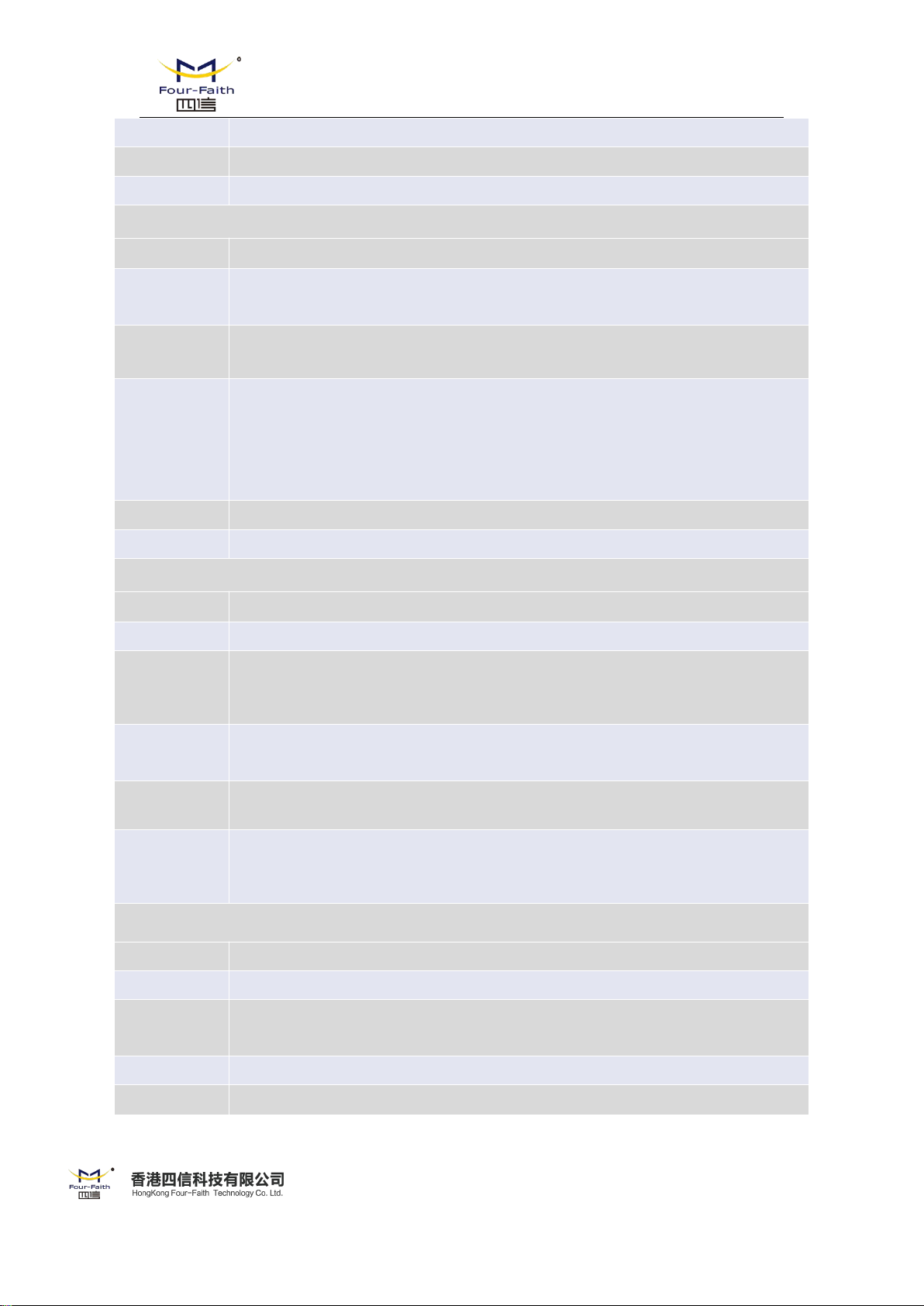
F-DVR200 User Manual--Digital Video Recorder
SD Type
Standard SD/SDHC
SD Capacity
64GB(optional)
SD Access
Standard SD/SDHC card slot, support hot plug
Cellular Specification
Item
Content
Cellular
Module
High-performance cellular module (optional single module, double module or no module)
Standard
Can support: TDD-LTE/FDD-LTE/EVDO/WCDMA/TD-SCDMA/CDMA1X/GPRS/EDGE
Optional support:single-mode,multi-mode or All network communication
Bandwidth
FDD LTE(DL:100Mbps,UL:50Mbps)
TDD LTE(DL:61Mbps,UL:18Mbps)
CDMA2000 1X EVDO Rev A (DL:3.1Mbps,UL:1.8Mbps)
WCDMA(DL:42Mbps,UL:5.76Mbps)
TD-SCDMA(DL:4.2Mbps,UL:2.2Mbps)
TX power
<24dBm
RX sensitivity
<-109dBm
GPS Specification
Item
Content
GPS Module
Industrial GPS module(optional beidou module)
Receiver Type
50-channle
GPS L1(1575.42MHz)C/A code
SBAS: WAAS,EGNOS,MSAS,GAGAN
Max. update
rate
5 Hz
Accuracy
Position: 2.5m CPE
SBAS: 2.0m CPE
Sensitivity
Tracking: -160dBm
Reacquisition: -160dBm
Cold starts: -146dBm
WIFI Specification
Item
Content
Standard
IEEE802.11b/g/n, 2.4G,1T1R,AP model, Station model(optional)
Bandwidth
IEEE802.11b/g: 54Mbps(max)
IEEE802.11n: 150Mbps(max)
Security
WEP, WPA, WPA2, etc. WPS (optional)
TX power
13dBm (11n), 14dBm (11g), 16dBm (11b)
Email: allen@four-faith.com Tel: +86-13828722770 Web: www.four-faith.hk
Add: Floor 11, Area A06, No 370, chengyi street, Jimei, Xiamen, China
10 10 / 74

F-DVR200 User Manual--Digital Video Recorder
RX sensitivity
<-73dBm@54Mpbs
Hardware System
Item
Content
CPU
High-performance ARM Cortex A9 CPU
FLASH
64MB(Extendable to 32MB)
DDR2
512MB(Extendable to 1GB)
Interface type
No.
Name
Content
1
HDD Box
Support a 2.5' SATA HDD/SSD, Insert or delete must hard disk lock is open
2
LAN
10/100 Mbps Ethernet interface
3
USB
2 USB2.0 interface
4
Reset
Reset button, press this button more than 0.1 seconds to reset the DVR devices
5
HDD Lock
Protect hard disk with power control equipment
6
IR-EXT
External infrared remote control interface
7IRInfrared remote control interface
8
Indicator
PWR: Power indicator
ALM: Alarm indicator
GNSS: GPS/beidou indicator
WIFI: WIFI indicator
REC: Store the video indicator
VLOSS: Video loss of indicator
ETH: Ethernet interface indicator
NET1: Network 1 indicator
NET2: Network 2 indicator
Email: allen@four-faith.com Tel: +86-13828722770 Web: www.four-faith.hk
Add: Floor 11, Area A06, No 370, chengyi street, Jimei, Xiamen, China
11 11 / 74

F-DVR200 User Manual--Digital Video Recorder
SD: SD Card indicatort
HDD: Hard disk indicator
ERR: Error alarm indicator
9
Card Lock
Protect SD or SIM/UIM
10
Restore
Factory Restore
No.
Name
Content
1
Power
Power and start control interface, 5P aviation plug
2
Audio
Audio input, output and control interface, 5557-8P
3
Relay
2 Relay output interface, 5557-4P
4
I/O
6 DIN, 4 DOUT(OC), 8 AIN and Power output
5
Serial
RS232 communication interface, CAN bus, RS232 and RS485 bus and power output
6
CAM5-CAM8
5 ~ 8 channel video and audio input, output power
7
hdmi
Hdmi1.3 interface
8
CAM1~CAM4
1 ~ 4 channel video and audio input, output power, 4P aviation plug
9
AVOUT
Video and audio output, 4P aviation plug
10
Antenna
SMA antenna interface, GNSS antenna, WIFI and 3 g / 4 g module antenna
Power supply
Item
Content
Standard
Power
DC 12V/5A(optional DC 12V/8A)
Power range
DC 9~36V
Working
current
<1100mA (12V)
Email: allen@four-faith.com Tel: +86-13828722770 Web: www.four-faith.hk
Add: Floor 11, Area A06, No 370, chengyi street, Jimei, Xiamen, China
12 12 / 74

F-DVR200 User Manual--Digital Video Recorder
Standby
current
<170mA (12V)
Physical Characteristics
Item
Content
Housing
Metal shell, shock proof design
Dimensions
231x210x78 mm
Weight
3.22kg
Other Specification
Item
Content
Operating
Temperature
-35~+75ºC(-31~+167℉)
Storage
Temperature
-40~+85ºC(-40~+185℉)
Operating
Humidity
95% (unfreezing)
Stitch definition
No.
Identificati
on
Image
Definition
Description
1
Power
Type: 16M-5P
1: DCIN+
2: DCIN+
3: DCIN-
4: DCIN-
5: ACCIN
Input voltage range: DC 9~36V
ACCIN: Ignition control signal
13 13 / 74
Email: allen@four-faith.com Tel: +86-13828722770 Web: www.four-faith.hk
Add: Floor 11, Area A06, No 370, chengyi street, Jimei, Xiamen, China
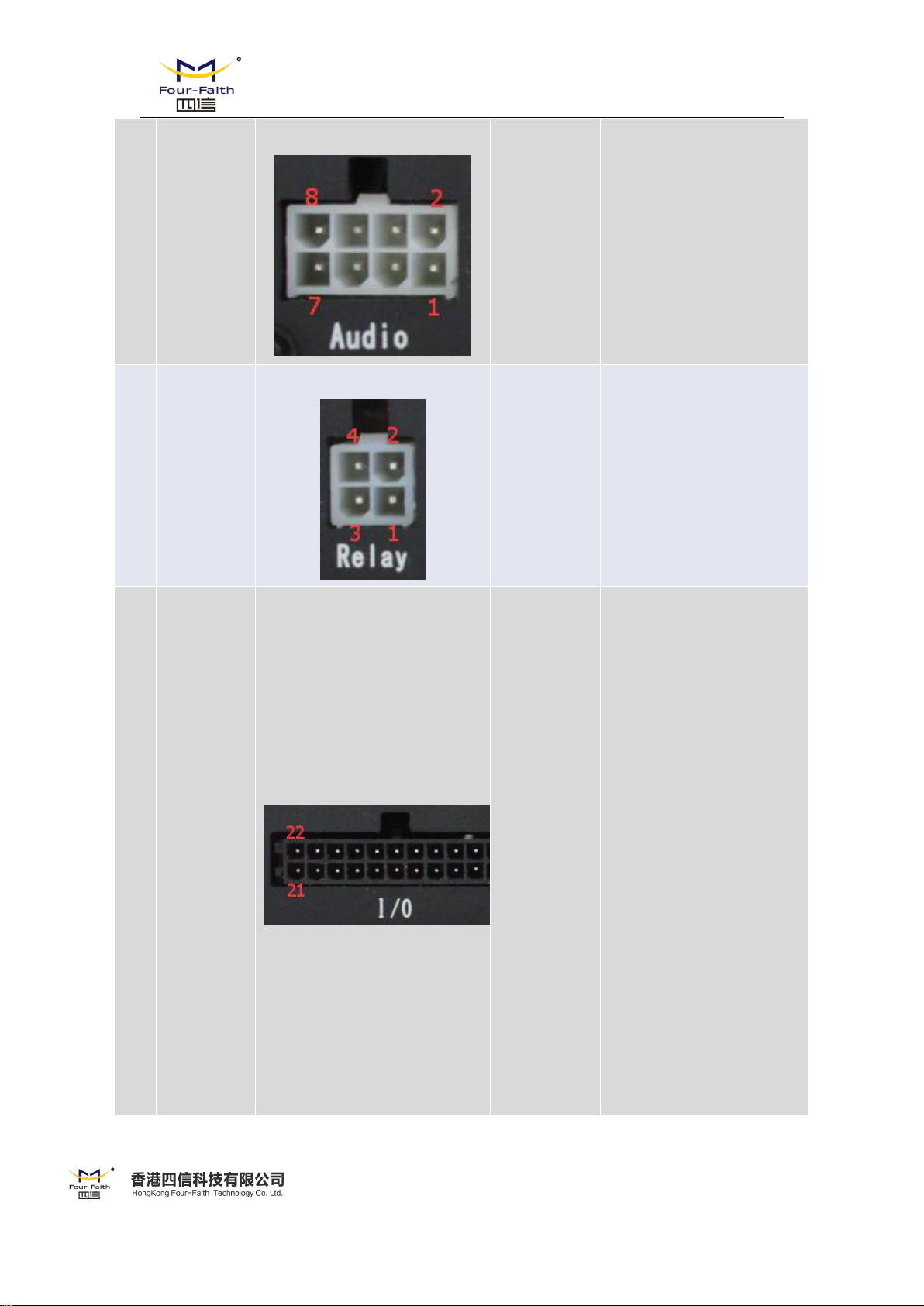
F-DVR200 User Manual--Digital Video Recorder
2
Audio
Type: 5557-2*4P
1: Aout-R
2: Aout-L
3: SPK+
4: SPK-
5: SW
6: GND
7: MIC+
8: MIC-
Aout: Dual channel TTS and local
propaganda output,
Power“2*25W/4Ω”
SPK: Listening to the speaker
Power“7.5W/8Ω”
SW: Propaganda switch
MIC: Intercom, propaganda input
3
Relay
Type: 5557-2*2P
1: RelayA+
2: RelayA-
3: RelayB+
4: RelayB-
RelayA: First relay
RelayB: Second relay
Largest switching voltage:
30VDC/250VAC
Largest switching current: 5A
Largest switching power:
150W/1250VA
4
I/O
Type: Spacing 3.0mm
1: DIN2
2: DIN1
3: DIN4
4: DIN3
5: DIN6
6: DIN5
7: DOUT2
8: DOUT1
9: DOUT4
10: DOUT3
11: +5V
12: COM
13: +12V
14: AGND
15: AIN8
16: AIN7
17: AIN2
18: AIN1
19: AIN4
DIN: Optical isolation digital
input
Logic 0: 0~3V, connect
Logic 1: 5~30V, disconnect
DOUT: Optical isolation OC
output
Drive current rating: 50mA
Drive voltage rating: 35V
AIN: Buffer 16 analog input
0~5V Voltage signal input
4~20mA Current signal input
(optional)
AGND: Analog input GND
Note: Using DIN and DOUT,
Must connect COM.
14 14 / 74
Email: allen@four-faith.com Tel: +86-13828722770 Web: www.four-faith.hk
Add: Floor 11, Area A06, No 370, chengyi street, Jimei, Xiamen, China
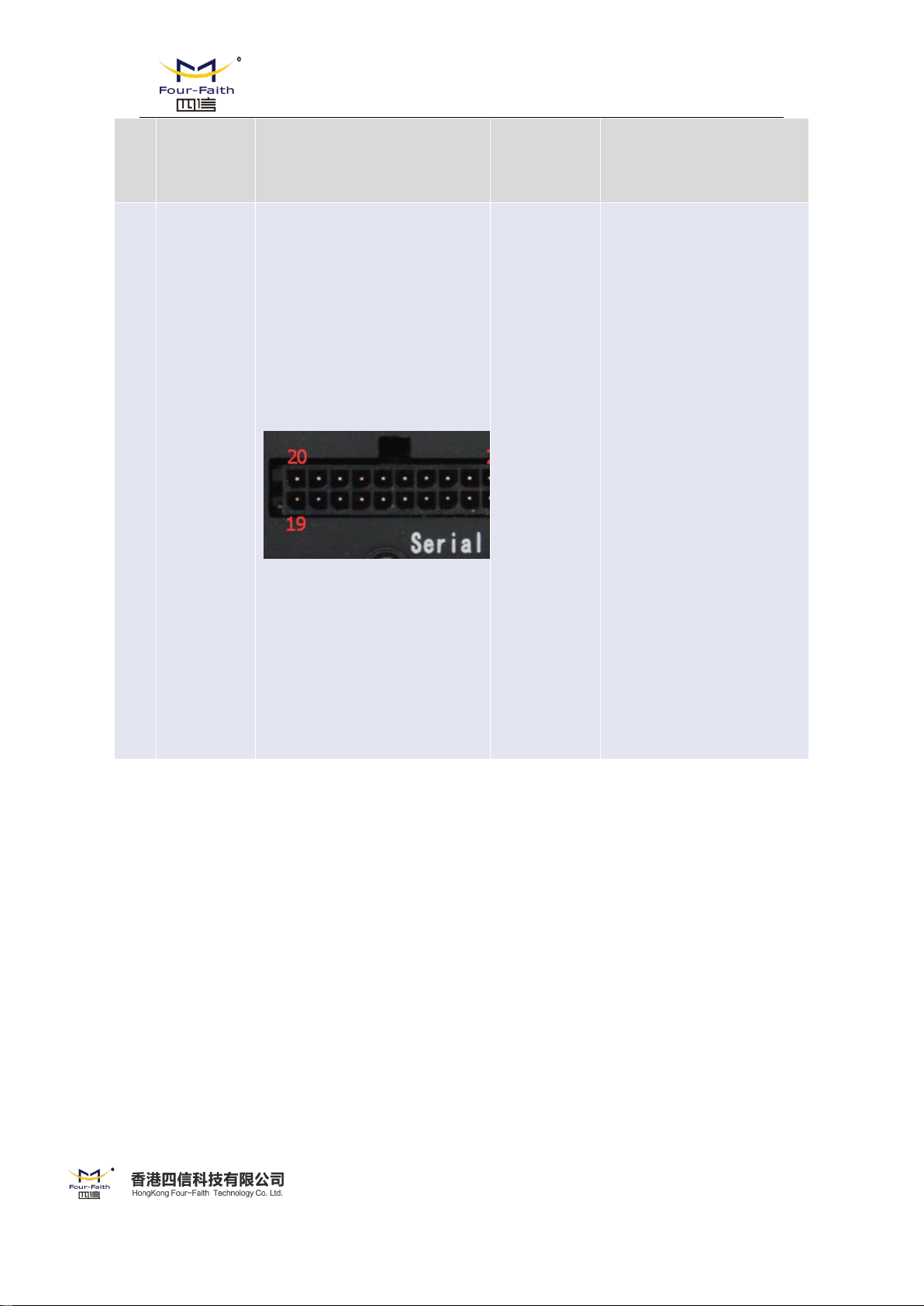
F-DVR200 User Manual--Digital Video Recorder
20: AIN3
21: AIN6
22: AIN5
IO Power / Serial Power:
Support: 12V/2A
Support: 5V/2A
5
Serial
Type: Spacing 3.0mm
1: +12V
2: +12V
3: GND
4: GND
5: +5V
6: +5V
7: RS485A1
8: RS485B1
9: RS485A2
10: RS485B2
11: CANL
12: CANH
13: RXD1
14: TXD1
15: RXD2
16: TXD2
17: RXD3
18: TXD3
19: RXD4
20: TXD4
Serial Power / IO Power:
Support: 12V/2A
Support: 5V/2A
RS485A1,RS485B1(TXD2,RXD
2 optional), RS485 Camera
console.
RS485A2,RS485B2(TXD4,RXD
4 optional), Optional extension.
TXD1,RXD1: Main MCU Debug
TXD3,RXD3: Div MCU Debug
CANH,CANL: CAN Bus
interface, Optional extension.
15 15 / 74
Email: allen@four-faith.com Tel: +86-13828722770 Web: www.four-faith.hk
Add: Floor 11, Area A06, No 370, chengyi street, Jimei, Xiamen, China
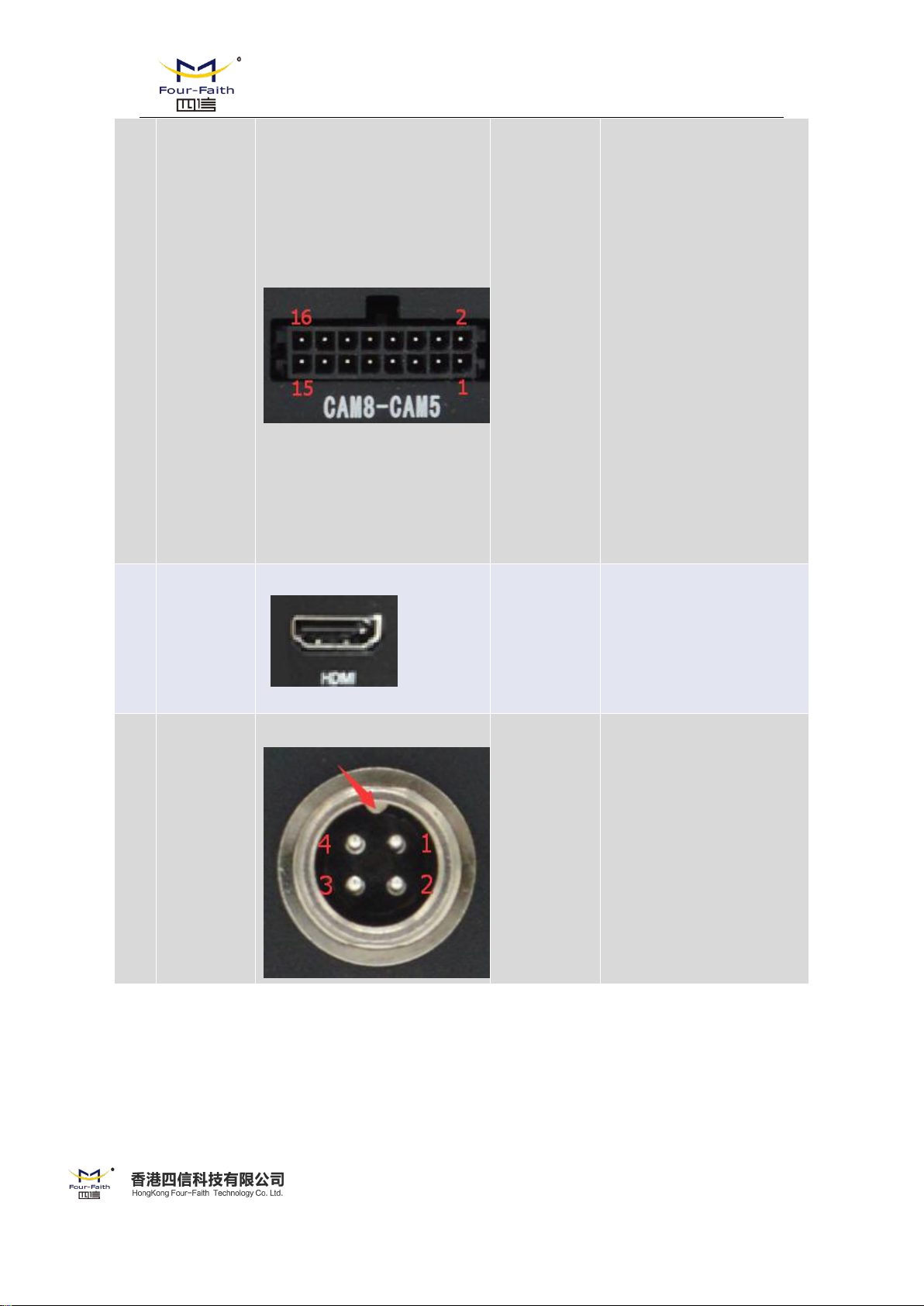
F-DVR200 User Manual--Digital Video Recorder
6
CAM5-CAM8
Type: Spacing 3.0mm
1: AIN5
2: +12V
3: VIN5
4: GND
5: AIN6
6: +12V
7: VIN6
8: GND
9: AIN7
10: +12V
11: VIN7
12: GND
13: AIN8
14: +12V
15: VIN8
16: GND
1~4: 5 channel Video and audio
input
5~8: 6 channel Video and audio
input
9~12: 7 channel Video and audio
input
13~16: 8 channel Video and audio
input
7
hdmi
Type:type-a
Hdmi1.3
interface
Video output
8
CAM1~CAM
4
Type: 12M-4P
1: +12V
2: GND
3: AIN
4: VIN
Video and audio input channel
16 16 / 74
Email: allen@four-faith.com Tel: +86-13828722770 Web: www.four-faith.hk
Add: Floor 11, Area A06, No 370, chengyi street, Jimei, Xiamen, China
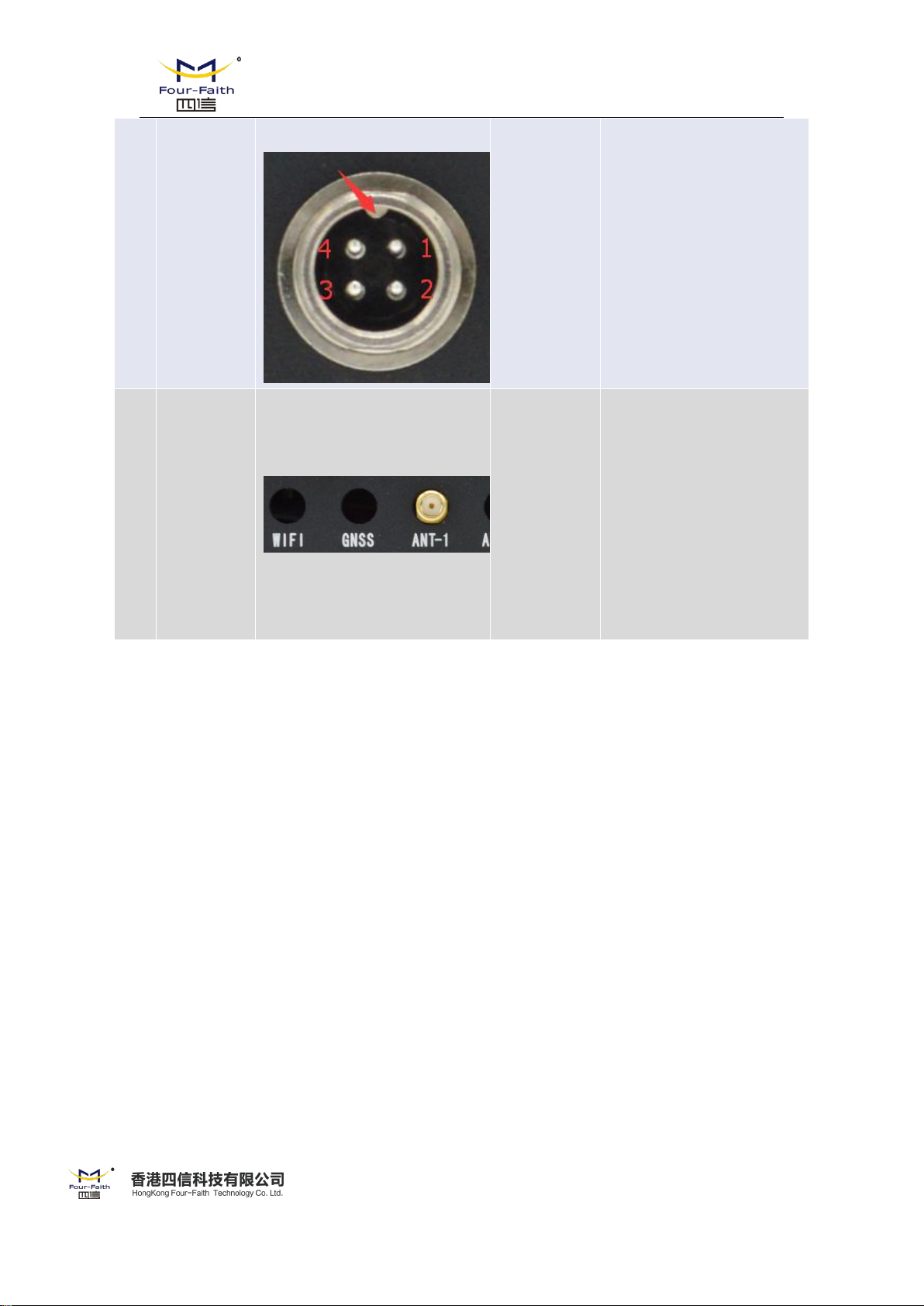
F-DVR200 User Manual--Digital Video Recorder
9
AVOUT
Type: 12M-4P
1: +12V
2: GND
3: AOUT
4: VOUT
Video and audio output channel
10
Antenna
Type: SMA
WIFI: WIFI
Antenna
GNSS: GNSS
Antenna
ANT-1: Main
3G/4G Antenna
ANT-2:
Diversity
3G/4G Antenna
1.4 IR operation instructions
F-DVR200 IR key Figure:
17 17 / 74
Email: allen@four-faith.com Tel: +86-13828722770 Web: www.four-faith.hk
Add: Floor 11, Area A06, No 370, chengyi street, Jimei, Xiamen, China

F-DVR200 User Manual--Digital Video Recorder
IR key function Figure:
18 18 / 74
Email: allen@four-faith.com Tel: +86-13828722770 Web: www.four-faith.hk
Add: Floor 11, Area A06, No 370, chengyi street, Jimei, Xiamen, China
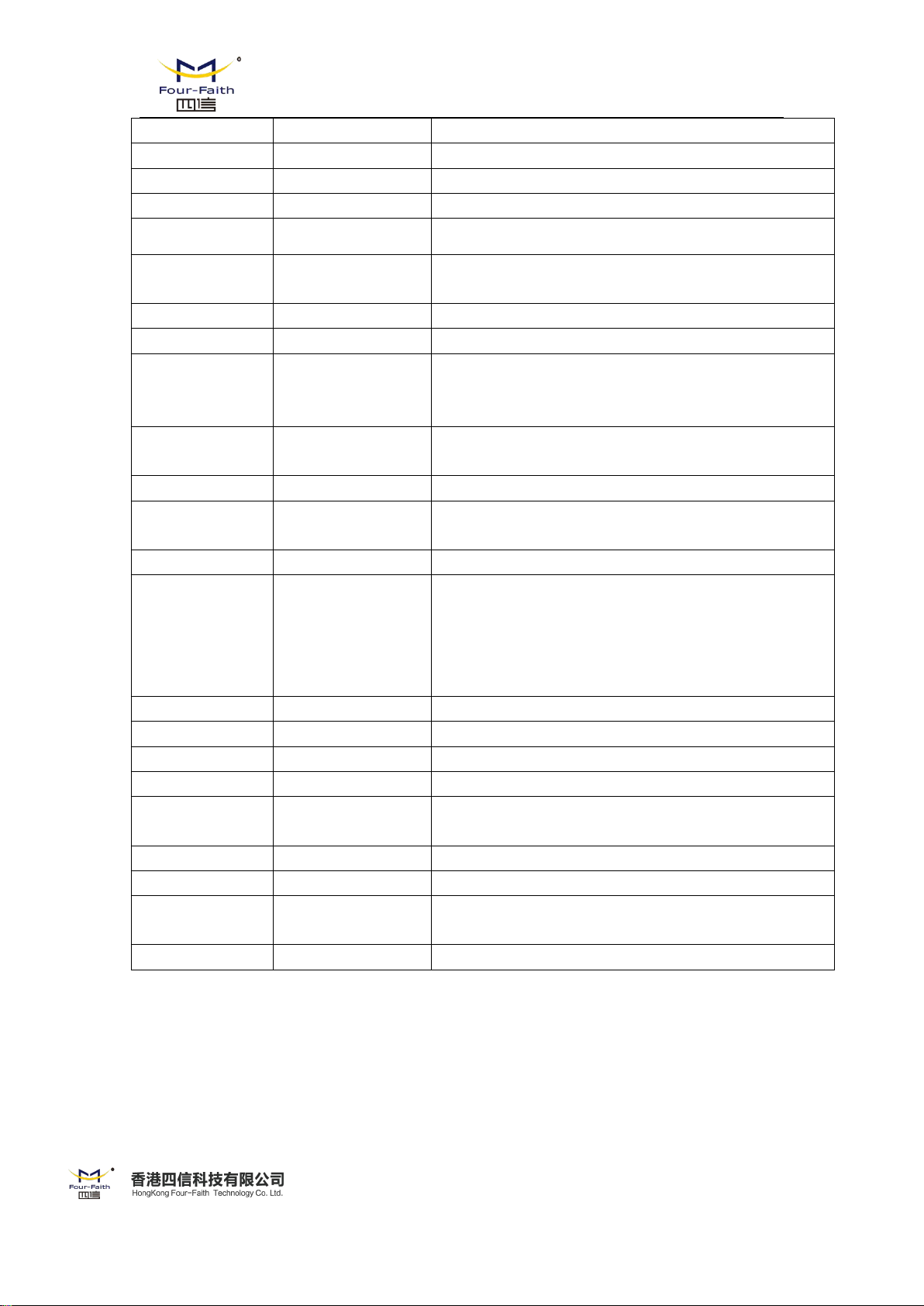
F-DVR200 User Manual--Digital Video Recorder
key
display
function
Power
Power
Power on/off device
Login
Login
Login UI
Rec
Rec
IR record
Stop
Stop
Stop IR record
Edit+/Edit-
Edit+/Edit-
Controler multi value select (like date controler
year select and so on)
Back
Back
Back or exit
Net
Net
Shortcuts for net config
Switch
Switch
1.UI switch focus from one control to another
control .
2.switch multi video screen with one video screen
Zoom in/Zoom
out
Zoom in/Zoom out
Zoom in/out for ptz
Focus+/Focus-
Focus+/Focus-
Change focus for ptz
Up/Down/Left/
Right
Up/Down/Left/Rig
ht
Up/Down/Left/Right
Enter
Enter
Submit select
number
-
Number , character or special character input.
keymap:
{'1','a','b','c'},{'2','d','e','f'},{'3','g','h','i'},{'4','j','k','l'},
{'5','m','n','o'},{'6','p','q','r'},{'7','s','t','u'},{'8','v','w','x
'},{'9','y','z','.'}, {'0','_','*','#'},
del
del
Delete input text.
Ptz-Shortcuts for ptz operation
play
Play
Pause or play record
Prev/Next
Prev/Next
Play prev/next record
Volume+/Volu
me
Volume+/Volume
-
Volume control
iris+/iris-
iris+/iris-
Iris control fot ptz
Frame play
Frame play
When record replay,Play next Frame when chick.
forward/rewoun
d
Time+/Time-
fast-forwarded or rewound the record replay.
Stop
Stop
Stop record replay
Email: allen@four-faith.com Tel: +86-13828722770 Web: www.four-faith.hk
Add: Floor 11, Area A06, No 370, chengyi street, Jimei, Xiamen, China
19 19 / 74

F-DVR200 User Manual--Digital Video Recorder
F-DVR200 host
1 (or 2)Wireless cellular antenna (SMA male head)
1 GPS antenna (SMA male head) (optional)
1 WIFI antenna (SMA female head) (optional)
1 Power line
1 Power Adapter (optional)
5 aviation plug to video/audio input line
1 video/audio extern input line (optional)
1 power amplifier output line(optional)
1 Relay output line (optional)
1 gather,control line (optional)
External audio pickup(optional)
1 External infrared remote control line (optional)
1 Crosslink Ethernet Cable
1serial line
1 IR control
4 Keys for device lock
Product certification
Warranty Card
Chapter 2 Installation Introduction
2.1Overview
F-DVR200 must be installed correctly before they achieve the design features, the
device must be installed in a generally recognized by the Company under the
guidance of a qualified engineer.
Precautions:
Forbid to install when device power on.
2.2 Encasement List
For safe transport, usually we need a reasonable package, when you are out of the box,
please take good care of packing materials for use in future transport needs.It includes
the following elements:
It includes the following elements:
Email: allen@four-faith.com Tel: +86-13828722770 Web: www.four-faith.hk
Add: Floor 11, Area A06, No 370, chengyi street, Jimei, Xiamen, China
20 20 / 74

F-DVR200 User Manual--Digital Video Recorder
2.3 Installation and Cable Connection
Dimension(unit:mm)
antenna Installation:
1 Wireless cellular antenna interface is SMA female head(marks:“ANT”),
use provided Wireless cellular antenna (SMA male head) spin to this interface,keep spin closed.
2 WIFI antenna interface is SMA male head(marks:“WIFI”),use provided wifi antenna
(SMA female head) spin to this interface,keep spin closed.
3 GNSS antenna interface is SMA female head (mark:”GNSS”).
use provided GNSS antenna (SMA male head) spin to this interface,keep spin closed.
Precautions : Wireless cellular antenna ,WIFI antenna and GNSS antenna must spin to
corresponding interface,otherwise device cannot work Normal .
SIM/UIM card Installation:
When install or tack out SIM/UIM card,open Cover panel use provided key,
Email: allen@four-faith.com Tel: +86-13828722770 Web: www.four-faith.hk
Add: Floor 11, Area A06, No 370, chengyi street, Jimei, Xiamen, China
21 21 / 74

F-DVR200 User Manual--Digital Video Recorder
1 Insert into the point left of SIM/UIM card connector Use sharp object,like below Figure
show
2 put card into the connector like below Figure show :
3 Put back SIM/UIM card connect to there slot ,like below Figure show :
Make sure insert to the end of slot.
Email: allen@four-faith.com Tel: +86-13828722770 Web: www.four-faith.hk
Add: Floor 11, Area A06, No 370, chengyi street, Jimei, Xiamen, China
22 22 / 74
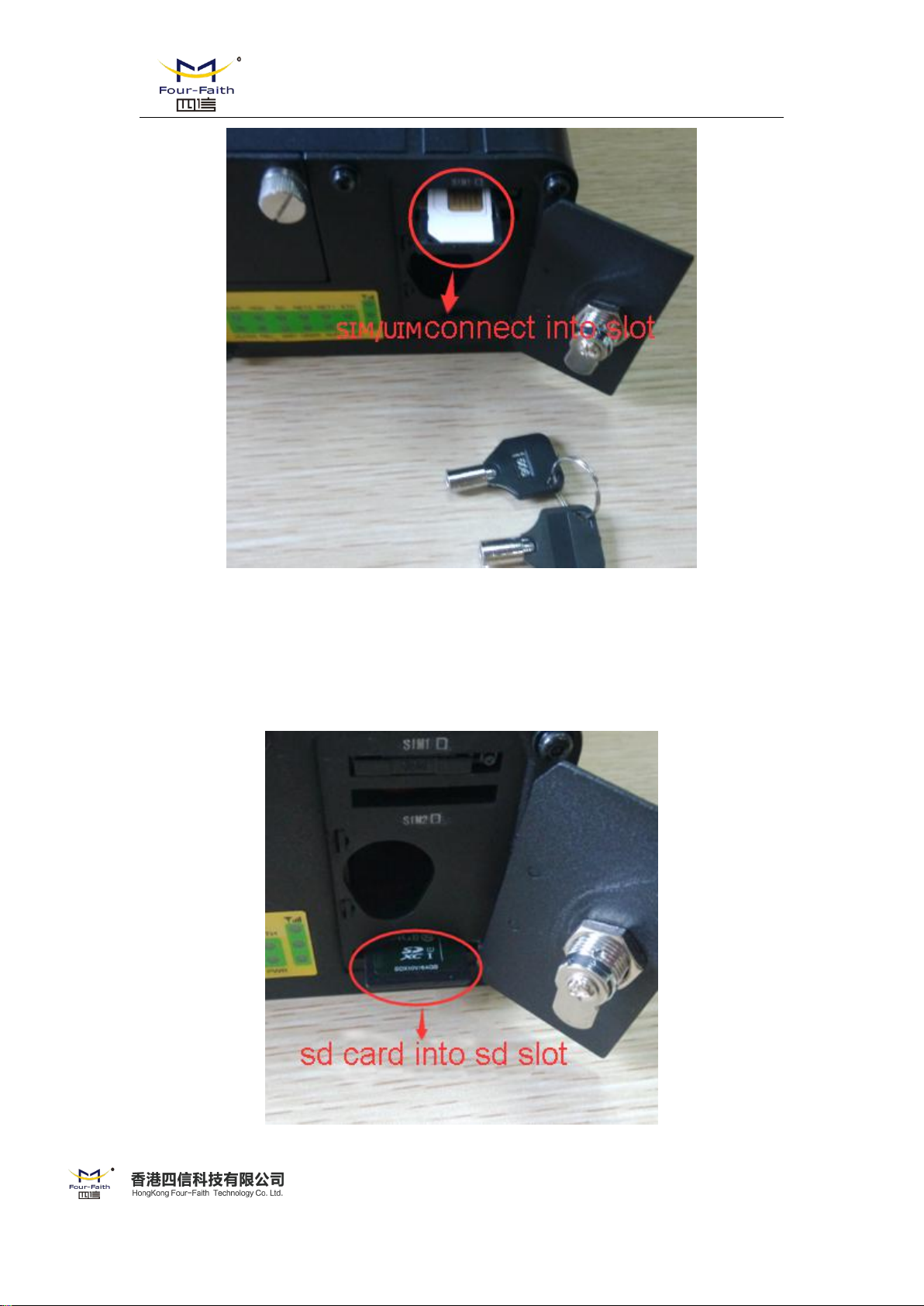
F-DVR200 User Manual--Digital Video Recorder
SD card Installation
Install SD card,open Cover panel use provided key,insert SD card into the slot mask “sd”
like below Figure show :
:
,
Email: allen@four-faith.com Tel: +86-13828722770 Web: www.four-faith.hk
Add: Floor 11, Area A06, No 370, chengyi street, Jimei, Xiamen, China
23 23 / 74
