Four-Faith F8916-L-G, F8916-L-C, F8916-L-W, F8916-L-V, F8916-L-FL User Manual
...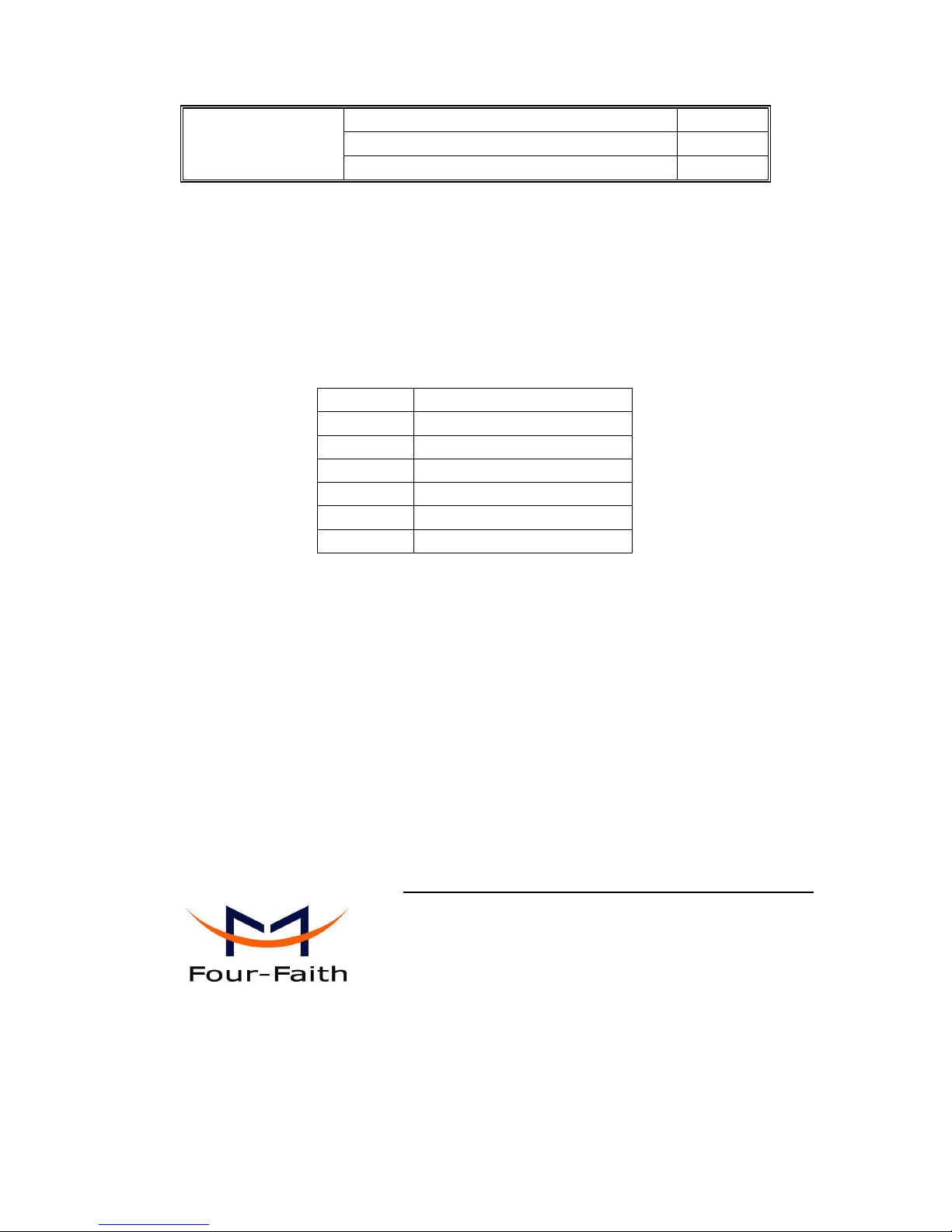
F8916-L Series
IP MODEM
User Manual
Document Version
Page
V1.0.0
Product Name:F8916-L
Total:39
F8916-L Series
IP MODEM User Manual
The user manual is suitable for the following model:
F8916-L-G
LoRa+GPRS IP MODEM
F8916-L-C
LoRa+CDMA IP MODEM
F8916-L-W
LoRa+WCDMA IP MODEM
F8916-L-V
LoRa+EVDO IP MODEM
F8916-L-TL
LoRa+TDD LTE IP MODEM
F8916-L-FL
LoRa+FDD LTE IP MODEM
F8916-L-L
LoRa+LTE IP MODEM
Xiamen Four-Faith Communication Technology Co., Ltd.
Add:J1-J3, 3rd Floor, No.44,Guanri Road, Software Park, Xiamen, China
Postal Code:361008
Tel:+86 -592-6300320
Fax:+86-592-5912735
http://en.four-faith.com
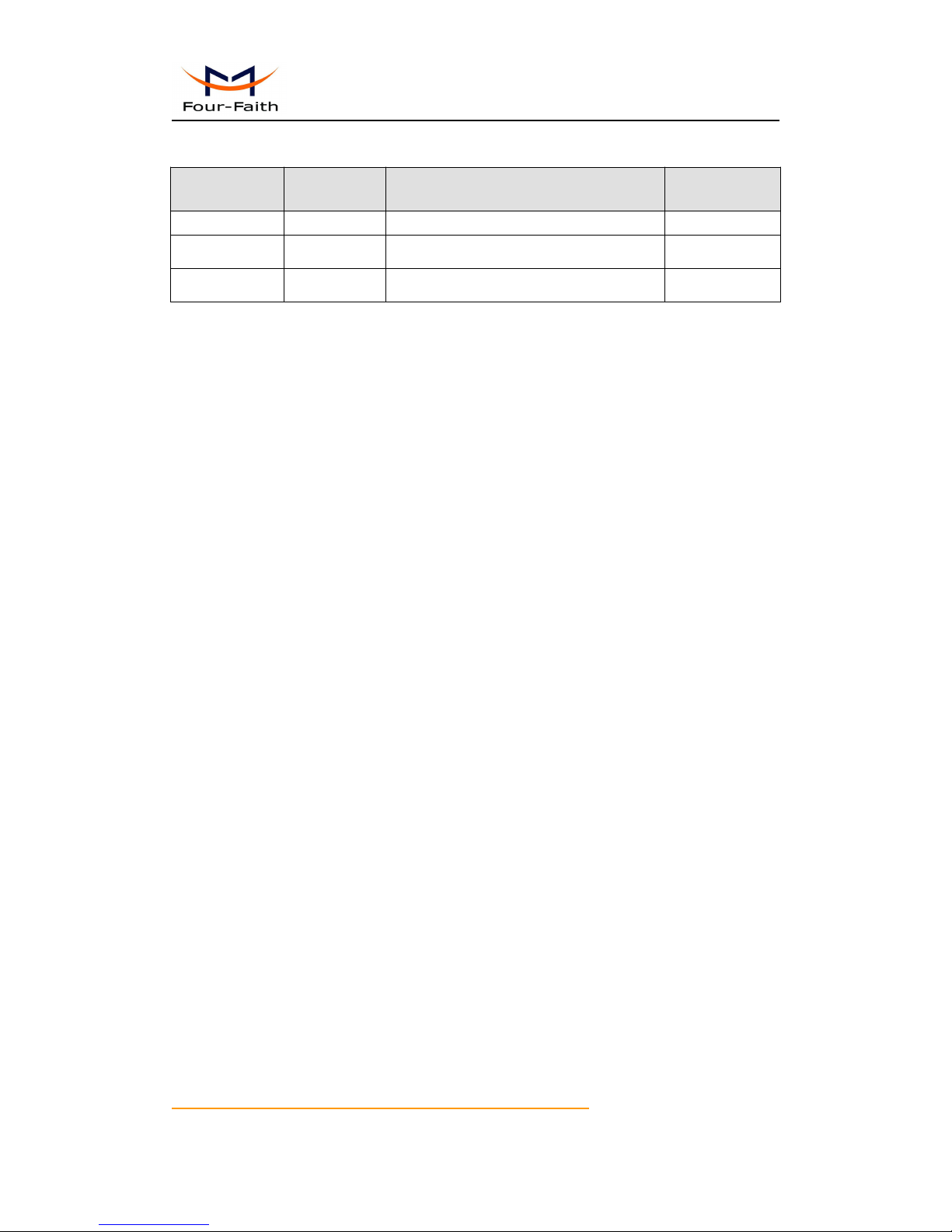
F8916-L Series IP MODEM User Manual
Xiamen Four-Faith Communication Technology Co.,Ltd. Page 2 of 39
Add: J1-J3, 3rdFloor, No.44, Guanri Road, Software Park, Xiamen .361008.China
http://en.four-faith.com Tel: +86-592-6300320 Fax:+86-592-5912735
Files Revised Record
Date
Version
Remark
Author
2016-11-1
V1.0.0
Initial version
WSP/ZXZ
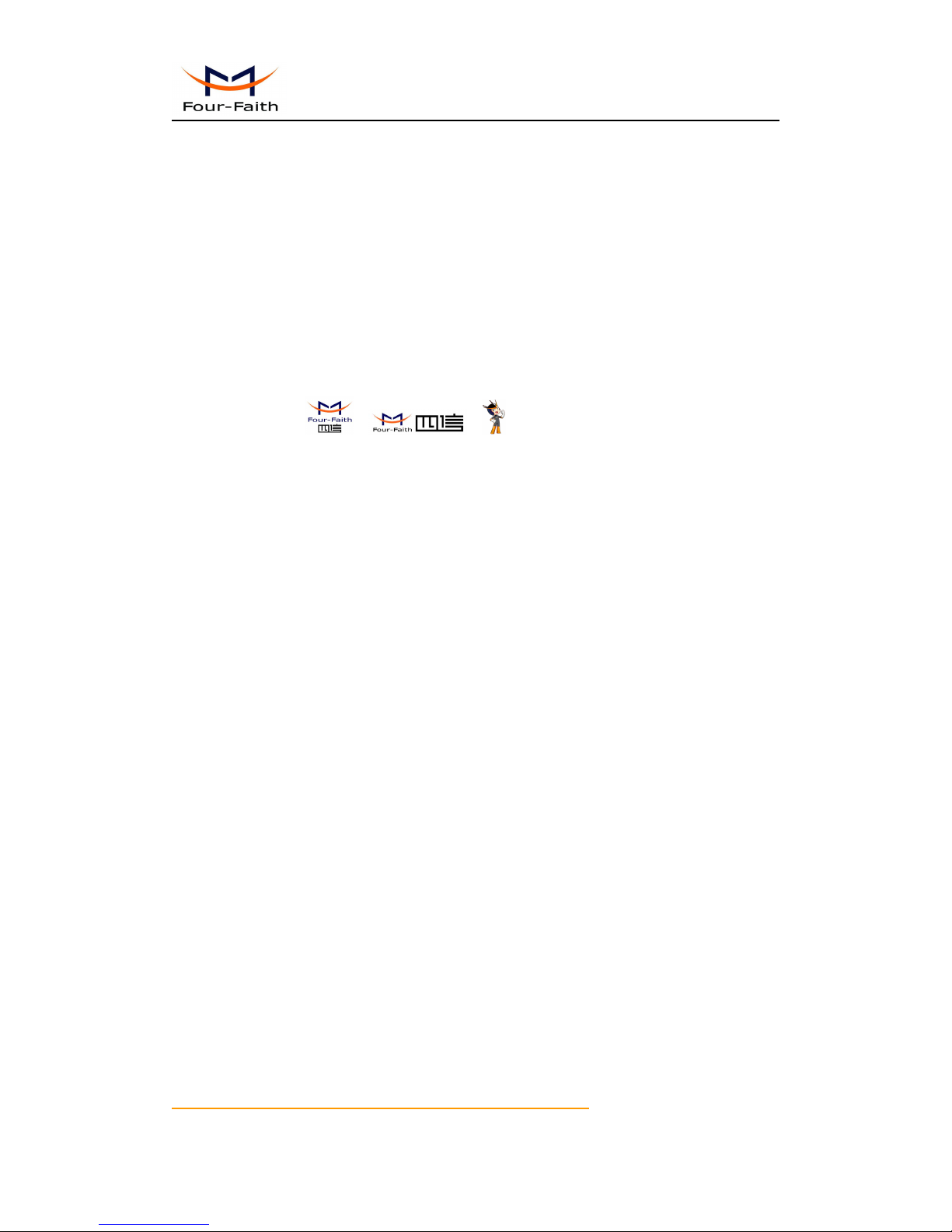
F8916-L Series IP MODEM User Manual
Xiamen Four-Faith Communication Technology Co.,Ltd. Page 3 of 39
Add: J1-J3, 3rdFloor, No.44, Guanri Road, Software Park, Xiamen .361008.China
http://en.four-faith.com Tel: +86-592-6300320 Fax:+86-592-5912735
Copyright Notice
All contents in the files are protected by copyright law, and all copyrights are reserved by
Xiamen Four-Faith Communication Technology Co., Ltd. Without written permission, all
commercial use of the files from Four-Faith are forbidden, such as copy, distribute,
reproduce the files, etc., but non-commercial purpose, downloaded or printed by individual
(all files shall be not revised, and the copyright and other proprietorship notice shall be
reserved) are welcome.
Trademark Notice
Four-Faith、四信、 、 、 are all registered trademarks of Xiamen
Four-Faith Communication Technology Co., Ltd., illegal use of the name of Four-Faith,
trademarks and other marks of Four-Faith is forbidden, unless written permission is
authorized in advance.

F8916-L Series IP MODEM User Manual
Xiamen Four-Faith Communication Technology Co.,Ltd. Page 4 of 39
Add: J1-J3, 3rdFloor, No.44, Guanri Road, Software Park, Xiamen .361008.China
http://en.four-faith.com Tel: +86-592-6300320 Fax:+86-592-5912735
Note: There may be different components and interfaces in different model,please in kind prevail.

F8916-L Series IP MODEM User Manual
Xiamen Four-Faith Communication Technology Co.,Ltd. Page 5 of 39
Add: J1-J3, 3rdFloor, No.44, Guanri Road, Software Park, Xiamen .361008.China
http://en.four-faith.com Tel: +86-592-6300320 Fax:+86-592-5912735
Contents
Contents
Chapter 1 Brief Introduction of Product........................................................................................ 6
1.1 General............................................................................................................................... 6
1.2 Features and Benefits......................................................................................................... 6
1.3 Working Principle...............................................................................................................7
1.4 Specifications..................................................................................................................... 8
Chapter 2 Installation Introduction...............................................................................................13
2.1 General............................................................................................................................. 13
2.2 Encasement List............................................................................................................... 13
2.3 Installation and Cable Connection...................................................................................13
2.4 Power................................................................................................................................16
2.5 Indicator Lights Introduction...........................................................................................16
Chapter 3 Configuration................................................................................................................ 17
3.1 Configuration Connection...................................................................................................17
3.2 Configuration Introduction................................................................................................. 17
3.3 IP Modem’s Parameters Configuration...............................................................................18
3.3.1 Run the Configure Tools......................................................................................18
3.3.2 Re-Power IP Modem............................................................................................19
3.3.3 Work Mode............................................................................................................ 19
3.3.3.1 App protocol..................................................................................................19
3.3.3.2 Trigger mode.................................................................................................23
3.3.3.3 Debug Level..................................................................................................26
3.3.4 Data Service Center Settings.............................................................................27
3.3.4.1 Data Service Center...................................................................................... 27
3.3.4.2 Multi-Center Connection Check...................................................................28
3.3.5 Serial port...............................................................................................................29
3.3.6 Dial..........................................................................................................................30
3.3.6.1 PPP Dial........................................................................................................ 30
3.3.6.2 PPP Redial.....................................................................................................31
3.3.6.3 DNS Parameters............................................................................................31
3.3.7 Global Parameters............................................................................................... 31
3.3.7.1 PPP Link Check......................................................................................... 31
3.3.7.2 ICMP Link Check...................................................................................... 32
3.3.7.3 Other Parameters...........................................................................................32
3.3.7.4 Data Frame Parameters.................................................................................33
3.3.8 Device Manage.....................................................................................................33
3.3.8.1 Device Manage Center Parameters...............................................................33
3.3.8.2 Manage by SMS............................................................................................34
3.3.9 LoRa Setting..........................................................................................................34
3.3.10 Miscellaneous..................................................................................................... 35
Appendix.......................................................................................................................................... 37

F8916-L Series IP MODEM User Manual
Xiamen Four-Faith Communication Technology Co.,Ltd. Page 6 of 39
Add: J1-J3, 3rdFloor, No.44, Guanri Road, Software Park, Xiamen .361008.China
http://en.four-faith.com Tel: +86-592-6300320 Fax:+86-592-5912735
Chapter 1 Brief Introduction of Product
1.1 General
F8916-L series IP MODEM is a kind of cellular terminal device that provides data
transfer by public cellular network. At the same time using LoRa wireless transmission
technology for short distance data transmission.
It adopts high-powered industrial 32 bits CPU and embedded real time operating
system. It supports RS232 and RS485 (or RS422) port that can conveniently and
transparently connect one device to a cellular network, allowing you to connect to your
existing serial devices with only basic configuration. It has low power consumption states
in which the power consumption could be lower than 5mA@12VDC. It has compatible
digital I/O channel, ADC, input pulse counter and pulse wave output function.
It has been widely used on M2M fields, such as intelligent transportation, smart grid,
industrial automation, telemetry, water supply, environment protection, post, weather, and
so on.
The typical application of LoRa IP MODEM is shown in figure 1-1:
1.2 Features and Benefits
Design for Industrial Application
High-powered industrial LoRa module
High-powered industrial cellular module
High-powered industrial 32 bits CPU
Support low power consumption mode, including multi-sleep and trigger modes to
reduce the power dissipation farthest
Housing: iron, providing IP30 protection.
Power range: DC 5~36V
Stability and Reliability
Support hardware and software WDT
Support auto recovery mechanism, including online detect, auto redial when offline to
make it always online

F8916-L Series IP MODEM User Manual
Xiamen Four-Faith Communication Technology Co.,Ltd. Page 7 of 39
Add: J1-J3, 3rdFloor, No.44, Guanri Road, Software Park, Xiamen .361008.China
http://en.four-faith.com Tel: +86-592-6300320 Fax:+86-592-5912735
RS232/RS485/RS422 port: 15KV ESD protection
SIM/UIM port: 15KV ESD protection
Power port: reverse-voltage and overvoltage protection
Antenna port: lightning protection(optional)
Standard and Convenience
Adopt terminal block interface, convenient for industrial application
Support standard RS232 and RS485(or RS422) port that can connect to serial
devices directly
TTL logic level RS232 interface can be customized
Support intellectual mode, enter into communication state automatically when
powered
Provide management software for remote management
Support several work modes
Convenient configuration and maintenance interface
High-performance
Support TCP server and support multi TCP client connection(optional)
Support double data centers, one main and another backup
Supply 2 I/O channels, compatible 2 pulse wave output channels, 2 analog inputs and
one pulse input counters.
Support multi data centers and it can support 5 data centers at the same time
Support multi online trigger ways, including SMS, ring and data. Support link
disconnection when timeout
Support dynamic domain name(DDNS) and IP access to data center
Design with standard TCP/IP protocol stack
Support APN/VPDN
Support transferring data via LoRa
1.3 Working Principle
The principle chart of the IP MODEM is as following:
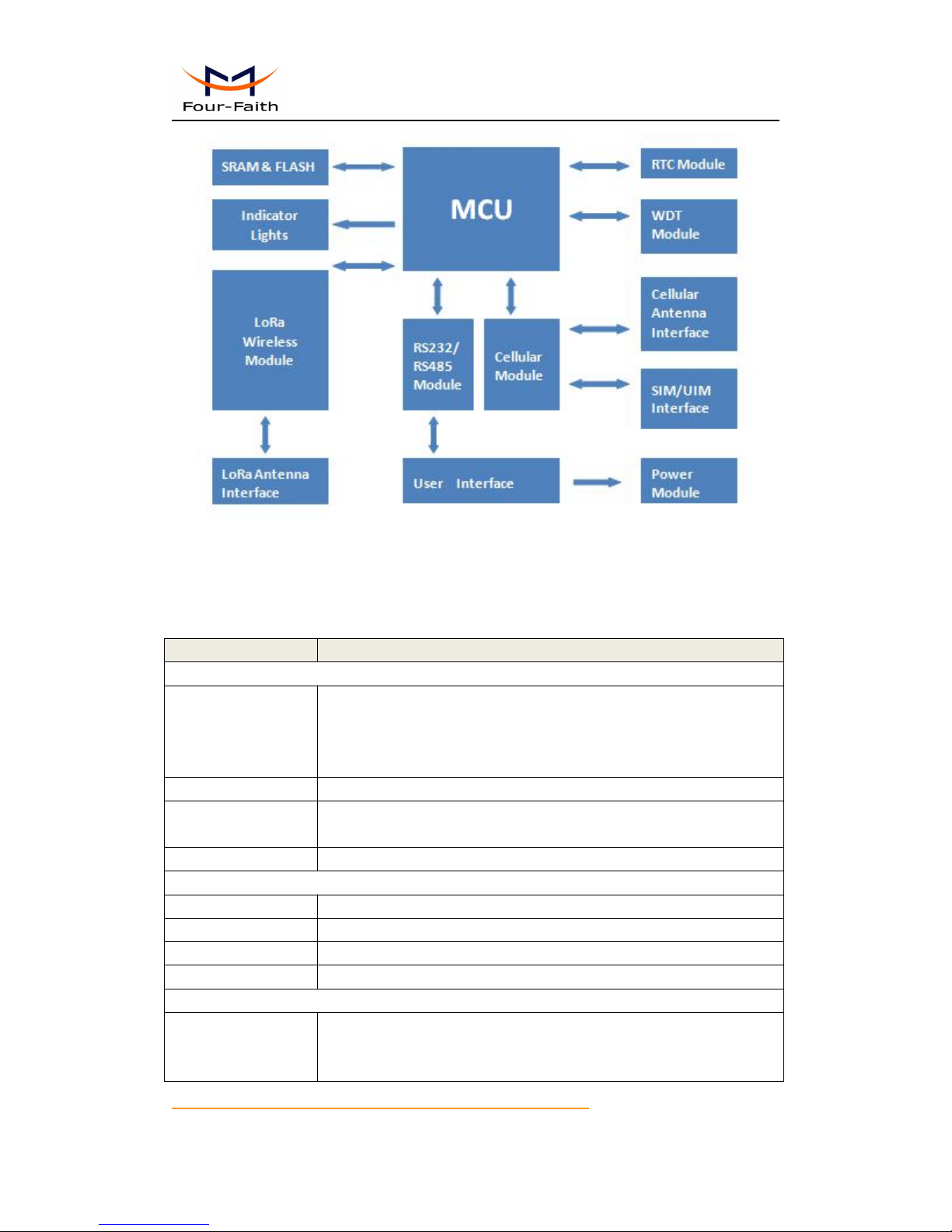
F8916-L Series IP MODEM User Manual
Xiamen Four-Faith Communication Technology Co.,Ltd. Page 8 of 39
Add: J1-J3, 3rdFloor, No.44, Guanri Road, Software Park, Xiamen .361008.China
http://en.four-faith.com Tel: +86-592-6300320 Fax:+86-592-5912735
1.4 Specifications
Cellular Specification
ITEM
CONTENT
F8916-L-G LoRa+GPRS IP MODEM
Standard and Band
EGSM 900/GSM 1800MHz, GSM
850/900/1800/1900MHz(optional)
Compliant to GSM phase 2/2+
GPRS class 10, class 12(optional)
Bandwidth
85.6Kbps
TX power
GSM850/900:<33dBm
GSM1800/1900:<30dBm
RX sensitivity
<-107dBm
F8916-L-C LoRa+CDMA IP MODEM
Standard and Band
CDMA2000 1xRTT 800MHz, 450MHz(optional)
Bandwidth
153.6Kbps
TX power
<30dBm
RX sensitivity
<-104dBm
F8916-L-W LoRa+WCDMA IP MODEM
Standard and Band
UMTS/WCDMA/HSDPA/HSUPA/HSPA+ 850/1900/2100MHz,
850/900/1900/2100MHz(optional)
GSM 850/900/1800/1900MHz
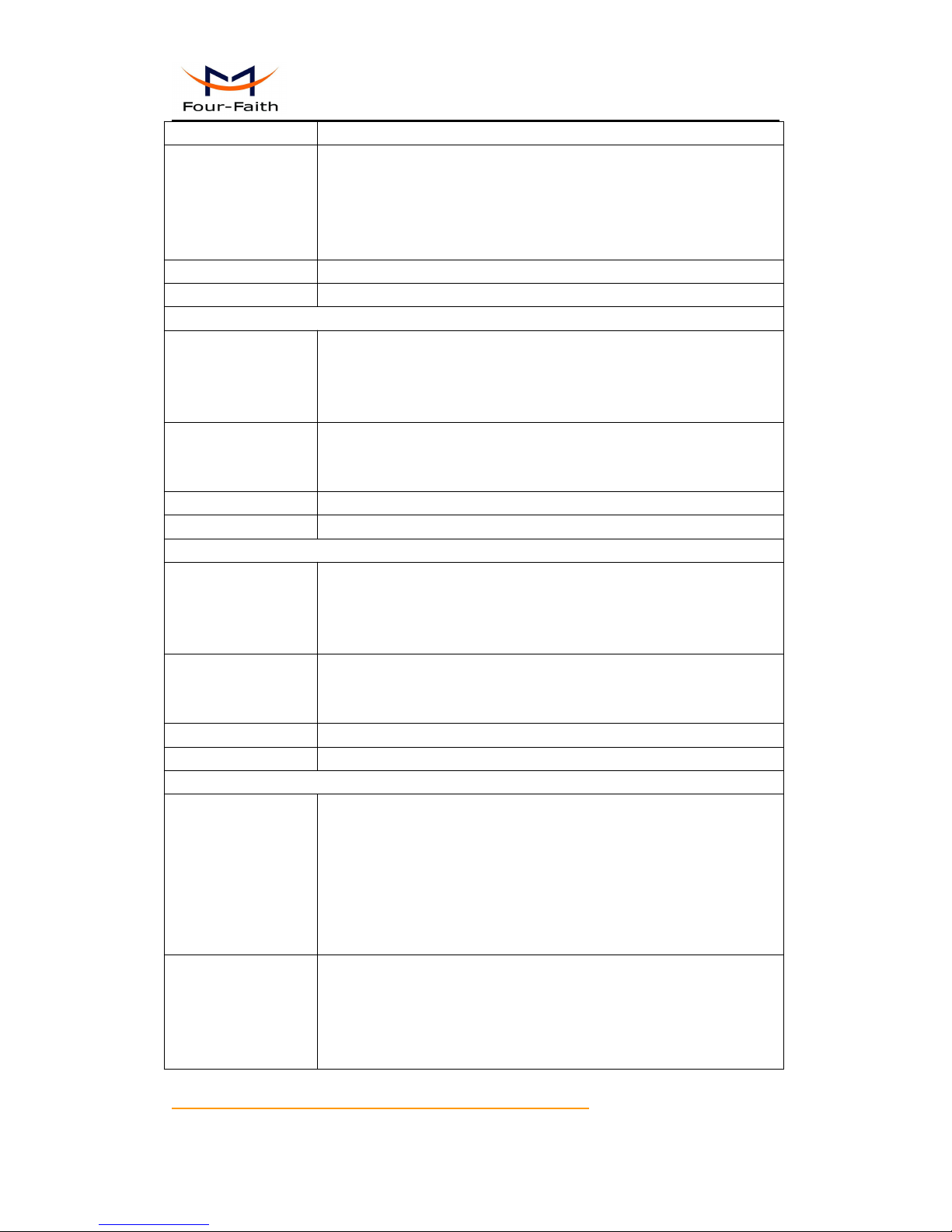
F8916-L Series IP MODEM User Manual
Xiamen Four-Faith Communication Technology Co.,Ltd. Page 9 of 39
Add: J1-J3, 3rdFloor, No.44, Guanri Road, Software Park, Xiamen .361008.China
http://en.four-faith.com Tel: +86-592-6300320 Fax:+86-592-5912735
GPRS/EDGE CLASS 12
Bandwidth
DC-HSPA+: Download speed 42Mbps, Upload speed 5.76Mbps
HSPA+: Download speed 21Mbps, Upload speed 5.76Mbps
HSDPA: Download speed 7.2Mbps, HSUPA: Upload speed
5.76Mbps
UMTS: 384Kbps
TX power
<24dBm
RX sensitivity
<-109dBm
F8916-L-V LoRa+EVDO IP MODEM
Standard and Band
CDMA2000 1X EVDO Rev A 800MHz, 800/1900MHz(optional),
450MHz(optional)
CDMA2000 1X EVDO Rev B 800/1900MHz(optional)
CDMA2000 1X RTT, IS-95 A/B
Bandwidth
EVDO Rev. A: Download speed 3.1Mbps, Upload speed 1.8Mbps
EVDO Rev. B: Download speed 14.7Mbps, Upload speed 5.4Mbps
(optional)
TX power
<23dBm
RX sensitivity
<-104dBm
F8916-L-TL LoRa+TDD LTE IP MODEM
Standard and Band
LTE TDD 2600/1900/2300MHz(Band 38/39/40),
800/1400/1800MHz(Band 27/61/62)(optional)
TD-SCDMA 2010/1900MHz(A/F frequency band, Band 34/39)
GSM /GPRS/EDGE 900/1800/1900MHz
Bandwidth
LTE TDD: Download speed 61Mbps, Upload speed 18Mbps
TD-HSPA+: Download speed 4.2Mbps, Upload speed 2.2Mbps
TD-HSPA: Download speed 2.2Mbps, Upload speed 2.2Mbps
TX power
<23dBm
RX sensitivity
<-97dBm
F8916-L-FL LoRa+FDD LTE IP MODEM
Standard and Band
LTE FDD 2600/2100/1800/900/800MHz,
700/1700/2100MHz(optional)
DC-HSPA+/HSPA+/HSDPA/HSUPA/UMTS 850/900/2100MHz,
800/850/1900/2100MHz(optional)
EDGE/GPRS/GSM 850/900/1800/1900MHz
GPRS CLASS 10
GPRS CLASS 12
Bandwidth
LTE FDD: Download speed 100Mbps, Upload speed 50Mbps
DC-HSPA+: Download speed 42Mbps, Upload speed 5.76Mbps
HSPA+: Download speed 21Mbps, Upload speed 5.76Mbps
HSDPA: Download speed 7.2Mbps, HSUPA: Upload speed
5.76Mbps
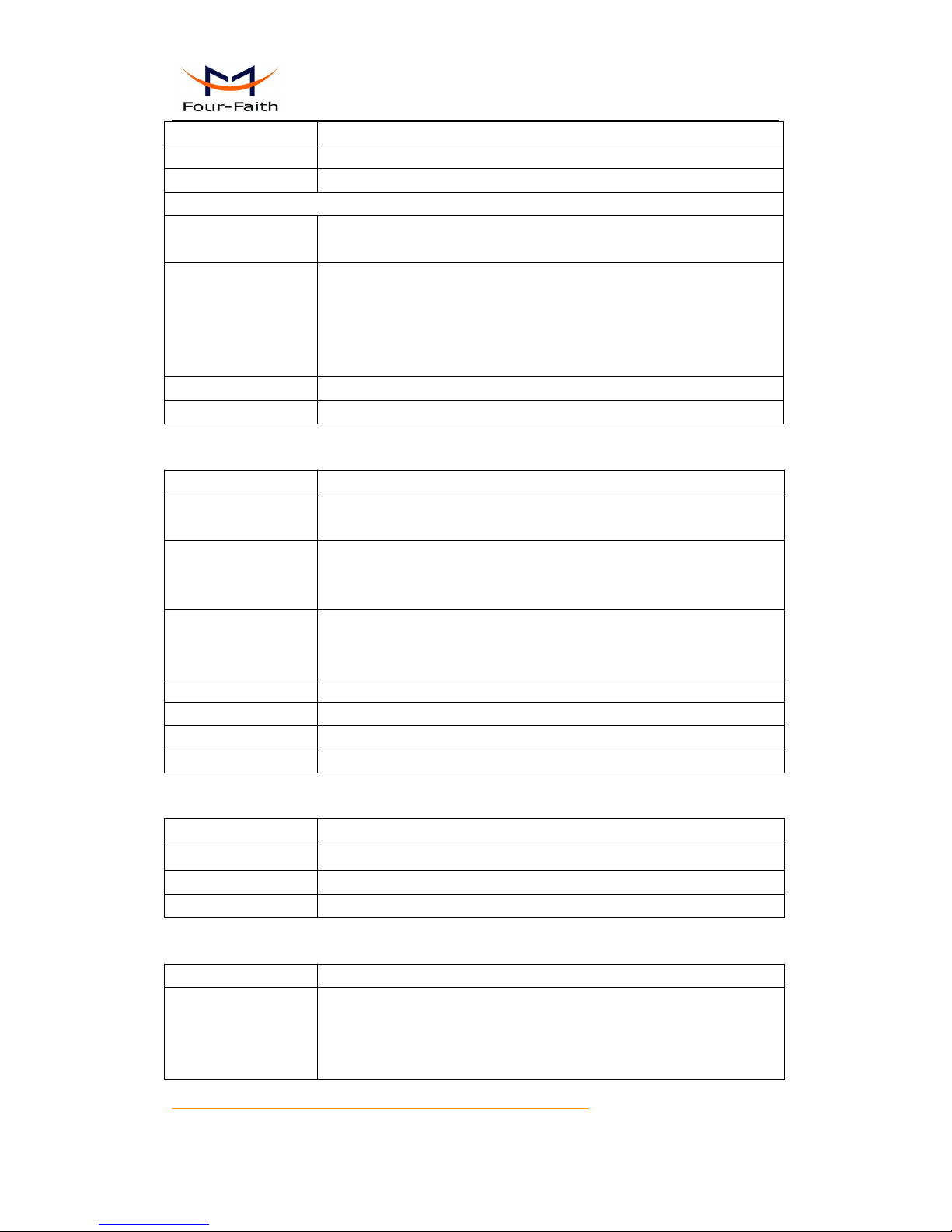
F8916-L Series IP MODEM User Manual
Xiamen Four-Faith Communication Technology Co.,Ltd. Page 10 of 39
Add: J1-J3, 3rdFloor, No.44, Guanri Road, Software Park, Xiamen .361008.China
http://en.four-faith.com Tel: +86-592-6300320 Fax:+86-592-5912735
UMTS: 384Kbps
TX power
<23dBm
RX sensitivity
<-97dBm
F8916-L-L LoRa+LTE IP MODEM
Standard and Band
LTE FDD,LTE
TDD,EVDO,WCDMA,TD-SCDMA,CDMA1X,GPRS/EDGE
Bandwidth
LTE FDD: Download speed 100Mbps, Upload speed 50Mbps
LTE TDD: Download speed 61Mbps, Upload speed 18Mbps
DC-HSPA+: Download speed 42Mbps, Upload speed 5.76Mbps
TD-HSPA+: Download speed 4.2Mbps, Upload speed 2.2Mbps
EVDO Rev. A: Download speed 3.1Mbps, Upload speed 1.8Mbps
TX power
<23dBm
RX sensitivity
<-97dBm
LoRa Parameter
Item
Content
Communication
Frequency Band
410MHz - 441MHz,1000KHz Step,Recommend 433±5MHz,
Factory Setting 433.0 MHz
Indoor/Urban
Communication
Distance
2km
Outdoor/Visual
Communication
Distance
9km
TX Power
<30dBm
RX Sensitivity
<-140dBm
Bandwidth
6 level adjustable(0.3、0.6、1.0、1.8、3.1、5.5Kbps)
Channel Number
32
Hardware System
Item
Content
CPU
Industrial 32 bits CPU
FLASH
512KB(Extendable)
SRAM
256KB
Interface Type
Item
Content
Serial
2 RS232 port and 1 RS485(orRS422) port, 15KV ESD protection
Data bits: 5, 6 ,7, 8
Stop bits: 1, 1.5, 2
Parity: none, even, odd, space, mark
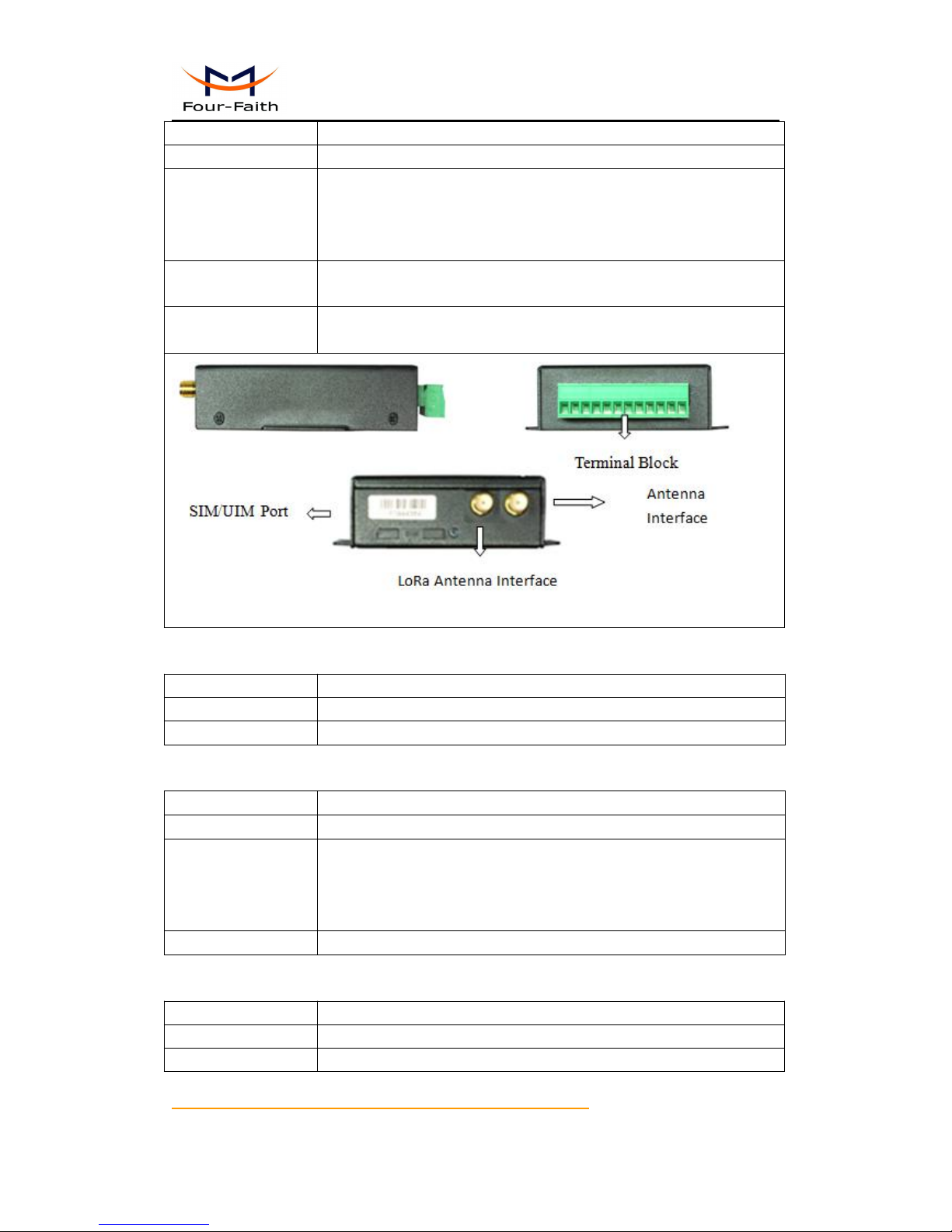
F8916-L Series IP MODEM User Manual
Xiamen Four-Faith Communication Technology Co.,Ltd. Page 11 of 39
Add: J1-J3, 3rdFloor, No.44, Guanri Road, Software Park, Xiamen .361008.China
http://en.four-faith.com Tel: +86-592-6300320 Fax:+86-592-5912735
Baud rate: 110~230400 bps
Indicator
“Power”, “ACT”, "Online”, "LoRa”
Antenna
Cellular :Standard SMA female interface, 50 ohm, lighting
protection(optional)
LoRa : Standard SMA female interface, 50 ohm, lighting
protection(optional)
SIM/UIM
Standard user card interface, support 1.8V/3V SIM/UIM card,
15KV ESD protection
Power
Terminal block interface, reverse-voltage and overvoltage
protection
Note: There may be different components and interfaces in different model,please in kind prevail.
Power Input
Item
Content
Standard Power
DC 12V/0.5A
Power Range
DC 5~36V
Consumption
Working condition
Consumption
Standby
35~50 mA@12VDC 55~105 mA@5VDC
Communication
45~165mA@12VDC(2G:45~55 mA 3G:80~165 mA
4G:75~95mA )
105~365mA@5VDC(2G:105~115 mA 3G:165~365 mA
4G:150~200mA )
Sleep
3mA@12VDC 6mA@5VDC
Physical Characteristics
Item
Content
Housing
Iron, providing IP30 protection
Dimensions
91x58.5x22 mm
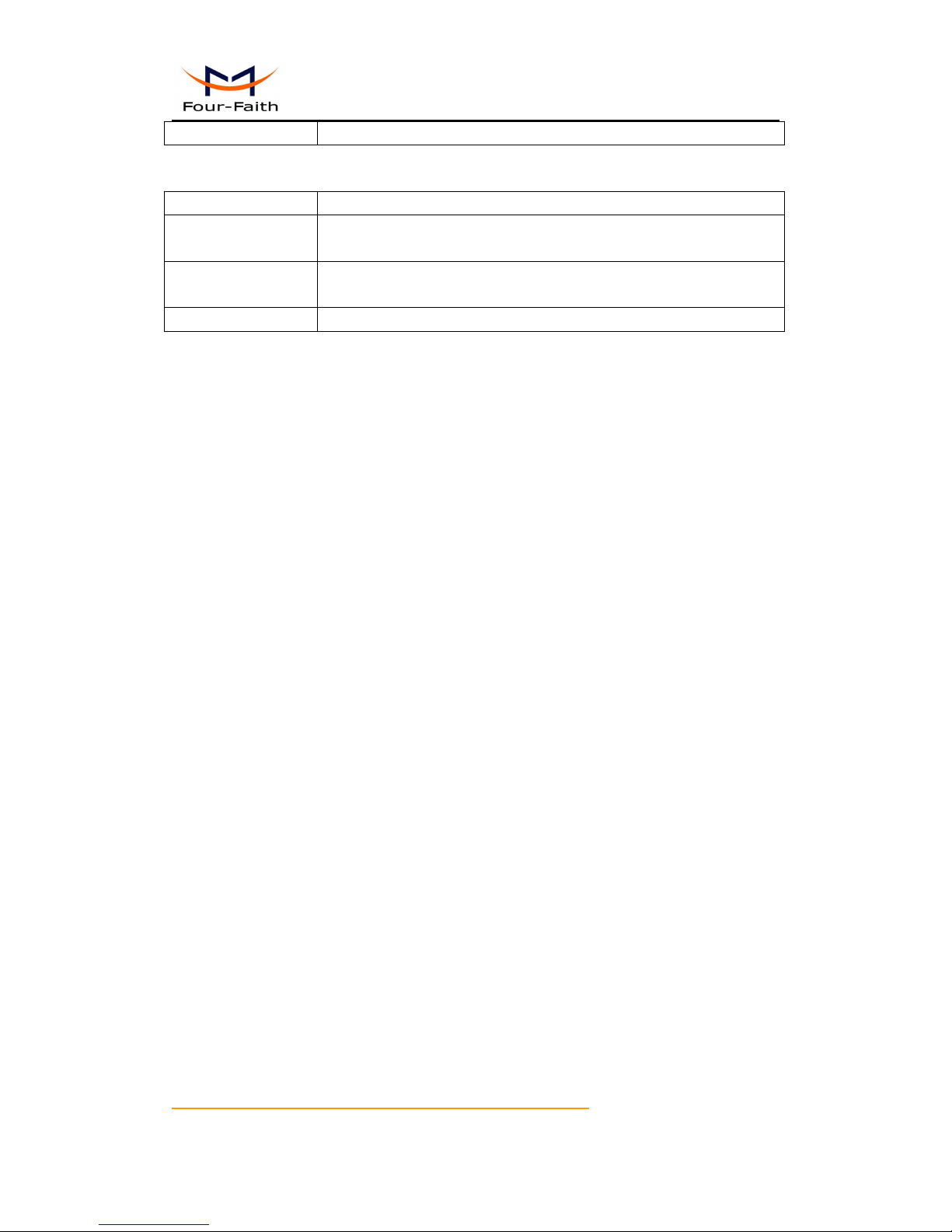
F8916-L Series IP MODEM User Manual
Xiamen Four-Faith Communication Technology Co.,Ltd. Page 12 of 39
Add: J1-J3, 3rdFloor, No.44, Guanri Road, Software Park, Xiamen .361008.China
http://en.four-faith.com Tel: +86-592-6300320 Fax:+86-592-5912735
Weight
210g
Environmental Limits
Item
Content
Operating
Temperature
-35~+75ºC(-31~+167℉)
Storage
Temperature
-40~+85ºC(-40~+185℉)
Operating Humidity
95% (Non-condensing)
