Four-Faith F2303 EDGE DTU, F2403 User Manual
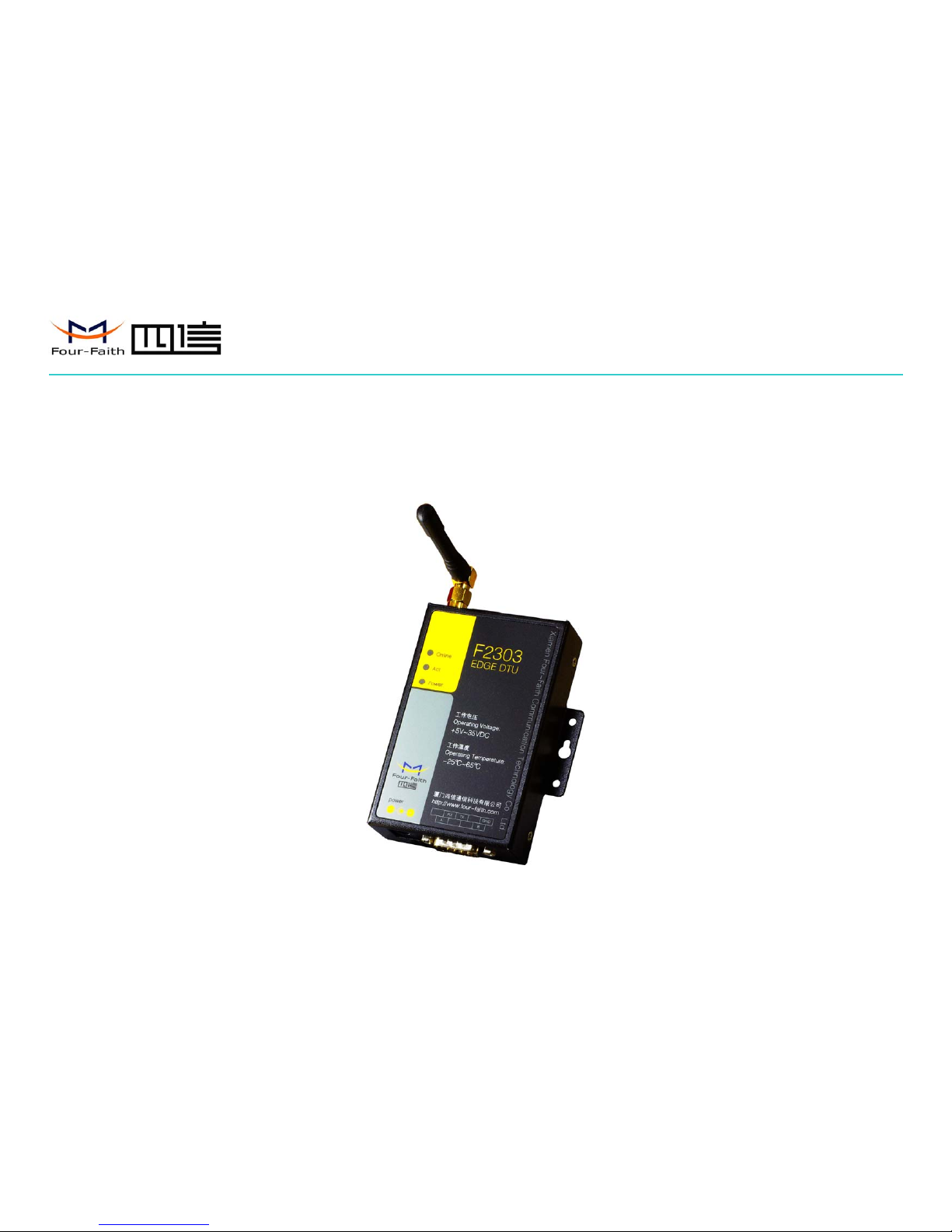
厦 门 四 信 通 信 科 技 有 限 公 司
Xiamen Four-Faith Communication Technology Co., Ltd.
Add:J1-J2,3rd Floor,No.44,GuanRi Road,SoftWare Park,XiaMen,China 1 Zip Code:361008
Tel:+86 592-6300320, +86 592-6300321, +86 592-6300322 Fax:+86 592-5912735 http://
www.four-faith.com www.fourfaith.com
F2303 EDGE DTU
USER MANUAL
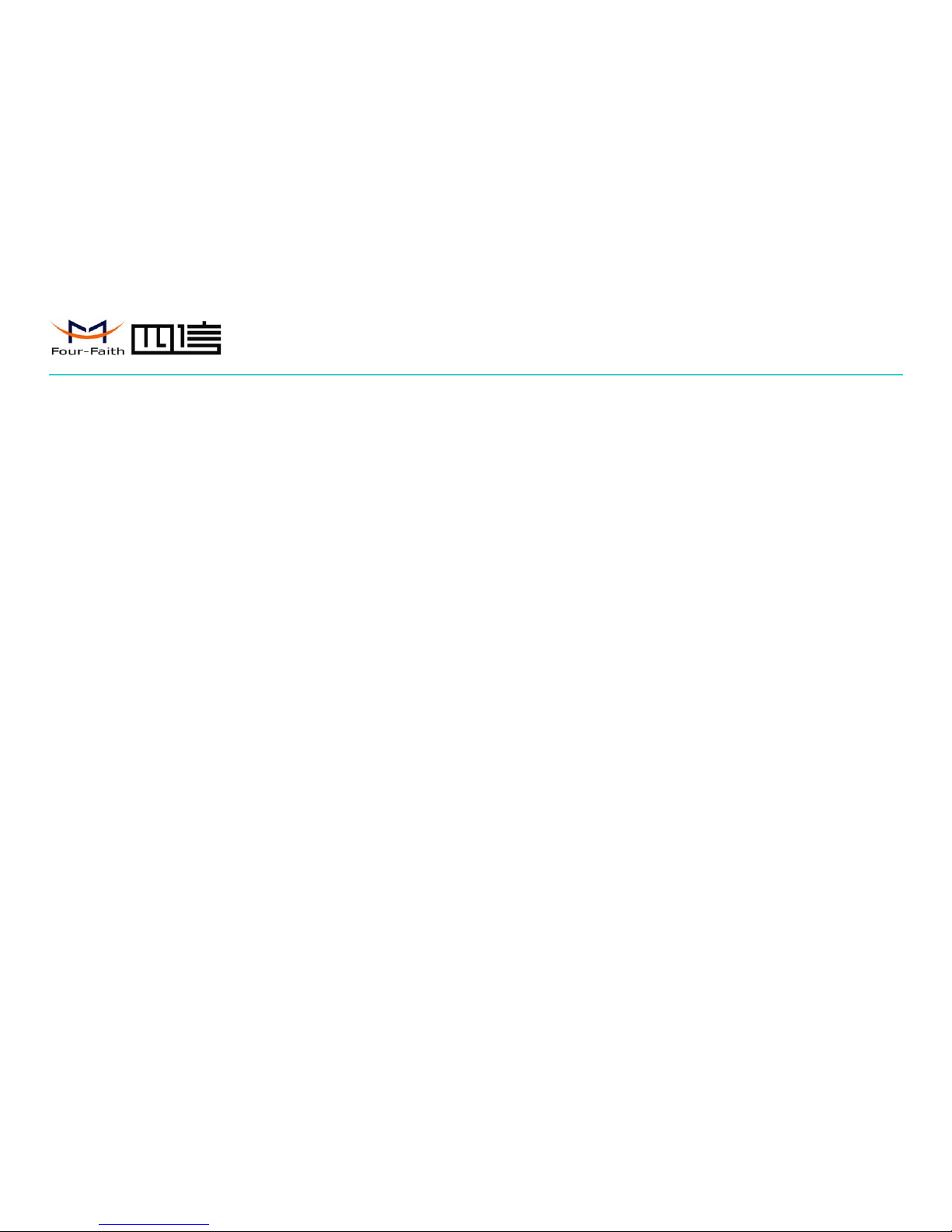
厦 门 四 信 通 信 科 技 有 限 公 司
Xiamen Four-Faith Communication Technology Co., Ltd.
Add:J1-J2,3rd Floor,No.44,GuanRi Road,SoftWare Park,XiaMen,China 2 Zip Code:361008
Tel:+86 592-6300320, +86 592-6300321, +86 592-6300322 Fax:+86 592-5912735 http://
www.four-faith.com www.fourfaith.com
CCoonntteennttss
Chapter 1 Brief Introduction of Product ......................................................................... 3
1.1 General .............................................................................................................. 3
1.2 Product Features ............................................................................................... 3
1.3 System Component ........................................................................................... 3
1.4 Working Principle ............................................................................................. 3
1.5 Technical Specification ................................................................................... 4
Chapter 2 Installation Introduction ................................................................................. 5
2.1 General .............................................................................................................. 5
2.2 Encasement List ................................................................................................ 5
2.3 Installation and Cable Connection .................................................................... 5
2.4 Power ................................................................................................................ 7
2.5 Indicator Lights Introduction ............................................................................ 7
Chapter 3 Configuration ................................................................................................. 8
3.1 Configuration Connection ................................................................................ 8
3.2 Configuration .................................................................................................... 8
3.3 Functions ........................................................................................................ 18
3.4 Work State Switch........................................................................................... 19
Chapter 4 Appendix ...................................................................................................... 20
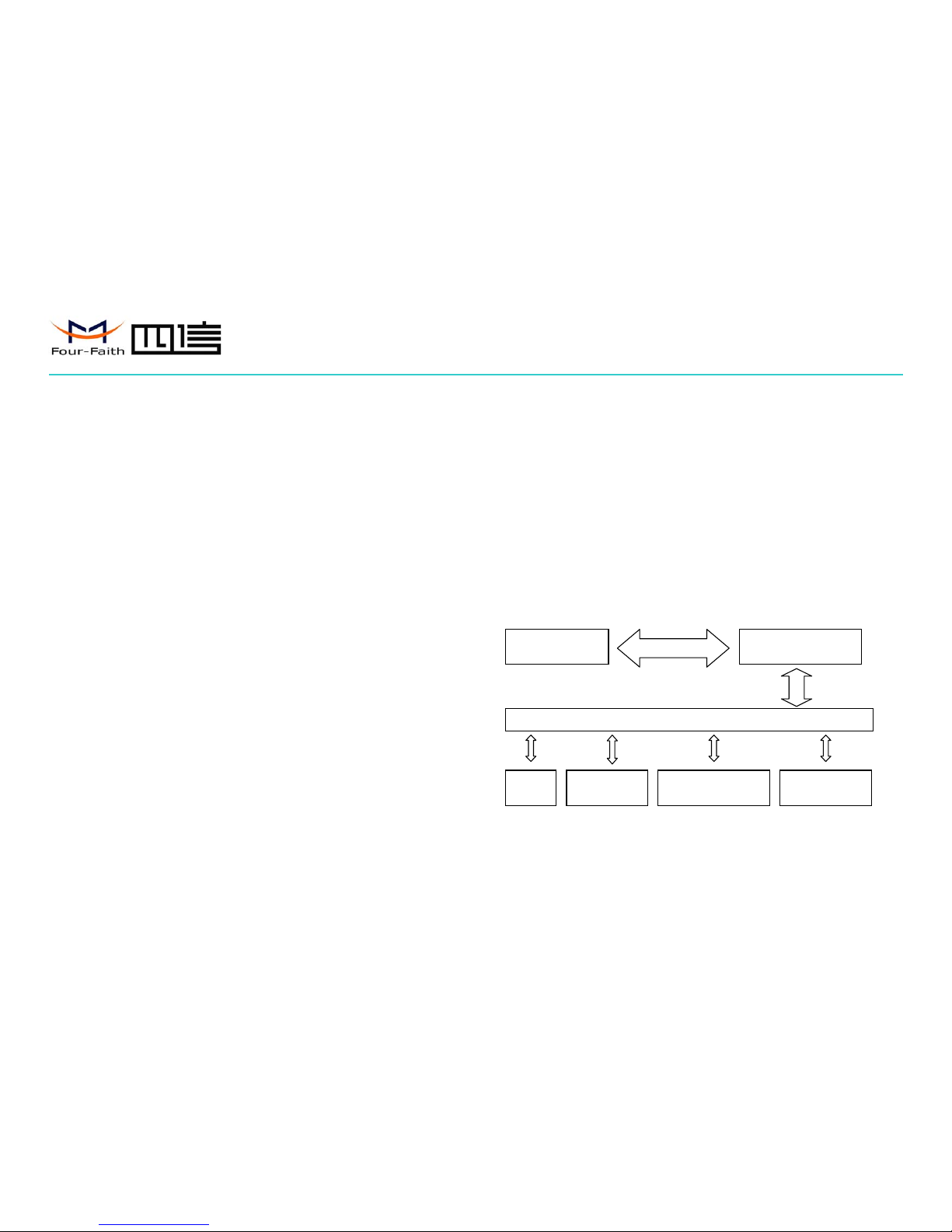
厦 门 四 信 通 信 科 技 有 限 公 司
Xiamen Four-Faith Communication Technology Co., Ltd.
Add:J1-J2,3rd Floor,No.44,GuanRi Road,SoftWare Park,XiaMen,China 3 Zip Code:361008
Tel:+86 592-6300320, +86 592-6300321, +86 592-6300322 Fax:+86 592-5912735 http://
www.four-faith.com www.fourfaith.com
Chapter 1 Brief Introduction of Product
1.1 General
F2303 EDGE DTU is based on public EDGE network, and it provides customers
with high speed, “always online”, transparent data transfer channel. It has been widely
used on finance, electric power, environment protection, transportation fields and so
on.It also supports APN to meet the need of customers.
1.2 Product Features
Industrial MCU, 100M
Design with standard TCP/IP protocol stack
Adopt smart online keeping technology to make sure that DTU is always
online.
Support double data centers, one main and another backup
Support multi data centers, It can support 5 data centers at the same time
Support dynamic domain name(DDNS) and IP access to data center
Support several work modes
Support hardware and software WDT
Easy to upgrade firmware
Support remote configure and control
Support RS232/RS485
Power range: DC 5
~35V
1.3 System Component
The DTU is composed of the following parts mainly:
Industrial MCU, 100M
256KB Sram & 512KB Flash
Industrial EDGE module
1.4 Working Principle
The principle chart of the DTU is as following:
Embedded processing
s
y
stem
EDGE Module
Power
RS232 serial
Interface
Indicator lights
DATA Interface
User interface
RS485 serial
Interface

厦 门 四 信 通 信 科 技 有 限 公 司
Xiamen Four-Faith Communication Technology Co., Ltd.
Add:J1-J2,3rd Floor,No.44,GuanRi Road,SoftWare Park,XiaMen,China 4 Zip Code:361008
Tel:+86 592-6300320, +86 592-6300321, +86 592-6300322 Fax:+86 592-5912735 http://
www.four-faith.com www.fourfaith.com
1.5 Technical Specification
Wireless specification:
GSM850/900/1800/1900MHz
Multi-slot class 10
Compliant to GSM phase 2/2+
Support SMS and data function
Interface:
RS232/485 serial port, rates: 110~230400bits/s
Indicator lights: “Power”, “ACT”, “Online”
Antenna interface: standard SMA female interface, 50 ohm
SIM/UIM interface: standard user card interface
Power interface: standard 3-PIN power jack
Power supply:
Standard power: DC 12V/0.5A
Power range: DC 5~35V
Others:
Operation temperature:-25~+65ºC
Storage temperature: -40~+85ºC
Humidity: 95% (unfreezing)
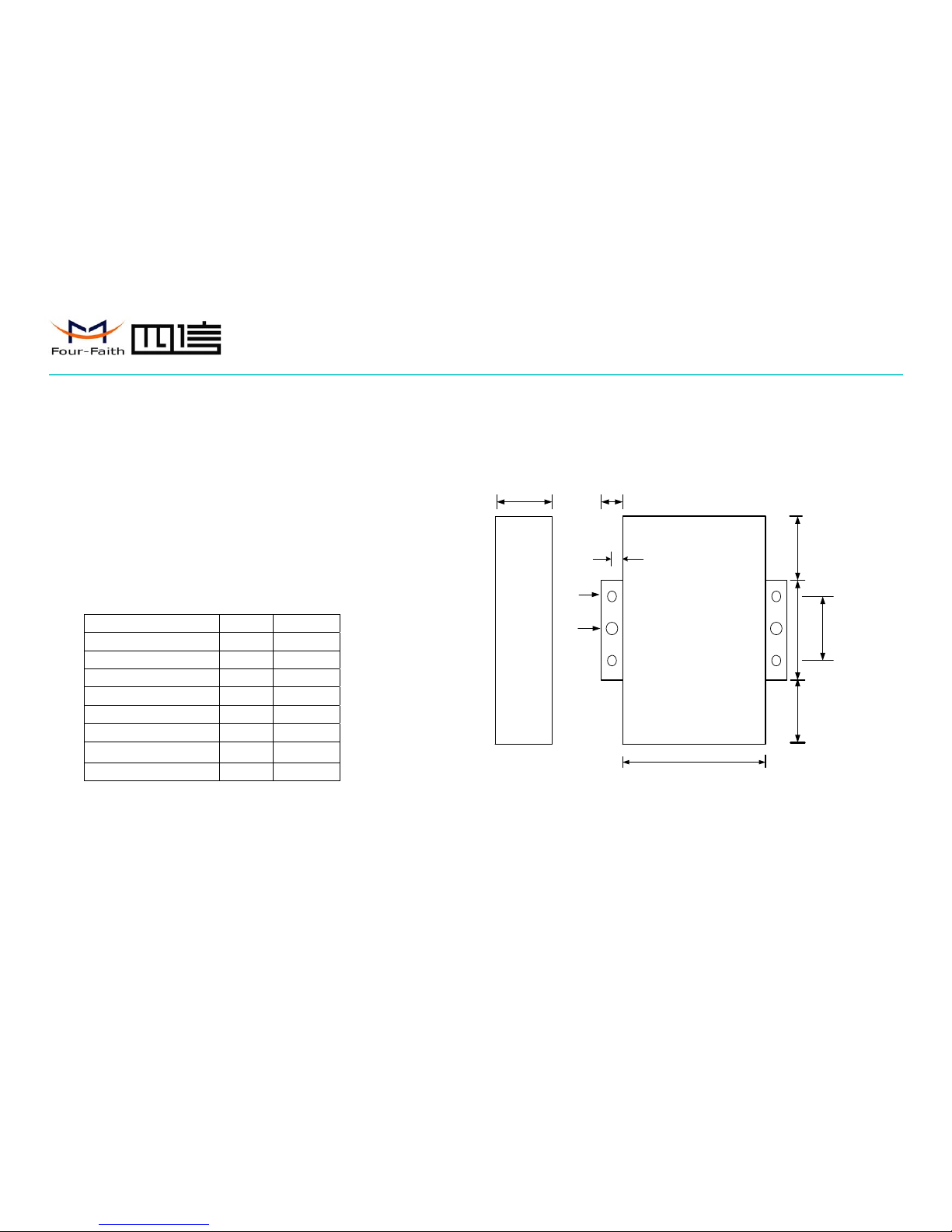
厦 门 四 信 通 信 科 技 有 限 公 司
Xiamen Four-Faith Communication Technology Co., Ltd.
Add:J1-J2,3rd Floor,No.44,GuanRi Road,SoftWare Park,XiaMen,China 5 Zip Code:361008
Tel:+86 592-6300320, +86 592-6300321, +86 592-6300322 Fax:+86 592-5912735 http://
www.four-faith.com www.fourfaith.com
Chapter 2 Installation Introduction
2.1 General
The DTU must be installed correctly to make it work properly.
Warning: Forbid to install the DTU when powered!
2.2 Encasement List
Name Quantity Remark
DTU host 1
Antenna 1
Power adapter 1
RS232 data cable 1 optional
RS485 data cable 1 optional
Manual CD 1
Certification card 1
Maintenance card 1
2.3 Installation and Cable Connection
Dimension: (unit: mm)
58.5
35
28
28
22
8
25
Ф3
Ф5
4
Installation of SIM/UIM card:
Firstly power off the DTU, and press the out button of the SIM/UIM card outlet
with a needle object. Then the SIM/UIM card sheath will flick out at once. Put
SIM/UIM card into the card sheath (Pay attention to put the side which has metal point
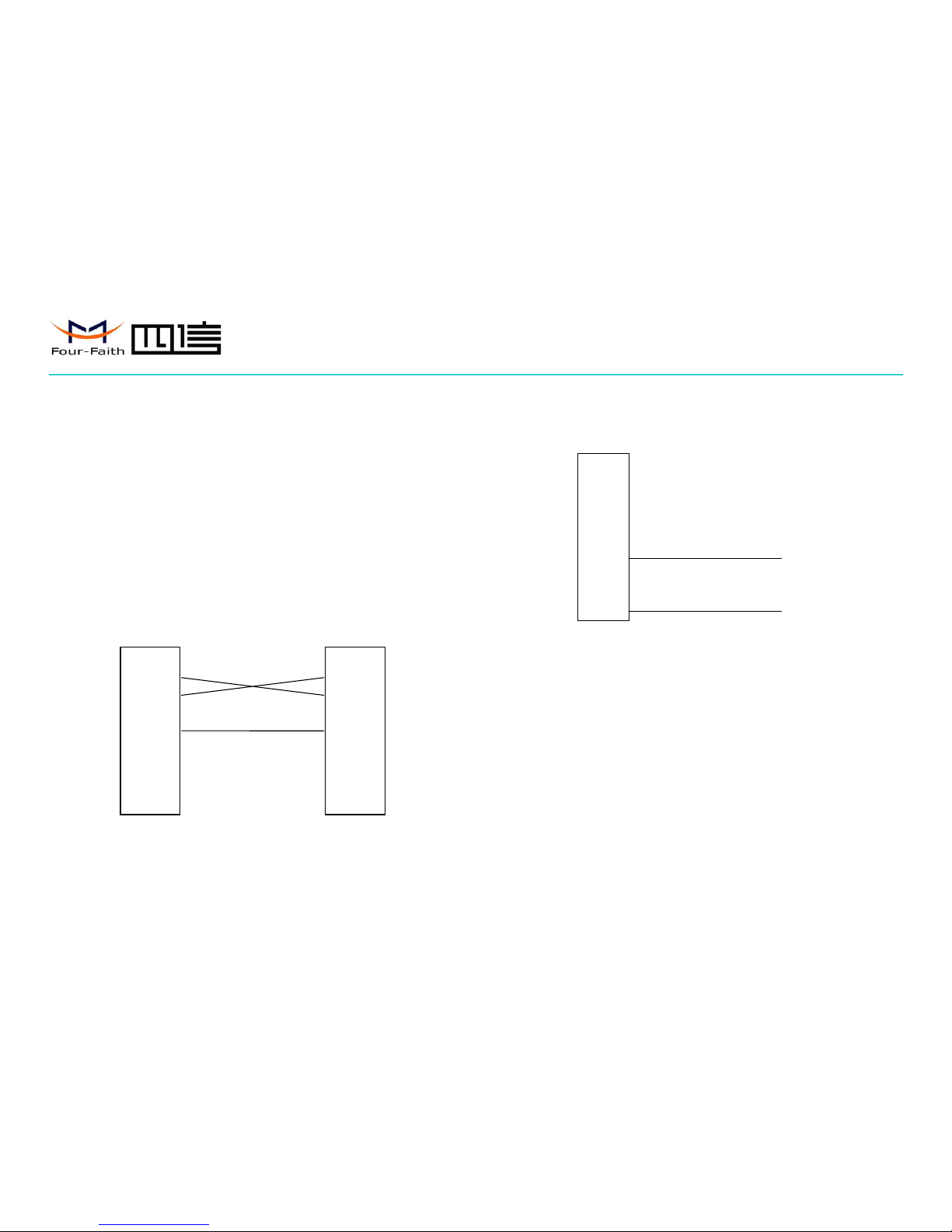
厦 门 四 信 通 信 科 技 有 限 公 司
Xiamen Four-Faith Communication Technology Co., Ltd.
Add:J1-J2,3rd Floor,No.44,GuanRi Road,SoftWare Park,XiaMen,China 6 Zip Code:361008
Tel:+86 592-6300320, +86 592-6300321, +86 592-6300322 Fax:+86 592-5912735 http://
www.four-faith.com www.fourfaith.com
outside), and insert card sheath back to the SIM/UIM card outlet.
Warning: Forbid to install SIM/UIM card when powered!
Installation of antenna:
Screw the SMA male pin of the antenna to the female SMA outlet of the DTU
tightly. Warning: The antenna must be screwed tightly, or the singal quality of antenna
will be influenced!
Installation of cable:
Insert DB9F end of the RS232/RS485 data cable into the DB9M interface of DTU,
and connect the other end with user’s device.
The signal connection of the RS232 data cable is as follows:
The signal connection of the RS485 data cable is as follows:
DB9F DB9F
RS232 data cable
1
RXD 2
TXD 3
4
GND 5
6
7
8
9
1
2 RXD
3 TXD
4
5GND
6
7
8
9
DB9F
RS485 data cable
1
2
3
4
5
A 6
7
8
B 9
A (RED)
B (BLACK)
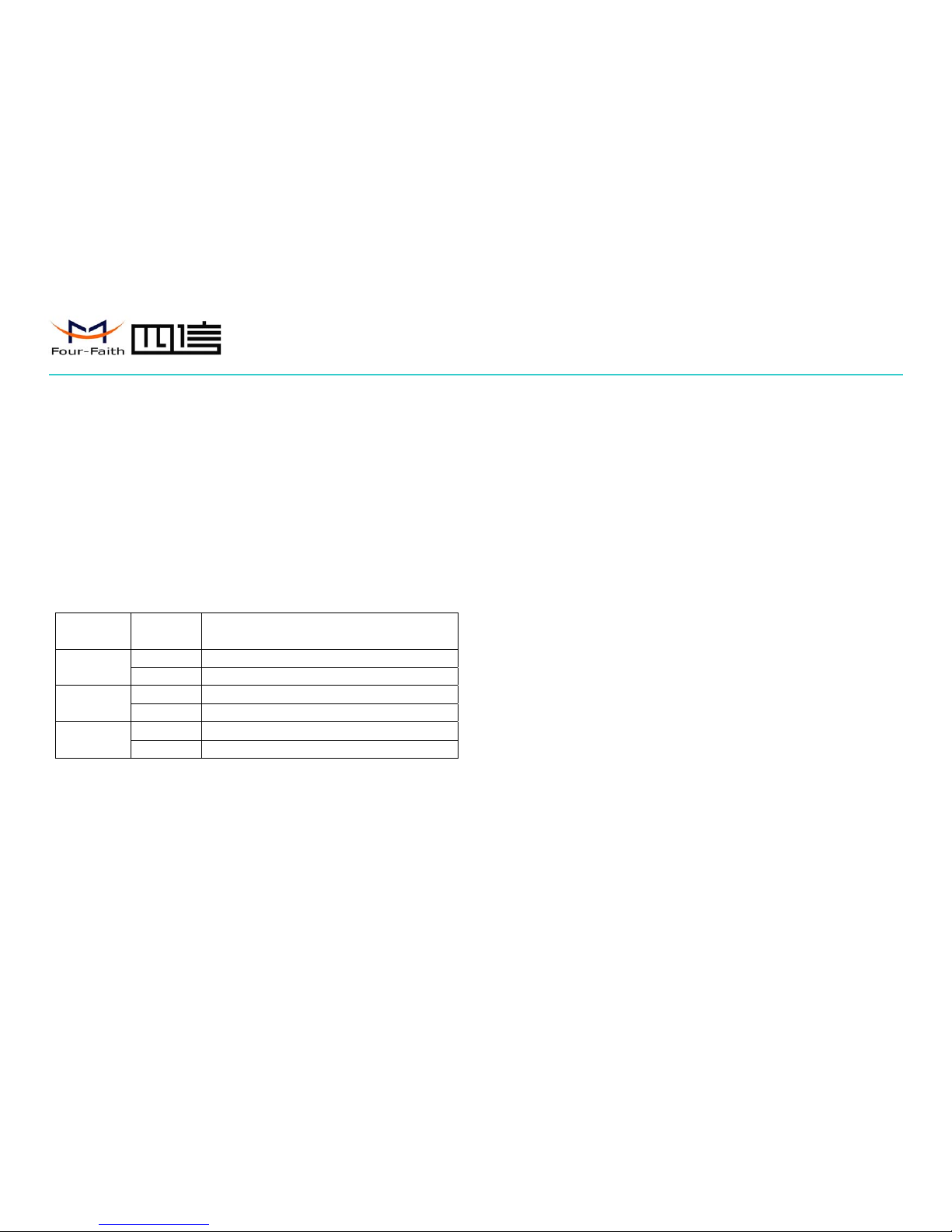
厦 门 四 信 通 信 科 技 有 限 公 司
Xiamen Four-Faith Communication Technology Co., Ltd.
Add:J1-J2,3rd Floor,No.44,GuanRi Road,SoftWare Park,XiaMen,China 7 Zip Code:361008
Tel:+86 592-6300320, +86 592-6300321, +86 592-6300322 Fax:+86 592-5912735 http://
www.four-faith.com www.fourfaith.com
2.4 Power
The power range of the DTU is DC 5~35V.
Warning: When we use other power, we should make sure that the power can
supply power above 4W.
We recommend user to use the standard DC 12V/0.5A power adaptor.
2.5 Indicator Lights Introduction
The DTU provides three indicator lights: “Power”, “ACT”, “Online”.
Indicator
Light
State Introduction
Power Bright DTU is powered on
Dark DTU is powered off
ACT Twinkle Data is communicating
Dark No data
Online Bright DTU has logged on network
Dark DTU hasn’t logged on network
