Four-Faith F2003 Series User Manual

F2003 Series
User Manual
Documentation No.
Product Version
Page
Product Name:
Total:
Model
Product Type
F2003
GSM IP MODEM
F2003 Series User Manual
The user manual is suitable for the following model:
Xiamen Four-Faith Communication Technology Co., Ltd.
Add:J1-J3,3rd Floor,No.44,GuanRi Road,SoftWare
Park,XiaMen,China Zip Code:361008
Tel:+86 592-6300326 ,6300325,6300324
Fax:+86 592-5912735
http://www.fourfaith.com
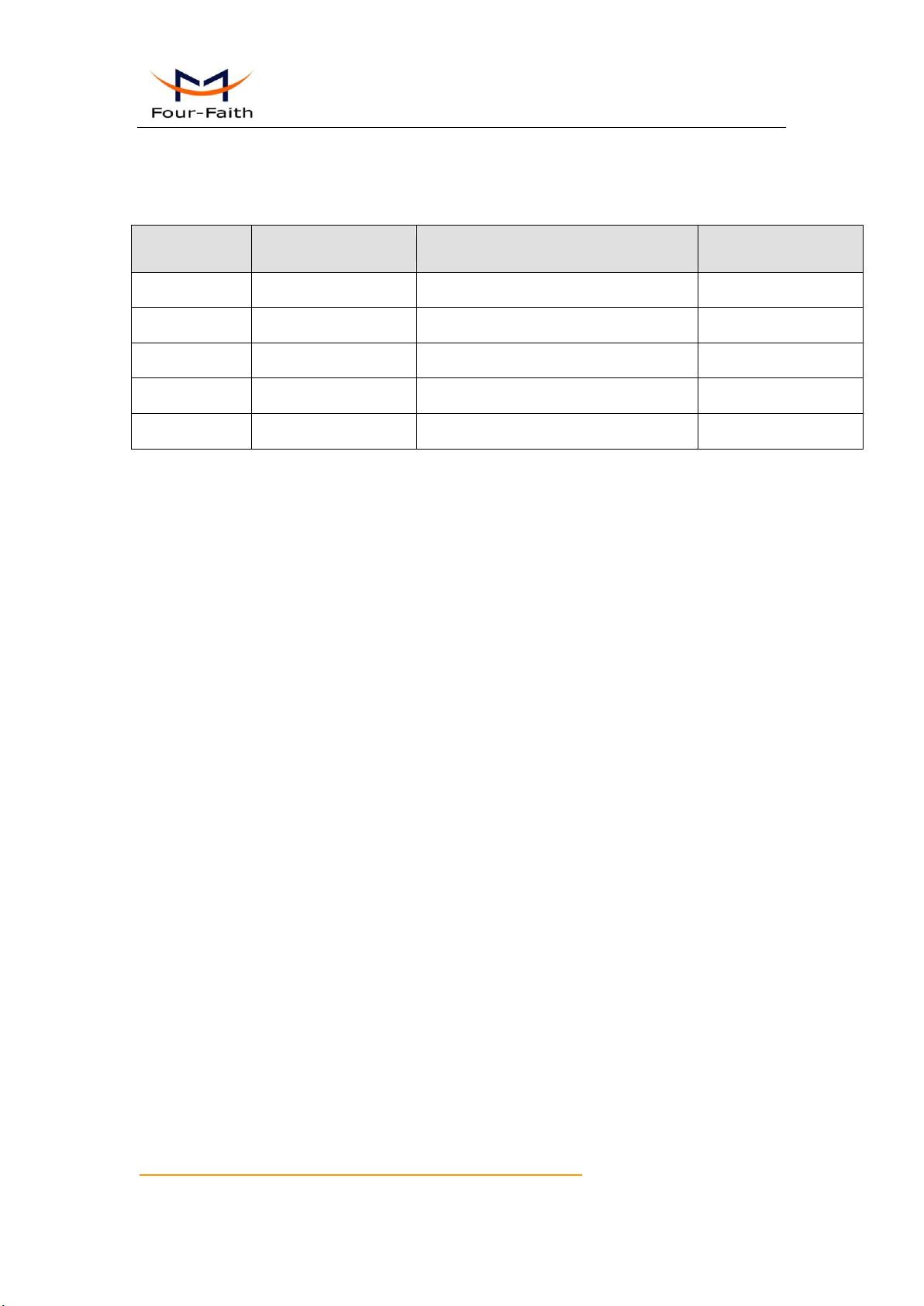
User Manual
Date
Version
Remark
Author
Files Revised Record
Xiamen Four-Faith Communication Technology Co.,Ltd. Page 2 of 22
Add: J1-J3,3rdFloor,No.44,GuanRiRoad,SoftWare Park,XiaMen .361008.China
http://www.fourfaith.com Tel: +86 592-6300326 6300325 6300324 Fax:+86 592-5912735
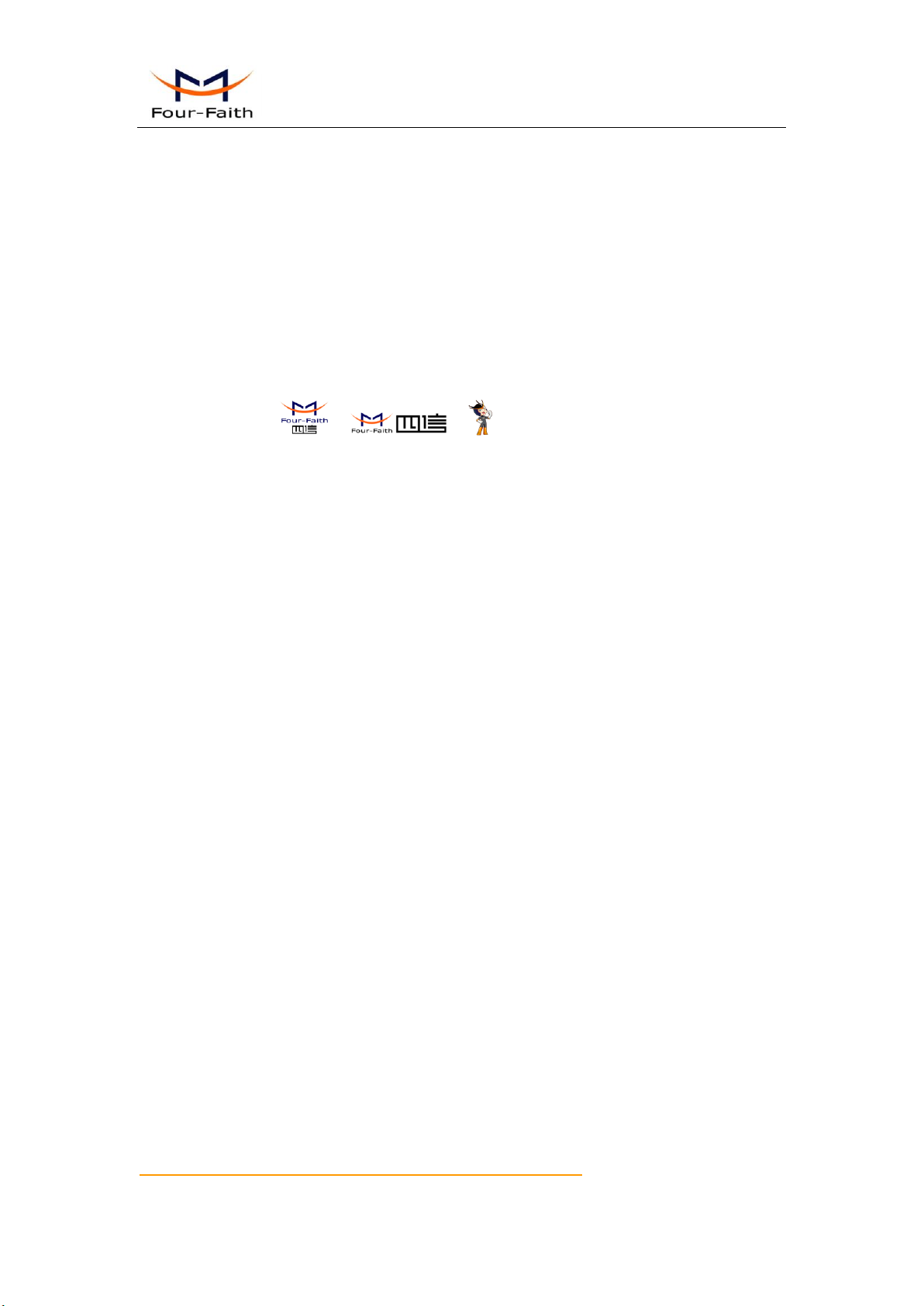
User Manual
Copyright Notice
All contents in the files are protected by copyright law, and all copyrights are reserved by Xiamen
Four-Faith Communication Technology Co., Ltd. Without written permission, all commercial
use of the files from Four-Faith are forbidden, such as copy, distribute, reproduce the files, etc.,
but non-commercial purpose, downloaded or printed by individual (all files shall be not revised,
and the copyright and other proprietorship notice shall be reserved) are welcome.
Trademark Notice
Four-Faith、四信、 、 、 are all registered trademarks of Xiamen
Four-Faith Communication Technology Co., Ltd., illegal use of the name of Four-Faith,
trademarks and other marks of Four-Faith is forbidden, unless written permission is authorized in
advance.
Xiamen Four-Faith Communication Technology Co.,Ltd. Page 3 of 22
Add: J1-J3,3rdFloor,No.44,GuanRiRoad,SoftWare Park,XiaMen .361008.China
http://www.fourfaith.com Tel: +86 592-6300326 6300325 6300324 Fax:+86 592-5912735

User Manual
Xiamen Four-Faith Communication Technology Co.,Ltd. Page 4 of 22
Add: J1-J3,3rdFloor,No.44,GuanRiRoad,SoftWare Park,XiaMen .361008.China
http://www.fourfaith.com Tel: +86 592-6300326 6300325 6300324 Fax:+86 592-5912735

User Manual
CCoonntteennttss
Chapter 1 Brief Introduction of Product ........................................................................................... 6
1.1 General ................................................................................................................................ 6
1.2 Features and Benefits .......................................................................................................... 6
1.3 Working Principle ............................................................................................................... 7
1.4 Specifications ...................................................................................................................... 7
Chapter 2 Installation Introduction ................................................................................................. 10
2.1 General .............................................................................................................................. 10
2.2 Encasement List ................................................................................................................ 10
2.3 Installation and Cable Connection .................................................................................... 10
2.4 Power ................................................................................................................................ 12
2.5 Indicator Lights Introduction ............................................................................................ 13
Chapter 3 Configuration .................................................................................................................. 14
3.1 Configuration Connection ................................................................................................. 14
3.2 Enter Configure State ........................................................................................................ 14
3.3 Configuration .................................................................................................................... 15
3.3.1 Serial Port Parameters ............................................................................................ 15
3.3.2 Workmode .............................................................................................................. 16
3.3.3 HEX SMS .............................................................................................................. 17
3.3.4 Peer Phone .............................................................................................................. 18
3.3.5 SMS Center ............................................................................................................ 18
3.3.6 Debug Level ........................................................................................................... 18
3.3.7 Retry Times ............................................................................................................ 19
3.3.8 Bytes Interval ......................................................................................................... 19
Appendix ......................................................................................................................................... 20
Xiamen Four-Faith Communication Technology Co.,Ltd. Page 5 of 22
Add: J1-J3,3rdFloor,No.44,GuanRiRoad,SoftWare Park,XiaMen .361008.China
http://www.fourfaith.com Tel: +86 592-6300326 6300325 6300324 Fax:+86 592-5912735

User Manual
Chapter 1 Brief Introduction of Product
1.1 General
F2003 GSM IP MODEM is a kind of cellular terminal device that provides SMS and CSD
function by public GSM network.
It adopts high-powered industrial 16/32 bits CPU and embedded real time operating system.
It supports RS232 and RS485 (or RS422) port that can conveniently and transparently connect one
device to a cellular network, allowing you to connect to your existing serial devices with only
basic configuration.
It has been widely used on M2M fields, such as intelligent transportation, smart grid,
industrial automation, telemetry, finance, POS, water supply, environment protection, post,
weather, and so on.
1.2 Features and Benefits
Design for Industrial Application
High-powered industrial cellular module
High-powered industrial 16/32 bits CPU
Support low-consumption mode, including sleep mode, scheduled online/offline mode,
scheduled power-on/power-off mode(optional)
Housing: iron, providing IP30 protection.
Power range: DC 5~35V
Stability and Reliability
Support hardware and software WDT
Support auto recovery mechanism, including online detect, auto redial when offline to make
it always online
RS232/RS485/RS422 port: 15KV ESD protection
SIM/UIM port: 15KV ESD protection
Power port: reverse-voltage and overvoltage protection
Antenna port: lightning protection(optional)
Xiamen Four-Faith Communication Technology Co.,Ltd. Page 6 of 22
Add: J1-J3,3rdFloor,No.44,GuanRiRoad,SoftWare Park,XiaMen .361008.China
http://www.fourfaith.com Tel: +86 592-6300326 6300325 6300324 Fax:+86 592-5912735
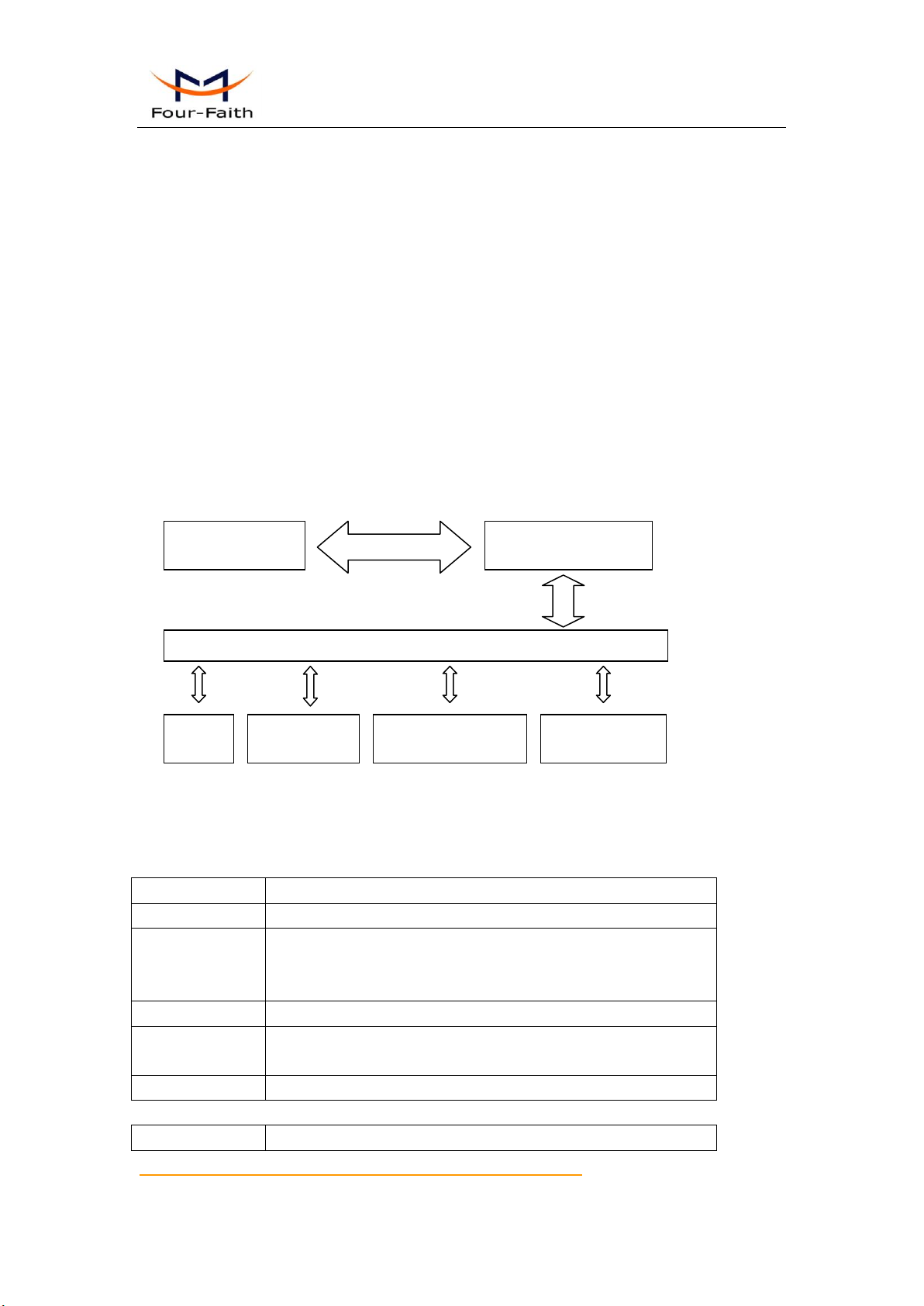
User Manual
Item
Content
Cellular Module
Industrial cellular module
Standard and
Band
EGSM900/GSM1800MHz,
GSM850/900/1800/1900MHz(optional)
Compliant to GSM phase 2/2+
Bandwidth
14.4Kbps CSD
TX power
GSM850/900: <33dBm
GSM1800/1900: <30dBm
RX sensitivity
<-107dBm
Item
Content
Embedded processing
system
GSM Module
Power
RS232 serial
Interface
Indicator lights
DATA Interface
User interface
RS485 serial
Interface
Standard and Convenience
Support standard RS232 and RS485(or RS422) port that can connect to serial devices directly
Support intellectual mode, enter into communication state automatically when powered
Support several work modes
Convenient configuration and maintenance interface
High-performance
Support transparent SMS data transfer
Send SMS to up to 5 mobile numbers at the same time
Support server and client functions
Support CSD function
1.3 Working Principle
The principle chart of the IP MODEM is as following:
1.4 Specifications
Cellular Specification
Hardware System
Xiamen Four-Faith Communication Technology Co.,Ltd. Page 7 of 22
Add: J1-J3,3rdFloor,No.44,GuanRiRoad,SoftWare Park,XiaMen .361008.China
http://www.fourfaith.com Tel: +86 592-6300326 6300325 6300324 Fax:+86 592-5912735
